Panasonic AJ-YA610P User Manual
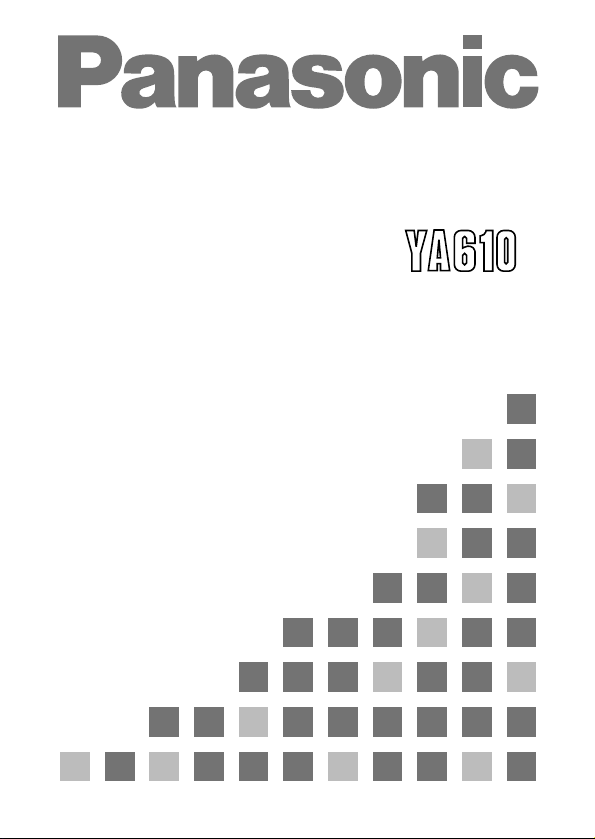
AJ- P
Video Input Recording Board
Operating Instructions
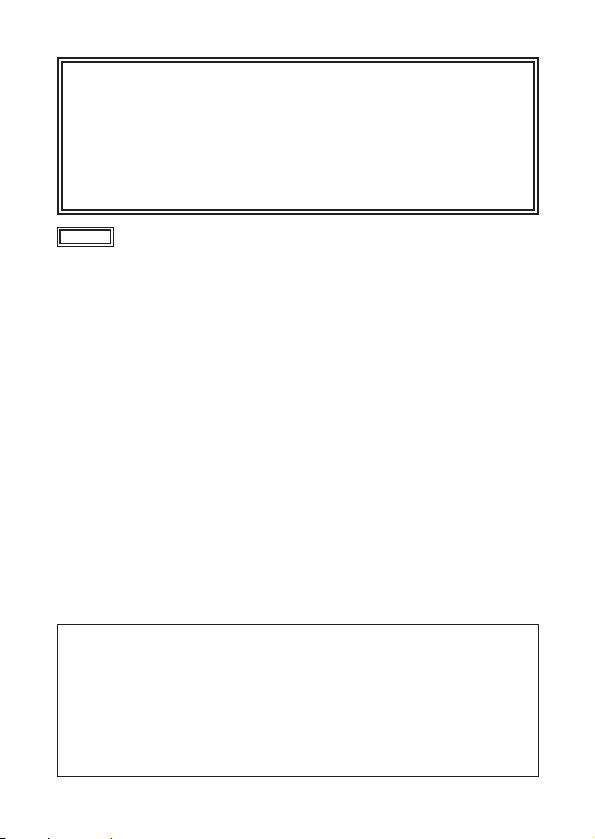
2
Package Contents
O
VIDEO I/F board
O
ROM IC
O
Warranty card
O
List of Service Centers
O
For information on installing this product, contact your dealer or a Panasonic Service Center.
O
Do not touch the connector terminals directly with your
hands.
O
If the board will not go in easily, it may be oriented backwards. Do not try to force it. Instead, check to make sure
the board’s orientation is correct.
CAUTION:
These servicing instructions are for use by qualified
service personnel only. To reduce the risk of fire or
electric shock do not perform any servicing other
than that contained in the operating instructions
unless you are qualified to do so.
indicates safety information.
Precautions
O
Do not touch the product with wet hands.
O
Do not drop the product or expose it to bumps or shocks.
O
Do not attempt to modify the product.
Doing so could cause it to malfunction.
Compatible Camera-recorder
O
AJ-D610WAP
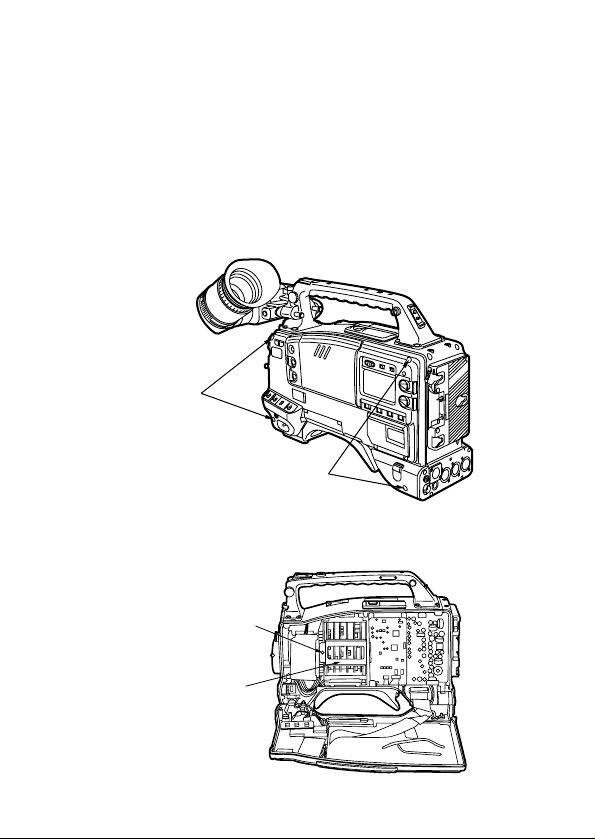
3
Installation in the Camera-recorder
In order to record video input signals, the VIDEO I/F board and
ROM IC (on the VTR SYSCON board) must first be replaced.
To accomplish this, follow the procedure below.
O
Make sure the camera-recorder power is off before
beginning the installation procedure.
1
Loosen the four screws indicated and remove the side panel
containing the camera-recorder’s display window.
2
Loosen the single screw indicated and then remove the
board holder fitting.
Screw
Board holder fitting
Screws
Screws
