Page 1
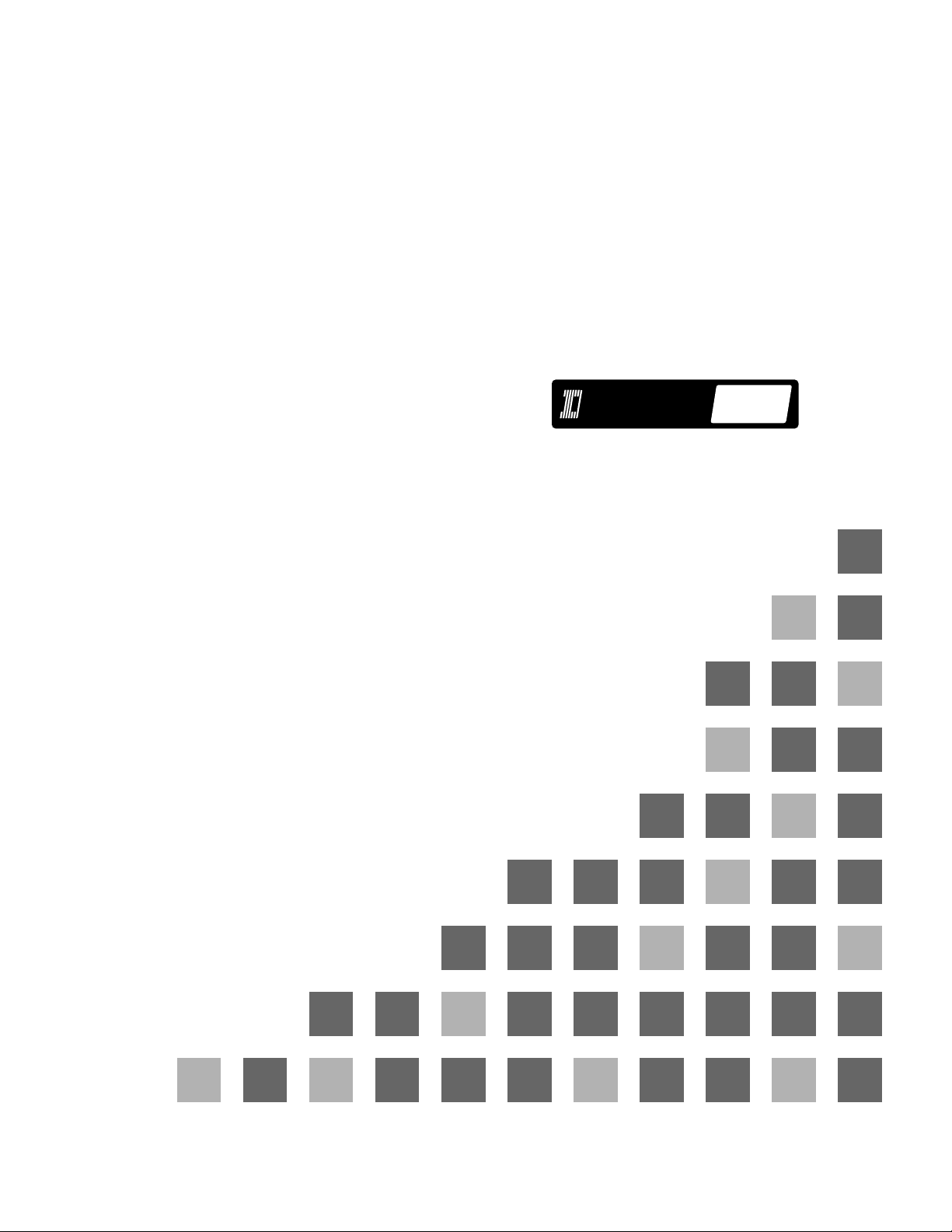
Page 2
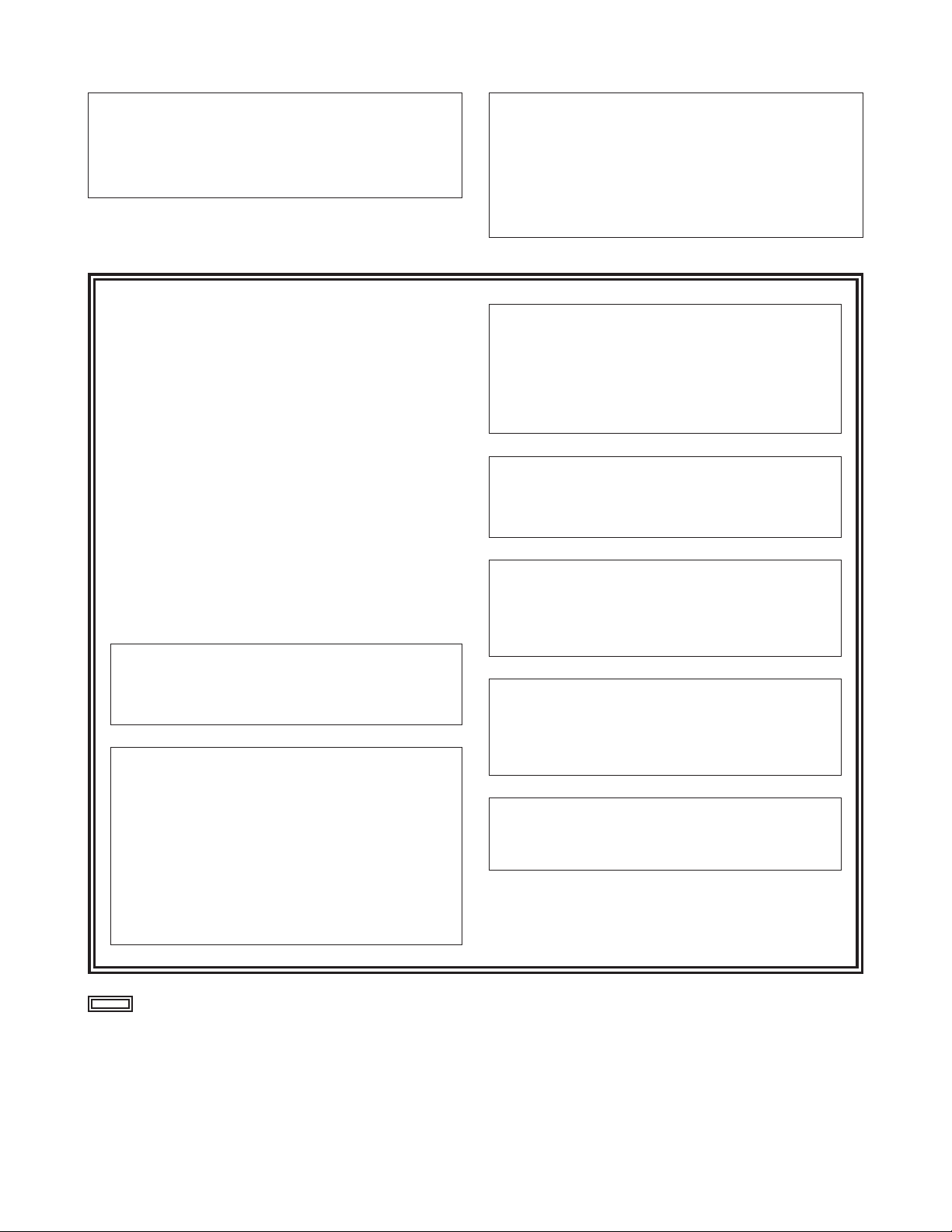
2
$
THIS APPARATUS MUST BE GROUNDED
To ensure safe operation the three-pin plug must be
inserted only into a standard three-pin power outlet which
is effectively grounded through normal household wiring.
Extension cords used with the equipment must be threecore and be correctly wired to provide connection to the
ground. Incorrectly wired extension cords can be
extremely hazardous.
The fact that the equipment operates satisfactorily does
not imply that it is grounded, and the installation is not
necessarily safe. For your safety, if in any doubt about
the effective grounding of the equipment or power outlet,
please consult a qualified electrician.
$
DO NOT REMOVE PANEL COVER BY
UNSCREWING.
To reduce the risk of electric shock, do not remove
cover. No user serviceable parts inside.
Refer servicing to qualified service personnel.
CAUTION:
TO REDUCE THE RISK OF FIRE OR SHOCK
HAZARD AND ANNOYING INTERFERENCE, USE
THE RECOMMENDED ACCESSORIES ONLY.
CAUTION:
TO REDUCE THE RISK OF FIRE OR SHOCK
HAZARD, REFER MOUNTING OF THE OPTIONAL
INTERFACE BOARD TO QUALIFIED SERVICE
PERSONNEL.
CAUTION:
Do not install or place this unit in a bookcase,
built-in cabinet or any other confined space in
order to maintain adequate ventilation. Ensure
that curtains and any other materials do not
obstruct the ventilation to prevent risk of electric
shock or fire hazard due to overheating.
CAUTION:
TO REDUCE THE RISK OF FIRE OR SHOCK
HAZARD, REFER CHANGE OF SWITCH SETTING
INSIDE THE UNIT TO QUALIFIED SERVICE
PERSONNEL.
WARNING:
OTO REDUCE THE RISK OF FIRE OR SHOCK
HAZARD, DO NOT EXPOSE THIS EQUIPMENT
TO RAIN OR MOISTURE.
OTO REDUCE THE RISK OF FIRE OR SHOCK
HAZARD, KEEP THIS EQUIPMENT AWAY FROM
ALL LIQUIDS-USE AND STORE ONLY IN
LOCATIONS WHICH ARE NOT EXPOSED TO
THE RISK OF DRIPPING OR SPLASHING
LIQUIDS, AND DO NOT PLACE ANY LIQUID
CONTAINERS ON TOP OF THE EQUIPMENT.
CAUTION:
THE AC OUTLET (MAINS SOCKET) SHALL BE
INSTALLED NEAR THE EQUIPMENT AND SHALL
BE EASILY ACCESSIBLE.
CAUTION:
Even when the Power Switch is in the OFF
position, a small current flows the filter circuit.
indicates safety information.
For your safety
IMPORTANT
“Unauthorized recording of copyrighted
television programmes, video tapes and other
materials may infringe the right of copyright
owners and be contrary to copyright laws.”
Operating precaution
Operation near any appliance which generates
strong magnetic fields may give rise to noise in the
video and audio signals. If this should be the case,
deal with the situation by, for instance, moving the
source of the magnetic fields away from the unit
before operation.
Page 3
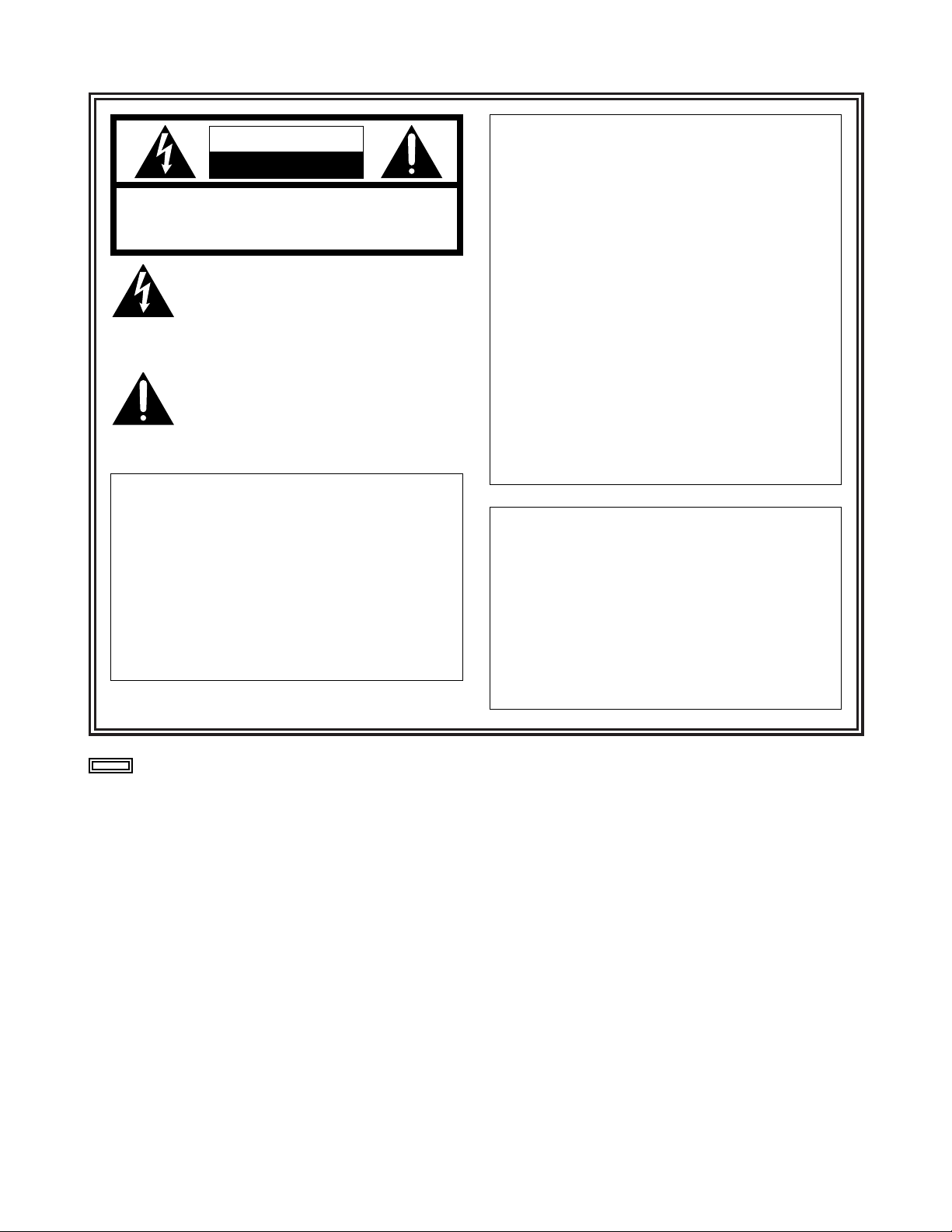
3
CAUTION
RISK OF ELECTRIC SHOCK
DO NOT OPEN
CAUTION: TO REDUCE THE RISK OF ELECTRIC SHOCK,
DO NOT REMOVE COVER (OR BACK).
NO USER SERVICEABLE PARTS INSIDE.
REFER TO SERVICING TO QUALIFIED SERVICE PERSONNEL.
The lightning flash with arrowhead symbol,
within an equilateral triangle, is intended to alert
the user to the presence of uninsulated
“dangerous voltage” within the product’s
enclosure that may be of sufficient magnitude to
constitute a risk of electric shock to persons.
The exclamation point within an equilateral
triangle is intended to alert the user to the
presence of important operating and
maintenance (service) instructions in the
literature accompanying the appliance.
FCC Note:
This equipment has been tested and found to comply
with the limits for a class A digital device, pursuant to
Part 15 of the FCC Rules. These limits are designed
to provide reasonable protection against harmful
interference when the equipment is operated in a
commercial environment. This equipment generates,
uses, and can radiate radio frequency energy and, if
not installed and used in accordance with the
instruction manual, may cause harmful interference to
radio communications.
Operation of this equipment in a residential area is
likely to cause harmful interference in which case the
user will be required to correct the interference at his
own expense.
Warning:
To assure continued FCC emission limit compliance,
the user must use only shielded interface cables when
connecting to external units. Also any unauthorized
changes or modifications to this equipment could void
the user’s authority to operate it.
CAUTION:
This apparatus can be operated at a voltage in the
range of 100 – 240 V AC.
Voltage other than 120 V is not intended for U.S.A.
and Canada.
CAUTION:
Operation at a voltage other than 120 V AC may
require the use of a different AC plug. Please contact
either a local or foreign Panasonic authorized service
center for assistance in selecting an alternate AC
plug.
indicates safety information.
For your safety
Notice (U.S.A.only):
This product has a fluorescent lamp that contains
a small amount of mercury.
It also contains lead in some components.
Disposal of these materials may be regulated in
your community due to environmental
considerations.
For disposal or recycling information please
contact your local authorities, or the Electronics
Industries Alliance:
<http://www.eiae.org.>
Page 4

4
Contents
Introduction . . . . . . . . . . . . . . . . . . . . . . . 5
Features . . . . . . . . . . . . . . . . . . . . . . . . . . .5
Parts and their functions . . . . . . . . . . . . . 7
Front panel . . . . . . . . . . . . . . . . . . . . . . . . . . . . . . 7
Rear panel . . . . . . . . . . . . . . . . . . . . . . . . . . . . . . 12
Tapes . . . . . . . . . . . . . . . . . . . . . . . . . . . .14
Inserting the tape . . . . . . . . . . . . . . . . . . . . . . . . .14
Usable tapes . . . . . . . . . . . . . . . . . . . . . . . . . . . .14
Operation . . . . . . . . . . . . . . . . . . . . . . . . .15
Turning on the unit’s power . . . . . . . . . . . . . . . . . 15
STOP mode . . . . . . . . . . . . . . . . . . . . . . . . . . . . 15
Recording . . . . . . . . . . . . . . . . . . . . . . . . . . . . . . 16
Pause/recording (follow-on recording) . . . . . . . . 16
Playback . . . . . . . . . . . . . . . . . . . . . . . . . . . . . . . 17
Cue/review . . . . . . . . . . . . . . . . . . . . . . . . . . . . . 17
Still image playback . . . . . . . . . . . . . . . . . . . . . . 17
Linear 0.3k playback . . . . . . . . . . . . . . . . . . . . . 18
Variable speed playback . . . . . . . . . . . . . . . . . . . 18
Repeat playback . . . . . . . . . . . . . . . . . . . . . . . . . 19
Time code & user’s bit . . . . . . . . . . . . . .20
Time code . . . . . . . . . . . . . . . . . . . . . . . . . . . . . . 20
User’s bit . . . . . . . . . . . . . . . . . . . . . . . . . . . . . . . 20
Setting the time code (from the menu) . . . . . . . . 20
Setting the time code (from the front panel) . . . . 20
Setting the user’s bit . . . . . . . . . . . . . . . . . . . . . . 21
Playing back the time code and user’s bit . . . . . . 21
Superimposed screen displays . . . . . . 22
Setup (initial settings) . . . . . . . . . . . . . . .24
Setting method using the on-screen menus . . . . 24
Returning to the factory settings . . . . . . . . . . . . . 24
Setting the user defaults . . . . . . . . . . . . . . . . . . . 25
Loading the user defaults . . . . . . . . . . . . . . . . . . 26
Menu protection . . . . . . . . . . . . . . . . . . . . . . . . . 26
Releasing the menu protection mode . . . . . . . . . 27
Displaying the DIAG menu . . . . . . . . . . . . . . . . . 27
Setup menus . . . . . . . . . . . . . . . . . . . . . .28
Menus which are displayed . . . . . . . . . . . . . . . . . 28
SYSTEM . . . . . . . . . . . . . . . . . . . . . . . . . . . . . . . 31
BASIC . . . . . . . . . . . . . . . . . . . . . . . . . . . . . . . . . 33
OPERATION . . . . . . . . . . . . . . . . . . . . . . . . . . . . 37
INTERFACE . . . . . . . . . . . . . . . . . . . . . . . . . . . . 40
TAPE PROTECT . . . . . . . . . . . . . . . . . . . . . . . . . 40
TIME CODE . . . . . . . . . . . . . . . . . . . . . . . . . . . . 41
VIDEO . . . . . . . . . . . . . . . . . . . . . . . . . . . . . . . . . 43
AUDIO . . . . . . . . . . . . . . . . . . . . . . . . . . . . . . . . . 46
MENU . . . . . . . . . . . . . . . . . . . . . . . . . . . . . . . . . 48
DIF . . . . . . . . . . . . . . . . . . . . . . . . . . . . . . . . . . . 49
Error messages . . . . . . . . . . . . . . . . . . . .50
Condensation . . . . . . . . . . . . . . . . . . . . .52
Emergency eject . . . . . . . . . . . . . . . . . . . 53
Video head cleaning . . . . . . . . . . . . . . . .53
Maintenance . . . . . . . . . . . . . . . . . . . . . . .53
Specifications . . . . . . . . . . . . . . . . . . . . .54
Page 5
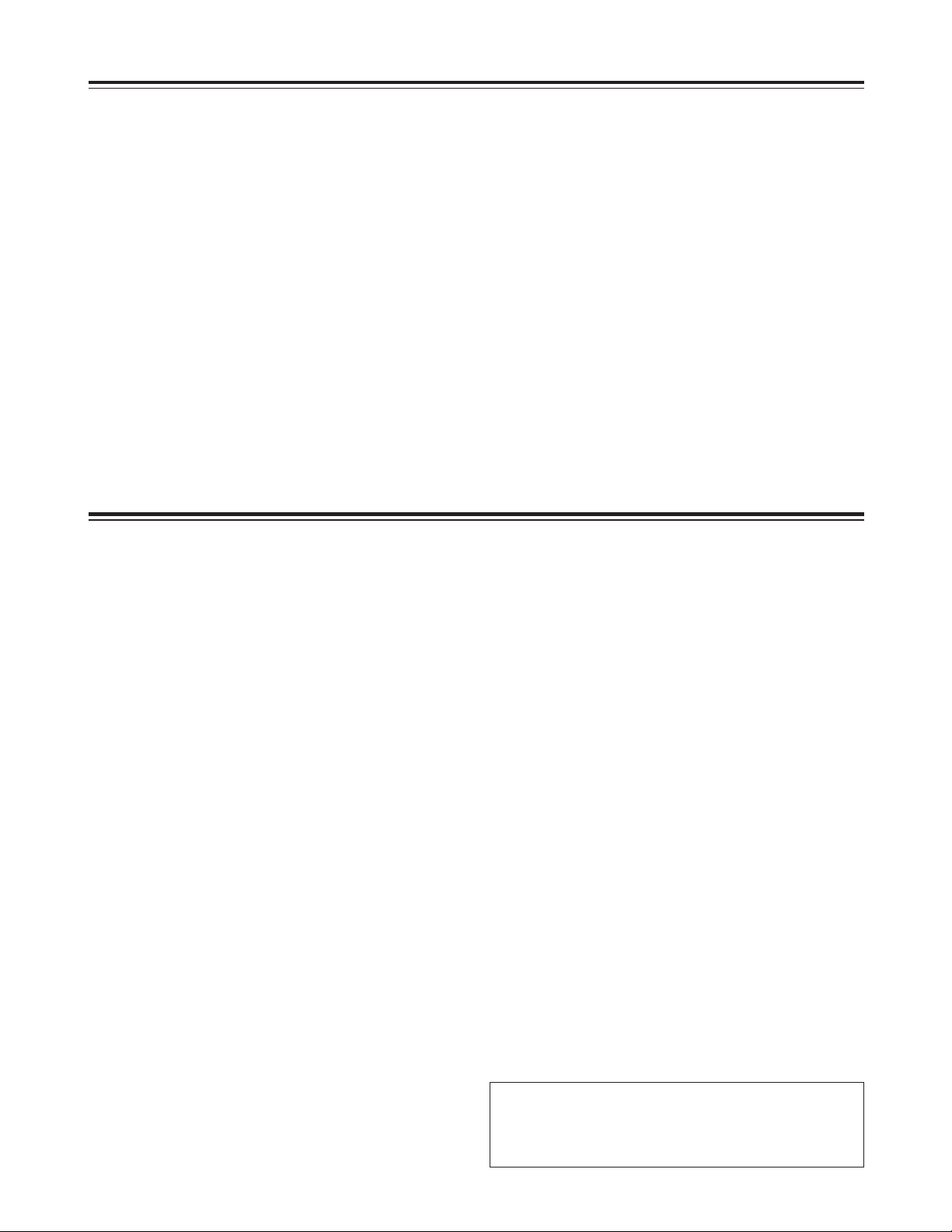
5
Introduction
The AJ-HD1200A multi-format digital video cassette
player is capable of playing not only all types of
materials ranging from HD (DVCPRO HD and
DVCPRO HD-LP) to SD (DVCPRO50, DVCPRO50P
and DVCPRO) recorded in the DVCPRO formats on
1/4-inch wide compact cassette tapes but also
consumer DV and DVCAM tapes.
A down-converter provided as a standard feature
verifies all tapes, whatever their format, using analog
composite output signals.
Furthermore, by installing an optional board, the unit
can be used as a recorder to record HD signals
(1080i/59.94 Hz, 1080i/50 Hz or 720p/59.94 Hz) in the
DVCPRO HD-LP format. In addition, 720/24p over
60p sources recorded using a variable frame rate
camera can be converted into 1080/24 PsF format
output signals to support cinema applications.
Similarly, 720/25p over 60p sources can be converted
into 1080/25 PsF or 576i format output signals.
Thanks to the incorporation of highly efficient digital
compression technology, the deteriorations in the
image and sound quality during dubbing are now
significantly reduced with this high image quality VTR.
The compact size and light weight of the unit enable it
to be carried around and mounted in a standard rack
with ease.
You can perform the unit’s settings interactively with
the on-screen menus displayed on the TV monitor.
Features
Compact size and light weight.
The unit has a width of 214 mm, a height of 132
mm, and a depth of 428 mm, and weighs only 7.9
kg.
Grips are also attached for easy carry.
Efficient installation in a rack
The unit’s width is one-half of 19 inches and its
height is 3U: this translates into greater saving of
installation space in a standard rack compared to
conventional models.
DVCPRO HD cassette tapes used
The unit uses 1/4-inch wide cassette tapes.
<Note>
When recording2HD signals, use DVCPRO HD
cassettes.
High image quality
The unit achieves a high image quality by recording
4:2:2 HD component signals with a recording rate
(=100 Mbps) which is four times as high as that for
existing DVCPRO formats.
1080i or 720p, NTSC or PAL selectable
By switching the settings provided for the video
signal input (1080i/59.94 Hz or 720p/59.94 Hz) on
the setup menu, the unit can record2and play back
the signals of the system selected.
The unit also supports the PAL mode. Playback of
1080i/50 Hz or PAL SD materials is enabled by
switching the setting on the system menu.
Frame rate conversion
When playing back a tape recorded at a frame rate
of 24 fps using a variable frame rate camera, the
tape’s signals can be converted to the 1080/24 PsF
format and output by selecting a menu item setting.
When playing back a tape recorded at a frame rate
of 25 fps, the tape’s signals can be converted to the
1080/25 PsF or 576i format and output.
<Notes>
O Use tapes that are shot with a variable frame
rate camera.
O Do not use dubbed or edited tapes. The tape
control information may be lost, making it
impossible to convert the signals for playback.
O To convert a tape recorded using a frame rate
other than 24 (25) fps to the 1080/24 (25) PsF
format, use the frame rate converter (AJ-FRC27)
available as an optional accessory.
DVCPRO-compatible playback
In addition to DVCPRO HD-LP playback, the unit
can play back tapes recorded using the existing
DVCPRO HD, DVCPRO50 and DVCPRO formats.
It can also play back consumer DV tapes (SP) and
DVCAM tapes.
2 The unit’s recording function become operational
only when the AJ-YA120AG (optional accessory)
or AJ-YAD120AG (optional accessory) has been
installed.
Page 6
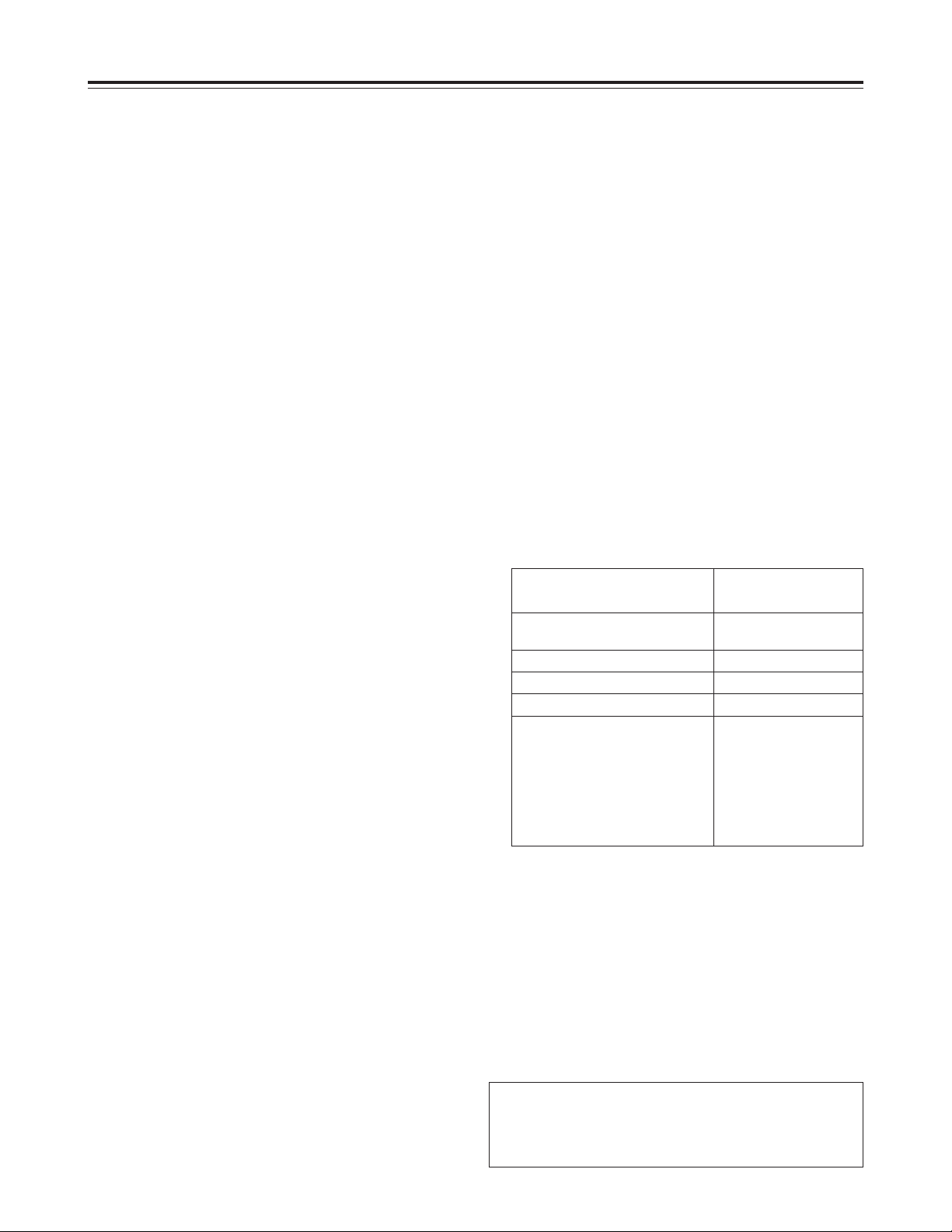
6
<Playback formats and output formats>
Playback format Output format
DVCPRO HD-LP,
DVCPRO HD
DVCPRO HD,
DVCPRO50, DV
DVCPRO P, DV, DVCAM DV
When the E-E mode is
established:
O Install the AJ-YA120AG board
which is available as an optional
accessory.
O Select a setting other than
“1394” for menu item No.600
[VIDEO IN SEL].
<Notes>
When any of the settings below is established, no signals will be
output from the digital video interface.
O When “23/24,” “25(HD)” or “25(SD)” is selected as the menu
item No.25 [SYSTEM FREQ] setting
O When “60/24” is selected as the menu item No.030 [HD
FREQUENCY] setting
O When “720p” is selected as the menu item No.630
[1080i>HD_OUT] setting
O When “1080i” is selected as the menu item No.632
[720p>HD_OUT] setting
DVCPRO HD,
DVCPRO50, DV
DVCPRO50 DVCPRO50, DV
DVCPRO DVCPRO, DV
Features
SD down-converter
The unit comes with a built-in SD down-converter
as a standard feature to enable the output of SD
SDI signals2and analog composite signals at the
same time as HD SDI output signals2and for
monitoring the signals on an SD monitor.
Up-converter function
2
When an SD format tape is played back, it is
possible to up-convert the signals to the HD format
while at the same time outputting the signals in the
SD format.
Cross-converter function
2
The unit comes with a built-in cross-converter to
enable 1080i/59 Hz format signals to be converted
into 720p/59 Hz format signals or, conversely, to
enable 720p/59 Hz format signals to be converted
into 1080i/59 Hz format signals.
HD analog component output
This feature enables HD signals to be monitored
with ease.
AC/DC operation
The unit supports AC supply voltages ranging from
100V to 240V and DC12V power supply as well.
Follow-on recording function
2
Using the REC button and PAUSE button together
activates the auto back function, enabling the next
image to follow on from the last image with no
disruptions in the continuity.
On-screen menu settings
Highly detailed and individualized function settings
can be performed on-screen.
Time code
The unit is equipped with a built-in time code
generator/time code reader (TCG/TCR). Since time
code signals can also be input from an external
device2, regeneration to an external time code is
possible.
[Multi-functional interfaces]
Serial digital input/output
2
The unit’s HD component serial I/O interface
enables interfacing with HD component video
signals and 8-channel digital audio signals using a
single BNC connector. (SMPTE 292M/296M/299M)
The unit is also equipped with an SD downconverter as a standard feature so that SD
component serial signals can be output as well.
(SMPTE 259M-C, 272M-A, ITU-R BT.656-4)
Analog video output
Since the unit’s analog composite down-converter
comes as a standard feature, the signals can be
monitored on an SD monitor.
9-pin remote
The unit’s 9-pin remote control connector enables it
to be operated with an external remote controller
(AJ-A95: optional accessory).
IEEE1394 digital input/output
Use of the digital video interface board (AJYAD120AG: optional accessory) enables signals to
be input and output using an interface which
complies with the IEEE 1394 standard.
2 The unit’s recording function become operational
only when the AJ-YA120AG (optional accessory)
or AJ-YAD120AG (optional accessory) has been
installed.
Page 7
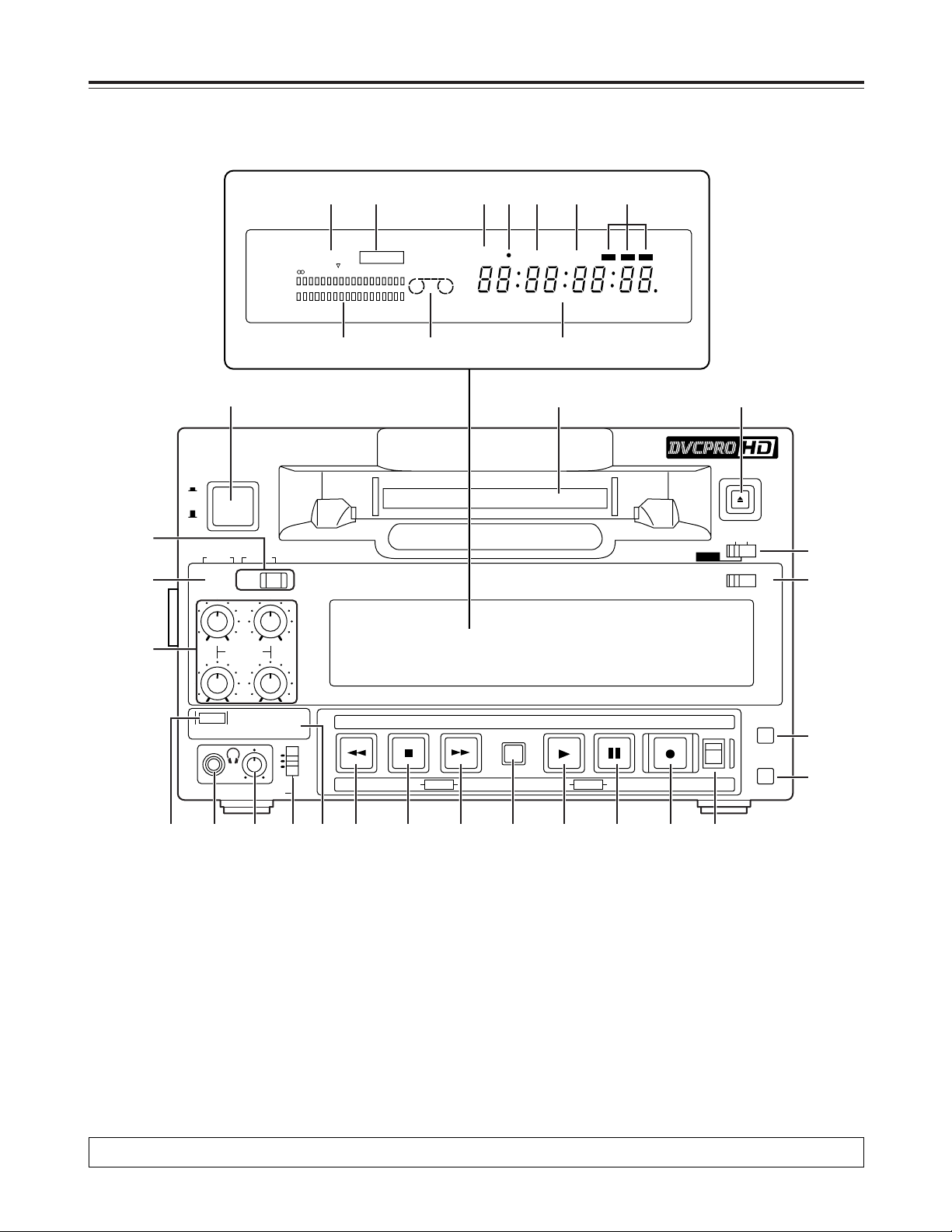
7
REMOTE
REC
INH
CH 1
CH 2
dB -30
-25 -20 -16 -12 -8 -4 0
-
CTL
TC
UB
HOURS MINUTES SECONDS FRAMES
SERVOSCH
POWER
ON
OFF
AUDIO SELECT
AUDIO OUT SEL
AUDIO MON SELECT
INPUT
ANALOG
PULL
FOR VAR
CH
3-4
720 P
CH1·2 CH3·4
CH 1
REC
CH 2
CH 3 CH 4
CH1
ST
CH2
METER
TAPE
PAUSE/STILL
SEARCH
FFSTOPREW PLAY
REC(OPTION)
EJECT
LOCAL
OFF ON
REC INH (OPTION)
REMOTE
MENU
COUNTER
RESET
EESETs DATA rMODEDOWN MENU UPPAGE
1 2 3
>
Q
P
O
NMLKIHGBFE JAD
C
?
@
4 5 6 8 9 :
=<;
<
DV
7
Parts and their functions
Front panel
Counter display
1POWER switch
2Cassette slot
Align the center of the cassette with the center of
the slot and push it gently inside.
The cassette tape is loaded automatically.
3EJECT button
When this is pressed, the tape is unloaded, and
several seconds later the cassette will be
automatically ejected.
When it is pressed while the counter display shows
the CTL display, the display will be reset.
4REC/REC INH lamp
REC: The lamp lights during recording
2
.
REC INH:
The lamp lights when the cassette is set to the
accidental erasure prevention status.
It also lights when the REC INHIBIT switch Q is
set to the ON position. Recording operations
cannot be performed while it is lighted.
5REMOTE lamp
This lights when the LOCAL/MENU/REMOTE
switch > is set to the REMOTE position.
2 This function is operational only when the AJ-YA120AG (optional accessory) has been installed.
Page 8
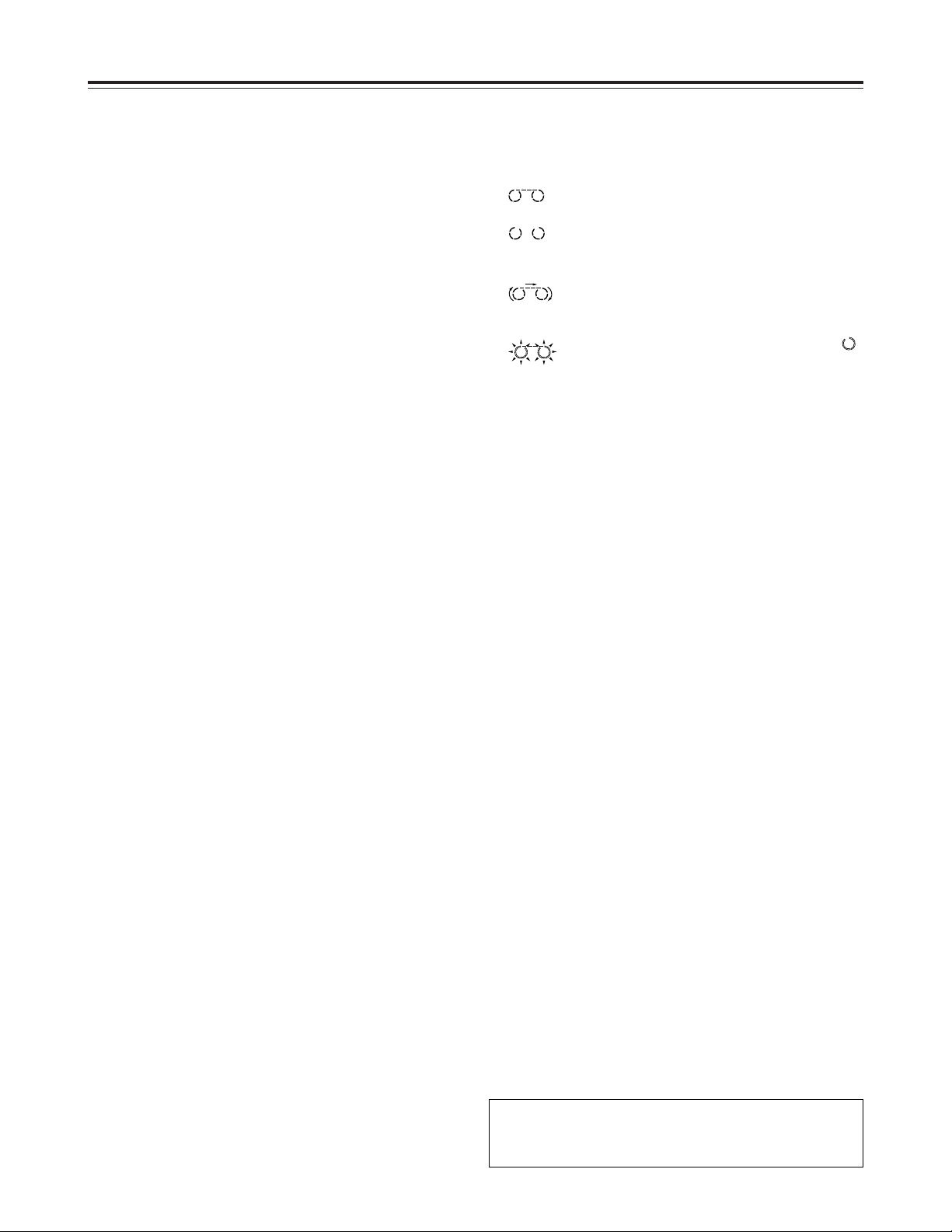
8
Front panel
6REPEAT lamp
This lights during repeat playback.
<Note>
The lamp flashes and repeat playback is not
performed if the counter display mode which has
been set using menu items No.161 [CTL (TC) BGN]
and No.162 [END] is at variance from the counter
display mode used for repeat playback.
7SYSTEM format lamp
This indicates the status of the mode which has
been selected by menu item No.15 [SYSTEM
FREQ].
Off: 59/60 Hz mode
On: 50 Hz/25 PsF mode
Flashing: 23/24 Hz mode2, 25 Hz mode
2
8SCH lamp
2
When SD signals are supplied to the HD/SD REF
VIDEO IN connector, this lights while the subcarrier
phase of the signals is within the prescribed range.
9SERVO lamp
This lights when the drum servo or capstan servo is
locked.
:Channel condition lamps
The lamp corresponding with the error rate status
lights to indicate the channel condition.
(Green 5 white 5 red)
Green : This lights when the error rates of both the
video and audio playback signals are
satisfactory.
White : This lights when the error rate of either the
video playback signals or audio playback
signals has deteriorated. Normal playback
images appear even while it is lighted.
Red : This lights when correction or interpolation
is initiated for either the video playback
signals or audio playback signals.
;Level meter
This indicates the levels of the audio signals.
The levels of the input signals are shown during
recording2or E-E2selection, and the levels of the
output signals are shown during playback.
<Cassette insertion/tape travel indicator lamp
This lights when a cassette is inside the unit.
: This appears when a tape is inserted and
the STANDBY ON mode is established.
: This appears when a tape is inserted and
the STANDBY OFF (HALF LOADING)
mode is established.
: This appears when the tape is traveling,
and the segment display moves as the
tape travels.
: When the fan has shut down, the “”
corresponding to the stopped side flashes.
=Counter display
This displays the TC and CTL counts, user’s bit
(UB), remaining tape length and total tape length as
well as the on-screen information and other
messages.
If the voltage drops when the unit is powered with
DC power supply, the display flashes to provide a
warning.
When the voltage drops down to 10.6 V or so, the
unit’s power is automatically turned off. (When
“TYPE-A” or “TYPE-B” is not selected as the menu
item No.180 [BATTERY SEL] setting)
CTL, TC and UB lamps
The corresponding lamps flash when the TC and
UB information cannot be read during playback.
The lamps remain lighted when the information can
be read properly.
>LOCAL/MENU/REMOTE switch
Use this switch to select the menu settings or
control the unit from an external device.
LOCAL:
Select this position when the unit is to be
operated using the controls on its operation
panel.
MENU:
Select this position to perform on-screen menu
settings.
REMOTE:
Select this position when the unit is to be
operated using the external remote controller
(AJ-A95).
Parts and their functions
2 This function is operational only when the AJ-
YA120AG (optional accessory) has been
installed.
Page 9
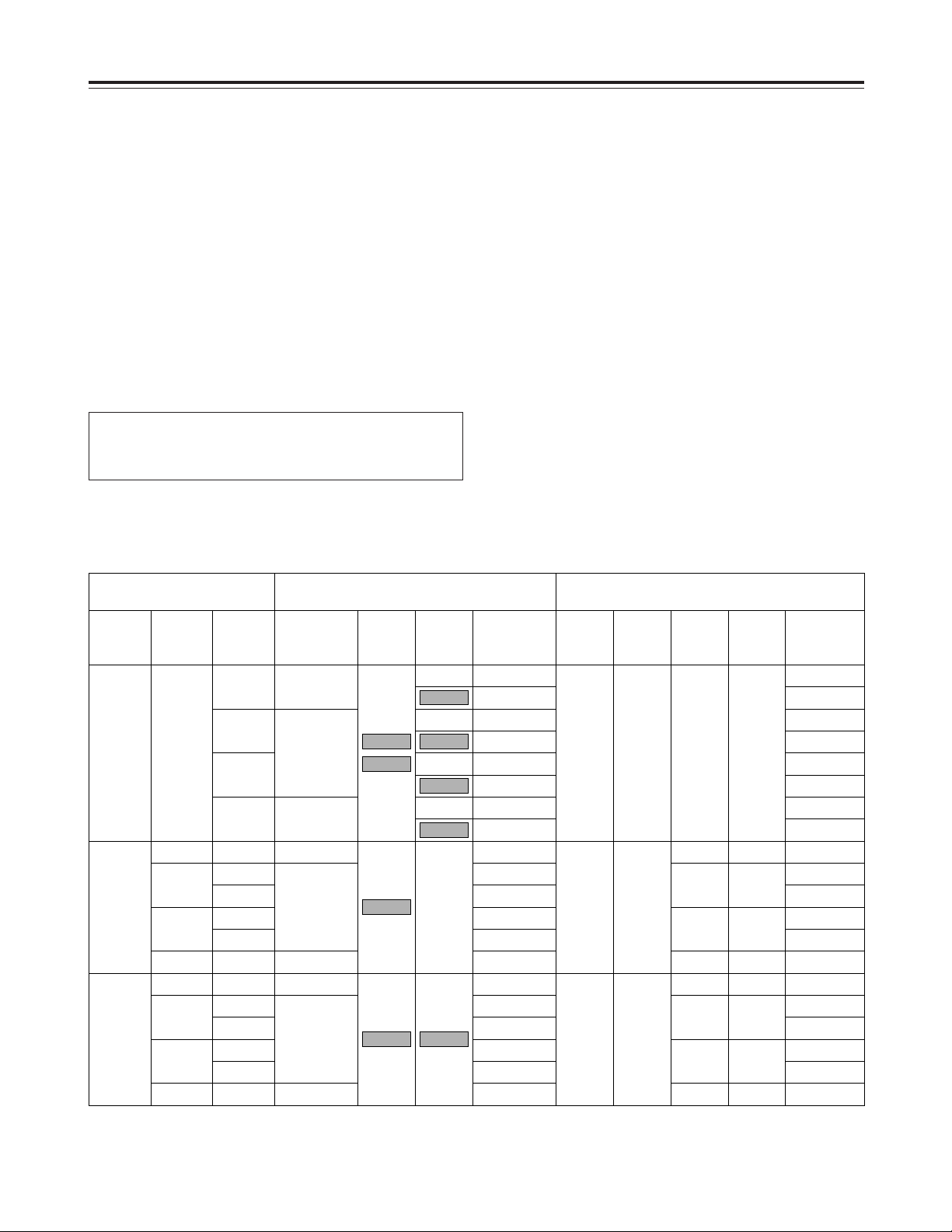
9
?ANALOG lamp
2
This lights when ANALOG is selected for the audio
input signals as the menu item No.700 [AUDIO IN
SEL] setting. When it is off, the HD SDI signal input
or INT SG status is established.
<Note>
The signals which are input for each of the
channels when analog signals are supplied are
recorded on the following audio tracks of the tape.
CH1 input 5 CH1 and CH5 tracks
CH2 input 5 CH2 and CH6 tracks
CH3 input 5 CH3 and CH7 tracks
CH4 input 5 CH4 and CH8 tracks
@METER button and lamp (CH3•4)
Each time the METER button is pressed, the
signals which are output to the headphone jack E
and represented on the level meter display are
switched between CH1/CH2 and CH3/CH4.
When the CH1/CH2 signal levels are displayed, the
CH3•4 lamp goes off.
<Note>
The METER button takes effect when LINE is
selected as the menu item No.780 [AUD OUT SEL]
setting for the analog audio output connectors.
AAudio output lamps (CH1•2, CH3•4)
The audio channels to which the signals are output
are indicated by these lamps.
BAudio monitor selector switch
This is used to select the audio monitor output and
headphone output channel.
Parts and their functions
Front panel
Reference:
Combination of setup menu items and audio outputs selected by the front panel switches
2 This function is operational only when the AJ-
YA120AG (optional accessory) has been
installed.
Setup menu item
No.780
AUD OUT
SEL
No.770
MONITOR
MIX
No.771
H.PHONE
MIX
Front panel
Audio monitor
selector switch
B
Audio
output
lamps
A
METER
lamp
@
Headphone
output
AUDIO
MONITOR
Rear panel
AUDIO OUT connectors
CH1 CH2 CH3/L CH4/R
LINE
CH1/2
CH3/4
——
——
STEREO
CH1+2
——
——
STEREO
CH1+2
——
——
STEREO
CH1+2
——
——
STEREO
CH1+2
STEREO
CH1+2
——
——
STEREO
CH1+2
STEREO
CH1+2
——
CH1
ST
CH2
CH1
ST
CH2
CH1
ST
CH2
Off
Off
Off
Off
Off
L=R (CH1)
L=R (CH3)
L=CH1/R=CH2
L=CH3/R=CH4
L=R (CH1+2)
L=R (CH3+4)
L=R (CH2)
L=R (CH4)
L=R (CH1)
L=CH1/R=CH2
L=R (CH1+2)
L=CH1/R=CH2
L=R (CH1+2)
L=R (CH2)
L=R (CH3)
L=CH3/R=CH4
L=R (CH3+4)
L=CH3/R=CH4
L=R (CH3+4)
L=R (CH4)
L=R (CH1)
L=R (CH3)
L=CH1/R=CH2
L=CH3/R=CH4
L=R (CH1+2)
L=R (CH3+4)
L=R (CH2)
L=R (CH4)
L=R (CH1)
L=CH1/R=CH2
L=R (CH1+2)
L=CH1/R=CH2
L=R (CH1+2)
L=R (CH2)
L=R (CH3)
L=CH3/R=CH4
L=R (CH3+4)
L=CH3/R=CH4
L=R (CH3+4)
L=R (CH4)
CH1
CH1
CH3
CH2
CH2
CH4
CH3
L=CH1
L=CH1
L=CH1+2
L=CH2
L=CH3
L=CH3
L=CH3+4
L=CH4
CH4
R=CH1
R=CH2
R=CH1+2
R=CH2
R=CH3
R=CH4
R=CH3+4
R=CH4
CH3•4
CH3•4CH1•2
CH3•4
CH3•4
CH3•4CH3•4
CH3•4
CH3•4
Page 10

10
CAnalog audio signal recording level controls
2
These are used to adjust the recording levels of the
analog audio signals for CH1, CH2, CH3 and CH4
(coupled to CH5, CH6, CH7 and CH8).
These are “pull for variable” controls: pull up a
control to adjust it. If a control is pulled down, the
signals of the corresponding channel are set to the
default level.
<Note>
These controls cannot be used to adjust the levels
of HD digital audio signals.
D720p lamp
This lights when the 720p system is selected.
EHeadphone jack
When stereo headphones are connected to this
jack, the recording2or playback sound can be
monitored through the headphones.
FVolume control
This is used to adjust the headphones volume.
GREW button
Press this to rewind the tape.
While the button is held down in one of the search
modes (search still, FWD search, FWD search still
or REV search still), the REV search mode is
established, and the tape is reviewed at the speed
selected using menu item NO.150 [SEARCH
SPEED]. (See page 17)
When the button is pressed in one of the slow
modes (slow still, FWD slow or FWD slow still), the
tape is played back at the REV linear 0.3k speed.
(See page 18)
HSTOP button
When this is pressed, the tape stops traveling, and
when the TAPE/EE switch N is set to TAPE, still
images can be monitored.
The cylinder continues to rotate even in the stop
mode, and the tape remains tightly wound around
it.
When the unit has been in the stop mode for a
period exceeding the prescribed time, it is
automatically set to the standby OFF (half loading)
mode in order to protect the tape.
The stop mode is established immediately after a
tape is inserted into the unit.
When a still image is displayed, noise may appear
on the monitor: this is normal and not indicative of
trouble.
IFF button
Press this to fast forward the tape.
While the button is held down in one of the search
modes (search still, REV search, REV search still
or FWD search still), the FWD search mode is
established, and the tape is cued at the speed
selected using menu item NO.150 [SEARCH
SPEED]. (See page 17)
When the button is pressed in one of the slow
modes (slow still, REV slow or REV slow still), the
tape is played back at the FWD linear 0.3k speed.
(See page 18)
JSEARCH button
When this is pressed, the unit is set to the search
mode or slow mode. (See pages 17, 18)
KPLAY button
Press this to start playback.
Recording starts when it is pressed together with
the REC button.
LPAUSE/STILL button
When this is pressed during recording, the tape
temporarily stops (pauses). When it is pressed
again, recording
2
is resumed.
When it is pressed during playback, a still image
appears. When it is pressed again, playback is
resumed.
When it is pressed during FWD or REV search, the
tape pauses (FWD or REV search still). When it is
pressed again, the FWD or REV search is
resumed.
When it is pressed during FWD or REV slow
playback, the tape pauses (FWD or REV slow still).
When it is pressed again, the FWD or REV slow
playback is resumed.
In the FWD or REV slow playback mode, the tape
is played back at the linear 0.3k speed.
When the tape pauses, noise may appear on the
monitor: this is normal and not indicative of trouble.
(See page 18)
Parts and their functions
Front panel
2 This function is operational only when the AJ-
YA120AG (optional accessory) or AJ-YAD120AG
(optional accessory) has been installed.
Page 11
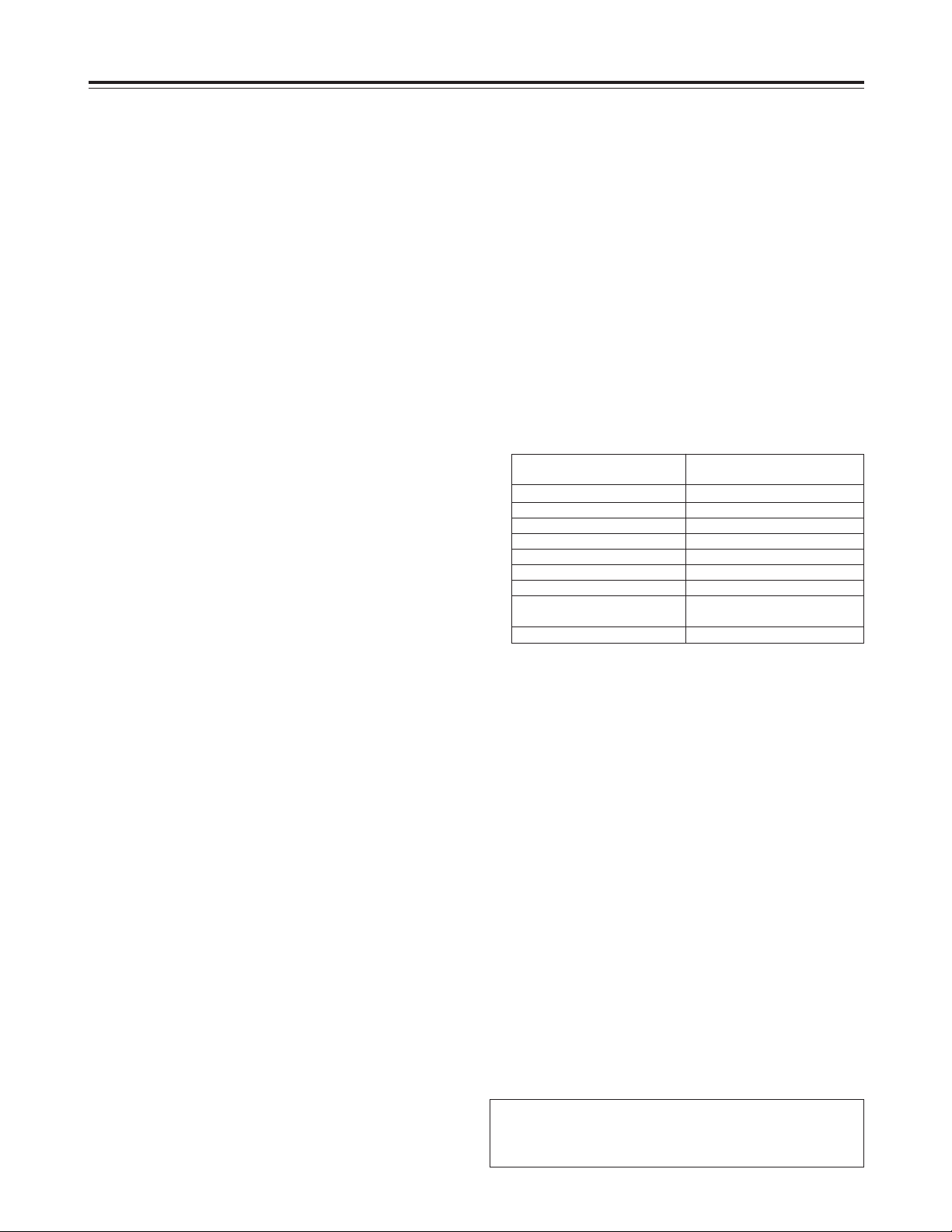
11
Parts and their functions
MREC button
2
No optional board installed
This unit is a video cassette player so it cannot
record by pressing the REC button.
When the REC button is pressed, the REC INH
lamp on the counter display lights for several
seconds. When T&S&M has been selected as
the menu item No.006 [DISPLAY SEL] setting,
“NO OPTION FOR REC” appears in the
superimposed mode display area.
When the AJ-YA120AG or AJ-YAD120AG is
installed
When the REC button is pressed together with
the PLAY button, recording starts. When it is
pressed during stop or eject, the input video
signals and audio signals can be checked even
when the TAPE/EE switch is set to TAPE.
The value of the time code generator can also be
checked. (REC CHECK mode)
The REC CHECK mode is released when the
STOP button or other operation button is
pressed.
NTAPE/EE switch
This is used to select the signals which are to be
output in the STOP mode.
TAPE:
The signals played back from the tape are
output.
EE:
No optional board installed
The signals selected by menu item No.106
[EJECT EE SEL] are output. The black signal
for the video signals and mute for the audio
output are the factory settings.
When the AJ-YA120AG or AJ-YAD120AG is
installed
The signals selected by menu item No.600
[VIDEO IN SEL] are output as the video
signals, and the signals selected by menu item
No.700 [AUDIO IN SEL] are output as the
audio signals.
However, when “1394” is selected as the
VIDEO IN SEL setting, the audio input signals
will also be supplied from the DV connector
(digital video interface).
<Note>
The image and sound may be disrupted when this
switch’s position is changed.
Front panel
PRESET button
When this is pressed in the CTL mode, the counter
display is reset to zero.
QREC INHIBIT switch
2
This is used to enable or disable recording on the
cassette tape.
ON : Recording on the cassette tape is disabled.
The REC INHIBIT lamp on the display
lights.
OFF : When the cassette tape’s accidental
erasure prevention mechanism is at the
recording enable setting, recording onto the
cassette tape is enabled.
OCOUNTER button
This is used to switch the counter display.
Each time it is pressed, the display is switched by
one step in the following sequence: CTL 5 TC 5
UB 5 r 5 PB FORMAT 5 CTL and so on.
CTL : The tape timer (control signal) is displayed.
TC : The time code is displayed.
UB : The user’s bit is displayed.
r:The remaining tape length and total tape
length are displayed in 1-minute
increments.
Example:
r30-46 = 30 minutes of tape remaining
out of a total tape length of 46 minutes
PB FORMAT:
The format of the tape now playing is displayed.
Counter displayPlayback tape format
DVCPRO HD-LP (1080i)
DVCPRO HD-LP (720P)
DVCPRO HD (1080i)
DVCPRO HD (720P)
DVCPRO50 (422)
DVCPRO (411)
DVCPRO50 (420P)
DV
DVCAM
Hd 1080
Hd 720P
Hd 1080 SP
Hd 720P SP
Sd 50
Sd 25
Sd 50P
The DV lamp on the counter
display lights.
–––—
2 This function is operational only when the AJ-
YA120AG (optional accessory) or AJ-YAD120AG
(optional accessory) has been installed.
Page 12
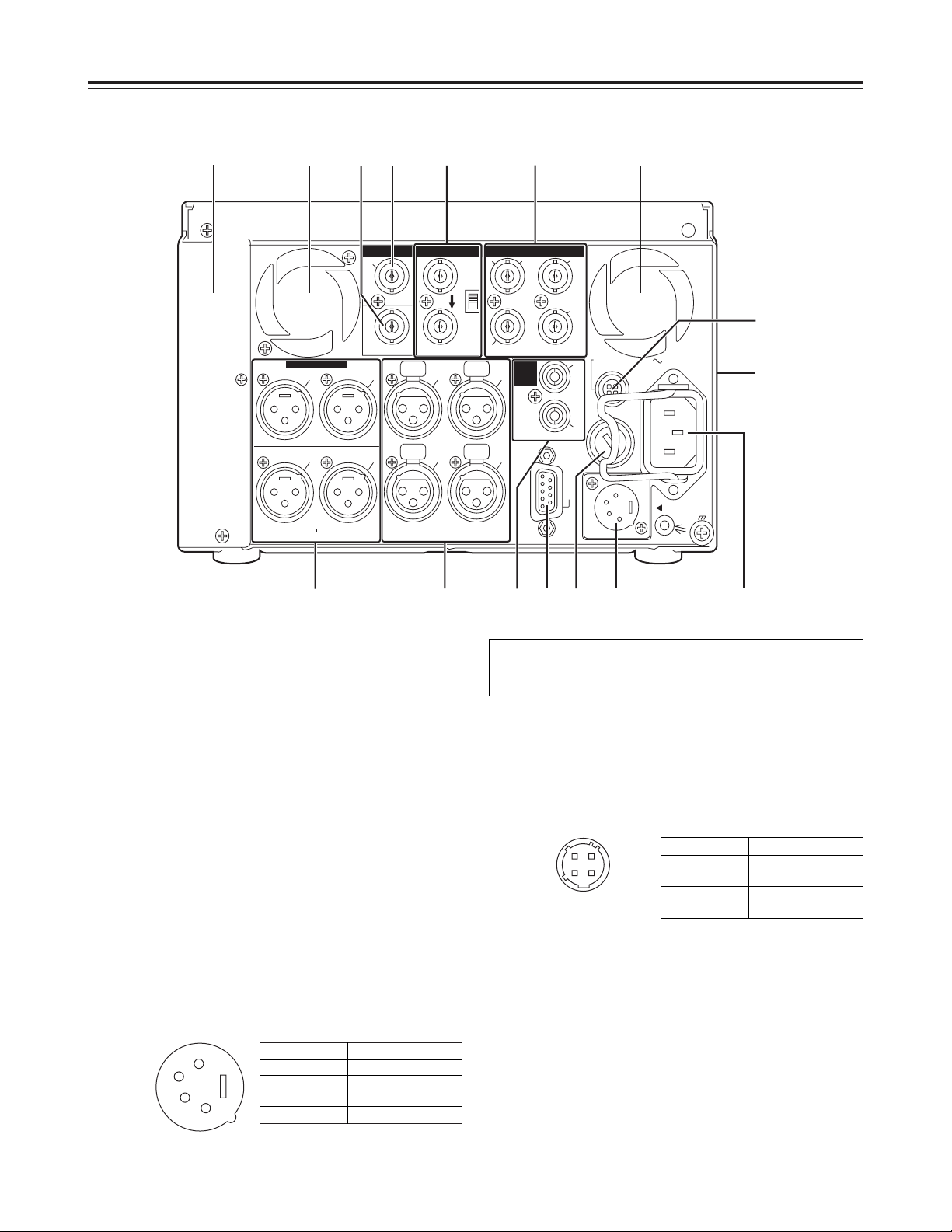
12
PUSH PUSH
AUDIO IN
(OPTION)
PUSH PUSH
CH
1
CH
2
CH
3
CH
4
CH
1
CH
2
CH
3
CH
4
TC
HD/SD REF VIDEO IN
VIDEO OUT
IN
OUT
L
R
DC OUT
DC IN
SIGNAL
GND
FUSE 250V T2.5AH
F1
AC IN
12V 250mA
R
E
M
O
T
E
AUDIO OUT
(OPTION)
(OPTION)
75Ω
ON
1
2
(SUPER)
Y/G
P
B
/B
P
R
/R
OFF
LR
MONITOR
AUDIO
MON
OUT
1
2
3
4
5
6
7
=
=
8
?
<
;
9
:
>
Rear panel
Parts and their functions
1AC IN inlet
This is the AC power inlet.
Connect the accessory power cable here.
When both an AC power supply and DC power
supply have been connected, the AC power supply
takes priority.
2DC IN socket
This is the input connector for the DC 12V supply
voltage.
Use the optional AC adapter (AJ-B75 or AJ-B95).
When the voltage has dropped to around 10.6V, the
unit’s power is automatically turned off. (When
“TYPE-A” or “TYPE-B” is not selected as the menu
item No.180 [BATTERY SEL] setting)
Even when the supply voltage is restored later, the
power will not automatically come back on. The
POWER switch must be set to OFF and then back
to ON several seconds later.
When both AC power supply and DC power supply
are connected, the AC power supply takes priority.
3DC OUT socket
This is the DC 12V output socket.
Power is supplied from here to the external remote
controller (AJ-A95).
The DC power cable is packed together with the
AJ-A95.
4Fuse holder
This holds the AC 250 V/2.5 A fuse (time lag type).
<Note>
Use the fuse specified by Panasonic.
3
1
2
4
1
2
3
4
<Note>
Supplying +12V power to the GND terminal by mistake may give
rise to ignition, resulting in a fire, or it may cause injury.
Pin No.
1
2
3
4
Signal
Ground
–––
–––
+12 V
Pin No.
1
2
3
4
Signal
Ground
–––
–––
+12 V
Page 13

13
Rear panel
Parts and their functions
1
6
9
5
=Fan motor
This is provided to cool off the unit.
>Grips
Grips are provided on both sides of the unit, but the
unit should be placed on a flat, level surface for
operation.
?Option panel
When the AJ-YA120AG or AJ-YAD120AG option is
to be installed, remove this panel, and replace it
with the panel packed with the option.
For details on installation, refer to the instructions
accompanying the option concerned.
:AUDIO OUT/MONITOR connector (CH1, CH2,
CH3, CH4)
These are the output connectors for the analog
audio signals.
The CH3 and CH4 connectors are also used as the
audio monitor output connectors (left and right
channels). (See page 9)
;AUDIO MONITOR connectors
These are the audio monitor output connectors.
The same signals are output as the headphone
output signals.
<Note>
The output signal level is fixed.
<REMOTE CONTROL connector
An external remote controller (AJ-95: optional
accessory) is connected here to enable the unit to
be operated using an external device.
<Notes>
O Set the LOCAL/MENU/REMOTE switch to
REMOTE.
O The connector satisfies the RS-422A interface
standard, but no editing-related functions are
operational.
5VIDEO OUT (1, 2, Y/G, P
B/B, PR/R) connectors
By changing the menu item No.615 [V OUT SEL]
setting, either analog composite video signals or
HD analog component Y (or G) signals are output
from the VIDEO OUT1 connector.
By selecting the menu item No.616 [OUT MATRIX]
setting, Y/P
B/PR or R/G/B signals can be selected
as the HD analog component signals.
Video signals with superimposed information
embedded can be output from the VIDEO OUT2
connector.
Whether superimposed information is to be
embedded in the signals is selected using menu
item No.005 [SUPER].
<Notes>
O When HD analog component output or HD SDI
output
2
signals are output with the 60 Hz or 24
Hz system frequency, the SD SDI2signals will
be output without the sync signals (NO SYNC),
and the analog composite signals will be output
in the black-and-white mode (burst OFF).
O A dummy sync signal for preventing the monitor
from operating incorrectly is added to the sync
signals in the RGB output.
6TC IN connector
2
This is used to record an external time code onto
the tape.
7TC OUT connector
This is used to output the playback time code
during playback.
During recording2, the time code generated by the
internal time code generator is output from this
connector.
8HD/SD REF VIDEO IN connectors and 75Ω
termination switch
2
These are the input connectors for the HD/SD
reference video signal. For termination, set the
switch to ON.
<Notes>
O When inputting an HD reference signal to the
connector, input a tri-level sync signal with
positive and negative polarities. Also, supply
signals matching the input signals and tape
format.
O When inputting an SD reference signal to the
connector, use composite video signals which
satisfy the RS-170A standard or a black burst
signal.
9AUDIO IN connectors (CH1, CH2, CH3, CH4)
2
These are the input connectors for the analog audio
signals.
Pin No.
1
2
3
4
5
6
7
8
9
Signal
Frame Ground
Transmit A
Receive B
Receive Common
––—–
Transmit Common
Transmit B
Receive A
Frame Ground
2 This function is operational only when the AJ-
YA120AG (optional accessory) has been
installed.
Page 14
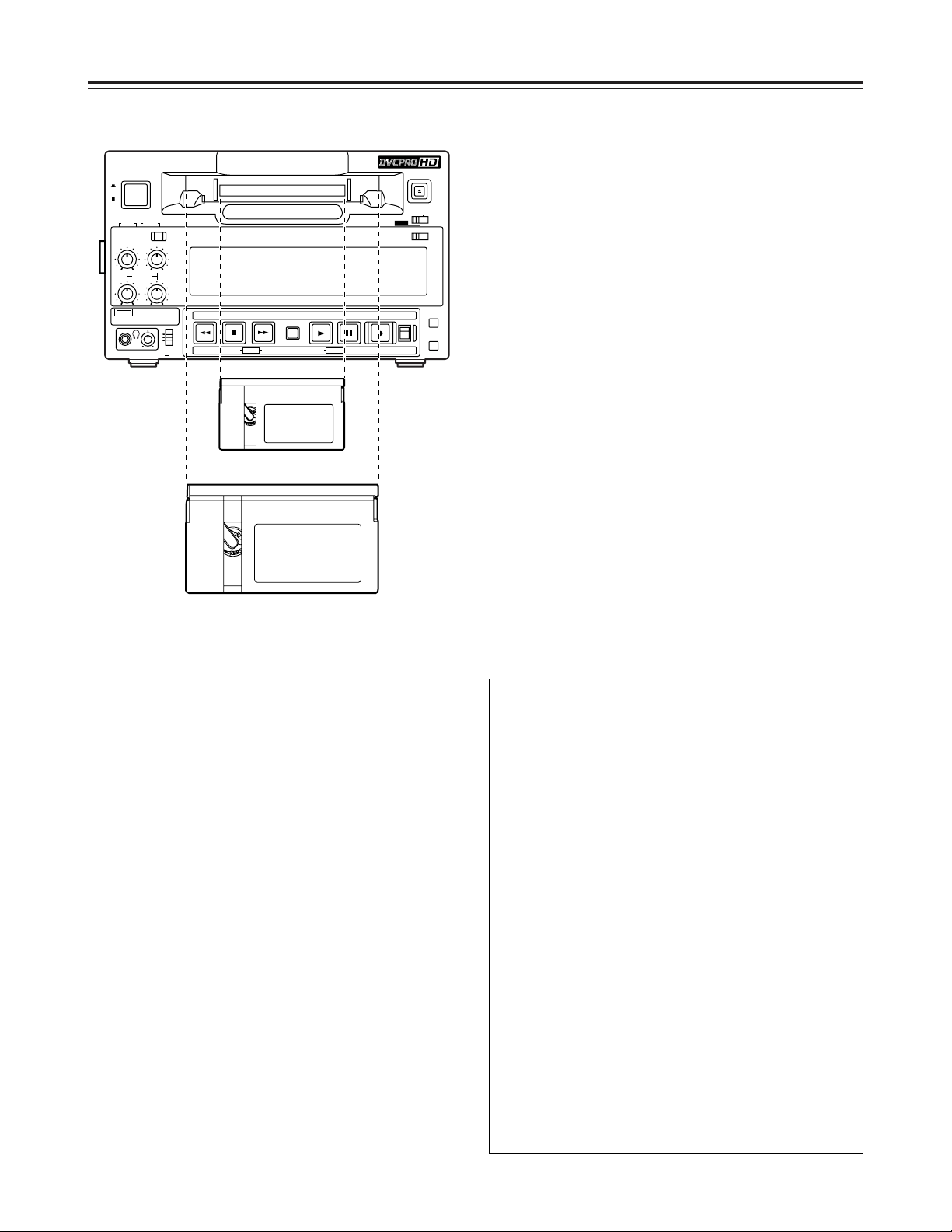
14
Tapes
Align the cassette with the center of the slot and push
it gently inside.
The cassette tape is loaded automatically.
Inserting the tape
Usable tapes
POWER
ON
OFF
AUDIO SELECT
AUDIO OUT SEL
AUDIO MON SELECT
INPUT
ANALOG
PULL
FOR VAR
CH
3-4
720 PCH1·2CH3·4
CH
1
REC
CH
2
CH
3
CH
4
CH1
ST
CH2
METER
TAPE
PAUSE/STILL
SEARCH
FFSTOPREW PLAY
REC(OPTION)
EJECT
LOCAL
OFF ON
REC INH (OPTION)
REMOTE
MENU
COUNTER
RESET
EESETs DATA rMODEDOWN MENU UPPAGE
M cassette size
L cassette size
Consumer DV, DVCAM cassettes
Standard DV, DVCAM cassettes
Mini DV, DVCAM cassettes
Note that long-playing mini DV cassette tapes
(80 minutes in standard mode, 120 minutes in
long-playing mode) cannot be used.
For consumer DV tapes, Panasonic
recommends the Panasonic brand.
M cassettes
DVCPRO HD-LP
Tapes with up to 33 minutes of
recording/playback (AJ-HP33EMG)
DVCPRO 25/50/50P HD playback tapes
L cassettes
DVCPRO HD-LP
Tapes with up to 92 minutes of
recording/playback (AJ-HP64ELG, AJHP92ELG)
DVCPRO 25/50/50P HD playback tapes
Precautions for using consumer DV and DVCAM
cassettes
O Use a cassette adapter (AJ-CS455P) when using
mini DV or DVCAM cassette tapes.
Inserting a mini DV or DVCAM cassette tape into
the unit without using a cassette adapter may
cause trouble or malfunctioning.
O Tapes recorded in the LP modes cannot be
played back.
O When editing material recorded on a consumer
DV or DVCAM cassette tape, record the material
onto a DVCPRO tape or onto another broadcast
VTR before use.
O The maximum transport speed of a mini DV or
DVCAM cassette tape is 32x normal tape speed.
O The images may be disrupted when a consumer
DV or DVCAM cassette tape is played back in a
slow motion mode.
O To protect your tapes, refrain as much as
possible from repeatedly cueing up the tapes in
consumer DV or DVCAM cassettes at the same
place.
O When consumer DV or DVCAM cassette tapes
are used, the maximum STILL TIMER time is set
to 10 seconds.
Page 15
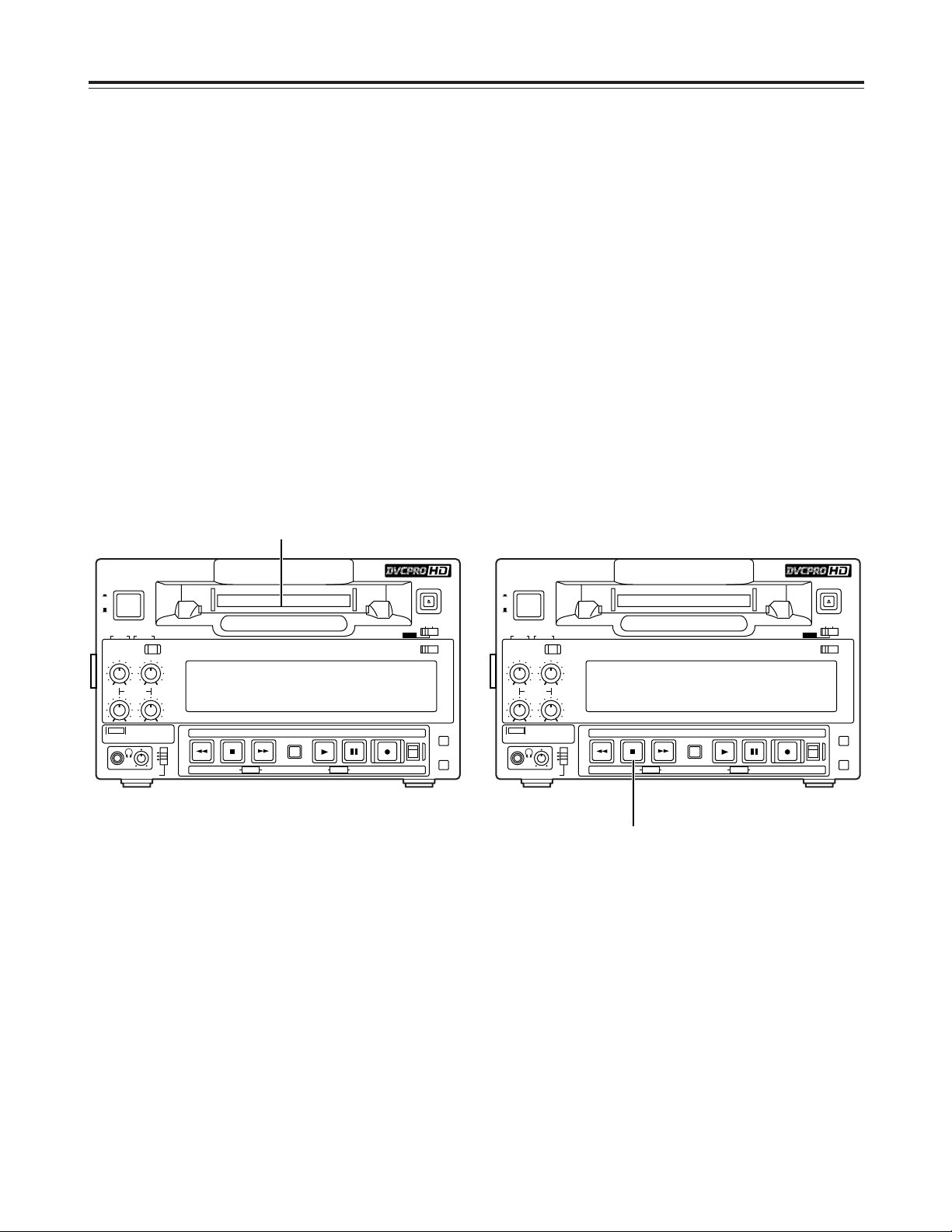
15
STOP mode
POWER
ON
OFF
AUDIO SELECT
AUDIO OUT SEL
AUDIO MON SELECT
INPUT
ANALOG
PULL
FOR VAR
CH
3-4
720 PCH1·2CH3·4
CH
1
REC
CH
2
CH
3
CH
4
CH1
ST
CH2
METER
TAPE
PAUSE/STILL
SEARCH
FFSTOPREW PLAY
REC(OPTION)
EJECT
LOCAL
OFF ON
REC INH (OPTION)
REMOTE
MENU
COUNTER
RESET
EESETs DATA rMODEDOWN MENU UPPAGE
1
POWER
ON
OFF
AUDIO SELECT
AUDIO OUT SEL
AUDIO MON SELECT
INPUT
ANALOG
PULL
FOR VAR
CH
3-4
720 PCH1·2CH3·4
CH
1
REC
CH
2
CH
3
CH
4
CH1
ST
CH2
METER
TAPE
PAUSE/STILL
SEARCH
FFSTOPREW PLAY
REC(OPTION)
EJECT
LOCAL
OFF ON
REC INH (OPTION)
REMOTE
MENU
COUNTER
RESET
EESETs DATA rMODEDOWN MENU UPPAGE
Operation
<Precaution for STILL TIMER setting>
O If the same locations on the same tape are
repeatedly used, the cumulative standby time at
these same locations will continue to mount up. To
protect your tapes, minimize the amount of standby
time at the same locations on the tapes.
Turning on the unit’s power
Page 16

16
Operation
<Note>
Check that the SERVO lamp remains lighted during
recording. When it flashes or it is off, the playback
images will be disrupted.
This function can be used only when the AJ-YA120AG
(optional accessory) has been installed.
Recording
Pause/recording (follow-on recording)
Press the PAUSE/STILL button while the
cassette tape is playing back.
1
Press the REC button to set the unit to the
REC PAUSE mode.
The monitor display now switches to the E-E
screen.
When REC-P or ALL has been selected as the
menu item No.154 [AUTO BACK] setting, the
tape will be rewound for several seconds from
the position where the PAUSE/STILL button was
pressed.
2
Press the PAUSE/STILL button to start
recording.
The tape now runs as far as the position where
the PAUSE/STILL button was pressed in step 1,
and recording commences.
<Note>
The E-E screen is now displayed.
3
Press the PAUSE/STILL button again to
temporarily stop the recording.
When REC-P or ALL has been selected as the
menu item No.154 [AUTO BACK] setting, the
tape will be rewound for several seconds from
the position where the PAUSE/STILL button was
pressed, and then it will stop temporarily.
4
Follow-on recording can be performed by
repeating steps 3 and 4.
5
Set the cassette tape’s erasure prevention tab
to recording enable, and insert the tape.
1
1. Selecting the input audio signals
1) Connect the signals to be recorded.
2) Use menu item No.700 [AUDIO IN SEL] to
select the audio input signals.
<Note>
When “1394” is selected as the menu item
No.600 [VIDEO IN SEL] setting, the audio
signals are input from the DV connector (digital
video interface) regardless of the AUDIO IN
SEL setting.
2. Adjusting the analog audio levels
O Adjust the levels of the audio input signals
when analog audio signals have been
selected as the audio input signals.
When the audio recording level controls are
at their pushed-in positions, the audio
signals are recorded at the proper levels.
<Note>
When HD SDI signals or signals from the DV
connector (digital video interface) are selected
as the audio input signals, it is not possible to
adjust their level.
4
While holding down the REC button, press
the PLAY button.
The REC and PLAY lamps light, and recording
commences.
When ALL has been selected as the menu item
No.154 [AUTO BACK] setting, the tape is
rewound for several seconds from the position
where the REC and PLAY buttons were pressed.
The tape will run up, and recording will start from
the position where the REC and PLAY buttons
were pressed so that the new recording will
follow on from the previous recording with no
disruptions in the continuity of the images.
5
To end the recording, press the STOP button.
Recording now ends, and the unit is set to the
stop mode.
6
Press the STOP button to set the unit to the
STOP mode.
2
Selecting the input video signals
Use menu item No.600 [VIDEO IN SEL] to select
the video input signals.
3
Page 17
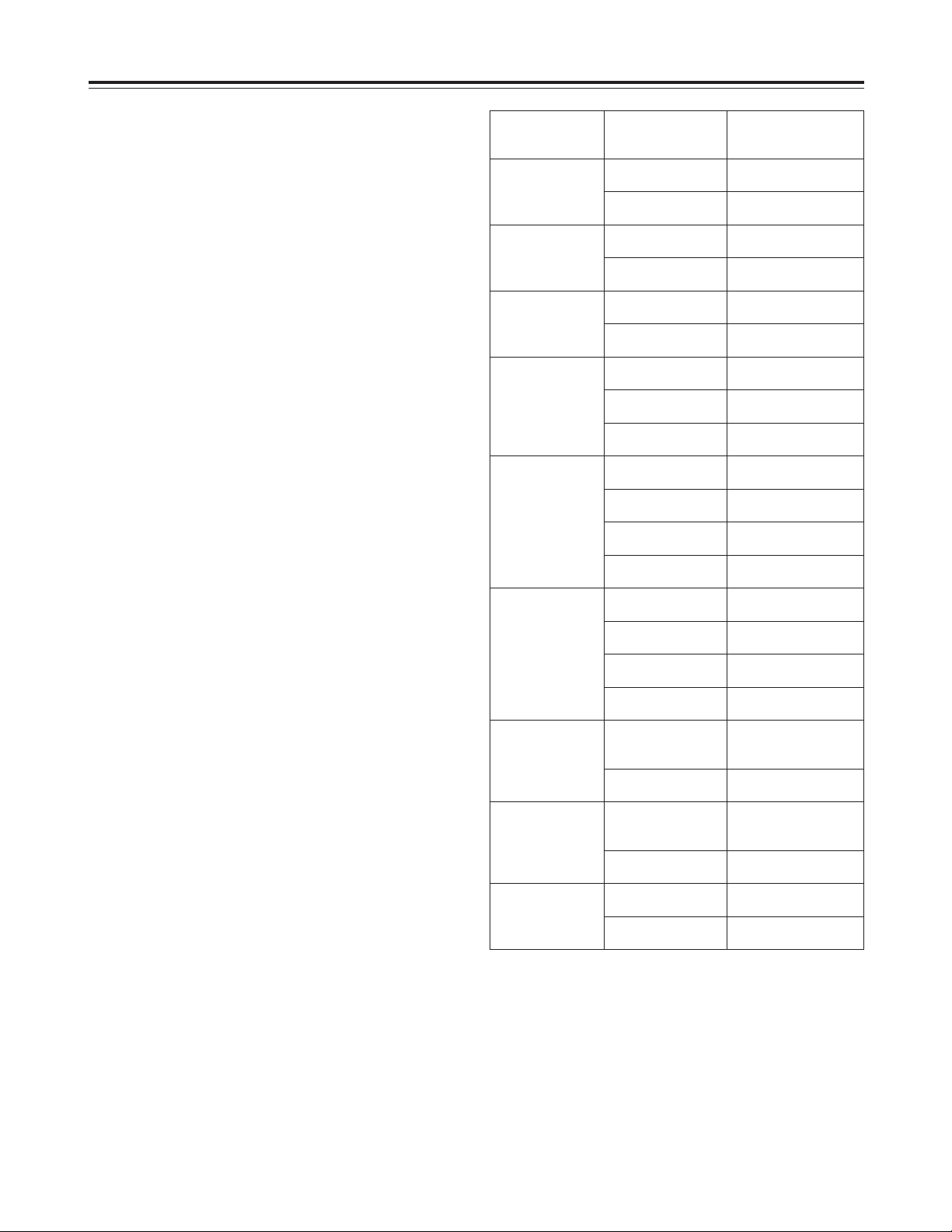
17
Operation
Cue/review
When the FF or REW button is pressed while one of
the search modes (search still, FWD search, REV
search, FWD search still or REV search still) is
established, the tape is cued or reviewed at the speed
which was set using menu item No.150 [SEARCH
SPEED].
Furthermore, when the FF is pressed during cue or
the REW button is pressed during review, the cue or
review speed can be increased to 1.85x normal tape
speed. When the FF or REW button is pressed again,
the tape is restored to the speed which was set using
menu item No.150 [SEARCH SPEED].
When the SEARCH button is pressed in the FF mode
or REW mode, the tape first slows down to the speed
which was set using menu item No.150 [SEARCH
SPEED], and cue or review is then performed.
When the PAUSE/STILL button is pressed during cue
or review, the tape is temporarily stopped (paused).
When it is pressed again, cue or review is resumed.
Playback
Insert a cassette tape into the unit.
1
Press the PLAY button.
Normal playback now commences.
2
To end playback, press the STOP button.
The VTR is set to the stop mode.
3
<Notes>
O Check that the SERVO lamp remains lighted during
recording. When it flashes or it is off, the playback
images will be disrupted.
O When playback starts up, the images will be
disrupted for a moment.
Resulting VTR
operation
VTR operation
status
Button operated
SEARCH Search still
FF or REW FF or REW
PLAY or STOP
PLAY PLAY
STOP STOP
Any status
PLAY or STOP PLAY or STOP
SEARCH FWD search (cue)
FF
PLAY or STOP PLAY or STOP
SEARCH REV search (review)
REW
PAUSE/STILL or
SEARCH or REW
FWD search (cue)
REW REV search (review)
FWD search still
FF
FWD search speed
switching
PAUSE/STILL or
SEARCH or REW
REV search (review)
FF FWD search (cue)
REV search still
PLAY or STOP PLAY or STOP
FF FWD search (cue)
REW REV search (review)
Search still
SEARCH FF
REW REV search (review)
PAUSE/STILL FWD search still
FWD search (cue)
SEARCH REW
FF FWD search (cue)
PAUSE/STILL REV search still
REV search
(review)
REW
REV search speed
switching
Still image playback
Press the PAUSE/STILL button during playback.
When it is pressed again, normal playback is restored.
<Notes>
O No sound is heard during still image playback.
O Noise may appear on the still images.
Page 18

18
Operation
Linear 0.3k playback
The unit is set to the slow still mode when the
SEARCH button is pressed during still image playback
(PLAY PAUSE).
When the FF or REW button is now pressed, the tape
is played back at the linear 0.3k speed.
Pressing the PAUSE/STILL button during linear 0.3k
playback will pause the tape.
When the PAUSE/STILL button is pressed again,
linear 0.3k playback resumes.
Variable speed playback
(when AJ-A95 is connected)
When the AJ-A95 (option) is connected to the
REMOTE connector, the tape speed can be varied by
operating the search dial on the AJ-A95.
<Notes>
O Noise may appear on the screen when the tape is
playing back at a speed other than 1k.
O During variable speed playback, the sound
recorded on the analog CUE track is played back.
Resulting VTR
operation
VTR operation
status
Button operated
PAUSE/STILL PLAY PAUSEPLAY
PLAY PLAY
STOP STOP
Any status
STOP 5 FF
FF
STOP 5 REW
REW
Any status
PAUSE/STILL or
PLAY
PLAY
SEARCH Slow still
PLAY PAUSE
PLAY PLAY
FF FWD slowSlow still
REW REV slow
PAUSE/STILL or
SEARCH or FF
FWD slow
REW REV slow
FWD slow still
PAUSE/STILL or
SEARCH or REW
REV slow
FF FWD slow
REV slow still
REW REV slow
SEARCH or
PAUSE/STILL
FWD slow still
FWD slow
FF FWD slow
SEARCH or
PAUSE/STILL
REV slow still
REV slow
Page 19

19
Operation
Repeat playback
Setting the BEGIN and END points Setting the repeat playback mode
Set the VTR to the menu mode.
(This is done by setting the LOCAL/MENU/
REMOTE switch to the MENU position).
1
Set the VTR to the menu mode.
(This is done by setting the LOCAL/MENU/
REMOTE switch to the MENU position).
1
Select menu item No.160 [MEMORY MODE],
and select the repeat playback mode.
2
Set the LOCAL/MENU/REMOTE switch to the
LOCAL or REMOTE position.
3
<Notes>
O The image will deteriorate if the same tape is
played back over and over again. Once a tape has
been played back for a hundred or so times,
replace it with a new one.
O The image which is to be output when the tape is
returned to the BEGIN point in the repeat playback
mode can be set using menu item No.163 [REPT
MODE].
When FREEZE is selected as the menu item
No.163 [REPT MODE] setting, the playback image
will not freeze properly if the tape end is set to
serve as the END point. Set the END point in a
section of the tape where images have been
recorded.
O If the counter display mode (TC/CTL) established
using the menu item No.161 [CTL (TC) BGN] or
No.162 [END] setting and the counter display mode
(TC/CTL) in which repeat playback is to be
performed do not correspond, the REPEAT lamp
flashes, and the repeat playback operation will not
be performed.
Select menu item No.161 [CTL (TC) BGN] or
No.162 [END], and press the DATA+ button
(PAUSE/STILL button) or DATA- button (PLAY
button).
<Note>
Whether a setting is to be entered can be
selected by operating the DATA+ button and
DATA– button.
The – –:– –:– –:– – display appears when there is
no setting. When repeat playback is performed
in this status, the BEGIN point serves as the tape
start and END point as the tape end.
2
Use the COUNTER button to select TC or CTL.
<Note>
When the RESET button is pressed, the display
is reset to 00:00:00:00.
3
Use the UP button (FF button) and DOWN
button (STOP button) to select the digit to be
changed (the one that is flashing).
The frame digits cannot be selected, and they
always appear as “00.”
4
The DATA+ button (PAUSE/STILL button) and
DATA– button (PLAY button) are used to
change the value displayed.
5
After performing the settings, press the SET
button (REC button).
The settings are now stored in the memory.
<Note>
If the MODE button (SEARCH) button is pressed
without first pressing the SET button after the
settings have been performed, the settings will
not be stored in the memory and the statuses
established prior to those settings will be
restored.
6
Set the LOCAL/MENU/REMOTE switch to the
LOCAL or REMOTE position.
7
Setting
Operation
OFF Normal operation
M-STOP
When the tape is fast forwarded or rewound, it
stops near the BEGIN point.
REPT1
When the tape is played back to the END point, it
is rewound to the BEGIN point where it stops.
CONT
When the tape is played back to the END point, it
is rewound to the BEGIN point and played back
again, and these operations are repeated.
Page 20

20
<Notes>
O Displayed as the initial value is the current value of
the time code generator.
O Pressing the RESET button while TC PRESET is
being set (status in which the numbers are flashing)
will reset the setting to 00000000.
O The time code cannot be set when REGEN is set
using a combination of menu items No.503 [TCG
MODE] and No.505 [TCG REGEN].
O When the MODE button (SEARCH button) is
pressed without first pressing the SET button after
the setting has been performed, the time code
setting is canceled, and the display returns to the
regular menu screen.
Time code & user’s bit
Time code
The time code signals generated by the time code
generator (time code signal generator) are recorded
on the tape, and their values are read by the time
code reader (time code signal reader) to indicate
absolute positions on the tape in increments of hours,
minutes, seconds and frames.
The time code itself is written in the sub code area
(data area) of the helical track.
This enables the VTR’s playback speed to be read
from the stop mode to slow playback or even to highspeed playback.
The time code values are indicated on the display or
superimposed onto the screen.
TCR. 00 : 07 : 04 : 24
tttt
Hours Minutes Seconds Frames
User’s bit
The user’s bit is a 32-bit (8-digit) information frame
among the time code signals which has been released
to users. It can be used to record the operator
number or other such information.
The alphanumerics which can be used for the user’s
bit are the numbers 0 to 9 and the letters A, B, D, E
and F.
Setting the time code
(from the menu)
Set the VTR to the menu mode.
(This is done by setting the LOCAL/MENU/
REMOTE switch to the MENU position).
1
Set menu item No.507 [TC SOURCE] to INT.
2
Select menu item No.530 [TC PRESET].
3
When the DATA+ button (PAUSE/STILL
button) or DATA– button (PLAY button) is
pressed, the value of the first digit starts
flashing.
4
When the MENU-UP button (FF button) or
MENU-DOWN button (STOP button) is
pressed, the next digit whose value is to be
changed starts flashing.
5
Use the DATA+ button (PAUSE/STILL button)
or DATA– button (PLAY button) to change the
value.
6
After performing the setting, press the SET
button (REC) button.
(The display now returns to the regular menu
screen.)
7
Set the LOCAL/MENU/REMOTE switch to the
LOCAL or REMOTE position.
8
This function can be used only when the AJ-YA120AG
(optional accessory) or AJ-YAD120AG (optional
accessory) has been installed.
Setting the time code
(from the front panel)
Hold down the RESET button for at least two
seconds.
Now perform steps
4 to 7 of “Setting the time
code (from the menu).”
1
When AJ-YA120AG (optional accessory) or AJYAD120AG (optional accessory) has been installed
and INT has been selected as the menu item No.507
[TC SOURCE] setting, the time code can be set from
the front panel.
Page 21

21
<Notes>
O When a drop frame time code is read, the colon
between the seconds and frames is replaced with a
period.
O When the time code signal is temporarily missing, it
is automatically filled in by the CTL signal.
Below are displayed.
T
2R 00 : 07 : 04 : 24
In the case of a drop frame, a period (.)
appears in place of the colon between the
seconds and frames.
Superimposed display
Time code & user’s bit
Setting the user’s bit
Set the VTR to the menu mode.
(This is done by setting the LOCAL/MENU/
REMOTE switch to the MENU position).
1
Select menu item No.531 [UB PRESET].
The following steps are the same as for setting
the time code.
2
Playing back the time code and
user’s bit
Set the unit to the STOP mode.
1
Set the COUNTER button to TC or UB.
TC : The time code is displayed.
UB : The user’s bit is displayed.
2
Press the PLAY button.
Playback commences, and the time code
appears on the display.
When CMPST has been selected as the menu
item No.005 [SUPER] setting, the time code
value is superimposed onto the video signals
which are output from the VIDEO OUT2
connector.
3
An asterisk 2 appears here when
the time code signal is temporarily
missing.
TC 00 : 07 : 04 : 24
UB
In the case of a drop frame, a period (.)
appears in place of the colon between the
seconds and frames.
Counter display
This flashes when the time code
signal is temporarily missing.
This function can be used only when the AJ-YA120AG
(optional accessory) or AJ-YAD120AG (optional
accessory) is installed.
Page 22

22
Display position
The position where the superimposed characters are
displayed can be changed using menu items No.007
[CHARA H-POS] and No.008 [CHARA V-POS].
Superimposed screen displays
<Note>
When the DATA+ button or DATA– button is pressed
together with the PAGE button, the superimposing
can be displayed and the established settings can be
checked.
Even while the PAGE button is pressed, the actual
statuses can be checked using the DATA+ button or
DATA– button.
The original display is restored when the MODE
button or SET button is pressed.
The control signal, time code, etc. are displayed on
the TV monitor in the form of abbreviations when the
unit’s VIDEO OUT2 connector is connected to a TV
monitor.
In addition, when the optional AJ-YA120AG is
installed, the connector from which the superimposing
is output can be changed using the menu item No.005
[SUPER] setting. (See page 33)
Characters displayed
The background of the characters superimposed on
the display can be changed using menu item No.009
[CHARA TYPE].
TCR 22: 22: 22:
22
TV monitor
TTCCRR
2222
::
2222
::
2222
::
2222
TV monitor
Remaining tape display
The display position for the remaining tape display
can be changed using the menu item No.003
[REMAIN SEL] setting. (See page 33)
The figure shows what is displayed when R/TTL has
been selected as the menu item No.003 [REMAIN
SEL] setting.
TCR 22: 22: 22: 22R23
/30
TV monitor
TCR 22: 22: 22:
22
TV monitor
TCR 22: 22: 22:
22
TV monitor
TCR 22: 22: 22:
22
TV monitor
Abbreviation
CTL (control signal)
TCR (time code playback value)
UBR (user’s bit playback value)
Remaining tape time
Total tape duration
Page 23

23
Superimposed screen displays
<Note>
When the tape start or end is detected during VTR
operation mode, “BOT (beginning of tape) or EOT
(end of tape) is indicated at the start of the line.
Display examples:
EOT STOP
(STOP status at tape end)
BOT STANDBY OFF
(standby status at tape start)
Operation mode
What data is to be displayed can be selected using
menu item No.006 [DISPLAY SEL].
TIME:
Counter value
T&STA:
Counter value, VTR operation mode
T&S&M:
Counter value, VTR operation mode, tape format
and error messages
T&RT:
Counter value, time of recording
T&YMD:
Counter value, date of recording
(year 5 month 5 day, in this sequence)
T&MDY:
Counter value, date of recording
(month 5 day 5 year, in this sequence)
T&DMY:
Counter value, date of recording
(day 5 month 5 year, in this sequence)
T&UB:
Counter value, user’s bit
The time code is displayed following the user’s bit
when UB is selected using the COUNTER button.
T&CTL:
Counter value, tape timer
The time code is displayed following the tape timer
when CTL is selected using the COUNTER button.
T&T:
Counter value, time code
<Note>
REC TIME and REC DATE are displayed only when a
DV or DVCAM format tape is being played back. The
operation mode is displayed when a DVCPRO HD-LP,
DVCPRO HD, DVCPRO50, DVCPRO P or DVCPRO
format tape is used.
Counter value
TIME mode
TCR 22: 22: 22:
22
TV monitor
Counter value
T&STA mode
TCR 22: 22: 22:
22
STOP
TV monitor
VTR operation mode
Counter value
T&S&M mode
TCR 22: 22: 22:
22
STOP
DVCPRO_HD
TV monitor
VTR operation mode
Tape format and error
message
Page 24

24
Setup (initial settings)
This unit’s main settings can be performed and
checked using the on-screen menus which are
displayed on the video monitor connected to the unit.
It is also possible to perform and check the settings
using the item numbers and setting numbers which
are indicated on the front panel display.
Furthermore, a user setting memory in which to store
one set of settings is provided, enabling the desired
settings to be stored for future use.
Setting method using the onscreen menus
Set the LOCAL/MENU/REMOTE switch to the
MENU position.
The unit is set to the menu setting mode, and the
menu screen appears on the video monitor.
1
Press the MENU-UP button or MENU-DOWN
button to move the cursor (2) to the item
which is to be changed.
The pages can be scrolled up or down by
pressing the MENU-UP button or MENU-DOWN
button while holding down the PAGE button.
4
Press the DATA+ button or DATA– button to
change the setting.
5
Set the LOCAL/MENU/REMOTE switch to the
LOCAL or REMOTE position.
This completes the menu setting procedure.
7
Press the SET button to enter the setting.
To make changes to any other items, repeat
steps
4, 5 and 6.
<Note>
The setting can be canceled by pressing the
MODE button.
To change another item without entering the
setting, press the MODE button, and then repeat
steps 4, 5 and 6.
6
Press the MENU-UP button or MENU-DOWN
button to move the cursor (2) to the menu
where changes are to be made.
2
Press the MODE button, and set the menu
items.
To return to the menu screen, press the MODE
button while holding down the PAGE button.
3
In the menu setting mode, the REW, STOP, FF,
SEARCH, PLAY, PAUSE/STILL and REC
function buttons work as the PAGE, MENUDOWN, MENU-UP, MODE, DATA–, DATA+ and
SET buttons.
SET–UP MENU MAIN
NO.00
2 00 SYSTEM
000 BASIC
100 OPERATION
200 INTERFACE
400 TAPE PROTECT
500 TIME CODE
600 VIDEO
700 AUDIO
A00 MENU
Returning to the factory settings
Set the LOCAL/MENU/REMOTE switch to the
MENU position.
The unit is set to the menu setting mode, and the
menu screen appears on the video monitor.
1
Press the RESET button.
The unit is now set to the default setting mode,
and the default setting screen now appears on
the video monitor.
2
SELECT MODE
2 0 ESCAPE
1 LOAD
2 SAVE
3 PROTECT
Page 25

25
Setup (initial settings)
SET–UP MENU <LOAD>
2 NO
FACTORY
USER (ALL)
USER (NOT SYSTEM)
Press the MENU-UP button or MENU-DOWN
button to move the cursor to the FACTORY
position, and press the SET button.
O When the cursor is moved to FACTORY and
this operation is performed, all the settings
except the SYSTEM menu settings are
returned to the factory settings.
O When the cursor is moved to NO and this
operation is performed, the display returns to
the menu screen without restoring the factory
settings.
4
Press the MENU-UP button or MENU-DOWN
button to move the cursor to the USER (ALL)
position, and press the SET button.
O When the cursor is moved to USER (NOT
SYSTEM) and this operation is performed, all
the settings except the SYSTEM menu
settings are updated.
O When the cursor is moved to NO and this
operation is performed, the display returns to
the menu screen without updating the settings.
5
Set the LOCAL/MENU/REMOTE switch to the
LOCAL or REMOTE position.
This completes the menu setting procedure.
5
Set the LOCAL/MENU/REMOTE switch to the
LOCAL or REMOTE position.
This completes the menu setting procedure.
7
SET–UP MENU <SAVE>
2 NO
USER (ALL)
USER (NOT SYSTEM)
Press the MENU-UP button or MENU-DOWN
button to move the cursor to the SAVE
position, and press the SET button.
The unit is set to the SAVE mode, and the SAVE
screen appears on the video monitor.
4
SAVE OK?
2 NO
YES
The screen prompting the user to confirm
whether the settings are to be saved now
appears. To save the settings, press the
MENU-UP button or MENU-DOWN button to
move the cursor to the YES position, and
press the SET button.
The settings are now stored in the memory.
6
Setting the user defaults
Set the LOCAL/MENU/REMOTE switch to the
MENU position.
The unit is set to the menu setting mode, and the
menu screen appears on the video monitor.
1
Perform the operations in steps 2 to 6 for
“Setting method using the on-screen menus,”
and change to the desired settings.
2
Press the RESET button.
The unit is now set to the default setting mode,
and the default setting screen now appears on
the video monitor.
3
SELECT MODE
2 0 ESCAPE
1 LOAD
2 SAVE
3 PROTECT
Press the MENU-UP button or MENU-DOWN
button to move the cursor to the LOAD
position, and press the SET button.
The unit is set to the LOAD mode, and the LOAD
screen appears on the video monitor.
3
Page 26

26
Loading the user defaults
Set the LOCAL/MENU/REMOTE switch to the
MENU position.
The unit is set to the menu setting mode, and the
menu screen appears on the video monitor.
1
Press the RESET button.
The unit is now set to the default setting mode,
and the default setting screen now appears on
the video monitor.
2
Press the MENU-UP button or MENU-DOWN
button to move the cursor to the LOAD
position, and press the SET button.
The unit is set to the LOAD mode, and the LOAD
screen appears on the video monitor.
3
SELECT MODE
2 0 ESCAPE
1 LOAD
2 SAVE
3 PROTECT
SET–UP MENU <LOAD>
2 NO
FACTORY
USER (ALL)
USER (NOT SYSTEM)
Press the MENU-UP button or MENU-DOWN
button to move the cursor to the USER (ALL)
position, and press the SET button.
O When the cursor is moved to USER (NOT
SYSTEM) and this operation is performed,
everything except the SYSTEM menu settings
operates according to the user settings stored
in the memory.
O When the cursor is moved to NO and this
operation is performed, the display returns to
the menu screen without changing to the user
settings stored in the memory.
4
Set the LOCAL/MENU/REMOTE switch to the
LOCAL or REMOTE position.
This completes the menu setting procedure.
5
Menu protection
Set the LOCAL/MENU/REMOTE switch to the
MENU position.
The unit is set to the menu setting mode, and the
menu screen appears on the video monitor.
1
By setting the unit to the menu protection mode, the
setup menu can no longer be opened even when the
LOCAL/MENU/REMOTE switch is set to the MENU
position.
Press the RESET button.
The unit is now set to the default setting mode,
and the default setting screen now appears on
the video monitor.
2
3
SELECT MODE
2 0 ESCAPE
1 LOAD
2 SAVE
3 PROTECT
MENU PROTECT OK?
2 NO
YES
To initiate menu protection, press the MENUUP button or MENU-DOWN button to move
the cursor to the YES position, and press the
SET button.
The menu screen now appears.
4
Setup (initial settings)
Press the MENU-UP button or MENU-DOWN
button to move the cursor to the PROTECT
position, and press the SET button.
The unit is set to the menu protection setting
mode, and the screen prompting the user to
confirm the menu protection appears on the
video monitor.
Page 27

27
Press the MENU-UP button or MENU-DOWN
button to move the cursor to the NO position,
and press the SET button.
The menu protection mode is now released.
3
Set the LOCAL/MENU/REMOTE switch to the
LOCAL or REMOTE position.
The unit is now set to the menu protection mode.
When the LOCAL/MENU/REMOTE switch is set
to the MENU position, the unit is not set to the
menu setting mode, and “MENU PROTECTED”
appears on the video monitor screen.
<Note>
If, during the setting of the menu protection
mode, the LOCAL/MENU/REMOTE switch is set
to the MENU position while the COUNTER button
on the front panel is held down, the unit is set to
the menu setting mode, and the regular menu
settings can be performed.
Perform steps 2 to 7 of “Setting method using
the on-screen menus.”
5
Setup (initial settings)
Releasing the menu protection mode
Set the LOCAL/MENU/REMOTE switch to the
MENU position while holding down the
COUNTER button on the front panel.
The unit is set to the menu setting mode, and the
menu screen appears on the video monitor.
1
2
MENU PROTECT OK?
2 NO
YES
Perform steps 2 and 3 of the menu protection
procedure described above.
The screen prompting the user to confirm
whether to initiate menu protection appears on
the video monitor.
Displaying the DIAG menu
Set the LOCAL/MENU/REMOTE switch to the
MENU position while holding down the EJECT
button.
The unit is set to the DIAG display mode, and the
hour meter and deck serial No. appear on the
video monitor.
1
Items with “r” can be reset when the unit is
serviced.
DIAG–MENU HOURS METER
Ser
222222222
H00 OPERATION 00000H
H01 DRUM RUN 00000H
H02 TAPE RUN 00000H
H03 THREADING 00000T
H04 F LOADING 00000T
H11 DRUM RUN r 00000H
H12 TAPE RUN r 00000H
H13 THREADING r 00000T
H14 F LOADING r 00000T
With the hour meter displayed, press the
SEARCH button.
The software version appears on the video
monitor.
2
The hour meter display is restored when the
SEARCH button is pressed again.
DIAG–MENU SOFT VERSION
SYSIF 1.
22-22-2.22
AVDV 1.22-22-2.22
SERVO 1.22-22-2.22
END
Set the LOCAL/MENU/REMOTE switch to the
LOCAL or REMOTE position.
The unit is restored to its regular mode.
3
The unit comes with a function for displaying the “hour
meter,” “software version” and “deck serial No.” on the
video monitor.
Page 28

28
Setup menus
Menus which are displayed
The menus displayed differ depending on the setting selected for menu item No.25 [SYSTEM FREQ] and on the
optional boards (AJ-YA120AG, AJ-YAD120AG) which have been installed.
No. Superimposed display
No optional
board installed
AJ-YA120AG
installed
AJ-YAD120AG
installed
Both optional boards
installed
59/60 50i/25P
59/60 25 (HD)23/24 50i/25P 25 (SD)
59/60 50i/25P
59/60 25 (HD)23/24 50i/25P 25 (SD)
No
SYS H (HD)12
No No No
No
SYS SC (SD)14
No No No
No
VO SYS H (SD)15
No No No
No
SD SYS H (SD)16
No No No
No
SCH COAR (SD)18
No No No
No
SCH FINE (SD)19
No No No
AV PHASE20
SYSTEM FREQ25
No
HD SYS H ADV26
No NoNo No No No No NoNo No No
LOCAL ENA001
TAPE TIMER002
NoNo No NoNo No
REMAIN SEL003
SUPER005
DISPLAY SEL006
CHARA H POS007
CHARA V POS008
CHARA TYPE009
SYS FORMAT020
No NoNo No No No NoNo No No
PB FORMAT022
FORMAT SEL023
HD FREQUENCY030
No NoNo No No NoNo No
No
OUT REF031
No No No No No
SHTL MAX101
FF. REW MAX102
No
REF ALARM104
No No No
EJECT EE SEL106
No
EE MODE SEL107
No NoNo No No No NoNo No
PLAY DELAY108
CAP LOCK109
NoNo No NoNo No
AUTO REW110
FRZ MODE SEL112
No
REC INH LAMP114
No
No
EJECT SW INH115
No NoNo No NoNo No
No
SP MODE INH118
No NoNo No NoNo No
SEARCH SPEED150
HUMID OPE152
No
AUTO BACK154
No NoNo No NoNo No
MEMORY MODE160
CTL BGN/TC BGN161
END162
REPT MODE163
BATTERY SEL180
TYPE-A NEAR181
TYPE-A END182
Page 29

29
Setup menus
No. Superimposed display
No optional
board installed
AJ-YA120AG
installed
AJ-YAD120AG
installed
Both optional boards
installed
59/60 50i/25P
59/60 25 (HD)23/24 50i/25P 25 (SD)
59/60 50i/25P
59/60 25 (HD)23/24 50i/25P 25 (SD)
TYPE-B NEAR183
TYPE-B END184
ID SEL202
STILL TIMER400
SRC PROTECT401
DRUM STDBY402
STOP PROTECT403
VITC BLANK500
NoNo NoNo
VITC POS-1501
NoNo NoNo
VITC POS-2502
NoNo NoNo
No
TCG MODE503
No NoNo No NoNo No
No
RUN MODE504
No NoNo No NoNo No
No
TCG REGEN505
No NoNo No NoNo No
No
TC SOURCE507
No NoNo No NoNo No
No
BINARY GP508
No NoNo No NoNo No
PHASE CORR509
No
TCG CF FLAG510
No NoNo No NoNo No
DF MODE511
No NoNo No No No NoNo No No
No
TC OUT REF512
No NoNo No NoNo No
VITC OUT513
No
HD EMBD VITC514
No No No No No
No
HD EMBD LTC515
No No No No No
No
TC PRESET530
No NoNo No NoNo No
No
UB PRESET531
No NoNo No NoNo No
No
VIDEO IN SEL600
No NoNo No No No NoNo No
No
VIDEO INT SG601
No NoNo No No No NoNo No
No
SDI IN MODE602
No NoNo No No No NoNo No
V-MUTE SEL603
FREEZE SEL604
V OUT SEL615
No No No No
OUT MATRIX616
No No
DOWNCON MODE620
No No
No
UPCON V MODE621
No No No No No No No
D/C ENH H626
No No
D/C ENH V627
No No
No
U/C ENH H628
No No No No No No No
No
U/C ENH V629
No No No No No No No
No
1080i>HD_OUT630
No NoNo No No No No NoNo No No
No
720p>HD_OUT632
No NoNo No No No No NoNo No No
No
480p>HD_OUT634
No NoNo No No No No NoNo No No
No
480i>HD_OUT636
No NoNo No No No No NoNo No No
BLK CLIP676
No NoNo No No NoNo No
CC (F1) BLANK680
No NoNo No No No NoNo No No
CC (F2) BLANK681
No NoNo No No No NoNo No No
No
EDH (SD)684
No No No No No
No
ESR MODE (SD)685
No No No No No No No
No
CCR MODE (SD)686
No No No No No No No
No No
SDI INDEX 0687
No No No No No No
No
VO SETUP (SD)683
No No No No No No No No No
No
VO SETUP (HD)682
No No No No No No No No No
Page 30

30
<Note>
For details on menu items No.880 to 899, refer to the instructions accompanying the AJ-YAD120AG.
Setup menus
No. Superimposed display
No optional
board installed
AJ-YA120AG
installed
AJ-YAD120AG
installed
Both optional boards
installed
59/60 50i/25P
59/60 25 (HD)23/24 50i/25P 25 (SD)
59/60 50i/25P
59/60 25 (HD)23/24 50i/25P 25 (SD)
No
AUDIO IN SEL700
No NoNo No No No NoNo No
No
CH1 IN LV701
No NoNo No No No NoNo No
No
CH2 IN LV702
No NoNo No No No NoNo No
No
CH3 IN LV703
No NoNo No No No NoNo No
No
CH4 IN LV704
No NoNo No No No NoNo No
CH1 OUT LV706
CH2 OUT LV707
CH3/L OUT LV708
CH4/R OUT LV709
No
REC CUE730
No NoNo No NoNo No
PB FADE731
No
EMBEDDED AUD732
No No No
DV PB ATT759
REC PT MUTE760
AUD RATE CON762
CUE OUT SEL765
MONI SEL769
MONITOR MIX770
H. PHONE MIX771
AUD OUT SEL780
No
IN IMP SEL781
No NoNo No NoNo No
No
DIF SPEED880
No No NoNo No No NoNo No
No
DIF IN CH882
No No NoNo No No NoNo No
No
DIF OUT CH883
No No NoNo No No NoNo No
No
DIF CONFIG886
No No NoNo No No NoNo No
No
DIF AUD OUT890
No No NoNo No No NoNo No
No
DIF DV AUDIO891
No No NoNo No No NoNo No
No
HD>DIF OUT894
No No NoNo No No NoNo No
No
50M>DIF OUT895
No No NoNo No No NoNo No
No
25M>DIF OUT896
No No NoNo No No NoNo No
No
DIF SUPER899
No No NoNo No No NoNo No
P. ON LOADA02
Page 31

31
SYSTEM
Item Setting
No.
Superimposed
display
No.
Superimposed
display
Description of settings
“
” indicates the factory setting.
15 VO SYS H (SD) 0000
:
0858
:
1716
–858
:
0
:
858
For adjusting the system phase of the VIDEO output signals (in 37 ns increments).
–: The phase is advanced.
+: The phase is delayed.
<Note>
The setting range is –864 to 0 to 864 when 50i/25P, 25 (HD) or 25 (SD) is selected
as the menu item No.25 [SYSTEM FREQ] setting.
16 SD SYS H (SD) 0000
:
0858
:
1716
–858
:
0
:
858
For adjusting the system phase of the SD SDI output signals (in 37 ns increments).
–: The phase is advanced.
+: The phase is delayed.
<Note>
The setting range is –864 to 0 to 864 when 50i/25P, 25 (HD) or 25 (SD) is selected
as the menu item No.25 [SYSTEM FREQ] setting.
18 SCH COAR (SD) 0000
0001
0002
0003
0
90
180
270
For adjusting the SCH (sub-carrier to horizontal) phase of the VIDEO output
signals (4 positions in 90-degree increments).
The SC phase changes, and the H phase remains unchanged.
19 SCH FINE (SD) 0000
:
0032
:
0064
–32
:
0
:
32
For adjusting the SCH (sub-carrier to horizontal) phase of the VIDEO output
signals (variable range of over ±45 degrees).
The SC phase changes, and the H phase remains unchanged.
A range of ±180 degrees is covered by using this setting in combination with item
No.18 [SCH COAR(SD).
20 AV PHASE 0000
:
0100
:
0200
–100
:
0
:
100
For adjusting the phase of the AUDIO output signals in relation to the VIDEO
output signals (in 20.8 µs increments).
–: The phase of the audio output signals is advanced in relation to the video output
signals.
+: The phase of the audio output signals is delayed in relation to the video output
signals.
Setup menus
12 SYS H (HD) 0000
:
1100
:
2200
–1100
:
0
:
1100
For adjusting the system phase of the HD SDI output signals (in 13.5 ns
increments).
–: The phase is advanced.
+: The phase is delayed.
<Note>
The setting range is as follows:
O –1320 to 0 to 1320 when 50i/25P, 25 (HD) or 25 (SD) is selected as the
SYSTEM FREQ setting
O –1375 to 0 to 1375 when 23/24 is selected as the SYSTEM FREQ setting
14 SYS SC (SD) 0000
:
0108
:
0216
–108
:
0
:
108
For adjusting the system phase of the VIDEO output and SD SDI output signals
(total variable range of over ±180 degrees).
–: The phase is advanced.
+: The phase is delayed.
Page 32

32
SYSTEM
Item Setting
No.
Superimposed
display
No.
Superimposed
display
Description of settings
“
” indicates the factory setting.
25 SYSTEM FREQ
0000
0001
2
0002
2
0003
2
0004
59/60
50i/25P
2
23/24
2
25 (HD)
2
25 (SD)
For selecting the system frequency
0: The 59.94 Hz or 60 Hz system frequency is selected.
1: The 50 Hz or 25 PsF system frequency is selected.
At this setting, the 1080/25 PsF format signals can be recorded and played back
in the same way as with the 1080/50i format.
2: The 23.98 Hz or 24 Hz system frequency is selected.
3: The 25 Hz system frequency is selected. However, black signals are output
from the SD SDI output and analog composite connectors.
4: The 25 Hz system frequency is selected. However, black signals are output
from the HD SDI output and analog component connectors.
<Note>
Merely changing this item’s setting only causes the menu item to flash, and the
setting itself is not reflected in the unit. To reflect a new setting in the unit, turn off
the power and then turn it back on.
26 HD SYS H ADV
0000
0001
0H
90H
For selecting the output whose HD output phase is to be advanced by 90H in
relation to the SD output.
0: Both the HD and SD signals are output in phase with the HD and SD REF
output signals.
1: The HD signals are output at a phase advanced by 90H from the SD output
signals.
When the SD REF signal is input, the REF input and SD output are in-phase,
and when the HD REF signal is input, the REF input and HD output are in-
phase.
<Notes>
O The audio signals and TC signal are output in phase with the HD output.
O With the 720p format, there is a phase difference of 120H between them.
O This item’s setting is fixed to “0H” when “1394” is selected as the menu item
No.600 [VIDEO IN SEL] setting or when an SD format tape is being played
back.
Setup menus
2 This appears when the AJ-YA120AG (optional accessory) has been installed.
Page 33

33
001 LOCAL ENA
0000
0001
0002
DIS
ST&EJ
ENA
For setting the buttons on the front panel which can be operated when the
LOCAL/MENU/REMOTE switch is at the REMOTE position.
0: None of the buttons can be operated.
1: Only the STOP and EJECT buttons can be operated.
2: All of the buttons with the exception of COUNTER and RESET can be operated.
002 TAPE TIMER
0000
0001
±12h
24h
For setting how the time is to be displayed on the CTL counter display.
0: 12-hour display
1: 24-hour display
003 REMAIN SEL
0000
0001
0002
0003
OFF
2L
1L
R/TTL
For setting the superimposing of the remaining tape time and/or total tape duration
displays onto the VIDEO OUT2 connector.
0: No displays are superimposed.
1: The remaining tape time is displayed on the second line.
2: The remaining tape time is displayed on the first line.
3: The remaining tape time is displayed on the first line and the total tape duration
on the second line.
<Notes>
O The information will not be displayed when 2L is set and TIME is selected as the
menu item No.006 [DISPLAY SEL] setting.
O The remaining tape time will not be displayed when R/TTL is set and TIME is
selected as the menu item No.006 [DISPLAY SEL] setting.
005 SUPER
0000
0001
0002
2
0003
2
0004
2
0005
2
0006
OFF
CMPST
CMPNT
2
SDSDI
2
HDSDI
2
CPS&SD
2
CPN&HD
For setting the superimposing of the displays onto various connectors.
0: The displays are superimposed onto none of the output connectors.
1: The displays are superimposed onto VIDEO OUT2.
2: The displays are superimposed onto the HD component output (Y).
3: The displays are superimposed onto SD SDI OUT.
4: The displays are superimposed onto HD SDI OUT.
5: The displays are superimposed onto VIDEO OUT2 and SD SDI OUT.
6: The displays are superimposed onto the HD component output (Y) and HD SDI
OUT.
BASIC
Item Setting
No.
Superimposed
display
No.
Superimposed
display
Description of settings
“
” indicates the factory setting.
Setup menus
<Note>
Even when OFF is selected as the menu item No.005 [SUPER] setting, the superimposing will be displayed in
accordance with what is set using menu item No.006 [DISPLAY SEL] during the menu settings. Once the menu
settings are exited, the display follows the setting selected for menu item No.005 [SUPER].
2 This appears when the AJ-YA120AG (optional accessory) has been installed.
Page 34

34
BASIC
Item Setting
No.
Superimposed
display
No.
Superimposed
display
Description of settings
Setup menus
“
” indicates the factory setting.
009 CHARA TYPE
0000
0001
WHITE
W/OUT
For setting the superimposed display and menu display type.
0: White characters are displayed on a black background.
1: White characters with black edges are displayed.
008 CHARA V-POS 0000
:
0023
:
0032
0
:
23
:
32
For setting the vertical position at which the superimposed characters are to be
displayed.
007
CHARA H-POS
0000
:
0006
:
0037
0
:
6
:
37
For setting the horizontal position at which the superimposed characters are to be
displayed.
<Note>
If the PAGE button and DATA+ button or DATA– button are pressed when menu items No.007 [CHARA H-POS]
and No.008 [CHARA V-POS] are set, the superimposed information is displayed so that its setting can be
checked.
Even while the PAGE button is pressed, the actual statuses can be checked using the DATA+ button or DATA–
button.
006 DISPLAY SEL
0000
0001
0002
0003
0004
0005
0006
0007
0008
0009
TIME
T&STA
T&S&M
T&RT
T&YMD
T&MDY
T&DMY
T&UB
T&CTL
T&T
For setting what the information to be superimposed.
0: Only the data is displayed.
(“Data” refers to the CTL, TC or UB value selected by the COUNTER button.)
1: The data and operation status are displayed.
2: The data, operation status and mode are displayed.
3: The data and REC TIME are displayed.
4: The data and REC DATE (year/month/day) are displayed.
5: The data and REC DATE (month/day/year) are displayed.
6: The data and REC DATE (day/month/year) are displayed.
7: The data and user’s bit are displayed. The time code is displayed after the
user’s bit when the COUNTER button is set to UB.
8: The data and CTL are displayed. The time code is displayed after the CTL data
when the COUNTER button is set to CTL.
9: The data and time code are displayed.
<Notes>
O Depending on the format used, the following displays appear for the modes.
<Format> <Display>
DVCPRO HD-LP 5 DVCPRO_HD-LP
DVCPRO HD 5 DVCPRO_HD
DVCPRO50 5 DVCPRO_50
DVCPRO50P 5 DVCPRO_P
DVCPRO 5 DVCPRO
DV 5 DV
DVCAM 5 DVCAM
O When T&S&M is selected as the item setting, an error message is
superimposed onto the display when a warning or error occurs.
O REC TIME and REC DATE are displayed only during DV or DVCAM playback.
The operation mode is displayed with the DVCPRO HD-LP, DVCPRO HD,
DVCPRO50, DVCPRO50P or DVCPRO format.
Page 35

35
Setup menus
030 HD FREQUENCY
0000
0001
59/23
60/24
For setting the field frequency.
0: The field frequency is set to 59.94/23.98 Hz.
1: The field frequency is set to 60/24 Hz.
<Note>
The field frequency which is set here takes effect only when there is no input which
supports the OUT REF setting.
If there is an input which supports the setting, the field frequency is consistent with
the field frequency of input.
031 OUT REF
0000
0001
0002
0003
AUTO
INPUT
HD REF
SD REF
For selecting the video output reference.
0: The REF signal (HD/SD) which is input to the REF connector is automatically
identified and serves as the reference.
If no signal is supplied to the REF connector, the HD serial input signal serves
as the reference.
If neither the REF input signal nor HD serial input signal is supplied, the internal
sync signal serves as the reference.
1: The HD serial input signal serves as the reference.
If this signal is not available, the unit’s internal reference is used.
2: The HD REF input signal serves as the reference.
If this signal is not available, the unit’s internal reference is used.
3: The SD REF input signal serves as the reference.
If this signal is not available, the unit’s internal reference is used.
<Note>
When “1394” is selected as the menu item No.600 [VIDEO IN SEL] setting, the
output picture in the E-E mode or output picture during recording may be disturbed
in the vertical direction even when this item is set. However, there will be no
problem with the pictures which are recorded on the tape.
023 FORMAT SEL
0000
0001
0002
0003
0004
0005
0006
HD-LP
HD-SP
422
411
420p
DV
DVCAM
For selecting the format when MANUAL is selected as the menu item No.022 [PB
FORMAT] setting.
0: The DVCPRO HD-LP format is selected, and the format follows the menu item
No.020 [SYS FORMAT] setting.
1: The DVCPRO HD format is selected, and the format follows the menu item
No.020 [SYS FORMAT] setting.
2: The DVCPRO50 (422) format is selected.
3: The DVCPRO (411) format is selected.
4: The DVCPROP (420p) format is selected.
5: The DV format is selected.
6: The DVCAM format is selected.
“
” indicates the factory setting.
BASIC
Item Setting
No.
Superimposed
display
No.
Superimposed
display
Description of settings
020 SYS FORMAT
0000
0001
1080i
720p
For setting the format in which to record or play back the signals including the HD
REF signals.
0: 1080i mode
1: 720p mode
022 PB FORMAT
0000
0001
MANUAL
AUTO
For setting the format in which to play back the tape.
0: The tape is played back in the format selected by the menu item No.020 [SYS
FORMAT] setting.
1: The tape is played back in the format selected by the format in which the tape
was recorded.
Page 36

36
MANUAL
AUTO
1080i
720p
HD-LP DVCPRO HD-LP (1080i)
Formats for playback
Depending on how the menu item No.020 [SYS FORMAT], No.022 [PB FORMAT] and No.023 [FORMAL SEL]
settings are combined, the formats of the tapes played back by the unit differ as shown in the table below.
022.
PB FORMAT
Playback format
020.
SYS FORMAT
023.
FORMAT SEL
HD-SP DVCPRO HD (1080i)
50M DVCPRO50 (422)
25M DVCPRO (411)
50Mp DVCPROP (420p)
DV DV
DVCAM DVCAM
HD-LP DVCPRO HD-LP (720p)
HD-SP DVCPRO HD (720p)
50M DVCPRO50 (422)
25M DVCPRO (411)
50Mp DVCPROP (420p)
DV DV
DVCAM
If AUTO is selected as the menu item No.022 [PB
FORMAT] setting, the format applying when the
format is not yet detected (when the tape inserted)
follows the menu item No.023 [FORMAL SEL] setting.
However, if DV or DVCAM is selected, operation
proceeds as if HD-LP is selected.
DVCAM
DVCPRO HD-LP (1080i/720p), DVCPRO HD
(1080i/720p), DVCPRO50 (422), DVCPRO (411),
DVCPROP (420p), DC or DVCAM format is detected
automatically.
<Notes>
O When the tape is ejected, the format follows the one selected by menu item No.020 [SYS FORMAT] setting.
O During DVCPROP playback, the format is down-converted to 480i and output.
Setup menus
Page 37

37
101 SHTL MAX
0000
0001
0002
X8.4
X16
X32
For setting the maximum speed in the shuttle mode when using the external
controller connected to the 9-pin remote connector.
0: 8.4k normal speed
1: 16k normal speed
2: 32k normal speed
<Note>
The maximum speed for the HD SP mode is automatically limited to 25k normal
speed.
102 FF.REW MAX
0000
0001
0002
X16
X32
X50
For setting the maximum speed of fast forward or rewind operations.
0: 16k normal speed
1: 32k normal speed
2: 50k normal speed
<Notes>
O The maximum speed for the DV and DVCAM modes is automatically limited to
32k normal speed.
O The maximum speed for the HD SP mode is automatically limited to 25k normal
speed.
104 REF ALARM
0000
0001
OFF
ON
For setting whether a warning is to be displayed when the REF VIDEO signal is not
connected.
0: No warning is displayed.
1: A warning is displayed by the flashing STOP lamp.
106 EJECT EE SEL
0000
0001
0002
EE
BLACK
GRAY
For setting the video and audio output statuses during eject.
0: Both the video and audio signals are always output in the E-E (electric
modulation to electric playback) mode regardless of the position of the TAPE/EE
switch.
1: The output status differs according to the position of the TAPE/EE switch.
EE: The signals are output in the E-E mode.
TAPE: BLACK is output for the video, and the audio is muted.
2: The output status differs according to the position of the TAPE/EE switch.
EE: The signals are output in the E-E mode.
TAPE: GRAY is output for the video, and the audio is muted.
<Note>
The EE pictures will be all black when the AJ-YA120AG (optional accessory) or AJYAD120AG (optional accessory) is not installed.
OPERATION
Item Setting
No.
Superimposed
display
No.
Superimposed
display
Description of settings
Setup menus
107 EE MODE SEL
0000
0001
NORMAL
THRU
For selecting the output signals in the EE mode.
0: Signals delayed by the time taken by internal signal processing are output.
1: Signal processing is not undertaken internally, and the signals are output
without delay at their original timing.
<Note>
The superimposed information is not displayed when THRU is used as the setting.
109 CAP LOCK
0000
0001
0002
2F
4F
8F
For selecting in how many field increments the playback framing is to be locked.
0: 2F
1: 4F
2: 8F
<Notes>
O 8F can be selected only when 50 is selected as the menu item No.25 [SYSTEM
FREQ] setting.
O In the HD LP or HD SP mode, the 2F mode is selected during recording2,
including follow-on recording, and playback regardless of the menu item’s
setting.
108 PLAY DELAY 0000
:
0015
0
:
15
For setting the play rise time in frame increments.
“
” indicates the factory setting.
2 This appears when the AJ-YA120AG (optional accessory) or AJ-YAD120AG (optional accessory) has been
installed.
Page 38

38
152 HUMID OPE
0000
0001
OFF
ON
For setting the unit’s operation when condensation has formed.
0: The unit does not operate when condensation has formed.
1: It operates even when condensation has formed but no guarantees are made
that the operation will be trouble-free.
<Note>
Since operating the unit when condensation has formed may damage the tape or
give rise to other trouble, the “0” setting (no operation) is recommended under
normal circumstances.
OPERATION
Item Setting
No.
Superimposed
display
No.
Superimposed
display
Description of settings
Setup menus
115 EJECT SW INH
0000
0001
REC
OFF
For setting whether to restrict the operation of the EJECT button on the front panel.
0: Operation is inhibited while the unit is in the recording mode.
1: The EJECT button can be operated in all operation modes.
118 SP MODE INH
0000
0001
OFF
ON
For selecting whether to enable or disable recording on a tape which has been
recorded using a format other than DVCPRO HD-LP.
0: Recording onto the cassette tape is enabled.
1: Recording onto the cassette tape is disabled.
150 SEARCH SPEED
0000
0001
X4.1
X8.4
For setting the search still, cue and review speed.
0: 4.1k normal tape speed
1: 8.4k normal tape speed
154 AUTO BACK
0000
0001
0002
OFF
REC-P
ALL
For setting how the follow-on recording function is to be used.
(For setting the AUTO BACK function operation which rewinds the tape for several
seconds in order to ensure that the video images follow on one from another with
no disruptions.)
0: The tape is not rewound automatically (no AUTO BACK).
1: The tape is rewound (AUTO BACK) during REC PAUSE, and it then stops in the
recording standby status. (When PAUSE is released, the tape runs up, and
recording starts.)
2: In addition to the function of the 0001 REC-P setting, the tape is rewound
(AUTO BACK) during REC PLAY, the tape immediately runs up, and recording
starts.
160 MEMORY MODE
0000
0001
0002
0003
OFF
M-STOP
REPT1
CONT
For setting the repeat playback mode.
0: No repeat playback (normal operation).
1: The tape stops near the BEGIN point when it is fast forwarded or rewound.
2: When the tape reaches the END point, it is rewound to the BEGIN point, and
stops.
3: When the tape reaches the END point, it is rewound to the BEGIN point, and
plays back, and this is done repeatedly.
114 REC INH LAMP
0000
0001
LIGHT
FLASH
For setting the operation of the REC INHIBIT lamp when the cassette is set to the
erasure prevention status.
0: The lamp lights.
1: The lamp flashes.
<Note>
When the REC INHIBIT switch on the front panel is set to ON, the REC INHIBIT
lamp lights at all times regardless of what setting is selected for this menu item.
112 FRZ MODE SEL
0000
0001
DIS
STBOFF
For setting the video output when the mode is transferred from playback images to
standby OFF (half loading).
0: The video output is muted.
1: When the standby OFF (half loading) mode is established, the image played
back at that moment is frozen and output.
“
” indicates the factory setting.
110 AUTO REW
0000
0001
OFF
ON
For setting whether the tape is to be automatically rewound to its beginning when
the tape end is detected.
0: The tape is not rewound.
1: The tape is rewound to its beginning.
Page 39

39
OPERATION
Item Setting
No.
Superimposed
display
No.
Superimposed
display
Description of settings
Setup menus
163 REPT MODE
0000
0001
0002
FREEZE
BLACK
SW
For setting what images are to be output while the tape returns to the BEGIN point
in the repeat playback mode.
0: The tape returns to the BEGIN point with the image played back at the END
point still frozen.
1: The tape returns to the BEGIN point while the screen remains black.
2: The tape returns to the BEGIN point following the setting selected by the
TAPE/EE switch.
<Note>
If the tape end is set as the END point when “0:FREEZE” is selected, the playback
image will not be frozen properly.
Set the END point to a place within the range where images are recorded.
180 BATTERY SEL
0000
0001
0002
0003
0004
0005
0006
NiCd12
NiCd13
NiCd14
S-LION
I-LION
TYPE-A
TYPE-B
For setting the type of battery.
0: 12 V-type battery
1: 13 V-type battery
2: 14 V-type battery
3: Setting for using the BP-L90A lithium-ion battery.
4: Setting for using the ENDURA80 lithium-ion battery.
5: Setting for using the battery selected by the menu item No.181 [TYPE-A NEAR]
item and No.182 [TYPE-A END] item
6: Setting for using the battery selected by the menu item No.183 [TYPE-B NEAR]
item and No.184 [TYPE-B END] item
“
” indicates the factory setting.
181 TYPE-A NEAR 0000
:
0044
10.6
:
15.0
For setting (in increments of 0.1 V) the voltage level at which the counter flashes as
warning for TYPE-A battery (selected as the menu item No.180 [BATTERY SEL]
item).
<Note>
When this item has been set to a voltage level close to 15.0 V, the counter display
may flash even when an AC power source is being used.
182 TYPE-A END 0000
:
0034
10.6
:
14.0
For setting (in increments of 0.1 V) the voltage level at which the TYPE-A battery
(selected as the menu item No.180 [BATTERY SEL] item) is to be automatically
turned off.
183 TYPE-B NEAR 0000
:
0044
10.6
:
15.0
For setting (in increments of 0.1 V) the voltage level at which the counter flashes as
warning for TYPE-B battery (selected as the menu item No.180 [BATTERY SEL]
item).
<Note>
When this item has been set to a voltage level close to 15.0 V, the counter display
may flash even when an AC power source is being used.
184 TYPE-B END 0000
:
0034
10.6
:
14.0
For setting (in increments of 0.1 V) the voltage level at which the TYPE-B battery
(selected as the menu item No.180 [BATTERY SEL] item) is to be automatically
turned off.
161 CTL BGN
or
TC BGN
For setting the BEGIN point in the repeat playback mode.
Either TC or CTL is set as the counter display mode using the COUNTER button.
If no mode is set, – – : – – : – – : – – appears, and the tape start serves as the
BEGIN point.
162 END For setting the END point in the repeat playback mode.
Either TC or CTL is set as the counter display mode using the COUNTER button.
If no mode is set, – – : – – : – – : – – appears, and the tape end serves as the END
point.
Page 40

40
400 STILL TIMER 0000
0001
0002
0003
0004
0005
0006
0007
0008
0.5S
5S
10S
20S
30S
40S
50S
1min
2min
For setting the time to be taken before the unit is set in the tape protection mode
when it is left standing in the STOP or STILL status.
(Units: S = seconds, min = minutes)
<Note>
When a DV or DVCAM tape is used, any setting above 2 (10S) will result in a
setting time of 10 seconds.
401 SRC PROTECT
0000
0001
STEP
HALF
For setting the operation to be performed in the tape protection mode when the unit
is left standing in the STILL status.
0: STEP FWD
1: Standby OFF (half loading)
<Note>
If STEP FWD is selected, the unit is automatically transferred to the standby OFF
(half loading) mode when the unit is left standing in the STILL mode for a total of 30
minutes (or 1 minute for DV or DVCAM tape).
403 STOP PROTECT
0000
0001
STEP
HALF
For setting the operation to be performed in the tape protection mode when the unit
is left standing in the STOP status.
0: STEP FWD
1: Standby OFF (half loading)
<Note>
When STEP FWD is selected, the unit is automatically transferred to the standby
OFF (half loading) mode when the unit is left standing in the STOP mode for a total
of 30 minutes (or 1 minute for DV or DVCAM tape).
402 DRUM STDBY
0000
0001
OFF
ON
For setting the cylinder operation in the standby OFF (half loading) mode.
0: The cylinder stops rotating.
1: The cylinder continues to rotate.
TAPE PROTECT
Item Setting
No.
Superimposed
display
No.
Superimposed
display
Description of settings
“
” indicates the factory setting.
Setup menus
202 ID SEL
0000
0001
0002
OTHER
DVCPRO
ORIG
For setting the ID information to be returned to the controller.
0: The ID information of the VTR other than DVCPRO is set.
1: The DVCPRO ID information is set.
2: Set this only when the unit is connected to a Panasonic controller (such as the
AJ-A900, optional accessory).
<Note>
Select 1 (DVCPRO) or 2 (ORIG) if “23/24,” “25(HD)” or “25(SD)” is selected as the
menu item No.25 [SYSTEM FREQ] setting.
INTERFACE
Item Setting
No.
Superimposed
display
No.
Superimposed
display
Description of settings
Page 41

41
500 VITC BLANK
0000
0001
BLANK
THRU
For setting whether to output the VITC signal at the position which is set using
menu items No.501 [VITC POS-1] and No.502 [VITC POS-2].
0: The VITC signal is not output.
1: The VITC signal is output.
<Note>
This setting takes effect only with the SD output (VIDEO output and SD SDI
output).
501 VITC POS-1 0000
:
0006
:
0010
10L
:
16L
:
20L
For setting the position where the VITC signal is to be inserted.
<Notes>
O The same line as the one selected by menu item No.502 [VITC POS-2] cannot
be selected.
O If 50i/25P is selected as the menu item No.25 [SYSTEM FREQ] setting, the
setting range is lines 7L to 11L
to 22L.
O This setting takes effect only with the SD output (VIDEO output and SD SDI
output).
502 VITC POS-2 0000
:
0008
:
0010
10L
:
18L
:
20L
For setting the position where the VITC signal is to be inserted.
<Notes>
O The same line as the one selected by menu item No.501 [VITC POS-1] cannot
be selected.
O If 50i/25P is selected as the menu item No.25 [SYSTEM FREQ] setting, the
setting range is lines 7L to 13L
to 22L.
O This setting takes effect only with the SD output (VIDEO output and SD SDI
output).
503 TCG MODE
0000
0001
0002
REGEN
PRE
AUTO
For setting the synchronization of the internal time code generator.
0: The time code which is read from the tape by the time code reader is used.
1: The mode can be preset using the controls on the operation panel or the remote
controller.
2: REGEN or PRE is automatically selected depending on the operation mode.
Follow-on recording mode: REGEN is selected.
All other modes: PRE is selected.
504 RUN MODE
0000
0001
REC
FREE
For setting the operation mode in which the internal time code generator runs.
0: The generator runs only while recording is in progress.
1: The generator runs while the power is on regardless of the unit’s operation
mode.
505 TCG REGEN
0000
0001
0002
TC&UB
TC
UB
For setting the signal to be regenerated when the TCG (time code generator) is in
the regeneration mode.
0: Both the time code and user’s bit are regenerated.
1: Only the time code is regenerated.
2: Only the user’s bit is regenerated.
TIME CODE
Item Setting
No.
Superimposed
display
No.
Superimposed
display
Description of settings
“ ” indicates the factory setting.
Setup menus
507 TC SOURCE
0000
0001
0002
0003
INT
EXT L
SLTC
SVITC
For selecting the time code to be used when an external time code is used.
0: The internal time code generator is used.
1: The LTC information of the TIME CODE IN connector is used.
2: The LTC information added to the serial signals which are supplied to the HD
SDI IN connector is used.
3: The VITC information added to the serial signals which are supplied to the HD
SDI IN connector is used.
<Notes>
O When a setting other than INT has been selected for this menu item, the user’s
bit of the LTC and VITC which is output during recording may be output with a
delay of 1 frame from the time code.
O When “1394” is selected as the menu item No.600 [VIDEO IN SEL] setting and
a setting other than INT is selected for TC SOURCE, the time code which is
input to the DV connector is used.
At this time, the VITC information will not be superimposed onto the video signal
output when recording is performed or the E-E mode is established. The LTC
information and VITC information are not superimposed onto the HD serial
output signals.
Page 42

42
Setup menus
512 TC OUT REF
0000
0001
VOUT
TC_IN
For setting the signal to be used as the reference for aligning the phase of the time
code which is output from the TC OUT connector with the phase of the external TC
input signal when a setting other than INT is selected as the menu item No.507 [TC
SOURCE] setting. (In EE mode only)
0: The output video signal is used as the reference.
1: The external time code input signal is used as the reference.
530 TC PRESET For setting the time code of the internal TCG.
00000000 to 23595929
Selection range of 00000000 to 23595924 when 50i/25P is selected as the menu
item No.35 [SYSTEM FREQ] setting
531 UB PRESET For setting the user’s bit of the internal TCG.
00000000 to FFFFFFFF
TIME CODE
Item Setting
No.
Superimposed
display
No.
Superimposed
display
Description of settings
“
” indicates the factory setting.
513 VITC OUT
0000
0001
SBC
VAUX
For selecting how to output the VITC signal which is superimposed onto the output
video signal.
0: In the playback mode, the time code recorded in the SBC area is output.
1: In the playback mode, the time code recorded in the VAUX area is output.
<Note>
O The VITC information which is detected by the HD serial input is automatically
recorded in the VAUX area when the images are recorded.
O When “23/24,” “25(HD)” or “25(SD)” is selected as the menu item No.25
[SYSTEM FREQ] setting and VAUX is selected as the VITC OUT setting, the
time code which is output may not be continuous.
514 HD EMBD VITC
0000
0001
OFF
ON
For selecting whether to superimpose the VITC information onto the HD serial
output.
0: The VITC information is not superimposed.
1: The VITC information is superimposed.
515 HD EMBD LTC
0000
0001
OFF
ON
For selecting whether to superimpose the LTC information onto the HD serial
output.
0: The LTC information is not superimposed.
1: The LTC information is superimposed.
511 DF MODE
0000
0001
DF
NDF
For selecting whether to use the DF or NDF mode for CTL and TCG.
0: The drop frame (DF) mode is used.
1: The non-drop frame (NDF) mode is used.
510 TCG CF FLAG
0000
0001
OFF
ON
For selecting whether to set the CF flag of the TCG to ON.
0: The CF flag is set to OFF.
1: The CF flag is set to ON.
509 PHASE CORR
0000
0001
OFF
ON
For setting whether to control the phase correction of the LTC output during
playback.
0: The phase correction is not controlled.
1: The phase correction is controlled.
508 BINARY GP
0000
0001
0002
0003
0004
0005
0006
0007
000
001
010
011
100
101
110
111
For setting the usage status for the user’s bit of the time code generated by the
TCG.
0: No character set specified
1: 8-bit character set complying with the ISO646 and ISO2022 standards
2: Undefined
3: Undefined
4: Undefined
5: Page/line
6: Undefined
7: Undefined
Page 43

43
Setup menus
603 V-MUTE SEL
0000
0001
0002
0003
N MUTE
GRAY
BLACK
NOISE
For setting whether to mute the video output signal when a blank part of the tape is
detected during playback.
0: The video output signal is not muted. (It is frozen.)
1: The video output signal is muted and turned gray.
2: The video output signal is muted and turned black.
3: The video output signal is muted and turned into noise.
600 VIDEO IN SEL
0000
0001
0002
INTSG
HDSDI
1394
For selecting the video signals to be input.
0: The internal signal selected by VIDEO INT SG is generated.
1: The serial video signal supplied to the HD SDI IN connector is selected.
2: The compressed digital signals supplied to the DV connector are selected.
When this happens, the audio input signals will also be supplied from the DV
connector (digital video interface).
<Notes>
O This item’s setting cannot be changed while a tape is being played back.
O When 1394 is selected as this item’s setting, “1080i” is selected as the menu
item No.630 [1080i>HD_OUT] setting and “720p” is selected as the menu item
No.632 [720p>HD_OUT] setting.
626 D/C ENH H
0000
0001
0dB
+1dB
For enhancing the horizontal outlines during down-conversion.
0: 0dB
1: +1dB
627 D/C ENH V
0000
0001
0dB
+1dB
For enhancing the vertical outlines during down-conversion.
0: 0dB
1: +1dB
602 SDI IN MODE
0000
0001
DR OFF
DR ON
For selecting how to process the serial input.
0: The 8 higher bits whose two lower bits have been rounded off are recorded.
1: The dynamically rounded 8 higher bit signal is recorded.
604 FREEZE SEL
0000
0001
FIELD
FRAME
For selecting the freeze mode of the still pictures and the slow play mode.
0: Field freeze, field slow
1: Frame freeze, frame slow
615 V OUT SEL
0000
0001
CMPNT
CMPST
For selecting what signals are to be output from the VIDEO OUT1 output
connector.
0: The HD component signals are output.
1: Composite signals are output.
616 OUT MATRIX
0000
0001
YPbPr
RGB
For selecting what signals are to be output from the HD component output
connector.
0: The YPBPR signals are output.
1: The RGB signals are output.
601 VIDEO INT SG
0000
0001
0002
0003
0004
0005
100%CB
75%CB
SMPTE
BLACK
PLL
EQ
For selecting the type of internal signal.
0: A 100% color bar signal is selected.
1: A 75% color bar signal is selected.
2: An SMPTE color bar signal is selected.
3: A black signal is selected.
4: The PLL signal is selected. (This signal is used for the adjustments performed
before the unit was shipped from the factory.)
5: The EQ signal is selected. (This signal is used for the adjustments performed
before the unit was shipped from the factory.)
620 DOWNCON
MODE 0000
0001
0002
FIT_V
FIT_H
FIT_HV
For setting the image processing during down-conversion.
0: Side cut mode
1: Letter-box mode
2: Squeeze mode
621 UPCON V MODE
0000
0001
0002
FIT_V
FIT_H
FIT_HV
For setting the image processing during up-conversion.
0: Side panel mode
1: Top and bottom cut-off in vertical direction
2: Stretch mode
VIDEO
Item Setting
No.
Superimposed
display
No.
Superimposed
display
Description of settings
“
” indicates the factory setting.
Page 44

44
Setup menus
VIDEO
Item Setting
No.
Superimposed
display
No.
Superimposed
display
Description of settings
“
” indicates the factory setting.
630
1080i>HD_OUT
0000
0001
1080i
720p
For selecting the HD output signal format during 1080i tape playback or in the
1080i EE mode.
0: 1080i
1: 720p
<Notes>
O This item’s setting cannot be changed while a tape is being recorded or while
the recording pause mode is established.
O When 720p is selected as this item’s setting, no signals are output from the DV
connector. If “1394” is selected as the menu item No.600 [VIDEO IN SEL]
setting, “HDSDI” is established as the VIDEO IN SEL setting.
632
720p>HD_OUT
0000
0001
1080i
720p
For selecting the HD output signal format during 720p tape playback or in the 720p
EE mode.
0: 1080i
1: 720p
<Notes>
O This item’s setting cannot be changed while a tape is being recorded or while
the recording pause mode is established.
O When 1080i is selected as this item’s setting, no signals are output from the DV
connector. If “1394” is selected as the menu item No.600 [VIDEO IN SEL]
setting, “HDSDI” is established as the VIDEO IN SEL setting.
680 CC (F1) BLANK
2DW
0000
0001
BLANK
THRU
For selecting ON or OFF for the closed caption signal in the first field.
0: Forced blanking
1: No blanking
681 CC (F2) BLANK
2DW
0000
0001
BLANK
THRU
For selecting ON or OFF for the closed caption signal in the second field.
0: Forced blanking
1: No blanking
682 VO SETUP (HD)
2UP
0000
0001
0002
0003
THRU
ADD22L
ADD21L
ADD20L
This selects the composite output signal in HD mode.
0: The signal is output with no setup added.
1: The signal is output from line 22 with a 7.5% setup added.
2: The signal is output from line 21 with a 7.5% setup added.
3: The signal is output from line 20 with a 7.5% setup added.
683 VO SETUP (SD)
2DW
0000
0001
0002
0003
THRU
ADD22L
ADD21L
ADD20L
This selects the composite output signal in SD mode.
0: The signal is output with no setup added.
1: The signal is output from line 22 with a 7.5% setup added.
2: The signal is output from line 21 with a 7.5% setup added.
3: The signal is output from line 20 with a 7.5% setup added.
634
480p>HD_OUT
0000
0001
1080i
720p
For selecting the HD output signal format during 480p tape (DVCPRO50P)
playback.
0: 1080i
1: 720p
636
480i>HD_OUT
0000
0001
1080i
720p
For selecting the HD output signal format during 480i tape (DVCPRO50, DVCPRO,
DV or DVCAM) playback.
0: 1080i
1: 720p
676 BLK CLIP
0000
0001
OFF
ON
For setting whether to clip what is below the pedestal level for the Y (luminance)
signal of VIDEO OUT and SD OUT.
0: What is below the pedestal level is not clipped.
1: What is below the pedestal level is clipped.
628 U/C ENH H
0000
0001
0dB
+1dB
For enhancing the horizontal outlines during up-conversion.
0: 0dB
1: +1dB
629 U/C ENH V
0000
0001
0dB
+1dB
For enhancing the vertical outlines during up-conversion.
0: 0dB
1: +1dB
<Notes>
2UP
: With HD output (HD tape playback or up-converted output)
2DW
: With SD output (SD tape playback or down-converted output)
Page 45

45
Setup menus
“
” indicates the factory setting.
VIDEO
Item Setting
No.
Superimposed
display
No.
Superimposed
display
Description of settings
687 SDI INDEX 0
2DW
0000
0001
OFF
ON
For selecting whether to superimpose the VIDEO INDEX signal onto the SD SDI
output.
0: The VIDEO INDEX signal is not superimposed onto the SD SDI output.
1: The VIDEO INDEX signal is superimposed onto the SD SDI output.
<Note>
2DW:
With SD output (SD tape playback or down-converted output)
684 EDH (SD)
2DW
0000
0001
OFF
ON
For setting whether to superimpose EDH onto the SD SDI output.
0: EDH is not superimposed.
1: EDH is superimposed.
685 ESR MODE (SD)
2DW
0000
0001
OFF
AUTO
For selecting the mode of the edge subcarrier reduction (ESR) operation in the
playback circuit.
0: ESR is forcibly turned off.
1: ESR is automatically set to ON or OFF depending on the unit’s operation.
686 CCR MODE (SD)
2DW
0000
0001
OFF
AUTO
For selecting the cross color processing during playback.
0: The cross color is output as is.
1: The cross color can be reduced.
Page 46

46
Setup menus
700 AUDIO IN SEL
0000
0001
0002
INTSG
ANA
SDI
For setting the audio signal input (in all the channels simultaneously).
0: The internal signal is generated.
1: The input is fixed to analog signals.
2: The input is fixed to SDI signals.
<Notes>
O The input signals of the channels when analog signals are supplied are
recorded onto the audio tracks below on the tape.
CH1 input 5 CH1 and CH5 track
CH2 input 5 CH2 and CH6 track
CH3 input 5 CH3 and CH7 track
CH4 input 5 CH4 and CH8 track
O When “1394” is selected as the menu item No.600 [VIDEO IN SEL] setting, the
audio input signals will also be supplied from the DV connector (digital video
interface).
701 CH1 IN LV 0000
0001
0002
0003
4dB
0dB
–20dB
–60dB
For setting the reference level of the analog audio input (CH1).
702 CH2 IN LV 0000
0001
0002
0003
4dB
0dB
–20dB
–60dB
For setting the reference level of the analog audio input (CH2).
703 CH3 IN LV 0000
0001
0002
0003
4dB
0dB
–20dB
–60dB
For setting the reference level of the analog audio input (CH3).
704 CH4 IN LV 0000
0001
0002
0003
4dB
0dB
–20dB
–60dB
For setting the reference level of the analog audio input (CH4).
706 CH1 OUT LV 0000
0001
0002
4dB
0dB
–20dB
For setting the reference level of the analog audio output (CH1).
707 CH2 OUT LV 0000
0001
0002
4dB
0dB
–20dB
For setting the reference level of the analog audio output (CH2).
708 CH3/L OUT LV 0000
0001
0002
4dB
0dB
–20dB
For setting the reference level of the analog audio output (CH3).
709 CH4/R OUT LV 0000
0001
0002
4dB
0dB
–20dB
For setting the reference level of the analog audio output (CH4).
AUDIO
Item Setting
No.
Superimposed
display
No.
Superimposed
display
Description of settings
“ ” indicates the factory setting.
Page 47

47
Setup menus
731 PB FADE
0000
0001
0002
AUTO
CUT
FADE
For setting the processing for the audio edit points (IN point, OUT point) and followon recording point during playback.
0: The processing follows the status established during recording.
1: Cut processing is forcibly performed.
2: Fade processing is forcibly performed.
732 EMBEDDED AUD
0000
0001
OFF
ON
For setting whether to superimpose audio data onto the HD SDI output and SD SDI
output.
0: The audio data is not superimposed.
1: The audio data is superimposed.
759 DV PB ATT
0000
0001
OFF
ON
For selecting the audio output level during DV format playback.
0: The audio output level is not attenuated.
1: The audio output level is attenuated.
762 AUD RATE CON
0000
0001
OFF
ON
For setting whether the tape is to be played back without passing the signals
through the rate converter (without activating the digital filter) in the digital audio
output unit.
0: The tape is played back without passing the signals through the rate converter.
1: The signals are passed through the rate converter, and the tape is played back.
<Notes>
O In modes other than the 60 Hz mode, the signals are not passed through the
rate converter regardless of this menu item’s setting.
O ON/OFF control is exercised for channels 1 through 8 at the same time.
Separate settings cannot be performed on a channel by channel basis.
760 REC PT MUTE
0000
0001
OFF
ON
For selecting whether to mute the sound at the joins in the recording during DV or
DVCAM format playback.
0: The sound is not muted.
1: The sound is muted.
769 MONI SEL
0000
0001
PLY PCM
PLY CUE
For setting the monitor output sound during playback.
0: PCM sound is output.
1: CUE sound is output.
765 CUE OUT SEL
0000
0001
OFF
ON
For setting whether to output the analog CUE signal to the audio output (main line).
0: The analog CUE signal is not output.
During playback, PCM sound is output; in all other modes, no sound is output.
1: The analog CUE signal is output.
During playback, PCM sound is output; in all other modes, the analog CUE
signal is output.
AUDIO
Item Setting
No.
Superimposed
display
No.
Superimposed
display
Description of settings
“
” indicates the factory setting.
730 REC CUE
0001
0002
0003
0004
0005
0006
0007
0008
0009
0010
0011
0012
0013
CH1
CH2
CH3
CH4
CH5
CH6
CH7
CH8
CH1+2
CH3+4
CH5+6
CH7+8
CH1~8
For setting the input signal to be recorded on the CUE track.
1: Audio input CH1 signal
2: Audio input CH2 signal
3: Audio input CH3 signal
4: Audio input CH4 signal
5: Audio input CH5 signal
6: Audio input CH6 signal
7: Audio input CH7 signal
8: Audio input CH8 signal
9: Audio input CH1 + CH2 mixed signal
10: Audio input CH3 + CH4 mixed signal
11: Audio input CH5 + CH6 mixed signal
12: Audio input CH7 + CH8 mixed signal
13: Audio input CH1 through CH8 mixed signal
Page 48

48
770 MONITOR MIX
0000
0001
STEREO
CH1+2
For setting the audio monitor output sound.
(This functions when the audio monitor selector switch on the front panel is at the
ST position.)
0: The sound is output in stereo.
1: Mixed sound is output (to both the left and right connectors).
771 H.PHONE MIX
0000
0001
STEREO
CH1+2
For setting the headphone output sound.
(This functions when the audio monitor selector switch on the front panel is at the
ST position.)
0: The sound is output in stereo.
1: Mixed sound is output (when a monaural earphone is used).
Setup menus
AUDIO
Item Setting
No.
Superimposed
display
No.
Superimposed
display
Description of settings
781 IN IMP SEL
0000
0001
600
HIGH
For setting the analog audio input impedance.
0: 600 Ω
1: High impedance
<Note>
Regardless of this setting, the impedance is set to 3 kΩ when –60 dB is selected
as the menu item No.701 to 704 [CH1-4 IN LV] settings.
780 AUD OUT SEL
0000
0001
0002
LINE
CH1/2
CH3/4
For setting the sound to be output from the analog audio output connectors.
0: All the output connectors are used as the main line output.
CH1 connector = CH1 sound
CH2 connector = CH2 sound
CH3 connector = CH3 sound
CH4 connector = CH4 sound
1: The CH1 and CH2 output connectors are used as the main line output, and the
CH3 and CH4 output connectors are used as the monitor output connectors.
CH1 connector = CH1 sound
CH2 connector = CH2 sound
CH3 connector = Monitor L (CH1, CH2, CH1+CH2) sound
CH4 connector = Monitor R (CH1, CH2, CH1+CH2) sound
2: The CH1 and CH2 output connectors are used as the main line output, and the
CH3 and CH4 output connectors are used as the monitor output connectors.
CH1 connector = CH3 sound
CH2 connector = CH4 sound
CH3 connector = Monitor L (CH3, CH4, CH3+CH4) sound
CH4 connector = Monitor R (CH3, CH4, CH3+CH4) sound
“
” indicates the factory setting.
A02 P.ON LOAD
0000
0001
OFF
ON
For setting whether to change the setup menu settings to the user initial settings
when the power is turned on.
0: The settings are not changed.
1: The settings are changed.
MENU
Item Setting
No.
Superimposed
display
No.
Superimposed
display
Description of settings
Page 49

49
DIF (This menu appears only when the AJ-YAD120AG board is installed.)
“
” indicates the factory setting.
880 DIF SPEED
0000
0001
0002
S100
S200
S400
For setting the transfer speed of the digital video interface output.
0: 100 Mbps
1: 200 Mbps
2: 400 Mbps
<Note>
When S100 has been selected as this item’s setting, DVCPRO
HD format signals cannot be input or output.
882 DIF IN CH 0000
:
0063
0064
0
:
63
AUTO
For setting the input channel.
0 to 63: The input channel is fixed at the channel corresponding to the number
specified.
64:
The input channel is not fixed at the channel corresponding to the number
specified. The input channel is initialized to 63 when the power is turned on.
883 DIF OUT CH 0000
:
0063
0064
0
:
63
AUTO
For setting the output channel.
0 to 63: The output channel is fixed at the channel corresponding to the number
specified.
64:
The output channel is not fixed at the channel corresponding to the number
specified. The output channel is initialized to 63 when the power is turned on.
886 DIF CONFIG 0000
0001
:
0255
DFLT
1
:
255
Menu item for expansion purposes.
Normally, use DFLT as the setting.
890 DIF AUD OUT
0000
0001
CH1/2
CH3/4
For setting the audio channels to which the signals from the digital video interface
are to be output in the DV format when a DVCPRO HD tape or 50M format tape is
played back.
0: CH1 and CH2
1: CH3 and CH4
891 DIF DV AUDIO
0000
0001
0002
THRU
LOCK
LOCK48
For setting forcible audio mode conversion when a DV tape is played back and the
audio signals are output in the DV format.
0: Normal setting (the signals simply pass through).
1: Forcible conversion to the LOCK mode (no frequency conversion)
2: Forcible conversion to 48kHz/2CH/LOCK.
894
HD>DIF OUT
0000
0001
0002
HD
50M
DV
For setting the format of the signals to be output from the digital video interface
when a DVCPRO HD tape is played back or the E-E mode is established (while the
AJ-YA120AG board is installed).
0: DVCPRO HD
1: DVCPRO50
2: DV
896
25M>DIF OUT
0000
0001
25M
DV
For setting the format of the signals to be output from the digital video interface
when a 25M format tape is played back.
0: DVCPRO
1: DV
899 DIF SUPER
0000
0001
OFF
ON
For setting whether the superimposed display is to be output from the digital video
interface when the format is converted (from HD to 50M, from HD to DV or from
50M to DV).
0: The superimposed text is not displayed.
1: The superimposed text is displayed.
895
50M>DIF OUT
0000
0001
50M
DV
For setting the format of the signals to be output from the digital video interface
when a 50M format tape is played back.
0: DVCPRO50
1: DV
<Note>
When DV is selected as this item’s setting, the closed caption signals and time
code (VITC) signals in the vertical blanking period are transmitted, but none of the
other signals in the vertical blanking period are transmitted.
Item Setting
No.
Superimposed
display
No.
Superimposed
display
Description of settings
<Notes>
The following settings are recommended when a format other than DVCPRO HD is selected as the format of the signals to be output and an
external unit is connected to the DV connector.
O Menu item No.022 [PB FORMAT]: MANUAL
O Menu item No.023 [FORMAT SEL]: Format of the tape inserted in the unit
Setup menus
Page 50

50
Error messages
When something goes wrong with the unit, one of the
following error messages will appear on the front
panel’s counter display and on the monitor’s
superimposed display.
With a superimposed display, the error number will
appear in the counter value display area.
If T&S&M is selected as the menu item No.006
[DISPLAY SEL] setting, the error messages will
appear in the mode display area of the superimposed
display.
Error No. Error message and description Error No. Error message and description
– d –
DEW
When dew (condensation) has been detected, the
error number flashes, and the unit is transferred to
the EJECT mode. In the EJECT mode, the tape is
ejected, and no further tape operations can be
performed.
After the tape has been ejected, the cylinder
continues to rotate in order to dry out the
condensation. When the condensation has dried
out, the error display is cleared, and the VTR can be
operated again.
O If condensation is detected in the EJECT mode,
the cylinder starts rotating straight away.
O If condensation is detected when a cassette is
inserted, the cylinder stops rotating, and after the
tape has been ejected, it resumes rotating.
Wait with power supplied to the unit until the
condensation has dried out. When ON is selected
as the menu item No.152 [HUMID OPE] setting, the
unit can still be operated.
The counter value and “– – d – –” appear alternately
on the front panel’s counter display area.
E – 93
INVALID TC MODE (in 23/24 Hz mode)
This appears during playback if the time code is
recorded in the DF mode. The video output is
disrupted and the sound output is muted at the time
code drop points.
The VTR continues to operate.
If a tape recorded using a variable frame rate
camera is to be played back with the unit, the time
code must be recorded in the non-drop frame (NDF)
mode.
E – 94
TC SEQUENCE UNMATCH
(in 23/24 Hz mode and 25 Hz mode)
This appears during playback when the correlation
between the active frame information and time code
is not correct. The video output may not be uniform
(it may not move smoothly).
The VTR continues to operate.
The information of the active frame (first frame
where the frame image is switched) is recorded on
tapes which have been recorded using a variable
frame rate camera. When playing back these tapes
in the unit, frame 0 of the time code must be
detected at the active frame position.
E – 00
SERVO NOT LOCKED
This appears when the servo is not locked for 3 or
more seconds during playback or recording.
E – 01
LOW RF
This appears when there is no head output (due to
clogging, for instance) for 1 or more seconds during
playback.
E – 02
HIGH ERROR RATE
This appears when the error rate has deteriorated,
and either the video or audio playback signals are
subject to correction or interpolation.
E – 09
NO RF
This appears when a blank area on the tape has
been detected for 1 or more seconds during
playback.
The unit recognizes an area on the tape as blank
when all the conditions below are satisfied.
O There are no output signals from any of the
heads.
O Playback data cannot be read.
O No CTL signal is present.
E – 10
FAN STOP
This appears when the fan motor has stopped
operating.
The unit’s power is automatically turned off in about
five minutes after the motor has shut down.
E – 29
FRONT LOAD MOTOR
This appears when the cassette has failed to move
up even six seconds after the unit has been
transferred to the EJECT mode.
<Note>
If the cassette fails to move down even when six
seconds has elapsed after the cassette was
inserted, the unit will be transferred to the EJECT
mode.
E – 31
LOADING MOTOR
This appears when the unloading operation fails to
be completed within 6 seconds.
<Note>
If the loading operation fails to be completed within
six seconds after the cassette was inserted, the unit
will be transferred to the EJECT mode.
E – 35
SERVO CONTROL ERROR
This appears when there has been no response
from the servo microcomputer for 1 second or more.
E – 37
SERVO COMM ERROR
This appears when the servo microcomputer fails to
carry out an instruction of the system control
microcomputer even after 10 seconds have elapsed.
E – 38
SERVO FG ERROR
This appears when the automatic reel and capstan
rotation adjustment, which is performed in the
EJECT mode, has not been carried out properly
when the unit’s power was switched on.
Page 51

51
Error messages
Error No. Error message and description
E – 51
FRONT LOAD ERROR
This appears when the take-up reel turns without
engaging the tape for the prescribed period of time
in the start end processing operation while the tape
is loading (at the half-loading position).
E – 52
W-UP REEL NOT ROTA
This appears when the take-up reel has failed to
take up the tape while the tape is running in the
status where the total tape duration is undetected
after the cassette was inserted.
E – 53
WINDUP ERROR
This appears when the amount of tape taken up by
the take-up reel and the amount supplied by the
supply reel while the tape is running are abnormally
different after the total tape duration has been
detected.
E – 55
UNLOAD ERROR
This appears when the tape has not been taken up
during unloading.
E – 57
S-FF/REW TIMEOVER
This appears when the tape start end processing
operation fails to be completed.
E – 59
DRUM ROTA TOO SLOW
This appears when the cylinder motor rotates
abnormally slowly.
E – 60
DRUM ROTA TOO FAST
This appears when the cylinder motor rotates
abnormally quickly.
E – 61
CAP ROTA TOO SLOW
This appears when the capstan motor rotates
abnormally slowly.
E – 64
S REEL TOO FAST
This appears when the supply reel motor rotates
abnormally quickly.
E – 67
T REEL TOO FAST
This appears when the take-up reel motor rotates
abnormally quickly.
E – 69
T REEL TORQUE ERR
This appears when an abnormal level of torque has
been detected as having been applied to the take-up
reel motor.
E – 6A
This appears on the front panel’s counter display
when a communication error between the IF
microcomputer and front microcomputer has
occurred. At this time, the superimposed display will
be cleared.
E – 70
S REEL TORQUE ERR
This appears when an abnormal level of torque has
been detected as having been applied to the supply
reel motor.
E – 71
CAP TENSION ERROR
This appears when abnormal tension on the supply
side has been detected in the capstan mode.
E – 72
REEL TENSION ERROR
This appears when abnormal tension on the supply
side has been detected in the reel mode.
E – 73
REEL DIR UNMATCH
This appears when the direction of the take-up reel
motor has been reversed.
E – 74
DRUM TORQUE ERROR
This appears when an abnormal level of torque has
been detected as having been applied to the
cylinder motor.
E – 78
M-IF COMM ERROR
This appears when trouble has occurred in
communication between the mechanism relay board
and servo microcomputer.
E – bA
BATTERY
This appears when the input DC voltage has
dropped below the undercut voltage (approx.
10.6 V).
Error No. Error message and description
Consult your dealer if the error message display
persists even after the unit has been restarted.
Page 52

52
Error messages
Error No. Error message and description Error No. Error message and description
Condensation
Condensation forms in the unit and on the tape following the same principle which is behind the
formation of droplets of water (condensation) on the window panes of a heated room. This
phenomenon occurs when the unit or tape is moved to a location with significantly different
temperature and humidity levels. Condensation forms when:
O The unit (or tape) is moved to a high-humidity place filled with steam or to a room immediately
after it has been heated up.
O The unit (or tape) is suddenly moved from a cool place to a place with high temperature and
humidity levels.
When the unit (or tape) has been moved to such a place, do not turn on the power immediately
but leave the unit (or tape) standing for about 10 minutes. When condensation has formed in the
unit, the “– – d – –” error message lights on the counter display, and the cassette tape is
automatically ejected.
Keep the power on, and wait until the error message is cleared.
E – 04
UNKNOWN SIG
This appears when the format of the signals
supplied to the digital video interface is neither
DVCPRO nor DV.
It also appears when two AJ-HD1200A units are
used as the input and output units and different
settings are selected for the menu item No.25
[SYSTEM FREQ] of the two units.
Operation performed by AJ-HD1200A
Operation is continued (21).
E – 14
NO MATCH SIG
This appears when the signals supplied to the digital
video interface are at variance from the system
format which is set by the AJ-HD1200A.
Operation performed by AJ-HD1200A
Operation is continued (21).
E – 16
INVALID VIDEO SIG
This appears when the video signals supplied to the
digital video interface are not the correct ones.
Operation performed by AJ-HD1200A
Operation is continued (21).
E – 17
INVALID AUDIO SIG
This appears when the audio signals supplied to the
digital video interface are not the correct ones.
Operation performed by AJ-HD1200A
Operation is continued (22).
E – 18
INVALID TC SIG
This appears when the time code signals supplied to
the digital video interface are not the correct ones.
Operation performed by AJ-HD1200A
Operation is continued (23).
E – 90
NOT 1X 100M SIG
This appears when the signals supplied to the digital
video interface do not have the 1k transfer speed of
the DVCPRO HD (100 Mbps) format.
Operation performed by AJ-HD1200A
Operation is continued (21).
E – 92
1394 INITIAL ERROR
This appears when the initialization process fails
during communication via the digital video interface.
Operation performed by AJ-HD1200A
Operation is continued (24).
Error messages which may appear when the AJ-YAD120AG board is installed
<Notes>
21: This error message always appears in the E-E mode.
In such a case, black signals are recorded as the video signals, and the audio signals are muted.
22: This error message always appears in the E-E mode.
In such a case, the audio signals are muted.
23: This error message always appears in the E-E mode.
In such a case, the time code of the time code generator inside the AJ-HD1200A is recorded as the time code signal.
24: This error message always appears in the E-E mode.
In such a case, no signals can be output using the digital video interface.
Page 53

53
Video head cleaning
This unit comes with an auto head cleaning function which reduces the amount of dirt on the
heads automatically. However, in order to improve the unit’s reliability, it is recommended that
the video heads be cleaned on a daily basis. Use the cleaning fluid specified by Panasonic.
Maintenance
Before proceeding with maintenance, set the power switch to OFF, and be absolutely sure to
hold the molded part of the power plug to disconnect it from the power outlet.
Clean the cabinet using a soft cloth. To remove stubborn dirt, dilute some kitchen detergent,
soak a cloth in the solution and wring it out well, and then wipe away the dirt. After wiping off the
dirt, use a dry cloth to take up the remaining moisture. Do not use paint thinners or benzine.
Page 54

54
Specifications
[GENERAL]
indicates safety information.
Power supply:
AC (100-240) V, 50/60 Hz
DC 12V, 6.6 A
Power consumption:
69 W (main unit only)
97 W (when AJ-YA120AG, AJ-YAD120AG are
installed)
Ambient operating temperature:
41°F to 104°F (5°C to 40°C)
Ambient operating humidity:
10% to 80% (no condensation)
Weight:
17.38 lb (7.9 kg)
Dimensions (WkHkD):
8 7/16k5 1/4k16 7/8 inches (214k132k428 mm)
Recording format
21, 22
:
DVCPRO HD-LP
Recording video signals
21, 22
:
1080i/59.94 Hz, 720p/59.94 Hz, 1080i/50 Hz
switchable
Recording audio signals21:
48 kHz, 16 bits, 8 channels
Recording tracks21:
O Digital video/audio: Helical track
O Time code: Helical track (sub code area)
O Cue signal: 1 track
O Control (CTL) signal: 1 track
Playback formats:
DVCPRO HD-LP, DVCPRO HD, DVCPRO50,
DVCPRO P, DVCPRO, DV-SP, DVCAM
Tape speed:
67.64 mm/sec. (in 59.94 Hz mode)
67.70 mm/sec. (in 60/50 Hz mode)
Recording time:
92 min. (when using AJ-HP92ELG)
Tapes used:
Metal tapes
FF/REW time:
Approx. 2 min. (when using AJ-HP92ELG)
[VIDEO]
$ Digital video
Sampling frequency
Y: 74.25 MHz
PB/PR: 37.125 MHz
Quantizing:
8 bits
Video compression system:
DCT + variable length code
Video compression ratio:
1:6.7
Error correction:
Reed-Solomon product code
Video recording bit rate:
100 Mbps
$ Video input connectors
21
HD serial digital input:
BNC k1
(compliant with SMPTE 292M/296M/299M
standards)
Reference input:
Black burst/HD tri-level sync automatic switching
BNC k2 (loop-through k1)
75Ω termination ON/OFF switchable
$ Video output connectors
HD serial digital output21:
BNC k2
(compliant with SMPTE 292M/296M/299M
standards)
(information superimposing ON/OFF)
SD serial digital output21:
BNC k1 (compliant with SMPTE 259M-C/272MA, ITU-R BT.656-4 standards)
(information superimposing ON/OFF)
Analog composite output:
BNC k2
VIDEO123, VIDEO2
(information superimposing ON/OFF)
HD analog component output:
BNC k323(Y/PB/PR, R/G/B switchable)
(information superimposing ON/OFF)
21: This functions only when the AJ-YA120AG (optional
accessory) is installed.
22: This functions only when the AJ-YAD120AG (optional
accessory) is installed.
23: The VIDEO1 and HD analog component Y outputs are
switched.
Page 55

55
[AUDIO]
$ Digital audio
Sampling frequency:
48 kHz (synchronized with video)
Quantizing:
16 bits
Frequency response:
20 Hz to 20 kHz ±1 dB (at reference level)
Dynamic range:
More than 85 dB (1 kHz, emphasis OFF)
Distortion:
Less than 0.1% (1 kHz, emphasis OFF,
reference level)
Crosstalk:
Less than –80 dB (1 kHz, between 2 channels)
Wow & flutter:
Below measurable limits
Headroom:
20 dB
$ Audio input connectors
21
Analog input (CH1, CH2, CH3, CH4):
XLR k4, 600 Ω/high impedance switchable
(default: 600 Ω)
+4/0/–20 dBm/–60 dBu switchable
(The impedance is set to 3 kΩ when –60 dB is
selected)
HD serial digital input:
BNC k1, 75 Ω,
Compliant with SMPTE 292M/296M/299M
standard
[OTHER CONNECTORS]
[OPTIONS]
Time code input21:
BNC k1, 0.5 to 8V [p-p], 10 kΩ
Time code output:
BNC k1, low impedance, 2.0 ±0.5 V [p-p]
(with 600 Ω load)
RS-422A input:
D-sub 9-pin, for AJ-A95
RS-422A interface
DC power output:
4 pins k1, DC 12 V, 250 mA, for AJ-A95
DV input/output connector:
Connector:
6-pin type
Transmission rate:
400 Mbps, 200 Mbps, 100 Mbps;selectable
Transmission data:
Compliant with IEEE 1394-1995
Compliant with IEC 61883-Part1, Part2
Control command:
Compliant with AV/C command set (General Ver
3.0, VCR Subunit Ver 2.01)
HD SDI input/output SD SDI output board:
AJ-YA120AG
Digital video input/output board:
AJ-YAD120AG
Specifications
$ Audio output connectors
Analog output (CH1, CH2, CH3, CH4):
XLR k4, low impedance
+4/0/–20 dBm (with 600 Ω load) switchable
Monitor output L or R switchable for CH3/CH4
output
HD serial digital output
21
:
BNC k2, 75 Ω
(compliant with SMPTE 292M/296M/299M
standard)
SD serial digital output21:
BNC k1, 75 Ω
(compliant with SMPTE 259M-C/272M-A, ITU-R
BT.656-4 standards)
Monitor output (L, R):
PHONO k2, 600 Ω, –8 dBv
Headphone output:
Stereo (6 mm diameter), 8 Ω, level variable
$ Video output adjustment ranges
HD serial digital output system phase21:
1080i: ±0.5H (in 13.5ns increments)
59/60 Hz: ±1100 samples
50 Hz: ±1320 samples
23/24 Hz: ±1375 samples
720p: ±0.5H (in 13.5ns increments)
59/60 Hz: ±825 samples
SD serial digital/composite video output system
phase
21
:
±0.5H (in 37ns increments)
59 Hz: ±858 samples
50 Hz: ±864 samples
Composite video output SC phase;
±180 deg. or more
21: This functions only when the AJ-YA120AG (optional
accessory) is installed.
22: This functions only when the AJ-YAD120AG (optional
accessory) is installed.
Weight and dimensions shown are approximate.
Specifications are subject to change without notice.
Page 56

PANASONIC BROADCAST & TELEVISION SYSTEMS COMPANY
UNIT COMPANY OF MATSUSHITA ELECTRIC CORPORATION OF AMERICA
Executive Office:
One Panasonic Way 4E-7, Secaucus, NJ 07094 (201) 348-7000
EASTERN ZONE:
One Panasonic Way 4E-7, Secaucus, NJ 07094 (201) 348-7621
Southeast Region:
1225 Northbrook Parkway, Ste 1-160, Suwanee, GA 30024 (770) 338-6835
Central Region:
1707 N Randall Road E1-C-1, Elgin, IL 60123 (847) 468-5200
WESTERN ZONE:
3330 Cahuenga Blvd W., Los Angeles, CA 90068 (323) 436-3500
Government Marketing Department:
52 West Gude Drive, Rockville, MD 20850 (301) 738-3840
Broadcast PARTS INFORMATION & ORDERING:
9:00 a.m. – 5:00 p.m. (EST) (800) 334-4881/24 Hr. Fax (800) 334-4880
Emergency after hour parts orders (800) 334-4881
TECHNICAL SUPPORT:
Emergency 24 Hour Service (800) 222-0741
Panasonic Canada Inc.
5770 Ambler Drive, Mississauga, Ontario L4W 2T3 (905) 624-5010
Panasonic de Mexico S.A. de C.V.
Av angel Urraza Num. 1209 Col. de Valle 03100 Mexico, D.F. (52) 1 951 2127
Panasonic Sales Company
Division of Matsushita Electric of Puerto Rico Inc.
San Gabriel Industrial Park, 65th Infantry Ave., Km. 9.5, Carolina, Puerto Rico 00630 (787) 750-4300
Printed in Japan
F0604W1044
@
P
© 2004 Matsushita Electric Industrial Co., Ltd. All rights reserved.
