Page 1

Panasonic Broadcast
AG-DVC30
Menu Information
Page 2
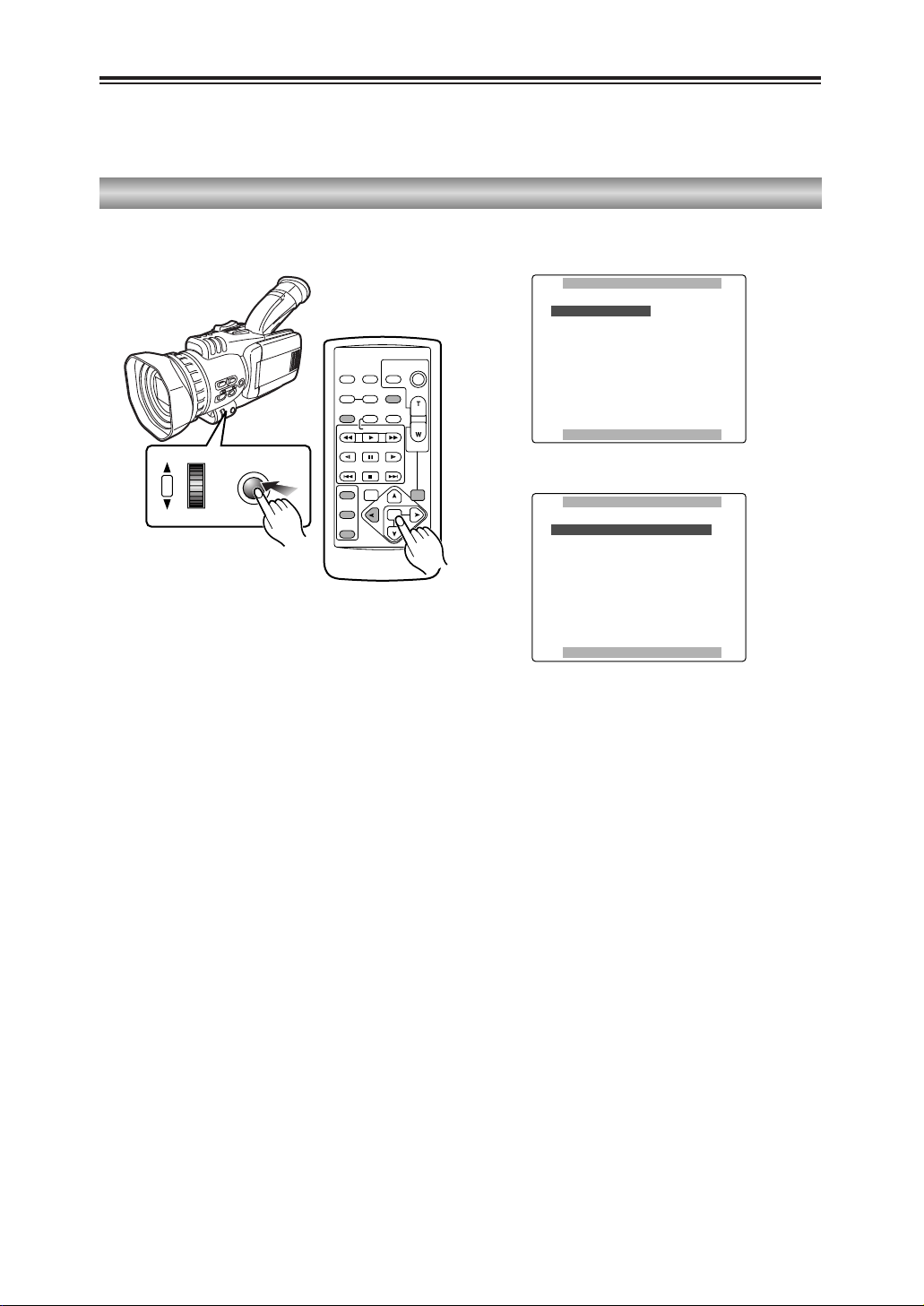
68
Menu operations
Using menus, you can change the camera-recorder’s settings to suit the scenes to be shot or
material to be recorded.
O You cannot perform menu operations while you are shooting or recording.
Setting the menu mode
1
Press the MENU button.
The main items now appear on the screen.
O The camera menu appears in the
CAMERA mode; the VCR menu appears
in the VCR mode.
SHUTTER/IRIS
VOL/JOG
PUSH
MENU
OSD
COUNTER
RESET TITLE
STILL ADV
PAUSE
STILL ADV
INDEX
SELECT
STORE
OFF/ON
P.B.DIGITAL
VAR.
SEARCH
– VOL +
PB.
ZOOM
MENU
SET
ITEM
STOP INDEX
MULTI/
P-IN-P
REC A.DUB
PLAY
C
/REW FF/
B
ZOOM
DATE/
TIME
PHOTO
SHOT
START/
STOP
[CAMERA mode]
[VCR mode]
O When the remote
control unit is used
CAMERA MENUCAMERA MENU
1.SCENE FILE 1.SCENE FILE
2.CAMER SETUP
3.SW MODE
4.RECORDING SETUP
5.DISPLAY SETUP
6.OTHER FUNCTIONS
PUSH MENU TO EXITPUSH MENU TO EXIT
VCR MENUVCR MENU
1.PLAYBACK FUNCTIONS 1.PLAYBACK FUNCTIONS
2.SW MODE
3.RECORDING SETUP
4.AV IN/OUT SETUP
5.DISPLAY SETUP
6.OTHER FUNCTIONS
PUSH MENU TO EXITPUSH MENU TO EXIT
Page 3
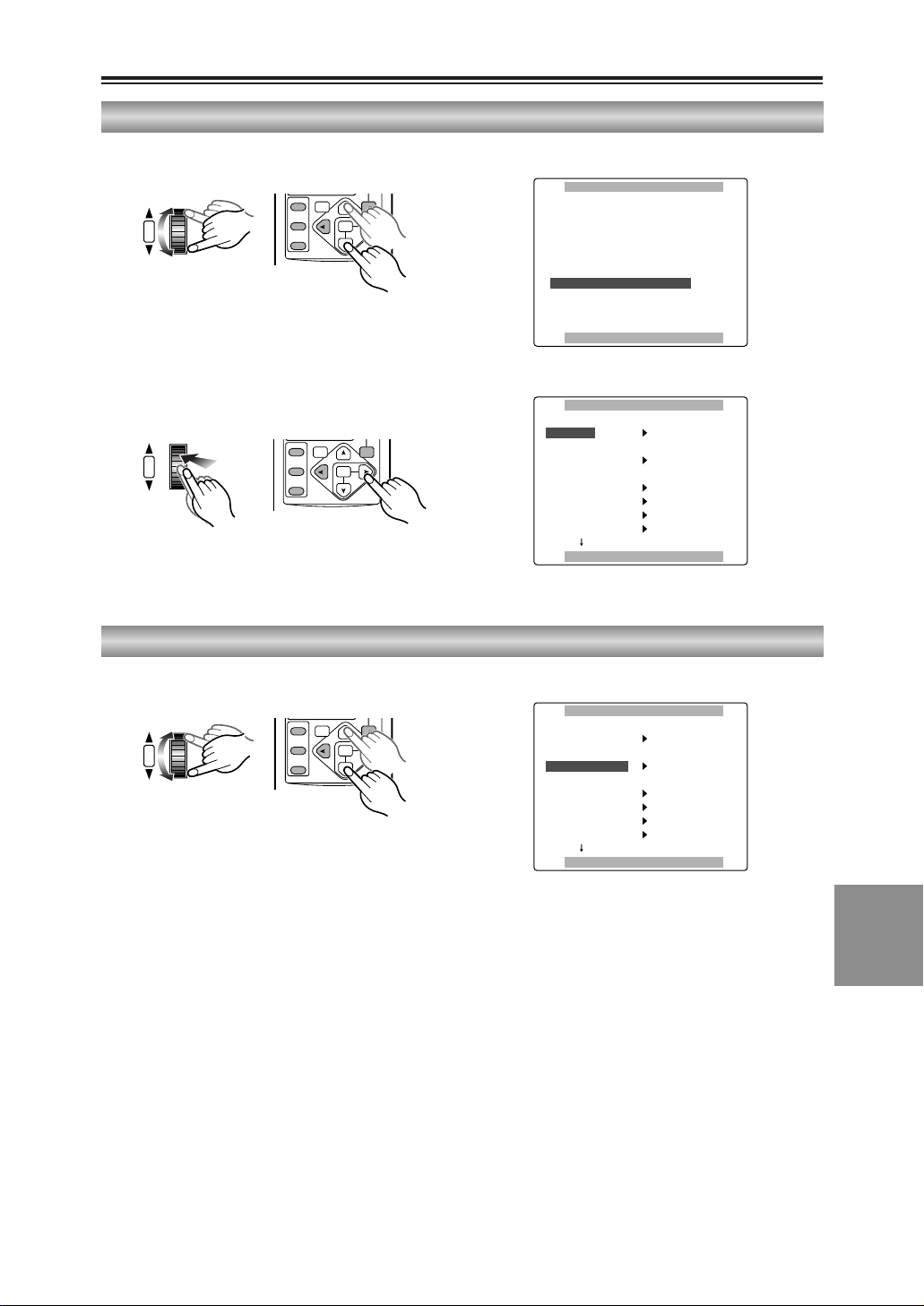
69
MENUS
Selecting the sub items
Menu operations (cont.)
4
Turn the multi dial.
The highlighting moves to the next sub item
in turn.
SHUTTER/IRIS
VOL/JOG
PUSH
Example:
OTHER FUNCTIONSOTHER FUNCTIONS
REMOTE VCR1
DV CONTROLDV CONTROL OFF EXT OFF EXT
BOTH CHAIN BOTH CHAIN
DV CMD SEL REC P
REC LAMP OFF
BEEP SOUND OFF
CLOCK SET ––––
PUSH MENU TO RETURNPUSH MENU TO RETURN
Selecting the main items
2
Turn the multi dial.
The highlighting moves to the next main item
in turn.
SHUTTER/IRIS
VOL/JOG
PUSH
3
Press the multi dial at the position of the item
to be displayed.
The sub items are now displayed.
SHUTTER/IRIS
VOL/JOG
PUSH
Example:
CAMERA MENUCAMERA MENU
1.SCENE FILE
2.CAMER SETUP
3.SW MODE
4.RECORDING SETUP
5.DISPLAY SETUP
6.OTHER FUNCTIONS 6.OTHER FUNCTIONS
PUSH MENU TO EXITPUSH MENU TO EXIT
Example:
OTHER FUNCTIONSOTHER FUNCTIONS
REMOTEREMOTE VCR1 VCR2 VCR1 VCR2
OFF OFF
DV CONTROL OFF
DV CMD SEL REC P
REC LAMP OFF
BEEP SOUND OFF
CLOCK SET ––––
PUSH MENU TO RETURNPUSH MENU TO RETURN
SELECT
VAR.
PB.
SEARCH
STORE
OFF/ON
P.B.DIGITAL
ZOOM
MENU
SET
ITEM
SELECT
VAR.
PB.
SEARCH
STORE
OFF/ON
P.B.DIGITAL
ZOOM
MENU
SET
ITEM
SELECT
STORE
OFF/ON
P.B.DIGITAL
VAR.
SEARCH
PB.
ZOOM
MENU
SET
ITEM
Page 4
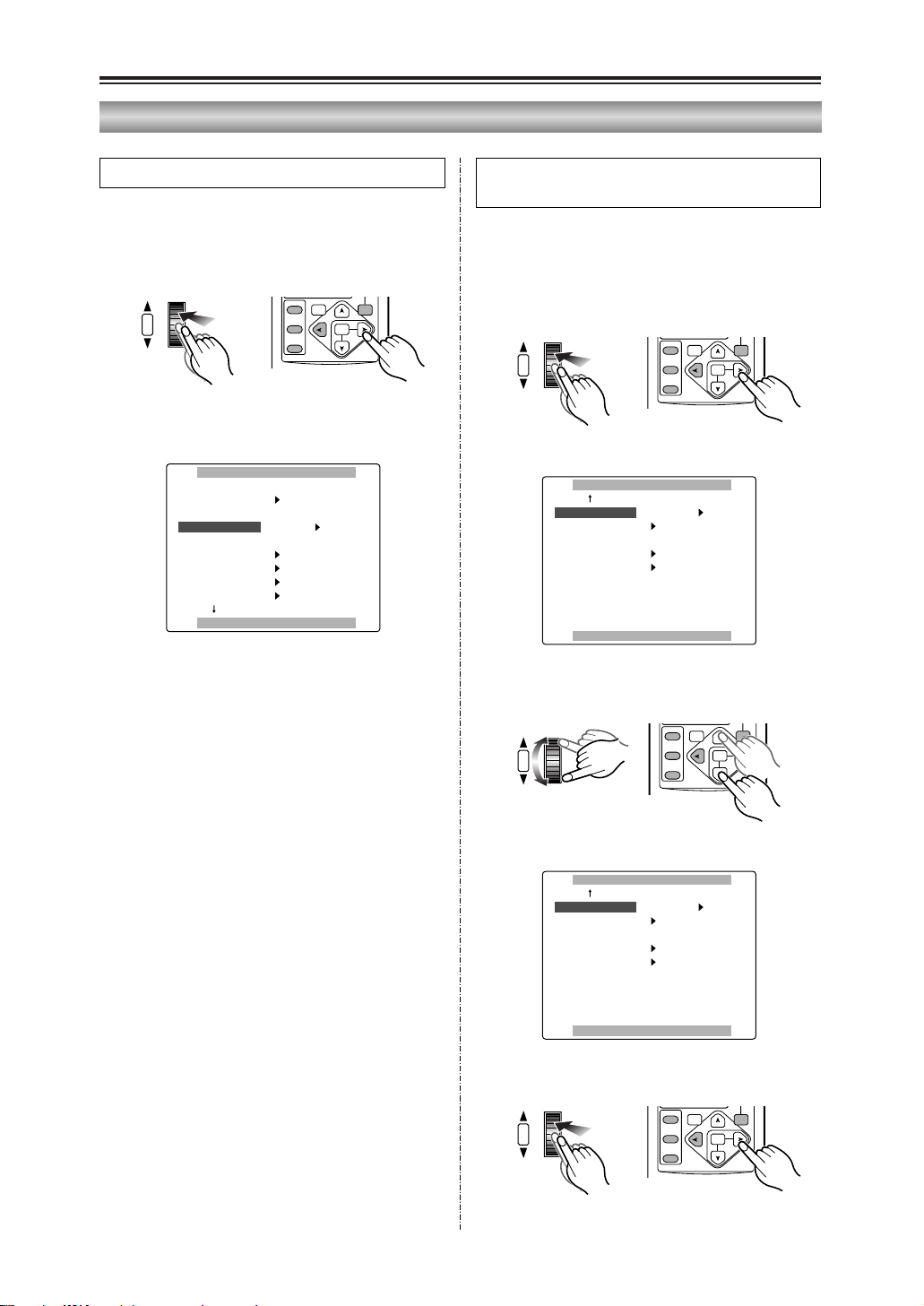
70
Menu operations (cont.)
Entering the settings
For items whose setting is to be selected
5
Press the multi dial at the position of the item
to be changed, and move 1to the desired
setting.
The setting is now changed.
SHUTTER/IRIS
VOL/JOG
PUSH
Example:
OTHER FUNCTIONSOTHER FUNCTIONS
REMOTE VCR1
DV CONTROLDV CONTROL OFF EXT OFF EXT
BOTH CHAIN BOTH CHAIN
DV CMD SEL REC P
REC LAMP OFF
BEEP SOUND OFF
CLOCK SET ––––
PUSH MENU TO RETURNPUSH MENU TO RETURN
For items whose numerical value setting
is to be changed
5
Press the multi dial at the position of the item
to be changed, then press the dial again and
move 1to the position of the numerical
value which is to be changed.
O Turn the multi dial, and change the
setting.
SHUTTER/IRIS
VOL/JOG
PUSH
O Press the multi dial to enter the setting.
SHUTTER/IRIS
VOL/JOG
PUSH
SHUTTER/IRIS
VOL/JOG
PUSH
Example:
OTHER FUNCTIONSOTHER FUNCTIONS
TIME SHIFTTIME SHIFT –––––––– +2h +2h
TAPE PROTECT POWER OFF
IR LED AUTO
USER FILE –––– YES
HOUR METER xxxxH
PUSH MENU TO RETURNPUSH MENU TO RETURN
Example:
OTHER FUNCTIONSOTHER FUNCTIONS
TIME SHIFTTIME SHIFT –––––––– OFF OFF
TAPE PROTECT POWER OFF
IR LED AUTO
USER FILE –––– YES
HOUR METER xxxxH
PUSH MENU TO RETURNPUSH MENU TO RETURN
SELECT
VAR.
PB.
SEARCH
STORE
OFF/ON
P.B.DIGITAL
ZOOM
MENU
SET
ITEM
SELECT
VAR.
PB.
SEARCH
STORE
OFF/ON
P.B.DIGITAL
ZOOM
MENU
SET
ITEM
SELECT
VAR.
PB.
SEARCH
STORE
OFF/ON
P.B.DIGITAL
ZOOM
MENU
SET
ITEM
SELECT
VAR.
PB.
SEARCH
STORE
OFF/ON
P.B.DIGITAL
ZOOM
MENU
SET
ITEM
Page 5
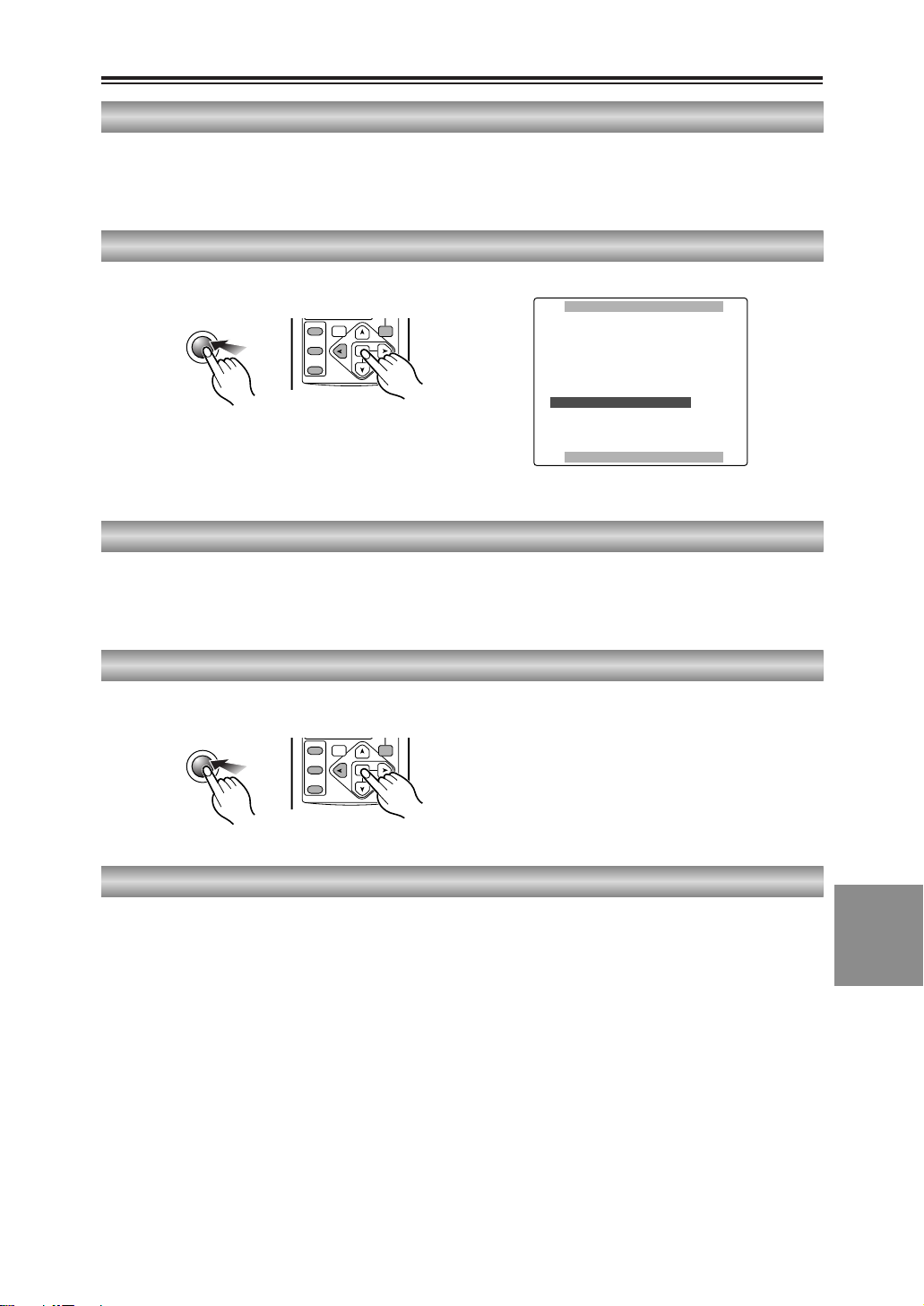
71
MENUS
Menu operations (cont.)
Setting other sub items
6
To set another sub item, repeat steps 4 and 5.
Setting other main items
8
To set another main item, repeat steps 2 to 5.
Returning to the main item screen
7
Press the MENU button.
MENU
Releasing the menu mode
9
Press the MENU button again.
MENU
Example:
CAMERA MENUCAMERA MENU
1.SCENE FILE
2.CAMER SETUP
3.SW MODE
4.RECORDING SETUP
5.DISPLAY SETUP
6.OTHER FUNCTIONS 6.OTHER FUNCTIONS
PUSH MENU TO EXITPUSH MENU TO EXIT
Initializing the menu settings
O When “INITIAL” is selected as the USER FILE item setting on the OTHER FUNCTIONS screen,
you can return the menu settings in the currently used user file to their factory settings. (P80)
O If “INITIAL” is selected as the SAVE/INT item setting on the SCENE FILE screen while you are
using a scene file (in the SETTING item on the SCENE FILE screen), you can return the menu
settings in that scene file to their factory settings. (P73)
SELECT
VAR.
PB.
SEARCH
STORE
OFF/ON
P.B.DIGITAL
ZOOM
MENU
SET
ITEM
SELECT
VAR.
PB.
SEARCH
STORE
OFF/ON
P.B.DIGITAL
ZOOM
MENU
SET
ITEM
Page 6

RECORDING SETUP REC SPEED
AUDIO REC
WIND CUT
TCG
FIRST REC TC
TC PRESET
1394 UB REGEN
1394 TC REGEN
UB PRESET
UB MODE
OTHER FUNCTIONS
REMOTE
CLOCK SET
TIME SHIFT
USER FILE
HOUR METER
PLAYBACK FUNCTIONS
SEARCH
32K (12bit) AUDIO
AUDIO OUT
SW MODE
USER1
USER2
USER3
AV IN/OUT SETUP
A. DUB INPUT
DV OUT
DISPLAY SETUP
VIDEO OUT OSD
DATE/TIME
LEVEL METER
DISPLAY
CAMERA DATA
LCD BACKLIGHT
LCD/EVF SET
EVF MODE
EVF COLOR
EVF DETAIL
VCR MENU
(P74)
(P76)
(P76)
(P78)
(P78)
(P79)
VCR mode menu
72
CAMERA MENU
SCENE FILE
CAMERA SETUP
SCENE FILE
SETTING
NAME EDIT
SAVE/INIT
RECORDING SETUP
REC SPEED
AUDIO REC
WIND CUT
ID SET
TIME STAMP
TCG
FIRST REC TC
TC PRESET
UB MODE
UB PRESET
ONE-SHOT REC
REC TIME
OTHER FUNCTIONS
REMOTE
DV CONTROL
DV CMD SEL
REC LAMP
BEEP SOUND
CLOCK SET
TIME SHIFT
TAPE PROTECT
IR LED
USER FILE
HOUR METER
SYNCRO SCAN
ASPECT CONV
SETUP
SW MODE
USER1
USER2
USER3
FOCUS RING
IRIS DIAL
ZOOM MODE
FRONT S/S INHIBIT
SNS
D. ZOOM
DISPLAY SETUP
ZEBRA DETECT
VIDEO OUT OSD
LEVEL METER
DISPLAY
LCD BACKLIGHT
LCD/EVF SET
DATE/TIME
SELF SHOOT
EVF MODE
EVF COLOR
EVF DETAIL
DETAIL LEVEL
CHROMA LEVEL
CHROMA PHASE
COLOR TEMP
MASTER PED
AE SHIFT
SKIN TONE DTL
REC MODE
Menu configuration
CAMERA mode menu
(P73)
(P73)
(P75)
(P76)
(P78)
(P79)
Page 7

73
MENUS
Menu configuration (cont.)
Item/
(Display
mode)
Description of settings
SCENE FILE
(CAMERA)
Settings corresponding to four shooting
conditions are saved as scene files in this
camera-recorder. Use this item to select the
scene file to be used.
1. SCENE1:
The settings of various menu items were
stored in this file at the factory.
2. SCENE2:
The settings of various menu items were
stored in this file at the factory.
3. B.PRESS:
This file is useful for shooting dark areas
with a sharper contrast.
4. MOVIE-LIKE:
This file is useful for shooting movie-like
images.
<Note>
You can change the settings in the scene
files using the SETTING item.
SETTING
(CAMERA)
Use this to change the settings in the scene
files.
DETAIL LEVEL:
–7 --- 0 --- +7
Set this level in the “–” direction to soften
the image outlines.
When it is set in the “+” direction, the
image outlines are emphasized and
sharp images are produced, but the
amount of noise is increased slightly.
CHROMA LEVEL:
–7 --- 0 --- +7
Set this level in the “–” direction to make
the image colors lighter.
Set it in the “+” direction to make them
darker.
CHROMA PHASE:
–7 --- 0 --- +7
Use this to adjust the hue.
COLOR TEMP:
–7 --- 0 --- +7
Set this in the “–” direction to make the
images more reddish overall.
Set it in the “+” direction to make the
images more bluish overall.
MASTER PED:
–15 --- 0 --- +15
Set this in the “–” direction to make the
images darker overall. When a setting
below –5 is selected, the dark parts of
the images may become blackened out.
When it is set in the “+” direction, the
dark parts of the images (such as the
shadows) become brighter.
AE SHIFT:
–4 --- 0 --- +4
Use this to adjust the auto iris setting.
Set it in the “–” direction for a darker
setting.
Set it the “+” direction for a brighter
setting.
SKIN TONE DTL:
OFF
, ON
When ON is selected, soft skin tones are
reproduced when people are shot,
making them look more attractive.
REC MODE:
NORM
Shooting is performed using field
recording (60 fields per second).
FRAME
Shooting is performed using frame
recording (30 frames per second).
High-quality images can be obtained at
this setting when playing back still
images, for example.
NAME EDIT
(CAMERA)
Use this to edit the name of the selected
scene file.
SAVE/INIT
(CAMERA)
SAVE:
The changed settings in the scene file
(one of the files listed in the file selection
item) are saved.
The original scene file settings will be
restored when the menu mode is
released, the operation is switched to the
VCR mode or when the power is turned
off if SAVE has not been selected.
INITIAL:
The selected scene file settings are
returned to the factory settings.
The underlining indicates the factory setting.
SCENE FILE screen
SYNCRO
SCAN
(CAMERA)
Use this to adjust the synchro scan shutter
speed used for shooting images on a TV
screen, etc. (P43, P44)
1/60.3 --- 1/250
ASPECT
CONV
(CAMERA)
Use this to select the aspect ratio of the
images which are to be recorded. (P40)
NORMAL, LETTER BOX, SQUEEZE
SETUP
(CAMERA)
Use this to add the setup level (black level).
0%
:
The setup level is not added.
7.5%:
A 7.5% setup level is added for
recording.
CAMERA SETUP screen
Item/
(Display
mode)
Description of settings
Item/
(Display
mode)
Description of settings
Page 8

74
The underlining indicates the factory setting.
Menu configuration (cont.)
SEARCH
(VCR)
Use this to set the operation to be
performed when an INDEX button (9or
:
) on the remote control unit is pressed.
PHOTO:
A photo search is conducted. (P53)
SCENE:
An index search is conducted. (P53)
32K (12bit)
AUDIO
(VCR)
Use this to set the sound to be output as
CH1 and CH2 signals when playing back a
tape that was recorded in the 32K (12-bit)
audio mode.
ST1:
This selects the sound that was recorded
during shooting.
CH1 signals = CH1 track
CH2 signals = CH2 track
ST2:
This selects the sound that was dubbed
on the recording.
CH1 signals = CH3 track
CH2 signals = CH4 track
MIX:
This mixes the sound that was recorded
during shooting and the sound that was
dubbed on the recording.
CH1 signals = CH1 + CH3 tracks
CH2 signals = CH2 + CH4 tracks
<Note>
When sound is recorded in the 48K (16-bit)
audio mode, CH3 and CH4 do not exist so
the following always stands:
CH1 signals = CH1 track
CH2 signals = CH2 track
AUDIO OUT
(VCR)
Use this to set the audio signals to be
output from the AV IN/OUT jack when the
tape is played back.
CH1•CH2:
CH1 output = CH1 signals
CH2 output = CH2 signals
CH1:
CH1 output = CH1 signals
CH2 output = CH1 signals
CH2:
CH1 output = CH2 signals
CH2 output = CH2 signals
32K (12bit) AUDIO item/AUDIO OUT item settings and audio track signals output from
the AV IN/OUT jack
Audio recording
mode
AUDIO OUT
item setting
AV IN/OUT jack
CH1 output
AV IN/OUT jack
CH2 output
32K (12bit) AUDIO
item setting
32K (12-bit)
48K (16-bit)
CH1•CH2
CH1
CH2
CH1
CH1
CH2
CH2
CH1
CH2
ST1
CH1•CH2
CH1
CH2
CH3
CH3
CH4
CH4
CH3
CH4
ST2
__
CH1+CH3 CH2+CH4MIX
CH1•CH2
CH1
CH2
CH1
CH1
CH2
CH2
CH1
CH2
__
PLAYBACK FUNCTION screen
Item/
(Display
mode)
Description of settings
Item/
(Display
mode)
Description of settings
Page 9

75
MENUS
USER1
(CAMERA)
(VCR)
This enables one function to be allocated to
the USER1 button.
$ Camera menu mode
(PUSH) AF+ZOOM:
Select this to execute one-touch
zooming. (P41)
(PUSH) AF:
Select this to switch to auto focus mode
when the camera-recorder is operated in
the manual focus mode but only while
the button is held down.
WHITE BAL:
This works in the same way as the
WHITE BAL button when the white
balance is to be set. (P45, P46)
AWB LOCK:
Select this to enable operations to be
performed with the white balance that
was in effect when the button was
pressed while operating the camerarecorder in the auto white balance mode.
(P45)
BACKLIGHT:
Select this to set the backlight
compensation function to ON or OFF.
(P41)
SPOTLIGHT:
Select this to set the auto iris control for
the spotlight to ON or OFF.
REC CHECK:
Select this to perform a rec check. (P14)
D. ZOOM:
Select this to perform digital zooming.
(P36)
WHITEFADE:
Select this to fade out the whole image
in white while the button is held down
during shooting. At the same time, the
sound is also faded out.
Conversely, fade-in in white occurs when
the button is released. At the same time,
the sound is also faded in.
BLACKFADE:
Select this to fade out the whole image
in black when the button is held down
during shooting. At the same time, the
sound is also faded out.
Conversely, fade-in in black occurs when
the button is released. At the same time,
the sound is also faded in.
PHOTO SHOT:
Select this for photo shot recording.
(P39)
INDEX:
Select this for index recording. (P41)
SNS:
Select this to set the camera-recorder to
the high-sensitivity shooting mode. (P37)
SW MODE screen
EVF DTL:
Select this to emphasize the outlines of
the images on the screen when the
button is pressed so that the subject
becomes easier to bring into focus. “EVF
DTL ON” appears for about 2 seconds in
the center of the screen after the button
has been pressed. However, the regular
images are what is recorded, not the
ones with their outlines emphasized.
The original images are restored by
pressing the button again. “EVF DTL
OFF” appears for about 2 seconds in the
center of the screen.
LUMI-FLICK:
Select this to make the screen flicker so
that images which will give the
impression that reels of photographic
film are turning just as they did years
ago are recorded.
AE LOCK:
Select this to set the camera-recorder to
the AE lock mode. (P41)
$ VCR menu mode
BLANK SEARCH:
Select this to conduct a blank search.
(P52)
AUDIO DUB:
This works in the same way as the
A.DUB button on the remote control unit
when performing audio dubbing. (P58)
INDEX:
Select this for index recording. (P41)
USER2
(CAMERA)
(VCR)
This enables one function to be allocated to
the USER2 button.
For further details, refer to the USER1 item.
$ Camera menu mode
(PUSH) AF+ZOOM, (PUSH) AF, AWB LOCK,
BACKLIGHT
, SPOTLIGHT, REC CHECK,
D. ZOOM, WHITEFADE, BLACKFADE,
PHOTO SHOT, INDEX, EVF DTL, LUMI-FLICK,
AE LOCK
$ VCR menu mode
BLANK SEARCH, AUDIO DUB, INDEX
USER3
(CAMERA)
(VCR)
This enables one function to be allocated to
the USER3 button.
For further details, refer to the USER1 item.
$ Camera menu mode
(PUSH) AF+ZOOM, (PUSH) AF, AWB LOCK,
BACKLIGHT, SPOTLIGHT, REC CHECK,
D. ZOOM, WHITEFADE, BLACKFADE,
PHOTO SHOT, INDEX, EVF DTL, LUMI-FLICK,
AE LOCK
$ VCR menu mode
BLANK SEARCH, AUDIO DUB, INDEX
Menu configuration (cont.)
The underlining indicates the factory setting.
Item/
(Display
mode)
Description of settings
Item/
(Display
mode)
Description of settings
Page 10

76
The underlining indicates the factory setting.
REC SPEED
(CAMERA)
(VCR)
Use this to select the recording duration
mode.
SP:
SP (standard recording) mode.
LP:
LP (long recording) mode.
AUDIO REC
(CAMERA)
(VCR)
Use this to select the digital audio recording
system.
32K (12bit):
The sound is recorded using the 12-bit/
32 kHz (4 channels) recording system.
Select this mode when leaving the sound
heard during shooting intact even when
audio dubbing is performed on an
existing recording.
48K (16bit):
The sound is recorded using the 16-bit/
48 kHz (2 channels with a good sound
quality) recording system.
The sound heard during shooting will be
erased when dubbing over an existing
recoding.
WIND CUT
(CAMERA)
(VCR)
Select ON to reduce the noise generated
by the wind blowing into the microphone in
windy conditions.
OFF, ON
1394 TC
REGEN
(VCR)
Use this to select the time code to be
recorded when recording the signals of the
unit connected to the DV connector.
OFF:
The time code that was selected using
the TCG setting item and FIRST REC
TC setting item is used for the recording.
ON:
The time code of the signals which are
input to the DV connector are used for
the recording.
O When ON has been selected for this
item, the time code of the signals
concerned takes precedence over the
TCG item and FIRST REC TC item
settings.
O If no signals are input to the DV
connector, the TCG item and FIRST
REC TC item settings are used.
ID SET
(CAMERA)
Use this to set the ID (5 characters)
information. The ID information set is
displayed when the color bar mode is
established.
O Characters which can be set:
) (space), A to Z, 0 to 9, :, ., /
TIME STAMP
(CAMERA)
Set this to REC to record the date and time
that were selected using the DATE/TIME
setting item (P78) on the DISPLAY SETUP
screen as an image on the tape.
NO-REC, REC
Menu configuration (cont.)
FOCUS RING
(CAMERA)
Use this to select the function to be
allocated to the focus ring.
ZOOM:
Zooming can be performed using the
focus ring when the camera-recorder is
operated in the auto focus mode.
IRIS:
Iris adjustments can be performed using
the focus ring when the camera-recorder
is operated in the auto focus mode and
the iris is to be adjusted manually.
OFF:
The focus ring is used to perform manual
focus adjustments only.
IRIS DIAL
(CAMERA)
Use this to set how the iris is to be
controlled by the direction in which the multi
dial is rotated when the iris is to be adjusted
manually.
DOWN OPEN:
The iris opens when the multi dial is
turned downward.
UP OPEN:
The iris opens when the multi dial is
turned upward.
ZOOM MODE
(CAMERA)
Use this to set the speed of the motordriven lens zoom. (P36)
NORM:
Standard
HIGH :
High speed
LOW :
Low speed
FRONT S/S
INHIBIT
(CAMERA)
Use this to set whether the recording
operation is to be performed using the
START/STOP button on the lens.
OFF:
Recording is permitted.
ON:
Recording is inhibited so as to prevent
operation from being conducted by
mistake.
SNS
(CAMERA)
Use this to select the high-sensitivity
shooting mode. (P37)
IR, SUPER_IR, COLOR_NS
SW MODE screen RECORDING SETUP screen
D. ZOOM
(CAMERA)
Use this to select the magnification level for
the digital zoom. (P36)
x24, x160
Item/
(Display
mode)
Description of settings
Item/
(Display
mode)
Description of settings
Page 11

77
MENUS
Menu configuration (cont.)
TCG
(CAMERA)
(VCR)
Use this to set the mode in which to
advance the time code.
FREE RUN:
The time code is advanced continuously
regardless of the operation mode.
It is recorded on the basis of the time
appearing on the camera-recorder’s
calendar clock.
REC RUN:
The time code is advanced only when
recording is underway.
It is recorded while ensuring that
continuity is maintained with the time
code already recorded on the tape when
shooting with frame-to-frame continuity.
FIRST REC TC
(CAMERA)
(VCR)
Use this to select the time code to be
recorded when recording is started.
REGEN:
Select this to record the time code that
will ensure continuity with the time code
already on the tape.
The time code is recorded in the REC
RUN mode regardless of the setting
selected for the TCG item.
PRESET:
Select this to record the time code using
the value selected by the TC PRESET
item as the initial value.
However, when shooting with frame-toframe continuity has taken place, the
time code is recorded to ensure
continuity with the time code already on
the tape.
TC PRESET
(CAMERA)
(VCR)
Use this to set the initial value of the time
code to be recorded.
The item takes effect when “PRESET” has
been selected as the FIRST REC TC item
setting.
1394 UB
REGEN
(VCR)
Use this to select the user’s bit to be
recorded when recording the signals of the
unit connected to the DV connector.
OFF:
The user’s bit selected by the UB MODE
item is recorded.
ON:
The user’s bit of the signals input to the
DV connector is recorded.
O When “ON” has been selected as this
item’s setting, it takes precedence over
the UB MODE item setting.
O If the signals do not contain the user’s bit
information, the user’s bit is not
recorded.
O If no signals are input to the DV
connector, the UB MODE item setting is
used for the recording.
The underlining indicates the factory setting.
RECORDING SETUP screen
REC TIME
(CAMERA)
Use this to set the recording time for frameby-frame shooting.
0.5s :
0.5 sec.
1s :
1.0 sec.
1.5s :
1.5 sec.
2s :
2.0 sec.
ONE-SHOT
REC
(CAMERA)
Use the ON setting when shooting on a
frame-by-frame basis.
OFF:
Frame-by-frame shooting is not
performed.
ON:
The camera-recorder is set to the frameby-frame shooting mode.
When the START/STOP button is
pressed, recording proceeds for the
number of seconds selected by the REC
TIME item setting, and then the camerarecorder is set to the REC PAUSE
mode.
UB MODE
(CAMERA)
(VCR)
Use this to set what is to be recorded as
the user’s bit.
USER:
The user’s information is recorded.
TIME:
The recording time is recorded.
DATE:
The recording date is recorded.
TCG:
The time code is recorded.
UB PRESET
(CAMERA)
(VCR)
Use this to set the user’s bit.
For this, however, “USER” must have been
selected as the UB MODE item setting.
Item/
(Display
mode)
Description of settings
Item/
(Display
mode)
Description of settings
Page 12

78
ZEBRA
DETECT
(CAMERA)
Use this to set the brightness level at which
the zebra patterns are to be displayed.
80%, 85%, 90%, 95%, 100%, 105%
VIDEO OUT
OSD
(CAMERA)
(VCR)
Select the ON setting to output the
information displayed on the screen
together with the signals from the AV
IN/OUT jack.
ON, OFF
DATE/TIME
(CAMERA)
(VCR)
Use this to set whether to display the date
and/or time on the screen and on the
signals that are output from the AV IN/OUT
jack.
OFF:
The date and time are not displayed.
TIME:
The time is displayed.
DATE:
The date is displayed.
TIME&DATE:
The date and time are displayed.
O If any setting other than OFF is selected,
the time and/or date are displayed for
the signals that are output from the AV
IN/OUT jack, regardless of the setting
selected for the VIDEO OUT OSD item.
LEVEL METER
(CAMERA)
(VCR)
Select ON to display the audio level meter
on the screen.
OFF, ON
DISPLAY
(CAMERA)
(VCR)
Use this to set the amount of information to
be displayed on the screen. (P67)
OFF, PARTIAL
, ALL
LCD
BACKLIGHT
(CAMERA)
(VCR)
Use this to adjust the backlight of the LCD
monitor.
When HI is selected, the backlight is made
brighter than usual.
HI, NORMAL
DISPLAY SETUP screen
CAMERA
DATA
(VCR)
With the ON setting, the camera settings
(vibration reduction, F-number, gain value
and white balance information) at the time
of shooting are displayed when the tape is
played back.
OFF, ON
<Note>
When a tape on which the unit’s camera
settings has been recorded is played back
on another unit, the camera settings may
not be displayed properly.
Menu configuration (cont.)
The underlining indicates the factory setting.
A. DUB INPUT
(VCR)
Use this to select the sound to be recorded
when performing audio dubbing.
MIC:
The sound of the internal microphone or
external microphone is recorded. (P58)
A_IN:
The sound of the audio unit connected to
the AV IN/OUT jack is recorded.
<Note>
If audio dubbing is performed on a
recording which was made in the 48K (16bit) audio mode, the sound heard during
shooting will be overwritten and the dubbed
sound recorded in its place.
DV OUT
(VCR)
Select the ON setting when converting
analog input signals into digital signals and
outputting them from the DV connector.
OFF, ON
AV IN/OUT SETUP screen
Item/
(Display
mode)
Description of settings
Item/
(Display
mode)
Description of settings
Page 13

79
MENUS
Menu configuration (cont.)
LCD/EVF SET
(CAMERA)
(VCR)
Use this to adjust the display level of the
images appearing in the viewfinder or on
the LCD monitor.
LCD BRIGHTNESS:
Select this to adjust the brightness of the
images on the LCD monitor.
LCD COLOR LEVEL:
Select this to adjust the color level of the
images on the LCD monitor.
EVF BRIGHTNESS:
Select this to adjust the brightness of the
images in the viewfinder.
SELF SHOOT
(CAMERA)
When MIRROR is selected, an image with
the left and right sides reversed will appear
on the LCD monitor when shooting a selfportrait.
NORMAL, MIRROR
EVF MODE
(CAMERA)
(VCR)
Use this to select to switch the screen
images.
ON:
The images are always displayed in the
viewfinder.
AUTO:
The images in the viewfinder are cleared
when the LCD monitor is opened.
EVF COLOR
(CAMERA)
(VCR)
Select ON to display the images on the
viewfinder screen in color.
OFF:
The images are displayed in black and
white.
ON:
The images are displayed in color.
EVF DETAIL
(CAMERA)
(VCR)
When ON is selected, the contours of the
images in the viewfinder and on the LCD
monitor are emphasized to make focusing
easier.
However, the images recorded will be
normal images without emphasized
contours.
OFF, ON
The underlining indicates the factory setting.
DISPLAY SETUP screen OTHER FUNCTIONS screen
REMOTE
(CAMERA)
(VCR)
Use this to set the operations to be
performed using the accessory remote
control unit. (P25)
VCR1:
Operations performed using the remote
control unit which has been set up for
use with VCR1 are accepted.
VCR2:
Operations performed using the remote
control unit which has been set up for
use with VCR2 are accepted.
OFF:
No operations performed using a remote
control unit are accepted.
DV CONTROL
(CAMERA)
Use this to set the control method to be
used when a backup unit is connected to
the DV connector and backup recording is
to be performed.
OFF:
The backup unit is not controlled.
EXT:
The backup unit is controlled using the
camera-recorder’s START/STOP button.
The images shot using the camerarecorder are recorded using the backup
unit. (The camera-recorder does not
perform the recording operation.)
BOTH:
The images shot using the camerarecorder are recorded by both the
camera-recorder and the backup unit.
CHAIN:
When the camera-recorder’s tape
approaches its end during shooting,
recording is automatically started by the
backup unit that has been waiting in the
recording standby mode.
DV CMD SEL
(CAMERA)
Use this to set the recording operation to be
performed by the backup unit when the
camera-recorder’s START/STOP button is
pressed.
REC_P:
The START/STOP button switches
between recording and rec pause.
STOP:
The START/STOP button switches
between recording and stop.
<Note>
If the backup unit does not have a rec
pause function, select STOP.
REC LAMP
(CAMERA)
Select ON to light the tally lamp during
shooting. (P84)
OFF, ON
Item/
(Display
mode)
Description of settings
Item/
(Display
mode)
Description of settings
Page 14

80
HOUR METER
(CAMERA)
(VCR)
Use this to display the total running time (a
5-digit figure in 1-hour increments) of the
cylinder head.
USER FILE
(CAMERA)
(VCR)
LOAD:
The menu (except scene file) settings
which were saved last are loaded.
SAVE:
The changed menu settings are saved.
INITIAL:
The menu settings are returned to the
factory settings.
O When the power is turned off without
selecting SAVE, the VCR mode menu
settings will be saved but the CAMERA
mode menu settings will be returned to
the original settings.
O When a LOAD or INITIAL operation has
been performed, set the camerarecorder’s POWER lever first to the OFF
position and then back to ON in order to
ensure that the settings concerned will
take effect.
Menu configuration (cont.)
BEEP SOUND
(CAMERA)
Select ON to be warned by a beep that the
shooting has started or ended or that a
problem has occurred.
OFF, ON
The beeps are output as audio signals from
the PHONES jack and AV IN/OUT jack.
When a beep is sounded, the audio signals
from the built-in microphone are muted and
the beep is output instead.
One beep sounds:
O when the POWER lever is set to the ON
position
O when shooting has started
Two beeps sound:
O when shooting is paused
10 beeps sound in succession:
O when a cassette tape has not been
inserted
O when the cassette tape is set to the
recording inhibited status
O when condensation has formed inside
the camera-recorder
O when a problem has occurred in the
camera-recorder
CLOCK SET
(CAMERA)
(VCR)
Use this to set the camera-recorder’s
internal calendar.
TIME SHIFT
(CAMERA)
(VCR)
The time set using this item is added to the
clock time of the internal calendar (time
difference compensation) and displayed on
the viewfinder and LCD monitor. The added
time is also recorded on the tape.
+23h --- +1h, OFF
, –1h --- –23h
(In 1-hour increments)
TAPE
PROTECT
(CAMERA)
When the camera-recorder has been left in
the pause mode for about 5 minutes, it is
automatically set to the tape protection
mode.
Use this item to select the kind of tape
protection mode to be established.
POWER OFF:
The camera-recorder’s power is set to
OFF.
STBY:
The cylinder head is set to the stop
status.
The underlining indicates the factory setting.
OTHER FUNCTIONS screen
IR LED
(CAMERA)
Use this to set the control over the infrared
light which is used during high-sensitivity
recording. (P37)
AUTO:
The infrared light comes on as soon as
the high-sensitivity shooting mode is
established.
OFF:
The infrared light does not come on no
matter whether the high-sensitivity
shooting mode is established or not.
Item/
(Display
mode)
Description of settings
Item/
(Display
mode)
Description of settings
