Page 1

The Treo™ 650 smartphone from Palm®makes it easier than ever to
stay connected. It simplifies your life by combining a compact mobile
phone with email, an organiser, messaging and web access.
1
There’s also
Bluetooth
®
technology so you can connect wirelessly to other Bluetooth
®
devices, a built-in MP3 player,2a digital camera that captures video, and
a vibrant colour screen that brings everything to life.
Pick up a smarter phone. The Treo
TM
650 smartphone looks and feels just like a
phone, but it’s so much more. You can carry thousands of business and personal phone
numbers with you, and dial any of them by name right from your Contacts list. And a full
QWERTY keyboard makes dialing, entering information, and using all of your Treo
TM
650’s
functions that much easier.
Stay connected with wireless email and messaging.
1
VersaMailTMwireless
email lets you send and receive email from your existing account when you’re away from
your desk or out of the office. And you can exchange thoughts and ideas on the fly with
text and picture messaging. With the Treo
TM
650 smartphone, you’re always in touch with
what’s important to you.
Organise your entire world. With Calendar, Contacts, Tasks and Memos, the Treo
TM
650
smartphone lets you organise your business and personal life—all in one place. You can
synchronise your calendar and contacts with your computer, so everything’s always up to
date. Plus, if you already have a Palm OS
®
powered handheld or smartphone, you can
transfer information from your old device with the touch of a button.
Browse web sites on the go.
1
Check the latest news and sports scores while you’re
waiting for a flight. Featuring a built-in web browser, the Treo
TM
650 smartphone loads
web sites quickly and even displays pages with frames—all on a bright, crisp touchscreen
colour display.
1
Within wireless service coverage area only. Web, email, and messaging may require data services from
a mobile service provider at an additional cost. ISP may also be required. Pricing varies by service provider.
2
Requires expansion card, sold separately.
Page 2
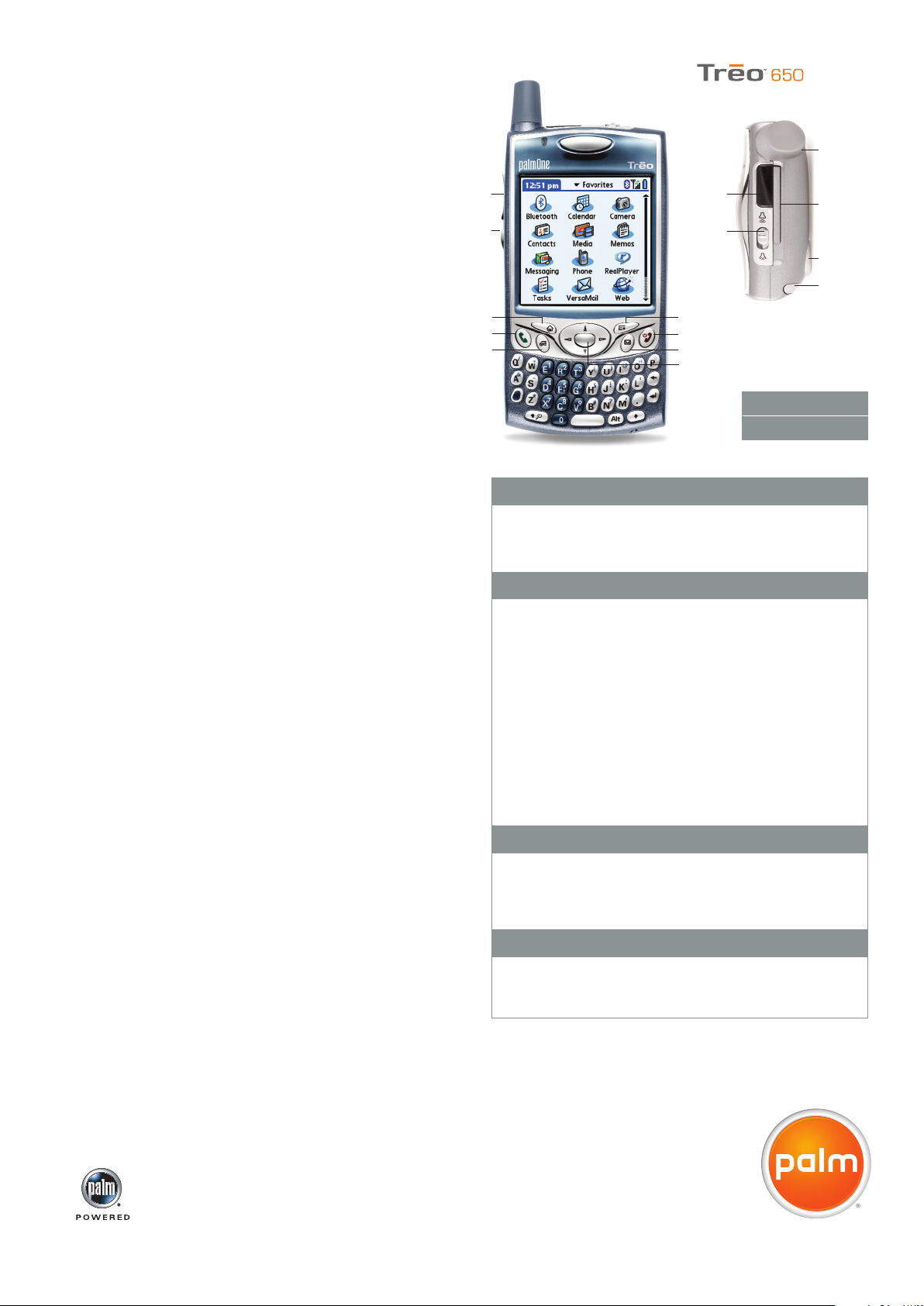
Full-featured smartphone
•
Use the keyboard to dial by name from your Contacts list,
use Favourites, or dial on-screen.
•
Speakerphone, speed dial, conference calling, call history,
and caller ID are easier to use on the large screen.
•
Use picture caller ID and assign ringtones to your callers.
Wireless email
1
•
Support for popular Windows desktop email clients as well
as IMAP and POP3 accounts, like Yahoo!
•
Download mail wirelessly, or by synchronising with
your desktop.
2
•
Built-in Microsoft Exchange Server ActiveSync®protocol
for direct corporate email and calendar sync with Exchange
Server 2003.
•
View photos, HTML, and native Microsoft Word, Excel and
PowerPoint attachments.
3
•
Automatic message retrieval on your specified schedule and
a “live” Outbox that sends messages at the first opportunity.
•
For corporate email solutions, third-party client software also
supports Lotus Notes, Novell GroupWise and earlier versions
of Exchange.
Text messaging
1
•
Send and receive text messages from your Inbox.
•
See an entire conversation in a chat-style thread.
Powerful Palm OS®organiser
•
Calendar, Contacts, Tasks, Memos and more let you organise
business and personal information in one place.
•
Transfer your existing information from a Palm OS®device
in one step.
•
Up to 21MB of available memory lets you store thousands
of entries, plus email, documents, pictures and more.
•
View, edit and create Word- and Excel-compatible documents.
View PowerPoint-compatible files.
3
•
Choose from thousands of applications supported by
Palm OS
®
5.4 for additional functionality.
Built-in web browser
•
View your favourite web sites quickly.
1
•
Easy 5-way navigation and frames support.
•
Download ringtones, applications and more.
•
Use hyperlinks to dial phone numbers and send email
messages directly from web pages.
Bluetooth®wireless technology
•
Easily connect with Bluetooth®headsets and car kits.
•
Wirelessly synchronise with your desktop or laptop computer.
4
MP3 player, camera, and more
•
Play your favourite MP3s right on your phone.
5
•
Easily transfer music, photos and video from your desktop.
•
Point, shoot and send pictures with ease.
•
Capture video and play it back on a high-resolution colour screen.
•
Create a digital photo album to store your photos.
1
Within wireless service coverage area only. Web, email, and messaging may require data
services from a mobile service provider at an additional cost. ISP may also be required.
Pricing varies by service provider.
2
Windows only.
3
Requires DataViz®Documents To Go®7, included on the Installation CD.
4
Requires Bluetooth®technology on the computer.
5
Requires expansion card, sold separately.
For more information on Treo
TM
smartphone accessories
and software, visit www.palm.com
© 2005 Palm, Inc. Palm, Treo, Blazer, VersaMail, Palm Powered and Palm OS are among the trademarks or registered trademarks owned by or licensed to Palm, Inc. All other brand and product names are
or may be trademarks of, and are used to identify products or services of, their respective owners.
Headset
User documentation
Software Installation CD
What’s included
TreoTM650smartphone
AC charger
USB sync cable
Product information
CDMA2000 1xRTT digital
dual-band, 800/1900 MHz
gpsOne support
Removable, rechargeable
lithium ion battery
Up to 5 hours talk time,
300 hours standby
VGA digital camera
Bluetooth
®
wireless technology
MultiMediaCard/SD/SDIO
expansion slot
320x320 TFT backlit display
Included software
Phone, Contacts, Calendar, VersaMailTM, Messaging, Media, Camera,
Camcorder, Web Browser, RealPlayer
TM
, Tasks, Memos, Calculator,
World Clock, HotSync
®
Manager, Palm®Installation Software,
Microsoft Outlook Synchronisation Software (Windows only)
System requirements for synchronisation
Windows 2000
Windows XP
Mac OS 10.2-10.3
21MB available storage
Full, backlit QWERTY keyboard
with number pad
5-way navigation button
Speakerphone
Polyphonic MIDI ringtones
Vibrate mode
Palm OS
®
5.4
Intel
®
PXA270 processor at 312 MHz
Infrared (IR) communication
Stereo audio headset-compatible
(11.3 x 5.9 x 2.3 cm)
(178 grams)
Menu
Power/End
Messaging
5-way navigator
Applications
Phone/Send
Calendar
Volume
button
Customisable
button
TOP VIEW
Antenna
Expansion
card slot
Camera
Stylus
IR port
Ringer
switch
T650 DSCDMA 0905
