Page 1

Pace TiVo MG1/Mi3 Installation Guide
Wednesday, July 23, 2014
Private & Confidential for Suddenlink
Page 2

Private & Confidential for Suddenlink
Pace MG1 with TiVo
Best-in-class hardware meets best-inclass software, backed by world class
support from Pace.
As a TiVo HPK licensee, Pace has developed an
advanced hybrid gateway capable of running the
latest TiVo client application software. This
partnership combines TiVo’s award winning UI with
Pace MG1 hardware (BCM7425), to create an
unrivaled user experience.
Page 3

Internal specifications
Private & Confidential for Suddenlink
6
Broadcom 7425
3000 DMIPS, MoCA 2.0,
Dual HD Transcode
Broadcom 3383
DOCSIS 3.0, 500 MHz,
8x4 Channel Bonding
Memory
1 GB SDRAM
256 MB FLASH
Tuners
1 GHz Full Band Capture
records up to 6 streams
Page 4

Back panel specifications
Private & Confidential for Suddenlink
Cable In
RF input from
Service
Provider
To TV
RF out to TV
(Not Enabled)
Comp Out
Component
video out for
analog HD
Audio Out
RCA
connectors for
Stereo L & R
Digital Audio Out
Optical audio
and S/PDIF
output
Video Out
Composite
video out for
SDTV
HDMI HD to TV
HDMI 1.4 Video
and Digital
Audio
HDMI Input 1 & 2
HDMI AV Inputs
(Not Enabled)
eSATA
External HDD
Port (1 TB)
USB 2.0 (x2)
For USB
Devices (Not
Enabled)
Ethernet
For connection
to home router
(GigE)
CableCARD
Behind cover
on bottom of
box
Power
12V DC Input for
matching PSU
Internal HDD
Field
Serviceable up
to 1 TB
Page 5

Front panel specifications
Private & Confidential for Suddenlink
7 Segment Display
Displays current
time. May be turned
off. Future update
will include
brightness control &
channel #.
Remote light
Illuminates when a
button is pressed on
the remote: green for
a RF remote and red
for an IR remote.
Data light
Illuminates
when a
message has
been received.
Record light
Illuminates
while recording
to the internal,
or an external,
HDD.
Power button
Places the settop box (STB)
into standby
mode.
Page 6
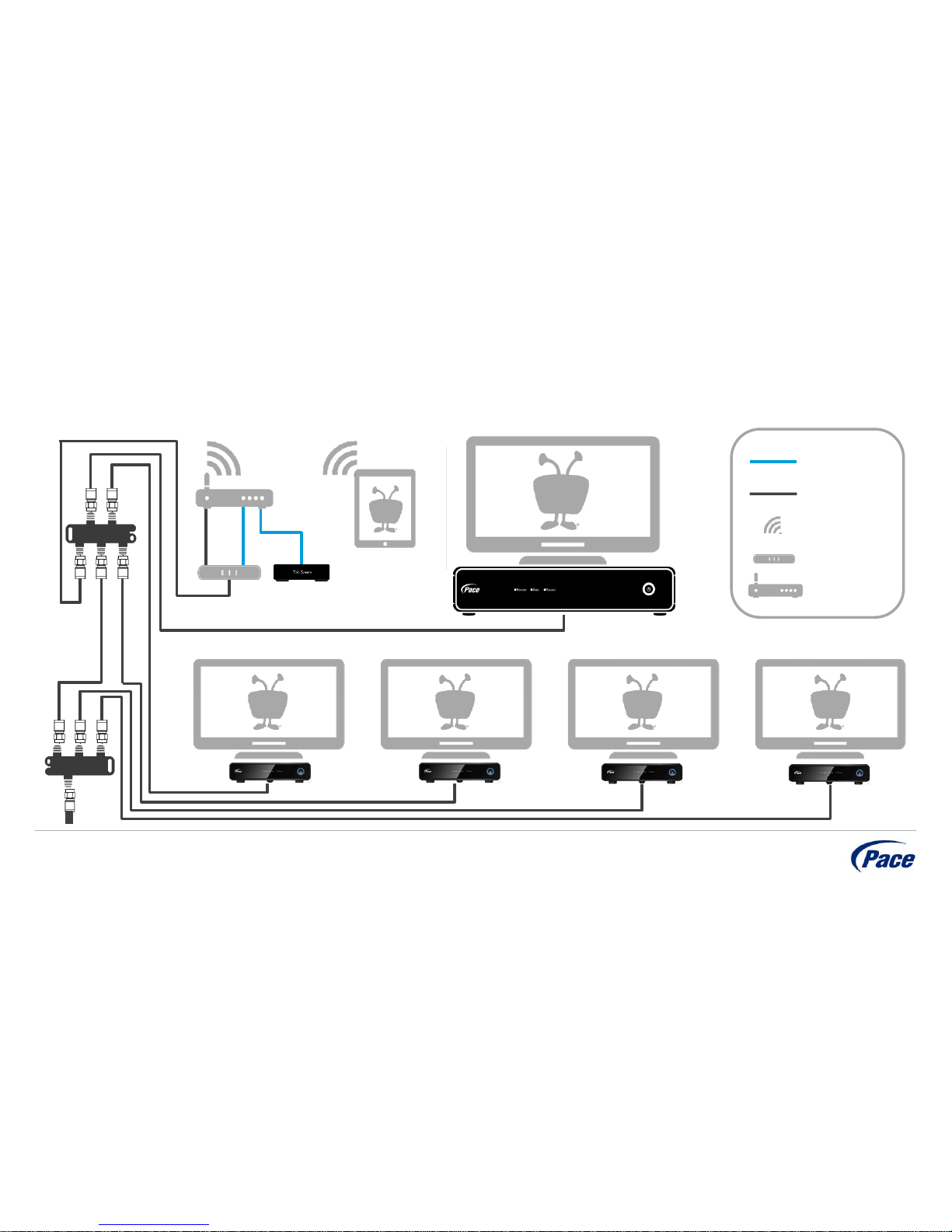
5 room MoCA installation with TiVo stream
Private & Confidential for Suddenlink
Ethernet
Coax
Wireless
MoCA Bridge
Modem/Router
Page 7

5 room Ethernet installation with TiVo Stream
Private & Confidential for Suddenlink
Ethernet
Coax
Wireless
MoCA Bridge
Modem/Router
Page 8
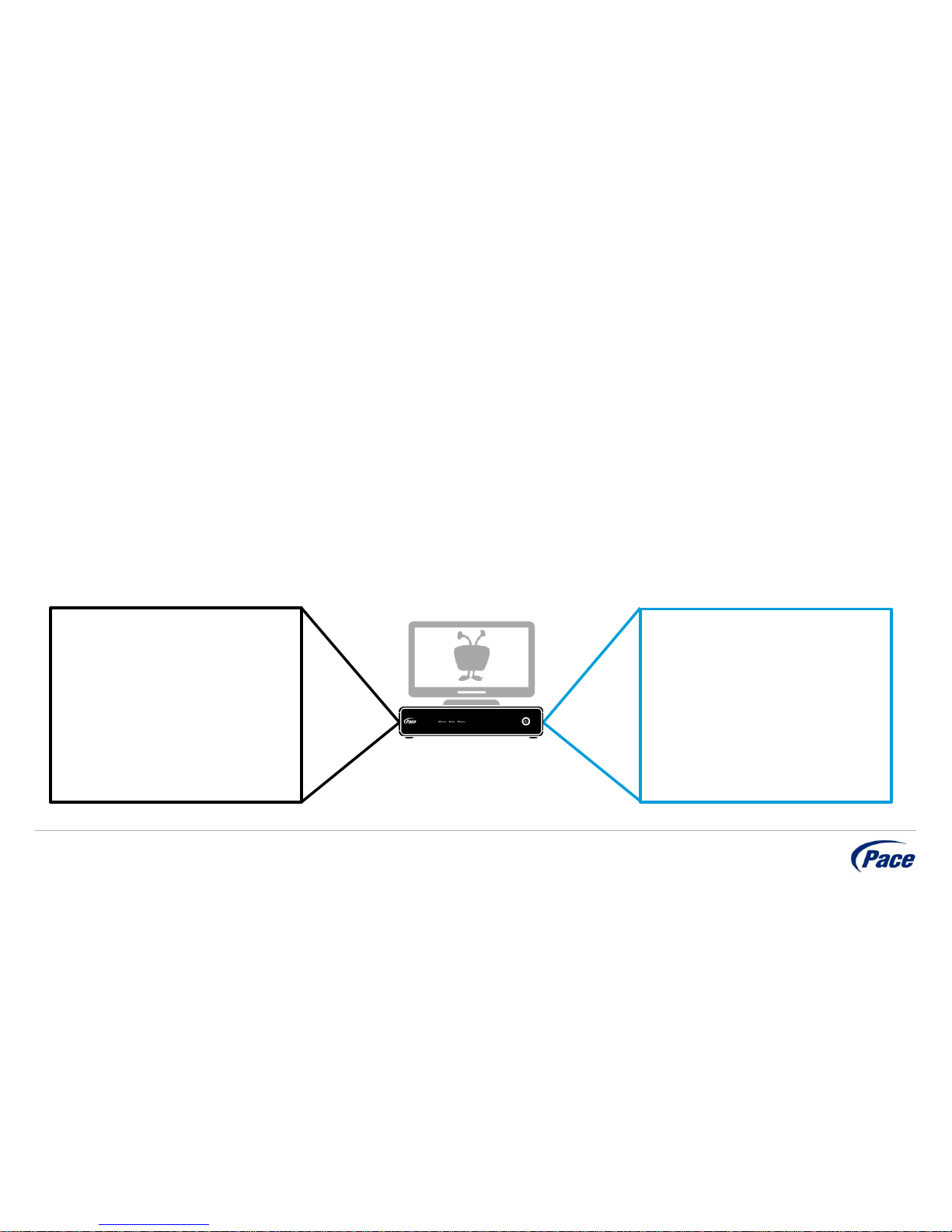
Network dependencies
Private & Confidential for Suddenlink
Legacy OOB
Virtual Channel Map
Channel Authorization
Manual CableCARD
Validation
Internet
TiVo Service Activation
TiVo Channel Guide
VOD Functionality
Apps (Pandora,
Spotify, etc.)
Achieving a fully functional TiVo MG1 requires a legacy OOB channel (i.e. 75.25 MHz) as well as internet connectivity
through the internal DOCSIS modem, or via an external modem/router to the onboard Ethernet port. The OOB
channel will facilitate the manual CableCARD pairing process, provide the STB with a channel map, and authorize
channels. Internet connectivity will provide the communication channel necessary to activate the TiVo service on the
box, provide guide data, and facilitate all interactive features, including VOD, Pandora, YouTube, etc.
Page 9

Installation checklist
Pace MG1
Service Activate
Pre-Installation
Install Ethernet Coax Bridge (ECB)
Install MG1
TiVo Guided Setup
CableCARD Pairing & Initialization
Verify System Information
Verify Video Services
Pace Mi3
Install Pace Mi3
Pace Mi3 TiVo Guided Setup
Verify Live Video
TiVo Stream
Install TiVo Stream
Perform setup from iOS device
Verify Streaming Video
Private & Confidential for Suddenlink
Page 10
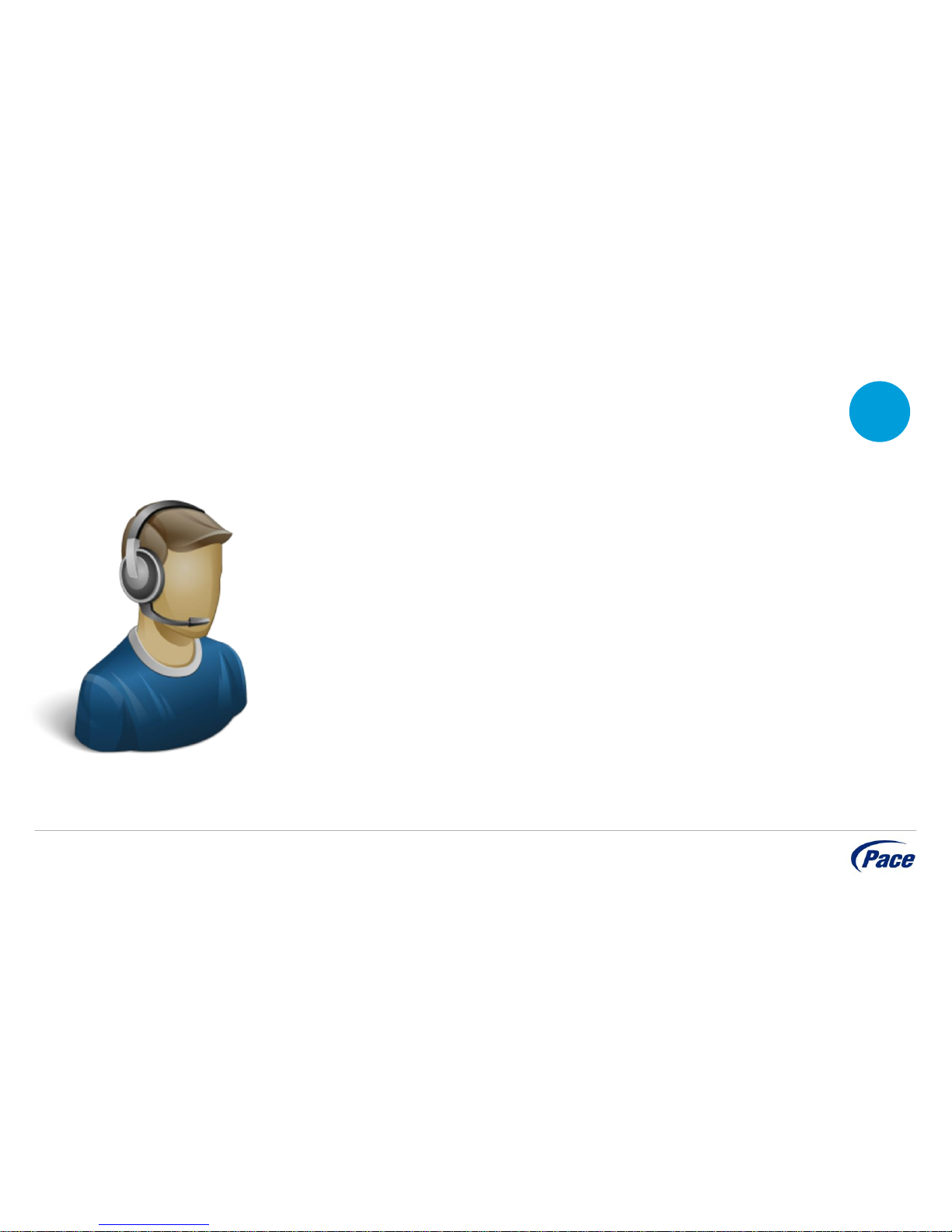
Service activate
Private & Confidential for Suddenlink
If not already completed during the warehouse staging process, the MG1 will
need to be placed on an active TiVo account. This step is usually performed by
dispatch and achieved through a billing system plug-in, or a separate software
application. This action will relay customer account information and activation
status to the TiVo back office, transitioning the device from TiVo Service Account
Status 22: Staging to 03: Account in good standing. Once dispatch has
completed their action, the installer must wait 15 Minutes prior to powering the
STB up for the change to take effect on the TiVo servers.
Verify that the MG1 has been activated for the TiVo service,
and that a Minimum of 15 Minutes has elapsed since the
activation process was completed.
15
Min
Page 11

Pre-Installation
Private & Confidential for Suddenlink
Identify the outlets that the customer would like to use for the MG1 and MoCA
connected clients, and attempt to place them on a common splitter. Place the
MoCA POE filter on the input of this splitter, if it does not already have MoCA
filtering built in.
*The exception to this step is if the installation was occurring in a home that was
pre-wired for Ethernet at each MG1 and Pace Mi3 location. Refer to the diagram
on Page 8.
While waiting for the service activation to complete, take
this time to verify levels, locate the common splitter, and
install the low pass filter (MoCA filter).
10
Min
Page 12
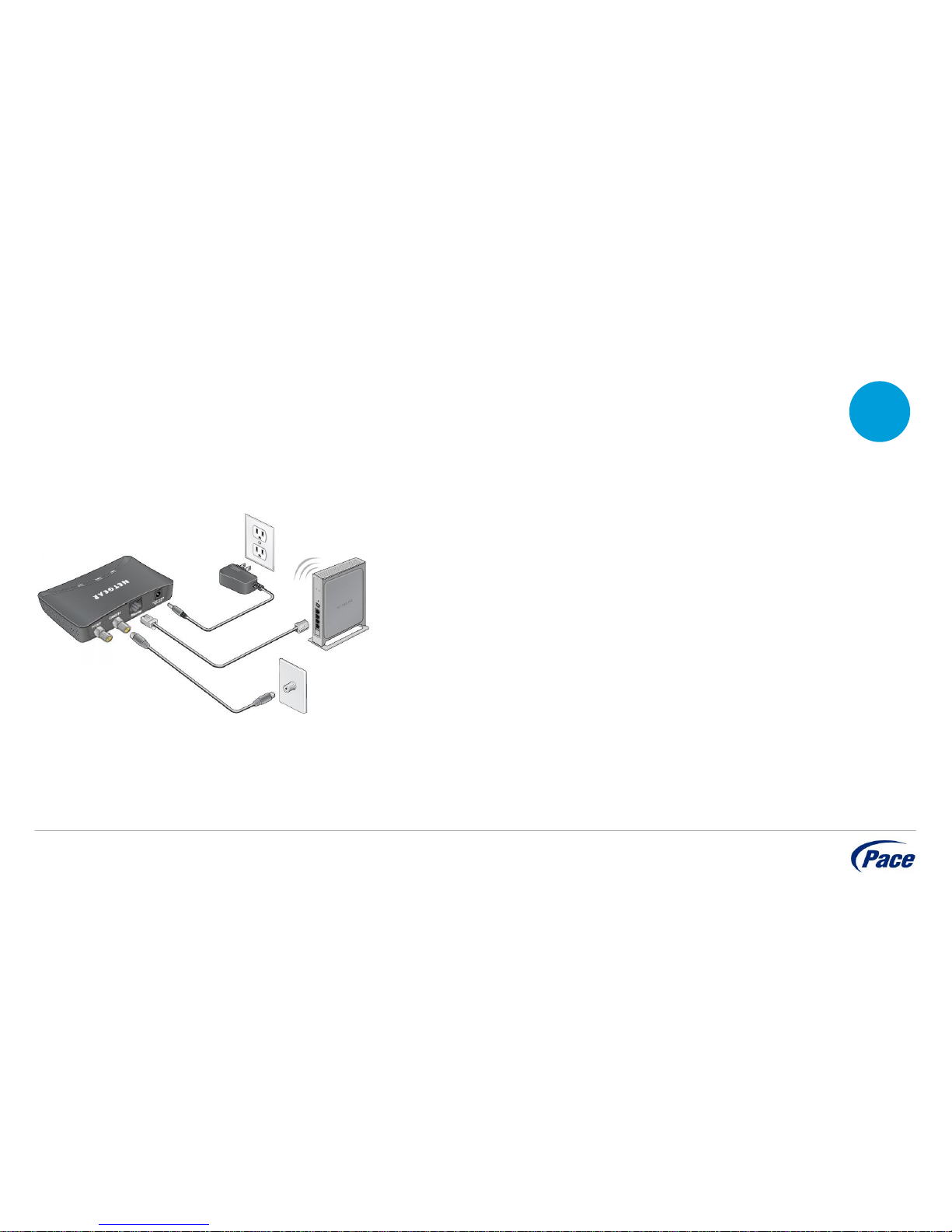
Install Ethernet coax bridge
Private & Confidential for Suddenlink
1) Begin by connecting an Ethernet cable between the ECB and an
open port on the home router.
2) Next, apply RF to the device on the port marked CABLE IN.
3) If desired, connect a TV, STB or cable modem to the TV OUT port.
This is an RF pass-through and is not required for MoCA
functionality.
4) Once all connectionsare complete, connect the bridge to power.
*Note that depending on the ECB manufacturer, the Network light and
the COAX light may not illuminate until a MoCA link has been
established between itself and another MoCA enabled device.
Installation of the bridge will allow internet
connectivity, and client communication, between TiVo
devices, over existing coax wiring.
5
Min
Page 13

Installing the MG1
Private & Confidential for Suddenlink
Installation of the Pace MG1 will include making the
necessary connections to the television, and performing the
TiVo Guided Setup.
After coax, AV and, if necessary, Ethernet connectivity has been
established, power up the MG1. TiVo loading screens will display
for approximately 3-5 Minutes prior to being able to access Guided
Setup. While you wait, take this time to place any TiVo client
devices (Pace Mi3) in their desired locations, making the necessary
AV and network connections, but do not power them on at this time.
10
Min
Page 14
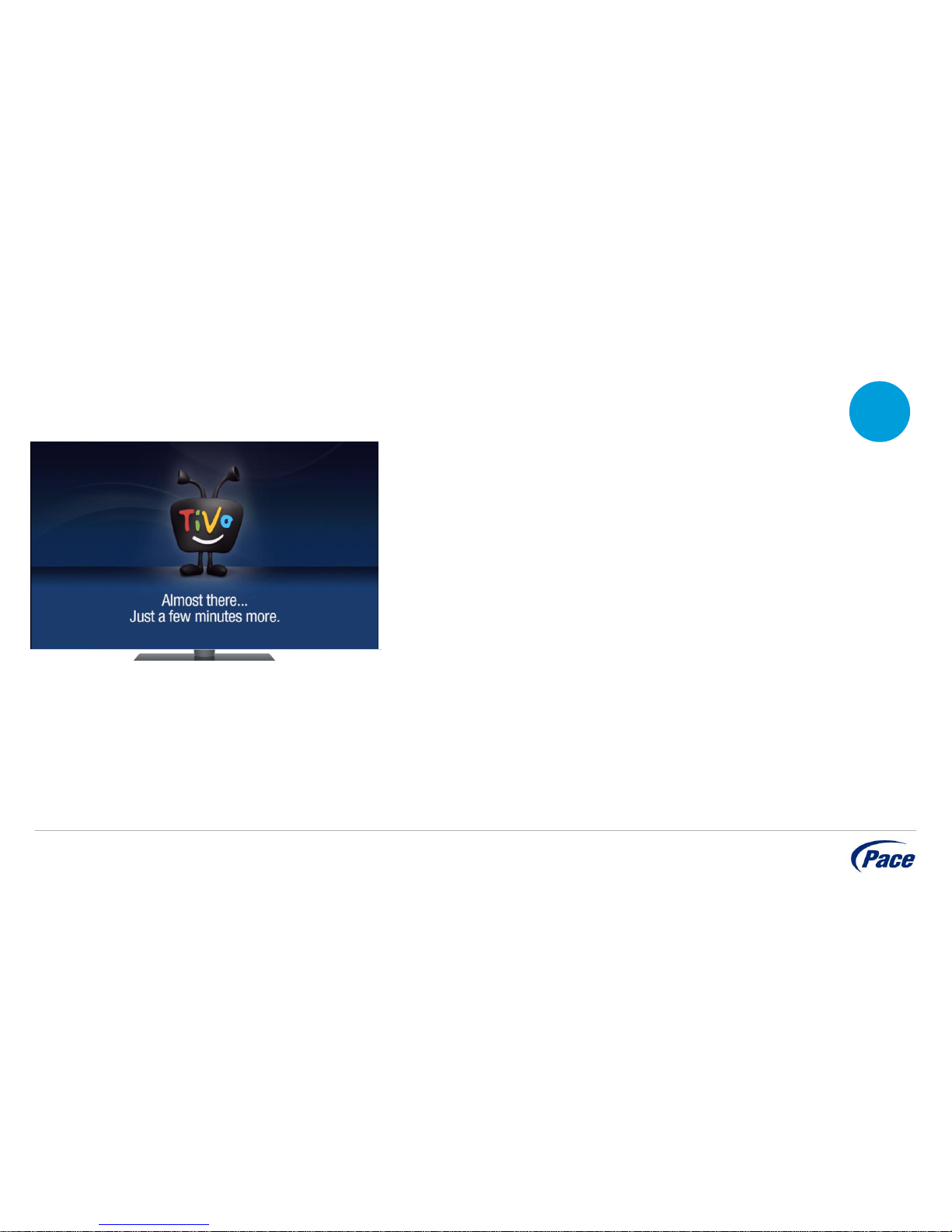
TiVo Guided Setup will configure TiVo specific
features, services and guide data, but will not load the
channel map or authorize services.
TiVo guided setup
Private & Confidential for Suddenlink
Performing the TiVo Guided Setup will configure the MG1 with MSO
specific guide data and branding, update the service state, load client
device information, and acquire a media access key. Loading guide data
from the TiVo servers should not be confused with the STB acquiring a
Virtual Channel Map. This, along with channel authorizations, still comes
from the DAC via an initialization. Once the STB has completed its boot
up, it will display the welcome screen instructing you to select the
country of which the device will be installed.
10
Min
Page 15

Welcome!
TiVo guided setup
Private & Confidential for Suddenlink
Use the UP or DOWN arrows to select you country.
Getting Started
Pressing the ENTER key (not select) will display an
advanced option of Installer Express Setup.
1. 2.
Page 16

TiVo guided setup
Private & Confidential for Suddenlink
Enter ZIP Code
Keying in the ZIP code will determine which service
providers and channel maps are offered in the
following setup screens.
3.
Page 17

Choose Network Hookup
TiVo guided setup
Private & Confidential for Suddenlink
Ethernet is enabled as the default connection type for home networking. If an Ethernet cable has been connected,
and the box has acquired an IP address via DHCP from the router, than Guided Setup will skip over this option
completely and connect to the TiVo server. If an Ethernet connection has not been made to the box, this option will
enable MoCA for network connectivity via the ECB, as discussed on pg.13.
4.
Page 18

Network (MoCA) Setup
TiVo guided setup
Private & Confidential for Suddenlink
Once MoCA is selected on the “hookup” screen, a
page will appear indicating that MoCA is enabled. In
fact, it isn’t until you continue through the following
screens.
Network (MoCA) Settings
MoCA settings should remain the default, as seen
above. The MoCA channel will remain on Auto until
the STB has negotiated a preferred MoCA frequency
with the ECB.
5. 6.
Page 19

IP Address
TiVo guided setup
Private & Confidential for Suddenlink
In most installations, acquiring an IP address from the
home router will be accomplished via DHCP. If
desired, the user may assign a static IP address in
their router, specifying it here for TiVo connectivity.
7.
Page 20

Accessing Network
TiVo guided setup
Private & Confidential for Suddenlink
Once network configurations are complete, the STB
will negotiate the MoCA connection (if applicable),
perform a DHCP request, and verify internet
connectivity.
8.
Page 21

Getting Setup Info
TiVo guided setup
Private & Confidential for Suddenlink
Setup information will download based on the ZIP
code provided earlier. This includes a list of regional
MSOs, channel lineups and branding. This may take
several Minutes depending on modem speed.
Name This TiVo Box
For easy identification in a multi-room environment,
TiVo allows you to select a name from a predefined
list, or enter your own name via an onscreen
keyboard.
9. 10.
Page 22

Cable Provider
TiVo guided setup
Private & Confidential for Suddenlink
Select your cable company from the provider list. This
will dictate which channel lineups are available in the
following screens.
11.
Confirm Channel Lineup
In order to confirm the channel lineup, the system will
ask the user to confirm a set of channels from the
selected provider.
12.
Page 23

TiVo guided setup
Private & Confidential for Suddenlink
Premium Channel List
If the subscriber will receive premium channels now or
in the future, these will have to be added manually to
the channel lineup by checking each individual box.
13.
Page 24

Congratulations!
TiVo guided setup
Private & Confidential for Suddenlink
With Guided Setup complete, the DVR will begin to download guide data
in the background, usually taking 30-40 Minutes to complete. Keep in
Mind that while a channel lineup was identified for guide data purposes,
the STB has not received a channel map from the DAC, nor has the
CableCARD been paired for high value content and VoD.
Selecting the button at the top of the remote control will take you to
TiVo Central where we can complete the activation process.
Page 25

CableCARD pairing & initialization
Private & Confidential for Suddenlink
Unlike legacy STBs, the MG1 is added to the controller
as a ONEWAY M-CARD, requiring manual pairing.
In most cases, CableCARD pairing information will be added when
the devices are scanned into inventory, or added to the billing
system database via an electronic file. If not, pairing will be
accomplished by keying the CableCARD ID, HOST ID and DATA
values into billing system, or controller manually. Once complete, the
STB will need to be sent an INIT and a CCV to complete the setup
process.
5
Min
Page 26

To complete the MG1 setup process, we will need to
access the CableCARD menu.
CableCARD pairing & initialization
Private & Confidential for Suddenlink
From TiVo Central, navigate to Settings & Messages > Account &
System Info > CableCARD Decoder > CableCARD Options >
CableCARD Menu. From this screen, we will be able to access
CableCARD pairing information, serial number and unit address, verify
that the STB has received its initialization and channel map, and confirm
CableCARD validation.
10
Min
Page 27

CableCARD Pairing
CableCARD pairing & initialization
Private & Confidential for Suddenlink
The CableCARD pairing screen displays the
CableCARD ID, HOST ID and DATA values necessary
for validation. Also included are unit address and the
serial number of the installed card.
Network Setup
If OOB is locked on, the OOB Msgs field will
increment each time you hit refresh. Once an INT is
received, values reset to zero and the VCTID field will
populate, indicating you’ve received a channel map.
1. 2.
Page 28

Conditional Access
CableCARD pairing & initialization
Private & Confidential for Suddenlink
Prior to CableCARD validation, the Val field will
typically display a ?. Once a CCV or validation
command has been received, this field will display a V.
Initialization & Pairing Complete
Once you have verified receipt of channel map and
authorizations via the INT and CCV, attempt to tune
live video from a channel that is authorized on the box.
3. 4.
Page 29

Verify TiVo system information
Private & Confidential for Suddenlink
Verify system information and that the TiVo Service
Account Status shows “03: Account in Good Standing.”
From TiVo Central, select Settings & Messages > Account & System
Info to view the current TiVo Service Account Status. In the example
to the right, you will see that the box is still in status 22: Staging,
instead of status 03: Account in Good Standing. This usually
indicates that either the box is still not on a TiVo account, or 15
Minutes had not elapsed from when service activation was
requested to the time Guided Setup was initiated. If the installer has
verified that the box is on a valid TiVo account, than this can
typically be resolved by performing a “short call,” by selecting
Settings > Network > View Network Diagnostics > Test Internet
Connection.
1
Min
Page 30

Installing the Pace Mi3
Private & Confidential for Suddenlink
Installation of the Pace Mi3 will include making the
necessary connections to the television, as well as verifying
network connectivity to the MG1 and the internet.
After coax, AV and, if necessary, Ethernet connectivity has been
established, power up the client device. TiVo loading screens will
display for approximately 3-5 Minutes prior to being able to access
the Guided Setup.
5
Min
Page 31

Pace Mi3 TiVo Guided Setup will configure the client
for MoCA or Ethernet network connectivity and device
display format and resolutions.
Pace Mi3 guided setup
Private & Confidential for Suddenlink
With the MG1 performing all of the addressability functions of the Whole
Home installation, guided setup on the Mi3 simply involves configuration
of the network and, when not pre-configured by EDID and the HDMI
hardware handshake, identification of supported resolutions and aspect
ratio.
Press SELECT to begin Guided Setup.
10
Min
Page 32

TV Aspect Ratio
Pace Mi3 guided setup
Private & Confidential for Suddenlink
Select the TV aspect ratio of the television that the Mi3
is being connected to.
Video Output Formats
Select the output formats you would like to use, or
modify resolutions automatically selected by the HDMI
handshake.
1. 2.
Page 33

Choose Network Hookup
Pace Mi3 guided setup
Private & Confidential for Suddenlink
Similar to the MG1, Ethernet is enabled as the default connection type for home networking. If an Ethernet cable has
been connected, and the box has already acquired an IP address via DHCP from the router, than Guided Setup will
skip this option and connect to the TiVo server directly. If an Ethernet connection has not been made to the box, this
step can enable MoCA for network connectivity via the ECB, as discussed on pg.13.
3.
Page 34

IP Address
Pace Mi3 guided setup
Private & Confidential for Suddenlink
In most installations, acquiring an IP address from the
home router will be accomplished via DHCP. If
desired, the user may assign a static IP address in
their router, specifying it here for TiVo connectivity.
Getting Setup Info
Once internet connectivity has been established, the
client will contact the TiVo servers to download
account configuration information and host pairing
authorizations.
4. 5.
Page 35

Getting Setup Info (cont.)
Pace Mi3 guided setup
Private & Confidential for Suddenlink
Once configuration download has completed, press
SELECT to continue to TiVo Central.
TiVo Central
After a brief intro video, TiVo Central will load. Verify
connectivity to the MG1 by selecting Watch Live TV or
select a recording under My Shows.
6. 7.
Page 36

Installing the TiVo Stream
Private & Confidential for Suddenlink
Installation of the TiVo Stream will require network
connectivity to a wireless router for streaming to iOS
devices.
TiVo Stream is a transcoding device that seamlessly delivers
content stored on any Pace MG1 DVR to alternate viewing devices
such as the iPad, iPhone and iPod Touch. It allows for simultaneous
streaming of recorded content to as many as four devices around
the home. It also lets you download programs for viewing out of the
home.
10
Min
Page 37

Connectivity
TiVo Stream setup
Private & Confidential for Suddenlink
Connect your TiVo Stream to your router and power it
on by connecting the power adapter.
Boot Up
Wait for the LED on the back of the Stream to turn
solid white. This should take about 5 Minutes.
1. 2.
Page 38

Download TiVoApp
TiVo Stream setup
Private & Confidential for Suddenlink
From your iOS device, search for TiVo in the App
Store and install.
Media Access Key
Once complete, launch the application. You will be
prompted to enter a Media Access Key, which will pair
your iOS deviceto the MG1.
3. 4.
Page 39

Media Access Key (cont.)
TiVo Stream setup
Private & Confidential for Suddenlink
From any TiVo STB, access TiVo Central and navigate
to Settings & Messages > Account & System Info >
Media Access Key. Copy this number into your iOS
device.
Settings
If not launched automatically, access the app settings
by selecting the icon at the top of the screen, and
select the Setup button under Streaming.
5. 6.
Page 40

Streaming Setup
TiVo Stream setup
Private & Confidential for Suddenlink
Streaming setup will perform a series of verifications
to confirm that the software version on the Stream is
current, the account is authorized for streaming, and
that network bandwidth is sufficient.
Service Call
Depending on the firmware version of the TiVo
Stream, and the results of the Streaming Setup, it may
be necessary to perform a manual service call. This
will ensure the latest firmware and account settings.
7. 8.
Page 41

Service Call (cont.)
TiVo Stream setup
Private & Confidential for Suddenlink
Navigate to Settings > System Information and scroll
down to Make Service Call. Once selected, you can
monitor the service call progress from Settings >
System Information > Full System Information.
Full System Information
From the Full System Information screen, select the
Service button. The Last TCD Call State will indicate
the current state of the TiVo Stream. Once complete
the field will display Succeeded.
9. 10.
Page 42

Pending Restart
TiVo Stream setup
Private & Confidential for Suddenlink
In the event that the Stream downloaded new
firmware during the service call, the Last TCD Call
State will display Pending Restart. Reboot the device
by unplugging the PSU and plug back in.
Streaming Test
Select a program from the Guide or, if recordings exist
on the MG1, select a program from My Shows. In the
upper right corner, select Watch Now and Watch on
iPad.
11. 12.
Page 43

Streaming Test (cont.)
TiVo Stream guided setup
Private & Confidential for Suddenlink
After a brief buffering period, the content should begin streaming to the iOS device. If you have selected LIVE
television from the Guide, a recording will be initiated prior to the content streaming to the iPad. These recordings will
remain on the MG1 until they are deletedlike any other recording.
13.
Page 44

Troubleshooting error codes
Private & Confidential
Page 45

Network error codes (Nxx)
Private & Confidential for Suddenlink
Error Message Description
N01
A network adapter was not
detected.
Not Applicable.
N02
A DHCP server could not
be located on the network.
If the DHCP server is part of your home network, verify that it is turned on and properly configured. If
you are using a wired network, check that your Ethernet cable is securely connected.
N03
The DHCP server was
unable to supply an IP
address.
It Might be temporarily out of IP addresses. Wait a few Minutes and then try connecting again. If the
DHCP server is part of your home network, try increasing the number of IP addresses it can assign.
Try rebooting the router.
N04 Problem with router.
If you have many devices on your network, you may need to try again in a few Minutes, or increase
the number of IP addresses the router can assign. If you have a small network, try rebooting your
router.
N05
The specified IP address
is
already in use by another
device on the network.
Change your network settings to use a different (and unused) IP address.
N06
Could not connect to the
wireless network.
Not Applicable.
N07 Router not found.
If this is the first time you have connected to this router, or if you have recently changed its
configuration, please check your router settings. If the connection has worked before, try rebooting
your router.
Page 46

