Ozito DGR-6000 Instruction Manual
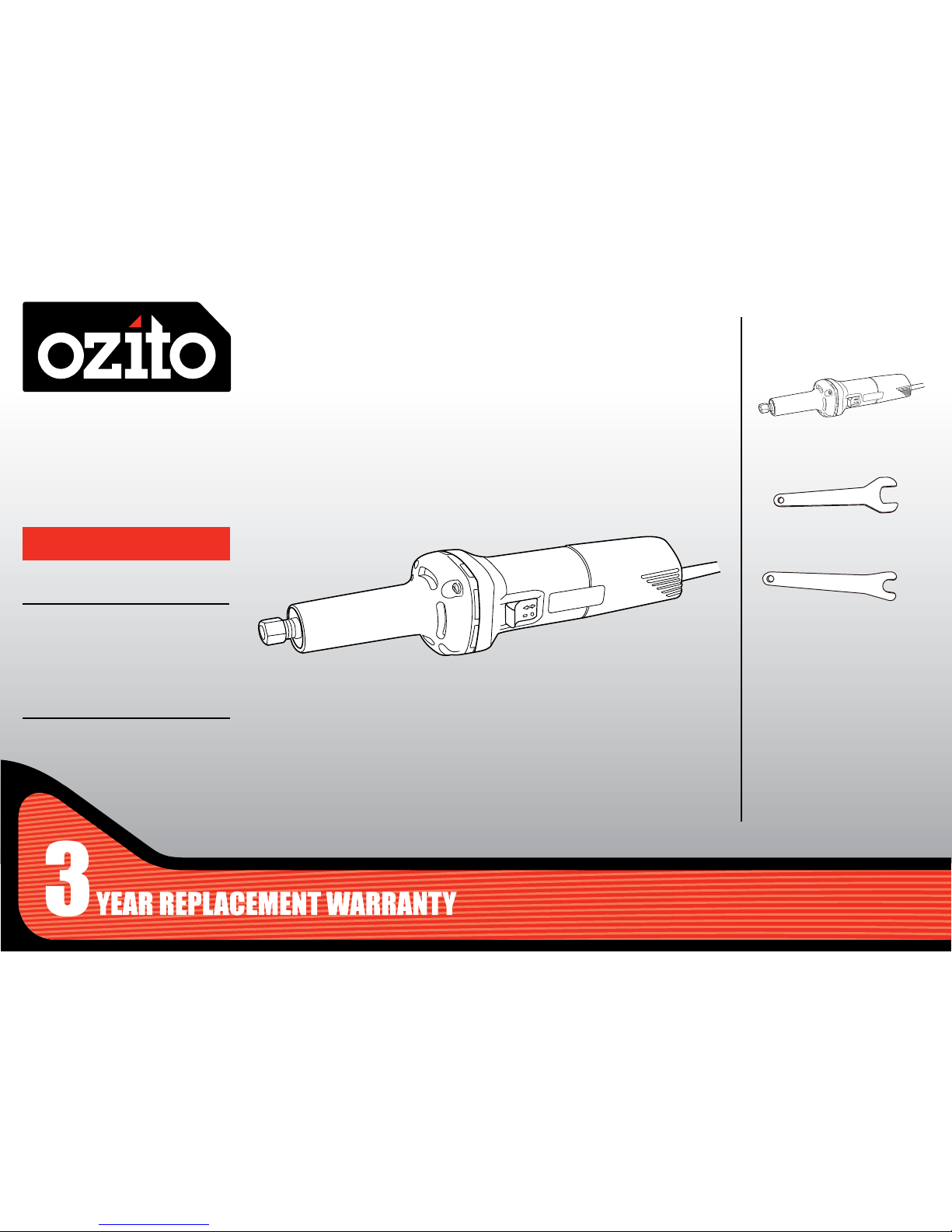
STRAIGHT
GRINDER
(DIE)
500W
INSTRUCTION MANUAL
SPECIFICATIONS
Input: 500W
Rated Speed: 28,000 / min
Accessory Diameter: 25mm
Collet Size: 6.35mm
Weight: 1.85kg
DGR-6000
WHAT’S IN THE BOX
Straight Grinder
ozito.com.au
Collet Nut Spanner
Spindle Lock Spanner
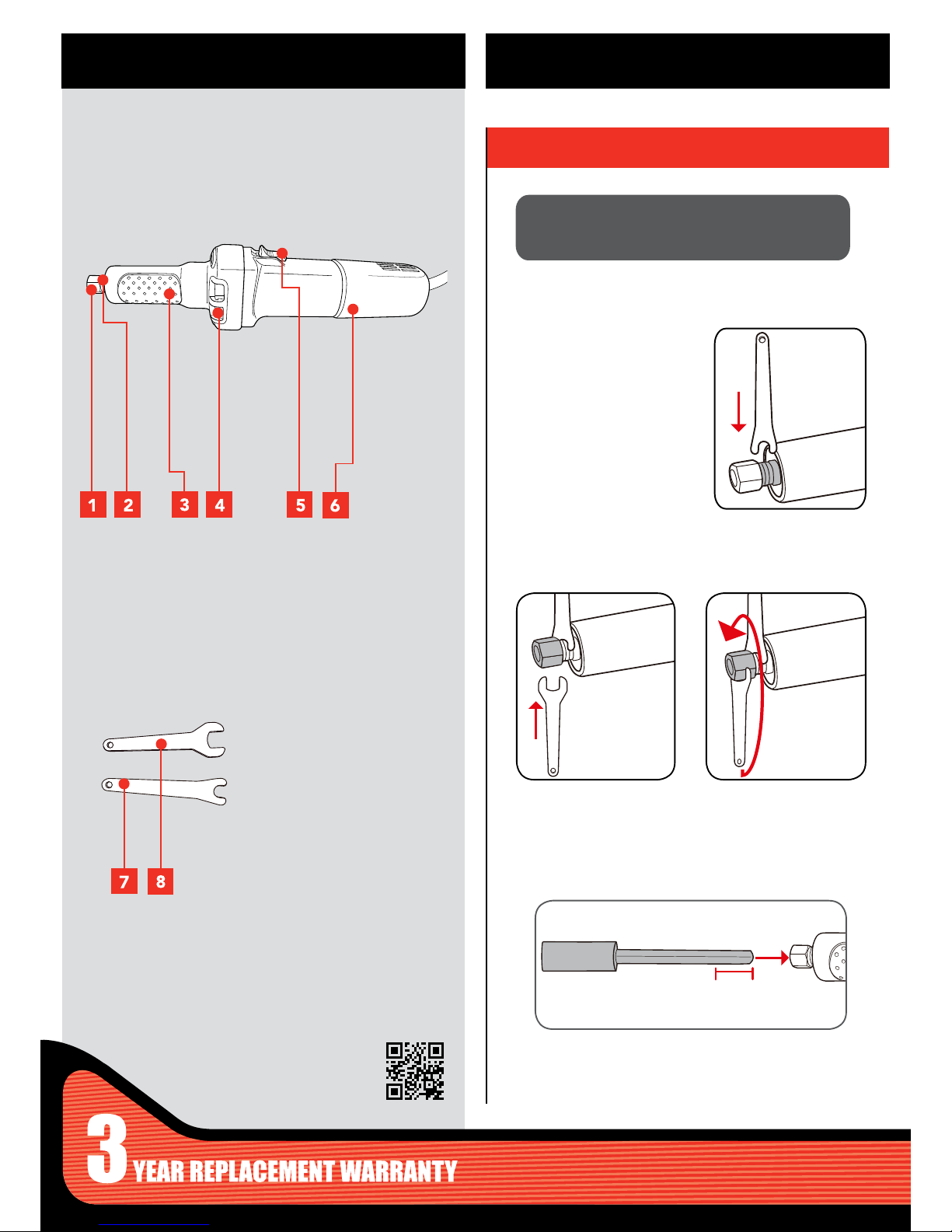
ONLINE MANUAL
Scan this QR Code with your
mobile device to take you to
the online manual.
1 Collet Nut
2 6.35mm Collet
3 Soft Grip Sleeve
4 Metal Gear Box
5 On/off Switch
6 Rear Handle
STRAIGHT GRINDER
KNOW YOUR PRODUCT
1. FITTING ACCESSORIES
1. Fit spindle lock
spanner onto the
ats on the spindle
to lock the spindle.
4. Insert at least 25% of the accessory shaft into the collet.
3. Loosen the collet nut with
the collet nut spanner.
2. Fit the collet nut spanner on
to the collet nut.
7 Spindle Lock Spanner
8 Collet Nut Spanner
ACCESSORIES
SETUP & PREPARATION
Caution: Ensure the tool is disconnected from the power supply
before performing any of the following operations.
NOTE: ONLY USE ACCESSORIES WITH A 6.35MM
(1/4”) SHAFT AND A RATED RECOMMENDED
SPEED OF NO LESS THAN 29,000/MIN
25%
Note: Do not remove the collet nut completely. Only loosen it enough
to enable the accessory to be inserted and removed from the collet.

2. FITTING ACCESSORIES CONT. 3. LOCK ON SLIDE SWITCH
4. To release the lock on facility, push down on the rear of
the switch.
OPERATION
The tool is recommended for use with a residual current
device with a rated residual current of 30mA or less.
5. While holding
the spindle lock
spanner in place,
tighten collet nut
with collet nut
spanner.
1. To turn the straigt grinder on, push the switch forward.
a
b
NOTE: INSPECT THE ACCESSORY BEFORE
FITMENT TO ENSURE IT IS NOT DAMAGED OR
DEFORMED.
6. Pull on the
accessory to
ensure it is
properly secured.
Removing Accessories
1. Fit spindle lock spanner
and the collet nut
spanner.
2. Loosen the collet nut just
past the point of resistance.
3. Pull the accessory out of the collet.
3. To lock on for continuous use, push the switch forward (a)
and press down on the front of the switch (b).
2. To turn off, release the switch.
