Outform UIT421C C01 User Manual
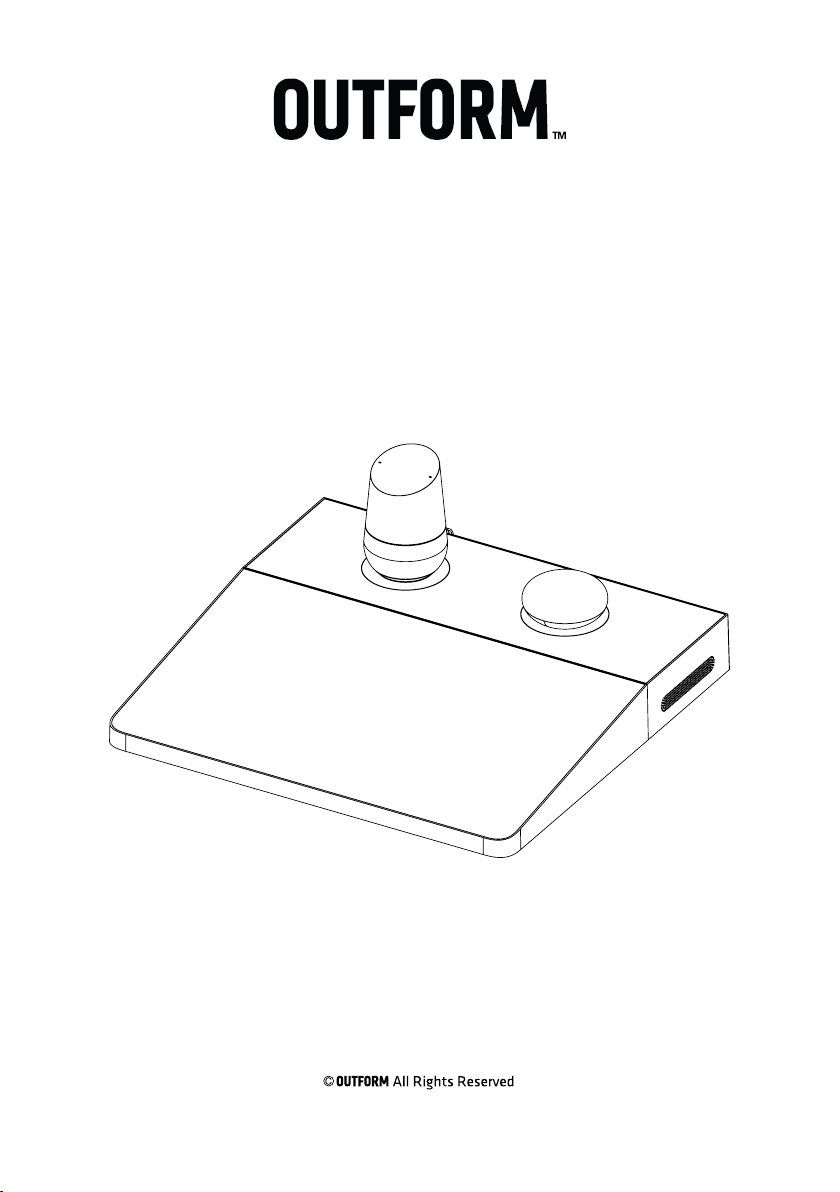
Interactive Riser
UIT421C-C01
User and Installation Guide
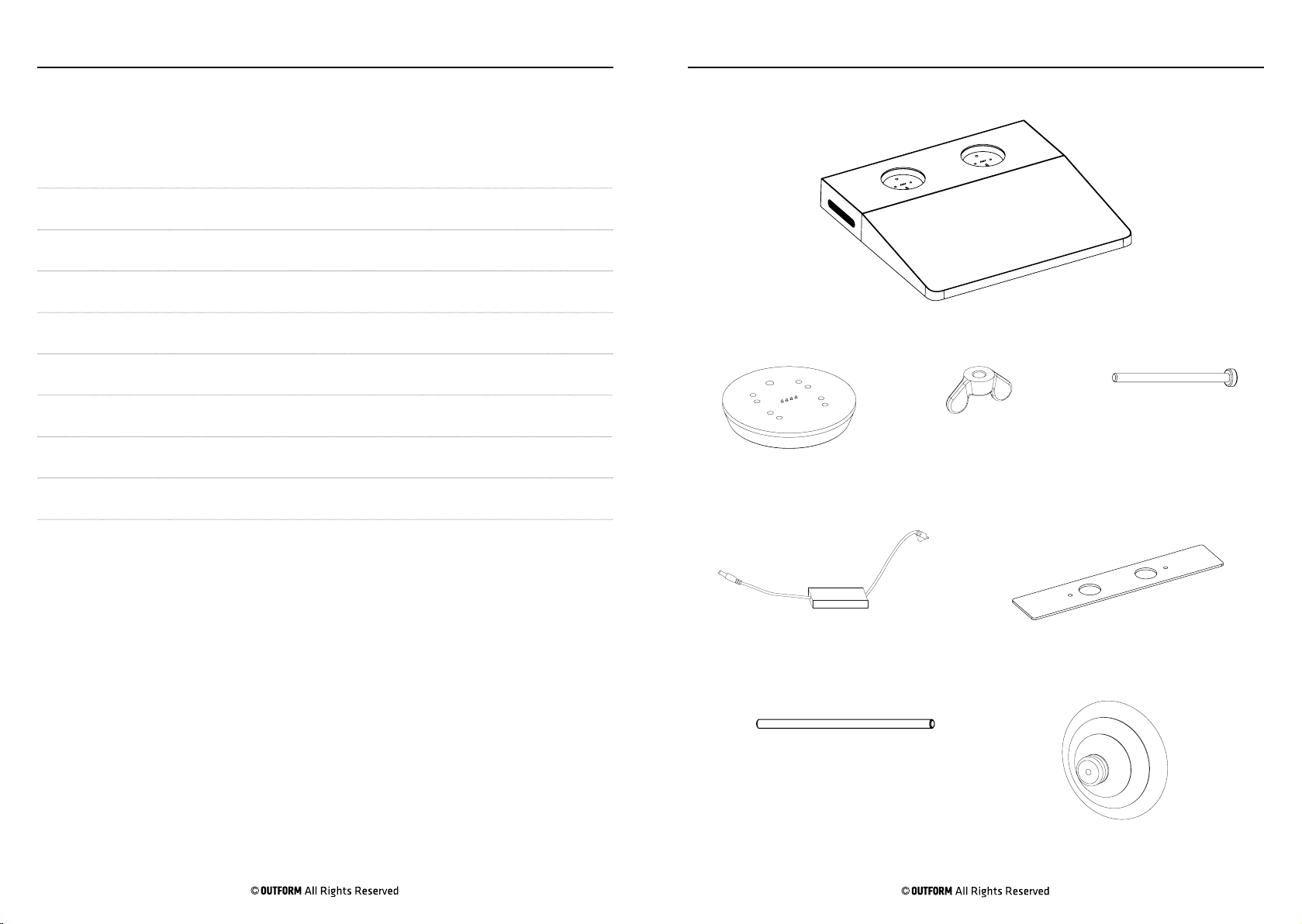
Table of Contents
Contents
Package Contents 3
Installing the Mini Risers 5
Installation Instructions 6
Rear View 7
Package Contents
Page 3
Interactive Riser
Updating the Joplin 8
Updating the Home 10
Setting the Default Volume on the Joplin and Home 11
Updating the System Software and System Reset 12
Functionality Test 14
Mini Riser x2 Butterfly Nut x2
PSU with AC cable
M5 Rod x2
Mini Riser Screw x4
Under Plate
Suction Cup
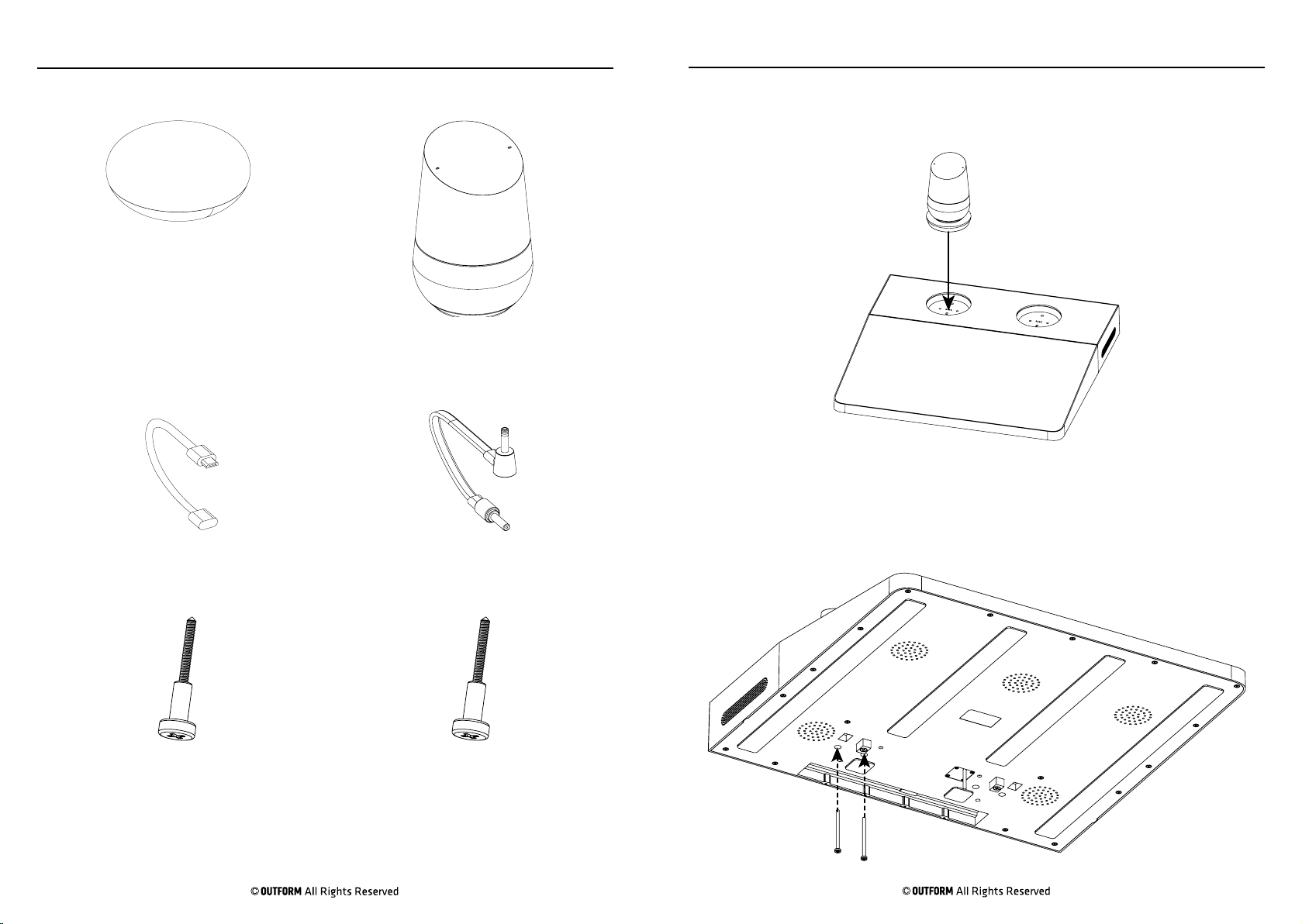
Package Contents
Page 4
Installing the Mini Risers
Page 5
Joplin Home
Home CableJoplin Cable
Step 1. Install the mini riser with either the Home or Joplin into one of the
recesses in the interactive riser.
Step 2. Use the torque screwdriver to install 2x M4 through the base of the
interactive riser and into the mini riser securing it in place. Repeat steps 1
and 2 with the other mini riser.
Joplin Screw x2 Home Screw x2
