Oursson AM6240 User Manual

Operation manual with the warranty card
Руководство по эксплуатации с гарантийным талоном
Інструкція для експлуатації з гарантійним талоном усередині
Automatic coffee machine
Автоматическая кофемашина Автоматична кавомашина
AM6240/RD AM6240/GA AM6240/DC AM6240/OR

We congratulate on acquisition of the full-automatic Oursson coffee machine!
Поздравляем c приобретением автоматической кофемашины Oursson! Поздоровляємо з придбанням автоматичної кофемашини Oursson!

4Part 1: Introduction
4Safety instructions
4Precautions
5Prohibitions
6 Cautions
7Safety tips
7Standard configuration
8Instructions of coffe machine parts
9Coffee machine operation interface instructions
10 Part 2: For first-time use
10Testing and setting water hardness
10Fill beans
10Fill water tank
11Insert the water filter
11Grinding wheel
12First-time use
12Power on
13Power off
14Part 3: Operation
14 Recognizing
14 Preparing coffee by touch icon
14 Single time setting of coffee parameters
16Setting up beverage parameters and range
17Coffee menu
18Making beverages
24 Part 4: Program setting
24 Beverage setting
28Water filter
29Adjusting the water hardness setting
30Energy-saving setting
30Automatic switch-off
31Information
32Language
32Reset
32Exit
33Part 5: Other
33Cleaning the coffee machine before operation
33Cleaning the brewing unit
34Descaling the coffee machine
35Cleaning the coffee grounds container and the drip tray
36Cleaning the water tank
37Cleaning the bean container
37Disassembling and cleaning the milk frother
37Cleaning the coffee machine
38Display information
39Failures handling
40Transport
40Technical data
41Service maintenance
contents
ENG

introduction
Safety Instructions
Non-compliance with the operation, may cause electric shock, and threat to life.
Non-compliance with the operation may cause Coffee machine damaged, or personal injury.
Non-compliance with the operation, may cause scalded or burn injury.
This symbol, if prompted, please carefully read it.
Precautions
•Please do not contact with heat parts of coffee machine to avoid scalding.
•To avoid operator’s injury caused by burn, electric shock or other unexpected reasons, please do not contact the power cord, plug, and main body with water.
•Children shall operate the machine under the supervision of adults.
•Please keep various packages, cartons, plastic bags and Styrofoam away from children’s reach.
•Unplug from outlet when stop using and before cleaning. Allow to cool before disassembling and cleaning the coffee machine.
•Stop using the machine once power cord or plug is damaged. Take the machine to authorized after-sale service center for testing and repairing.
•Use of parts that are not explicitly recommended by would result in a fire of coffee machine, electric shock, or injury to persons.
•Please do not use the machine outdoor.
•Please do not hang up the power cord to the edges of the table, for it might be abased to an electric leakage, and cause injury to operators.
•Please place the machine in a fixed and stable workbench, and keep far away from high temperature (e.g. gas stoves, electric cookers, induction cookers, etc).
•Power off the machine, until the cleaning program finished and no indication on screen, and then unplug the power.
•When using espresso, long coffee and hot water, liquid in high temperature will flow from coffee spout and hot water spout. Please do not touch it to avoid scalding.
•When using cappuccino, coffee latte, hot milk/cream, please confirm that the milk pipe has been connected from the milk frother to milk before making cappuccino, coffee latte, and hot milk/cream. Otherwise, high temperature steam may cause personal injury.
•Place the coffee machine on a stable workbench that is not close to water.
•Keep the coffee machine far away from high temperature heat source.
•Be sure to use power supply that is in accord with regulation.
•Put the power cable at a suitable place to avoid people tripping over.
4

Prohibitions
Except cleaning and daily maintenance for coffee machine, if it failures, please send it to after-sale service center authorized by Oursson for repairing, or contact with Oursson customer service for after-sale services.
•Never immerse the machine into water, and do not put the machine near the water tap or water tank.
•Never disassemble coffee machine without authorization, for any maintenance, please return it to Service Centre or contact after-sales service of Oursson.
•Never use a unmatched voltage to the electric specification of the machine; otherwise, the machine would be burnt.
•Only purified water in room temperature is allowed to be filled into the water tank. Never put warm water, hot water, milk or other liquid into it.
•Never carry or move the coffee machine while working. For moving or carrying the coffee machine, please switch it off and unplug the power cord first.
•The machine may release heat. Therefore, when placing the machine in the workbench, at least 3cm must be left against its surface, sides and wall side; at least 15cm must be left against its top. Prohibit placing the machine into a narrow space. As for dimension of the machine, please look up the Technical Data of User Manual (Page 40).
•Never use non-family usage detergent to wipe the machine, otherwise it may cause corrosion of coffee machine, and result in a risk of electric shock.
•Never use wet rag to wipe coffee machine, may result in a risk of electric shock.
•Never use hard edged tool or rough rag to clean the stain on the machine, it will damage the machine. To wipe the coffee machine with a rag provided by Oursson is recommended.
•Never put instant coffee powder or cocoa powder and other mixture into the bean container or powder container. It would cause coffee machine damaged.
•Never fill specially treated coffee bean (e.g. cocoa, sugar coated) into the bean container, it would cause coffee machine damaged.
•Only roasted coffee bean is allowed to put into the bean container. Rice, soybean, chocolate bean, nut, sugar, spice etc are prohibited.Otherwise it would cause coffee machine damaged.
•Never wash bean container or powder container with water, it will damage the machine.
•Never use coffee machine in the environment temperature below 0°C. Water inside the machine will freeze and cause the coffee machine damaged.
•Never expose the machine in rainy, snowy, frosty environment. It would cause coffee machine damaged.
Warning!
Never disassemble and repair the machine without authorization. If there is any errors, please sent it to service center authorized for repairing.
introduction
ENG
5

introduction
To guarantee the coffee taste, make sure that temperature of the water filled into the water tank is at 25°C or so.
Coffee machine can only be used for preparing coffee, hot milk, milk foam, and hot water. Do not use it for any other intended use. Oursson will not in charge of any responsibility for the consequences of improper use. Please carefully read all the contents of this manual, so that you can know the coffee machine sufficiently.
CAUTIONS
•The usage of the device is to be performed in strict accordance with the instruction manual.
•Strictly forbidden to use the device in areas where the air can contain vapors of flammable substances.
•Use only the tools that come with the device.
•To prevent the risk of fire or electrical shock, avoid contact of water with the device and do not use the device in high humidity. If for some reason the water gets inside the unit, contact your Authorized Service Center (ASC) OURSSON AG.
•Do not attempt to open the the device yourself under any circumstances – it may cause an electrical shock, lead to failure of the device and will void the warranty of the manufacturer.
•For repair and maintenance contact only an authorized service center for repair of products under the OURSSON trademark.
•Use circuits with appropriate characteristics as the main power supply.
•The device should not be exposed to direct sunlight, high and low temperatures and high humidity. Avoid sudden changes in temperature and humidity.
•When moving the device from a cold to a warm location, and vice versa, unpack it before use, and wait 1-2 hours, without turning it ON.
•The device should be installed on a stable surface.
•Do not lift or move the coffee machine while it is operating.
•Do not mount any other items on top of the device.
•Protect the device from bumps, drops, vibrations and other mechanical influences.
•Please note: the display of the device is fragile and can be damaged by even insignificant effort.
NOTE!
Please keep this manual properly for looking up at any time.
Warning!
If the coffee machine is damaged because of the situation that has been warned above, it is not covered in the warranty!
6
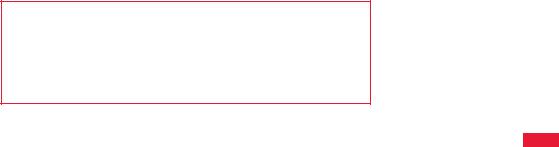
introduction
Safety Tips
Please notice the following tips to avoid personal injury from electric shock.
•Do not operate the coffee machine if the appliance or the power cord is damaged.
•When encountering breakdowns of the machine (if any burning smell or smoke), unplug the power cord immediately and contact with Oursson service center.
•If the power cord of coffee machine is damaged, please contact with Oursson service center.
•Place the coffee machine and the power cord far away from heat sources.
•Please don’t contact power cord with sharp tools.
•Do not repair the coffee machine without authorization or operate it in the way that was not mentioned in this manual, to avoid personal injury.
•Place the coffee machine out of the reach of children.
•When Coffee machine is unused for long periods, unplug the power cord and put it away, so that not to trip up people or damage to the power cord.
•Please don’t use non-Oursson original parts, otherwise, it may cause the machine damaged.
Standard configuration
1. |
Full-automatic coffee machine.............................................................. |
1 pc. |
|
2. |
Operation manual with the warranty card............................................. |
1 pc. |
|
3. |
Accessory bag...................................................................................... |
1 pc. |
|
|
• |
Wiping cloth .................................................................................... |
1 pc. |
|
• Water hardness test paper ............................................................. |
1 pc. |
|
|
• |
Descaling powder ........................................................................... |
1 pc. |
|
• |
Coffee powder spoon...................................................................... |
1 pc. |
|
• |
Milk pipe.......................................................................................... |
1 pc. |
NOTE!
Do not discard all the boxes of the coffee machine, in case to use them again to prevent the coffee machine damaging during transportation.
ENG
7

introduction
Instructions of coffee machine parts
Bean container cover |
Bean container |
Water tank lid |
Coffee spout |
Water tank |
Handle |
Coffee grounds container |
Milk pipe |
Drip tray |
Milk frother |
Drip tray grid |
Hot water spout |
Powder container cover |
Milk and cream spout |
Grinding wheel |
Power cord |
|
Support for heating of cups, |
|
removable |
8

introduction
Coffee machine operation interface instructions
Espresso icon |
Cappuccino icon |
|
|
Long Coffee icon |
Coffee Latte icon |
|
|
Hot water icon |
Hot milk/cream icon |
|
|
Power switch |
Cleaning button |
|
|
ENG |
|||
Screen |
Rotary button |
||
|
9

for first-time use
Testing and setting water hardness
•The harder the water is, the higher frequency the coffee machine need descaling.
•You need to re-test the hardness of water once you change the water resource. If the water hardness setting on the coffee
machine does not match the actual water hardness, it will not give a good taste of coffee, or even damage the machine.
1.Take out the water hardness test paper from the accessory bag.
2.Put the testing part in the water for 5 seconds.
3.Take out the paper from water, and observe the color. Then set the water hardness number according to the contrast card. Please refer to page 29 for water hardness setting.
Fill beans
•Never put the coffee beans that have been specially treated (e.g. sugar, cocoa) into the bean container.
•Only roasted coffee beans can be put into the bean container,
never put others like rice, soybeans, chocolate beans, nuts, sugar, and spices.
•Never put hard objects into the bean container, otherwise it will damage the grinder.
•The bean container cover playing a role as seal. It keeps the aroma of coffee bean maximally. Please do not lose the cover.
•The maximum capacity of bean container is 250g.
1.Take off the bean container cover.
2.Add beans to the bean container.
3.Put on the bean container cover.
Fill watertank
•Only purified water at room temperature is allowed to fill in the water tank, never fill any other liquid (e.g. warm water, hot water, milk). It will damage coffee machine. In order to ensure the taste of coffee, it is recommended to use water at 25°C or so. Low temperature water will not make a good taste.
•To ensure healthy and the taste of coffee, please change the water in the tank every day.
•The amount of water in the water tank cannot exceed the height of the MAX mark.
1.Open the water tank lid.
2.Take out the water tank.
3.Fill the water tank with purified water at room temperature, and insert the tank back to the machine.
4.Cover the water tank lid.
10

for first-time use
Insertthe water filter
•Do not stop water filter cleaning process, thus ensuring the water filter is well cleaned and pre-brewing, and reaching the best effect of filtering.
•After 2 months use, the water filter will lose efficacy. There is a month indicator on the water filter. Please adjust the rotary button to the month when you insert the water filter.
•Please use the original model of water filters. If you need to buy one, please contact Oursson Service Center or login Oursson website.
•Water filters can effectively filter impurities in the water and reduce the degree of water hardness. If you use a water filter, your appliance needs no descaling.
1.Adjust the date rotary button at the top of water filter to the current month.
2.Insert the water filter into the water tank.
Grinding wheel
•Please adjust the fineness of coffee bean powder according to the coffee beans.
•Please do not adjust the grinding wheel when the grinder is running, or the grinder will be damaged.
•If your coffee beans are in dark color, it is recommended to set to rough mode.
•If your coffee beans are in light color, it is recommended to set to the fine mode.
• During making coffee, if the coffee outflows very slow or completely does not outflow, please set it to the rough mode.
• If the coffee outflows very quickly and the color of crema on the top is very light, please set it to the fine mode.
NOTE!
The fineness adjustment will come into effect after making at least 2 cups of coffee.
ENG
11

for first-time use
First-time use
•As the machine has been tested at factory, there may be a little coffee powder left over. We promise the machine is brand new.
•The coffee machine will start self-testing and cleaning at the first-time use, this helps the coffee machine to achieve the best working condition, and this process cannot be skiped.
•During the cleaning process, some hot water will outflow from
the coffee spout into the drip tray. Please pay attention to avoid contacting with the spilling hot water, not to be scalded.
Please ensure the power is connected, and then press  the power button.
the power button.
1Welcomes.
2Self-testing of the coffee machine.
3The coffee machine begins to heat up. Heating system will automatically stop when it reaches the proper temperature to make coffee or steam.
4Coffee machine automatically cleans the brewing unit and both coffee spouts after heating (аutomatic-clean process is to make coffee fresh enough).
5The coffee machine is ready to makecoffee after cleaning.
Power on
•Every time powering on the coffee machine, it will automatically complete heating and cleaning for one time, and the process cannot be stopped. The coffee machine can only be used after finished the above cycle process.
•During the cleaning process, some hot water may flow out of the coffee spout into the drip tray. Please avoid contacting the spilling hot water.
Please ensure the power is connected, and then press  the power button.
the power button.
1Welcomes.
2The coffee machine begins to heat up. Heating system will automatically stop when it reaches the proper temperature to make coffee or steam.
3Coffee machine automatically cleans the brewing unit and both coffee spouts after heating (automatic-clean process is to make coffee fresh enough).
4The machine is ready. Please begin to make coffee.
1
2
3
4
5
1
2
3
4
12
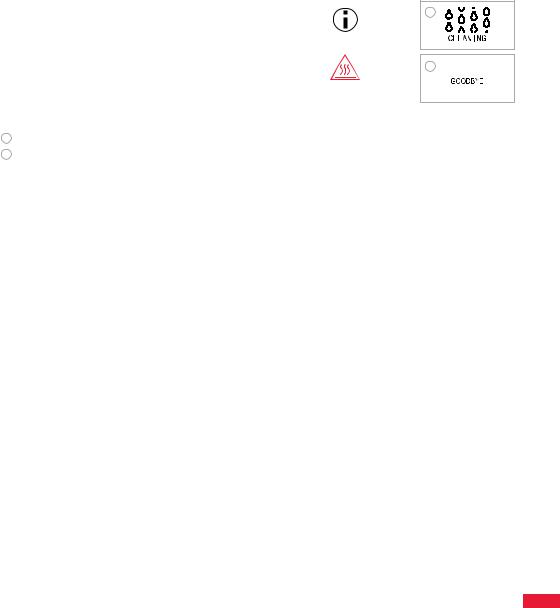
|
|
for first-time use |
Power off |
|
|
• |
Every time when powering off the coffee machine, it will |
1 |
|
automatically complete cleaning process for one time, and the |
|
|
|
|
|
process cannot be stopped. This operation is to clean up the |
|
|
coffee pipelines and remove the coffee grounds. |
|
• |
During the cleaning process, some hot water will flow out of |
2 |
|
the coffee spout into the drip tray. Avoid touching spilt hot |
|
|
|
|
|
water, so as not to be burned. |
|
Please ensure the power is connected, and then press  the power button.
the power button.
1Cleaning coffee machine.
2When «GOODBYE» is displayed, it means cleaning process has been completed, and the coffee machine is being switched off.
ENG
13
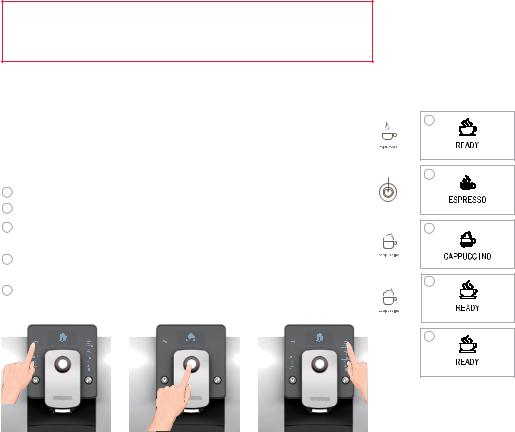
operation
Recognizing
Owning the coffee machine, you need just one touch to get a cup of perfect coffee instantly. Moreover, you can also set the fineness of coffee, the volume of coffee, the volume of milk, the volume of milk foam, the temperature and the volume of hot water according to your preference.
•Making coffee by touch icon.
•Single time setting of coffee parameters.
•Default parameters of beverage can be set.
NOTE!
Press the rotary button to stop making of beverage.
Preparing coffee bytouch icon
You can make any kinds of coffee by touch icons, when the screen shows «READY».
Take espresso and cappuccino for example to explain how to make coffee by touch icons.
1 Touch espresso icon, when the screen indicates as the left picture.
2Press the rotary button, when the screen indicates as the left picture.
3When screen indicates «ESPRESSO», touch the cappuccino icon.
The screen will change to the content of picture on the left.
4 |
When screen shows «CAPPUCCINO», touch the cappuccino icon |
||||||||||||
|
again. It will display the content of picture on the left. |
||||||||||||
5 |
No operation in 10 seconds after touching any beverage icon, the |
||||||||||||
|
screen will change to the content of picture on left. |
||||||||||||
|
|
|
|
|
|
|
|
|
|
|
|
|
|
|
|
|
|
|
|
|
|
|
|
|
|
|
|
|
|
|
|
|
|
|
|
|
|
|
|
|
|
1
2
3
4
5
Singletime setting of coffee parameters
8 items as bellow can be set at single time:
•Set the amount of coffee beans during grinding process
•Set the volume of coffee when making coffee.
•Set the making time of milk foam when making cappuccino.
•Set the making time of milk when making latte.
•Set the temperature of hot water before making hot water.
14
