Page 1
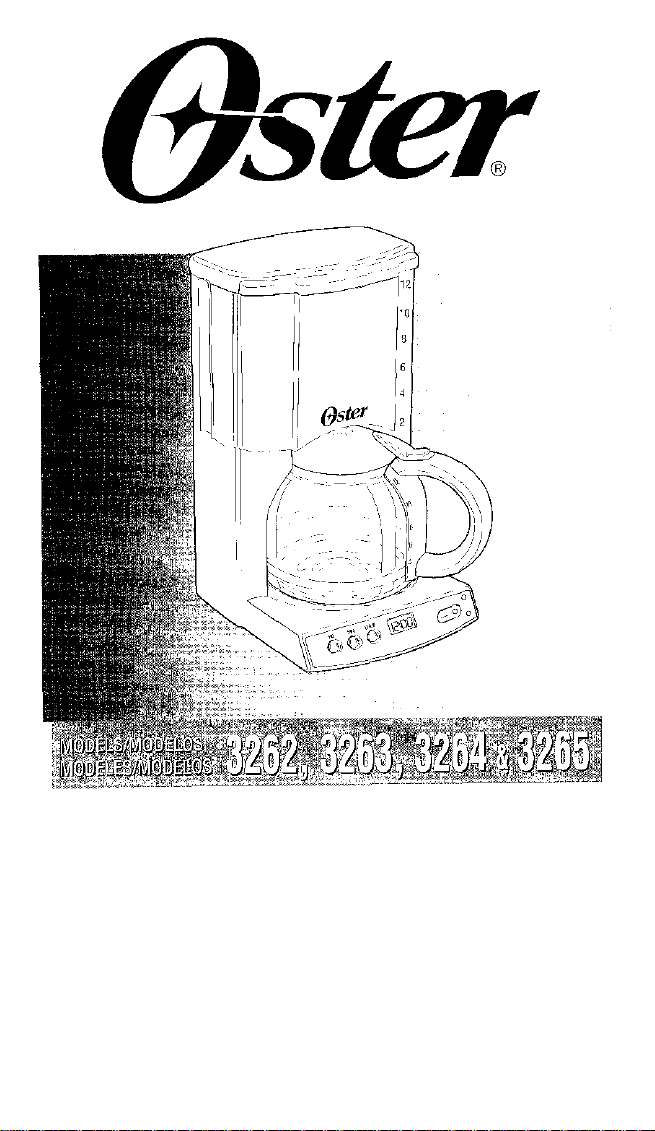
Instruction Booklet
12 CUP COFFEE MAKER
Manuel
CAFETIERE
Manual de Instrucciones
CAFETERA DE 2.9 LITROS
Manual de
CAFETEIRA
d’lnstructions
DE 2.9 LITRES
Instrucóes
ELÉTRICA PARA 2,9 LITROS
Page 2

Page 3
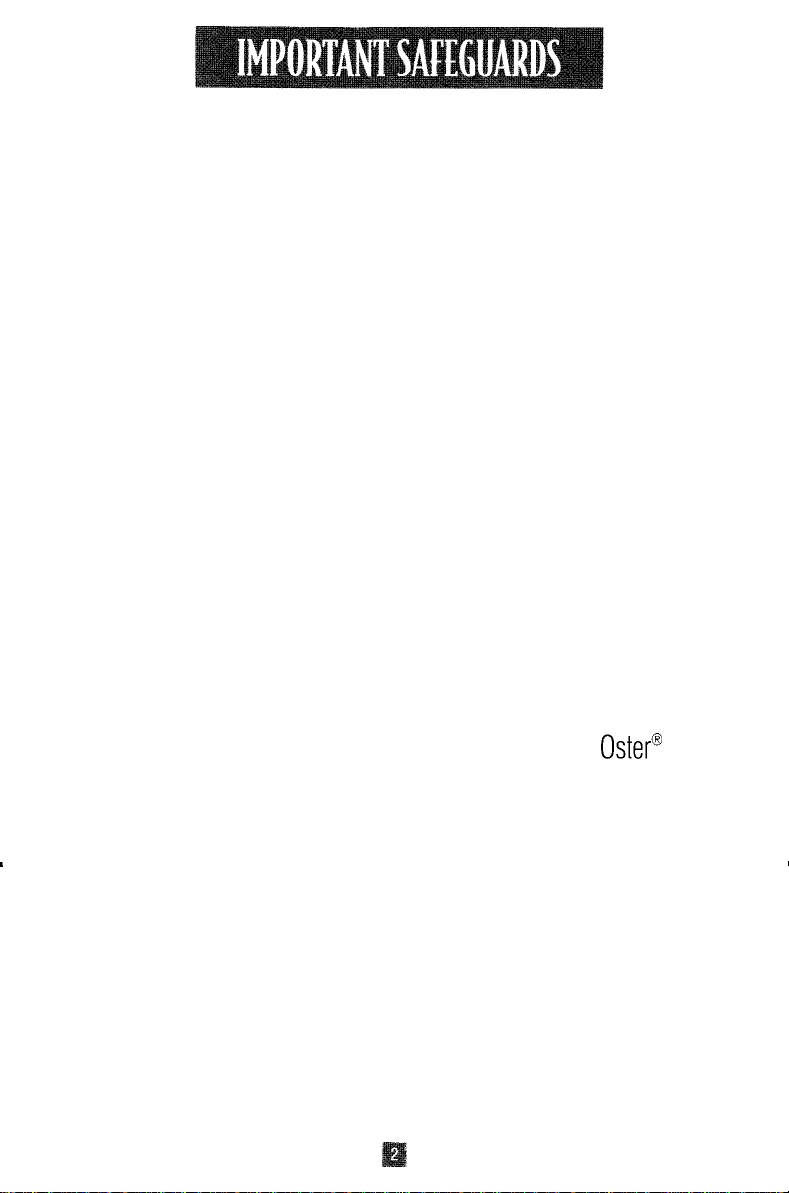
When using electrical appliances, to reduce the risk of fire,
electric shock, and/or injury to persons, basic safety precautions
should always be followed, including the following:
l
Read all instructions carefully.
l
Do not touch hot surfaces. Use handles or knobs.
l
To protect against electric shock, do not place cord, plug or
coffee maker in water or other liquid.
l
Close supervision is necessary when any appliance is used
by or near children.
l
Unplug from outlet when not in use and before cleaning.
Allow to cool before putting on or taking off parts, and before
cleaning the appliance.
l
Do not operate any appliance with a damaged cord or plug or after
the appliance malfunctions or has been damaged in any manner.
Return appliance to an authorized service facility for examination,
repair or adjustment.
l
The use of accessory attachments not recommended by OsteP
may cause injuries.
l
Do not use outdoors.
l
Do not let cord hang over edge of table or counter, or touch
hot surfaces.
l
Do not place on or near hot gas or electric burner, or in a
heated oven.
l
Always plug cord into the wall outlet before turning on any controls.
To disconnect, turn power control to OFF, then remove plug from
wall outlet.
Page 4

l
Always use cold water to make coffee. Warm water or other liquids
could cause damage to the coffee maker.
l
Scalding may occur if the cover is lifted‘or removed during
the brewing cycle.
l
Do not use this appliance for other than intended use.
WARNING - To avoid breakage of, or injury
from glass carafe, follow these precautions:
l
Do not set a hot carafe on a wet or cold surface.
l
Do not place hot carafe on or near paper, cloth or other
flammable material.
l
This carafe is designed for use with this coffee maker only.
l
Never use the carafe on a range top or in a conventional
microwave oven.
l
Do not allow liquid to evaporate from carafe. Do not heat carafe
when empty.
l
Do not move entire unit when carafe contains hot liquid.
l
Use the lid on the glass carafe while brewing and pouring coffee.
l
Discard carafe if damaged in any manner, or a carafe having a loose
or weakened handle. A chip or crack could result in breakage or
contaminate liquid contents with glass particles.
l
Do not clean carafe with scouring powders, steel wool pads or other
abrasive materials.
No User Maintenance. Return to Service Station.
This Unit for Household Use Only
Page 5
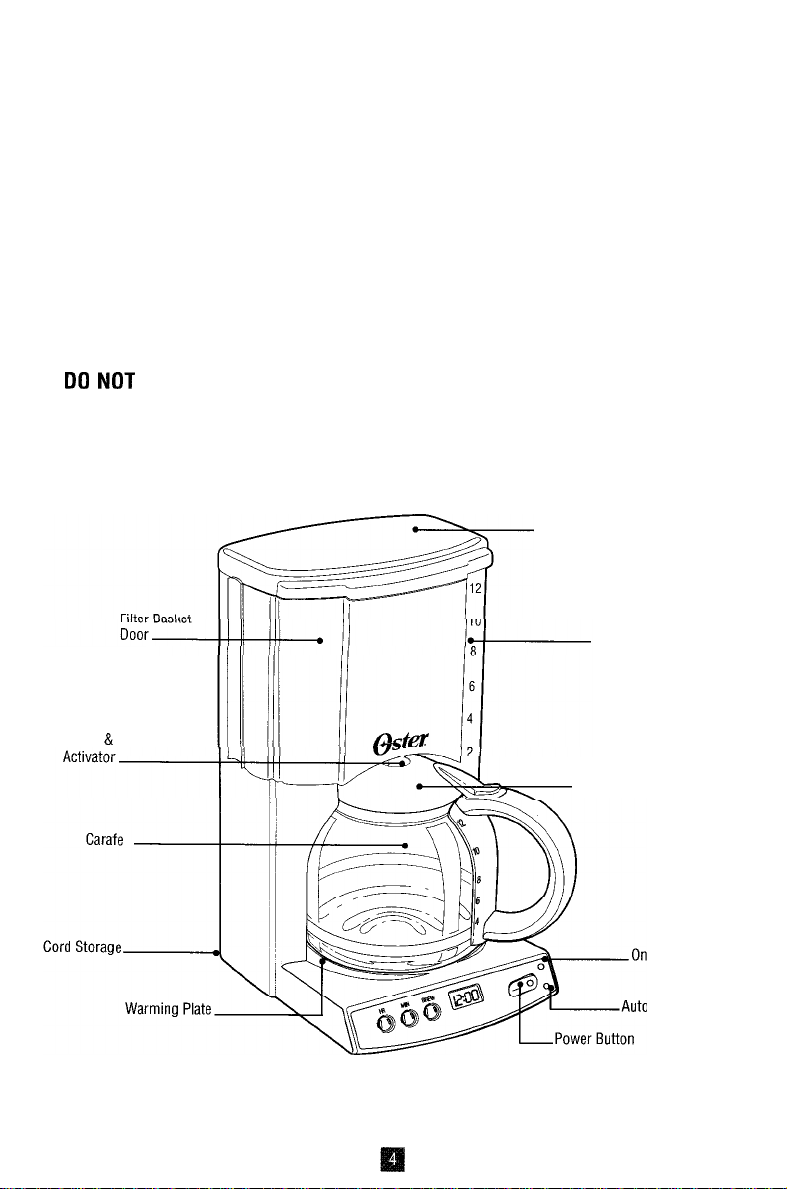
SAFETY FEATURES
l
A short power supply cord is provided to reduce the hazards resulting from
entanglement or tripping over a longer cord.
l
An extension cord may be used if care is exercised in its use.
l
If an extension cord is used, the marked electrical rating of the extension cord should be
at least as great as the electrical rating of the appliance. The extension cord should be
arranged so that it does not drape over the counter or table-top where it can be pulled
on by children or tripped over accidentally. The electrical rating of the coffee maker is
listed on the bottom panel of the unit.
l
This appliance has a polarized alternating current plug (one blade is wider than the
other). To reduce the risk of electric shock, as a safety feature, this plug will fit in a
.
polarized outlet only one way. If the plug does not insert fully in the outlet, reverse the
plug. If it still fails to fit, contact a qualified electrician to replace the obsolete outlet.
DO
NOT ATTEMPT TO DEFEAT THIS SAFETY FEATURE.
COFFEE MAKER FEATURES
Water Reservoir
Cover
Pause & Serve
Water Window
-
Carafe Lid
Light
I Start Light
Page 6
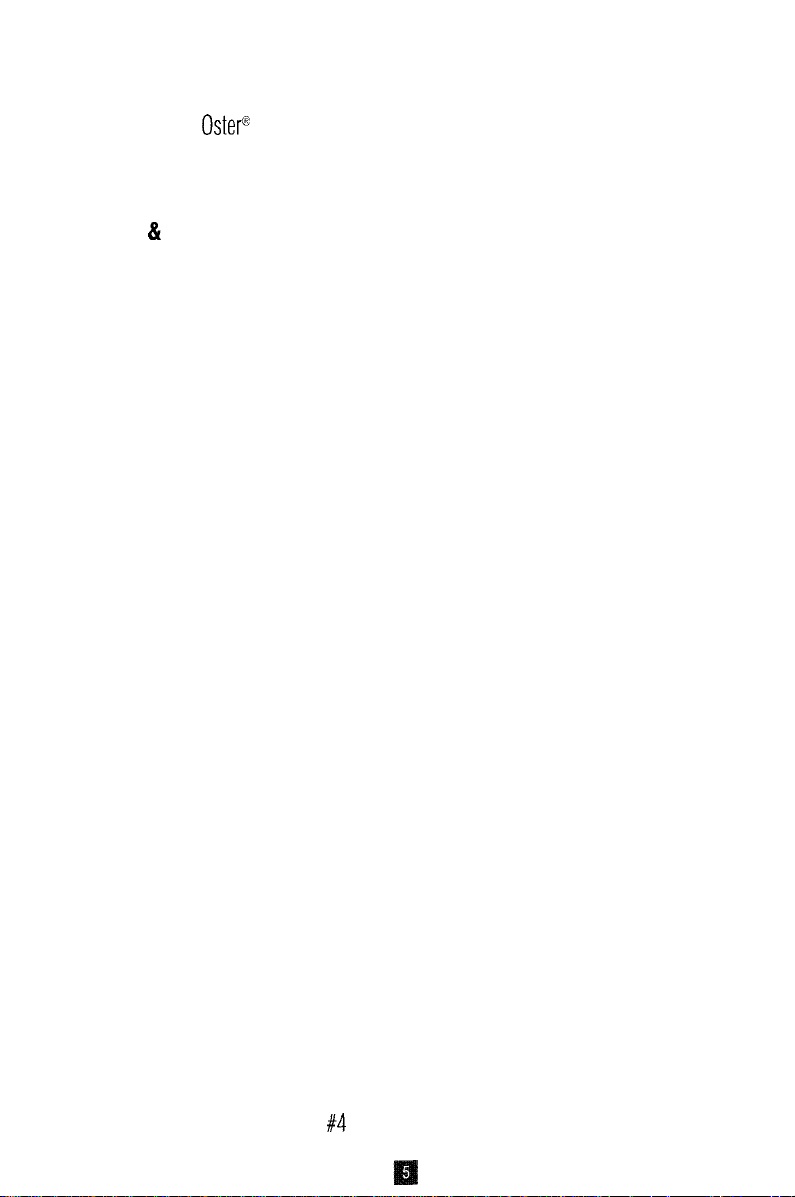
FEATURES
l
P-Hour Automatic Shut-Off
For safety, the
The coffee maker shuts off automatically 2 hours after brewing cycle is complete,
in both the regular and auto-start modes. To restart simply press the Power Button
until On Light illuminates,
l
Pause & Serve
Allows you to interrupt the brewing cycle and pour a cup of coffee before the entire
carafe is finished brewing. To restart the brewing process, return carafe to warming plate
and coffee will automatically begin flowing through filter basket. Make sure carafe is
placed all the way on the warming plate.
CAUTION: DO NOT REMOVE CARAFE FOR LONGER THAN 30 SECONDS
l
Clock/Timer Digital Display
The 24-hour digital clock built into the face of the coffee maker will keep the correct
time, even after the unit has been shut off. Timer can be programmed up to 24 hours
in advance to automatically start brewing fresh, hot coffee.
l
Water Window
Large easy-to-read numbers indicate how many cups of water have been poured
into the coffee maker.
l
On Light
On Light lets you know when the coffee maker is on for safe operation.
l
Flavor Seal
Carafe lip and lid seal to help preserve the coffee’s natural flavor and temperature by
preventing excessive evaporation.
l
Easy Pour Carafe
Uniquely designed carafe with all-around lip and traditional pour spout allows
you to conveniently pour from any side. Easy to grip handle for added comfort.
Cup markings on each side of the handle make it easier to measure the water level
when filling the carafe.
l
Non-Stick Warming Plate
Makes clean-up easy.
l
Cord Storage
Hidden cord storage allows you to hide excess cord for neat appearance.
l
Swing Away Basket
Filter door swings for convenient filling.
l
Black Lined Cone Filter Basket
Cone-shaped filter basket enriches flavor and prevents bitter taste. Black lining
helps to hide stains. A standard #4 cone-shaped filter must be used.
Oster@
coffee maker has been designed with an auto shut-off feature.
OR THE FILTER BASKET MAY OVERFLOW.
Page 7
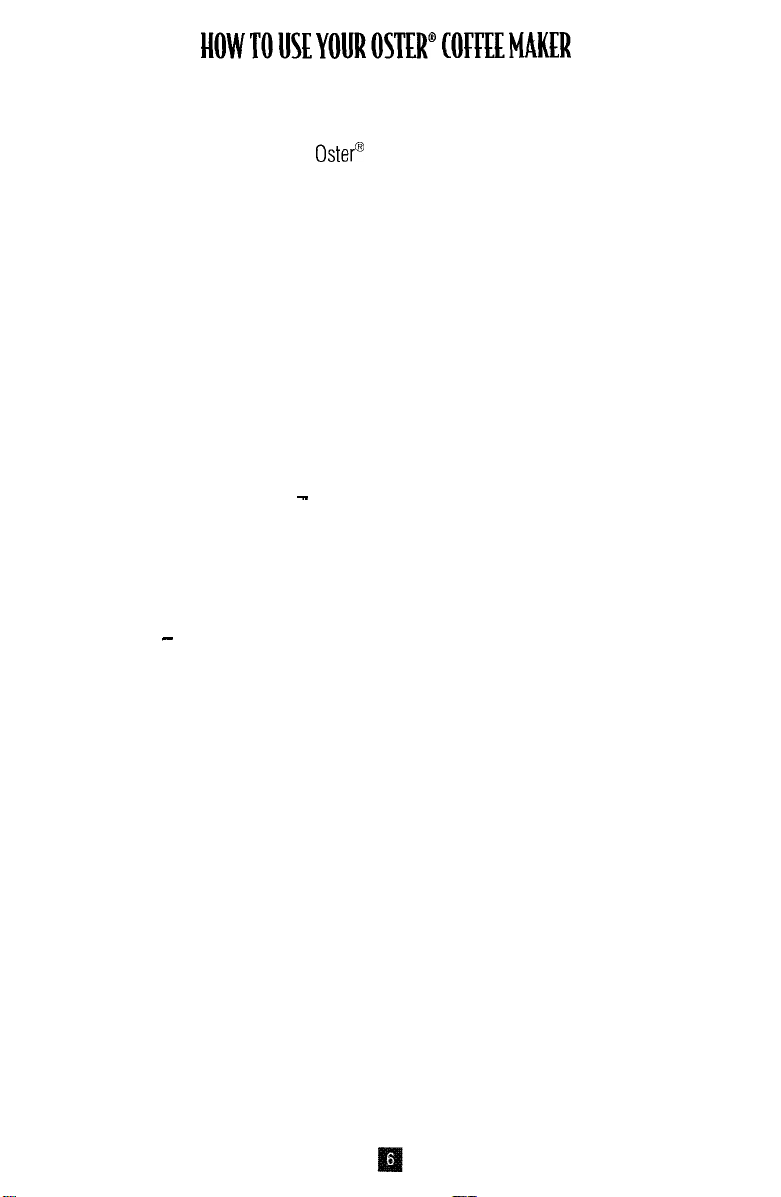
HOWTOUSEYOUROSTER"COFFEEMAKER
PREPARING YOUR COFFEE MAKER FOR USE
l
Carefully unpack the coffee maker and remove all packaging materials
l
Before making coffee in your new
carafe lid and filter basket with warm, soapy water. Rinse and dry. Do not use harsh or
abrasive cleaners.
l
You may wipe the warming plate with a clean, damp cloth. However, do not immerse the
coffee maker in water or other liquid.
l
Prior to brewing your first pot of coffee, operate coffee maker once or twice with water
but without ground coffee or a paper filter. This will remove any dust that may have
settled inside the coffee maker which might affect the flavor of coffee.
IMPORTANT: Use cold water for best results.
USING YOUR COFFEE MAKER’S CONTROLS
l
Clock/Timer Digital Display - Clock with AM/PM indicator.
l
Hour Advance -This button advances the hour display for the clock and timer.
See the section on “How to set the Clock” for proper use.
l
Minute Advance -This button advances the minute display for the clock and timer.
See the section on “How to set the Clock” for proper use.
l
Brew Preset - This button allows you to program the coffee maker up to
24 hours before the desired brewing time. See the section on “Delaying the Brewing
Cycle” for proper use.
l
On Light-This button indicates that power is going to the coffee maker,
and the coffee maker is in normal operating stage.
l
Auto Start Light -This button indicates the coffee maker is in delayed brewing
cycle stage, awaiting preset brew time.
l
Power Button -This button controls three power modes: ON/OFF/AUTO.
The OFF mode does not have a light indicator.
Oster@
coffee maker, thoroughly clean the carafe,
Page 8
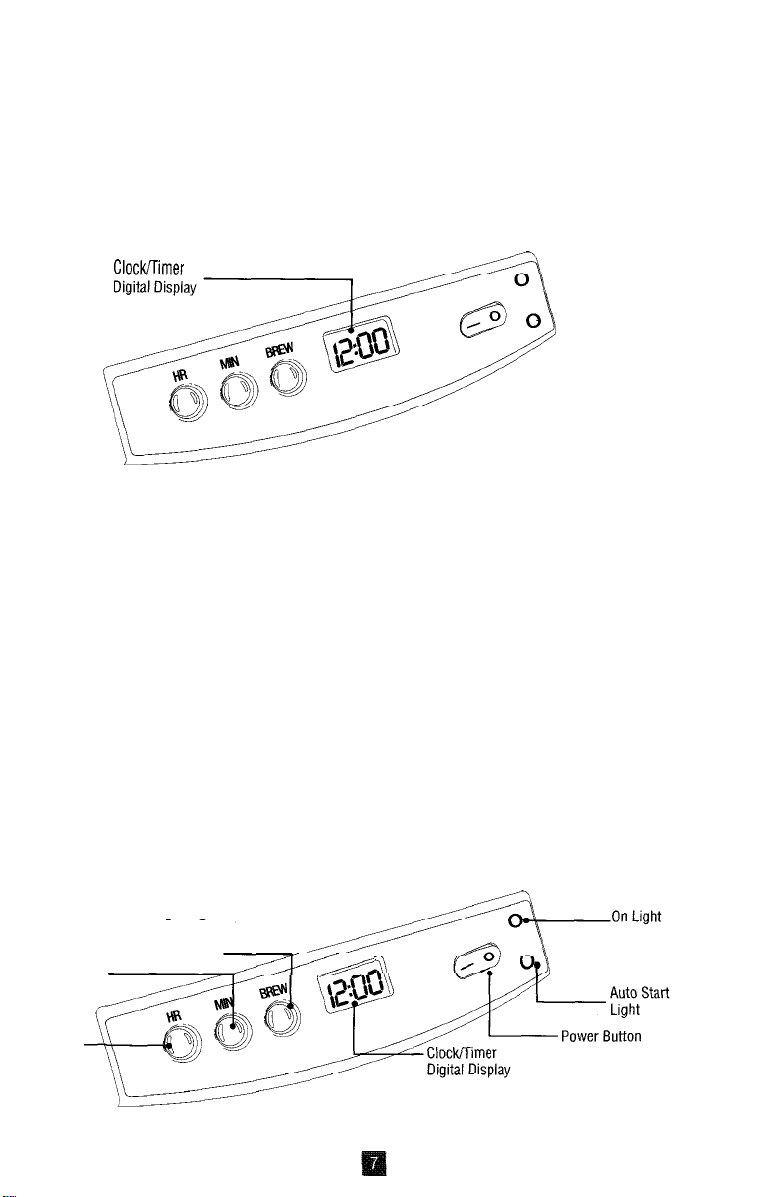
HOW TO SET THE CLOCK
To set the correct time of day, first press the Hour Advance Button until the correct hour
has been reached. Then, press the Minute Advance Button until the correct minutes have
been reached. Use the AM/PM indicator on the left side of the digital read-out when
setting the time.
NOTE: Unplugging the unit will reset the clock to 12:O0.
ClocklTimer
DELAYING THE BREWING CYCLE
To preset your coffee maker to brew at a later time first verify that the clock is set to the
correct time. See section on “How to Set the Clock”.
Press and hold the Brew Preset Button. While continuing to hold the Brew Preset Button,
press the Hour Advance Button until the desired brew time hour is reached. Then press the
Minute Advance Button until the desired minute has been reached. The AM and PM
indicators are on the left side of the digital clock readout. Release the Brew Preset Button.
Press the Power Select Button once. The Auto Start Light will illuminate, indicating that the
coffee maker is waiting for the preset brew time to be reached before it will begin the
brewing cycle.
Note: If the Power Select Button is pressed before the Brew Preset Button,
delaying the brewing cycle feature will not activate.
Minute
Advance
Hour
Advance
Brew Preset
Button
A//
Page 9
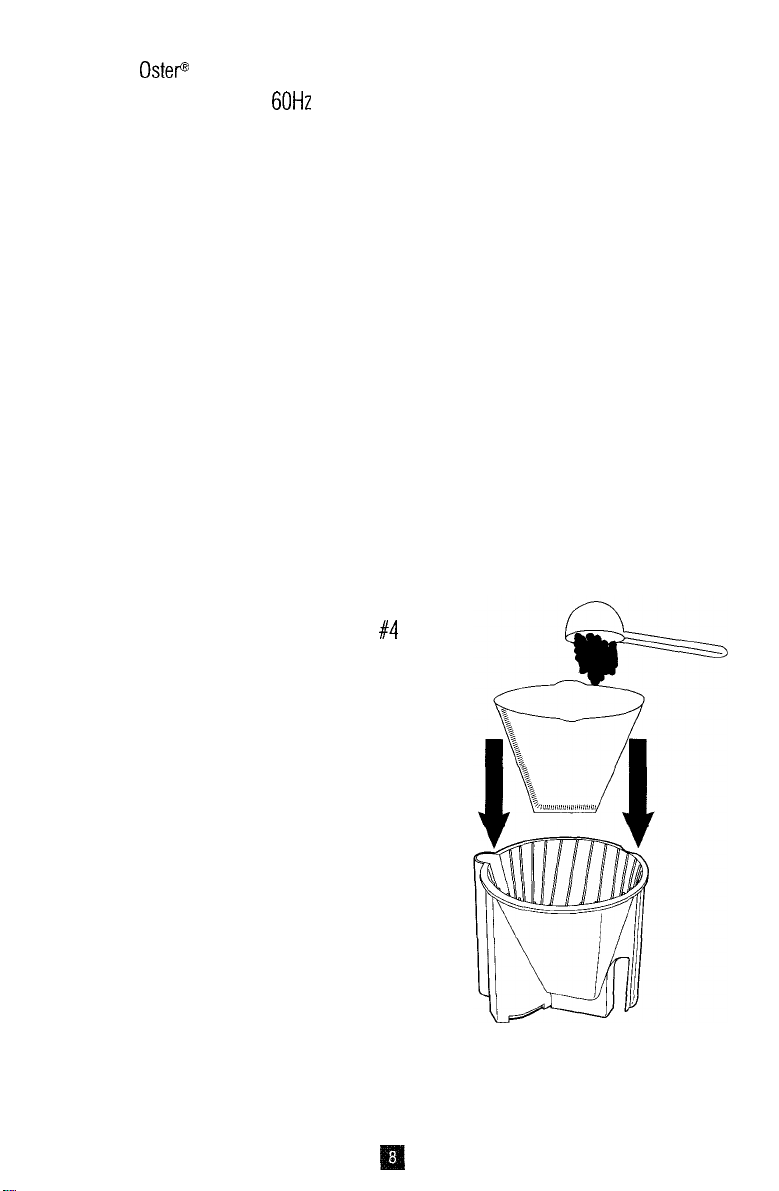
PREPARING COFFEE MAKER FOR BREWING COFFEE
l
Place your
l
Plug the unit into a 120 volt 60Hz AC only outlet.
l
The lid of the glass carafe must be placed properly onto the carafe during the brewing
Oster@
coffee maker on a flat, level surface away from any edge.
process and the carafe must be set on the warming plate.
l
The filter basket door must be properly closed during brewing process.
CAUTION: If the filter basket door is not completely closed,
the Pause & Serve feature will not function properly.
It could cause hot water or hot coffee to overflow.
FILLING THE WATER RESERVOIR
l
Open the hinged water reservoir cover located at the top of the coffee maker. Fill the
glass carafe with the desired amount of cold water. Empty the water from the carafe into
the water reservoir, The water window indicates how much water is in the container.
Close the hinged lid. Place the glass carafe with the lid in place on the warming plate.
NOTE: The amount of brewed coffee after the brewing process will always be siightly less
than the amount of water placed into the coffee maker, since some water is
absorbed by the coffee grounds and filter. Add a little extra water at the beginning
so that you have the exact number of cups desired.
PUTTING IN THE COFFEE
l
Swing the filter basket door outward to your right.
Lift out the removable filter basket. Insert a
cone-shaped filter into the filter basket.
l
A permanent filter may be used instead of or in
addition to the paper filter. Fill the permanent filter
with the required amount of coffee. After brewing
cycle, empty the grounds and rinse thoroughly
with water.
l
Place the desired amount of ground coffee into the
filter. According to coffee industry standards, use
one standard coffee measure (2 level tablespoons)
of grounds for each six ounces of water. After
using your coffee maker several times, the amount
of coffee may be adjusted to suit your particular
taste, by decreasing or increasing the amount of
coffee used.
#4
NOTE: Be sure to use coffee grounds prepared specifically
for automatic drip coffee makers.
Page 10
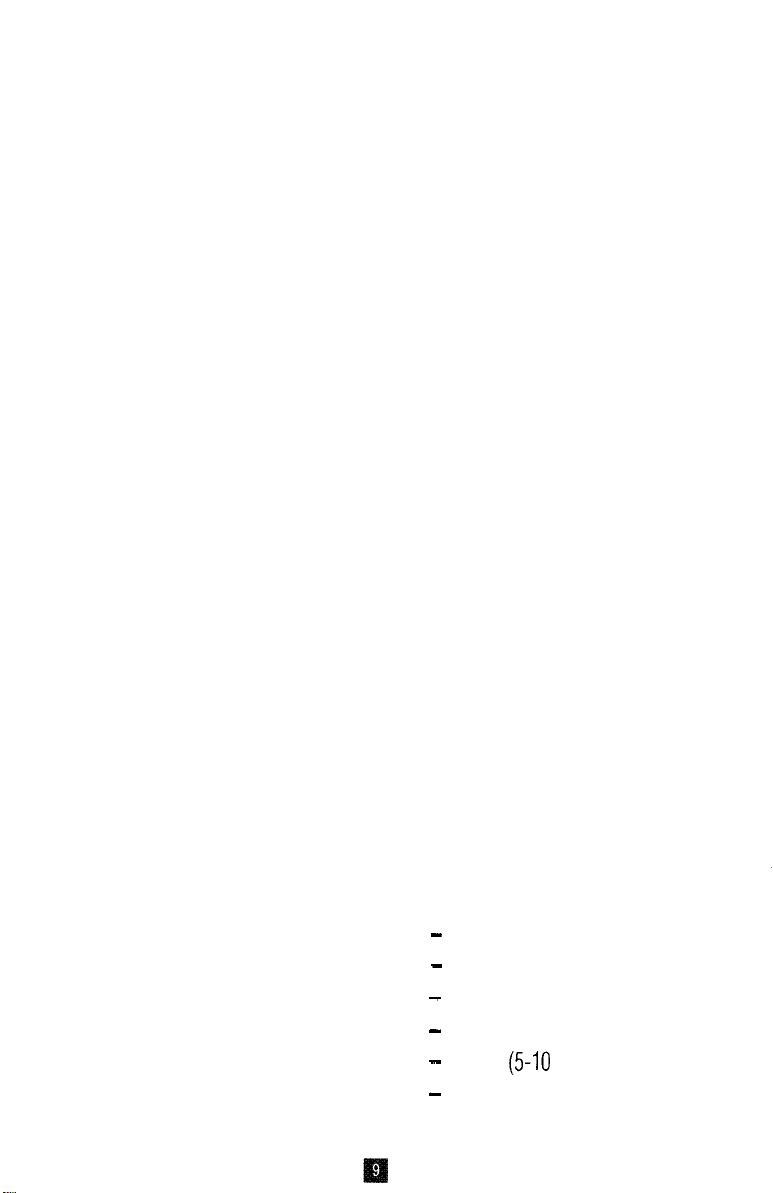
l
Return the filter basket with the filled filter to the door. Be sure the filter basket is seated
properly in the door. Swing the door closed and snap into place.
CAUTION: Do not operate your coffee maker if the door does not close completely. If the
door does not close completely, check to see that the filter basket is properly
sealed, and snap door into place.
l
Press the Power Select Button. Auto Start Light will go on. Press the Power Button
again, then the ON Light will go on indicating that the coffee maker has begun the
brewing cycle. In a few minutes the coffee maker will complete the brewing cycle and
switch over to the warming mode which will keep the coffee hot for two hours.
l
Press the Power Select Button to OFF when the carafe is empty or when the coffee maker
is not in use.
HINTS FOR GREAT TASTING COFFEE
l
A clean coffee maker is essential for making great tasting coffee. Regular cleaning, as
specified in “Cleaning Your Coffee Maker,” is highly recommended.
l
Always use fresh, cold water in your coffee maker.
l
Fine grind coffee promotes fuller extraction and provides rich, full-tasting coffee. Regular
grind will require slightly more coffee per cup to provide the strength of a finer grind.
l
Store coffee in a cool, dry place. Once coffee has been opened, keep it tightly sealed in
the refrigerator to maintain freshness.
l
For optimum coffee, buy whole beans and grind them finely just before brewing.
l
Do not re-use coffee grounds since this will greatly impair coffee flavor.
l
Reheating coffee is not recommended. Coffee is at its peak flavor immediately
after brewing.
l
Small oil droplets on the surface of brewed black coffee is due to the extraction of oil
from the coffee grounds. Oiliness may occur more frequently if heavily roasted coffees
are used. Over-extraction may also cause oiliness, indicating a need to clean your
coffee maker.
RECOMMENDED AMOUNT OF COFFEE
Number of Cups Ground Coffee
2 2 Tbs.-4 Tbs.
4 4 Tbs.-8 Tbs.
6 6 Tbs.-12 Tbs.
8
8 Tbs.-16 Tbs.
10 10 Tbs.-20
12 12 Tbs.-24
(l-2 scoops)
(2-4 scoops)
(3-6 scoops)
(4-8 scoops)
Tbs.
(5-10 scoops)
Tbs.
(6-12 scoops)
Page 11
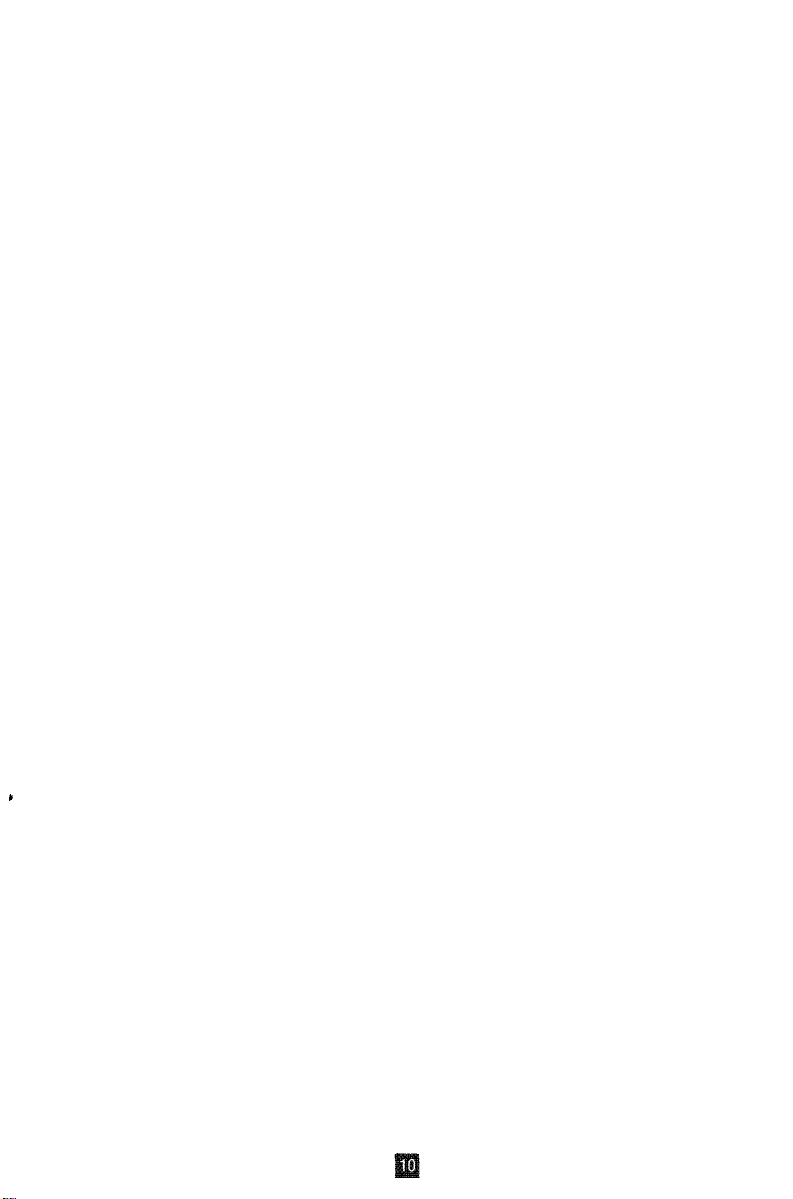
CLEANING YOUR COFFEE MAKER
CAUTION:
Always make sure coffee maker is unplugged and warming plate
is cool before attempting to clean. To protect against electric shock,
do not immerse cord, plug or unit in water or other liquid.
l
The outside of your coffee maker can be cleaned by wiping the surface
with a damp, soft cloth.
IMPORTANT:
l
Glass carafe, carafe lid and removable filter basket may be washed with warm,
Never immerse the coffee maker in water or other liquid.
soapy water, or placed in the top rack of the dishwasher. Do not place any
other parts of the coffee maker in the dishwasher.
l
Do not clean the inside of the water reservoir with a cloth as the cloth
may have a lint residue that could clog the coffee maker.
l
For stubborn stains, use a nylon or plastic pad with a non-abrasive cleanser.
Do not use metal scouring pads or abrasive cleansers.
l
Calcium deposits may build up in the coffee maker as a result of minerals
commonly found in drinking water. The build-up is normal and may result
in a slow-down of the coffee maker’s brewing time. The slow-down can be
eliminated by periodically decalcifying the coffee maker.
l
To decalcify, fill the carafe with cold water and two tablespoons of white vinegar.
Pour the solution into the water reservoir, then close the lid. Place the carafe on
the warming plate and allow the coffee maker to brew the vinegar solution.
While decalcifying, do not use a filter in the filter basket. When the vinegar
solution has finished brewing, empty the carafe and rinse it out with cold water.
Refill the water reservoir with cold water only and run another brew cycle to
remove any remaining vinegar solution. Repeat if necessary.
.
Page 12
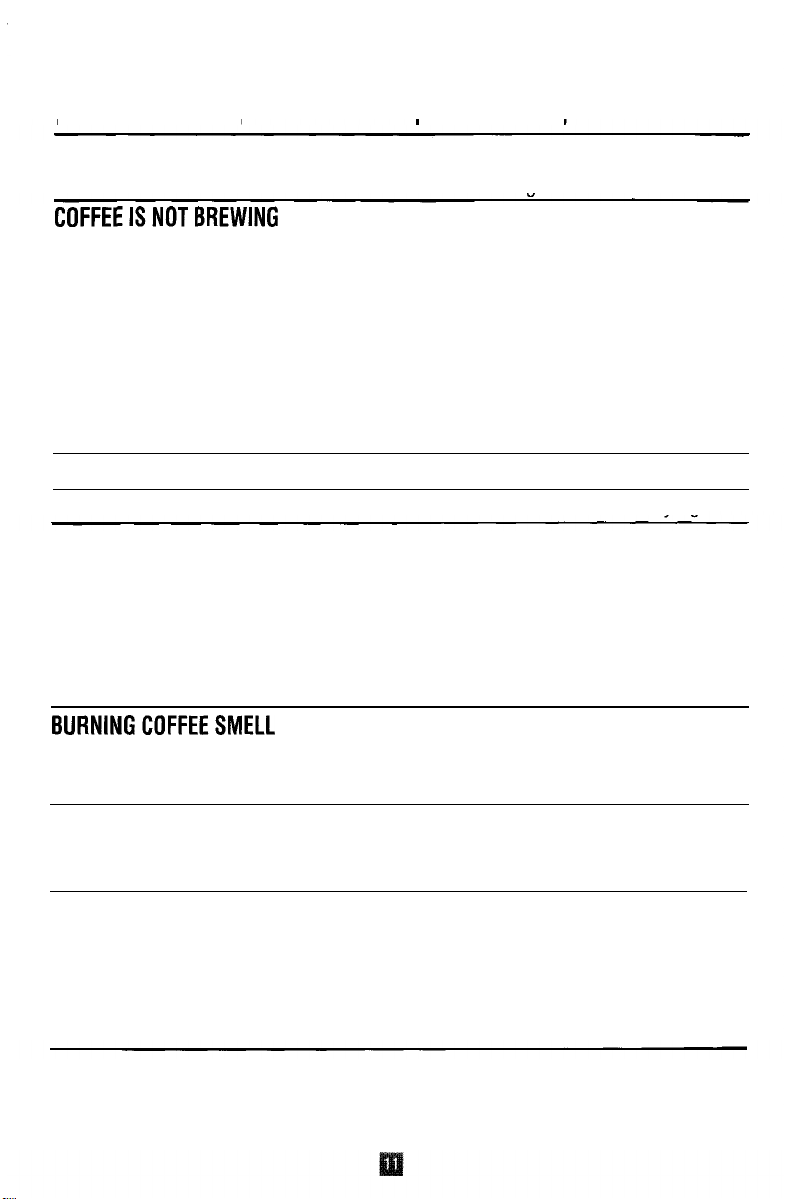
TROUBLE-SHOOTINGTHECOFFEEMAKER
Potential Problems Probable Cause
ON LIGHT DOESN'T ILLUMINATE
COFFEEISNOTBREWING
l
Unplugged
l
Power outaae
l
Unplugged
l
Power outage
l
The water reservoir is empty;
check water window
l
The filter basket door is not
properly closed
l
Carafe is not placed all the way on the
warming plate
COFFEEMAKERONLYBREWSWATER
COFFEEMAKERBREWSSLOWLY
FILTER BASKETOVERFLOWS
l
Nogroundsinfilterbasket
l
Coffee maker needs decalcifying
l
The filter basket door is not
properly closed
l
Carafe is not placed all the way on the
warming plate
l
Carafe was removed from warming
plate longer than 30 seconds
BURNINGCOFFEESMELL
l
Empty carafe was left on hot warming
plate
l
Coffee was spilled on a warming plate
COFFEEISNOTHOT
COFFEETASTESBAD
QUESTIONS? You can call ustoll-free atl-800-986-0008
l
Power outage
l
2-hour automatic shut-off
was activated
l
Coffee grounds other than for
automatic drip coffee maker
were used
l
Grounds-to-water ratio
was unbalanced
Page 13

1YEARLIMITEDWARRANTY
Sunbeam Products Inc. warrants that, for a period of one year from date of purchase, this
product shall be free of mechanical and electrical defects in material and workmanship.
Our obligation hereunder is limited to repair or replacement, at manufacturer’s option,
of this product during the warranty period, provided that the product(s) purchased in the
United States are sent postage prepaid directly to:
SUNBEAM APPLIANCE SERVICE STATION
117 Central Industrial Row
Purvis, MS 39475
Answers to questions regarding this warranty or your nearest U.S.A. authorized service
location may be obtained by calling toll free l-800-597-5978 or by writing to Sunbeam
Consumer Affairs at PO. Box 948389, Maitland, Florida 32794-8389.
For products purchased in Canada please return them, postage prepaid, directly to:
SUNBEAM APPLIANCE SERVICE STATION (KND)
Please call 1-800-667-8623 or email us at
consumeraffairs@consumer.sunbeam.com
Answers to questions regarding this warranty or your nearest Canadian authorized service
location may be obtained by calling toll free in Canada l-800-667-8623.
for warranty information or an authorized service location outside of the United States
and Canada please see the warranty service card inserted in the product packaging.
-
DO NOT RETURN THIS PRODUCT TO THE
PLACE OF PURCHASE; DOING SO MAY DELAY THE
PROCESSING OF YOUR WARRANTY CLAIM.
This warranty does not cover normal wear of parts or damage resulting from any of the
following: negligent use or misuse of the product, use on improper voltage or current, use
contrary to operating instructions, or disassembly, repair or alteration by any person other
than authorized by the service center. Product repair or replacement as provided under this
warranty is your exclusive remedy. Sunbeam Products Inc. shall not be liable for any
incidental or consequential damages for breach of any expressed or implied warranty
on this product. Except to the extent prohibited by applicable law, any implied warranty of
merchantability or fitness for a particular purpose on this product is limited in duration to
the duration of the above warranty. Some states and provinces do not allow the exclusion
or limitation of incidental or consequential damages, or allow limitation on how long an
implied warranty lasts, so the above limitations or exclusion may not apply to you. This
warranty gives you specific legal rights, and you may also have other rights which vary
state to state or province to province.
Page 14
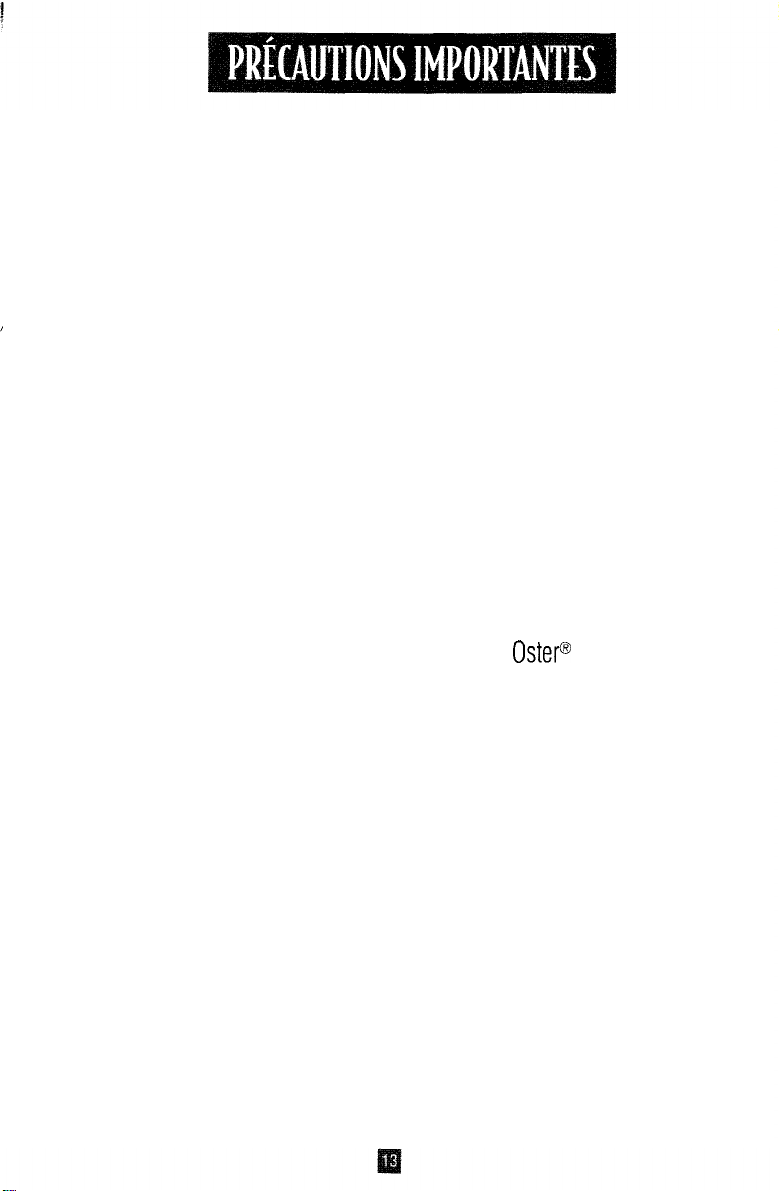
Lors de l’utilisation d’appareils électriques, pour réduire le risque d’incendie,
électrocution et/ou blessures personnelles, toujours prendre les précautions
nécessaires, incluant celles qui suivent:
l
Lisez toutes les directives attentivement.
l
Eviter de toucher les surfaces chaudes. Utiliser les manivelles ou
les interrupteurs.
l
Pour vous protéger des risques d’électrocution, ne plongez jamais
le cordon, ou la cafetière dans l’eau ou tout autre liquide.
l
Faites particulièrement attention lorsque l’appareil est utilisé par, ou en
présence d’enfants.
l
Débrancher l’appareil lorsqu’il n’est pas utilisé, laissez refroidir avant d’y
placer ou y retirer des pièces et avant de le nettoyer.
l
Ne pas faire fonctionner un appareil dont le fil ou la fiche est endommagé
ou après que l’appareil ait mal fonctionné, qu’il ait été échappé ou
endommagé d’une façon quelconque. Retourner l’appareil au centre de
service autorisé pour fin de vérification ou réparation.
l
L’utilisation d’accessoires non recommandés par
Oster@
peut causer
des blessures.
l
Ne pas l’utiliser à l’extérieur.
l
Ne pas laisser le fil pendre de la table ou d’un comptoir et éviter
qu’il touche à une surface chaude.
l
Ne pas placer sur ou près d’un poêle chaud ou dans un four chaud.
l
Branchez toujours le cordon dans la prise murale avant de mettre toute
commande sous tension. Pour débrancher, mettez le commutateur de
marche-arrêt hors tension (à la position OFF), puis retirez la fiche de la
prise murale.
l
Préparez toujours le café à partir d’eau froide. L’eau chaude et les autres
liquides peuvent endommager la cafetière.
l
L’échaudage peut se produire si le couvercle est enlevé durant l’infusion.
l Ne pas utiliser la cafetière autre que pour son utilisation intentionnelle.
Page 15
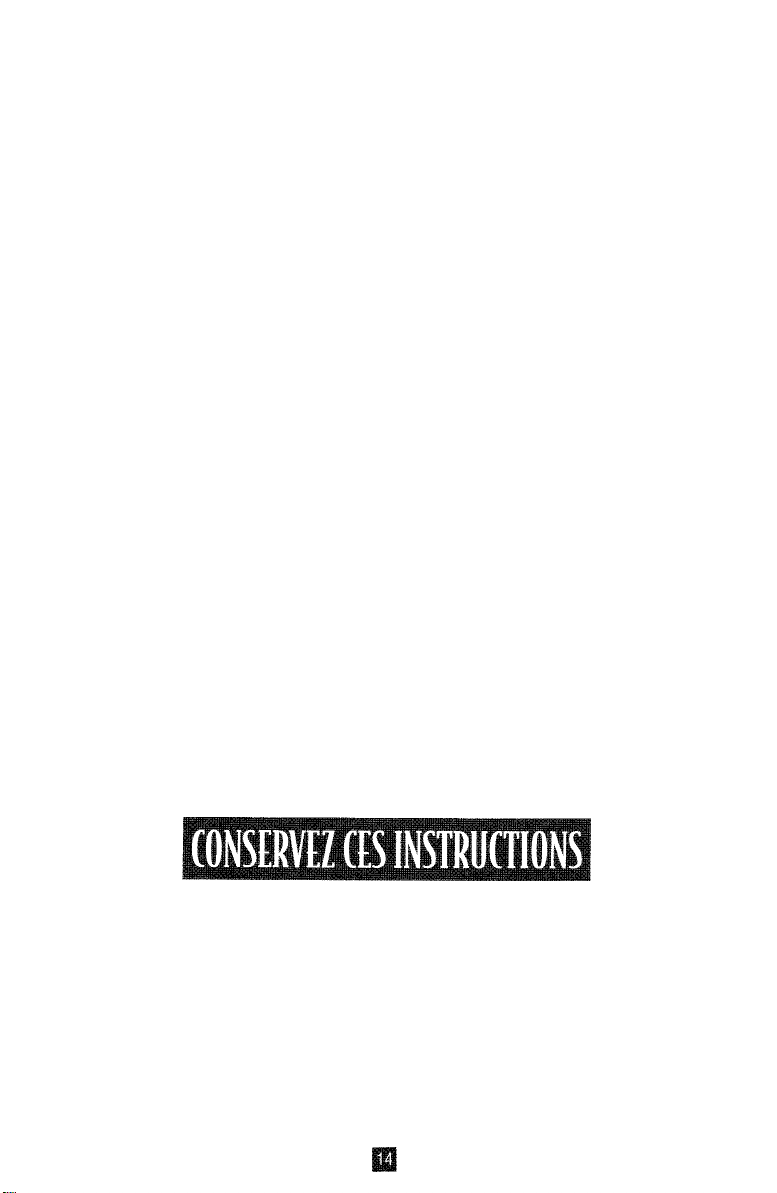
AVERTISSEMENT - Afin d’éviter tout bris de la carafe en verre et
ainsi tout risque de blessure,
prenez les précautions suivantes:
l
Ne déposez jamais une carafe chaude sur une surface froide ou mouillée.
l
Tenez toujours une carafe chaude éloignée du papier, du tissu et d’autres
matériels inflammables.
l
Cette carafe est conçue pour être utilisée exclusivement
avec cette cafetière.
l
N’utilisez jamais la carafe sur le dessus d’une cuisinière ou dans un four
micro-ondes ordinaire.
l
Évitez de laisser le liquide s’évaporer de la carafe. Ne faites jamais chauffer
une carafe vide.
l
Évitez de déplacer l’appareil complet pendant que la carafe contient du
liquide chaud.
l
Gardez le couvercle sur la carafe en verre lorsque vous préparez ou versez
du café.
l
Mettez au rebut une carafe endommagée d’une quelconque façon ou dont
la poignée est affaiblie ou branlante. Un éclat, une écaillure, une fente ou
une fissure peut produire un bris ou contaminer le contenu de particules
de verre.
l
Ne pas nettoyer la carafe avec des recurants abrasifs.
Aucun Entretien Nécessaire de la Part de I’Utilisateur. Retournez à l’Atelier de Service.
Pour Usage Domestique Seulement
Page 16

MESURES DE SÉCURITÉ
l
L’appareil est livré avec un cordon d’alimentation court pour réduire les risques
d’enchevêtrement ou de trébuchement accidentel.
l
Si nécessaire, utiliser une rallonge électrique, en faisant preuve de précaution.
l
La capacité électrique nominale de la rallonge devra être au minimum égale à la
puissance électrique nominale de l’appareil. Placer le cordon d’alimentation de manière
à ce qu’il ne pende pas du comptoir ou de la table, où il pourrait être accessible aux
enfants ou provoquer un trébuchement par inadvertance. Les valeurs électriques
nominales de la cafetière figurent sur le panneau inférieur de l’appareil.
l
Cet appareil est doté d’une fiche polarisée (une broche est plus large que l’autre). Pour
réduire le risque de choc électrique, cette fiche ne va que dans un sens seulement sur
une prise de courant polarisée. Si la fiche ne s’enfonce pas complètement dans la prise,
la retourne et essayer de nouveau. Si elle ne s’adapte toujours pas à fond, consulter un
électricien qualifié.
VEILLEZ.À.RESPECTER.LES.MESURES.DE.SÉCURITÉ.DE.LA.PRISE.POLARISÉE.
CARATTÉRISTIQUESDELACAFETIÈRE
Actionneur de
Comp
d’Entr
du CO
Portillon du
Panier Filtreur
la
Témoin
Indicateur de
Mise Sous Tension
Témoin Indicateur
de Mise en Marche
Commutateur de
Page 17

CARACTÉRISTIQUES
l
Mise à I’Arrêt Automatique Z-Heures
Pour des raisons de sécurité, la cafetière
Son fonctionnement s’arrête automatiquement 2-heures après la fin du cycle de
préparation, tant en mode ordinaire qu’en mode de mise en marche automatique. Pour
relancer le cycle, appuyez sur le commutateur de marche-arrêt jusqu’à ce que s’allume le
témoin indicateur de mise sous tension.
l
Fonction Pause et Service
Cette fonction vous permet d’interrompre le cycle de préparation et de verser une tasse de
café avant que se termine la préparation du contenu entier de la carafe. Pour relancer le
cycle de préparation, redéposez la carafe sur la plaque réchaud, et le café se remettra
automatiquement à couler au travers du panier filtreur. Assurez-vous de poser la carafe au
complet sur la plaque réchaud.
ATTENTION: NE RETIREZ PAS LA CARAFE PLUS DE 30 SECONDES, SINON LE
PANIER FILTREUR POURRA DÉBORDER.
l
Horloge-minuterie à Affichage Numérique
L’horloge 24-heures intégrée sur le devant de la cafetière tiendra le temps avec précision,
et ce, même après la mise à l’arrêt de l’appareil. On peut programmer la minuterie jusqu’à
24-heures à l’avance pour mettre en marche la préparation toute fraîche de café chaud.
l
Visière de Vérification du Niveau d’Eau
Des chiffres de grande dimension faciles à lire indiquent le nombre de tasses de café
qu’on a versées dans la cafetière.
l
Témoin Indicateur de Mise Sous Tension
Le témoin indicateur de mise sous tension vous signale que la cafetière est en marche,
pour assurer un fonctionnement sécuritaire.
l
Garde-saveur Étanche
L’étanchéité du bec verseur et du couvercle de la cafetière préserve la saveur et la
température naturelles du café en prévenant une évaporation excessive.
l
Carafe Verseuse Intégrale
La carafe de conception unique avec pourtour verseur universel en plus du bec verseur
classique vous permet de verser commodément de tous les côtés. Une poignée facile à
agripper assure un maniement tout confort. Les marques de graduation de tasses de
chaque côté de la poignée facilite la mesure du niveau d’eau durant le remplissage de la
carafe.
l
Plaque Réchaud Anticollante
Facilite le nettoyage.
l
Compartiment d’Entreposage du Cordon
Le compartiment dissimulé pour l’entreposage du cordon vous permet de cacher la
longueur superflue de cordon pour assurer une apparence soignée.
l
Panier Articulé à Battant
Le portillon du panier filtreur se déplace de côté pour faciliter le remplissage.
Oster@
intègre une mise à l’arrêt automatique.
Page 18

l Panier Filtreur Conique à Garniture Noire
Le panier filtreur de forme conique enrichit la saveur et prévient le goût âpre.
La garniture noire aide à dissimuler les taches.
II
faut utiliser un filtre conique
N” 4 normal.
MODE D'EMPLOI DE VOTRE CAFETIÈRE OSTER
PRÉPARATION DE VOTRE CAFETIÈRE EN VUE DE SON UTILISATION
l
Déballez soigneusement la cafetière et enlevez tous matériaux de conditionnement.
l
Avant de préparer du café dans votre nouvelle cafetière
son couvercle et le panier filtreur à fond avec de l’eau chaude savonneuse. Rincez et
asséchez le tout. N’utilisez aucun nettoyant fort ou abrasif.
l
Vous pouvez essuyer la plaque réchaud à l’aide d’un chiffon propre et humide.
Cependant, évitez d’immerger la cafetière dans de l’eau ou tout autre liquide.
*.Avant de préparer votre première carafe de café, faites fonctionner la cafetière une
ou deux fois avec de l’eau mais sans café moulu ni filtre à papier. Cela
poussière ou saleté qui ait pu s’infiltrer ou même s’accumuler dans la cafetière et
qui pourrait altérer le goût du café.
IMPORTANT: Utilisez de l’eau froide pour obtenir
de meilleurs résultats.
UTILISATION DES COMMANDES DE VOTRE CAFETIÈRE
Oster@,
nettoyez la carafe,
evacuera
toute
l
Horloge-minuterie à Affichage Numérique - Horloge avec indicateur AM/PM.
l
Avancement de I’Heure - Ce bouton fait avancer l’affichage de l’heure de l’horloge
et de la minuterie. Consultez la section
<<Comment
régler
l’horloge>,
en vue de son
utilisation adéquate.
l
Avancement des Minutes - Ce bouton fait avancer I’aff ichage des minutes
de l’horloge et de la minuterie. Consultez la section
<<Comment
régler
l’horloge>>
en vue
de son utilisation adéquate.
l
Préréglage de la Préparation - Ce bouton vous permet de programmer la cafetière
_
jusqu’à 24 heures avant le moment de la mise en marche du cycle de préparation.
Consultez la section
<<Retardement
du cycle de préparation,, en vue de son
utilisation adéquate.
l
Témoin Indicateur de Mise Sous Tension
-
Ce bouton signale que la cafetière est
sous tension et en fonctionnement normal.
l
Témoin Indicateur de Mise en Marche Automatique
-
Ce bouton signale que la
cafetière passe actuellement par son retardement du cycle de préparation et attend le
moment préréglé de mise en marche de la préparation.
l
Commutateur de Marche-Arrêt - Ce bouton commande les trois modes de
fonctionnement: sous tension, hors tension, et automatique. Le mode hors tension ne
correspond à aucun témoin indicateur.
Page 19

COMMENT RÉGLER L’HORLOGE
Pour régler l’horloge à l’heure précise, appuyez d’abord sur le bouton d’avancement de
l’heure (HR) jusqu’à ce que vous atteigniez l’heure correcte. Ensuite, appuyez sur le bouton
d’avancement des minutes (MIN) jusqu’à ce que vous atteigniez le nombre de minutes
correct. Servez-vous de l’indicateur AM/PM du côté gauche de l’affichage numérique
lorsque vous réglez l’heure.
NOTA: Le débranchementde l’appareil réinitialisera
Affichage Numérique
l’horloge
à 12
h 00.
,
RETARDEMENT DU CYCLE DE PRÉPARATION
Pour prérégler votre cafetière afin qu’elle prépare le café à un moment ultérieur,
assurezvous d’abord que l’horloge affiche l’heure correcte. Consultez la section “Comment Régler
I’Horloge”
pour obtenir de plus amples détails,
Appuyez sur le Bouton de Préréglage de la Préparation (BREW) et gardez-le enfoncé.
Pendant ce temps, appuyez sur le Bouton d’Avancement de
I’Heure
jusqu’à ce que vous
atteigniez l’heure de début de préparation désirée. Ensuite, appuyez sur le Bouton
d’Avancement des Minutes jusqu’à ce que vous atteigniez la minute de début de
préparation désirée. Les indicateurs AM et PM se trouvent du côté gauche de l’affichage
numérique de l’horloge. Relâchez le Bouton de Préréglage de la Préparation.
Appuyez une fois sur le Commutateur de Marche-arrêt. Le Témoin Indicateur de Mise en
Marche Automatique s’allumera pour signaler que la cafetière attend jusqu’à ce qu’elle
atteigne l’heure exacte préréglée de début de la préparation avant de mettre en marche le
cycle de préparation.
Nota: Si on appuie sur le Commutateur de Marche-arrêt avant le Bouton
de Préréglage de la Préparation, la fonction de retardement du cycle de
préparation ne s’actionnera pas.
Témoin Indicateur de
-
Mise Sous Tension
Témoin Indicateur
-de
-Commutateur de
Mise en Marche
Automatique
Marche-Arrêt
Avancement
des Minutes
Avanceme
de
I’Heure
Bouton de
.~,“=.IJ”ll
la Préparation
I
Affichage
Numérique de
I’Horloge-
Minuterie
Page 20

PRÉPARATION DE LA CAFETIÈRE POUR PRÉPARER LE CAFÉ
l
Pdsez
votre cafetière
l
Branchez l’appareil à une prise murale de c.a. 120 volts 60 Hz seulement.
l
Durant le processus de préparation, le couvercle de la carafe de verre doit absolument
Oster@
sur une surface plane de niveau en l’éloignant des rebords.
reposer convenablement sur la carafe, et celle-ci sur la plaque réchaud.
l
Le portillon du panier filtreur doit absolument rester convenablement fermé durant le
processus de préparation.
ATTENTION: Si le portillon du panier filtreur n’est pas complètement
fermé, le dispositif Pause et Service ne fonctionnera pas adéquatement.
Cela peut provoquer le débordement d’eau ou de café bouillants.
À
REMPLISSAGE DU RÉSERVOIR
l
Ouvrez le couvercle du réservoir à eau à battant, situé sur le dessus de la cafetière.
EAU
Remplissez la carafe en verre de la quantité désirée d’eau froide et vider celle-ci dans
le réservoir à eau. La visière de vérification du niveau d’eau indique la quantité d’eau
présente dans le conteneur. Refermez le couvercle à battant. Posez la carafe en verre
avec le couvercle en place sur la plaque réchaud.
NOTA:
La quantité de café produit par le processus de préparation sera toujours
légèrement inférieure à celle d’eau qu’on aura versée dans le réservoir, puisque
le café moulu et le filtre absorbent toujours un peu d’eau. Ajoutez un peu d’eau
supplémentaire au début de façon à obtenir le nombre exact de tasses désiré.
AJOUT DU CAFÉ
l
Déplacez le portillon du panier fiItreur vers
l’extérieur à droite. Levez et retirez le panier
filtreur amovible. Insérez un filtre conique
No
4 dans le panier filtreur.
l
Vous pouvez utiliser un filtre permanent au lieu
ou en plus du filtre à papier. Remplissez le filtre
permanent de la quantité requise de café.
Une fois le cycle de préparation terminé, jetez
le café moulu et rincez à fond à l’eau courante.
l
Placez la quantité désirée de café moulu dans
le filtre. Selon les normes de l’industrie du café,
utilisez une mesure normale de café (deux cuillers
à table rases) de café moulu par 186 g (6 oz)
d’eau. Une fois que vous aurez utilisé votre
cafetière plusieurs fois, vous pouvez régler
la quantité de café à votre goût individuel en
augmentant ou en diminuant la quantité
de café ajouté.
NOTA: Veillez à utiliser du café moulu expressément préparé
pour les cafetières automatiques à égouttement.
Page 21

l
Retournez le panier filtreur avec le filtre rempli au portillon. Assurez-vous de bien
appuyer le panier filtreur dans le portillon. Refermez le portillon et encliquetez en place.
ATTENTION: Ne faites pas fonctionner la cafetière si le portillon ne se ferme pas
complètement. Dans un tel cas, assurez-vous de bien appuyer
le panier filtreur et encliquetez le portillon en place.
l
Appuyez sur le commutateur de marche-arrêt. Le témoin indicateur de mise sous
tension s’allumera pour signaler que la cafetière a lancé le processus de préparation.
Dans quelques minutes, elle terminera le cycle de préparation et passera en mode
réchaud afin de garder le café chaud durant deux heures.
l
Mettez le commutateur de marche-arrêt hors tension (OFF) lorsque la carafe est vide
ou lorsque vous ne vous servez pas de la cafetière.
TRUCS POUR UN CAFÉ SUCCULENT
l
Une cafetière propre est essentielle à un café délicieux. Nous recommandons fortement
un nettoyage périodique tel que le spécifie la section <<Nettoyage de votre
l
Utilisez toujours de l’eau froide dans votre cafetière.
l
Une mouture fine favorise une extraction plus complète et un café de goût riche et
cafetière,,.
robuste. Une mouture ordinaire nécessitera légèrement plus de café par tasse pour
produire la richesse d’une mouture plus fine.
l
Entreposez le café dans un endroit frais et sec. Une fois le café ouvert, gardez-le
hermétiquement fermé au réfrigérateur afin d’en préserver la fraîcheur.
l
Pour obtenir une saveur optimale, achetez des grains entiers et faites-les moudre fin
juste avant de le préparer.
l
Ne réutilisez jamais du café moulu: cela peut grandement altérer la saveur du café.
l
Nous déconseillons de réchauffer du café. La saveur est la meilleure immédiatement
après la préparation.
l
La présence de fines gouttelettes d’huile à la surface de café noir fraîchement préparé
provient de l’extraction d’huile des grains de café. L’utilisation de cafés fortement
torréfiés pourra augmenter la fréquence de l’apparition de telles gouttelettes, Une
surextraction pourra causer un goût huileux, indiquant la nécessité d’un nettoyage
de la cafetière.
QUANTITÉ RECOMMANDÉE DE CAFÉ
Nombre de Tasses Café Moulu
2
4
6
8
10
12
De 2 à 4 cuillers à table (1 à 2 mesures pleines)
De 4 à 8 cuillers à table (2 à 4 mesures pleines)
De 6 à 12 cuillers à table (3 à 6 mesures pleines)
De 8 à 16 cuillers à table (4 à 8 mesures pleines)
De 10 à 20 cuillers à table (5 à 10 mesures pleines)
De 12 à 24 cuillers à table (6 à 12 mesures pleines)
Page 22

NETTOYAGE DE VOTRE CAFETIÈRE
ATTENTION: Assurez-vous toujours que la cafetière est débranchée et la plaque réchaud
fraîche au toucher avant de tenter un nettoyage. Pour éviter tout risque de
choc électrique, n’immergez jamais le cordon, la fiche, ou l’appareil dans
l’eau ou autre liquide.
l
Vous pouvez nettoyer l’extérieur de la cafetière en essuyant sa surface à l’aide
d’un chiffon doux humide.
IMPORTANT: N’immergez jamais la cafetière dans de l’eau ou autre liquide.
l
Vous pouvez laver la carafe en verre, son couvercle, et le panier filtreur amovible dans
de l’eau chaude savonneuse ou les placer sur le tiroir supérieur du lave-vaisselle.
Évitez de placer quelque autre partie de la cafetière dans le lave-vaisselle.
l
Pour nettoyer le filtre permanent, jetez le café moulu et rincez à fond.
l
Évitez d’utiliser un chiffon pour nettoyer l’intérieur du réservoir: le chiffon peut laisser
un résidu de peluche qui peut boucher la cafetière.
l
Pour éliminer les taches rebelles, servez-vous d’un tampon en plastique ou en nylon
et d’un nettoyant non abrasif. N’utilisez jamais de tampon à
récurrer
métallique ou
de nettoyant abrasif.
l
Des dépôts de calcaire peuvent se former dans la cafetière en raison des minéraux
généralement présents dans l’eau potable. Ces dépôts sont normaux et peuvent entraîner
un ralentissement du processus de préparation de la cafetière. Vous pouvez éliminer ce
ralentissement en décalcifiant périodiquement la cafetière.
l
Pour décalcifier la cafetière, remplissez-la d’eau froide et de deux cuillers à table de
vinaigre blanc. Versez cette solution dans le réservoir à eau et fermez le couvercle.
Posez la carafe sur la plaque réchaud et laissez la cafetière préparer la solution vinaigrée.
Durant cette opération de décalcification, n’utilisez aucun filtre dans le panier filtreur.
Une fois terminée la préparation de la solution vinaigrée, videz la carafe et rincez-la
à l’eau froide. Réemplissez le réservoir à eau avec de l’eau froide seulement et mettez
en marche un autre cycle de préparation afin de purger toute solution vinaigrée restante.
Répétez au besoin.
Page 23

-- --- _I~.-----
__--_--_II.-_I
REPÉRAGE D’ANOMALIES
Problèms Potentiels
LE TÉMOIN INDICATEUR DE MISE
SOUS TENSION NE S’ALLUME PAS
LECAFÉNESEPRÉPAREPAS
Cause Probable
OAppareil
débranché.
*Panne d’électricité.
l
Appareil débranché.
l
Panne d’électricité.
l
Réservoir à eau vide; examinez
la visière de vérification du
niveau d’eau.
l
Le portillon du panier filtreur
n’est pas fermé convenablement.
l
La carafe n’est pas placée au
complet sur la plaque réchaud.
LA CAFETIÈRE NE PRODUIT QUE DE L’EAUl Aucun café moulu dans le
panier filtreur.
LA PRÉPARATION SE FAIT TRÈS LENTEMENT
LE PANIER FILTREUR DÉBORDE
l
La cafetière doit se faire décalcifier.
. Le portillon du panier filtreur n’est
pas fermé convenablement.
. La carafe n’est pas placée au
complet sur la plaque réchaud.
l
On a retiré la carafe de la plaque
réchaud plus de 30 secondes.
ODEUR DE CAFÉ BRÛLÉ
l
On a laissé une carafe vide sur
la plaque réchaud chaude.
l
Café renversé sur la plaque
réchaud chaude.
LE CAFÉ N’EST PAS CHAUD
l
Panne d’électricité.
l
La mise à l’arrêt automatique
2 heures s’est actionnée.
LE CAFÉ A MAUVAIS GOÛT
l
On a utilisé une mouture de café
autre que pour une cafetière
automatique à égouttement.
. Rapport café-eau déséquilibré.
VOUS AVEZ DES QUESTIONS?
Vous pouvez nous rejoindre sans frais au I-800-986-0008
Page 24

1 AN DE GARANTIE LIMITÉE
Sunbeam Products Inc. garantit que pour une période de un an à compter de la date d’achat,
ce produit ne présentera aucun vice mécanique ou électrique, matériel ou de fabrication.
Notre obligation ci-après se limite à la réparation ou au remplacement de ce produit au choix
du fabricant durant la période de couverture de la garantie, pourvu qu’on envoie
acheté(s) aux Etats-Unis, par la poste, port payé, directement à l’adresse suivante:
SUNBEAM APPLIANCE SERVICE STATION
117 Central
Purvis, MS 39475
En cas de questions ou pour obtenir des renseignements à propos de cette garantie ou du bureau
de service après-vente agréé de votre région aux États-Unis, appelez sans frais d’interurbain le
l-800-597-5978 ou écrivez à l’adresse suivante Sunbeam
Maitland, Florida 32794-8389.
En ce qui concerne les produits achetés au Canada, veuilles les retourner par la
directement à l’adresse suivante:
SUNBEAM APPLIANCE SERVICE STATION (KNO)
Please call 1-800-667-8623 or email us at
consumeraffairs@consumer.sunbeam.com
En cas de questions ou pour obtenir des renseignements à propos de cette garantie ou du bureau
de service après-vente agréé de votre région au Canada, appelez sans frais d’interurbain au Canada
le l-800-667-8623.
En cas de questions ou pour obtenir des renseignements à propos de cette garantie ou d’un bureau
de service après-vente agréé à l’extérieur des États-Unis et du Canada, veuillez consulter la carte
de service sous garantie insérée dans l’emballage du produit.
Industrial Row
-
Consumer Affairs en P.O. Box 948389,
le(les) produit(s)
coste, port payé,
À
NE RETOURNEZ PAS CE PRODUIT
RALENTIR LE TRAITEMENT DE VOTRE DEMANDE DE REMBOURSEMENT SOUS GARANTIE.
La présente garantie ne couvre ni l’usure normale des pièces ni les dommages entraînes par l’un
quelconque des cas suivants: l’utilisation inappropriée ou négligente du produit, son utilisation à
une tension ou à un courant inadéquats, son utilisation contraire aux directives du mode d’emploi,
ou son démontage, sa réparation, son remaniement, sa modification ou sa transformation par toute
personne autre qu’un centre de service après-vente agréé. La réparation ou le remplacement du
produit prévus aux termes de la présente garantie constituent votre seul unique recours, Sunbeam
Products Inc. n’acceptera aucune responsabilité de dommages conséquents ou accessoires
découlant du manquement à quelque garantie explicite ou implicite sur ce produit. Sauf dans la
mesure où l’empêchent les lois applicables, la durée de toute garantie implicite sur la qualité
marchande ou le caractère utilisable de ce produit pour un but précis se limite à la duréé de la
garantie susmentionnée. Certains états ou provinces interdisent l’exclusion ou la limitation des
dommages conséquents ou accessoires, ou la limitation de la durée d’une garantie implicite; il
s’ensuit que les limitations ou exclusions ci-dessus peuvent ne pas s’appliquer à vous. La présente
garantie vous confère des droits légaux précis, et vous pourriez aussi avoir d’autres droits qui
varient selon l’état ou la province.
L’ENDROIT Où VOUS L’AVEZ ACHETÉ, CAR CELA POURRAIT
Page 25

Cuando use algún aparato eléctrico, para reducir el riesgo de fuego o
descargas électricas, y/o daños a personas precauciones básicas de
seguridad siempre deben de tomarse, incluyendo las siguientes:
l
Lea todas las instrucciones cuidadosamente.
l
No toque las superficies calientes. Use las perillas o asas.
l
Para protejerse contra una descarga eléctrica, no coloque el cordón,
contacto o la cafetera en agua o en otros líquidos.
l
Supervisión cercana es necesaria cuando el aparato es usado por o cerca
de niños.
l
Desconecte el aparato cuando no esté en uso y antes de limpiarlo. Permita
que éste se enfríe antes de poner o quitar partes y antes de limpiar el
electrodoméstico.
l
No opere ningún aparato con un cordón dañado o después de que el
aparato ha funcionado inadecuadamente o ha sido dañado en cualquier
manera. Regrese el aparato a un centro de servicio autorizado para su
examinación, reparación 0 ajuste.
l
El uso de accesorios o aditamentos no recomendados por
Oster@
puede
causar lesiones.
l
No se use en exteriores.
l
No permita que el cordón cuelgue sobre la orilla de la mesa o del
mostrador o toque superficies calientes.
l
No coloque sobre o cerca de quemadores de estufas de gas o dentro de un
horno caliente.
l
Siempre conecte el la toma de corriente de la pared antes de encender
cualquiera de los controles. Para desconectar, coloque el control en la
posición de
APAGADO/OFF,
después remueva el enchufe de la toma de
corriente.
l
Siempre use agua fría para preparar café. Agua tibia
u
otros líquidos
Page 26

pueden causar daños a la cafetera.
l
Si la tapa se remueve o se levanta mientras el ciclo de preparación se lleva
a cabo, se pueden ocasionar quemaduras.
l
No use este aparato más que para lo que ha sido diseñado.
PRECAUCION - Para evitar que el vidrio de la jarra se rompa o
cause daños, siga estas instrucciones:
l
No coloque la jarra de vidrio caliente en una superficie fría o mojada.
l
No coloque la jarra de vidrio caliente sobre o cerca de papel, tela o
cualquier otro material flamable.
l
Esta jarra está diseñada para usarse con esta cafetera solamente.
l
Nunca use la jarra de vidrio sobre las hornillas de la estufa o en un horno
convencional o de microondas.
l
No permita que el líquido se evapore de la jarra. No la caliente cuando
esté vacía.
l
No mueva la unidad cuando la jarra contiene líquido caliente.
l
Use la tapa de la jarra de vidrio mientras prepara o sirve el café.
l
Deseche la jarra si tiene algún daño cualquiera que éste sea, o si el asa
está débil o floja. Si la jarra esta astillada o tiene alguna rajada puede
resultar en que se rompa o en contaminar con partículas de vidrio a los
líquidos contenidos en ella.
l
No limpie la jarra con polvos limpiadores, fibras metálicas o de lana o
cualquier otro material abrasivo.
El Usuario No Puede Dar Manetimiento. Regrese al Centro de Servicio.
Esta Unidad es para Uso Doméstico Solamente
Page 27

CARACTERISTICAS DE SEGURIDAD
l El aparato tiene un cordón eléctrico corto como medida de seguridad para prevenir el
riesgo de tropezar, tirar o enredarse con un cordón más largo.
l Puede usar cables de extensión si se observan las precauciones adecuadas.
l Si se usan los cables de extensión la capacidad nominal eléctrica del cable de extensión
debe ser igual o mayor que el amperaje que se muestra en el electrodoméstico.
Colóque
el cordón de extensión de manera que no cuelgue sobre el borde del mostrador o mesa
donde pueda tirarlo un niño o pueda tropezar con él accidentalmente. La capacidad
nominal eléctrica de la cafetera está listada abajo del aparato.
l Este aparato cuenta con una clavija polarizada (una pata es más ancha que la otra). Para
reducir el riesgo de descarga eléctrica, esta clavija entra sólo de una manera en un enchufe
polarizado. Si la clavija no encaja en el enchufe simplemente colóquela alrevés. Si aún así
no encaja llame a un electricista de su confianza para reemplazar el enchufe obsoleto.
DE NINGUNA MANERA INTENTE MODIFICAR ESTA MEDIDA DE SEGURIDAD
CARACTERíSTICAS DE LA CAFETERA
Cubierta del Tanque
Almacenamiento
Luz de Encendido
Luz de Encendido
Botón de Encendido
Page 28

CARACTERISTICAS
l
Apagado Automático en 2 Horas
Por seguridad la cafetera Ostep ha sido diseñada con apagado automático como una
medida de seguridad. La cafetera se apaga automaticamente en 2 horas después de que
el ciclo de preparación de café ha sido completado, en el modo de inicio automático y
en el regular. Para encenderla nuevamente sólo presione el Botón de Encendido hasta
que la Luz de Encendido se ilumine.
l
Pausa y Servir
Le permite interrumpir el ciclo de preparación de café y servir una taza de café antes de
que la jarra esté completamente llena. Para reiniciar el ciclo de preparación, regrese la
jarra al plato calefactor y el café automaticamente empezará a fluir por la canasta del
filtro. Asegúrese de que la jarra esté colocada correctamente en el plato calefactor,
PRECAUCION:NOREMUEVALAJARRAPORMASDE30SEGUNDOS
O.LA.CANASTA.DEL.FILTRO.DERRAMARA.EL.CAFE
l
Reloj/Cronómetro Digital
El reloj digital de 24 horas construído en el frente de la cafetera mantendrá el tiempo
correcto, aún después de que la cafetera ha sido apagada. El cronómetro puede ser
programado hasta 24 horas antes para que automáticamente inicie la preparación de
café fresco y caliente.
l
Ventana para Visibilidad
Números grandes y fáciles de leer indican cuantas tazas de agua han sido vertidas
dentro de la cafetera.
l
Luz de Encendido
La Luz de Encendido le indica cuando la cafetera está encendida, para una operación
segura.
l
Sello del Sabor
El orificio y la tapa de la jarra se se sellan para ayudar a preservar el sabor natural del
café, así como la temperatura al prevenir la excesiva evaporación.
l
Jarra para Servir Facilmente
Jarra de diseño único con borde alrededor y el tradicional pico que le permite
convenientemente vertir desde cualquier lado. Asa más cómoda y fácil de manejar.
Marcado del número de tazas en cada lado del asa hace más fácil la medición del nivel
de agua cuando se llena la jarra.
l
Plato Calefactor Antiadherente
Fácil de limpiar
l
Almacenamiento del Cordón
Almacenamiento
apariencia más organizada.
de!.
cordón oculto que le permite esconder el cordón extra para una
Page 29

~-‘I
l
Canasta Giratoria
La puerta del filtro gira para un llenado fácil.
l
Canasta para el Filtro en Forma Cónica Negra
La canasta para el filtro en forma cónica mejora el sabor al prevenir el sabor amargo,
El color negro ayuda a ocultar manchas. Un filtro estandar
#4
de forma cónica debe
ser usado.
COMO USAR SU CAFETERA OSTER
PREPARANDO SU CAFETERA PARA EL USO
l Con cuidado desempaque la cafetera y remueva todos los materiales de empaque.
l Antes de preparar el café en su nueva cafetera
la jarra y la canasta del filtro con agua tibia y jabón. Enjuague y seque. No use
limpiadores abrasivos.
l Usted puede limpiar el plato calefactor con un paño húmedo. Pero no sumerja
la cafetera en agua o en cualquier otro líquido.
l Antes de preparar su primera taza de café, opere la cafetera una o dos veces con agua
pero sin café molido y sin filtro de papel. Esto removerá el polvo que se acumuló y
que puede afectar el sabor del café.
Oster@,
limpie bien la jarra, la tapa de
lMPORTANTE:
Use
agua fria
para
mejores resultados
USANDO LOS CONTROLES DE SU CAFETERA
l Reloj con indicador
l Adelantar la Hora
Vea la sección “Cómo programar el Reloj” para un uso adecuado.
l Adelantar los Minutos
Vea la sección “Cómo programar el Reloj” para un uso adecuado.
l Programador de la Preparación - Este botón le permite programar la cafetera hasta
24 horas antes del tiempo de preparación deseado. Vea la sección de “Retrasando el
Tiempo de Preparación” para un uso adecuado.
l Luz de Encendido - Este botón le indica que la cafetera está encendida y que está en
la etapa normal del ciclo de preparación.
l Luz de Encendido Automático
del ciclo de preparación retrasada, esperando el tiempo programado de preparación.
l Botón de Encendido
ENCENDIDO/APAGADO/AUTOMATICO
no tiene luz indicadora.
AM/PM
-
Este botón adelanta la hora en el reloj y el cronómetro.
-
Reloj con indicador AM/PM.
-
Este botón adelanta los minutos en el reloj y el cronómetro.
-
Este botón le indica que la cafetera está en la etapa
-
Este botón controla los tres modos de poder:
(ON/OFF/AUTO).
El modo de APAGADO/ OFF
Page 30

COMO PROGRAMAR EL RELOJ
Para programar la hora correcta del día, primero presione el Botón para Adelantar la Hora
hasta que muestre la hora correcta. Después, presione el Botón para Adelantar los Minutos
hasta que muestre los minutos correctos. Use el indicador AM/PM a la izquierda de los
números digitales cuando se programa el tiempo.
NOTA: Al desconectar la unidad la hora se fijará en las 12:00
RelojKronómetro
RETRASANDO EL CICLO DE PREPARACIÓN
Para programar su cafetera con anterioridad y preparar café posteriormente, primero
verifique que el reloj tiene la hora correcta. Vea la sección “Cómo programar el Reloj”.
Presione el Botón Programador de Preparación y manténgalo presionado. Al mismo
tiempo presion el Botón para Adelantar la Hora hasta que la hora de preparación deseada
sea alcanzada. Después presione el Botón para Adelantar los Minutos hasta que los
minutos de preparación deseados sean alcanzados.
El indicador AM/PM está en el lado izquierdo de el reloj digital. Libere el Botón
Programador de Preparación.
Presione el Botón de Encendido una vez. La Luz de Encendido Automático se iluminará,
indicando que la cafetera está en espera de alcanzar el tiempo programado antes de
el ciclo.
Nota: Si el Botón de Encendido es presionado antes del Botón Programador de
Preparación, no se activará el dispositivo de retraso del ciclo de preparación.
iniciar
Adelantar los
Minutos
Adelanta
la Hora
Botón
Programador de
Preoaración _
Luz de
Page 31

PREPARANDO SU CAFETERA PARA HACER
l
Coloque su cafetera OsteP en una superficie plana, lejos de cualquier orilla.
l
Conecte el enchufe en una toma de corriente alterna de 120 volt y
l
La tapa de la jarra de vidrio debe estar colocada correctamente en la jarra durante
CAFE
60Hz.
el proceso de preparación y la jarra debe de estar colocada correctamente en
el plato calefactor.
l
La puerta del filtro debe estar cerrada adecuadamente durante el proceso de preparación.
PRECAUCION: Si la puerta de la canasta para el filtro no está completamente
cerrada, la función de Pausa y Sirve no funcionará bien.
Puede causar que se derrame agua o café caliente.
LLENANDO EL TANQUE DE AGUA
l
Abra la tapa del tanque de agua localizada en la parte superior de la cafetera. Llene la
jarra de vidrio con la cantidad deseada de agua fría. Vacíe el agua de la jarra dentro del
tanque. La ventana de visibilidad indicará cuanta agua hay dentro del contenedor. Cierre la
cubierta. Coloque la jarra de vidrio sobre el plato calefactor.
NOTA: La cantidad de café preparado siempre será ligeramente menor a la cantidad de
agua colocada dentro de la cafetera, ya que un poco de agua es absorbida por
los granos de café y por el filtro. Agregue un poco de más agua al iniciar el
proceso, de manera que usted obtenga la cantidad exacta de tazas deseada.
COLOCANDO EL
l
Gire la canasta del filtro a la derecha. Levante
CAFE
la canasta del filtro removible. Inserte un filtro
de papel de forma cónica #4 dentro de la
canasta del filtro.
l
Un filtro permanente puede usarse en lugar de el filtro
de papel. Llene el filtro permanente con la cantidad
requerida de café. Después del ciclo de preparación,
vacíe los granos y enjuague muy bien con agua.
l
Coloque la cantidad deseada de granos de café
dentro del filtro. De acuerdo a los estándares de la
industria del café, use una medida estandar de café
(2 cucharadas soperas) de granos por cada seis
onzas de agua. Después de usar su cafetera varias
.veces,
la cantidad de café puede ser ajustada a su
gusto particular, al disminuir o aumentar la cantidad
de café usado.
NOTA: Asegurese de que los granos de café estén preparados
específicamente para cafeteras de goteo automático.
Page 32

l
Regrese la canasta del filtro con el filtro lleno y coloque dentro del soporte en la puerta.
Asegurese de que está correctamente colocado. Gire la puerta de la canasta y ajuste en
su lugar.
PRECAUCION: No opere su cafetera si la puerta de la canasta no cierra completamente.
Si la puerta no cierra completamente, revise que la canasta del filtro este
sellada correctamente y ajuste la puerta en su lugar.
l
Presione el Botón de Encendido. La Luz de Encendido se iluminará, indicando que la
cafetera ha iniciado el ciclo de preparación. En unos minutos, la cafetera completará el
ciclo de preparación e iniciará el modo de calentamiento, que mantendrá el café caliente
por dos horas.
l
Presione el Botón de Encendido a
APAGADO/OFF
cuando la jarra esté vacía o cuando
la cafetera no esté en uso.
CONSEJOS PARA UN CAFE CON UN SABOR EXCELENTE
l
Una cafetera limpia es
escencial
para prepar un café de buen sabor. Limpieza regular
como la indicada en “Limpiando su Cafetera” es altamente recomendable.
l
Siempre use agua fresca y fría en su cafetera.
l
Un café finamente molido ayuda a una extracción más rica y un sabor más fuerte del
café. Un molido normal requerirá ligeramente más café por taza para dar el sabor de un
café más molido.
l
Almacene el café en un lugar seco y templado. Una vez que el café ha sido abierto,
manténgalo cerrado en el refrigerador para mantener la frescura.
l
Para un café óptimo, compre granos completos y
muelalos
finamente justo antes
de preparar café.
l
No use dos veces los mismos granos de café ya que no tendrán el mismo sabor.
l
No se recomienda recalentar el café. El mejor momento del sabor del café es
inmediatamente después de preparado.
l
Pequeñas gotas de aceite en la superficie del café negro se deben a la extracción
de aceite de los granos de café. Esto ocurrirá frecuentemente en granos de café
muy tostados. Muchas extracciones pueden causar esto también, lo que indica
que debe de limpiar su cafetera.
CANTIDAD RECOMENDADA DE
Numero de Tazas Café Molido
2 2 - 4 Cucharadas Soperas
4
6
8
10 10 - 20 Cucharadas Soperas
12
4 - 8 Cucharadas Soperas
6-12 Cucharadas Soperas (3 - 6 Cucharones)
8 - 16 Cucharadas Soperas
12 - 24 Cucharadas Soperas
CAFE
(l-
2 Cucharones)
(4 - 8 Cucharones)
(4 - 8 Cucharones)
(5-10 Cucharones)
(6-12 Cucharones)
Page 33

LIMPIANDO SU CAFETERA
PRECAUCION: Siempre asegurese de que su cafetera esté desconectada y que el plato
calefactor esté frío antes de intentar limpiarla. Para protejerse contra
descargas eléctricas, no sumerja el cordón, el enchufe o la unidad
en agua u otros líquidos.
l
El exterior de su cafetera puede limpiarse frotando la superficie con un paño
humedo y suave.
IMPORTANTE: Nunca sumerja la cafetera en agua o en otros líquidos.
l
La jarra de vidrio, la tapa de la jarra y la canasta del filtro removible, pueden ser lavadas
con agua tibia y jabón, o colocadas en la parte superior de la lavavajillas. No coloque
cualquier otra parte de la cafetera dentro de la lavavajillas.
l
Para limpiar el filtro permanente, vacíe los granos y enjuague muy bien.
l
No limpie el interior del tanque de agua con un paño de tela, ya que puede dejar peluzas
o residuos que pueden obstruir la cafetera.
l
Para manchas difíciles, use una esponja de nylon o plástico con un limpiador no
abrasivo. No use fibras de metal o limpiadores abrasivos.
l
Depósitos de calcio pueden acumularse como resultado de existencia de minerales que
comunmente se encuentran en el agua para beber. Esto es normal y puede resultar en
que el tiempo de preparación de café del aparato sea más largo del tiempo normal.
Esto se puede eliminar por medio de descalcificación periódica de la cafetera.
l
Para descalcificar, llene la jarra de vidrio con agua fría y dos cucharadas de vinagre
blanco. Vacíe la solución dentro del tanque de agua, y cierre la tapa. Coloque la jarra
en el plato calefactor y permita que la cafetera funcione con la solución de vinagre.
Mientras se descalcifica, no use el filtro en la canasta para el filtro. Cuando la solución
de vinagre ha sido vertida dentro de la jarra completamente vacíe la jarra y enjuáguela
con agua fría. Llene nuevamente el tanque de agua con agua fría unicamente y haga
funcionar la cafetera durante otro ciclo para eliminar cualquier cantidad de solución
de vinagre remanente. Repita si es necesario.
Page 34

PROBLEMASYSOLUCIONESDESUCAFETERA
Problema Potencial Posible Causa
LALUZDEENCENDIDONOSEILUMtNA
NOINICIAEL CICLO DE PREPARACION
LA CAFETERA SOLAMENTE PREPARA AGUA
LACAFETERAESMÚYLENTA
LACANASTADELFILTROSEDERRAMA
l
l
l
l
l
l
l
l
l
l
l
l
Desconectada
No hay poder
Desconectada
No hay poder
El tanque de agua está vacío,
revise la ventana de visibilidad
La puerta de la canasta del filtro
no está bien cerrada
La jarra de vidrio no está correctamente
colocada sobre el olato calefactor
No hay granos decaféen el filtro
Se requiere la descalcificación
La puerta de la canasta del filtro
no está bien cerrada
La jarra de vidrio no está correctanwte
colocada sobre el plato calefactor
La jarra de vidrio fue removida del plato
calefactor por más de 30 segundos
OLORACAFEQUEMADO
‘1
l
Se dejó la jarra de vidrio vacía sobre
el plato calefactor
l
Se derramó café sobre el plato
calefactor
ELCAFENO ESTACALIENTE
l
No hay poder
l
Está activado el apagado automático
en 2 horas
MALSABORDELCAFE
l
Se usaron granos de café~no adecuados
para cafetera de goteo automático
l
La cantidad de agua usada no fue la
adecuada para la cantidad de café
iPREGUNTAS? Usted puede llamar gratis alnúmerol-800-986-0008
Page 35

I AÑOS DE GARANTíA LIMITADA
Sunbeam Products Inc. garantiza que, por un período de dos años desde la fecha de compra,
este producto estará libre de defectos mecánicos y eléctricos en el material y la fabricación,
Nuestra obligación está limitada a la reparación o a la reposición, bajo la opinión del
fabricante, de éste producto durante el período de la garantía, para productos comprados en
Estados Unidos devuélvalo(s) con gastos de envío prepagados directamente a:
SUNBEAM APPLIANCE SERVICE STATION
117 Central 95 Industrial Row
Purvis, MS 39475
Respuestas a sus preguntas respecto a esta garantía o a la localización del centro de
servicio autorizado más cercano en Estados Unidos pueden obtenerse llamando gratis al
l-800-597-5978 o al escribir a Sunbeam - Consumer Affairs en P.O. Box 948389,
Maitland, Florida 32794-8389.
Para productos comprados en Canadá, por favor regréselos, envío prepagado a:
SUNBEAM APPLIANCE SERVICE STATION (KND)
Please call 1-800-667-8623 or email us at
consumeraffairs@consumer.sunbeam.com
Respuestas a sus preguntas respecto a esta garantía o a su locación más cercana en Canadá
pueden obtenerse llamando gratis al l-800-667-8623.
Para información sobre la garantía o la localización de un centro de servicio autorizado fuera
de los Estados Unidos y
del producto.
NO ENVIE ESTE PRODUCTO AL LUGAR DONDE FUE ADQUIRIDO.
AL HACERLO ATRASARA EL PROCESO DE RECLAMO DE SU GARANTIA.
Esta garantía no cubre el desgaste normal de las partes por el uso del producto, ni daños
por cualquier mal uso o negligencia, así como el uso de voltajes o corrientes inadecuadas,
uso contrario al manual de operaciones, desmantelamiento, reparación o alteraciones
hechas por cualquier persona ajena al centro autorizado de servicio. La reparación o
reposición del producto es la única solución. Sunbeam Products Inc. no será responsable
por daños incidentales o causados por el producto, ni de cualquier garantía implícita o
explícita de este producto. Excepto de lo que la ley indica, cualquier garantía de
comercialización o ajustada para un propósito en particular a este producto está limitada a
la duración de esta garantía. Algunos estados no permiten la exclusión o limitación de daños
incidentales o causados por el
de la garantía implícita, así que las limitaciones o exclusiones arriba mencionadas pueden
no aplicarse a usted. Esta garantía le da a usted derechos legales específicos y puede usted
tener otros derechos que varían de estado a estado o de provincia a provincia.
Canada por-favor vea la tarjeta de garantía insertada en el empaque
producto,0 permiten la limitación dependiendo de la duración
Page 36

Sempre que utilizar eletrodomésticos, para evitar risco de incêndio, choque
elétrico, e/ou ferimentos,
vote deve tomar algumas medidas básicas de
seguranca, como as que seguem:
l Leia todas as intrucões atentamente.
l Náo toque em superfícies quentes. Use o puxador e as alcas.
l Para evitar risco de choque eletrico, náo submerja o fio, o tomada ou o
aparelho em água ou qualquer outro líquido.
l É necessário manter urna supervisáo muito próxima quando este aparelho
for usado por, em ou perto de
l Desconecte o aparelho, sempre que ele náo estiver em uso e antes de
efetuar sua limpeza. Deixe
crian$as.
esfriar
antes de colocar ou retirar partes de
aparelho e limpe-o.
l Náo use nenhum aparelho eletrônico que tenha o fio ou a tomada
danificada, ou após ter apresentado algum defeito ou após caído no
à
Neste caso, leve o aparelho
assistência técnica autorizada para revisáo
cháo.
ou conserto.
l 0 uso de pecas de reposi@o náo recomendadas pelo
Oste?@
podem causar ferimentos.
l Náo use o aparelho ao ar livre.
l Náo deixe o fio pendurado para
fora
de mesa ou superfície
onde o aparelho estiver sendo utilizado, ou em contato com superfícies
quentes.
l Náo coloque o aparelho em cima ou perto de um fogáo ou estufa elétrica
ou a gás, nem sobre forno quente.
l Sempre ligue o fio elétrico na tomada antes de ligar o aparelho.
Para desconectar o fio, desligue o aparelho e depois desligue o fio da
tomada.
l Sempre use água fria para fazer café. Água morna ou outros líquidos
podem danificar a cafeteira.
Page 37

l Queimadura pode ocorrer se a tampa for levantada ou removida durante o
ciclo de preparo.
l Não utilize o aparelho para outros fins que não aqueles para os quais foi
projetado.
CUIDADO - Para evitar que o copo quebre ou que algum acidente
aconteca, siga estas
l Não coloque o copo em superfície fria ou molhada.
l Náo coloque o copo em cima ou perto de papel, pano ou qualquer
material inflamável.
precaugóes:
l Este copo
l Nunca use o copo no fogáo ou no forno de microondas.
l Náo deixe que o líquido evapore no copo. Náo esquente o copo quando
foi
desenhado somente para este modelo de cafeteira.
ele estiver vazio.
l Náo desloque o aparelho quando o copo estiver cheio de líquido quente.
l Coloque a tampa no copo quando você estiver fazendo ou servindo café.
l Náo utilize o copo caso ele esteja danificada ou com a al$a solta
ou quebrada. 0 vidro quebrado ou rachado causará a quebra do copo ou
contaminará o líquido com
l Náo limpe o copo com pó de limpeza, esponjas de aco e outros materiais
pedacos de vidro.
abrasivos.
Caso Precise de Manutencão Leve o Aparelho para
Este Aparelho
Somente
Para
Uso.Doméstico
um Centro Autorizado
Page 38

CARACTERíSTICASDESEGURANCA
l 0 fio elétrico fornecido é curto para reduzir o risco de enrolamento ou tropecão em
un fio mais longo.
l Extencóes podem ser usadas tomando as devidas precaucóes durante o uso.
l Caso urna exten@o seja utilisada, esta deve ter as voltagens do aparelho. 0 fio deve
ser arrumado de tal maneira que não fique pendurado no balcáo, ou mesa, onde o
aparelho pode ser puxado por criancas ou derrubado involuntariamente. A listagem
elétrica da sua cafeteira encontra-se na parte do painel inferior do aparelho.
l Este aparelho conta com un plugue polarizado (um dos contatos é mais largo do que
outro). Para evitar risco de choque elétrico, como recurso de
seguranca, este plugue
encaixa-se somente em um plug unidirecional polarizado. Se o plug náo se encaixar
totalmente dentro da tomada, inverta o mesmo. Se ainda assim náo encaixar, contate um
eletricistacompetente. NÁO
TENTE OESATIVAR ESTE RECURSO DE SEGURANCA.
CARACTERíSTICAS DA CAFETEIRA
Porta da Cesta
do Filtro
Ativador de
Pausar & Servir
copo
Comparlimento
Para o
Fio
Elétrico
Prato de Awecimento
xv
-
Tampa do Copo
Page 39

CARACTERíSTICAS
l
Desligamento Automático depois de 2 Horas
Para seguranca, a cafeteira
automático. A cafeteira desliga automaticamente 2 horas depois que o café foi feito, mesmo
que eta esteja ligada para fazer o café no automático ou no funcionamento regular. Para
recomecar, basta ligar a cafeteira até que a luz indique que o aparelho esteja ligado,
l Pausar
&
Servir
Esta característica permite que você pause o aparelho para servir urna xícara de café
antes que a cafeteira termine de fazer o café. Para continuar o processo, retorne
o copo para o prato de aquecimento que o café voltará a passar pela cesta do filtro.
Verifique se o copo foi colocado no prato de aquecimento devidamente.
Oste+@
foi desenhada com urna característica de desligamento
CUIDADO:
NAO
TIRE 0 COPO POR MAIS DE 30 SEGUNDOS,
SENÁO A CESTA DO FILTRO PODERÁ TRANSBORDAR.
l
Relógio/Temporizador Digital
0 relógio digital localizado na frente da cafeteira, continuará ligado mesmo que a
cafeteira esteja desligada. 0 temporizador pode ser programado até 24 horas para
que a cafeteira
l
Janela para Ver o Nível da Água
Números grandes de fácil leitura indicam quantos copos de água foram colocados
dentro da cafeteira.
l
Luz Indicadora
A luz indica quando a cafeteira está ligada para uso com seguranca.
l
Veda@0
A tampa do copo veda para conservar o sabor natural do café, a temperatura
e para previnir a
l
Copo Fácil de Servir
0 copo tem um modelo único com a borda arredondada e o bico tradicional que permite
VO&
que
A
alca é graduada nos dois lados para facilitar a medida de água quando
enchendo o copo.
l
Prato
de Aquecimento Náo-Aderente
Facilita a limpeza.
l
Compartimento Para o Fio Elétrico
0 compartimento para o fio elétrico é escondido permitindo que você esconda
o excesso de fio.
l
Cesta Giratória
A porta da cesta do filtro é giratória facilitando o enchimento do filtro.
l
Cesta do Filtro Com
A cesta do flitro com formato de cone enriquece o sabor e previne um sabor amargo.
forra@0 preta ajuda a esconder manchas. Um filtro padráo número 4 com formato
A
de cone deve ser usado.
comece a fazer 0 café automaticamente.
do Sabor
evapora@0 excessiva.
sirva o café por todos os lados. Alca fácil de segurar para mais conforto.
VO&
estiver
Forra@0
Preta
Page 40

COMO USAR A SUA CAFETEIRA OSTER@
PREPARANDO A
l
Tire cuidadosamente a cafeteira da
SUA
CAFETEIRA PARA 0 USO
caixa
e
remova
todos o materiais usados
no empacotamento.
l
Antes de fazer café na
sua
cafeteira
Oster@, limpe
o copo, a tampa do copo e
a cesta do filtro minuciosamente com água e detergente. Enxague-os bem.
Não use um detergente abrasivo.
l
Limpe o
prato
de aquecimento com um
pano limpo
e úmido, entretanto não coloque a
cafeteira dentro d’água ou outros líquidos.
l
Antes de fazer o
urna ou duas
qualquer
seu
primeiro café, opere a
vezes
antes de colocar o pó de café e o filtro de papel. Isto removerá
poeira
encontrada dentro da cafeteira e não irá alterar o sabor do café.
sua
cafeteira
somente
com água,
IMPORTANTE: Para um melhor resultado use água fria.
USANDO OS CONTROLES DA
l
Relógio/Temporizador
l
Avanco
da Hora - Este botáo
Digital - Relógio com indicador AM/PM.
Veja a parte “Como Ajustar o Relógio” para o uso adequado.
l
Avance
do Minuto - Este botáo
Veja a parte “Como Ajustar o Relógio” para o uso adequado.
SUA
CAFETEIRA
avanca
a hora do relógio e do temporizador.
avanca
a hora do relógio e do temporizador.
l
Botáo Para Programa@0 - Este botáo permite que você programe a cafeteira
até 24 horas antes do preparo desejado. Veja a parte “Retardando o Preparo”
para o uso adequado.
l
Luz Indicadora - Este botáo indica que a
e que a cafeteira está funcionando em
l
Luz de
Ligacáo
Automática - Este botáo indica que a cafeteira está programada
potência
seu
está indo para a cafeteira,
estado normal.
para um preparo em um tempo específico.
l
Botáo Liga /Desliga - Este botáo controla
três
comandos: Ligado/Desligado/Auto
0 comando Desligado náo tem urna luz indicadora.
Page 41

-
COMO AJUSTAR 0
RELÓGIO
Para ajustar
a hora
corretamente
correta
seja encontrada. Depois, aperte o botão de
a hora do
dia,
primeiro aperte o botão de
Avanco
Avanco
do Minuto até que o
da Hora até que
minuto desejado seja encontrado. Use o indicador AM/PM no lado esquerdo da leitura da
hora quando você estiver ajustando o relógio.
NOTA: Desligando o fio
elétrico
da tomada
irá reajustará 0 relógio para 12:O0.
Relógio/Temporizador
RETARDANDO 0 PREPARO
Para programar a
está na hora
Precione e segure
Botáo de
Avance
Minuto até que o minuto desejado
esquerdo da leitura do relógio digital.
Aperte o Botáo
atenderá indicando que o aparelho está esperando o horário programado para
a fazer 0 café.
Nota: Caso o botáo Liga/Desliga for apertado antes do Botáo Para
Progamaqáo,
sua
cafeteira para preparar o café em outra hora verifique se o relógio
certa.
Veja a parte “Como Ajustar o Relógio”.
o Botão Para
da Hora até que a hora desejada
Liga/Desliga uma
a
programaqáo
Programa@o.
Enquanto você segura este botão aperte o
apareca.
apareca.
0 indicadores AM e PM
Solte
o Botáo para
vez. A Luz para Ligar Automaticamente a cafeteira
náo será ativada.
Depois o Botáo de
estáo
no lado
Programacáo.
Avance
comecar
do
_
Luz Indicadora
Luz Indicadora da
-
Programa@0
Liga/Desliga
Page 42

PREPARANO DA CAFETEIRA PARA FAZER O CAFÉ
l
Coloque a
l
Ligue o aparelho
l
A tampa do copo
do café e copo colocado no
l
A porta da cesta do filtro
sua
cafeteira
somente
Oster@
em urna superfície plana longe da borda.
em urna tomada de 120 volts 60 Hz
deve
ser colocada
deve
corretamente
prato
de aquecimento.
ser fechada adequadamente durante o processo de
AC.
durante o processo de
prepara@0
prepara@0 do café.
CUIDADO:
Se a porta da cesta do filtro não estiver completamente fechada,
a característica Pausa & Serve não funcionará direito.
Isto pode causar que a água quente ou o café transborde.
ENCHEND~~RE~ER~ATÓRI~DEÁGUA
l
Abra a tampa do reservatório de água localizado
Encha
o copo com a quantia desejada de água fria. Esvazie o copo colocando a água
dentro do reservatório. A
janela
indicadora irá mostrar a quantidade de água dentro
do reservatório. Tampe o reservatório e coloque o
na
parte superior da cafeteira.
copono prato
de aquecimento.
NOTA: A quantidade de café sempre será um pouco menor que a quantidade de água
colocada na cafeteira já que um pouco da água é absorvida pelo copo e pelo filtro.
Adicione um pouco mais de água no início para obter a quantidade desejada
de café.
COLOCANDO O PÓ DE CAFÉ
l
Gire a cesta do filtro para a
sua
direita. Retire a
cesta removível. Coloque 0 filtro número 4 em
forma de
l
Um
do filtro de papel descartável.
cone
dentro da cesta.
filtro
permanente pode ser usado ao invés
Encha
o filtro
permanente com a quantia de café desejada.
Após o processo de
preparacáo,
enchague-o
minuciosamente com água.
l
Coloque a quantia desejada de pó de café dentro
do filtro. De
acordo
com as Medidas da Indútria
de Café, use urna medida (2 colheres de mesa)
de pó de café para cada seis
Após usara
sua
cafeteira regularmente,
ancas
de
água.
a quantidade de pó de café pode ser ajustada
de
acordo
conveniente ao
ou
aumentando a quantidade de café utilizado.
seu
paladar, diminuindo
NOTA: Tenha certeza de que o pó de café usado
é específicamente para cafeteiras automáticas.
Page 43

l
Coloque a cesta do filtro
foi
colocada adequadamente na porta. Feche a porta até que
CUIDADO: Não use a
cheia
de pó de café na porta. Verifique se a cesta do filtro
ela
trave.
sua
cafeteira se a porta não estiver devidamente fechada.
Caso a porta náo feche completamente, verifique se a cesta do filtro
foi
vedada adequadamente e travada no
l
Aperte o botáo para ligar o aparelho. A luz indicadora irá acender indicando que a
cafeteira
iniciou
o processo. Em alguns mínutos a cafeteira já terá completado este ciclo
e mudará para o processo de aquecimento,
l
Desligue a cafeteira quando o copo estiver vazio
seu
devido lugar.
mantendo
o café quente durante duas horas.
ou
quando o aparelho náo estiver
em uso.
DICAS PARA UM CAFÉ DELICIOSO
l
Uma cafeteira
regularmente como indicado no “Como Limpar A
l
Sempre use água fria e fresca na
l
0 café em pó dá urna
saboroso. Para obter o mesmo sabor de um café em pó, é
limpa
é
essencial
extra@0
para fazer um café delicioso. É recomendado a limpeza
Sua Cafeteira:’
sua cafeteria.
melhor do café e proporciona um café mais rico e
necessario
usar
uma
maior
quantidade de café granulado.
l
Guarde o café em um lugar frio e seco.
Urna
vez aberto mantenha o café vedado
na
geladeira para conservar o frescor.
l
Para um ótimo café compre gráos de café e triture-os antes de faz&los.
l
Náo
utilize
o pó de café novamente porque o sabor do café será alterado.
l
Náo é recomendado esquentar o café. 0 sabor do café é melhor quando é feito na hora.
l
Pequenas
do óleo do pó de café. A oleosidade pode
mais torrado seja utilizado.
indicando que é necessário limpar a
gotas de óleo podem ser encontradas
Extra@o
demasiada pode causar também oleosidade
sua
na
ocorrer
cafeteira.
superfície do café
com mais frequência caso um café
devida
a extra@0
QUANTIDADE RECOMENDADA DE CAFÉ
Número de Copos Pó de Café
2
4
6
8 8-16
2-4 colheres de mesa
4-8 colheres de mesa
6-12 colheres de mesa
col
heres
10 10-20 colheres
12
12-24 colheres de mesa
de mesa
de mesa
Page 44

COMO LIMPAR A
SUA
CAFETEIRA
CUIDADO:
Verifique se a cafeteira está desligada da tomada e se o
está frio antes de
comecar
a limpar. Para evitar o choque
prato
de aquecimento
elétrico
não coloque
o fio, a tomada ou a cafeteira dentro d’água ou qualquer outro líquido.
l
A superfície exterior da cafeteira pode ser limpa com um
IMPORTANTE:
l
0 copo de
Nunca coloque a cafeteira dentro d’água
vidro,
a tampa do copo, e a cesta do filtro removível podem ser lavados
em água morna com detergente ou na parte superior da máquina de lavar
l
Para limpar 0 filtro permanente esvazie 0 filtro e enxague-0 minuciosamente.
l
Não limpe dentro do reservatório da água com
pano
pano
úmido e
ou
de qualquer outro líquido.
macio.
laucas.
já que ele pode deixar resíduo
de fibras de algodão que podem entupir a cafeteira.
l
Para manchas difíceis, use urna esponja de nylon
limpeza náo-abrasivo. Náo use esponja de
l
Um deposito de cálcio pode acumular na cafeteira por causa de minarais encontrados
ou
plástico com um material de
aco ou
materiais de limpeza abrasivo.
em água potável. Este acúmulo é nornal e pode causar urna demora no processo de
prepara@0
periodicamente
l
Para descalcificar,
branco.
Coloque o copo no
de vinagre. Durante a decalcifica@o náo use o filtro dentro da cesta. Quando a
de vinagre for devidamente
Encha
aconteGa
do café da
a
Despeje a
sua
cafeteira. Esta demora pode ser eliminada descalcificando
sua
cafeteira.
encha
o copo com água fria e duas colheres de mesa de vinagre
solucáo
dentro do reservatório de água e tampe o reservatório.
prato
de aquecimento e deixe que a cafeteira
processe
a solu@o
solucáo
processada,
esvazie o copo e enxague-o com água fria.
novamente o reservatório de água com a água fria e deixe que outro ciclo
para que
remova
restos da solucáo de vinagre. Caso seja necessário
repita 0 processo.
Page 45

COMO SOLUCIONAR PROBLEMAS COM A
SUA
CAFETEIRA
Problemas Comuns
A
LUZ INDICADORA NAO ACENDE
Causa Provável
l
0 fio está desligado da tomada.
l
Falta de luz.
0 CAFÉ NÁO ESTÁ SENDO PREPARADO l 0 fio está desligado da tomada.
l
Falta de luz.
l
0 reservatório da água está vazio;
verifique a
l
A porta da cesta não está fechada
janela
do nível da água.
corretamente.
l
0 copo não
foi
colocado no
prato
de aquecimento corretamente.
l
A CAFETEIRA só
PROCESSA ÁGUA
A CAFETEIRA ESTÁ LENTA
CESTA DO FILTRO TRANSBORDA
0 filtro está vazio.
l
A
cafeteira
l
A porta da cesta não
precisa de ser descalcificada.
foi
fechada
corretamente.
l
0 copo náo
foi
colocado no
prato
de aquecimento corretamente.
l
0 copo
foi
CHEIRO DE CAFÉ QUEIMADO
retirado do
aauecimento
l
0 copo vazio
oor
foi
de aquecimento que
l
Café
foi
derramado no
prato
de
mais de trinta segundos.
deixado no
estava
prato
quente.
prato
de aauecimento.
l
OCAFÉNÁOESTÁQUENTE
Falta de luz.
l
Desligamento automático depois
de duas horas
foi
ativado.
0 CAFÉ TEM UM GOSTO RUIM
l
0 pó de café náo é adequado para
cafeteiras
l
A
automáticas.
proporcáo
do pó de café náo está
balanceada com a quantidade de água.
PERGUNTAS? Você pode fazer urna ligacáo gratuita para l-800-986-0008.
Page 46

GARANTíA LIMITADA DE 1 ANO
A Sunbeam Products Inc. ofrece garantia por um período de um ano de que este produto não deva
à
apresentar defeitos mecânicos e elétricos devidos a seus materiais e
obrigacáo
escolha do fabricante, durante o período de garantia, desde que o(s) produto(s) adquiridos nos
Estados Unidos seja(m) enviados com tarifa postal previamente paga diretamente para:
Consultas referentes a esta garantia ou à localiza@o do centro de assistência e servicos mais
próximo dentro dos Estados Unidos poderáo ser
l-800-597-5978 ou pelo correio, escrevendo para Sunbeam
Maitland, Florida 32794-8389.
Os produtos comprados no Canadá devem ser devolvidos com tarifa postal previamente paga
diretamente para:
Consultas referentes a esta garantia ou localizacáo do centro de assistência e servicos mais
próximo dentro do Canadá poderáo ser
(Somente dentro do Canadá).
em
virtude
disso é limitada ao conserto ou à
SUNBEAM APPLIANCE SERVICE STATION
117 Central Industrial Row
Purvis, MS 39475
SUNBEAM APPLIANCE SERVICE STATION (KND)
Please call 1-800-667-8623 or email us at
consumeraffairs@consumer.sunbeam.com
feitas
pelo telefone no número gratuito l-800-667-8623.
substitui@o deste
feitas
pelo telefone no número gratuito
-
Consumer Affairs en P.O. Box 948389,
sua manufatura. Nossa
produto, conforme a
Para obter
fora dos Estados Unidos e Canadá, consulte o cartáo de
da embalagem deste produto.
Esta garantía náo cubre o desgaste normal das pecas ou os danos resultantes de qualquer urna
das seguintes
incorretas, uso deste de forma náo recomendada pelas
conserto ou
servicos. 0 concerto ou
implícita sobre este produto.
implícita da aplicabilidade parao uso a que se destina ou da
em particular é limitada em sua
náo permitem a exclusáo
a
talvez náo sejam aplicáveis ao seu caso. Esta garantia Ihe confere direitos legais específicos,
mas
e de província para província.
informacões sobre a garantia ou sobre a localizacáo de servicos de assitência técnica
servicos de garantia encontrado dentro
NAO
DEVOLVA ESTE PRODUTO AO LOCAL DA COMPRA DO MESMO.
SEU
ISTO PODERÁ ATRASAR 0 PROCESSAMENTO DO
situacóes: uso negligente ou indevido do produto, uso deste sob tensáo ou corrente
instrucóes de opera@0 ou ainda desmonte,
altera@0 do mesmo por qualquer pessoa além dos técnicos do centro autorizado de
substitui@o do produto conforme
A
excecáo do âmbito proibida pelas leis apliáveis, qualquer garantia
dura@0 ao prazo da garantia acima. Alguns estados e províncias
ao
limitacáo de danos incidentais ou resultantes de um ato, ou permitem
limita@o da dura@0 de urna garantia implícita, de modo que as limita@es ou exclusóes acima
VO& poderá gozar também de direitos adicionais que variam de estado para estado
PEDIDO DE GARANTIA.
ditado
pela garantia expressa ou
adequacáo do produto para um fim
Page 47

Page 48

0,997
Sunbeam,
Oste,”
0,997
Dsterw e Designer” são marcas comerciales da Sunbeam Corporation, ou de suas empresas afiliadas
Products
es una marca registradas de Sunbeam Corporalion o de sus corporaciones afilliadas
Dislribuido
Sunbeam Products
Distribuido pela
lnc. 0 sus corporaciones afiIiadas. Todos los derechos reservadas.
por Sunbeam
Pmducts Inc., Delray
Inc
ou suas empresas afiliadas. Todos os direitos reservados,
Sunbeam Produts Inc., DeIray
Beach, Florida 33445.
Beach.
Florida 33445,
U.S.
Patent
Nos. 0373,281 and 0369,058
PN. 67223-73
