Page 1
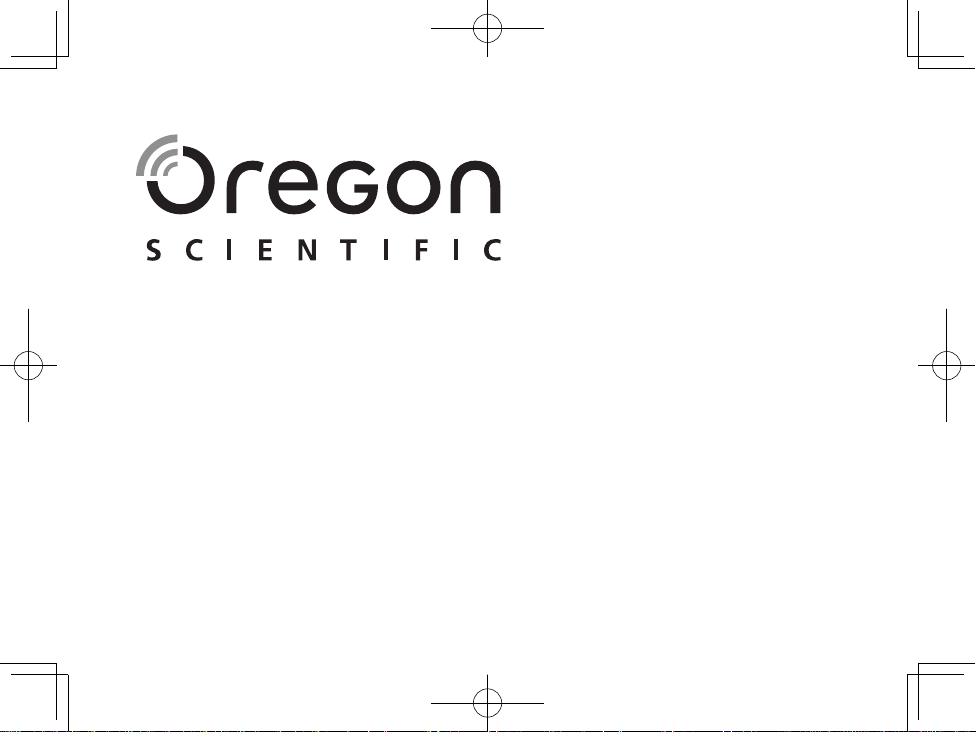
Weather@Home Thermo Plus
Bluetooth-enabled Thermo-Hygro Monitor
Model: RAR213HG
USER MANUAL
Page 2
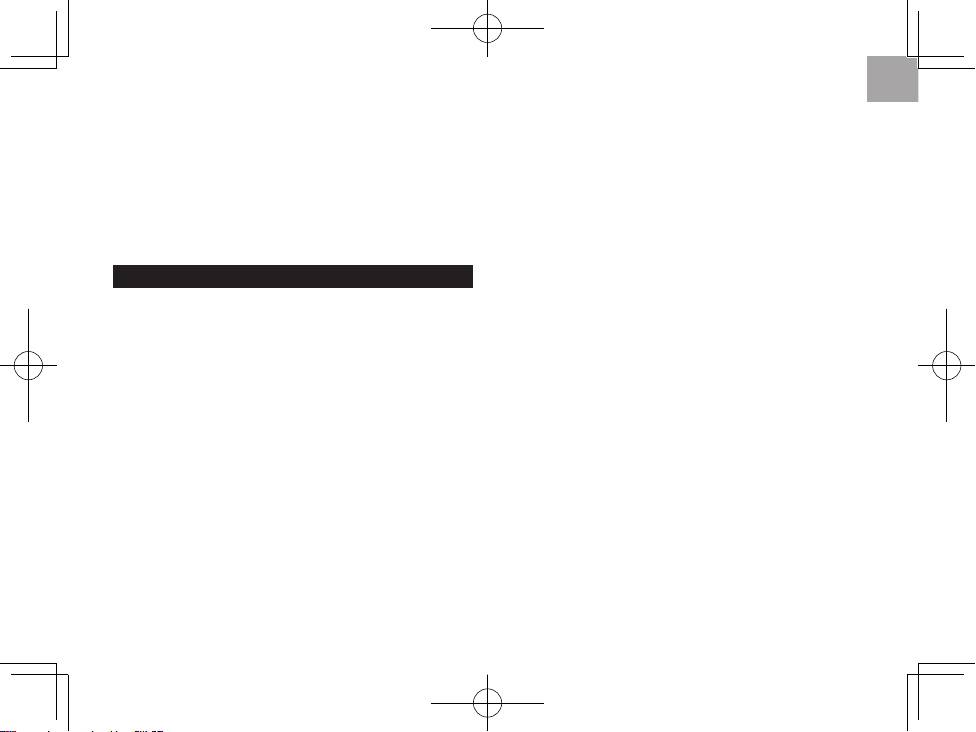
2
EN
Weather@Home Thermo Plus
Bluetooth-enabled Thermo-Hygro Monitor
Model: RAR213HG
USER MANUAL
CONTENTS
Introduction-----------------------------------------------------------------3
Overview ---------------------------------------------------------------------3
Front View ---------------------------------------------------------------3
Rear View ----------------------------------------------------------------4
Remote Sensor (THGN132N
) --------------------------------------4
Getting Started ------------------------------------------------------------4
Insert Batteries ---------------------------------------------------------4
Remote Sensor ------------------------------------------------------------ 5
Sensor Data Transmission ------------------------------------------5
Clock----- ---------------------------------------------------------------------6
Manually Set Clock ----------------------------------------------------6
Temperature And Humidity --------------------------------------------6
Ice Warning--------------------------------------------------------------6
Backlight---------------------------------------------------------------------7
Reset---- ----------------------------------------------------------------------7
Connect With Your Mobile Device ----------------------------------7
Pairing Your Weather Station ---------------------------------------7
Settings -------------------------------------------------------------------8
View Current Readings -----------------------------------------------9
View History Readings -----------------------------------------------9
Optional Sensor For Additional Information --------------------10
Precautions -----------------------------------------------------------------10
Specications --------------------------------------------------------------11
About Oregon Scientic ------------------------------------------------11
EU-Declaration Of Conformity----------------------------------------11
FCC & Ic Statement ------------------------------------------------------12
Declaration Of Conformity -------------------------------------------12
Page 3
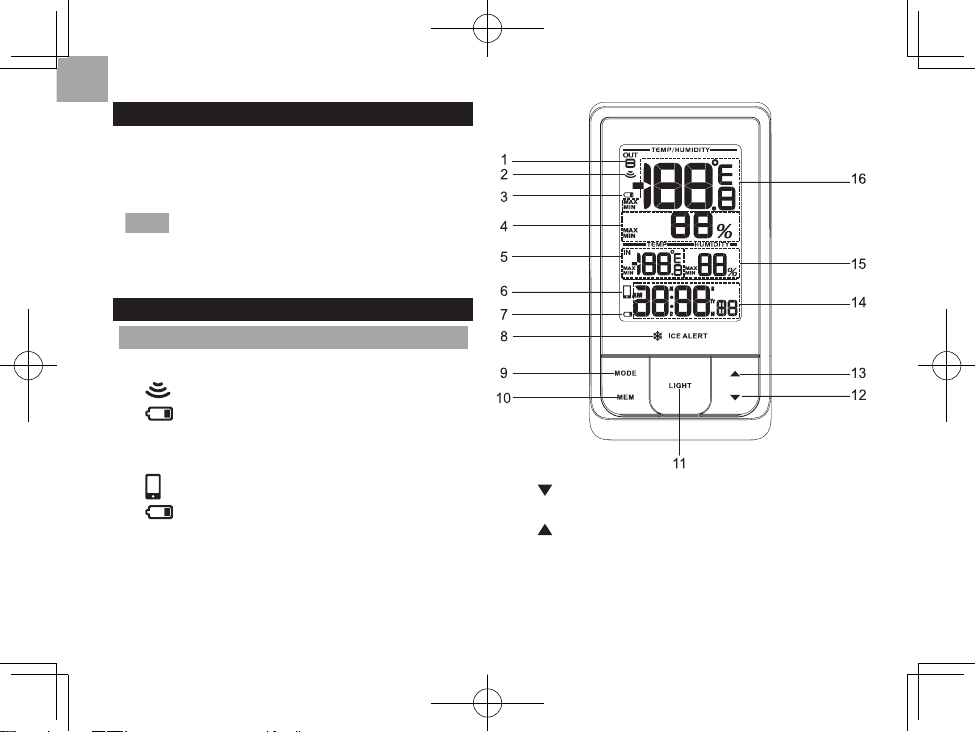
EN
3
INTRODUCTION
Thank you for selecting our Oregon ScienticTM
Weather@Home Thermo Plus Bluetooth-enabled
Thermo-Hygro Monitor, which has changeable display
on indoor and outdoor temperatures and humidity.
NOTE
Please keep this manual handy as you use
your new product. It contains practical step-by-step
instructions, as well as technical specications and
warnings you should know about.
OVERVIEW
FRONT VIEW
1. Outdoor channel selected
2.
: remote sensor reception indicator
3.
: outdoor remote sensor battery low
4. Outdoor humidity reading (current /
MAX / MIN)
5. Indoor temperature reading (current /
MAX / MIN)
6.
: BLE connection indicator
7.
: main unit battery low
8. Ice alert LED indicator
9. MODE
: change settings / display; search remote sensor
10.
MEM: view current, maximum and minimum
temperature / humidity
11.
LIGHT: activate backlight for 5 seconds
12. : decrease value of the settings; select outdoor
channels; deactivate pairing mode
13.
: increase value of the settings; select outdoor
channels; activate pairing mode
14.
AM/PM : morning/afternoon
MD/DM/Yr: calendar / clock with weekday (hour :
minute with second display)
Page 4
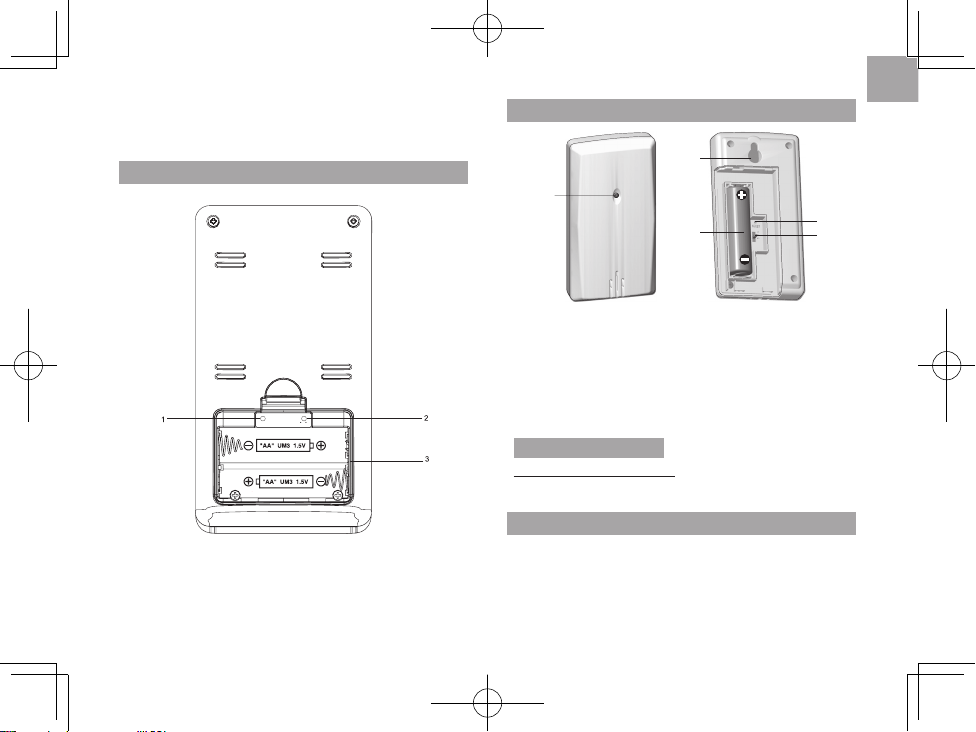
4
EN
15. Indoor humidity reading (current / MAX / MIN)
16. Outdoor temperature reading (current /
MAX / MIN)
REAR VIEW
RESE T
C0F
1. RESET: reset the unit to default settings
2. °C / °F: select temperature unit
3. Battery compartment
REMOTE SENSOR (THGN132N)
1
2
3
4
5
1. LED status indicator
2. Wall mount hole
3. Battery compartment
4.
RESET hole
5. CHANNEL switch
USEFUL REFERENCE
Visit our website
www.oregonscientic.com to learn more about the
compatible sensors.
GETTING STARTED
INSERT BATTERIES
1. Remove the battery compartment.
2. Insert the batteries, matching the polarities (
+/-).
3. Press
RESET after each battery change.
Page 5

EN
5
LOCATION MEANING
Clock area Main unit batteries low
Outdoor temperature area Sensor batteries low
REMOTE SENSOR
The main unit can collect data from up to 5 sensors.
To set up the sensor:
1. Open the battery compartment.
2. Select a channel then press
RESET.
3. Close the battery door.
4. Place the sensor within 98 ft (30 m) of the main
unit using the table stand or wall mount.
TIP
Ideal placements for the sensor would be in any
location on the exterior of the home at a height of not
more than 5 ft (1.5 m) and which can shield it from direct
sunlight or wet conditions for an accurate reading.
1.5 m (5 ft)
NOTE
Use alkaline batteries for longer usage and
consumer grade lithium batteries in temperatures
below freezing.
SENSOR DATA TRANSMISSION
To search for a sensor:
• Press and hold
and MODE at the same time for
2 seconds.
To auto-scan among sensors:
The main unit can search for the sensor(s)
automatically. The temperatures will be displayed
automatically in sequential order.
The sensor reception icon in the remote sensor
area shows the status:
ICON DESCRIPTION
Main unit is searching for sensor(s).
A channel has been found.
The sensor cannot be found.
TIP
The transmission range may vary depending on
many factors. You may need to place the sensor(s) in
different locations to get the best result(s).
Page 6

6
EN
CLOCK
MANUALLY SET CLOCK
1. Press and hold MODE for 2 seconds to enter the
setting mode.
2. The settings order is: 12/24 hour format, hour,
minute, year, calendar format (day-month /
month-day), month, day and language.
3. Press
or to change the settings.
4. Press MODE
to conrm.
The language options are English (E), German (D),
French (F), Italian (I), and Spanish (S).
To select display mode:
Toggle MODE to choose among clock with seconds
/ clock with weekday / calendar.
TEMPERATURE AND HUMIDITY
To select temperature unit:
1. Open the battery compartment.
2. Select
°C or °F for temperature readings by a pin
or the top of a pen.
3. Close the battery door.
To select an outdoor sensor’s reading:
• Toggle
or to select your desired sensor channel.
To auto-scan among sensors:
1. Press and hold
and MEM at a time for 2
seconds to enable auto-scan function for all 5
channels. The temperature will be displayed
automatically in sequential order for 3 seconds
each.
2. To end, press
or .
To display current, minimum and maximum
records of the day from a selected sensor:
• Toggle
MEM.
To clear the records:
• Press and hold
MEM for 2 seconds.
NOTE
The record will also be cleared once the
batteries are removed from the main unit.
ICE WARNING
If the channel 1 sensor falls from 37°F to 28°F (3°C
to -2°C), LED indicator will ash, and
will stop ashing once the temperature is out of this
range.
• To disable the ice alert warning, press and at
the same time.
• The ice warning detection will restart once the
temperature falls out of 37°F to 28°F (3°C to -2°C),
and will then trigger the ash again when the
temperature falls into this range.
Page 7

EN
7
NOTE
As ice alert is only applicable to channel 1,
to prevent ashing of LED, select other channels on
outdoor sensor.
BACKLIGHT
Press LIGHT to activate backlight for 5 seconds.
RESET
• Open the battery compartment.
• Press
RESET to return to the default settings by a
pin or the top of a pen.
• Close the battery door.
CONNECT WITH YOUR MOBILE DEVICE
You can remotely set the
weather station and read the
weather information through
Bluetooth®v4.0 using your mobile
device with the downloaded
application from the Apple Store.
To quickly nd the application,
type ‘Weather@Home’ as
keyword in the search engine.
Ensure your mobile device is
compatible with iOS 5 or Android
4.3 with Bluetooth®v4.0
PAIRING YOUR WEATHER STATION
First of all, you need to pair
your weather station with your
mobile device. will ash
on the screen of the weather
station while pairing and be on
after successful pairing.
• Press and hold for 2 seconds to enable a pairup for the main unit for 30 seconds.
• Press and hold
for 2 seconds to disable a pair-up mode.
1. Tap to enter SETTINGS screen.
2. Tap on STATION
area.
3. Tap
Pair Up. Searching… displays. If you want to
cancel the pairing, tap Cancel.
4. Once the pairing is successful, it will return to
STATION
screen.
Page 8

8
EN
5. Tap on each channel to rename it. (Up to 20
characters including space are allowed). Tap
if completed. Tap to exit.
To remove sensor:
To remove any sensor from the weather station, Tap
Remove station on STATION
screen, all the sensors will be
removed at the same time.
To reposition the sensors on
screen:
1. On STATION screen, tap .
2. Press and hold
at the
right side of a sensor. Drag it
to your desired position.
3. Tap
to conrm.
SETTINGS
You can set your weather station through the
application, such as measurement units.
The settings are as follows:
• Temperature
• Barometric (with optional BTH sensor)
• Rainfall (not available in RAR213HG)
• Wind speed (not available in RAR213HG)
• Altitude (not available in RAR213HG)
• Show unavailable sensor
• Automatically sync time
• Show sea level pressure (not available in RAR213HG)
To select the measurement unit:
1. Tap
to view the measurement unit options.
2. Tap on your desired unit.
3. Tap
to go back to the previous screen.
Page 9

EN
9
VIEW CURRENT READINGS
You can directly view all the weather readings from
different sensors through the application at a time.
The readings are in HOME screen.
NOTE
If low battery icon displays on
the screen, please replace the batteries for the
corresponding device.
To show unavailable sensor:
If the sensor is out of range, the readings are interrupted
and -- (dash mode) displays on the screen. If you do not
want to show the unavailable sensor:
• On SETTINGS screen, touch and slide the button to
right to turn on the function, or sliding to left to turn
it off.
To automatically synchronize time:
Time and date on your weather station could be
automatically synchronized by your mobile device.
• On SETTINGS screen, touch and slide the button to
right to turn on the function, or sliding to left to turn
it off.
VIEW HISTORY READINGS
You can view history through the application. The
history could also be presented in graphs (past 24
hours or past 7 days).
To view the history:
1. Tap on your desired sensor area on the screen.
2. Tap
to select your desired data or tap
to sort the data by date.
Page 10

10
EN
OPTIONAL SENSOR FOR ADDITIONAL
INFORMATION
By applying the optional sensor (Model: BTH Sensor)
at a time, you can also view the following information
using your mobile device.
• Weather Forecast
• Air Pressure
USEFUL REFERENCE
The optional sensor (Model:
BTH Sensor) can be purchased from Oregon Scientic.
PRECAUTIONS
• Do not subject the unit to excessive force, shock,
dust, temperature or humidity.
• Do not cover the ventilation holes with any items
such as newspapers, curtains etc.
• Do not immerse the unit in water. If you spill liquid
over it, dry it immediately with a soft, lint-free cloth.
• Do not clean the unit with abrasive or corrosive
materials.
• Do not tamper with the unit’s internal components.
This invalidates the warranty.
• Only use fresh batteries. Do not mix new and old
batteries.
• Images shown in this manual may differ from the
actual display.
• When disposing of this product, ensure it is
collected separately for special treatment and not
as household waste.
• Placement of this product on certain types of wood
may result in damage to its nish for which Oregon
Scientic will not be responsible. Consult the furniture
manufacturer's care instructions for information.
• The contents of this manual may not be reproduced
without the permission of the manufacturer.
• Do not dispose old batteries as unsorted municipal
waste. Collection of such waste separately for
special treatment is necessary.
• Please note that some units are equipped with
a battery safety strip. Remove the strip from the
battery compartment before rst use.
NOTE
The technical specications for this product
and the contents of the user manual are subject to
change without notice.
NOTE
Features and accessories will not be available
in all countries. For more information, please contact
your local retailer.
Page 11

EN
11
SPECIFICATIONS
TYPE DESCRIPTION
MAIN UNIT
L x W x H
135.6 x 73 x 51.2 mm
5.34 x 2.87 x 2.02 in
Weight 183g (6.46 ounces) include battery
Temperature range -5°C to 50°C (23°F to 122°F)
Humidity range 25% - 95%
Power 2 x UM-3 (AA) 1.5V batteries
Temperature range
for ice alert
3°C to -2°C
REMOTE UNIT (THGN132N)
L x W x H
50 x 22 x 96 mm
(1.97 x 0.87 x 3.78 in)
Weight 62g (2.22 ounces) without battery
Transmission range 98 ft (30 m) unobstructed
Signal frequency 433 MHZ
Temperature range -20°C to 60°C (-4°F to 140°F)
Humidity range 25% - 95%
Power 1 x UM-3 (AA) 1.5 V battery
ABOUT OREGON SCIENTIFIC
Visit our website www.oregonscientic.com to learn
more about Oregon Scientic products.
For any enquiry, please contact our Customer
Services at info@oregonscientic.com.
Oregon Scientic Global Distribution Limited reserves
the right to interpret and construe any contents, terms
and provisions in this user manual and to amend it, at
its sole discretion at any time without prior notice. To
the extent that there is any inconsistency between the
English version and any other language versions, the
English version shall prevail.
EU-DECLARATION OF CONFORMITY
Hereby, Oregon Scientic, declares that Weather@
Home Thermo Plus Bluetooth-enabled Thermo-Hygro
Monitor (Model: RAR213HG) is in compliance with the
essential requirements and other relevant provisions
of Directive 1999/05/EC. A copy of the signed and
dated Declaration of Conformity is available on
request via our Oregon Scientic Customer Service.
COUNTRIES RTTE APPROVED COMPLIED
All EU countries, Switzerland CH
and Norway N
Page 12

12
EN
FCC & IC STATEMENT
This device complies with Part 15 of the FCC Rules.
Operation is subject to the following two conditions:
(1) This device may not cause harmful interference,
and (2) This device must accept any interference
received, including interference that may cause
undesired operation.
WARNING
Changes or modications not expressly
approved by the party responsible for compliance could
void the user's authority to operate the equipment.
NOTE
This equipment has been tested and found
to comply with the limits for a Class B digital device,
pursuant to Part 15 of the FCC Rules. These limits
are designed to provide reasonable protection against
harmful interference in a residential installation.
This equipment generates, uses and can radiate radio
frequency energy and, if not installed and used in
accordance with the instructions, may cause harmful
interference to radio communications. However, there
is no guarantee that interference will not occur in a
particular installation. If this equipment does cause
harmful interference to radio or television reception,
which can be determined by turning the equipment
off and on, the user is encouraged to try to correct the
interference by one or more of the following measures:
Reorient or relocate the receiving antenna.
Increase the separation between the equipment
and receiver.
Connect the equipment into an outlet on a circuit
different from that to which the receiver is connected.
Consult the dealer or an experienced radio / TV
technician for help.
DECLARATION OF CONFORMITY
The following information is not to be used as contact
for support or sales. Please call our customer service
number (listed on our website at
www.oregonscientic.com), or on the warranty card
for this product) for all inquiries instead.
We
Name: Oregon Scientic, Inc.
Address: 10778 SW Manhasset Drive,
Tualatin, OR 97062 USA
Telephone No.: 1-800-853-8883
Declare that the product
Product No.: Model: RAR213HG
Product Name: Weather@Home Thermo Plus
Bluetooth-enabled Thermo-Hygro
Monit
or
Manufacturer: IDT Technology Limited
Address: Block C, 9/F, Kaiser Estate,
Phase 1,41 Man Yue St.,
Hung Hom, Kowloon,
Hong Kong.
Page 13

