
Please read this user manual carefully before using the receiver
Bitte lesen Sie diese Bedienungsanleitung sorgfältig durch, bevor Sie das Radio in Betrieb nehmen.
Przed użyciem odbiornika należy uważnie przeczytać instrukcję obsługi.


English.................................................................................................................. 3
Deutsch.............................................................................................................. 10
Polski....................................................................................................................18
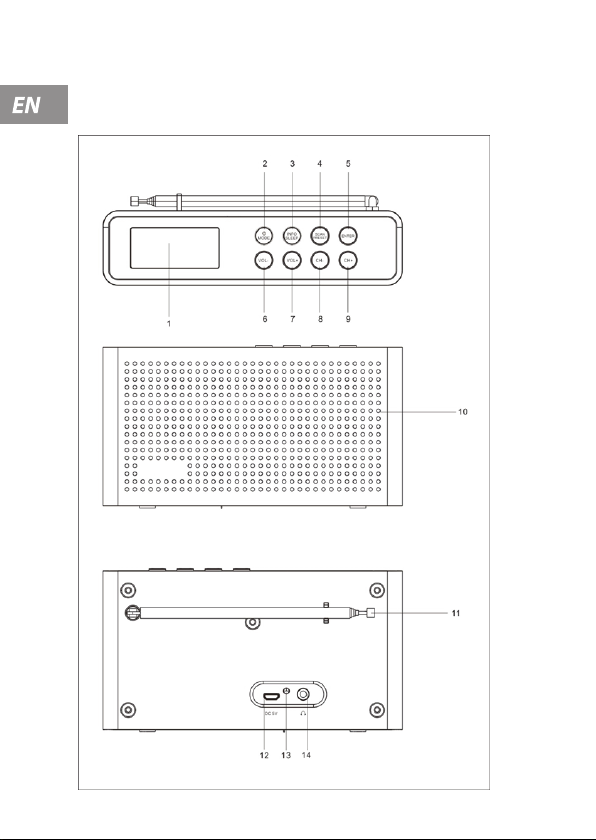
Location of control buttons
3
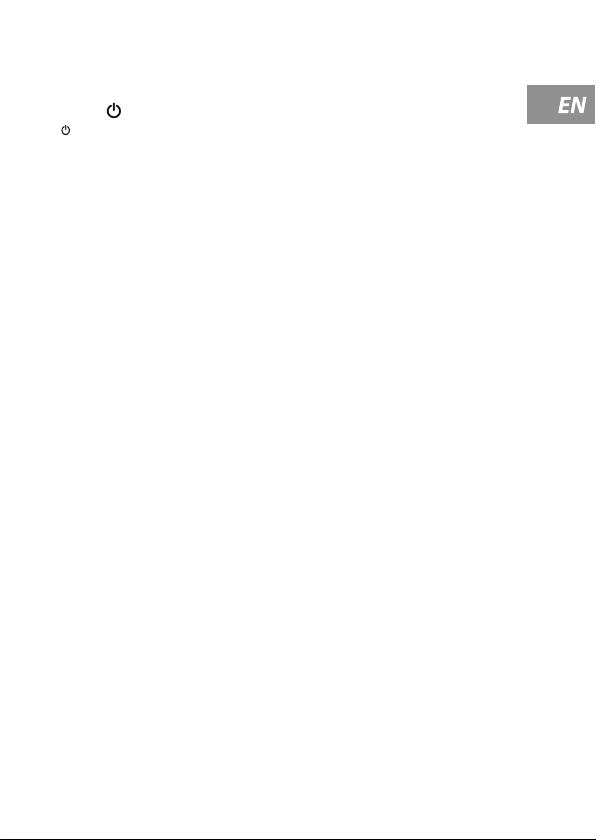
1. Display
2. / Mode
[ ]
Press and hold to power on.
Long press to power o.
[Mode]
When the radio is on, press to select the mode between DAB and FM
3. Info/Sleep
[Info]
Press the button repeatedly to view various info broadcasted by the
radio station.
[Sleep]
Press the button for a while to enter the setting of sleep timer.
4. Scan/Preset
[Scan]
Press and hold the button to scan.
[Preset]
Press to enter preset menu.
5. Enter
Press to conrm selection/ turn on the backlight.
6. Vol-
Reduce volume level.
7. Vol+
Increase volume level.
8. CH-
Skip to previous station/manual scan downwards.
9. CH+
Skip to next station/manual scan upwards.
10. Speaker
11. Antenna
12. micro USB port to connect USB cable for charging built-in
battery.
13. LED indicator for battery charging
14. Earphone socket
4
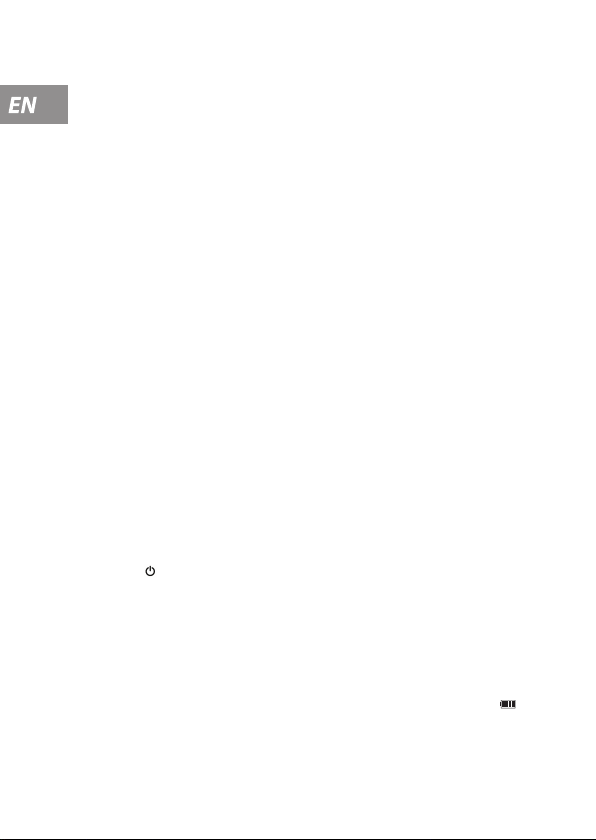
Precautions
• The radio should not be used in a high temperature or high humidity
environment over prolonged periods of time as this may damage the
unit.
• Keep the radio away from liquids as it may get damaged. Please switch
o the radio immediately if water or liquids is spilled into the radio.
Consult with the shop you bought this radio for any question.
• Avoid using or storing the unit in dusty or sandy environment.
• Do not open and repair the radio by yourself.
• Use only the specied power input voltage to charge the battery.
Connecting a power supply with a dierent rating will cause permanent
damage to the radio and may be hazardous.
• Clean only with dry cloth
Getting started
The radio is powered by the built-in lithium battery. A USB cable is
supplied in the product package.
Press the [ /Mode] button to power on.
To power o the radio, press and hold the same button.
Charging battery
You can check the level of battery power remains on the radio.
When the radio is playing, press the [Info/Sleep] button repeatedly until
you see the battery indicator on the bottom right of the display.
5
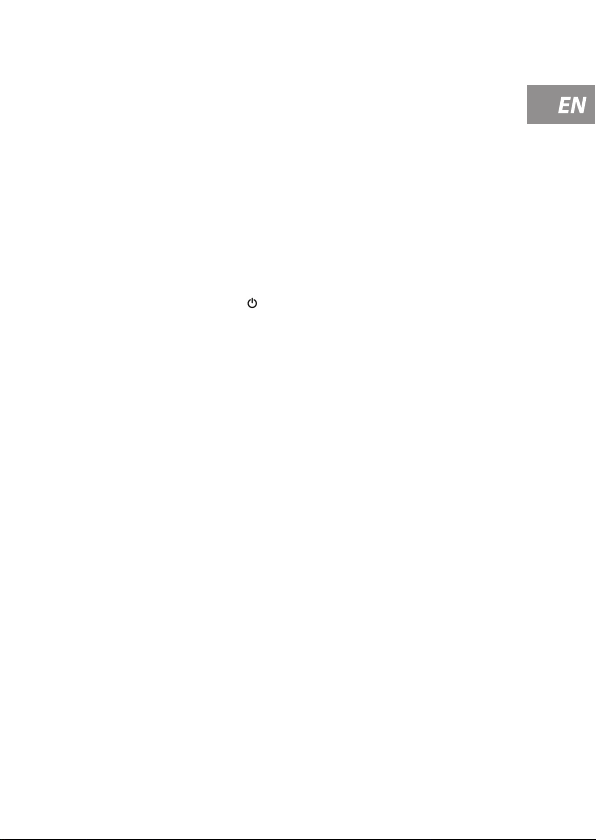
When battery power is low, it will prompt with message “Battery Low” to
remind for battery charging.
To charge the battery, connect the micro USB plug to the port at the rear
side of the radio, connect the other end to a power source supplied with
5V OUT. The LED will light up in red indicates the battery is charging.
If the radio is in OFF mode while charging, the LED will turn to green
when charging is done. If the radio is ON when charging, the LED
remains red even when charging is completed. Please check the battery
indicator to see the status of charging.
Change radio mode
When the radio is on, press the [ /Mode] button to select the mode
between DAB and FM.
DAB station scan
The rst time you turn on the radio, it will scan the DAB radio stations
automatically. It will display and play the rst station after the scan is
done.
In case it displays “No DAB Service”, press long the [Scan/Preset] button
to start scanning.
Tune DAB station
Press the [CH+/CH-] to choose other radio channels. Release the button
when it displays the station you want to play and it will start playing
automatically.
FM scan
Press and hold the [Scan/Preset] button to scan the next available
station.
To manual scan, use the [CH+/CH- ] button and it will ne tune the
frequency in a step of 0.05MHz
6

Preset
Press the [Scan/Preset] button and it will display “Preset 1 unset”. Choose
the number of preset by [CH+/CH], then press long the [Enter] button
until it shows “Saved”.
To recall the preset station, simply press the [Preset] button briey, use
the [CH+/CH-] button to navigate and press [Enter] to conrm.
There are 10 presets available for DAB and 10 presets for FM. To save
more than 10 stations, please decide which of the existing one, must be
replaced with new station.
Volume control
Press [Vol- /Vol+] to adjust the volume.
Info
When the radio station is playing, press the [Info/Sleep] button
repeatedly to cycle through the information broadcasted by the radio as
follow:
Under DAB
• DLS (Dynamic Label Segmenting): Radio text broadcasted from the DAB
station such as the news, songs being played…etc.
• PTY (Programme Type): shows which type of programme you are
listening to, “Music”, “Talk”, “News” etc. If there is no information, it will
display “Programme Type”.
• Channel/Frequency – The frequency of DAB is displayed such as
“11C 220.352MH z”.
• Audio info: The display shows the digital audio bit rate of the current
reception.
• Signal error: The signal strength is displayed graphically.
• Time/Date – The time and date are set automatically.
• Software version
7
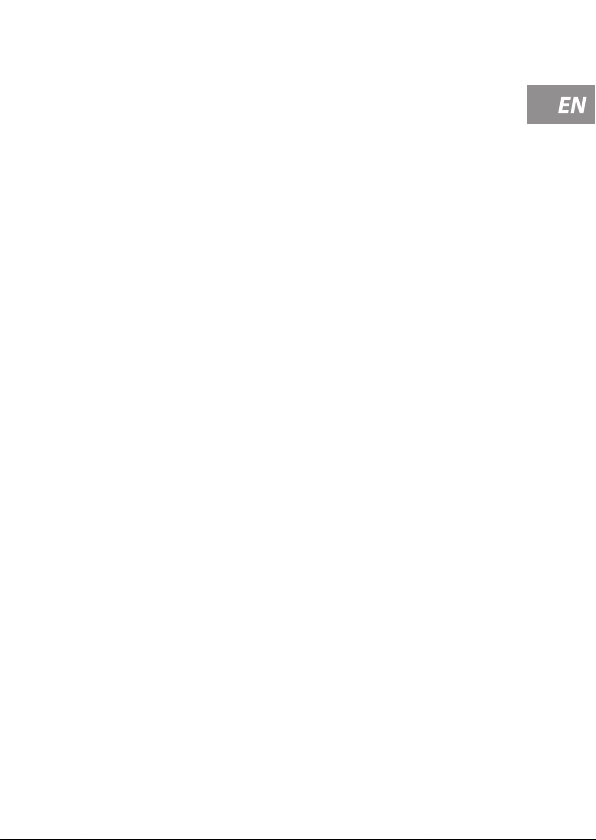
Under FM
• RT (Radio text): Text broadcasted from the FM station
• Signal error: The signal strength is displayed graphically.
• Time/Date – The time and date are set automatically.
• Frequency – the FM frequency for the active radio station.
• Auto / Stereo: Automatic switching between mono and stereo
reception.
Note: The time and date accuracy depends on the info broadcasted from
the radio station.
Sleep timer
The sleep timer turns o the radio automatically after the set time.
Holding the [Info/Sleep] button will enter the Sleep timer setting with
options 15/30/45/60/90/OFF. Press the [CH+/CH-] to choose the timer
then press [Enter] to conrm. The timer will be displayed on the top right
corner of the display. If 15 minutes is set, it will display S15. The radio will
turn o automatically after 15 minutes. To cancel the sleep timer, select
OFF from the timer option and press [Enter] to conrm.
8
