Onkyo TX-SR501/E Schematic

SERVICE MANUAL
SERVICE MANUAL
Page 1
AV RECEIVER
TX-SR501/E
Ref. No. 3772
062003
MODEL
TX-SR501/E
Black, Golden and Silver models
BMDD,BMDC
BMPP,SMPP,BMPA,GMPA
BMWT,GMWT,GMWR,GMWQ
GMGK
120V AC, 60Hz
230-240V AC, 50Hz
120/220-230V AC, 50/60Hz
220V AC, 50Hz
SAFETY-RELATED COMPONENT
WARNING!!
COMPONENTS IDENTIFIED BY MARK ON THE
SCHEMATIC DIAGRAM AND IN THE PARTS LIST ARE
CRITICAL FOR RISK OF FIRE AND ELECTRIC SHOCK.
REPLACE THESE COMPONENTS WITH ONKYO
PARTS WHOSE PART NUMBERS APPEAR AS SHOWN
IN THIS MANUAL.
MAKE LEAKAGE-CURRENT OR RESISTANCE
MEASUREMENTS TO DETERMINE THAT EXPOSED
PARTS ARE ACCEPTABLY INSULATED FROM THE
SUPPLY CIRCUIT BEFORE RETURNING THE
APPLIANCE TO THE CUSTOMER.

Specifications
Page 2
TX-SR501/E
AMPLIFIER SECTION
Continuous Average Power output (FTC)
All channels: 65 watts per channel min. RMS at
Continuous Power output (DIN)
Maximum Power output (EIAJ)
Dynamic power output:
Total Harmonic Distortion: 0.08% at rated power
IM Distortion: 0.08% at rated power
Damping Factor: 60 at 8 Ω
Input Sensitivity and Impedance
DIGITAL INPUT (OPTICAL 1, 2): 0.5 Vp-p, 75 Ω
DIGITAL INPUT (COAXIAL): 0.5 Vp-p, 75 Ω
LINE (CD, VIDEO 1, 2, 3, TAPE): 200 mV, 47 kΩ
Multichannel Input
(DVD FRONT L/C/R, SURR L/R): 200 mV, 47 kΩ
(SUBWOOFER): 36 mV, 47 kΩ
Output Level and Impedance
Rec out (TAPE, VIDEO 1): 200 mV, 470 Ω
Pre out (SUBWOOFER): 1 V, 470 Ω
Frequency Response: 10 Hz to 100 kHz,
Tone Control
Bass: ±12 dB at 50 Hz
Treble: ±12 dB at 20 kHz
Signal-to-Noise Ratio: CD/TAPE: 100 dB
Muting: –50 dB
8 Ω, 2 channels driven from 20 Hz
to 20 kHz with no more than 0.08%
total harmonic distortion.
80 watts per channel min. RMS at
6 Ω, 2 channels driven from 1 kHz
with no more than 0.1% total harmonic distortion.
× 2 at 6 Ω
85 watts
115 watts
160 watts
125 watts
85 watts
0.08% at 1 watt output
0.08% at 1 watt output
+1/–3 dB (Direct mode)
(IHF-A, Direct mode)
× 2 at 6 Ω
× 2 at 3 Ω
× 2 at 4 Ω
× 2 at 8 Ω
VIDEO SECTION
Input Sensitivity and Impedance
VIDEO (DVD, VIDEO 1, 2, 3): 1 Vp-p, 75 Ω
S VIDEO (DVD, VIDEO 1, 2, 3): 1 Vp-p, 75 Ω (Y)
COMPONENT VIDEO 1, 2: 1 Vp-p, 75 Ω (Y)
Output Level and Impedance
VIDEO (VIDEO 1, 2, MONITOR): 1 Vp-p, 75 Ω
S VIDEO (VIDEO 1, 2, MONITOR): 1 Vp-p, 75 Ω (Y)
COMPONENT VIDEO OUT: 1 Vp-p, 75 Ω (Y)
0.28 Vp-p, 75 Ω (C)
0.7 Vp-p, 75 Ω (P
0.28 Vp-p, 75 Ω (C)
0.7 Vp-p, 75 Ω (P
B
B
, PR)
, PR)
TUNER SECTION
FM
Tuning Range
North American models: 87.50-108.00 MHz (100 kHz steps)
Other models: 87.50-108.00 MHz (50 kHz steps)
Usable Sensitivity
Mono: 11.2 dBf, 1.0 µV (75 Ω, IHF)
Stereo: 17.2 dBf, 2.0 µV (75 Ω, IHF)
50 dB Quieting Sensitivity
Mono: 17.2 dBf, 2.0 µV (75 Ω)
Stereo: 37.2 dBf, 20.0 µV (75 Ω)
Capture Ratio: 2.0 dB
Image Rejection Ratio
North American models: 40 dB
Other models: 85 dB
IF Rejection Ratio: 90 dB
Signal-to-Noise Ratio
Mono: 76 dB
Stereo: 70 dB
Alternate Channel Attenuation: 55 dB
Selectivity: 50 dB (DIN)
AM Suppression Ratio: 50 dB
Total Harmonic Distortion
Mono: 0.2%
Stereo: 0.3%
Frequency Response: 30 Hz-15 kHz, –1.0 dB
Stereo Separation: 45 dB at 1 kHz
0.9 µV (75 Ω, DIN)
23 µV (75 Ω DIN)
30 dB at 100 Hz-10 kHz
AM
Tuning Range
North American models: 530-1,710 kHz (10 kHz steps)
European & Australian models: 522-1,611 kHz (9 kHz steps)
Worldwide models: 522-1,611 kHz (9 kHz steps), or
Usable Sensitivity: 30 µV
Image Rejection Ratio: 40 dB
IF Rejection Ratio: 40 dB
Signal-to-Noise Ratio: 40 dB
Total Harmonic Distortion: 0.7%
530-1,710 kHz (10 kHz steps)
GENERAL
Power Supply and Power Consumption:
AC 120 V, 60 Hz 4.6 A
AC 230-240 V, 50 Hz 370 W
AC 220-230 V and 120 V switchable, 50/60 Hz 370 W
Dimensions (W
Weight
North American models: 19.6 lbs., 8.9 kg
European models: 21.6 lbs., 9.8 kg
Other models: 21.8 lbs., 9.9 kg
× H × D): 17-1/8" × 5-7/8" × 14-13/16"
× 150 × 376 mm
435
REMOTE CONTROL
Transmitter: Infrared
Signal range: Approx. 16 ft., 5 meters
Power supply:
Two “AA” batteries (1.5 V
× 2)
Specifications and features are subject to change without notice. Power supply and voltage vary depending on the area in which the unit is purchased.
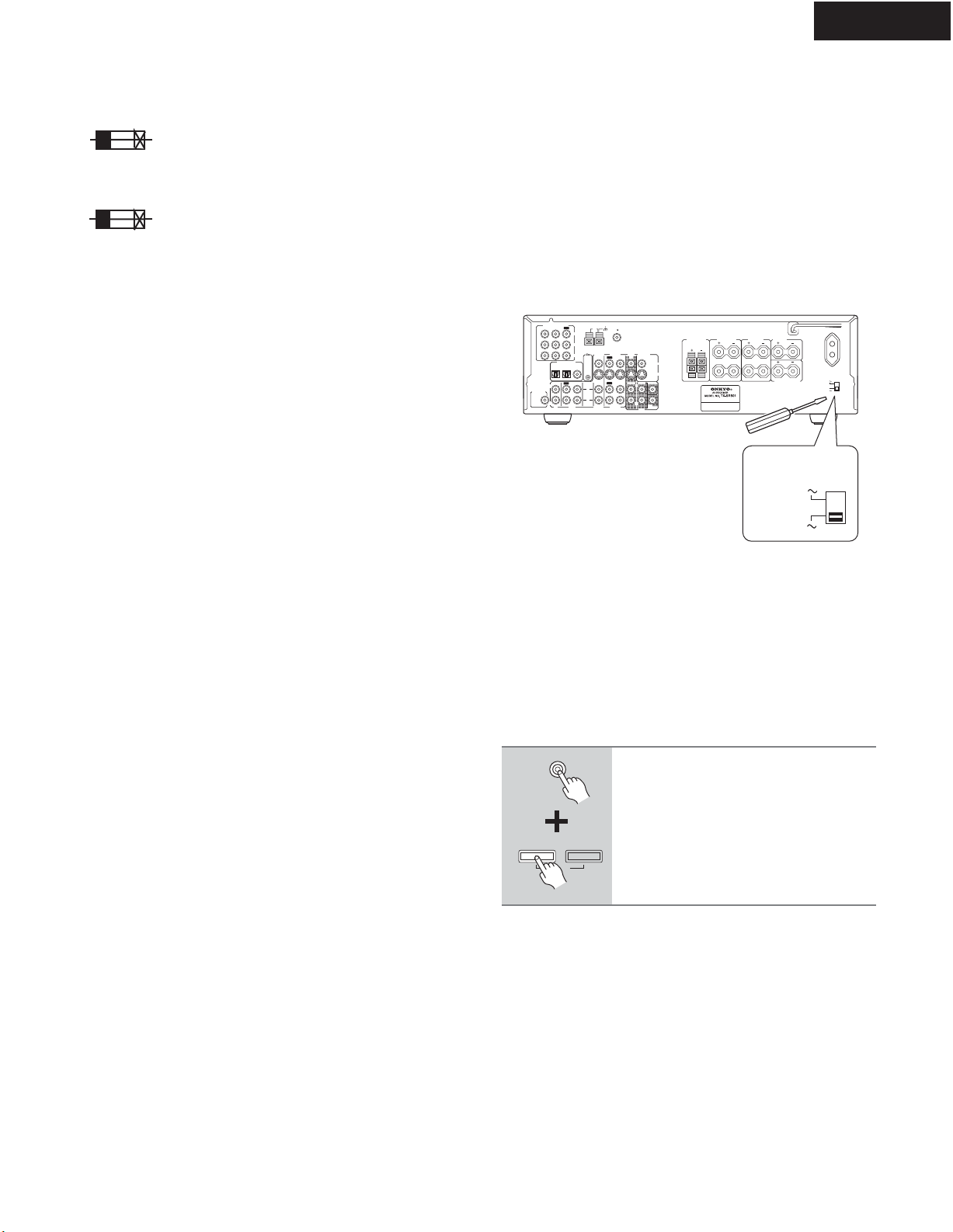
SERVICE PROCEDURES
Page 3
TX-SR501/E
1. Replacing the fuses
This symbol located near the fuses indicates that the
fuse used is fast operating type. For continued protection against
fire hazard, replace with same type fuse. For fuse rating refer to
the marking adjacent to the symbol.
Ce symbole indique que le fusible utlise est a rapide.
Pour une protection permanente, n'untiliser que fusibles de
meme type. Ce darnier est la qu le present symbol est
appse.
CIRCUIT NO. PART NO.
DESCRIPTION
F6901,F6902 252198 or 8A-UL or
252261 8A-T/UL-ST2 <D>
252099 8A-EAK ,Fuse <O>
F901 252166 or 6.3A-UL/T-237 or
252260 6.3A-T/UL-ST2,Fuse <D/T/Q/R>
F902 252076, 3.15A-SE-EAK,
252242 or 3.15A-SE-TL250V or
252276 3.15A-SE-TL250V <O>
F903 252075, 2.5A-SE-EAK,
252241 or 2.5A-SE-TL250V or
252275 2.5A-SE-TL250V,Fuse <O>
Note: <D>:120V model only
<O>: Other models except 120V model
<T>: Asian model only for 230V
<R>: Chinese model only
<Q>: Hongkong model only
2. To initialize the unit
This device employs a microprocessor to perform various
functions and operations. If interference generated by an external
power supply, radio wave, or other electrical source results in
accident which causes the specified operations and functions to
operate abnormally.
To perform a result, please follow the procedure below.
1.Press and hold down the VIDEO-1 button, then press the
STANDBY/ON button.
2.After "CLEAR" is displayed, the preset memory and each
mode stored in the memory, such as surround, are
initialized and will return to the factory setting.
3. Unplug the power supply cord.
3. Safety-check out
(U.S.A. model only)
After correcting the original service problem, perform the
following safety check before releasing the set to the customer.
Leakage Current Check
Measure leakage current to a known earth ground(water pipe,
conduit, etc.) by connecting a leakage current tester between
the earth ground and exposed metal parts of the appliance
(input/output terminals, screwheads,metal overlays, etc.).
Plug the power supply cord directly into a 120V AC 60 Hz outlet
and turn Standby switch on. Any current meausred must not
exceed 0.5mA.
4.Setting the voltage selector (Worldwide models
only)
Worldwide models are equipped with a voltage selector to conform
with local power supplies. Be sure to set this switch to match the
voltage of the power supply in your area before plugging in the unit.
Determine the proper voltage for your area: 220-230 V or 120 V. If
the preset voltage is not correct for your area, insert a screwdriver
into the groove in the switch. Slide the switch all the way to the
upper (120 V) or to the lower (220-230 V), whichever is appropriate.
COMPONENT VIDEO
ANTENNA
FM
AM
75
Y
B
P
VIDEO 1
VIDEO 2
PR
12
IN
TAPE
DVD MONITOR
OUT
IN
IN
IN
OUT
REMOTE
CONTROL
OUT
IN
IN
SURR
FRONT
L
R
L
R
VIDEO 1
VIDEO 2
DVD
FRONT
SPEAKERS B
L
VIDEO
R
S VIDEO
CENTER
SUB
OOFER
W
L
R
FRONT
SPEAKERS A
SURROUND
SPEAKERS
L
R
CENTER
SPEAKER
SURROUND BACK
SPEAKER
AC OUTLET
SWITCHED
100W MAX.
VOLTAGE
SELECTOR
120 V
220-230 V
VOLTAGE
SELECTOR
120 V
220-230 V
SUBWOOFER
PRE OUT
VIDEO 1
/2/3
DVD IN
OUT
IN
DIGITAL INPUT
OPTICAL COAXIAL
OUT
IN
L
R
CD
5.Setting the AM tuning step frequency
(Worldwide models only)
If you are using the Worldwide model (i.e., your TX-SR501/
TX-SR501E has a VOLTAGE SELECTOR on the rear
panel), you need to set the AM tuning interval for compatibility with AM broadcasts in your particular country. The initial setting is 9 kHz.
North America: 10 kHz
Other countries: 9 kHz
TUNER
T o set the AM tuning interval, while
holding down the [TUNER] button,
press the [MEMORY] button.
MEMORY
FM MODE
CLEAR
Note:
All presets are deleted when you change this setting.
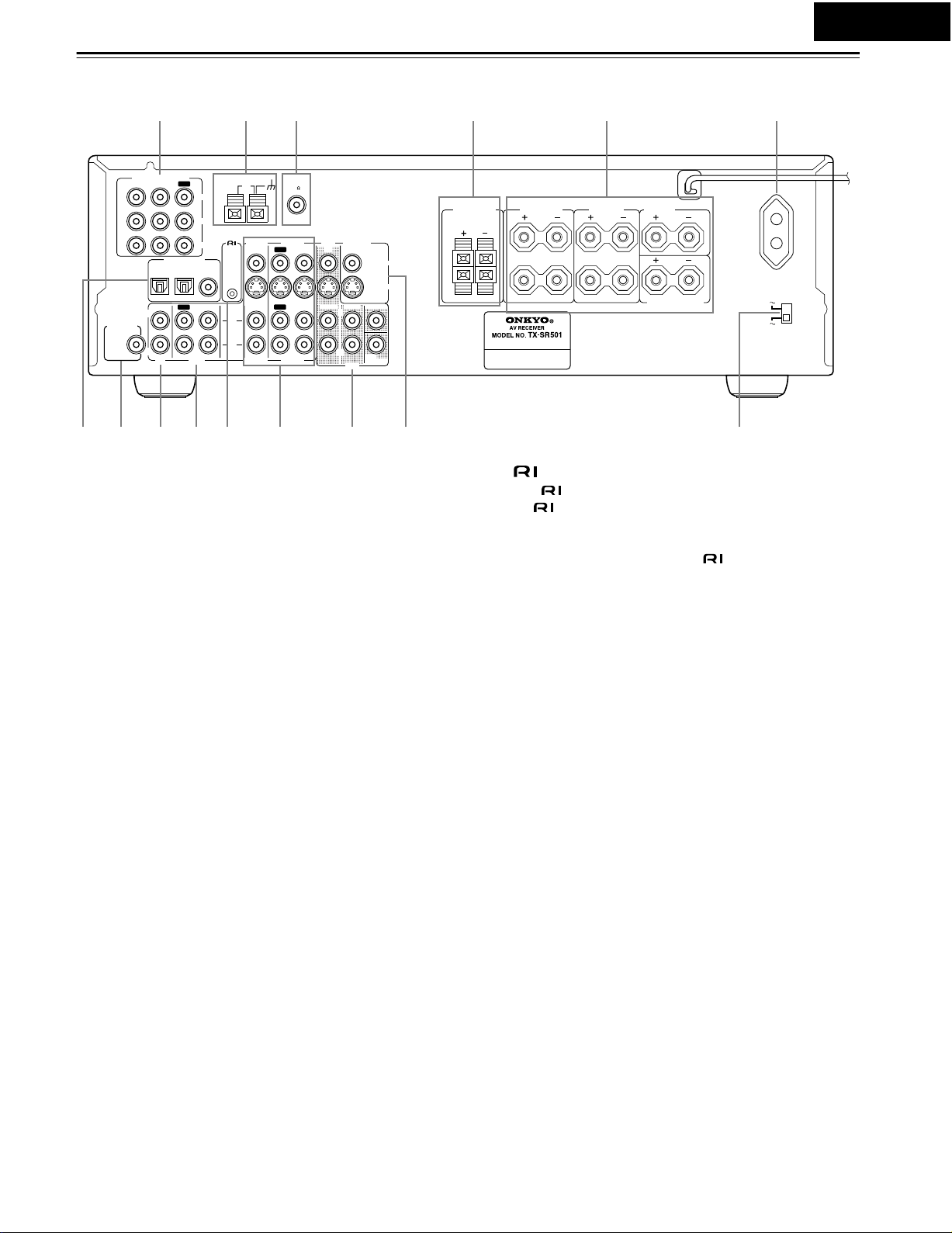
Controls & Connectors—Continued
Page 4
Rear Panel
TX-SR501/E
1 6
COMPONENT VIDEO
VIDEO 1
/2/3
DVD IN
IN
DIGITAL INPUT
OPTICAL COAXIAL
IN
L
SUBWOOFER
PRE OUT
R
CD
789JK M N O
ANTENNA
OUT
12
OUT
TAPE
AM
Y
P
B
PR
REMOTE
CONTROL
IN
L
R
VIDEO 2
IN
IN
VIDEO 2
OUT
OUT
FM
75
VIDEO 1
VIDEO 1
IN
IN
DVD MONITOR
OUT
IN
SURR
FRONT
L
R
DVD
CENTER
SUB
WOOFER
VIDEO
S VIDEO
L
4532
FRONT
SPEAKERS B
L
R
FRONT
SPEAKERS A
L
R
L
R
SURROUND
SPEAKERS
CENTER
SPEAKER
SURROUND BACK
SPEAKER
AC OUTLET
SWITCHED
100W MAX.
VOLTAGE
SELECTOR
220-230 V
K (19)
A COMPONENT VIDEO (10, 12, 14, 16)
These RCA/phono connectors can be used to connect a TV,
DVD player, or other AV component with component video
inputs and outputs.
B AM ANTENNA (22, 23)
These push terminals are for connecting an AM antenna.
C FM ANTENNA (22, 23)
This connector is for connecting an FM antenna.
D FRONT SPEAKERS B (21)
These push terminals are for connecting speaker set B.
E FRONT SPEAKERS A, SURROUND SPEAKERS,
CENTER SPEAKER & SURROUND BACK
SPEAKER (21)
These terminal posts are for connecting speaker set A, including the front, surround, center, and surround-back speakers.
They accept bare wires or banana plugs (European models
don’t accept banana plugs).
F AC OUTLET (11)
This switched AC outlet can be used to supply power to
another AV component. The connector type depends on the
country in which you purchased your TX-SR501/
TX-SR501E.
G DIGITAL INPUT OPTICAL 1, 2 & COAXIAL (10,
13, 14, 16–18)
These optical and coaxial connectors can be used to connect a
CD, DVD, or LD (laser disc) player, or other AV component
with digital outputs.
This (Remote Interactive) connector can be connected to
the connector on another Onkyo AV component, for
example, a CD player, DVD player, or cassette recorder. The
TX-SR501/TX-SR501E’s remote controller can then be used
to control that component. To use , you must make an analog RCA/phono connection between your TX-SR501/
TX-SR501E and the other AV component, even if they are
connected digitally.
L VIDEO 1 IN/OUT & VIDEO 2 IN (10, 14–16, 39)
These connectors can be used to connect a VCR or other AV
component. There are RCA/phono connectors for connecting
to stereo analog audio inputs and outputs, and S-Video and
composite video (RCA/phono) connectors for connecting to
video inputs and outputs.
M DVD IN/MULTI CH INPUT (10, 12, 13)
The FRONT, SURR, CENTER, and SUBWOOFER RCA/
phono connectors can be used to connect AV components with
multiple analog audio outputs, including DVD players with
individual 5.1 surround analog outputs. There’s an S-Video
input and composite video (RCA/phono) input for connecting
the video signal.
N MONITOR OUT (10, 12)
These S-Video and composite video (RCA/phono) outputs can
be connected to the video input on your TV or projector.
O VOLTAGE SELECTOR (Worldwide model only)
(5)
This voltage selector provides compatibility with power systems around the world.
H SUBWOOFER PRE OUT (21)
This RCA/phono connector can be used to connect an active
subwoofer.
I CD IN (10, 17)
These RCA/phono connectors can be used to connect a CD
player with analog outputs.
J TAPE IN/OUT (10, 17, 18)
These RCA/phono connectors can be used to connect a cassette recorder, MiniDisc recorder, or other recorder with analog inputs and outputs.
Tip:
A turntable with a built-in preamp can be connected to a pair of
unused TX-SR501/TX-SR501E analog inputs. To connect a
turntable without a built-in preamp, you’ll need a commercially available phono preamp. See pages 17 and 18 and the
instructions supplied with your phono preamp and turntable for
more information.
120 V
Worldwide
model only
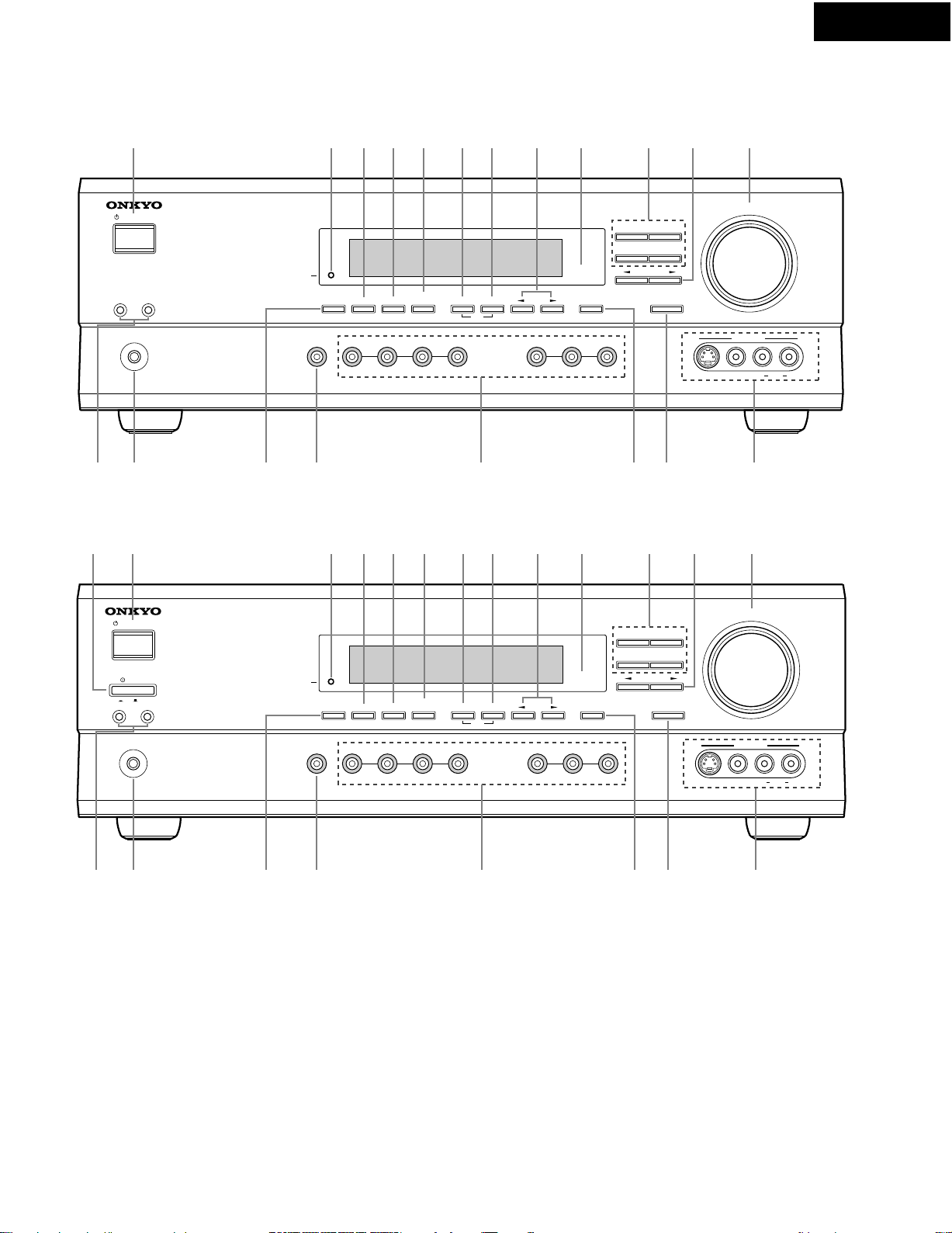
Front Panel
Page 5
North American Model
234589JKML6N7
TX-SR501/E
STANDBY/ON
AB
SPEAKERS
PHONES
OQR TUSP
Other Models
234589JKML6N7
1
STANDBY/ON
POWER
OFFON
AB
SPEAKERS
PHONES
STANDBY
STANDBY
AUDIO
SELECTOR
AUDIO
SELECTOR
DISPLAY
DISPLAY
MASTER VOLUME
STEREO
DIRECT
DSP
SURROUND
PRESET/ADJUST
DIGITAL INPUT
VIDEO 1
VCR
DIGITAL INPUT
VIDEO 1
SUBWOOFER
MODE
VIDEO
SUBWOOFER
MODE
VIDEO
FM MODE
MEMORY
CLEAR
2
3
VIDEO
FM MODE
MEMORY
CLEAR
VIDEO
2
3
DIMMER
DVD
DIMMER
DVD
TUNING
TAPE TUNER
TUNING
TAPE TUNER
SPEAKER ADJUST
SPEAKER ADJUST
AUDIO ADJUST
INPUT
C
D
STEREO
DIRECT
DSP
SURROUND
PRESET/ADJUST
AUDIO ADJUST
C
D
VIDEO 3
VIDEO L R
S VIDEO AUDIO
MASTER VOLUME
INPUT
VIDEO 3
OQR TUSP
A POWER switch (24)
The North American model doesn’t have this switch.
This is the main power switch. When set to OFF, the
TX-SR501/TX-SR501E is completely shutdown. When set to
ON, the TX-SR501/TX-SR501E is in Standby mode and the
STANDBY indicator lights up.
Don’t turn on the power until you’ve completed, and double
ked all connections.
chec
Note:
Turning on the TX-SR501/TX-SR501E may cause a momentary power surge that might interfere with other electrical
equipment on the same circuit. If this is a problem, plug the
TX-SR501/TX-SR501E into a different branch circuit.
VCR
VIDEO L R
S VIDEO AUDIO
B STANDBY/ON button (24)
This button is used to set the TX-SR501/TX-SR501E to On or
Standby. For models with a POWER switch, this button has no
effect unless the POWER switch is set to ON.
C STANDBY indicator (24)
This indicator lights up when the TX-SR501/TX-SR501E is in
Standby mode, and it flashes while a signal is being received
from the remote controller.
D DIMMER button (32)
This button is used to adjust the display brightness.
E DIGITAL INPUT button (24)
This button is used to assign the digital inputs.
F SUBWOOFER MODE button (25)
This button is used to select the Subwoofer modes.

Controls & Connectors—Continued
Page 6
TX-SR501/E
G MEMORY button (30, 31)
This button is used when storing and deleting radio presets.
H FM MODE button (31)
This button is used to select the FM radio Stereo and Mono
modes. It’s also used when deleting radio presets.
I TUNING [ ] [ ] buttons (30)
These buttons are used to tune into radio stations.
J Remote control sensor (5)
This sensor receives control signals from the remote controller.
K Listening mode buttons (36)
These buttons are used to select the listening modes.
L PRESET/ADJUST [ ] [ ] buttons (25, 26, 31,
37)
This button is used to select radio presets and adjust parameter
values.
M MASTER VOLUME control (28, 30)
This control is used to set the volume of the TX-SR501/
TX-SR501E.
N SPEAKER A & B buttons (28, 32)
These buttons are used to turn speaker sets A and B on and off.
O PHONES jack (33)
This 1/4-inch phone jack is for connecting a standard pair of
stereo headphones for private listening.
P DISPLAY button (32)
This button is used to display various information about the
currently selected source.
Q AUDIO SELECTOR button (28, 29)
This button is used to select the input signal format.
R Input selector buttons (24, 28–30, 39)
These buttons are used to select the audio and video sources:
CD, DVD, TAPE, TUNER, VIDEO 1, VIDEO 2, or VIDEO 3.
S SPEAKER ADJUST button (25, 26)
This button is used to adjust various speaker-related parameters.
T AUDIO ADJUST button (37)
This button is used to set the Bass, Treble, Late Night, Cinema
Filter, Center Image, Panorama, Dimension, and Center Width
functions.
U VIDEO 3 INPUT connectors (15, 39)
These S-Video, composite video (RCA/phono), and analog
audio (RCA/phono) inputs can be used to connect a video
camera or games console.
Display
12 3 4
56
For detailed information, refer to the pages in parenthesis.
1 A & B speaker indicators (28, 32)
Indicator A lights up when speaker set A is on. Indicator B
lights up when speaker set B is on.
2 MUTING indicator (33)
This indicator flashes when the TX-SR501/TX-SR501E is
muted.
3 Source/listening mode indicators (28, 36)
These indicators display information about the currently
selected source and listening mode.
4 Tuning indicators (30, 31)
TUNED (30): This indicator lights up when the TX-SR501/
TX-SR501E is tuned into a radio station.
AUTO (30): This indicator lights up when the Auto Tuning
function is on.
RDS (European model only) (31): This indicator lights
up when the TX-SR501E is tuned into a radio station that supports RDS (Radio Data System).
MEMORY (31): This indicator lights up when programming
radio presets.
FM STEREO (31): This indicator lights up when the
TX-SR501/TX-SR501E is tuned into a stereo FM station.
5 SLEEP indicator (33)
This indicator lights up when the Sleep function has been set.
6 Message area
This area of the display shows various information about the
currently selected source.
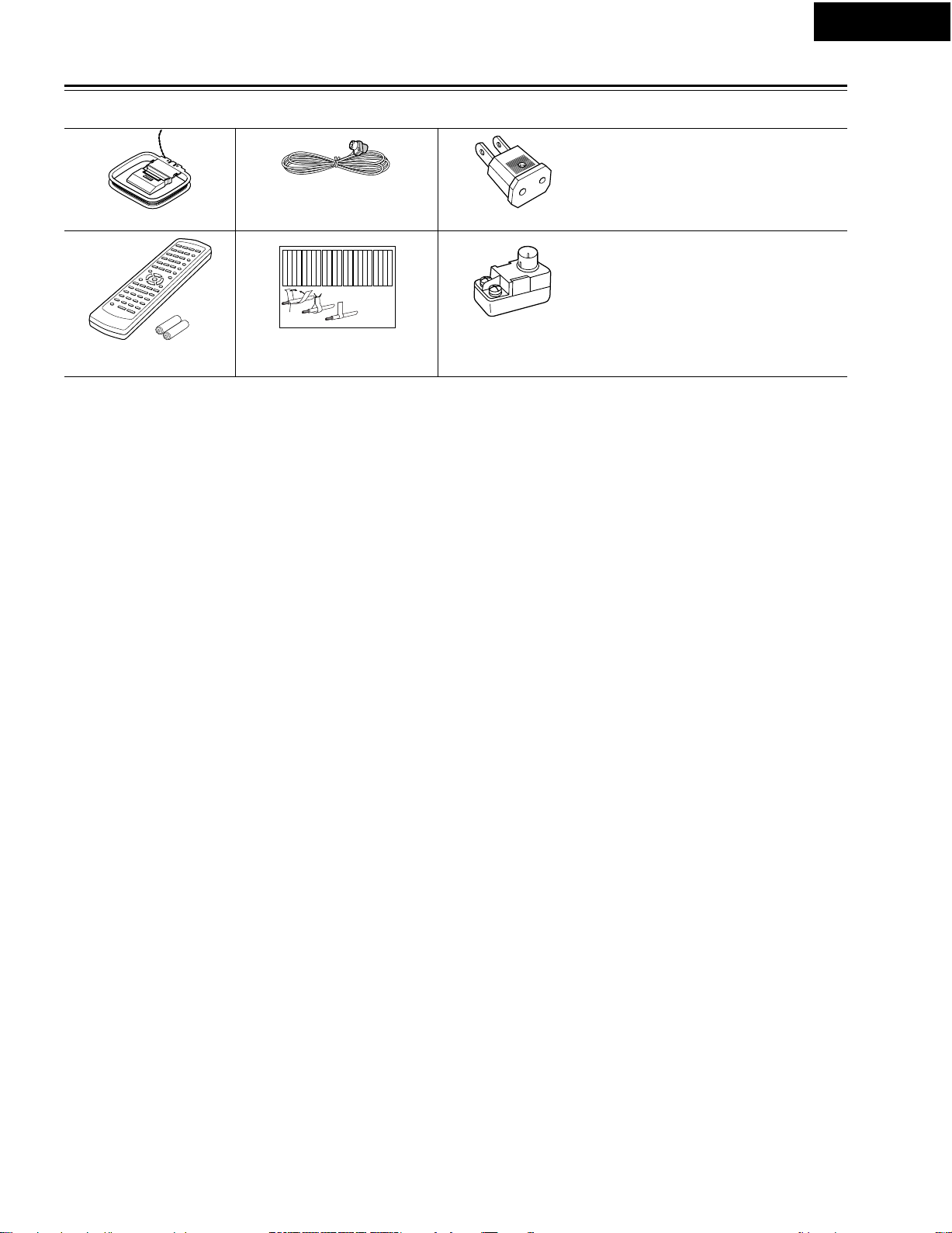
Supplied Accessories
Page 7
Make sure you have the following accessories:
Indoor FM antenna
(connector type varies from
AM loop antenna
country to country)
Power-plug adapter
TX-SR501/E
Only supplied in certain countries. Use
this adapter if your AC outlet does not
match with the plug on the TX-SR501/
TX-SR501E’s power cord. (Adapter varies from country to country.)
Left
Left
Left
Left
Left
Left
Right
Right
Surround
Surround
Surround
Surround
Surround
Right
Surround
Left
Surround
Right
Surround
Left
3
Right
Right
Right
Right
Center
Center
Zone 2
Zone 2
Zone 2
Zone 2
Surround Back
Surround Back
Surround Back
Surround Back
Zone 2
Right
Zone 2
Left
Center
Zone 2
Right
Zone 2
Left
Surround Back
Right
Surround Back
Left
Center
Surround Back
Right
Surround Back
Left
Not supplied with North American and
European models.
75/300-ohm antenna
adapter
Remote controller &
two batteries (AA/R6)
Left
Left
Left
Left
Front
Front
Front
Front
Right
Right
Right
Right
Zone 2
Zone 2
Zone 2
Zone 2
/
/
/
/
SP-B
SP-B
SP-B
SP-B
Zone 2
Zone 2
Zone 2
Zone 2
/
/
/
/
Front
Left
Front
Right
SP-B
Left
SP-B
Right
Front
Left
Front
Right
SP-B
Left
SP-B
Right
1
2
Speaker Cable
Speaker cable labels
* In catalogs and on packaging, the letter added to the end of the product name indicates the color of the TX-SR501/TX-SR501E. Specifications and operation
are the same regardless of color.
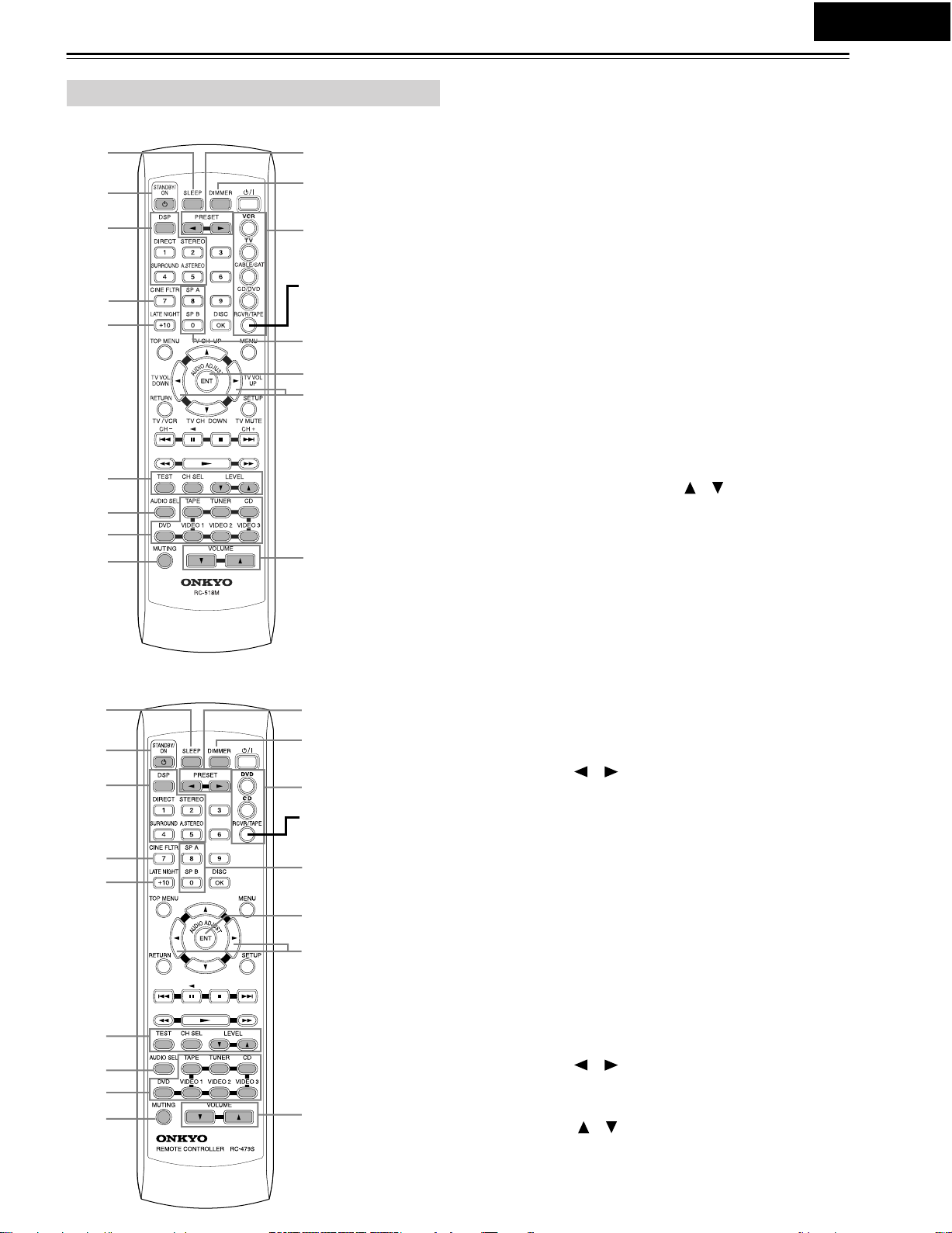
Controls & Connectors—Continued
Page 8
TX-SR501/E
Remote Controller—RCVR Mode
RC-518M (North American model)
1J
2
3
4
K
L
Press this to select
RCVR mode
5
M
N
O
6
7
8
9
RC-479S (other models)
P
1J
2
3
4
K
L
Press this to select
RCVR mode
M
5
N
O
6
7
8
9
P
This page describes only those buttons that can be used to
control the TX-SR501/TX-SR501E when the remote controller is in RCVR mode (Rece
To select RCVR mode, press the [RCVR] button.
iver mode).
A SLEEP button (33)
This button is used to set the Sleep function. This function can
be set only with the remote controller.
B STANDBY/ON button (24)
This button is used to set the TX-SR501/TX-SR501E to On or
Standby.
C Listening mode buttons (36)
These buttons are used to select the listening modes.
D CINE FLTR button (37)
This button is used to set the Cinema Filter function.
E LATE NIGHT button (37)
This button is used to set the Late Night function.
F TEST, CH SEL & LEVEL [ ] [ ] buttons (27, 29,
33)
These buttons are used to set the level of each speaker individually. This function can be set only with the remote controller.
G AUDIO SEL button (29)
This button is used to select analog or digital inputs for the
CD, DVD, TAPE, VIDEO 1, VIDEO 2, and VIDEO 3 sources.
H Input selector buttons (28, 30, 39)
These buttons are used to select the audio and video sources:
CD, DVD, TAPE, TUNER, VIDEO 1, VIDEO 2, and
VIDEO 3.
I MUTING button (33)
This button is used to mute the TX-SR501/TX-SR501E. This
function can be set only with the remote controller.
J PRESET [ ] [ ] buttons (31)
These buttons are used to select radio presets.
K DIMMER button (32)
This button is used to adjust the display brightness.
L Remote Controller Mode buttons (28, 40, 42)
These buttons are used to select the remote controller modes.
To select RCVR mode, press the [RCVR] button.
M SP A & SP B buttons (28, 32)
These buttons are used to turn on and off speaker sets A and B
individually.
N AUDIO ADJUST button (37)
This button is used to set the Bass, Treble, Late Night, Cinema
Filter, Center Image, Panorama, Dimension, and Center Width
functions.
O ADJUST [ ] [ ] buttons (37)
These buttons are used to adjust the functions selected with
the AUDIO ADJUST button.
P VOLUME [ ] [ ] buttons (27, 28, 33)
These buttons are used to set the volume of the TX-SR501/
TX-SR501E.
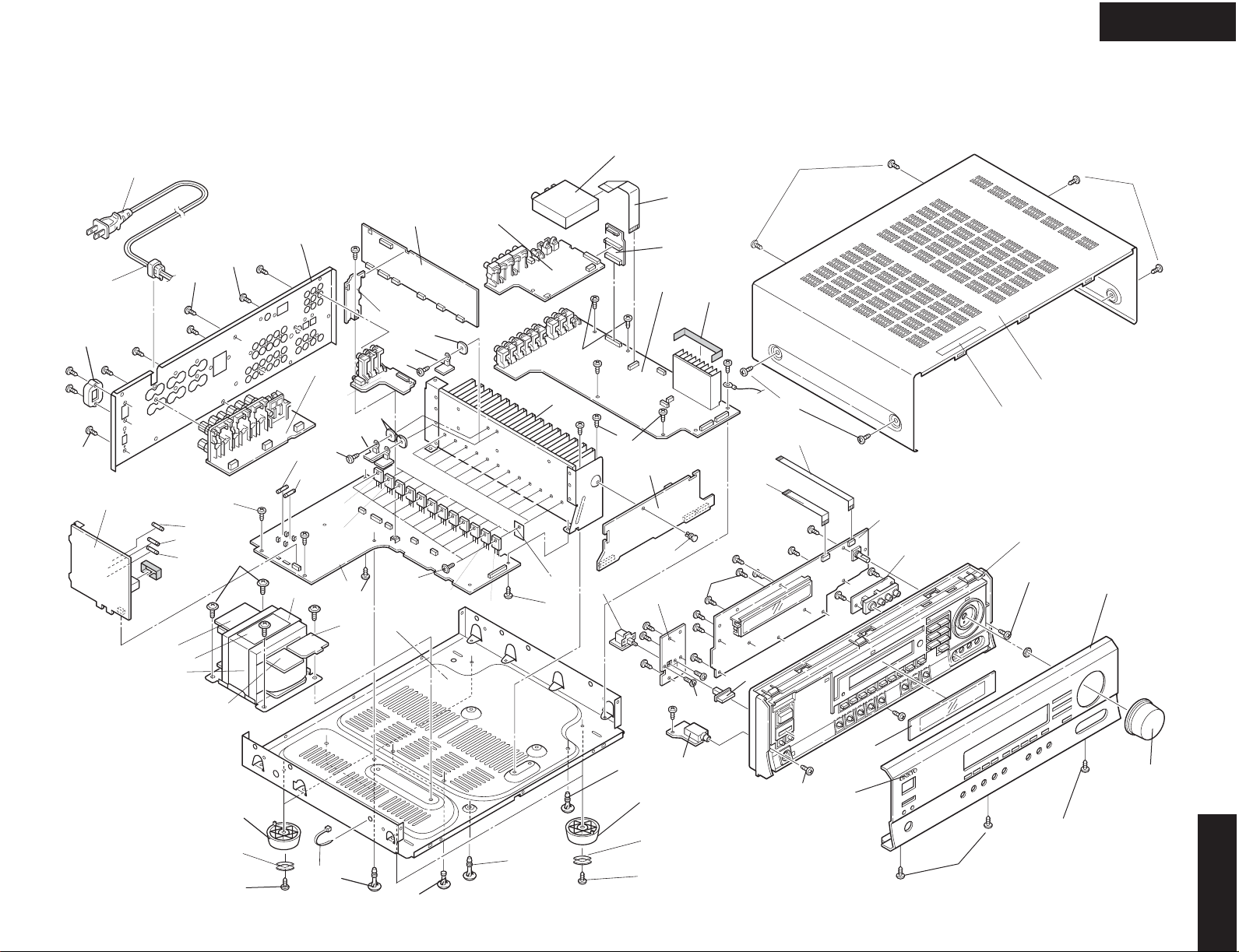
EXPLODED VIEW
Page 9
TX-SR501/E
11
Chinese
model only
32
33
U24
P901
U23
T901
33
F903
F901
F902
63
U25
33
2
U31
P101
U9
31
U15
U27
**
U28
U27
2
2
13
Q6055
5
U14
U10
**
U28
2
F6901
F6902
Q6050
Q6060
9
9
U21
U13
U26
Q6065
55
2
12
U17
U1
54
2
2
U22
U12
10
*
U4
P7503
2
4
3
*
P7502
*
17
17
U3
U6
17
16
18
1
2
51
21
22
23
56
52
25
53
53
24
TX-SR501/E
6
8
8
7
U5
21
22
* 3, 4 & U22:Except 120V model
** U27X2:Except 120V model
23
2
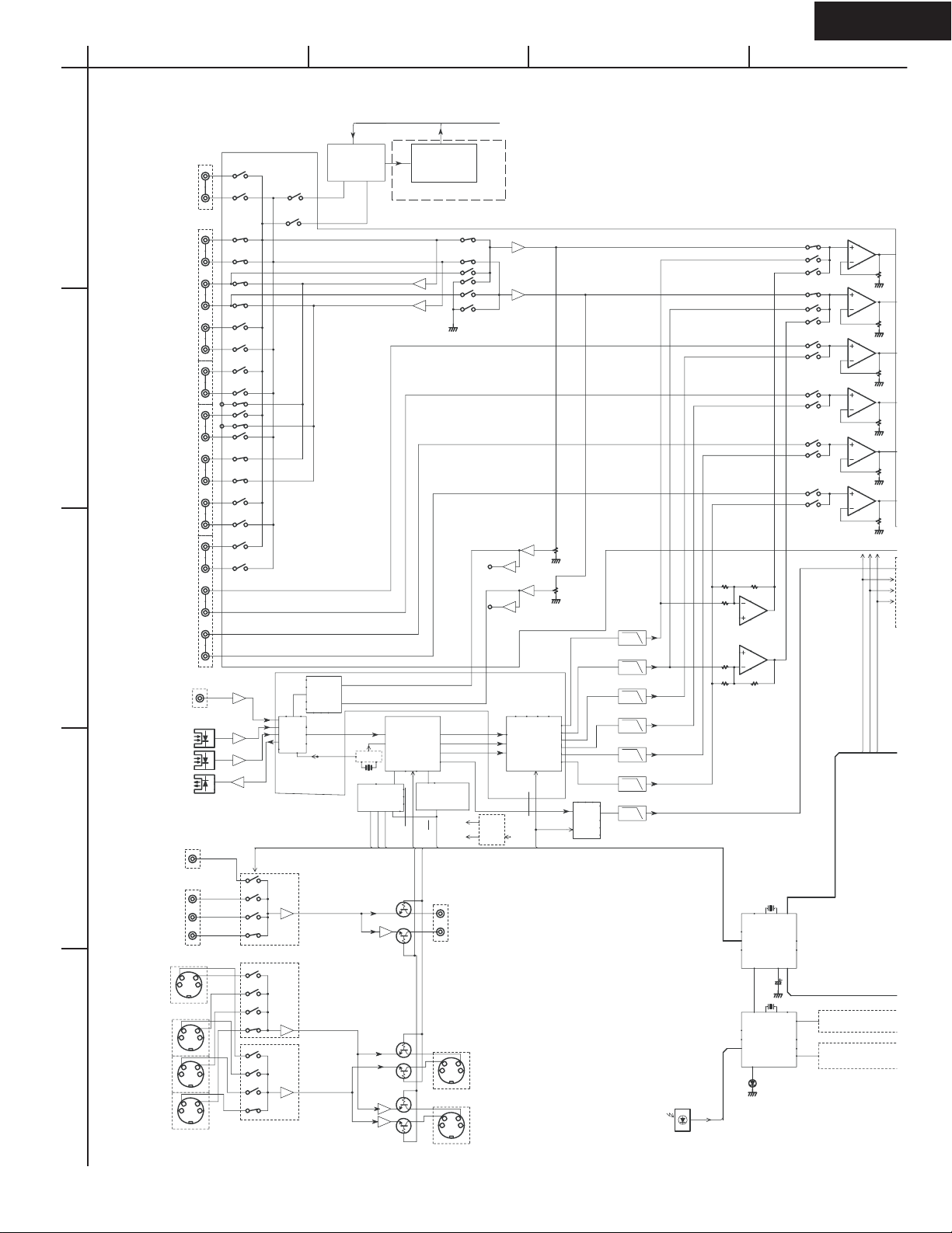
TX-SR501/E
Y
Page 10
A
BLOCK DIAGRAM
1
VIDEO3
CD
TAPE OUT
TAPE IN
VIDEO-3
2
VIDEO-2 IN
VIDEO-1 OUT
VIDEO-1 IN
DVD
MLS/MRS
3
C/SW
COAXIAL
OPTICAL 1
OPTICAL 2
OPTICAL OUT
4
VIDEO3
COMPOSITE VIDEO INPUT
VIDEO2
VIDEO1
DVD
VIDEO 3
S-VIDEO INPUT
VIDEO 2
5
VIDEO 1
DVD
BD3811K1
80
79 78
2
1
72
71
4
3
6
5
73
8
74
7
76
75
S
10
9
12
S
11
14
13
16
15
CTLA/B
VIDEO SW
YC
YC
YC
YC
LA7956
AK4586
LA7956
6dB
6dB
6dB
77
(1/2)
AK4586
2CH A/D
96/24
DIR
LA7956
FM/AM
TUNER
PACK
OSC
12.288MHZ
MX27L2000
MX27L4000
FLASH ROM
BCD
Main microprocessor
RDS
DECODER
BU1923F
European model only
INPUT GAIN
INPUT GAIN
INPUT GAIN
INPUT GAIN
INPUT GAIN
BACK UP
INPUT GAIN
0/6dB
0/6dB
0/6dB
0/6dB
0/6dB
0/6dB
SELCL
SELMUT
SELDA
KEY
FL DISPLA
69
66
43
40
30
33
CS493292
A17
A16
A15
0dB
0dB
0dB
1
1
18
NC
-1
20
NC
-1
17
19
AK4586
DSP
M5M5V1080KV
UPD441000LGU
1M SRAM
+2.5V
DSP
ROM/RAM
RST.CS.INTREQ/CL/DA/SCDO
MEMORY
VMUT1
VMUT2
COMPOSITE VIDEO OUT
+3.3V
+5V
MONITOR OUT
VIDEO 1
S-VIDEO OUTPUT
Y
C
Y
C
MONITOR OUT
VIDEO 1
1
1
1
1
L
96/24
6CH D/A
AK4586
RST.CS/CL/DA/CDTO/INT1.2.
-6dB
INPUT ATT
50KLPF
50KLPF
R
50KLPF
SL
50KLPF
SR
50KLPF
C
50KLPF
SW
50KLPF
SB
AK4384
2CH D/A
REMOTE
SENSOR
2321262528
27
OPAMP
10.5dB
OPAMP
12.5MHZ
MAIN MICRO
PROCESSOR
78K/4
UPD7842
25AGC
SUB MICRO
PROCESSOR
78K/0
UPD780232
GC-8BT
STANDBY
24
22
5MHZ
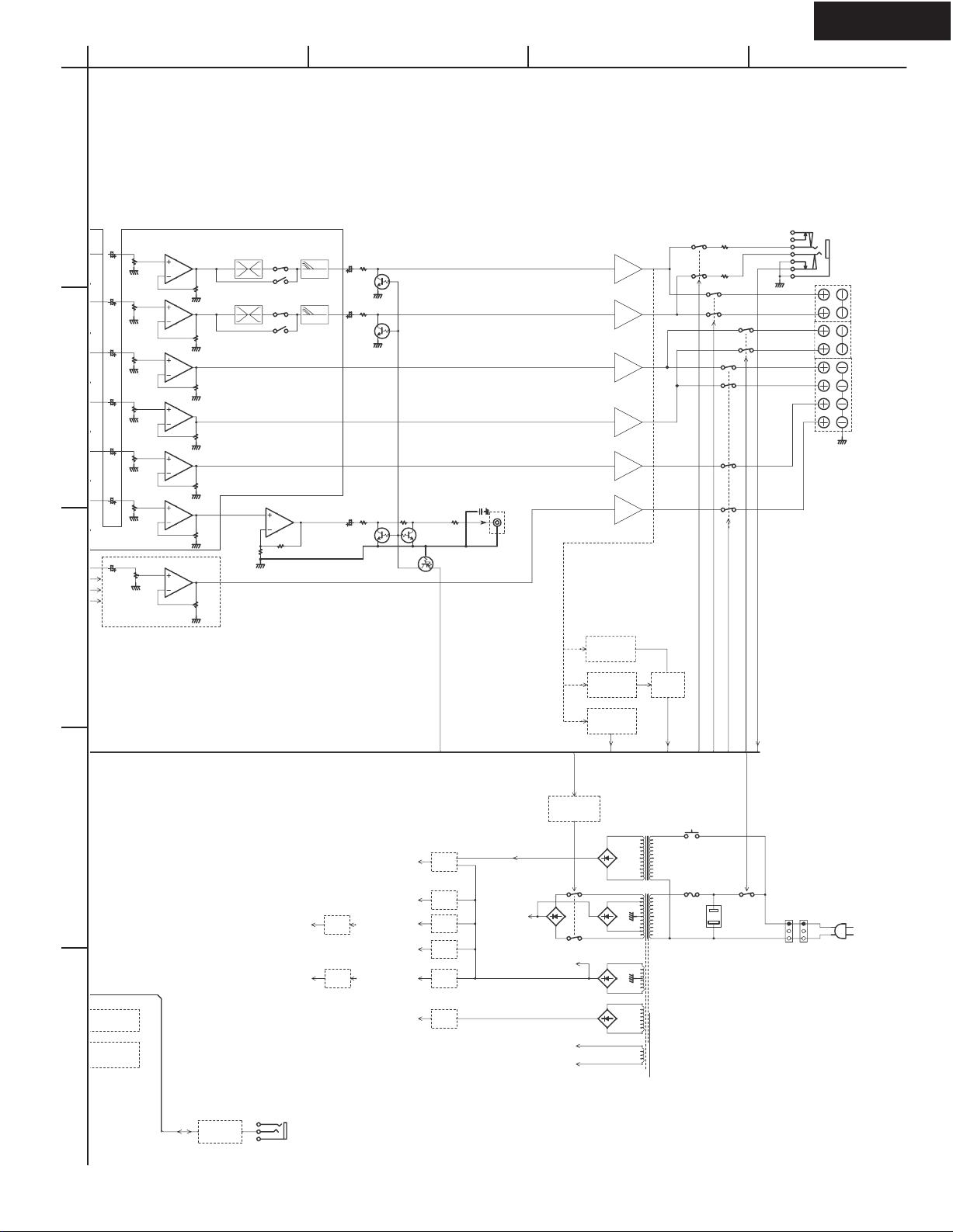
TX-SR501/E
Page 11
A
BLOCK DIAGRAM
1
VOLUME
MASTER
0~-103dB
OUTPUT GAIN
68
OUTPUT GAIN
65
OUTPUT GAIN
OUTPUT GAIN
39
OUTPUT GAIN
31
OUTPUT GAIN
34
0~18dB
OPAMP
OUTPUT GAIN
0~18dB
OPAMP
OPAMP
2
69
66
43 42
40
30
33
0~18dB
OPAMP
0~18dB
OPAMP
0~18dB
OPAMP
0~18dB
OPAMP
36
BASS/TREBLE
BASS/TREBLE
15dB
BASSBOOST
38
37
35
Q305
OPAMP
BCD
Power Amplifier
55
57
+27dB
+27dB
+27dB
+27dB
+27dB
SWPO
+27dB
AMUT
HEADPHONE
L
R
SPBL
SPBR
SL
SR
C
SB
BD3812
3
VOLTAGE
SENSOR
CURRENT
SENSOR
VOLTAGE
SENSOR
VOLH
SEC1H
SEC1H
CONTROL
4
AUDIO
AUDIO
+7V
-7V
STANDBY
+12V
-12V
-VP
VIDEO
AF/TU
AF
+5.6V
-27V
+12V
+12V
-12V
+B1
SEC1H
RELAY
RELAY
+B2
+B1H
+B1L
T902
SEC1
SEC2
PROTE
CTION
PRO
PRI
T901
FUSE
SPHP
SPF
SPCS
HPMUT
POWER SW
POWER
RELAY
AC OUTLET
SPB
HPDET
POWER
AC IN
SEC3
DSP/TU
+5V
FLAC
AY
5
To FL TUBE
FLAC
RI INTER
FACE
RI
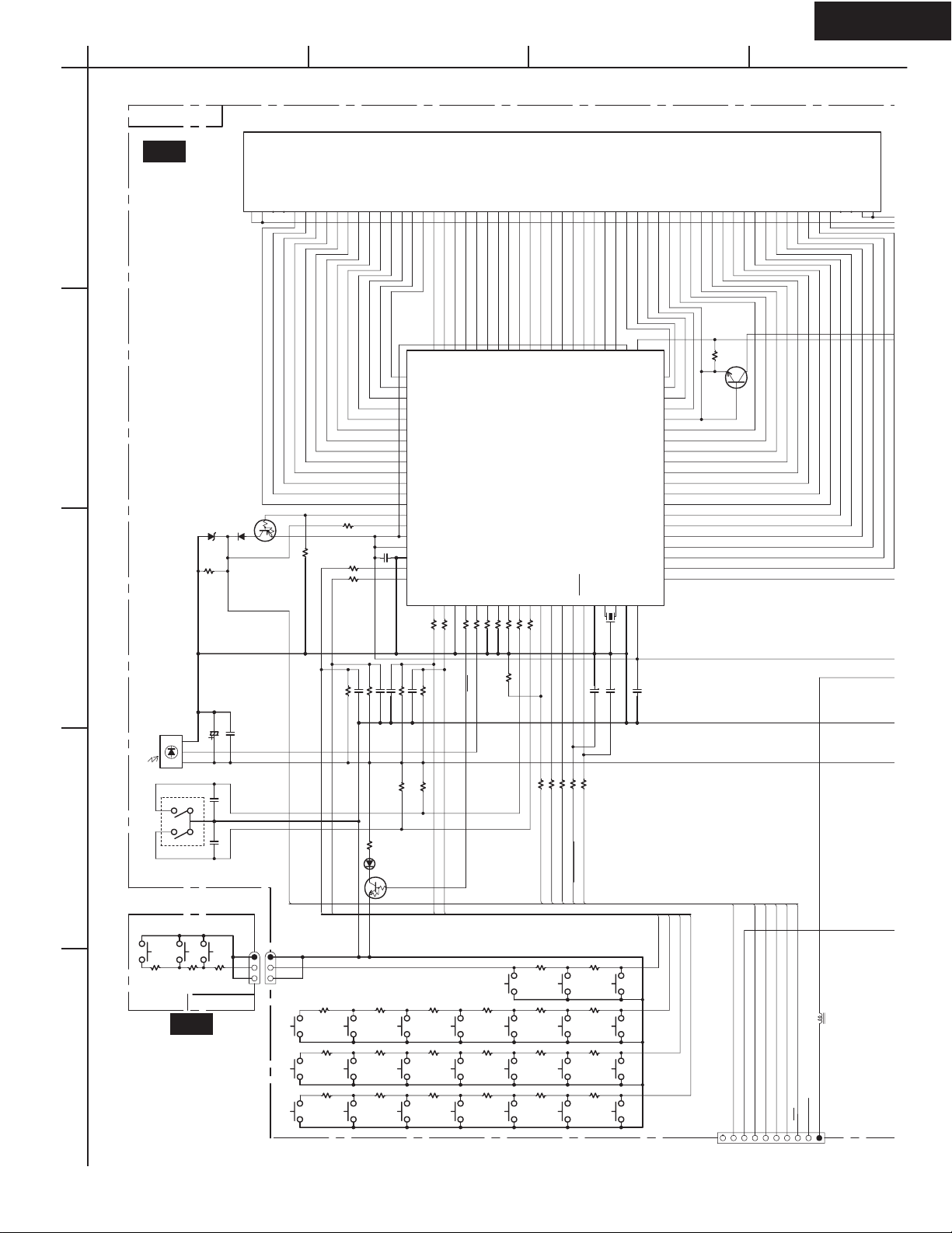
TX-SR501/E
100K
Page 12
A
SCHEMATIC DIAGRAM 1
NADIS-7403
U3
1
2
D7502
UDZ5.1B
R7505
220K
3
F2F2NPNPP35
59
Q7504
KRA103S
D7503
1SS352
56
57
58
P34
55
54
R7532
BCD
Display and video sections
P33
P32
P31
P30
P29
P28
P27
P26
P25
P24
P23
P22
P21
P20
P19
P18
P17
P16
P15
P14
P13
33
34
35
36
37
38
39
40
41
42
43
44
45
46
47
48
49
50
51
52
53
41
42
43
P46/FIP3840
R7504
10K
SYSOUT
47K
R7506
4.7K
R7507
4.7K
C7507
104Z
22
21
P47/FIP3939
P50/FIP4038
P51/FIP4137
P52/FIP4236
P53/FIP4335
P54/FIP4434
P55/FIP4533
P56/FIP4632
P57/FIP4731
P60/FIP4830
P61/FIP4929
P62/FIP5028
P63/FIP5127
P64/FIP5226
VDD025
AVDD24
VSS023
ANI220
4.7K
R7508
22:ANI0
21:ANI1
ANI319
AVSS18
4.7K
R7509
P41/FIP3345
P42/FIP3444
41:P45/FIP37
42:P44/FIP36
43:P43/FIP35
P01/INTP116
P02/TI17
1K
1K
10K
R7512
R7511
R7510
P34/FIP2850
P35/FIP2949
P36/FIP3048
P37/FIP3147
P40/FIP3246
Q7502
UPD780232GC
-030-8BT
P20/SCK314
P21/SO313
P2212
P2311
POO/INTP015
10K
10K
10K
10K
R7514
R7515
R7516
R7513
Q7501 HNA-16MM39T
P12
P11
P10P9P8P7P6P5P4P3P2P116G
26
27
28
29
30
31
32
FIP21 57
FIP22 56
FIP23 55
61:FIP19
P31/FIP2553
P32/FIP2652
P33/FIP2751
P24/BUSY10
IC5
P25SO19
P26/SI18
P27/SCK17 P30/FIP2454
X2
RESET
4
6
22
23
24
25
60
VLOAD
VDD259
FIP20 58
FIP18 62
FIP17 63
FIP16 64
FIP15 65
FIP14 66
FIP13 67
FIP12 68
FIP11 69
FIP10 70
FIP9 71
FIP8 72
FIP7 73
FIP6 74
FIP5 75
FIP4 76
FIP3 77
FIP2 78
FIP1 79
FIP0
VSS12
X13
1
VDD1
X7501
CST5.00MGW
21
61
80
15G
14G
13G
12G
11G
10G9G8G7G6G5G4G3G2G1GNPNPF1
10
11
12
13
14
15
16
17
18
19
20
10K
R7503
2SC2712
Q7503
KTC3875
F1
123456789
100K
2.7K
2.7K
R7521
C7510 102J
C7509 102J
220
R7531
D7505
STANDBY
Q7506
RN1402
KRC102S
VIDEO3
102J
C7511
R7522
10K
R7527
S7625
2.7K
R7523
10K
R7526
K2
VIDEO2
K3
S7624
102J
2.7K
R7520
C7508
U7501
SPS4441E1
100/6.3
C7514
102J
C7517
104Z
C7516
4
S7616
SP A
R7615
1.2K
S7501
S7615
SP B
R7614
820
NASW-7404
U4
S7614
STANDBY
R7613
560
104Z
C7515
JL7501B
SYSIN
JL7501A
GND
KEY0
R7626
S7627
FM
K0
K1
2.2K R7621 330R7625 1.2K R7624 820 R7623 560 R7622 470
S7626
MODE
IRF
STBYLED
VIDEO1
R7518
1K
560
VAJ
VBJ
R7517
R7528
SBMDI
SBMLDY
R7612 470 R7611330
S7613
DIM
MER
DVD
S7623
5
S7637
S7647
TUNI
NG<
R7646 2.2K
AUDIO
ADJUST
S7636
S7646
TUNI
PRE
NG<
SET>
S7635
S7645
MEMO
RY
PRE
SET<
S7634
S7644
TAPE
DSP
S7633
S7643
TUNER
SURRO
UND
1K
1K
560
R7529
R7524
R7530
SBMDO
SBMCLK
SBMRST
S7612
SW
S7622
AUDIO
R7631
CD
S7632
R7641 330R7645 1.2K R7644 820 R7643 560 R7642 470
S7642
STE
101J
C7522
MODE
SEL
330R7632 470R7633 560R7634 820R7635 1.2KR7636 2.2K
REO
102J
C7523
S7611
S7621
S7631
S7641
C7513
INPUT
DIGITAL
DIS
PLAY
SP
DIRECT
104Z
K0K1K2
ADJUST
K3
SYSIN
HPDET
SBMDI
SBMDO
SBMCLK
SBMLDY
TO NADG-7401
L7505
-VP
SBMRST
P7502A
220K
NCH1477
R7519
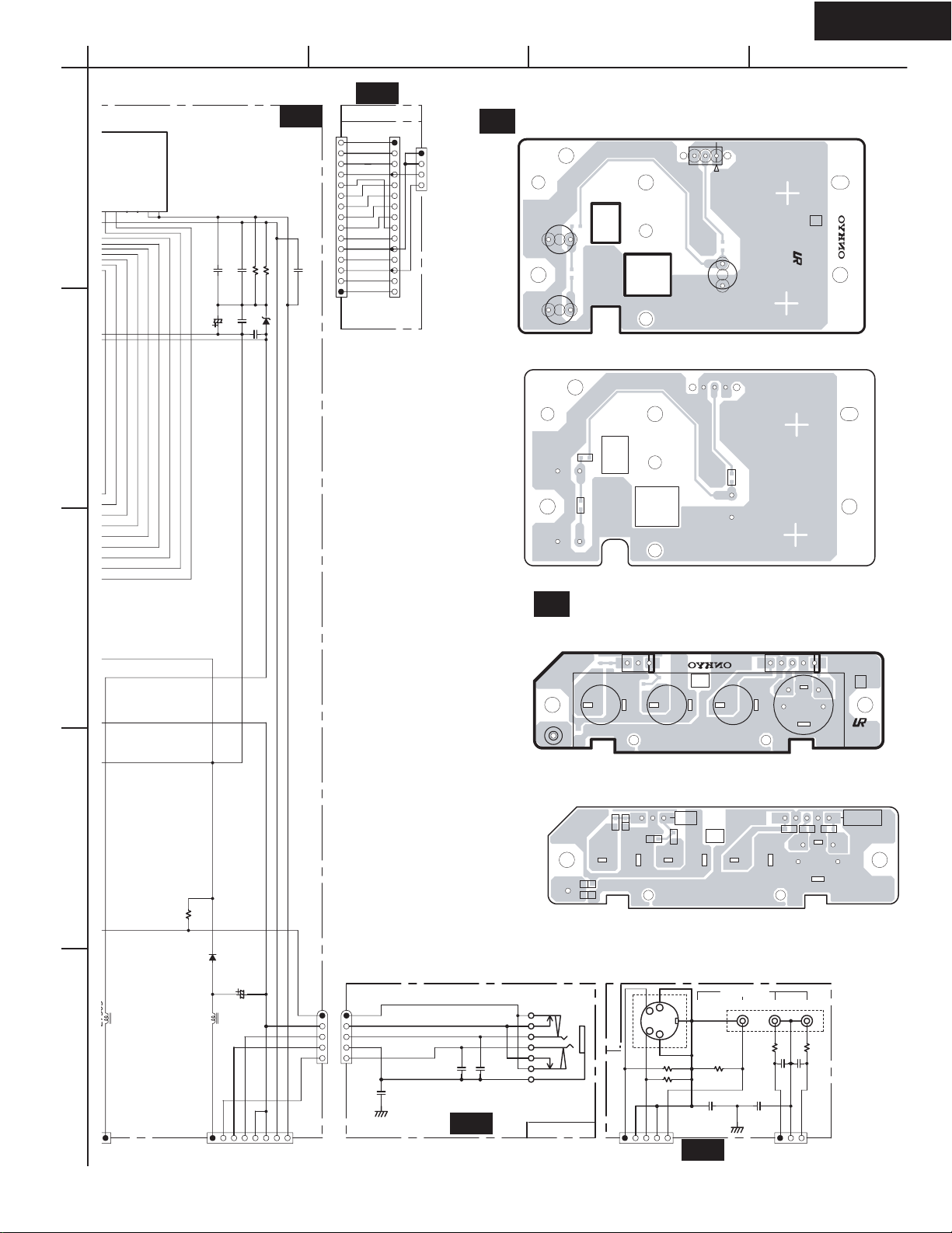
TX-SR501/E
2G
6
L7505
-VP
Page 13
A
U17
U3
1
1GNPNPF1F11
234
5
104Z
C7501
C7502
33/50
104Z
C7503
R7501
473Z
C7504
C7505
R7502
220
220
UDZ8.2B
D7501
473Z
NAETC-7838
RI
A
B
VMUT2
VMUT1
OPT2
DGND
TO NADG-7821
OPT1
+5V
COAX
104Z
C7506
OPTOUT
+12V
CNPT
P801B
BCD
PRINTED CIRCUIT BOARD VIEW 1-2
NASW-7404,Standby switch PC board
U4
TO NAVD-7831
SPA SPB
JL7501B
0
2
2
STANDBY
S7616 S7615
2
S7614
25137404
NCSW-7404
2
Component side
GND
GND
P206A
P243A
TO NAVD-7847
2
R7614
R7613
R7615
Soldering side
U6
3
NAETC-7406,Front video PC board
P253BP261B
P251
P254
P251
NCETC-7406
25137406
1
Component side
GND
GND
V4C
V4Y
R253
RL
R262
471J<O>
V4
R251
330
101J<D>
V4L
V4R
GND
R262
4
100K
R7519
D7507
1SS352
C7521
220/6.3
220K
NCH1477
L7504
220K
NCH1477
5
JL7502A
GND
FAC2
FAC1
HPL
HPR
HPE
+5.6S
GND
P7502A
P7503A
TO NAETC-7410
HPDET
GND
HPL
HPE
HPR
C7518
JL7502B
E7501
102J
C7519
102J
U5
C7520
102J
P7501
HEADPHONE
NAETC-7405
C262
C263
C253
Soldering side
NAETC-7406
R261
C261
S
YC
R253
P253B
P251
R252 75R251 75
75
C253
104Z
P254
U6
VIDEO3 IN
V
R261
471J<O>
C263
104Z
P261B
R252
330
C261
C262
101J<D>
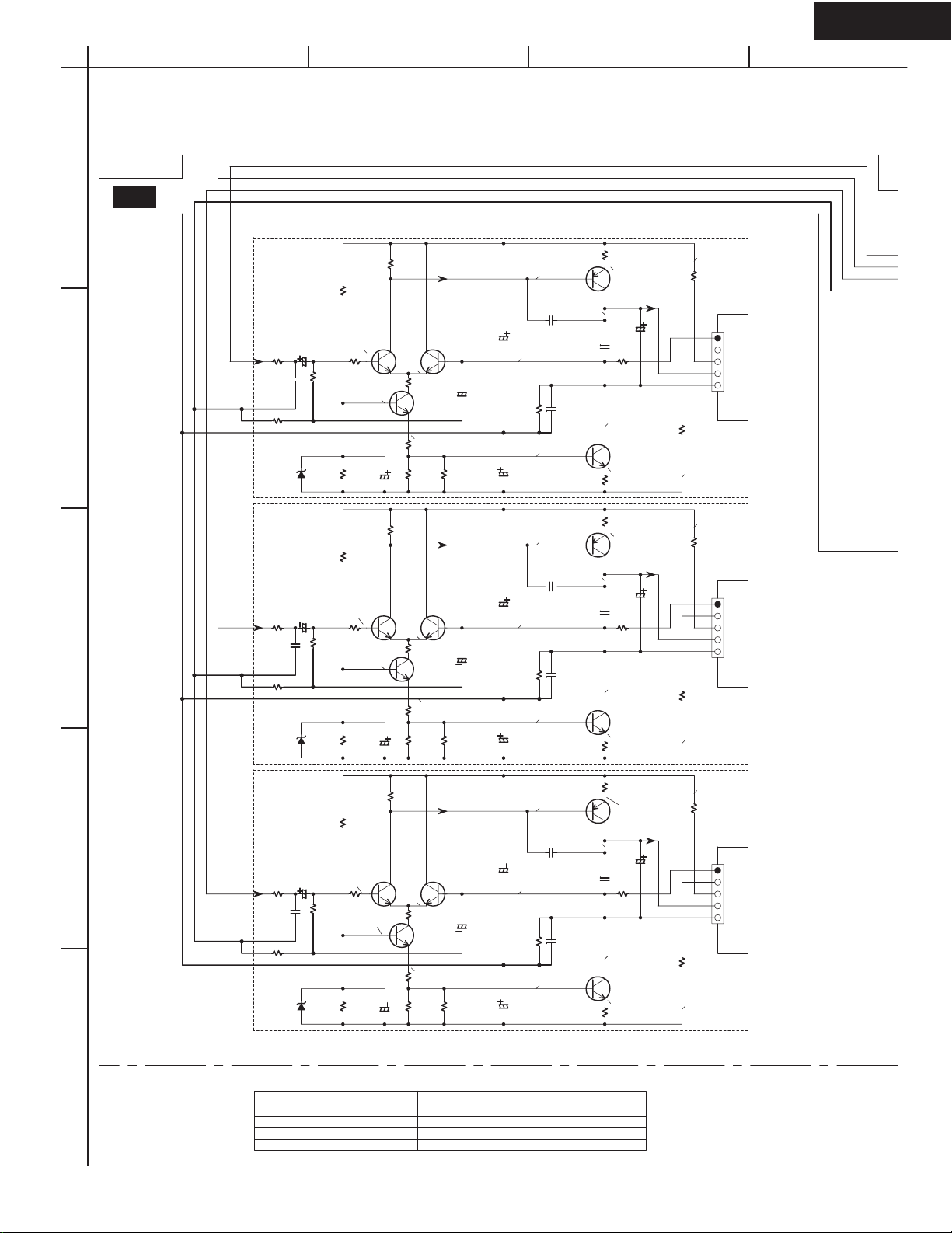
TX-SR501/E
A
Page 14
A
BCD
SCHEMATIC DIAGRAM 4 Driver amplifier
NAAF-7830
1
U9
SL
R5093
C5013
R5003
1K
C5003
2
101K
R5043
D5003
MTZJ5.6B
22/16
R5013
56K
2.2K
R5103
100K
-0.1V
R5023
330
82K
-43.0V
C5023
10/50
Q5003
R5063
1.2K
R5113
1K
-0.7V
Q5013
R5053
4.7K
Q5053
-43.6V
R5073
560
R5083
3.3K
C5103
10/63
C5043
220/16
[100/16]
section
47.1V
C5073
0V
R5133
18K
C5093
-47.1V
C5113
10/63
120
101J
1.1V
C5083
040D
R5173
(1/4W)
R5163
120
(1/4W)
47.7V
Q5033
C5053
47/50
R5033
56K
-1.1V
Q5043
-47.7V
R5183
10
(1/4W)
48.5V
NF
-B1
+B1
B+
B-
R5193
10
(1/4W)
-48.5V
P6003A
(SCH-4)
TO NAAF-7842
P406
SR
R5094
C5014
R5004
3
1K
C5004
101K
R5044 2.2K
D5004
MTZJ5.6B
SB
22/16
R5014
56K
R5104
100K
-0.1V
R5024
330
R5095
4
C5015
R5005
1K
C5005
101K
R5045
D5005
MTZJ5.6B
22/16
R5015
56K
2.2K
R5105
100K
-0.1V
R5025
330
82K
-43.0V
C5024
10/50
82K
-43.0V
C5025
10/50
Q5004
Q5005
R5064
1.2K
R5065
1.2K
R5114
1K
-0.7V
R5115
1K
-0.7V
R5054
4.7K
Q5054
-43.6V
R5074
560
R5055
4.7K
Q5055
-43.6V
R5075
560
Q5014
Q5015
R5084
3.3K
R5085
3.3K
C5104
10/63
C5044
220/16
C5105
10/63
C5045
220/16
0V
R5134
18K
C5114
10/63
0V
R5135
18K
C5115
10/63
47.1V
C5074
-47.1V
47.1V
C5075
-47.1V
C5094
101J
120
C5095
101J
120
1.1V
C5084
040D
R5174
(1/4W)
1.1V
C5085
040D
R5175
(1/4W)
R5164
120
(1/4W)
47.7V
Q5034
C5054
47/50
R5034
56K
-1.1V
Q5044
-47.7V
R5165
120
(1/4W)
47.7V
Q5035
C5055
47/50
R5035
56K
-1.1V
Q5045
-47.7V
R5184
10
(1/4W)
R5185
10
(1/4W)
48.5V
NF
-B1
+B1
R5194
10
(1/4W)
-48.5V
48.5V
NF
-B1
+B1
R5195
10
(1/4W)
-48.5V
P6004A
B+
B-
P6005A
B+
B-
(SCH-4)
TO NAAF-7842
(SCH-4)
TO NAAF-7842
5
SEMICONDUCTORS
NO.
Q5000-05,5010-15 KTC3200-BL OR 2SC1775A-E,F OR 2SC1845-E
Q5030-35 KTA1024-Y,O OR 2SA949-Y,O
Q5040-45 KTC3206-Y,O OR 2SC2229-Y,O
Q5050-55 KTC3199-GR,2SC1740S-R,S,2SC2458-GR
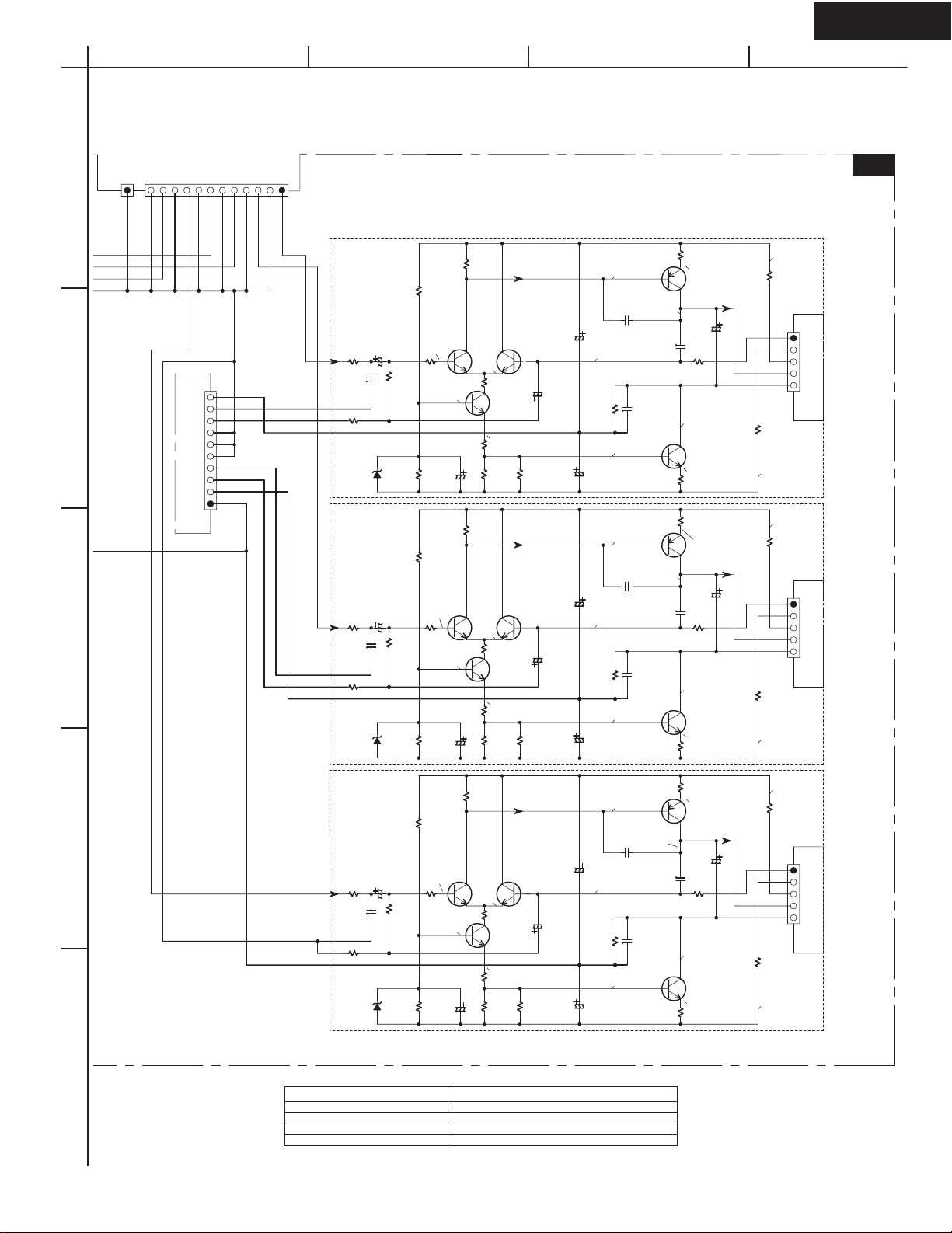
TX-SR501/E
Page 15
A
BCD
SCHEMATIC DIAGRAM 4 Driver amplifier
TO NADG-7821
1
P406A
E
ESBECESLESRERE
2
3
(SCH-2)
E
E
E
E
E
E
(SCH-4)
E
TO NAAF-7842
E
E
E
P6011A
P306A
L
L
R5090
82K
C5010
R5000
1K
C5000
101K
R5040
D5000
MTZJ5.6B
R
R5001
1K
C5001
101K
R5041 2.2K
D5001
MTZJ5.6B
22/16
C5011
22/16
R5010
56K
2.2K
R5100
100K
R5011
56K
R5101
100K
-0.1V
R5020
330
-43.0V
C5020
10/50
R5091
82K
-0.1V
R5021
330
-43.0V
C5021
10/50
R5060
Q5001
R5061
1.2K
1.2K
R5110
1K
-0.7V
R5111
1K
-0.7V
R5050
4.7K
Q5050
-43.6V
R5070
560
R5051
4.7K
Q5051
-43.6V
R5071
560
Q5010Q5000
Q5011
section
C5100
10/63
C5040
220/16
R5130
R5080
3.3K
C5101
10/63
C5041
220/16
R5131
R5081
3.3K
0V
18K
C5110
10/63
0V
18K
C5111
10/63
47.1V
C5070
-47.1V
47.1V
C5071
-47.1V
C5090
101J
R5170
120
C5091
101J
R5171
120
1.1V
C5080
040D
(1/4W)
1.1V
C5081
040D
(1/4W)
R5160
120
47.7V
Q5030
C5050
47/50
R5030
56K
-1.1V
Q5040
-47.7V
R5161
120
47.7V
Q5031
C5051
47/50
R5031
56K
-1.1V
Q5041
-47.7V
(1/4W)
(1/4W)
R5180
10
(1/4W)
R5181
10
(1/4W)
48.5V
NF
-B1
+B1
R5190
10
(1/4W)
-48.5V
NF
-B1
+B1
R5191
10
(1/4W)
-48.5V
P6000A
B+
B-
48.5V
P6001A
B+
B-
(SCH-4)
TO NAAF-7842
(SCH-4)
TO NAAF-7842
U9
C
R5092
4
C5012
R5002
1K
C5002
101K
R5042
D5002
MTZJ5.6B
22/16
R5012
56K
2.2K
R5102
100K
-0.1V
R5022
82K
330
-43.0V
C5022
10/50
Q5002
R5062
1.2K
R5112
1K
-0.7V
R5052
4.7K
Q5052
-43.6V
R5072
560
Q5012
R5082
3.3K
C5102
10/63
C5042
220/16
0V
R5132
18K
C5112
10/63
47.1V
C5072
-47.1V
C5092
101J
120
1.1V
C5082
040D
R5172
(1/4W)
R5162
120
47.7V
Q5032
C5052
47/50
R5032
56K
-1.1V
Q5042
-47.7V
(1/4W)
R5182
10
(1/4W)
NF
-B1
+B1
R5192
10
(1/4W)
-48.5V
48.5V
P6002A
B+
B-
(SCH-4)
TO NAAF-7842
5
SEMICONDUCTORS
NO.
Q5000-05,5010-15 KTC3200-BL OR 2SC1775A-E,F OR 2SC1845-E
Q5030-35 KTA1024-Y,O OR 2SA949-Y,O
Q5040-45 KTC3206-Y,O OR 2SC2229-Y,O
Q5050-55
KTC3199-GR,2SC1740S-R,S,2SC2458-GR
