Onkyo TXSR-343 Service Manual

Ref.No. : 4517-R3
AV RECEIVER
TX-SR343
✔ Pre Issue (2015-Apr)
✔ Final Issue (2015-May)
Service Manual
CONTENTS
✔ Front Cover (This page)
✔ Note for Parts List
✔ Panel
✔ Reset
✔ Amp Diag Mode after Abnormal Conditions
✔ Model and Destination
✔ Firmware
✔ Adjustment ( Unnecessary )
✔ Hookup and Setting
✔ Tr ouble Shoot
✔ Disassembly
✔ Schematic Diagram
✔ Exploded View
✔ Appendix
SAFETY-RELATED COMPONENT WARNING!! : COMPONENTS IDENTIFIED BY MARK ON
THE SCHEMATIC DIAGRAM AND IN THE PARTS LIST ARE CRITICAL FOR RISK OF FIRE AND
ELECTRIC SHOCK. REPLACE THESE COMPONENTS WITH ONKYO PARTS WHOSE PART
NUMBERS APPEAR AS SHOWN IN THIS MANUAL. MAKE LEAKAGE-CURRENT OR
RESISTANCE MESUREMENTS T O DETERMINE T HAT EXPOSED PARTS ARE ACCEPT ABLY
INSULATED FROM THE SUPPLY CIRCUIT BEFORE RETURNING THE APPLIANCE TO THE
CUSTOMER.
Published by Onkyo & Pioneer Corporation Grobal CS Department
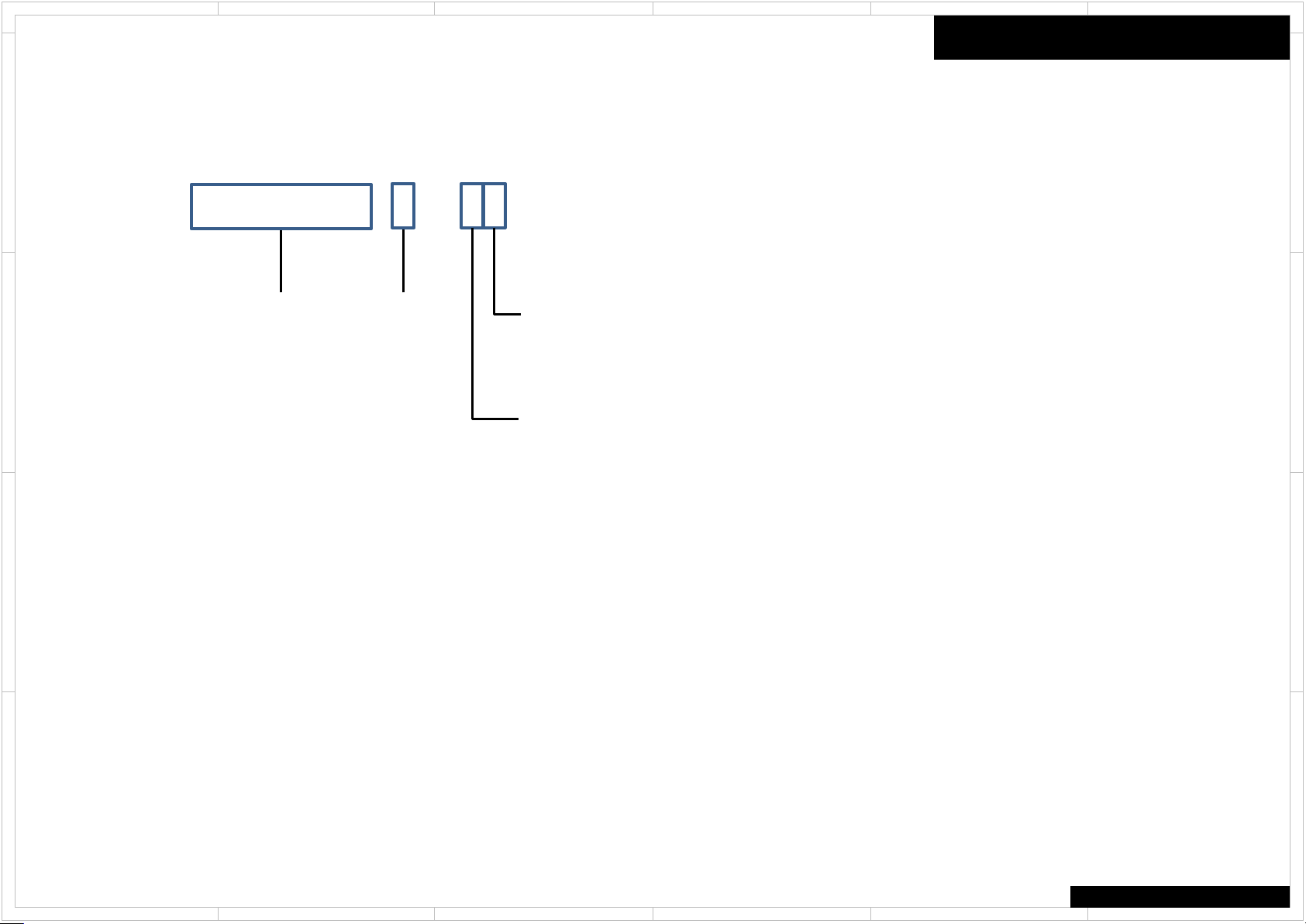
1
2
5 4 3
6
File Name of Parts List File (EXCEL File)
When parts list is EXCEL file, please refer to the following explanation about file name.
D
PL_TX-SR343(B)MJJ.xlsx
Destination
Model No. Color
C
Look at the rear panel serial number 6 digit.
○ ○ ○ ○ ○ J ○ ○ ○ ○ ○ ○ ○ ○ ○ ○
Voltage
Look at the rear panel serial number 5 digit.
○ ○ ○ ○ J ○ ○ ○ ○ ○ ○ ○ ○ ○ ○ ○
Note for Parts List
D
C
Color
(B) Black
(BR) Brown
B
A
(C) Cherry
(G) Gold
(GR) Green
(H) Gray
(K) Black
(L) Blue
(LB) Light Blue
(M) Wood
(O) Orange
(P) Pink
(R) Red
(S) Silver
(V) Violet
(W) White
(Y) Yellow
Voltage
J 100V AC
D 120V AC
M 220-240V AC
P 230V AC
U 100-240V AC
Speaker System (without AM P .) :
0 Passive Subw oofer
F Front Speaker
C Center Speaker
R Rear Speaker
B Back Speaker
Destination
J Japan
C North American
D USA
F Taiwan
S Brazil
Q Hong Kong
R China
A Australia
B United Kingdom
K Korea
L Russia
P Europe
U Worldwide
Speaker System (without AM P .) :
L Left channel
R Right channel
0 Center channel
B
A
COMMON
1
2
5 4 3
6
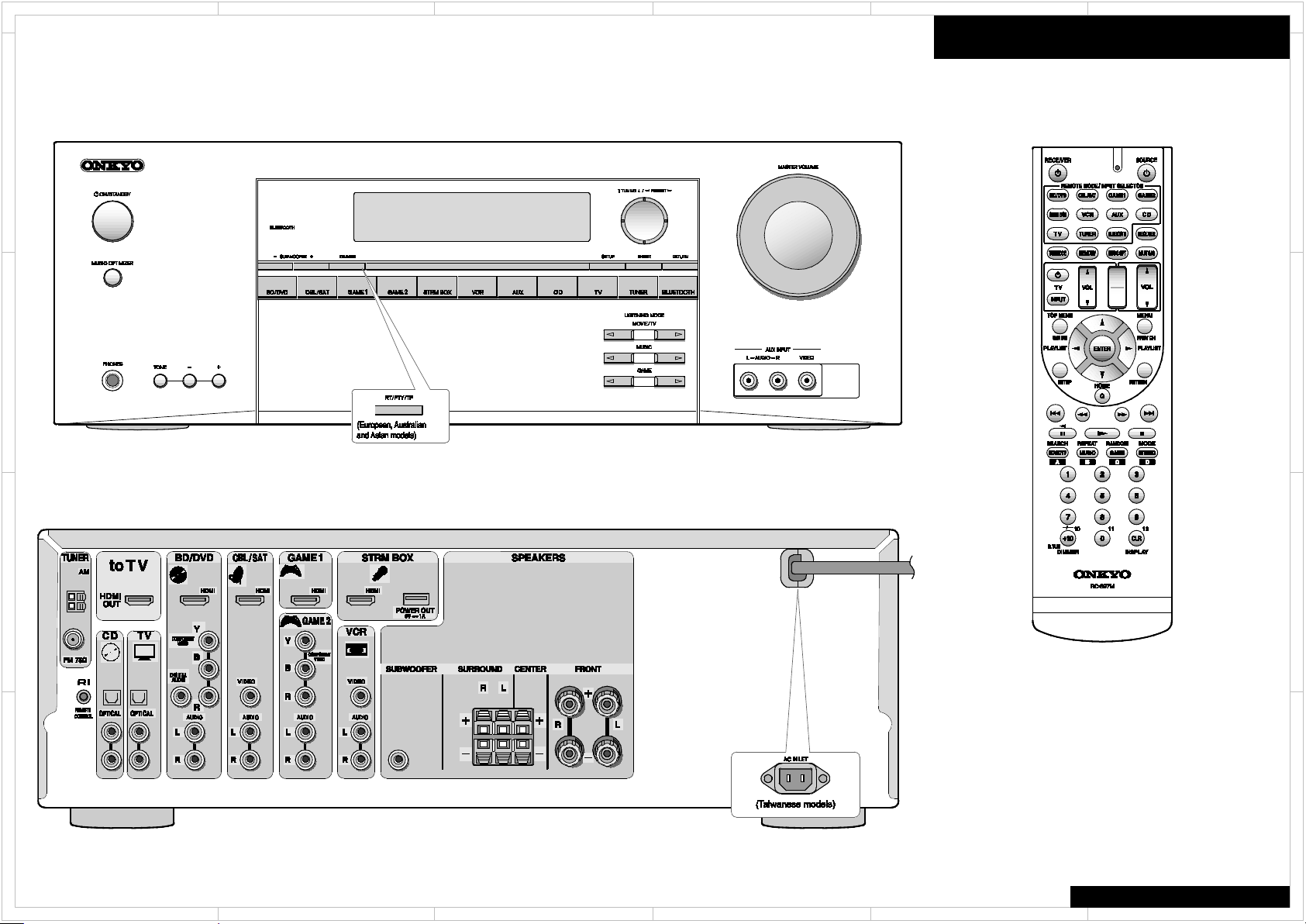
1
2
5 4 3
6
Front Panel / Rear Panel / Remote Control Unit
Front Panel
D
C
Panel
Remote Control Unit
RC-897M
D
C
Rear Panel
B
A
Weight : 7.8 kg (17.2 lbs.) (N orth A merican and T aiwanese), 8.0 kg (17.6 lbs.) (Others)
Dimensions (W × H × D) : 435 mm × 160 mm × 328 mm, 17-1/8" × 6-5/16" × 12-15/16"
1
2
Accessory
Indoor FM antenna --- (1)
AM loop antenna --- (1)
Remote controller (RC-897M) --- (1)
Batteries (AA/R6) --- (2)
Power cord (Taiwanese models) --- (1)
The number in parenthesis indicates the quantity.
On packaging, the
letter at the end of the product name indicates the
color.
TX-SR343
5 4 3
6
B
A

1
2
5 4 3
6
How to Reset the Unit
● How to reset:
D
Step1
While holding down CBL/SAT on the main unit (note that step 2 must be performed with
this button pressed down)
Step2
Press ON/STANDBY on the main unit. ("Clear" appears on the display and the unit returns
to standby.)
● Do not unplug the power cord until "Clear" disappears from the display.
C
● How to reset the remote controller:
Step1
While holding down RECEIVER on the remote controller, press Q until the remote
indicator stays lit (about 3 seconds).
Step2
Within 30 seconds, press RECEIVER again.
B
A
Reset
●リセット方法 :
1.
本体のCBL/SATボタンを押しながら(必ず押した状態で2.の操作を行ってください)
2.
本体のON/STANDBYボタンを押す(表示部に「Clear」が表示されてスタンバイ状態に
戻ります)
● 表示部から「Clear」が消えるまで、絶対に電源コードを抜かないでください。
●リモコンのリセット方法 :
1.
リモコンのRECEIVERボタンを押しながら、リモートインジケーターが点灯するまでQボ
タンを3秒以上押す
2.
30秒以内にRECEIVERボタンをもう一度押すとリセットされる
D
C
B
A
COMMON
1
2
5 4 3
6
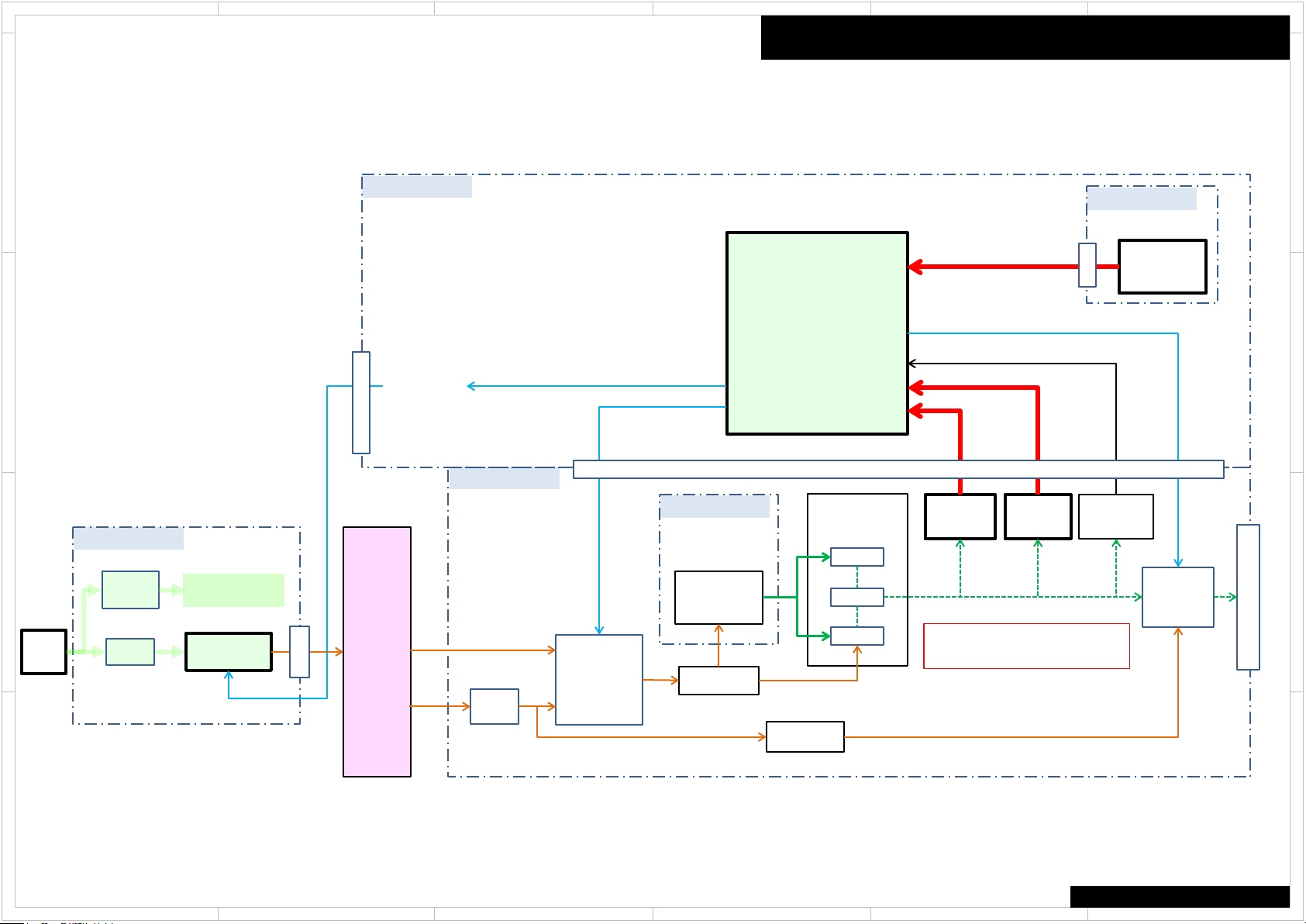
1
2
5 4 3
6
Protect Mode
Amp Diag Mode after Abnormal Conditions
The unit goes into standby automatically when detect the abnormal condition of thermal detection, dc voltage detection or current detection. (e.g. TX-SR343 block diagram below)
D
BAPRC-1758
THERMAL
C
B
AC IN
BAPS-1737
SUB
TRANS.
FUSE
F9001
Power Supply
for STANDBY
Relay
RL9001
MPU
Q7009
M POWER M POWER
P9011
SEC1H
BAAF-1712
BACLA-1734
Power amp.
POWER
TRANS.
T901
VOLTAGE
DRIVE
SEC-1
P9002
(HIGH)
SEC-1
(LOW)
FUSE
F6401
F6402
(H)
RELAY
RL6430
RL6440
(L)
(H)
or
(L)
Power
Supply
Power
Supply
SPRLF
VOLH
VPROTECT
IPROTECT
P8002
(Front L)
Q6050
P6080
Q6060
CURRENT
DETECT
IPRO
DC
DETECT
VPRO
VPRO : DC voltage detection
IPRO : Current detection
BAETC-1713
THERMAL
DETECT
P501
VOLTAGE
DETECT
VOLH
Q6300
RELAY
RL6600
(FL/FR)
D
C
B
SPEAKER - OUT
A
A
COMMON
1
2
5 4 3
6

1
2
5 4 3
6
Self-diagnostics
This function is for avoiding the rupture of electrolytic capacitors with amplifier circuit
failure during power-ON.
Operation of Self-diagnostic
D
Self-diagnostic will start at the timing of next power on, after goes to the protect mode
by Current detection or DC voltage detection.
Only On/Standby key could work in this mode. Also remote control does not work.
However, the CLEAR operation is enabled.
During Self-diagnostic, the power supply for amplifier circuit become low voltage
state(SEC1-LOW), and the speaker relay will be turned off. Then, MPU will check each
amplifier circuits Internally by entering the test signal (20 kHz,-20 dBFS sine wave) to
each channel from DSP.
C
MPU will judge the amplifier circuit is good or not from VOLH value.
The normal range of VOLH value is 0.04 V < VOLH < 0.20 V.
If VOLH value is in the out of this range, it will be judged as NG (No good).
No problem found
When protected by current detection, and no problem found, "CHECK SP WIRE“ will be displayed.
In this State, Only the On/Standby key is effective. And if do not anything fo
into standby automatically.
When protected by a DC voltage detection, and no problem found, unit goes into normal
B
operation.
Problem found
When judged as there is a problem on any channel, the information of channel that has a problem
will be displayed as in the right figure.
In this State, Only the On/Standby key is effective. Also remote control does not work. If do not
anything for 3 minutes, unit goes into standby automatically. This state will keep also after unit
turn on/off, or AC unplugged.
the power supply for amplifier circuit become low voltage state(SEC1-LOW), and the speaker
A
relay will be turned off.
r 3 minutes, unit goes
Amp Diag Mode after Abnormal Conditions
Display of during Self-diagnostics
2 Line FL tube type
A M P D i a g M o d e
1 Line FL tube type
A M P D i a g M o d e
“Mode” This part display the channel which is currently checked. (E.g. "[FL]", etc.)
Display of when problem found
2 Line FL tube type
N G C H :
L C R S L S R B L B
1 Line FL tube type
N G : L C R S L S R B L B R
Front L channel
L
Center channel
C
Front R channel
R
S L
S R
B L
B R
Surround L channel
Surround R channel
Surround back L channel
Surround back R channel
R
D
C
B
A
COMMON
1
2
5 4 3
6
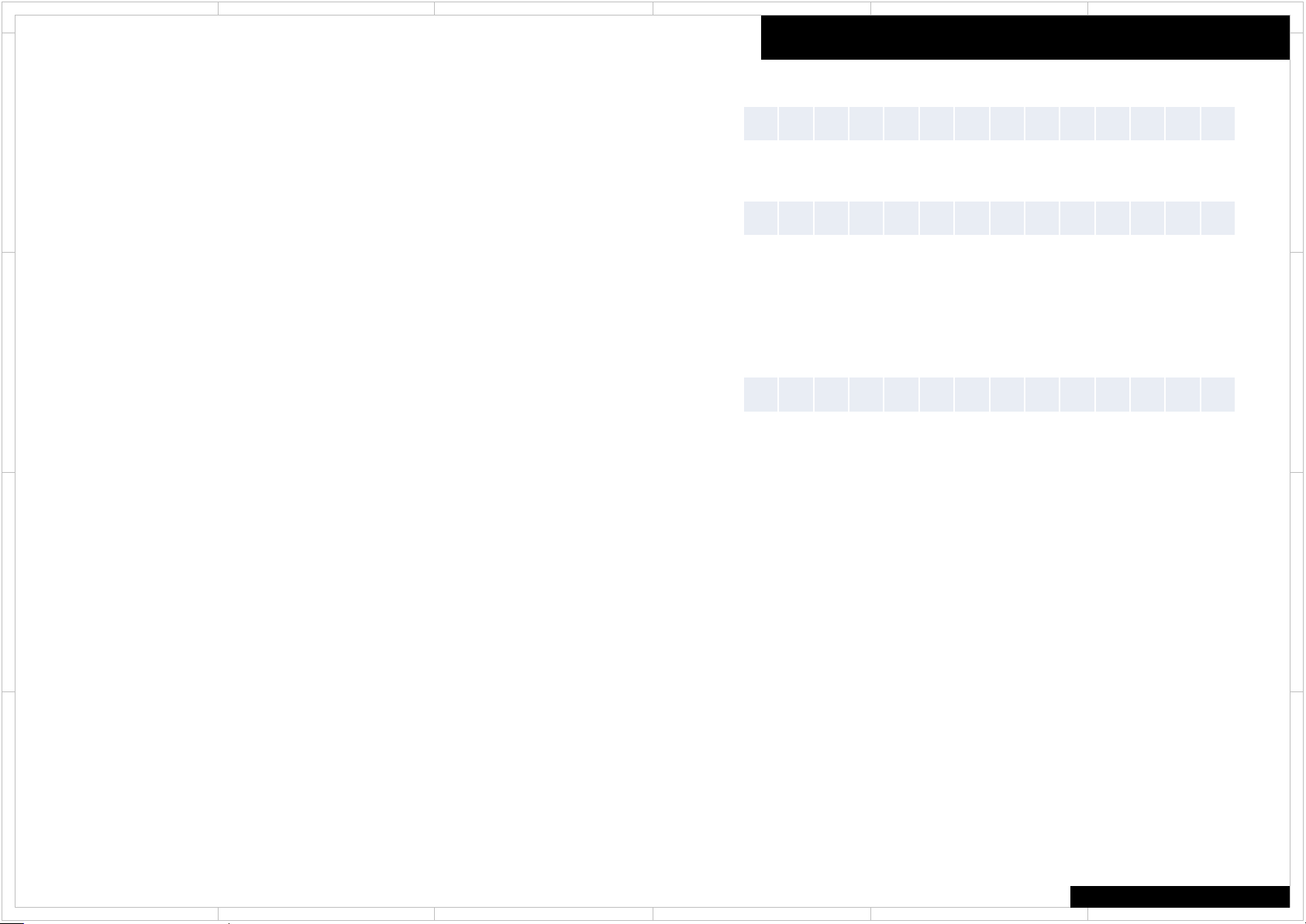
1
2
5 4 3
6
Repair Process and How to Confirm
Confirmation of the protect cause
While NG channel is displayed, You can confirm the protect cause by following the step below.
1. Press the Enter button
D
2. The protect cause are displayed for 5 seconds.
Please check the around of those amplifier circuit and repair it.
C
Clear of NG CH information
After repair, you can clear NG CH information by following the steps below.
1. Press the On/Standby key while pressing the Enter key.
2. Display as in the right figure appears.
3. Unit goes into Standby automatically after 5 seconds.
Self-diagnostic will start again at the timing of next power on.
By this, You can verify whether repair was properly or not.
If problem found after repair, please re-check the around of its circuit.
B
Cancel of Self-diagnostic
You can cancel this mode by clear operation (press Standby key while pressing CBL/SAT key).
After cancel this mode, receiver will be started as normal operation.
Amp Diag Mode after Abnormal Conditions
Protected by current detection
D E T . P R O T E C T : I
Protected by DC Voltage detection
D E T . P R O T E C T : V
Clear of NG CH information
N G C H C L E A R
D
C
B
A
A
COMMON
1
2
5 4 3
6
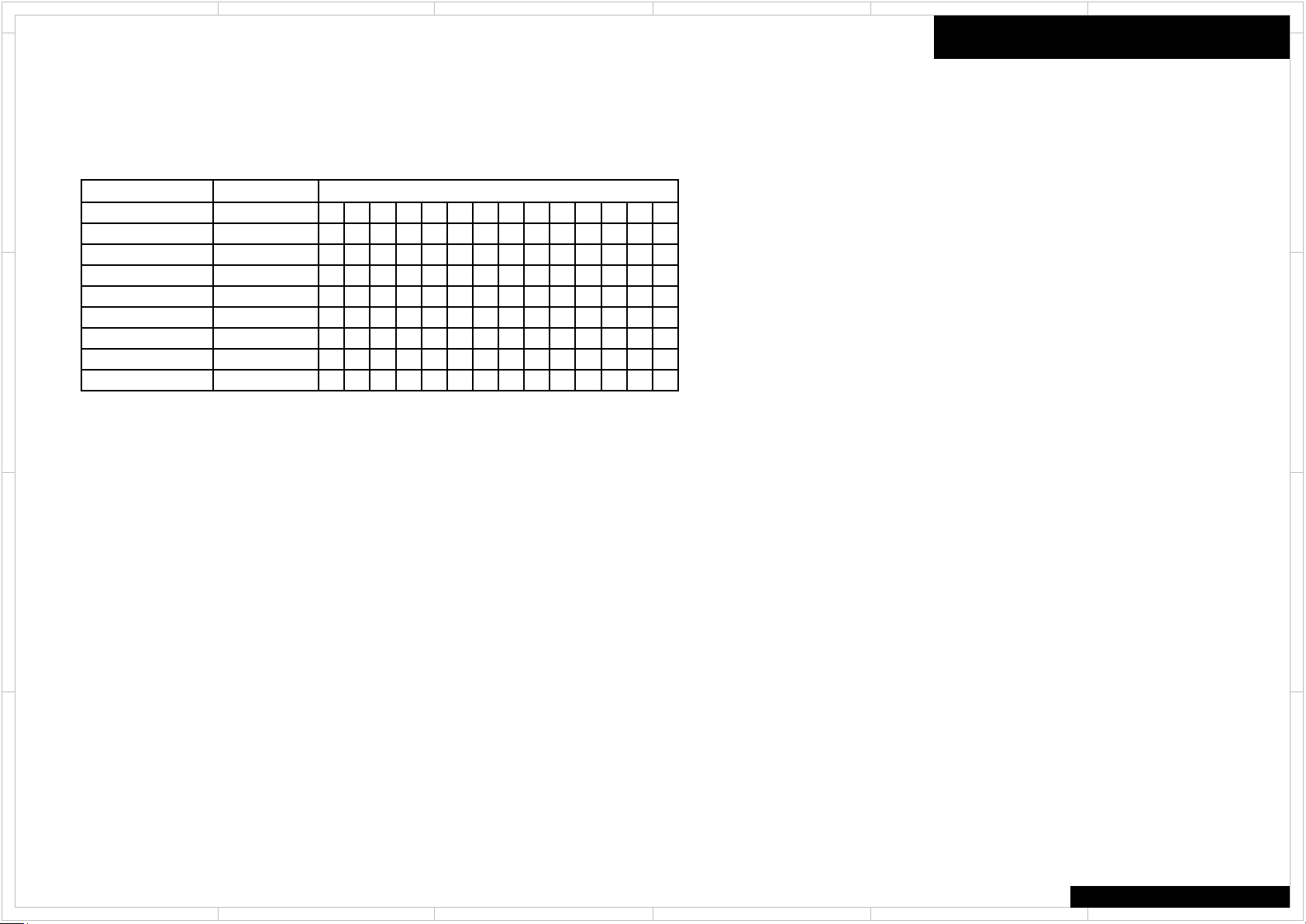
1
R 3 4 3 D C 2 0 0 0
D F 0 0 0 0
J J 4 0 0 0
x x 8 0 0 0
D C 2 2 0 0
D F 0 2 0 0
x x 8 2 0 0
D C 2 2 0 2
x x 8 2 0 2
2
5 4 3
6
How to check model and destination
D
C
[TV] + [ON/STANDBY] → [DIMMER] or [RT/PTY/TP] → [TONE +] x 4
Model Name
TX-SR343
TX-SR343
TX-SR343
TX-SR343
TX-SR444
TX-SR444
TX-SR444
HT-R494
HT-R494
Destination
DC
DF
JJ
xx
DC
DF
xx
DC
xx
S
S R 3 4 3
S R 3 4 3
S R 3 4 3
S R 4 4 4
S R 4 4 4
S R 4 4 4
R 4 9 4
R 4 9 4
FL Display
Model and Destination
D
C
B
A
B
A
TX-SR343/444/HT-R494
1
2
5 4 3
6
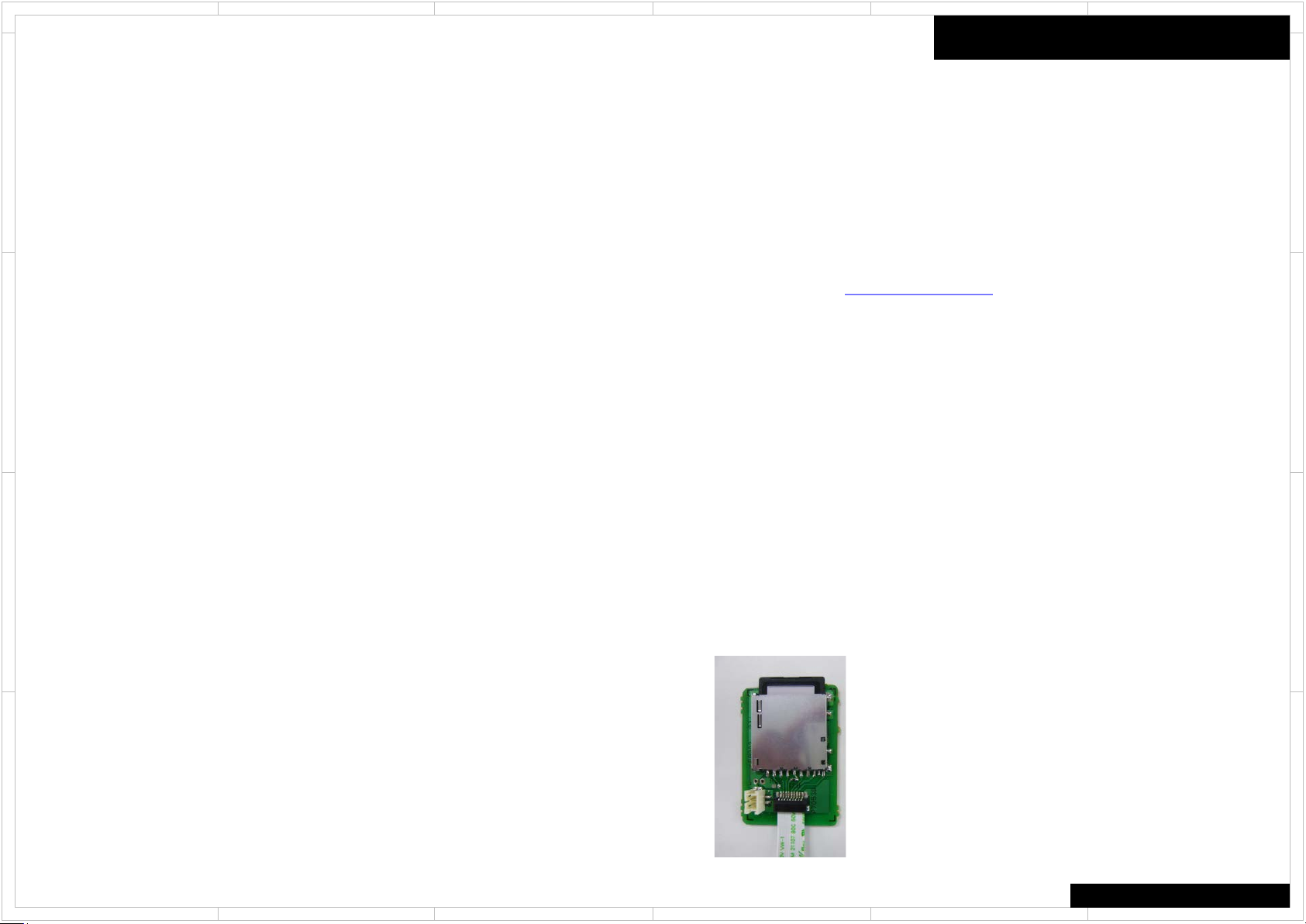
1
2
5 4 3
6
How to check Firmware Version & Preparation of Update
Step1 : [TONE +] + [ON/STANDBY] x 2
D
Main Firmware Version will appear on the main unit’s display.
Step2 : [TONE +]
DSP Firmware Version will appear on the main unit’s display.
Step3 : [TONE +]
VIDEO Firmware Version will appear on the main unit’s display.
C
Step5 : [TONE +]
OSD Firmware Version will appear on the main unit’s display.
B
A
Firmware
[Preparation of Update]
1. Connect the MMC storage device to your PC. If there is any data in the MMC storage
device, remove it.
2. Download the firmware file (package file) fr om the Onkyo FTP-server. However European
service partners should download the f irmw ar e file (package file) from the ExtraNet.
Onkyo FTP-server: ftp://manex.onkyo.co.jp/
ID and Password are those we informed when changed.
Filename is as follows: ONKAVR001A_****************.zip
Unzip the downloaded file. A following file is created.
ONKAVR001A_************.of1
ONKAVR001A_************.of2
ONKAVR001A_************.of3
ONKAVR001A_************.of4
ONKAVR001A_************.of5
3. Copy it to the MMC storage device. Be careful not to copy the zip file.
4. Remove the MMC storage device from your PC. And insert MMC card to MMC card
JIG(0J34).
D
C
B
A
TX-SR343/444/HT-R494
1
2
5 4 3
6

1
2
5 4 3
6
How to Update (service mode) 1/2
Overwriting is also possible.
D
1. Connect the MMC card JIG(0J34) with MMC card that is already all firmware in it to JIG
port on the unit.
C
B
A
MMC card JIG 0J34
2. Turn on the unit. It takes some time to start after you switch on the unit.
3. Press [RETURN] button, Then it is displayed as below
If you need each module of the firmware update, you can select the module by pressing
PRESET < and > button.
Firmware
MMC -> ALL: ALL firmware update (default)
MMC -> DSP: DSP firmware update
MMC -> OSD: OSD firmware update
MMC -> VMPU: Video MPU firmware update
MMC -> MMPU: Main MPU firmware update
MMC -> WORK: Compare between AVR and MMC, Only update new version firmware
The default setting is “ ALL”
CAUTION: When you will update each module firmware,
you have to keep combination of firmware.
4. Press [ENTER] button. Start update firmware.
D
C
B
A
TX-SR343/444
HT-R494
1
2
5 4 3
6
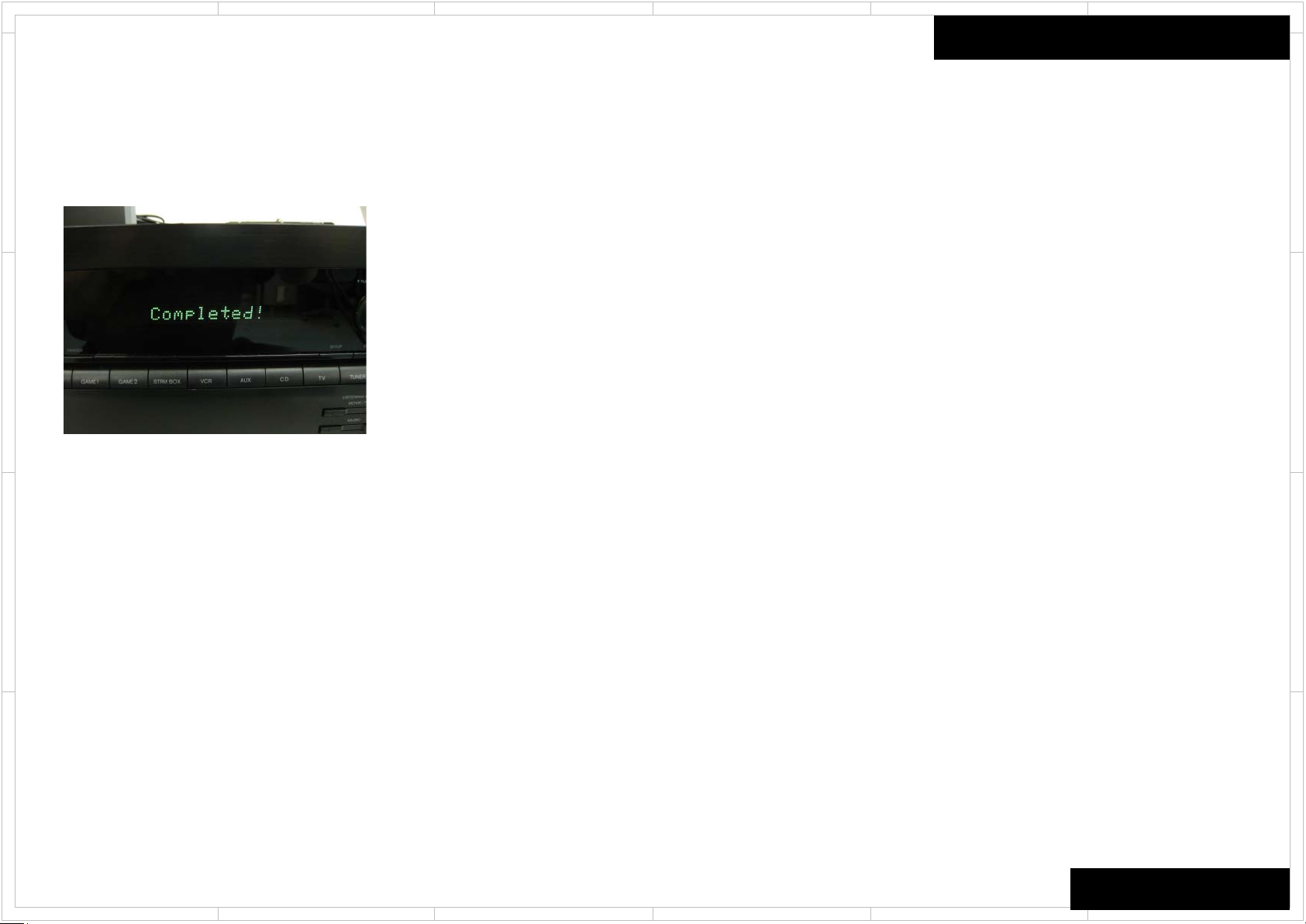
1
2
5 4 3
6
How to Update (service mode) 2/2
5. Wait until update is completed. When the update ends, “Completed!” is displayed. When
D
“ Completed!” message appeared, you can power off by pressing “ ON/STANDBY” button.
(If you leave it, it automatically turns standby mode. )
C
6. Press [ON/STANDBY] button, and the unit turns on.
7. Check the new FW version number.
<Note>
B
If the procedure might not be successful, please select “MMC -> ALL”.
Firmware
D
C
B
A
A
TX-SR343/444
HTR-494
1
2
5 4 3
6

1
2
5 4 3
6
No Sound
■ No sound from connected player
D
C
B
□ Chose input selector which is assigned to connected input terminal ?
□ Isn’t muting on ?
■ No sound from connected TV
□ Chose wrong input selector ?
□ Connect to this model’s HDMI OUT terminal from TV by HDMI cable ?
□ When TV supports ARC function, connect to his model’s HDMI OUT terminal from
TV’s HDMI input terminal for ARC function ?
□ When TV doesn’t support ARC function, connect TV to this model with optical cable
etc. ?
□ Isn’t muting on ?
■ No sound from some connected loudspeaker(s)
□ No sound loudspeaker(s) config is enabled ?
■ No sound from all connected TV or Blu-ray player etc.
□ After chose loudspeaker volume level setting, test tone is OK ?
■ No problem about above items
□ Unplug power cord
After 10 seconds, connect power cord again
□ Reset this model
Hookup and Setting
D
C
B
A
A
COMMON
1
2
5 4 3
6
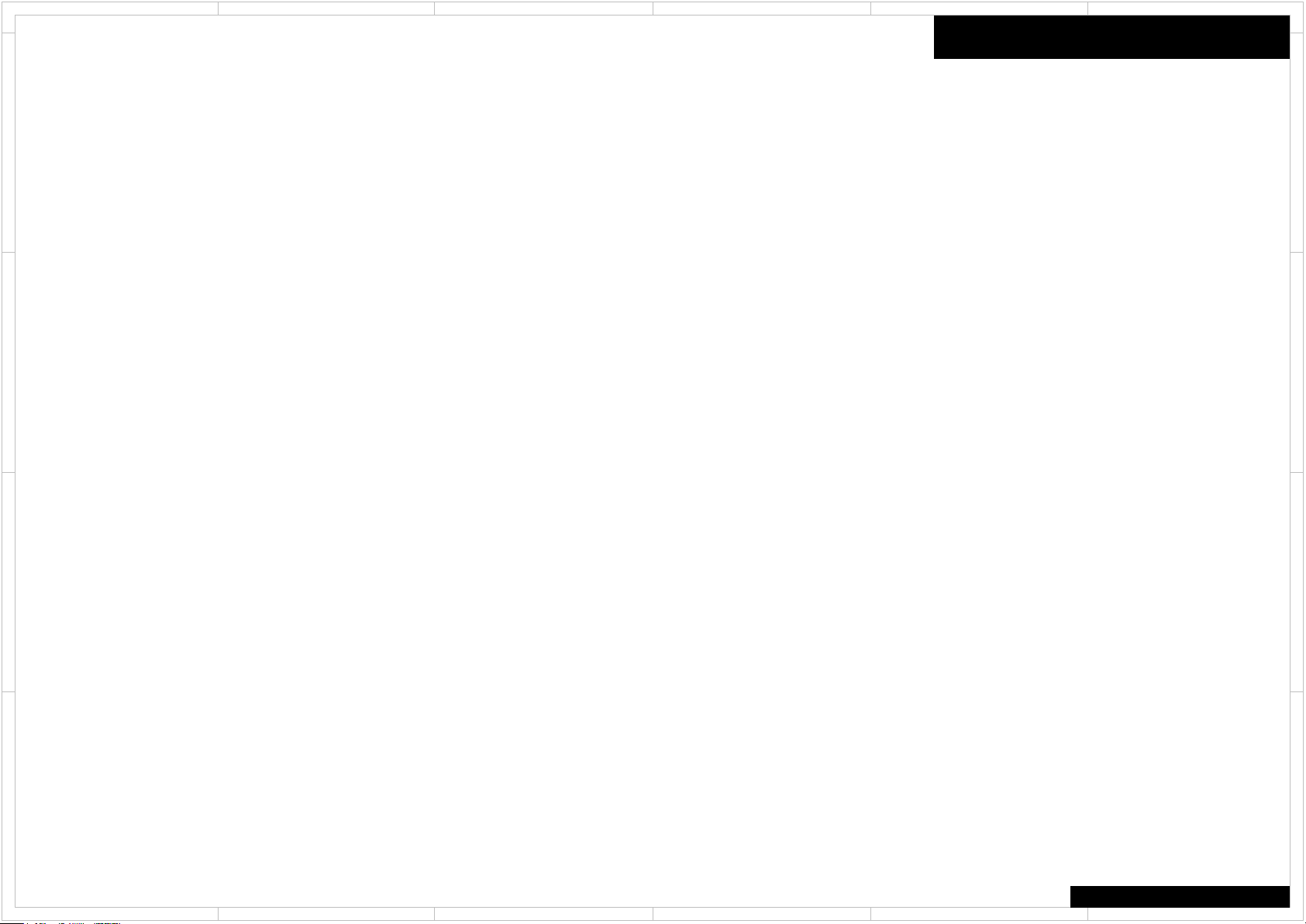
1
2
5 4 3
6
No Picture
■ In general
D
C
□ Connection cable is bent , twisted or damaged ?
□ Input is switched on TV ?
■ No picture from connected player by HDMI input terminal
□ Chose input selector which is connected to player ?
□ Listening mode is not Pure Audio ?
□ Don’t use HDMI-DVI adaptor. From personal computer ?
■ No picture from connected player by component video terminal
□ Output to TV connected to component video out terminal from player's picture
connected to the composite video input terminals ?
■ No problem about above items
□ Unplug power cord
After 10 seconds, connect power cord again
□ Reset this model
Hookup and Setting
D
C
B
A
B
A
COMMON
1
2
5 4 3
6

1
2
5 4 3
6
No Power
■ In general
D
C
□ Doesn't be connection cable bent, be it twisted and be it damaged?
■ There is time when indication on the front panel doesn't just light up.
□ Please check the connecting cord of a DISPLAY PCB.
■ No problem about above items
□ Unplug power cord
After 10 seconds, connect power cord again
□ Reset this model
Hookup and Setting
D
C
B
A
B
A
COMMON
1
2
5 4 3
6
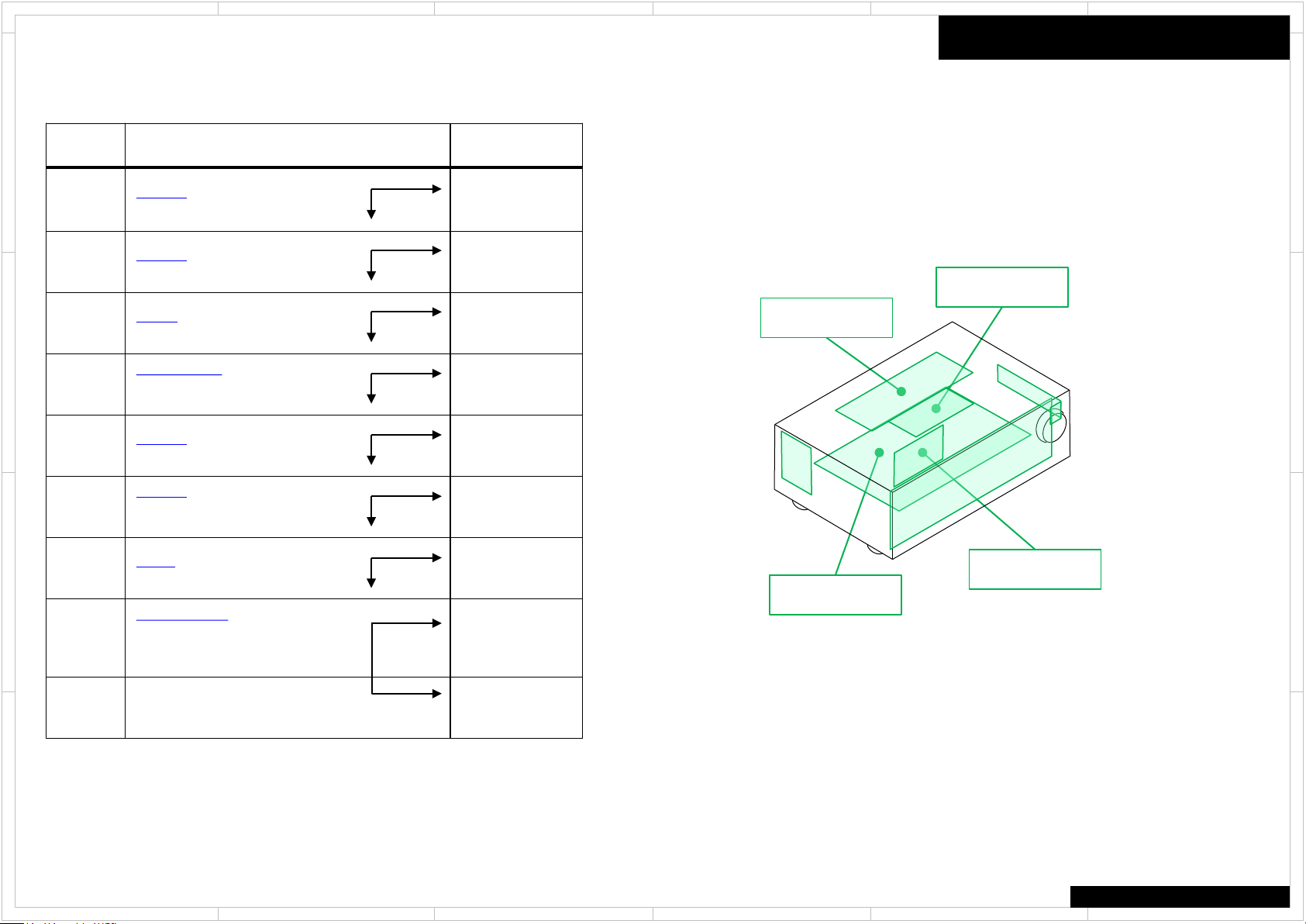
1
2
5 4 3
6
No Sound (HDMI in)
Here the trouble shoot which focuses on the hardware troubles regarding PCB assembly is explained.
Of course, with actual repair there are also troubles due to damaged Power Transformer, Wiring, soldering etc. in addition to PCB assembly.
D
C
Process Check Point Damaged PCB
1
2
3
P2801B (BAPRC-1758)
● No.2 pin : +15V
P2800B (BAPRC-1758)
● No.7 pin : +3.3V
R6690 (BAAF-1712)
● : +21.5V
J4036, J4000 (BAAF-1712)
4
● J4000 : +15V
No Good
OK
No Good
OK
No Good
OK
No Good
OK
BAVD-1735
BAPRC-1758
BAAF-1712
BAAF-1712
● J4036 : -15V
5
P8002A (BAPRC-1758)
● No.11 pin : +3.2V
P8002A (BAPRC-1758)
6
● No.2 pin : Check signal
No Good
OK
No Good
OK
BAAF-1712
BAPRC-1758
● No.4 pin : Check signal
BAPRC-1758
Trouble Shoot
D
BAVD-1735
C
B
7
J4051 (BAAF-1712)
● : Check signal
No Good
OK
BAAF-1712
BACLA-1734
B
BAAF-1712
Q6050, Q6060 (BAAF-1712)
8
Check signal
● Q6050(base) : Check signal
No Good
OK
BACLA-1734
● Q6060(base) : Check signal
9 BAAF-1712
A
A
●Each voltage is shown as the reference value.
Value error : Plus or minus 15%
1
2
5 4 3
TX-SR343/444/HT-R494
TX-NR609
6
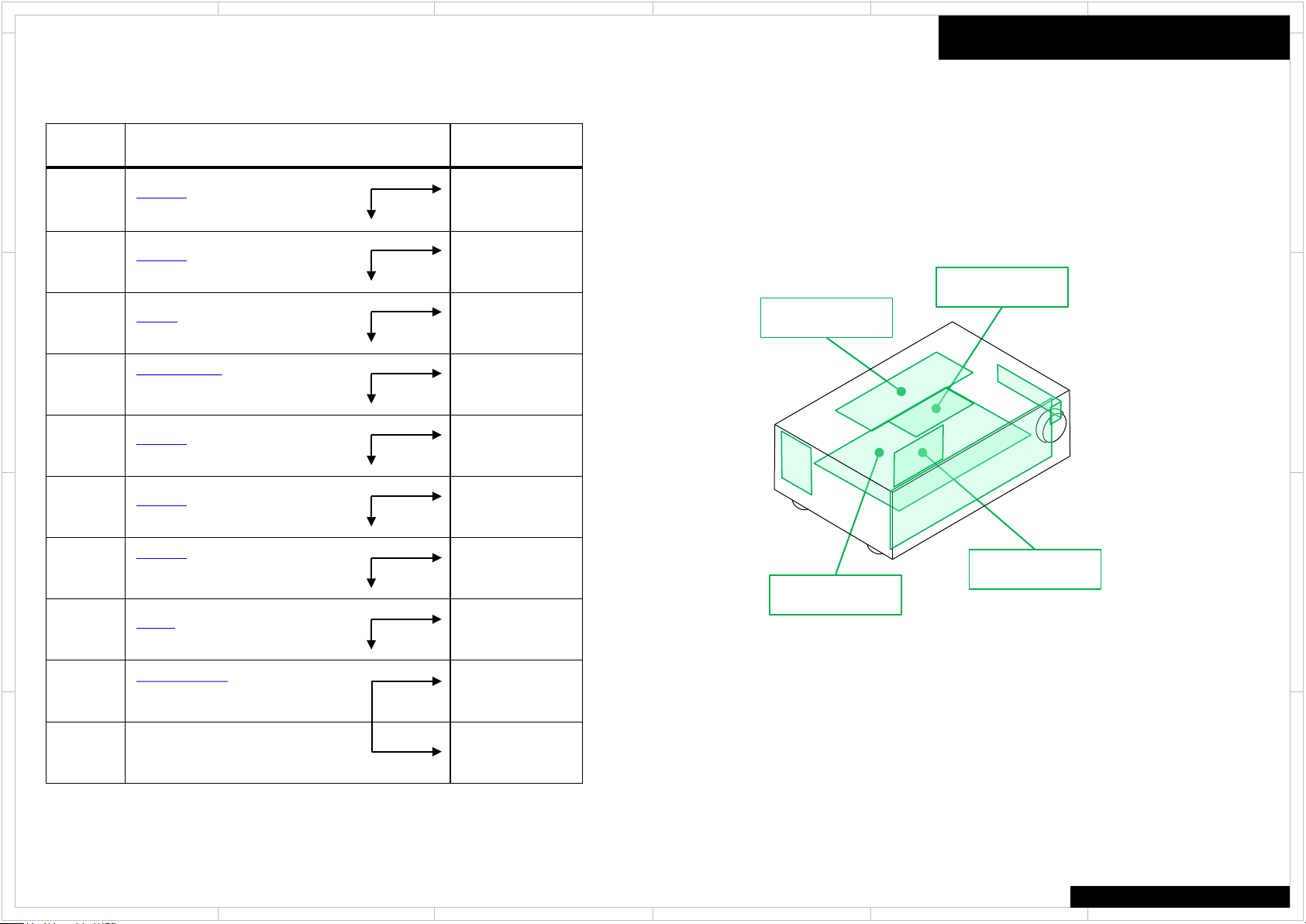
1
2
5 4 3
6
No Sound (Opt in)
Here the trouble shoot which focuses on the hardware troubles regarding PCB assembly is explained.
Of course, with actual repair there are also troubles due to damaged Power Transformer, Wiring, soldering etc. in addition to PCB assembly.
D
C
Process Check Point Damaged PCB
1
2
3
P2801B (BAPRC-1758)
● No.2 pin : +15V
P2800B (BAPRC-1758)
● No.7 pin : +3.3V
R6690 (BAAF-1712)
● : +21.5V
J4036, J4000 (BAAF-1712)
4
● J4000 : +15V
No Good
OK
No Good
OK
No Good
OK
No Good
OK
BAVD-1735
BAPRC-1758
BAAF-1712
BAAF-1712
● J4036 : -15V
5
6
P8002A (BAPRC-1758)
● No.11 pin : +3.2V
P2800B (BAPRC-1758)
● No.1 pin : signal
No Good
OK
No Good
OK
BAAF-1712
BAPRC-1758
BAPRC-1758
Trouble Shoot
D
BAVD-1735
C
P8002A (BAPRC-1758)
B
7
8
● No.2 pin : signal
● No.4 pin : signal
J4051 (BAAF-1712)
● : signal
Q6050, Q6060 (BAAF-1712)
9
● Q6050(base) : signal
No Good
OK
No Good
OK
No Good
OK
BAPRC-1758
BAAF-1712
BACLA-1734
BAAF-1712
BACLA-1734
B
● Q6060(base) : signal
10 BAAF-1712
A
A
●Each voltage is shown as the reference value.
Value error : Plus or minus 15%
1
2
5 4 3
TX-SR343/444/HT-R494
TX-NR609
6
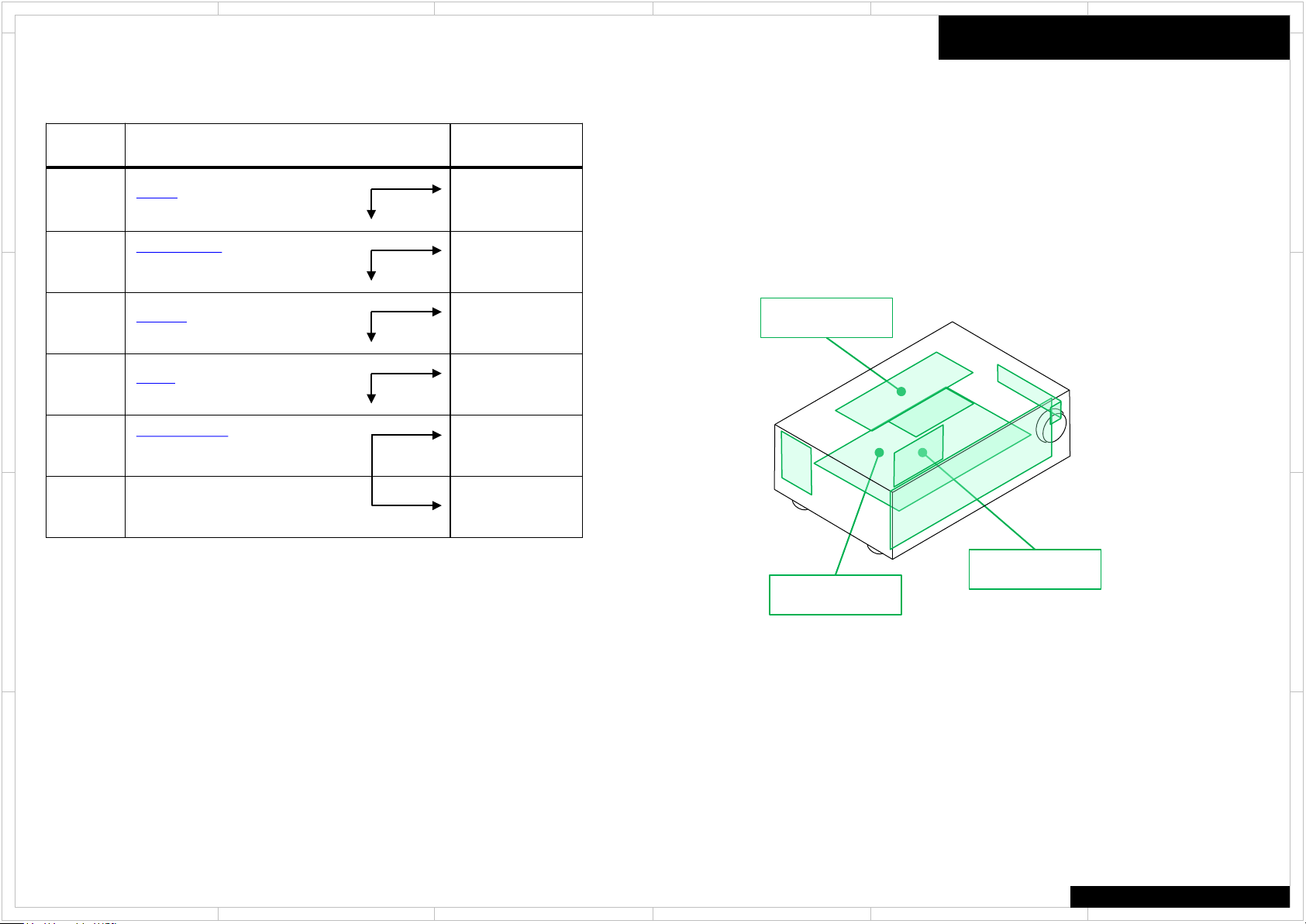
1
2
5 4 3
6
No Sound (Analog in)
Here the trouble shoot which focuses on the hardware troubles regarding PCB assembly is explained.
Of course, with actual repair there are also troubles due to damaged Power Transformer, Wiring, soldering etc. in addition to PCB assembly.
D
C
Process Check Point Damaged PCB
1
R6690 (BAAF-1712)
● : +21.5V
J4036, J4000 (BAAF-1712)
2
● J4000 : +15V
No Good
OK
No Good
OK
BAAF-1712
BAAF-1712
● J4036 : -15V
3
4
P8002A (BAPRC-1758)
● No.11 pin : +3.2V
J4051 (BAAF-1712)
● : signal
Q6050, Q6060 (BAAF-1712)
5
● Q6050(base) : signal
No Good
OK
No Good
OK
No Good
OK
BAAF-1712
BAAF-1712
BACLA-1734
● Q6060(base) : signal
BAPRC-1758
Trouble Shoot
D
C
6 BAAF-1712
B
BACLA-1734
B
BAAF-1712
A
A
●Each voltage is shown as the reference value.
Value error : Plus or minus 15%
1
2
5 4 3
TX-SR343/444/HT-R494
TX-NR609
6
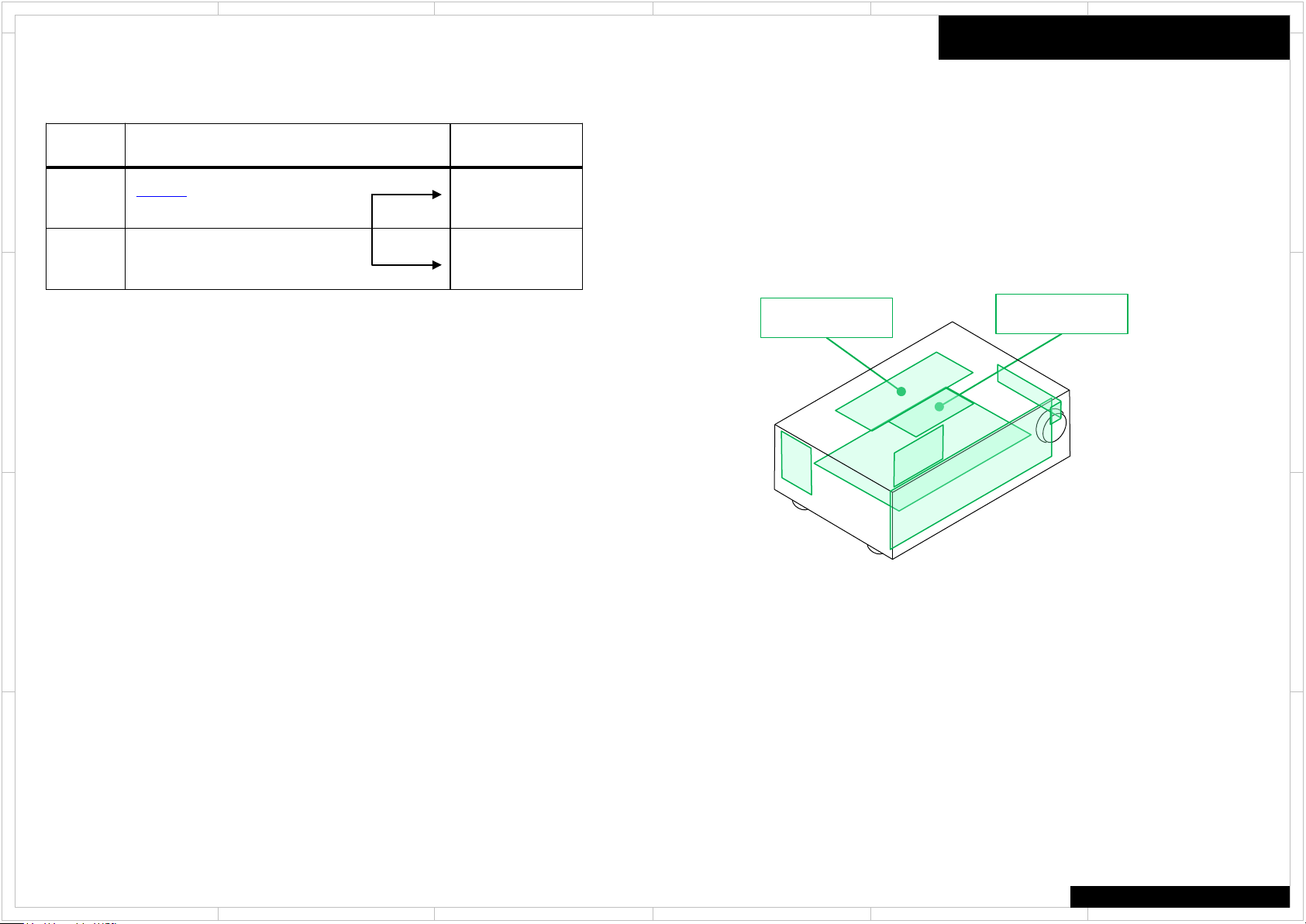
1
2
5 4 3
6
No Picture (HDMI in/ out)
Here the trouble shoot which focuses on the hardware troubles regarding PCB assembly is explained.
Of course, with actual repair there are also troubles due to damaged Power Transformer, Wiring, soldering etc. in addition to PCB assembly.
D
C
Process Check Point Damaged PCB
1
P2801B (BAPRC-1758)
● No.2 pin : +15V
No Good
OK
BAVD-1735
2 BAPRC-1758
BAPRC-1758
Trouble Shoot
D
BAVD-1735
C
B
A
B
A
●Each voltage is shown as the reference value.
Value error : Plus or minus 15%
1
2
5 4 3
TX-SR343/444/HT-R494
TX-SR343
6
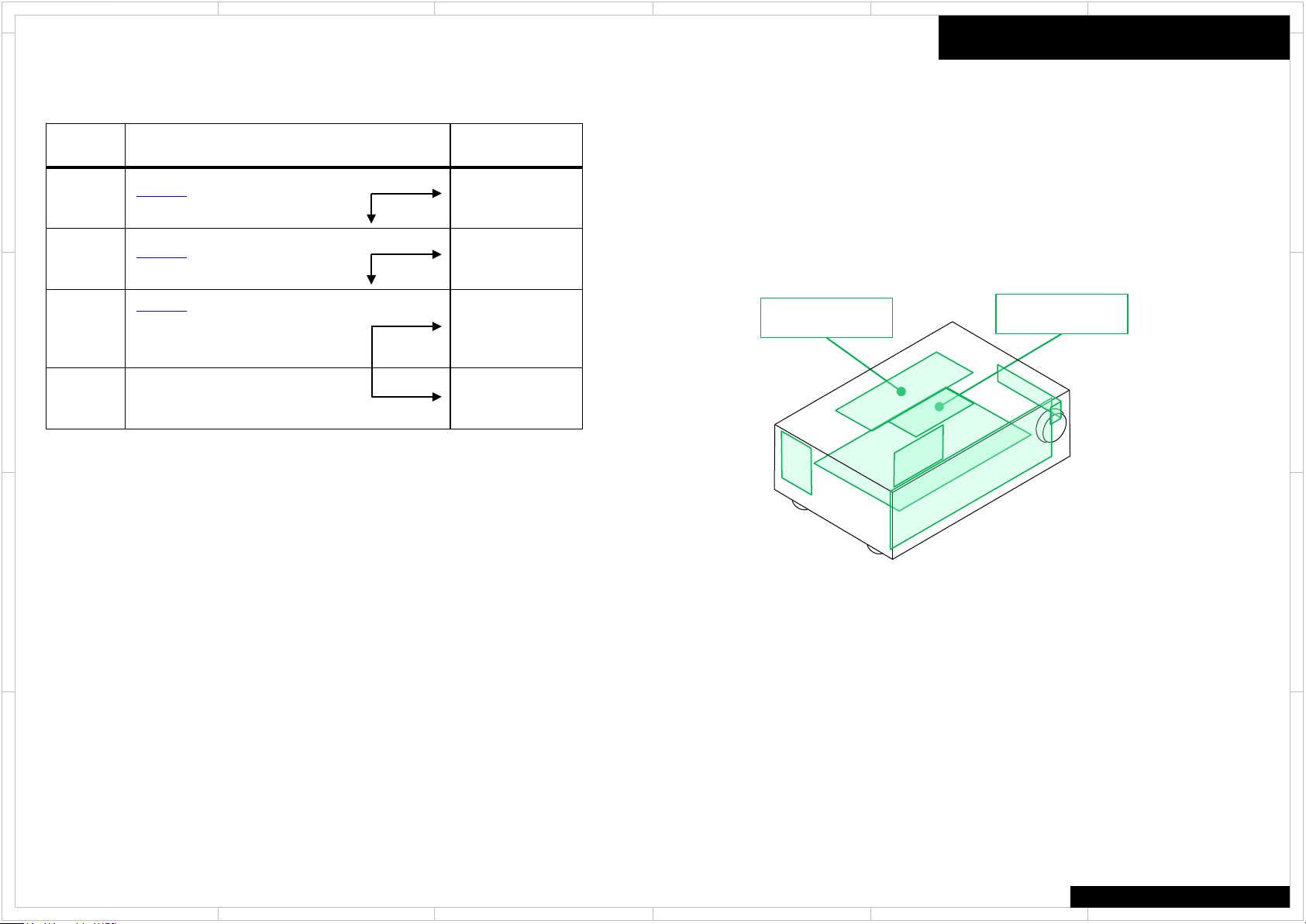
1
2
5 4 3
6
No Picture (Component in/ HDMI out)
Here the trouble shoot which focuses on the hardware troubles regarding PCB assembly is explained.
Of course, with actual repair there are also troubles due to damaged Power Transformer, Wiring, soldering etc. in addition to PCB assembly.
D
C
Process Check Point Damaged PCB
1
2
P2801B (BAPRC-1758)
● No.2 pin : +15V
P2800B (BAPRC-1758)
● No.11 pin : +5V
No Good
OK
No Good
OK
BAVD-1735
BAPRC-1758
P2800B (BAPRC-1758)
3
● No.13 pin : signal
● No.15 pin : signal
No Good
OK
BAVD-1735
● No.17 pin : signal
4 BAPRC-1758
BAPRC-1758
Trouble Shoot
D
BAVD-1735
C
B
A
B
A
●Each voltage is shown as the reference value.
Value error : Plus or minus 15%
1
2
5 4 3
TX-SR343/444/HT-R494
TX-SR343
6
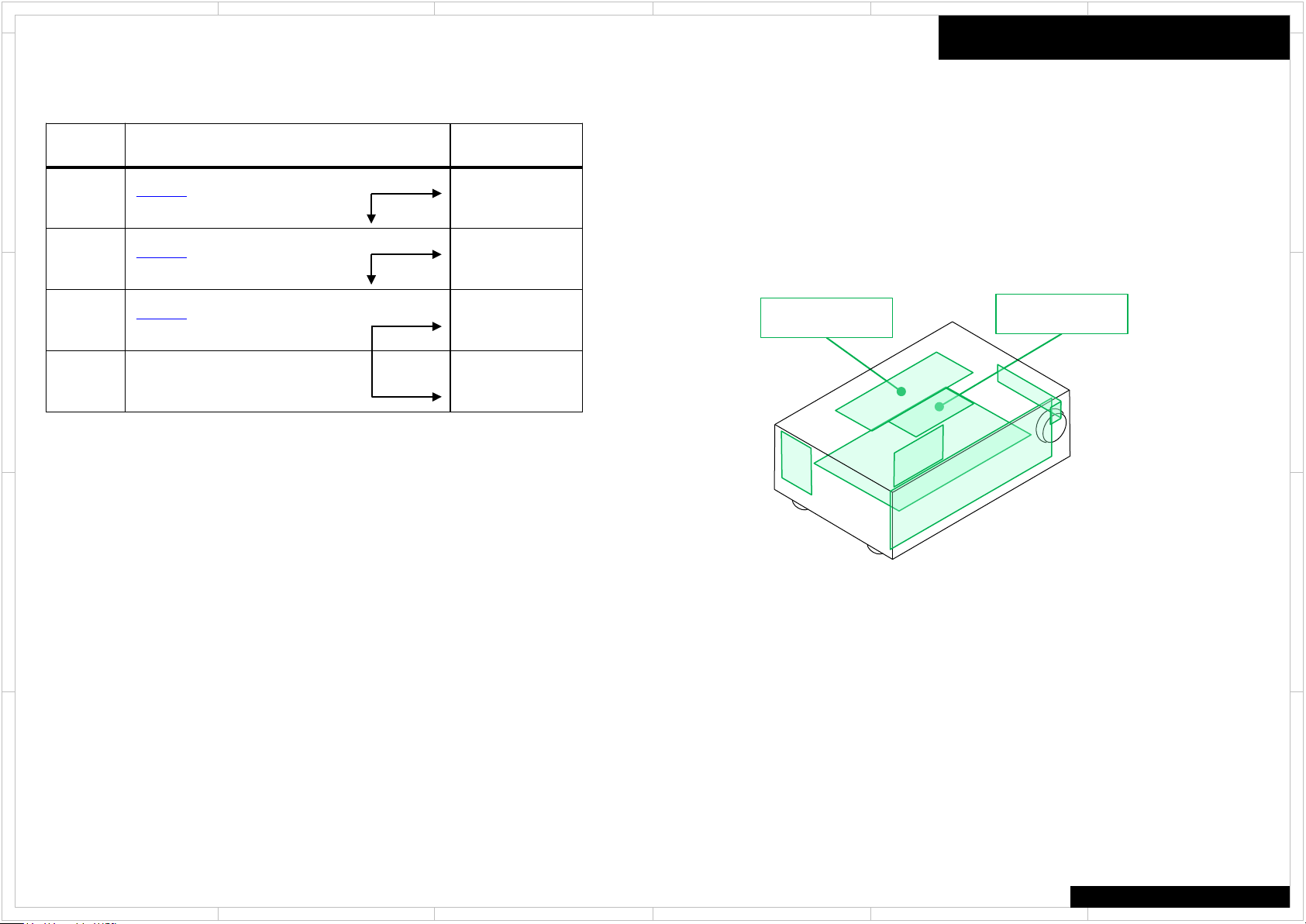
1
2
5 4 3
6
No Picture (Component in/ HDMI out)
Here the trouble shoot which focuses on the hardware troubles regarding PCB assembly is explained.
Of course, with actual repair there are also troubles due to damaged Power Transformer, Wiring, soldering etc. in addition to PCB assembly.
D
C
Process Check Point Damaged PCB
1
2
3
P2801B (BAPRC-1758)
● No.2 pin : +15V
P2800B (BAPRC-1758)
● No.11 pin : +5V
P2800B (BAPRC-1758)
● No.17 pin : signal
No Good
OK
No Good
OK
No Good
OK
BAVD-1735
BAPRC-1758
BAVD-1735
4 BAPRC-1758
BAPRC-1758
Trouble Shoot
D
BAVD-1735
C
B
A
B
A
●Each voltage is shown as the reference value.
Value error : Plus or minus 15%
1
2
5 4 3
TX-SR343/444/HT-R494
TX-SR343
6
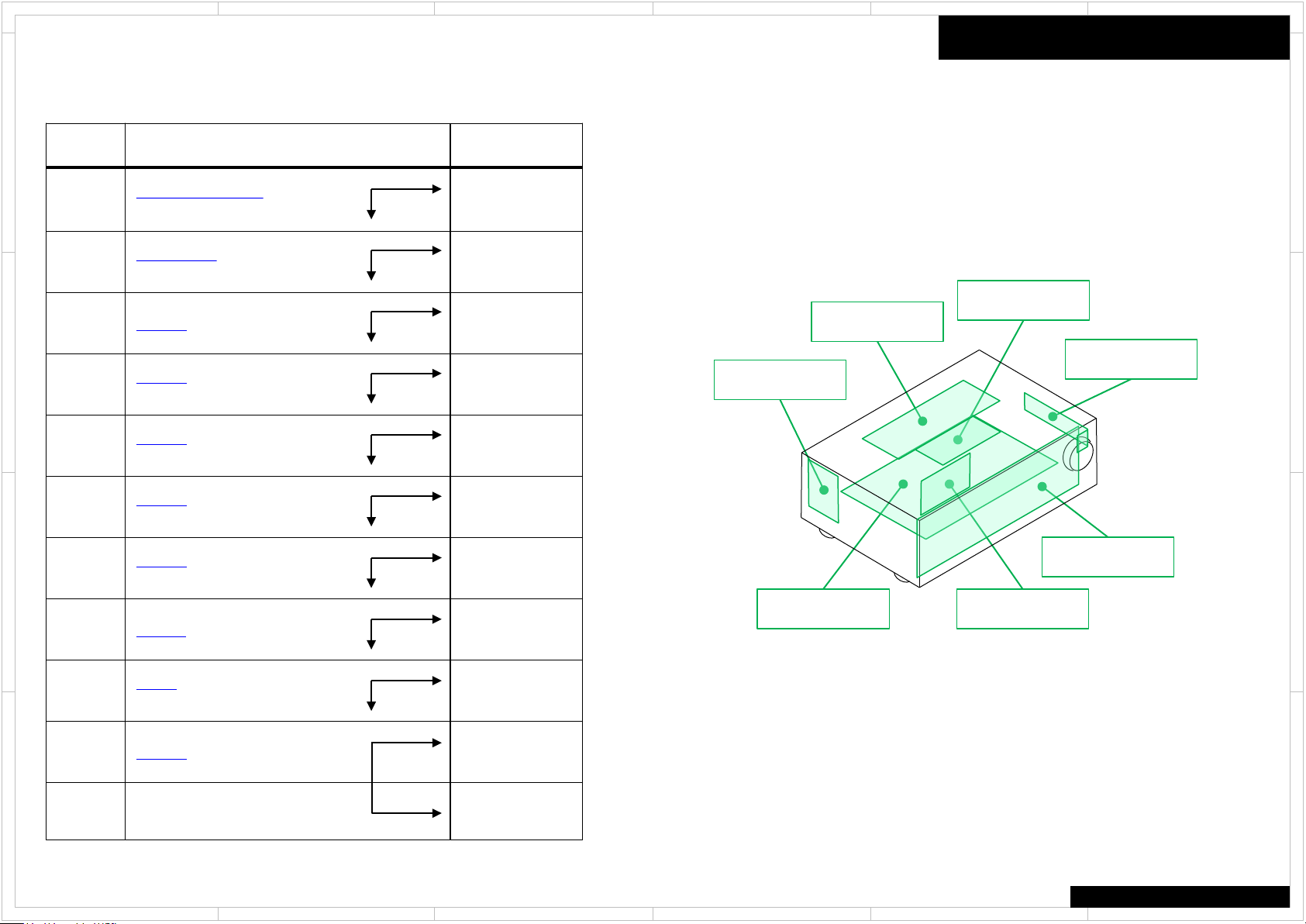
1
2
5 4 3
6
No Power
Here the trouble shoot which focuses on the hardware troubles regarding PCB assembly is explained.
Of course, with actual repair there are also troubles due to damaged Power Transformer, Wiring, soldering etc. in addition to PCB assembly.
D
C
Process Check Point Damaged PCB
1
2
3
4
5
6
F9001,F6401,F6402
(BAPS-1737/ BAAF-1712)
ANY PARTS
(BAAF-1712/ BACLA-1734)
P7001A (BAPRC-1758) P7001(FFC)
P9011B (BAPRC-1758)
● No.4 pin : +14V
P9011B (BAPRC-1758)
● No.5 pin : +8.7V
P9011B (BAPRC-1758)
● No.2 pin : +14V
No Good
OK
No Good
OK
No Good
OK
No Good
OK
No Good
OK
No Good
OK
BAAF-1712
and
BACLA-1734
BAAF-1712
and
BACLA-1734
BAPS-1737
BAPS-1737
BAPS-1737
BAPS-1737
BAPRC-1758
Trouble Shoot
BAVD-1735
P7001(FFC)
D
C
B
8
9
10
7
A
11 BADIS-1732
1. When being not turned on with remote control unit only, BADIS-1732 is abnormal.
2. When being not turned on with button on the main unit only, BADIS-1732 is abnormal.
P9011B (BAPRC-1758)
● No.1 pin : +2.5V
RL9001 (BAPS-1737) BAPS-1737
P9002 (BAPS-1737)
● AC100 – 240V
P7001B (BADIS-1732) P7001(FFC)
1
2
No Good
OK
No Good
OK
No Good
OK
No Good
OK
BAPRC-1758
BAVD-1735
BAAF-1712
●Each voltage is shown as the reference value.
BACLA-1734
Value error : Plus or minus 15%
5 4 3
BADIS-1732
TX-SR343/444/HT-R494
TX-NR609
6
B
A
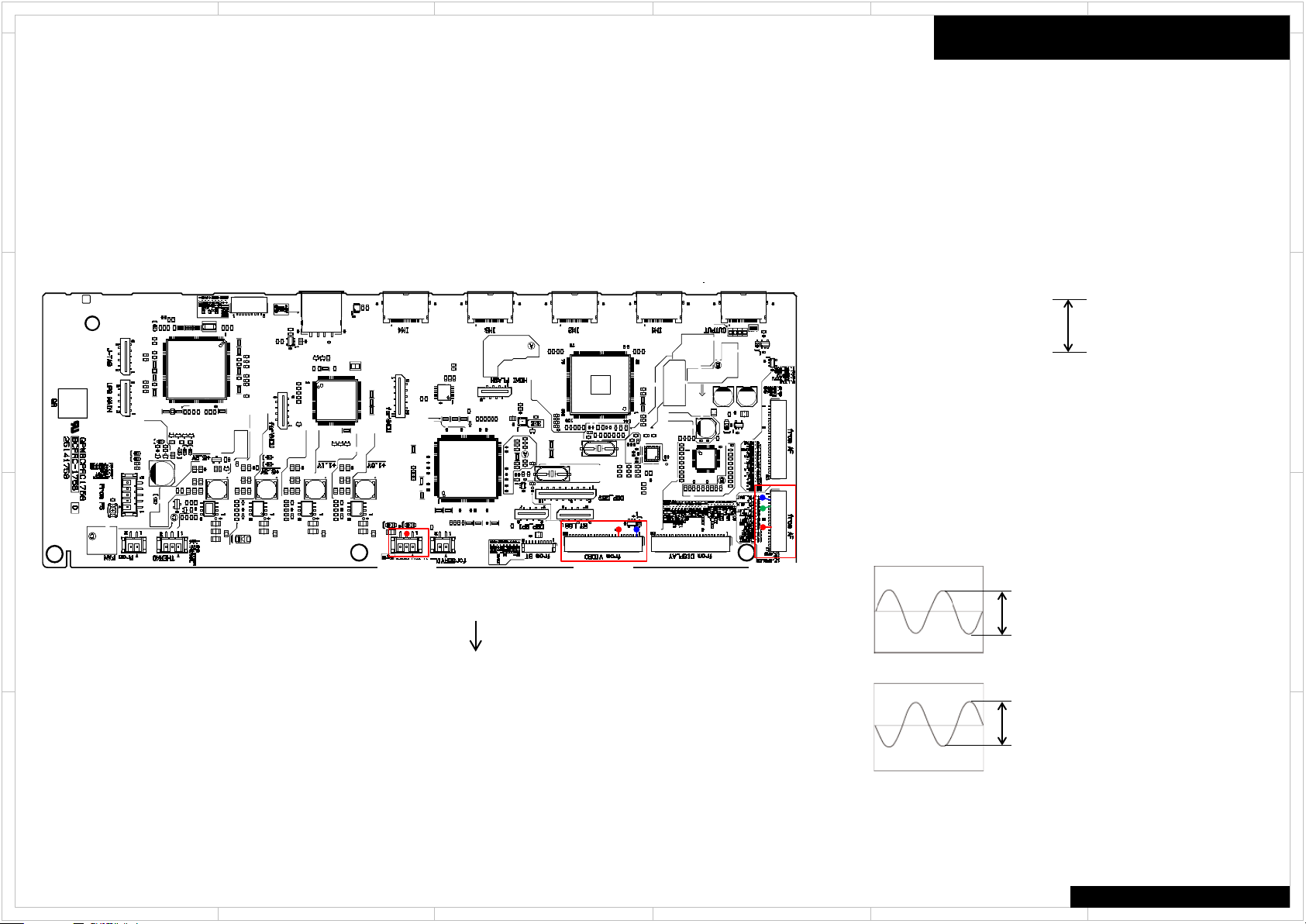
1
R8238
R8239
R8240
R3421
R8243
R3423R3424
R8051
R3425
R8052
R8053
R3427
R3429
R3238
R3430
R8060
R8061
R8062
R8063 R8064
R8065 R8066
R1115
R3441
R3442 R3443
C8097
R3445
R8072
R3447
R3448
R8077R8078 R8079
X7001
R3450
R3452
R3453
R8080
R3454
L1010
R8081
R3455
L1011
R8082
R3456
R8083
R3457
R8084
R3458
R3459
R8087
R8089
L8931
L8932
L8933
R3460
L8934
R3463
L8168
R8093
R3467
R8094
R8095
R8096
R8097 R8098 R8099
L8941
P7051A
L8942
L8943 L8944
R7101
R7103
R7105
R7106 R7107
L8951
P7052A
L8952
L8953 L8954
P501B
R3484
R3485
R7114
R3296
L8961
L8962
L8963 L8964
P8104
R3494 R3495 R3496
R3497
R7124
R7125
P9011B
R7131
R7133R7134
R7136
C8100
P8702
P8703
R7142
R7148
P8902 P8710
C3103
Q8701
R8101
R8102
R8103
Q8704 Q8705
R8105
X3401
Q8706
R8107
Q8707Q8708
X8031
R8109
Q8709
C8902
C8903
Q3121
R8111
R8112
R8115
C8912 C8915
L8001
C8916
L8002 L8003
C8918
L8004
C8919
D8702
C8921
Q1005
C8922
R3500
Q8151
R3501R3502
C8157
R3503
C8158
R3504R3505
R8131
D8906
R8132
R3506
D8907
R8903
R8133
R8904
R8134
R8711
R8135
R8905
R8712
R8713
C8931
C8932
C8933
C8934
C8741
C8936 C8937
R8140
C8938
Q8741
R8141
C8939
R8142
R8721
R8722
R8147
C8941
L3401
C8942
C8943
R8727
L3403
C8944
L3404
D8151
C8946 C8947 C8948
R8921
C3166
R8730
S8901
R8732
R8733
C8951
L3411
C8952
C8953
C8954
C8956 C8957
R1017
C8958
R8931
R1019
R8932
R8162
R8933
R8934
R8935
R8936
R8937
R1020
R8745
C8962
R1022
C8963
C8964
R1024
Q8961
R1025
C8966
R1026
C8967 C8968
R1028
R8941
R8942
Q7002
R8943
R8944
R8945
Q7005
P7001A
R8946
R8947
R1031
Q7009
R1032
R1034
R1035
R1036
R1037
R1038
R8951
R1039
Q7011
R8952
Q7012
R8953
R8954
Q7014
R8955
Q7015
R8956
R8957
R1040
R1041
R1042
R1044
P780A
R1046
C7022
R8961
R1049
D8965
R8970
C1073
R8963
R
8964
D7004
R8965
D7005
R8966R8967
Q7027
D7007
R1050
R8962
R1051
P8001A
C7031
C7032
C7033
C7034
D7011
C7036
D7012
R8782
R8783
R1060
R7014
R1061
P8002A
R1062
R7017
R1064
C7040
R7018
P8001
R7019
C1090
Q1090
R7021
R7022
R7027
R7028
R7029
R1076
P2800B
R1077R1078 R1079
R7030
R7031
R7033
R7035
R7036
R
7039
P2801B
R7040
R7041
R7042
R7044
R7045
P3401
R7046R7047
R7048R7049
Q8202
C8208
Q8204
P8611
R7050R7051R7053
C8210
C8211
C8217
P8621
D8002
P3610
D8004
R7061
Q3205
R7063
C8220
C8225
D8201
X8701
C3407
Q3403
Q3404
P8631
C3409
R7070
R8204
Q8034
C3410
R8208
R7075
C3411
R8209
R7076
C3412
R7077
R7078
C3415
C3416
P8641
C3419
D3201
R8211
R8212
R8213
R7081
R8215
R7084
C3420
R8218
C3422
R7086
C3423
C3425
C3427
R8220
Q8051
C3429
R8221
R3401
Q8052
R8223
R3403
R8031
R8225
R8032
R8226
R
8033
R7093
R7094
R8228
R3408
R7095
R3409
R7096
R7098
R3411
L3102
R3415
R8236
cam25
cam27
cam28
P7801
L1014
R8085R8244
C1012
Q7013
C1017
C1022
R8906
C3117
Q8962
Q8963
R8968R8969
C8969
C1075C1074
C1018
Q8000
P3100
D8964
D8962D8963
D1090
R7126
R8235
R8958
D7013
R8701
P7053
R7173
R7137
Q8931 Q8941 Q8951
Back
2
5 4 3
6
Check Point (BAPRC-1758)
D
C
Trouble Shoot
P2801B
Check voltage
● No.2 pin : +15V
P2800B
Check voltage
● No.7 pin : +3.3V
P2800B
Check signal
● No.1 pin :
3.3V
Input terminal : HDMI IN or OPT IN
Input signal : Test disc 1kHz 0dB
Audio format : LPCM, Dolby Digital(Otherwise, CD)
P8002A
Check voltage
● No.11 pin : +3.2V
D
C
P8002A
Check signal
B
P2801B
A
1
2
Front
P2800B
P8002A
● No.2 pin :
3V
● No.4 pin :
3V
Input terminal : HDMI IN or OPT IN
Input signal : Test disc 1kHz 0dB
Audio format : LPCM, Dolby Digital(Otherwise, CD)
●Each voltage is shown as the reference value.
Value error : Plus or minus 15%
TTX-SR343/444/HT-R4943
5 4 3
B
A
6
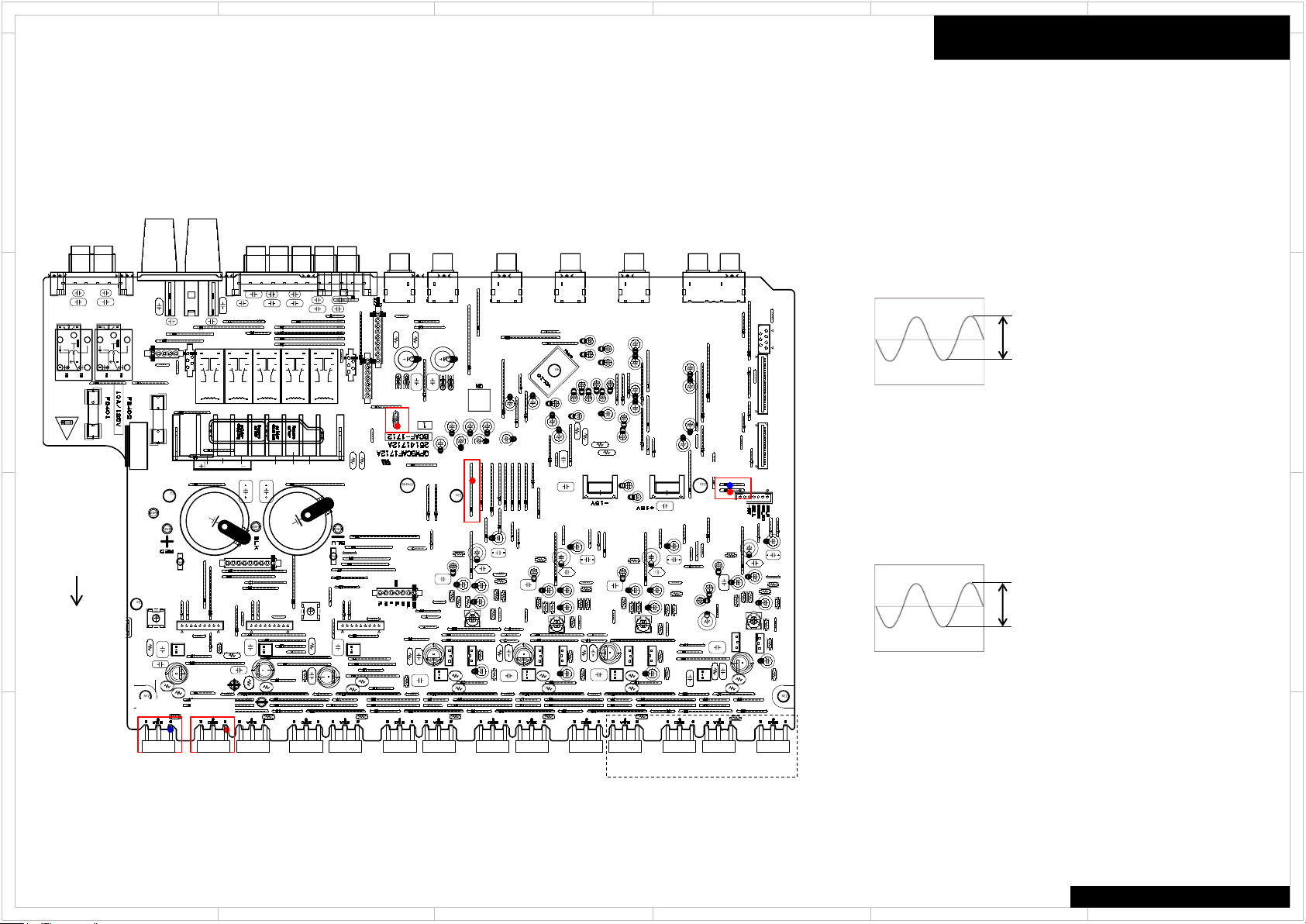
1
R5164
R5165
R5166
J6037
R5173
R5174R5175
R5176
L6000
L6001
L6002
L6003L6004
L6005
C4209
L6006
R5183
R5184
R5185
R5186
C4210
J6055
R5193
J6060
R5194R5195
R5196
C4052
C4053
C4054
C4055
C4056
C4057
C4060
C4061
C4062
C4063
C4064
C4070
C4071
C4072
C4073
C
5013
C4074
C5014
C5015
C4075
C5016
C4076
C4077
P6400A
P6400B
C5023
C5024C5025
C5026
Q4170A
P6401A
P6401B
Q4171A
P6402A
P6402B
C5043
C5044C5045
C5046
P6201
C5053
C5054C5055
C5056
R5033
R5034
R5035
R5036
P6603
P6604
P6606
P101B
C6401
C6402
C5083
C5084C5085
C5086
P6000B
D6401
C4100
C4101
C4102
C4103
C6043
C4104
C6044
C4105
C6045
P6001B
C4106
C6046
C4107
R6023
R6024
TP4395
R6025
C4301
TP4396
C4302
R6026
Q6050Q6051
P6002B
Q6052Q6053Q6054Q6055Q6056
RL6600RL6601RL6602RL6603
P6080
RL6604
P6081P6082
P6083
Q6060
P6084
P6003A
Q6061
P6085
P6003B
Q6062
P6086
Q6063Q6064Q6065
C6451
Q6066
C6453
R6043
R6044R6045
C6456
R6046
C4130
D4300 D4301D4302D4303
P6600A
P6600B
P6005B
P7003B
R6073
R6074R6075
R6076
C5103
C5104C5105
C5106
R6080
R6081
R6082
R6083R6084
R6085
R6086
C4172
C4173
C5113
C4174
C5114
C4175
C5115
C5116
R6090R6091R6092R6093R6094R6095
R6096
F6401A
F6401B
Z31
Z32
F6402A
P6605A
F6402B
P6605B
Z38 Z39
R6690
R4174
R4175
R4176
R4177
P6103
P6104
R5123
R5124
R5125
R5126
R5133
R5134
RL6410
R5135
RL6420
R5136
RL6430RL6440
RU11
J6206
J6022
Z1
Z2
R5163
J6173
J4000
J4036
J4016
J4006
J4054
J4011
J4041
J4028
J4021
J4004
J4018
J4012
J6163
J6144
J6154
J6164
J6153
J6143
J6063
J6064
J6065
J6062
J6061
J6059
J6067
J6142
J6056
J6161J6151J6132
J6051
J6047
J6052
J6053
J6054
J6140J6150
J6700
J6701
J6702
J6195
J6194
J6196
J6706
J6186
J6176J6166
J6136
J6126
J6125
J6455
J6454
J6453
J6452
J6175
J6165
J6135
J6155
J6145
J6134
J6124
J6123
J6193
J6133
J4020
J4009
J4019
J4003
J4025
J4039
J4027
J4055
J4040
J4043J4042
J4033
J4017
J4024
J4038
J4034
J4001
J4007
J4014
J6612
J6615
J6614
J6613
J6619
J6620
J6622
J6621
J6404J6406
J6691
J6692
J4052
J6611
J6610
J4030
J4037
J4022
J4023
J6011
J6068
J6032
J6033
J6010
J6009
J6008
J6030
J6031
J6045
J6044
J6043
J6028
J6029
J6042
J6027
J6007
J6006
J6026
J6024
J6025
J6705
J6184
J6106
J6450
J6451
J6105
J6216
J6236
J6215
J6104
J6226
J6205
J6204
J6235
J6214
J6152
J6246
J6225
J6103
J6122
J6183
J6041
J6040
J6039
J6005
J6004
J6038
J6023
J6021
J6020
J6018
J6019
J6003
J6002
J6000
J6001
J6012
J6013
J6130
J6110
J6100
J6120
J6049
J6066
J6101
J6160
J6111
J6121
J6131
J6058
J6057
J6171
J6170
J6112
J6102
J6182
J6180
J6034
J6035
J6181
J6036
J6016
J6017
J6015
J6014
J6704
J6115
J6407
J6403
J6402
J4026
J4029J4031
J4010
J6174
J4008
J4035
J4045J4046J4047
J4015
J4048
J4049
J4050
J4013
Z4
J6660
J4032
Q6036
Q6046
Q6035
Q6045
Q6034
Q6044
Q6033
Q6043
Z49
J6618
J6616
J6661
J6185
P8001B
J6703
J6114
J6141
J4100
J4044
C4050
C4051
J4051
J4005
J4002
J6046
J6146
J6113
R6440
R6441
R6442
R6443
R6444R6445
R6446
J6156
C6650 C6651
C6652
C6653 C6654
C6655
C6656
R4160R4161
C6670C6671
R4185R4187
J6690
C5093
C5094
C5095
C5096
C6250
C6251
C6252
C6253
C6254C 6255
C6256
C6640
C6641
C6642
C6643C6644
C6645
C6646
C6455
C6660C6661
C4212
C4170
C4171
C4300C
4303
C6050
C6051C6052
C6053
C6054
C6055
C6056
P6602
J6617
Q4170 Q4171
J6256
P4005 P4011P4004P4003P4002
P4001
D6401A
C6403
C5003
C6404
C5004C5005
C5006
R6110
R6111
R6112
R6113R6114R6115
R6116
R6120
R6121
R6122
R6123R6124R6125R6126
P8002B
J4053
J6662
J4056
P5506B
P5509A
P6601
cam77cam29
cam101
cam87
cam102
cam86cam85cam8 3cam82cam79
Back
2
5 4 3
6
Check Point (BAAF-1712)
D
C
B
A
Front
1
Q6060
Q6050
Trouble Shoot
R6690
Check voltage
● : +21.5V
J4036,J4000
Check voltage
● J4000 : +15V
● J4036 : -15V
J4051
Check signal
● :
ca. 100mV
R6690
J4051
TX-SR444/ HT-R494 only
2
J4036
J4000
Input terminal : HDMI IN or OPT IN or ANALOG IN
Input signal(HDMI/OPT IN) : Test disc 1kHz 0dB
Audio format : LPCM, Dolby Digital(Otherwise, CD)
Input signal(ANALOG IN) : 1kHz 2Vrms
Master volume : 46
Q6050, Q6060
Check signal
● Q6050(base) :
● Q6060(base) :
a. 3V
c
Input terminal : HDMI IN or OPT IN or ANALOG IN
Input signal(HDMI/OPT IN) : Test disc 1kHz 0dB
Audio format : LPCM, Dolby Digital(Otherwise, CD)
Input signal(ANALOG IN) : 1kHz 2Vrms
Master volume : 46
●Each voltage is shown as the reference value.
Value error : Plus or minus 15%
TX-SR343/444/HT-R494
5 4 3
6
D
C
B
A
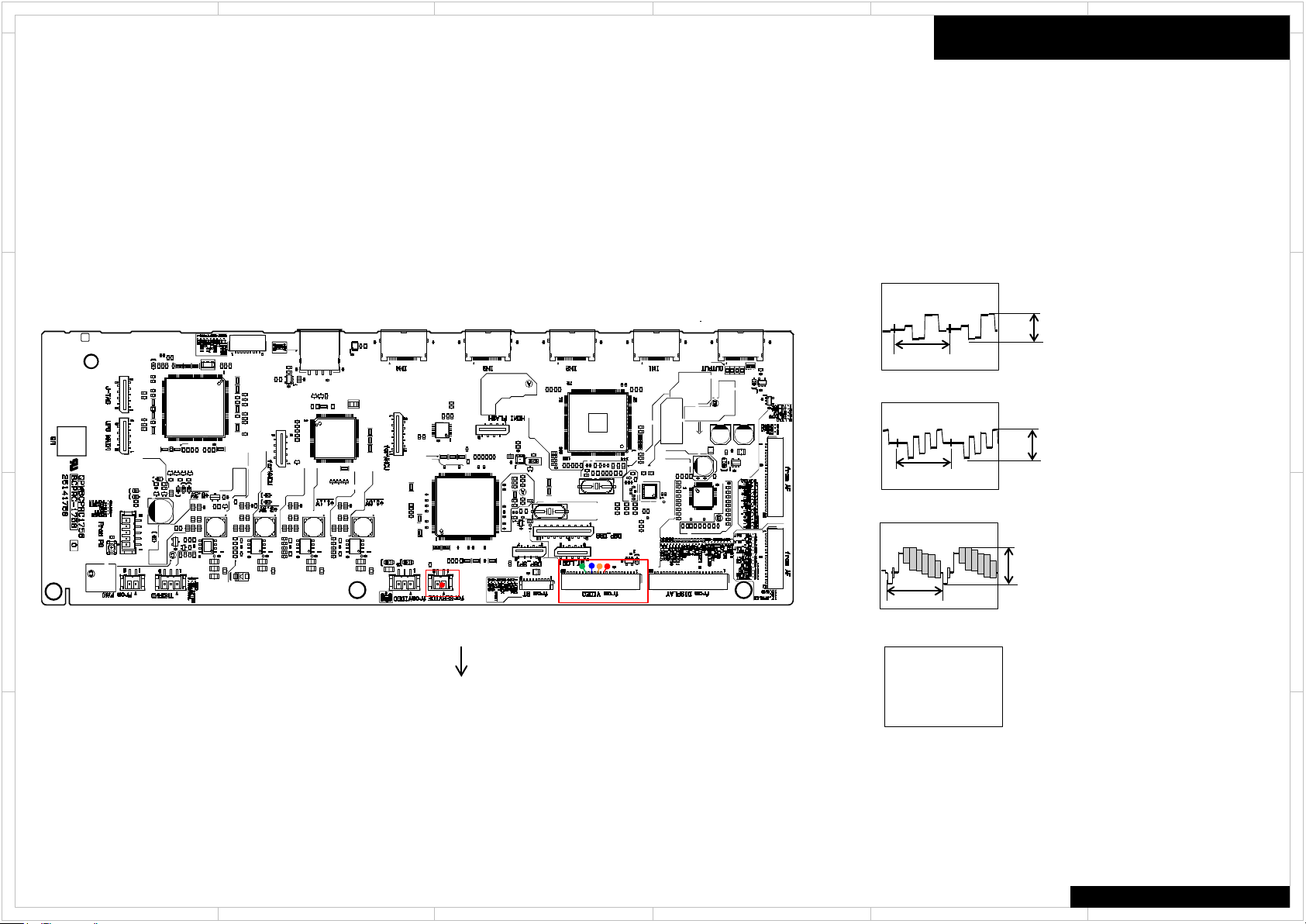
1
R8238
R8239
R8240
R3421
R8243
R3423R3424
R8051
R3425
R8052
R8053
R3427
R3429
R3238
R3430
R8060
R8061
R8062
R8063 R8064
R8065 R8066
R1115
R3441
R3442 R3443
C8097
R3445
R8072
R3447
R3448
R8077R8078 R8079
X7001
R3450
R3452
R3453
R8080
R3454
L1010
R8081
R3455
L1011
R8082
R3456
R8083
R3457
R8084
R3458
R3459
R8087
R8089
L8931
L8932
L8933
R3460
L8934
R3463
L8168
R8093
R3467
R8094
R8095
R8096
R8097 R8098 R8099
L8941
P7051A
L8942
L8943 L8944
R7101
R7103
R7105
R7106 R7107
L8951
P7052A
L8952
L8953 L8954
P501B
R3484
R3485
R7114
R3296
L8961
L8962
L8963 L8964
P8104
R3494 R3495 R3496
R3497
R7124
R7125
P9011B
R7131
R7133R7134
R7136
C8100
P8702
P8703
R7142
R7148
P8902 P8710
C3103
Q8701
R8101
R8102
R8103
Q8704 Q8705
R8105
X3401
Q8706
R8107
Q8707Q8708
X8031
R8109
Q8709
C8902
C8903
Q3121
R8111
R8112
R8115
C8912 C8915
L8001
C8916
L8002 L8003
C8918
L8004
C8919
D8702
C8921
Q1005
C8922
R3500
Q8151
R3501R3502
C8157
R3503
C8158
R3504R3505
R8131
D8906
R8132
R3506
D8907
R8903
R8133
R8904
R8134
R8711
R8135
R8905
R8712
R8713
C8931
C
8932
C8933
C8934
C8741
C8936 C8937
R8140
C8938
Q8741
R8141
C8939
R8142
R8721
R8722
R8147
C8941
L3401
C8942
C8943
R8727
L3403
C8944
L3404
D8151
C8946 C8947 C8948
R8921
C3166
R8730
S8901
R8732
R8733
C8951
L3411
C8952
C8953
C8954
C8956 C8957
R1017
C8958
R8931
R1019
R8932
R8162
R8933
R8934
R8935
R8936
R8937
R1020
R8745
C8962
R1022
C8963
C8964
R1024
Q8961
R1025
C8966
R1026
C8967 C8968
R1028
R8941
R8942
Q7002
R8943
R
8944
R8945
Q7005
P7001A
R8946
R8947
R1031
Q7009
R1032
R1034
R1035
R1036
R1037
R1038
R8951
R1039
Q7011
R8952
Q7012
R8953
R8954
Q7014
R8955
Q7015
R8956
R8957
R1040
R1041
R1042
R1044
P780A
R1046
C7022
R8961
R1049
D8965
R8970
C1073
R8963
R8964
D7004
R8965
D7005
R8966R8967
Q7027
D7007
R1050
R8962
R1051
P8001A
C7031
C7032
C7033
C7034
D7011
C7036
D7012
R8782
R8783
R1060
R7014
R1061
P8002A
R1062
R7017
R1064
C7040
R7018
P8001
R7019
C1090
Q1090
R7021
R7022
R7027
R7028
R7029
R1076
P2800B
R1077R1078 R1079
R7030
R7031
R7033
R7035
R7036
R
7039
P2801B
R7040
R7041
R7042
R7044
R7045
P3401
R7046R7047
R7048R7049
Q8202
C8208
Q8204
P8611
R7050R7051R7053
C8210
C8211
C8217
P8621
D8002
P3610
D8004
R7061
Q3205
R7063
C8220
C8225
D8201
X8701
C3407
Q3403
Q3404
P8631
C3409
R7070
R8204
Q8034
C3410
R8208
R7075
C3411
R8209
R7076
C3412
R7077
R7078
C3415
C3416
P8641
C3419
D3201
R8211
R8212
R8213
R7081
R8215
R7084
C3420
R8218
C3422
R7086
C3423
C3425
C3427
R8220
Q8051
C3429
R8221
R3401
Q8052
R8223
R3403
R8031
R8225
R8032
R8226
R
8033
R7093
R7094
R8228
R3408
R7095
R3409
R7096
R7098
R3411
L3102
R3415
R8236
cam25
cam27
cam28
P7801
L1014
R8085R8244
C1012
Q7013
C1017
C1022
R8906
C3117
Q8962
Q8963
R8968R8969
C8969
C1075C1074
C1018
Q8000
P3100
D8964
D8962D8963
D1090
R7126
R8235
R8958
D7013
R8701
P7053
R7173
R7137
Q8931 Q8941 Q8951
Back
2
5 4 3
6
Check Point (BAPRC-1758)
D
C
P2801B
Check voltage
● No.2 pin : +15V
P2800B
Check voltage
● No.11 pin : +5V
P2800B
Check signal
● No.13 pin : signal
64μS
● No.15 pin : signal
64μS
Trouble Shoot
D
ca. 1.4V
C
ca. 1.4V
● No.17 pin : signal
ca. 2.2V
B
B
64μS
P2801B
P2800B
Input signal : Color bar(NTSC)
A
1
2
Front
A
●Each voltage is shown as the reference value.
Value error : Plus or minus 15%
TX-SR343/444/HT-R494
5 4 3
6
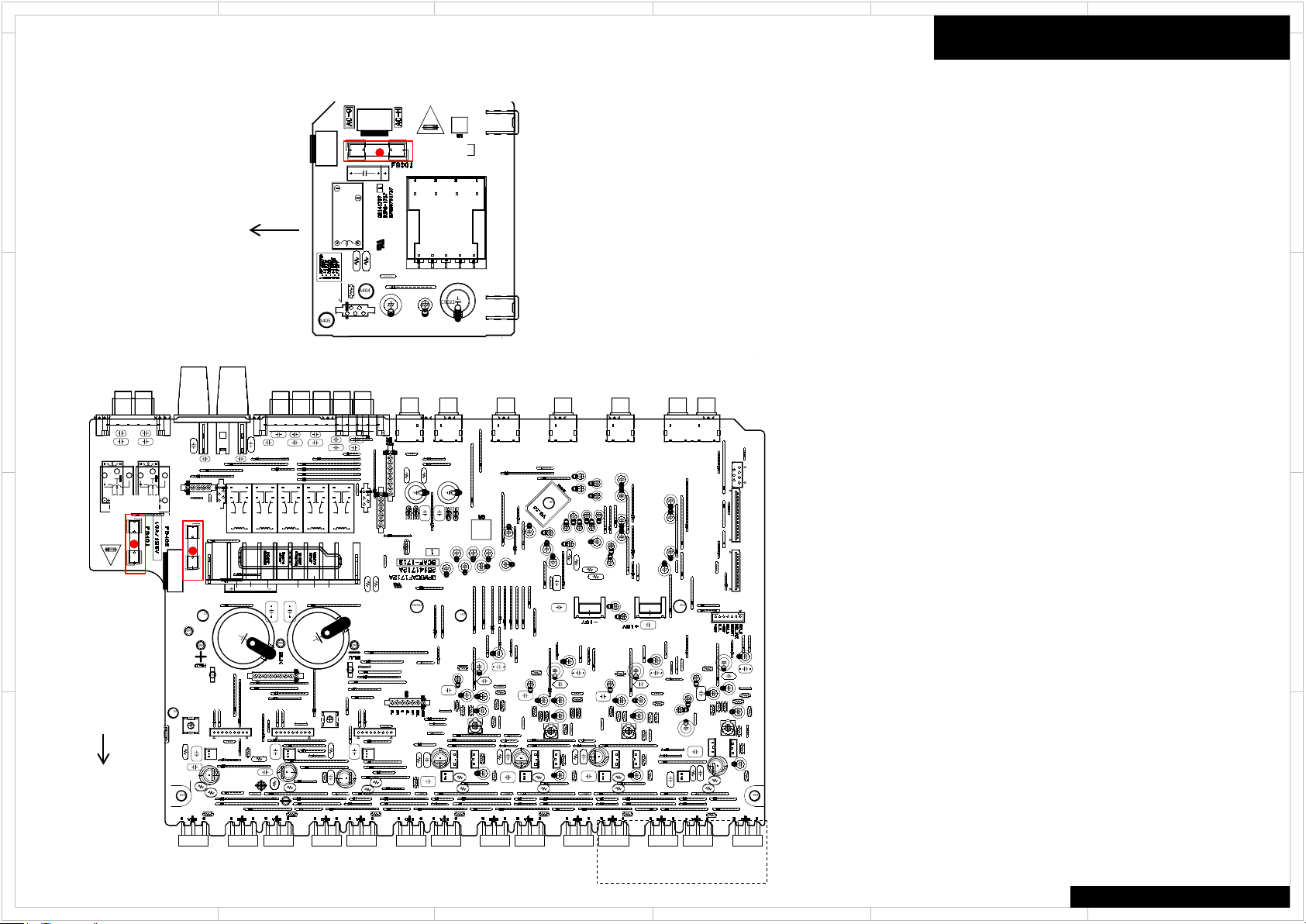
1
R5164
R5165
R5166
J6037
R5173
R5174R5175
R5176
L6000
L6001
L6002
L6003L6004
L6005
C4209
L6006
R5183
R5184
R5185
R5186
C4210
J6055
R5193
J6060
R5194R5195
R5196
C4052
C4053
C4054
C4055
C4056
C4057
C4060
C4061
C4062
C4063
C4064
C4070
C4071
C4072
C4073
C5013
C4074
C5014
C
5015
C4075
C
5016
C4076
C
4077
P6400A
P6400B
C5023
C5024C5025
C5026
Q4170A
P6401A
P6401B
Q4171A
P6402A
P6402B
C5043
C5044C5045
C5046
P6201
C5053
C5054C5055
C5056
R5033
R5034
R5035
R5036
P6603
P6604
P6606
P101B
C
6401
C6402
C5083
C5084C5085
C5086
P6000B
D6401
C4100
C4101
C4102
C4103
C6043
C4104
C
6044
C4105
C6045
P6001B
C4106
C
6046
C
4107
R6023
R6024
TP4395
R6025
C4301
TP4396
C4302
R6026
Q6050Q6051
P6002B
Q6052Q6053Q6054Q6055Q6056
RL6600RL6601RL6602RL6603
P6080
RL6604
P6081P6082
P6083
Q
6060
P6084
P6003A
Q6061
P6085
P6003B
Q6062
P6086
Q6063Q6064Q6065
C6451
Q6066
C6453
R6043
R6044R6045
C6456
R6046
C4130
D4300 D4301D4302D4303
P6600A
P6600B
P6005B
P7003B
R6073
R6074R6075
R6076
C5103
C5104C5105
C5106
R6080
R6081
R6082
R6083R6084
R6085
R6086
C4172
C4173
C5113
C4174
C5114
C4175
C5115
C
5116
R6090R6091R6092R6093R6094R6095
R6096
F6401A
F6401B
Z31
Z32
F
6402A
P6605A
F6402B
P6605B
Z38 Z39
R6690
R4174
R4175
R4176
R4177
P6103
P6104
R5123
R5124
R5125
R5126
R5133
R5134
RL6410
R5135
RL6420
R5136
RL6430RL6440
RU11
J6206
J6022
Z1
Z2
R5163
J6173
J4000
J4036
J4016
J4006
J4054
J4011
J4041
J4028
J4021
J4004
J4018
J4012
J6163
J6144
J6154
J6164
J6153
J6143
J6063
J6064
J6065
J6062
J6061
J6059
J6067
J6142
J6056
J6161J6151J6132
J6051
J6047
J6052
J6053
J6054
J6140J6150
J6700
J6701
J6702
J6195
J6194
J6196
J6706
J6186
J6176J6166
J6136
J6126
J6125
J6455
J6454
J6453
J6452
J6175
J6165
J6135
J6155
J6145
J6134
J6124
J6123
J6193
J6133
J4020
J4009
J4019
J4003
J4025
J4039
J4027
J4055
J4040
J4043J4042
J4033
J4017
J4024
J4038
J4034
J4001
J4007
J4014
J6612
J6615
J6614
J6613
J6619
J6620
J6622
J6621
J6404J6406
J6691
J6692
J4052
J6611
J6610
J4030
J4037
J4022
J4023
J6011
J6068
J6032
J6033
J6010
J6009
J6008
J
6030
J6031
J6045
J6044
J6043
J6028
J6029
J6042
J6027
J6007
J6006
J6026
J
6024
J6025
J6705
J6184
J6106
J6450
J6451
J6105
J6216
J6236
J6215
J6104
J6226
J6205
J6204
J6235
J6214
J6152
J
6246
J
6225
J6103
J6122
J6183
J6041
J6040
J6039
J6005
J6004
J6038
J6023
J6021
J6020
J6018
J6019
J6003
J6002
J6000
J6001
J6012
J6013
J6130
J6110
J6100
J6120
J6049
J6066
J6101
J6160
J6111
J6121
J
6131
J6058
J6057
J6171
J6170
J6112
J6102
J6182
J6180
J6034
J6035
J6181
J6036
J6016
J6017
J6015
J
6014
J6704
J6115
J6407
J6403
J
6402
J4026
J4029J4031
J4010
J6174
J4008
J4035
J4045J4046J4047
J4015
J4048
J4049
J4050
J4013
Z4
J6660
J4032
Q6036
Q6046
Q6035
Q6045
Q6034
Q6044
Q6033
Q6043
Z49
J6618
J6616
J6661
J6185
P8001B
J6703
J6114
J6141
J4100
J4044
C4050
C4051
J4051
J4005
J4002
J6046
J6146
J6113
R6440
R6441
R6442
R6443
R6444R6445
R6446
J6156
C6650 C6651
C6652
C6653 C6654
C6655
C6656
R4160R4161
C6670C6671
R4185R4187
J6690
C5093
C5094
C5095
C5096
C6250
C6251
C6252
C6253
C6254C6255
C6256
C6640
C6641
C6642
C6643C6644
C6645
C6646
C6455
C6660C6661
C4212
C4170
C4171
C4300C4303
C6050
C6051C6052
C6053
C6054
C6055
C6056
P6602
J6617
Q4170 Q4171
J
6256
P4005 P4011P4004P4003P
4002
P4001
D6401A
C6403
C5003
C6404
C5004C 5005
C
5006
R6110
R6111
R6112
R6113R6114R6115
R6116
R6120
R6121
R6122
R
6123R6124R6125R6126
P8002B
J4053
J6662
J4056
P5506B
P5509A
P6601
cam77ca
m29
cam101
cam87
cam102
ca
m86ca
m85cam83cam82ca m79
C9022
C9030 C9033
R9015
T9002
F9001
P9011A
J9031
J9032
A401
A402
A404
A405
P9021
P9022
A403
R9016
C9001
RL9001
R9017
P9001A
P9002
Back
2
5 4 3
6
Check Point (BAPS-1737/ BAAF-1712)
BAPS-1737
D
Front
Front
BAAF-1712
F6402
F6401
1
2
C
B
A
F9001
Trouble Shoot
F9001
Check damage
● Normal (OK) or blown (No good)
F6401
Check damage
● Normal (OK) or blown (No good)
F6402
Check damage
● Normal (OK) or blown (No good)
TX-SR444/ HT-R494 only
TX-SR343/444/HT-R494
5 4 3
6
D
C
B
A
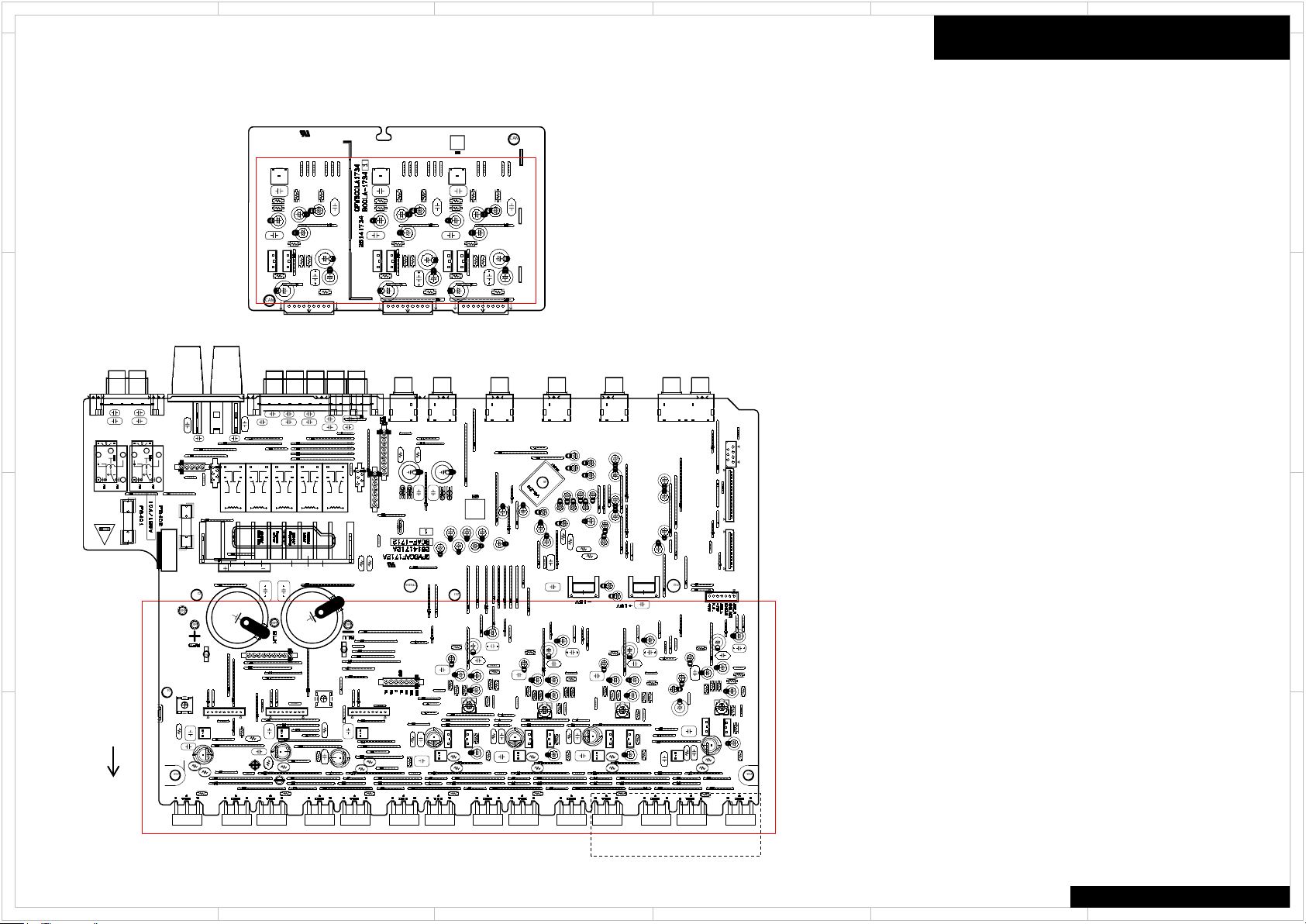
1
R5170R5171R5172
R5180R5181R5182 R5190R5191R5192
J5101J5102
C5010
C5011
C5012
J5110J5111J5112
C5020C5021C5022
J5120J5121J5122 J5131J5132
C5040
C5041
C5042
J5140J5141J5142
C5050C5051C5052
J5150
R5030
J5151
R5031
J5152
R5032
C5080C5081C5082
Q6030
P6000A
Q6031Q6032
CAM50
CAM52
CAM53
CAM54
C6040C6041C6042
Q6040
P6001A
Q6041Q6042
R6020R6021R6022
P6002A
P5509B
R6070R6071R6072
J5000J5001
C5100C5101C5102
J5010J5011J5012
C5110C5111C5112
J5020J5021 J5022
J5030J5031J5032
R5120R5121R5122
R5130R5131R5132
R5160R5161R5162
C6000C6001C6002
C5090C5091C5092
R6040R6041R6042
C5000
C5001
C5002
R5164
R5165
R5166
J6037
R5173
R5174R5175
R5176
L6000
L6001
L6002
L6003L6004
L6005
C4209
L6006
R5183
R5184
R5185
R5186
C4210
J6055
R5193
J6060
R5194R5195
R5196
C4052
C4053
C4054
C4055
C4056
C4057
C4060
C4061
C4062
C4063
C4064
C4070
C4071
C4072
C4073
C5013
C4074
C5014
C
5015
C4075
C
5016
C4076
C
4077
P6400A
P6400B
C5023
C5024C5025
C5026
Q4170A
P6401A
P6401B
Q4171A
P6402A
P6402B
C5043
C5044C5045
C5046
P6201
C5053
C5054C5055
C5056
R5033
R5034
R5035
R5036
P6603
P6604
P6606
P101B
C
6401
C6402
C5083
C5084C5085
C5086
P6000B
D6401
C4100
C4101
C4102
C4103
C6043
C4104
C
6044
C4105
C6045
P6001B
C4106
C
6046
C
4107
R6023
R6024
TP4395
R6025
C4301
TP4396
C4302
R6026
Q6050Q6051
P6002B
Q6052Q6053Q6054Q6055Q6056
RL6600RL6601RL6602RL6603
P6080
RL6604
P6081P6082
P6083
Q
6060
P6084
P6003A
Q6061
P6085
P6003B
Q6062
P6086
Q6063Q6064Q6065
C6451
Q6066
C6453
R6043
R6044R6045
C6456
R6046
C4130
D4300 D4301D4302D4303
P6600A
P6600B
P6005B
P7003B
R6073
R6074R6075
R6076
C5103
C5104C5105
C5106
R6080
R6081
R6082
R6083R6084
R6085
R6086
C4172
C4173
C5113
C4174
C5114
C4175
C5115
C
5116
R6090R6091R6092R6093R6094R6095
R6096
F6401A
F6401B
Z31
Z32
F
6402A
P6605A
F6402B
P6605B
Z38 Z39
R6690
R4174
R4175
R4176
R4177
P6103
P6104
R5123
R5124
R5125
R5126
R5133
R5134
RL6410
R5135
RL6420
R5136
RL6430RL6440
RU11
J6206
J6022
Z1
Z2
R5163
J6173
J4000
J4036
J4016
J4006
J4054
J4011
J4041
J4028
J4021
J4004
J4018
J4012
J6163
J6144
J6154
J6164
J6153
J6143
J6063
J6064
J6065
J6062
J6061
J6059
J6067
J6142
J6056
J6161J6151J6132
J6051
J6047
J6052
J6053
J6054
J6140J6150
J6700
J6701
J6702
J6195
J6194
J6196
J6706
J6186
J6176J6166
J6136
J6126
J6125
J6455
J6454
J6453
J6452
J6175
J6165
J6135
J6155
J6145
J6134
J6124
J6123
J6193
J6133
J4020
J4009
J4019
J4003
J4025
J4039
J4027
J4055
J4040
J4043J4042
J4033
J4017
J4024
J4038
J4034
J4001
J4007
J4014
J6612
J6615
J6614
J6613
J6619
J6620
J6622
J6621
J6404J6406
J6691
J6692
J4052
J6611
J6610
J4030
J4037
J4022
J4023
J6011
J6068
J6032
J6033
J6010
J6009
J6008
J
6030
J6031
J6045
J6044
J6043
J6028
J6029
J6042
J6027
J6007
J6006
J6026
J
6024
J6025
J6705
J6184
J6106
J6450
J6451
J6105
J6216
J6236
J6215
J6104
J6226
J6205
J6204
J6235
J6214
J6152
J
6246
J
6225
J6103
J6122
J6183
J6041
J6040
J6039
J6005
J6004
J6038
J6023
J6021
J6020
J6018
J6019
J6003
J6002
J6000
J6001
J6012
J6013
J6130
J6110
J6100
J6120
J6049
J6066
J6101
J6160
J6111
J6121
J
6131
J6058
J6057
J6171
J6170
J6112
J6102
J6182
J6180
J6034
J6035
J6181
J6036
J6016
J6017
J6015
J
6014
J6704
J6115
J6407
J6403
J
6402
J4026
J4029J4031
J4010
J6174
J4008
J4035
J4045J4046J4047
J4015
J4048
J4049
J4050
J4013
Z4
J6660
J4032
Q6036
Q6046
Q6035
Q6045
Q6034
Q6044
Q6033
Q6043
Z49
J6618
J6616
J6661
J6185
P8001B
J6703
J6114
J6141
J4100
J4044
C4050
C4051
J4051
J4005
J4002
J6046
J6146
J6113
R6440
R6441
R6442
R6443
R6444R6445
R6446
J6156
C6650 C6651
C6652
C6653 C6654
C6655
C6656
R4160R4161
C6670C6671
R4185R4187
J6690
C5093
C5094
C5095
C5096
C6250
C6251
C6252
C6253
C6254C6255
C6256
C6640
C6641
C6642
C6643C6644
C6645
C6646
C6455
C6660C6661
C4212
C4170
C4171
C4300C4303
C6050
C6051C6052
C6053
C6054
C6055
C6056
P6602
J6617
Q4170 Q4171
J
6256
P4005 P4011P4004P4003P
4002
P4001
D6401A
C6403
C5003
C6404
C5004C
5005
C5006
R
6110
R6111
R6112
R6113R6114R6115
R6116
R6120
R6121
R6122
R
6123R6124R6125R6126
P8002B
J4053
J6662
J4056
P5506B
P5509A
P6601
cam77ca
m29
cam101
cam87
cam102
ca
m86ca
m85cam83cam82ca m79
Back
2
5 4 3
6
Check Point (BAAF-1712 / BACLA-1734)
BACLA-1734
D
BAAF-1712
Front
1
2
C
B
A
TX-SR444/ HT-R494 only
Trouble Shoot
ANY PARTS
Check damage
Normal(OK) or Damage (No good)
Check the damage in the red framework part as shown with visual
inspection.
e.g. Broken, Burnout, Discoloration, etc.
TX-SR343/444/HT-R494
5 4 3
6
D
C
B
A
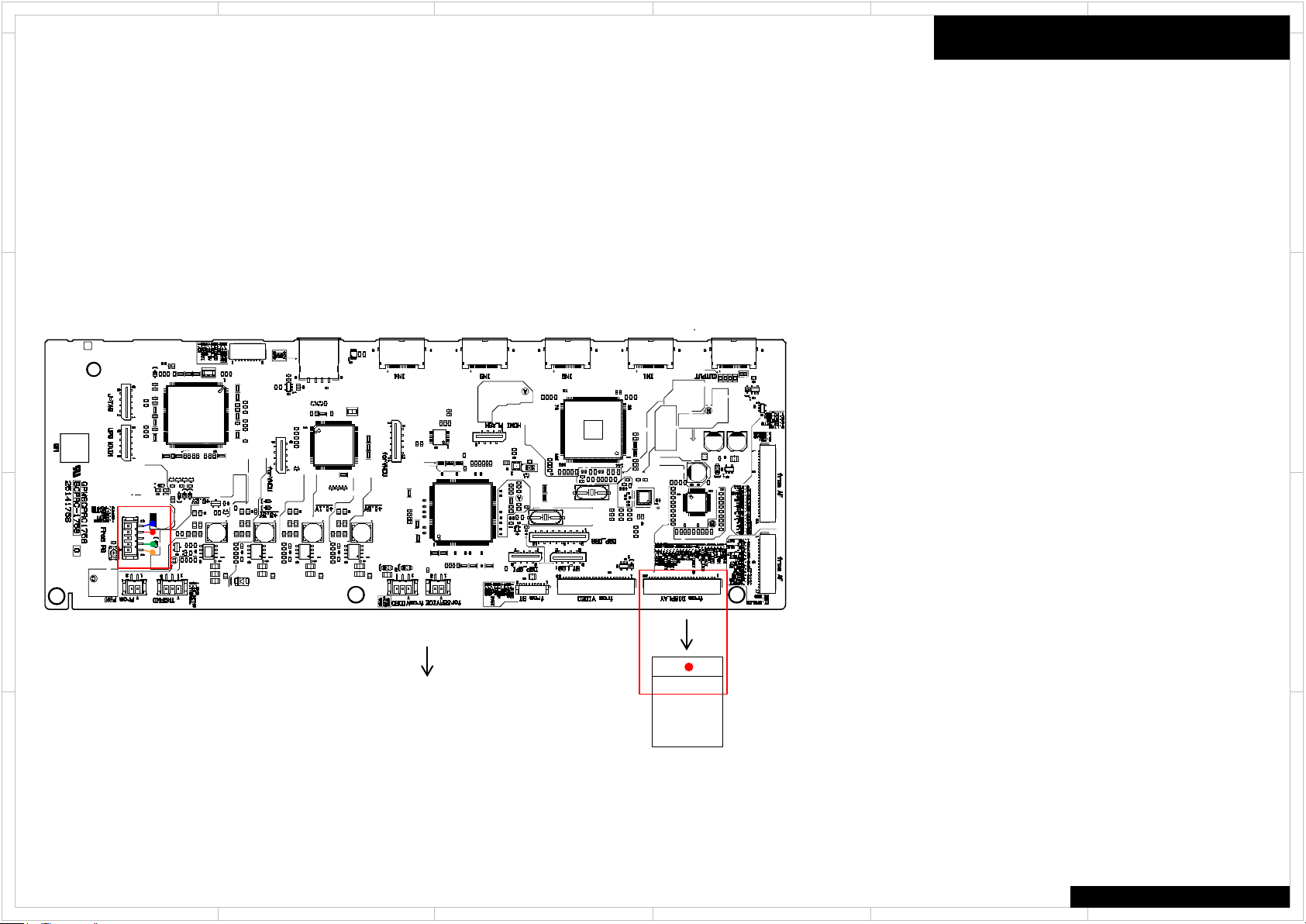
1
R8238
R8239
R8240
R3421
R8243
R3423R3424
R8051
R3425
R8052
R8053
R3427
R3429
R3238
R3430
R8060
R8061
R8062
R8063 R8064
R8065 R8066
R1115
R3441
R3442 R3443
C8097
R3445
R8072
R3447
R3448
R8077R8078 R8079
X7001
R3450
R3452
R3453
R8080
R3454
L1010
R8081
R
3455
L1011
R8082
R3456
R8083
R3457
R8084
R3458
R3459
R8087
R8089
L8931
L8932
L8933
R3460
L8934
R3463
L8168
R8093
R3467
R8094
R8095
R8096
R8097 R8098 R8099
L8941
P7051A
L8942
L8943 L8944
R7101
R7103
R7105
R7106 R
7107
L8951
P7052A
L8952
L8953 L8954
P501B
R3484
R3485
R7114
R3296
L8961
L8962
L8963 L8964
P8104
R3494 R3495 R3496
R3497
R7124
R7125
P9011B
R7131
R7133R7134
R7136
C8100
P8702
P8703
R7142
R7148
P8902 P8710
C3103
Q8701
R8101
R8102
R8103
Q8704 Q8705
R8105
X3401
Q8706
R8107
Q8707Q8708
X8031
R8109
Q8709
C8902
C8903
Q3121
R8111
R8112
R8115
C8912 C8915
L8001
C8916
L8002 L8003
C8918
L8004
C8919
D8702
C8921
Q1005
C8922
R3500
Q8151
R3501R3502
C8157
R3503
C8158
R3504R3505
R8131
D8906
R8132
R3506
D8907
R8903
R8133
R8904
R8134
R8711
R8135
R8905
R8712
R8713
C8931
C8932
C8933
C8934
C8741
C8936 C8937
R8140
C8938
Q8741
R8141
C8939
R8142
R
8721
R8722
R8147
C8941
L3401
C8942
C8943
R8727
L3403
C8944
L3404
D8151
C8946 C8947 C8948
R8921
C3166
R8730
S8901
R8732
R8733
C8951
L3411
C8952
C8953
C8954
C8956 C8957
R1017
C8958
R8931
R1019
R8932
R8162
R8933
R8934
R8935
R8936
R8937
R1020
R8745
C8962
R1022
C8963
C8964
R1024
Q8961
R1025
C8966
R1026
C8967 C8968
R1028
R8941
R8942
Q7002
R8943
R8944
R8945
Q7005
P7001A
R8946
R8947
R1031
Q7009
R1032
R1034
R1035
R1036
R1037
R1038
R8951
R1039
Q7011
R8952
Q7012
R8953
R8954
Q7014
R8955
Q7015
R8956
R8957
R1040
R1041
R1042
R1044
P780A
R1046
C7022
R8961
R1049
D8965
R8970
C1073
R8963
R8964
D7004
R8965
D7005
R8966R8967
Q7027
D7007
R1050
R8962
R1051
P8001A
C7031
C7032
C7033
C7034
D7011
C7036
D7012
R8782
R8783
R1060
R7014
R1061
P8002A
R1062
R7017
R1064
C7040
R7018
P8001
R7019
C1090
Q1090
R7021
R7022
R7027
R7028
R7029
R1076
P2800B
R1077R1078 R1079
R7030
R7031
R7033
R7035
R7036
R
7039
P2801B
R7040
R7041
R7042
R7044
R7045
P3401
R7046R7047
R7048R7049
Q8202
C8208
Q8204
P8611
R7050R7051R7053
C8210
C8211
C8217
P8621
D8002
P3610
D8004
R7061
Q3205
R7063
C8220
C8225
D8201
X8701
C3407
Q3403
Q3404
P8631
C3409
R7070
R8204
Q8034
C3410
R8208
R7075
C3411
R8209
R7076
C3412
R7077
R7078
C3415
C3416
P8641
C3419
D3201
R8211
R8212
R8213
R7081
R8215
R7084
C3420
R8218
C3422
R7086
C3423
C3425
C3427
R8220
Q8051
C3429
R8221
R3401
Q8052
R8223
R3403
R8031
R8225
R8032
R8226
R8033
R7093
R7094
R8228
R3408
R7095
R3409
R7096
R7098
R3411
L3102
R3415
R8236
cam25
cam27
cam28
P7801
L1014
R8085R8244
C1012
Q7013
C1017
C1022
R8906
C3117
Q8962
Q8963
R8968R8969
C8969
C1075C1074
C1018
Q8000
P3100
D8964
D8962D8963
D1090
R7126
R8235
R8958
D7013
R8701
P7053
R7173
R7137
Q8931 Q8941 Q8951
Back
2
5 4 3
6
Check Point (BAPRC-1758)
D
C
Trouble Shoot
P7001
● Check damage and connection
How to check
1.Disconnect the FFC from the socket.
2.Check the contacts of the FFC.
P9011B
Check voltage
● No.4 pin : +14V
P9011B
Check voltage
● No.5 pin : +8.7V
P9011B
Check signal
● No.2 pin : +14V
P9011B
Check signal
● No.1 pin : +2.5V
D
C
P9011B
B
A
1
2
Front
FFC
P7001
●Each voltage is shown as the reference value.
Value error : Plus or minus 15%
TX-SR343/444/HT-R494
5 4 3
6
B
A
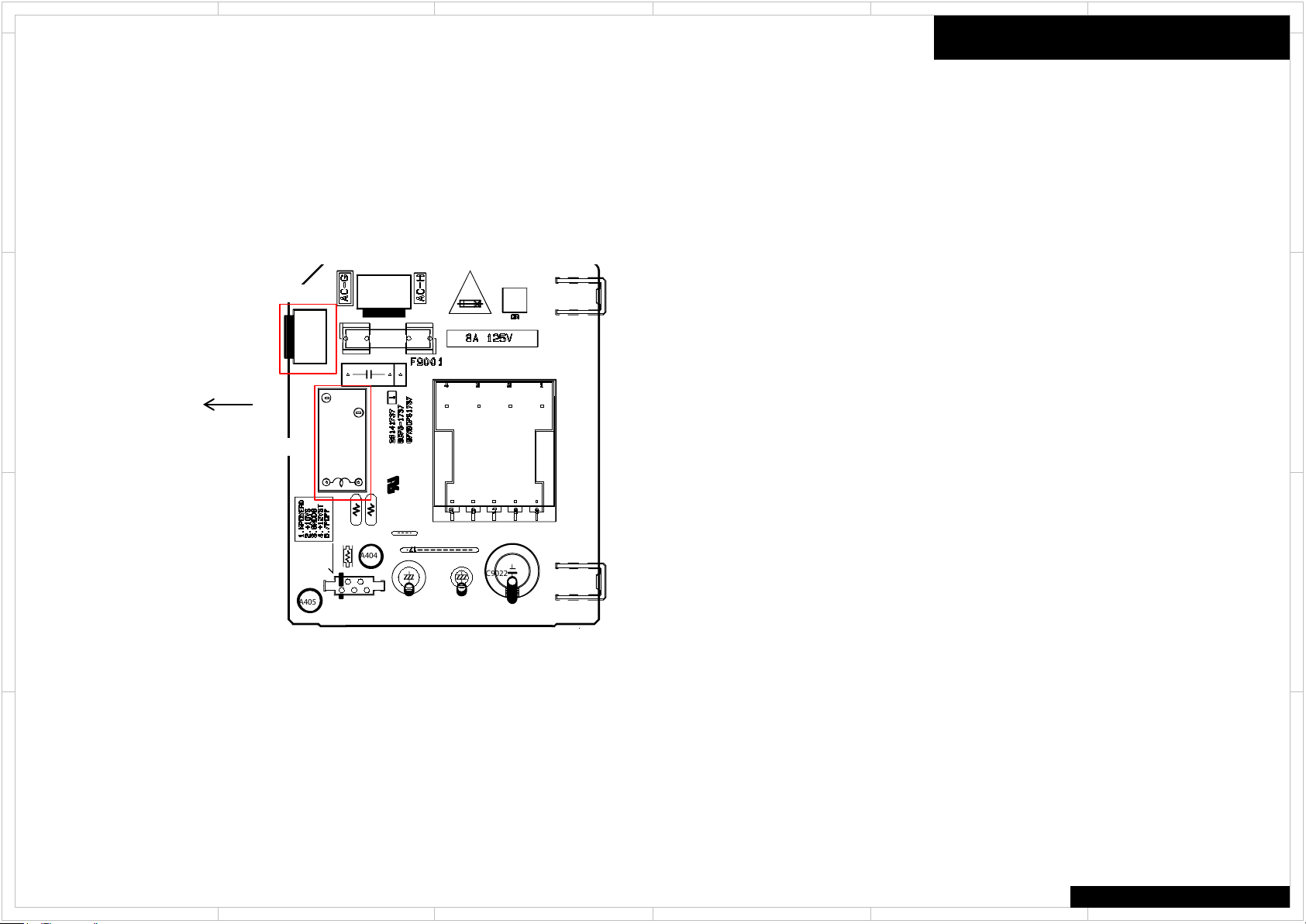
1
C9022
C9030 C9033
R9015
T9002
F9001
P9011A
J9031
J9032
A401
A402
A404
A405
P9021
P9022
A403
R9016
C9001
RL9001
R9017
P9001A
P9002
Back
2
5 4 3
6
Check Point (BAPS-1737)
D
C
Front
P9002
RL9001
Trouble Shoot
RL9001
Check operation of a relay by sound.
No sound at all ---> No good
P9002
Check voltage
H - L : AC100 - 240V (Power supply voltage)
D
C
B
A
1
B
A
TX-SR343/444/HT-R494
2
5 4 3
6
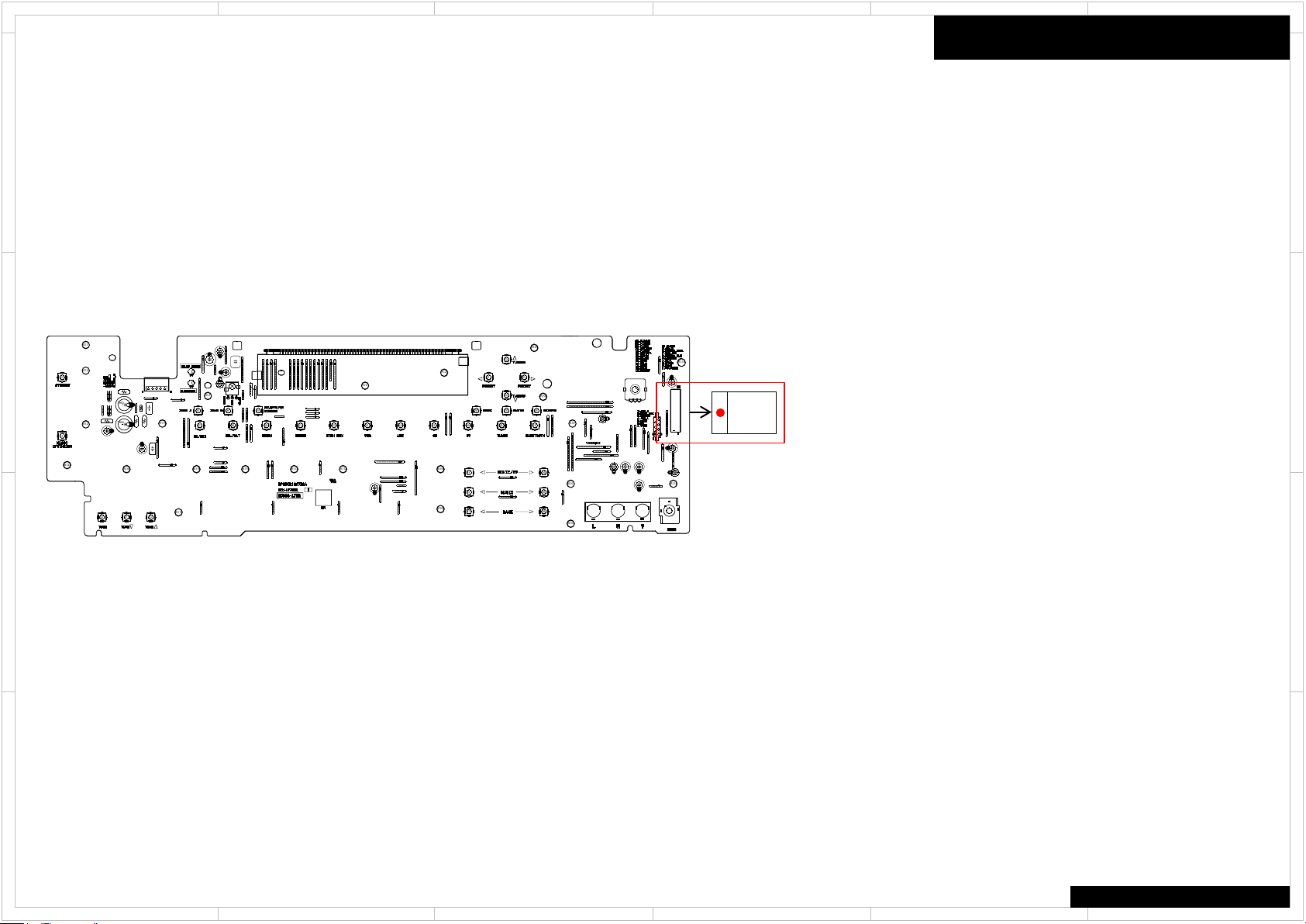
1
J7001
J7002
J7003
J7004
J7005
J7006J7007
J7008
J7009
P7702
J7010
J7011
J7012
J7013
J7014
J7016
J7017
J7018
J7019
J7020J7021
Q7502
J7022J7023
C7508
J7024
J7025
J7026
C7513
J7030
J7031
C7515
J7032
J7033
J7034
J7035
A102
J7036
A103
J7037
A104
J7038
A105
J7039
A106
A107
A108
A109
J7040J7041J7042J7043
A110
J7044J7045
A112
J7046
A113
J7047J7048
A114
A115
J7049
A116
A117
A118
A119
C7533
J7050
J7051
J7053
J7054
J7055
A121
A122
J7056
J7057
A123
J7058
A124
J7059
A126
A
127
C7541
J7060
J7061
J7062
J7063
J7064
J7065
J7066
A133
J7067
A134
J7068
J7069
C7552
J7070
J7071
J7072
J7073
J7075
J7076
J7077
J7078
J7079
C7561
C7562
J7080
J7081J7082
J7083
J7085
J7086
J7087
J7088
J7089
J7090
J7091
C7960
C
7961
C7963
C7964
D7560
D7561
R7951R7952
R7953
D7960
D7961
R7960
R7961
P7001B
P7802
P7003A
C7801
C7803
C7805
J7901
P9501B
C7811
C7812
S7600
S7601
S7605 S7606
S7607 S7608 S7609 S7611 S7612 S7613 S7614 S7615 S7616 S
7618 S7619
S7620
S7621
S7622
S7623
S7624S7625S7626
J7961
S7629
J7962
J7964
S7630 S7631 S7632
S7633 S7634
S7635 S7636
S7637 S7638
J7084
C7950
C7962
C7514
S7502
Q7541
Back
2
5 4 3
6
Check Point (BADIS-1732)
D
C
FFC
P7001
Trouble Shoot
P7001
● Check damage and connection
How to check
1.Disconnect the FFC from the socket.
2.Check the contacts of the FFC.
D
C
B
A
B
1
2
5 4 3
TX-SR343/444/HT-R494
6
A
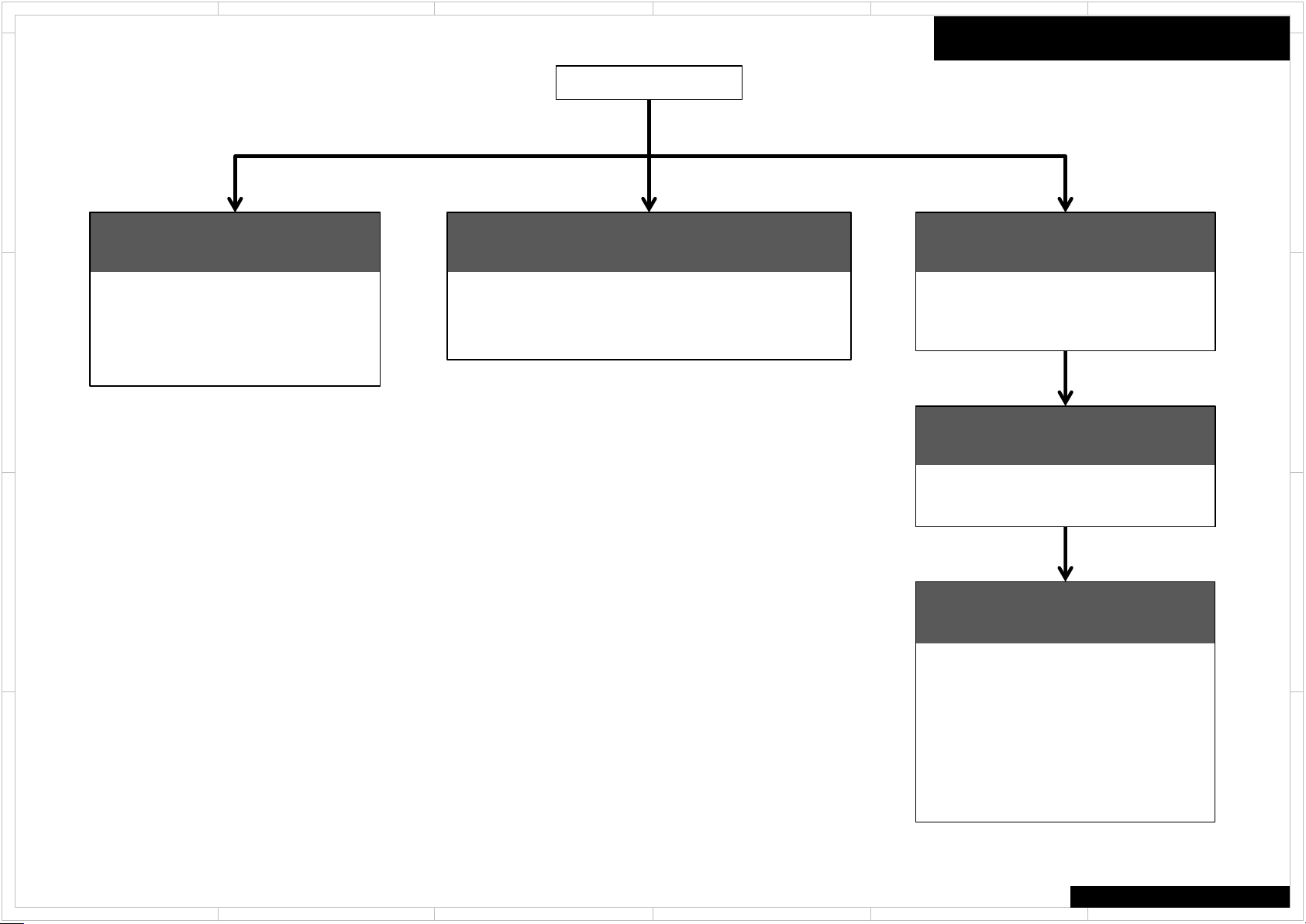
1
2
5 4 3
6
Summary
This model can be disassembled in the order shown below.
D
FRONT PANEL
Refer to 「Front Panel Section」
PCB
BADIS-1732
BAETC-1715
C
BARF-1764
TOP COVER
Tuner & Power Supply
Refer to 「Tuner & Pow er Supply Section」
PCB
BARF-1738
BAPS-1737
Disassembly
D
PROCESSOR PCB
Refer to 「Processor Section」
PCB
BAPRC-1758
C
VIDEO PCB
Refer to 「Vi deo Section」
PCB
BAVD-1735
B
B
AMP. PCB
Refer to 「Amplifier Section 」
PCB
BACLA-1734
BAAF-1712
Power T ransi stor
Q6050 ~ Q6054
A
1
2
Q6060 ~ Q6064
5 4 3
TX-SR343/444/HT-R494
6
A
