Page 1
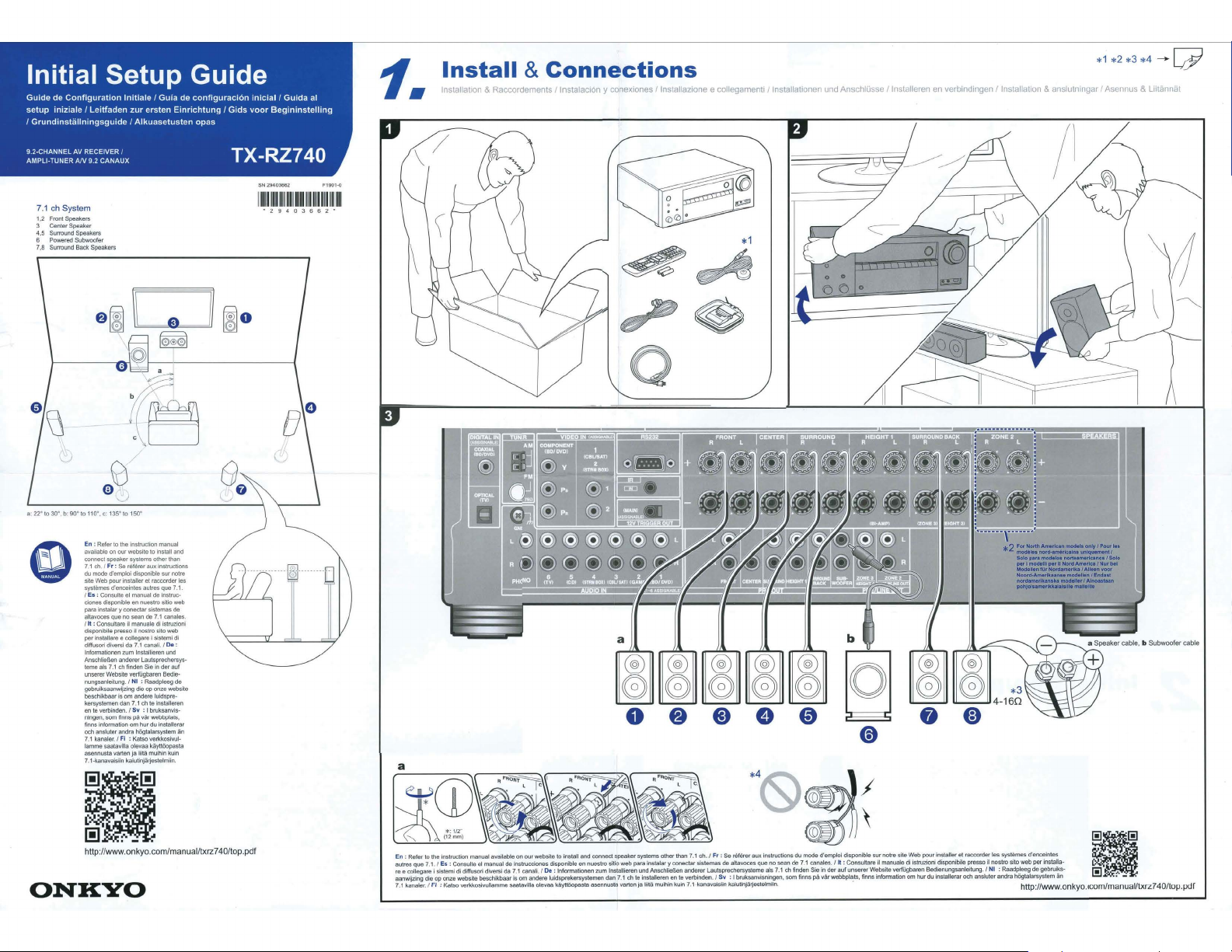
Initial Setup Guide
Guide
de
Configuration
setup
iniziale I Leitfaden
/
Grundinstallningsguide / Alkuasetusten
lnitiale / Guia
zur
ersten
de
configuraci6n
Einrichtung I Gids
opas
inicial / Guida
voor
al
Begininstelling
1.
Install & Connections
Installation & Raccordements / lnstalaci6n y conexiones / 1nstallazione e collegamenti / lnstallationen und AnschlUsse / lnstalleren en verbindingen / Installation & anslutningar / Asennus & Liit8nnat
9.2-CHANNEL AV RECEIVER /
AMPLI-TUNER
a: 22•
AN
9.2 CANAUX
7 .1 ch
System
1.2 FrontSpeakers
3 CenterSpeaker
4,5 Surround Speakera
6 Powered Subwoofer
7,8 Surround Back Speakers
0
lo 30", b: 90° to 110", c:
En : Refertotheinslrvctionmanual
availableonourwebsitetoinstalland
connectspeakersystemsotherlhan
7.1 ch. / Fr:
du mode d'emploi disponible sur notre
site Web pour installer
systemesd'enceintesautresque7.1
/ Es :
Consulteel
cionesdisponible
paralnstalaryoonectarsistemasde
altavocesquenoseande7.1
/lt:Consultareilmanualediistruzioni
di, ponibil,;,pr,;,iioilm.1dro.:itowQb
per
installare e collegare i sistemi
diffusoridiversida7
lnformationenzumlnstallierenund
Anschliell.enandererlautsprechersys
teme als 7.1
unserer
nungsanleitung./ NI :
gebruiksaanwi¢ng
beschlkbaar
kersystemen dan 7.1
enteverbinden./
nlngen,:somfinnspavtirwt:ibbplats,
finns inrormation
ochansluterandr;ih6gtalarsystem8n
7.1
kanaler./Fi
lamme saa\avilla otevaa k§ytt5opasta
asennustavartenjaliitamuihinkuin
7.1-kanavaisiinkaiutinjiirjeslelmiin
(?j
135
Website
)
° to
150
"
Se
r816rer aux instructions
et
raccorder les
manualdeinstrucennuestrositioweb
.1 canali. / De ·
ch
finden
Sie
in der
verfUgbaren
Raadpleegde
die
op
onze website
Is
om
andere luidspre-
chteinstalle
Sv
: l bruksanvis-
om
hur
du lnstallerar
: Katsoverkkosivul-
canales
auf
Bedie•
TX-RZ740
IIIIHl
lll l1II
IUIHIIHIII
• 2 9 4 0 3 6 6 2 •
di
-
ren
I
.....
~
..... .
*2
@@@@@
00000
o • • e 0
@@
00
0
(3
~':ci.":hn=-~~=•=
so1o,.,.mocteio.~11ot1
.,.,
I modelll
Modellen
Noonl-Amtrlkaa-1n
nordlmlnklnekamodlller/Alnoeetun
pohjoln,.,.rlkkllalllll•mtllellt
Plf
II Nord America I Nur
fllr
NOfGllmerlka / Alleen
oc:lt
..
r~rl
lle11
/!ndtrt
...
1
So1o
NI
IIOOf
l
(!]
http://www.onkyo.com/manual/txrz740/top .p
•
ONKYO
~-
.
df
En
: Refer to the instruction manual available on
autres
que
7.1. I Es : Consulte el manual de instrucciones disponible en nuestro sitio web para
re e collegare i sistemi
aanwijl:ing die op onze website beschikbaar is om andere luidsprekersystemen dan 7.1 ch te lnstalleren en te verbinden. /
7.1 k.,nale~. /
di
diffusofi dlversi da 7 .1 canali. /
Fl : lfobo
vcrl<ko:!.ivullamme
our
website
to
install and connect speaker systems
Oa
: lnrormationen zum lnstallieren und Anschlie!Mln anderer Laulsprechersysteme als
:!,llll\&vl\111
olevllll
kiiyttOOpesta esennusto vortcn jo liit5 mu\hin kuin 7.1 k:mavaiciin lwlutinj(i~estelmiin • http:/
other
than
7.1
instalary
ch. 1
oonectar sistemas de al\avoces que
Fr
:
Se
reterer
auK
instructions du mode d'emploi disponible sur noire site Web pour installer
Sv
: I bruksanvisningen. som !inns
no
sean de
7.1
cana!es. / It : Consuttare ii manuale di istruzioni disponibile presso
7.1
ch
finden Sie in der au!
unserer
pA
var webbplals, !inns information
Website verffigbaren Bedienungsanleilung. I NI : Raadpleeg de gebrulks-
et
racoorder les systemes d'enceintes
ii
nostro
om
hur
du installerar och ansluter andra h6gta!arsystem an
silo web per installa-
/WWW.o
nkyo.ccom/man
ual/lx
rz740/loµ.µdr
Page 2

C
HDMI
cable
d Digital
optical
I
lo
...•
2.
cable
d
ARC TV
-+
C
Non-ARC TV
--+-C+d
\
I
BO
/DVD GAME
Initial
Configuration avec !'assistant de d0marrage automatlque / Configu raci6n con el asistente de arranque automcltico / Setup con installazione guidata / Einrichtung mil dem
autnm itischen Startup~Assistenten lnstellen met Automatische Opstart Wizard / Grundinst311ning med den automatiska startguiden / Alkuasetukset automaattisella ohjatulla
,aynnistykse11a
Setup
with Auto Start-up Wizard
Cable/Satellite set-top box
To
redo the initial
dcr
emten Einriehlung (Initial Setup} I Opnicuw uilvocrcn
@ D "7, Miscellaneous" D "4.lnitial Setup"
se1up
media pla ye r
I Pour refaire
Streaming
Initial Setup
la
configuration initiale / P
a1ra
van
/niUia\ Setup I Att
rehacer
la
configuracion inicial I Per ripetere l'lni!ial Setup I Erneutes Vornehmen
gOro
om
lr11tial
Setup I Suorito lnitiol Setup uudcl\cen
*1
En :
Used
during Initial Setup. I Fr: Utilise durant
/ Es : Utilizado durante
lnizia1e
tijdens
K3yteta3nvaiheessalnitiaISetup
*2
En : The rear panel illustrations for this unit are or the North American
model./Fr:lesillustrationsdupanneauarrieredecetappareilsontcelles
du
modE!le
unidad son del modelo norteamericano. /
posteriore
/
De
: Bei den Abbildungen der Geriitef"Uckwand wurde das Modell fur
Nordamerika verwendet. I
di\ toestel zijn van het Noord-Amerikaanse model. /
bakpanelen
Fl:
Taman laitteen lakapaneelikuvat oval pohjoisamerikkalaisesta mallista
*3
En
:
Connect
speakers
"Speaker
enceintes
enceintesracc.ordeespossedeunelmpedancequisesirueentre40etmoins
de 6
0,
"4ohms". /Es: Conecte
cualquieradelosaltavocesconectadostieneunaimpedanciade40omashasta
menos
en
"4ohms
deidiffusoricollegatihaun·impedenzatra40e60,ln"lnltiaISetup", "Speaker
Setup",
Lautsprecher mil 4 Obis
lautsprecher eioe lmpedanz
stellen
au!
"4ohms" ein.
van
de
dan
6
O.
"4ohms"
av
de
anslutna
staller
du
/
Fl : liila
kaiuttimen
"Speaker Setup·.
*4
En
:Makesurethewiresattheendsofthespeakercablesarelwistedtightly
and
do
damagediftheexposedwiresofthespeakerstouchtherearpanelorthe-+and
-wirestoucheachother./ Fr :Assurez-voosdetorsaderIegerementlesfi!s!I
l'extremit8
du
raccordement.
entrentencontactaveclepanneauarriereousilesfils-+et-setouchent /Es:
AsegUresedeQueloshilosdelosextremosdeloscablesdelosaltavocesesten
bientrenzadosynosobresalgandelostenninalesdelosaltavocesalconectar1os
Launidadpodriasufrirdal\ossiloscablesexpuestosdelosahavocestocanel
paneltraserooloscables-+y - setoc.anentresl. l lt :Ac:certarsicheiconduttori
spellati
fuoriescano
pu6subiredanniseiconduttorispellatideicavideidiffusoritoccar.oitpanneHo
posteriore o se i conduttori
dieOrahtendenderlautsprecherkabelfestverdrilltsindundbeimAnschlieBen
nichtausdenlautsp.-echerklemmenherausragen. Wenndiefreiliegenden
Lautsprecherdrtihte
einander
NI
: Controleerofdedradenaandeuiteindenvandeluidsprekerkabelsstrak
getwistzijnennietuitdeluidsprekeraansluitingennaarbuitenstekenwanneerde
verbindinggemaaktwordt.Hettoostel kanbeschadigdrakenalsdeblootgestelde
dradenvandeluidsprekershetachterpaneelrakenofalsde-+en-dradenelkaar
raken./Sv
sUckl!f
oskyddade
-r6rvidvarandra./Fl:Vannista. etlakaiuttimienjohtojenpaassao1evatjohtimet
onkierrettyfiukallejaetteiviitnetuleuloskaiuttirnenliittimislalirtiinniinaikana
lai\evoivahingoittua.joskaiutUmienpaljaatjohUmetkoskettavallakapaneelialai
josjohtimet(-+ja-)koskettavattoisiaan
*5
En
: If
Settings
"Initial Setup". I Fr:
du
televiseur.
Selectiormez
de
un
TV
Para
usar
"ARC
Setup•
ii
col1egamento
Per
utilizzare
Seleziooare
stellen
F9rns9h@rs
Funktion
/
NI : Ats
ingangsaansluiting op
instellingen vereist. Selecteer
:
Om
det iir
Oet
kravs all
"ARC
Setup" i "Initial Setup
ARC-yhteensopivaan tulojakkiin. Suorita asetuksetARC-toiminnon kiiytt6ii
varten.
*6
En : To
Ing
using the
cable For details. refer
son
d"un
ii est eQalement necessaire
plus de d6talls, consunez
un
componente
HOMI
, tambien es necesario conectar mediante
P.:ira
mas detalles, consulte
tere raudio
neeessario usare anche un cavo audio analogico. Per maggiori informazioni ,
fare riferimento
AV-Komponente
zus8tzlich ein analoges Audiokabel erforder1ich. Einzethelten finden
Bedienungsanleitung. I
3 uit
le
Ml-kabe!.
kabel te maken. Raadpleeg voor details de instructiehandleiding. / Sv : Del
ocksfl nodv3ndigt
fr3n
en
Mer infomiation finns i bruksanvisningen. /
iiiinen kohteeseen ZONE
myOs
k3ytt8m811.!i
*1
En : If
cable to the ETHERNET pon. I Fr : Si vous connectez cat appareil
a raide
conectaestaunldadalaredusandounalANconcable,conecteuncablede
la
. / De : Wird bei der ersten Einrichtung verw-endet. / NI : Gebruikt
de
dans
de 6 0.
impostare "Speaker
Sie
verbonden
. / Sv :
not
all'estremita
ut
it
is
Sie
Valitse
output \he audio
voeren, evenals om verbinding
AV-kompon9nt till
you
du
configuraci6n inicial. / It : Usato duranle ii Setup
Begininstemng. / Sv : Anv3nds ur'lder grundinst3llningen. /
nord-amencam. I Es : Las IIustraoones
di
Questa
unila
si
riferiscono
NI
:
pf!
speakers
have
Setup",
de
valeur
"Initial Setup", "Speaker
". /It :
unter
zet
dan
in
"Speaker
kaiuttimet,
impedanssi
stick
du
table d'
dai
berOhren.
:Setillattiindamapilhoglalarkablamaiirtvinnadeordentligtoch i
ur hogtalaruttagen niir
hogtalarkablama
an
ARC
are
required to
"Yes"
ARC,
la
runci6n
en
la
"Yes
eine
h9r
zu
verwenden. Wlihlen Sie
het
een
en
du
appareil
di
is
hel
connect this unit
LAN
De
den
hiir
apparaten
with
4 0
to
4 0 or more
to
less
set
"Speaker
Impedance"
d"impedance
comprise
altavocescon
en
"Initial Setup·. "Speaker
Collegare
i diffusofi
lmpedaflCe"
16
O lmpedanz an.
voo
mindestens 4
"Initial Setup", "Speaker
I
NI
:
Siu
it
luidsprekera
luidsprekers
een
in
"Initial Setup", "Speaker
Anslut
hogtalare
med
hogtalama
har
4 O eller
Impedance
"
pa
)Oiden
impedanssi
on
4 0 - viihemmiin
aseta "Speaker
Impedance·
out
of
the
speaker
temiinals
enceinte
el qu'i
l '
appareil
peut ~tre
dei
cavi
dei
diffusori
temiinale
dei
diflusori
+ e • entrano
die
Gertitel'UCkwand
kann
es
zu
einer
du
r6r
vid
TV.
connect
to
use
the
ARC
S"il
s·agit
d"un
Des
reQlages
sont
necessaires pour utiliser
pour "
ARC
Setup" dans "Initial Setup". I Es :
cooecte
al
conector de entrada compatible
ARC
se requferen algunos ajustes. Se!eccione
la
"Initial Setup" . I It :
al
terrninale
di
ingresso compatibile
funzione
ARC
e necessario effettuare alcune impostarioni
" per "
ARC
Setup"
Verbir'ldung
milder ARC-kompatiblen Eingangsbuchse des
Es
sind
b9stimm!9
ARC
TV
is,
maak
de TV.
Voor
"Yes"
ARC-Iv,
ansluler
du
g6r installningar
!Of
". I Fi
"Yes" kohtaan
HDMI
un
: Jos kyseessa
"ARC
of
an
AV
cable.
it
is
also necessary connect using
to
the
instn,ction manual I Fr : Pour reproduire
AV
vers
la
ZONE 3,
de
brancher
le
mode d'emploi. I Es: Para transmillr
AV a la
ZONE
3.
el
manual de instrucciones. /It:
componente
AV
al
manuale
di
istruzion
in
ZONE 3 sowie bei AnschlOssen
NI : Om
de audio
ook
nodig de verbinding met gebruik
anslu1a
med
hj3Ip
ZONE
3,
3.
seka liitettaessa HDMl-kaapelilla. on liitettava
analogIsta ii3nikaapelia. Katso lis.!itietoja kiiyttOOppaasta
to
the network using wired
filaire, brnnchez
un
la
configuration initiale
Fl
deJ
panel trasero de esta
It
: Le illustrazlonl del panne!lo
al
modello per
i1
afbeeldingen van het achterpaneel van
gi!Her
16
0
impedance.
than
6 0
Setup".
una
con
su
Setup"
aan
impedantie heeft
8!l
impedans
mer,
"4ohms
on
ls
ne
endomffi998
siano
quando
in
beruhren
Beschiidigung des Geriites
ansluter
den
bakre
the
ARC
fuoction. Select
TV
ARC.
Se
in
"Initial Setup". /
Einst@llungen
"Yes
dan verbinding met de
het gebruik
voor
till
den
att anviinda ARC-funktionen.
Setup" valikossa "Initial Setup"
component
en
asi come para conectar mediante el cable
a ZONE
i.
le
av
fOrutom
cable
Nord America
Sv
: lllustrationema
den nordamerikanska modellen. I
If
any
of
the
impedance,
to
entre
reQlez
impedancia
Setup
impedenza
"4ohms"
Wenn
met
Setup" de "Speaker
upp
• i "Initial
4 0 -
kuin
when
sortent
ritorti strettamente in modo
si
contatto
dem.
panelen
compatible input jack
branchez
si
tratta
" fiir
"ARC
ARC-kompatibla ingflngen
plus de brancher
un
cAble audio analogique. Pour
3,
I De : Zur Audioausgabe
van
maken mg\ gebruik
en analog ljudkabel
all
Fl : Jos
LAN
connected
in
"Initial
"4ohms"
asentooo "4ohms
Setup",
. I Fr :
Raccordez
4 0
et
16
0.
Si
rune
"Speaker
Impedance"
de
entre
4 0 y
•,
ajuste "Speaker
Impedance"
da
4 0 a
16
0.
. I De:
SchlieBen
einer der
angeschlossenen
0,
abef weniger als 6 0 aufweist,
den
Eintrag
"Speaker
4 O
tot
16
O
impedantie
van
4 0 of
meer,
Impedance"
pf!
4 0 till
16
O.
Om
till
mindre
an
6 0
impedans
Setup"
, "Speaker
16
0.
Jos
minka
tahansa
6 0, kohdassa 'Initial <up
"
connecting. The
uni1
pas des
bornes
d"encein1e
s-i
les
fils
denudes
effettua
ii
collegamento
. I
De : Stellen
Sie
oder
das
(+}-
und
das
kommen
Apparaten
kan
skadas
ellef
om
kablama
on
"Yes"
for
"ARC
la
prise compatible
la
fonctionnalite
Sise
con
ARC
di
una
TV
ARC.
effettuare
con
ARC
del televisorn
De : Bei
ARC-Femsehem
@rford@rtich. um
"ARC
van
Setup"
to
oltre ad usare
een
di@
Setup"
beim "lniUal
ARC-compaUbele
de
ARC-functie zijn bepaalde
in
"Initial Setup". I Sv
V8Ij
on
ARC
TV,
liitii laite television
ZONE
3.
as well as connect-
an
analog audio
un
cAble
un
cable de audio anaI6gico
Per
ii
cave
Ober
HOM
I-Kabel
AV-component naar
van
van
een
analoge audio-
!Or
alt mala
du
ansluter
med
HOMl-kabeln
haluat !iihett1i3 AV-laitteen
LAN,
connect
au port ETHERNET. I es :
des
16
Se
Sie
Impedance
tot
can
des
. l'unita
sicher, dass
the
Setup"
del TV.
"Yes"
ARC-
pt.
HDMI
el
trasmet-
HOMI,
von
de HD-
au
des
0.
ur.o
.
Als
minder
nflgon
Setup
!iitetyn
enceintes
che
(-}-Kabel
. I
om
f6r-+
TV
ARC
trata
Setup·
tv:n
"Yes"
audio de
einer
ist
Sie
ZONE
an
reseau
sur
be
para
',
lors
de
.
ARC
le
in
ut
LAN
:
av
Si
op
nte
och
,
e
Si
LAN
al
puerto ETH
ERNET.
I
It
:
Se
si
collega
Questa
una
LAN
cablata, collegare
Sie
dieses Geriil
veiwenden Sie eln LAN-Kabel und den ETHERNET-Anschluss. /
toestel met het netwerk verblr'ldt met gebruik
dan
een
LAN
apparaten till
LAN-kabel
langamsella liihiver1mlla, liita LAN-kaapeli ETHERNET-porttiin
*8
En : Switch the input on the
guidance displayed
a maximum
Calibration" when t
for "ARC Setup", to enabl9
after completing Initial Setup,
ar'ld
make the settings
tiil&viseur sur celle assignee a l'appareil. Suivez les instructions affich'8s sur
l'~an
pour terminer
9 points
d'Ek:ou
lors.Que
la
dans "
ARC
Through. une fois
sur
Ode
la
HDMI". / Es : Cambie
Siga
\a
gula mostrada
Tenga
en
cuenta que
"AccuEQ Room Calibration" cuando
se
leccion6 "No, Skip" para
HDMI Standby Through, tras completar
pulsar
Oen
HDMl
"./lt:Spostarel"ingressosultelevisoreaQuelloassegnatoall'unit3
Seguire
la
Setup. Notare che sono disponibili
"
con "AccuEO
een
see
stato se!ezionato "No. Skip" per
HDMI CEC e
necessario premere O sul telecomar'ldo
Hardware" -"1.
"
Setup" ausgew3hlt haben.
CEC und
HOMI
und die Einstel!ungen
de
ingang op de
die
op
het
Houd er rekening mee dal
voor
de meting met "AccuEO
is
. Als u bovendien "No. Skip" geselecteerd heeft
de
HDMI
CEC
u na
het
voltooien van
drukken en de inste!lingen
ing3ngsk3llan
som visas pll sk3rmen
non
maximalt finns 9 lyssningsomraden tillg3ngliga
Room
Calibration· nar lyssningsomr3det ar stort. Dessutom,
Skip" f "
ARC
Through-funktionenefteratthaslutf6rtgrundinstiillningama,
fj3rrkontrollen
television tuloksi taitteelle m83ritetty valinta. Noudata
alk:uasetusten loppuun saattamiseksi. Huomaa, ettii oo k3ytettavissa enintaan
9 kuuntelupisletlii,
"AccuEQ
Room
Setup" ja jos haluat ottaa kayttocin
-toiminnon, alkuasetusten tekemisen jiilkeen sinun on painettava O kaukoohjaimessa ja suoritettava asetukset kohdassa ·s. Hardware· -"1.
When the unit
operating erratically
Lorsque
in
de
fa~on
el
funclonamiento
sea
erriltico I Quando
non
funziona
Erratische
Ats
het
felaktigt
En: lfOpanllion
prassand
hold
fonctionnem9nt
mode
veille. pui&
au
moi
ns 5 sec:ondes
launidad.Ajuste la
STANDf!Y
en
divt:ntainstabile.pmvareartavvillrerunlta.lmpootarel'unill'linstandby,quindjtenere
pren-...to
<')
f6r
der
ljud
ON/STANDBY
SelriebstartenSiedasGeriitneu.SchattenSiedasGeratindenStandby•Modusundhal!en
S
ie
daoo
c!}
dewerklnginslabielwordl, probeefheltoesteldanteh9rstarten.
by.drukYe/VOlgens5se<:ondenoflangerophethoofdloestetop(!)ON/STANOBY.IS
Om
funktioneri
tsyck
sedan~ och
Fl : Jos
toimJn113ssa
$ltten
palnetwna
En : If
restaning
then
replugging
SAT
on
the
red6marrag
e1
les
cibles
marc:he
.toutenappuyan1surlatou
ON/STANDBY
nosotucionaelproblema
HDMlyYOIYertosaoonectar.aa1ustardel
en ON.
mlentras
actualiZar
el
cavo
di
alimentaDOne elenrica
imposUwon
(!)
ON/STANDBY
d11mN11ustartnich!behoben.lf'ennenSieNetz-undHDMI-Kabelab,schheBendoeKabel
wieder an.
lllltiaI1sieren
ar
am
Haup1g&litg&drio;t u
F,rmware./Nl:Alshett>erslar1enhetpmbleemmetverhelpt.probeerhe1netsnoerende
HDMl..ulbels dan
he!
toestel
op
enprot,eereenFirmwareUpdate /Sv:Omprobleme1intetorsvinn
om, forsok
att
insliillningama
~
CBL.ISAT
~I:~~~~~::;
CIJUSAT
l)aiil
un
cavo
Ober
kabelgebur'ldenes
kabel met de ETHERNET-poort. I
natvenc.et
med en tradbunden anslulning,
tilt
ETHERNET-porten. /
TV
to that assigned
on
the screen lo complete Initial Setup. Note that there are
of
9 listening points available for measuring with "AccuEQ
h9
lis
tening area
HOMI
CEC
you
will need to press 0-on the remote controller
in "5.
Hardware" -
la
Configuration
te disponibles a mesurer avec
zone d"ecoute est grande.
Setup
",
pour activer les fonctions
la
Configuration lnitiale effectvetl, vous devrez appuyer
telecommande
et
effectuer les rt'lglages dans ·s. Hardware· - · 1
la
entrada en
en
la
pantalla para oompletar
se
puede medir
"ARC
el
mando a distaocia y realizar los ajustes
guida visualizzata sullo schermo del televisore per completare Ini
Room
HDMI
scnerm weergegeven worden
en
pil
setup" maste du.
och
Setup
al
Calibration" quando f area
Standby Through, dope aver completato Initial Setup, e
HOMI
".
/ De : Schalten
mOssen
Star'ldby
Through die
in
"5
. Hardware· - "1.
TV
naar die is toegewezen aan de unit.
een
maximum
Room
de
HOMI
Standby Through functie
de
Begininstelling op de afstandsbediening op O
te
maken
TV
:n till den
som
har Ulldela\s
fOr
alt
slutfOfa
tor
att aktivera
g6ra installningama i "5. Hardware"•
kun
kuuntelualue on laaja
Calibration". Li53ksi jos valitset
HOMI
is
l'appareil
fonctionne
irregulil!re I Cuandc
de
la
unidad
l'unitcl
correttamente,
Geriitefunktionsweise
toestel
verkeerd
satt / Jos
la
ON/STANDBY
main
e
de
HOMI
firmwam
i
(Con
ON
dra
pt,
aitteessa. paina
werkt
tolmlnta
become$
(!)ON/STANDBY
devient
appuye2
umdad
in1e
P3iilaitteen
doesn"1
!hem
unit. press<')
r",l
).
et essa
pulsa CBU
. ). e
(Niir
huvudappara1en
on
unstat>I&. tsyrestarling
on
lhemaITT
irn:!~1>19
.
fl
U )'O'Z
SI.Ir
la
touche
(!)
. I Et : st
el
funclooamiento
unidad enel
modolieespera
pnncipal
durante 5 segundos
suh'unil!'I
pri
nei
am
HaupJ9erit
ir
slabit
.
f6rs6k
all
slarla
MH
kvar
<')ON/STANDBY~
on
ongetrria
. kiy,v,isti
painiketta
(!)
fi~
1he
problem. try
in
again.
ini~alizing
ON/STANDBY
le
pas
le
problbme. essayez
pu,s de les
rebranchef. parallleres
che
CBLJSATdel'appareilprlncipal.appuyal_sur<')
yez
la Mose
ajour
.pn;ebeadesconectarelcabledealimentaoonylosca~s
SAT
eri
la
umdad
. I
It
,
Se~ ti
awia
non
ed
I
cavi
HDMI e qu1ndi a ricollegarli. inlzialiZ2anone
l"unitt,
aecesa, lenendo
tentare
ra,ggiomartl9nto
cler
Emstellungen
nd dnlc
ken Sia
al
en
weer
aan
le
sluiten, lnhlalls.eren
op
het
hoofdtoontel
op
ur
niill<abeln
och
HDMl-l<abjama
apparaten
iir
ON
trycker
.)
och
forsok
:u==~u=·:::
(!)
ON/STANDBY.)
uni!a a!la rete utilizzando
LAN
alla porta ETHERNET. I De : Wenn
LAN
mlt dem Netzwerk verbinden,
van
een
bedraad
Sv : Om
du
fl
is
De
!a
el
massimo 9 punti
"ARC
Sie
Taste
Calibration· als h
in
grur'ldinstallningarna. Observera alt det
<19
ON/STANDBY
pale
mindestens 5 sel<unden
ON/STANDBY
settings
du
nici
premuto
(Halten Ski
(!) ON/
CBUSAT drukl.
ska
: Jos yhdistat taman laitteen verkkoon
to
the unit. Follow the
large.Also, if
you
selected "No, Skip"
ar'ld
HOMI
Standby Through function,
"1.
HDMI". / Fr : Reglez rentree
initial@.
Notez
Qu'il
ya
le
"AccuEQ
plus.
si
vous 5electionnez "No, Skip"
HDMI
CEC
et
TV a aQuella
asignada a
la
configuraci6o inicial
un
maximo de 9 puntos de escucha
area
de
escucha es grande. Ademas.
",
para activar
HDMI
la
configuraci6n inicial, tendra
en
di
ascolto per
di
ascolto e estesa. lnoltre,
Setup·. per abilitare la funzione
ed
effettuare
le
impostazioni in "5
Sie
den Eingang des Femsehers aur
zum
AkUvieren der Funktionen
O auf der Fembedienung drOcken
HOMI"
vomehmen. I
Volg
om
de
begininstelling
van
9 luisterpunten beschikbaar
et
luistergebied groot
vOOf "ARC
in
te
"5.
Hardware" - ·1.
enh
eten.
F6Ij
fOf
matning
HOMI
cec
"1.
niiyt6113
ja
mittaamiseen kiiytetii.!in
"No,
Skip" kohdalle "ARC
CEC-ja HDMI Standby Through
/ N.iir
enhetcn
epavakaa
la~e
tisotve
fungerar
lhe
un~. Set
the
unijtostandby.
uni1
lor5seoonds ar
n,,dokna""'
r-~•-I
(le
rapp&rN
se
vuetve
inestllble.
ydespu6s
manlenga
o m.b. I It :
5e
per
almeno
5 seoondi. I
Zelhe110e$!elops!aod-
om
epparaten.
Stag
In
huvudapparaten
uudelleen.
Aseta
laite
vihintun 5
unpluggi
ng
the
power oord
(with
1he
un~
ON,
),
and
1rying
F,rmware
de
°"""ncher
le
d'initial
isa
1ion
microloglciel
. I Es :
Si reinicaar
alizaci6n(cuandolaunldadseencuentra
principal. pulse<')
ON/STANDBY.).
ii
problama
.
pr0vam a 11C0118:98m
CBLJSAT 5Ull"unM
del
firmware
. I
o. : 1st
bel
~altetem
STANDBY
Jund
aktualisiefen
van
de
instellingen
drukt
u Oil<')
och
s.iitt
sedan
du
pt,<')
ON/STANDBY
upp(ia!era
det
fasta
programmet.
~~J!~~1~
j11
kokella
laiteohjelm1s1on
NI
: Als u dit
LAN,
verbind
ansluter den h3r
du
ansluta en
Room
un
maximum
Room
Calibration"
HOMI
Standby
la
unldad
CEC y
la
funcioo
QUe
"5.
Hardware" - "1.
la
misura
HDMI
NI
: Schakel
de aanwijzingen
te
voltooien
Setup
",
om
schake!en, dient
te
HDMI
". / Sv : Viixla
anvisningama
med
"AccuEQ
om
du valde
och
HDMI
Standby
tryckap30pli
HDMI". / Fl :
Kytke
esitettyj!i ohjeita
HOMI"
pl.I
lhen
more
.l Fr: Si~
MAIIA7
l'App,,rFHI
An
pri
nci
pal
pendant
pniebe
a
relnielar
pul~
<.1.lON/
~
funzion3mento
0. : Bei
instabilem
lang
gadrOckl / NI : Als
apparaten i standby.
15
sekunder
ell&<
mer
valmiusti!aan
)a~
sekun~a
and
HOMI
cables
while
pn,s5ing
CBU
Update
. I Fr:
Si
roroon d'alimen~tion
(ave<:
rapparell
la
unidad
ya
principale,
premtlfe
da~
Proble
_m
nach
Gerit
CBUSAT
ggf.
die
(Te,wijl u met
ON/STANDBY
ern6rdustartar
Idem
lgen
.
lnitiera
medan
du
trycker
/ F
l:
1
k:a:1!:~~
piM1yslii
du
"No
delle
de
con
sl
tia
l
is
.
v·
. I
le
en
11
.)
Jos
Page 3
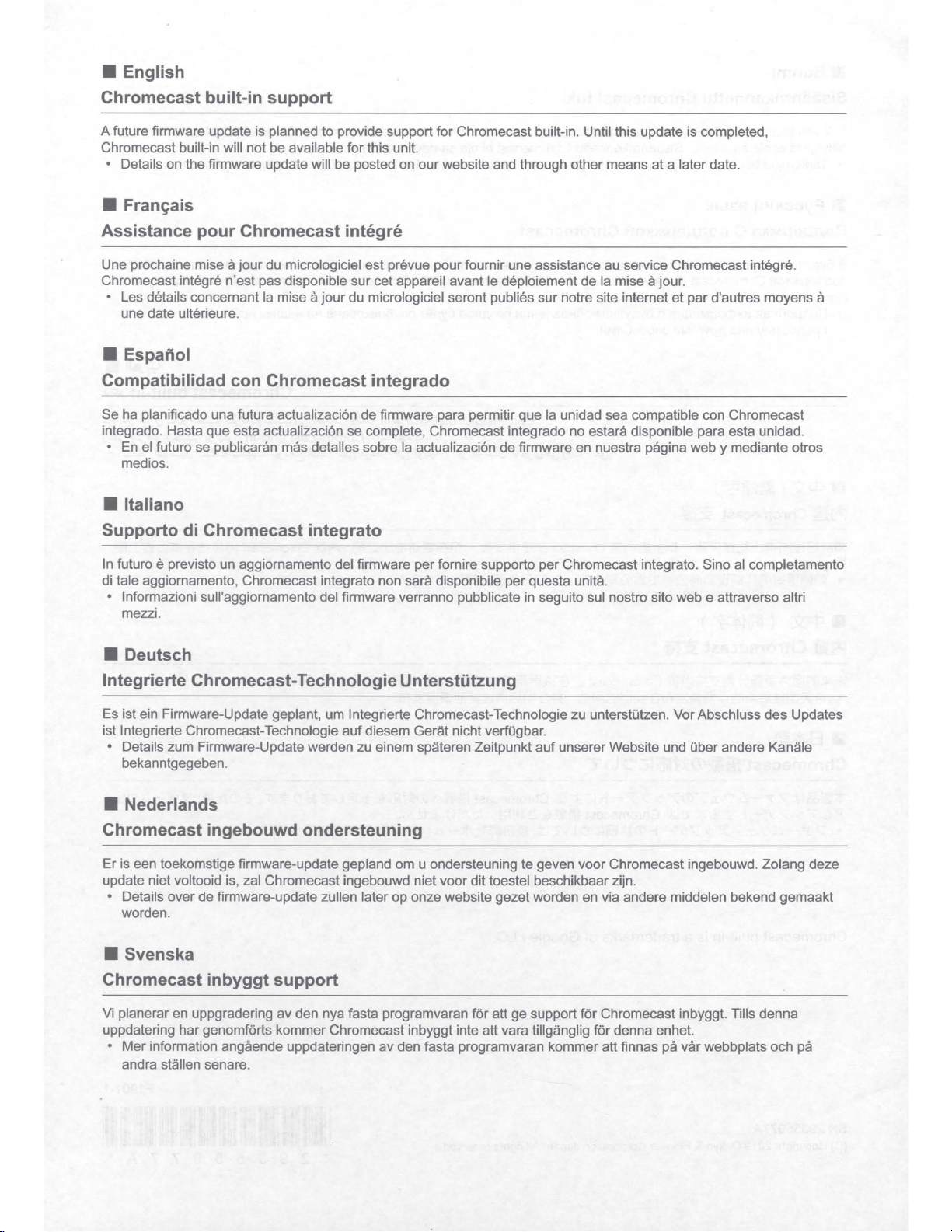
■
English
Chromecast built-in support
A future firmware update is planned to provide support for Chromecast built-in. Until this update is completed,
Chromecast built-in will not
• Details on the firmware update will be posted on our website and through other means
■ Fran~ais
be
available for this unit.
at
a later date.
Assistance pour Chromecast integre
Une prochaine mise a
Chromecast integre n'est pas disponible sur cet appareil avant
• Les details concernant la mise a
une date ulterieure.
■ Espanol
jour
du micrologiciel est prevue pour fournir une assistance au service Chromecast integre.
le
jour
du micrologiciel seront publies
deploiement
de
la mise a
sur
notre site internet
jour
.
et
par d'autres moyens a
Compatibilidad con Chromecast integrado
Se ha planificado una futura actualizaci6n
integrado. Hasta que esta actualizaci6n se complete, Chromecast integrado no estara disponible para esta unidad.
•
En
el futuro se publicaran mas detalles sobre la actualizaci6n de firmware en nuestra pagina web y mediante otros
medios.
■ Italiano
de
firmware para permitir que la unidad sea compatible con Chromecast
Supporto di Chromecast integrato
In
futuro e previsto un aggiornamento del firmware per fornire supporto per Chromecast integrato. Sino al completamento
di tale aggiornamento, Chromecast integrato non sara disponibile per questa unita.
• lnformazioni sull'aggiornamento del firmware verranno pubblicate in seguito sul nostro sito web e attraverso altri
mezzi.
■ Deutsch
lntegrierte Chromecast-Technologie Unterstutzung
Es ist ein Firmware-Update geplant, um lntegrierte Chromecast-Technologie zu unterstutzen. Vor Abschluss des Updates
ist lntegrierte Chromecast-Technologie
• Details zum Firmware-Update werden zu einem spateren Zeitpunkt
bekanntgegeben.
auf
diesem Gerat nicht verfOgbar.
auf
unserer Website und
Ober
andere Kanale
■
Nederlands
Chromecast ingebouwd ondersteuning
Er
is een toekomstige firmware-update gepland om u ondersteuning te geven voor Chromecast ingebouwd. Zolang deze
update niet voltooid is, zal Chromecast ingebouwd niet voor dit toestel beschikbaar zijn.
• Details over de firmware-update zullen later op onze website gezet worden en via andere middelen bekend gemaakt
worden.
■
Svenska
Chromecast inbyggt support
Vi
planerar en uppgradering av den nya fasta programvaran for att
uppdatering har genomforts kommer Chromecast inbyggt inte att vara tillganglig for denna enhet.
• Mer information angaende uppdateringen av den fasta programvaran kommer att finnas pa var webbplats och pa
andra stallen senare.
ge
support
for
Chromecast inbyggt. Tills denna
Page 4
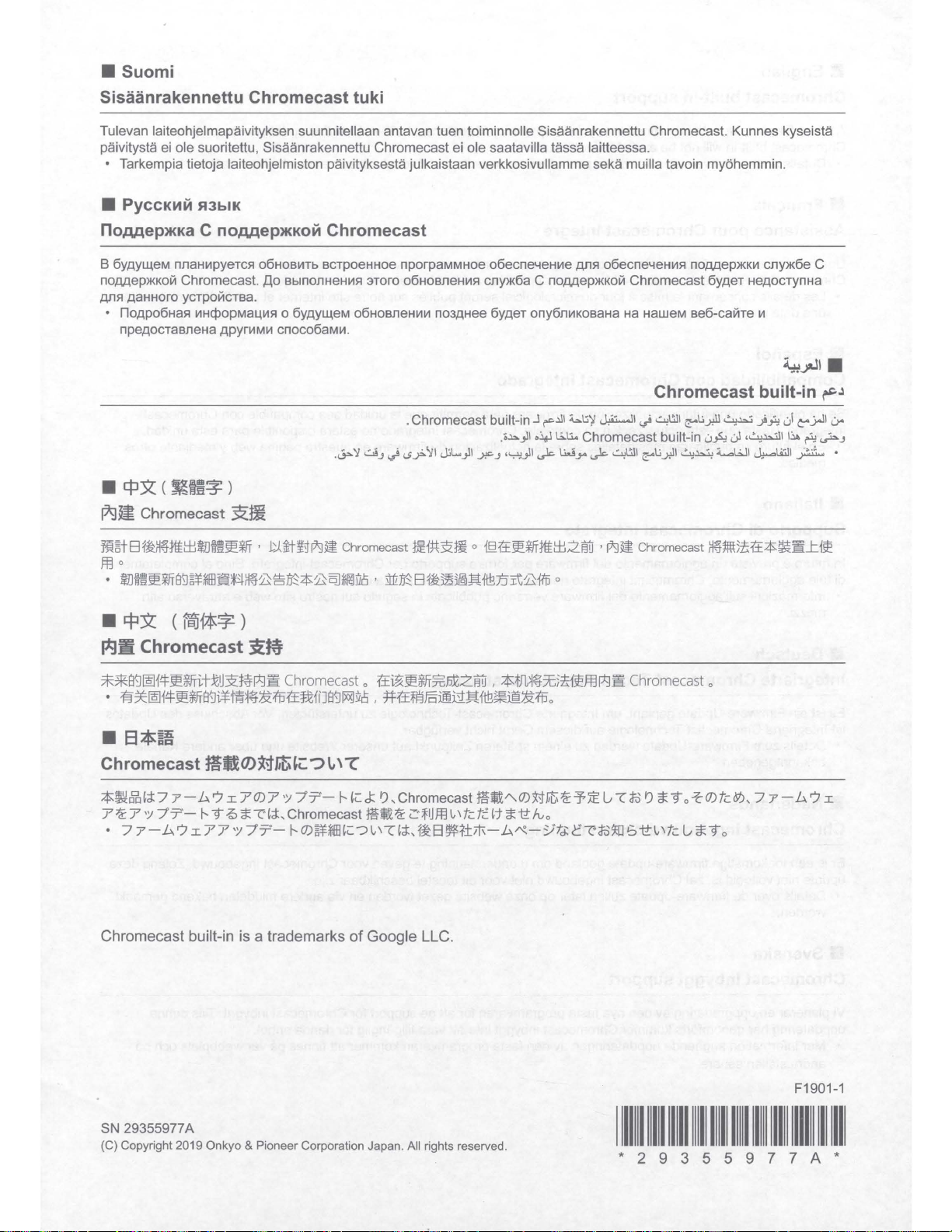
■
Suomi
Sisaanrakennettu
Tulevan laiteohjelmapaivityksen suunnitellaan antavan tuen toiminnolle Sisaanrakennettu Chromecast. Kunnes kyseista
paivitysta
• Tarkempia tietoja laiteohjelmiston paivityksesta julkaistaan verkkosivullamme seka muilla tavoin myohemmin.
■
ei
ole suoritettu, Sisaanrakennettu Chromecast
PyCCKHIII
.R3blK
noAQep>KKa C noAD,ep>KKOIII
B
6YAYl.4eM
noAAep>KKolil
AflR
A8HHOro
• noAp06HaR
npeAOCTasneHa
nnaH11pyeTcR
Chromecast.
ycTp011CTBa
1'1HqJOpMal.11'1R O 6YAYl.4eM
Chromecast
o6HOBl'1Tb
,IJ,o
.
APYrl'1Ml'1
cnoco6aMl'1
tuki
Chromecast
scTpoeHHoe
Bb1nonHeH11R
o6HOBfleHl'11'1
.
nporpaMMHoe
:noro
o6HosneHl'1R
ei
ole saatavilla tassa laitteessa.
n03AHee
o6ecne4eH11e
cny>K6a C noAAep>KKolil
6yAeT
AflR
ony6nl'1KOBaHa
06ecne1.1eH11R
Chromecast
Ha
HaweM
noAAep>KKl'1
se6-cali!Te
6yAeT
cny>K6e
HeAOCTynHa
l'1
C
~~I
■
¢3<: (
~~
~G~
Chromecast
l
5i!i
·'-""
Chromecast
. Chromecast built-in J
'i
w§
J ~
<.S
.ft
\11
Jjt.._,ll ~ J
_.;
.i.,,.
•½-'o!
_,J
l . ~
)l
.,.,_-lll ;_,,.,;;-
uk-
; J,w....Jl ~ w.i
t;.t:..
Chromecast built-in ufa. ul ,~
Ua!_,..
u1c
w.iWl ~Uyll
Wl ~U_,!ll
~
built-in
~
.)_i;, ,)
11
L.\.iJl J.!...,l..i:i.l
t"j.J
:,,,.
l
~
fi;
~j
uh
■
l
<JA
.J
•
fflat
8
fitt~:ftttBtilffl~ffi
· ])J~J1pg}t Chromecast
ff.lo
• tJJffl~ffif'l'il~t:llljli'.~~1}~$*1}q)mnn •
■
cp>[
~-
**B':l~{ !t
•
~x~{!t~f-lrB9ilffi~tlH5ttfz1fJB91xxlt~ , 1'l'
■
B*m
Chromecast
*~~ti 7 7 - £..? I
7"
-it
• 7 7 -
Chromecast built-in is a trademarks
(mi~*)
Chromecast
~f.Jrit:lW3ZJ~p;_i~
:f:§GO)~r,tai:.?
7"
'Y
77"
-
I--
9
b.? I 7"
7"
{J
"J
xffi
7"
(lJ
* ~
77'
7"
ti
Chromecast o
\,
,-r
'j
77"
-
, Chromecast
-
1--
(TJ~~il!
Hi:
1--
t
.:
of
-:)
~{~szJi
Mz$Bftt~i&i~it!375rt1}fm
O
@t:E~ffi:ftttB;zlri.j
0
· pg}t Chromecast ~ffiUt:;tt*~'l!
i±~~fJrjtJ5xZlri.i , *;j:Jl,:f~J}c;t{ffflp;_i~
i±f~l§~i1~ftB*~.&~o
J:
t) , Chromecast m~/'\_
m~
:'if
C:-
flj
ffi
\,
\fc.tn
\,
\-C
ti
,
ff
E3
~t
±*-
Google
LLC.
(lJ
t
*1±
b_
,.--.:.-:V'fci:
~Jit:'if
A.,
o
'y'.lE
C ~
l,
Em
Chromecast o
-C
dB
tJ
* 9 0 -f:(l)fc.
6 i±\,
\fc
L,
* 9 0
/1),
7 7 -
...
Ue
b.?
:r.
SN 29355977A
(C) Copyri
ght
2019
Onk
yo
& Pione
er
Corporation Japan. All rights reserved.
F1901-1
I
llllll
lllll
lllll
lllll
lllll
lllll
lllll
111111111111111111
* 2 9 3 5 5 9 7 7 A *
Page 5

■ English
Chromecast built-in
You
can enjoy music wirelessly with your smartphone
Chromecast built-in function, initial settings are required. Refer to the instruction manual via the following URL
on the initial settings and operations .
http://www.onkyo.com/manual/playback/chromecast.pdf
or
tablet PC connecting to the same network as this unit.
To
use the
for
information
r=,
1.:.1
■
Fran~ais
Chromecast built-in
Vous pouvez ecouter la musique a distance avec votre smartphone ou votre tablette en vous connectant au meme reseau que
cet appareil. Pour utiliser la fonction Chromecast built-in, les reglages initiaux sont necessaires. Consultez le mode d'emploi
depuis l'URL suivante pour avoir des informations sur les reglages initiaux
http://www.onkyo.com/manual/playback/chromecast.pdf
■
Espanol
Chromecast built-in
Puede disfrutar sin cables
utilizar la funci6n Chromecast built-in, se requieren ajustes iniciales. Consulte el manual de instrucciones a traves de la
siguiente URL para obtener informaci6n sobre los ajustes y las operaciones iniciales.
http://www.onkyo.com/manual/playback/chromecast.pdf
de
musica con su telefono inteligente o tableta conectandose a la misma red que la unidad. Para
•
[!l .
Ii
..
•
et
les commandes.
·.
[!l
■
Italiano
Chromecast built-in
E possibile ascoltare musica in modalita wireless tramite ii proprio smartphone o tablet, collegandolo alla stessa rete a cui
e connessa questa unita. Per usare la funzione Chromecast built-in, sono richieste delle impostazioni iniziali. Consultare ii
manuale di istruzioni tramite la seguente URL per informazioni sulle impostazioni iniziali e sul funzionamento.
http://www.onkyo.com/manual/playback/chromecast.pdf
■
Deutsch
Chromecast built-in
Sie konnen Musik kabellos vom Smartphone oder Tablet-PC im gleichen Netzwerk wie dieses Gerat wiedergeben. Zurn
Verwenden
Bedienvorgangen finden Sie in
http://www.onkyo.com/manual/playback/chromecast.pdf
der
Chromecast built-in Funktion sind erste Einstellungen erforderlich. lnformationen zu ersten Einstellungen und
der
Bedienungsanleitung unter folgender URL:
•
[!l .
•
..
·.
[!l .
•
·.
Page 6

■
Nederlands
Chromecast built-in
U kunt draadloos van muziek genieten met uw smartphone
dit toestel. Om de Chromecast built-in functie te gebruiken zijn begininstellingen nodig. Raadpleeg de gebruiksaanwijzing via
de volgende URL voor informatie over de begininstellingen en
http://www.onkyo.com/manual/playback/chromecast.pdf
■ Svenska
Chromecast built-in
Du kan njuta av musik tradlost med din smartmobil eller pekdator genom att ansluta till samma natverk som den har
apparaten. For att anvanda den Chromecast built-in funktionen, kravs det att grundinstallningarna gjorts. Mer information om
grundinstallningarna och funktionerna finns i bruksanvisningen via foljande URL.
http://www.onkyo.com/manual/playback/chromecast.pdf
■
C+J>l: ( ~;;~
Chromecast built-in
)
of
tablet-PC door verbinding te maken met hetzelfde netwerk als
de
bediening.
r=,
L:.I
.
.
•
r=,
L:.I
..
•
•
//IF~J.l.jJ!!t~l:Ji'C~E~:$:.~~}JE~[§J-~IlQ~~~~.U!!i-:F~s.lZSJZ-t&~H~...tffil'li:HllHi~
~frWMl~'.1E O ~D~1JJM)5~'.1Ef0~1~ffil~5l\
http://www.onkyo.com/manual/playback/chromecast.pdf
■
B*ili
Chromecast built-in
*fflt~G*o/~?-~~-■~k~~-~7~~~~7~o/~~~?~.fi-~?~~~~~-~t~t~~~*9o
Chromecast
~
;:-~!ffi <
http://www.onkyo.com/manual/playback/chromecast.pdf
built-inffltm1<f: ;1B~1,,
tc.
2:
\,
\0
t.:t;i:-Q
· 8l~~1'9U
t.:
t~.
tJJWl~'.1E1/~,~~9
URL
c:pffilffffi~B,EJ~
[!l
•
..
otJJWl~'.1E~~1"Ft.:
0
0
;g=~~m
"?
1,'
Chromecast bui
~
t~.
~""f
OJURL1J'
It-in
J.:b~
Slllrl&IDGa,EJe
[!l . .
•
·
~~
Chromecast built-in is a trademarks
SN 29356010
(C) Copyright 2019 Onkyo & Pioneer Corporation Japan. All rights reserved .
of
Google LLC.
I
llllll
lllll
lllll
lllll
lllll
lllll
* 2 9 3 5 6 0 1 0 *
111111111
F1901-0
1
11111111
Page 7

ONKYO
1-10-5 Yokoami, Sumida-ku, Tokyo 130-0015 JAPAN
http://www.onkyo.com/
<U.S.A.>
18 Park Way, Upper Saddle River, N.J. 07458, U.S.A.
For Dealer, Service , Order and all other Business Inquiries:
Tel: 201-785-2600 Fax: 201-785-2650
http://www.us.onkyo.com/
For Product Support Team Only:
1-800-229-1687
http://www.us.onkyo.com/
<Germany>
Gutenbergstrasse 3, 82178 Puchheim, Germany
Tel: +49 (0)89 2170 497 98 (For Product Support only)
https://
www
.de.onkyo.com/de/
<UK>
Meridien House, Ground Floor, 69-71 Clarendon Road,
Watford , Hertfordshire WD17 1DS, United Kingdom
Tel
: +44 (0)20 3936 8087 (For Product Support only)
https://www.uk.onkyo.com/en/
<France>
6, Avenue de Marais F - 95816 Argenteuil Cedex France
Tel
: +33 (0)1 82 88 15 07 (For Product Support only)
https://
www.fr
.onkyo.com/fr/
EU
Official Web Site
https://
www
.eu.onkyo.com/
The
lightning flash with arrowhead symbol, within an equilateral triangle,
intended
to
alert the
user
to
CAUTION:
TO
PREVENT
BACK). NO
SERVICE
within the product's enclosure
a risk
of
electric shock
The
exclamation point within
user to the presence
instructions in the literature accompanying the appliance.
THE
RISK
USER-SERVICEABLE PARTS INSIDE.
PERSONNEL.
OF
the presence
to
persons.
an
of
important operating and maintenance (servicing)
ELECTRIC
SHOCK, DO
of
that
equilateral tnangle
uninsulated ·dangerous voltage•
may
be
of
NOT
REFER
sufficient magnitude
is
intended
REMOVE
SERVICING
Important safety instructions
1)
Read these instructions.
2) Keep
these
3)
Heed
4) Follow all instructions.
5) Do not use this apparatus near water.
6)
Clean only with
7)
Do
instructions.
8) Do
apparatus (including amplifiers)
9) Do
has
a third groundi
the provided plug
obsolete outlet.
10)
Protect the
convenience receptacles, and the point where they exit from the apparatus.
11) Only use attachments/accessories specified
12)
Use only with the
or
apparatus
instructions.
all warnings.
dry
not block
not
install
not
defeat the safety purpose
two
sold with the apparatus. When a cart is used,
cloth.
any
ventilation openings. Install in accordance with the manufacturer's
near
any
blades with
ng
power
comb
ination
heat sources
one
wider
prong.
The
does
not
cord from being
cart
, stand, tripod, bracket,
to
such
as
that
of
than the other. A grounding t
wide
fit into
avo
id injury
PORTABLE
radiators, heat registers, stoves,
produce heat.
the polarized
blade
or the
your
outlet,
wal
ked on
by
or
from
tip-over.
CART
or
ground
ing-type
ype
third prong are provided
cons
ult an electrician
or
pinched particularly
the
manufacturer.
table specified
use
WARNING
plug
by
caution when moving the cart/
to
constitute
to
alert the
COVER
(OR
TO
QUALIFIED
or
other
plug
. A polarized plug
has
two
blades
for
your
for
at plugs
the manufacturer,
safety.
replacement
,
is
and
of
the
If
<Hong Kong>
Unit 103
3,
10/F, Star House, No 3, Salisbury Road, Tsim Sha
Tsui Kowloon, Hong Kong.
Tel
: +852-2429-3118 Fax: +852-2428-9039
http://www.hk.onkyo.com/
<PRC>
302, Building 1, 20 North Chaling Rd.,
Xuhui District ,
Shanghai, China 200032,
Tel:
+86-21-52131366 Fax: +86-21-52130396
http ://
www.
en
.onkyo. com/
<Asia, Oceania, Middle East, Africa>
Please contact an Onkyo distributor referring to Onkyo
SUPPORT site.
http://
www
.intl.onkyo.com/support/
The above-mentioned information is subject to change without
prior notice.
Visit the Onkyo web site for the latest update.
(C) Copyright 2018 Onkyo & Pioneer Corporation Japan.
SN294035
23
F1811
-0
13)
Unplug this apparatus during lightning storms or when unused
14)
Refer all servicing
apparatus
liquid
has
exposed
to
qualified servi
has
been damaged in any
been
spilled or objects
to
rain
or
moisture, does not operate
ce
personnel. Servici
way
, such
have
as
fallen into the apparatus,
nonnally, or
power-supply cord
WARNING
This
equipment
is not
waterproof
container filled with li
dripping, splashing, rain
To prevent a fire hazard, do
th
e equipment.
Store small
doctor
immediat
Slots
and
the product,
never
be
operating the equipment on thick carpet
Do
not
use
a
car
or
near
also
reduce t
Risk
of
expl
battery into fire
quid
parts
out
ely
.
openings in the cabinet are provided
and
to
protect
blocked
or
covered with
or
store batteries in direct sunlight
a heater. This
he
life
or
osion
if batt
or a hot
. To prevent a fire
near this equipment (such
or
moisture.
not
place
of
the reach
of
children and infants.
it
from overheating. To prevent fire hazard, the openings should
items
can
cause batteries
performance
ery
oven, or
of
is replaced
mechanically crushing
any
batteries.
by
or
shock
as
a vase
naked
flame sources (such as a lighted
for
vent
ilation to
(such
as
newspapers, tablecloths, curtains)
or a bed
.
or
other excessively
to
leak, overheat, explode
an incorrect type. Risk
or
Precautions
If
you ins
tall the apparatus in a built-in installation,
there
is
adequate ventilation.
Leave
20
cm
(8")
of
free space
of
the
shelf
or
wa
Operating
Operating environment temperature
than
Do
direct sunli
Important
The
these
board above the apparatus shall
ll.creating a flue-like
Environment
85
%RH
(cooling vents not blocked)
not
install this
unit
ght
(or
strong artificial light).
Notice
model
number
numbers on your enclosed warranty card
and
at
gap
for
warm
in a poorly ventilated area,
serial
number
the top
air
and
of
such
and
sides
and
be
set
escape.
+5
or
and
1 0
•c to
in locations exposed
keep
to
humidity:
this equipment are
for
long periods
ng
is required when
or
the
apparatus
has
been dropped.
hazard,
do
not
or
flower pot)
If
accidentally swallowed,
ens
ure reliable operation
hot
place, such as inside
of
explosion
cuttmg
of
a battery.
as a bookcase
10
cm
in a safe place
cm
(4")
+35
on
(4")
away
•c (+41
the
or
at
the rear.
from the rear
°F
to
rear
or
for
rack, ensure
of
lime
the
plug is damaged,
has
place any
or
expose
it
candle)
contact
or
by
or
catch fire.
If
disposal
that
The
rear
panel or
to
+95 °F)
; less
high
humidity
bottom. Record
future reference.
been
to
of
It
can
of
edge
or
.
on
a
a
I llllll
lllll
lllll
lllll
lllll
lllll
111111111111111111
• 2 9 4 0 3 5 2 3 •
1
Page 8

CAUTION
The
power
switch
on
this
umt
wlll
not
completely
shut
the
power
cord
serves
as
from the
AC
so that the
To
unused
The
Get
come through clearly without annoying blaring
affecting
level"
harmful
your
Be
Establis
• Slowly increase the sound until
• Once you
Th
household purposes (
car
Power.Cord Caution
Handle the
touch the
shock.
Never
such that they are not likely to
you an electrical
ask
Radio Wave
This
used
noise appears in
supported
television.video, satellite tuner,
input connector and this unit (including products supported
When
environmental
outlet
power
avoid fire hazard,
for a long
Safety
of
the
most
out
your
adapts
to
to
your
hearing adapts.
Sure
To Observe
Do not turn
Use caution
Do not
use
create a traffic hazard and
h a Safe L
Set
your
volume
have
is product
is
or
ship) and which requires repair will be charged
power
power
Do
not
make
a knot in the cord
your nearest
Cauti
Product uses radto
by
other wireless systems (Microwave
by
this
disposing
the main disconnect
to
shut
down
all
power
cord
can
be
the
power
penod
of
time (for
Your
Ears
Is
in
of
your
equipment
sensitive hearing. Sound
higher
volumes
hearing.
Guard
The
up
or
headphones while operating a motorized vehicle; the
place the
public
Following
the volume so high that you can't
temporarily discontinue
evel:
control
at a low
established a comfortable sound level,
for
general household purposes. Any failure
such
as
cord
by
the plug.
cord when
your
unit
, a piece
shock. Check
our
authorized service
on
waves
your
televistOn
unit)
is
causing signal interference with the antenna
of
used battenes, please comply with governmental regulations
institution's rules
. Therefore,
easily unplugged from the
cord should
example, when
Your
Hands
by
playing it at a
can
of
sound,
against
this
Guidelines:
use
is
illegal in
many
setting
you
can
long-term
use
Do
not
hands
are
of
furniture,
or
tie it with
be
stepped on. A damaged
the
power
cord
center
in the
2.4
GHz
image
, there
etc. In
this
that
off
device
for
make
also
be
unplugged
on
vacation).
safe
or
distortion and,
be
deceiving.
so
what
sounds · normal"
by
setting
your
hear
in potentially hazardous situations.
areas.
hear
it
comfortably and clearly, without distortion.
for
business purposes in a restaurant
for
pull
out
the
plug
wet
as
this could
etc
., on
other
cords.
The
once
in a
or
your
dealer
frequency bands. 2.4
ovens
and
Cordless phones,
is
the possibility this unit (including products
event
, increase the distance between the antenna
apply
in
your
Informations sur la securite
Un symbole d'
l'attention
de
conslltuer
Un point d'exclamation
!'attention
et
ATTENTION:
POUR
EVITER
COUVERCLE
L'UTILISATEUR
PERSONNEL
a l'utilisation
(NI LE PANNEAU
QUALIFIE
8clair
fl8ch8
de
l'utilisateur
l'appareil
sont
traverses
un
resque d'eiectrocution.
l'utilisateur
du
produit
ARRIERE). AUCUNE
TROUVE
A L'INTERIEUR.
UNIQUEMENT
dans
de
TOUT
RISQUE D'ELECTROCUTION,
NE
SE
dans
un
triangle equilateral
sur
le fait
que
certains organes internes non-isol8s
par
un
courant 8Iectrique
un
triangle equilateral
sur
des
instructions importantes relatives a l'entretien
CONFIER
.
all
power
from
the
the
unit, you will need
sure the
AC
outlet in
from
level - a level
Over
time,
equipment
what's around you.
set
the dial and leave it there.
due
even
during
by
tugging
cause
the
power
power
power
while. When
for
by
this unit).
country/area.
NE
PAS
PIECE REPARABLE PAR
AC
unit
has
case
of
the
AC
outlet
that
most
importantly, without
your
heanng "comfort
can
actually
at
a safe level
use
of
headphones
to
use
for
other
the
warranty penod.
the
cord and never
a short circuit
cord,
or
cords
should
cord
can
cause
you find it damaged,
a replacement.
GHz
radio
etc
input
connector
est
destine a attirer
assez
dangereux
est
destine a attirer
ENLEVER
TOUT
ENTRETIEN A
been installed
an
lets
pinch
.).
LE
outlet.
to
unplug it
accident.
when
the
be
loud
than
or
or
electric
the
be
routed
a fire
waves
In
this
or
Since
left
sound
and
BEFORE
may
use
in a
cord
.
or
give
are
event
of
your
pour
UN
Remarques
1) Veuillez lire ces instructions.
2)
3) Respectez tous les
4)
5)
6) Essuyez le
7)
8)
9) N'essayez
10
11) Servez-vous exclusIvement
12)
13)
14)
importantes
Veuillez conserver
Suivez toutes les instructions.
Ne
vous servez
Ne
bloquez pas les orifices d'a0ration. lnstallez
fabricant
Ne
le placez
potties ou autre dispositif
ou
une fiche
est
plus
large
broche
de
mIse a la terre. La
la fiche fournie
remplacer la prise.
) Protegez le cordon d'alimentation en E!vitant
ph8
(notamment
Utihsez exclusivement le chariot,
par
le fabricant
~tre
d8place
08branchez
Veuillez faire appel a
si l'appare1I a
endommagee
pluie
ou
a une
pou
ces
instructions.
ave~ssements.
pas
de
boitier
pas
eel
avec
un chiffon
pas
A proximit8
de
circonvenir le dispositif
avec
mise
a la terre.
que
l'autre.
ne
peut
~tre inseree
au
niveau
ou
vendu(e)
avec
precaution
l'apparell durant
un
ete
endommage d'une
, liqutde renverse
hum1d1t8
excessive, fonctionnement anormal ou chute
r v
otre
securite
apparel! a proxImIte d'
sec
uniquement.
de
sources
(y
compris
les amplificateurs)
Une
Une
des
AVERTISSEMENT POUR
SUPPOR
techmaen
fiche polansee dispose
fiche
avec
lame
la plus large
dans
fiches, des cachecAbles
des
fixations/accessoires pr8COnis8s
le
support,
avec
l'appareil Un chariot contenant /'appareil
pour
8viter qu'il
TS A
un
orage
ou
qua1tfi8
fac;on ou d'
ou
chute
AVERTISSEMENT
Cet
appareil n'
est
pas
etanche.
Pour
eviler
ne placez
pres
de
lui
un
l'exposez
pas
Pour
eviler les risques d'incendie,
a1Iumee)
sur
Gardez
les
pieces
accidentelle, veuillez contacter imm8diatement
Les fentes
et
fonctionnement stable
d'incendie,
joumaux, nappes
ne
N'utilisez, ni
expose a la chaleur,
piles risqueraient
performance des piles
II
ya
un
rlsque d'explosion si la batterie
existe
un
risque d'explosion en
encore en cas d'ecrasement
recipient rempli d'
a des gouttes
l'appareil
ouvertures
bouchez JamaIs
ne
conservez vos piles a la lumi8re directe
d'eau, des
de
petite taille hors
du
coffret
de
l'apparell
ou
de
les
ndeaux, et
comme
une
suinter, surchauffer,
peuvent
0Qalement ittre reduites
cas
ou
les
eau
8claboussures,
ne
placez
de
la portee
sent
pr8vues
et
pour
eviler
ouvertures
n'utilisez pas l'appareil
voiture
ou
a proximit8
exploser
est
remplaOOe
de
d8p0t
de
d8coupe
Precautions
Veillez a n'installer
ventilation
Laissez
arri8re. La
assurer
MIiieu de
Temperature
+95 •F);
N'installez
ou en plein soleil (ou a
Avis i
mpo
Le numero
dessous. Notez
slJr
pour
ATTENTION
La touche interrupteur
la prise secteur.
du
secteur, ii devra l!tre d8branch8 au niveau
compl8tement hors tension.
que
son
d'accident.
niveau
de
exemple avant
La protection
Tirez
le meilleur parti
niveau qui
plus important,
temps
, le •niveau
que les sons
pour
votre ou"ie. Vous
niveau
sans
Assur
ez-
N'augmentez pas le
de
vous
Agissez
dangereuses.
N'utilisez pas les
peut
causer
eel
appareil
que
dans
un rack
un
espace libre
face
une
aeration adequate en
fonctionnemen
Humidit8 relative inf8rieure a
pas
rta
de
une future consultation .
cordon d'alimentation puisse Atre facilement d8branch8
Pour
la pnse secteur si
permet
vous de suivre l
.
avec
de
arri8re
du
et
humid,te
du
l'appareil
dans
une
nt
mod8Ie et le
ces
numeros
de
cet
Comma
le
ev,ter
tout
un
depart en vacances).
de
vos
oreilles est
de
votre
de
percevoir
sans
affecter la sensibilit8
de
contort·
que
vous trouvez ·
devez
danger
AVANT
volume
precaution
eco
uteurs
un
danger
pour
20
cm
au-dessus
rack ou
du
meuble
vue
de
diss1per la
t
m,heu
de
tonctionnement :
85
% (orifices
un
endroit
forte lumtl!re artificielle).
numero
cordon
Par
risque d'incendie, le cordon d'atimentation sera
vous
de
vous
que
es con
ou
mal
de
s8rie
sur
votre
carte
appareil
ne
coupe
d'ahmentation
consequent
pr8voyez
une
entre
vos
8quipement
au point
arrAtez !'utilisation
en
la circulation
en l'utilisant a
un
son
clair
, sans beuglement ou distorsion gl!nants et,
de
votre audition
normaux" peuvent
premunir contre cela
votre audition
sign
es suivant
de
ne
conduisant
et
eau
.
cet
appare1I en suIvant les instructions
de
chaleur telles
de
s8curit8
terre
la prise
qu'on
le
ne
ROUL
lorsqu'il reste inutilise longtemps.
pour
de
petits
risques d'incendie
, tel qu'un vase ou
aucune
des
un
m8decin.
pour
sa surchauffe.
et
ne
ou s'enflammer
de
la battene
m8carnque
ou
et
a cOte
doit
se
ventil8
de
cet
de
garantie
pas
fail
de
la prise
, veillez a installer l'appareil
p8riode prolong8e
mains
votre ou"ie.
s'adapte a des
, en r8alit8, l!tre tres forts
s'adapte
es
pas pouvoir entendre ce qu'il se
dans
un
v8hicule motorise ; !'utilisation
est
ill8gale dens
que
radIateurs, chauffage,
g8n0rateur
de
que
repr8sente une fiche polaris0e
est
mume
de
ou
la broche assurent votre securit8. Si
murale, demandez A un
ne
marche
et
de
tr8pied, la fixation au la table specifif!(e)
se renverse
ETTE
S
l'entretien.
une
autre
: cordon d'alimentation ou fiche
objets
dans
de
la pluie ou
flamme
nue
bebes
et
des
la ventilation,
les recouvrez
pose
sur
du
soleil au
d'un
appareil
par
une
autre
dans
de
la battene.
un
meuble
de
l'appareil ainsi
trouver a
10
chaleur
.
De
+5
•c a
de
ventilation
ou
un
lieu
soumis a une forte humidit8
6quipement sent situ8s a l'arri8re ou en-
jointe
et
totalement le courant provenant
office
de
dispositif
secteur
un
niveau
Le
son
volumes plus eIeves,
en
r6glant votre eQuipement a
.
:
des
situations potentiellement
chaleur.
de
deux
deux
lames ainsi
pas
dessus
la sortie
de
par
le fabricant.
et
blesse quelqu'un.
Un
entretien
l'appareil, exposition a la
de
et
de
d8Charge 8lectrique,
un
pot
de
de
l'humidit8.
(telle qu'une bougIe
enfants.
pour
assurer un
Pour
eviter
pas
d'objets, tels
un
tapis 8pais ou
dans
un
de
chauffage. Les
La
dur8e
de
type incorrect.
un
feu
ou
un
qui
n'entrave
que
cm
au plus
+35
•c
(de
non
obstru8s)
conservezla
de
deconnexion
pour
que
l'appareil soil
de
de
la prise secteur en
de
non utilisation
sans
danger -un
peut
Atre
trompeur. Au
de
nombreuses regions.
lames
dent l'une
que d'une
E!lectricien
et
qu'il
ne
l'appareil).
doit
toujours
est
indispensable
l'appareil.
fleurs,
et
ne
En
cas d'ingestion
les
risques
que
un
lit.
endroit fortement
de
vie
et
la
II
four
chaud ou
pas
la
10
cm
en
face
du
mur
pour
+41 •F a
dans
un
endro,t
de
telle mani8re
et
dangereux
passe
des
cas
au
(par
ftl
de
sorta
un
auteur
8couteurs
d8branch8
du
de
soit
du
2
Page 9

For U.S. and Canadian Models
FEDERAL
COMMUNICATIONS COMMISSION
AV
Product Name:
Model Number:
Responsible Party Name:
Address:
Phone:
RECEIVER
TX-SR393,TX-SR494,HT-S3910
Onkyo U.S.A. Corporation
18
PARK WAY,
07458,
USA
1-800-229-1687
DECLARATION
UPPER
SADDLE RIVER,
OF
CONFORMITY
NEW
JERSEY
This device complies with
standard(s). Operation
interference,
cause undesired operation
Le present appareil
Canada applicables
deux
de l'appareil
susceptible d'en compromettre le fonctionnement.
This device complies with following standard and class
Changes
could void
NOTE: This
digital device, pursuant
reasonable protection against harmful interference in a residential installation. This equipment
generates, uses and
accordance with the instructions,
there is
equipment
determined
interference
This equipment complies with
environment
to
very
evaluation (MPE).
radiator
feet
Cet
un environnement non controle et respecte
lignes directrices d'exposition
radioelectriques (RF) CNR-102
est
cet equipement
le dispositif rayonnant
chevilles).
and
conditions suivantes : (1) l'appareil
doit
or
modifications
the
equipment has been tested and found
no
guarantee that interference will
does
by
by
Reorient
or
Increase the separation between the equipment and receiver.
Connect
the equipment into an outlet on a circuit different from
connected.
Consult
the
and
OET65 and RSS-102
low
levels
at
least
and
ankles).
equipement
consideree conforme
Part
15
of
is
(2)
this device
est
conforme
aux
appareils radio exempts
accepter tout brouillage radioelectrique subi ,
user's authority
to
can
cause harmful interference
turning the equipment
one
or
more
relocate the receiving antenna.
dealer
or
an
meets
the FCC radio frequency (RF) Exposure Guidelines in Supplement C
of
of
RF
energy
But
it
is
20cm
or
more
est
conforme
doit
etre installe
et
le
FCC Rules and Industry Canada licence-exempt RSS
subject
to
the following
must
of
this
device
aux
not
expressly approved
to
operate the equipment.
Part
15
of
the
radiate radio frequency energy and,
may
of
the following measures:
experienced radio/TV technician
FCC
/IC radiation exposure limits
the
IC radio frequency (RF) Exposure rules. This equipment has
that
it deemed
desirable that it should
away
from person's body (excluding extremities: hands, wrists,
aux
limites d'exposition
dans
le Supplement C a OET65
de
l'IC.
sans
evaluation de !'exposition maximale autorisee. Cependant,
et
utilise en gardant
corps
(a
!'exception
two
accept any interference, including interference that
.
la partie
ne
FCC
cause interference
off
and
Cet
conditions: (1) this device
15
des
regles
de
de
doit
pas
by
to
Rules.
not
occur in a particular installation.
to
radio
on,
the
to
comply without maximum permissive exposure
be
les
regles
equipement emet
des
extremites : mains, poignets, pieds
la FCC
licence. L'exploitation
produire
de
brouillage,
meme
si le brouillage
CAN
ICES-3
B/NMB-3 B
the party responsible for compliance
comply with the limits
These
limits are designed
if
not
installed
to
radio communications. However,
or
television reception, which can be
user is encouraged
that
to
for
help.
set
forth
installed and operated keeping
aux
rayonnements
les
radioelectriques (RF)
et
d'exposition
une
energie RF tres faible
une
distance de 20 cm ou plus entre
may
not
et
CNR
d'lndustrie
est
autorisee aux
et
(2) l'utilisateur
est
for
a Class B
to
provide
and
used in
If
this
to
try
to
correct the
which the receiver
for
an
uncontrolled
the
enoncees
pour
de
la FCC
aux
frequences
cause
may
qui
et
License and Trademark I Licence et marque
commerciale / Licencias y marcas
comerciales I
tfHl*□iffHI
is
.....
DOLBY
-
[I]
DOLBY
Manufactured
Dolby Vision
ATMOS
under
license from Dolby Laboratories.
and
the double-D symbol are trademarks
dts
VIRTUA~
For
OTS patents,
DTS, the Symbol,
OTS Virtual:X logo are registered trademarks
and/or
other
see
https
://
patents.dts.com. Manufactured
DTS
and
the Symbol together, DTS:X, Virtual:X,
countries. © OTS, Inc.
or
All
Rights Reserved.
trademarks
Hi:lmr
The terms HOMI and HOMI High-Definition Multimedia
trademarks
States and other countries.
or
registered
trademarks
of
HOMI Licensing
VISION
COMPATIBLE
Dolby
, Dolby
of
Dolby Laboratories.
under
of
OTS, Inc. in
Interface, and
Administrator, Inc
Atmos
, Dolby Surround,
license from OTS , Inc.
the
DTS
:X logo,
and
the
United States
the
HDMI
Logo
. in
the
United
the
are
5
Page 10

ONKYO
Onkyo
RZ
series
Warranty Sheet
Product
Registration
(USA
and
Canada)
.
Thank you
new products and updates, please register. Please visit
https://www.onkyousa.com/Support/productregistration.php (For USA customers)
http://www.onkyo.ca/Support/productregistration.php (For Canadian customers)
www.onkyousa.com can
www.onkyo.ca is available
We offer Product Support 7 days
Onkyo has extended its
please call
-m•
•'M1:t
for
purchasing this Onkyo product. In order
assist
you anytime with Frequently Asked Questions, Hookup Diagrams, and Service Information.
for
Canadian customer
per
product
us
or
visit
on
our
1-844-525-6053
support
website at:
(Onkyo
hours
RZ Series
to
www.onkyousa.com/support (For
to
protect
our
web
your
site
week
a seven-day schedule. For questions, assistance,
Priority
Support)
USA
customers)
www.onkyo.ca/support (For Canadian customers)
investment and
for
your
online
to
receive
registration at:
information
or
comments,
on
Onkyo USA Corporation
Enregistrement
Nous vous remercions d'avoir achete ce
!'information sur nos nouveaux produits ainsi
consultez
notre
site Web aux adresses suivantes :
du
produit (Etats
18 Park Way,
Phone: 201-785-2600
produit
Upper
Saddle River,
Fax:
Unis
et
Onkyo. Pour proteger votre investissement
que
des mises a jour, veuillezenregistrer votre produit. Pour
NJ
07458
201-934-7823
Canada)
https://www.onkyousa.com/Support/productregistration.php
http://www.onkyo.ca/Support/productregistration.php
Vous pouvez
Frequently
consulter le site www.onkyo.ca.
Nous offrons un soutien technique 7 jours sur 7
Onkyo offre maintenant
ou
pour
obtenir
Asked
Questions, Hookup Diagrams
soumettre
de l'aide en
un
vos
commentaires, veuillez
tout
soutien technique 7 jours sur
temps sur le site www.onkyousa.com en consultant les sections
et
Service
communiquer
Information.
7.
Pour
obtenir
avec
Les
nous par telephone
(pour
clients canadiens peuvent
de
l'aide, des reponses a
(pour
les clients des Etats Unis)
les clients
ou
consulter notre site
et
pour
du
recevoir de
Canada)
quanta
vos
questions,
ce
eux
faire,
Web:
I.Gtf:1;t.11f:•
•=
'·•
1-844-525-6053 (Onkyo
www.onkyousa.com/support (pour
www.onkyo.ca/support (pour les clients
RZ
Series
Priority Support)
les
clients des Etats Unis)
du
Canada)
Onkyo USA Corporation
18 Park Way,
Telephone: 201-785-2600 Telecopieur: 201 -934-7823
Upper
Saddle River,
NJ
07458
SN:29365230B
Page 11

Onkyo
PLEASE
Onkyo
Onkyo
USA
RETAIN
YOUR
USA
Corporation (hereinafter referred
OR
FROM
Corporation Consumer Warranty
ORIGINAL
AN
INDEPENDENT
BILL
OF
SALE
Onkyo
AS
YOU
to
as
Onkyo) hereby warrants all Onkyo brand products
AUTHORIZED
in accordance with the following terms and conditions:
WILL
NEED
TO
DEALER
PRESENT
IN
CANADA,
IT
SHOULD
(Canada)
YOU
REQUIRE
SERVICE
PURCHASED
UNDER
DIRECTLY
THIS
WARRANTY.
FROM
•'&J;J;bH•l••Q§;j(•)•)
New
Products:
(
(from date
RZ
series Receivers
of
purchase):
Refurbished Products:
c
SCOPE
From
products purchased directly
during
its sole discretion, may replace a product,
EXCLUSIONS:
IF
YOU
please
This Warranty does
1.
Defects
2.
Defects
contained in
3.
Deterioration/failure
4.
Damage caused
5.
Products purchased
please contact Onkyo's Customer Relations
6.
Products
7.
Products purchased
8.
Products
their
9.
Accessories attached
10. Any
11.
Packing materials
12.
Parts
13.
Installation and removal
14.
Maintenance, cleaning
15.
Adjustments
16.
Loss
OBTAINING
To
obtain
complaint
Independent
any mailing; a contact name, address and email address
Independent
product
responsibility
Any service
Contact an Onkyo Authorized
OF
WARRANTY
the
date
of
original consumer purchase
ordinary consumer use. Repairs may
PURCHASE
from
AN
Onkyo BRAND PRODUCT FROM AN UNAUTHORIZED
use our authorized dealer locator.
not
apply
or
damage caused
or
damage caused
the
manual furnished
during
that
have had
that
have been altered
performance, stability
product
attached
which
have prescribed useful lives
or
of, damage
alterations required for
to
by
by
due
to
shipment
from
anyone
their
in
"AS
IS"
or
to
or
to
to
or
and
cosmetic items.
of
Onkyo
or
periodic check-ups.
or
corruption
corrosive atmosphere,
serial numbers altered
used
WARRANTY
warranty service, take
and
your
original
Service Centers. For a list
Service Center, all shipping arrangements
shipped
must
be
of
the
customer
or
repair
for
or
dated
properly packaged
or
items
not
Independent
RZ
series Receivers and Amplifiers
and
for
the
Onkyo
or
from
be
completed
with
a refurbished
with
respect
accident, fire/smoke,
abuse, misuse, negligence, accident, unauthorized
at
the
time
or
handling.
other
than
Department
condition
reliability.
be
or
or
used
with
of
noted
repaired
by
with
Onkyo brand products, such
the
Onkyo brand product.
dependent
brand products, setup, adjustments
compatibility
stored program
respective periods specified above, Onkyo agrees
an
Independent
flood/water
of
original purchase.
including
Onkyo
or
or
as
"DEMO';
anyone
upon
with
or
Onkyo Authorized Dealer
using
new
or
or
reconditioned
to
or
cover
damage,
but
not
an
Independent
or
check
removed.
other
data.
the
"DISPLAY~
than
Onkyo
the
degree
conditions pertaining
SERVICE:
ship
your
Onkyo
brand
product
to
purchase receipt. Repairs are
of
Onkyo
Authorized Independent Service Centers please
or
must
avoid
shipping
will
pay all return shipping charges
limited
warranty shall
the
shipper. Onkyo
covered
to
by
this
Service Center
telephone
for
an Onkyo Authorized Independent Service Center,
not
performed
number.
be
made
damage. Any damage incurred
details.
and
Am£1ifiers
refurbished parts
unit
in
that
having comparable features.
DEALER,
the
following:
power
surge (or related electrical abnormalities),
product
modification
limited
to;
smoke,
high
Onkyo Authorized Dealer.
Dealer
and
Service Locator.
"OPEN
BOX~
or
as
antennas, batteries, cables, etc.
of
their
or
signal reception issues.
by
you
be
at
the
or"CLEARANCE".
an Onkyo authorized
use, such
at
If
you
and
as
styli, cassette heads,
to
foreign countries.
our
headquarters; all repairs
choose
all shipping charges and insurance
Authorized
to
for
Onkyo brand products
■
Canada,
which
meet
or
exceed Onkyo specifications
YOUR
humidity
If
you
independent
go
to;
www.onkyo.ca, under, Support. Please also include
ship
your
Onkyo brand
as
a result
Independent
years Parts &
19¥1M#in:f~t'1•Ill
to
repair, at its sole expense, all Onkyo brand
are defective
Onkyo
WARRANTY
or
service,
or
failure
or
extreme temperature.
are uncertain
must
of
improper
Service Center's rates and terms
as
service station in a
idler
wheels, batteries, etc.
together
be
performed
product
must
or
insufficient packaging
that
have been serviced
Labor
•
in
material
and/or
for
MAY NOT
lightning
to
observe
to
whether
with a note
by
to
an Onkyo Authorized
be
fully prepaid. Any Onkyo brand
workmanship
new
parts. Onkyo,
BE
VALID,
or
other
acts
the
instructions
a dealer
is
manner
that
describing
our
Onkyo Authorized
will
under
then
in
at
of
nature.
authorized,
has affected
your
in
be
the
this warranty.
effect.
LIMITATIONS:
Onkyo
makes
this
warranty
1.
This
limited
from
only
2. Onkyo SHALL
IMPLIED
THE
Onkyo
3. This warranty
4.
EXCEPTTO
PURPOSE,
SET
Some jurisdictions
consequential damages, so
rights
Warranty
Onkyo
or
to
RESPONSIBILITY
FORTH
that
an
the
original retail purchaser
HAVE
WARRANTY
OR
ITS
AUTHORIZED INDEPENDENT
is
valid
THE
EXTENT
OR
DEEMED
ABOVE.
do
vary
from
Independent
NO LIABILITY
OR
OF
only
not
jurisdiction
subject
is
valid
only
CONDITION,
Onkyo
with
PROHIBITED
CONDITION
allow
limitations on
the
above limitations
to
to
the
following
within
Canada.
Onkyo
Authorized Dealer
meeting
WHATSOEVER
OR
UNDER
respect
FOR
THIS
to
BY
APPLICABLE
OR
WARRANTY
jurisdiction
limitations:
To
be covered
the
above requirements and cannot
FOR
SPECIAL,
LOSS
OF,
WARRANTY
SERVICE
repairs
how
.
DAMAGE
CENTERS.
made
LAW,
UNDER
long an implied warranty lasts and some jurisdictions
or
exclusion may
by
this warranty
in
Canada
and
the
INCIDENTAL
TO
15
AND SHALL
by
Onkyo
ANY IMPLIED CONDITION
APPLICABLE
not
OR
OR
CORRUPTION
BE
LIMITED
or
an Onkyo authorized
CONSUMER
apply
to
you. This warranty gives you specific legal rights and
the
Onkyo brand
person seeking warranty service
be
transferred
CONSEQUENTIAL
OF
TO
THE
OR
LAW,
to
DAMAGES
ANY
PROGRAM
REPAIR
independent
WARRANTY
15
LIMITED
product
concerned must have been purchased directly
must
anyone.
OR
OR
REPLACEMENT
service center.
OF
MERCHANTABILITY
IN
DURATION
do
not
reside in Canada. This warranty extends
FOR
BREACH
OF
ANY
DATA
allow
STORED
OF
TO
THE
the
exclusion
EXPRESS, DEEMED
IN
OR
USED
DEFECTIVE
OR
FITNESS
APPLICABLE
or
you
Onkyo
limitation
WITH
FOR A PARTICULAR
WARRANTY
may also have
OR
THE
PRODUCT.
PRODUCTS
PERIOD
of
incidental
other
BY
or
Page 12

Onkyo
PLEASE RETAIN YOUR
Onkyo
Onkyo
in
accordance
USA
Corporation
OR
FROM
USA
AN
with
the
Corporation Limited Consumer Warranty (USA)
ORIGINAL
INDEPENDENT
following
BILL
(hereinafter
terms
OF
SALE AS YOU
referred
Onkyo
AUTHORIZED
and
conditions:
to
as
WILL
Onkyo)
NEED
TO
hereby
DEALER
PRESENT
warrants
in
the
IT
SHOULD
all
Onkyo
UNITED
YOU REQUIRE SERVICE
brand
products
STATES,
PURCHASED
UNDER
THIS WARRANTY.
DIRECTLY
FROM
CM4);j;f;)hl1Q@;J(•)•)
New
Products:
(
(from date
RZ
series
of
Refurbished Products:
(
SCOPE
From
products purchased directly
ordinary consumer use. Repairs may
discretion, may replace a product,
the
OF
WARRANTY
date
of
original consumer purchase and
from
RZ
Onkyo
or
be
completed using
with
a refurbished
series
for
the
from an Independent Onkyo Authorized Dealer, which are defective
respective periods specified above, Onkyo agrees
new
or
reconditioned
EXCLUSIONS:
IF
YOU
PURCHASE
AN Onkyo
BRAND
PRODUCT
FROM
please use our authorized dealer locator.
This Warranty does
1.
Defects
or
2.
Defects
contained
3.
Deterioration/failure due
4. Damage caused
5.
Products purchased
please contact Onkyo's Customer Relations
6.
Products
7.
Products purchased
8. Products
affected
9.
Accessories attached
10. Any
11. Packing materials and cosmetic items.
12. Parts which have prescribed useful lives
13
. Installation and removal
14. Maintenance, cleaning
15. Adjustments
damage caused
or
damage caused
in
that
that
their
product
the
have had
have been altered
performance, stability
attached
or
not
apply
by
accident, fire/smoke,
by
manual furnished
during
from
in
alterations required
abuse, misuse, negligence, accident, unauthorized
to
corrosive atmosphere, including
shipment
anyone
other
their
serial numbers altered
"AS
IS"
condition
or
to
or
to
be used
to
or
used
with
of
Onkyo products, setup, adjustments
or
periodic check-ups.
with
respect
at
the
time
of
original purchase.
or
handling.
than
Onkyo
Department
or
noted
repaired by anyone
or
reliability.
with
the
for
compatibility
as
Onkyo products, such
Onkyo Product.
dependent
to
flood/water
or
an Independent Onkyo Authorized Dealer.
or
removed.
"DEMO'; "
upon
with
purchase):
Receivers
Receivers
or
refurbished parts
AN
or
cover
but
or
check
DISPLAY'; "OPEN
other
than Onkyo
the
degree
conditions pertaining
and
and
unit
having comparable features and a limited consumer warranty.
UNAUTHORIZED
the
damage,
not
limited to; smoke, high
the
Dealer
as
antennas, batteries, cables, etc.
of
their
or
signal reception issues.
Amplifiers
Amplifiers
that
meet
or
DEALER,
■
l#IHiJID:1'1•M.
..
••.J¥iiifiD:IFi•M.
to
repair,
at
its sole expense, all Onkyo brand
in
Onkyo
material and/
WARRANTY
exceed Onkyo specifications
YOUR
following:
power
surge (or related electrical abnormalities},
product
modification
humidity
and
Service Locator.
BOX
';
or
or "CLEARANCE'
an Onkyo authorized independent service station
use, such
as
styli, cassette heads, idler wheels, batteries, etc.
to
foreign countries.
or
service,
or
extreme temperature.
If
you are uncertain
'.
or
failure
as
or
for
new
MAY
lightning
to
to
whether
workmanship
parts. Onkyo,
NOT
BE
or
other
observe
the
a dealer
in
a manner
during
at
its sole
VALID,
acts
of
nature.
instructions
is
author
that
has
ized,
OBTAINING
To
obtain warranty service, take
complaint and your copy
Authorized Independent Service Centers. For a list
Please
also include in any mailing; a contact name, address and email address
Authorized Independent Service Center, all shipping arrangements
Onkyo
insufficient packaging
this warranty. Any service
in effect. Contact an Onkyo Authorized Independent Service Center
WARRANTY
product
shipped in its entirety
will
SERVICE:
or
ship
your
Onkyo
of
the
dated purchase receipt. Repairs are
the
responsibility
for
must
items
be
or
repair
product
of
be properly packaged
of
the
not
covered
to
an Onkyo Authorized Independent Service Center,
Onkyo Authorized Independent Service Centers please
shipper. Onkyo
by
this
limited
LIMITATIONS:
Onkyo
makes
this
warranty
1. This limited Warranty
concerned must have been purchased directly
reside
in
one
of
be
transferred
SHALL
SHALL
.
OR
FITNESS
do
not
vary
from
the
HAVE
is
valid
allow limitations
cannot
2.
Onkyo
WARRANTY
CENTERS
3.
This warranty
4. ALL
WARRANTIES
AJllLITY
Some states
consequential damages, so
rights
that
subject
is
valid
only
states
of
the
to
NO
BE
LIMITED
only
OTHER
FOR A PARTICULAR
state
to
United States
anyone.
LIABILITY
TO
with
respect
THAN
THE
the
above limitations
state.
to
the
following
within
the
WHATSOEVER
THE
REPAIR
to
repairs affected
EXPRESS
PURPOSE
on
how
long an implied warranty lasts and some states
limitations
continental United States
from
Onkyo
of
America
FOR
OR
REPLACEMENT
WARRANTY
ARE
or
exclusion may
or
or
SPECIAL,
by
HEREIN
LIMITED
in
Onkyo
not
performed
must
be
to
avoid shipping damage. Any shipping damage incurred
will
pay all return shipping charges
warranty shall
for
details.
:
an Independent Onkyo Authorized Dealer and
the
District
INCIDENTAL
OF
DEFECTIVE
or
CONTAINED
IN
DURATION
not
apply
at
our
headquarters; all repairs
or
telephone
made
of
America, Hawaii and Alaska.
of
Columbia. This warranty extends
OR
CONSEQUENTIAL
an Onkyo authorized
INCLUDING
TO
to
you. This warranty gives you specific legal rights and you
number.
If
by
you and all shipping charges and insurance
be
at
the
Onkyo
PRODUCTS
THE
APPLICABLE
do
you choose
Authorized Independent Service Center's rates and terms
DAMAGES. THE
BY
independent
BUT
NOT LIMITED
WARRANTY
not
allow
together
must
go
to; www.onkyousa.com, under,
to
for
Onkyo products
To
be
covered
the
only
Onkyo
the
RESPONSIBILITY
OR
service center.
TO
ANY IMPLIED
PERIOD
exclusion
with a note
be
performed
ship
your
as
that
by
this warranty
person seeking warranty service
to
the
original retail purchaser and
ITS
AUTHORIZED
SET
FORTH
or
limitation
describi{lg
by
our
Onkyo
product
must
be
a result
WARRANTY
fully
of
improper
have been serviced
the
Onkyo
OF
Onkyo
INDEPENDENT
OF
ABOVE.
of
incidental
may
your
Onkyo
Support
to
an Onkyo
prepaid. Any
UNDER
MERCHANT
or
also have
.
or
under
then
product
must
THIS
SERVICE
other
