Page 1
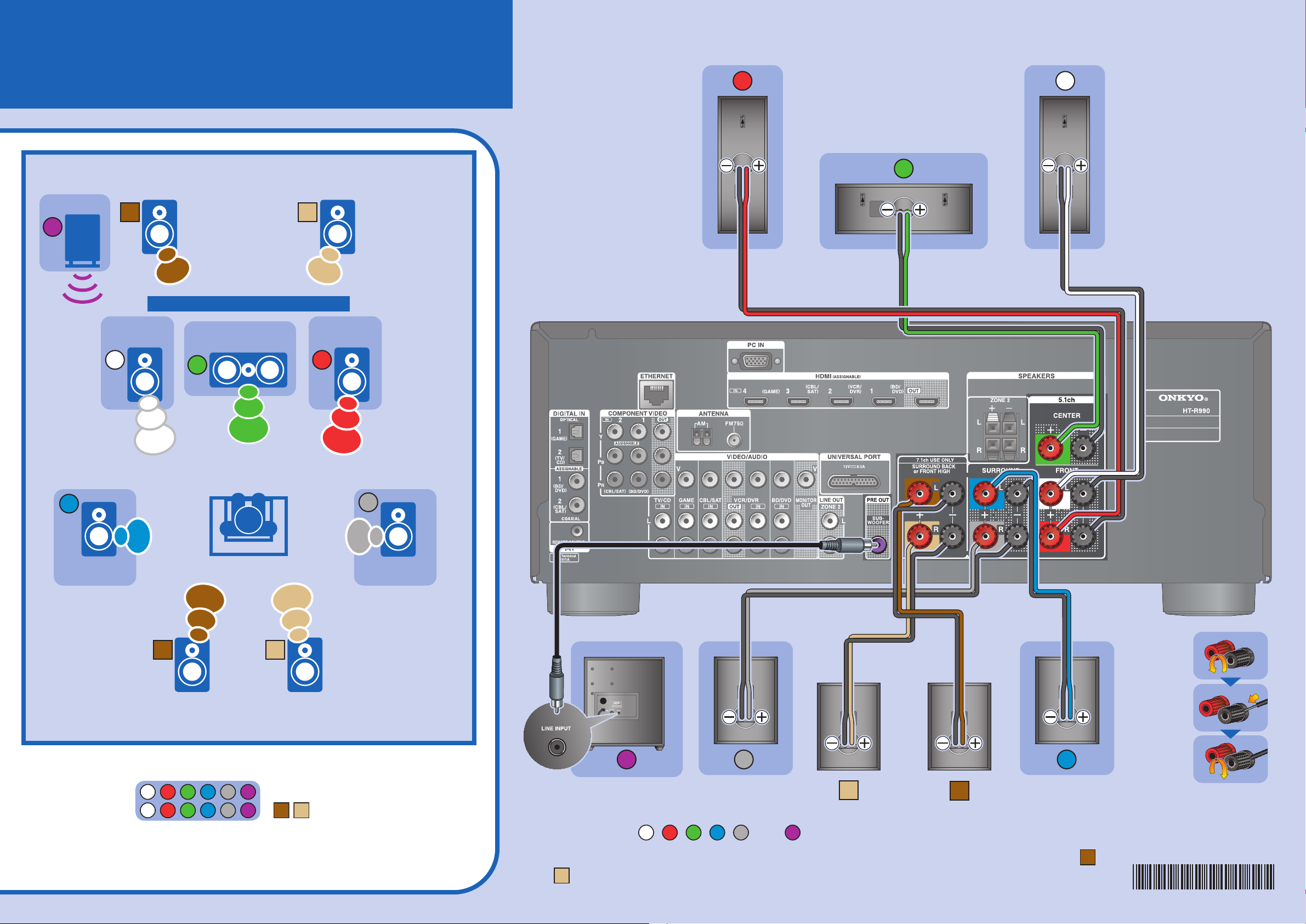
QUICK SETUP
7
Model: HT-S9400THX
FRONT
HIGH L
SUBWOOFER
6
* *
7
FRONT
SPEAKER L
3
CENTER
SPEAKER
FRONT
HIGH R
8
SPEAKER R
21
FRONT
2
1
3
4
SURR
SPEAKER L
Listener
* *
7
SURR
BACK L
Speaker Confi guration
5.1-channel:
7.1-channel: 1 2 3 4 5 6 + 7
1 2
3 4 5
8
BACK R
6
SURR
8
5
SURR
SPEAKER R
6
5
8
7
4
**
• Please connect 1, 2, 3, 4, 5 and 6, when connecting 5.1-channel surround.
* Either the SURROUND BACK or FRONT HIGH speakers can be connected to
Y1103-1
and 8. Change the settings in accordance with the connected speakers.
(C) Copyright 2011 ONKYO SOUND & VISION CORPORATION Japan. All rights reserved. SN 29400664
* 2 9 4 0 0 6 6 4 *
Page 2

HDMI
CBL/SAT
(Cable/satellite)
BD/DVD
HDMI
OUT
HDMI
OUT
Connecting a TV with
Audio Return Channel
TV
HDMI
IN
Please turn on HDMI Control
(RIHD) from the setup menu.
OTHERS
GAME
AV OUT
TV
Make a connection with the
MONITOR OUT V when you
watch videos on the TV.
VIDEO
IN
GAME
HDMI
OUT
Connecting a TV without Audio Return Channel
AUDIO
OUT
DIGITAL
OPTICAL
When there is no OPTICAL output in the TV, connect the analog output.
The function of HDMI THRU can be used by turning on HDMI Control
(RIHD) from the setup menu.
L
OUT
R
TV
HDMI
IN
Connecting a Portable Player
Portable Player
(sold separately)
