Page 1
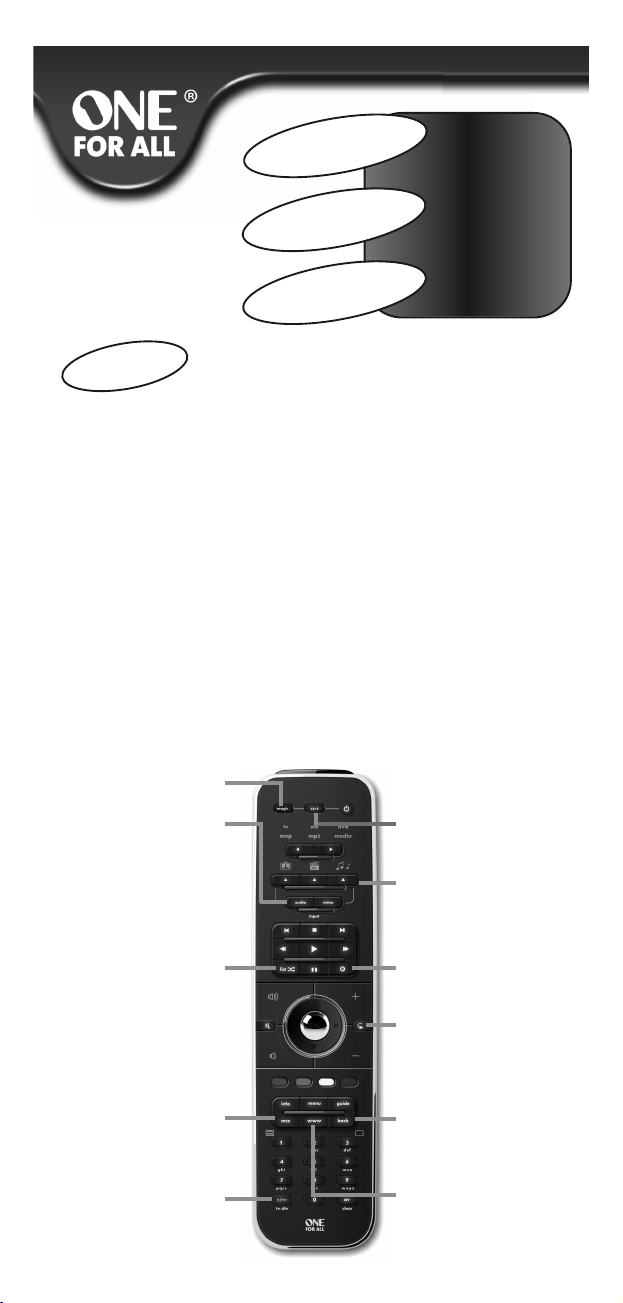
ngli
E
h
s
................ 2
h
c
uts
De
ol
ñ
pa
s
E
lish
Eng
• Direct Code Set Up . . . . . . . . . . . . . . . . . . . . . . . . . . . . . . . . . . . . . 2
• Search Method . . . . . . . . . . . . . . . . . . . . . . . . . . . . . . . . . . . . . . . . 3
• Learning (copy) . . . . . . . . . . . . . . . . . . . . . . . . . . . . . . . . . . . . . . . . 4
• Macro - Allows you to send a sequence of commands
with the press of a single key. . . . . . . . . . . . . . . . . . . . . . . . . . . . . . 6
• Input/AV function in SmartControl . . . . . . . . . . . . . . . . . . . . . . . . . . . . . . 7
• Volume Control . . . . . . . . . . . . . . . . . . . . . . . . . . . . . . . . . . . . . . . . . . . . . . . . 8
• Important note for MotionControl (Gesture) . . . . . . . . . . . . . . . . . . . . . 8
Extra Features (see manual on our internet site)
• Mode Reassignment
- Changing a device mode to set up two (or more) devices of the same type.
• Key Magic®
- Allows you to program functions from your original remote control
even when LOST or BROKEN.
• Backlight ON/OFF
................ 9
................ 17
08419 RDN-1260811
7
(ONE FOR ALL SmartControlTM)
• tv / dtv (digital tv) AV input
• audio & video:
input for finding the correct
audio/video-input in
(you may have to press this
key(s) several times.
(tv/stb/dvd-mode)
• shuffle / random
(amp/mp3-mode)
• mce (media center) for
Windows / XBox
• text (tv/stb-mode)
• - / - - multi digit entry
input
SmartControl.
• program / list
list
• 16:9 (tv/stb-mode)
• open/close / eject
(dvd/amp-mode)
SmartControl
• watch tv
• watch movie
• listen to music
Press Record twice to start
recording.
• previous channel
(tv/stb/dvd-mode)
• repeat (amp/mp3-mode)
• back (stb/dvd-mode)
• text off (tv/stb-mode)
• internet (tv/dvd/stb-mode)
• subtitle (tv/stb-mode)
• X key for Xbox-360
1
Page 2
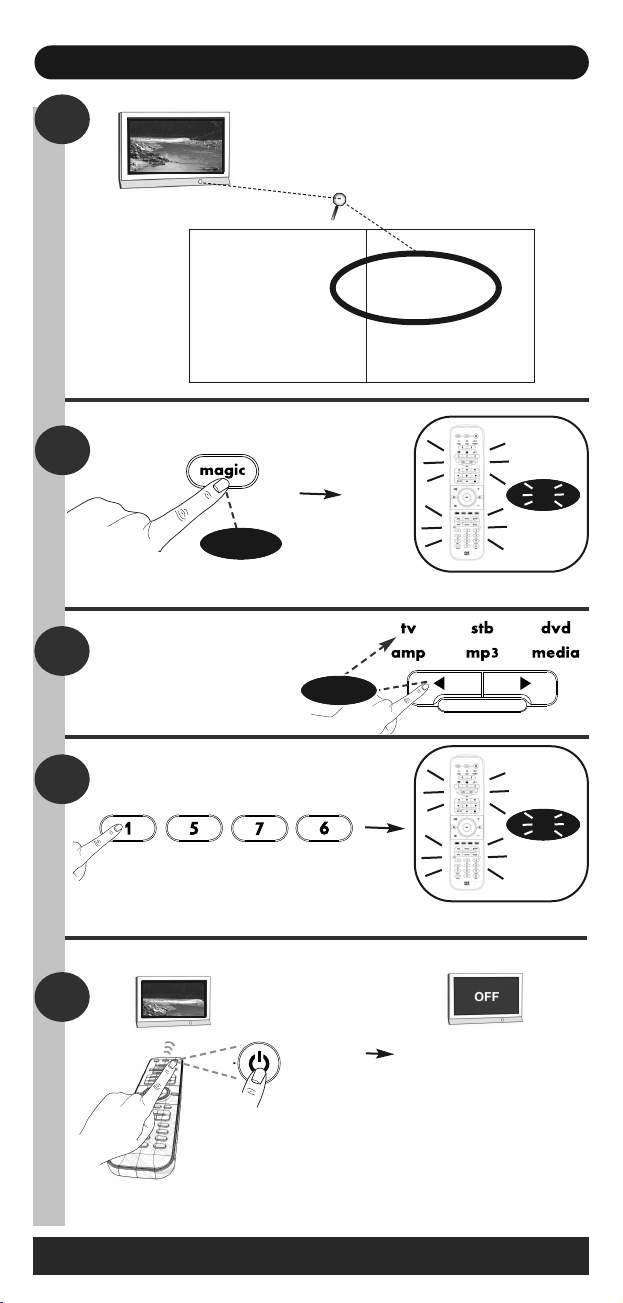
Direct Code Set Up
TV
TV
0556 0216 0163 0361
0109 0363 0606 0044
0714 0715 0455
Gooding 0487
Goodmans 0634 1259 0036 1037
1248 0037 0072 0499
0217 0556 0714 0343
0668 0371 1909 0374
0264 0516 0009 0487
0035 0480 0560 0335
0218 1908 0630 0661
1900 0880 1308 0587
1376
Gorenje 0370
GPM 0218
Gradiente 0653 0170 1053 0037
0443 0487 0264 1908
Hisawa 0282 0218 0455 0610
1908 0714
HISense 1363 0208 0009 0508
0753 0821 1170 1208
0780 0556 1074
Hitachi 1576 0578 0744 2214
2207 0719 1057 1484
0225 1163 1585
Hitachi Fujian 0108 0225
Hitsu 0009 0610 0455 0218
HMV 0193
Höher 0714 1556 0865 1163
Home Electronics0606
Hongmei 0009 0093 0264
Hongyan 0264 0412
ind the code for your device in the Code
1
tv
lcd
plasma
F
List. Codes are listed by device type and
brand name. The most popular code is listed
first. Make sure your device is switched ON
not on standby)
(
Hitachi
2
3 sec.
Press and hold the magic key for 3 sec. --> All keys will light up twice.
Select the
corresponding
3
device e.g. tv
< select >
2
x
4
Enter the 1st code listed for your
device type & brand (e.g. tv
Hitachi = 1576)
5
Congratulations! You should now be able to switch your device back ON and
control your device successfully.
* ATTENTION: If your original remote control did not have a Power key please press “pause”
instead at step 5. Please start a dvd/mp3 playing before performing Direct Code Set up.
POWER
(or pause*)
--> All keys will light up twice.
If your device does NOT switch off?
--> Please repeat steps 1 - 5 trying
If NOT successful?
--> Try the Search Method.
2
the next code listed for your
brand.
x2
Page 3
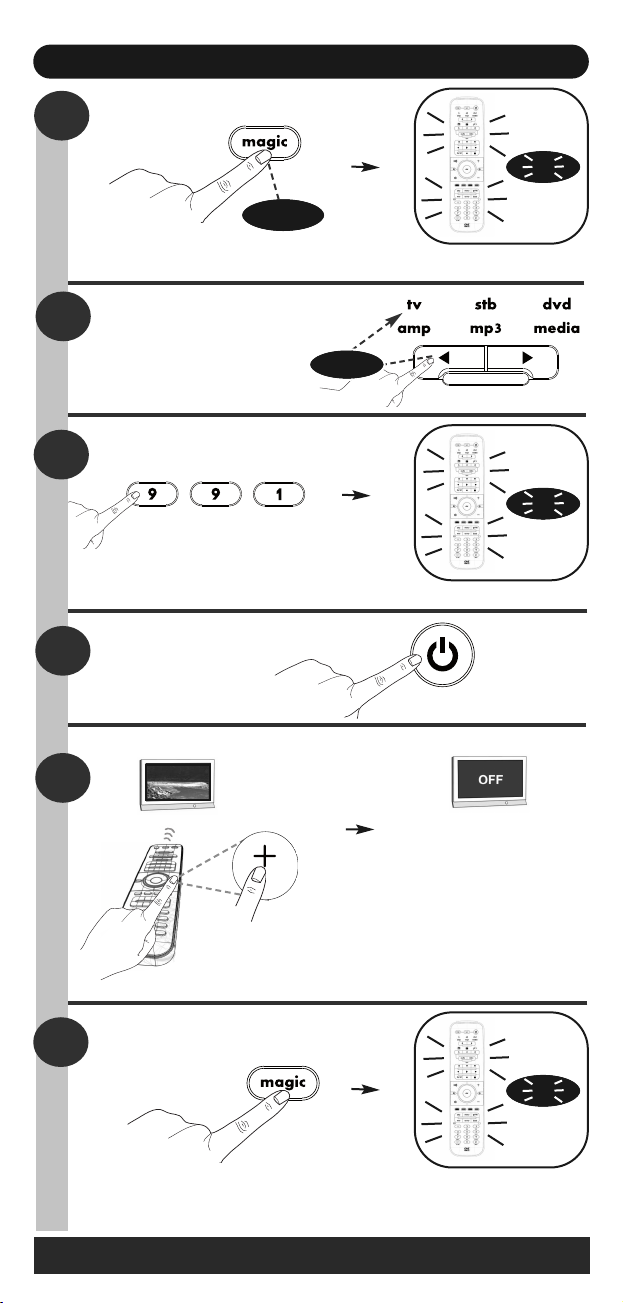
Search Method
1
3 sec.
Press and hold the magic key for 3 sec. --> All keys will light up twice.
Select the
2
corresponding
device e.g. tv
< select >
3
ress 9 9 1.
P
--> All keys will light up twice.
x2
2
x
Press Power (**).
4
5
press CH+ over and over
until your device switches off
6
x2
Press the magic key to save your settings
Congratulations! You should now be able to switch your device back ON and
control your device successfully.
** ATTENTION: If your original remote control did not have a Power key please press “play”
instead at step 4. It should start playing your e.g. dvd/mp3 at step 5.
--> All keys will light up twice.
3
Page 4
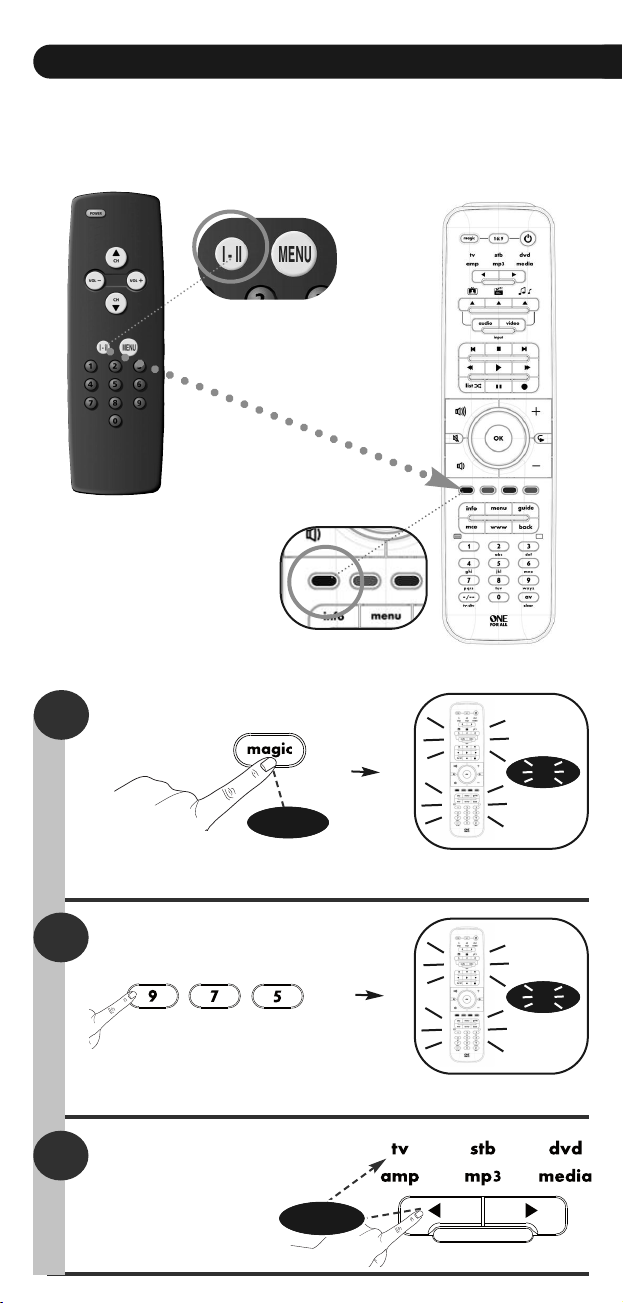
Learning (copy)
This feature allows you to Learn (copy) one or more functions from your original
(working) remote control onto the ONE FOR ALL remote.
Example: How to learn (copy) the “I/II (mono/stereo)“ function from your original remote
onto the “red key” on your ONE FOR ALL remote control.
c
opy
.g.
e
riginal
O
(working)
remote
1
3 sec.
Press and hold the magic key for 3 sec. --> All keys will light up twice.
2
--> All keys will light up twice.
4
3
Press 9 7 5.
Select the
corresponding
device e.g. tv
< select >
x2
x2
Page 5
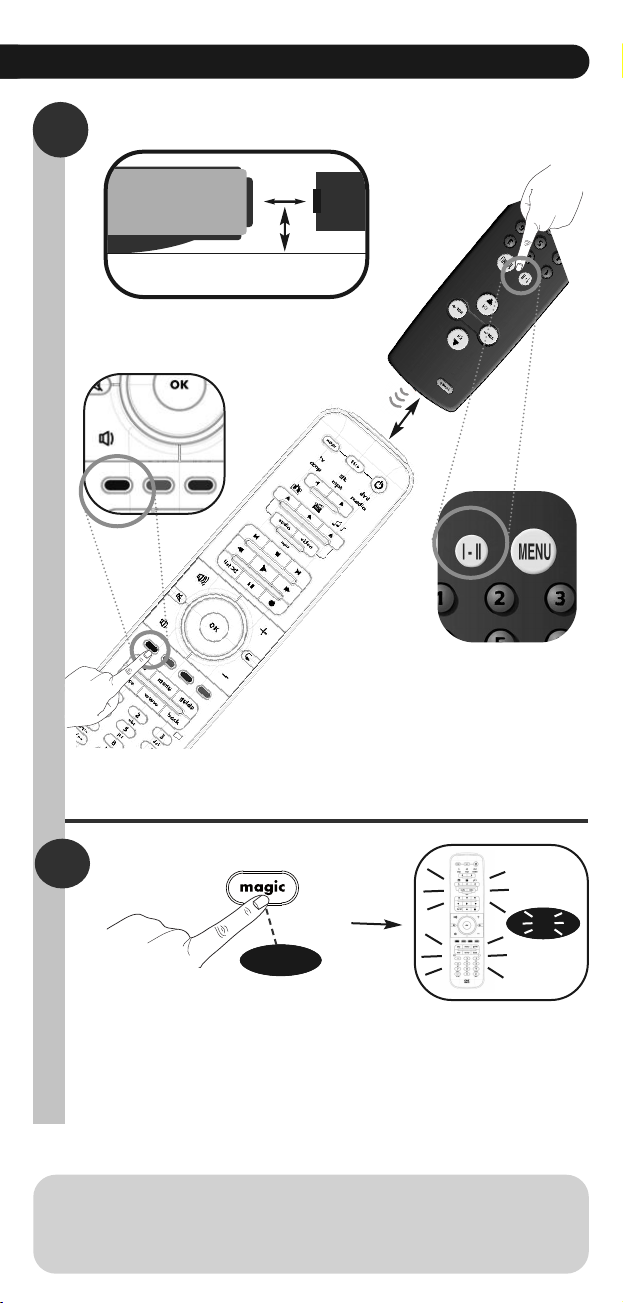
ATTENTION: Place both remote controls on a flat surface. Make sure that
4
he ends you normally point at your device are facing each other.
t
Align both remotes also in height
First;
Press the ”red” key.
he tv LED will flash rapidly.
T
- 5 cm
2
then;
Press the “I/II (mono/streo)” key.
All keys will light up twice to confirm
successful learning.
• If you want to copy other functions within the same mode, simply repeat step 4
pressing the next key you want to copy by learning.
• You can learn approximately 100 functions.
5
3 sec.
Press and hold the magic key
to save your settings.
Congratulations! You successfully learned (copied) the “I/II (mono/stereo)”
function from your original remote control onto your ONE FOR ALL remote
control. NOW whenever you press the “red key” (in tv mode) you will obtain
the “I/II (mono/streo)” function.
How to delete a learned function to obtain the original function?
1) Press and hold magic key for 3 sec. --> All keys will light up twice.
2) Press 9 7 6.
3) Select the corresponding device mode (e.g. tv).
4) Press the key to be deleted (e.g. red) twice.
5
--> All keys will light up twice.
x2
Page 6
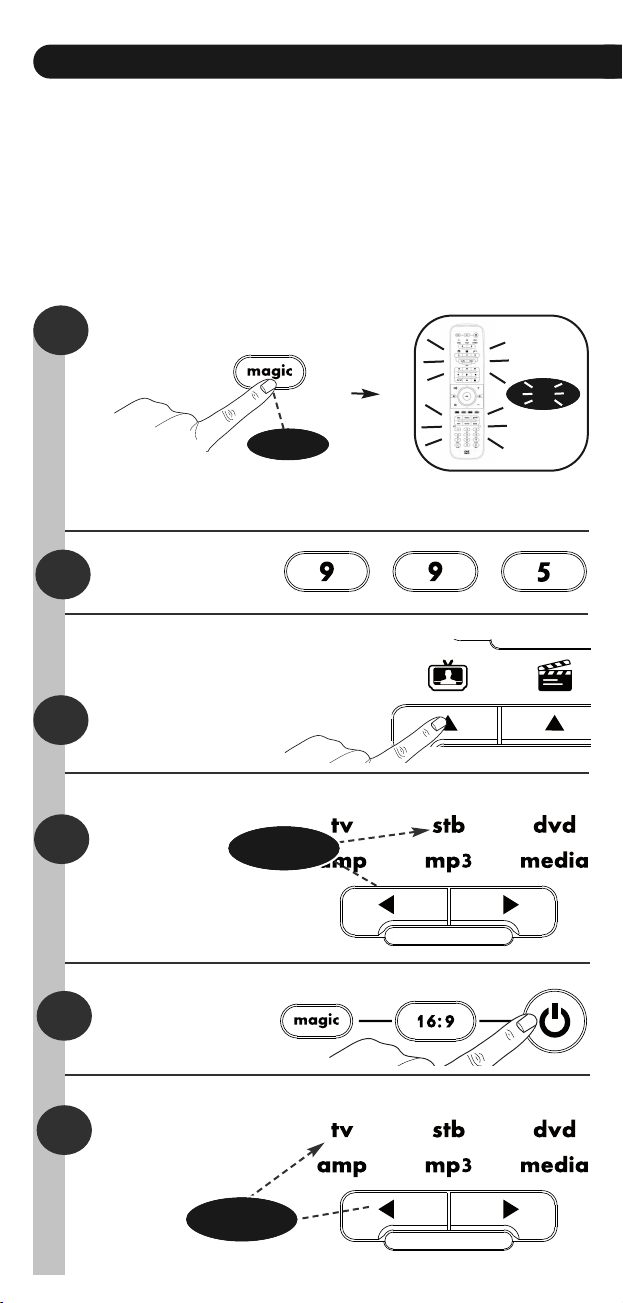
Macro
ou can program your ONE FOR ALL to issue a sequence of commands at the press of one
Y
single key. Any sequence of commands you regularly use can be reduced to one key press for
your convenience.
or example, you may want to create the following macro:
F
1st command: stb --> ON
2nd command: tv --> ON
To set up the Macro mentioned above on the e.g. “watch tv” key on your ONE FOR ALL:
1
x2
3 sec.
ress and hold the magic key for 3 sec. --> All keys will light up twice.
P
Press 9 9 5.
2
Press the key to which
3
the function will be
assigned (e.g. “watch tv” key).
Select the
4
corresponding
device e.g. stb
Press the POWER key
5
Select the
6
corresponding
device e.g. tv
< select >
< select >
6
Page 7
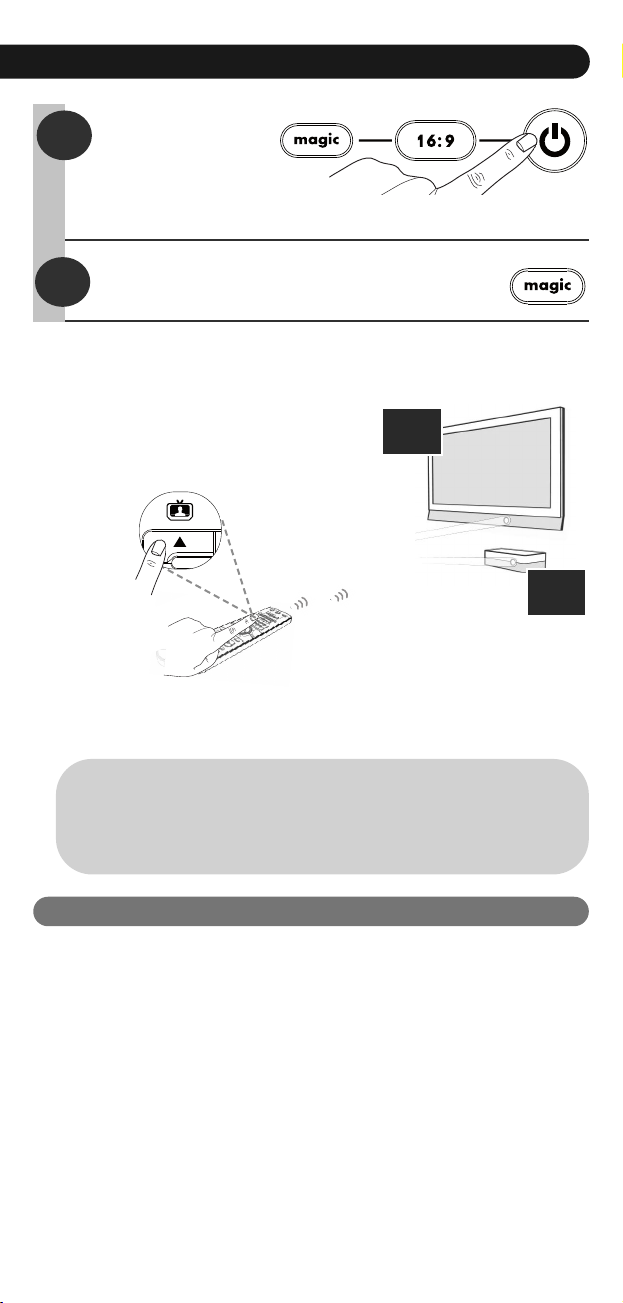
Press the POWER key
7
Press and hold the magic key for 3 sec.
8
All keys will light up twice.
ongratulations! You have successfully
C
rogrammed a macro on the “watch tv” key.
p
NOW, when you press this key: 1st: stb (Digital
TV Receiver) will switch ON, 2nd: tv switches ON.
The remote will do this in every device mode
henever you press the “watch tv” key.
w
m
m
o
C
Press the “watch tv” key.
ON
1
d
n
2
d
an
omma
C
Command 1: stb ON
Command 2: tv ON
ON
How to reset the macro key to obtain its original function?
1) Press and hold magic key for 3 sec.
2) Press 9 9 5.
3) Press the corresponding macro key (e.g. the “watch tv” key).
4) Press and hold magic key for 3 sec.
Input/AV function in SmartControl
When in SmartControl (watch tv, watch movie, listen to music) the “input” function enables you to
find the correct A/V (audio/video) input. Simply press “audio” over and over until you hear the
sound of the corresponding device (e.g. amp or mp3)....or press “video” over and over to see the
picture of the corresponding device (e.g. stb or dvd).
If the “input” function is NOT working it needs to be activated.
E.g. How to activate the “input” function for finding the video (or audio for
amp/mp3) -input in SmartControl in “watch tv” mode.
1) Press and hold magic key for 3 sec. All keys will light up twice.
2) Press (e.g.)Watch tv. All keys will light up twice.
3) Press video (or audio). All keys will light up twice.
E.g. To deactivate the “input” function in SmartControl in “watch tv” mode.
1) Press and hold magic key for 3 sec. All keys will light up twice.
2) Press (e.g.) Watch tv. All keys will light up twice.
3) Press video (or audio). All keys will light up 4 times.
• If the “input” function is providing wrong A/V input(s) or a different function
you may be using the wrong code. Please repeat the “SimpleSet” procedure
or try the next code within the “Direct Code Set Up” procedure.
7
Page 8

Volume Control
This feature gives you the possibility to set the Volume (VOL+, VOL- and Mute) to
always control a certain device (e.g. tv) independent of which device mode key (tv, stb,
vd, amp, mp3 or media) is selected.
d
n this example we will set Volume Control (VOL+, VOL- and Mute) to “tv volume”:
I
1
x2
3 sec.
Press and hold the magic key for 3 sec. --> All keys will light up twice.
2
x2
ress 9 9 3.
P
elect the
S
3
orresponding
c
evice e.g. tv
d
<
select >
--> All keys will light up twice.
4
x2
3 sec.
Press the magic key to save your settings
Now you have set the Volume Control to “tv volume”. The VOL+, VOL- and
Mute keys will always control “tv volume” independent which device mode
key (tv, stb, dvd, amp, mp3 or media) is selected.
How to deactivate Volume Control
1) Press and hold the magic key for 3 sec. --> All keys will light up twice.
2) Press 9 9 3.
3) Press Vol +. All keys will light up 4 times.
All devices will send out their own VOL+, VOL- and MUTE.
Important note for MotionControl (Gesture)
Problem: In “watch tv” or “watch movie” mode the “right” or “left” gesture sends too many
or too few FF or REW commands?
Solution: You can change this to the amount of commands suitable to your device.
Example: To send 6 “REW” commands for the “left” gesture in “watch tv” mode:
1) Press and hold MAGIC until ALL KEYS of the remote light up twice.
2) Press “watch tv”.
3) Press “REW” 6 times.
4) Press OK. ALL KEYS of the remote will light up twice.
--> All keys will light up twice.
8
Page 9
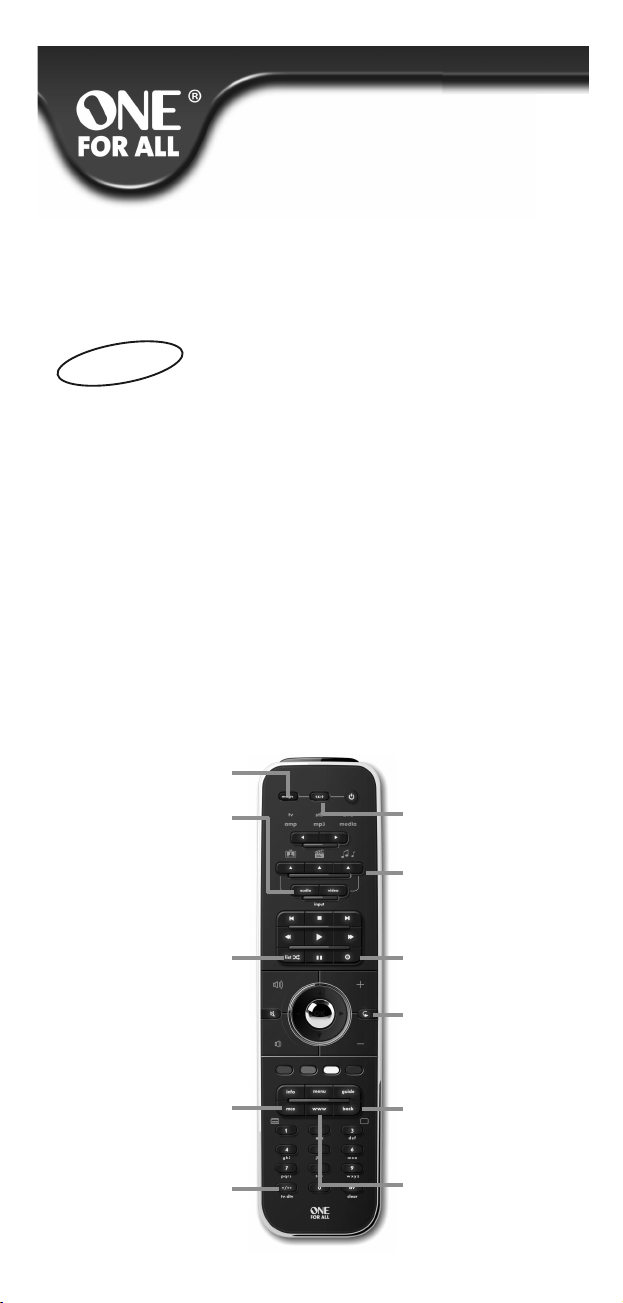
Deutsch
• Direkte Kode-einrichtung . . . . . . . . . . . . . . . . . . . . . . . . . . . . . 10
• Suchmethode . . . . . . . . . . . . . . . . . . . . . . . . . . . . . . . . . . . . . . . . 11
• Lernfunktion (kopieren) . . . . . . . . . . . . . . . . . . . . . . . . . . . . . . . 12
Makro - Ermöglicht das Senden einer Befehlsequenz durch
•
Drücken einer einzigen Taste. . . . . . . . . . . . . . . . . . . . . . . . . . . . . 14
• Input/AV SmartControl . . . . . . . . . . . . . . . . . . . . . . . . . . . . . . . . . . . . . . . . 15
• Lautstärkesteuerung . . . . . . . . . . . . . . . . . . . . . . . . . . . . . . . . . . . . . . . . . . 16
• Wichtiger Hinweis für „MotionControl . . . . . . . . . . . . . . . . . . . . . . . . . . 16
Zusätzliche Funktionen (siehe Bedienungsanleitung auf unserer Internetseite)
• Moduszuweisung
- Ändern des Gerätemodus, um zwei (oder mehr) Geräte desselben Typs einzurichten.
• Key Magic®
- Ermöglicht die Programmierung von Funktionen Ihrer Original-Fernbedienung,
selbst wenn diese BESCHÄDIGT oder VERLOREN gegangen ist.
• Hintergrundbeleuchtung
(ONE FOR ALL SmartControlTM)
• audio & video: Hilfe für die
Suche nach dem richtigen
Audio-/Videoeingang in Smart
Control (Möglicherweise müssen
Sie diese Taste(n) mehrmals
• Programm/Liste (TV-/Set-Top-
• Zufallswiedergabe (Verstärker-
• mce (Mediacenter) für Wind
• Text (TV-Modus), (Set-Top-
• - / - - Eingabe mehrstelliger
• tv/dtv (Digital-TV) AV-Eingang
EIN/AUS
input
drücken.)
list
Box-/DVD-Modus)
/MP3-Modus)
ows/XBox
Box-Modus)
Zahlen
• 16:9 (TV-/Set-Top-Box-
Modus)
• Öffnen/Schließen/Auswerfen
(DVD-/Verstärker-Modus)
SmartControl
• watch tv
• watch movie
• listen to music
Drücken Sie zweimal die Aufnahmetaste, um die Aufnahme
zu starten.
• Vorheriger Sender (TV-/Set-
Top-Box-/DVD-Modus)
• Wiederholen (Verstärker-
Modus)
• back (Set-Top-Box-/DVD-
Modus)
• Text aus (TV-/Set-Top-Box-
Modus)
• internet (tv/dvd/stb-mode)
• Untertitel (TV-/Set-Top-Box-
Modus)
• X-Taste für Xbox 360
9
Page 10
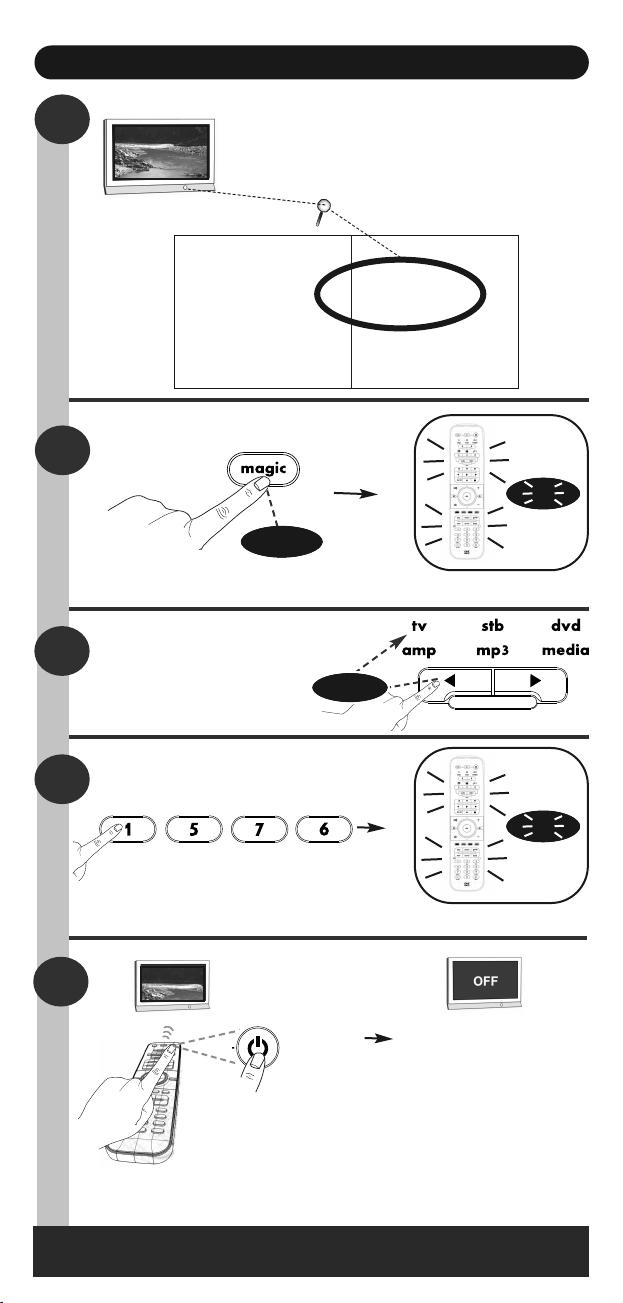
Direkte Kode-einrichtung
TV
TV
0556 0216 0163 0361
0109 0363 0606 0044
0714 0715 0455
Gooding 0487
Goodmans 0634 1259 0036 1037
1248 0037 0072 0499
0217 0556 0714 0343
0668 0371 1909 0374
0264 0516 0009 0487
0035 0480 0560 0335
0218 1908 0630 0661
1900 0880 1308 0587
1376
Gorenje 0370
GPM 0218
Gradiente 0653 0170 1053 0037
0443 0487 0264 1908
Hisawa 0282 0218 0455 0610
1908 0714
HISense 1363 0208 0009 0508
0753 0821 1170 1208
0780 0556 1074
Hitachi 1576 0578 0744 2214
2207 0719 1057 1484
0225 1163 1585
Hitachi Fujian 0108 0225
Hitsu 0009 0610 0455 0218
HMV 0193
Höher 0714 1556 0865 1163
Home Electronics0606
Hongmei 0009 0093 0264
Hongyan 0264 0412
inden Sie den Code für Ihr Gerät in der Codeliste
F
1
tv
lcd
plasma
(Code List). Die Codes sind nach Gerätetyp und
Markenname aufgeführt. Der gängigste Code
steht an erster Stelle. Stellen Sie sicher, dass Ihr
erät eingeschaltet ist und sich nicht im Standby-
G
Modus befindet.
Hitachi
2
3 sec.
3 sec.
Magic-Taste 3 Sekunden lang gedrückt halten. --> Alle Tasten leuchten zweimal auf.
x2
Wählen Sie das
3
entsprechende Gerät
z.B. tv.
< select >
4
Geben Sie den ersten für Ihren
Gerätetyp und Ihre Marke aufgeführten Code ein (z.B. tv
Hitachi = 1576)
5
Herzlichen Glückwunsch! Sie sollten Ihr Gerät jetzt wieder einschalten und
erfolgreich steuern können.
* ACHTUNG: Wenn Ihre Original-Fernbedienung nicht über eine Ein-Taste verfügt, drücken Sie bei Schritt 5
stattdessen die Pausetaste. Starten Sie vor der Ausführung der direkten Codeeinrichtung eine DVD-/MP3Wiedergabe
.
An/Aus
(oder Pause)
--> Alle Tasten leuchten zweimal auf.
Wenn sich Ihr gerät NICHT ausschaltet?
--> Wiederholen Sie die Schritte 1 bis 5, und
versuchen Sie es mit dem nächsten für Ihre
Marke aufgelisteten Code.
Wenn dieses Vorgehen nicht erfolgreich ist?
--> Versuchen Sie es mit der Suchmethode.
10
x2
Page 11
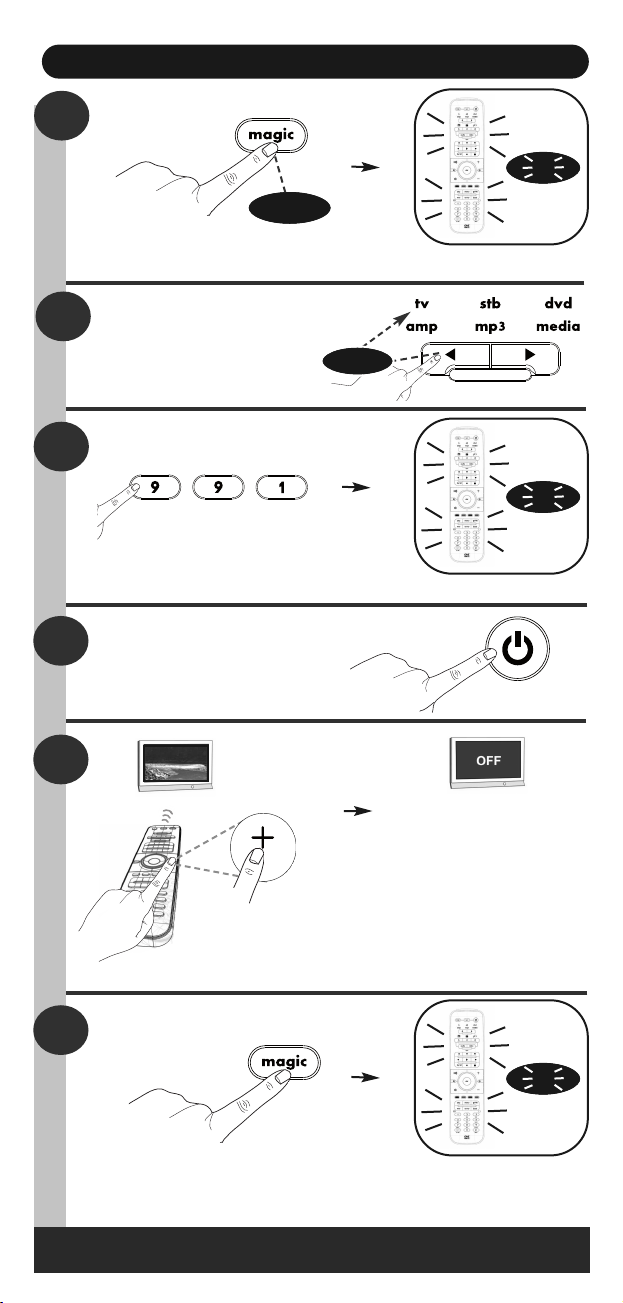
Suchmethode
1
sec.
3
Magic-Taste 3 Sekunden lang gedrückt halten. --> Alle Tasten leuchten zweimal auf.
Wählen Sie das
2
ntsprechende Gerät
e
z.B. tv.
select >
<
3
2
x
x2
Drücken Sie 9 9 1.
Drücken Sie die Ein-Taste (**).
4
5
6
Drücken Sie so lange
wiederholt CH+, bis sich
ihr Gerät ausschaltet.
-> Alle Tasten leuchten zweimal auf.
-
x2
Drücken Sie die Magic-Taste, um Ihre Einstellungen zu speichern
Herzlichen Glückwunsch! Sie sollten Ihr Gerät jetzt wieder einschalten und
erfolgreich steuern können.
** ACHTUNG: Wenn Ihre Original-Fernbedienung nicht über eine Ein-Taste verfügt, drücken Sie bei
Schritt 4 stattdessen die Wiedergabetaste. Bei Schritt 5 sollte z. B. Ihre DVD oder Ihre MP3-Datei
wiedergegeben werden.
--> Alle Tasten leuchten zweimal auf.
11
Page 12
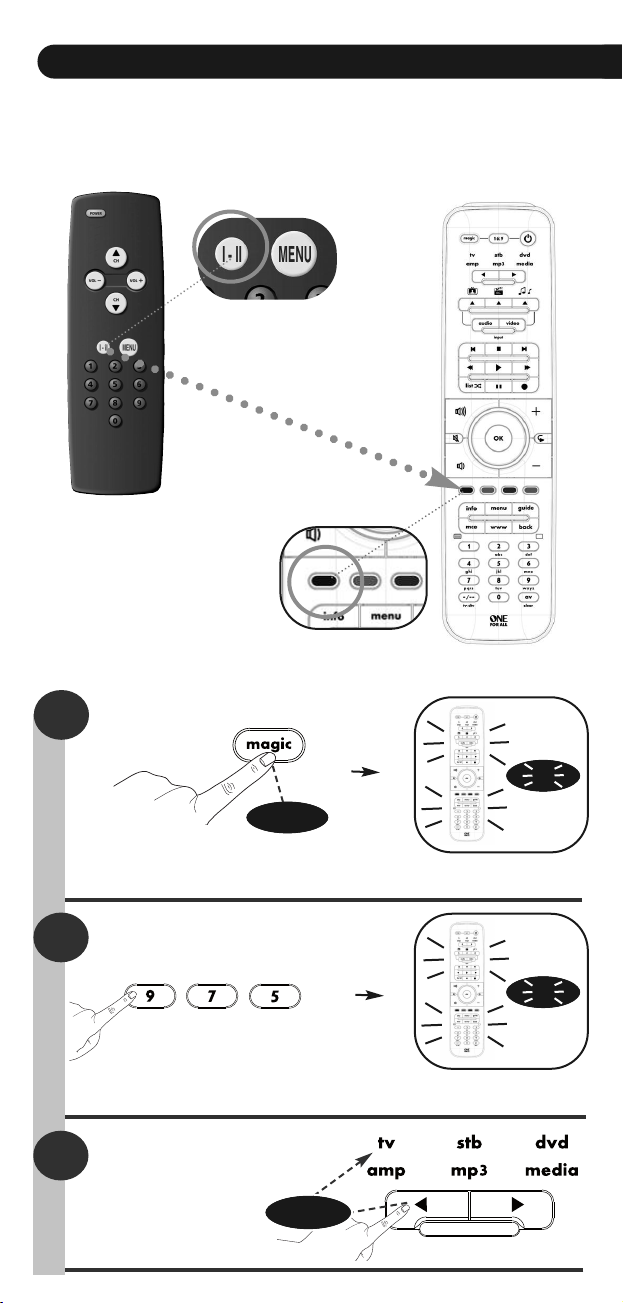
Lernfunktion (Kopieren)
Mit dieser Funktion kann die ONE FOR ALL-Fernbedienung eine oder mehrere Funktio-
en von Ihrer (funktionierenden) Original-Fernbedienung lernen (kopieren).
n
Beispiel: So lernt (kopiert) die ONE FOR ALL-Fernbedienung die Funktion „I/II (mono/stereo)“ von Ihrer Original-Fernbedienung und überträgt sie auf die rote Taste.
(K
opier
en)
. B.
z
riginal-Fern-
O
bedienung
(funktionierend)
1
3 sec.
3 sec.
Magic-Taste 3 Sekunden lang gedrückt halten. --> Alle Tasten werden zweimal aufleuchten.
2
--> Alle Tasten werden zweimal aufleuchten.
12
3
Drücken Sie 9 7 5.
Wählen Sie das
entsprechende Gerät
z.B. tv
< select >
x2
x2
Page 13
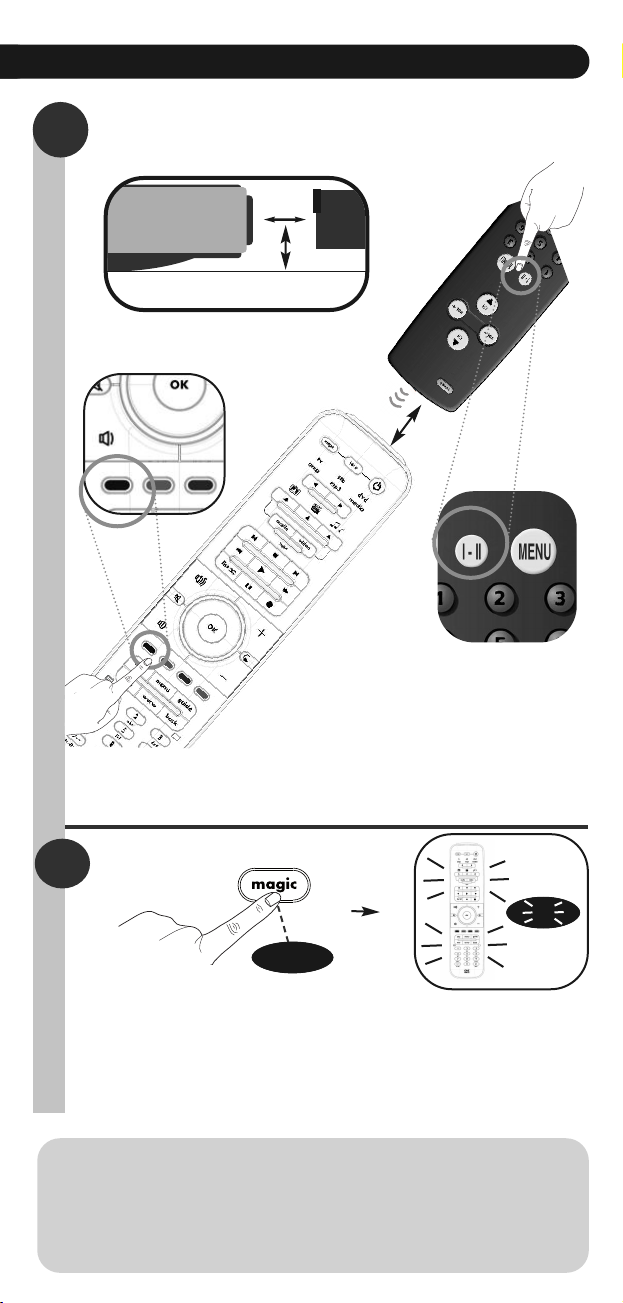
ACHTUNG: Legen Sie beide Fernbedienungen auf eine flache Oberfläche.
4
Stellen Sie sicher, dass die Vorderseiten, die Sie normalerweise auf das
Gerät richten, aufeinander gerichtet sind.
auch in der Höhe aufeinander ausrichten
Drücken Sie zunächst
die rote Taste.
ie LED-Anzeige tv blinkt schnell.
D
- 5 cm
2
Drücken Sie dann
die Taste „I/II (mono/stereo)“.
Alle Tasten leuchten zweimal auf,
um den erfolgreichen Lernvorgang zu bestätigen.
• Wenn Sei weitere Funktionen im gleichen Modus kopieren möchten, wieder
holen Sie einfach Schritt 4, und drücken Sie die nächste Taste, deren Funktion
die Fernbedienung lernen soll.
• Ihre Fernbedienung kann ca. 100 Funktionen lernen.
5
3 sec.
Magic-Taste 3 Sekunden lang gedrückt halten.
Herzlichen Glückwunsch! Ihre ONE FOR ALL-Fernbedienung hat die Funktion
„I/II (mono/stereo)“ erfolgreich von Ihrer Original-Fernbedienung gelernt (kopiert). Jedes Mal, wenn Sie JETZT die rote Taste (im TV-Modus) drücken, wird
die Funktion „I/II (mono/stereo)“ ausgeführt.
Wie können Sie die gelernte Funktion löschen und wieder die ursprüngliche
Funktion ausführen?
1) Halten Sie die Magic-Taste 3 Sekunden lang gedrückt. --> Alle Tasten werden zweimal
2) Drücken Sie 9 7 6.
3) Wählen Sie den entsprechenden Gerätemodus aus, z. B. TV.
4) Drücken Sie zweimal die Taste, deren Funktion gelöscht werden soll (z. B. die rote
Taste).
--> Alle Tasten werden zweimal aufleuchten.
aufleuchten.
13
x2
Page 14

Macro
ie können ONE FOR ALL so programmieren, dass durch Drücken einer einzigen Taste eine
S
Sequenz von Befehlen gesendet wird. Jede Befehlsequenz, die Sie häufig verwenden, kann so
ganz bequem auf einen Tastendruck reduziert werden.
eispiel: Sie möchten folgendes Makro erstellen:
B
Befehl 1: stb --> ON
Befehl 2: tv --> ON
So richten Sie dieses Makro z. B. für die “watch tv” Taste der ONE FOR ALL-Fernbedienung ein:
1
x2
sec.
3
3 sec.
agic-Taste 3 Sekunden lang gedrückt halten. --> Alle Tasten werden zweimal aufleuchten.
M
Drücken Sie 9 9 5.
2
Drücken Sie die Taste,
3
der die Funktion zugewiesen
werden soll
(z. B. “watch tv” Taste).
Wählen Sie
4
das entsprechende
Gerät aus, z. B. stb
Drücken Sie die Power
5
Taste.
Wählen Sie
6
das entsprechende
Gerät aus, z. B. tv.
< select >
< select >
14
Page 15

Drücken Sie
7
8
ie POWER Taste.
d
alten Sie die Magic-Taste 3 Sekunden.
H
Alle Tasten werden zweimal aufleuchten.
Herzlichen Glückwunsch! Sie haben erfolgreich ein Makro für die “watch tv” Taste
rogrammiert. Wenn Sie nun diese Taste
p
drücken, wird zunächst die Digital TV
mpfänger (stb) eingeschaltet, dann der
E
Fernseher eingeschaltet. Dieses Makro funktioniert unabhängig vom Gerätemodus bei
edem Drücken der “watch tv” Taste.
j
e
B
Drücken Sie die watch tv Taste
ON
l 1
h
e
f
l 2
e
h
B
fe
Befehl 1: stb EIN
Befehl 2: tv EIN
ON
Zurücksetzen einer Makro-Taste auf die Original-Funktion
1) Halten Sie die Magic-Taste 3 Sekunden lang gedrückt.
2) Drücken Sie 9 9 5.
3) Drücken Sie die entsprechende Makro-Taste (z. B. “watch tv” Taste).
4) Halten Sie die Magic-Taste 3 Sekunden lang gedrückt.
Eingabe-/AV-Funktion mit SmartControl
Wenn SmartControl aktiviert ist (watch tv, watch movie, listen to music) können Sie mit der
Hilfefunktion den korrekten A/V-Eingang (Audio/Video) finden. Drücken Sie einfach so lange
wiederholt die Taste „audio“, bis das entsprechende Gerät (z. B. der Verstärker oder der MP3Player) ein akustisches Signal ausgibt. Oder drücken Sie so lange wiederholt die Taste „video“, bis
das Bild des entsprechenden Geräts (z. B. der Set-Top-Box oder des DVD-Players) angezeigt wird.
Wenn die Hilfefunktion nicht funktioniert, müssen Sie sie zunächst aktivieren.
So aktivieren Sie die Hilfefunktion, um bei aktivierter SmartControl den richtigen
Videoeingang (bzw. Audioeingang für Verstärker/MP3-Player) zu finden
1) Halten Sie die Magic-Taste 3 Sekunden lang gedrückt.
2) Drücken Sie die Taste „watch tv“. Alle Tasten leuchten zweimal auf.
3) Drücken Sie die Taste „video“ (oder „audio“). Alle Tasten leuchten zweimal auf.
So deaktivieren Sie die Hilfefunktion bei aktivierter SmartControl
1) Halten Sie die Magic-Taste 3 Sekunden lang gedrückt.
2) Drücken Sie die Taste „watch tv“.
3) Drücken Sie die Taste „video“ (oder „audio“). Alle Tasten leuchten viermal auf.
• Wenn Sie die Taste „input“ drücken und der falsche A/V-Eingang ausgewählt wird oder eine andere
Funktion ausgeführt wird, verwenden Sie möglicherweise den falschen Code. Wiederholen Sie den
Vorgang „SimpleSet“, oder probieren Sie den nächsten Code in der direkten Codeeinrichtung aus.
Alle Tasten leuchten zweimal auf.
15
Page 16

Lautstärkesteuerung
Mit dieser Funktion können Sie die Lautstärkesteuerung (lauter, leiser, stumm) so einstellen,
dass Sie immer ein bestimmtes Gerät ansteuert (z. B. das Fernsehgerät), unabhängig davon,
elcher Gerätemodus (TV-/Set-Top-Box-/DVD-/Verstärker-/MP3- oder Spiel-Modus) ausgewählt ist.
w
n diesem Beispiel stellen wir die Lautstärkesteuerung (lauter, leiser, stumm) für das
I
Fernsehgerät ein:
1
x2
3 sec.
Magic-Taste 3 Sekunden lang gedrückt halten. --> Alle Tasten werden zweimal aufleuchten.
2
x2
3
Drücken Sie 9 9 3.
Wählen Sie das
entsprechende Gerät
.B. tv.
z
< select >
--> Alle Tasten werden zweimal aufleuchten.
4
3 sec.
Magic-Taste 3 Sekunden lang gedrückt halten.
Jetzt haben Sie die Lautstärkesteuerung für das Fernsehgerät eingestellt. Unabhängig davon, welcher Gerätemodus ausgewählt ist (TV-/Set-Top-Box-/DVD-/Verstärker-/MP3- oder Spiel-Modus), werden die Tasten zum Erhöhen, Verringern
oder Stummschalten der Lautstärke immer das Fernsehgerät ansteuern.
So deaktivieren Sie die Lautstärkesteuerung
1) Halten Sie die Magic-Taste 3 Sekunden lang gedrückt. --> Alle Tasten leuchten
2) Drücken Sie 9 9 3.
3) Drücken Sie VOL +. Alle Tasten werden viermal aufleuchten.
Die Lautstärke der einzelnen Geräte (lauter, leiser, stumm) wird nun wieder individuell
gesteuert.
--> Alle Tasten werden zweimal aufleuchten.
zweimal auf.
2
x
Wichtiger Hinweis für „MotionControl“ (Gesten).
• Problem: In „watch tv“- oder „watch movie“-Modus werden über die „rechts“- oder „links“-
Geste zu viele Befehle für „FF“ oder „REW“ gesendet?
• Lösung: Sie können die Anzahl der passenden Befehle für Ihr Gerät ändern.
Beispiel: Um 6 Befehle für „REW“ bei der „links“-Geste im „watch tv“-Modus zu senden:
1) Halten Sie die MAGIC-Taste gedrückt, bis ALLE TASTEN der Fernbedienung
zweimal aufleuchten.
2) Drücken Sie „watch tv“.
3) Drücken Sie 6 Mal auf „REW“.
4) Drücken Sie auf „OK“. ALLE TASTEN der Fernbedienung leuchten zweimal auf.
16
Page 17

Español
• Configuración por código directo . . . . . . . . . . . . . . . . . . . . . . 18
• Método de búsqueda . . . . . . . . . . . . . . . . . . . . . . . . . . . . . . . . . 19
• Aprendizaje (copiar) . . . . . . . . . . . . . . . . . . . . . . . . . . . . . . . . . . 20
• Macro Ele permite enviar una secuencia de comandos
con sólo pulsar una tecla . . . . . . . . . . . . . . . . . . . . . . . . . . . . . . . . . . 22
• Input/AV in SmartControl . . . . . . . . . . . . . . . . . . . . . . . . . . . . . . . . . . . . . . 23
• Control de volumen . . . . . . . . . . . . . . . . . . . . . . . . . . . . . . . . . . . . . . . . . . . 24
• Nota importante sobre la función MotionControl . . . . . . . . . . . . . . . . 24
Funciones adicionales (consulte el manual disponible en nuestro sitio web)
• Cambio de un modo
- Para configurar dos (o más) aparatos iguales del mismo tipo.
• Key Magic®
- le permite programar funciones de su mando a distancia original incluso
si lo ha PERDIDO o está ROTO.
• Encendido/apagado
de la retroiluminación
(ONE FOR ALL SmartControl
• audio y video: ofrece ayuda
para encontrar la entrada
correcta de audio/vídeo en
SmartControl (Puede que sea
necesario pulsar varias veces).
input
M
T
)
• 16:9 (modos tv/stb)
• abrir/cerrar / eject
(modos dvd/amp)
SmartControl
• watch tv (ver tv)
• watch movie (ver película)
• listen to music (escuchar música)
• programa / lista (modos
• aleatorio (modos amp/mp3)
• mce (centro multimedia) para
Windows / XBox
• texto (modos tv/stb)
• - / - -, introducción de
• tv / dtv (tv digital),
entrada de A/V
list
tv/stb/dvd)
varios dígitos
Pulse la tecla de grabación
dos veces para iniciar la
grabación.
• canal anterior (modos
tv/stb/dvd)
• repetir (modo amp)
• atrás (modos stb/dvd)
• texto desactivado (modo
tv/stb)
• internet (modos tv/dvd/stb)
• subtítulos (modos tv/stb)
• tecla X para Xbox 360
(modo media)
17
Page 18

Configuración por código directo
TV
TV
0556 0216 0163 0361
0109 0363 0606 0044
0714 0715 0455
Gooding 0487
Goodmans 0634 1259 0036 1037
1248 0037 0072 0499
0217 0556 0714 0343
0668 0371 1909 0374
0264 0516 0009 0487
0035 0480 0560 0335
0218 1908 0630 0661
1900 0880 1308 0587
1376
Gorenje 0370
GPM 0218
Gradiente 0653 0170 1053 0037
0443 0487 0264 1908
Hisawa 0282 0218 0455 0610
1908 0714
HISense 1363 0208 0009 0508
0753 0821 1170 1208
0780 0556 1074
Hitachi 1576 0578 0744 2214
2207 0719 1057 1484
0225 1163 1585
Hitachi Fujian 0108 0225
Hitsu 0009 0610 0455 0218
HMV 0193
Höher 0714 1556 0865 1163
Home Electronics 0606
Hongmei 0009 0093 0264
Hongyan 0264 0412
usque el código de su dispositivo en la lista de
B
tv
1
plasma
códigos (Code List). Los códigos están ordenador por
tipo de dispositivo y marca. Los códigos más habit-
lcd
uales aparecen en primer lugar. Asegúrese de que su
ispositivo está ENCENDIDO (no en modo de reposo).
d
Hitachi
2
3 sec.
x2
Mantenga pulsada la tecla magic durante 3
segundos.
Seleccione el dispositivo
3
correspondiente;
p. ej., tv.
--> Todas las luces se encenderán dos veces.
< select >
4
Introduzca el primer código de la
lista para su tipo de dispositivo y
marca (p. ej., tv Hitachi = 1576).
5
¡Enhorabuena! Ya debería poder encender de nuevo el dispositivo y
controlarlo correctamente.
* ATENCIÓN: si el mando a distancia original no tenía una tecla de encendido, pulse la tecla de
“pausa” en su lugar en el paso 5. Reproduzca un dvd/mp3 antes de realizar la configuración por
código directo.
encendido
(o pausa*)
--> Todas las luces se encenderán dos veces.
Si el dispositivo no se apaga?
--> Repita los pasos del 1 al 5 con el siguiente
código de la lista especificado para su marca.
Si no obtiene el resultado esperado
--> Pruebe el método de búsqueda.
18
x2
Page 19

Método de búsqueda
1
2
x
3 sec.
Mantenga pulsada la
ecla magic durante 3 segundos.
t
Seleccione el dispositivo
2
orrespondiente;
c
p. ej., tv.
3
Pulse 9 9 1.
Pulse la tecla de
4
encendido (**).
5
3 sec.
--> Todas las luces se encenderán dos veces.
select >
<
x2
-> Todas las luces se encenderán dos veces.
-
Pulse la tecla CH+ varias
veces hasta que el dispositivo se apague.
6
x2
Pulse la tecla magic para guardar la configuración.
¡Enhorabuena! Ya debería poder encender de nuevo el dispositivo y controlarlo
correctamente.
** ATENCIÓN: si el mando a distancia original no tenía una tecla de encendido, pulse la
tecla de “reproducción” en su lugar en el paso 4. Deberá iniciar la reproducción de, por
ejemplo, su dvd o mp3 en el paso 5.
--> Todas las luces se encenderán dos veces.
19
Page 20

Aprendizaje (Copiar)
Esta función permite al mando a distancia ONE FOR ALL memorizar (copiar) una o más
unciones del mando a distancia original (en funcionamiento).
f
Ejemplo: memorización (copia) de la función “I/II (mono/estéreo)” de su mando a distancia original en la tecla roja del mando a distancia ONE FOR ALL
(Copiar
)
Ejemplo de
mando a distancia
original
(en funcionamiento)
1
Mantenga pulsada la tecla magic durante 3
segundos.
2
Pulse 9 7 5.
Seleccione el dispositivo
3
correspondiente;
p. ej., tv.
x2
3 sec.
--> Todas las luces se encenderán dos veces.
x2
--> Todas las luces se encenderán dos veces.
< select >
20
Page 21

ATENCIÓN: coloque ambos mandos en una superficie plana. Asegúrese de
4
que los extremos que normalmente utiliza para apuntar a los dispositi-
Asegúrese de que están a la misma altura.
En primer lugar,
pulse la tecla roja.
l indicador LED tv parpadeará
E
vos en cuestión se encuentran uno
frente al otro.
- 5 cm
2
A continuación,
pulse la tecla “I/II (mono/stéreo)”.
Todas las luces se encenderán dos veces
para confirmar que la memorización se
ha realizado correctamente.
• Si desea copiar otras funciones con el mismo modo, repita el paso 4 y pulse la
siguiente tecla que desea copiar mediante memorización.
• Podrá memorizar aproximadamente 100 funciones.
5
3 sec.
Mantenga pulsada la tecla magic para guardar
la configuración.
¡Enhorabuena! La memorización (copia) de la función “I/II (mono/estéreo)” del
mando a distancia original al mando a distancia ONE FOR ALL se ha realizado
correctamente. Ahora, cada vez que pulse la tecla roja (en el modo tv), obtendrá la función “I/II (mono/estéreo)”.
Anulación de una función memorizada para obtener la función original
1) Mantenga pulsado la tecla magic durante 3 segundos. --> Todas las luces se
encenderán dos veces.
2) Pulse 9 7 6.
3) Seleccione el modo de dispositivo correspondiente (p. ej., tv).
4) Pulse dos veces la tecla que desea anular (p. ej., el roja).
--> Todas las luces se encenderán dos veces.
21
x2
Page 22

Macro
uede programar el mando a distancia ONE FOR ALL para que emita una secuencia de coman-
P
dos al pulsar una solá tecla. Para mayor comodidad, puede reducir cualquier secuencia
de comandos que use de forma regular a una solá tecla.
or ejemplo, si desea crear la macro siguiente:
P
Primer comando: stb --> ON
Segundo comando: tv --> ON
Para configurar la macro anterior en la tecla “watch tv” del mando ONE FOR ALL:
1
x2
3 sec.
-> Todas las luces se encenderán dos veces.
Mantenga pulsada la tecla magic durante 3
segundos.
Pulse 9 9 5.
2
Pulse la tecla al que desea asignar
3
la función (p. ej., la tecla “watch tv”).
-
Seleccione
4
el dispositivo
correspondiente;
p. ej., stb
Pulse la tecla
5
de encendido.
Seleccione el dispositivo
6
correspondiente; p. ej., tv
< select >
< select >
22
Page 23

Pulse la tecla
7
8
e encendido
d
antenga pulsado la tecla magic durante 3 segundos.
M
Todas las luces se encenderán dos veces.
¡Enhorabuena! Se ha programado correcta-
ente una macro en la tecla “watchtv”.
m
Ahora, cada vez que pulse esta tecla:
primero, se se enciende el descodificador
(stb) y segundo, se se enciende el televisor.
El mando a distancia realizará esta acción
n todos los modos de dispositivo cada vez
e
que pulse la tecla”watch tv”.
Pulse la tecla “ watch tv”
ON
o 1
d
2
n
o
d
oma
an
C
m
o
C
Comando 1: stb ON
Comando 2: tv OFF
ON
Restablecimiento de una tecla a su función original
1) Mantenga pulsado la tecla magic durante 3 segundos.
2) Pulse 9 9 5.
3) Pulse la tecla de macro correspondiente (p. ej., la tecla “watch tv”).
4) Mantenga pulsado la tecla magic durante 3 segundos.
Función de entrada (input) de A/V en SmartControl
En SmartControl (watch tv, watch movie, listen to music), la función de entrada (input) le permite buscar la entrada correcta de A/V (audio/vídeo). Pulse “audio” repetidas veces hasta que
oiga el sonido del dispositivo correspondiente (p. ej., amp o mp3)... o pulse “video” varias veces
para visualizar la imagen del dispositivo correspondiente (p. ej., stb o dvd).
Si la función de ayuda no funciona, deberá activarla.
Activación de la función de ayuda para buscar la entrada de vídeo (o audio para
amp/mp3) en SmartControl.
1) Mantenga pulsado la tecla magic durante 3 segundos.
2) Pulse "Watch tv". El anillo azul se iluminará dos veces.
3) Pulse video (o audio). El anillo azul se iluminará dos veces.
Desactivación de la función de ayuda en SmartControl
1) Mantenga pulsado la tecla magic durante 3 segundos.
2) Pulse "Watch tv". El anillo azul se iluminará dos veces.
3) Pulse video (o audio). El anillo azul se iluminará hasta 4 veces.
• Si la función de ayuda proporciona entradas de A/V erróneas o una función diferente,
es posible que esté utilizando un código incorrecto. Repita la configuración SimpleSet
o pruebe el siguiente código dentro del procedimiento de “Configuración por código
directo”.
23
Page 24

Control de volumen
Esta función le ofrece la posibilidad de configurar el volumen (su opción de aumento, reducción
y silencio) para que siempre se relacione con un determinado dispositivo (p. ej., tv), independi-
ntemente del modo de dispositivo seleccionado (tv, stb, dvd, amp, mp3 o media).
e
n este ejemplo, configuraremos el control de volumen para un televisor:
E
1
x2
3 sec.
-> Todas las luces se encenderán dos veces.
Mantenga pulsada la tecla magic durante 3
segundos.
-
2
x2
ulse 9 9 3.
P
Seleccione el dispositivo
3
correspondiente;
p. ej., tv.
<
select >
--> Todas las luces se encenderán dos veces.
4
x2
3 sec.
Pulse la tecla magic para guardar la configuración.
El control de volumen quedará configurado para el televisor. Las teclas para aumentar, reducir y silenciar el volumen siempre controlarán el volumen del televisor, sin importar qué modo de dispositivo esté seleccionado (tv, stb, dvd,
amp, mp3 o media).
Desactivación del control de volumen
1) Mantenga pulsado la tecla magic durante 3 segundos. --> Todas las luces se encenderán
dos veces.
2) Pulse 9 9 3.
3) Pulse la tecla para aumentar el volumen. Todas las luces se encenderán 4 veces.
Ahora se podrá aumentar, reducir y silenciar el volumen de todos los dispositivos.
Nota importante sobre la función “MotionControl” (Gestos).
Problema: En los modos “watch tv” o “watch movie” los gestos hacia la izquierda y hacia la
derecha emiten demasiados comandos de avance (FF) o rebobinado (REW).
Solución: Puede cambiar la cantidad de comandos y configurar la apropiada para su disposi-
tivo.
Ejemplo: para ejecutar 6 comandos “REW” para el gesto hacia la izquierda en el modo
“watch tv”:
1) Mantenga pulsado la tecla MAGIC hasta que TODAS LAS TECLAS del mando a distancia
se iluminen dos veces.
2) Pulse “watch tv”.
3) Pulse “REW” 6 veces.
4) Pulse OK. TODAS LAS TECLAS del mando a distancia se iluminarán dos veces.
--> Todas las luces se encenderán dos veces.
24
Page 25

Code List
irect Code Set Up
D
h
s
li
g
n
E
Direkte Codeeinrichtung
ch
ts
Deu
Configuración por código directo
ol
añ
p
Es
Configuration par code
ais
ç
Fran
Configuração de Código Directo
s
ê
ugu
t
or
P
Configurazione diretta del codice
o
an
Itali
Directe code-instelling
nds
Nederla
Konfiguracja za pomocą kodu
ki
Pols
Přímé nastavení kódů
ý
Česk
Změna přiřazení režimu
yar
Mag
Izravno postavljanje šifre
i
k
s
t
Hrva
Nastavenie priameho kódu
ý
sk
Sloven
Dansk
Norsk
Svenska
Suomi
Direkte kodeopsætning
Direkte kodekonfigurasjon
Ställ in direktkod
Määritys koodeilla
URC-7962
Ελλη νικ
ский
с
Ру
Türkçe
Română
Български
Απευθείας ρύθμιση κωδικού
ή
Прямая настройка кода
Doğrudan Kod Ayarlama
Configurarea directă a codului
Директна настройка на код
Page 26

TV
HISense 1363 0208 0009 0508
0753 0821 1170 1208
0780 0556 1074
Hitachi 1576 0578 0744 2214
2207 0719 1057 1484
0225 1163 1585
Hitachi Fujian 0108 0225
Hitsu 0009 0610 0455 0218
V : Television / HDTV / LCD / LED / Plasma / Projector . . . . . . . . . . . . 3
T
AT : Satellite Receiver / Set-Top-Box / IPTV / DVB-S / DVB-T /
S
reeview (UK) / TNT (F) / Digitenne (NL) / SAT/HDD /
F
Descodificador / Digital TV Receiver . . . . . . . . . . . . . . . . . . . . . . . . 10
CBL : Cable Converter / Set-Top-Box / IPTV / DVB-C . . . . . . . . . . . . . . . 14
EDIA : Video Accessory like Media Centres / AV Accessories /
M
AV Selectors . . . . . . . . . . . . . . . . . . . . . . . . . . . . . . . . . . . . . . . . . . . . . . . 15
DVD : DVD Player / DVD-R / Blu-ray / DVD Home Cinema /
DVD Combi / DVD/HDD / Game Console . . . . . . . . . . . . . . . . . . . . 16
ASER : Laserdisc . . . . . . . . . . . . . . . . . . . . . . . . . . . . . . . . . . . . . . . . . . . . . . . . . . 16
L
MP : Audio / Amplifier / Active Speaker System . . . . . . . . . . . . . . . . . . 15
A
TUNER : Audio / Audio Receiver/Tuner/Amplifier /
(DVD) Home Cinema . . . . . . . . . . . . . . . . . . . . . . . . . . . . . . . . . . . . . . . 15
P3 : Mp3 / iPod docks . . . . . . . . . . . . . . . . . . . . . . . . . . . . . . . . . . . . . . . . . . 15
M
P3 : Mp3 / iPod docks . . . . . . . . . . . . . . . . . . . . . . . . . . . . . . . . . . . . . . . . . . 15
M
MP : Audio / Amplifier / Active Speaker System . . . . . . . . . . . . . . . . . . 15
A
UNER : Audio / Audio Receiver/Tuner/Amplifier /
T
(DVD) Home Cinema . . . . . . . . . . . . . . . . . . . . . . . . . . . . . . . . . . . . . . . 15
EDIA : Video Accessory like Media Centres / AV Accessories /
M
AV Selectors . . . . . . . . . . . . . . . . . . . . . . . . . . . . . . . . . . . . . . . . . . . . . . . 15
AT : Satellite Receiver / Set-Top-Box / IPTV / DVB-S / DVB-T /
S
Freeview (UK) / TNT (F) / Digitenne (NL) / SAT/HDD /
Descodificador / Digital TV Receiver . . . . . . . . . . . . . . . . . . . . . . . . 10
CBL : Cable Converter / Set-Top-Box / IPTV / DVB-C . . . . . . . . . . . . . . . 14
1
2
3
4
5
Hitachi
3 sec.
POWER
(or pause)
1576
x2
< select >
x2
OFF
(or pause)
=
ready
2
Page 27

TV
88 0264 0412
8
.R. Systems 0037 0373 0556 0455
A
Accent 0009 0037 0556
Accusound 0860
Acer 1339 1509 2190 1644
coustic Solutions 1667 1727 1545 1149 1523 1865
A
Adcom 0625
Addison 0653 0108
ADL 1217 2022 0890
dmiral 0093 0163 0264
A
Advent 0876 1613
AEA 0037 0556
EG 0606 1556 1324 1037 1149 1163
A
Aftron 0891
Agashi 0264
Aiko 0009 0037 0556 0371 0035 1681
Aim 0037 0412 0556 0753 0208 0706
Airis 1833 2050 1531 2022
Aiwa 0705 0701 1916 1908 1505
Akai 0009 0361 1326 1413 0208 0556
kashi 0860 0009
A
Akiba 0455 0037 0556
Akira 2241 0753 0037
Akito 0037 0556
Akura 1770 2289 1687 0714 0264 1709
Alba 0009 1037 1585 0037 0714 0556
Alkos 0035
Allstar 0037 0556
All-Tel 0865
Amitech 0655 1849
Amoi 2342
Amplivision 0370
Amstrad 0009 0037 0264 0371 0412 0556
Anam 0037 0556 0009 0650
Anam National 0037 0556 0650
Andersson 1163 1149 1585
Anglo 0009 0264
Anitech 0009 0264 0037 0556
Ansonic 0370 1582 0037 0556 0009 0668
AOC 2402 1588 0625 0009 2111 2214
Aolinpike 0264 0412
Apollo 0473
AquaVision 1606
Arc en Ciel 0109
Arçelik 0714
Ardem 0486 0714 0633 0037 0556 0715
Arena 0037
Aristona 0556 0037
Art Mito 1585 1820
Arthur Martin 0163
ASA 0105 0346 0070 0163
Asberg 0037 0556
Asora 0009
Astra 0037 0556
Asuka 0264
ATD 0698
Atec 1606
Atlantic 0037 0556
Atori 0009
Auchan 0163
Audiosonic 0009 0037 0820 0109 0556 1308
Audioton 0486 0370 0264
Audioworld 0698
Autovox 2169 2172
Avol 1820
AVP 1908
055 1037 2676 1163
2
2239 2166 2197
880 0361 0191 0264
0
0698 0634 0455 0606 0499
0371 0037 0191 0035 0753 0806
163 0412 0729 0714 0706 0698
0
0715 0812 0548 0480 0264 0631
0178 0606 1037 1908 0473 0648
259 1248 1935 1727 1308 1865
1
2676 1163
009 1667 1037 0037 0556 1645
0
0668 1585 0412 1982 1989 1847
1983 1363 2239 1820 2059
1997 0668 0371 0370 0587 0163
0487 1908 0443 1935 2050 2104
1865 2676 1163
1037 0648 1324 1982 1820
0163 0292 0411 1437
0093 0108 0178
1681 1703 2050 0714 0715 2059
0370 0264 0486 1983 2104
TV
AWA 0009 0011 0412 0037 0556 0606
Axxent 0009
xxon 0714
A
zuki 2239
A
B&D 1217
Baier 0876 1324 2239
Baihe 0009 0264 0412
aile 0009 0661
B
aird 0343 0109 0208 1196 0606 2212
B
Bang & Olufsen 0565 0620
BaoHuaShi 0264 0412
Baosheng 0009
Barco 0163
Base 0780
asic Line 0009 1149 0037 0163 0668 0556
B
Bauer 0009 0698 0706 0264
Baur 0009 0037 0361 0512 0535 0195
BK 1741 1523 1645
B
eaumark 0178
B
Beijing 0009 0208 0226 0264 0412 0661
Beko 0714 0370 2663 0486 0035 0715
Belson 0698 2241 2032
ennett 0556 0037
B
BenQ 1562 1523
ensten 1326 1413
B
Beon 0037 0556
Berthen 0668 0556
est 0370
B
Bestar 0037 0556 0370
estwell 1326
B
Bexa 2493
Black Diamond 0614 0820 1037 0821 0556 0753
Black Strip 0035
laupunkt 0195 0191 0535 0455 0170 2426
B
Blu:sens 1847 1849 2241
Blue Media 1606
Blue Sky 0037 0556 1037 1324 1709 0668
bogo 2561
Boman 1324
Boots 0009
Bork 1363
BPL 0037 0556 0896 0373 0208 1208
Brandt 0109 0625 0335 0287 0343 0560
Brandt Electronique 0287 0335
Brimax 1709
Brinkmann 0037 0556 0668 0519 0486
Brionvega 0037 0556
Bristol 2090
Brother 0264
Bruns 0486
BSR 0163 0361
Bush 0009 1037 1441 0614 2032 1326
Buxtron 0698
Caihong 0009
Caishi 0891
Cameron 2055 1523 0556
Camper 0037 0556 0486
Capsonic 0264
Carad 0610 0037 0556 0668 1037
Carena 0455 0037 0556
Carrefour 0070 0037 0556
Carver 0170
Cascade 0009 0037 0556
Casio 0037 0556 0163
CAT 1682
Cathay 1727 0037 0556
CCE 0037 0556
Celestial 0819 0820 0821 0767
cello 1820 1770 2246
Centrex 0780 0891 1536 0698
Centrum 1037
Centurion 0037 0556
CGE 0074 0370 0163
Changcheng 0009 0264 0412 0661
3
0108 0264 1376 0178 0698 1681
2039 2241
455 1037
0
0556 0191 1505
812 0821
0
0037 2279 0556 2125 1308 0606
0808 1652 2200
163 0587
1
TV
0714 1149 0487 0715 0625 1652
0624 1909 0455 1908 0808 1363
1739 1916
1637
2127 0714 0037 1585 2125 0668
1149 1652 0371 1556 0163 0519
0698 0264 0361 0487 0208 0556
1900 1908 1667 1259 1982 1248
1916 1682 0587 1687 1308 2056
2055 2053 2060 2050 2104 2214
1983 2212 2241 2402 1865
Page 28

Changfei 0009
Changfeng 0264 0412 0753
Changhai 0009
Changhong 0767 0820 0009 0264 0508 0821
hengdu 0009
C
himei 1666 1852 1505
C
Ching Tai 0009
Chun Yun 0009
Chunfeng 0009 0264
hung Hsin 0108
C
hungFeng 0412
C
Chunsun 0009
Cimline 0009
Cinetec 2060
Cinex 0648 2197 1556 1982
City 0009
larity 1720
C
larivox 0037 0556 0070
C
Clatronic 0037 0370 0371 0714 0264 0556
Clayton 1037
obolt 0891
C
ombitech 1908
C
Concorde 0009
ondor 0037 0370 0556 0009 0411 0163
C
Conia 1687 0754 0821 1645 0820 1523
Conrac 0808
onrad 0037 0556
C
Conrowa 0009 0264 0412 0698 0753
ontec 0009 0011 0264 0037 0556
C
Continental Edison 0109 0287 0487
Cosmel 0009 0037 0556
PTEC 0625 1363
C
Crosley 0074 0163
rown 0009 0712 2200 0370 0037 0486
C
urtis Mathes 0093
C
CWN 0655
WR-Tech 1324
C
Cyberpix 1667
Cytronix 1298
D.Boss 0037
Daewoo 0634 0661 1849 2098 1203 0499
Dansai 0037 0556 0264 0035 0009 0208
Dansette 0412
Dantax 0370 0486 1652 1916 0714 0606
Datsura 0373 0208
Dawa 0009 0037 0556
Daytek 0698 0706 1376 0264
Dayton 0009
Daytron 0009 0037 0556
Dayu 0661
de Graaf 0208 0548 0163
DEC 0860 0891 1326 0896
Decca 0037 0556 1137 1908
Deitron 0037 0556
Denko 0264
Denver 0037 1770 0556 0606 0587 1324
Desmet 0037 0556 0009
Dew 1770
DGM 2022 2020 2239 2059
Diamant 0037 0556
Diamond 0264 0698 0009 0371 0860 0820
DiBoss 0037 0556
Dick Smith Electronics 1326 2241
Digatron 0037 0556
Digihome 1149 1667
Digiline 0037 0556 0105 0668
DigiLogic 0037 0556
Digimate 0890 2022 2020
Digital Device 1606
Digitek 1709
Digitex 0820
Digitor 0037 0556 0888 1703
Digitrex 2056
Digivision 0361
DigiX 0880
DiK 0037 0556
Dikom 1703
diVision 2197
Dixi 0009 0037 0556
DL 0891 0780 0037 0587 0865 1363
0009 0648 0606 1324 1163
0264
2032 2410
0556 0487 0714 0606 0715 0373
0208 0653 1037 1652 0668
TV
0624 1909 0037 0556 0009 1137
0178 0170 1902 1908 0880 0108
0876 0865 0698 0714 0706 2037
1376
1037 0715 1908
1820 2050 1709 2139 2172 2197
0896 1681 0706
1326 1203
DMTECH 1964 2251 1994 1338 2001
Domeos 0668 0037 1037
Dongda 0009
Donghai 0009
ream Vision 1704
D
SE 0888 1556 0820 2457 1703 0767
D
DTS 0009
Dual 0519 0343 0037 0556 0163 1137
Dumont 0070
Dunai 0163
Durabrand 0037 0178 1437 0556 1652 1037
Dux 0037 0556
-Vision 0037 1982 0556
D
VX 0891
D
Dynatron 0037 0556
Dyon 2457
e:max 1324 0606 1531
asy Living 1248 1259 2104 1709 1613 1217
E
Ecco 0773 0706 0698
CE 0037 0556
E
Edison-Minerva 0487
Elbe 0411 0610 0292 0370 0163 0037
Elcit 0163
lectrion 1585
E
Elekta 0009 0037 0556 0264
lenberg 2055
E
Elfunk 1208 1037
ELG 0037 0556
lin 0037 0548 0556 0105 0361 0163
E
lite 0037 0556
E
Elonex 1776
Elta 0009 0264
merson 0714 0178 0037 0556 0371 0070
E
e-motion 1709 2426
Enzer 0753 0773 0860
Erisson 1682
Erres 0037 0556
ESC 0037 0556
Essentials 2486
Estèle 0163
Ether 0009
Etron 0009 0037 0556 0820 0163
Eurofeel 0264
EuroLine 0037 2050
Euroman 0264 0037 0556 0370
Europa 0037 0556
Europhon 0037 0163 0556
Evesham 1248 1667 1259 1606 1536
Evotel 2561
Excel 0037 0556
Excello 1037
Expert 0163
Exquisit 0037 0556
Fagor 0037 0556
Family Life 0037 0556
Feilang 0009
Feilu 0009
Feiyan 0264 0412
Feiyue 0009
Fenner 0009
Ferguson 0037 0625 0109 0335 0287 1037
Fidelity 0163 0512 0361 0037 0556 0371
Finlandia 0208 0346 0548 0361 0163 0287
Finlux 0037 0105 0070 0556 0714 0346
Fintec 1982
Firstar 0009
Firstline 0009 0037 0556 0668 0714 0624
Fisher 0208 0370 0361 0163
Flint 0037 0455 0556 0610 0264
Foehn & Hirsch 2391
Force 1149
Formenti 0037 0163 0556 0486
Fortress 0093
Fraba 0037 0556 0370
4
0698 1682 2241 2032 2098 1326
631 1149 1037 2032 2241 1163
0
667 1585 2676 1324 0714
1
0714
308 2023 2005 0877 1556 1666
1
0556 0191 0361
0009
0361 0624 1909 0486 0370 0163
668
0
TV
0343 0560 2393 0556 0035 0653
0108 0361 0548 0443 1916 1908
2053 1935 1954 1865
0412 0264 1908
0343
0411 1585 1667 0163 0715 0631
0480 1556 0473 0606 0808 1248
2676 1163
0163 1909 0411 0208 0361 1037
0808 1363 1163 1308
Page 29

Freesat 1636
Friac 0009 0037 0556 0370 0499 0655
Frontech 0163 0264 0009
uchsware 0780
F
ujicom 1820 1709
F
Fujimaro 0865 1687 1645
Fujimaru 1687
Fujitsu 0853 0163 0009 0037 0556 0361
ujitsu General 0009 0163
F
ujitsu Siemens 1666 1298 1259 1248 1163 0808
F
Funai 1817 1394 0264 1037 1666 1595
Furi 0264 0412
Furichi 0860
Futronic 0264 0860 0698
uture 0037 0556
F
aba 1037 0037 1183
G
Galaxi 0037 0556 0361 0163
Galaxis 0370 0037 0556
Galeria 0009
arza 0556
G
BC 0163 0009
G
GE 0343 0178 0560 0287 0109 0335
Geant Casino 0163
GEC 0037 0163 0361 0556
Geloso 0009 0163
General 0109 0287
eneral Electric 0343 0287
G
General Technic 0009
enesis 0009 0037 0556
G
Genexxa 0163 0037 0556 0412 0009
Gericom 0865 1606 1721 1298 1217 0880
G-Hanz 1681 1363
iant 0009
G
Godrej 1585
Gold 1833 2039 2023 1770
oldfunk 0668
G
GoldStar 0037 0009 0178 0370 0556 0163
Gooding 0487
Goodmans 0634 1259 1248 2393 1667 0037
Gorenje 0370 1585 1667
GP 0753
Gradiente 0653 0170 0037 0556
Graetz 0163 0714 0361 0371 0037 0556
Gran Prix 0648 2333
Granada 0037 0556 0226 0208 0108 0473
Grandin 0037 1652 0556 0009 0163 0610
Gronic 0163
Grundig 0195 0508 0535 1223 0037 0070
Grunkel 1163
GVA 1326
H&B 0808 2001
Haaz 0706
Haier 0698 0264 2212 0037 0508 0587
Haihong 0009
Haiyan 0264 0412
Halifax 0264
Hallmark 0178
Hammerstein 0264
Hanimex 1908
Hankook 0178
Hanns.G 1613
Hannspree 1351 1613 2786 1776 2027 2817
Hanseatic 0037 0556 0499 0361 0519 0163
Hantarex 0009 2197 0037 0556 1338 0865
Hantor 0037 0556
Harsper 0865
Harwa 0773 1196
0610
0668 0412 1505 0714
625
0
808
0
361 0109 0606 0714 0715 0455
0
TV
1585 1687 0624 1037 0499 0556
0343 0371 0714 0668 1909 1163
0264 0009 0487 0035 0480 0560
0335 1908 0661 1900 0880 1308
0587 1376 1149 1727 1645 1682
1720 2056 2055 2053 2127 1983
2223 2676
1163
0335 0560 0163 0225 0343 0548
0714 0715 0668 0455 1037 0865
0880
1582 2059 0443 0487 0191 2127
1687 0556 0587 0706 1037 0009
0370 1935 1908 1916 1308 0178
1376 0343 1667 2053 2239 2200
1259 2125 2663 2890 2625 2561
1645
0896
2214
0661 0292 0634 0370 0009 0373
0714 0808 0486 0625 2001 1964
Harwood 0009 0412 0037 0556 0487
Hauppauge 0037 0556
Havermy 0093
HCM 0009 0412 0037 0556 0264 1196
edzon 0556 0037
H
ema 0009
H
Hicon 1298
Hifivox 0109
Highlander 1531
ighline 0264 0037 0556
H
ikona 1983
H
Hinari 0009 0208 0037 0556 0163 0443
Hisawa 0455 0610 1908 0714
Hisense 1363 2341 2371 0009 0208 2098
itachi 1576 1772 0481 0009 0578 0719
H
itachi Fujian 0108 0037 0225 0556 0860 0499
H
Hitsu 0009 0610 0455
Höher 0714 1556 0865 1163
Home Electronics 0606
Hongmei 0009 0093 0264
ongyan 0264 0412
H
Horizont 1617
ornyphon 0037 0556
H
Hoshai 0455
Hua Tun 0009
uafa 0009
H
Huanghaimei 0009
uanghe 0009
H
Huanglong 0009
Huangshan 0009 0264 0412
uanyu 0264
H
Huaqiang 0264 0412
uari 0264 0412
H
Hugoson 1666 0890 1217
Humax 1295 2057 1539
HYD 1376
Hyper 0009
Hypersonic 0361
Hypson 0037 0264 0556 0714 0715 0455
Hyundai 0037 0860 0865 1531 2139 0556
Iberia 0037 0556
ICE 0264 0037 0371 0009 0556
Ict 0037 1137 0556
iDEAL 1556
Iekei 2031
IISonic 1376 1613
Iiyama 1217 0890
Ikasu 2246
Imperial 0037 0074 2090 0163 0370 0508
Imperial Crown 0009 0264 0412 0661
Indiana 0037 0556
InFocus 1430
Ingelen 0163 0487 0610 0714 0361
Ingersoll 0009
Inno Hit 0009 1037 0037 0556 1163 1585
Innova 0037
Innovation 0519 0037 0556
Innowert 0865 1298
Inotech 0773 0820
Inspira 1324 1556
Interactive 0037 0556 0512 0163 0361 0370
Interbuy 0009 0037 0264 0512 0556
Interfunk 0037 0163 0556 0361 0512 0370
Internal 0037 0556 0624 0499 1909
Intervision 0037 0455 0264 0371 0519 0486
Ipure 1376
Irradio 0009 0037 0556 0371 0714
IRT 0698
Isis 2676 1163 1037
Isukai 0037 0556 0455
ITS 0371 0037 0264 0009 0556
ITT 0163 0361 2125 0480 0548 0473
ITT Nokia 0361 0548 0163 0473 0480 0346
5
0487 0264 1908
2037 0508 0753 1739 0821 0698
891 1208 0860 0780 1069 0556
0
2207 0225 0108 0744 1585 1037
1484 1481 0109 2127 1687 1667
0163 0634 1045 0178 1854 0473
343 2214 2676 1163 0508 0548
0
499 1149 2005 0480 0443 0037
0
0556 1137 0105 0361 0877 2279
TV
1908 1037 0668 0486
0698 0753 1326 1532 1681 0767
1770 0264 0888 1037 0876 1606
0706 1556 1376 2676 1163
0556 2197 0411 0361
0109 0411
0109
0370 0487 0163 0009 0556
0346 0208 0610 1523 2057 2676
1163
0208 0606 0610 0631
Page 30

ITV 0037 0264 0556
JDV 1982
Jean 0009
JEC 0035
GC 1709
J
ialicai 0009 0264 0412
J
Jinfeng 0208 0226
Jinque 0009 0264 0412
Jinta 0009 0264 0412
inxing 0009 0264 0698 0821 0037 0556
J
MB 0037 0499 0634 0556 0443 1908
J
JNC 1964 0876 1536 0896
Jocel 0712
JTV 0860
Jubilee 0556
Juhua 0264 0412
VC 0653 1818 2118 0606 1653 0371
J
Kaige 0009 0264 0412
Kaisui 0009 0037 0556 0455
Kambrook 0264
anghua 0896
K
angli 0009 0264 0661
K
Kangyi 0009 0264 0412
apsch 0163 0361
K
Karcher 0037 0556 0370 0610 0163 0264
Kathrein 0556 0037 0880
Kawa 0371
B Aristocrat 0163
K
Kendo 0037 0610 0556 0163 0519 0512
Kennedy 0163
ennex 1037
K
Kenstar 2331
enwood 0105
K
Keymat 1326 1413
Kingsbrook 1037
ioto 0556 0706
K
Kiton 0556 0037 0668
LL 0037
K
Kneissel 0037 0370 0610 0411 0499 0556
Kobra 1298
Kolin 0108
Kolster 0037 0556
Kongque 0009 0264
Konichi 0009
Konka 0037 0556 0371 0714 0587 0754
Kontakt 0487
Korpel 0037 0556
Korting 0370
Kosmos 0037 0556
Kotron 0412 0264 1900
Koyoda 0009
Kross 1536
Kuaile 0009 0264 0412
Kuba 0163
Kuba Electronic 0163
Kulun 0009
Kunlun 0208 0226 0264 0661
Kuro 0373
Kyoshu 0412 0264
Kyoto 0163
L&S Electronic 0865 0714
LaSAT 0486 0370
Lavis 1037 0037 0163
Leader 0009
Lecson 0037 0556
Legend 0009
Lemair 0411
Lenco 0009 0037 0163 0556 0587 1037
Lenoir 0009 0890
Lentec 1531
Levis Austria 0037 0556
Lexsor 1196
Leyco 0037 0264 0556
LG 2182 1149 1423 1840 1637 1663
Liesenkötter 0037 0556
Lifetec 0037 0668 1037 1137 0519 2001
Linetech 2676 1163
Linsar 1585
Lloyd's 0009
Local Calcutta TV 0208 1208
508 0093 0650
0
0714 1556 0606 1982 2125 1308
370 0411 0648 1585 1037 1437
0
0486 1149 1163 1137 2676
0292 1908
0606
1983
0876 0178 0037 1305 0556 1842
1664 0714 0606 0644 1721 0108
0715 1681 0698 2057 2741 2731
0009 0512 0655 0556 0714 0264
1248 1259
TV
Local Chennai TV 1413 0371 0264 0806 1236 1367
Local Delhi TV 0508
Lodos 1037 1149
oewe 0512 0633 0790 1884 0556 0655
L
Logic 2107
Logik 0698 1865 0011 2486 0773 0009
ogix 0668 0519
L
Longjiang 0264 0412
Luker 1982
Luma 0037 0163 0411 0556 0009
Lumatron 2023 0037 0556 0163 0361 0264
Lumenio 0037
ux May 0037 0009 0556
L
uxor 1163 0361 0480 0208 0548 0163
L
LXI 0178
Madison 0037 0556
agnadyne 0163
M
agnavox 0037 0556 0706 0780 1069 1203
M
agnum 0648 0714 0037 0556 0715 1289
M
Mandor 0264
Manesth 0037 0556 0264 0035 0163
Manhattan 0037 0876 0556 0668 1037 0163
aqma 1298 1709 1606
M
Marantz 0037 0556 0412 1532
ark 0037 0556 0009 0714 0715
M
Marks and Spencer 1847 2246 1770
Marquant 2056
ascom 1556 0556 0037
M
Mastec 1997
aster's 0499 0037
M
Masuda 0371 0009 0264 0037 0556
Matsui 0009 0443 1163 1037 0011 0035
Matsushita 0650
Matsuviama 0587
Maxam 0264
Maxdorf 0773 0698 0706 0264
Maxess 2493
Maxim 1982 1556
MCE 0009
Medialine 1964
Mediator 0037 0556
Medion 0668 0714 0808 1037 0037 0519
MegaDrive 1259
Megas 0610
Megatron 0178
MEI 1037 0037 0556
Meile 0264 0412
Melectronic 0009 0346 0037 0512 0109 0343
Memorex 0009 0178 1037 0650
Memory 1983
Memphis 0009
Mercury 0037 0009 0698 0264 0556 0706
Mermaid 0037
Merritt 0548 0361 0163
Metronic 0625
Metz 0535 1533 0746 0388 0447 0367
MGA 0178 0037 0556
Micromaxx 0037 0556 0668 1037 0808 1324
Microspot 1614
Microstar 0808
MicroTEK 0820 0698 0860 0706 0264
Mikomi 1149 1163 0744 1585
Minato 0037 0556
Minerva 0070 1248 0487 0535 0195 0191
Ministry of Sound 1667
Minoka 0412 0037 0556
Mirai 1666 1852 1651
Mirror 1900
Mitsai 1556
Mitsubishi 0108 0512 0093 0037 0178 0535
6
0009 1441
370 0292
0
0264 0371 0880 1217 1037 2095
687 2107 1645 2241 0037
1
0346 0473 1037 0631
0753
1556
007 1916 2486 0037 0195 0208
2
0556 0487 0371 0455 0163 0191
335 0714 1908 1666 0880 2022
0
2279 1667 2676
0556 0512 1137 0698 1908 1437
1900 1248 1259 0245 0631 0880
1289 1916 1556 1149 2001 1667
2279 1741 2676 1163
0163 0105 0287 0480 0411 0556
0624 0634 0361 0191 0195 0661
0714 1652
1163 0195 0191 0037 0556 0587
0668 1037
2001 0714
0108
0556 0208 1037 1393
TV
Page 31

Mitsuri General 0163
Mivar 0609 0292 2386 0370
Mogen 1820
Monaco 0009
oree 0037
M
organ's 0037 0556
M
Moserbaer 1149 1585
Motorola 0093
MTC 0370 0512 0163 0361
Tlogic 0714 1308 2050 2104
M
udan 0009 0208 0226 0264 0412
M
Multitec 0037 0556 0486 0668 1037 1556
Multitech 0009 0486 0037 0370 0556 0264
Murphy 2005 1849 0443 0163
Musikland 0037 0556
x Onda 1687 1983 1645 1820
M
yCom 1376 0178
M
Myryad 0556 0037
NAD 0178 0361 0865 0163
Naiko 0037 1982 0606 0556
akimura 0037 0556
N
anbao 0009 0264 0412
N
Nansheng 0264 0412
aonis 0163
N
Narita 1982
NAT 0226
National 0226 0208 0508
NEC 0170 0587 0178 1270 1367 0009
Neckermann 0037 0191 0370 0556 1505 0163
EI 0037 0556 0371 0163 1037
N
NEO 0754 1324
eon 1732 2246 1770
N
Neovia 0865 1964 1994 0876 1376 1338
Nesco 1908
esx 1732
N
Netsat 0037 0556
eufunk 0037 0009 0556 0610 0714
N
New Tech 0037 0009 0556 0343
Newave 0009 0178 0093
Nikkai 0035 0037 0556 0264 0009 1667
Nikkei 0714 2169 2172
Nikko 0178
Nintaus 0891
Nobliko 0070
Nogamatic 0109
Nokia 0361 0473 0163 0480 0548 0606
Nordmende 0109 0560 0891 0287 0343 2331
Norfolk 0163
Normerel 0037 0556
Novak 0037 0556
Novatronic 0037 0105 0556
Novex 1523
Novita 1585
Nurnberg 0163 0361
NU-TEC 0455 0698 0820 0037 0556 0821
O.K.Line 1037 1324 1556
Oceanic 0163 0361 0208 0473 0548 0480
Odeon 0264
Okano 0370 0037 0556 0264 0009
OKI 1037 2125 2200 1667 1585 2676
Ölevia 1588
Olidata 1376
Omega 0264
Omni 0780 0891 0698
Onei 1667
Onida 0653 2333
Onn 2166 1709 1556 1149 2055 2125
Onwa 0371
Onyx 1709 1770
Opera 0037 1308 0556 0714
Optimus 0650
Optonica 0093
Orava 1037
Orbit 0037 0556
Orion 0037 2007 2031 2032 2005 0443
Orline 0037 0556
1982
876 1775 2461 0455 0037 0556
0
0011 0264 0412 0508 0245 1704
499 0653 0661
0
0411 0512
TV
0631 0208 0346 0610 0109
2001 2332 0195 0037 0556 0335
0163 1259 1248 0714 1289 1413
0443 2007 1585 1667 2329 1163
1308
0706 0264
2001
1308 1163
0556 1667 1770 2279
0714 2108 0556 0655 0011 0009
0264 0412 1916 1908 0880 1196
2001 1954 1037
Ormond 0668 1037 0037 0556
Osaki 0264 0412 0037 0556
Osio 0037 0556
Osume 0037 0556
TIC 1203 1687 1645 1983
O
tto Versand 1505 0037 0343 0512 0093 0535
O
Pace 1908
acific 0037 1916 2060 0556 1137 1908
P
Palladium 0370 0037 0655 0411 0714 1137
Palsonic 0264 0412 0773 0037 0698 0556
Panache 1585
anama 0009 0264 0037 0556
P
anasonic 0650 1636 0226 1650 1310 0037
P
Panavision 0037 0411 0556
anda 0009 0208 0226 0264 0412 0508
P
Papouw 0037 0556
athe Cinema 0163 0292 0370
P
Pathe Marconi 0109
Pausa 0009
Peng Sheng 0891
Penney 0178
erdio 0163 0037 0556
P
Perfekt 0037 0556
hilco 0074 0037 0163 0556 0370 0519
P
Philex 0163
hilips 0037 0556 1506 0639 0605 1744
P
Phocus 1289 1308 0714 1652
Phoenix 0037 0556 0370 0486 0163
honola 0037 0556
P
Pilot 0556 0037 0712 0706
ioneer 1260 0760 0011 0170 0109 1457
P
Pionier 0370 0486
Plantron 0037 0556 0264 0009
Playsonic 0714 0037 0715 1652
Polar 0037
Polaroid 1523 1720 1645 1687 1741 2125
Policom 0109 0361 0163 0070 0074 0535
Poppy 0009
Portland 0624 1909
Powerpoint 0487 0037 0556 0698 1770 1820
Prandoni-Prince 0361
Premier 0009 0264 0891
President 0860
Prestigio 1900
Prima 0009 0264 0412 1196
PrimeView 1606
Princess 0698 1326
Prinston 1037
Prinz 0361
Profex 0009 0163 0361
Profi 0009
Profilo 1556
Profitronic 0037 0556
Proline 0634 1613 1727 1545 1037 0625
Prosonic 0037 2031 1739 0556 0370 1865
Protech 0009 0037 0556 0264 0668 0163
Proton 0178 0009 0644
Proview 1687 1645
Provision 0499 0037 0556 1037 0714 1324
PVision 0876 2001
Pye 0037 0556 0412
Pymi 0009
Qingdao 0208 0226 0264 0412
Quadro 0753 1326 0556 0037 0821 1149
Quasar 0650 0865 0009
Quelle 0011 0037 1505 0070 0074 0361
Radialva 0109 0163 0037 0556 0287
77
0556 0195 0191 0361 0109 0226
0009 0373 0519
714 1037 0443 1324
0
0191 1505 0556 0163 0519 1982
1183 1196 1326 1681 2461 2410
0556 0163 0208 0508 0896 0361
0853 0367 0548 0108
698 0821 0780 0706 0891
0
0178 0481
2015 1583 1867 1887 2800 0178
108 0343 0009 0361
0
0163 0679 0037 0556 0287 0343
0361 0486 0512
2135 0037 0556 0411 1376 2104
2223
0371 0880 1376 0668 0714 2139
2696 2728 2676 1820 2001 1324
1732 1770 2090 2106 1709 1163
0606 2197 2100 2125 1545 1849
0715 1196 2050 2663 1523
0486 1037
1531
1163
0412 0535 0109 0512 0191 0105
0668 0556 0195 0264 1037 0346
0009
TV
Page 32

Radiola 0037 0556
Radiomarelli 0037 0556
Radionette 0714
RadioShack 0037 0556 0178
adiotone 0009 0037 0556 0370 0412 0648
R
Rank 0070
Rank Arena 0753
RBM 0070
CA 0625 0093 0178 0560 0335 0618
R
Realistic 0178
Recor 0037 0556
Rectiligne 0037 0556
Red 2032
Red Star 1556
ediffusion 0361 0548 0346
R
edstar 0037 0556
R
Reflex 0037 0556 1037 0668
Relisys 0865 1739 0877 1741 0876 1298
eoc 0714 0624 0634 1909
R
evox 0037 0808 0556 0370
R
Rex 0163 0264 0411
FT 0292 0370 0264 0037 0556 0486
R
Ricoh 0037 0556
Rinex 0773 0698 0264 0706
R-Line 0037 0556 0163
Roadstar 0009 1037 0715 0264 0037 0556
Rodex 0037 0556
olsen 0819 0037 0556 2098 2037 2001
R
Rover 0877
Rowa 0037 0264 0698 0009 0712 1441
Royal 0606
oyal Lux 0370 0412 0335
R
Rukopir 0556 0037
Saba 0109 0625 0163 0287 0560 0335
Sagem 0610 0455 0830 0618 1596
aige 0009
S
Saisho 0009 0634 0011 0264 0163 2022
Saivod 0037 1982 0556 1163 1556 0668
Sakaï 0163
Sakura 1203
Sakyno 0455
Salora 0163 0361 0548 0373 0208 0480
Salsa 0335
Sampo 0009 0093 0178 0650
Samsung 0644 2051 0618 0812 0178 0587
Sanjian 0264 0412
Sansui 0037 0655 0729 1709 0706 0556
Santon 0009
Sanyo 0208 1208 0292 0011 0370 2461
Sanyuan 0009 0093
Save 0037 0556
Saville 1908
SBR 0037 0556
Schaub Lorenz 0361 0548 2169 2172 0714 0606
Schneider 0037 1137 0556 0371 0519 0668
Schöntech 1037
Scotch 0178
Scotland 0163
Scott 0178 1523 1983
Sears 0178
Seaway 0634
Seelver 0556 1037 0037
SEG 1037 2239 0037 0264 1163 0668
SEI 1505 0163 0037 0556
Sei-Sinudyne 1505 0037 0556
Seitech 1217 1324
Seleco 0163 0411 0371 0264 0346
Sencora 0009
668 0264 1037
0
679 0343 0753
0
1376 1585 1645
714 0668 1916 1900 1326
0
706 0587 0556
0
343 0361 0548 0650 0714 1588
0
TV
0712 1037
0631 1556 2125 2197 2001
1458 1619 0093 0009 0556 1249
1312 1630 2094 1584 1235 0037
1678 0264 0370 0208 0226 0814
0821 0519 0163 2791
0371 1935 1413 1236 0455 0888
0753 1531 0698 0264 0806 0714
1964 1248 1681 1556 1703
0412 0009 0508 0163 0373 0037
0556 0486 0170 0264 1649 1037
1667 1149 1163 1585 2279
0486 1324 1363 2100 1667 2125
0876 1308 1994 2200 2676 1163
0343 0361 1037 0163 0648 0714
0624 1909 1908 1982 1916 0070
1617 1324
0556 1437 0487 0009 0163 0634
1909 0624 1149 2125 1523
Sense 1847
Sentra 0035 0009
Serie Dorada 0178
Serino 0610 0455 0093
hancha 0264 0412
S
hanghai 0009 0208 0226 0264 0412
S
Sharp 0093 1193 1659 0009 1393 2214
Shen Ying 0009
hencai 0009 0264 0412
S
heng Chai 0009
S
Sheng Chia 0009 0093
Shenyang 0009 0264 0753
Sherwood 0009
Shinelco 2104
Shintoshi 0037 0556
hivaki 0037 0556 0443 0178
S
how 0009 0698 0264 0706 0037
S
Siarem 0163
Siemens 0037 0191 0195 0535 0556 0361
Siera 0037 0556 0587
iesta 0370
S
ilva 0037 0556 0361 0648
S
Silva Schneider 0753 1556 2166 0648 2125
ilver 0037 0455 0556 0361 0715 0163
S
SilverCrest 1037 0037 0556
Simz 1820
Singer 0009 0806 0698 1556 0037 0556
inotec 0773 2012 0606 0698
S
Sinudyne 1324 0163 0361 1505 0037 0556
Sky 1614 0037 0880 0178 0556 1613
kymaster 0105
S
Skysonic 0753
kyworth 0037 0556 0009 0264 0698 0753
S
Sliding 0865 0880 1324
SLX 0668
maragd 0487
S
S-Media 1217
oemtron 0865 1298
S
Sogo 1376 2050
Solavox 0163 0361 0548 0037 0556
Songba 0009
Sonic 0753
Soniko 0037 0556
Soniq 1298 2493
Sonitron 0208 0370
Sonix 1732
Sonneclair 0037 0556
Sonoko 0009 0037 0556 0264
Sonolor 0163 0208 1505 0548 0361
Sontec 0037 0556 0370 0009
Sontech 1983
Sony 1505 1825 1651 0011 2778 1751
Sound & Vision 0037 0556
Soundesign 0178
Soundwave 0037 0556 0715 1847
Sowa 0226 0178
Soyea 0773
Soyo 1709
Spectra 0009
Ssangyong 0009
Staksonic 0009
Standard 0009 0037 2090 0556 1037 1709
Starion 1037
Starlite 0009 0163 0037 0556 0264 0412
Stern 0163 0264 0411
Stevison 1982 1556
Strato 0037 0556 0264 0009
Strong 1163 1149 1037 0037 0556
Sungoo 1248 2037
Sunic Line 0037 0556
Sunkai 0455 0610 0037 0556 0487 0865
Sunny 0037 1617
Sunstar 0371 0037 0556 0009 0264
Sunstech 2001 1994 1964
Sunwatt 0455
Sunwood 0037 0556 0009
Supercomp 0891
Supersonic 0009 0208 0556 0698 0264 0455
SuperTech 0009 0037 0556
Supervision 0698 0264
Supra 0178 0009 0037
Supratech 2208 2206
Susumu 0335 0287
Sutron 0009
SVA 0587 0698 0264 0455 0865 0208
Svasa 0698 0208 0706 0264
88
1587 1819 2402 0650 0412
0335 0163
908 0606
1
1606 1376 1775 0661 0865
TV
0650 1551 0834 1685
0037
0706
Page 33

Swedx 1606
Swisstec 1775 1614 1606 1613 0880 1376
Synco 0093 0178
ysline 0037 0556
S
+A 0447
T
Tacico 0178 0009
Tai Yi 0009
Taishan 0009
andberg 0367 0411 0109 0361 0163
T
andy 0093 0163
T
Targa 0618
Tashiko 0650 0170 0163
Tatung 1720 0009 0037 1248 1556 0556
Tauras 2197
CL 0806 1916 0587 0625 0412 0698
T
TCM 0714 1289 0808 2001 1308
Teac 0009 0698 1645 2168 0037 0264
TEC 0009 0335 0037 0556 0361 0163
Tech Line 0037 0556 0668 1437 1163
Technica 1982
Technics 0650
echnika 2106 2032 1865 2168 2059 1849
T
TechniSat 0655 0037 0556 0163 2422
Technisson 0714 1289 1652
echno 1585 1037
T
Technol Ace 0698 0264 0634
echnosonic 0625 2032 1982 0499 0556 1324
T
Technotrend 1531
echvision 1709 2032 1531
T
Techwood 1163 1037 1667 2279
eckton 1376
T
Tecnimagen 0556
Teco 0009 1523 0093 0178 0264 0653
Tedelex 0698 0706 0606 0037 0009 0208
Teiron 0009
Tek 0820 0037 0698 0009
TELE System 0876 2125
Teleavia 0109 0343 0287
Telecor 0037 0556 0163
Telefunken 0625 1667 0560 0074 0109 0587
Telefusion 0037 0556
Telegazi 0037 0163 0264 0556
Telemeister 0037 0556
Telesonic 0037 0556
Telestar 0009 0037 0556 2090 1849 0412
Teletech 0009 0037 0556 0668 1037
Teleton 0163
Televideon 0163
Teleview 0037 0556
Tempest 0009 0037 0556 0264
Tennessee 0037 0556
Tensai 0037 0556 0009 0105 0371 0715
Tenson 0009
Tesla 1037 0037 0668 0714 1652 0715
Tevion 1248 1298 0519 0556 1645 1259
Texet 0009
Texla 0780
Thes 2031 2039 2251 1849 2487
Thomson 0560 0625 0109 0287 0343 0753
Thorn 0035 0108 0109 0037 0225 0343
Thorn-Ferguson 0108 0343 0109 0361 0499 0335
Tiane 0093
Time 1994 1997
Tiny 1196
TMK 0178
0865 1776 1849 2059 2104
0011 1908 1259 1324
706
0
1437 1037 0556 0412 0512 0712
455 0668 0706 0624 1909 0178
0
170 0714 1149 1203 1617 1363
0
0587 1770 1709 1820 2032 2241
761
2
2212 1667 1983 1585 2125 2426
197
2
0880 0037 1326 0714
TV
0891 0587 0556 0806 1709 1531
1681 0264 1703
0698 0335 0343 0712 0820 0896
0262 0754 0780 0287 0891 0819
1703 1681 1536 0753 0706 0037
0556 0486 0714 1556 0346 0821
1585 1588 1163 2676
0163 1037
1137 0371 0519 0753 0556 0610
0767 1556 0648 0668 1667 0808
2032 2100 0865 1137 1687 1037
2241 1289 1585 2023 0714 1741
2090 0037
0335 0037 0556 1588
0074 0361 1505 0499 0512 0535
0556 0011 0335 0070
0035
Tobo 0009 0264 0412
Tokai 0037 0556 0668 0163 0009 1037
Tokaido 1037
Tokyo 0035
ongguang 0264 0412
T
ongtel 0780 0587
T
Top Show 0698 0773 0009 0264 0706
Topline 1037 0668
Toshiba 1508 0718 0508 0009 0035 1289
Tosumi 1982 1770
Toyoda 0009 0371 0264
rakton 0009 0264
T
RANS-continents 0668 1037 0865 0556 0037 0486
T
Transonic 0037 0698 0712 0556 0455 0587
Triad 0037 0556 0009
rio 1687 1248 1645
T
ristar 0264
T
Triumph 0346 0556 0037
untex 0009
T
TVE 2239
TVTEXT 95 0556
Uher 0037 0556 0486 0370 0480
Ultravox 0163 0037 0556
MC 1606 1775 1614 1849 2059 2106
U
nic Line 0037 0556 0473 0455
U
United 0714 1983 0037 0715 0556 1916
Unitek 1709
nitron 1681
U
Universal 0714 0037 0556
Universum 0037 0808 1037 0074 1163 0264
Univox 0037 0556 0163
Utax 0163
V7 Videoseven 0178 0880 1376 1217 1666 0618
Vanguard 0037 0556
Venturer 1727 1545 1865
Venus 1326
Vestar 1137
Vestel 0037 1037 1163 1585 1667 0668
Vexa 0009 0037 0556
Victor 0653 0650
Videocon 0508 2331 0009
VideoSystem 0037 0556
Videoton 0163
Vidtech 0178
Viewpia 0876
ViewSonic 1627 1542 1588 2111
Vision 0037 0264 0556
Vistar 0361
Vistron 1363 1847 2142
Visual Innovations 2106
Vivax 1326 1308 1617 0037 1709
Vivo 2032 2100 2410
Vortec 0037 0556
Voxson 0163 0178 0037 0556 2197
VSA 1413
VU 2098 2037
Vue 1236
Walker 1667 1149 2279
Waltham 0287 0037 0556 0668 0109 1037
Wards 0178
Warumaia 0661 0634
Watson 0037 1037 1248 1259 0556 0163
Watt Radio 0163 0486
Wega 0037 0556
Wegavox 0009 0037 0556
Weipai 0009
Welltech 0714 1652
Weltblick 0037 0556
Weltstar 1037
Weston 0037 0556 1441
Wharfedale 0896 1983 1613 1667 1324 0891
White Westinghouse 0037 0556 0624 1909
Wilson 0556
Windsor 0668 1037
99
070 2676 0093 0714 1667 0264
0
412 1935 0618 0644 0650 0821
0
1582 1457 1704 0109 0195 0191
1916 1908 0698 0037 1556 1037
2732 1163
0512 0264 0009 1363 1326 0780
2168 2107 2426
1908 1037 0587 1982 2200 1652
820 1770 1523
1
346 0370 0668 0105 0480 0535
0
0195 0473 1437 1149 0361 0011
512 0070 0163 0556 0411 1505
0
0109 0631 0009 0170 0618
1651 1505
0163 0556
0163 0443
0009 0668 0519 1908 1437 1376
0860 0698 2212 0706 0037 1037
1681 0714 0519 0556 1556 2055
TV
Page 34

Windy Sam 0556
Wintel 0714
World-of-Vision 0880 0890 0865 1289 1298 0877
orldview 0455
W
oxter 1531
W
XDome 0508
Xenius 0634 0661
Xiahua 0009 0264 0412 0698 0773
ianghai 0009
X
iangyang 0264 0412
X
Xiangyu 0009
Xihu 0264 0412
Xinaghai 0412
Xingfu 0009
Xinghai 0264
ingyu 0009
X
iron 1983
X
XLogic 0698 0860
XMS 1441
Xomax 1770
oro 1196 1217 1324
X
rypton 0037 0556
X
Yakumo 1613
amaha 0650 1576
Y
Yamishi 0455 0037 0556
Yingge 0009
Yokan 0037 0556
Yoko 0037 0264 0556 0009 0370 0373
onggu 0009
Y
Yousida 0009
tawaï 1531
Y
Yuhang 0009
YU-MA-TU 0037
üsmart 1613
Y
Zenith 0178 0624 1909
epto 1585
Z
Zhuhai 0009
Zonda 0698
X 1908
Z
1606 1217 1732
TV
SAT
@sat 1300
@Sky 1334
27M Technologies 2209
AB 2321
ABsat 1323 0713
Access Media 1541
Acoustic Solutions 1284
ADB 0642 0887 1473 1367 1491 1492
Adcom 0200
AEG 2738 2813
AGK 2139
Airis 1659 1993
Airtel 2248
Akai 0200
Akira 2813
Akura 1705 1626
Alba 2296 1284 1811 1659 0713 0455
Alfa Gold 1972
Allsat 0200
Allsonic 0369
Alltech 1959 1960 0713
Allvision 1232 1334 1412
Alpha 0200
Amitronica 0713
Ampere 0396 0132
Amstrad 0132 0847 1693 1801 1175 0885
Anglo 0713
Ankaro 0369 0713 1279
Ansonic 2418
Antares 2757
Apollo 0455
Apro 1672
Arcom 1862
Arcon 1279 0132 1075
Arena 1736
Arion 1115 1279
Armstrong 0200
Arnion 1300
ASA 0299 0740
Asat 0200
ASCI 1334 0114
Asda 2102
2152 2240 2367
SAT
2433 2568 2034
1113 1662 2139 1848 0396 0713
0742 0501
ASLF 0713
AssCom 0853
Aston 1129 2659 1261
Astra 0108 0607 0713
stratec 1743 1929
A
strell 0885 1986 2418
A
Astro 0133 0173 2026 0369 0501 0658
Atlanta 2418
tlantic Telephone 1333
A
tom 2289
A
Audiola 2418
Audioline 1429
Aurora 0879 0642 1333 1433
Austar 1459 0642 0879 1173
Auvisio 2531
valon 0396
A
vanit 0299 1631
A
AWA 1375 1659
Axil 1777 1993 1659 2418
Axis 1111 0369
xitronic 1626
A
Zbox 2157 2719
a
B.net 1672
@ytronic 1412 0299 0740
B
Barcom 0108
Base 1718
Bauckhage 1331
Beko 0455
elson 2418 2139 2811
B
Best 0369
est Buy 1993 2139 2728
B
Beyonwiz 2379 2643
Big Sat 1572
IG TV 2463
B
Black Diamond 1284
laupunkt 0173
B
Blu:sens 2871 2938
Blue Sky 0713 0885
lue Star 1279
B
Boca 2797 0132 1366 0713 1232 1474
Bodner & Mann 1480
Boshmann 1413 1631
Boston 0132
Boxer 1458 1957 1692 2429
Brainwave 1214 0658 1672
British Sky Broadcasting 1175 0847 1662
Broco 0713
BSkyB 1175 0847 1662
BT 1296
Bubu Sat 0713
Bush 1284 1626 2167 1974 2135 1672
Cablecom 1891
Cale 2718 3043 3042
Cambridge 0501
Canal Digitaal 0853 2634 2466 1499
Canal Digital 1622 1853 1780 0853 1004 1046
Canal Plus 2107 2657
Canal+ 0853 2107 2657 2222 1853
CanalSat 2107 2657 0853 2222
CanalSatellite 0853 1339 2107 2657 1853
CDV 1993
CGV 1413 1862 2028 1846 1567 2224
Challenger 1956
Champion 1279
Cherokee 1323 1480
Chess 0157 1334 0114 0713 2026 1626
Chili 1718
CityCom 1176 1232 0607 0299 1075 0658
Clarke-Tech 1806 2226
Clatronic 2738 1413
Clayton 1626
Clemens Kamphus 0396
Cobra 0396
Colombia 0132
Columbia 0132
Com Hem 1176 1915 2357
Comag 1232 1413 2026 1412 1862 1366
Comsat 1413
Comwell 1956
Condor 0369 1700 0607
Conia 2167
Connexions 0396 0369
Conrad 0607 0573 0369 0501 0132
Coomax 2477
10
0607 1113 1099 1100 0200 1273
026 2308 2458 2533 2813
2
2433 1645 0560 1811 1743 2376
1291 0642 0742 1839 1972 1935
2568
2553 1334
2225 2034
1474 0132 0339 2101 2308 2533
2458 2797 2813
SAT
Page 35

Coship 2117 1658 1672 2525
Cristor 2257
Croner 2813
Crown 1284
ryptovision 0455
C
S 1631
C
CSI Elektronik 2477
Cyfra+ 1076 1853 2593 1409 0853 2929
Cyfrowy Polsat 2527 0253 0853 2262
yrus 0200
C
aeryung 0396
D
Daewoo 1296 1743 0713 1974 1111
DAK 1993
Dantax 1626
Darty Box 1735
D-box 1114 0873
eltasat 1075
D
enver 2418
D
DGStation 2321
DGTEC 1242 1542 1631 2058 1718 2680
ick Smith Electronics 2813
D
icra 2842 2738
D
Digenius 0299 1161
igi 2026
D
Digi Raum Electronics 2622 1176
Digiality 0607 1685 1334
DigiCrystal 2117
DigiFusion 1645 1743 1929
igihome 2034 1284 1935
D
DigiLogic 2253 2034 2241
igiMax 2273
D
DigiQuest 2718 2738 2278 1473 1300 1631
DigiSat 1232
igital 2283 2308 2273
D
Digital Vision 1929
igital+ 1853 1046 0853 0842
D
DigitAlb 1232
DigitalBox 1886 2289 1631 1100 2757
igitAll World 1227 1595
D
Digitel+ 1659
igittrade 1659
D
DigiTurk 2432 1076 2097
Dikom 2531 2938 2842
Dilog 1780 1957
DiPro 1473 1367 2278
Discoverer 0157
Discovery 1480
DishTV 0128 1780 1300
Distratel 1704 1705 0885 1283
Distrisat 0200
Diunamai 2531
Di-Way 2289 2931
Dizipia 1572
DMT 1075
DNT 0200 0396
Domo Box 2157
Doro 1672
Dr.HD 2226
Draco 1375
DRE 2622 1176
Dream Multimedia 1237 1651 1652 1839 1923
Dreamax 1972
DSE 1375 2280 2210 2418 2813 2477
DStv 1433 0642 0879
DTI Electronics 3067
Dual 2034
Dune 0369 2477
Durabrand 1284 2241 2034
DVX 2167 1993
Dyon 2738 2813
EagleTec 2477
Easy-One 2757 2858
Echolink 1366
Echostar 1200 2527 2262 0610 0853 0396
Eco-Star 1413
Edision 1631 1279 2306 2712 2714
Einhell 0132 0713 0501
Elap 0713 1611 1129 0587 1567 1413
Elbe 2418
Electron 1279 1956
Elisa 2455
Elless 0740
Elsat 0713
Elta 0200 0369 1659
Emme Esse 0369 1428
Emtec 1659
eMTech 1214
Energy Sistem 1631 2289 2418
Engel 0713 1251 1801
EP Sat 0455
2687 2711
SAT
0713 1323 1473 1409 1996
1846
esoSAT 2797
Eurieult 0885
Eurocrypt 0455 0108
EuroLine 1251
uropa 0607 0501 0200
E
urophon 0299 0607 0132 0713 1334
E
Europsat 1413 1611
Eurosat 1567 1886
Eurosky 0607 0132 0299 0369 0114 0501
urostar 0607
E
Euro-Vox 0744
Eutelsat 0713
Eutra 0740
Evesham 2034
Eycos 1279 1996 2117
&U 2139
F
agor 1611
F
FaVal 2268
Fenner 0157 0713 0369
Ferguson 1291 2352 0455 1743 1803 1929
idelity 0501
F
Finepass 1780
inlandia 0455 0108
F
Finlux 0108 1626 0573 1232 0455
FinnSat 1994 0740
Flair Mate 0713
FMD 1251 1413 0114
oneStar 2242
F
Force 1194 1101
ortec Star 1428
F
Foxtel 1356 0879 0455 1176 1173
FPE 1993
racarro 0125
F
France Telecom 1735
ransat 2659
F
Free Wave Technology1743
Freecom 0501 0173
reesat 2376 2408 1692
F
Freesat+ 2443
TEmaximal 0369 0713 1932 1886 2757
F
Fuba 1801 2750 0369 0396 0173 0573
Fugionkyo 0125
Fuji Onkyo 1631 0339 2728 2101
Galaxis 1111 1101 1176 0853 0369 0879
Galaxy 1956
Garnet 1075
GbSAT 1214
Gecco 1157 1412 1273
General Satellite 1176 2622
Get 1004
Globalteq 2145
Globo 1251 2273 0339 1626 1412 1429
GOD Digital 0200
GoGen 2738
Gold Box 0853
Gold Vision 1631
Golden Interstar 1572 1283
GoldMaster 1334 1722
Goodmans 1284 2433 2034 1291 0560 1705
Gradiente 0887
Gran Prix 0740
Granada 0108 0455
Grandin 1626
Grocos 1409
Grundig 0173 0847 2367 1291 1284 2376
Guepard 2871
Haier 2418
Hailo 2289
Hallo 1626
Hama 1567
Handan 1622 1780 1957 0128
Hanseatic 1099 1100
Hänsel & Gretel 0132 0607
Hauppauge 1672
HB 1214 1801 1736
HDT 1159
HE@D 1279 2143 2183
Heliocom 0607
Helium 0607
Hills 1232 2209
Hirschmann 0396 1886 1111 1113 2026 2513
Hitachi 2034 0455 1284
HNE 0742 1232 0132
1111
740
0
279 1931 1935 1932
1
0108 1161 0299 1428 1251
1334 1474 2026 0740 1157
2376 0455 2422 2568
2433 0879 0885 0853 0501 1780
2240 2034
0173 0573 2308 0299 1232 0501
0607 0369 0125 0108 1412 1862
0740
SAT
Page 36

Homecast 2525 1214 1680 1736 1700 2386
Houston 0396
Humax 0215 1176 1232 2289 2408 1808
Huth 0132 0607 1075
Hyundai 2463 1159 1075
i-Box 1652
-CAN 1367 2367
i
cecrypt 2579
I
ID Digital 1176
ID Sat 2145 2289 1631
IDTE 1159
i-Joy 2370 2938
ILLUSION sat 1631 1940 2257
mage 1993
I
mperial 1429 1334 1099 2289 1100 1197
I
iNETBOX 1652
Ingelen 0396
nno Hit 1626
I
nOutTV 2702
I
International 0132
nterstar 2200 1214
I
Intervision 0607
Inverto 1839
Inves 1993 1743
inVion 2418
otronic 1413 0132
i
IP Vision 2455
rradio 1331 3067
I
ITT 0108 2418 2268
ITT Nokia 0108 0573 0455 0873
adeworld 0642
J
Jaeger 1334
epssen 1214 2204
J
KabelBW 1882 1915 1195 1197 1046 2176
amm 0713
K
Kaon 1004 1300
aTelco 1111
K
Kathrein 2569 1561 0707 1567 0658 1717
Kennex 0125
Kenwood 0853
Key West 0132
Kiton 0114
Kocmoc TB 1333
Kongque 1300
König 0607 1279 1631 2289 1567
Kooltek 2718 2811
Koscom 1956 2579 2555
KPN 1986 1545
Kreiling 0658 0249 0622 0114 1480 1626
Kreiselmeyer 0173
K-SAT 0713
Kyostar 0339 0132
L&S Electronic 0369 0132 1334
LA Digital 2579
Labgear 1296 2253
LaSAT 0369 0607 0132 0157 0299 0740
Lauson 2531
Legend 1718
Legend Digital 1718
Leiko 1626
Lemon 1334
Lenco 0713 0369 0607
Lennox 0369
Lenoxx 1611
Lenson 0501
Lexus 0200
LG 1414 1075
Lifesat 0132 0369 0157 0299 0713
Lifetec 0587
Linsar 1284
Listo 1626
Lodos 1284
Logik 1284 1803 2441 1906
LogiSat 2797
Logix 1075
Lorenzen 0299 1161 0607 0742 2026 0132
Lupus 0369
Luxor 1935 2034 0108 0573 0873 0501
M vision 1812
Macab 0853
Madritel 0642
Majestic 2738
Manata 0713 0132
Manhattan 2748 0455 1300
Maplin 2034
1631 2736 1427 1915 2144 1882
788 1675 1670 1743 1568 2357
1
443
2
1195 1351 0200 1672 1631
1176
SAT
0249 0622 0114 0173 0200 0713
0742 1323
0173
Marantz 0200
Marks and Spencer 2441
Marusys 2799
Maspro 0713 0173
atsui 1626 0173 1743 1929
M
ax 0607
M
Maxim 1705
Maximum 1075 1334 1685 2552
Mediabox 0853
ediacom 1206
M
ediaSat 0501 0853 2107
M
MediaStar 1173 1572
Medion 1232 0299 0713 0132 1075 1412
Medison 0713
Mega 0200
egasat 2289 1631 2718 2268 1886 1658
M
eo 2466
M
Metronic 1704 3054 1705 2167 1691 1659
etz 0173
M
MiCO 1811 1993
icro 2308 0607 0501 0713 2797
M
Micro electronic 0713 2308
Micro Technology 0713
Micromaxx 0299 0369
Microsat 1331
icrostar 1075 0299 1161
M
Microtec 0713
itsubishi 0455
M
Morgan's 0132 0713 0200 1232 1412 1409
Moserbaer 1251
otorola 0856 1473
M
mp man 3067
ultichoice 0879 1333 1433 0642 1959 1960
M
Multitec 0157
ustek 2718
M
Mx Onda 1659 2577 2938 3067
yryad 0200
M
Mysat 0713 1331
MySky 1356 1850 1693 1848
N 2152
NanoXX 2513 2204 2858
NEC 1617 2209
Neom 1993
Neotion 1334
Netgem 1322 2455
Neuf TV 1322
Neuhaus 0501 0713 0607
Neuling 1232 1474 0132 2458 2026 2251
Neusat 0713 0587 1279 1331
Neveling 1161
Nevir 1659 2268 3067 2938
Newton 0396
Next 2200
NextWave 1956
Nichimen 0560
Nikko 0713 0200
Nilox 2278
Noda Electronic 1704 0885 1705
Nokia 0873 1114 1723 1023 1223 0751
Noos 0853
Nordmende 1611 0455
Nova 0879 1959 1960 2059 2060
NPG 2289 1631 2931 2531
Numericable 2466 0853
NU-TEC 2477
Octagon 2352 2555
OctalTV 1429
Oggle 1705
OKI 1567
Olin 2931
Omni 1993
Onn 1284 2034 1839
Openbox 1956 2579
Opensat 1956
Opentech 2525
Opentel 1232 1412
Optex 1232 1993 1283 0114 0713 1611
OptiboX 2579
Opticum 2273
Optus 0879 0853 1356
Orange 1735
Orbis 1334 1412 1232
Orbit 0215
Orbitech 1099 1195 1197 1100 0200 0501
Orton 2273
1212
1626 1334 0369 1994 0740 2026
0713 1631 2738 2418 1279 1283
0132 0885 1993 1986 1375 1413
269 1672
2
2059 2060
0853 0573 0108 0455
1626 1413
0157 0114 1351
SAT
Page 37

P/Sat 1232
Pace 0842 1175 1682 1693 1717 2097
Pacific 1375 1284
Pacific Satellite 1375
Packard Bell 1111
alcom 0299 1611 1161 0587 1409 1331
P
Palladium 0501 0396
Palsat 0501 0157
Panasat 0879
Panasonic 0847 1304 1404 0455
Panda 0455 0108 0607 0173
atriot 0132
P
eeKTON 1993 2418
p
Philips 0099 0842 2107 2176 2593 2634
hoenix 1273 2418 1658 1956
P
Phonotrend 1200
ilotime 1339
P
Pino 1334
Pioneer 0329 0853 1308
Planet 0396
Platinum 1331
MB 1611 0713
P
Polytron 0396
ortland 1296
P
Portugal Telecom 2466
Power Sky 1279
reisner 0132 0396 1101 1113 1366
P
Premiere 1114 1915 0873 1176 1195 1100
Premium 1736
rimacom 1111
P
Pro Basic 2205 0853 2531
roCaster 1115 1996
P
Proline 1284 1659
Promax 0455
Prosat 1173
Prosonic 0742
QNS 1404
Quadral 0369 1323
Quelle 0607 0742 0299
Radiola 0200
Radix 0396 1113 1317
Rank Arena 2718
RCA 1291
Rebox 1214 2579
Red Star 0369
Redline 1331
Regal 1251
Reliance 2463
RFT 0200
RiksTV 2367 1692 2429 2240
Rimax 2938
Roadstar 0713 0853
Rollmaster 1413
Rover 0713 0369
Rownsonic 1567
SAB 1251 1956 1300 1631
Saba 2205 0885 0607
Sabre 0455
Sagem 1114 1690 2107 2553 2564 1692
Saivod 2418
Salora 0108 1232
Samsung 1243 1700 1916 2176 2467 1795
Sansui 0751 1545 1251
Sanyo 1626
SAT 0501
Sat Control 1300
Sat Industrie 1611
Sat Partner 0501
Sat Team 0713
SAT+ 1409
SatCatcher 1956
Satcom 0607
Satec 0713
Satelco 0369
Satelite Rover 1972
Satlink 2273 1567
Satplus 0157 1100
SatyCon 1631
Schaub Lorenz 1214 2034 2418
Schneider 1251 2842 0157 1206
1356 2593 2657 1423 2160 2211
2432 1848 0847 0455 0887 1662
467 1323 1850 2059 2060 2466
2
241 0791 0200 0853
0
117
2
1076 1114 1499 2211 0853 0133
0200 1672 1743 0455 0173 1429
466 2561
2
882 1675 1788 0249 1111 0658
1
1717 2176 1499
SAT
1004 1691 0820 2429 1735
1570 1662 1693 1458 1206 0853
0253 1175
Schwaiger 2797 2533 1474 1334 1412 1317
CS 0299
S
edea Electronique 0125 0132 1283 1626 1279 0114
S
Seeltech 1993
Seemann 0396
SEG 1251 0369 1626 0742 0114 1075
eptimo 0885
S
Serino 0610
Servimat 1611
ServiSat 1251 0713
Set-One 2757 2858
Shark 1631
harp 1935 2034
S
herwood 1611 1409
S
Shinelco 2938
SHOI 2938
Siemens 0173 2702 1626 1657 1334 1429
igmatek 2139 2418 2813
S
SignalMAX 1956
ilva 0299
S
Silva Schneider 0740
SilverCrest 2026 2101 2308 2458 2251
Simz 2102 2241
Skantin 0713
kardin 0587
S
SKR 0713
KT 0132
S
Sky 0856 1175 1693 0887 0847 1662
SKY Deutschland 1114 1915 0873 1176 1195 1100
KY Italia 1693 1848 2467 1850
S
SKY New Zealand 2211
Sky XL 1412 1251
KY+ 1175 1662
S
SkyGate 2555
kymaster 1409 1611 0713 0157 1200 1075
S
Skymax 0200 1413
Skypex 0299 0740
skyplus 2026 1232 1334 1175 1412 0740
SkySat 0157 0713 0501 0114 0607
Skyvision 2251 2797
SL 2026 1474 0132 0339 0742 0740
SM Electronic 0157 0713 1200 1075 0587
Smart 1273 0132 0299 1101 0396 1113
Sogecable 0842
Sogo 2139
Soniq 1567 1846
Sony 0847 1558 1979 0853 0455
SOVOS 1974
SR 0132
Star Sat 0132
Star View 2145
Starbox 1812
Starcom 0114 2546
Starland 0713
Strato 2253
Stream 1848
Stream System 1300
Strong 0820 1157 1367 1409 1430 1806
Sumin 1412
Sun Direct 2525 2940
Sunny 1300
Sunny Sound 0369
Sunsat 0713
Sunstar 0369 0132 0642
Sunstech 1993 2139 2738
SuperMax 1283
SupportPlus 2167
Supratech 1413 2139
Systec 0132 1334
Sytech 2139 2418
Tahnon 1704
Tantec 0455
TATA Sky 1997 0847
Tatung 0455
TBoston 2418 1659 2547 2870 1658 1251
TCL 2265
1313
0157 1631 2458 0607 0740 0885
2476 1429 1111 1672 2308 0132
0587 1331 1075
993 1659 1284
1
588 0861 2418 1672
1
882 1675 1788 1499 1111 0249
1
0658 1717 2176
0587 1334 1157 1567 2205 1545
2233 2409 2728
2251 0339
1672
1232 0713 1157 1413 1862 1631
1404 2268 2289 2285 2117 1474
2235 0713 1626 1801 2226 2418
0853 1284 1159 1300 0125 0369
0879 1146 1473 2748
2546 2139
SAT
Page 38

Teac 1227 1322 1595 1686 1957 2844
Tecatel 1200
Technika 2034 2441 1284 1672 1626
echniSat 1195 1197 1100 1099 0501 1351
T
Technoit 2278
Technomate 1610 1283 1728 2342 2483
Technosat 1206
echnosonic 1672 0560
T
echnotrend 1429 1672
T
Technowelt 0607 0885 0132
Techwood 0114 1284 1626 2034 1935 1932
Telasat 0607
Tele Danmark 1735
ELE System 1611 1801 1159 1409 1251 0396
T
Tele2 1795
TeleClub 1367
elecom 0713
T
elefunken 2871
T
Teleka 0396 0501 0607
elesat 0607
T
Telestar 0501 1099 1100 0200 0114 0157
Teletech 0114
eleves 0455 0501 2101 0132 1214 1300
T
elewire 1232
T
Telsey 2738
TelSKY 2540 2323
esla 1626
T
Tevion 1334 1672 1803 0560 0713 1409
Thomson 0842 0847 1291 2176 2107 2222
horn 0455
T
Tiny 1672
Tioko 0132
Titan 1886 2268 2205 2757
Tividi 1429 1736
TNT SAT 2235 1692 2564 2748
Tokai 0200 3067
Tom 1428
Tonna 0455 0587 1611 2458 0501 0713
Topfield 1986 1545 1783 1722 1206 1208
Toshiba 0455 1284
TPS 0820
TrekStor 2813
Triasat 0501
Triax 0501 2578 0200 0396 0713 0853
Tricolor TV 2622 1176
Trio 1075
Triones 1658
TT-micro 1429
Turnsat 0713
TV Cabo 2160
TVonics 1803 1906 2441
Twinner 0132 0713 1611
UEC 0879 2463 1356
Uher 0157
UltraPlus 2547
Umax 1993
Unisat 0200 0132
United 1251 2418 2842 1626 2278
Unitymedia 1429 1882 1176 1195 1197
Univers 1886 1932
Universum 0173 0607 0299 0742 0114 1099
Van Hunen 1161 0299
Vantage 2204 2297 1458
Vaova 1993
Variosat 0173
VEA 2418
Vega 0369
Ventana 0200
Versatel 1795
Vestel 1284 2432 0742 1251 0114
VH Sat 1161 0299
Viasat 1323 1023 0820 1682 2578 1195
Viola Digital 1672
Vision 1626 1886
Visionic 0125 1279
2813
322 0200 0114 0157 0455 0396
1
1931 1251
718 2739 2750 2734 2764 3195
2
3060 2813
1429 1251 1334 1351 1626 1672
1195 1197 2323 2540
1334 1409 1474 2566
253 1622 1567 2205
2
1046 1175 1658 1853 1662 2160
853 0820 1459 1534 1935 1932
0
1931 0455 0713 0607
1824 2625
1251 0114 1296 1291 0132 1474
1099 1113 1157 1227 1626 1862
1611 1700 1317 1413 2101 1886
0740
2235 1197
SAT
VisionNet 1812
Visiosat 1718 1413 0560 0713 0114 1129
Vitecom 1413 2531
Volcasat 2418
olia 1957 1780
V
oo 0853
V
Vu+ 2799
Wavelength 1232 1413
Welho 2357
elltech 0157
W
etekom 0157 0501
W
Wewa 0455
Wharfedale 1284 2034 0200 1935 1906
Winbox 1801
Winix 2278
Wisi 0173 0396 0299 0455 0501 0607
orldsat 1473 1214 1480 0114 1251
W
Woxter 2418 2139 2813
XMS 1075
Xoro 2738 2813
rypton 0369
X
Sat 0713 1214 0847 1323
X
Xtreme 1300
akumo 1413
Y
Yamada 1718 1993 2139
YES 0887
YouSee 1735
Yukai 1659
apMaster 0740
Z
Zehnder 1777 1251 1334 1075 1232 1413
Zenega 0128
Zenith 0856
eta Technology 0200
Z
Ziggo 1657 1499 2443
inwell 1176 1173 2210 2280
Z
Zodiac 1801 1279 3067
Zon 2160
132 2268 1412 0740 1232 1986
0
412 0114 0742 0369 1631 2388
1
CBL
@Home 1666 2015 0660
1&1 2150
ADB 1730 2343 2769 1920 1585
Akado 2339 2043
Aksh Optifibre 0738
Alice 1961 1624
Altibox 2030 2437
Amino 1481 1615 2651
Aon 2769
AVM 2150
Belgacom TV 2047 2345
Bluewin 2271
Bouygues 3007
BT Vision 2294
Cablecom 1582 1961
Caiway 2688
Cisco 2271 2506 2563 2589 2401 2047
ClubInternet 2132
Com Hem 0660 1666 0691 2447 2015 0817
Comcor 2339
Daeryung 0477
Du 2401
Echostar 2955
Euro-Vox 2658
Fastweb 1730
France Telecom 0817
freebox 1976 1482
Get 2494
GuestComm 2030
Hathw@y 2043
Hellas Online 1998
Homecast 2688
Humax 0660 1813 2043 2142 2831 2339
i-CAN 1585
InDigital 2448
Inotel 2437
Kabel Deutschland 1981 1983 2165 2672
KabelBW 1813 2174 2889 1981 1983 1060
Kaon 2494
Kiss 2132 2271
KPN 2437
Kreatel 1385 2030
Linksys 2271
Macab 0817
Maxdome 2150
Meo 2401
1414
2832
2447 2889 1885 1983 2165 1981
2832 2620
SAT
CBL
Page 39

MIO 2275
Mio TV 2275
Motorola 1562 1998 1483 2030 2437 0858
oos 0817 1624 2436
N
TL 1060 1068
N
Numericable 2436 0817
Ono 1068 1562
Optus 1060
range 2407 0817 1624
O
ace 1068 1577 2401 2620 1060
P
Philips 1619 2174 2672 0817 1582
Portugal Telecom 2401
Premiere 2620 2174 1577 1813
Radix 2448
Sagem 0817 1624 2436 2407
agemcom 2672
S
amsung 2407 2015 2174 2368 1060 1666
S
Scientific Atlanta 2401 2436 2506 2047 0477 2132
SingTel 1998 2275
ky 2620
S
KY Deutschland 2620 1577 1813
S
Smile Content 2437
tarHub 1927
S
Stofa 2015
Stream TV 1481
Tele Danmark 0817
Tele2 2651
elecom Italia 1961
T
Telefonica 1585
elenet 1920
T
Telewest 1068 1060 1987
TeliaSonera 1385
elstraClear 2343
T
T-Home 2132 2517
homson 1582 1981 2174 3007 1983 2769
T
TP 2407
Unitymedia 2610 2624 2955
PC 1582
U
UTStarcom 0738
iasat 2030
V
Viken Fibernett 2030 2437
Virgin Media 1060 1068 1987 2563
Visiopass 0817
Welho 2832
YouSCOD18 2506
YouSee 0817 2368
Ziggo 2401 2015 0691 0660 2142 2589
2275
1987 0691 2610 2624
CBL
2447 1666
MEDIA
A.C.Ryan 2709
Apple 2615
Argosy 2270 2565
ATMT 2270
Best Buy 2522
Captiva 2270
Digitech 2260
DVICO 2153
Elonex 1272
Eminent 2260
Emtec 2709 2843
Fantec 2522 2709
Fujitsu Siemens 1272
Galaxy 2238
Hewlett Packard 1272
hFX 1272
INOi 2270
Iomega 2270 2238 2565
ISTAR 2260
LaCie 2238
me2 2270
Memup 2270 2522
Microsoft 1272
Nilox 2522
Olidata 2270
Packard Bell 2238
Pinnacle Systems 1447
Popcorn Hour 2260
RaidSonic 2238
Ricavision 1272
Seagate 2698
Sumvision 2868
Trust 1272
TViX 2153
Via Technologies 1272
Western Digital 2558
XBox 1272
Xtreamer 2723
MEDIA
MP3
Aiwa 0159
ltec Lansing 0607 1056
A
pple 1115
A
Creative 2288
Denon 2278 2502
DLO 1218
tón 2268
E
BL 2287
J
Philips 2327
Sony 0159 2519
TEN technology 1644
TerraTec 2025
Teufel 2404 2403
itel 1644 1115
X
amaha 2458 2021 2116
Y
AMP
coustic Solutions 1466 1470 1501 1446
A
rcam 0641 0269 1881
A
Audio Agile 0269
udiolab 0269
A
Audiovox 1408
Balanced Audio Technology 0269
Bonnec 0269
Bush 0269
ambridge Audio 1730 1982 2345
C
Cambridge Soundworks 1471
opland 0269
C
Creative 1471
Curtis Mathes 0300
apic 1568
D
Denon 2134 2706 0272
urabrand 1568
D
Electrocompaniet 0269
F&D 1568
oldmund 0269
G
Goodmans 0269
Grundig 0269
Harman/Kardon 0269
JBL 1177
Linn 0829 0269
Loewe 0269
Logitech 1408
Magnat 1177
Magnum 1601
Marantz 2138 0269 0641 0829
Mark 0269
Meridian 0269 0829
Micromega 0269
Myryad 0269
NAD 2879
Naim 0269 0829
Onida 1568
Panasonic 0308
Philips 0269 0641
Pioneer 0300 0823 0269
Quad 0269
Radiola 0269
Restek 0269
Revox 0269
Sansui 1466
Sony 0689
Sven 1568
Technics 0308
Teufel 2322
Tevion 1601
Thorens 0269
Trice 1568
Universum 0269
upXus 1446
Vieta 1177
XMS 1466
Yamaha 0143 0848 0354
TUNER
AEG 1390
Aim 1390
Aiwa 0121 1058 1158 1258
Akai 0609 1220 1390
All-Tel 1390
Altec Lansing 2595 2596 2597
Amstrad 1390
Anam 0609
1515
AMP
TunMIS
Page 40

Arcam 1212 0642 1089 1189 1269 1289
Atoll Electronique 1308
Audiolab 1089 1189 1269 1289
udioworld 1390
A
alanced Audio Technology 1089 1189 1269 1289
B
Bang & Olufsen 0799
Blue Sky 1390
Bonnec 1189
ose 1629 1933
B
ush 1089 1189 1269 1289 0797
B
Cambridge Audio 1647 1189 1455 2356
Centrum 1220 1681
Clatronic 1220 0797
Copland 1089 1189 1269 1289
Cosmotron 0797
enon 1360 2857 2861 1104 0004 0771
D
Diamond 1390
DiK 0797
MTECH 1390
D
ual 1220 1390 0004
D
eBench 0797
lectrocompaniet 1189
E
Elta 0797 1390
Eltax 1681
Etón 2269
Garrard 0286
enexxa 0186
G
Goldmund 1089 1189 1269 1289
oodmans 0609 0797
G
Grundig 1089 1189 1269 1289 0286 0797
anseatic 1390
H
Harman/Kardon 1304 1310 0110 1089 1306 1189
HCM 1390
Hitachi 1220
ntegra 1805 2806 2807 2989
I
JBL 0110 1306
VC 0074 0464 2239 2903
J
Kenwood 1313 1027 1570 0186 2899
Kompernaß 0797
LG 1524 2676
Lifetec 0797
Linn 1089 1189 1269 1289
Loewe 1089 1189 1269 1289
Logitech 2217 2436
Marantz 1089 2117 1189 2114 1269 1289
Mark 1089 1189 1269 1289
Matsui 0797
Medion 0797
MEI 1390
Melectronic 0609
Meridian 1089 1189 1269 1289
Micromega 1089 1189 1269 1289
Microstar 0797
Muvid 2476
Mx Onda 0797
Myryad 1189 1089 1269 1289
NAD 0320 2916 2984 0609 1989
Naim 1089 1189 1269 1289
Nexius 1390
Okano 0609
Onkyo 1320 1805 0135 2989 2807 2806
Optimus 0186
Palladium 0797 1220 1524
Panasonic 1308 1518 1763 1765 1309 1316
Paramount Pictures 1220
Philips 1189 1269 1089 1289 0642 2459
Pioneer 1023 1935 0289 0186 1123 1089
Prima Electronic 0797
Proceed 1189
Proline 0797 1390
Proson 0609
Quad 1089 1189 1269 1289
Radiola 1089 1189 1269 1289
Revox 1089 1189 1269 1289 0186
Revoy 1089 1189 1269 1289
Roadstar 0797
Rotel 0793
Samsung 0286 2809 2137
Sansui 0609 1089 0286
Schneider 0110 1390 1220
Sharp 0186 2736
Sherwood 0653 1077
Sherwood Newcastle 0653
1214
460 0273 1434 2824 2828 2833
1
2681 2820 2716
1725
269 1289 0208 2670 2443
1
0642
2451
2745
1120 1266 2434
1189 1269 1289 1623 2104 1823
TUNER
Siemens 0609
Silva Schneider 1524 0797
Sony 1158 1759 1758 1058 1658 1258
oundwave 0609
S
Tag McLaren 1189
TCM 0797
Teac 0653 0797 0609 0110 1390 1725
echnics 1763 1518 1309 1308 0208 1765
T
Telefunken 1390
Thomson 1354 1194 1679
Thorens 1189 1089 1269 1289
United 1390
Universum 1220 0797 0609 1390 0286 1089
enturer 1390
V
Victor 0074
Watson 0797
Welltech 0797
harfedale 0609 1390
W
amada 1898
Y
Yamaha 0176 1276 0376 1176 1376 0712
0415 1454 1558 1441 1112 1882
172 2475 2852
2
316
1
189 1269 1289
1
776 1949 1815 2061 2342 2467
1
2337 0186 2469
TUNER
LASER
ao Li Jin 0726
B
Denon 0059
rundig 0059
G
Local Calcutta VCD 0726
Local Chennai VCD 0726
ocal Delhi VCD 0726
L
Local India VCD 0726
icroboss 0726
M
Mitsubishi 0059
NAD 0059
scar 1565
O
Pagaini 0726
ioneer 0059
P
Samsonic 0726
Telefunken 0059
Thomson 0726
LASER
DVD
3 Plus 0490
3D LAB 0539 1549
4Kus 1158
5 Aces 2175
Acoustic Solutions 0730 2082 0713 2195 1316
Advance Acoustic 1549
AEG 0788 0770 0790 1894 1233 1923
AFK 1152 1923 1051
AGK 2139
Aim 0672 0790
Airis 1224 1321 0672 1005 0826 1345
Aiwa 0641 0695 0869 0533 2020 2043
Akai 0790 0788 1115 0898 0884 0713
AKI 1005
Akira 1321 2227 1316
Akura 2112 0898 1051 1367 1140 1624
Alba 0713 0723 0695 0730 0539 0672
All-Tel 0790
Amitech 0122 0770 0850 1894 2187
Amstrad 0713 1115 1367 1571 1493 1894
AMW 0872
Andersson 1757
Ansonic 1351 0759 0831 1316 1493
A-one 2066
Apex Digital 0672
Arcam 0732
Arena 1115
Aria 0893
Arianet 0893
Aristona 0539 0646
ASCOMTEC 1923
Asono 1224
ATACOM 1224
Audio Authority 2555
Audiola 1660
Audiosonic 1923 1383 2300 2263
1616
0675 2173 2228
0705 1695 1233 2195
1493 1383 2228 2493 2263
1140 1051 1530 1695 2262 1835
2300 2195 0884
0790 0770 2139 2172
DVD
Page 41

Audiosonic 1923 1383 2300 2263
Audioworld 0790
Audix 1152 0713
Autovox 0713
AVideo 2173
Avol 2123
WA 0730 0872 1555 0122
A
Axion 0730
Azuki 2228
Baier 2228
Basic Line 0713
aze 0898 0672
B
BBK 1224
ellagio 0872 1004
B
ellwood 0826
B
Belson 1923 1630 2139 2172 2227
Belsonic 1493
Berthen 1643
est Buy 0857 2139 2172 2123 1894
B
inatone 1923
B
Biostek 1005 1601 1623
Black Diamond 0713 0884
Blaupunkt 2624
lu:sens 1233 1321
B
Blue Parade 0571
lue Sky 0713 0695 0672 0651 0790 0884
B
BlueTinum 1493
NI 1321
B
Boghe 1004
Boman 0788 0898 1005
Bose 2023 1895
Brainwave 0770 1115
randt 0651 0551 0503
B
Brigmton 2066
SkyB 1980
B
Bush 0713 0695 1695 0730 0831 0879
ambridge Audio 1109 0751 2808
C
Campomatic Digital 1051
CCE 1917
Celestial 0672
cello 1730 2112
Centrex 0672 1004
Centrum 0713 0893 1005 1923 0675
CGV 0770 0751
Chili 2123 1493
Cinea 0841
Cinetec 0713 0872
Cinex 1367
CJ Digital 1643 2173
Classic 0730 1917 1730
Clatronic 0788 0672 0675 1233
Clayton 0713
CMX 1643 1601
Coby 0730
Codex 1233
Compacks 0826
Conia 0672 1630 1623 2123 1321
Contel 0788
Continental Edison 0872 0831
Crown 0770 0651
C-Tech 0768 1152
Curtis 1493
Cybercom 0831
CyberHome 0816 1023 1502
Cytron 0651 0705 0831 1347 1423
Daenyx 0872
Daewoo 2187 1483 0705 0770 1918 1436
Dalton 1036
Dansai 0770 1115 1695
Dantax 0723 0695 0713
Daytek 0872 1005
Dayton 0872
DCE 0831
Decca 0770
Denon 0490 0634 1634 1844 2258
Denver 0788 0898 1316 1321 1923 1601
Dew 2112
DGM 2228 2263
Diamond 0651 0768 0751 0723 0790 1152
Dicra 2173
Digihome 0713
DigiLogic 0713
Digital 2173
Digital i 0893
Digitech 1832
Digitek 0122
423
1
0884 0723 1436 1419 1483 1351
140 1832 1367 2262 2300 1530
1
2308 1383 2227 2195
0872 0213
1493 0672
0770 1115
DVD
Digitor 1005 1423 0651
Digitrex 0672 1004
DigiX 1394
Digix Media 0826
DiK 0831
Dimarson 1233
inamic 0788
D
Disney 0831
DiViDo 0705
DK digital 0831 1643 2007 1660 2095
DMTECH 0790 1614 2173
ragon 0831
D
DSE 1730 1152 0122 1423 0675 0213
ual 0831 0713 0651 0730 0790 2007
D
Dune 2768
Durabrand 1502 0675 0831 2284 0713 1530
-Vision 1115 1367
D
VS 0672
D
DVX 0768 1832 1152
e:max 1233 1321 1643 1670 2173 0770
Easy Living 2300
Bench 1152
e
E-Boda 0723
cco 1555
E
clipse 0723 0751
E
E-Dem 1224
lectrohome 0770
E
Elenberg 1832
Elfunk 0850 0884 0713
Elin 0770
Ellion 0850 0122
lta 0770 0788 0790 1115 1233 1051
E
ltax 1321 1623 1624 1987
E
Emerson 0591 0705 0869
e-motion 2624
nzer 1005 0770
E
EuroLine 0788 1115 1233 1351 1884 1555
F&U 2172 2139
Ferguson 0651 1730 2195 0898 0713 0884
Finlux 0741 0770 0591 0672 0751 1884
Fintec 0713 1530 1367
Firstline 0869 0651 1530 1423
Fisher 1919
Funai 0695 0675
Futronic 0893 1005
Geepas 2066
Germatic 1051
Global Link 1224
Global Solutions 0768 1152
Global Sphère 0768 1152
Gold 1601 2112
GoldStar 0591 0741
Goodmans 0713 1004 0723 0751 0730 0651
GoWell 1643
GP Audio 1140
GPX 0741
Gran Prix 0831 0898
Grandin 0672 0713 2173
Grundig 0695 0775 2263 0651 0539 0790
Grunkel 0770 1493 1316 0831
H&B 0713 0841 0850 1233 1894 0122
Haaz 0768 0751
Hanseatic 0741 0790 1884 1614
Harman/Kardon 0702 1229
HCM 0788
HDT 0705
HE 0730 1923 1493
Henß 0713
Hicon 0672
Hikona 1383
HiMAX 0857
Hitachi 0664 0573 0857 0713 1835 1748
Hiteker 0672 1923 1623
Höher 0826 0831 1004 1224 2173 0713
Home Electronics 0730 0770
Home Tech Industries 1224 1923
HYD 1233
Hyundai 0850 1660 0788 0768 1152 1530
17
832 2095
1
1023 1436 1530 0884 2227 1115
1670 1894 1643 2173
675 1643
0
1695 1128
0790 0879 2007 2014 1140 1923
1730 1316 0134 1980 1530 2308
2382 1383
0705 0713 0670 0652 0723 1695
1004 0551 1730 1436 1483 1832
2308 2228
1614
0884
1530 1643
2112
DVD
Page 42

ICP 1152
Ingelen 0788
Inno Hit 0713
Integra 2147
Irradio 0741 1115 1224 1233 1894 0869
SP 0695
I
ITT 1233
Jamo 2003 2160 1036
JBL 0702
JDB 0730
DV 1367 1555
J
JGC 1530
MB 0695
J
VC 0623 2365 1901 1164 0539 0503
J
jWIN 1051
Kansas Technologies 1233 1530
archer 1367
K
azuki 1493 1623
K
Kendo 0713 0831 0672 1347 1695
Kennex 0770 0713 0898
Kenwood 0534 0490 1906
eyPlug 0770 1643
K
Kiiro 0770
ing Vision 1643 1493
K
iss 0841 1523 2003 0396
K
Koda 1230
oryo 2390
K
Koss 0651
Kotron 0879
KXD 0857 1321 1923
Lawson 0705 0768 1152
eiker 0872
L
Lenco 0651 0770 0713 0831 1383
enoxx 2014 1005 1923
L
Lenoxx Sound 2014
Lexia 1152 0768
G 0741 1906 0591 0869 1233 2189
L
ifetec 0651 0831 1347
L
Limit 1152 0768
LiteOn 1158 1416 1738 1644
LM 1643
Lodos 0713 0884
Loewe 0539 0741
Logic3 0772
LogicLab 0768 1152
Logik 0713 2195 0884 1832 2382 2227
Logix 0705
Luker 1367
Lumatron 0705 1115 0741 1321 0713 0730
Luxman 0573
Luxor 1004 0713 1730 0730 0884
Magnat 1884
Magnavox 0503 0675 1140 0539 0713 1354
Magnex 0723
Magnum 2014 1436 1382
Majestic 1345
Manhattan 0705 0713
Manta 1493
Marantz 0539 2432 2481
Mark 0713 0695 1695 0884
Marks and Spencer 2112
Marquant 0770
Matsui 0651 1316 0713 0672 0695 1730
Maxdorf 0788
Maxim 0713 1367
Maya 1345
MBO 0730 1917
Mecotek 0770
Mediencom 0751
Medion 0831 2189 1347 2076 2425 0651
MEI 0790
Memorex 0831
Memory 0730 1051 1383
Metz 0571 0525 0713
MiCO 0723 0751
Micromaxx 1695 0695 1347 2007
Micromedia 0503 0539
Micromega 0539
Microsoft 0522 1708 2083
Microstar 0831
Minax 0713
Minerva 0705
Minoka 0770 1115
Mirror 0879 0652
Mitsubishi 0713
Mizuda 0857
0770
0638 1860 1597
2419 1602 2811
0898 1832
0884 2386
1345 0879 0630 2007 1549 0652
1416 1644 0741
DVD
MTlogic 2300
Multitec 1367
Mustek 0730 1730 1917
Muvid 1643 2173
Mx Onda 0651 1980 0751 0723 1383 1601
Mystral 0831 1894
AD 0741 2525 0692
N
Naiko 0770 1367 1004
Narita 1367
NEC 0869 0692 0591 1918 0741 1602
Neom 1493 1643
eon 0122 2112
N
NeoXeo 0826
evir 0831 1660 0770 0672
N
exius 0790
N
Next Base 0826
Nfren 0826
Nikkai 1923
intaus 1051
N
ordmende 1316 1614 1530 0831
N
Nortek 1643 2173
NU-TEC 1493
Oasis-Media 1601
ceanic 1614
O
Omni 1832
ne For All 2555 3058
O
nida 1004 1140
O
Onkyo 0627 0503 1769 2147
nn 2112
O
Onyx 2112
Oopla 1158
Optimus 0571 0525
Orava 1923
rbit 0872
O
Orion 0695 1695 1233 1419 0898 1624
Oritron 0651
OTIC 0826 1383
acific 0790 1152 0768 0759 0713 0831
P
Packard Bell 0831 1648
alladium 0695 0713 1367
P
Palsonic 0672
Panasonic 0490 2967 1834 1908 1905 0632
Papouw 0533
peeKTON 1224 2100 0898 2385 2503
Philips 0539 0646 1354 2056 1340 1813
Philo 1345
Pioneer 0571 0631 1965 0632 0638 0525
Play It 1643
Plu2 0850
Pointer 0770
Portland 0770
Powerpoint 0872 1005 2112
Prinz 0831
Prism 0831
Pro2 1345
ProAudio 1394
ProCaster 1004 2123
Proline 0651 2082 1316 0672 2327 0790
Proscan 0522
Proson 0713 1005
Prosonic 2195 1614 2112 1923 2082 2187
Provision 1923 1321 1493 0730
PVision 1614
Pye 0646 0539
QONIX 2007 1051
Quartek 1648
Radionette 0741 0869 2024 1906 0641
Radiotone 0713
RCA 0522 0651
RE-BL 2555
REC 0490
Red Star 0759 0770 0788 0898 1923 1351
Relisys 1347
Reoc 0768 1152
Revoy 0841
Richmond 1549 1233
Roadstar 0713 0730 1051 0898 2014 1227
Rolsen 1614
Ronin 0872
Rotel 0623
Rowa 0759 1004 0525
Rownsonic 0723
18
128 0713
1
DVD
1907 1910 1010 1986 1661 1579
1638 1641 2061 2062 2970 2710
2301 2789 2371 2334 0675 1506
2434 2526 0503 1158 1846 1755
2049 2093 1267 2511 2640 2791
1571 1900 0142 1531 1768 2279
2442
1004 0652 1483 1738 2300
1345 1394
1832
Page 43

Saba 2173 0651 1643 0551
Sabaki 0768
Saivod 0759 0831 1367 0770
Sakyno 1152 0768
Salora 0741 1614
Sampo 1347
amsung 0573 1635 2951 0744 1932 0199
S
Sansui 0695 0768 0770 1152 1230 0723
Santosh 1115
anyo 0670 0695 0213 0790 1919 1436
S
Scan 0705 0850
ScanMagic 0730 1730
ScanSonic 0857
chaub Lorenz 0788 0770 1152 1643 2173
S
chneider 0831 0539 0705 0788 0713 0651
S
Schöntech 0713
Scientific Labs 0768 1152 0652
cott 0651 0672 1036 2014 1233 1394
S
eeltech 1224 1643
S
EG 0713 2228 0768 1152 0884 0872
S
hanghai 0672
S
Sharp 0630 2024 2284 2652 0713 0695
Sherwood 0741 0213
Shinelco 2300
iemssen 1382
S
Sigmatek 0857 2123 1224 2139 2172
iltex 1224
S
Silva 0788 0898 0831
Silva Schneider 0831 1906 0741
ilverCrest 1152 0768 0131 2237 1643 2173
S
Singer 0723 0751 0768 1152
inotec 0770 1115
S
Sinudyne 1140 1316
Sistemas 0672
Sky 0122 1980
Skymaster 0730 0768 1152
Skyworth 0898
Sliding 1115
Slim Art 0770
Slim Devices 0533
SM Electronic 0730 0768
Smart 0705 0713
Sogo 2172 1493 2139
Sonashi 0831
Soniko 0788
Sontech 1383
Sonwa 1004
Sony 0533 0772 1070 1536 1824 1981
Sound Color 1233
Soundmaster 0768 1152
Soundmax 0768 1152
Soundwave 1530
Spectra 0872
Standard 0651 1152 0768 0788 0831 0898
Star Clusters 0768 1227 1152
StarLogic 1005
Starmedia 0893 1224 1005
Stein 1601
Stevison 1367
Strato 1382 1152
Strong 0713
Sunfly 0857
Sunkai 0770 0850
Sunstech 2139 0831 1601 2172 2007 1614
Sunwood 0788
Superior 1643 2173
Supervision 0730 0768
Supratech 2172 0893 2416 2139
SVA 0672
Swisstec 2187 2263 2300
Symphonic 0675
Synn 0768 1152
Syscom 0826
Sytech 1601 2123 2139 0831
Tamashi 1394
Tandberg 0713 1695
Tangent 1987 1321 1623
Targa 1158 1227 0652 1619 1644 2076
Tatung 0770
TBoston 2172 2139
1075 0490 1748 0298 2107 2113
2269
0751 1549 1832 1884 1316 1695
987 0122 1051 1115 0826 1894
1
713
0
0869 0790 1884 1367 0646 1227
1630 2066 1383 2173
1530 1483
1419 2905
DVD
2389 1633 1516 2020 1533 2457
1903 0864 1934 1033 2043 2132
2839 2941
0741 1906
Tchibo 0741
TCM 0741
Teac 0741 0790 0768 0571 0692 1152
TEC 0898
echnica 1367
T
Technics 0490 1905 1907 1908 1910
Technika 2195 0770 2263 1115 2187 2302
echnisson 0672
T
Technosonic 1051 1115 1549 1367
echnoStar 1643
T
echwood 0713 2382 1530 0539
T
Tecnimagen 1233
Tedelex 1004 0768 0770 1152
TELE System 2173
elefunken 0790 0788 1923 1832 1483 1115
T
Teletech 0713 0884 1152 0768
Tensai 0651 0770
Tesco 1316
evion 0651 1036 1382 1152 0768 1004
T
extorm 1493
T
Theta Digital 0571
homson 0551 0522 0117 1980 2290 0831
T
Time 0122
Tokai 0898 1894 0788 1233
Tokiwa 0705
Top Suxess 1224
oshiba 0503 1510 2006 1459 1769 1639
T
osumi 1367 2112
T
TRANS-continents 0872 0826 0831 1233
Transonic 0672 1394
revi 0831
T
Trio 0770
ruVision 0857
T
TSM 1224 1549
TVE 0713 2228
UMC 2187 2263 2302 2370 2624
Unimade 0122
United 0788 1383 0730 0790 0672 0695
Universal Multimedia 0768 1152
Universum 0741 0713 0591 1918 1227 0790
Uptek 0893
upXus 1345
Vecatech 1493
Venturer 2082 0790 2195 1769
Vestel 0713 1530
Vieta 0705
Viewmaster 1224
Voxson 0730 0831 2007
Waitec 1224 1894 1917 0730
Waltham 1530
WB Electronics 2555
Welkin 0831
Wellington 0713
Weltstar 0713
Wharfedale 0768 1832 0790 0723 0751 1152
Wilson 0831 1233
Windy Sam 0573
Woxter 2139 2172 1224 2123
XBox 0522 1708 2083
Xenon 1923
XEOS 1549
Xiron 1383
XLogic 1832 0770 0768 1152
XMS 0788 0770
Xoro 1621
Yakumo 1004 0652
Yamada 1004 0872 1493 1416 1158 0652
Yamaha 0539 1840 0646 0490 0545 1158
Yamakawa 1549 0872
Yukai 0730 1917
Zenith 0503 0591 0741
19
0591 0759 1394 1227 0675 1224
2193 2370 2112 2390 2227
0831 1630 1530 1383 1316 2624
1152 2370
770 2066 1345 1555
0
2072 2425 2014 1227 1347 1730
652 1660 1630 2227
0
2705
DVD
1115 0768 1233 1555 0713 0884
1152 0826 1351 1832 1367 0675
2112
1530 2160
0652 1835 0770 1115 0134 1383
2382
1623 2139
0497 2299 2558
