Page 1
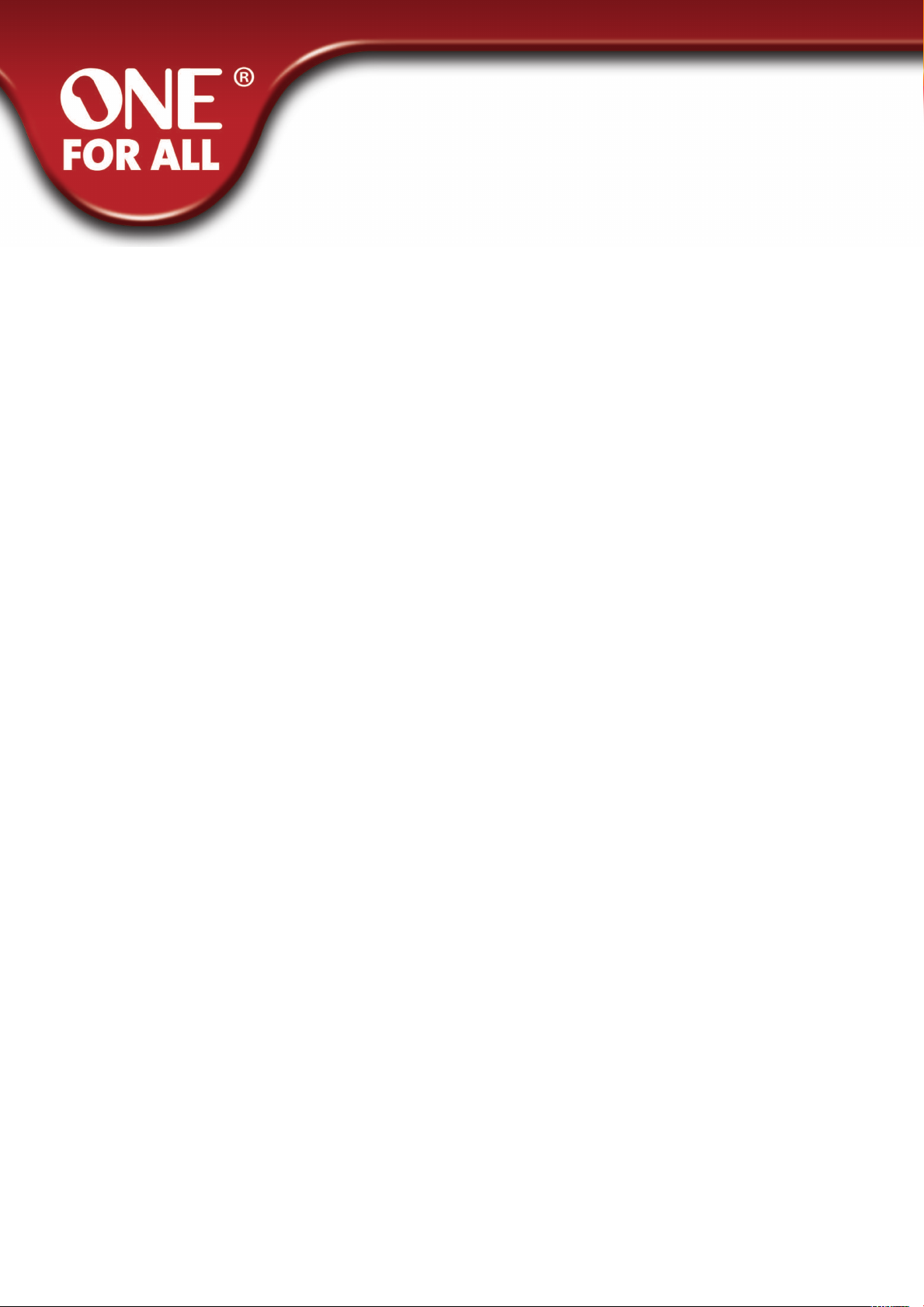
URC-7962
Extra
Features
English
Deutsch
Français
Español
Italiano
Português
Nederlands
Polski
Česky
Magyar
Hrvatski
Slovensk
Dansk
Norsk
Svenska
Suomi
Ελληνική
Русский
Türkçe
Română
Български
ý
Page 2
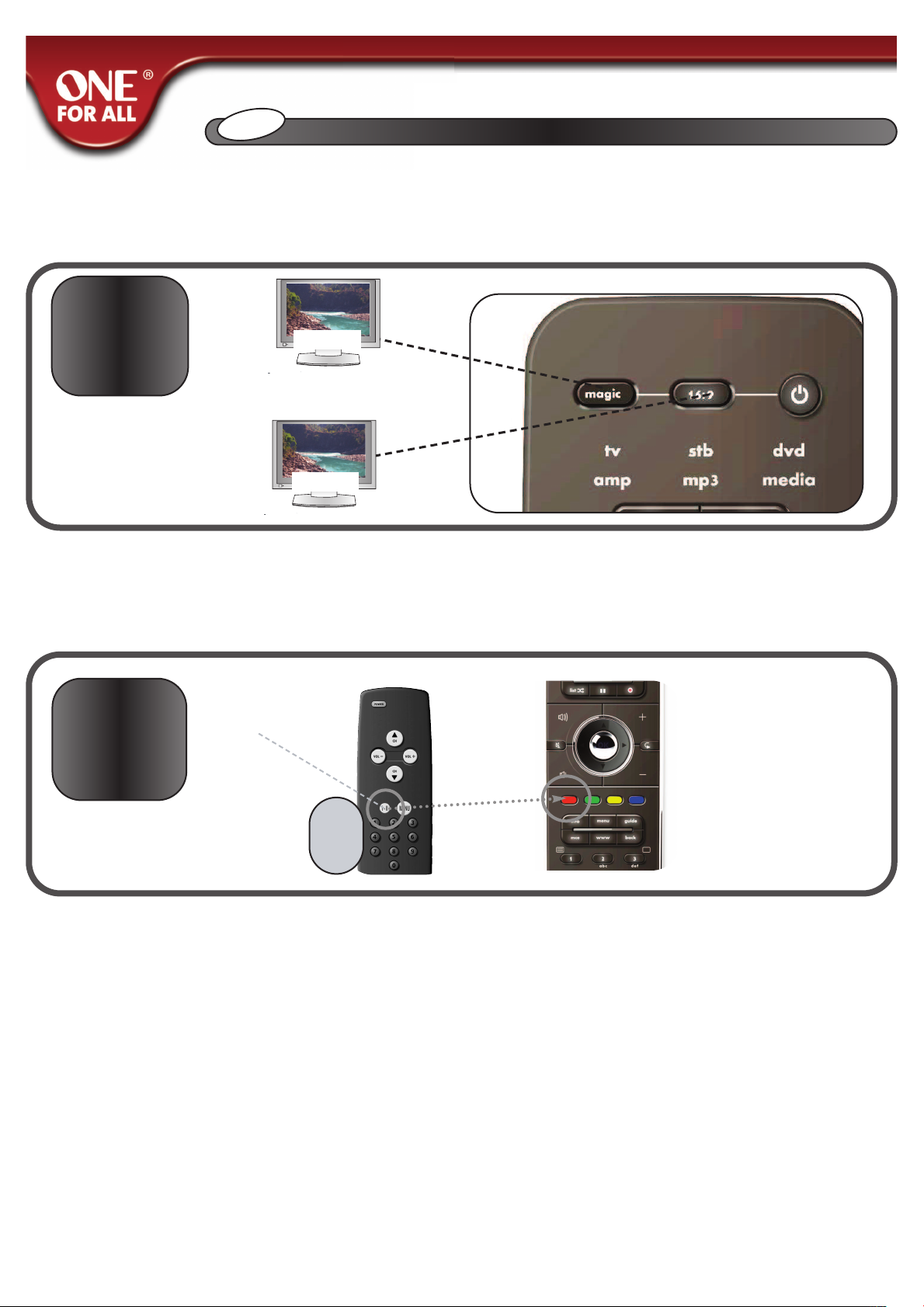
• Mode Reassignment
How to set up two (or more)
devices of the same type.
page 2
l
g
n
E
TV1
s
i
h
Extra features
Philips
+
• Key Magic®
llows you to obtain functions
A
rom your LOST or BROKEN
f
original remote control.
page 3
TV2
Missing function after
Set Up procedure
Sony
e.g.
Original
LOST
or
BROKEN
remote
Obtain your Missing function through
our Customer Service requesting a
(5-digit) Key Magic® function code.
Then, simply follow the procedure
from page 3.
®
gic
a
M
y
e
K
Page 3
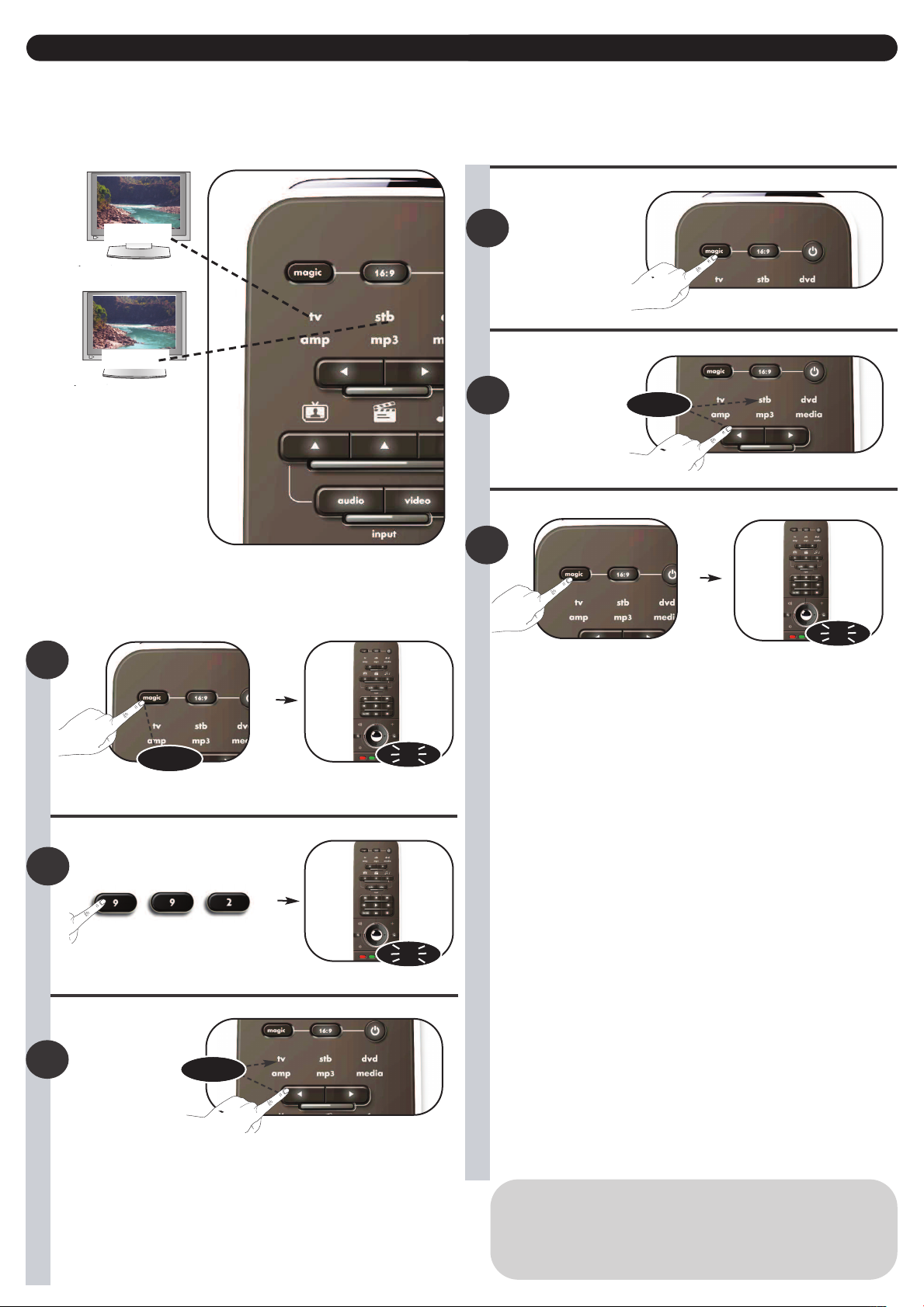
Mode Reassignment
This feature gives you the possibility to program 2 (or more) of the same device types onto the ONE FOR ALL remote (e.g. two tv’s).
In the following example you wish to set up an additional television. Therefore we will reassign (change) “stb” mode into “tv” mode.
TV1
Philips
+
TV2
e.g. How to reassign “stb” into “tv” so you can control your second
televion as well:
1
Sony
4
ress and release
P
he magic key.
t
5
elect the
S
destination
device e.g. stb
< select >
6
ress and release the magic key. --> All keys will light up twice.
P
x2
3 sec.
Press and hold the magic key for 3 sec. --> All keys will light up twice
2
Press 9 9 2. --> All keys will light up twice
3
Select the
source
device e.g. tv
< select >
Congratulations! You have successfully reassigned “stb” mode to become a
second “tv” mode.
x2
Now simply follow “ONE FOR ALL SimpleSet”, “Direct Code Set Up” or the
“Search Method” to program your television in stb mode.
x2
How to reset a device mode to its original mode?
1) Press and hold the magic key for 3 sec. --> All keys will light up twice.
2) Press 9 9 2.
3) Select the corresponding device mode you wish to reset to its original mode
(e.g. select stb).
4) Press the MAGIC key twice. All keys will light up twice.
2
Page 4
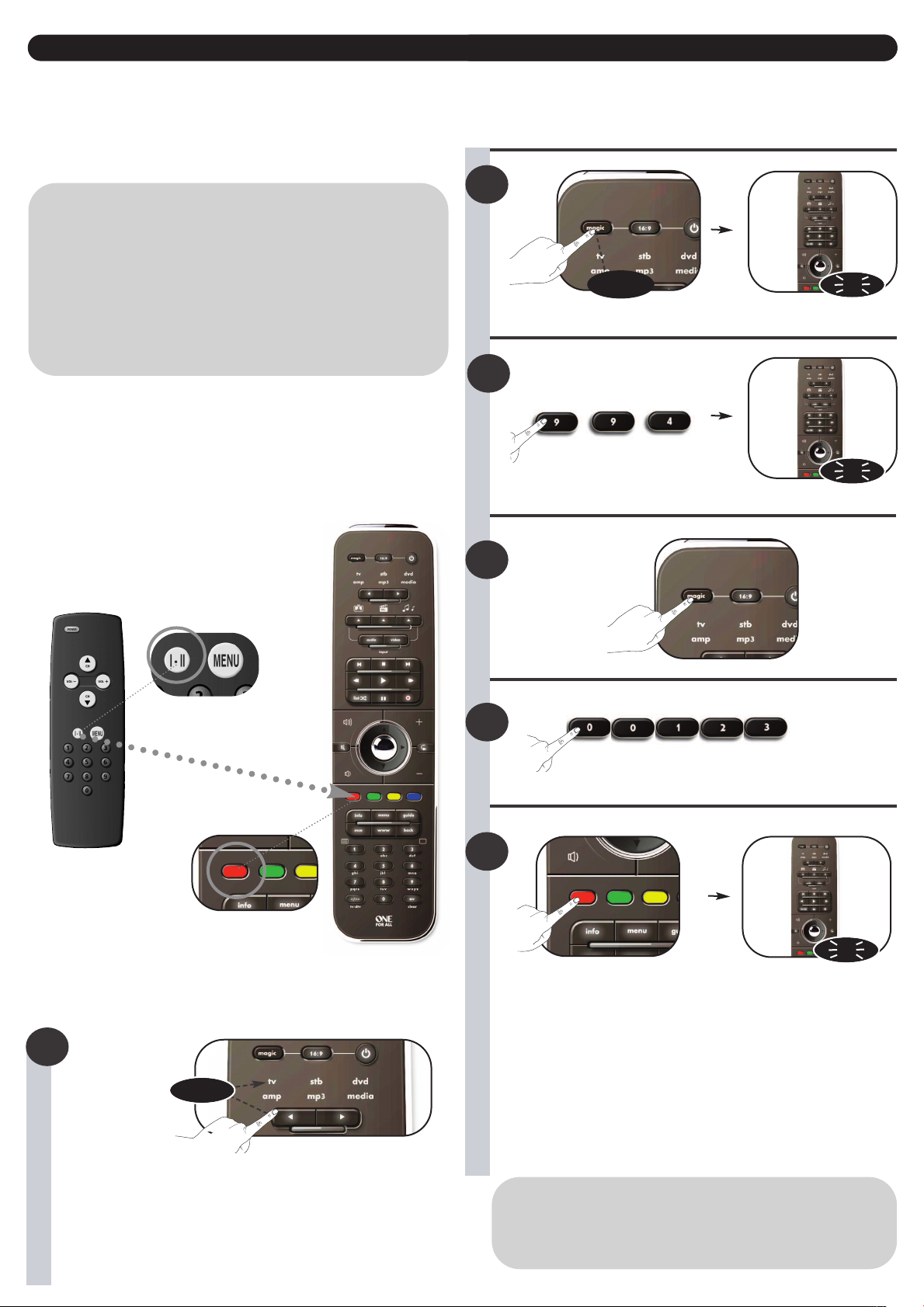
Key Magic®
ey Magic® is an exclusive ONE FOR ALL feature. The design of the ONE FOR ALL ensures that many functions of your original remote control can be operated - even those that do not have
K
heir own key on the ONE FOR ALL keypad. Frequently used functions can be assigned to a key of your choice using the Key Magic® feature of your ONE FOR ALL. In order to program a certain
t
function with Key Magic® you need to know the corresponding function code. As the function codes vary with different types of devices, they cannot be found in the manual. You can request
your function codes through our consumer service help-line or by letter, fax or e-mail.
2
hen you contact us please make sure to mention the following:
W
• Device-type, Brand & Model-number of the corresponding device.
Model-number of the original LOST or BROKEN remote control.
•
How the function was labeled on your original remote control.
•
then;
ustomer Service will provide you:
C
• A funcion-code (5-digit) for every requested function.
ress and hold the magic key for 3 sec. --> All keys will light up twice
P
3 sec.
x2
Once you obtain your function code(s) from customer service, programming
the code is easy:
xample: How to get the “I/II (mono/stereo)“ function from your original LOST or
E
ROKEN remote onto the “red key” on your ONE FOR ALL remote control.
B
K
e
y
M
a
gic®
3
Press 9 9 4.
4
ress and release
P
the magic key.
5
-> All keys will light up twice
-
Enter the 5-digit function-code provided by Customer Service.
(e.g. 00123)
x2
1
e.g.
Original
LOST
or
BROKEN
remote
Select the
source
device e.g. tv
< select >
6
Press the key to which the function will
be assigned (e.g. red key).
Congratulations! You have successfully programmed the “I/II (mono/streo)”
function from your original remote control onto your ONE FOR ALL remote
control. NOW whenever you press the “red key” (in tv mode) you will obtain the
“I/II (mono/streo)” function.
How to reset a key to obtain its original function?
1) Select the corresponding device mode (e.g. tv).
2) Press and hold magic key for 3 sec. --> All keys will light up twice.
3) Press 9 9 4.
4) Press the corresponding key (e.g. red) twice.
3
--> All keys will light up twice
x2
Page 5
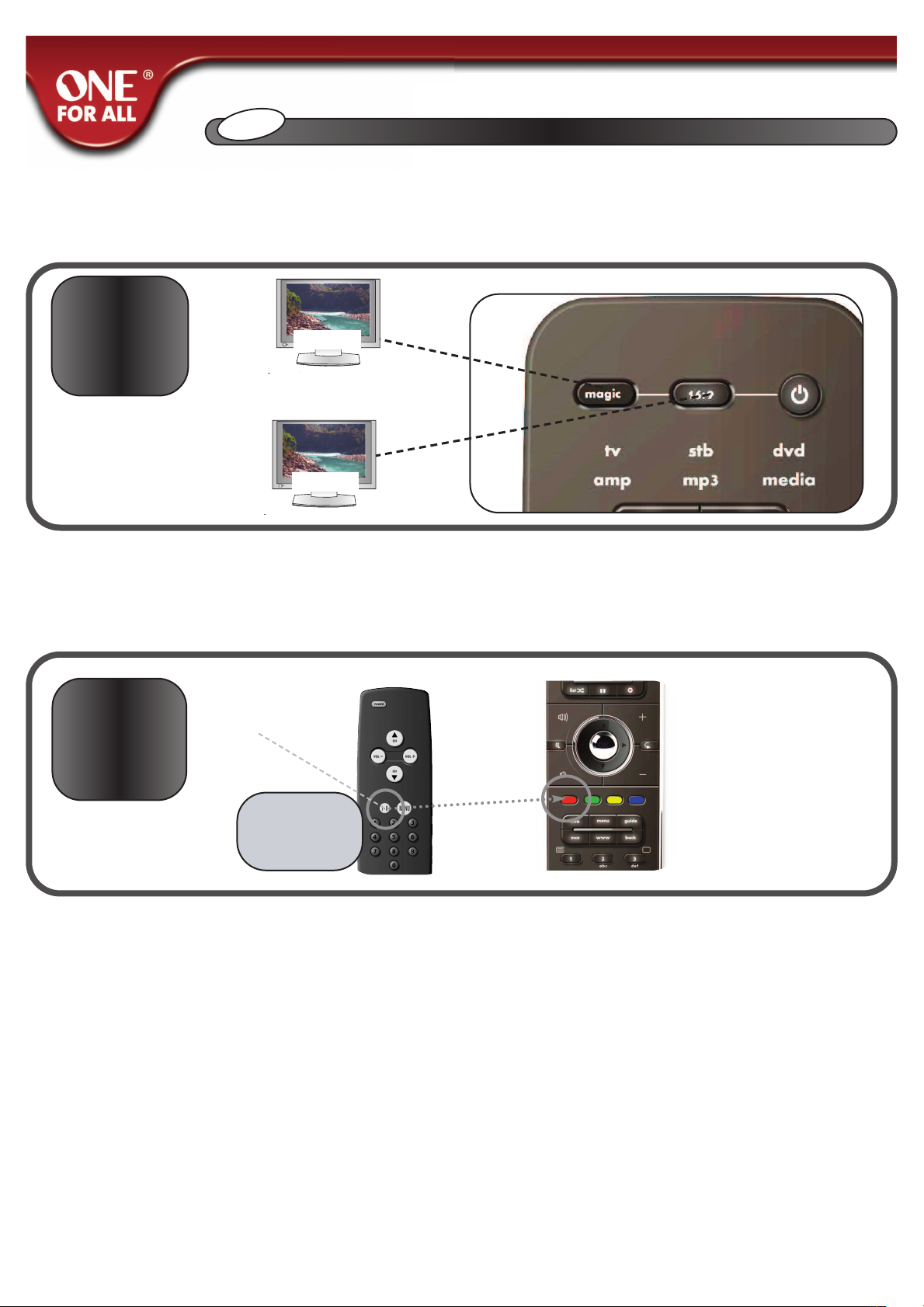
• Moduszuweisung
Einrichtung von zwei
(oder mehreren) Geräten
desselben Typs..
Seite 2
t
u
e
D
TV1
ch
s
Zusätzliche Merkmale
Philips
+
• Key Magic®
Ermöglicht das Einstellen von
Funktionen aus einer
ERLORENGEGANGENEN oder
V
EFEKTEN Original-Fernbedienung.
D
Seite 3
TV2
Fehlende Funktion
nach Einrichtung.
VERLORENGEGANGENE
DEFEKTE
Original-Fernbedienung
Sony
z. B.
oder
Erhalten Sie die fehlende Funktion
über unseren Kundendienst, indem
Sie einen (5-stelligen) KeyMagic®
-Funktionscode angeben.
Folgen Sie nun einfach den
®
gic
a
M
y
e
K
Anweisungen ab Seite 2.
Page 6
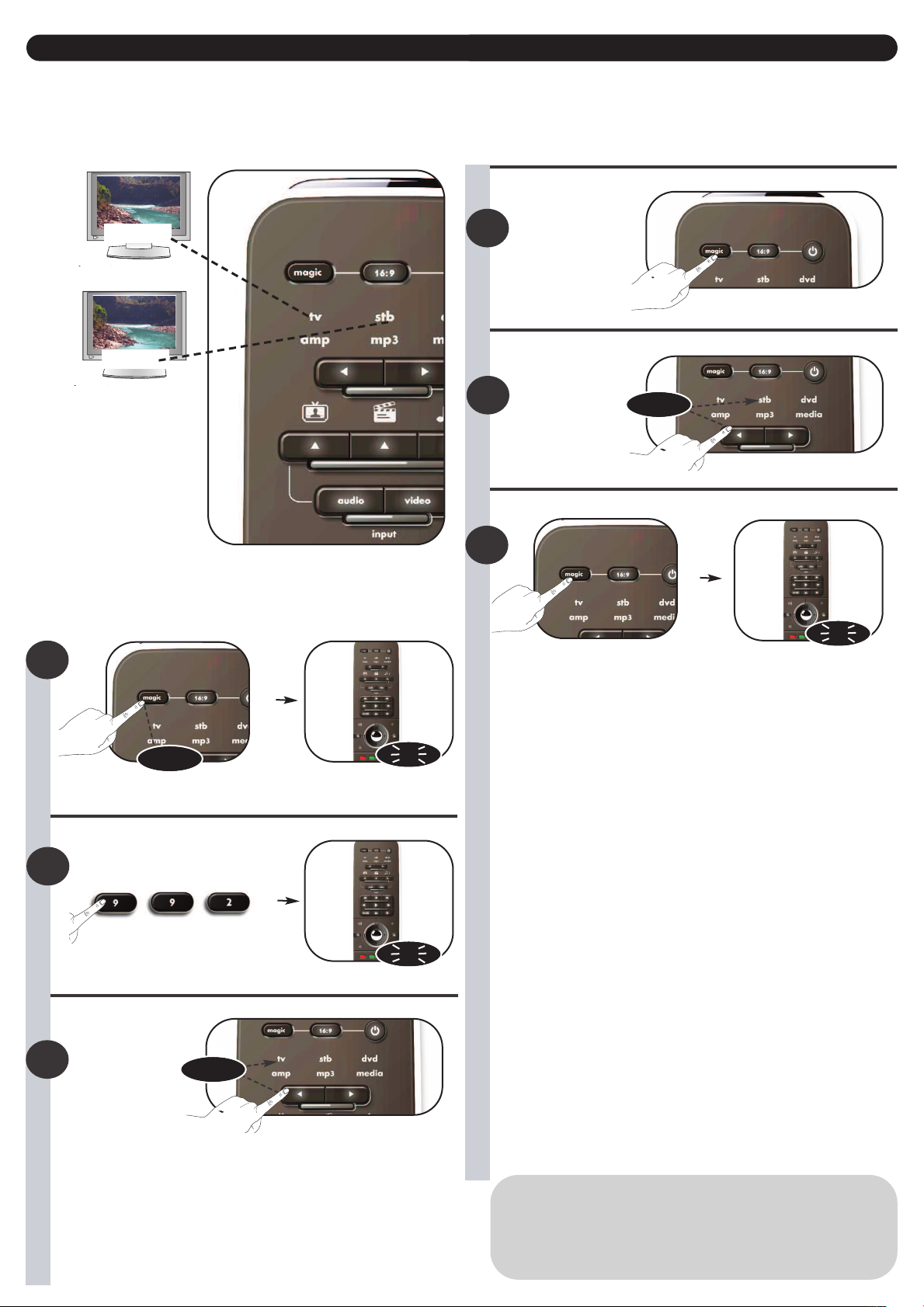
Moduszuweisung
Mit diesem Merkmal können Sie eine ONE FOR ALL-Fernbedienung für 2 (oder mehr) Geräte desselben Typs programmieren
z. B. zwei Fernseher). Im folgenden Beispiel möchten Sie einen weiteren Fernseher einrichten. Daher ist eine Neuzuweisung
(
Änderung) des Modus erforderlich, z. B. „STB“ zu „TV“.
(
TV1
Philips
+
TV2
Beispiel: Zuweisen von „STB“ oder „TV“:
1
Sony
4
ie magic Taste kurz
D
rücken.
d
5
ählen Sie das
W
Quellgerät aus,
z. B. stb.
< select >
6
alten Sie die Magic-Taste 3 Sekunden --> Alle Tasten leuchten zweimal auf.
H
lang gedrückt.
x2
3 sec.
Halten Sie die Magic-Taste 3 Sekunden lang --> Alle Tasten leuchten zweimal auf.
gedrückt.
2
Drücken Sie 9 9 2. --> Alle Tasten leuchten zweimal auf.
3
Wählen Sie das
Quellgerät aus,
z. B. tv.
< select >
Herzlichen Glückwunsch! Sie haben den „STB“-Modus erfolgreich als zweiten
„TV“-Modus zugewiesen.
x2
Folgen Sie nun „One For All SimpleSet“, „Direkte Code-Einrichtung“
oder „ Suchmethode“, um Ihren Fernseher im STB-Modus zu
programmieren.
x2
Zurücksetzen eines Gerätemodus auf den Originalmodus.
1) Halten Sie die Magic-Taste 3 Sekunden lang gedrückt. --> Alle Tasten leuchten
zweimal auf.
2) Drücken Sie 9 9 2.
3) Wählen Sie den entsprechenden Gerätemodus aus, den Sie auf den
Originalmodus zurücksetzen möchten (z. B. STB).
4) Drücken Sie die Magic-Taste zweimal. Alle Tasten leuchten zweimal auf.
2
Page 7
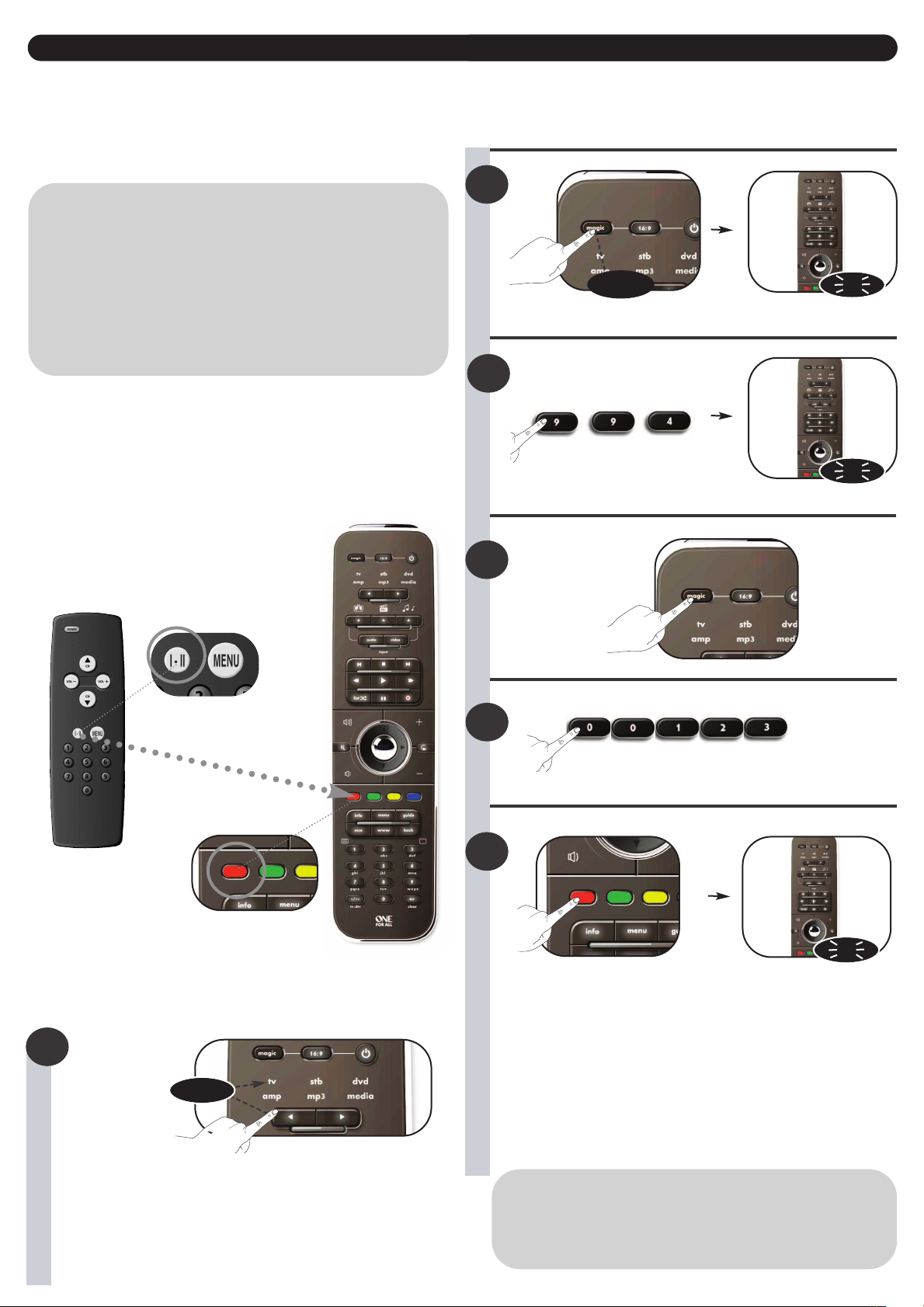
Key Magic®
eyMagic® ist ein exklusives ONE FOR ALL-Merkmal. ONE FOR ALL gewährleistet, dass viele Funktionen der Original-Fernbedienung bedient werden können. Dies gilt sogar für Funktionen,
K
ür die keine eigene Taste auf dem ONE FOR ALL-Tastenfeld vorhanden ist. Mithilfe des KeyMagic®-Merkmals von ONE FOR ALL können häufig verwendete Funktionen einer Taste Ihrer Wahl
f
zugewiesen werden. Um eine bestimmte Funktionmit KeyMagic® zu programmieren, brauchen Sie den entsprechenden Funktionscode.
Da die Funktionscodes je nach Gerätetyp unterschiedlich sind, können sie nicht im Handbuch aufgeführt werden. Sie können die Funktionscodes über unsere Kundendienst-Hotline oder
er Post, Fax oder E-Mail erfragen.
p
2
enn Sie sich an uns wenden, benötigen wir folgende Informationen:
W
• Gerätetyp, Marke und Modell des entsprechenden Geräts.
Modellnummer der VERLORENGEGANGENEN oder DEFEKTEN Original-
•
ernbedienung.
F
Bezeichnung der Funktion auf der Original-Fernbedienung.
•
ann;
D
er Kundendienst teilt Ihnen Folgendes mit:
D
• Einen Funktionscode (5-stellig) für jede angefragte Funktion.
alten Sie die Magic-Taste 3 Sekunden --> Alle Tasten leuchten zweimal auf.
H
lang gedrückt.
3 sec.
x2
Nachdem Sie die Funktionscodes vom Kundendienst erhalten haben, ist das
rogrammieren des Codes ganz einfach:
P
eispiel: Einrichten der Funktion „I/II (mono/stereo) der VERLORENGEGANGENEN
B
der DEFEKTEN Original-Fernbedienung auf der roten Taste der ONE FOR ALL-
o
Fernbedienung.
K
e
y
M
a
gic®
3
Drücken Sie 9 9 4.
4
rücken Sie die Magic-
D
Taste, und lassen Sie
ie wieder los.
s
5
-> Alle Tasten leuchten zweimal auf.
-
Geben Sie den 5-stelligen Funktionscode ein, den Sie vom
Kundendienst erhalten haben (z. B. 00123).
x2
z. B.
VERLORENGEGANGENE
oder
DEFEKTE
Original-Fernbedienung
1
Wählen Sie das
entsprechende
Gerät aus, z. B. TV.
< select >
6
Drücken Sie die Taste, der die Funktion
zugewiesen werden soll (z. B. rote Taste).
Herzlichen Glückwunsch! Sie haben die Funktion „I/II (mono/stereo)“
der Original-Fernbedienung auf die ONE FOR ALL-Fernbedienung programmiert.
Jedes Mal, wenn Sie JETZT die rote Taste (im TV-Modus) drücken, wird die
Funktion „I/II (mono/stereo)“ ausgeführt.
Zurücksetzen einer Taste auf die Original-Funktion
1) Wählen Sie den entsprechenden Gerätemodus aus (z. B. TV).
2) Halten Sie die Magic-Taste 3 Sekunden lang gedrückt. --> Alle Tasten
leuchten zweimal auf.
3) Drücken Sie 9 9 4.
4) Drücken Sie die entsprechende Taste (z. B. rote Taste) zweimal.
3
--> Alle Tasten leuchten zweimal auf.
x2
Page 8
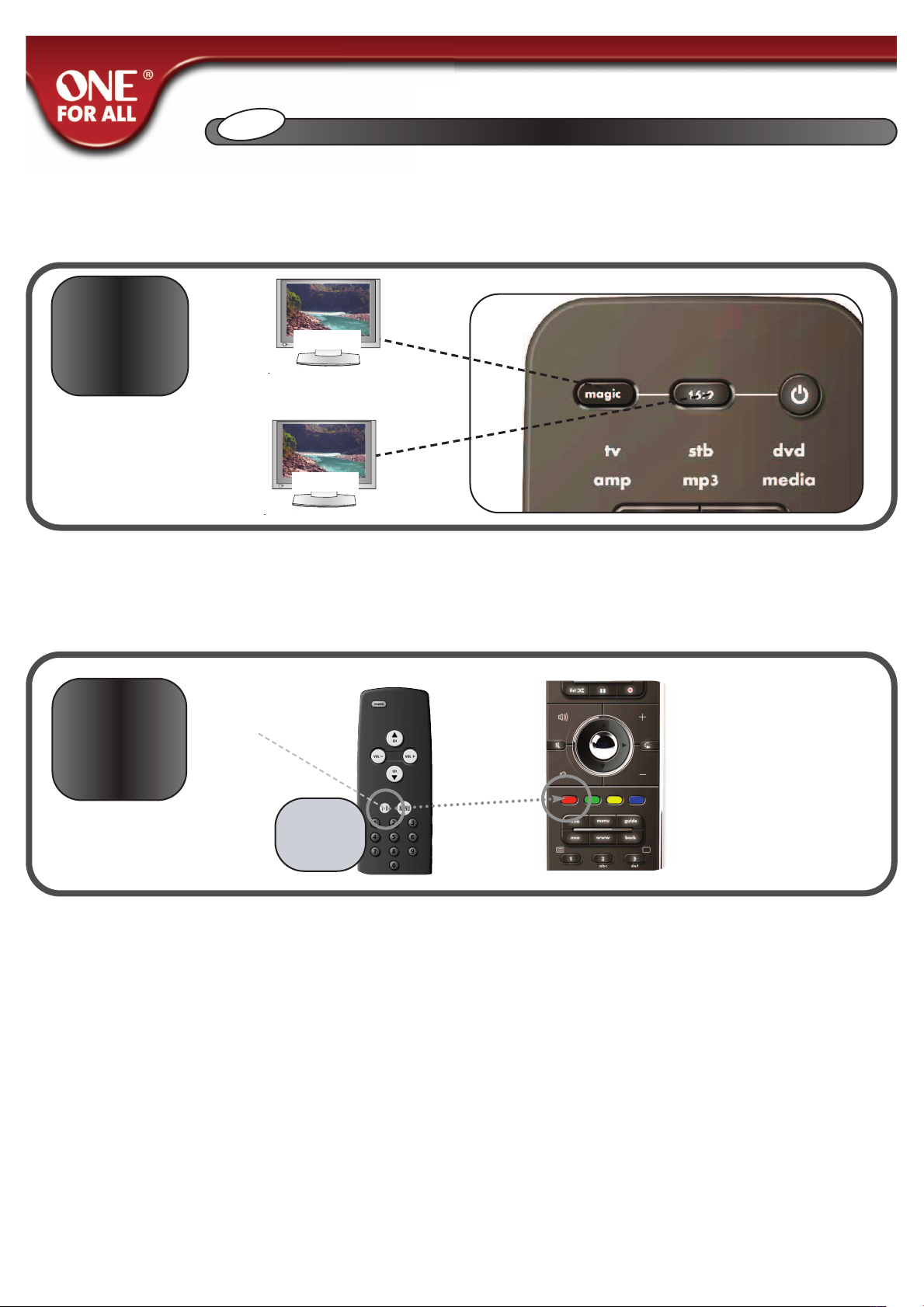
• Mode Réassignation
Permet de configurer au moins
deux appareils du même type
page 2
an
r
F
TV1
ç
s
ai
Fonctions supplémentaires
Philips
+
• Key Magic®
ermet d'utiliser des fonctions
P
e votre ancienne télécommande,
d
même si cette dernière est
PERDUE OU CASSÉE.
page 3
TV2
Fonction manquante après
la procédure de configuration
Sony
par ex.,
télécommande
d'origine
PERDUE
OU
CASSÉE
Vous pouvez réactiver votre fonction
manquante en contactant notre service d'assistance pour demander un
code de fonction KeyMagic® (à 5 chiffres).
Suivez ensuite la procédure décrite à
®
gic
a
M
y
e
K
la page 3.
Page 9

Mode Réassignation
Cette fonction vous permet de programmer au moins deux appareils du même type sur votre télécommande ONE FOR ALL (par exemple, deux téléviseurs).
'exemple suivant illustre la procédure de configuration d'un téléviseur supplémentaire. Dans cet exemple, vous devez réassigner
L
modifier) le mode « stb » au mode « tv ».
(
TV1
Philips
+
TV2
Exemple Pour réassigner le mode « stb » au mode « tv » :
1
Sony
4
ppuyez une fois
A
ur la touche
s
magic.
5
Sélectionnez
l'appareil de
estination
d
par exemple, tv).
(
< select >
6
ppuyez une fois sur la touche magic. --> Tout les touches clignote deux fois.
A
x2
3 sec.
Maintenez la touche magic enfoncée --> Tout les touches clignote deux fois.
pendant 3 secondes.
2
Appuyez 9 9 2. --> Tout les touches clignote deux fois.
3
Sélectionnez
l'appareil source
(par exemple, stb).
< select >
Félicitations ! Vous avez réussi à configurer le mode « stb » en
deuxième mode « tv ».
x2
Il ne vous reste plus qu'à suivre la méthode « Mode SimpleSet
de la télécommande ONE FOR ALL », « Configuration par code » ou «
Configuration par recherche » pour configurer votre récepteur satellite en
mode stb.
x2
Pour rétablir le mode d'origine d'un appareil :
1) Maintenez la touche magic enfoncée pendant 3 secondes. --> Tout les touches
clignote deux fois.
2) Appuyez sur les touches 9 9 2.
3) Sélectionnez le mode d'appareil que vous souhaitez réinitialiser (sélectionnez
stb, par exemple).
4) Appuyez deux fois sur la touche magic. Tout les touches clignote deux fois.
2
Page 10
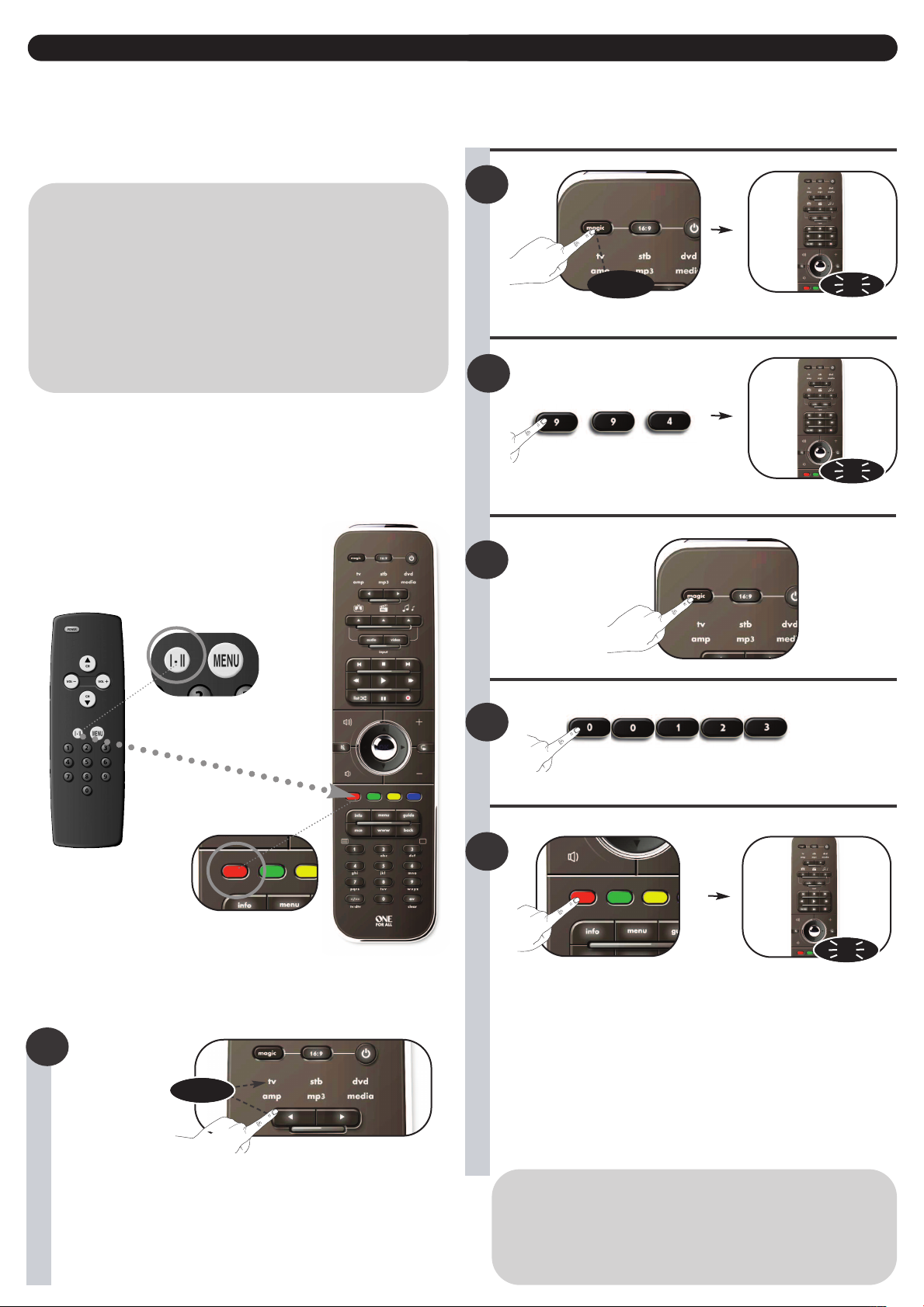
Key Magic®
eyMagic® est une fonction exclusive ONE FOR ALL. La télécommande ONE FOR ALL vous permet d'utiliser un grand nombre des fonctions de votre télécommande d'origine, même si aucune
K
ouche spécifique ne correspond sur le clavier ONE FOR ALL. Vous pouvez associer les fonctions que vous utilisez fréquemment à la touche de votre choix à l'aide de la fonction KeyMagic® de
t
votre télécommande ONE FOR ALL. Pour programmer une fonction avec KeyMagic®, vous devez connaître le code de fonction correspondant. Les codes de fonction ne figurent pas dans ce
manuel car ils varient en fonction du type d'appareil. Vous pouvez demander vos codes de fonction auprès de notre service d'assistance en ligne ou par courrier, fax ou e-mail.
2
our toute communication, veillez indiquer les informations suivantes :
P
• Le type, la marque et le numéro de modèle de l'appareil correspondant.
Le numéro de modèle de la télécommande d'origine PERDUE ou CASSÉE.
•
Le libellé précis de la fonction que vous recherchez sur votre télécommande d'origine.
•
Ensuite:
otre service d'assistance vous indiquera :
N
Un code de fonction (à 5 chiffres) pour chaque fonction demandée.
•
près avoir obtenu vos codes de fonction auprès du service d'assistance, vous pouvez
A
les programmer en toute simplicité :
xemple : programmation de la fonction « I/II (mono/stéréo) »
E
e votre télécommande d'origine PERDUE ou CASSÉE sur la touche rouge
d
de votre télécommande ONE FOR ALL.
aintenez la touche magic enfoncée --> Tout les touches clignote deux fois.
M
pendant 3 secondes.
3
Appuyez sur les touches 9 9 4.
3 sec.
x2
x2
-> Tout les touches clignote deux fois.
-
par exemple,
télécommande d'origine
PERDUE
ou
CASSÉE
1
Sélectionnez
l'appareil correspondant
(par exemple, tv).
K
e
y
M
< select >
a
gic®
4
ppuyez une fois sur la
A
touche magic.
5
Saisissez le code de fonction à 5 chiffres fourni par
le service d'assistance (par exemple, 00123).
6
Appuyez sur la touche à laquelle vous
souhaitez associer la fonction
(par exemple, la touche rouge).
Félicitations ! Vous avez réussi à programmer la fonction « I/II (mono/stéréo) » de
votre télécommande d'origine sur votre télécommande ONE FOR ALL. Désormais,
à chaque fois que vous appuierez sur la touche rouge (en mode tv), vous activerez la fonction « I/II (mono/stéréo) ».
--> Tout les touches clignote deux fois.
x2
Pour rétablir la fonction d'origine d'une touche :
1) Sélectionnez le mode d’appareil correspondant (par exemple, tv).
2) Maintenez la touche magic enfoncée pendant 3 secondes.
--> L'anneau bleu clignote deux fois.
3) Appuyez sur les touches 9 9 4.
4) Appuyez deux fois sur la touche correspondante (par exemple,
la touche rouge).
3
Page 11
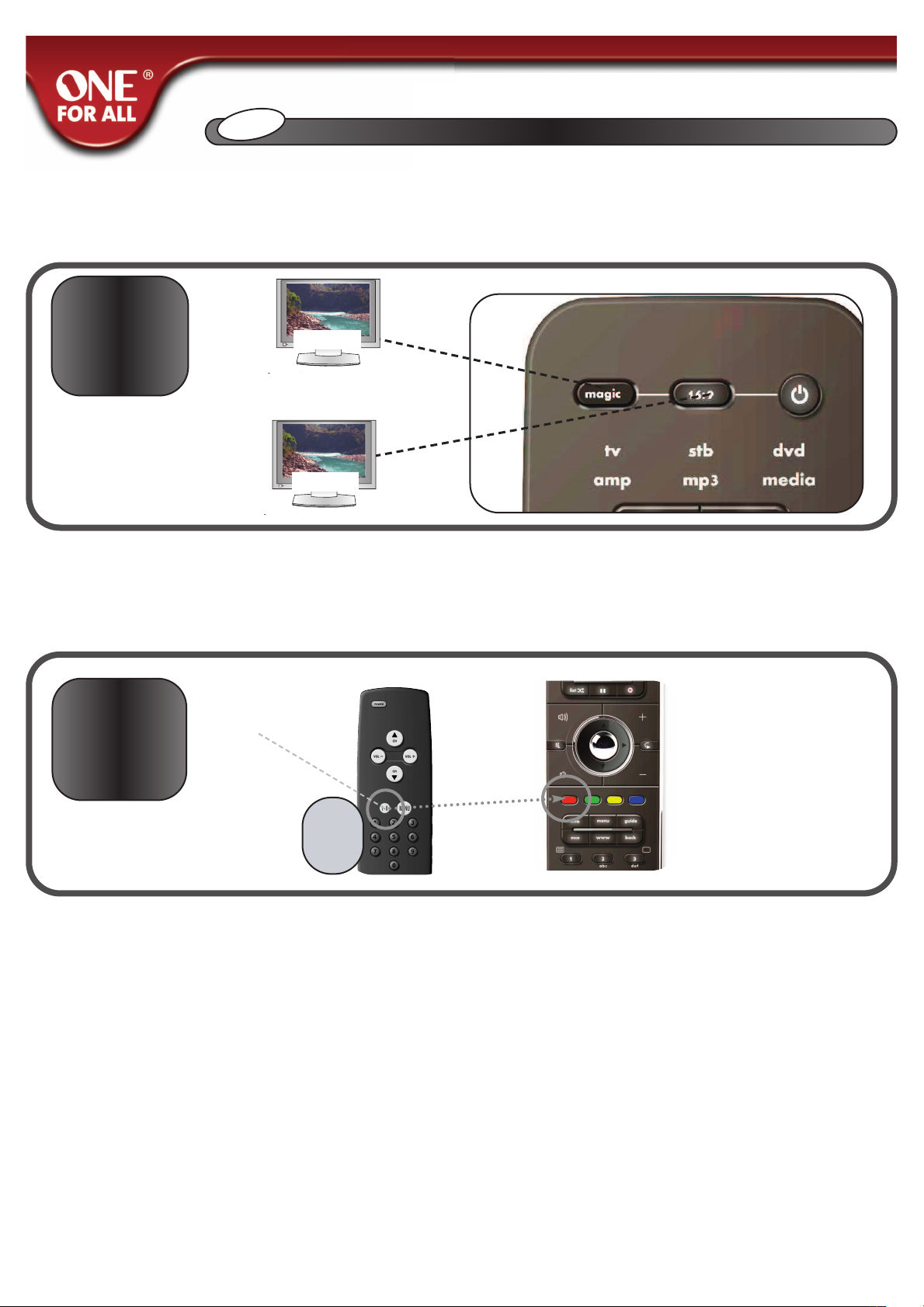
• Reasignación
e modo
d
Configuración de dos (o más)
dispositivos del mismo tipo.
pág. 2
a
p
Es
TV1
ol
ñ
Funciones adicionales
Philips
+
• Key Magic®
Le permite recuperar funciones
de su mando a distancia original
ncluso si lo ha PERDIDO o
i
stá ROTO.
e
pág. 3
TV2
Función que falta tras
el procedimiento
de configuración
Sony
P. ej.,
mando a
distancia
original
PERDIDO o
ROTO
Obtenga la función que falta
solicitando al servicio de atención
al cliente un código de función
KeyMagic® (5 dígitos). A continuación,
siga el procedimiento desde la
®
gic
a
M
y
e
K
página 3.
Page 12
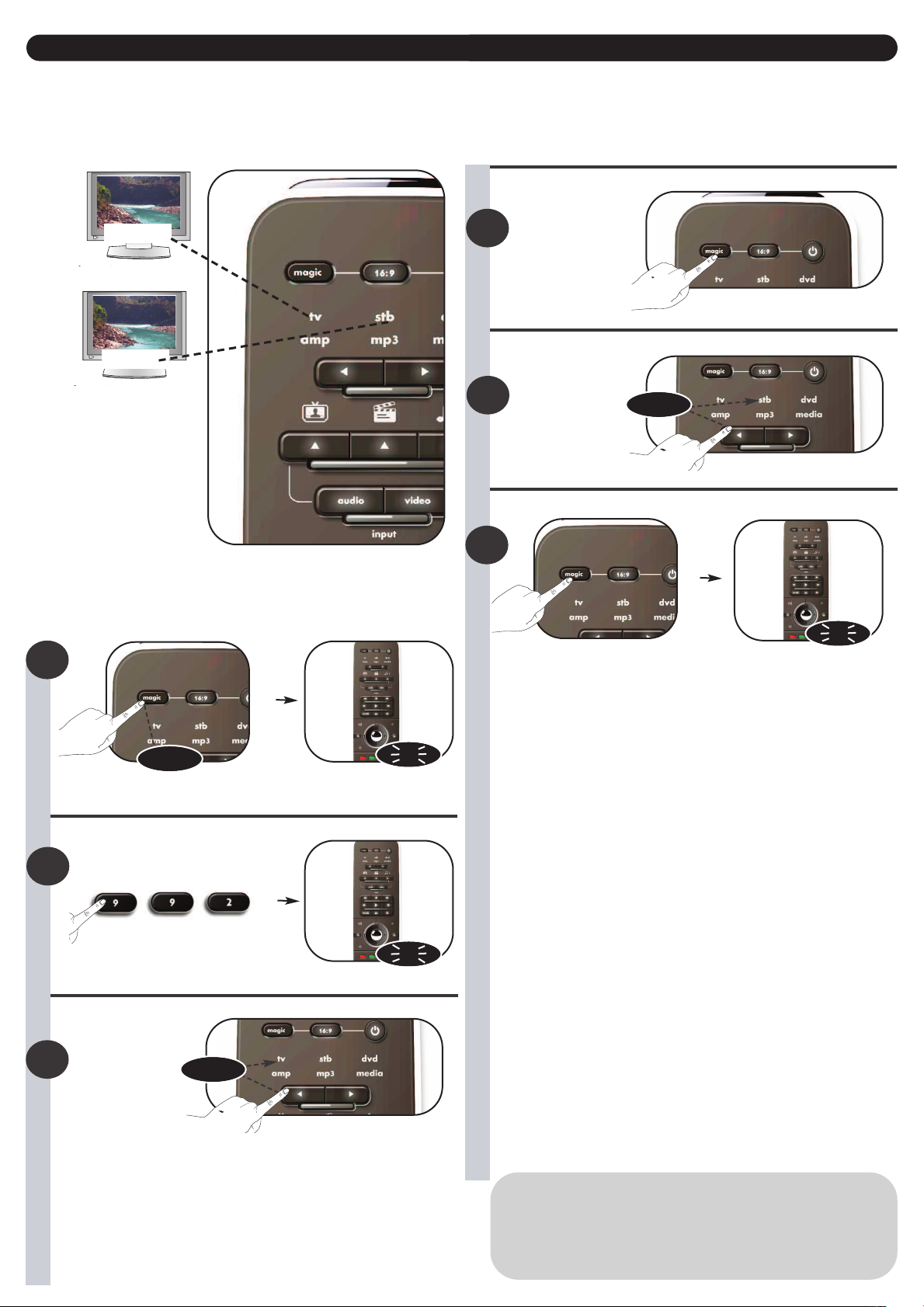
Mode Reassignment
Esta función le permite programar dos o más dispositivos del mismo tipo en el mando a distancia ONE FOR ALL (por ejemplo, dos televisores).
n el siguiente ejemplo, se configura un televisor adicional. Para ello, debe reasignar (cambiar), por ejemplo, el modo “stb” a “tv”.
E
TV1
Philips
+
TV2
Ejemplo. Reasignación de “stb” a “tv”:
1
Sony
4
ulse la tecla magic.
P
5
eleccione el dispositivo
S
de destino; p. ej., stb.
< select >
6
ulse la tecla magic. --> Todas las luces se encenderán dos veces.
P
x2
3 sec.
Mantenga pulsada a tecla magic durante
3 segundos.
--> Todas las luces se encenderán dos
veces.
2
Pulse 9 9 2. --> Todas las luces se encenderán dos veces.
3
Seleccione el dispositivo
de origen; p. ej., tv.
< select >
¡Enhorabuena! Se ha reasignado correctamente el modo “stb” a un segundo
modo“ tv”.
x2
Ahora, tan sólo tiene que seguir los pasos de “ONE FOR ALL SimpleSet”,
“Configuración por código directo” o “Método de búsqueda” para programar
el televisor en modo “stb”.
x2
Restablecimiento del dispositivo a su modo original
1) Mantenga pulsado la tecla magic durante 3 segundos. --> Todas las luces se encenderán dos veces.
2) Pulse 9 9 2.
3) Seleccione el modo de dispositivo que desea restablecer a su modo original
(p. ej., stb).
4) Pulse la tecla magic dos veces. Todas las luces se encenderán dos veces.
2
Page 13
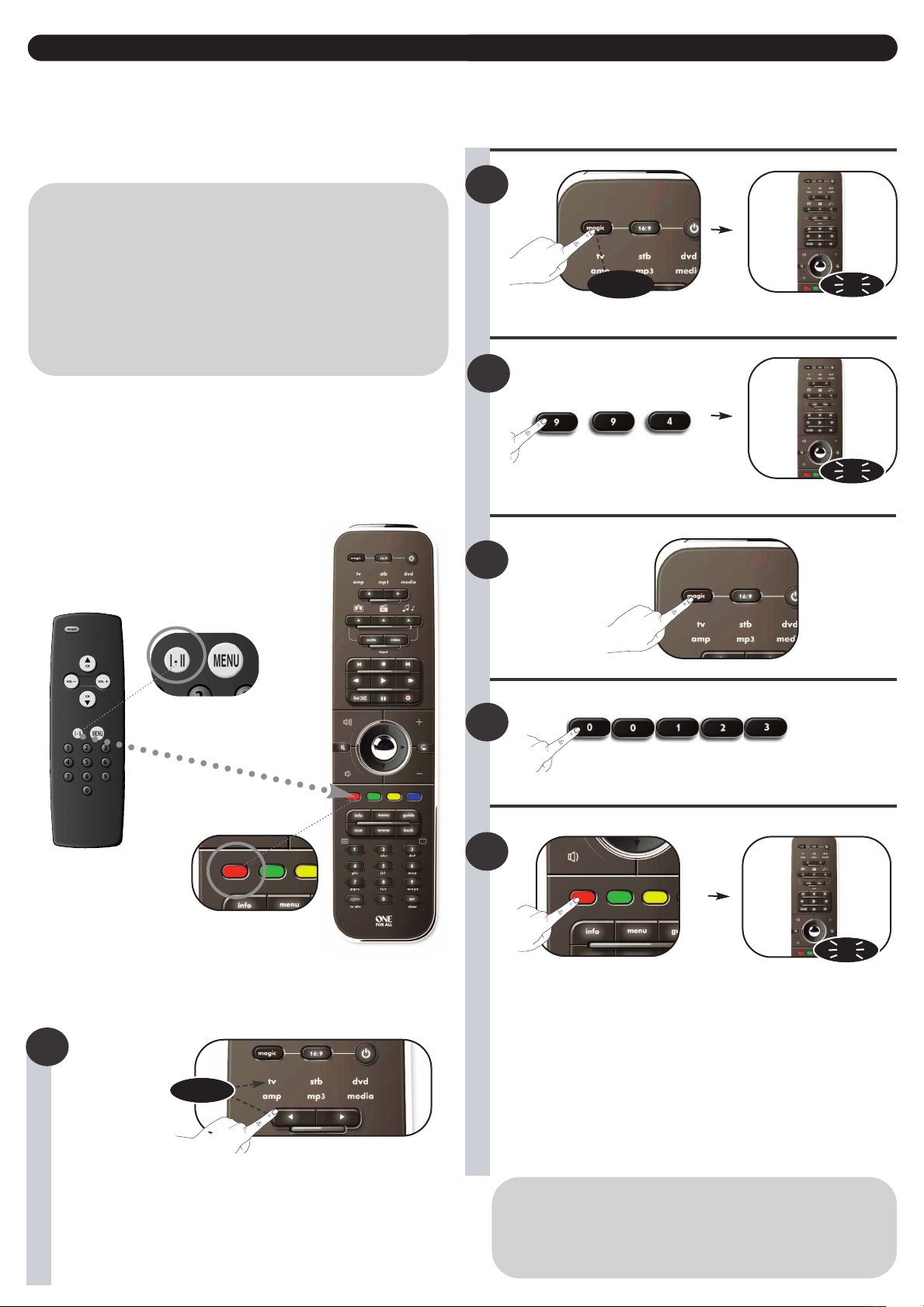
Key Magic®
eyMagic® es una función exclusiva de ONE FOR ALL. El diseño de ONE FOR ALL garantiza el uso de muchas de las funciones del mando a distancia original, incluso aquellas que no tienen su
K
ropia tecla en el teclado ONE FOR ALL. Puede asignar las funciones que usa frecuentemente a la tecla que desee con la función KeyMagic® del mando ONE FOR ALL. Para programar una
p
función con KeyMagic® necesita conocer el código de función correspondiente. Dado que los códigos de función varían en función del tipo de dispositivo, éstos no se pueden encontrar en el
manual. Puede solicitar los códigos de función a través del teléfono de ayuda del servicio de atención al cliente o a través del correo postal, fax o correo electrónico. ofahelp@uebv.com
2
uando se ponga en contacto con nosotros, compruebe que indica lo siguiente:
C
• Tipo de dispositivo, marca y número de modelo del dispositivo correspondiente.
Número de modelo del mando a distancia original PERDIDO o ROTO.
•
Etiqueta de la función en el mando a distancia original.
•
A continuación:
l servicio de atención al cliente le proporcionará:
E
• Un código de función (5 dígitos) para cada función que solicite.
antenga pulsada la tecla magic durante
M
segundos.
3
3 sec.
x2
->Todas las luces se encenderán
os veces.
d
Una vez que obtenga el código de función del servicio de atención al cliente, la
rogramación del código resulta muy sencilla:
p
Ejemplo: Activación de la función “I/II (mono/estéreo)” del mando a distancia original
ERDIDO o ROTO en la tecla roja del mando a distancia ONE FOR ALL.
P
K
e
y
M
a
gic®
3
Pulse 9 9 4.
4
ulse la tecla magic..
P
5
x2
-->Todas las luces se encenderán
dos veces.
Introduzca el código de función de 5 dígitos que le
ha proporcionado el servicio de atención al cliente. (p. ej., 00123)
P. ej.,
mando
a distancia
original
PERDIDO o ROTO
1
Seleccione el
dispositivo
correspondiente;
p. ej., tv
< select >
6
Pulse la tecla al que desea asignar
la función (p. ej., la tecla roja).
¡Enhorabuena! Se ha programado correctamente la función “I/II (mono/estéreo)”
del mando a distancia original en el mando a distancia ONE FOR ALL. Ahora,
cada vez que pulse la tecla roja (en el modo tv), obtendrá la función “I/II
(mono/estéreo)”.
Restablecimiento de una tecla a su función original
1) Seleccione el modo de dispositivo correspondiente (p. ej., tv).
2) Mantenga pulsado la tecla magic durante 3 segundos. --> Todas las luces se
encenderán dos veces.
3) Pulse 9 9 4.
4) Pulse la tecla correspondiente (p. ej., la tecla roja) dos veces.
3
-->Todas las luces se encenderán
dos veces.
x2
Page 14
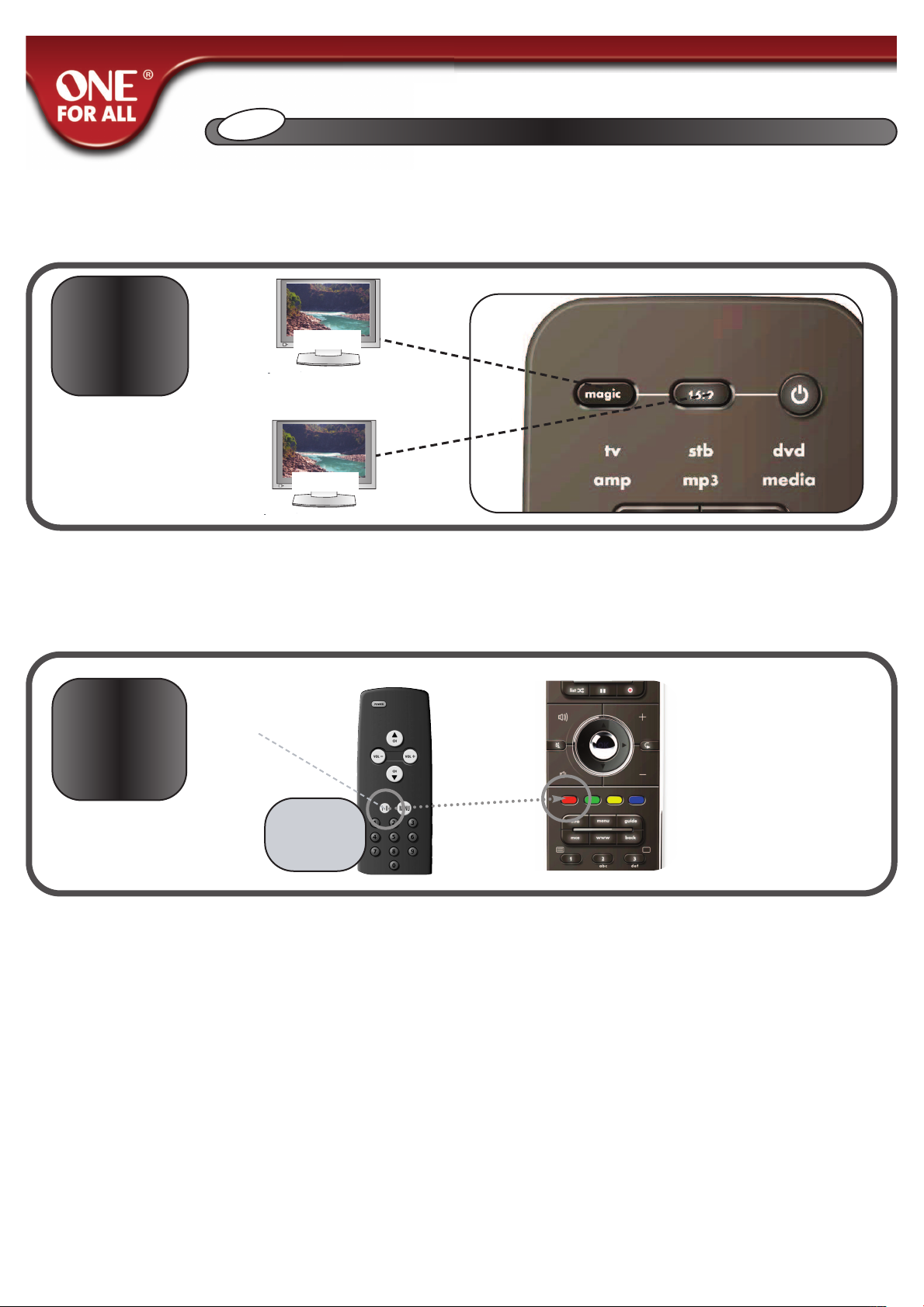
• Nuova assegnazione
odalità
m
Come configurare due (o più)
dispositivi dello stesso tipo.
pag. 2
an
i
al
t
I
TV1
o
Caratteristiche aggiuntive
Philips
+
• Key Magic®
onsente di attivare le funzioni
C
el telecomando originale,
d
anche se viene PERSO
o DANNEGGIATO.
pag. 3
TV2
Funzione mancante
dopo la procedura
di configurazione
telecomando
DANNEGGIATO
Sony
es.
originale
PERSO o
Attivare la funzione mancante
richiedendo al Servizio clienti un
codice funzione Key Magic® (di 5 cifre).
Quindi, è sufficiente seguire
le istruzioni da pagina 3.
®
gic
a
M
y
e
K
Page 15
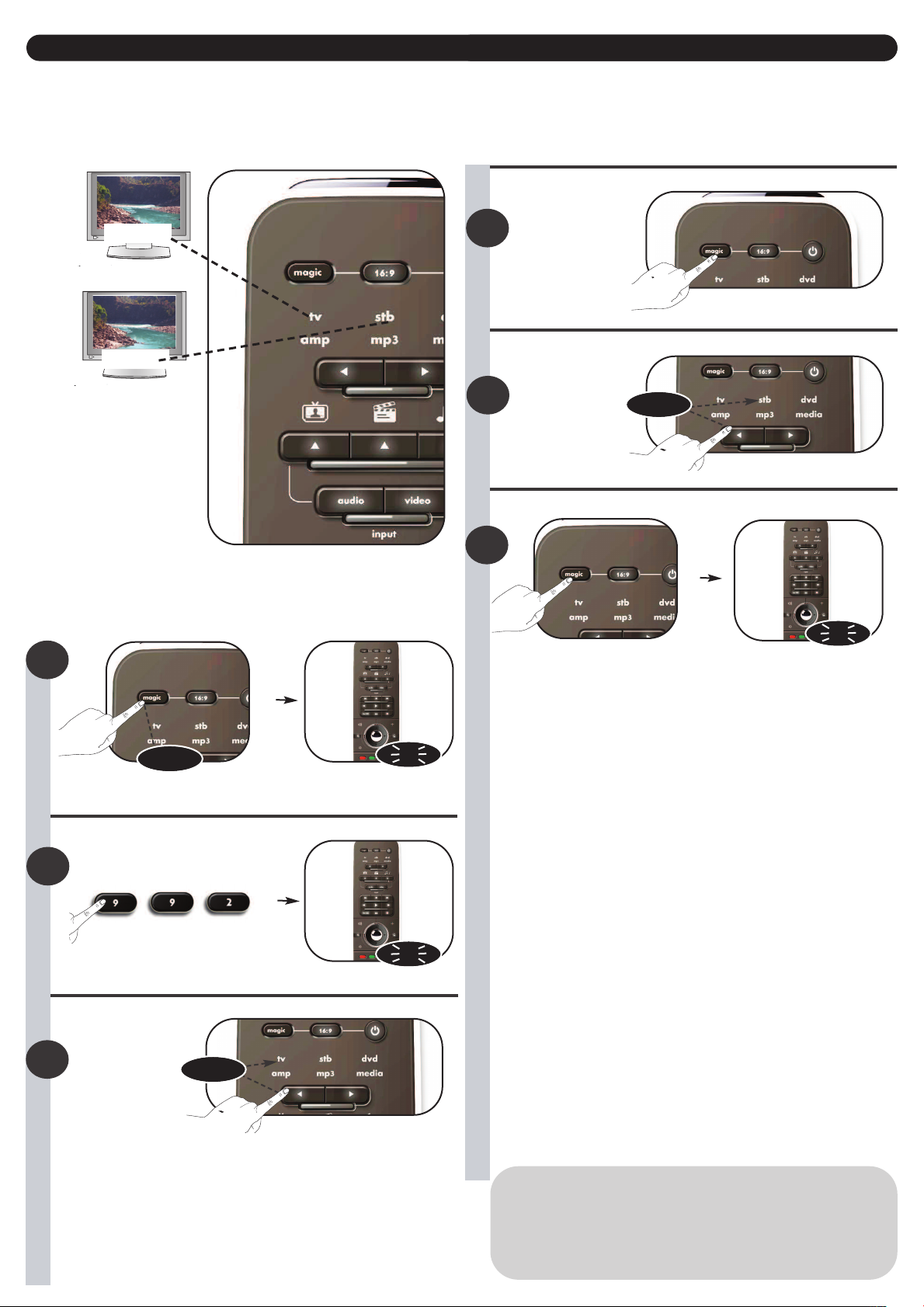
Mode Reassignment
Questa funzione consente di programmare 2 (o più) dispositivi dello stesso tipo sul telecomando ONE FOR ALL (ad esempio due tv).
el seguente esempio è illustrato come configurare una televisione aggiuntiva. Quindi è necessario riassegnare (modificare), ad esempio, la modalità "stb" in modalità "tv".
N
TV1
Philips
+
TV2
Esempio. Come riassegnare "stb" in "tv":
1
Sony
4
remere e rilasciare
P
l tasto "magic".
i
5
elezionare il dispositivo
S
di destinazione,
ad esempio il stb.
< select >
6
remere e rilasciare il tasto "magic". --> Tutti i tasti si illuminano due volte.
P
x2
3 sec.
Tenere premuto il tasto "magic" per 3 secondi. --> Tutti i tasti si illuminano due
volte.
2
Premere 9 9 2 --> Tutti i tasti si illuminano due volte.
3
Selezionare il dispositivo
di origine,
ad esempio tv
< select >
Congratulazioni! La modalità "stb" è stata riassegnata correttamente per
diventare una seconda modalità "tv".
x2
Ora, è sufficiente seguire "ONE FOR ALL SimpleSet", "Configurazione diretta
del codice" o il "Metodo di ricerca" per programmare il televisore in modalità
stb.
x2
Come reimpostare la modalità originale di un dispositivo?
1) Tenere premuto il tasto "magic" per 3 secondi. --> Tutti i tasti si illuminano due
volte.
2) Premere 9 9 2.
3) Selezionare la modalità corrispondente del dispositivo che si desidera riportare
all'impostazione originale (ad esempio selezionare stb).
4) Premere due volte il tasto "magic". Tutti i tasti si illuminano due volte.
2
Page 16
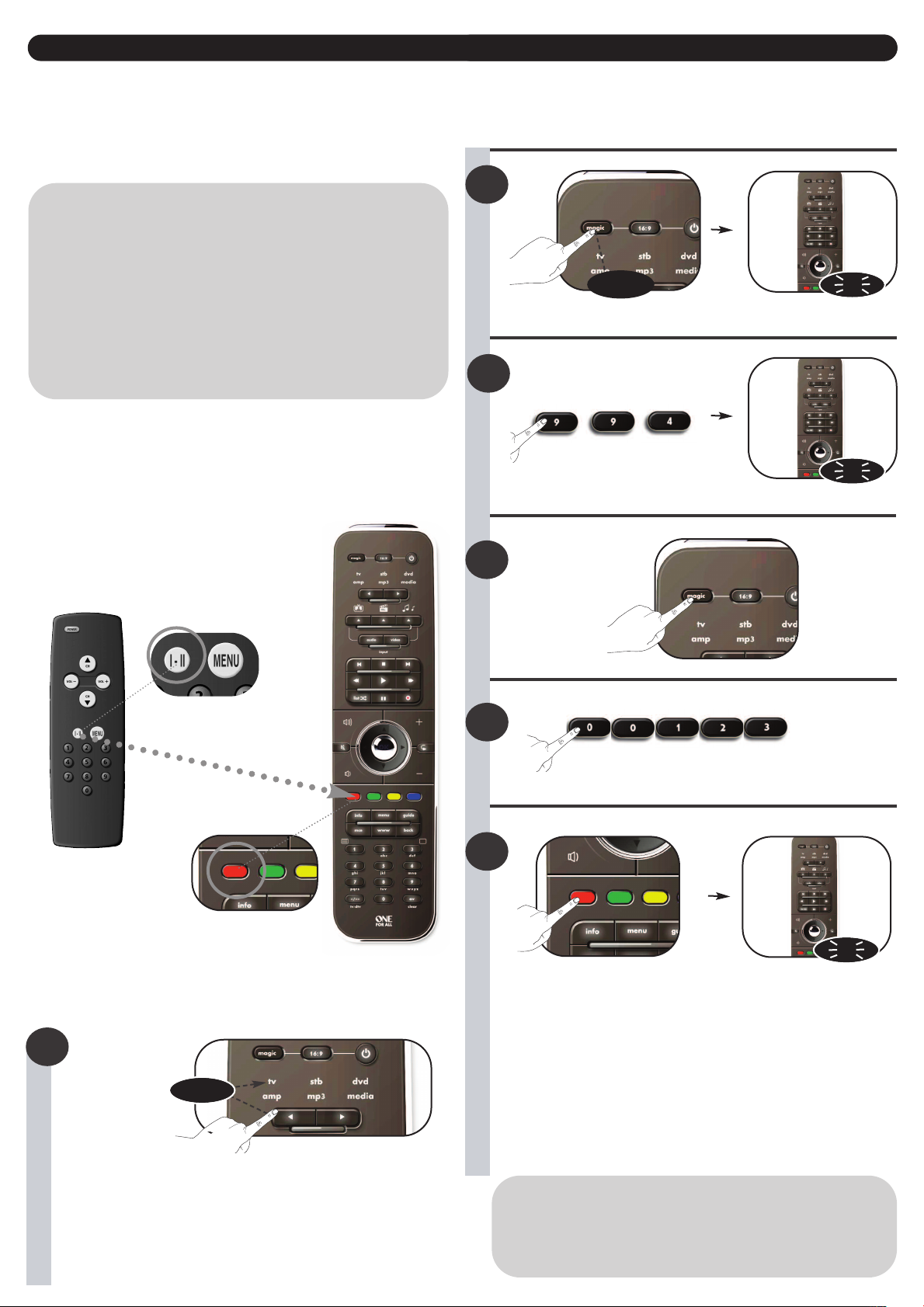
Key Magic®
eyMagic® è una funzione esclusiva di ONE FOR ALL. ONE FOR ALL garantisce il funzionamento di numerose funzioni del telecomando originale: anche di quelle che non dispongono di un
K
roprio tasto sul tastierino numerico di ONE FOR ALL. È possibile assegnare le funzione utilizzate di frequente a un tasto a scelta, tramite la funzione KeyMagic® di ONE FOR ALL. Per program-
p
mare una determinata funzione con KeyMagic®, è necessario conoscere il codice funzione corrispondente. Poiché i codici funzione variano a seconda dei diversi tipi di dispositivi, non è possibile trovarli nel manuale. È possibile richiedere i codici funzione mediante l'assistenza telefonica del servizio clienti o tramite lettera, fax o e-mail. ofahelp@uebv.com
2
uando si contatta l'assistenza, è necessario menzionare quanto segue:
Q
• Tipo di dispositivo, marca e numero di modello del dispositivo corrispondente.
Numero di modello del telecomando originale PERSO o DANNEGGIATO.
•
Come è stata etichettata la funzione sul telecomando originale.
•
Quindi,
l servizio clienti fornirà:
i
• Un codice funzione (5 cifre) per ogni funzione richiesta.
Una volta ottenuti i codici funzione dal servizio clienti, la programmazione
del codice è semplice:
xample: How to get the “I/II (mono/stereo)“ function from your original LOST or
E
ROKEN remote onto the “red key” on your ONE FOR ALL remote control.
B
Esempio: come ottenere la funzione "I/II (mono / stereo)" dal telecomando originale
PERSO o DANNEGGIATO sul "tasto rosso" sul telecomando ONE FOR ALL.
3 sec.
enere premuto il tasto "magic" per 3 secondi. --> Tutti i tasti si illuminano due volte.
T
3
-> Tutti i tasti si illuminano due volte.
Premere 9 9 4.
-
4
remere e rilasciare
P
il tasto "magic".
5
x2
x2
ad esempio,
telecomando
originale
PERSO o DANNEGGIATO
1
Selezionare
il dispositivo
corrispondente,
ad esempio il tv.
K
e
y
M
< select >
a
gic®
Immettere il codice funzione a 5 cifre fornito dal Servizio clienti.
(ad esempio 00123)
6
Premere il tasto a cui verrà assegnata la
funzione (ad esempio il tasto rosso).
Congratulazioni! La funzione "I/II (mono/stereo)" del telecomando originale è
stata programmata correttamente sul telecomando ONE FOR ALL. ORA, ogni
qualvolta verrà premuto il tasto rosso (in modalità tv) si attiverà la funzione "I/II
(mono/stereo)".
Come reimpostare un tasto per attivare la funzione originale?
1) Selezionare la modalità del dispositivo corrispondente (ad esempio il tv).
2) Tenere premuto il tasto "magic" per 3 secondi. --> Tutti i tasti si illuminano
due volte.
3) Premere 9 9 4.
4) Premere due volte il tasto corrispondente (ad esempio il tasto rosso).
--> Tutti i tasti si illuminano due volte.
x2
3
Page 17
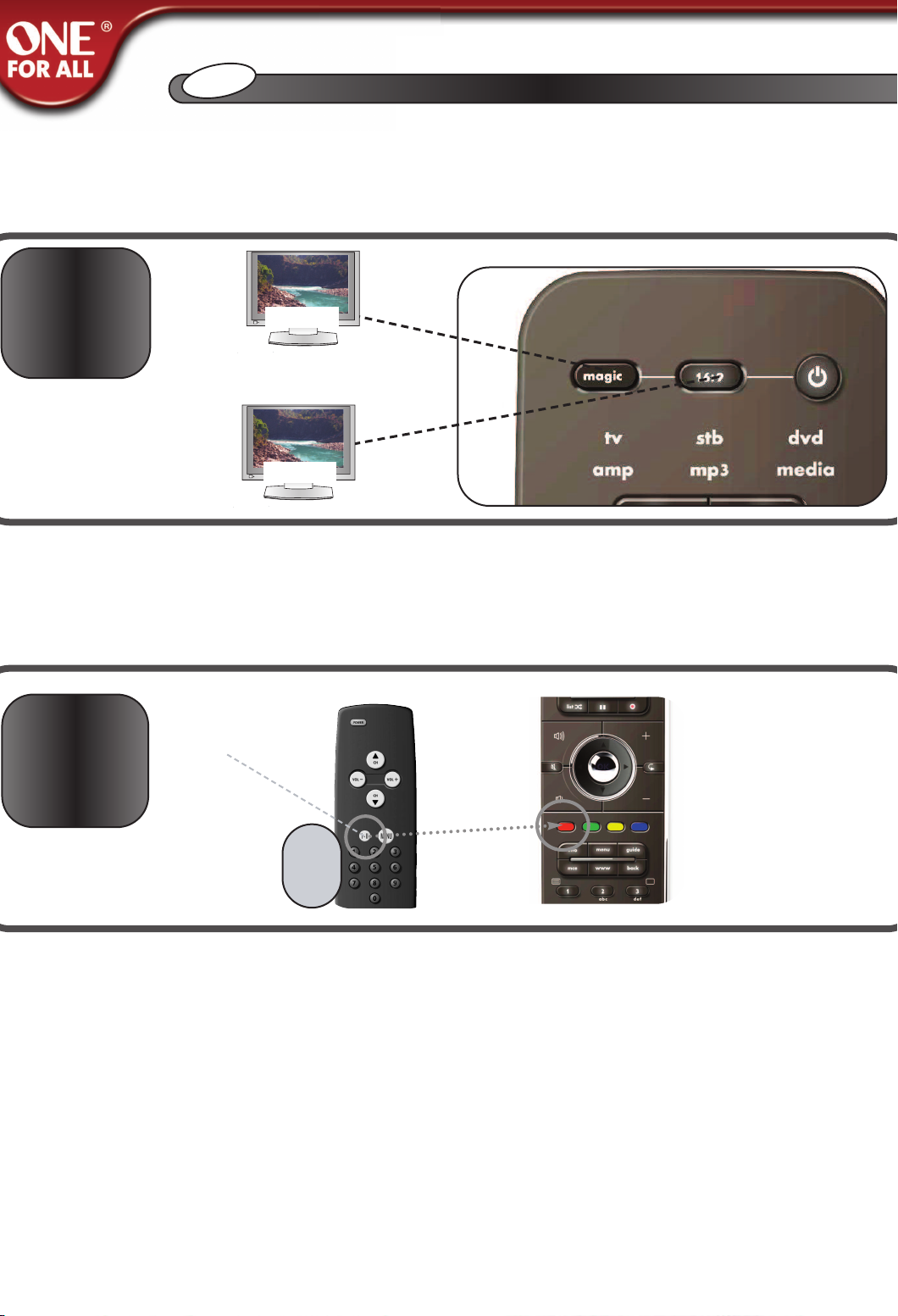
Reatribuição
•
de Modo
Como configurar dois (ou mais)
dispositivos do mesmo tipo.
pág. 2
or
P
TV1
s
ê
u
g
u
t
Características adicionais
Philips
+
• Key Magic®
Permite-lhe recuperar funções
do seu telecomando original
PERDIDO ou DANIFICADO.
pág. 3
TV2
Função perdida depois
do procedimento de
Configuração
Sony
por ex.
Telecomando
original
PERDIDO ou
DANIFICADO
Recupere a sua Função perdida através
do nosso Serviço de Assistência
pedindo um código de função Key
Magic® (5 dígitos). Em seguida, basta
seguir o procedimento apresentado
®
gic
a
M
y
e
K
na página 3.
Page 18
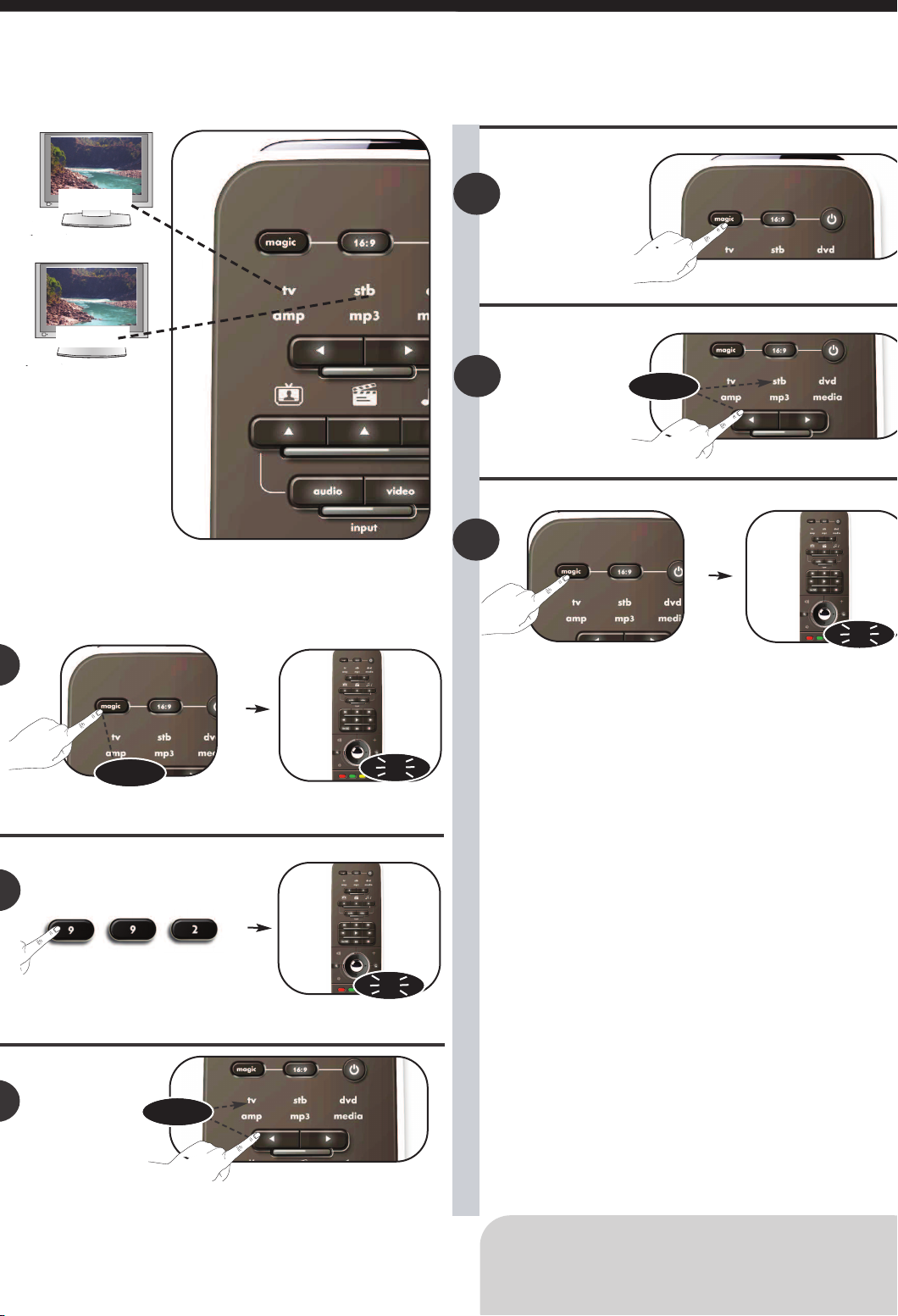
Reatribuição de Modo
+
Philips
Sony
4
rima e solte a tecla
P
agic.
m
5
Seleccione o dispositivo
de destino,
por exemplo, stb.
< select >
6
Prima e solte a tecla magic. --> Todas as teclas vão acender-se-ão
2 vezes.
x2
3 sec.
Prima sem largar a tecla magic durante
3 seg.
Prima 9 9 2. --> Todas as teclas vão acender-se-ão
< select >
Seleccione o dispositivo
de origem,
por exemplo, tv.
--> Todas as teclas vão acender-se-ão
2 vezes.
2 vezes.
x2
x2
Parabéns! Reatribuiu com sucesso o modo “stb”, que se tornou num segundo
modo "tv".
Agora, basta seguir a “Configuração Simples do ONE FOR ALL”, a “Configuração
de Código Directo” ou o “Método de Pesquisa” para programar o seu televisor
no modo de stb.
Como repor o modo original de um modo de dispositivo?
1) Prima sem largar a tecla magic durante 3 seg. --> Todas as teclas vão acenderse-ão 2 vezes.
2) Prima 9 9 2.
3) Seleccione o modo de dispositivo correspondente no qual pretende repor o
modo original (por ex., seleccione stb).
Page 19
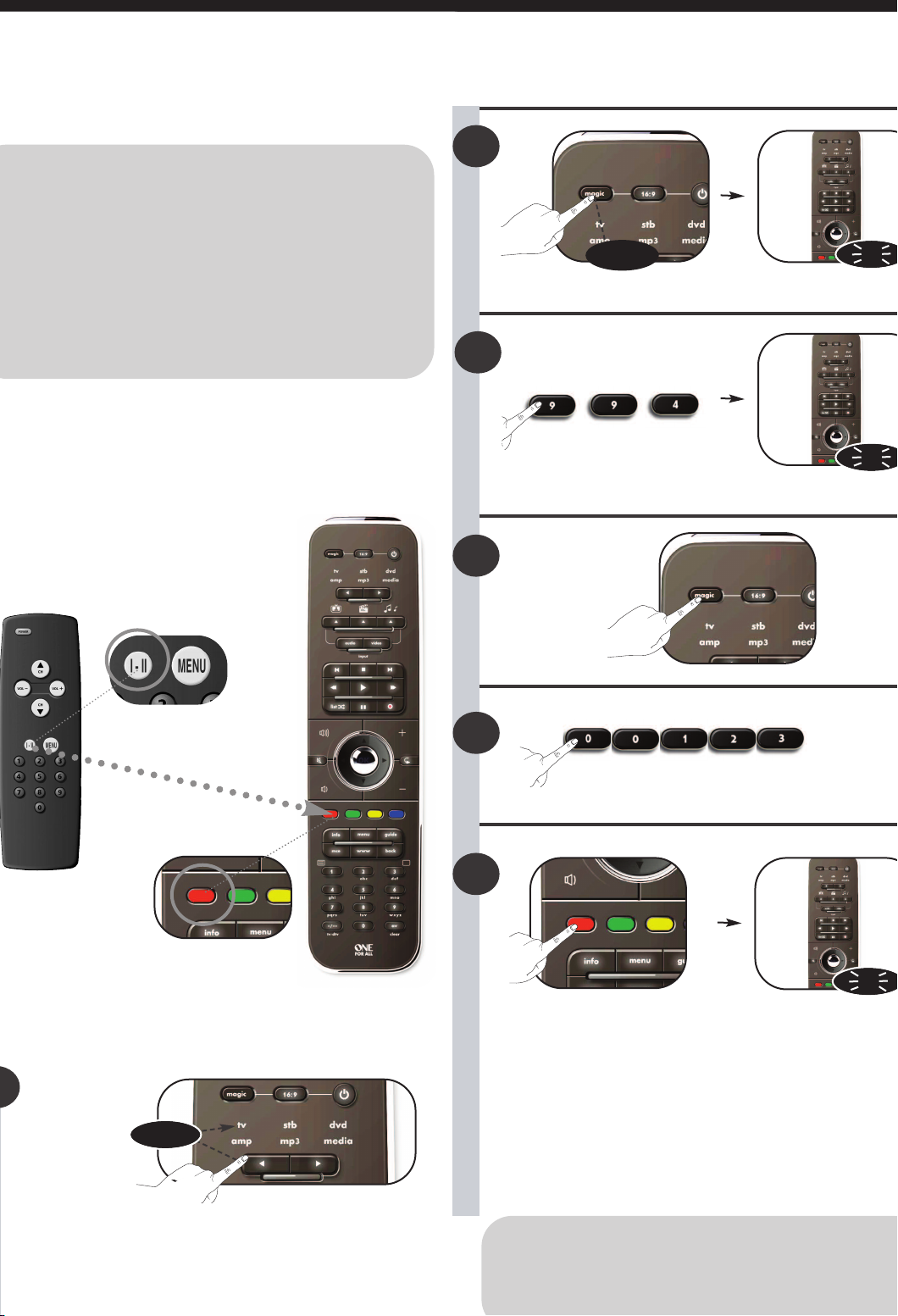
Key Magic®
2
3 sec.
Prima sem largar a tecla magic durante 3 seg. --> Todas as teclas vão acender-se-ão
2 vezes.
3
-> Todas as teclas vão acender-se-ão
Prima 9 9 4.
2 vezes.
4
Prima e solte
a tecla magic.
5
x2
2
x
por ex
Telecomando
original
PERDIDO
ou
DANIFICADO
Seleccione
o dispositivo
correspondente,
por ex., TV.
K
e
y
M
< select >
a
gic®
Introduza o código de função de 5 dígitos fornecido pelo
Serviço de Assistência. (por ex., 00123)
6
Prima a tecla à qual pretende atribuir a
função (por ex., tecla vermelha).
Parabéns! Programou com êxito a função “I/II (mono/estéreo)” do telecomando
original para o telecomando ONE FOR ALL. AGORA sempre que premir a “tecla
vermelha” (no modo de tv) obterá a função “I/II (mono/estéreo)”.
Como repor a função original de uma tecla?
1) Seleccione o modo de dispositivo correspondente (por ex., tv).
2) Prima sem largar a tecla magic durante 3 seg. --> Todas as teclas vão acender-se-ão 2 vezes.
3) Prima 9 9 4.
--> Todas as teclas vão acender-se-ão
2 vezes.
x2
Page 20
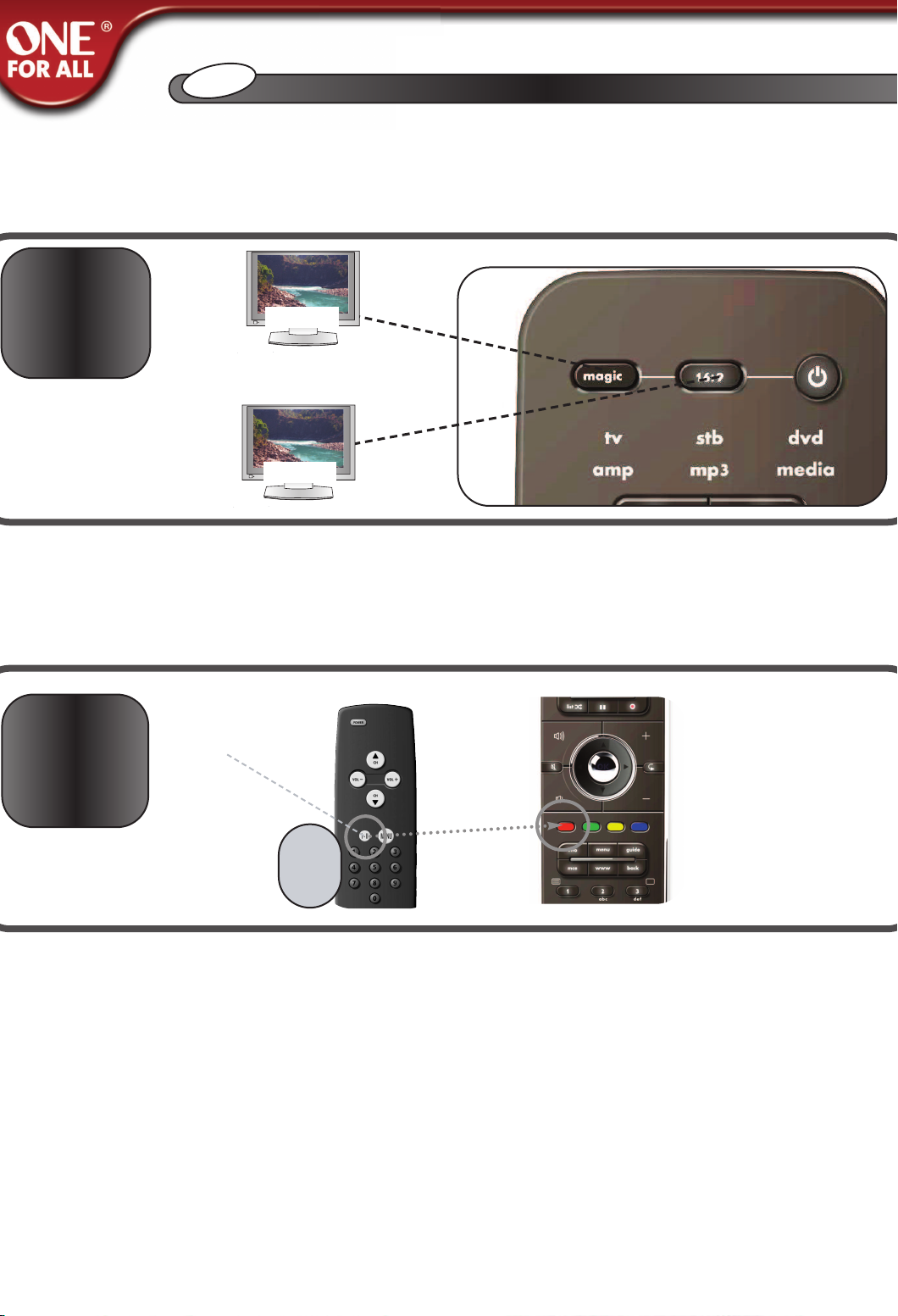
Modus opnieuw
•
toewijzen
Het instellen van twee (of meer)
apparaten van hetzelfde type.
pag. 2
Ne
TV1
s
d
an
l
r
e
d
Extra functies
Philips
+
• Key Magic®
Hiermee kunt u functies van uw
oorspronkelijke afstandsbediening
verkrijgen als deze KWIJT of
DEFECT is.
pag. 3
TV2
Ontbrekende functie
na installatieprocedure
Sony
Uw
oorspronke-
lijke afstandsbe-
diening is
bijvoorbeeld
KWIJT of
DEFECT
U kunt de ontbrekende functie
verkrijgen door een 5-cijferige Key
Magic®-functiecode aan te vragen via
onze klantenservice.
Volg vervolgens de stappen vanaf
®
gic
a
M
y
e
K
pagina 3.
Page 21

Modus opnieuw toewijzen
+
Philips
Sony
4
ruk op
D
e Magic -toets.
d
5
Selecteer het
doelapparaat, bijv. stb.
< select >
6
Druk op de Magic -toets --> Alle toetsen lichten tweemaal op.
x2
3 sec.
Druk op de Magic-toets en houd deze
3 seconden ingedrukt.
Druk op 9 9 2 --> Alle toetsen lichten tweemaal op.
< select >
Selecteer het
bron-apparaat, bijv. tv
--> Alle toetsen lichten tweemaal op.
x2
x2
Gefeliciteerd! U hebt de stb-modus opnieuw toegewezen zodat deze nu
fungeert als een tweede tv-modus.
Volg nu de instructies voor "ONE FOR ALL SimpleSet", "Direct codes instellen"
of "Zoekmethode" om uw televisie in stb-modus te programmeren.
Een apparaatmodus herstellen naar de oorspronkelijke modus
1) Druk op de Magic-toets en houd deze 3 seconden ingedrukt. --> Alle toetsen
lichten tweemaal op.
2) Druk op 9 9 2.
3) Selecteer de bijbehorende apparaatmodus van uw keuze en herstel de instelling naar de oorspronkelijke modus (bijv. stb).
Page 22

Key Magic®
2
3 sec.
Druk op de Magic-toets en houd deze
3 seconden ingedrukt.
3
Druk op 9 9 4.
4
Druk op
de Magic -toets.
5
x2
--> Alle toetsen lichten tweemaal op.
2
x
-> Alle toetsen lichten tweemaal op.
-
Uw oorspronkelijke
bijvoorbeeld
KWIJT of DEFECT
Selecteer het
bijbehorende
apparaat, bijv. tv.
K
e
y
M
< select >
a
gic®
Voer de 5-cijferige functiecode in die u van de klantenservice
hebt ontvangen. (bijv. 00123)
6
Druk op de toets waaraan de functie
dient te worden toegewezen (bijv. de
rode toets).
Gefeliciteerd! U hebt de functie "I/II (mono/stereo)" op uw oorspronkelijke
afstandsbediening geprogrammeerd op uw ONE FOR ALL-afstandsbediening.
Nu wordt telkens wanneer u op de "rode toets" drukt (in de tv-modus) de functie
"I/II (mono/stereo)" geactiveerd.
Een toets herstellen naar de oorspronkelijke functie
1) Selecteer de bijbehorende apparaatmodus (bijv. tv).
2) Druk op de Magic-toets en houd deze 3 seconden ingedrukt. --> Alle toetsen lichten tweemaal op.
3) Druk op 9 9 4.
--> Alle toetsen lichten tweemaal op.
x2
Page 23

Zmiana trybu
•
Jak ustawić dwa (lub więcej)
urządzenia tego samego typu..
strony 2
s
ol
P
TV1
i
k
Dodatkowe funkcje
Philips
+
• Key Magic®
Umożliwia zaprogramowanie
funkcji oryginalnego pilota, nawet
jeśli się ZGUBIŁ lub ZEPSUŁ.
3
strony
TV2
Brak funkcji po procedurze konfiguracji
Sony
np. z
oryginalnego
pilota, którysię
ZGUBIŁ
lub
ZEPSUŁ.
Brakujące funkcje możesz uzyskać kontaktując się z działem Obsługi klienta, którego
pracownicy podadzą Ci 5-cyfrowy kod
funkcji Key Magic®.
Następnie wystarczy wykonać instrukcje ze
®
gic
a
M
y
e
K
strony 3.
Page 24

Zmiana trybu
+
Philips
Sony
4
aciśnij i puść
N
rzycisk magic
p
5
Wybierz urządzenie
docelowe, np. stb.
< select >
6
Naciśnij i puść przycisk magic . --> Wszystkie światła zaświecą się 2 razy.
x2
3 sec.
Naciśnij i przytrzymaj przycisk magic przez 3 sek. --> Niebieski pierścień zaświeci
dwukrotnie.
Naciśnij przyciski 9 9 2. --> Wszystkie światła zaświecą się 2 razy.
< select >
Wybierz urządzenie
źródłowe, np. tv.
x2
x2
Gratulacje! Udało Ci się zmienić tryb „stb” na drugi tryb „tv”.
Wystarczy teraz użyć trybów pilota ONE FOR ALL – „Szybkie ustawianie”, „Kon-
figuracja za pomocą kodu” lub „Wyszukiwanie”, aby skonfigurować odbiornik
satelitarny w trybie stb.
Jak przywrócić oryginalny tryb pilota?
1) Naciśnij i przytrzymaj przycisk magic przez 3 sek. --> Wszystkie światła zaświecą
się 2 razy.
2) Naciśnij przyciski 9 9 2.
3) Wybierz tryb, którego oryginalne ustawienia chcesz przywrócić (np. wybierz stb).
Page 25

Key Magic®
2
3 sec.
Naciśnij i przytrzymaj przycisk magic przez 3 sek. --> Wszystkie światła zaświecą się 2 razy.
x2
3
x
-> Wszystkie światła zaświecą się 2 razy.
Naciśnij przyciski 9 9 4.
-
4
Naciśnij i puść
przycisk magic .
5
2
np. z oryginalnego
pilota, którysię
ZGUBIŁ
lub
ZEPSUŁ.
Wybierz
odpowiednie
urządzenie, np. tv.
K
e
y
M
< select >
a
gic®
Wprowadź5-cyfrowy kod funkcji otrzymany od działu Obsługi
klienta. (np. 00123)
6
Naciśnij przycisk, do którego chcesz
przypisać funkcję (np. czerwony przycisk).
Gratulacje! Udało się uzyskać funkcję „I/II (mono/stereo)” z oryginalnego pilota
do pilota ONE FOR ALL. TERAZ po każdym naciśnięciu „czerwonego przycisku” w
trybie tv zadziała funkcja „I/II (mono/stereo)”.
Jak zresetować przycisk do oryginalnej funkcji?
1) Wybierz odpowiedni tryb urządzenia, (np. tv).
2) Naciśnij i przytrzymaj przycisk magic przez 3 sek. --> Wszystkie światła zaświecą się 2 razy.
3) Naciśnij przyciski 9 9 4.
--> Wszystkie światła zaświecą się 2
razy
x2
Page 26

MZpětné přepínání
•
mezi režimy
Nastavení dvou (nebo více)
zařízení stejného typu
stránce 2
s
e
Č
TV1
y
k
Speciální funkce
Philips
+
• Key Magic®
Umožňuje získat funkce z
původního ZTRACENÉHO nebo
ROZBITÉHO dálkového ovladače.
3
stránce
TV2
Po nastavení chybí
funkce.
Sony
např.
původní
ZTRACENÝ
nebo
ROZBITÝ
dálkový ovladač
Ztracené funkce obdržíte prostřednictvím našeho zákaznického servisu po
vyžádání 5místného kódu funkce Key
Magic®. Potom stačí jen postupovat
podle postupu popsaného na stránce 3.
®
gic
a
M
y
e
K
Page 27

Zpětné přepínání mezi režimy
+
Philips
Sony
4
tiskněte a uvolněte
S
lačítko magic.
t
5
Vyberte cílové
zařízení, např. stb.
< select >
6
Stiskněte a uvolněte tlačítko magic. --> Všechny diody se 2krát rozsvítí.
x2
3 sec.
Stiskněte a na 3 sekundy přidržte tlačítko magic. --> Všechny diody se 2krát rozsvítí.
Stiskněte 9 9 2. --> Všechny diody se 2krát rozsvítí.
< select >
Zvolte zdrojové zařízení,
např. tv.
x2
x2
Gratulujeme! Podařilo se vám přepnout z režimu „stb“ do druhého režimu „tv“.
Abyste naprogramovali svůj televizor v režimu stb, stačí jen postupovat podle
pokynů k „funkci SimpleSet ovladače ONE FOR ALL”, k „Přímému nastavení
kódů“ nebo „Režimu vyhledávání”.
Obnovení režimu zařízení na původní režim
1) Stiskněte a 3 sekundy přidržte tlačítko Magic. --> Všechny diody se 2krát rozsvítí.
2) Stiskněte 9 9 2.
3) Vyberte příslušný režim zařízení, který si přejete obnovit na původní režim
(např. stb).
4) Dvakrát stiskněte tlačítko magic. Všechny diody se 2krát rozsvítí.
Page 28

Key Magic®
2
3 sec.
Stiskněte a na 3 sekundy přidržte tlačítko magic. --> Všechny diody se 2krát rozsvítí.
3
-> Všechny diody se 2krát rozsvítí.
Stiskněte 9 9 4.
-
4
Stiskněte a uvolněte
tlačítko magic.
5
x2
2
x
např. původní
ZTRACENÝ
nebo
ROZBITÝ
dálkový ovladač
Vyberte odpovídající
zařízení, např. tv.
K
e
y
M
< select >
a
gic®
Zadejte 5místný kód funkce poskytnutý zákaznickým servisem
(např. 00123).
6
Stiskněte tlačítko, ke kterému bude funkce
přiřazena (např. červené tlačítko).
Gratulujeme! Úspěšně jste naprogramovali funkci „I/II (mono/stereo)“ z původ-
ního dálkového ovladače do dálkového ovladače ONE FOR ALL. NYNÍ kdykoliv
stisknete „čer vené tlačítko“ (v režimu tv), získáte funkci „I/II (mono/stereo)“.
Resetování tlačítka pro získání jeho původní funkce
1) Vyberte odpovídající režim zařízení (např. tv).
2) Stiskněte a na 3 sekundy přidržte tlačítko magic. --> Všechny diody se 2krát
rozsvítí.
3) Stiskněte 9 9 4.
4) Dvakrát stiskněte příslušné tlačítko (např. červené).
--> Všechny diody se 2krát rozsvítí.
x2
Page 29

Üzemmód-módosítás
•
Kettő (vagy több) azonos típusú
készülék beállítása..
P. 2
Magy
TV1
ar
Speciális funkciók
Philips
+
• Key Magic®
Lehetővé teszi az ELVESZETT vagy
TÖRÖTT eredeti távvezérlő
funkcióinak átvételét.
3
P.
TV2
Hiányzó funkció a beállítási eljárás után
Sony
pl.
Eredeti
ELVESZETT
vagy
TÖRÖTT
távvezérlő
Állítsa be a Hiányzó funkciót az Ügyfélszolgálatunktól kért (5 számjegyű)
Key Magic® funkciókód segítségével.
Majd kövesse lépéseket a(z) 3 oldaltól.
®
gic
a
M
y
e
K
Page 30

Üzemmód-módosítás
+
Philips
Sony
4
yomja meg és engedje
N
el a magic gombot.
f
5
Válassza ki a
célkészüléket, pl. stb.
< select >
6
Nyomja meg és engedje fel a magic gombot. --> Minden jelzőfény 2 szer felvillan.
x2
3 sec.
Nyomja meg és tartsa lenyomva a magic gombot 3 másodpercig. --> Minden jelzőfény 2
Nyomja meg a 9 9 2 gombokat. --> Minden jelzőfény 2 szer felvillan.
< select >
Válassza ki a
forráskészüléket,
pl. tv.
x2
szer felvillan.
x2
Gratulálunk! Ön sikeresen módosította az „stb” üzemmódot, hogy az legyen a
második „tv” üzemmód.
Most már csak követnie kell a „ONE FOR ALL SimpleSet”, a „Direkt kódbeállítás”
vagy a „Kereső mód” alatt leírtakat a televízió stb üzemmódra való beprogramozásához.
Hogyan lehet a készülék-üzemmódot az eredeti üzemmódra visszaállítani?
1) Nyomja meg és tartsa lenyomva a Magic gombot 3 másodpercig.
--> Minden jelzőfény 2 szer felvillan.
2) Nyomja meg a 9 9 2 gombokat.
3) Válassza ki a megfelelő készülék-üzemmódot, amelyet vissza kíván állítani az
eredeti üzemmódra (pl. stb üzemmód kiválasztása).
Page 31

Key Magic®
2
3 sec.
Nyomja meg és tartsa lenyomva a magic gombot 3 másodpercig. --> Minden jelzőfény 2
x2
szer felvillan.
3
2
x
-> Minden jelzőfény 2 szer felvillan.
Nyomja meg a 9 9 4 gombokat.
-
4
Nyomja meg és engedje fel
a magic gombot.
5
pl. Eredeti
ELVESZETT
vagy
TÖRÖTT
távvezérlő
Válassza ki a
megfelelő
készüléket, pl. tv.
K
e
y
M
< select >
a
gic®
Adja meg az Ügyfélszolgálat által megadott 5 számjegyű
funkciókódot. (pl. 00123)
6
Nyomja meg a gombot, amelyhez hozzá
kívánja rendelni a funkciót (pl. a piros
gombot).
Gratulálunk! Sikeresen beprogramozta az „I/II (mono/stereo)” funkciót eredeti
távvezérlőjéről a ONE FOR ALL távvezérlőre. MOSTANTÓL ha megnyomja a „piros
gombot” (tv-módban), azzal az „I/II (mono/stereo)” funkciót fogja elérni.
Hogyan lehet egy gombot az eredeti funkciójára visszaállítani?
1) Válassza ki a megfelelő készülékmódot (pl. tv).
2) Nyomja meg és tartsa lenyomva a magic gombot 3 másodpercig.
--> Minden jelzőfény 2 szer felvillan.
3) Nyomja meg a 9 9 4 gombokat.
4) Nyomja meg kétszer a megfelelő gombot (pl. a pirosat).
--> Minden jelzőfény 2 szer felvillan
x2
Page 32

Promjena dodjele
•
načina rada
Kako istovremeno postaviti dva
istovrsna uređaja (ili više njih).
stranice 2
at
v
r
H
TV1
k
s
i
Dodatne značajke
Philips
+
• Key Magic®
Omogućuje vam obnovu funkcija
s vašeg IZGUBLJENOG ili
NEISPRAVNOG originalnog
daljinskog upravljača.
3
stranice
TV2
Nakon postupka postavljanja nedostaje
funkcija
npr. originalni
daljinski upravljač je
NEISPRAVAN
Sony
e.g.
IZGUBLJEN
ili
Funkciju koja nedostaje možete vratiti
tako da od Korisničke podrške zatražite
(5-znamenkastu) Key Magic® šifru
funkcije. Zatim jednostavno pratite
upute od stranice 5.
®
gic
a
M
y
e
K
Page 33

Promjena dodjele načina rada
+
Philips
Sony
4
ritisnite i otpustite
P
ipku magic.
t
5
Odaberite odredišni uređaj,
npr. stb.
< select >
6
Pritisnite i otpustite tipku magic. --> Sva svjetla će zasvijetliti 2 puta.
x2
3 sec.
Pritisnite i 3 sekunde zadržite tipku magic. --> Sva svjetla će zasvijetliti 2 puta.
Pritisnite 9 9 2. --> Sva svjetla će zasvijetliti 2 puta.
< select >
Odaberite izvorni uređaj,
npr. tv
x2
x2
Čestitamo! Uspješno ste promijenili dodjelu načina rada "stb" na drugi način
rada "tv".
Sada jednostavno pratite "ONE FOR ALL SimpleSet", "Izravno postavljanje
šifre" ili "Pretraživanje" kako biste programirali satelitski prijemnik u stb
načinu rada.
Kako način rada uređaja ponovo postaviti na izvorni način rada?
1) Pritisnite i 3 sekunde zadržite tipku Magic. --> Sva svjetla će zasvijetliti 2 puta.
2) Pritisnite 9 9 2.
3) Odaberite način rada uređaja koji želite ponovo postaviti na izvorni način rada
(npr. stb).
Page 34

Key Magic®
2
3 sec.
Pritisnite i 3 sekunde zadržite tipku magic. --> Sva svjetla će zasvijetliti 2 puta.
3
-> Sva svjetla će zasvijetliti 2 puta.
Pritisnite 9 9 4.
-
4
Pritisnite i otpustite tipku
magic.
5
x2
2
x
upravljač je
IZGUBLJEN
ili
NEISPRAVAN
Odaberite odgovarajući uređaj,
npr. tv.
K
e
y
M
< select >
a
gic®
Unesite 5-znamenkastu šifru funkcije koju ste dobili od korisničke podrške (npr. 00123).
6
Pritisnite tipku kojoj želite dodijeliti
funkciju (npr. crvenu tipku).
Čestitamo! Uspješno ste programirali funkciju "I/II (mono/stereo)” s originalnog
daljinskog upravljača na ONE FOR ALL daljinski upravljač. Sad ćete svakim pritis-
kom crvene tipke (u tv načinu rada) pozvati funkciju "I/II (mono/stereo)".
Kako ponovo postaviti tipku kako bi se vratila njena izvorna funkcija?
1) Odaberite odgovarajući uređaj (npr. televizor).
2) Pritisnite i 3 sekunde zadržite tipku Magic. --> Sva svjetla će zasvijetliti 2 puta.
3) Pritisnite 9 9 4.
4) Dvaput pritisnite odgovarajuću tipku (npr. crvenu tipku).
--> Sva svjetla će zasvijetliti 2 puta.
x2
Page 35

Zmena priradeného
•
režimu
Ako nastaviť dve (alebo viac)
zariadení rovnakého typu.
strany 2
v
o
Sl
TV1
y
k
s
n
e
Doplnkové funkcie
Philips
+
• Key Magic®
Umožňuje vám získať funkcie
zo STRATENÉHO alebo
POKAZENÉHO pôvodného
diaľkového ovládača.
3
strany
TV2
Chýbajúca funkcia po
procedúre nastavenia
POKAZENÉ
diaľkové ovládanie
Sony
napr.
pôvodné
STRATENÉ
alebo
Chýbajúcu funkciu prevezmite prostredníctvom nášho zákazníckej servisu. Žiadajte (5-ciferný) kód funkcie
Key Magic®. Potom postupujte podľa
pokynov od strany 5.
®
gic
a
M
y
e
K
Page 36

Zmena priradeného režimu
+
Philips
Sony
4
tlačte a uvoľnite
S
lačidlo magic.
t
5
Vyberte cieľové zariadenie,
napr.stb..
< select >
6
Stlačte a uvoľnite tlačidlo magic. --> Všetky kontrolky sa 2 krát rozsvietia.
x2
3 sec.
Stlačte a na 3 sek. podržte stlačené tlačidlo magic. --> Všetky kontrolky sa 2 krát
rozsvietia.
x2
Stlačte 9 9 2. --> --> Všetky kontrolky sa 2 krát rozsvietia.
< select >
Vyberte cieľové zariadenie,
napr. tv.
Gratulujeme! Úspešne ste zmenili priradenie režimu „stb“ tak, aby sa z neho
stal druhý režim „tv“.
Teraz jednoducho postupujte podľa pokynov v časti „ONE FOR ALL SimpleSet“
alebo „Priame nastavenie kódu“ a naprogramujte svoj televízor do režimu
koncového prijímača.
Ako obnoviť pôvodný režim zariadenia?
1) Stlačte a na 3 sek. podržte stlačené tlačidlo magic -->Všetky kontrolky sa 2 krát
rozsvietia
2) Stlačte 9 9 2.
3) Vyberte príslušný režim zariadenia, ktorý chcete obnoviť do pôvodného
režimu (napr. vyberte koncový prijímač).
Page 37

Key Magic®
2
3 sec.
Stlačte a na 3 sek. podržte stlačené tlačidlo magic. --> Všetky kontrolky sa 2 krát rozsvietia.
x2
3
2
x
-> Všetky kontrolky sa 2 krát rozsvietia.
Stlačte 9 9 4.
-
4
Stlačte a uvoľnite tlačidlo
magic.
5
napr. pôvodné
STRATENÉ
alebo
POKAZENÉ
diaľkové ovládanie
Vyberte príslušné
zariadenie, napr. tv.
K
e
y
M
< select >
a
gic®
Zadajte 5-ciferný kód funkcie, ktorý ste získali od služieb
zákazníkom. (napr. 00123)
6
Stlačte tlačidlo, ku ktorému chcete funkciu
priradiť (napr. červené tlačidlo).
Gratulujeme! Úspešne ste naprogramovali funkciu „I/II (mono/stereo)“ z vášho
pôvodného diaľkového ovládača do diaľkového ovládača ONE FOR ALL. TERAZ
vždy po stlačení „červeného“ tlačidla (v režime tv) vy voláte funkciu „I/II
(mono/stereo)“.
Ako obnoviť pôvodnú funkciu, ktorá bola priradená k danému tlačidlu?
1) Vyberte príslušný režim zariadenia (napr. tv).
2) Stlačte a na 3 sek. podržte stlačené tlačidlo magic -->Všetky kontrolky sa 2 krát
3) Stlačte 9 9 4.
4) Dvakrát stlačte príslušné tlačidlo (napr. červené).
--> Všetky kontrolky sa 2 krát rozsvi-
etia.
rozsvietia
x2
Page 38

Gentildeling af
•
funktioner
Sådan sættes to (eller flere)
enheder af samme type op.
side 2
i
n
a
D
TV1
h
s
Ekstra funktioner
Philips
+
• Key Magic®
Lader dig få funktioner fra din
FORSVUNDNE eller DEFEKTE
originale fjernbetjening.
3
side
TV2
Manglende funktion efter
opsætningsproceduren
Sony
FORSVUNDEN
eller DEFEKT
fjernbetjening
f.eks.
original
Få din manglende funktion via vores
kundeservice ved at bede om en
(5-cifret) Key Magic®-funktionskode.
Følg derefter proceduren fra side 3.
®
gic
a
M
y
e
K
Page 39

Gentildeling af funktioner
+
Philips
Sony
4
ryk på magic-tasten,
T
g slip den.
o
5
Vælg målenheden,
f.eks. stb.
< select >
6
Tryk på magic-tasten, og slip den. --> Alle lys lyser 2 gange.
x2
3 sec.
Tryk på magic-tasten, og hold den
nede i 3 sek.
Tryk på 9 9 2 --> Alle lys lyser 2 gange.
< select >
Vælg kildeenheden,
f.eks. tv.
--> Alle lys lyser 2 gange.
Tillykke! Du har nu gentildelt "stb"-funktionen til at blive en anden
"tv"-funktion.
x2
x2
Nu skal du blot følge "ONE FOR ALL SimpleSet", "Direkte kodeopsætning"
eller "Søgemetode" for at programmere dit tv i stb-funktion.
Sådan nulstilles en enhedsfunktion til dens originale funktion.
1) Tryk på MAGIC-tasten, og hold den nede i 3 sek. --> Alle lys lyser 2 gange.
2) Tryk på 9 9 2.
3) Vælg den tilsvarende enhedsfunktion, som du vil nulstille til dens originale
funktion (vælg f.eks. stb).
4) Tryk to gange på magic-tasten. Alle lys lyser 2 gange.
Page 40

Key Magic®
2
Tryk på magic-tasten, og hold den
nede i 3 sek.
3
Tryk på 9 9 4.
4
Tryk på magic-tasten,
og slip den.
5
3 sec.
--> Alle lys lyser 2 gange.
-> Alle lys lyser 2 gange.
-
x2
2
x
f.eks.
original
fjernbetjening
Vælg den
tilsvarende enhed,
f.eks. tv.
K
e
y
M
< select >
a
gic®
Indtast den 5-cifrede funktionskode, du har fået fra
kundeservice. (f.eks. 00123)
6
Tryk på den tast, som funktionen vil
blive tildelt (f.eks. den røde tast).
Tillykke! Du har programmeret funktionen "I/II (mono/stereo)" fra din originale
fjernbetjening til din ONE FOR ALL-fjernbetjening. Næste gang du trykker på den
"røde tast" (i tv-funktion), bruger du funktionen "I/II (mono/stereo)".
Sådan nulstilles en tast for at få dens originale funktion.
1) Vælg den tilsvarende enhedsfunktion (f.eks. tv)
2) Tryk på magic-tasten, og hold den nede i 3 sek. --> Alle lys lyser 2 gange.
3) Tryk på 9 9 4.
4) Tryk på den tilsvarende tast (f.eks. rød) to gange.
--> Alle lys lyser 2 gange.
x2
Page 41

Ny tildeling av
•
modus
Slik konfigurerer du to
(eller flere) enheter av same type.
side 2
Nors
TV1
k
Ekstrafunksjoner
Philips
+
• Key Magic®
Gir deg tilgang til funksjoner
fra opprinnelige fjernkontroller
som er ødelagt eller blitt borte.
3
side
TV2
Manglende funksjon etter
konfigurasjonsprosedyre
Sony
fjernkontroll
som er ødelagt
eller er blitt
f.eks.
opprinnelig
borte
Du kan få tilgang til den manglende
funksjonen ved å be vår kundeservice
om en (femsifret) KeyMagic®-funksjonskode. Deretter følger du ganske
enkelt fremgangsmåten fra side 3.
®
gic
a
M
y
e
K
Page 42

Ny tildeling av modus
+
Philips
Sony
4
rykk på og slipp
T
agic-tasten.
M
5
Velg målenheten,
f.eks. stb.
< select >
6
Trykk på og slipp Magic-tasten --> Alle lampene blinker 2 ganger.
x2
3 sec.
Trykk på og hold nede Magic-tasten i
tre sekunder
Trykk på 9 9 2 --> Alle lampene blinker 2 ganger.
< select >
Velg kildeenheten,
f.eks. tv.
--> Alle lampene blinker 2 ganger.
x2
Gratulerer! Du har endret tildeling av modus slik at stb nå er en ekstra tvmodus.
Nå er det bare å følge fremgangsmåten i ONE FOR ALL SimpleSet, Direkte
kodekonfigurasjon eller Søkemetoden for å programmere TV-en i stb-modus
Hvordan tilbakestilles en enhetsmodus til den opprinnelige modusen?
1) Trykk på og hold nede MAGIC-tasten i tre sekunder --> Alle lampene blinker 2
ganger.
2) Trykk på 9 9 2.
3) Velg den tilsvarende enhetsmodusen som du vil tilbakestille til sin opprinnelige
modus (f.eks. velg stb).
Page 43

Key Magic®
2
3 sec.
Trykk på og hold nede MAGIC-tasten i
tre sekunder
3
Trykk på 9 9 4.
4
Trykk på og slipp
Magic-tasten.
5
x2
--> Alle lampene blinker 2 ganger.
2
x
-> en blå ringen lyser to ganger.
-
f.eks. opprinnelig
eller er blitt borte
Velg den
tilsvarende enheten,
f.eks. TV.
K
e
y
M
< select >
a
gic®
Angi den femsifrede funksjonskoden du har fått fra
kundeservice (f.eks. 00123).
6
Trykk på den tasten som funksjonen
skal tilordnes til (f.eks. den røde tasten)
Gratulerer! Du har programmert funksjonen I/II (mono/stereo) fra den
opprinnelige fjernkontrollen til ONE FOR ALL-fjernkontrollen. Hver gang du nå
trykker på den røde tasten (i TV-modus), får du funksjonen I/II (mono/stereo).
Hvordan tilbakestilles en tast til sin opprinnelige funksjon?
1) Velg den tilsvarende enhetsmodusen (f.eks. TV).
2) Trykk på og hold nede MAGIC-tasten i tre sekunder --> Alle lampene blinker
2 ganger.
3) Trykk på 9 9 4.
--> Alle lampene blinker 2 ganger.
x2
Page 44

Omkodning av läge
•
Hur du ställer in två (eller fler)
enheter av samma typ.
sidan 2
n
e
Sv
TV1
k
s
a
Extrafunktioner
Philips
+
• Key Magic®
Gör att du kan komma åt
funktioner i originalfjärrkontrollen
som FÖRSVUNNIT eller
GÅTT SÖNDER.
3
sidan
TV2
En funktion saknas efter
inställningsproceduren
Sony
t.ex. den
FÖRSVUNNA
eller TRASIGA
originalfjärrkon-
trollen
Få tillgång till de funktioner som du saknar genom vår kundtjänst och en
(femsiffrig) Key Magic®-funktionskod.
Följ sedan proceduren på sidan 3.
®
gic
a
M
y
e
K
Page 45

Omkodning av läge
+
Philips
Sony
4
ryck på och släpp
T
agic-knappen.
m
5
Välj mottagarenhet,
t.ex. stb.
< select >
6
Tryck på och släpp magic-knappen. --> Alla ljus blinkar 2 gånger.
x2
3 sec.
Tryck på och håll ned knappen magic i
3 sekunder.
Tryck på 9 9 2 --> Alla ljus blinkar 2 gånger.
< select >
Välj källenhet, t.ex. tv.
--> Alla ljus blinkar 2 gånger.
Grattis! Du har omkodat ”stb”-läget till ett andra ”tv”-läge.
x2
x2
Följ nu ”ONE FOR ALL SimpleSet”, ”Ställ in direktkod” eller ”Sökmetoden” för
att programmera TV:n i stb-läge.
Hur återställer jag ett enhetsläge till dess ursprungsläge?
1) Tryck på och håll ned knappen ”magic” i 3 sekunder. --> Alla ljus blinkar 2
gånger.
2) Tryck på 9 9 2.
3) Välj motsvarande enhetsläge som du vill återställa till ursprungsläget (t.ex.
mp3).
Page 46

Key Magic®
2
3 sec.
Tryck på och håll ned knappen magic i
3 sekunder.
3
Tryck på 9 9 4.
4
Tryck på och släpp
magic-knappen.
5
--> Alla ljus blinkar 2 gånger.
-> Alla ljus blinkar 2 gånger.
-
x2
2
x
t.ex. den
FÖRSVUNNA eller
TRASIGA
Välj motsvarande
enhet, t.ex. tv.
K
e
y
M
< select >
a
gic®
Ange den femsiffriga funktionskod som du fått av kundtjänst.
(t.ex. 00123)
6
Tryck på den knapp som du vill att funktionen ska tilldelas (t.ex. den röda
knappen).
Grattis! Du har programmerat funktionen ”I/II (mono/stereo)” från din originalf-
järrkontroll till din ONE FOR ALL-fjärrkontroll. Nu när du trycker på den ”röda
knappen” (i tv-läge) aktiverar du funktionen ”I/II (mono/stereo)”.
Hur återställer du en knapp till dess ursprungsfunktion?
1) Välj motsvarande enhetsläge (t.ex. tv).
2) Tryck på och håll ned knappen ”magic” i 3 sekunder. --> Alla ljus blinkar 2
gånger.
3) Tryck på 9 9 4.
--> Alla ljus blinkar 2 gånger.
x2
Page 47

• Tilan
uudelleenmääritys
Kahden (tai useamman)
samantyyppisen laitteen
määrittäminen.
sivun 2
om
Su
TV1
i
Lisäominaisuudet
Philips
+
• Key Magic®
Voit hakea alkuperäisen
KADONNEEN tai RIKKOUTUNEEN
kauko-ohjaimen toimintoja.
3
sivun
TV2
Puuttuva toiminto
määrittämisen jälkeen
Sony
Esim.
alkuperäinen
KADONNUT tai
RIKKOUTUNUT
kauko-ohjain
Hae kadonnut toiminto pyytämällä
asiakaspalvelustamme (5-numeroinen)
Key Magic® -toimintokoodi.
Seuraa sitten sivun 5 ohjeita.
®
gic
a
M
y
e
K
Page 48

Tilan uudelleenmääritys
+
Philips
Sony
4
aina magic-
P
ainiketta.
p
5
Valitse kohdelaite,
esim. stb.
< select >
6
Paina magic-painiketta. - -> Kaikki valot vilkkuvat 2 kertaa.
x2
3 sec.
Pidä magic-painiketta painettuna 3
sekunnin ajan.
Paina 9 9 2 --> Kaikki valot vilkkuvat 2 kertaa.
< select >
Valitse lähdelaite, esim. tv.
--> Kaikki valot vilkkuvat 2 kertaa.
Onnittelut! stb-tila on muutettu tv-tilaksi.
x2
x2
Ohjelmoi seuraavaksi televisio stb-tilaan. Katso ohjeet kohdasta ONE FOR ALL
SimpleSet, Määritys koodeilla tai Hakumenetelmä.
Miten laitetilaksi palautetaan alkuperäinen tila?
1) Pidä magic-painiketta painettuna 3 sekunnin ajan. --> Kaikki valot vilkkuvat 2
kertaa.
2) Paina 9 9 2.
3) Valitse laitetila, jonka haluat palauttaa alkuperäiseen tilaan (esim. valitse stb).
Page 49

Key Magic®
2
Pidä magic-painiketta painettuna 3
sekunnin ajan.
3
Paina 9 9 4.
4
Paina magic-
painiketta.
5
3 sec.
x2
--> Kaikki valot vilkkuvat 2 kertaa.
2
x
-> Kaikki valot vilkkuvat 2 kertaa.
-
Esim.
alkuperäinen
KADONNUT tai
RIKKOUTUNUT
kauko-ohjain
Valitse laite,
esim. tv.
K
e
y
M
< select >
a
gic®
Anna asiakaspalvelusta saamasi 5-numeroinen toimintokoodi.
(esim. 00123)
6
Paina painiketta, johon toiminto
määritetään (esim. punainen painike).
Onnittelut! I/II (mono/stereo) -toiminto on ohjelmoitu alkuperäisestä kaukoohjaimesta ONE FOR ALL -kauko-ohjaimeen. Nyt voit käyttää I/II (mono/stereo) -
toimintoa milloin tahansa painamalla punaista painiketta (TV-tilassa).
Miten painikkeeseen palautetaan sen alkuperäinen toiminto?
1) Valitse laitetila (esim. tv).
2) Pidä magic-painiketta painettuna 3 sekunnin ajan. --> Kaikki valot vilkkuvat 2 kertaa.
3) Paina 9 9 4.
--> Kaikki valot vilkkuvat 2 kertaa.
x2
Page 50

• Εκ νέου αντιστοίχιση
τύπου συσκευής
Πώς να ρυθμίσετε δύο
(ή και περισσότερες) συσκευές
ίδιου τύπου.
σελίδα 2
Ï
Ï
E
TV1
¿
Î
È
Ó
Ë
Επιπλέον χαρακτηριστικά
Philips
+
• Key Magic®
Σας επιτρέπει να επανακτήσετε
λειτουργίες από το αρχικό σας
τηλεχειριστήριο που ΧΑΘΗΚΕ
ή ΕΣΠΑΣΕ.
3
σελίδα
TV2
Λειτουργία που λείπει μετά
τη ρύθμιση
Sony
τηλεχειριστήριο
που ΧΑΘΗΚΕ ή
π.χ.
Αρχικό
ΕΣΠΑΣΕ.
Ανακτήστε τη χαμένη λειτουργία μέσω
του τμήματος Εξυπηρέτησης Πελατών,
ζητώντας τον 5ψήφιο κωδικό
λειτουργίας Key Magic®.
Στη συνέχεια, απλά ακολουθήστε τη
διαδικασία που περιγράφεται στη
®
gic
a
M
y
e
K
σελίδα 3.
Page 51

Εκ νέου αντιστοίχιση τύπου συσκευής
+
Philips
Sony
4
ατήστε σύντομα το
Π
λήκτρο magic .
π
5
Επιλέξτε την καινούρια
λειτουργία, π.χ stb.
< select >
6
Πατήστε σύντομα το πλήκτρο magic --> Όλες οι φωτεινές ενδείξεις θα
αναβοσβήσουν 2 φορές.
x2
3 sec.
Πατήστε και κρατήστε πατημένο το
πλήκτρο magic για 3 δευτερόλεπτα.
Πατήστε 9 9 2 --> Όλες οι φωτεινές ενδείξεις θα αναβοσβήσουν 2 φορές.
< select >
Επιλέξτε τη λειτουργία
που θα αλλάξετε,
π.χ. tv.
--> Όλες οι φωτεινές ενδείξεις θα
αναβοσβήσουν 2 φορές.
x2
x2
Συγχαρητήρια! Αλλάξατε με επιτυχία τη λειτουργία του αποκωδικοποιητή
"stb" σε μια δεύτερη λειτουργία τηλεόρασης "tv".
Τώρα, απλά ακολουθήστε την ''ONE FOR ALL SimpleSet'', την ''Απευθείας
ρύθμιση κωδικού'' ή τη ''Λειτουργία αναζήτησης'' για να προγραμματίσετε την
τηλεόρασή σας σε λειτουργία stb.
Πώς επαναφέρουμε μια λειτουργία συσκευής στην αρχική της αντιστοίχιση;
1) Πατήστε και κρατήστε πατημένο το πλήκτρο magic για 3 δευτερόλεπτα. -->
Όλες οι φωτεινές ενδείξεις θα αναβοσβήσουν 2 φορές.
2) Πατήστε 9 9 2.
3) Επιλέξτε τη λειτουργία συσκευής που θέλετε να επαναφέρετε στην αρχική της
αντιστοίχιση (π.χ. επιλέξτε stb).
Page 52

ταν επικοινωνήσετε μαζί μας, φροντίστε να μας αναφέρετε τα εξής:
Key Magic®
2
3 sec.
Πατήστε και κρατήστε πατημένο το
πλήκτρο magic για 3 δευτερόλεπτα
3
Πατήστε 9 9 4.
4
Πατήστε σύντομα
το πλήκτρο magic.
5
x2
--> Όλες οι φωτεινές ενδείξεις θα
αναβοσβήσουν 2 φορές.
2
x
-> Όλες οι φωτεινές ενδείξεις θα αναβοσβήσουν 2 φορές.
-
π.χ. Αρχικό
τηλεχειριστήριο
Επιλέξτε την
αντίστοιχη
συσκευή, π.χ. tv.
K
e
y
M
< select >
a
gic®
Εισαγάγετε τον 5ψήφιο κωδικό λειτουργίας που σας έδωσε το
τμήμα Εξυπηρέτησης Πελατών. (π.χ. 00123)
6
Πιέστε το πλήκτρο στο οποίο θα
αντιστοιχιστεί η λειτουργία
(π.χ. κόκκινο πλήκτρο).
Συγχαρητήρια! Ολοκληρώσατε με επιτυχία τον προγραμματισμό της λειτουργίας
"I/II (μονοφωνικό/στερεοφωνικό)" από το αρχικό σας τηλεχειριστήριο στο
τηλεχειριστήριο ONE FOR ALL. Τώρα, όποτε πατάτε το "κόκκινο πλήκτρο"
(με επιλεγμένη τη λειτουργία τηλεόρασης) θα ενεργοποιείται η λειτουργία "I/II
(μονοφωνικό/στερεοφωνικό)".
Πώς επαναφέρουμε ένα πλήκτρο στην αρχική του λειτουργία;
1) Επιλέξτε την αντίστοιχη λειτουργία συσκευής (π.χ. τηλεόραση).
2) Πατήστε και κρατήστε πατημένο το πλήκτρο magic για 3 δευτερόλεπτα. -->
Όλες οι φωτεινές ενδείξεις θα αναβοσβήσουν 2 φορές.
3) Πατήστε 9 9 4.
--> Όλες οι φωτεινές ενδείξεις θα
αναβοσβήσουν 2 φορές.
x2
Page 53

• Переназначение
режима
Настройка режима работы
двух (или более) однотипных
устройств.
стр 2
с
у
Р
TV1
й
ки
с
Дополнительные функции
Philips
+
• Key Magic®
Позволяет программировать
функции с первоначального
пульта ДУ, даже если он
УТРАЧЕН или НЕИСПРАВЕН.
3
стр
TV2
Отсутствующая функция
после процедуры
настройки
Sony
если первона-
УТРАЧЕН или
НЕИСПРАВЕН
Например,
чальный ДУ
Получите отсутствующую функцию в
службе работы с клиентами,
запросив пятизначный код функции
клавиши Magic®.
Затем просто следуйте инструкции
®
gic
a
M
y
e
K
на стр. 3.
Page 54

Переназначение режима
+
Philips
Sony
4
ажмите и отпустите
Н
лавишу magic.
к
5
Выберите конечное
устройство,
например stb.
< select >
6
Нажмите и отпустите клавишу magic. -->Все индикаторы мигнут 2 раза.
x2
3 sec.
Нажмите и удерживайте клавишу
magic в течение 3 секунд.
Нажмите 9 9 2 -->Все индикаторы мигнут 2 раза.
< select >
Выберите исходное
устройство,
например tv.
--> Все индикаторы мигнут 2
раза.
x2
Поздравляем! Вы успешно изменили режим “stb” на режим второго
телевизора “tv”.
x2
Теперь, чтобы запрограммировать телевизор в режим "stb", нужно
выполнить шаги настроек “ONE FOR ALL SimpleSet”, “Прямая настройка
кода”, либо “Метод поиска”.
Как сбросить настройки устройства в первоначальный режим?
1) Нажмите и удерживайте клавишу magic в течение 3 секунд. -->Все индикаторы мигнут 2 раза.
2) Нажмите 9 9 2.
3) Выберите соответствующий режим устройства, настройки которого
следует сбросить на первоначальные (например, в режим "stb").
Page 55

Key Magic®
2
аправлен запрос.
3 sec.
Нажмите и удерживайте клавишу
magic в течение 3 секунд.
3
Нажмите 9 9 4.
4
Нажмите и отпустите
клавишу magic.
5
x2
--> Все индикаторы мигнут 2 раза.
2
x
->Все индикаторы мигнут 2 раза..
-
Например,
ДУ
УТРАЧЕН
или НЕИСПРАВЕН
Выберите
соответствующее
устройство,
например tv.
K
e
y
M
< select >
a
gic®
Введите 5-значный код функции, полученный в службе
работы с клиентами. (например 00123)
6
Нажмите клавишу, которой будет
назначена функция (например,
красную клавишу).
Поздравляем! Вы успешно запрограммировали и перенесли функцию "I/II
(моно/стерео)" с первоначального пульта ДУ на пульт ДУ ONE FOR ALL. В
ДАЛЬНЕЙШЕМ, при нажатии "красной клавиши" (в режиме tv) будет
выполняться функция "I/II (моно/стерео)".
Как сбросить функцию клавиши и вернуть первоначальные
настройки?
1) Выберите соответствующий режим устройства, например tv (телевизор)
2) Нажмите и удерживайте клавишу magic в течение 3 секунд. -->Все индикаторы мигнут 2 раза.
3) Нажмите 9 9 4.
--> Все индикаторы мигнут 2 раза
x2
Page 56

Modun Yeniden
•
Belirlenmesi
Aynı tipte iki (veya daha fazla)
cihazın kurulması.
p. 2
k
r
ü
T
TV1
e
ç
Ekstra Özellikler
Philips
+
• Key Magic®
KAYBOLAN veya BOZUL AN
orijinal uzaktan kumandanızın
işlevlerini kullanabilmenizi sağlar.
p. 3
TV2
Kurulum prosedürü tamamlandıktan sonra
eksik işlev
KAYBOLAN
Orijinal uzaktan
Sony
örneğin
veya
BOZULAN
kumanda
Eksik işlevinizi Müşteri Servisimizden (5
basamaklı) bir Key Magic® işlev kodu
isteğinden bulunarak edinebilirsiniz.
Sonra, sayfa 3'deki talimatları uygulayarak devam edin.
®
gic
a
M
y
e
K
Page 57

Modun Yeniden Belirlenmesi
+
Philips
Sony
4
agic tuşuna basın
M
e bırakın
v
5
Hedef cihazı seçin,
örneğin stb.
< select >
6
magic tuşuna basın ve bırakın. --> Tum ışıklar 2 kez yanar.
x2
3 sec.
Magic tuşuna basın ve 3 saniye basılı tutun. --> Tum ışıklar 2 kez yanar.
9 9 2 rakamlarına basın.
< select >
Kaynak cihazı
seçin, örneğin tv.
--> Tum ışıklar 2 kez yanar.
Tebrikler! “Stb” modunu ikinci bir “ tv” modu olarak yeniden ayarladınız.
x2
x2
Şimdi televizyonunuzu stb modunda programlamak için “ONE FOR ALL Sim-
pleSet” (ONE FOR ALL Basit Ayar), “Direct Code Set Up” (Doğrudan Kod Kuru-
lumu) veya “Search Method” (Arama Yöntemi) bölümlerindeki talimatları
izleyin.
Bir cihazın modunun orijinal moduna sıfırlanması
1) Magic tuşuna basın ve 3 saniye boyunca basılı tutun. --> Tum ışıklar 2 kez yanar.
2) 9 9 2 rakamlarına basın.
3) Orijinal moduna sıfırlamak istediğiniz ilgili cihaz modunu seçin (örneğin
stb'yi seçin).
Page 58

Key Magic®
2
3 sec.
Magic tuşuna basın ve 3 saniye basılı tutun. --> Tum ışıklar 2 kez yanar.
3
-> Tum ışıklar 2 kez yanar.
9 9 4 rakamlarına basın.
-
4
Magic tuşuna basın
ve bırakın
5
x2
2
x
örneğin
KAYBOLAN
veya
BOZULAN
Orijinal uzaktan
kumanda
İlgili cihazı seçin,
örneğin. tv.
K
e
y
M
< select >
a
gic®
Müşteri Servisi tarafından verilen 5 basamaklı işlev kodunu girin.
(örneğin 00123)
6
İşlevin atanacağı tuşa (örneğin kırmızı tuş)
basın.
Tebrikler! "I/II (mono/stereo) işlevini orijinal uzaktan kumandanızdan ONE FOR
ALL uzaktan kumandaya başarılı bir şekilde programladınız. ARTIK "kırmızı tuş"a
(tv modunda) her basışınızda "I/II (mono/stereo) işlevini elde edeceksiniz.
Orijinal işlevine dönmesi için bir tuşun sıfırlanması.
1) İlgili cihaz modunu seçin (örn. tv).
2) Magic tuşuna basın ve 3 saniye basılı tutun. --> Tum ışıklar 2 kez yanar.
3) 9 9 4 rakamlarına basın.
4) İlgili tuşa (örneğin kırmızı) iki kez basın.
--> Tum ışıklar 2 kez yanar.
x2
Page 59

Realocarea modului
•
Modalitatea de configurare a
două (sau mai multor) dispozitive
simultan.
pag. 2
m
o
R
TV1
ân
ă
Funcţii suplimentare
Philips
+
• Key Magic®
Vă permite să obţineţi funcţii
de la telecomanda originală
PIERDUTĂ sau DEFECTĂ.
pag. 3
TV2
Funcţie lipsă după procedura de configurare
mandă originală
Sony
de
ex. Teleco-
PIERDUTĂ
sau
DEFECTĂ
Obţineţi funcţia lipsă prin intermediul
Serviciului clienţi prin solicitarea unui
cod (de 5 cifre) al funcţiei Key Magic®.
Apoi, urmaţi de la pagina 3.
®
gic
a
M
y
e
K
Page 60

Realocarea modului
+
Philips
Sony
4
păsaţi şi eliberaţi tasta
A
agic.
m
5
Selectaţi dispozitivul
sursă, de ex. stb.
< select >
6
Apăsaţi şi eliberaţi tasta magic. --> Toate luminile se vor aprinde de 2 ori.
x2
3 sec.
Apăsaţi continuu tasta magic timp de 3 sec. --> Toate luminile se vor aprinde de 2 ori.
Apăsaţi 9 9 2. --> Toate luminile se vor aprinde de 2 ori.
< select >
Selectaţi dispozitivul
receptor, de ex. tv.
x2
x2
Felicitări! Modul „decodor” a fost realocat cu succes pentru a deveni mod „tele-
vizor” suplimentar.
Acum pur şi simplu urmaţi configurarea „ONE FOR ALL SimpleSet”, „Configu-
rarea directă a codului” sau „Metoda de căutare” pentru a programa televizorul dvs. în mod stb.
Cum se resetează un mod de dispozitiv în modul său original?
1) Apăsaţi continuu tasta magic timp de 3 sec. --> Toate luminile se vor aprinde
de 2 ori
2) Apăsaţi 9 9 2.
3) Selectaţi modul dispozitivului corespunzător pe care doriţi să-l resetaţi la
modul său original (de ex. selectaţi stb).
Page 61

Key Magic®
2
3 sec.
Apăsaţi continuu tasta magic magic timp de 3 sec. --> Toate luminile se vor aprinde de 2 ori.
x2
3
2
x
-> Toate luminile se vor aprinde de 2 ori.
Apăsaţi 9 9 4.
-
4
Apăsaţi şi eliberaţi tasta
magic.
5
de ex.
PIERDUTĂ
sau
DEFECTĂ
Selectaţi dispozitivul
corespunzător,
de ex. tv.
K
e
y
M
< select >
a
gic®
Tastaţi codul de 5 cifre al funcţiei furnizat de Serviciul clienţi.
(de ex. 00123)
6
Apăsaţi tasta căreia îi va fi alocată funcţia
(de ex. tasta roşie).
Felicitări! Aţi programat cu succes funcţia „I/II (mono/stereo)” de pe telecomanda
dvs. originală pe telecomanda ONE FOR ALL. ACUM, oricând apăsaţi „tasta roşie”
(în modul televizor) veţi obţine funcţia „I/II (mono/stereo)”.
Cum să resetaţi o tastă pentru a obţine funcţia sa originală?
1) Selectaţi modul dispozitivului corespunzător (de ex. televizor).
2) Apăsaţi continuu tasta magic timp de 3 sec. --> Toate luminile se vor aprinde
3) Apăsaţi 9 9 4.
--> Toate luminile se vor aprinde de
2 ori
de 2 ori
x2
Page 62

Промяна на
•
режим
Как да настроите две (или
повече) устройства от
еднакъв вид.
стр 2
ъл
Б
TV1
и
к
с
р
а
г
Допълнителни функции
Philips
+
• Key Magic®
Позволява ви да прехвърлите
функции от вашето ЗАГУБЕНО
или СЧУПЕНО оригинално
дистанционно управление.
3
стр
TV2
Липсваща функция
след процедура за настройка
Оригинално
ЗАГУБЕНО
дистанционно
Sony
напр.
или
СЧУПЕНО
Получете липсващата функция от
нашия Център за обслужване на клиенти, като поискате (5-цифрен) код
за функцията Key Magic®.
След това просто следвайте про-
®
gic
a
M
y
e
K
цедурата от стр. 3
Page 63

Промяна на режим
+
Philips
Sony
4
атиснете и
Н
тпуснете бутона
о
magic.
5
Изберете целевото
устройство, напр. tv.
< select >
6
Натиснете и отпуснете бу тона magic. --> Всички светлинни индикатори
ще светнат 2 пъти.
x2
3 sec.
Натиснете и задръжте бутона magic за 3 сек. --> Всички светлинни индикатори
ще светнат 2 пъти.
Натиснете 9 9 2. --> Всички светлинни индикатори
ще светнат 2 пъти.
< select >
Изберете изходното
устройство, напр. stb.
x2
x2
Честито! Успешно променихте режима “stb” във втори режим “tv”.
Сега просто следвайте някой от методите “ONE FOR ALL SimpleSet” (проста
настройка на универсалното дистанционно управление), “Direct Code Set
Up” (директна настройка на код) или “Search Method” (метод на търсене),
за да програмирате сателитния си приемник на режим stb (декодер).
Как да върнете режима на дадено устройство към първоначалния
режим?
1) Натиснете и задръжте бутона magic за 3 сек. --> Всички светлинни
индикатори ще светнат 2 пъти.
2) Натиснете 9 9 2.
3) Изберете съответния режим на устройство, който искате за върнете в
първоначалното му състояние (напр. изберете stb).
4) Натиснете бутона magic два пъти. Всички светлинни индикатори
Page 64

Key Magic®
2
правление.
3 sec.
Натиснете и задръжте бутона magic за 3 сек. --> Всички светлинни индикатори
ще светнат 2 пъти.
3
-> Всички светлинни индикатори
Натиснете 9 9 4
ще светнат 2 пъти.
4
Натиснете и отпуснете
бутона magic.
5
x2
2
x
напр. Оригинално
ЗАГУБЕНО
или
СЧУПЕНО
дистанционно
Изберете съответното устройство,
напр. tv.
K
e
y
M
< select >
a
gic®
Въведете 5-цифрения код на функция, получен от Центъра за
обслужване на клиенти. (напр. 00123)
6
Натиснете бутона, на който ще зададете
функцията (напр. червения бутон).
Честито! Вие програмирахте успешно функцията "І/II (моно/стерео)" от ори-
гиналното си дистанционно управление на универсалното дистанционно
управление ONE FOR ALL. СЕГА при всяко натискане на "червения бутон" (в
режим tv (телевизия)) ще получавате достъп до функцията "І/II (моно/
стерео)".
Как да върнете оригиналната функция на бутон?
1) Изберете съответния режим на устройство (напр. tv (телевизия)).
2) Натиснете и задръжте бутона magic за 3 сек. --> Синият кръг светва два
пъти.
3) Натиснете 9 9 4.
4) Натиснете съответния бутон (напр. червения) два пъти.
--> Всички светлинни индикатори
ще светнат 2 пъти.
x2
