Page 1
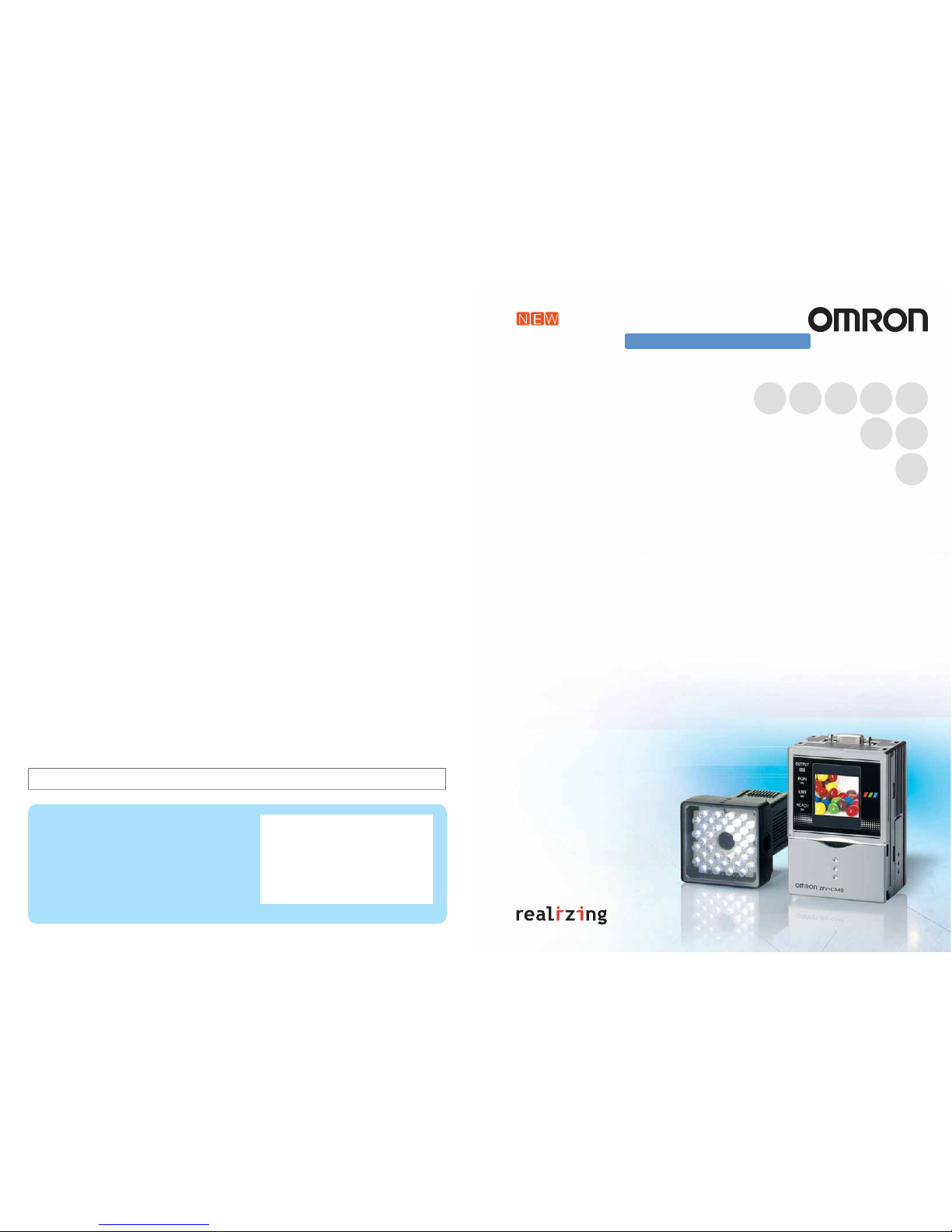
Smart Sensors
ZFV-C
with Ultra-High-Speed Color CCD Cameras
The Next Generation of Advanced Color Sensing.
For Demanding, Color-Critical Applications.
Authorized Distributor:
Note: Specifications subject to change without notice.
Regional Headquarters
Cat. No. E373-E1-01
Printed in Japan
1105-?M (1105) (?)
OMRON Corporation
Industrial Automation Company
Sensing Devices Division H.Q.
Application Sensors Division
Shiokoji Horikawa, Shimogyo-ku,
Kyoto,600-8530 Japan
Tel:(81)75-344-7068/Fax: (81)75-344-7107
This document provides information mainly for selecting suitable models. Please read the User's Manual (Z240) carefully for information that
the user must understand and accept before purchase, including information on warranty, limitations of liability, and precautions.
OMRON EUROPE B.V.
Sensor Business Unit,
Carl-Benz-Str.4 D-71154 Nufringen,
Germany
Tel:(49)7032-811-0/Fax: (49)7032-811-199
OMRON ELECTRONICS LLC
1 East Commerce Drive, Shaumburg,
IL 60173 U.S.A.
Tel:(1)847-843-7900/Fax: (1)847-843-8568
OMRON ASIA PACIFICPTE. LTD.
83 Clemenceau Avenue,
#11-01, UE Square,
239920 Singapore
Tel:(65)6835-3011/Fax: (65)6835-2711
OMRON CHINA CO.,LTD.
Room 2211, Bank of China Tower,
200Yin Cheng Road (M)
Shanghai, 200120 China
Tel:(86)21-5037-2222/Fax: (86)21-5037-2200
Note: Do not use this document to operate the Unit.
Page 2

Introducing the new Smart Sensor from OMRON.
If you listen carefully,
you'll probably hear people complaining
about these sensor problems.
Optical sensors and image sensors.
The general consensus on the production line is that they both have their advantages and
disadvantages.
Many users hesitate to introduce a full-scale image sensor system, but at the same time, find it
difficult to install and use an optical sensor system.
Now there is a sensor that answers these problems.
Not an optical sensor and not an image sensor, it's a brand new type of smar t sensor.
With the increasing importance that is being placed on quality control today,
you will find this sensor to be a major help in moving your production lines forward.
It's difficult to
make fine settings.
Detection is
unstable, leading
to quality
problems.
It takes time to
make settings and
adjustments.
They're
expensive.
Only people with
technical
knowledge can
operate them.
lt's difficult to reset
the line when
products change.
With image sensors...
With optical sensors...
Have you heard about some
of the sensor problems on
your production lines?
Have you heard about some
of the sensor problems on
your production lines?
Page 3

Color or position differences are a good example.
A person can see these with a glance, but it's both costly and labor-intensive to set up a system
that will allow a sensor to detect these differences.
If only there were a simpler way, something that resembled human vision...
Now there is, because we have added color capabilities to the Smart Sensor.
In addition to being able to distinguish colors, the new Smart Sensor also offers stable detection
for ordinary, conventional workpieces.
It goes a long way toward answering many of the problems that today's production lines are facing.
Easier than image sensors in a variety of ways.
Start-up is easy because the sensor and the light source are
integrated. Of course, it is also reasonably priced.
Only the functions that your production people truly need are provided.
By including the essential functions of the image sensor,
we have achieved highly stable measurement.
Even new users can make settings and adjustments easily
by selecting the icons while watching the LCD monitor.
You don't have to be an expert to use it.
With smart sensors...With image sensors...
Youneed to worry about
the initial cost and the
work to build the system.
Youdon't need advanced
functions for simple
inspections.
Settings are complicated
and maintenance is a
chore.
From sensing points to sensing areas
There's a chance they will
fail to detect due to problems
like a shift in the
position of printed
text.
With optical sensors...
Freshness date
2009 6 20
Freshness date
2009 6 20
It distinguishes
shapes, so its
measurements
maintain stability.
The Color Filter function also
improves contrast for more
stable detection of even faint
text.
The color ZFV
Double-check with shape and color
Smart Sensor inspects objects using both
shape and color, the two main criteria used
by people.
Check by shape
Check by color
Note:The operational flow varies depending on the selected item.
Just select the icon for the application
you want.
Simple menu selection using icons.
The basic settings for inspection items are made by watching
the monitor and simply pressing the appropriate button.
This also speeds up resetting operations when products change.
One-touch teaching function
Start
setting
Set-up is easy, even for first-time users.
Menu window
TEACH
Specify area
MOVE
Finish
setting
Select inspection item.
PATTERN
Simplicity
Stability
Reliability
Ease
Simple to use.
Detection abilities close to
human vision.
Smart Sensor provides the
best combination of optical
and image sensors.
Page 4

HUE
The original Smar t Sensor was designed to be easy enough for anybody to use, and our color model shares the
same characteristic. The ZFV-C Color Smart Sensor is designed with the same Target, Teach, Go simplicity as the
original ZFV.
The Color Filter function is completely automatic, and colors can be easily extracted while watching the monitor.
This sensor is smart enough to handle even advanced applications.
Color image Monochrome image
Monochrome image
After filtering
The Automatic Color Filter function adds stability to your images.
This function increases the image contrast to make measurements more stable. There are a total of seven color filters in all.
The one that obtains the most suitable contrast is automatically selected,
so there's no need to worr y about color setting parameters.
Pattern
Measure difference or presence
of patterns to match shape of
object.
Position
Brightness
Area
Width
Number Character
Inspecting for the intermixture of
different-colored packages
Actual colors can be measured, and those differing
from the reference color can be easily distinguished.
Detecting dirt on battery
surfaces.
Measure the edge position of
labels or sheets.
Count the number of cookies.
Simply choose the candidate color to complete color extraction.
For items that use color extraction, you simply specify the area you want.
The color components in that area are then analyzed and the extraction color candidates are
automatically displayed. All you have to do is select the color to be measured.
The extraction conditions for the candidate colors can also be fine-tuned if necessary.
This is OMRON's unique human-machine interface for color extraction.
Actual color measurement
Inspecting for the intermixture of
different cap types
Multiple colors can be extracted, so that the surface area
of each color can be distinguished.
Simultaneous, one-touch checking of multiple colors
Match entire character string or
detect one missing character.
Without filtering
Extraction color
candidates
The area of
this color is
different.
Color
Area
Low contrast
Crisp and clear!
The area of
this color is
different.
Cyan
Red
Magenta
Gray
Blue
Green
Yellow
The optimal filter is
automatically
selected.
Note:The "CHAR" function will be available
when the software is upgraded.
(Reference)
Measure width between leads.
Measure the area of shapes and
compare against model to detect
broken cookies.
OMRON Color Technology Provides
Superior Sensing.
Seven High-
level Matching
Capabilities
for a Wide
Range of
Applications
Page 5

An easy to use, manual focus adjustment on
the camera eliminates the need to change the
head or modify programming for different
workpiece sizes.
Captures images without any blur,
even on high-speed lines. Even at
high shutter speeds, the LED
power is automatically controlled
to provide crisp, clear images.
Mounts to either of the four Sensor Head surfaces,
allowing highly flexible mounting and removal.
The lighting pattern can be varied to ensure a uniformly bright display even
when the Sensor Head is mounted at an angle.
With an FOV from 5 to 150 mm, you can inspect even large workpieces that could not be previously handled.
Integrated with a 1.8-inch LCD monitor, this Amp is the same compact size as our monochrome models.
It enables operation while viewing the image, so the measurement status can be checked while the line is moving.
It also features USB and RS-232C interfaces for connection to a personal computer.
Optional Lighting with Easy, One-touch Mounting
Narrow View Type
FOV:5to9mm
ZFV-SC10 ZFV-SC50 ZFV-SC90 ZFV-SC150
Standard Type
FOV: 10 to 50 mm
Wide View Type
FOV: 50 to 90 mm
Ultra-wide View Type
FOV: 90 to 150 mm
Select the image display that is easiest to see from among color, monochrome,
and color extraction display patterns.
Select auto or manual control.
Digital transmission
No blurring
Partially dark.
Sensor
Illuminates entiresurface uniformly.
Illuminates with
brighter lights
at the top.
BrightDark
ZFV-SC10/-SC50/-SC90
ZFV-SC10/-SC50/-SC90
ZFV-SC50/-SC90/-SC150
Uniform
Adjustable View Optimize Lighting Pattern
Simple Focus Adjustment
Multi-mount Bracket
Featuring an IP67-equivalent design, these models can
be completely immersed in water for washing. The entire
structure, including the light source, is water resistant.
The image captured by the Sensor
Head is quickly transmitted in digital
format, making it immune to noise.
The menu can be switched to Japanese or English to match the application.
Japanese-English Selection
Multi Menu
Fixed keys are allotted with various functions for easy,
one-touch operation.
Quick and Easy Operation
Function Keys
Selectable Display Patterns
One-touch Display Selection
High-speed Color Processing
The processing speed is approximately the same as that for monochrome,
even when detecting color images with high precision.
OMRON's image processing technologies remove the usual hesitation to use color processing due to its reduced efficiency.
An original CCD dr ive technology
and image processing engine
enable ultra-fast response by
processing data as the image is
being captured.
The actual image processing time
thus becomes zero, making the total
processing speed 13 ms maximum.
The processing speed can be
further increased by limiting the
image capture to only the part that
is required for inspection.
Processing requires 8 ms in FAST
mode, and 5 ms (max. speed) in
MAX mode.
Note:FAST mode
The Industry's Fastest
Real-time Search
Even Faster — 5ms
Partial Capture Function
Ultra Fast for High-speed Production Lines
High-speed Random Shutter CCD
Fast Mounting
Washable Head
IP67-compliant Design
Digital Interface Capability
High-quality Data Transmission
Intelligent Lighting
Vision Amplifier with Monitor Features Versatile Functions in a Compact Body
Available
soon
Note: Available soon. Note: Available soon.
A wide variety of optional Lighting Units are available for when the light
intensity of the integrated lighting is not sufficient, or when through-
beam lighting or some other lighting method is required. Simply plug in
the connector to add on.
There is also no need for a special power supply for lighting. Plus, the
optional Units feature strobe lighting in sync with the Sensor Head
shutter, to provided stable lighting for an extended period of time.
Max. speed
5 ms
Max. speed
13 ms
Note: Button B is used for function expansion.
A
B
C
D
Switch the color image display
Re-measure
Change color extraction
Adjustment control
Color image
Color
Color extraction image
After filtering (red)
Monochrome Monochrome
Color extraction image
Bar-type low-angle lighting
ZFV-LTL04
Light source for throughbeam lighting
ZFV-LTF01
ZFV-SC50/-SC90
Additional Special Features
Wider Field of View of 150 mm
Page 6

Controllers can now be directly connected to
prevent delays in response. By altering the
connection, multiple areas can be
simultaneously processed, measurement
items can be combined, and the output from
two Sensor Heads can be integrated.
This also provides sufficient response to
future workpiece changes.
Note: Available soon as a software upgrade.
Personal computer
application
USB
Flexible Combinations
High-speed Digital Bus Connection
The special Smart Monitor software allows
settings, logging, data management, and
data saving on a personal computer.
Convenient for Personal Computer
Operation and Management
New Smart Monitor
Excellent Expandability Meets Even More Applications
With today's rapid pace of new product development, it is essential to select sensors that have future expandability.
The Smart Sensor provides the same level of quality control as larger sensor systems, thanks to its newly enhanced application
capabilities and data management and analysis.
Flexible installation meets the specific needs
of each production line. In addition to DIN
rail mounting, installation is easy in control
panels.
Flexible Controller Installation
Judgment settings are displayed in bar
format, so judgment conditions can be
intuitively set.
Visually Check Judgment Settings
Adjustment Mode
Easy Operation Achieved by Considering the Operator's Viewpoint
In addition to offering easy basic operation, the ZFV has been designed to provide the best possible
operation in a variety of situations.
It helps your quality control system evolve and become smarter by allowing machines to handle the bothersome tasks.
Note: Available soon.
Basic connection
Composite connection
Expanded application connection
Result integration connection
■Models
Sensor Heads
Amplifier Units
Accessories
Controller Link Unit
Sensor Head Extension Cable
External Lighting
Panel-mounting Adapter
Data Storage Units
Ordering Information
ZFV-SC10
ZFV-SC50
ZFV-SC90
ZFV-SC150
ZFV-LTL01
ZFV-LTL02
ZFV-LTL04
ZFV-LTF01
Narrow View
Standard
Wide View
Ultra-wide View
34 to 49 mm (variable)
5 × 4.6 mm to 9 × 8.3 mm (variable)
10 × 9.2 mm to 50 × 46 mm (variable)
50 × 46 mm (H × V) to 90 × 83 mm (H × V)
90 × 83 mm (H × V) to 150 × 138 mm (H × V)
Bar Lighting
Bar Double Lighting
Bar Low-angle Lighting
Light Source for Through-beam Lighting
Typ eAppearance
Power supply
Output type
Setting distance Sensing area Model
Model
Appearance
Power supply Output type ModelAppearance
Type Model
Appearance
ZFV-CA40
ZFV-CA45
ZS-DSU11
ZS-DSU41
ZS-XCN
ZFV-XC3BV2 (See note.)
ZFV-XC8BV2
24 VDC
24 VDC
NPN
PNP
NPN
PNP
Model
ZS-XPM1
ZS-XPM2
First Unit
AppearanceModel
Cable length Model
3 m
8 m
Additional Units
(for expansion)
Note: The ZFV-XC3BRV2 robot cable type is also available.
When not in use, the LCD backlight is
automatically turned OFF. This greatly
extends the service life compared with
having the backlight constantly ON.
The parallel I/O status
can be displayed on
the monitor to simplify
wiring checks, to
make maintenance
and system start-up
faster and easier.
Extend the Service Life
ECO Mode
Handy for Maintenance
I/O Monitor Function
Panel Mounting Adaptor
(Purchase separately)
31 to 187 mm (variable)
66 to 141 mm (variable)
114 to 226 mm (variable)
SEARCH
TH
Page 7

■Sensor Heads
Specifications
Dielectric strength
Vibration resistance (destruction)
Shock resistance (destruction)
Ambient temperature range
Ambient humidity range
Ambient atmosphere
Connection method
Degree of protection
Materials
Weight
Accessories
Current consumption
Power supply voltage
Sensing element
Shutter
Object light source
Built-in lens
Object lighting method
External lighting interface
Focus: f15.65
Pulse lighting
Focus: f13.47
Eight white LEDs Thirty-six white LEDs
Laser class (See note 1.) Class 1 Class 2
No Yes
1/3-inch CCD
Electronic shutter, shutter time: 1/1,000 to 1/4,000
15 VDC (Supplied from Amplifier Unit.)
15 VDC, 48 VDC (Supplied from Amplifier Unit.)
Approx. 200 mA
Approx. 350 mA (15 V: approx. 150 mA,
48 V: approx. 200 mA, including current
when external light is connected)
1,000 VAC, 50/60 Hz for 1 min
10 to 150 Hz, 0.35-mm single amplitude, 10 times each in X, Y, and Z directions for 8 min
150 m/s
2
, three times each in six directions (up/down, left/right, forward/backward)
Operating: 0 to 40°C, Storage: −25 to 65°C (with no icing or condensation)
Operating and storage: 35% to 85% (with no condensation)
Must be free of corrosive gas.
Prewired, Standard cable length: 2 m
IEC 60529, IP65 IEC 60529, IP65 (See note 2.)
Case: ABS, Mounting bracket: PBT
Approx. 200 g (including mounting bracket
and cord; packaged condition: approx. 300 g)
Mounting bracket (1),
Ferrite core (1),
Instruction sheet
Mounting bracket (1),
Ferrite core (2),
Instruction sheet
Approx. 270 g (including mounting bracket
and cord; packaged condition: approx. 350 g)
34 to 49 mm (variable)
5 × 4.6 mm to 9 × 8.3 mm (variable)
Item
ZFV-SC10
(Narrow View Type)
ZFV-SC50
(Standard Type)
Setting distance (L)
Sensing range (H × V)
Relation between setting distance
and sensing range
31 to 187 mm (variable)
10 × 9.2 mm to 50 × 46 mm (variable)
49 mm
34 mm
5 mm 9 mm
Sensing
range (H)
Sensing
range (H)
Setting distance (L)
187 mm
31 mm
10 mm 50 mm
Setting distance (L)
Sensing range
V
H
Item ZFV-CA40 ZFV-CA45
NPN open collector, 30 VDC 50 mA max.,
residual voltage 1.2 V max.
PNP open collector, 50 mA max.,
residual voltage 1.2 V max.
USB2.0 1 port, full-speed (12 Mbps) MINI-B
RS-232C 1 port, 115200 bps max.
Patterns (PATTERN), Brightness (BRIGHT), Area (AREA), Width (WIDTH),
Position (POSITION), Count (COUNT), Color inspection (HUE)
• Patterns (PATTERN), Brightness (BRIGHT): Any rectangular area (256 × 256 max.)
• Area (AREA), Width (WIDTH), Position (POSITION), Count (COUNT),
Color inspection (HUE): Any rectangular area (full screen max.)
Full screen
468 × 432 (H × V) max.
Supported for 8 banks.
13 ms (Standard), 8 ms (FAST mode), 5 ms (MAX mode)
Control output switching: ON for OK or ON for NG, ON delay/OFF delay, One-shot output, "ECO" mode
Stores NG images or all images.
ZFV measurement cycle (See note 1.)
Logs up to 128 images in series
15 max. (ZFV: 5 Units max.)
Amplifier Unit setting data can be saved to the memory card as bank data.
Reading bank data enables bank switching.
(1) Control output (OUTPUT) (2) Enable output (ENABLE) (3) Error output (ERROR)
(1) Sync measurement input (TRIG)/Continuous measurement input (TRIG); switched from menu
(2) Bank selection input (BANK1-3)
(3) Object stationary teaching (TEACH)/Object motion teaching (TEACH); switched from menu
Digital interface
TFT 1.8-inch LCD (Display dots: 557 × 234)
• Judgment result indicator (OUTPUT, Color: orange) • Inspection mode indicator (RUN, Color: green)
• Error indicator (ERR, Color: red) • Ready status indicator (READY, Color: blue)
• Cursor keys (up, down, left, right) • Setting key (SET) • Escape key (ESC)
• Operating mode switching (slide switch) • Menu switching (slide switch)
• Teaching/Display switching key (TEACH/VIEW) • Function keys (A to D, 4 inputs)
20.4 to 26.4 VDC (including ripple)
800 mA max. (with Sensor Head connected)
1,000 VAC, 50/60 Hz for 1 min between leads and Amplifier Unit case
1 kV, Pulse rise: 5 ns, Pulse width: 50 ns, Burst duration: 15 ms, Cycle: 300 ms
10 to 150 Hz, 0.1-mm single amplitude, 10 times each in X, Y, and Z directions for 8 min
150 m/s
2
, three times each in six directions (up/down, left/right, forward/backward)
Operating: 0 to 50°C, Storage: −25 to 65°C (with no icing or condensation)
Operating and storage: 35% to 85% (with no condensation)
Must be free of corrosive gas.
IEC 60529, IP20
Polycarbonate
Approx. 300 g (including cord; packaged condition: 450 g)
Ferrite core (1), Instruction sheet
Output method
Serial I/O
Inspection items
Teaching area size
Sensing area
Resolution
Bank selection
Image input cycle
Other functions
Image logging trigger
Sampling rate
Number of logged images
Number of connected Units
External bank
function
Output signals
Input signals
Sensor Head interface
Image display
Indicators
Operation interface
Power supply voltage
Current consumption
Dielectric strength
Noise immunity
Vibration resistance (destruction)
Shock resistance (destruction)
Ambient temperature range
Ambient humidity range
Ambient atmosphere
Degree of protection
Materials
Weight
Accessories
■Amplifier Units
Connecting
to ZS-DSU
(See note 2.)
Note 1: This is the sampling rate when logging images. To log measurement data only, use the ZS-DSU settings.
2: Connection with the ZS-DSU will be possible with a future upgrade.
Note 1: Applicable standards
IEC 60825-1: 1993, +A1: 1997, +A2: 2001
EN 60825-1: 1994, +A1: 2002, +A2: 2001
2: Consult your OMRON representative if IP67 protection is required.
Page 8

■Sensor Heads
■Amplifier Units
Dimensions
(Unit: mm)
3.90
4.30
4.61
10.80
1013
52.50
23.2
60
90
32.90
18
24.20
11.7 dia.
5.6
9.8
8.5
6.2 dia.
Heat-resistivevinyl-insulated cable
6.2dia, standard length:2 m
MountingBracket can beattached to anyside.
3
5
(
6.36
)
Mounting Hole
Dimensions
86
26.5
8
35.2
35.5
20±0.1
Two, M 4
30.1
34
34
26.5
(
6.36
)
ZFV-SC50
ZFV-CA4@
ZFV-SC10
20±0.1
Two,M4
MountingHole Dimensions
23.30
33.6
32
4.5 4.5
4.54.5
32
Opticalaxis
5.6
17.900.80
67.90
8.50
18.7 34
30.10
33
Connector
4
6.36
30
30
(6.36)
Focusadjustment dial
34
20
33.6
12.8dia.
Heat-resistivevinyl-insulated cable
5.8dia, standard length: 2 m
Two,M4
Depth:6
1/4-20UNC
Depth:6
MountingBracket can beattached to anyside.
39
52.5
52.5
30.3
Two, M4
Depth: 6
1/4-UNC
Depth: 6
34
38.9
20
