Page 1
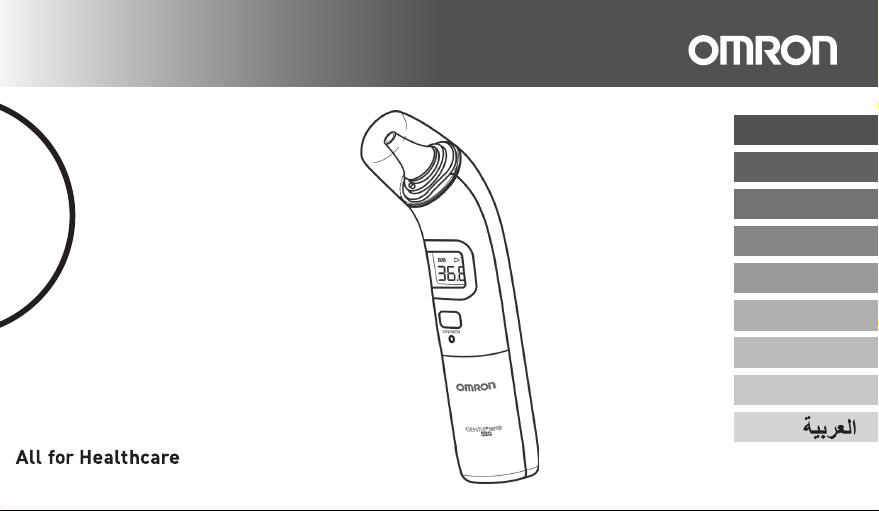
English
Français
Deutsch
Italiano
Español
Infrared Ear Thermometer
Gentle Temp® 520 (MC-520-E)
Instruction Manual
Nederlands
Ɋɭɫɫɤɢɣ
Türkçe
IM-MC-520-E-03-01/2018
9042329-5C
Page 2
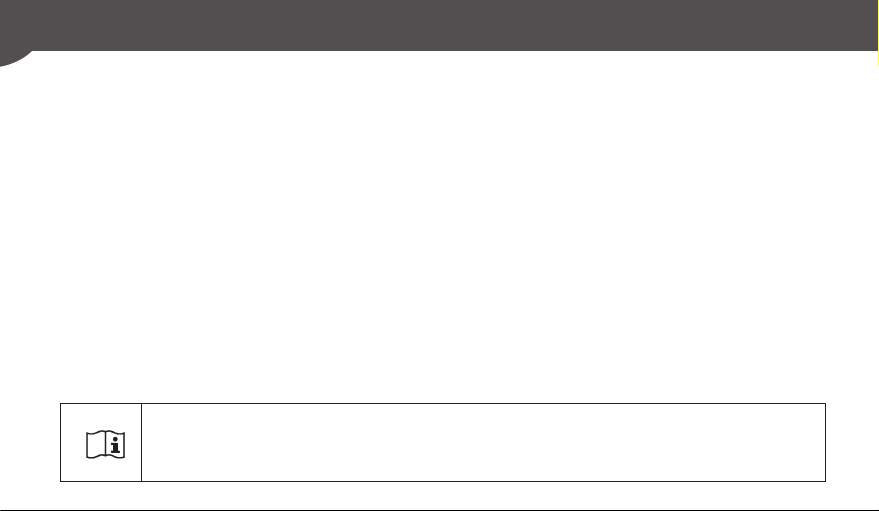
Contents
Thank you for purchasing the OMRON Gentle Temp 520 Infrared Ear Thermometer.
Intended Use:
The OMRON Gentle Temp 520 offers comfortable, safe, accurate and quick temperature measurement from
the eardrum.
Intended Operator:
At least 11 years old (5 years intensive reading experience), no maximum.
It is mainly designed for household use.
Important Safety Information .....................................1
1. Overview .................................................................3
2. Preparation .............................................................4
2.1 Remo
2.2 Switching between °C and °F .......................4
2.3 Setting the Buzzer ........................................5
2.4 Attaching a Probe Cover ..............................6
3. Using the Unit .........................................................7
3.1 Taking a Reading .........................................7
3.2 Using the Memory Function .......................10
4. Troubleshooting and Maintenance .....................11
ving the Insulating Tape ......
................4
Please read this instruction manual thoroughly before using this unit.
Please keep for future reference. For specific information about your own temperature,
CONSULT YOUR DOCTOR.
4.1 The Icons
4.2 Maintenance ..............................................13
4.3 Replacing the Battery .................................13
5. Technical Data ...................................................... 15
6. Some Useful Information .................................... 19
6.1 Temperature measurements taken
within the ear ..............................................19
6.2 Normal and raised temperature ................. 19
6.3 Ear temperature compared to other
types of body
6.4 Questions and answers ............................. 21
7. Optional Accessories ..........................................23
and Error Messages ..
tempe
rature .........................21
................11
Page 3

Important Safety Information
To assure the correct use of the product basic safety measures should always be followed including the precautions listed
below.
Warning:
• Indicates a potentially hazardous situation which, if not avoided, could result in death or serious injury.
• Conducting self-diagnosis based on the measurement results and/or treatment can be dangerous. Please follow the
instructions of your doctor. Self-diagnosis may worsen the symptoms.
• A high or prolonged fever requires medical attention, especially for small children. Please contact your doctor.
• Please keep still during measurement.
• Do not forcibly insert the probe in the ear.
• If you feel discomfort such as a pain during the measurement, stop using the unit immediately. It may injure the external
auditory canal.
• Do not use this unit if suffering from ear disease such as otitis externa or otitis media. It may worsen the condition.
• Do not use this unit when the external auditory canal is wet such as after swimming or taking a bath. It may injure the
external auditory canal.
• Do not use this unit without attaching a probe cover.
• Please ensure that the ear canal is clean and free of earwax.
• If the probe cover becomes dirty with earwax or other substances, replace it with a new one.
• Do not use a probe cover after someone else has used it. This can lead to cross infections such as otitis externa.
• Correct measurement result may not be obtained if dirty probe covers are used.
• Proper installation of the probe cover ensures accurate measurements.
• When the infrared sensor becomes dirty, wipe it lightly with a soft dry cloth or a cotton swab. Do not wipe the infrared
sensor with tissue paper or a paper towel.
• Do not use more than one probe cover at a time.
• If there is any temperature difference between the places where the unit is stored and where you are going to measure,
leave the unit in the room where you are going to use it for more than 30 minutes to allow it to reach room temperature first,
then measure.
• If the ear is cold, wait until the ear is warmed up before taking a temperature measurement. The measured result may indicate
low when you use an ice bag or an ice pack or immediately after coming in from the outside in winter.
• Do not touch the infrared sensor with a finger or breathe on it.
EN
1
Page 4

Important Safety Information
• Do not attempt measurements when the unit is wet as inaccurate readings may result.
• Check the symbol on the display before and after the measurement so that the measurement is taken in the appropriate
mode.
• Keep the unit out of children’s reach.
• Avoid children trying to measure themselves or others as they may damage the ear.
• Contains small parts that may cause a choking hazard if swallowed by infants.
• Do not throw batteries into a fire. The battery may explode.
• Remove the battery when the unit will not be used for 3 months or more. Failure to do so may lead to fluid leakage, heat
generation or bursting, resulting in damage to the unit.
• During measurement, make sure that no mobile phone or any other electrical devices that emit electromagnetic fields is
within 30cm of this device. This may result in incorrect operation of the device and/or cause an inaccurate reading.
General Precautions
• Do not use this unit other than for measuring the temperature in the human ear.
• Do not apply a strong shock to, drop, step on, or vibrate the main unit.
• The main unit is not waterproof. Be careful when handling this unit so that no liquid (alcohol, water, or hot water) will get into
the main unit. When the unit is wet with vapor, wait until it dries or wipe it lightly with a soft dry cloth.
• Do not disassemble, repair, or modify the unit.
• When you inform your doctor of your temperature, make sure you state that you measured the temperature in the ear.
2
Page 5
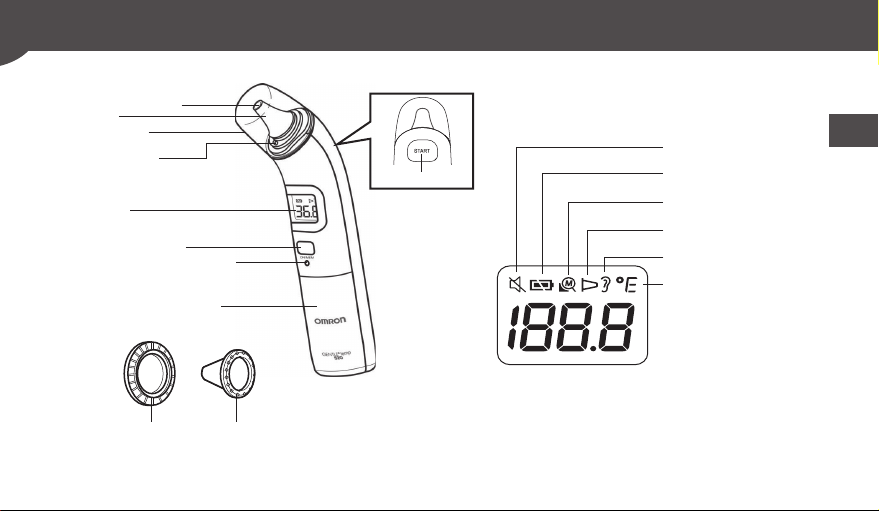
1. Overview
Probe cap
Probe cover
detector
Display
ON/MEM button
Battery cover pick hole
Battery compartment
Connection ring
Infrared sensor
Main unit:
Probe
Probe cover
START button
Buzzer
Battery icon
Memory icon
Display:
Probe cover icon
Ear temperature
Temperature mode
EN
3
Page 6
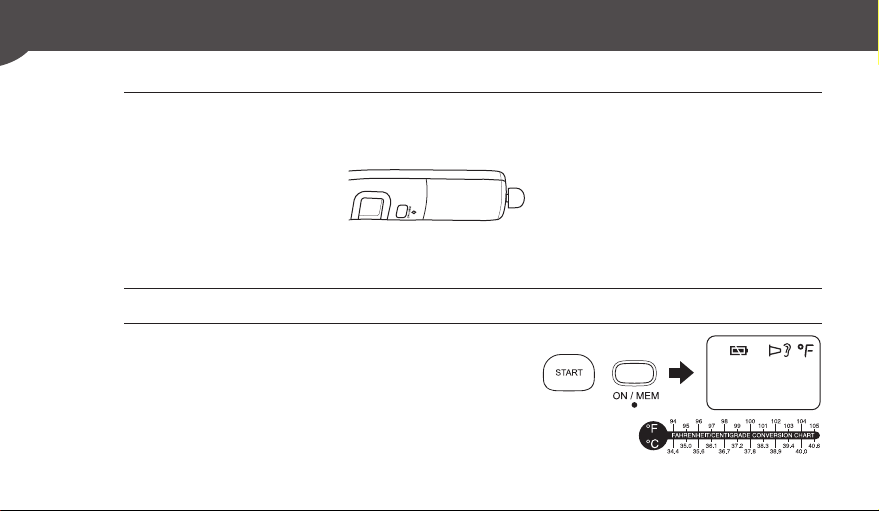
2. Preparation
2.1
2.2
Removing the Insulating Tape
Pull the insulating tape out from the battery compartment by catching
hold of the outer part for the first time.
Switching between °C and °F
This unit is set in °C as default.
1. While the power is off, press and hold the START button.
2. While holding it down, press and hold the
ON/MEM button until °F appears on the
display with 2 beeps.
Notes:
• To select the °C mode, start from step1.
• When the unit is switched between °C and °F, all the readings stored in the
4
memory are deleted.
Page 7
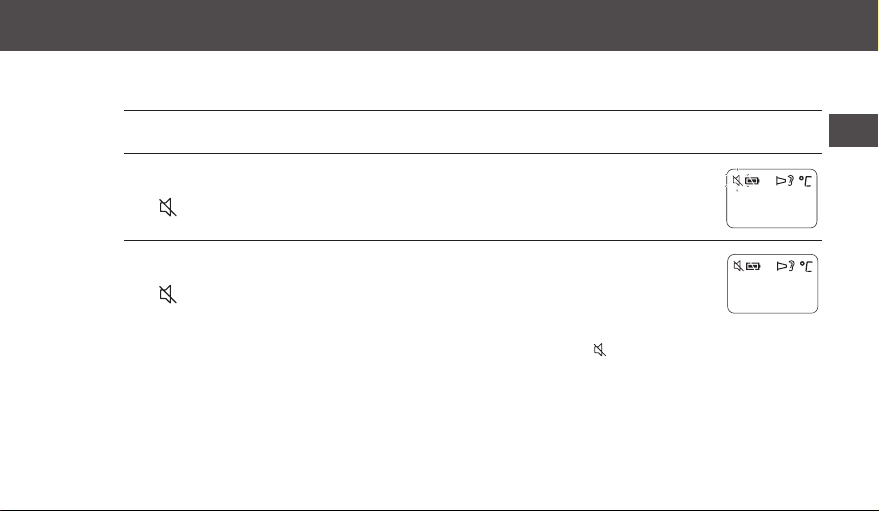
2. Preparation
2.3
Setting the Buzzer
The buzzer is set on as default.
1. Press the ON/MEM button to turn on the unit.
2. Press and hold the ON/MEM button for 3 seconds.
The “ ” symbol flashes on the display.
3. Release the ON/MEM button.
The “ ” symbol remains lit and the buzzer is set to off.
Notes:
• If the ON/MEM button is pressed down for more than 5 seconds after the “ ” flashing, the unit turns off without
setting the buzzer.
• To turn the buzzer on, start from step1.
EN
5
Page 8
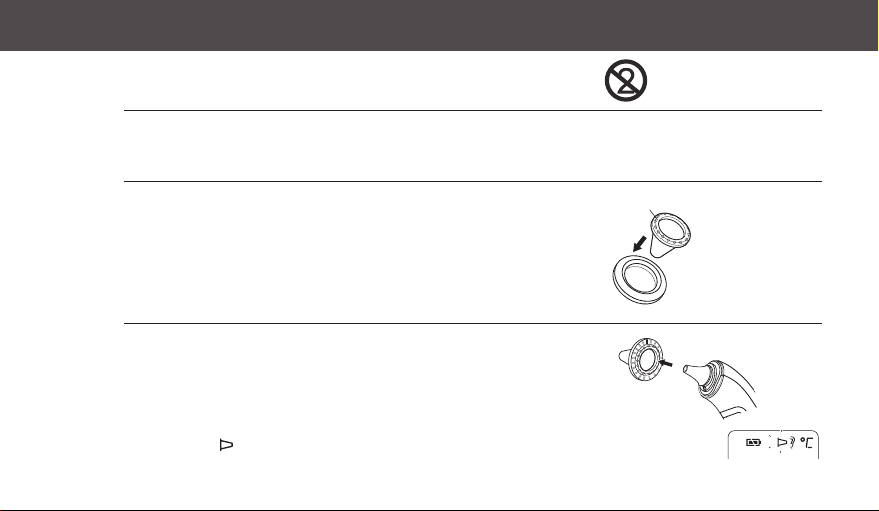
2. Preparation
2.4
Attaching a Probe Cover
Always use a new and undamaged Probe Cover MC-EP2 (MC-EP2-E).
1. Gently twist off the probe cap.
Note: Do not forcibly remove the probe cap.
2. Place a new probe cover on the connection ring.
Note: The adhesive side of probe cover should be upward.
Place Adhesive Side Upward
Probe cover
Connection ring
3. Insert the probe into the probe cover on the
connection ring until it clicks.
Note: When the probe cover is not attached correctly, the probe cover
symbol “ ” will flash on the display and a measurement can’t be taken.
6
Page 9

3. Using the Unit
3.1
Taking a Reading
Notes:
• Make sure the probe cover is attached correctly.
• It is recommended that you measure 3 times with the same ear. If the 3 measurements are different, select the
highest temperature.
1. Press the ON/MEM button.
All symbols appear on the display.
Then the display shown at the right will appear with 2 beeps.
2. Insert the probe into the ear as far as it comfortably goes in
the direction of the eardrum.
Notes:
• Gently pull the ear back to straighten the ear canal and position the probe into the ear so
it is snug, aiming towards the membrane of the eardrum to obtain an accurate reading.
• Holding the unit too long may cause a higher ambient temperature reading of the probe.
This could make the body temperature measurement lower than usual.
EN
7
Page 10

3. Using the Unit
Measuring the temperature of an infant
Measuring on a
lying baby.
Measuring on
a sitting baby.
Lightly support
the child’s body.
Lightly support the
child’s body and
slightly pull the ear
towards the back.
While slightly pulling
the ear back, cover the
external auditory canal
with the probe without
forcibly trying to insert
the probe.
8
The ear is too small
to insert the probe.
Page 11

3. Using the Unit
3. Press the START button.
The measurement is complete in 1 second with a long beep.
The “ ” symbol will flash for 5 seconds.
Note: You can take another measurement after 2 beeps. Make sure “ ” symbol remains lit.
4. Remove the unit from the ear and check the measurement
result.
Note: If your measurement result is over 37.5°C (99.5°F), the buzzer will beeps three times
after a long beep.
After each Ear Measurement, the unit needs 5 seconds to be ready for next measurement. During this
5 seconds waiting time, the ear icon will be flashing.
5. Press and hold the ON/MEM button until “OFF” appears on the display to
turn off the unit.
The unit automatically stores the measurement in it’s memory.
It will automatically turn off after 1 minute.
EN
9
Page 12

3. Using the Unit
10
3.2
Using the Memory Function
This unit automatically stores the results up to 9 sets after each measurement.
Note: If the memory is full, the unit will delete the oldest reading.
1. Press the ON/MEM button to turn on the unit.
2. Press the ON/MEM button again.
The memory number appears on the display.
3. Release the ON/MEM button.
The most recent result will appear on the display.
Press the ON/MEM button repeatedly to view the older results.
4. Press and hold the ON/MEM button until “OFF” appears on the display to
turn off the unit.
It will automatically turn off after 1 minute.
Page 13

4. Troubleshooting and Maintenance
4.1
The Icons and Error Messages
In case of any of the below problems occur during measurement, first check that no other electrical device is
within 30cm. If the problem persists, please refer to the table below.
Error Display Cause Remedy
Device stabilization in process.
Battery is low.
Probe cover is not attached correctly.
Measurement before device stabilization.
The device is showing a rapid ambient
temperature change.
The ambient temperature is not within
the rangebetween 10°C and 40°C
(50°F - 104°F).
Wait until stops flashing.
Replace the battery.
(Refer to section 4.3)
Attach the probe cover again until stops flashing.
Wait until stops flashing.
Allow the thermometer to rest in a room for at least
30 minutes at room temperature: 10°C and 40°C
(50°F - 104°F).
Allow the thermometer to rest in a room for at least
30 minutes at room temperature: 10°C and 40°C
(50°F - 104°F).
EN
11
Page 14

4. Troubleshooting and Maintenance
Error Display Cause Remedy
Error 5-9, the system is not functioning
properly.
Remove the battery, wait for 1 minute and repower it. If
the message reappears, please contact the OMRON
retail outlet or distributor for having the device checked.
12
Temperature taken is higher than 42.2°C
(108.0°F).
Temperature taken is lower than 34.0°C
(93.2°F).
Device can not be powered on to the ready
stage.
Check the integrity of the probe cover and take a new
temperature measurement.
Make sure the probe cover is clean and take a new
temperature measurement.
Change to a new battery.
(Refer to section 4.3)
Page 15

4. Troubleshooting and Maintenance
4.2
4.3
Maintenance
• Please check the device if damaged after it is dropped. If unsure, please contact the OMRON retail outlet or
distributor for having the device checked.
• The probe is the most delicate part of the unit. Use care when cleaning the Infrared sensor to avoid damage.
• If the unit is accidentally used without the probe cover, clean the probe as follows:
a.
After measurement, use a cotton swab moistened with alcohol (70% concentration) to clean the probe and probe lens.
b.Allow at least 1 minute for the probe to fully dry.
• If the unit is dirty, use a cotton swab or cloth moistened with alcohol (70% concentration) to clean it.
• Do not store the unit in the following types of places. Doing so may damage the unit.
- Wet locations.
- Locations with high heat and humidity or those that are exposed to direct sunlight. Areas close to heating
equipment, dusty locations, or environments where there are high salt concentrations in the air.
- Locations where the unit will be subjected to leaning over, falling, shock or vibration.
- Pharmaceutical storage areas or locations where corrosive gases are present.
Replacing the Battery
Battery: CR2032 Lithium Button Battery
Use the battery within recommended period mentioned to it.
Note: To protect the environment, discard the used batteries in accordance with the local regulations regarding
waste disposal procedure. Disposal can be done at your retail store or at appropriate collection sites.
1. Insert a pointed object into the battery cover pick hole.
Slide and remove the battery cover with your thumb.
EN
13
Page 16

4. Troubleshooting and Maintenance
metal hook
2. Remove the battery with a pointed object.
Note: Do not use metal tweezers or a screwdriver.
3. Insert the new battery under the metal hook on the left side and press the
right side of the battery down until it clicks.
Note: Replace the new battery with the plus (+) side on the top.
4. Replace the battery cover.
14
Page 17

5. Technical Data
<<<<<
<
Product Category: Ear Thermometers
Product Description: Infrared Ear Thermometer
Model (code): Gentle Temp 520 (MC-520-E)
Sensing Unit: Thermopile
Temperature Display: 4-digit, °F display in 0.1 degree increments
Measurement Accuracy:
Measurement Range: 34.0°C (93.2°F) to 42.2°C (108.0°F)
Measurement Time: Fast 1 Second Measurement
Memory: 9 Memories
Power Supply: 3.0V DC, 1 CR2032 Lithium Button Battery
Power Consumption: 0.015 W
Durable Period: 5 years
Battery Life: With a new battery approx. 2,500 measurements or more (Ambient environment
Operating Environment
Temp and Humidity and
Air Pressure:
Storage Environment
Tem p a n d H u m idity:
Transport Environment
Tem p a n d H u m idity:
EN
3-digit, °C display in 0.1 degree increments
± 0.2°C (± 0.4°F) within 35.5°C to 42.0°C (95.9°F to 107.6°F),
± 0.3°C (± 0.5°F) for other range
25±15°C, 50±40%RH)
10°C (50°F) to 40°C (104°F), 0 RH 85%, 70 to 106,0 kPa
-20°C (-4°F) to 50°C (122°F), 0 RH 85%
-20°C (-4°F) to 70°C (158°F),10% RH 95%
15
Page 18

5. Technical Data
= type BF (Probe cover)
Protection against
electric shock:
IP Classification: IP22
Applied Part:
Weight: Approx. 85g (with battery installed)
Outer Dimensions: 36 mm (w) × 161 mm (h) × 56 mm (d)
Package Content: Main Unit, Test Battery (Lithium Button Battery CR2032), probe cap,
*IP classification is degrees of protection provided by IEC 60529.
This device is protected against solid foreign objects of diameter 12 mm such as a finger and greater.
This device is protected against oblique falling water drops which gives trouble to normal operation.
Notes:
• The specification may be changed without prior notice.
• This OMRON product is produced under the strict quality system of OMRON HEALTHCARE Co. Ltd., Japan.
• This device fulfills the provisions of the EC directive 93/42/EEC (Medical Device Directive) and the European Standard
EN12470:2003, Clinical thermometers - Part 5: Performance of infra-red ear thermometers( with maximum device).
• The thermometer is calibrated at the time of manufacture. If at any time you question the accuracy of temperature
measurements, please contact your authorised OMRON distributor. In General it is recommended to have the device
inspected every 2 years to ensure correct functioning and accuracy.
Internally powered ME equipment
21 probe covers MC-EP2 (MC-EP2-E), connection ring, instruction manual,
warranty card.
16
Page 19

5. Technical Data
IP XX
Description of symbols that, depending on a model, can be found on the product itself, product sales package or IM
Applied part - Type BF
Degree of protection against electric
shock (leakage current)
Ingress protection degree provided
by IEC 60529
CE Marking Temperature limitation
Serial number
LOT number
EN
GOST-R symbol
Symbol of Eurasian Conformity Atmospheric pressure limitation
Need for the user to consult the
instructions for use
Product production date is integrated in the Serial number, which placed on the product and/or sales package: the first
4 digits mean year of production, the next 2 digits mean months of production.
Humidity limitation
Single use only
17
Page 20

OMRON Infrared Ear Thermometer
EU
Model (code): Gentle Temp 520 (MC-520-E)
Important information regarding Electro Magnetic Compatibility (EMC)
MC-520-E manufactured by OMRON HEALTHCARE Co., Ltd. conforms to EN60601-1-2:2015 Electro Magnetic Compatibility (EMC) standard.
Further documentation in accordance with this EMC standard is a vailable at OMRON HEALTHCARE EUROPE at the address mentioned in this instruction manual or at
www.omron-healthcare.com. Refer to the EMC information for MC-520-E on the website.
Correct Disposal of This Product (Waste Electrical & Electronic Equipment)
This marking shown on the product or its literature, indicates that it shoul d not be disposed with other household wastes at the end of its working life. To
prevent possible harm to the environment or human health from uncontrolled waste disposal, please s eparate this from other types of wastes and recycle it
responsibly to promote the sustainable reuse of mat erial resources.
Household users should contact either the retailer where they purchased this product , or their local government office, for details of where and how they can
take this item for environ mentally sa fe recyclin g.
Business users should contact their supplier and check the terms and conditions of the purchase contract. This product should not be mixed with other
commercial wastes for disposal.
This product does not contain any hazardous subs tances. Disposal of u sed batteries should be carried out in accordance with the national regulations for
the disposal of batteries.
18
Page 21

6. Some Useful Information
6.1
6.2
Temperature measurements taken within the ear
The Gentle Temp 520 Infrared Ear Thermometer detects the infrared heat given off by the eardrum and
surrounding tissues, and it converts this heat into an equivalent ear temperature.
The Gentle Temp 520 is less threatening to a child than a rectal thermometer. It’s faster, safer and easier to use
than an oral thermometer.
Being Infrared, there’s no worry about the hazard of broken glass or mercury ingestion. Measurements can even
be taken while a child is sleeping.
For adults, the Gentle Temp 520 Infrared Ear Thermometer offers fast, convenient and accurate readings without
the delay of a conventional thermometer.
Clinical research has shown that the ear is an ideal site for taking body temperature. The eardrum shares blood
vessels with the hypothalamus, the part of the brain that controls body temperature. Therefore, the ear is an
accurate indicator of internal (core) body temperature. An ear temperature, unlike an oral temperature, is
unaffected by factors such as talking, drinking, and smoking.
Normal and raised temperature
We recommend that you practice with the Gentle Temp 520 on yourself and family members.
This way you can improve your technique and feel more confident of the measurements you take when a family
member is ill. You will also be able to tell when a reading is higher than normal.
EN
19
Page 22

6. Some Useful Information
Infrared sensor
Eardrum/Measure point
External auditory canal
Infrared rays
As ambient temperature, sweat, or saliva easily affects body temperature measured under the
arm or the tongue, readings may be lower than the core temperature.
Tympanic temperature measurement accurately reflects the brain temperature and can lead to
a quicker detection of fever.
In order to make a correct judgement of suspected fever conditions, it is important to learn the normal
temperatures of family members by measuring their temperatures when they are in good physical condition.
The temperature measured in the ear is different to that measured rectally.
Please use the normal as the standard for understanding the temperature difference during fever.
One speaks of normal body temperature if the measurement value lies within a certain range. Body temperature
varies however according to age.
Age Normal ear temperature in °C and °F
20
Babies 36.4°C - 37.5°C 97.5°F - 99.5°F
Children 36.1°C - 37.5°C 97°F - 99.5°F
Teens/Adults 35.9°C - 37.5°C 96.6°F - 99.5°F
Elderly 35.8°C - 37.5°C 96.4°F - 99.5°F
Eardrum
Page 23

6. Some Useful Information
6.3
6.4
Ear temperature compared to other types of body
temperature
The normal temperature varies according to different locations on the body.
Questions and answers
How many times can I measure consecutively?
You can measure consecutively up to three times. The main unit will then be warmed up and may not be able to
measure correctly. If you are going to measure more than three times, wait for 10 minutes, then measure again.
The temperature indicated is rather high.
1 The probe cover may be faulty.
2 You may have used the thermometer that has been stored in a cool or cold place. Measure the temperature
after leaving the unit in the room where you are going to use it for more than 30 minutes. If you store the unit
in the room where you are going to measure the temperature, you can promptly use the thermometer.
EN
21
Page 24

6. Some Useful Information
Is the temperature measured in the right ear different from that measured in the
left ear?
Among healthy people, there should be no significant difference in the measurement results. Differences may be
caused by the following reasons:
1) The infrared sensor is not inserted in the same way.
2) Measurement is not conducted by inserting the unit in a stable manner in the same angle. Try to measure in
the ear that consistently shows a higher measurement.
The temperature shown is rather low.
1 The probe cover is dirty.
2 The infrared sensor is dirty.
3 You removed the unit from the ear before the measurement is finished.
4 The ear is cold. The temperature tends to indicate low when you use an ice bag or an ice pack, or immediately
after coming in from the cold in winter.
5 The thermometer is not inserted deep enough in the ear.
22
Page 25

7. Optional Accessories
Probe Cover
Connection Ring
Optional Medical Accessories
(within the scope of EC Medical Device Directive 93/42/EEC)
Note: Please check with your local OMRON representatives for appropriate
optional accessories.
Probe Cover MC-EP2 (MC-EP2-E)
(Including 40 probe covers and 1 connection ring)
EN
23
Page 26

Manufacturer
EU-representative
Production facility
Site de production
Produktionsstätte
Planta de producción
Subsidiaries
Succursales
Niederlassungen
Empresas filiales
Consociate
Dochterondernemingen
Ɏɢɥɢɚɥɵ
<DQ.XUXOXúODU
Fabricant
Hersteller
Fabricante
Produttore
Mandataire dans l’UE
EU-Repräsentant
Representante en la UE
Rappresentante per l’UE
Stabilimento di produzione
Productiefaciliteit
ɉɪɨɢɡɜɨɞɫɬɜɟɧɧɨɟ
ɩɨɞɪɚɡɞɟɥɟɧɢɟ
Fabrikant
ɉɪɨɢɡɜɨɞɢɬɟɥɶ
Üretici
Vertegenwoordiging in de EU
ɉɪɟɞɫɬɚɜɢɬɟɥɶɜȿɋ
AB temsilcisi
Üretim Tesisi
OMRON HEALTHCARE Co., Ltd.
53, Kunotsubo, Terado-cho, Muko, KYOTO,
617-0002 JAPAN
OMRON HEALTHCARE EUROPE B.V.
Scorpius 33, 2132 LR Hoofddorp,
THE NETHERLANDS
www.omron-healthcare.com
KunShan Radiant Innovation Co., Ltd.
No. 20, TaiHong Road, WuSong Jiang
Development Zone, YuShan Town,
KunShan City, JiangSu, China
OMRON HEALTHCARE UK LTD.
Opal Drive, Fox Milne, Milton Keynes, MK15 0DG, UK
www.omron-healthcare.com
OMRON MEDIZINTECHNIK HANDELSGESELLSCHAFT mbH
Konrad-Zuse-Ring 28, 68163 Mannheim, GERMANY
www.omron-healthcare.com
OMRON SANTÉ FRANCE SAS
14, rue de Lisbonne, 93561 Rosny-sous-Bois Cedex, FRANCE
Uniquement pour le marché français:
OMRON Service Après Vente
Nº Vert 0 800 91 43 14
www.omron-healthcare.com
Prodotto in CinaMade in China
Geproduceerd in ChinaFabriqué en Chine
ɋɞɟɥɚɧɨɜɄɢɬɚɟHergestellt in China
Fabricado en China dLQGHhUHWLOPLúWLU
