Page 1

INSTRUCTION MANUAL
MC-514
Int
ell
iTe
mp™
Wit
h
R
EAR THERMOMETER
Model MC-514 with IntelliTemp
™
ESPAÑOL
ENGLISH
Page 2
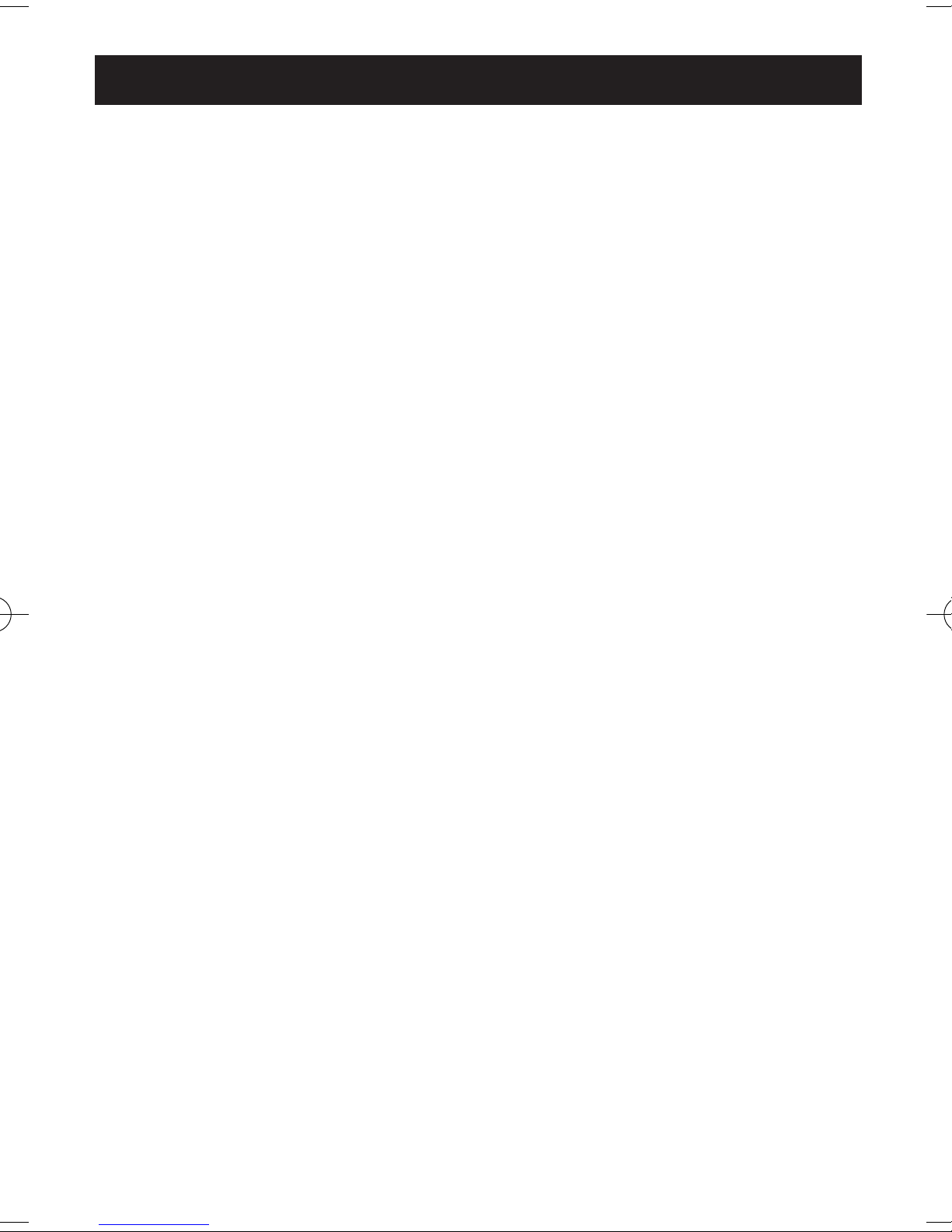
TABLE OF CONTENTS
Before Using the Thermometer
Introduction ........................................................................ 3
Important Safety Notes ...................................................... 4
Before Taking a Measurement .......................................... 5
Operating Instructions
Know Your Unit .................................................................. 6
Conversion ˚F/ ˚C .............................................................. 6
Battery Installation .............................................................. 7
Operating Mode
One Second Mode .......................................................... 8
™
IntelliTemp
Technology Mode .................................... 9
Care and Maintenance
Care and Maintenance ...................................................... 10
Error Indicators and Troubleshooting Tips ........................11
Quick Reference Guide ...................................................... 12
FCC Statement .................................................................. 13
Warranty Information ........................................................ 14
Specifications .................................................................... 15
2
Page 3
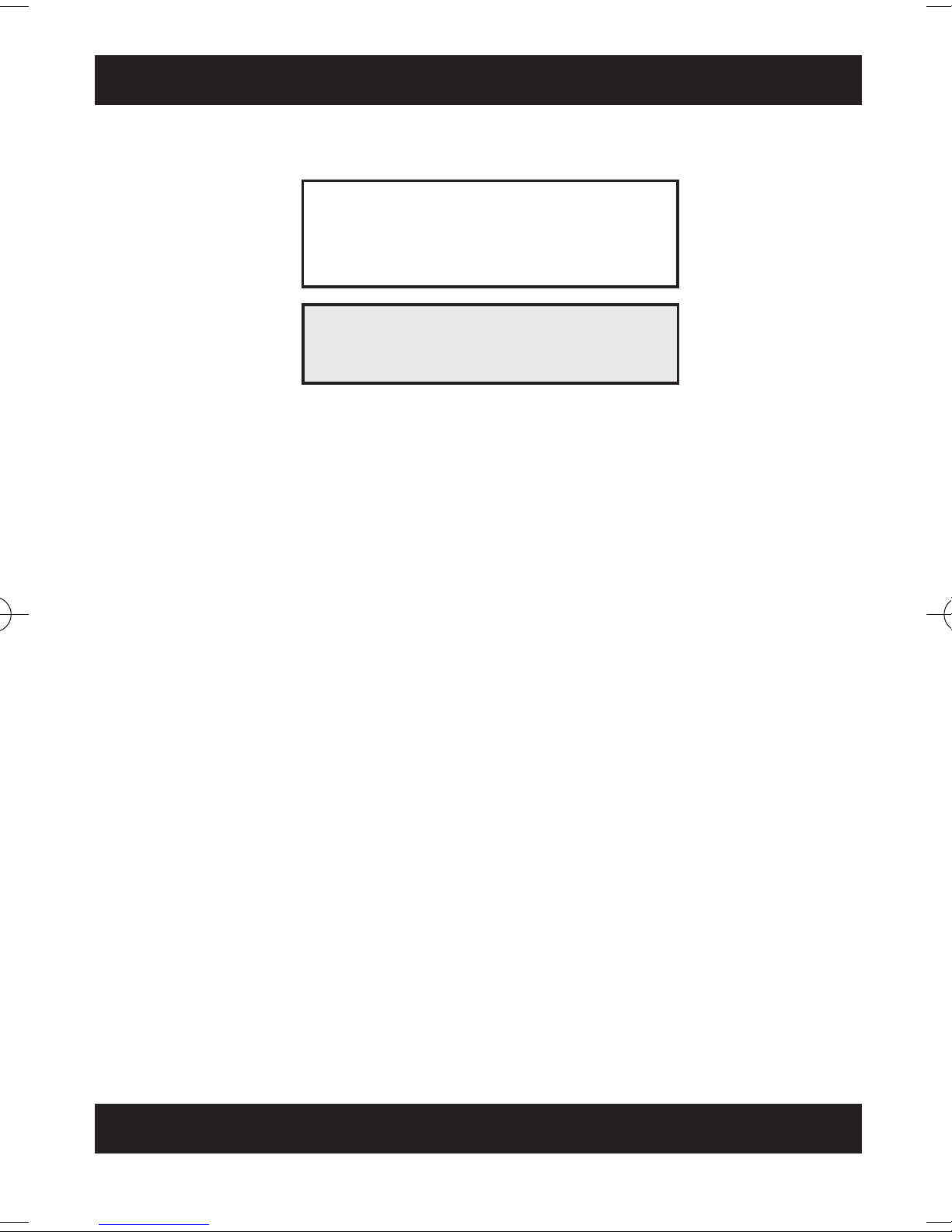
INTRODUCTION
Thank you for purchasing the Omron®IntelliTemp
™
MC-514 Ear Thermometer.
Fill-in for future reference
DATE PURCHASED: __________________
SERIAL NUMBER: ____________________
Staple your purchase receipt here.
Your new IntelliTemp
™
thermometer offers a safe, accurate and
quick temperature reading from the ear canal. The thermometer detects
the infrared heat given off by the eardrum (tympanic membrane),
and surrounding tissues, and it convert this heat into
an equivalent oral temperature.
No need to worry about broken glass or mercury hazards.
Talking, eating or drinking does not affect an ear temperature.
These factors do affect an oral temperature.
The unit is easy to use on children and adults. Temperatures can be
taken even while sleeping.
We recommend that you practice taking a temperature with the
®
Omron
IntelliTemp™Ear Thermometer on each member of your
family when they are healthy. This way you will be confident in your
technique when using the ear thermometer on a sick family member.
Contact your doctor if you have any questions regarding
specific temperatures.
The MC-514 comes with the following components:
• Thermometer • Storage Case
• 1 CR2032 Battery • 21 Lens Covers
• Instruction Manual in English and Spanish
The MC-514 IntelliTemp
SAVE THESE INSTRUCTIONS
™
Ear Thermometer is intended for home use.
3
Page 4
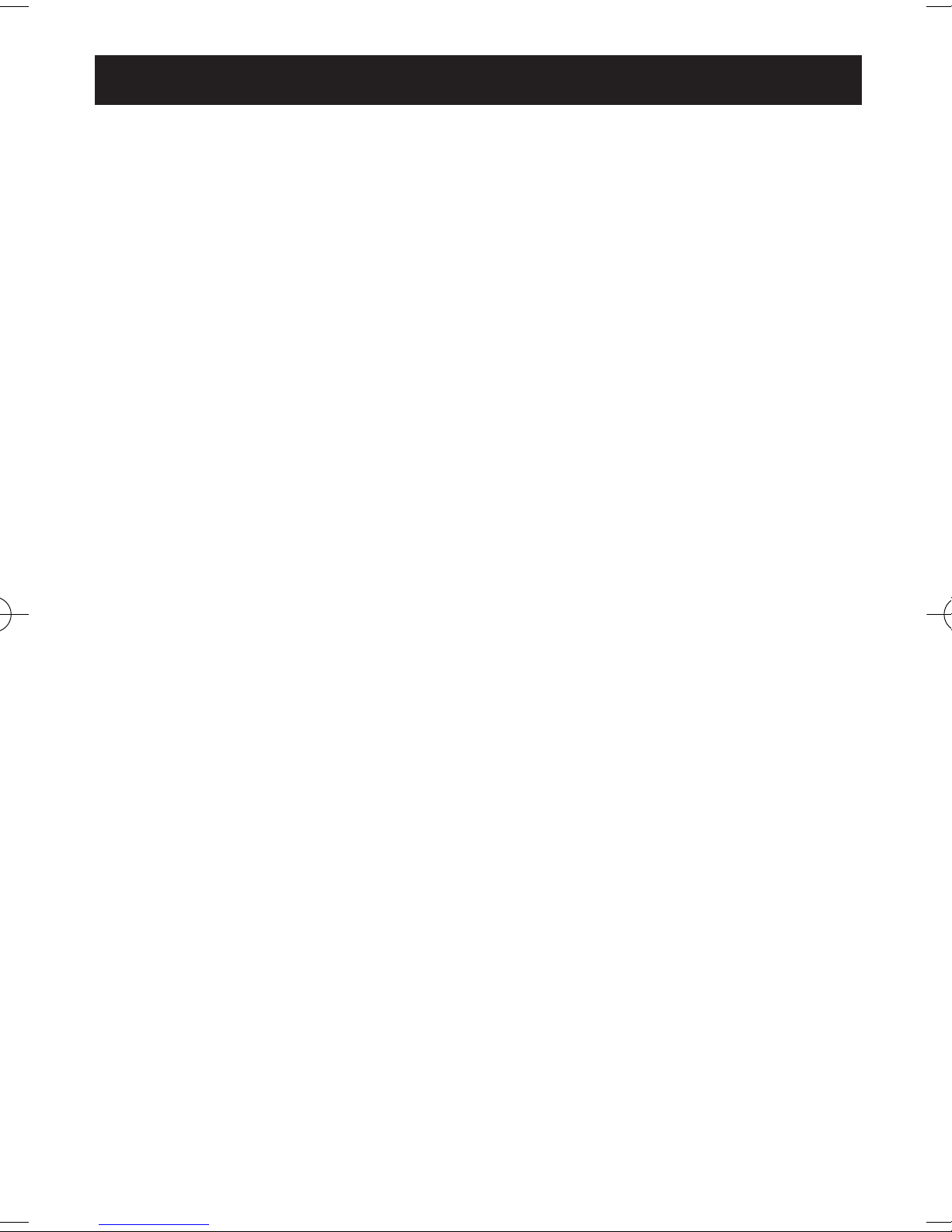
IMPORTANT SAFETY NOTES
To assure the correct use of the product basic safety measures should
always be followed including the precautions listed below:
þ Read all information in the instruction book and any other literature
included in the box before using the unit.
þ Contact your physician for specific information about your temperature.
Follow the instructions of your healthcare provider.
þ Operate the unit only as intended. Do not use for any other purpose.
þ Do not use a cellular phone near the unit. It may result in
operational failure.
þ Do not use if ear infection is present.
þ Changes or modifications not approved by Omron Healthcare will void
the user warranty. Do not disassemble or attempt to repair the unit
or components.
4
Page 5
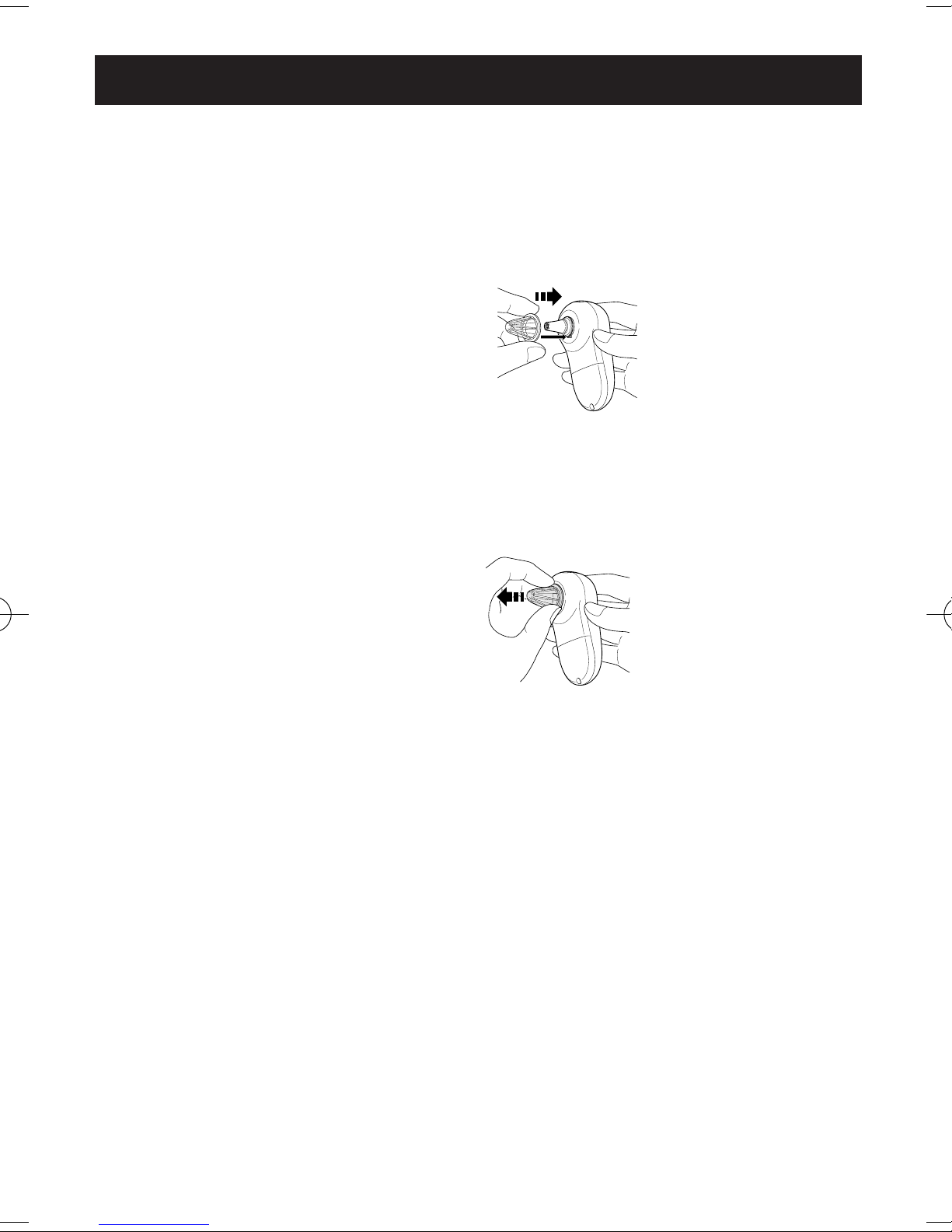
BEFORE TAKING A MEASUREMENT
To ensure a reliable reading follow these recommendations.
The thermometer will not work unless a lens cover is applied correctly.
Attach a new lens cover for every reading for hygienic reasons.
Insert the lens
cover until it clicks.
Replacing Lens Cover
Use Omron®lens cover Model MC-505LC.
Remove the lens cover.
5
Page 6
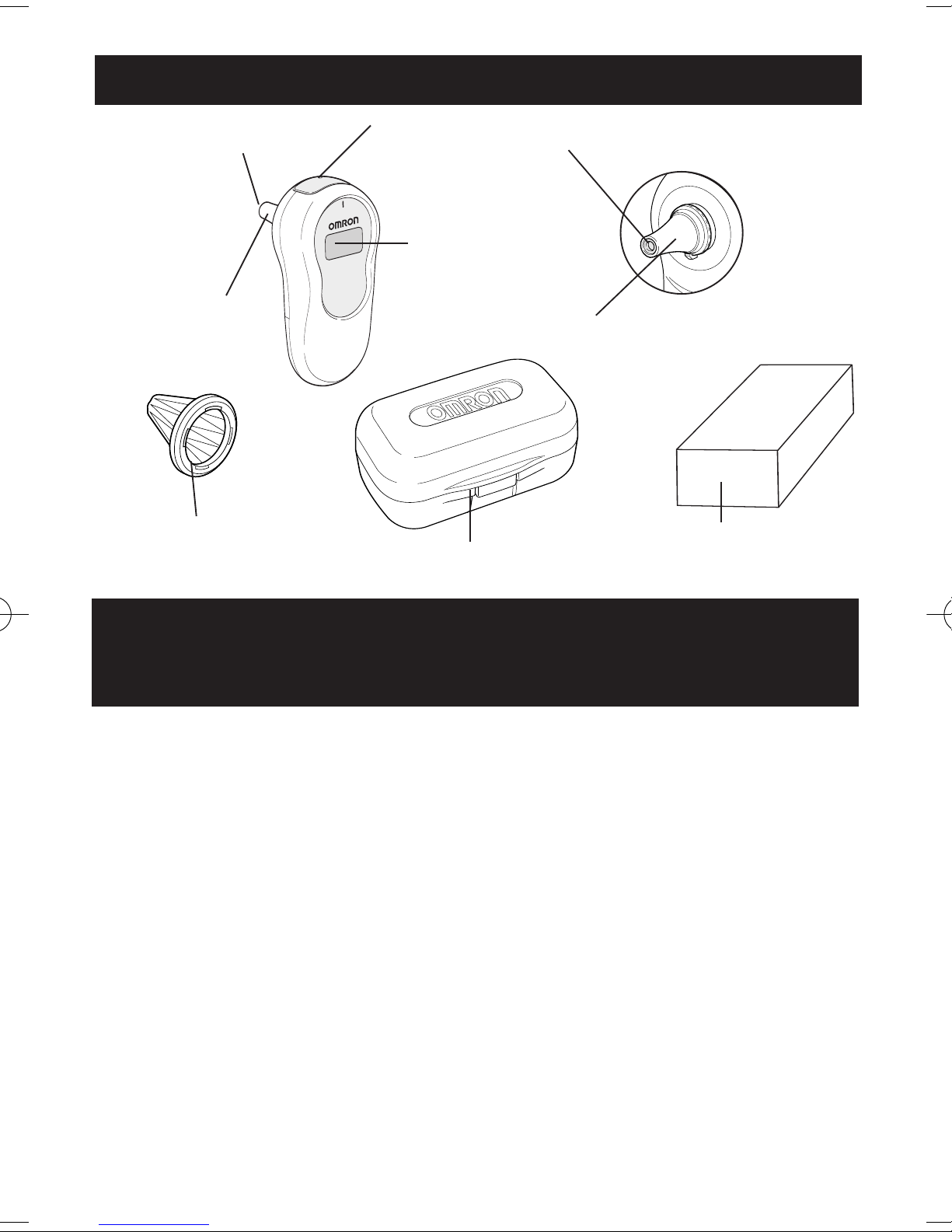
KNOW YOUR UNIT
MC-514
I
nt
el
liTemp™
W
i
t
h
TITLE
Lens
Probe
Lens cover
Button
Display
Storage case
Lens
Probe
Box with 21 lens covers
CONVERSION FAHRENHEIT TO CENTIGRADE
(°F/°C)
The thermometer is initially set at Fahrenheit ˚F.
1. In the off position with lens cover applied, press and hold the button
for three (3) seconds until the “˚F” flashes you will hear one beep.
2. Press button again, the “˚C” flashes.
3. After five (5) seconds the unit will turn off. The desired mode
has been set. Repeat the process to reverse measurement scale if desired.
NOTE: Changing the measurement scale deletes the previous
measured value.
66
Page 7
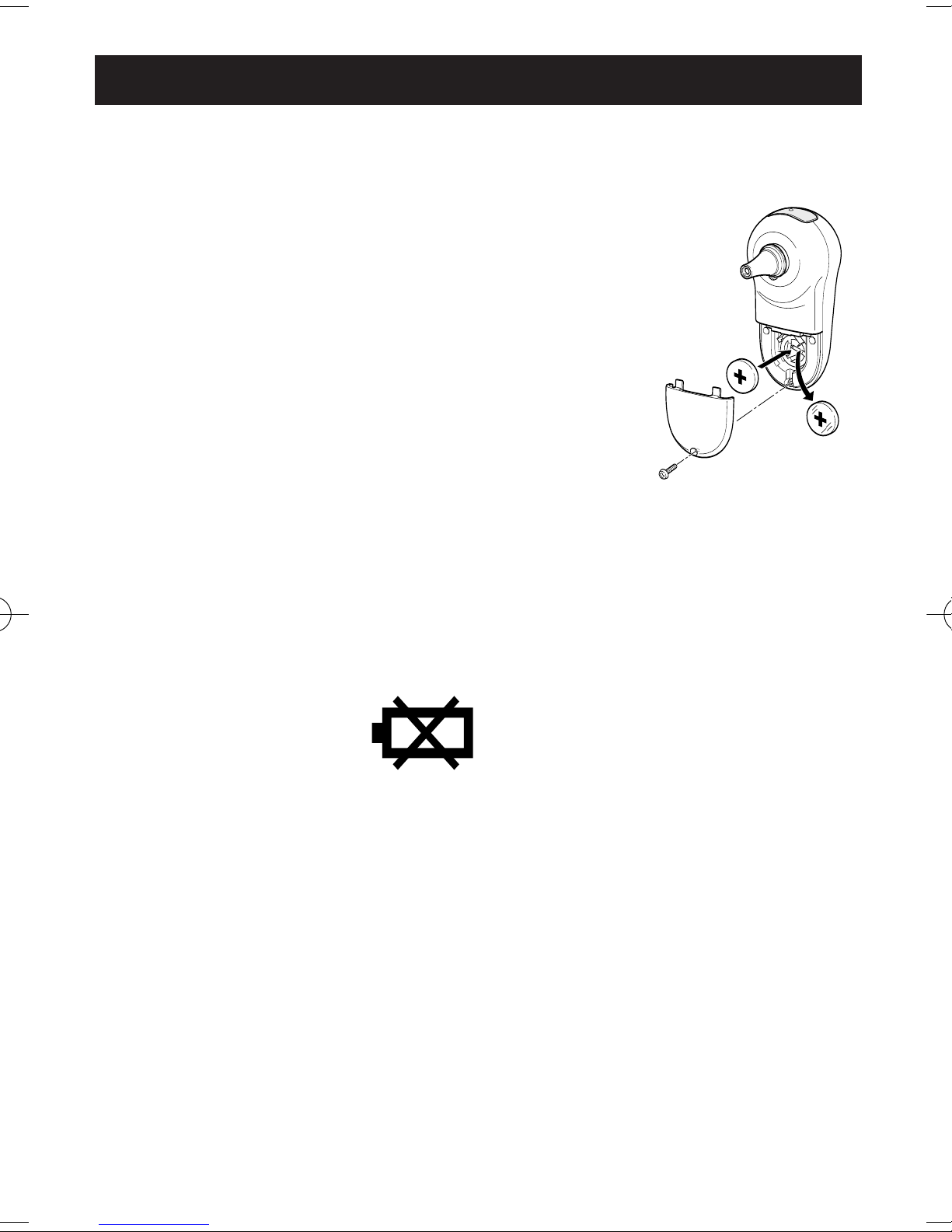
BATTERY INSTALLATION
When the battery is removed from the unit the stored reading
will be deleted.
1. Remove the screw from the battery cover using
a small screwdriver.
2. Open the battery cover.
3. Place the battery in the space provided.
TITLE
(2)
Place the positive (+) side of the battery
upwards. Insert the battery in the direction
of the arrow.
(1)
(3)
4. Replace the battery cover and tighten the screw.
When the Battery Indicator appears on the display
screen remove the old battery.
Remove the battery with a thin stick that is not easily breakable.
• DO NOT use any metal device.
NOTE: Dispose of any used battery in accordance with local regulations.
7
Page 8
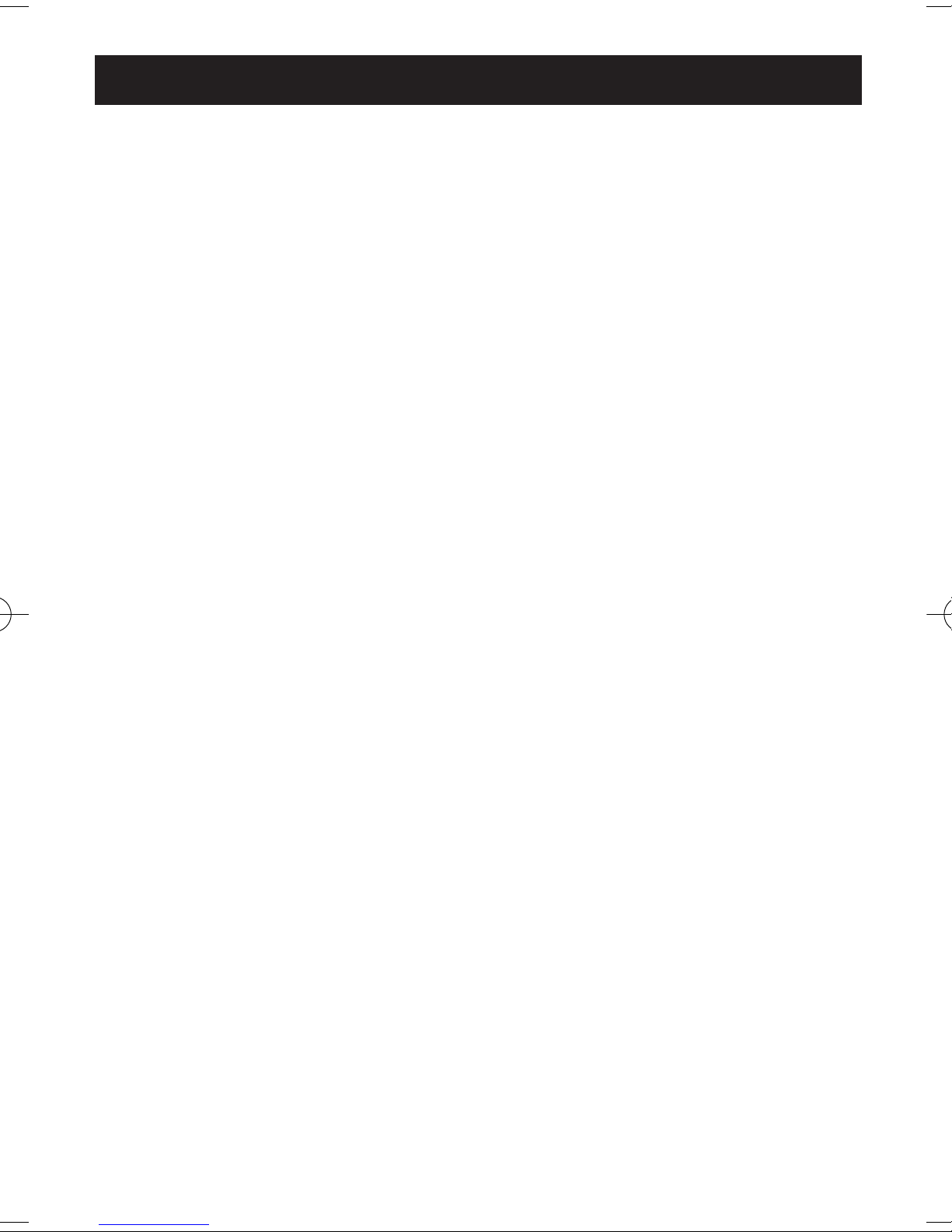
ONE SECOND MODE
When unit is used for the first time the “M” symbol will not be displayed.
One Second Mode
1. Press button to turn unit on.
2. When the “˚F” or “˚C” symbol flashes-gently insert the probe while
pulling back the ear lobe this provides a direct line to the eardrum to
maximize the accuracy of results.
3. Listen for ready beep (1 beep); an “0” symbol will appear indicating
unit is functioning, angle is correct and thermometer is ready
for measurement.
4. Press button again while unit is placed in the ear; you will hear 4 beeps
which means reading is complete.
8
Page 9

INTELLITEMP™ TECHNOLOGY MODE
TITLE
Omron®IntelliTemp™technology makes it easy and safe to use with
™
infants and adults. IntelliTemp
mode is recommended when the
direction of the eardrum may be difficult to find such as measuring the
temperature of an infant. The unit will scan the eardrum 250 per second
and displays the highest temperature detected during measurement.
IntelliTemp™Directions
Follow directions 1 through 3 for One Second Mode.
4. Slightly move the unit left and right. The unit automatically detects
the temperature of the eardrum for a maximum of 10 seconds.
Slightly move
the unit
5. When the unit beeps twice, press the blue button-leaving probe
in the ear.
6. Measurement is complete when unit beeps 4 times.
7. Remove probe from ear. Discard used lens cover, and replace with
a new one, so that the unit is ready for use again.
8. To repeat measurements, wait until the “
” or “˚C” flashes.
˚F
99
Page 10
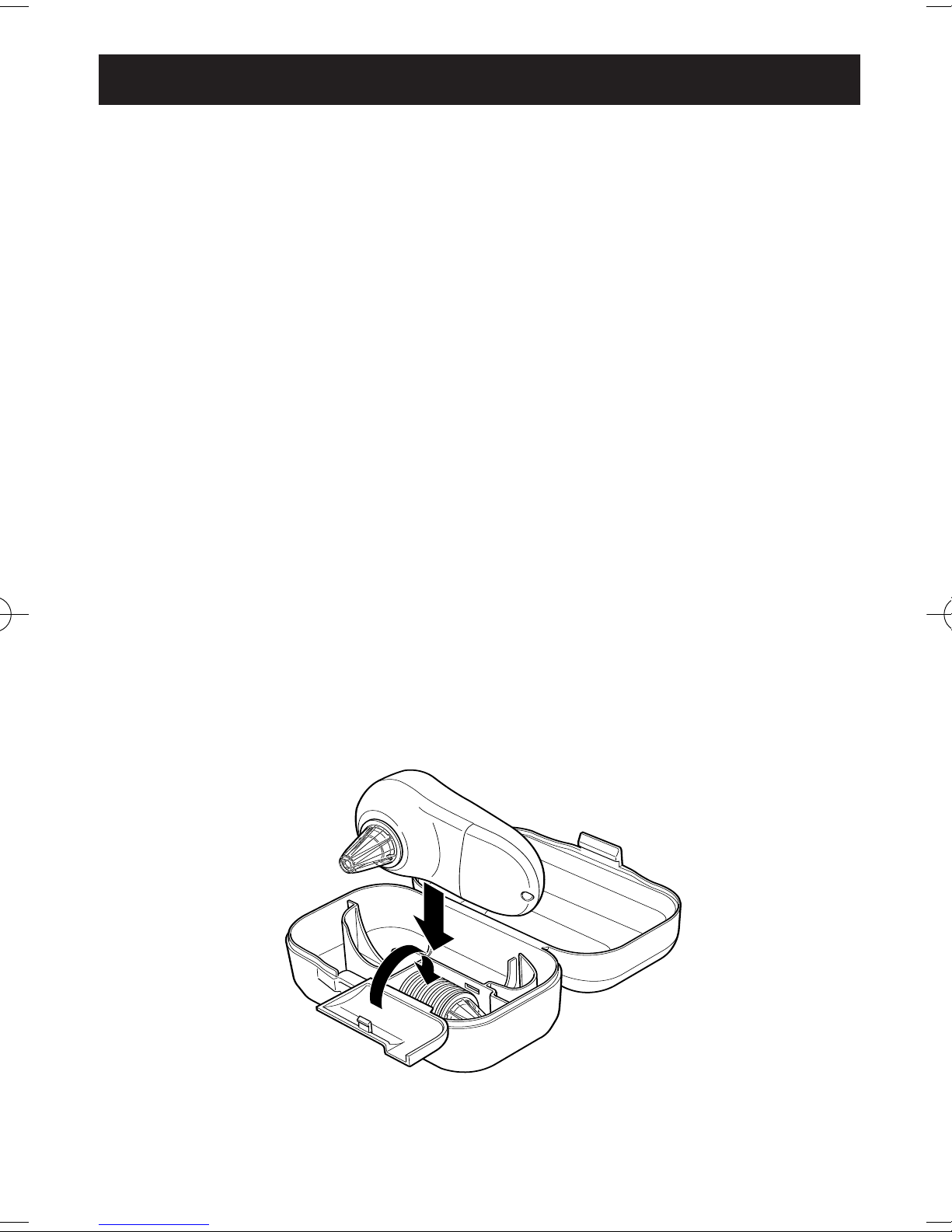
CARE AND MAINTENANCE
• Use of lens covers is recommended to help avoid spreading germs
and to keep the thermometer lens clean.
• Clean the thermometer with 70% isopropyl alcohol or clean water.
• Clean the lens by using only a soft dry cloth or cotton swab.
• Store the unit in the protective case while not in use.
• Avoid the thermometer being exposed to direct sunlight, high
temperatures, high humidity and dust.
• Do not subject the unit to strong shock, drop, or step on the unit.
• Keep battery away from children.
• Do not open the thermometer except to replace the battery.
Storing your thermometer
• Keep your thermometer in the storage case after attaching a lens
cover to protect the lens.
10
Page 11

TITLETITLEERROR INDICATORS
SYMBOL CAUSE CORRECTION
Lens cover is not on probe.
Temperature of the unit is
unstable.The temperature of
the unit is 50˚ F or below,
which is outside the operating
range. The temperature of the
unit is 104˚F or above, which
is outside the operating range.
High room temperature.
The measured temperature
was above the range of the
thermometer.
The measured temperature
was below the range of
Attach the lens cover, and
then take a measurement.
Be sure unit remains at
room temperature where
measurement will take
place. Allow 30 minutes
to stabilize thermometer
before using.
Normal range:
(50˚F to 104˚F)
(10˚C to 40˚C)
The probe may not have
been properly positioned
in ear. The probe must be
snug against opening of
ear. Be sure lens cover is
clean and ear canal is not
.
“°F” or
“°C”flashes,
but “0”
symbol
is NOT
displayed.
the thermometer.
The probe or lens cover may
be dirty.
Eardrum may be blocked
with earwax.
Low Battery.
blocked with earwax.
Clean probe with cotton
swab, replace lens cover.
Remove earwax
Replace the battery.
Refer to page 7 for
battery installation.
TROUBLESHOOTING TIPS
PROBLEM CAUSES AND SOLUTIONS
No power.
No display appears
on the unit.
Replace worn batteries.
Check the battery installation for proper placement
of the battery polarities.
1111
Page 12

TITLE
QUICK REFERENCE GUIDE
• Press Button. Display will illuminate for 2 seconds.
• Insert into ear.
• Listen for 1 beep.
• Press button again – wait for 4 beeps.
• Remove from ear. Read results.
• Wait 10 minutes before the 4th measurement.
TITLETITLE
12
1212
Page 13

TITLE
FCC STATEMENT
NOTE:
POTENTIAL FOR RADIO/TELEVISION INTERFERENCE (for U.S.A. only)
This product has been tested and found to comply with the limits for a Class B
digital device, pursuant to part 15 of the FCC rules.
These limits are designed to provide reasonable protection against harmful
interference in a residential installation. The product generates, uses, and can
radiate radio frequency energy and, if not installed and used in accordance with
the instructions, may cause harmful interference to radio communications.
However, there is no guarantee that interference will not occur in a particular
installation. If the product does cause harmful interference to radio or television
reception, which can be determined by turning the product on and off, the
user is encouraged to try to correct the interference by one or more of the
following measures:
• Reorient or relocate the receiving antenna
• Increase the separation between the product and the receiver.
• Connect the product into an outlet on a circuit different from that to
which the receiver is connected.
• Consult the dealer or an experienced radio/TV technician for help.
TITLE
POTENTIAL FOR RADIO/TELEVISION INTERFERENCE
(for Canada only)
This digital apparatus does not exceed the Class B limits for radio noise
emissions from digital apparatus as set out in the interference-causing
equipment standard entitled “Digital Apparatus”, ICES-003 of the Canadian
Department of Communications. Cet appareil numérique respecte les limites
de bruits radioeléctriques applicables aux appareils numériques de Clase B
prescrites dans la norme sur le materiel brouilleur: “Appareils Numériques”,
ICES-003 édictée par le minister des communications.
Changes or modifications not expressly approved by the party responsible
for compliance could void the user’s authority to operate the equipment.
13
13
Page 14

TITLE
TITLEWARRANTY
Limited 5 Year Warranty
Your MC-514 Omron®IntelliTemp™ Ear Thermometer, excluding the battery,
is warranted to be free from defects in materials and workmanship appearing
within 5 years from the date of purchase when used in accordance with the
instructions provided with the unit. The above warranties extend only to the
original retail purchaser.
Repair or replacement is our only responsibility and your only remedy under the
above warranty.
To obtain warranty service contact Omron Healthcare’s Customer Service by
calling 1-800-634-4350 for the address of the repair location and the return shipping
and handling fee. Information for warranty service is available on our website at
www.omronhealthcare.com.
Enclose the Proof of Purchase. Include a letter, with your name, address, phone
number, and description of the specific problem. Pack the product carefully to
prevent damage in transit. Because of possible loss in transit, we recommend
insuring the product with return receipt requested.
ALL IMPLIED WARRANTIES, INCLUDING BUT NOT LIMITED TO
THE IMPLIED WARRANTIES OF MERCHANTABILITY AND FITNESS
FOR PARTICULAR PURPOSE, ARE LIMITED TO THE DURATION OF
THE APPLICABLE WRITTEN WARRANTY ABOVE. Some provinces do
not allow limitations on how long an implied warranty lasts, so the above limitation
may not apply to you.
OMRON SHALL NOT BE LIABLE FOR LOSS OF USE OR ANY OTHER
INCIDENTAL, CONSEQUENTIAL OR INDIRECT COSTS, EXPENSES
OR DAMAGES. Some states do not allow the exclusion or limitation of incidental
or consequential damages, so the above exclusions may not apply to you.
This warranty gives you specific legal rights, and you may also have other rights
which may vary from state to state.
Visit our web site at: www.omronhealthcare.com
Call toll free: 1-800-634-4350
FOR CUSTOMER SERVICE
14
Page 15

TITLE
TITLETITLE
TITLESPECIFICATIONS
Name: Omron®IntelliTemp™Ear Thermometer
Model: MC-514
Power source: DC 3 Volt (lithium battery CR2032)
Battery life: Approximately 2500 measurements
Sensor: Thermopile
Temperature indication: In 4 digits, every 0.1°F or °C
Accuracy: 93.2 ~ 96.7°F
(34.0 ~ 35.9°C) : ±0.5°F (±0.3°C)
96.8 ~ 102.2°F (36.0 ~ 39.0°C) : ±0.4°F (±0.2°C)
102.3 ~ 108.0°F (39.1 ~ 42.2°C) : ±0.5°F (±0.3°C)
Measurement range
: 93.2 to 108°F (34 to 42.2°C)
Weight: Approx. 1.8 oz (50 g) (including the battery)
Operating Ambient temperature: 50 to 104°F
(10 to 40°C)
temperature / humidity: Relative humidity: 30 to 85%
Storage Ambient temperature: -4 to 140°F
(-20 to 60°C)
temperature / humidity: Relative humidity: 10 to 95%
Memory: Memory function displays the previous reading
*ASTM Standards: E 1965-98
Contents: Thermometer, Storage Case, Instruction Manual,
and 21 Lens Covers
Accessories: Omron MC-505LC Lens Covers
UPC: 0 73796 33514 4
The specifications may be changed without prior notice.
* ASTM laboratory accuracy requirements for the thermometer only (not including
a lens filter) in the display range of 96.8 ˚F to 102.2 ˚F (36 ˚C to 39 ˚C) for infared
thermomters is ± 0.4 ˚F (± 0.2 ˚C), whereas for mercury-in-glass and electronic
thermometers, the requirements per ASTM Standards E 667-86 and
E 1112-86 is ± 0.2 ˚F (± 0.1 ˚C).
15
Page 16

Distributed by:
OMRON HEALTHCARE, INC.
1200 Lakeside Drive
Bannockburn, Illinois 60015
www.omronhealthcare.com
Manufactured by Omron
Made in China
© 2005 Omron Healthcare, Inc.
514INST Rev
Page 17

MANUAL DE INSTRUCCIONES
MC-514
Int
ell
iTe
mp™
Wit
h
R
TERMÓMETRO DE OÍDO
™
Modelo MC-514 con IntelliTemp
ESPAÑOL
Page 18

ÍNDICE
Antes de usar el termómetro
Introducción ........................................................................ 3
Notas de seguridad importantes .......................................... 4
Antes de tomar una medición ............................................ 5
Instrucciones de funcionamiento
Conozca su unidad .............................................................. 6
Conversión de ˚F/ ˚C .......................................................... 6
Instalación de la batería ...................................................... 7
Modo de funcionamiento
Modo de un segundo ...................................................... 8
™
Modo de tecnología IntelliTemp
.................................. 9
Cuidado y mantenimiento
Cuidado y mantenimiento .................................................. 10
Indicadores de error ..........................................................11
Solución de problemas ...................................................... 12
Guía de referencia rápida .................................................. 12
Declaración de FCC .......................................................... 13
Información sobre la garantía ............................................ 14
Especificaciones ................................................................ 15
E2
Page 19

INTRODUCCIÓN
Gracias por adquirir el termómetro de oído MC-514
IntelliTemp
Su nuevo termómetro IntelliTemp
y rápida de la temperatura del canal auditivo. El termómetro detecta el
calor infrarrojo proveniente del tímpano (la membrana timpánica)
y de los tejidos que lo rodean, y convierte este calor en una
temperatura oral equivalente.
No es necesario preocuparse por la rotura del vidrio o los peligros
de intoxicación por mercurio.
™
de Omron®.
Complete lo siguiente para consulta futura
FECHA DE COMPRA: ____________________
NÚMERO DE SERIE: ____________________
Abroche aquí su recibo de compra.
™
brinda una lectura fácil, precisa
La temperatura del oído no cambia al hablar, comer o beber.
Estos factores sí afectan la temperatura oral.
Tanto niños como adultos pueden usar esta unidad sin dificultades.
Se puede medir la temperatura incluso mientras uno duerme.
Le recomendamos que practique cómo tomar la temperatura con el
™
termómetro de oído IntelliTemp
de Omron®a cada miembro de la
familia cuando estén sanos. Así conocerá la técnica que deberá
utilizar al emplear el termómetro de oído cuando alguno de ellos
esté enfermo.
Consulte a su médico si tiene alguna duda con respecto al significado
de alguna temperatura específica.
El termómetro de oído MC-514 incluye los siguientes componentes:
• Termómetro • Estuche
• 1 batería CR2032 • 21 protectores de lente
• Manual de instrucciones en inglés y español
El termómetro de oído MC-514 IntelliTemp™está diseñado sólo para
ser utilizado en el hogar.
GUARDE ESTAS INSTRUCCIONES
E3
Page 20

NOTAS DE SEGURIDAD IMPORTANTES
A fin de garantizar el uso adecuado del producto, se deben aplicar siempre
medidas de seguridad básicas, incluyendo las precauciones que se
enumeran a continuación:
þ Lea toda la información del manual de instrucciones y cualquier otro
material impreso incluido en la caja antes de usar la unidad.
þ Póngase en contacto con el médico para obtener información específica
acerca de su temperatura. Siga las instrucciones del médico.
þ Opere la unidad sólo para el uso para el cual está destinada. No la use
para ningún otro propósito. La unidad debe utilizarse únicamente en el
oído humano.
þ No use ningún teléfono celular cerca de la unidad. Esto puede provocar
fallas en el funcionamiento.
þ No use el termómetro cuando el oído se encuentre infectado.
þ Los cambios o las modificaciones que no hayan sido aprobados por
Omron Healthcare anularán la garantía del usuario. No desarme ni trate
de reparar la unidad ni los componentes.
E4
Page 21

ANTES DE TOMAR UNA MEDICIÓN
A fin de garantizar una lectura confiable, siga estas recomendaciones.
El termómetro no funcionará a menos que el protector del lente se
aplique correctamente.
Por razones de higiene, coloque un nuevo protector de lente antes
de cada lectura.
Inserte el protector del lente
hasta que escuche un clic.
Cambio del protector del lente
Use el protector de lente modelo MC-505LC de Omron®.
Retire el protector del lente.
E5
Page 22

CONOZCA SU UNIDAD
MC-514
I
nt
el
liTemp™
W
i
t
h
TÍTULO
Lente
Sonda
Protector del lente
Botón
Pantalla
Estuche
Lente
Sonda
Caja con 21 protectores
de lente
CONVERSIÓN DE GRADOS FAHRENHEIT
A CENTÍGRADOS (CELSIUS) (°F/°C)
Según la configuración inicial de este termómetro, las temperaturas
obtenidas se visualizan en grados Fahrenheit ˚F.
1. Con la unidad apagada y el protector del lente colocado, presione y
mantenga presionado el botón durante tres (3) segundos hasta que el
símbolo “˚F” titile y escuche un bip.
2. Presione el botón nuevamente, y el símbolo “˚C” titila.
3. Después de cinco (5) segundos, la unidad se apagará. Se ha configurado
el modo deseado. Repita el proceso para revertir la escala de medición,
si lo desea.
NOTA: Si cambia la escala de medición, se borra el valor de
medición anterior.
E6
Page 23

INSTALACIÓN DE LA BATERÍA
Cuando retira la batería de la unidad, la lectura guardada
se borra.
1. Retire el tornillo de la tapa de la batería usando
un destornillador pequeño.
2. Vuelva a colocar la tapa de la batería.
3. Vuelva a colocar la batería en el
espacio previsto.
TÍTULO
(2)
Coloque el lado positivo (+) de la batería
hacia arriba. Coloque la batería en la
dirección que indica la flecha.
4. Vuelva a colocar la tapa de la batería y ajuste el tornillo.
Cuando el símbolo de la batería aparece en la pantalla
retire la batería vieja.
Retire la pila usando un instrumento plano que no se rompa con facilidad.
• NO use ningún dispositivo de metal.
(1)
(3)
NOTA: Deseche las baterías usadas de acuerdo con las normas locales.
E7
Page 24

MODO DE UN SEGUNDO
Cuando la unidad se usa por primera vez, el símbolo “M” no aparece.
Modo de un segundo
1. Presione el botón para encender la unidad.
2. Cuando el símbolo “˚F” o “˚C” empiece a titilar, inserte suavemente la
sonda mientras tira del lóbulo de la oreja hacia atrás; esto proporciona
una línea directa hacia el tímpano lo que maximiza la precisión
de los resultados.
3. Se escucha un sonido (1 bip) cuando la unidad está lista; aparece
un símbolo “0” que indica que la unidad está en funcionamiento,
que el ángulo es correcto y que el termómetro está listo para tomar
una medición.
4. Vuelva a presionar el botón mientras la unidad está colocada en el oído;
escuchará 4 bips, lo que significa que la lectura se ha completado.
E8
Page 25

MODO DE TECNOLOGÍA INTELLITEMP™
TÍTULO
La tecnología Intellitemp™de Omron®hace que los niños y adultos
puedan usar este termómetro sin dificultades y de manera segura.
Se recomienda usar el modo IntelliTemp
™
cuando resulta difícil ubicar
la dirección del tímpano como, por ejemplo, cuando se le toma la
temperatura a un niño. La unidad escanea el tímpano 250 veces por
segundo y muestra la temperatura más alta que se ha detectado
durante la medición.
Instrucciones acerca de IntelliTemp
™
Siga las instrucciones 1 a 3 para el Modo de Un segundo.
4. Desplace la unidad levemente hacia la izquierda y la derecha.
La unidad detecta automáticamente la temperatura del tímpano
durante un máximo de 10 segundos.
Mueva
levemente
la unidad
5. Cuando la unidad emite dos bips, presione el botón azul con la sonda
colocada en el oído.
6. La medición se completa cuando la unidad emite 4 bips.
7. Retire la sonda del oído. Descarte el protector del lente y cámbielo por
uno nuevo, de modo que la unidad esté lista para volver a serutilizada.
8. Para repetir las mediciones, espere hasta que el símbolo
“
” o “˚C” titile.
˚F
E9
Page 26

CUIDADO Y MANTENIMIENTO
• Se recomienda usar protectores de lente para evitar la diseminación
de gérmenes y mantener limpio el lente del termómetro.
• Limpie el termómetro con alcohol isopropílico al 70% o agua limpia.
• Limpie el lente usando un paño seco y suave o con un trozo de algodón.
• Guarde la unidad en el estuche cuando no la use.
• No exponga el termómetro a la luz solar directa, temperaturas
extremas de frío o calor, humedad extrema y polvo.
• No someta la unidad a golpes fuertes, no la deje caer ni la pise.
• Mantenga la batería lejos del alcance de los niños.
• No abra el termómetro salvo para cambiar la batería.
Cómo guardar el termómetro
• Guarde el termómetro en su estuche después de colocar el protector
de lente para proteger el lente.
E10
Page 27

INDICADORES DE ERROR
TÍTULOTÍTULO
SÍMBOLO CAUSA CORRECCIÓN
El protector del lente no está
colocado en la sonda.
La temperatura de la unidad es
inestable. La temperatura de la
unidad es de 50˚ F o inferior,
lo que está fuera del rango
operativo. La temperatura
de la unidad es de 104˚F o
superior, lo que está fuera
del rango operativo.
La temperatura ambiente
es demasiado alta.
La temperatura medida es
más alta que la del rango del
termómetro.
La temperatura medida es
más baja que la del rango
del termómetro.
Coloque el protector del
lente, y luego tome
una medición.
Asegúrese de que la
unidad esté a temperatura
ambiente en el lugar
donde se realiza la
medición. No use el
termómetro durante 30
minutos para permitir
que se estabilice. Rango
normal:(50˚F a 104˚F)
(10˚C a 40˚C).
Es posible que la sonda
no esté bien ubicada
dentro del oído. La sonda
debe quedar ajustada
contra la abertura del
oído. Asegúrese de que
el protector del lente esté
limpio y de que el canal
auditivo no esté tapado
con cera.
“°F” o
“°C”titilan,
pero el
símbolo “0”
NO se
visualiza.
Es posible que la sonda
o el protector del lente
estén sucios.
El tímpano puede estar tapado
con cera.
Batería baja.
Limpie la sonda con un
trozo de algodón, vuelva
a colocar el protector del
lente. Limpie la cera
Vuelva a colocar la
batería. Consulte la
página 7, Instalación de
la batería.
E11
Page 28

SUGERENCIAS PARA LA
TÍTULOTÍTULO
SOLUCIÓN DE PROBLEMAS
PROBLEMA CAUSAS Y SOLUCIONES
No hay
alimentación
Cambie todas las baterías gastadas.
eléctrica. No se
visualiza ninguna
indicación en
la unidad.
Verifique la instalación de las baterías para
ver si las polaridades de las baterías están
bien colocadas.
GUÍA DE REFERENCIA RÁPIDA
• Presione el botón. La pantalla se ilumina durante 2 segundos.
• Inserte la sonda en el oído.
• Espere hasta escuchar un bip.
• Vuelva a presionar el botón: espere hasta escuchar 4 bips.
• Retire la sonda del oído. Lea los resultados.
• Espere 10 minutos antes de tomar la 4ta medición.
E12
Page 29

DECLARACIÓN DE LA FCC
NOTA:
POTENCIAL DE INTERFERENCIA DE RADIO/TELEVISIÓN (para EE.UU.
solamente) Este producto ha sido probado y cumple con los límites de un
dispositivo digital de Clase B, de acuerdo con la parte 15 de las normas FCC.
Estos límites fueron diseñados para proporcionar una protección razonable
contra interferencias perjudiciales cuando se utilice el equipo en una
instalación residencial. El producto genera, utiliza y puede irradiar energía de
radiofrecuencia y, si no se lo instala y utiliza de acuerdo con las instrucciones,
puede provocar interferencias perjudiciales en las comunicaciones por radio. Sin
embargo, no hay garantías de que no se producirán interferencias en una
instalación en particular. Si el producto provoca interferencias perjudiciales a la
recepción de radio o televisión, lo que se puede determinar encendiendo y
apagando el equipo, se sugiere que el usuario intente corregir la interferencia a
través de una o más de las siguientes medidas:
• Reoriente o reubique la antena receptora
• Aumente la distancia entre el equipo y el receptor.
• Conecte el equipo a un tomacorrientes que esté en un circuito distinto
de aquél al que se encuentra conectado el receptor.
• Consulte al distribuidor o a un técnico experimentado en radio/TV
para obtener más información.
TÍTULOTÍTULO
POTENCIAL DE INTERFERENCIA DE RADIO/TELEVISIÓN
(para Canadá solamente)
Este aparato digital no excede los límites de Clase B para las emisiones de
ruido de radio de los dispositivos digitales como se establece en la norma con
respecto a equipos que causan interferencia denominada “Dispositivos
digitales”, ICES-003 del Departamento Canadiense de Comunicaciones. Cet
appareil numérique respecte les limites de bruits radioeléctriques applicables
aux appareils numériques de Clase B prescrites dans la norme sur le materiel
brouilleur: “Appareils Numériques”, ICES-003 édictée par le minister des
communications.
Los cambios o las modificaciones que no estén expresamente aprobados por la
parte responsable encargada del cumplimiento pueden anular la autoridad del
usuario para operar el equipo.
E13
Page 30

TÍTULOTÍTULO
GARANTÍA
Garantía limitada de 5 años
El termómetro de oído MC-514 IntelliTemp™ de Omron®, salvo la batería, está
garantizado como libre de defectos en materiales y mano de obra que se presenten
dentro de los 5 años a partir de la fecha de compra, si se lo usa de acuerdo con las
instrucciones que se suministran con la unidad. Las garantías a las que se hace
referencia anteriormente se extienden sólo al comprador minorista original.
La reparación o el reemplazo es exclusiva responsabilidad de nuestra empresa
y su único recurso conforme a la garantía a la que se hace referencia anteriormente.
Para recibir el servicio de garantía, póngase en contacto con el servicio de atención
al cliente de Omron Healthcare llamando al 1-800-634-4350 para obtener la
dirección donde se realizan las reparaciones y las tarifas de envío y manipulación.
La información con respecto al servicio de garantía está disponible en nuestro sitio
Web en www.omronhealthcare.com.
Adjunte un comprobante de compra. Incluya una carta con su nombre, dirección,
número de teléfono y la descripción del problema específico. Empaque el producto
cuidadosamente para evitar que se dañe durante el traslado. Dado que existe la
posibilidad de pérdida durante el traslado, le recomendamos que asegure el producto
con el recibo de devolución solicitado.
TODAS LAS GARANTÍAS IMPLÍCITAS, INCLUYENDO ENTRE OTRAS
LAS GARANTÍAS IMPLÍCITAS DE COMERCIALIZACIÓN Y APTITUD
PARA UN PROPÓSITO EN PARTICULAR, SE LIMITAN A LA
DURACIÓN DE LA GARANTÍA POR ESCRITO PERTINENTE QUE
APARECE ANTERIORMENTE. Algunas provincias no aceptan limitaciones en
cuanto a la duración de una garantía implícita, de modo que es posible que la
limitación anterior no se aplique en su caso.
OMRON NO SERÁ RESPONSABLE POR LA PÉRDIDA DE USO O
CUALQUIER OTRO COSTO, GASTO O DAÑO INCIDENTAL O
INDIRECTO. Algunos estados no aceptan la exclusión o limitación de los daños
incidentales o indirectos, de modo que es posible que las exclusiones anteriores no
se apliquen en su caso.
Esta garantía le otorga derechos legales específicos y es posible que también tenga
otros derechos que pueden variar de un estado a otro.
PARA SERVICIO AL CLIENTE
Visite nuestro sitio Web en: www.omronhealthcare.com
Llame sin cargo al: 1-800-634-4350
E14
Page 31

TÍTULOTÍTULOTÍTULO
ESPECIFICACIONES
TÍTULO
Nombre: Termómetro de oído IntelliTemp™de Omron
Modelo: MC-514
Fuente de alimentación: 3 voltios CC (batería de litio CR2032)
Vida útil de la batería: Aproximadamente 2500 mediciones
Sensor: Termopila
Indicación de la temperatura: En 4 dígitos, cada 0.1°F o °C
Precisión: 93.2 ~ 96.7°F
(34.0 ~ 35.9°C) : ±0.5°F (±0.3°C)
96.8 ~ 102.2°F (36.0 ~ 39.0°C) : ±0.4°F (±0.2°C)
102.3 ~ 108.0°F (39.1 ~ 42.2°C) : ±0.5°F (±0.3°C)
Límites de medición
: 93.2 a 108°F (34 a 42.2°C)
Peso: Aprox. 1,8 oz (50 g) (incluyendo la batería)
Temperatura ambiente operativa: 50 a 104°F
(10 a 40°C)
temperatura / humedad: Humedad relativa: 30 a 85%
®
Almacenamiento Temperatura ambiente: -4 a 140°F
(-20 a 60°C)
temperatura / humedad: Humedad relativa: 10 a 95%
Memoria: La función Memoria muestra la lectura anterior
*Normas ASTM: E 1965-98
Contenido: Termómetro, estuche, manual de instrucciones
y 21 protectores de lente
Accesorios: Protectores de lente MC-505LC de Omron
UPC: 0 73796 33514 4
Las especificaciones se pueden modificar sin previo aviso.
* Los requisitos en cuanto a precisión de laboratorio ASTM para el termómetro
solamente (no incluye el filtro del lente( en el rango de visualización de 96.8 ˚F
a 102.2 ˚F (36 ˚C a 39 ˚C) para termómetros infrarrojos son ± 0.4 ˚F (± 0.2 ˚C),
mientras que para los termómetros de mercurio y los termómetros eléctricos,
los requisitos de acuerdo con las normas ASTM E 667-86 y
E 1112-86 es de ± 0.2 ˚F (± 0.1 ˚C).
E15
Page 32

Distribuido por
OMRON HEALTHCARE, INC.
1200 Lakeside Drive
Bannockburn, Illinois 60015
www.omronhealthcare.com
Fabricado por Omron
Hecho en China
© 2005 Omron Healthcare, Inc.
514INST Rev
1649702-3A
