Page 1

INSTRUCTION MANUAL
Pedometer Downloadable
Model: HJ-322U
ENGLISH
Page 2

TABLE OF CONTENTS
Before Using the Monitor
Introduction .................................................3
Important Safety Information ...................................4
Operating The Device
Care And Maintenance ...................................5
Operating Instructions
Know Your Unit ..............................................6
Stride Length Measurement
Settings .....................................................9
Using The Unit. . . . . . . . . . . . . . . . . . . . . . . . . . . . . . . . . . . . . . . . . . . . . . 11
Reading The Current Display ..................................12
Memory Function
Transferring Data To The Online Solution ........................16
Battery Life ................................................17
Battery Replacement .........................................18
Deleting All Results And Settings
...........................................14
Care and maintenance
Care And Maintenance .......................................21
Troubleshooting Tips .........................................22
Specifications
Fcc Statement ...............................................25
Limited Warranty ............................................27
...............................................24
....................................4
.....................................8
...............................20
2
Page 3
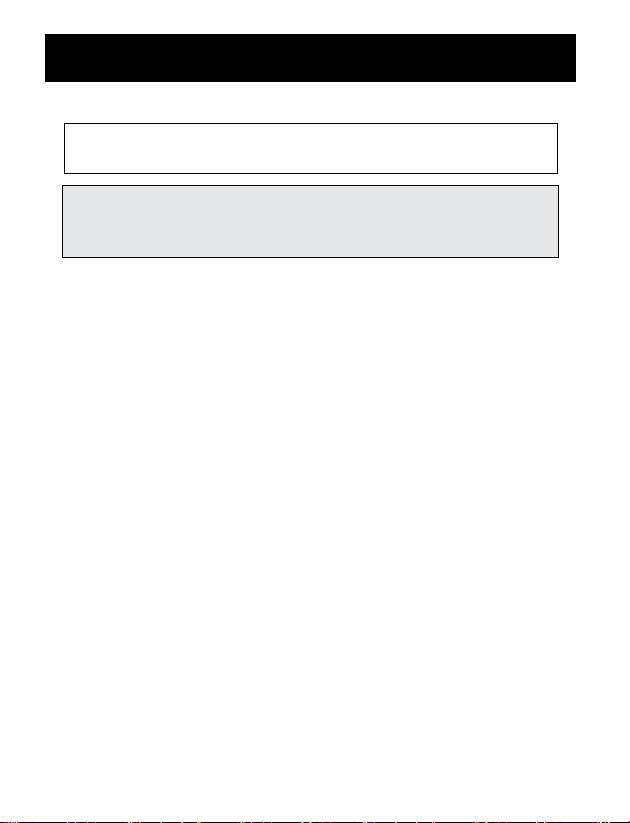
Before Using the Monitor
INTRODUCTION
Thank you for purchasing the OMRON® HJ-322U Pedometer.
Fill-in for future reference
DATE PURCHASED:
• Staple your purchase receipt here
•
This Pedometer features advanced 3D Smart Sensor technology - so it
knows exactly when you’re taking a step. It’s more accurate than other
pedometers which use a simple pendulum design. Use this in your
pocket, bag or on your hip for added convenience. You can easily track
your progress by transferring your walking data from the pedometer to
your personal computer. Use this unit everyday to monitor your tness
achievements!
Your Pedometer comes with the following components:
Pedometer
Battery (CR2032 installed)
Screwdriver
Holder
Instruction Manual
Please read this instruction manual thoroughly before using the unit.
Please keep for future reference.
___________________________
Register your product online at
www.register-omron.com
3
Page 4
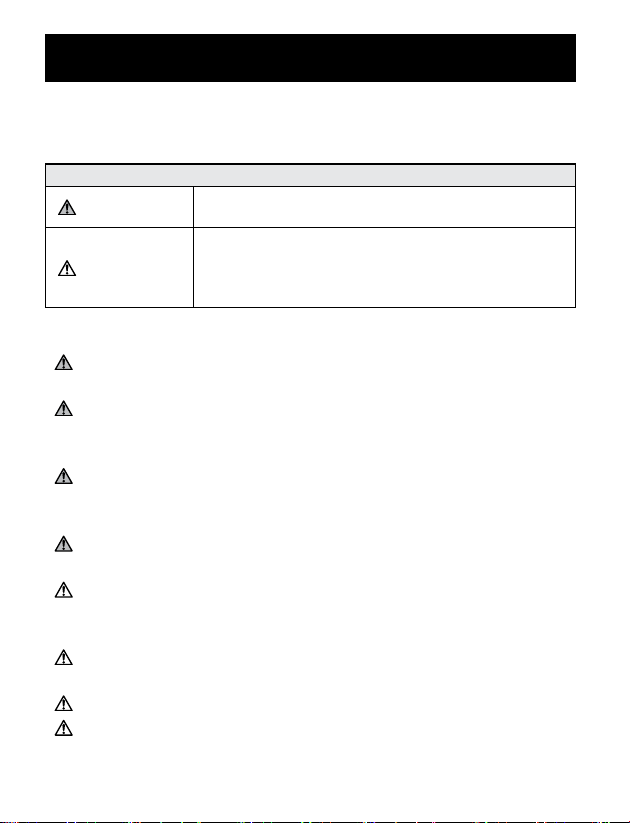
IMPORTANT SAFETY INFORMATION
To assure the correct use of the product basic safety measures should
always be followed including the warnings and cautions listed in this
instruction manual.
SAFETY SYMBOLS USED IN THIS INSTRUCTION MANUAL
WARNING
CAUTION
OPERATING THE DEVICE
Contact your physician or healthcare provider before beginning a
weight reduction or exercise program.
Keep the unit out of the reach of young children. The unit contains
small pieces that may be swallowed. Immediately contact your
physician if any piece is swallowed.
Please use caution when wearing the unit around your neck so as to
avoid possible strangulation. Do not place the unit around the neck
of children.
If battery uid gets in your eyes, immediately rinse with plenty of
clean water. Contact a physician immediately.
Read all information in the instruction manual and any other
literature included in the box before using the unit. Operate the unit
only as intended. Do not use for any other purpose.
If battery uid gets on your skin or clothing, immediately rinse
with plenty of clean water.
Do not insert the battery with the polarities in the wrong direction.
Do not throw the battery into re. The battery may explode.
Indicates a potentially hazardous situation which, if not
avoided, could result in death or serious injury.
Indicates a potentially hazardous situation which, if
not avoided, may result in minor or moderate injury to
the user or patient or damage to the equipment or other
property.
4
Page 5
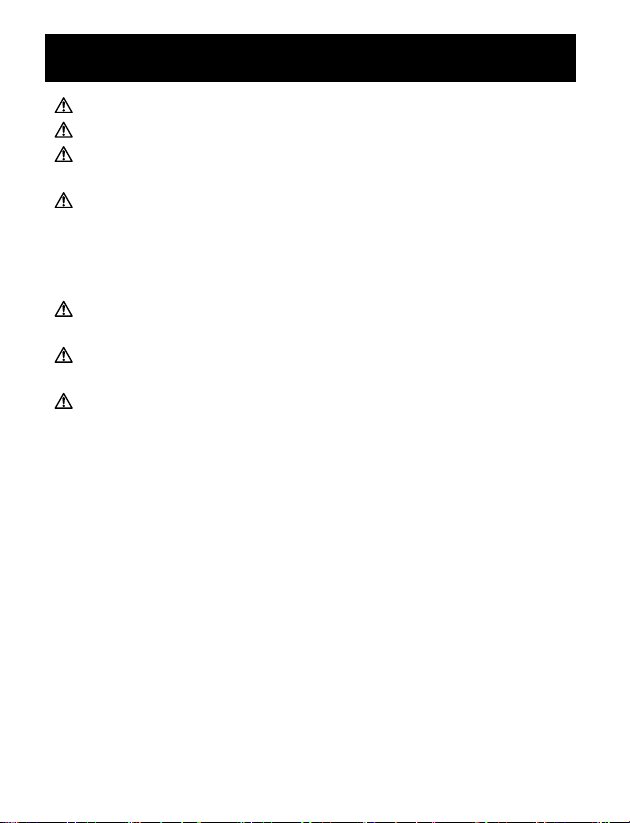
IMPORTANT SAFETY INFORMATION
Do not touch the USB Connector with wet hands.
Do not use a cell phone near the pedometer while transferring data.
When transferring data to the online solution do not leave the unit
plugged into the PC for an extended period of time.
Dispose of the device, battery, and components according to
applicable local regulations. Unlawful disposal may cause
environmental pollution.
CARE AND MAINTENANCE
Do not disassemble or modify the unit. Changes or modications
not approved by Omron Healthcare will void the user warranty.
Do not subject the unit to strong shocks, such as dropping the unit
on the ground.
Do not submerge the unit or any of the components in water.
5
Page 6
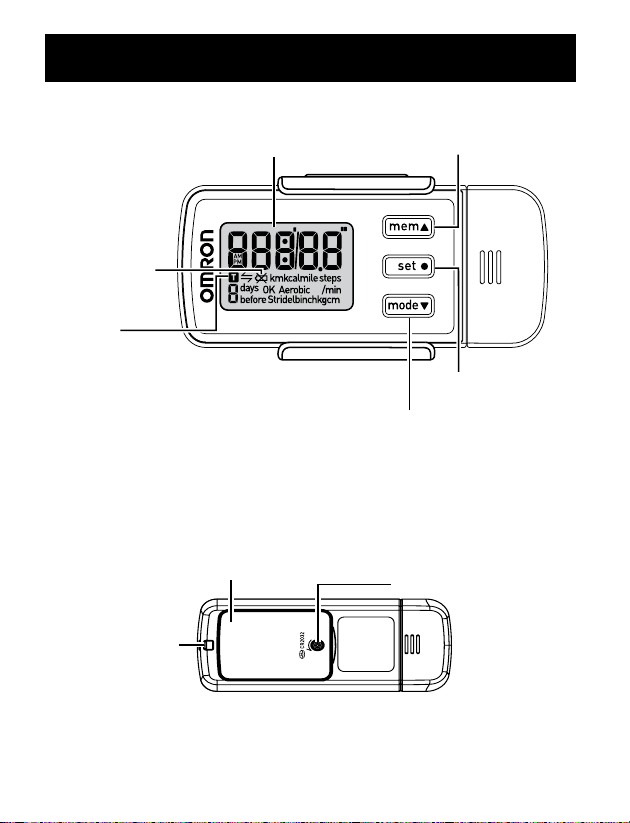
Operating Instructions
KNOW YOUR UNIT
Front of unit:
Display
Low battery
indicator
Transfer
indicator
mode / ▼ button
NOTE:
Remove the protective lm from the face of the unit.
Back of the main unit:
Battery cover
Battery cover screw
mem /▲ button
set / ● button
Strap attachment
6
Page 7
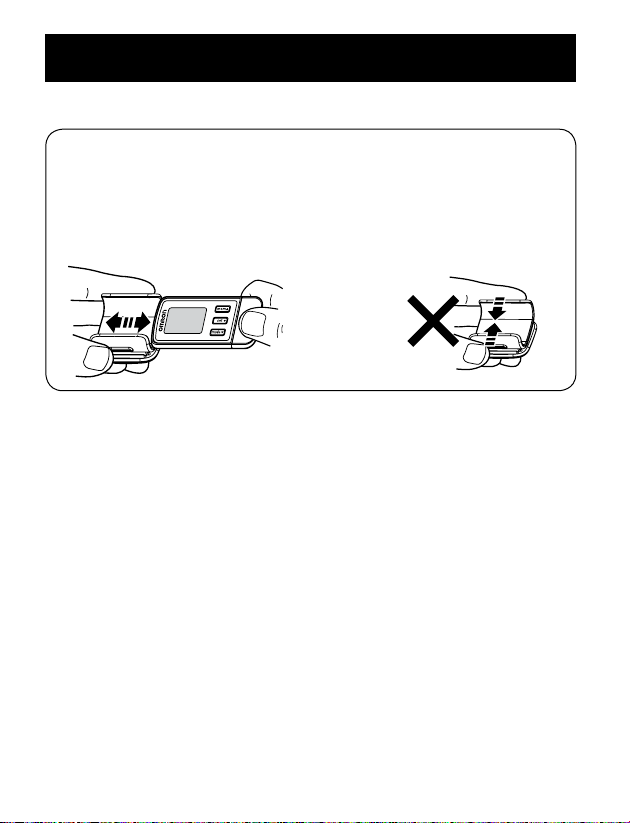
Components:
KNOW YOUR UNIT
Holder
Attach/remove the holder as
illustrated below.
NOTE:
When attaching the holder, do
not grip it strongly at the top
and bottom.
7
Page 8
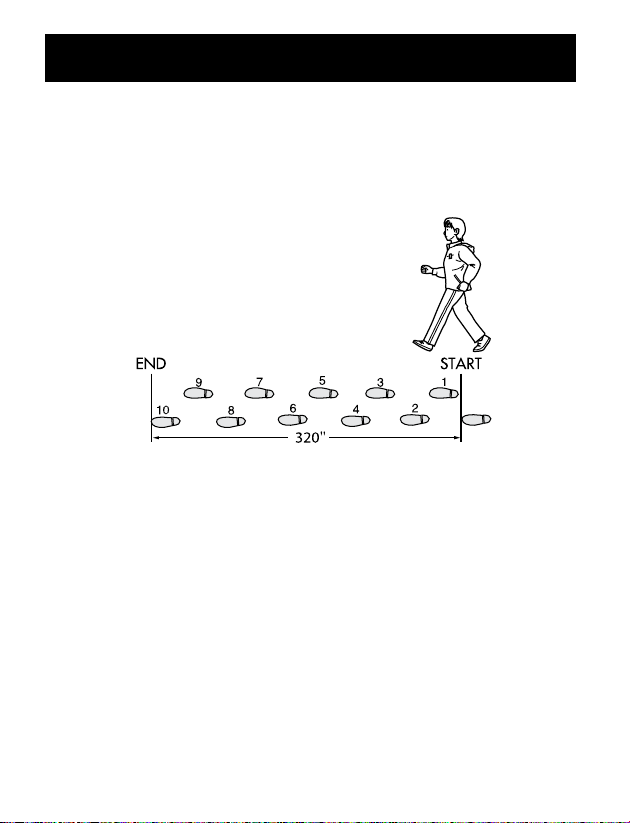
STRIDE LENGTH MEASUREMENT
Measure your stride length before setting the pedometer.
How to measure your stride length
1. Walk 10 steps with your normal
stride as illustrated below.
2. Measure the distance from START to END in inches.
3.
Calculate your stride length by dividing the total distance by 10.
Example:
Total distance = 320''
320 ÷ 10 = 32 inches (2 feet 8 inches)
Conversion Chart
12 inches = 1 foot
24 inches = 2 feet
36 inches = 3 feet
48 inches = 4 feet
8
Page 9
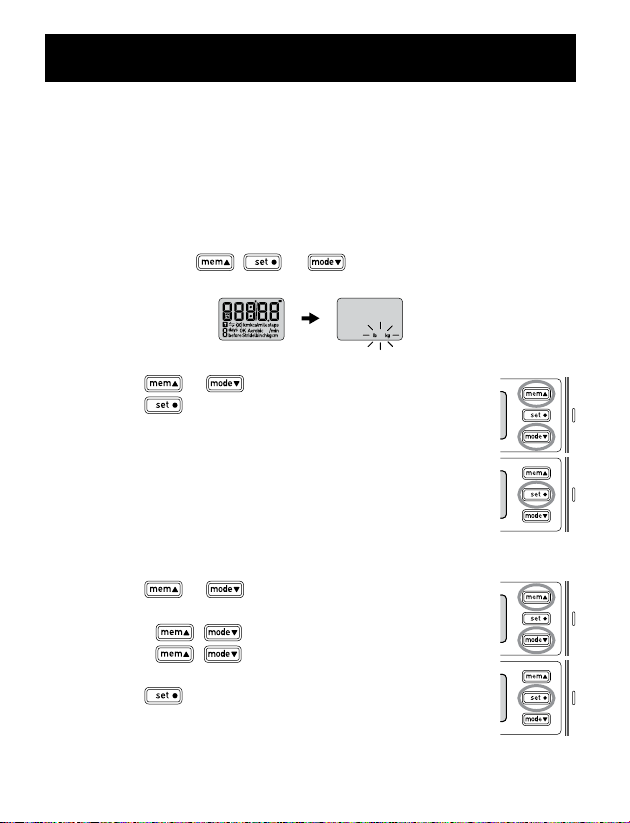
SETTINGS
The unit comes with the battery installed. When you use the unit for
the rst time, follow the steps below. For setting range details refer to
“SPECIFICATIONS”.
NOTE:
If the initial settings are not correct, the measurement results may not be
accurate.
1. Press and hold , or .
After the following display, “lb” and “kg” ash on the display.
2. Setting the weight units.
A) Press or to select the mode.
B) Press to conrm the setting.
3. To set the height/stride length unit, repeat steps
A) and B) in step 2 above.
4. To set the distance unit, repeat steps A) and B) in
step 2 above.
5. To set the time display, repeat steps A) and B) in
step 2 above.
6. Setting the weight.
A) Press or to select the desired value
for a setting.
• Press ( ) to advance (go back) one.
• Hold ( ) down to advance (go back)
rapidly.
B) Press to conrm the setting.
7. To set the height, repeat steps A) and B) in step
6 above.
A)
B)
A)
B)
9
Page 10

SETTINGS
8. To set the stride length, repeat steps A) and B) in step 6 above.
9. To set the year, repeat steps A) and B) in step 6 above.
10. To set the month, repeat steps A) and B) in step 6 above.
11. To set the day, repeat steps A) and B) in step 6 above.
12. To set the hour, repeat steps A) and B) in step 6 above.
13. To set the minute, repeat steps A) and B) in step 6 above.
All the settings are completed.
Adjust the settings
1. Press and hold .
“lb” or “kg” ash on the display.
2. Follow the procedure from step 2 of “SETTINGS”.
10
Page 11

USING THE UNIT
The unit accurately counts in a pocket, bag or anywhere you want to put
it. The unit may be placed in the upper front pocket of your clothing, in
the front pocket of your pants, in a bag, or attached to your belt or pants,
or hang it from your neck.
1. Simply bring the unit with you wherever you go.
NOTE:
In order to avoid counting steps that are not part of a walk, the unit
does not display the step count for the rst 4 seconds of walking. If
you continue walking for more than 4 seconds, it displays the step
count for the rst 4 seconds and then continues to count.
2. Press to read the data.
The unit may not count steps correctly in the following conditions:
1. The unit moves irregularly.
• When the unit is placed in a bag and the bag moves irregularly.
• When the unit swings from your belt, the top of your pants or a bag.
2. Walking at an inconsistent pace.
• When you shufe or wear sandals.
•
Starting and stopping or other forms of inconsistent walking.
3. Up and down movement.
• Standing up and/or sitting down movement.
• Playing sports other than walking.
• Ascending or descending movement on stairs or on
a steep slope.
4. Vibrations from a moving vehicle.
• Such as riding a bicycle, automobile, train or bus.
5. Walking extremely slowly.
11
Page 12

READING THE CURRENT DISPLAY
Press to change the display.
Step count display
Distance display
Calories display
Aerobic steps display
Time display
12
Page 13

READING THE CURRENT DISPLAY
Calories
By measuring the intensity of your activity, the unit can calculate the
amount of calories burned.
Aerobic steps
Aerobic steps are the physical exercise that helps us stay healthy.
Aerobic steps are counted separately when walking more than 60 steps
per minute and more than 10 minutes successively. If a rest of less than
1 minute is taken after a continuous walk of more than 10 minutes, this
will be regarded as part of “a continuous walk”.
The battery saving mode
After 5 minutes with no button being pressed, the display will
automatically turn off. However, the unit continues counting steps.
This mode extends the battery life.
Press , or to activate the display again.
13
Page 14

MEMORY FUNCTION
The unit stores up to 22 days of data, including the current day and
displays the previous 7 days of data on the unit.
The current day’s data is automatically stored in memory when the time
reaches 12:00AM (0:00). The display will return to 0.
NOTE:
The time must be correctly set in the unit.
1. Press to select the type of measurement you want to see
(steps, distance, etc.).
2. Press to view the results (days 1-7) in memory.
The display changes with each press of as shown below.
• Keep pressed to automatically change the display until the
current display is displayed.
14
Page 15

MEMORY FUNCTION
NOTE:
If no button is pressed for more than 1 minute, the display will return to
the current day’s data.
Transfer Indicator
The Transfer Indicator will blink when 18 days of data, including the
current day, are stored in the memory and have not been transferred.
The Transfer Indicator will light up when 22 days of data have not been
transferred. The older measurement results are deleted rst. Transfer the
measurement results immediately.
To transfer the data, refer to “TRANSFERRING DATA TO THE
ONLINE SOLUTION”.
15
Page 16

TRANSFERRING DATA TO THE ONLINE SOLUTION
To begin using the software for the rst time, please visit
www.omrontness.com for the initial set-up instructions.
16
Page 17

BATTERY LIFE
Low battery indicator
When the low battery indicator appears on the display, immediately
replace the battery with a new CR2032 battery.
Blinking Battery power is low.
Appears
continuously
NOTES:
•
Do not remove the battery around 12:00AM. The measurement
results of the day when the battery was removed will be added to
the measurement results for the day the battery was inserted.
(It is assumed that the battery will be removed and replaced with a
new one on the same day.)
• The measurement results are automatically stored in memory on the hour
(e.g. at 12:00AM, 1:00AM, 2:00AM, ... 9:00PM, 10:00PM, 11:00PM).
The measurement results from the hour until the time the battery is
replaced will be deleted for that day.
• When the battery is removed, the time will be reset to “12:00AM”.
Reset the time after inserting the new battery. Refer to “SETTINGS”.
(The measurement results stored in memory and the weight, height
and stride length settings are not deleted.)
• The attached battery is for initial use. The battery life may be
shorter.
Battery power exhausted.
The unit stops measurement.
Data cannot be transferred.
17
Page 18

BATTERY REPLACEMENT
1. Loosen the screw of the battery cover on the back of the unit.
Remove the battery cover by pulling it off in the direction of
the arrow.
Use the supplied screwdriver or use a small screwdriver to loosen
the screw on the battery cover.
2. Remove the battery with a toothpick.
NOTE:
Do not use a pair of metal tweezers or any metal object such as a small
screwdriver.
CAUTION
Dispose of the device, battery, and components according to applicable
local regulations. Unlawful disposal may cause environmental pollution.
18
Page 19

BATTERY REPLACEMENT
CAUTION
Do not throw the battery into re. The battery may explode.
3. Insert the battery (CR2032) with the positive (+) side face up.
4. Replacethebatterycoverbyslidingthecatchinrst,then
tighten the screw.
19
Page 20

DELETING ALL RESULTS AND SETTINGS
Follow the procedure below to delete all the previous measurement
results and settings, including the date, time, weight, height, and stride
length.
1. Press and hold .
“lb” or “kg” ashes on the display.
2. Press and hold and at the same time.
After “Clr” has been displayed, “lb” and “kg” ash on the display.
The measurement results stored in memory and the settings for the
date, time, weight, height and stride length are deleted. To continue
using the unit, reset the date, time, weight, height, and stride length
(refer to “SETTINGS”).
20
Page 21

Care and Maintenance
CARE AND MAINTENANCE
To keep the unit in the best condition and protect the unit from damage
follow the directions listed below:
CAUTION
Do not disassemble or modify the unit.
Changes or modications not approved by Omron Healthcare will void
the user warranty.
Clean the unit with a soft dry cloth.
Do not use any abrasive or volatile cleaners.
Do not immerse the unit or any of the components
in water.
The unit is not waterproof. Do not wash it or touch it with wet hands.
Be careful that water does not get into the unit.
Store the unit in a safe and dry location.
Avoid the unit being exposed to direct sunlight, high temperatures, high
humidity, water and/or dust.
Do not subject the unit to strong shock, drop, or step on it.
Replace a worn battery with a new one immediately.
Remove the battery if the unit will not be used for three months or
longer.
Use of the unit must be consistent with the instructions provided in
this manual.
21
Page 22

TROUBLESHOOTING TIPS
Problem Probable Cause How to Correct
The low battery
indicator blinks
or appears
continuously.
Nothing is
displayed.
The displayed
values are
incorrect.
The display is unusual or the buttons do not
operate normally.
The battery is low or
worn.
Battery saving mode
active.
The polarities of the
battery (+ and -) are
aligned in the wrong
directions.
The battery is worn.
The unit is positioned
incorrectly.
Irregular movement.
Inconsistent pace. Up and
down movement.
The set values are wrong.
Device error.
Replace the battery with
a new one (CR2032),
refer to “BATTERY
REPLACEMENT”.
Press either of , or
, refer to “The battery
saving mode” in “READING
THE CURRENT DISPLAY”.
Insert the battery in
correct alignement,
refer to “BATTERY
REPLACEMENT”.
Replace the battery with
a new one (CR2032),
refer to “BATTERY
REPLACEMENT”.
Refer to “The unit may not
count steps correctly in the
following conditions:” in
“USING THE UNIT”.
Check the settings, refer to
“SETTINGS”.
Replace the battery with
a new one (CR2032),
refer to “BATTERY
REPLACEMENT”.
Reinstall the battery,
refer to “BATTERY
REPLACEMENT”.
22
Page 23

TROUBLESHOOTING TIPS
Problem Probable Cause How to Correct
Check the display on your
PC and follow the instruction
provided. Or plug in the USB
Connector once more and try
Communication
Communication error.
indicator
NOTE:
If a malfunction has occurred and you need to repair your unit, all
settings and measurement results are deleted. We recommend that you
record measurement results.
again.
NOTE:
If the error still occurs after
trying the above, contact
Omron’s Customer Support.
23
Page 24

SPECIFICATIONS
Model:
Power Supply: 3VDC (1 lithium battery CR 2032)
Measurement
Range:
Memory: Previous 21 days (Most recent 7 days on display)
IT Function: USB connector
Setting Range: Time: 12:00AM to 11:59PM / 0:00 to 23:59
Operating
Temp erat u r e /
Humidity:
Battery Life: Approx. 6 months* (When used for 12 hours a day, and
External
Dimensions:
Weight : Approx. 0.9 oz / 27 g (bat ter y included)
Contents: Pedometer, Holder, Battery (CR2032 installed),
HJ-322U (HJ-322U-Z)
Steps: 0 to 99,999 steps
Distance: 0.0 to 621.3 miles / 0.0 to 999.9 km
Calories: 0 to 59,999 kcal
Aerobic steps: 0 to 99,999 steps
Time: 12:00AM to 11:59PM / 0:00 to 23:59
Weight : 22 to 300 lb (in increments of 1 lb) /
10 to 136 kg (in increments of 1 kg)
Height: 3'4'' to 6'6'' (in increments of 1 inch) /
100 to 199 cm (in increments of 1 cm)
Stride length: 12" to 48" (in increments of 1'') /
30 to 120 cm (in increments of 1 cm)
14°F to 104°F (-10°C to +40°C) / 30% to 85% RH
transferr ing the results for 30 seconds once per day)
NOTE:
The supplied battery is for initial use. This battery can run
out within 6 months.
Approx. 3 1/16"(w) × 1 5/16''(h) × 15/32"(d)
(78 mm × 34 mm × 12 mm)
Screwdr iver, and Instruction manual
• Specications are subject to change without notice.
* New battery life based on OMRON testing.
24
Page 25

FCC STATEMENT
NOTE:
POTENTIAL FOR RADIO/TELEVISION INTERFERENCE
(for U.S.A. only)
This product has been tested and found to comply with the limits for a
Class B digital device, pursuant to part 15 of the FCC rules.
These limits are designed to provide reasonable protection against
harmful interference in a residential installation. The product generates,
uses, and can radiate radio frequency energy and, if not installed
and used in accordance with the instructions, may cause harmful
interference to radio communications.
However, there is no guarantee that interference will not occur in a
particular installation. If the product does cause harmful interference
to radio or television reception, which can be determined by turning
the product on and off, the user is encouraged to try to correct the
interference by one or more of the following measures:
•
Reorient or relocate the receiving antenna.
• Increase the separation between the product and the receiver.
• Connect the product into an outlet on a circuit different from that to
which the receiver is connected.
• Consult the dealer or an experienced radio/TV technician for help.
25
Page 26

FCC STATEMENT
POTENTIAL FOR RADIO/TELEVISION INTERFERENCE
(for Canada only)
This digital apparatus does not exceed the Class B limits for radio noise
emissions from digital apparatus as set out in the interference-causing
equipment standard entitled “Digital Apparatus”, ICES-003 of the
Canadian Department of Communications.
Cet appareil numérique respecte les limites de bruits radioeléctriques
applicables aux appareils numériques de Clase B prescrites dans la
norme sur le materiel brouilleur:
“Appareils Numériques”, ICES-003 édictée par le minister des
communications.
Changes or modications not expressly approved by the party
responsible for compliance could void the user’s authority to operate
the equipment.
26
Page 27

LIMITED WARRANTY
Your OMRON HJ-322U Pedometer, excluding the battery, is warranted to
be free from defects in materials and workmanship appearing within 1 year
from the date of purchase, when used in accordance with the instructions
provided with the unit. The above warranties extend only to the original
retail purchaser.
We will, at our option, repair or replace without charge any Pedometer
covered by the above warranties.
Repair or replacement is our only responsibility and your only remedy
under the above warranties.
To obtain warranty service contact Omron’s Customer Support at
1-800-634-4350. Information for warranty service is available on our
website at www.omronhealthcare.com.
Enclose the Proof of Purchase. Include a letter, with your name, address,
phone number, and description of the specic problem. Pack the product
carefully to prevent damage in transit. Because of possible loss in transit,
we recommend insuring the product with return receipt requested.
THE FOREGOING IS THE SOLE WARRANTY PROVIDED BY OMRON
IN CONNECTION WITH THIS PRODUCT, AND OMRON HEREBY
DISCLAIMS ANY OTHER WARRANTIES, EXPRESS OR IMPLIED,
INCLUDING IMPLIED WARRANTIES OF MERCHANTABILITY AND
FITNESS FOR A PARTICULAR PURPOSE. IMPLIED WARRANTIES
AND OTHER TERMS THAT MAY BE IMPOSED BY LAW, IF ANY, ARE
LIMITED IN DURATION TO THE PERIOD OF THE ABOVE EXPRESS
WARRANTY.
OMRON SHALL NOT BE LIABLE FOR LOSS OF USE
OR ANY OTHER SPECIAL, INCIDENTAL, CONSEQUENTIAL
OR INDIRECT COSTS, EXPENSES OR DAMAGES.
This warranty provides you with specic legal rights, and you may have other
rights that vary by jurisdiction. Because of special local requirements, some of
the above limitations and exclusions may not apply to you.
FOR CUSTOMER SERVICE
Visit our web site at: www.omronhealthcare.com
Call toll free: 1-800-634-4350
27
Page 28

OMRON HEALTHCARE, INC.
1925 West Field Court
Lake Forest, IL 60045 U.S.A.
www.omronhealthcare.com
© 2012 OMRON HEALTHCAR E, I NC.
Made in China
HJ-322U-Z
5337927-8B
