Page 1
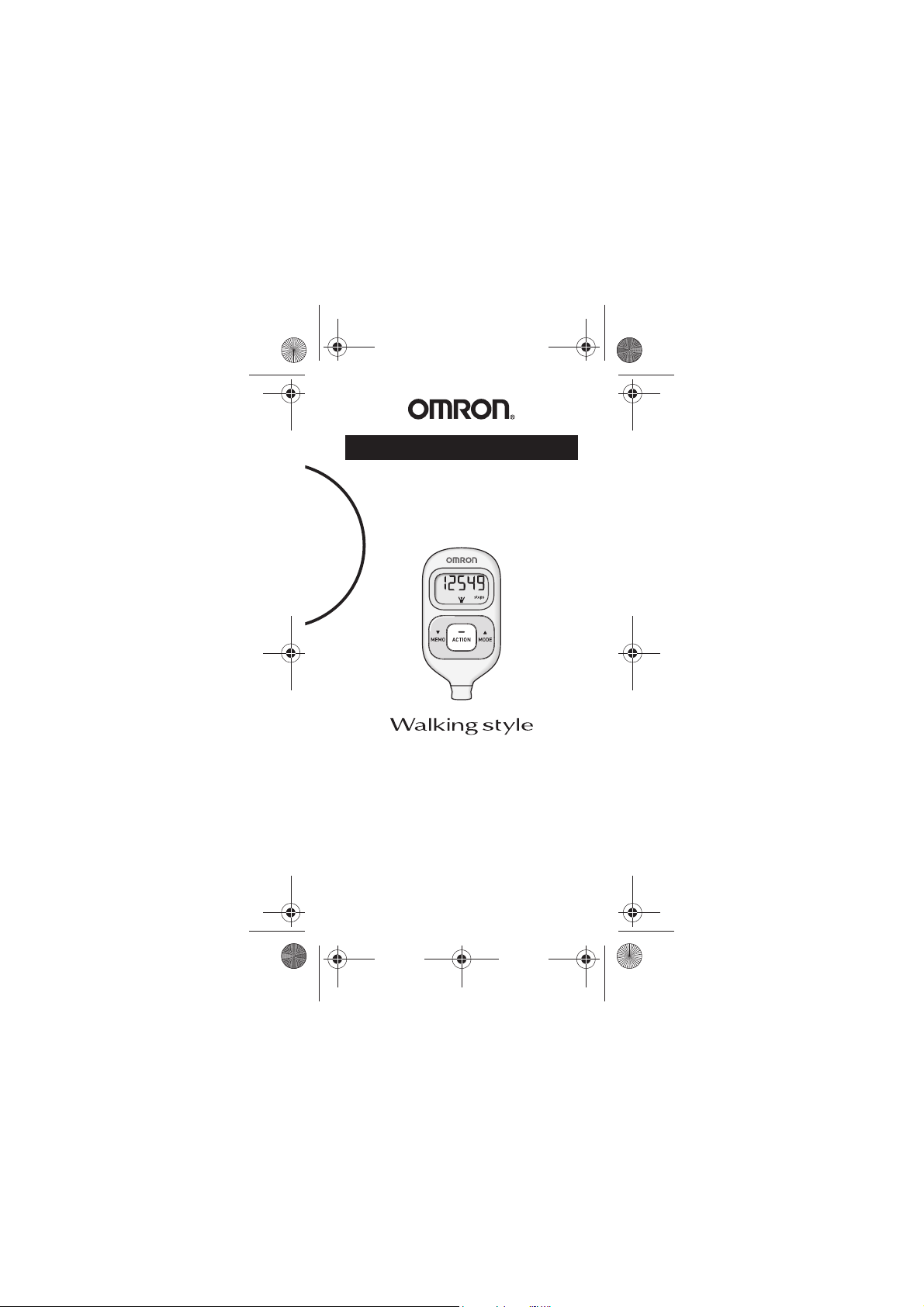
HJ-203-AP_A_M.book Page 1 Wednesday, April 7, 2010 2:00 PM
HJ-203-AP_A_M05_100407.pdf
Instruction Manual
Step counter
Model
HJ-203
All for Healthcare
Page 2
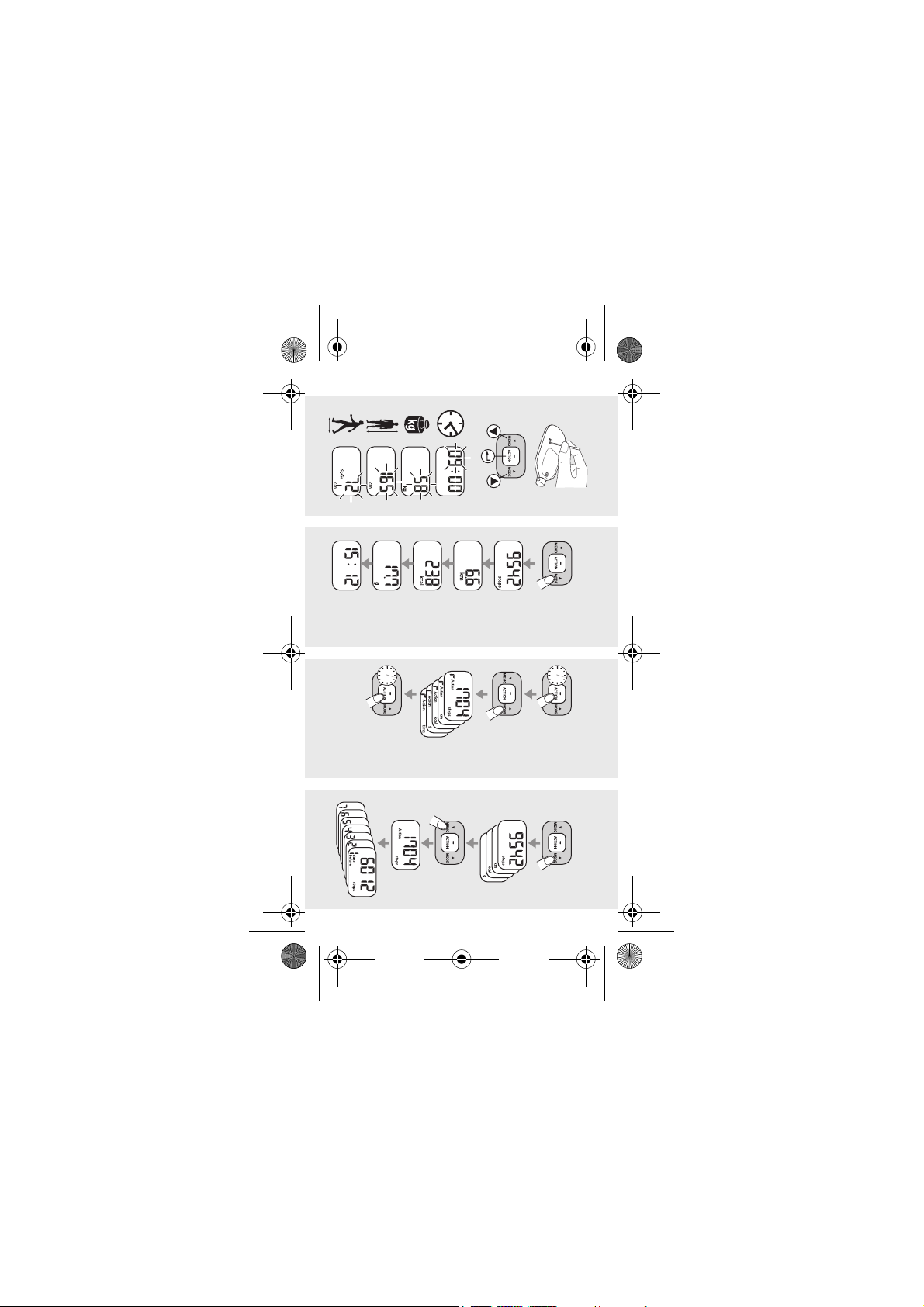
HJ-203-AP_A_M.book Page 2 Wednesday, April 7, 2010 2:00 PM
Time
Fat burned
2 Sec.
Press 2 Sec.
Down
Enter
Up
SET
DISPLAYS MEMORY
Steps
Distance
Additional
calories
burned
Stop
Select
Press
2 Sec.
Press 2 Sec.
ACTIVITY MODE
Start
Press
Select
Page 3
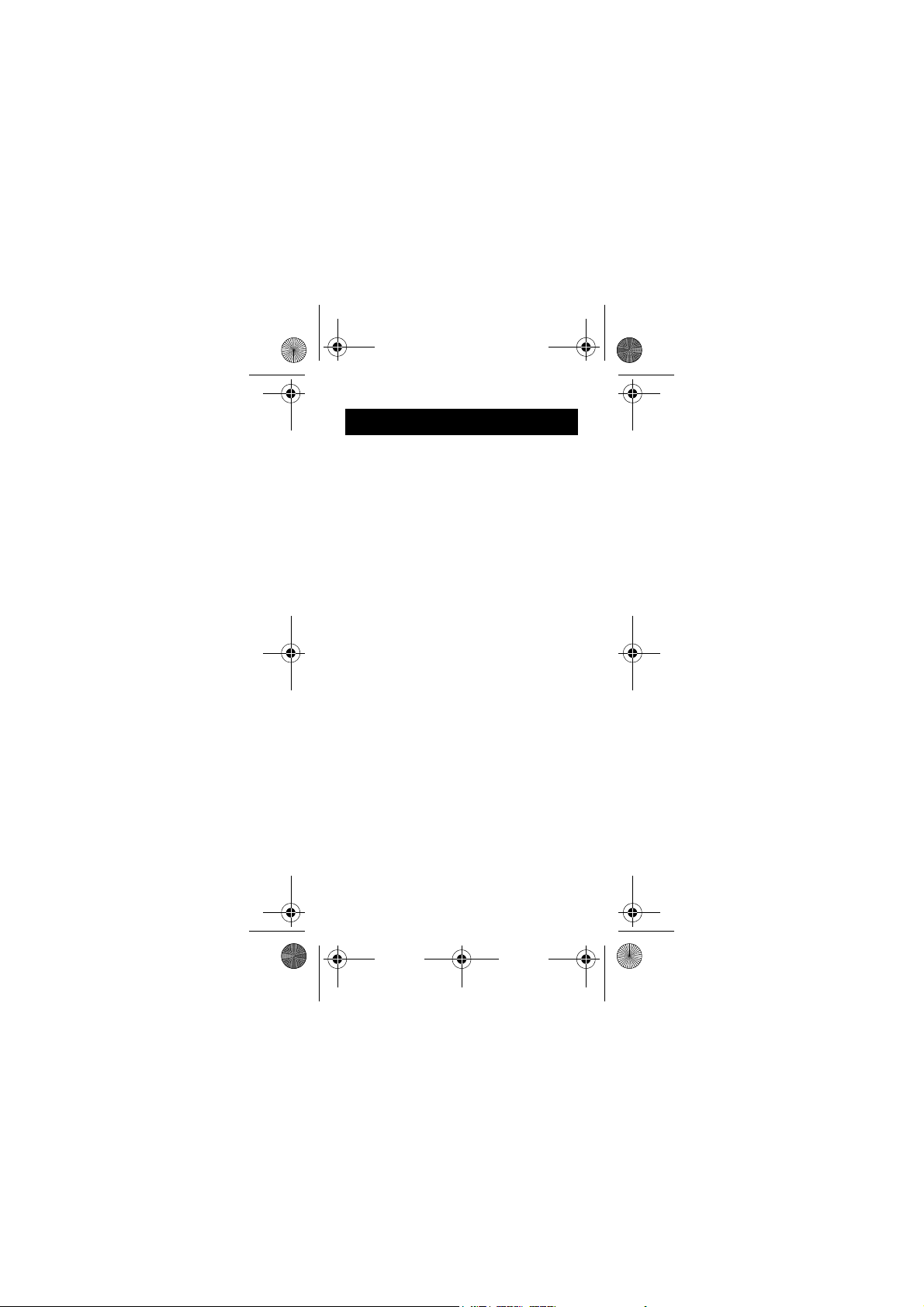
HJ-203-AP_A_M.book Page 1 Wednesday, April 7, 2010 2:00 PM
Before Using the Unit
TABLE OF CONTENTS
Before Using the Unit
Introduction .............................. 2
Notes on Safety ........................ 3
Operating Instructions
Know Your Unit....................... 4
Settings ..................................... 6
Attaching the Unit .................... 8
Using the Unit .......................... 9
Activity Mode......................... 10
Checking the Display ............. 11
Using the Memory Function... 15
Battery Life and
Replacement ........................... 16
Care and Maintenance
Maintenance and Storage ....... 18
Troubleshooting...................... 19
Specifications ......................... 21
1
Page 4
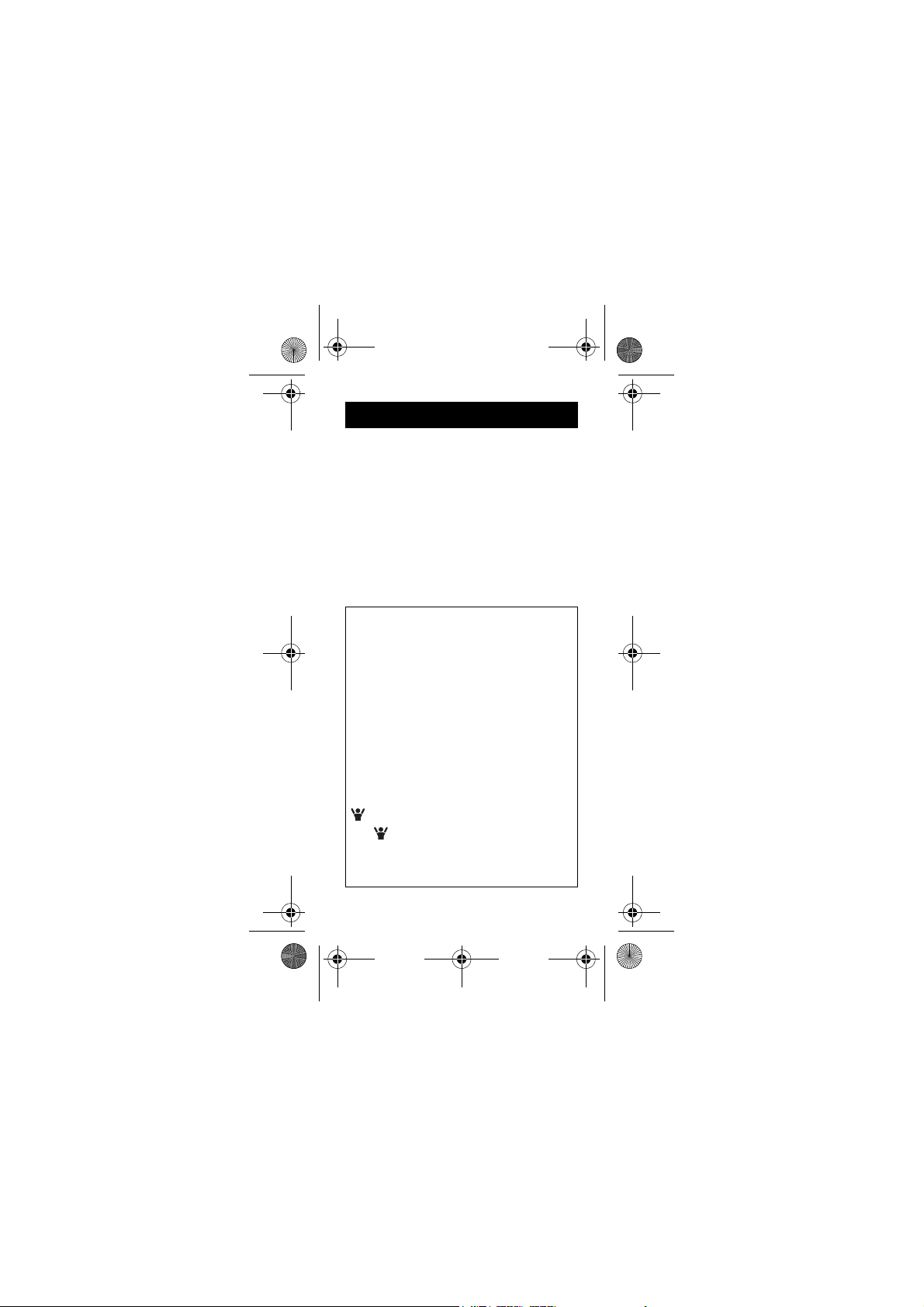
HJ-203-AP_A_M.book Page 2 Wednesday, April 7, 2010 2:00 PM
INTRODUCTION
Thank you for purchasing this high-quality
OMRON step counter. The new walking style
will measure your physical activity keenly
and helps you in your dieting regime and
motivates you to reach your daily walking
target.
This pedometer can count the number of
steps while in a bag or pocket as well as when
being worn round the neck, giving you a
choice of options on how to carry it. Use it
every day for an easy way to improve your
health and fitness.
THE OMRON WALKING STYLE
FEATURES
Calories burned/Fat burned
The intensity of your walking is measured
and the amount of calories and fat burned
are calculated.
Activity mode
This stores the measurement values* for a
specified period or session. These
measurement values are separate to the
measurement values stored for each day.
* Steps counted/Distance/Calories burned/
Fat burned
symbol at 10,000 steps or more
The symbol appears if you have done
10,000 Steps or more within a day. (will not
appear on the activity mode display and
activity mode memory display.)
2
Page 5
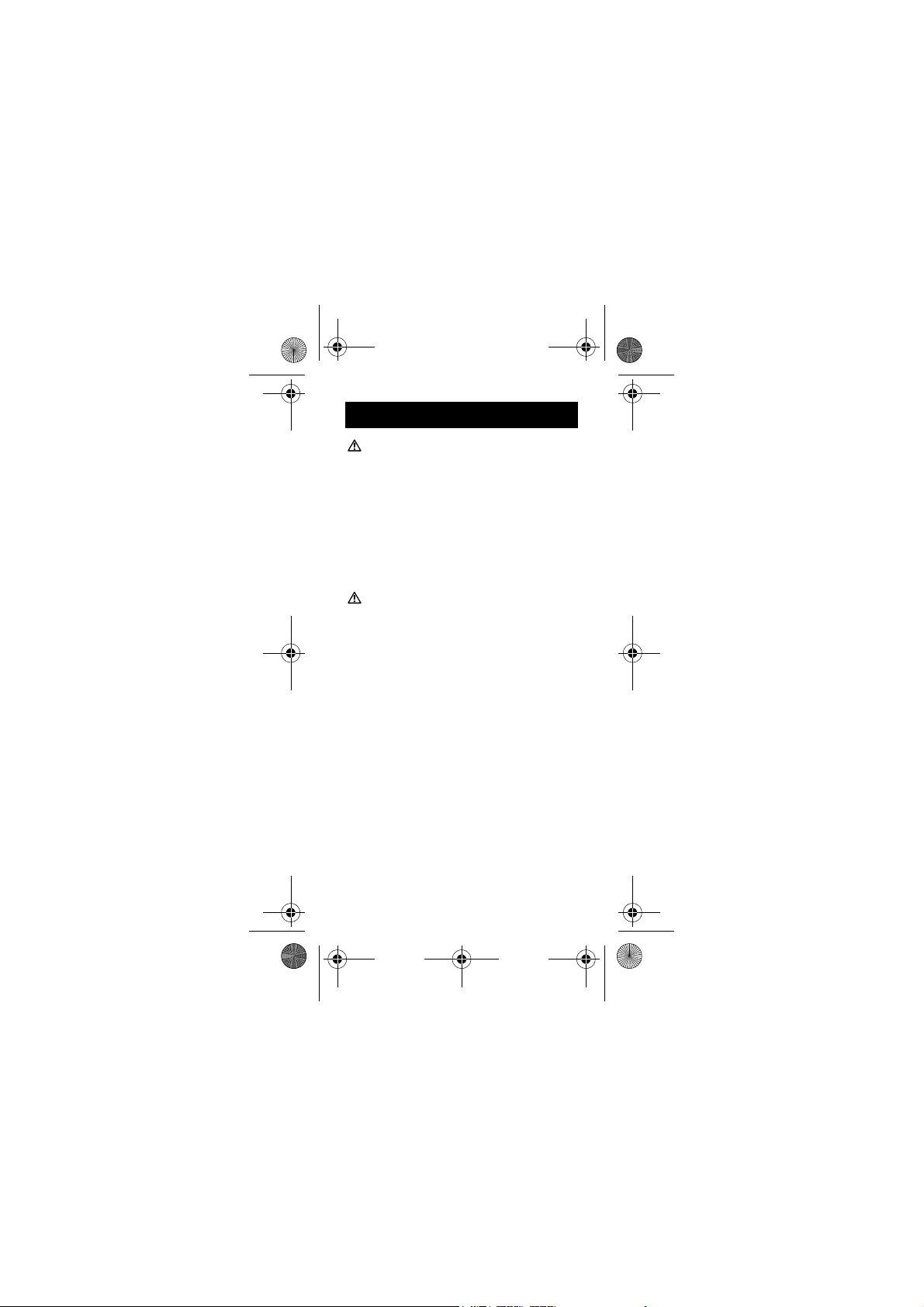
HJ-203-AP_A_M.book Page 3 Wednesday, April 7, 2010 2:00 PM
Operating Instructions
NOTES ON SAFETY
Warn ing:
• Contact your doctor or healthcare provider
before beginning a weight reduction or
exercise program.
• Keep the unit out of the reach of
young children.
• If young children swallow any small
piece, immediately consult a doctor.
• Do not throw the battery into fire because
it may explode.
Caution:
• Do not swing the unit by the strap.
Swinging the unit while holding the strap
may cause an injury.
• Do not put the unit in the back pocket of
your shorts or trousers. It could be
damaged if you sit down while the unit is
still in your pocket.
• If battery fluid should get in your eyes,
immediately rinse with plenty of clean
water. Consult a doctor immediately.
• If battery fluid should get on your skin or
clothing, immediately rinse with plenty of
clean water.
• Do not insert the battery with the
polarities in the wrong direction.
• Always use the type of battery indicated.
3
Page 6
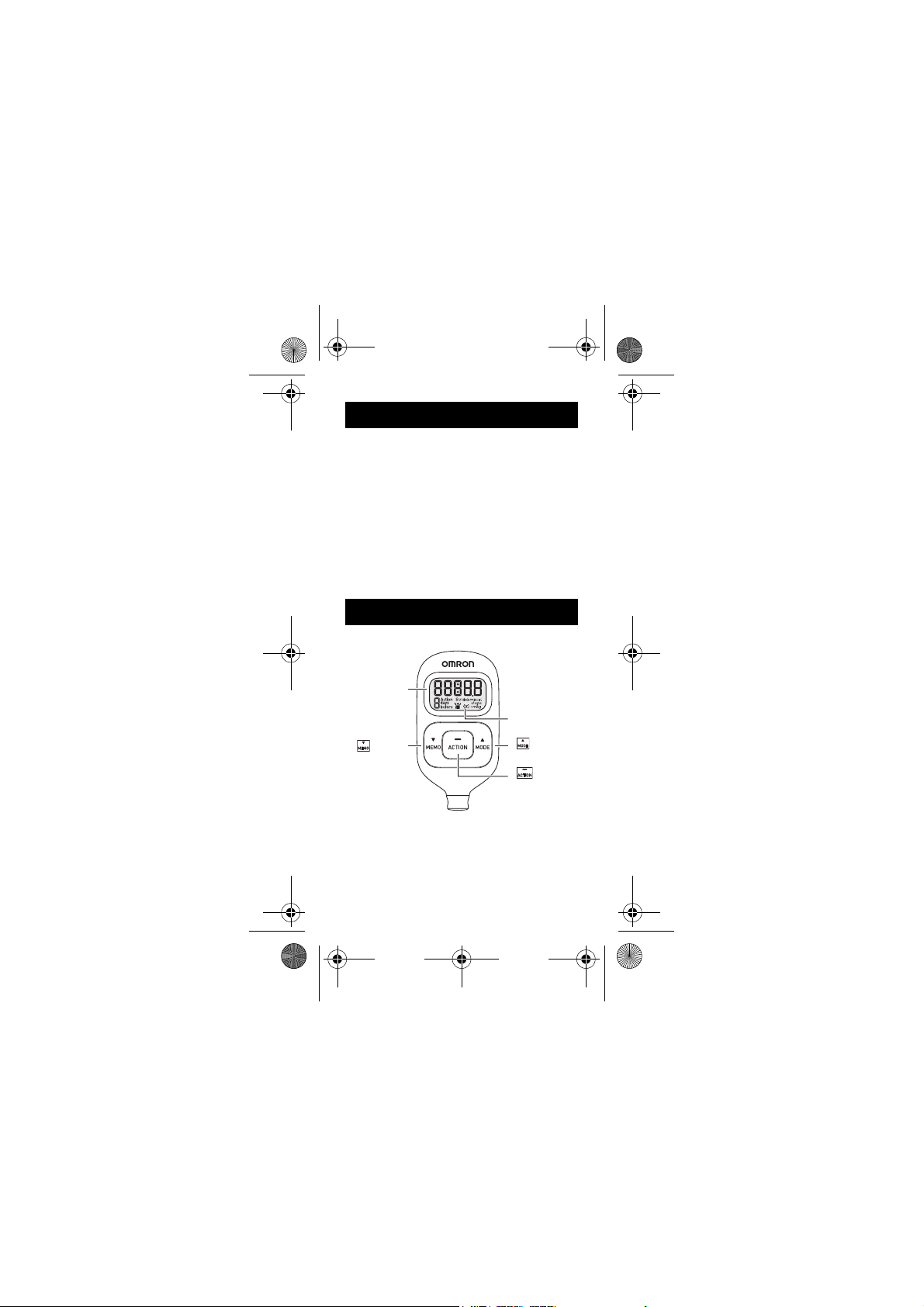
HJ-203-AP_A_M.book Page 4 Wednesday, April 7, 2010 2:00 PM
NOTES ON SAFETY
General Advice:
• Replace a worn battery with a new one
immediately.
• Remove the battery from this unit when
you are not going to use it for a long
period of time (approximately 3 months or
more).
• When disposing the product, remove the
battery and follow local regulations on
environmental protection.
KNOW YOUR UNIT
MAIN UNIT
Display
Battery low
indicator
button
button
button
4
Page 7
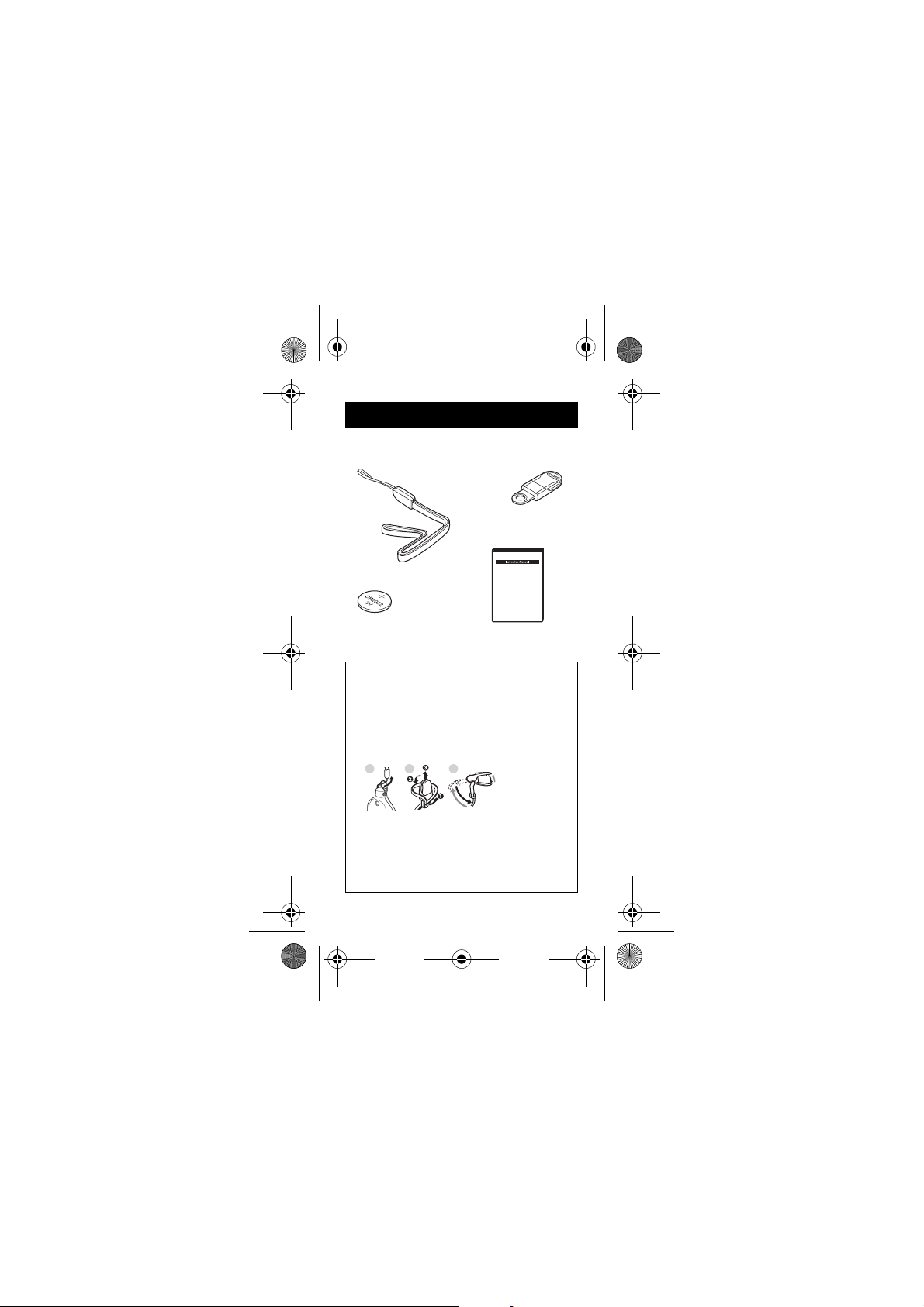
HJ-203-AP_A_M.book Page 5 Wednesday, April 7, 2010 2:00 PM
KNOW YOUR UNIT
COMPONENTS
Strap Clip
Instruction Manual
Battery
* The battery is already
installed in the unit.
ASSEMBLE THE OMRON WALKING
STYLE
1. Attach the strap to the unit.
2. Attach the clip to the strap.
3. Open and close the clip.
1 2 3
NOTE: Press the clip open to remove the
unit. Depending on the material,
the clip may cause damage or
scratches to your clothes if it is
attached or removed roughly.
5
Page 8
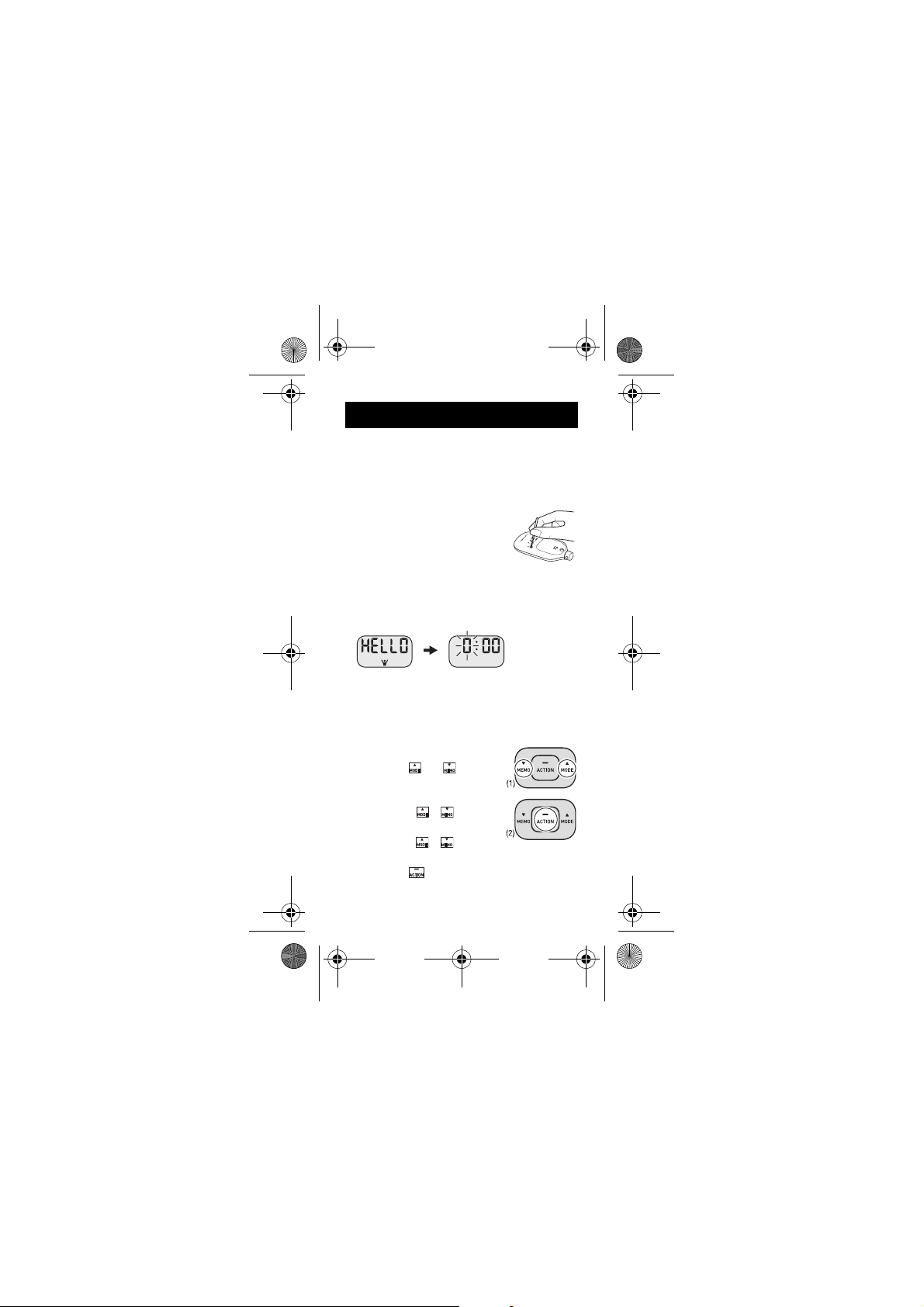
HJ-203-AP_A_M.book Page 6 Wednesday, April 7, 2010 2:00 PM
SETTINGS
SETTING THE TIME, WEIGHT,
HEIGHT AND STRIDE LENGTH
When you use the unit for the first time,
follow the steps below.
1. Press the SET button on
the back of the unit with
a thin, sturdy, stick that
will not break easily.
NOTE: Do not press the button with a sharp
point. This could cause damage.
After the following display, the hour
flashes.
NOTE: If no settings are made for more
than 5 minutes, the display will
revert to the factory setting.
* Setting range details refer to
“SPECIFICATIONS” on page 21.
2. Setting the hour.
(1) Press or to
select the desired value
for a setting.
Press ( ) to
•
advance (go back) one
• Hold ( ) down
to advance (go back) rapidly.
(2) Press to confirm the setting.
3. Repeat steps (1) to (2) to set the minute.
.
6
Page 9
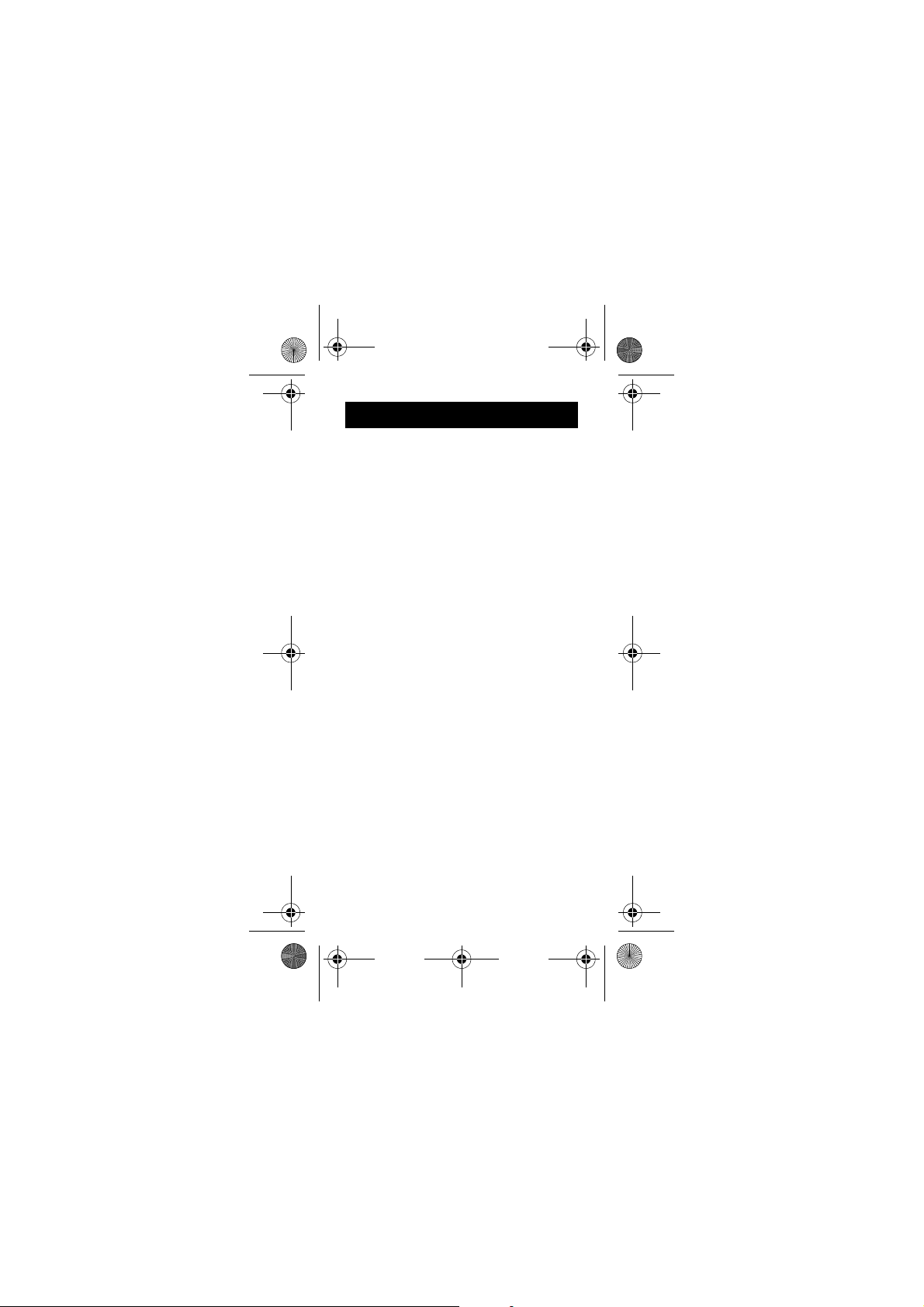
HJ-203-AP_A_M.book Page 7 Wednesday, April 7, 2010 2:00 PM
SETTINGS
4. Repeat steps (1) to (2) to set the weight.
5. Repeat steps (1) to (2) to set the height.
6. Repeat steps (1) to (2) to set the stride
length.
NOTES:
• The initial stride length value that blinks
on the display is an estimated stride length
calculated from your height setting.
Set the actual stride length based on the
type of walking you will do and your own
physique.
• To measure the correct average stride
length, divide the total length of ten steps
you walked by the number of steps (e. g.
7.1 meter divided by 10 steps = 71 cm).
This completes the setup.
ADJUSTING THE SETTING
1. Press the SET button on the back of
the unit with a thin, sturdy, stick that
will not break easily.
The hour flashes on the display.
2. Follow the procedure from step 2 on
page 6, “SETTING THE TIME,
WEIGHT, HEIGHT AND STRIDE
LENGTH”.
NOTES:
• This does not delete measurement values
stored on the unit, including any stored
today.
• If no settings are made for more than 5
minutes, the display will revert to the
current step count display.
7
Page 10
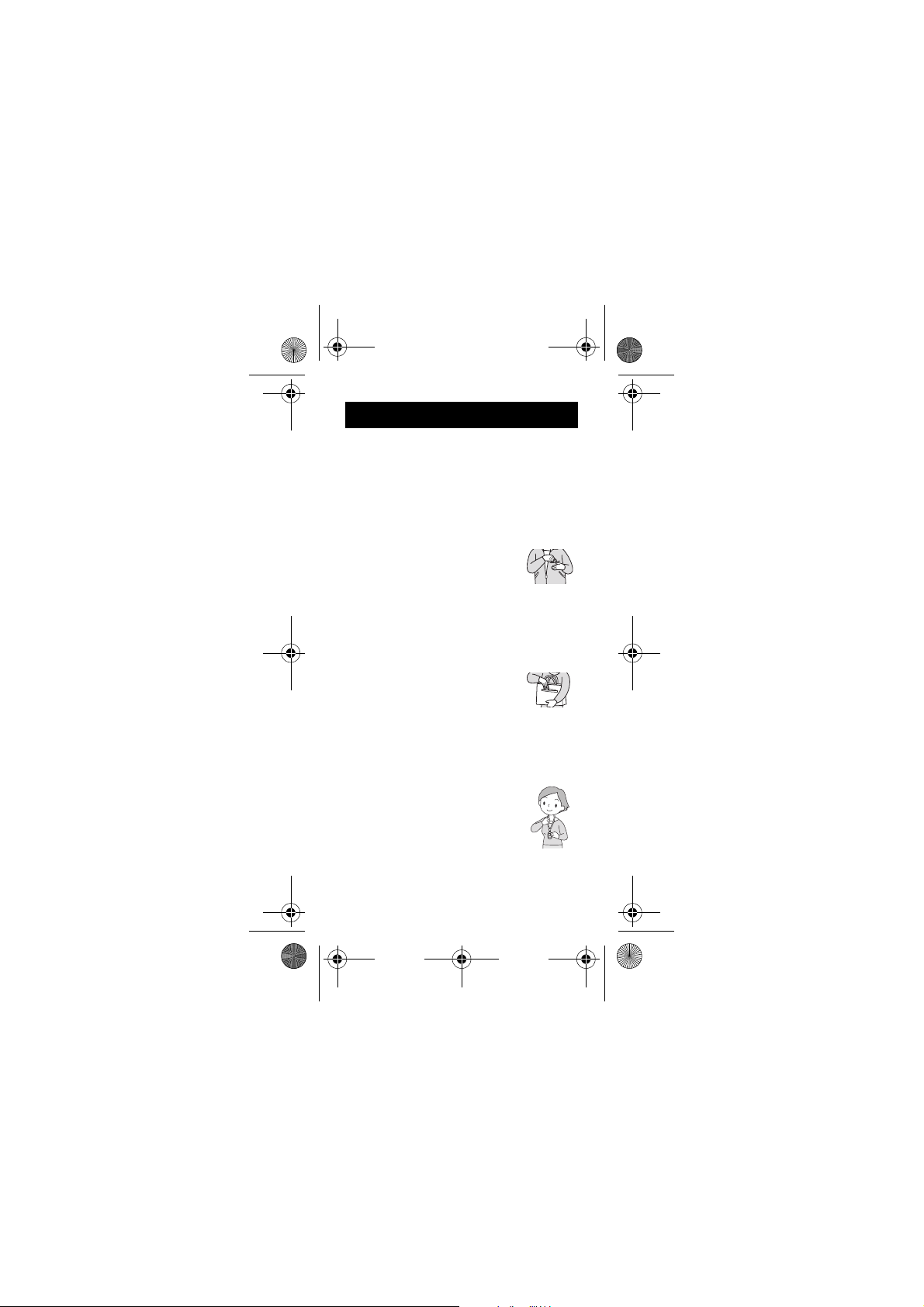
HJ-203-AP_A_M.book Page 8 Wednesday, April 7, 2010 2:00 PM
ATTACHING THE UNIT
We recommend putting the unit in your
pocket, your bag or hanging it from your
neck.
To prevent accidentally dropping of the unit,
and make it more noticeable when adding
clothes to the washing, we recommend using
the strap and clip provided.
Pocket
1. Put the unit in your upper
front or trousers pocket.
2. Clip the strap to the edge of your
pocket.
NOTE: Do not put the unit in the back
pocket of your shorts or trousers.
Bag
1. Put the unit in your bag.
NOTES:
• Be sure you can hold the bag tightly.
• Be sure the unit is securely fastened to
your bag.
• Clip the strap to the edge of your bag.
Neck
1. Attach a commercially
available string, strap or key
cord to the unit and hang it
from your neck.
NOTE: A neck strap is not included.
8
Page 11
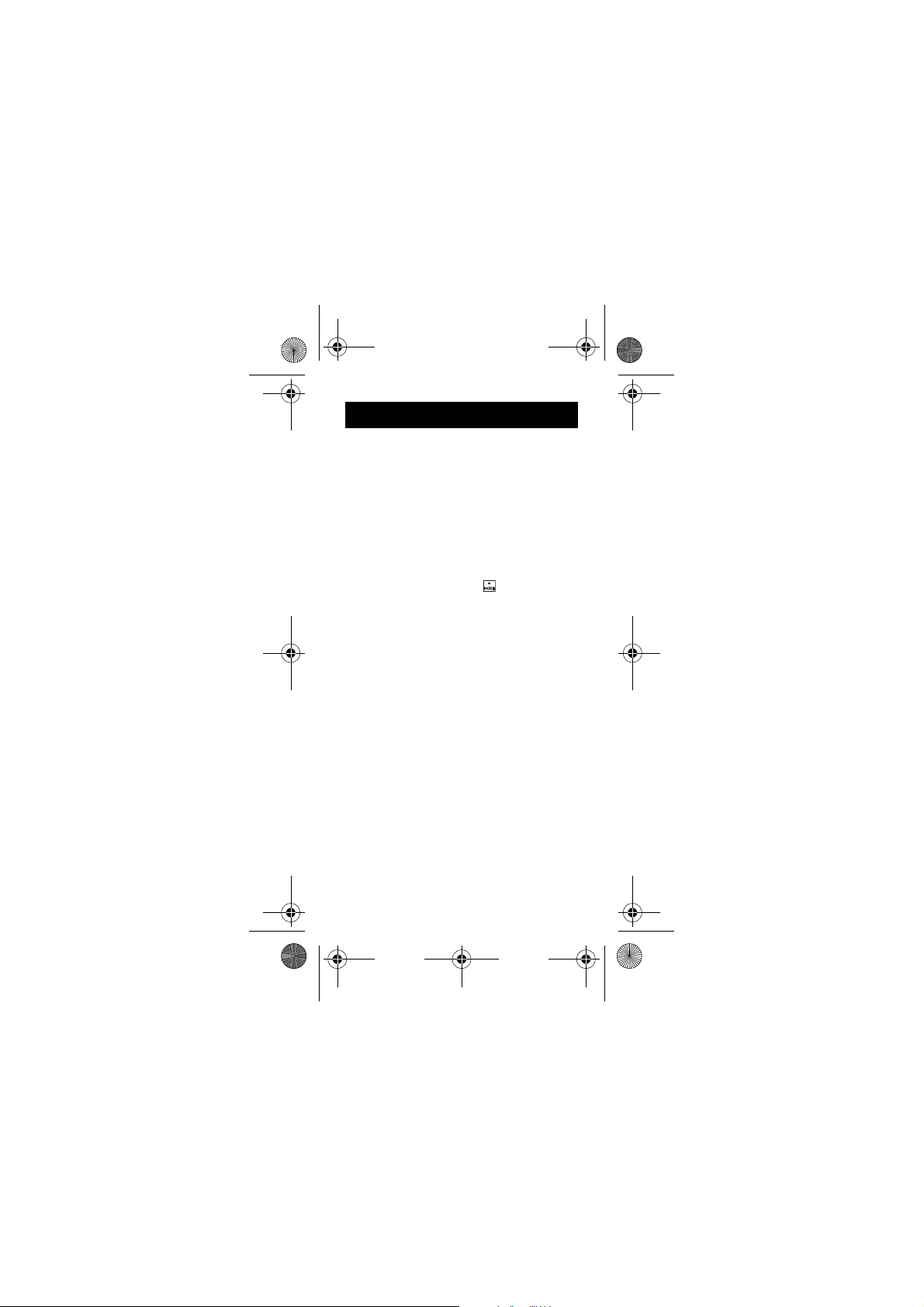
HJ-203-AP_A_M.book Page 9 Wednesday, April 7, 2010 2:00 PM
USING THE UNIT
1. Start walking.
NOTE: In order to avoid counting steps that
are not part of a walk, the unit does
not display the step count for the
first 4 seconds of walking. If you
continue walking for more than
4 seconds, it displays the step count
for the first 4 seconds and then
continues to count.
2. After you walk, press to read the
data (refer to “CHECKING THE
DISPLAY” on page 11).
NOTE: This unit resets to “0” at midnight
To ensure an accurate step count, be sure to
read “CASES WHERE THE UNIT MAY
NOT BE ABLE TO COUNT STEPS
ACCURATELY” on page 13 before using
the unit.
(0:00) each day.
9
Page 12
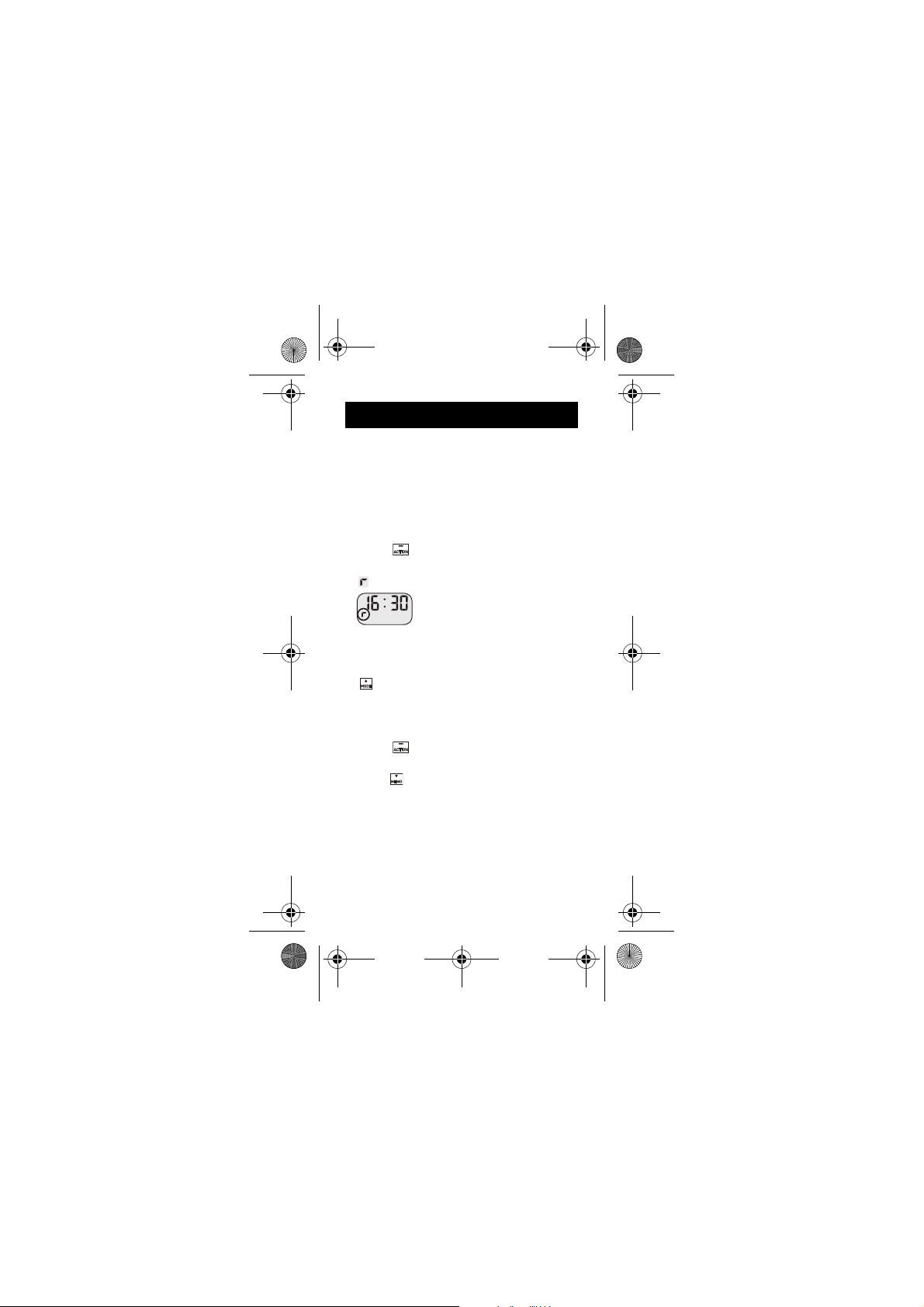
HJ-203-AP_A_M.book Page 10 Wednesday, April 7, 2010 2:00 PM
ACTIVITY MODE
The activity mode stores the measurement
values for a specified walking period or
session.
NOTE: You cannot check the current
display or memory function when
using the activity mode.
1. Press for two seconds from any of
the displays.
rotates when using the activity mode.
2. Start walking.
The display changes with each press of
to display the step count, distance,
calories burned, fat burned, and the time,
in that order.
3. Press for two seconds from any of
the display to finish the activity mode.
Press to view the measurement results
after the activity mode has finished (refer
to “USING THE MEMORY
FUNCTION” on page 15).
NOTE: Only one session can be stored in
memory for the activity mode.
10
Page 13
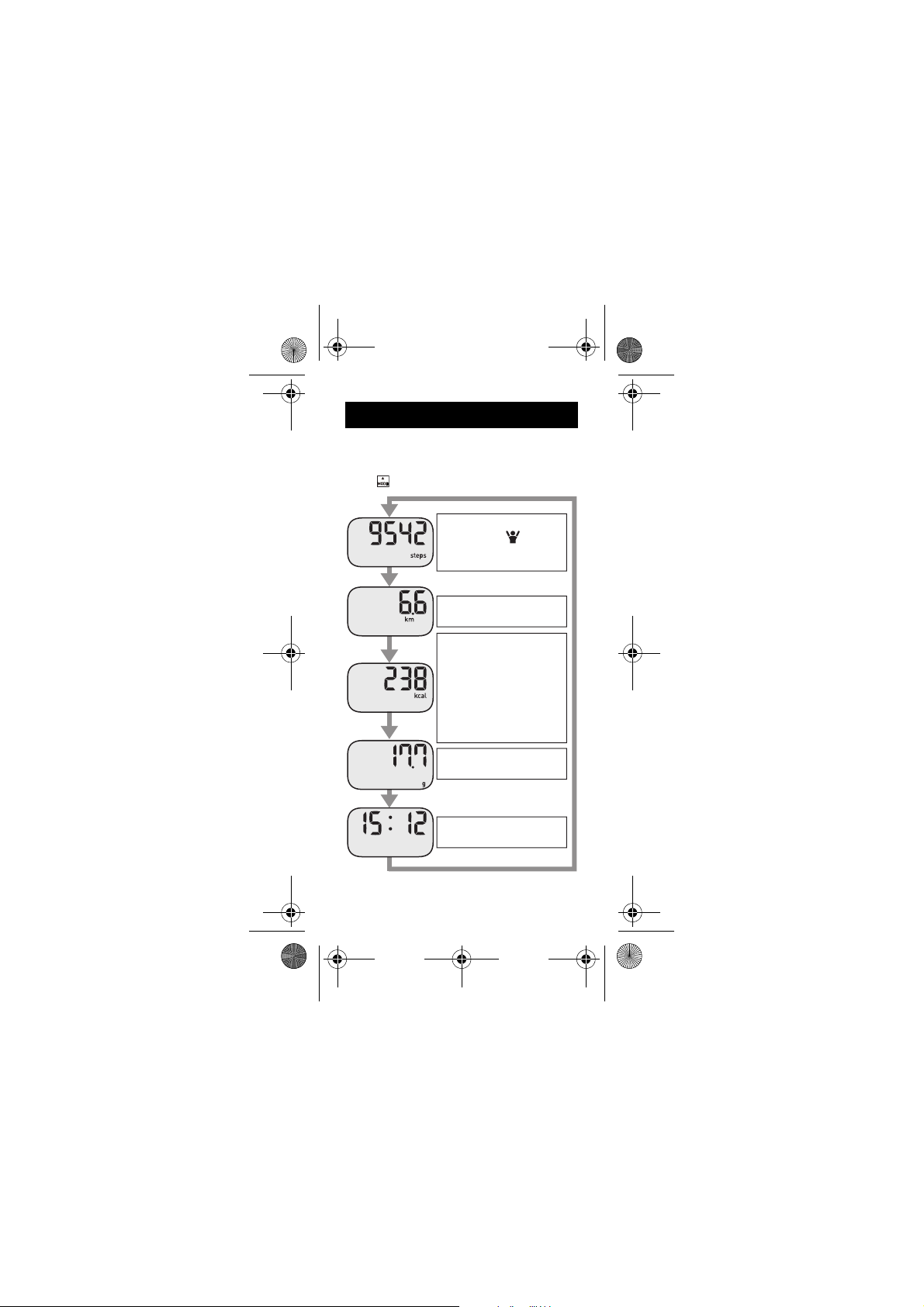
HJ-203-AP_A_M.book Page 11 Wednesday, April 7, 2010 2:00 PM
CHECKING THE DISPLAY
CHECKING THE CURRENT
DISPLAY
Press to change the display.
Step taken during a day
Displays the symbol
when you reach 10,000
steps or more for a day.
Distance walked
during a day
Calories display
Additional energy burned
during a day (Resting
metabolism + additional
energy burned = total
energy consumption for
one day). Assists you
with your diet.
Fat burned
during a day
Time display
11
Page 14
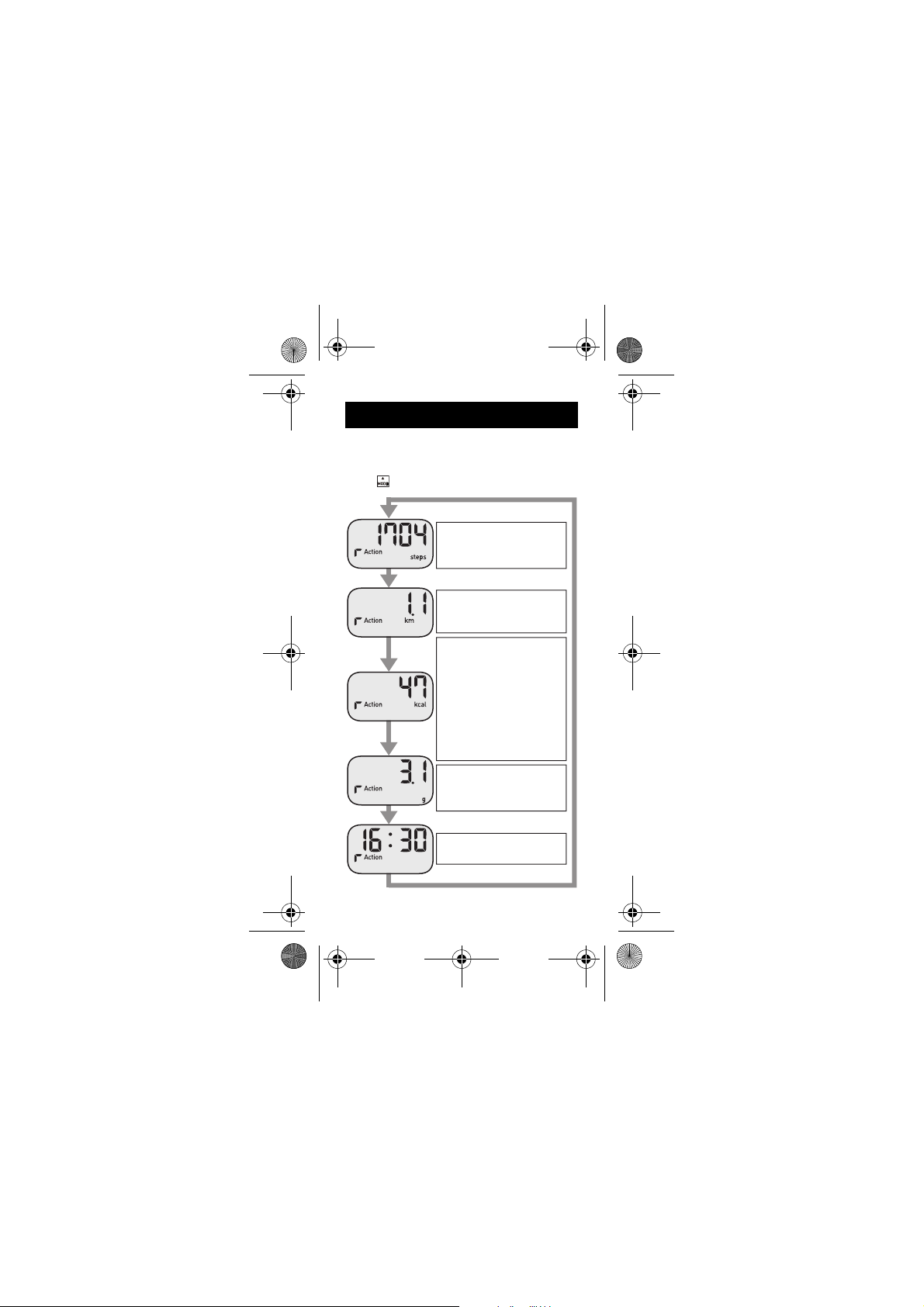
HJ-203-AP_A_M.book Page 12 Wednesday, April 7, 2010 2:00 PM
CHECKING THE DISPLAY
CHECKING THE DISPLAY DURING
THE ACTIVITY MODE
Press to change the display.
Step taken during
the self defined
walking event
Distance walked
during the self defined
walking event
Calories display
Additional energy burned
during the self defined
walking event (Resting
metabolism + additional
energy burned = total
energy consumption for
one day). Assists you
with your diet.
Fat burned during
the self defined
walking event
Time display
12
Page 15
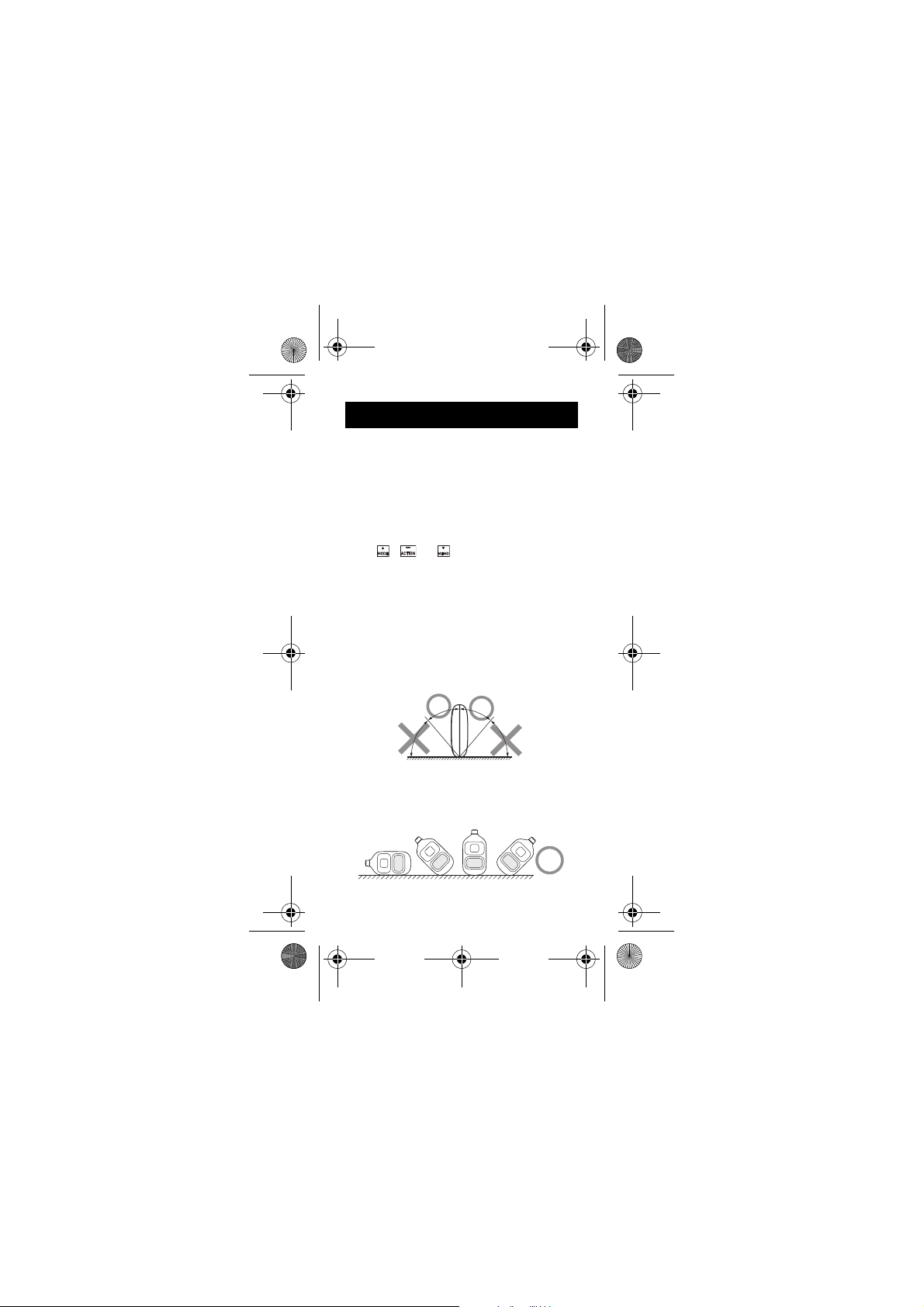
HJ-203-AP_A_M.book Page 13 Wednesday, April 7, 2010 2:00 PM
CHECKING THE DISPLAY
ABOUT THE ENERGY SAVING
FUNCTION
In order to save energy, the display of the unit
will be turned off after “SLEEP” is displayed
if no buttons are pressed for more than
5 minutes. However, the unit will continue to
monitor your step count.
Press , or to turn the display on
again.
CASES WHERE THE UNIT MAY
NOT BE ABLE TO COUNT STEPS
ACCURATELY
Incorrect unit position
• When the front of the unit is placed at an
angle of less than 60° (shown below) or
horizontal to the ground.
Approx. 30° Approx. 30°
Approx. 60° Approx. 60°
NOTE: The unit can count steps even if it is
slanted or placed upside-down, or if
the main unit is perpendicular to the
ground.
13
Page 16

HJ-203-AP_A_M.book Page 14 Wednesday, April 7, 2010 2:00 PM
CHECKING THE DISPLAY
Irregular movement
• When the unit is placed in a bag that
moves irregularly because it hits your foot
or clothes.
• When the unit hangs from your waist or a
bag.
Inconsistent walking pace
• When you shuffle or wear sandals etc.
• When you cannot walk at a consistent
pace in a crowded area.
Excessive vertical movement or
vibration
• When standing up and/or sitting down.
• When doing sports other than walking.
• When ascending or descending stairs or
on a steep slope.
• When there is vertical or horizontal
vibration in a moving vehicle such as on
the bicycle, in a car, trains or a bus.
When jogging or walking very slowly
14
Page 17

HJ-203-AP_A_M.book Page 15 Wednesday, April 7, 2010 2:00 PM
USING THE MEMORY FUNCTION
The measurements for each day (steps,
distance walked, calories burned and fat
burned) are automatically stored in memory
and reset to 0 at midnight (0:00) each day.
RECALL DATA
1. Press to select the type of display
you want to see.
2. Press to view the measurement results.
The display changes with each press of
as shown below.
• Keep pressed to automatically
change the display until the current
display is displayed.
Press to return to the current display
•
Current display
Activity mode
memory
.
Memory for 1 to
7 days ago
15
Page 18

HJ-203-AP_A_M.book Page 16 Wednesday, April 7, 2010 2:00 PM
USING THE MEMORY FUNCTION
NOTES:
• You cannot use the memory function when
using the activity mode (refer to
“ACTIVITY MODE” on page 10).
• If no buttons are pressed for more than
1 minute, the display returns to the current
display.
BATTERY LIFE AND REPLACEMENT
If the symbol blinks or appears on the
display, replace the battery with a new
(CR2032) battery.
If the battery is removed, the settings and all
measurement values will be deleted. Please
reset the settings (refer to “SETTING THE
TIME, WEIGHT, HEIGHT AND STRIDE
LENGTH” on page 6).
NOTES:
• If you want to keep any of the measurement
values, make a note of them before removing
the battery.
• The supplied battery is for trial use. This
battery can run out within 1.5 years.
16
Page 19

HJ-203-AP_A_M.book Page 17 Wednesday, April 7, 2010 2:00 PM
Care and Maintenance
BATTERY LIFE AND REPLACEMENT
REPLACING THE BATTERY
1. Loosen the screw of the
battery cover on the
back of the unit, and
remove the battery
cover by pulling it off in
the direction of the
arrow.
Use a small screwdriver
to loosen the screw on the battery cover.
2. Remove the battery
with a thin, sturdy, stick
that will not break
easily.
NOTE: Do not use a pair
of metal tweezers or a screwdriver.
3. Insert the battery
(CR2032) with the
positive (+) side face up.
4. Replace the battery cover by sliding
the catch in first, then tighten the
screw.
17
Page 20

HJ-203-AP_A_M.book Page 18 Wednesday, April 7, 2010 2:00 PM
MAINTENANCE AND STORAGE
MAINTENANCE
Always keep the unit clean.
The unit should be cleaned with a soft dry cloth.
To remove stubborn stains, wipe the unit with
a damp cloth moistened with water or mild
detergent. Then wipe it dry.
MAINTENANCE AND STORAGE
PRECAUTIONS
Do not use volatile liquids, such as benzene,
or thinner, to clean the unit.
Please observe the following storage conditions.
• Do not disassemble or modify the unit.
Changes or modifications not approved by
OMRON HEALTHCARE will void the user
warranty.
• Do not subject the unit to strong shocks or
vibrations, drop it, step on it, or leave it at an
angle.
• Do not immerse the unit or any of the
components in water. The unit is not
waterproof. Do not wash it or touch it with
wet hands. Be careful that water does not get
into the unit.
•
Do not subject the unit to extreme temperatures,
humidity, moisture, or direct sunlight
• Do not store the unit where it will be exposed
to chemical or corrosive vapours.
Always store the unit out of the reach of
young children.
Remove the batteries if the unit will not be
used for a long time (3 months or more).
18
.
Page 21

HJ-203-AP_A_M.book Page 19 Wednesday, April 7, 2010 2:00 PM
TROUBLESHOOTING
Phenomenon
Blinks or
appears
continuously.
Nothing is
displayed.
Cause Rectification
Insert a new 3V
Battery
weak or
exhausted.
Polarities of
battery (+
and -)
aligned in
wrong
directions.
Battery
weak or
exhausted.
Energy
saving
function
active.
lithium battery type
CR2032 (refer to
“REPLACING THE
BATTERY” on
page 17).
Insert battery in
correct alignment
(refer to
“REPLACING THE
BATTERY” on
page 17).
Insert a new 3V
lithium battery type
CR2032 (refer to
“REPLACING THE
BATTERY” on
page 17).
Press either of ,
or
“CHECKING THE
DISPLAY” on
).
page 11
(refer to
19
Page 22

HJ-203-AP_A_M.book Page 20 Wednesday, April 7, 2010 2:00 PM
TROUBLESHOOTI
Phenomenon
Displayed
values are
incorrect.
The display is unusual or the
buttons do not operate
normally.
NOTE:
If a malfunction has occurred and you need to
repair your unit, all settings and measurement
results are deleted. We recommend you to
record measurement results
Physical Activity and Public Health in Older Adults
(M. E. Nelson; et al.)
ACSM/AHA Recommendation; Circulation
2007;116:1094-1105
Physical Activity and Public Health (W. L. Haskell; et
al.)
Update: ACSM/AHA Recommendation; Circulation
2007;116:1081-1093
Cause Rectification
The unit is
attached
incorrectly.
You are
walking at
inconsistent
pace.
Settings are
wrong.
NG
Follow instructions
(refer to
“ATTACHING
THE UNIT” on
page 8).
Refer to “CASES
WHERE THE UNIT
MAY NOT BE
ABLE TO COUNT
STEPS
ACCURATELY” on
page 13).
Change settings
(refer to “SETTING
THE TIME,
WEIGHT, HEIGHT
AND STRIDE
LENGTH” on
page 6).
Remove the battery
then insert it again
(refer to
“REPLACING THE
BATTERY” on
page 17).
.
20
Page 23

HJ-203-AP_A_M.book Page 21 Wednesday, April 7, 2010 2:00 PM
SPECIFICATIONS
Product Name Step counter Walking style
Type HJ-203
Power supply 3V Lithium battery type CR2032
Battery life Approx. 1.5 years* (when used
Measurement
range
Memory
Setting range
Operating
temperature/
humidity
External
dimensions
Weight Approx. 19 g (including battery)
Contents Step counter, Strap, Clip, 3V
These specifications are subject to change without notice.
* New battery life based on OMRON testing.
for 4 hours a day).
Supplied battery is for
NOTE:
trial use. This battery can
run out within 1.5 years
Steps: 0 to 99,999 steps
Distance walked: 0.0 to 9,999.9 km
Calories burned: 0 to 99,999 kcal
Fat burned: 0.0 to 9,999.9 g
Time: 0:00 to 23:59
Previous 7 days on display
1 activity mode results on display
Time: 0:00 to 23:59 (24-hour display)
Weight: 30 to 136 kg in units of 1 kg
Height: 100 to 199 cm in units of 1 cm
Stride length: 30 to 120 cm in units of
1cm
-10°C to +40°C/30 to 85% RH
35.5(W) × 68.5(H) × 11. 0( D) mm
Lithium battery type CR2032
and Instruction manual
.
21
Page 24

HJ-203-AP_A_M.book Page 22 Wednesday, April 7, 2010 2:00 PM
Correct Disposal of This
Product
(Waste Electrical &
Electronic Equipment)
This marking shown on the
product or its literature, indicates that it
should not be disposed of, with other
household wastes at the end of its working
life. To prevent possible harm to the
environment or human health from
uncontrolled waste disposal, please
separate this from other types of wastes
and recycle it responsibly to promote the
sustainable reuse of material resources.
Household users should contact either the
retailer where they purchased this
product, or their local government office,
for details of where and how they can take
this item for environmentally safe
recycling.
Business users should contact their
supplier and check the terms and
conditions of the purchase contract. This
product should not be mixed with other
commercial wastes for disposal.
This product does not contain any
hazardous substances.
Disposal of used batteries should be
carried out in accordance with the national
regulations for the disposal of batteries.
22
Page 25

CS_HJ-203.book Page 1 Tuesday, April 27, 2010 6:56 PM
使用说明书
计步器
型号 HJ-203
All for Healthcare
Page 26

CS_HJ-203.book Page 2 Tuesday, April 27, 2010 6:56 PM
设定 活动模式
下
确定
上
时间
消耗的脂肪
额外消耗的
热量
距离
步数
按下
显示
2
按住
2
秒
停止
按下
选择
2
按住
2
秒
选择
开始
记忆
Page 27

CS_HJ-203.book Page 1 Tuesday, April 27, 2010 6:56 PM
使用本产品前
目录
使用本产品前
简介 .................... 2
安全说明 ................ 3
操作说明
了解产品 ................ 4
设置 .................... 6
佩戴计步器 .............. 8
使用计步器 .............. 9
活动模式 ............... 10
查看显示 ............... 11
使用记忆读取功能 ....... 15
电池寿命和更换 ......... 16
保养和维修
保养与存储 ............. 18
疑难排解 ............... 19
规格 ................... 21
1
Page 28
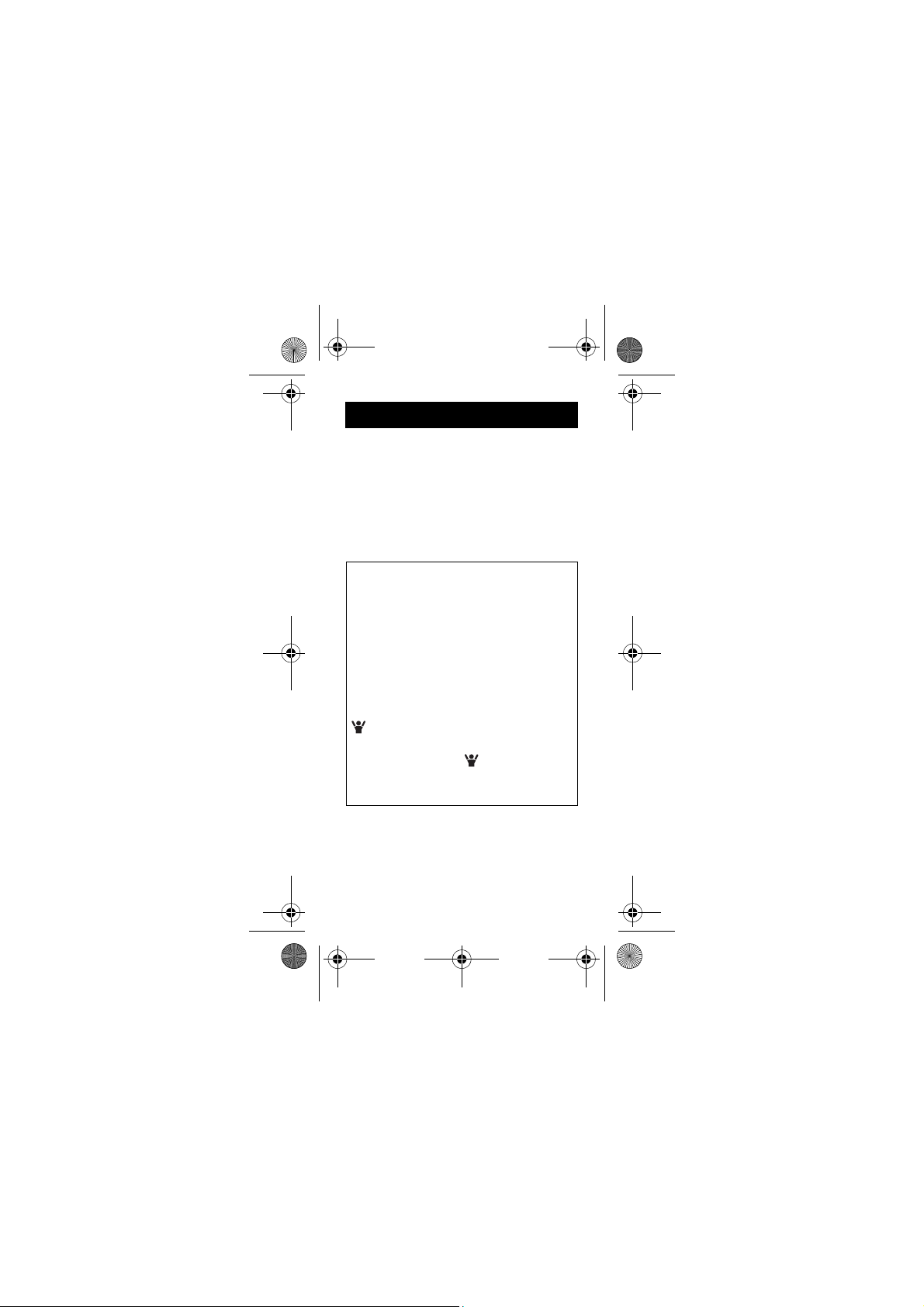
OMRON WALKING STYLE
的功能
消耗的热量 / 消耗的脂肪
计步器将测量您的步行强度,并计算出
消耗的热量和脂肪的量。
活动模式
此项存储的是指定时间或期间的测量值
*。
这些测量值与每天所存储的测量值
相互独立。
* 统计的步数 / 距离 / 消耗的热量 / 消耗
的脂
达到或超过
10,000
步时显示该符号
如果您一天之内活动量达到或超过
10,000
步,会显示 符号。(在活动
模式显示屏和活动模式记忆显示屏不会
出现此符号。
)
HJ-203-AP_A_M04_100329.pdf
CS_HJ-203.book Page 2 Tuesday, April 27, 2010 6:56 PM
简介
感谢您购买高质量的
全新的
Walking style
量出您的身体活动,帮助您调节饮食规律
或激励您实现每天的行走目标。
这台计步器无论放在包里或放在衣袋里,
或是挂在脖子上,均能帮您统计步数,您
可以根据自己的喜好选择携带方式。每天
使用,可以轻松改善您的身心健康状况。
OMRON
计步器能灵敏地测
计步器。
2
Page 29

CS_HJ-203.book Page 3 Tuesday, April 27, 2010 6:56 PM
操作说明
安全说明
警告:
•
开始减肥或安排运动计划之前,应向医
生或保健医师咨询。
•
应将本产品放置于儿童无法触及的地
方。
•
若儿童不慎吞下电池、电池盖或螺丝,
请马上就诊。
•
切勿将电池抛入火中,可能会产生爆
炸。
注意:
•
切勿用挂带带摆动本产品。用挂带摆动
本产品可能会造成伤害。
•
请勿将本产品放在短裤或长裤的后面口
袋中。如果您坐下时本产品仍在口袋
中,会造成损坏。
•
若电池溶液进入眼睛,请立刻用大量清
水冲洗,并马上就诊。
•
若电池溶液滴在皮肤或衣服上,请立刻
用大量清水冲洗。
•
切勿将电池的极性插反。
•
一定要使用指定类型的电池。
3
Page 30
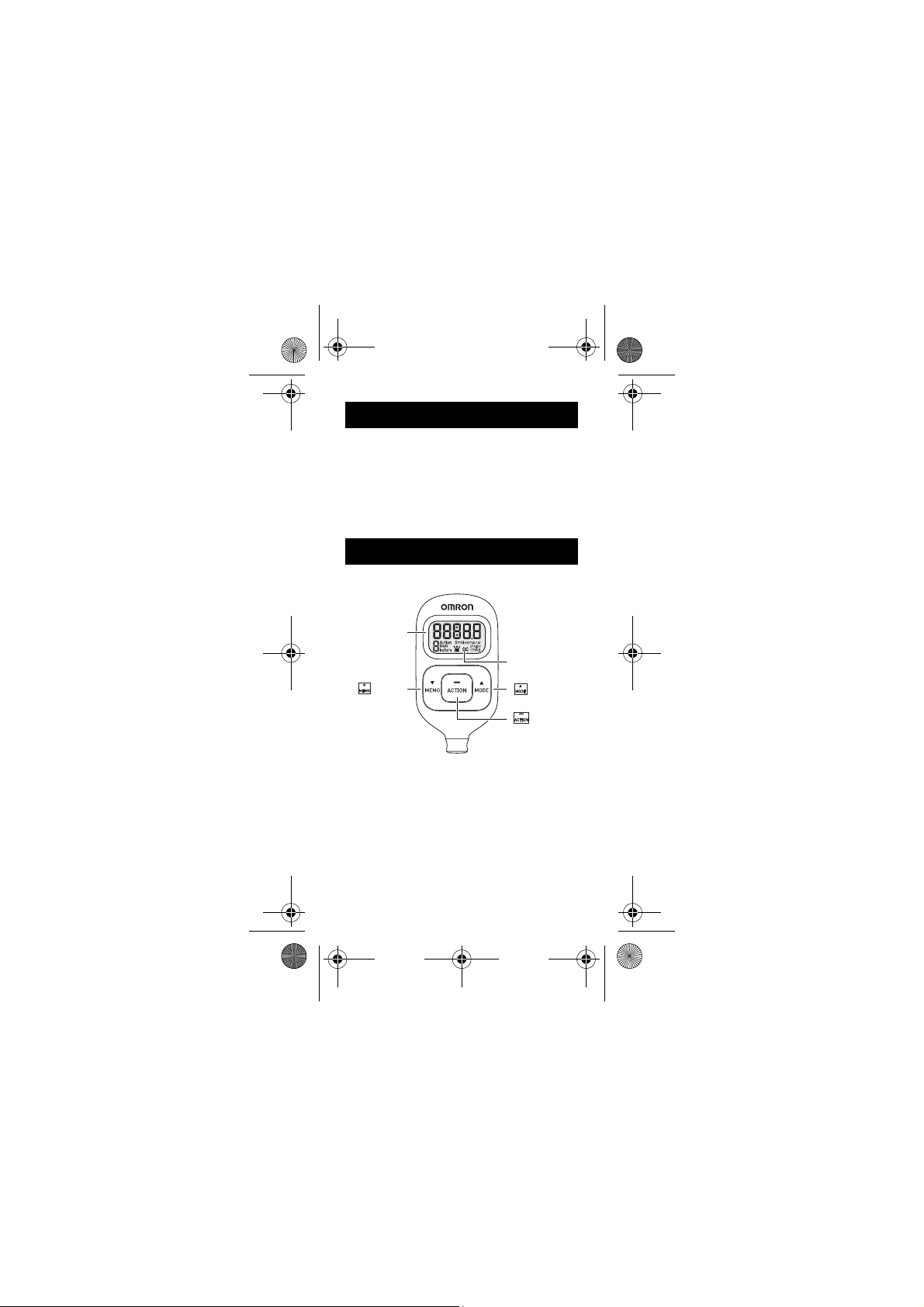
主机
按钮
按钮
显示屏
按钮
电池电量不足
指示
CS_HJ-203.book Page 4 Tuesday, April 27, 2010 6:56 PM
安全说明
一般建议:
•
及时用新电池更换旧电池。
•
长时间(大约3个月以上)不使用本机时,
请卸下电池。
•
处理产品时,先取下电池,然后遵照当
地的环保法规进行处理。
了解产品
4
Page 31

组件
挂带 夹子
电池
使用说明书
* 电池已装在产品中。
组装
OMRON WALKING STYLE
1.将挂带系在主机上。
2.将夹子夹在挂带上。
3.打开后再合上夹子。
注意:
按住打开夹子,取下本产品。
根据布料不同,如果猛烈取下
本产品,夹子可能会损坏或刮
破衣服。
CS_HJ-203.book Page 5 Tuesday, April 27, 2010 6:56 PM
了解产品
1 2 3
5
Page 32

CS_HJ-203.book Page 6 Tuesday, April 27, 2010 6:56 PM
设置
设置时间、体重、身高和步幅
第一次使用本产品时,请按以下步骤
进行。
1.用不易折断的结实细棒
按本产品背面的
( 设置 ) 按钮。
切勿用尖锐物按此
注意:
按钮。这样会造成损坏。
显示以下画面后,小时数字开始闪
烁。
注意:如果5分钟内没有进行任何设置,
显示会恢复到出厂设置。
*设置范围详见第
格”。
2.设置小时。
(1) 按 或 选择
所需的设置值。
•
按 ( ) 向前
( 向后 ) 跳动一个数字。
•
按住 ( ) 可快速向
前 ( 向后 ) 滚动。
(2) 按 确认设置。
3.重复第 (1) 步和第 (2) 步,设置分 钟。
SET
21
页的 “技术规
6
Page 33

CS_HJ-203.book Page 7 Tuesday, April 27, 2010 6:56 PM
设置
4.重复第 (1) 步和第 (2) 步,设置体 重。
5.重复第 (1) 步和第 (2) 步,设置身 高。
6.重复第 (1) 步和第 (2) 步,设置步 幅。
注意:
•
显示器上闪动的初始步幅是根据您的身
高设置估算出来的步幅。
根据您自己的行走类型和体格,设置实
际步幅。
•
测量正确步幅的方法是取步行十步的总
距离除以步数 ( 例如
=
71
厘米 )。
设置步骤到此完成。
调整设置
1.用不易折断的结实细棒按本产品背面
SET
( 设置 ) 按钮。
的
显示器上闪烁小时。
2.按照第
6
页第2步开始的步骤 “设置
时间、体重、身高和步幅”。
注意:
•
此调整步骤不会删除机内保存的测量
值,包括今天保存的任何数值。
•
如果5分钟内没有进行任何设置,显示
会恢复到当前步数统计显示屏。
7.1
米除以10步
7
Page 34

CS_HJ-203.book Page 8 Tuesday, April 27, 2010 6:56 PM
佩戴计步器
建议将计步器放在口袋或皮包中,或悬挂
于脖子上。
为防止计步器意外坠落,以及在添加衣服
或洗衣时更为醒目,建议使用提供的带子
和夹子。
口袋
1.将计步器放在前面或长裤口 袋中。
2.将挂带夹在口袋边缘。
注意: 请勿将本产品放在短裤或长裤的
后面口袋中。
皮包
1.将计步器放在皮包内。
注意:
•
确保可以紧紧地抓住皮包。
•
确保主机安全系在皮包上。
•
将挂带夹在皮包边缘。
脖子
1.将所购买的细绳、挂带或钥 匙绳系到计步器上,再悬挂 在脖子上。
注意: 本产品未提供挂在脖
子上的带子。
8
Page 35

CS_HJ-203.book Page 9 Tuesday, April 27, 2010 6:56 PM
使用计步器
1.开始步行。
注意:
为避免统计不属于步行范围的步
数,计步器将不显示步行前
内的步数。如果您继续步行
后,将显示前
接着统计。
4
秒钟的步数,并
2.步行结束后,按 读取数据 ( 参阅
11
页的 “查看显示”)。
第
(0:00)
注意: 每天午夜
到
“0”
,计步器会复位
。
为确保步数统计准确,使用前一定要阅读
第
13
页的 “可能导致计步器统计步数不
准确的情况”
。
4
秒
4
秒
9
Page 36

CS_HJ-203.book Page 10 Tuesday, April 27, 2010 6:56 PM
活动模式
活动模式存储的是指定步行时间或期间的
测量值。
注意: 使用活动模式时无法查看当前显
示或记忆读取功能。
1.在任意显示状态中,按住 2 秒 钟。
在使用活动模式时会转动。
2.开始步行。
显示画面变为每按一次 便依次显
示步数、距离、消耗的热量、消耗的
脂肪以及用时。
2
3.在任意显示状态中,按住
钟,结束活动模式。
在活动模式结束后,按 查看测量
结果 ( 参阅第
取功能”)。
注意:
15
页的 “使用记忆读
对于活动模式,内存中只能保存
一个期间的数据。
秒
10
Page 37

一天内的
步行距离
热量显示
一天内消耗的额外能量
( 静止新陈代谢 + 额外
消耗的能量 = 一天消
耗的总能量 )。帮助您
控制饮食。
一天消耗的脂肪
时间显示
一天所走步数
一天步行超 过或达
到
10,000
步时会显示
符号。
CS_HJ-203.book Page 11 Tuesday, April 27, 2010 6:56 PM
查看显示
查看当前显示
按 切换显示画面。
11
Page 38

在自定步行活动中
消耗的脂肪
时间显示
在自定步行活动中
完成的步数
在自定步行活
热量显示
在自定活动中消耗的额
外能量(静止新陈代谢
+ 额外消耗的能量 =
一天消耗的总能量 )。
帮助您控制饮食。
CS_HJ-203.book Page 12 Tuesday, April 27, 2010 6:56 PM
查看显示
在活动模式中查看显示
按 切换显示画面。
12
Page 39

大约
60°
大约
60°
大约
30°
大约
30°
CS_HJ-203.book Page 13 Tuesday, April 27, 2010 6:56 PM
查看显示
关于节能功能
为了节省能量,超过 5 分钟没有按动按钮
时,计步器的显示器会显示
( 休眠 ),然后关闭显示。但计步器仍会
继续统计您的步数。按 , 或
可使显示器恢复显示。
可能导致计步器统计步数不准确的情
况
计步器放置的位置不当
•
当计步器正面放置的角度小于
图所示 ) 或与地面平行时。
即使计步器被斜放或颠倒,或主
注意:
机与地面垂直,计步器仍能统计
步数。
“SLEEP
60°
”
(如下
13
Page 40

CS_HJ-203.book Page 14 Tuesday, April 27, 2010 6:56 PM
查看显示
不规则运动
•
将计步器放在包里,而您的脚或衣服碰
到了包,造成包乱动时。
•
当计步器从手腕或包上悬空下挂时。
步伐不一致
•
当你拖着脚走或穿着拖鞋等时。
•
当您在拥挤地带无法按一致步伐行走
时。
过多上下运动或振动
•
当您站起或坐下时。
•
当您做除步行之外的运动时。
•
当您在台阶坡道上上坡或下坡时。
•
当在行进中的车辆如自行车、小汽车、
火车或公共汽车中有上下或水平振动
时。
当漫步或缓慢步行时
14
Page 41

活动模式
记忆
1至7
天前的
记忆
现时显示
CS_HJ-203.book Page 15 Tuesday, April 27, 2010 6:56 PM
使用记忆读取功能
每天的测量值 ( 步数、步行距离、消耗的
热量和消耗的脂肪 ) 均会自动保存在内存
中,并于每天午夜
回放数据
1.按 选择您要查看的显示类型。
2.按 查看测量结果。
每按一次 都会切换显示画面,如
下图所示。
•
按住 便会自动切换显示画面,
直到出现时显示。
•
按 返回现时显示画面。
(0:00)
复位到0。
15
Page 42

CS_HJ-203.book Page 16 Tuesday, April 27, 2010 6:56 PM
使用记忆读取功能
注意:
•
使用活动模式时无法使用记忆功能 ( 参阅
10
页的 “活动模式”)。
第
•
如果超过1分钟没有按动任何按钮,
•
显示器会返回至当前显示画面。
电池寿命和更换
如果显示屏上出现闪烁的 符号,请
更换一个新的
了电池,设置和所有测量数值即被全部删
除。请重新设置这些值 ( 参阅第
“设置时间、体重、身高和步幅”)
注意:
•
如果您想保留任何测量值,请在取下电池
前记下这些数值。
•
配备的电池仅供试用期使用。电池将在
1.5
年内耗完电量。
(CR2032)
电池。如果取下
6
页的
。
16
Page 43

CS_HJ-203.book Page 17 Tuesday, April 27, 2010 6:56 PM
保养和维修
电池寿命和更换
更换电池
1.松开主机背后电池盒盖 上的螺钉,朝箭头方向 拉出电池盒盖。
用小螺丝刀松开电池盒
盖上的螺钉。
2.用不易折断的结实细 棒取出电池。
请勿使用金属镊
注意:
子或螺丝刀。
3.装入电池
正极
4.先滑动电池盒盖挂住卡 扣,再拧紧螺钉。
(CR2032)
(+)
一面朝上。
,
17
Page 44

CS_HJ-203.book Page 18 Tuesday, April 27, 2010 6:56 PM
保养与存储
保养
要始终保持计步器清洁。
清洁计步器应使用柔软的干布。
要去除顽固污渍,请用湿布醮取水或中性
清洁剂擦拭。再将其擦干。
保养与储存注意事项
切勿使用挥发性液体,如苯或稀释剂清洁
计步器。
请注意以下存放条件。
•
请勿拆卸或改动计步器。未经
HEALTHCARE
使保修失效。
•
避免计步器受到撞击或振动、跌落、踩踏
或斜放。
•
请勿将计步器及其任何组件浸入水中。本
产品不防水。不得洗刷本产品或用湿手触
摸。谨防水进入本产品。
•
请勿将本产品置于高温、高湿、湿润或者
阳光直射的环境中。
•
存储本产品时,切勿使本产品接触化学品
或腐蚀性气体。
认可进行更改或改动,会
应将本产品放置于儿童无法触及的地方。
如果长时间 (三个月以上)不使用本产
品,请取出电池。
OMRON
18
Page 45

CS_HJ-203.book Page 19 Tuesday, April 27, 2010 6:56 PM
疑难排解
现象
闪烁或持
续显示。
没有任何
显示。
原因 校正
装入新的
电池电力低
或耗尽。
电池电极
+
和-
(
置错误。
电池电力低
或耗尽。
正在使用节
能功能。
CR2032
( 参阅第
“更换电池”)。
按电极位置正确装
入电池 ( 参阅第
)位
17
池”)。
装入新的
CR2032
( 参阅第
“更换电池”)。
按 , 或
的 “查看显示”)。
3
伏
锂电池
17
页的
页的 “更换电
3
伏
锂电池
17
页的
11
( 参阅第
页
19
Page 46

CS_HJ-203.book Page 20 Tuesday, April 27, 2010 6:56 PM
疑难排解
现象
显示的数值
不对。
显示不正常,或按钮不能正
常操作。
注意: 如果发生故障,需要维修本产品,则所
有设置和测量值将被全部删除。我们建
议您记录下测量结果。
老年人体育活动和公共健康
ACSM/AHA
老年人体育活动和公共健康
更新:
ACSM/AHA
原因 校正
计步器佩戴
不正确。
您步行的步
伐不一致。
设置错误。
建议;循环
建议;循环
按使用说明使用
( 参阅第
8
“佩戴计步器”)。
参阅第
“可能导致计步器
统计步数不准确的
情况”。
更改设置 ( 参阅第
6
间、体重、身高和
步幅”)。
卸下电池再重新装
入(参阅第
的 “更换电池”)。
(M. E. Nelson; et al.)
2007;116:1094-1105
(W. L. Haskell; et al.)
2007;116:1081-1093
页的
13
页的
页的 “设置时
17
页
20
Page 47

CS_HJ-203.book Page 21 Tuesday, April 27, 2010 6:56 PM
规格
产品名称 计步器
型号
电源
电池寿命 约
测量范围 步数:0到
记忆
设置范围 时间:
工作温度 / 湿度
外形尺寸
重量 约
配件 计步器、挂带、夹子、
本技术规格如有变更,恕不另行通知。
* 新电池寿命根据
Walking style
HJ-203
3伏CR2032
1.5
注意: 配备的电池仅供试用期
步行距离:
消耗的热量:0至
消耗的脂肪:
时间:
前7天
1
个活动模式结果
示)
体重:
1
千克
身高:
1
厘米
步幅:30至
1
厘米
-10°C至+40°C
至
85%
35.5
毫米
19
CR2032
型锂电池
年*(每天使用4小时 )。
使用。电池将在
内耗完电量。
99,999
步
0.0至9,999.9
99,999
0.0至9,999.9
0:00至 23:59
0:00至23:59(24
30至136
100至199
120
(宽)
x 68.5
克(含电池)
型锂电池和使用说明书
OMRON
小时显
千克,增量为
厘米,增量为
厘米,增量为
,相对湿度
(高)
x 11.0
3
测试结果得出。
1.5
千米
千卡
伏
克
30
(深)
年
21
Page 48

CS_HJ-203.book Page 22 Tuesday, April 27, 2010 6:56 PM
OMRON HEALTHCARE
Co., Ltd.
53, Kunotsubo, Terado-cho,
Asia Pacific HQ
Muko, Kyoto
617-0002 JAPAN
OMRON HEALTHCARE
SINGAPORE PTE LTD.
438A Alexandra Road
#05-05/08 Alexandra
Technopark
Singapore 119967
www.omron-healthcare.com.sg
HJ-203-AP
9062723-0B
