Page 1
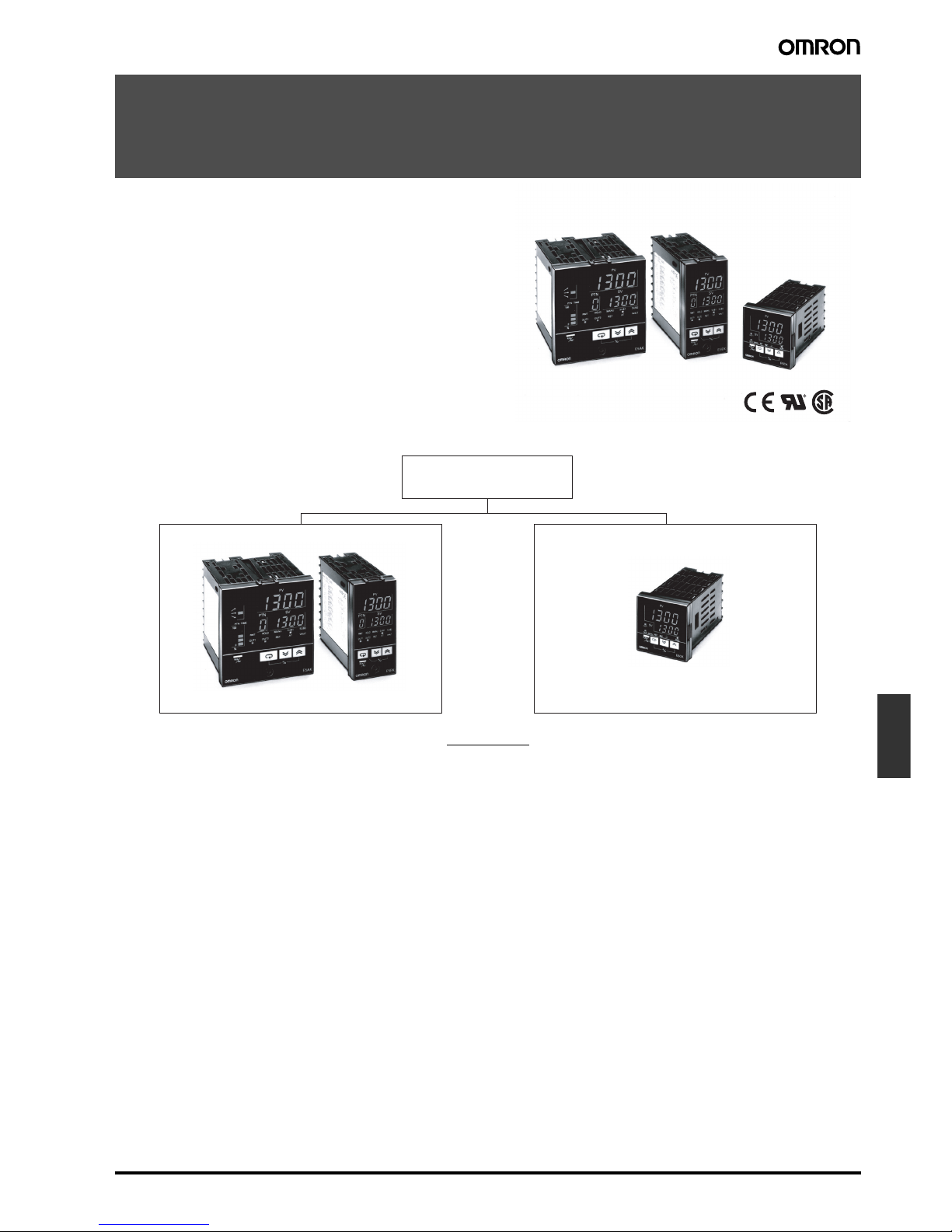
Digital Controller E5@K-T I-123
Temperature
Controller
Digital Controller
E5@K-T
The E5@K-T Programmable Type Digital
Controllers Expand the Variety of E5@K
Digital Controllers and are Available in Three
Sizes (1/4, 1/8, and 1/16 DIN).
®
Contents
Digital Controllers
E5AK-T/E5EK-T ........................................... I-125
E5CK-T......................................................... I-127
E5@K-T Series
E5CK-TE5AK-T/E5EK-T
1/4 DIN 1/8 DIN
1/16 DIN
Page 2
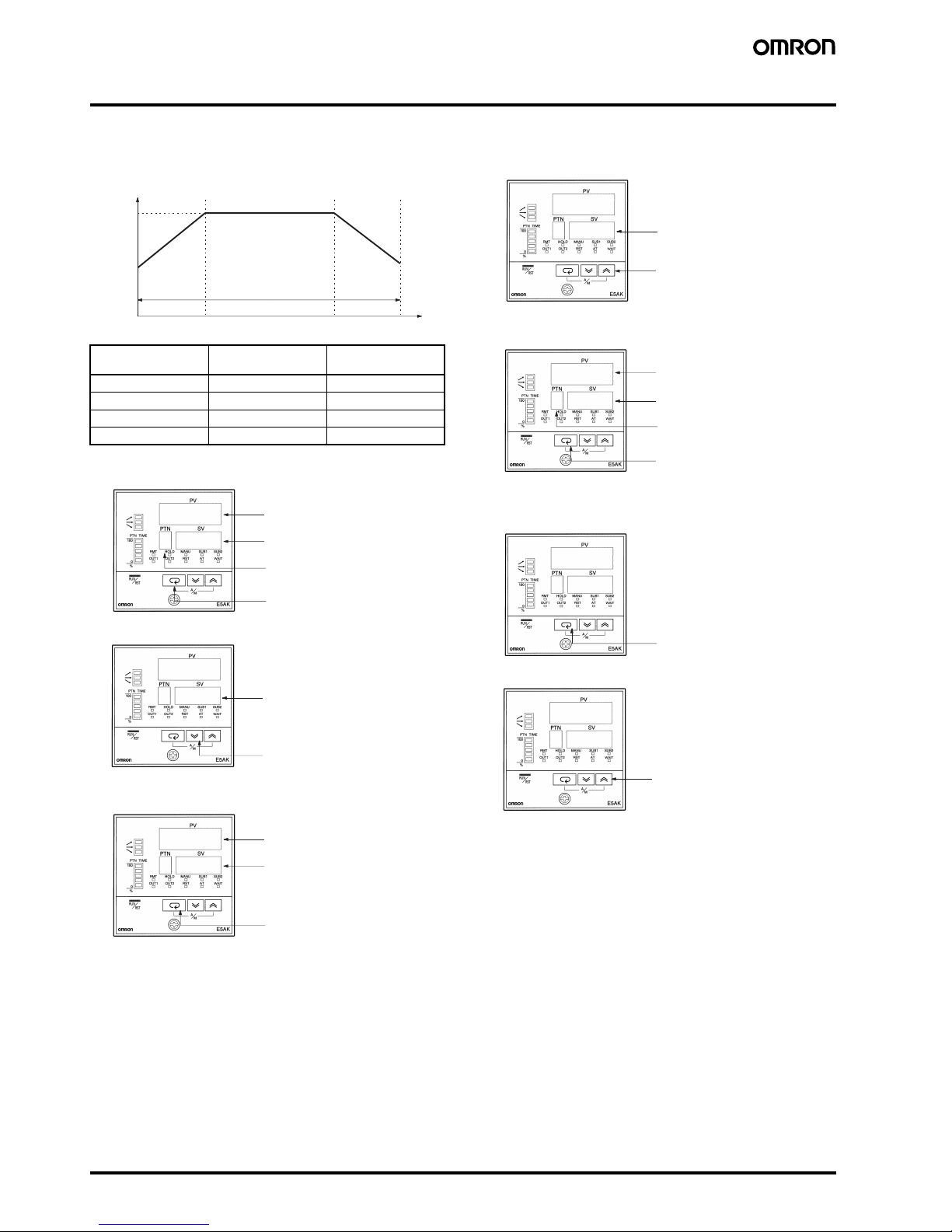
I-124 Digital Controller E5@K-T
Compact and Easy-to-use Controllers
■ Programming is as easy as following the steps below.
Program can be set in pattern 0 according to the following procedure.
1. Press the Display Key to shift to the display for
the number of steps.
2. Press the Down Key and set the number of steps.
3. Press the Display Key to shift to the display for
the target value of step 0.
4. Set the target value to “50.”
5. Press the Display Key to shift to the display for
the time of step 0.
6. Press the Display Key again with the step time
set at 0 minutes, and the target value parameter
for step 1 will be displayed.
7. Press the Up Key to increment to “100.”
In the same manner, set the time for step 1, target
value for step 2, time for step 2, etc.
When the target value and time settings are
complete, press the Display Key.
Step No. Target value Time
(hours.minutes)
0 50 0.00
1 100 0.20
2 100 0.40
3 50 0.20
100
50
0.20 0.40 0.20
Step 1 Step 2 Step 3
SP
Time: hours and minutes
5-no
0 8
Pattern No.
Display key
Parameter for the number of
steps used
Number of steps
(Default setting: 8)
5-no
0 4
Four steps in this case
Down key
5p0
0 0
Display key
Step 0
Parameter of the target value
Target value
(Default setting: 0)
5p0
0 50
Target value
Up key
ti0
0 000
Time parameter for step 0.
Pattern No.
Display key
Step time
(Default setting: 0.00)
5p1
0 0
Display key
5p1
0 100
Up key
Page 3

Digital Controller E5AK-T/E5EK-T I-125
Temperature
Controller
Digital Controller
E5AK-T/E5EK-T
Advanced Programmable Digital Controllers
Ideal for Worldwide Use
• Offers up to eight patterns of simple programming control (16
steps per pattern).
• Modular structure, one-stock type
• High-accuracy: 100-ms sampling (for analog input)
• Conforms to international EMC and safety standards.
• IP66/NEMA4 (indoor use) front face
• Serial communications (RS-232C, RS-422 and RS-485) and
transfer output (4 to 20 mA)
• Position-proportional control model
• Heating/cooling control
• 24VAC/DC types are also available.
®
Model Number Structure
■ Model Number Legend
1. Size
A: 96 x 96 mm
E: 96 x 48 mm
C: 58 x 58 mm
2. Programmable type
T: Programmable type
3. Model
AA: Standard model
PRR: Position-proportional model
4. Number of alarms
2: Two alarms
Ordering Information
■ List of Models
Note: 1. When using the heater burnout alarm function with a standard model, the Linear Output Unit cannot be used for the control outputs (heat).
2. Be sure to specify the Current Transformer, Output Unit, and Option Unit when ordering.
1234
E5@K- T @@@ @ -500
Description Model Specification
Base Unit E5AK-TAA2 AC100-240 Standard model
E5AK-TAA2-500 AC100-240 Standard model with terminal cover
E5AK-TAA2 AC/DC24 Standard model
E5AK-TAA2-500 AC/DC24 Standard model with terminal cover
E5AK-TPRR2 AC100-240 Position-proportional model
E5AK-TPRR2-500 AC100-240 Position-proportional model with terminal cover
E5AK-TPRR2 AC/DC24 Position-proportional model
E5AK-TPRR2-500 AC/DC24 Position-proportional model with terminal cover
E5EK-TAA2 AC100-240 Standard model
E5EK-TAA2-500 AC100-240 Standard model with terminal cover
E5EK-TAA2 AC/DC24 Standard model
E5EK-TAA2-500 AC/DC24 Standard model with terminal cover
E5EK-TPRR2 AC100-240 Position-proportional model
E5EK-TPRR2-500 AC100-240 Position-proportional model with terminal cover
E5EK-TPRR2 AC/DC24 Position-proportional model
E5EK-TPRR2-500 AC/DC24 Position-proportional model with terminal cover
Page 4

I-126 Digital Controller E5AK-T/E5EK-T
Nomenclature
RUN/RST Key
Display Key
Display 1
Display 2
Operation indicators
Up Key/Down Key
Pattern Number
Operation Indicators
RUN/RST Key
Switches between RUN and RESET mode.
Display 1
Display 2
Up Key/Down Key
Pattern Number
Indicates the pattern number.
Display Key
Program Status Indicators
Bar Graph
E5AK
E5EK
The top indicator indicates the rising
step, the middle indicator indicates the
constant step, and the bottom indicator
indicates the falling step.
Indicates the rate of pattern elapsing time at the rate of 20% (5 levels) per one segment.
• OUT1
Lights when the pulse output function
assigned to control output 1 turns ON.
• OUT2
Lights when the pulse output function
assigned to control output 2 turns ON.
• SUB1
Lights when the output function assigned
to auxiliary output 1 turns ON.
• SUB2
Lights when the output function assigned
to auxiliary output 2 turns ON.
• MANU
Lights when the manual operation mode.
• RST
Lights when the operation is reset.
• RMT
Lights during remote operation.
• AT
Flashes during auto-tuning.
• HOLD
Lights when the program is on hold.
• WAIT
Lights when the program is waiting.
Press to shift the display to the
next parameter.
Press to increase or decrease
the value on the No.2 display.
Displays the present SP, manipulated variable, or parameter
settings.
Displays the process value or
parameter code.
Page 5

Digital Controller E5CK-T I-127
Temperature
Controller
Digital Controller
E5CK-T
Advanced, Compact Programmable Digital
Controllers Ideal for Worldwide Use
• Offers up to four patterns of simple programming control (16
steps per pattern).
• IP66/NEMA4 (indoor use) front face.
• Modular structure, one-stock type.
• Heating/cooling control.
• Serial communications (RS-232C and RS-485).
• Temperature and analog inputs.
• High-accuracy: 100-ms sampling (for analog input).
• Conforms to international EMC and safety standards.
• 24 VAC/DC types are also available.
®
Ordering Information
■ List of Models
Note: A single Output Unit and Option Unit can be mounted to each Base Unit.
Inspection Report
The Digital Controller can be provided together with an inspection report.
Refer to the following legend with the suffix “K” when ordering a model provided together with an inspection report.
E5CK-TAA1-K
■ Accessories (Order Separately)
Description Model Specification
Base Unit E5CK-TAA1 AC100-240 Standard model
E5CK-TAA1-500 AC100-240 Standard model with terminal cover
E5CK-TAA1 AC/DC24 Standard model
E5CK-TAA1-500 AC/DC24 Standard model with terminal cover
Description Model Specification
Output Unit E53-R4R4 Relay/Relay
E53-Q4R4 Pulse (NPN)/Relay
E53-Q4HR4 Pulse (PNP)/Relay
E53-C4R4 Linear (4 to 20 mA)/Relay
E53-C4DR4 Linear (0 to 20 mA)/Relay
E53-V44R4 Linear (0 to 10 V)/Relay
E53-Q4Q4 Pulse (NPN)/Pulse (NPN)
E53-Q4HQ4H Pulse (PNP)/Pulse (PNP)
Description Model Specification
Option Unit E53-CK01 RS-232C
E53-CK03 RS-485
E53-CKB Event input: 1 point
E53-CKF Transfer output (4 to 20 mA)
Name Model
Terminal Cover E53-COV07
Page 6

I-128 Digital Controller E5CK-T
Precautions
!WARNING
Do not touch any of the terminals while the power is being supplied.
Doing so may result in electric shock.
■ General Precautions
Be sure to observe these precautions to ensure safe use.
• Do not use the product in places where explosive or flammable
gases may be present.
• Never disassemble, repair or modify the product.
• Tighten the terminal screws properly.
• Use the specified size of solderless terminals for wiring.
• Use the product within the rated supply voltage.
• Use the product within the rated load.
• The life expectancy of the output relay varies considerably accord-
ing to its switching capacity and operating conditions. Be sure to
use the output relay within its rated load and electrical life expectancy. If the output relay is used beyond its life expectancy, its contacts may become fused or burned.
■ Correct Use
If you remove the Controller from its case, never touch nor apply
shock to the electronic parts inside.
Do not cover the E5@K-T. (Ensure sufficient space around the Controller to allow heat radiation.)
Do not use the Controller in the following places:
• Places subject to icing, condensation, dust, corrosive gas (espe-
cially sulfide gas or ammonia gas).
• Places subject vibration and large shocks.
• Places subject to splashing liquid or oil atmosphere.
• Places subject to intense temperature changes.
• Places subject to heat radiation from a furnace.
Be sure to wire properly with correct polarity of terminals.
When wiring input or output lines to the Controller, keep the following
points in mind to reduce the influence from inductive noise:
• Allow adequate space between the high voltage/current power
lines and the input/output lines.
• Avoid parallel or common wiring with high voltage sources and
power lines carrying large currents.
• Using separating pipes, ducts, and shielded line is also useful in
protecting the Controller, and its lines from inductive noise.
Cleaning: Do not use paint thinner or organic solvents. Use standard
grade alcohol to clean the product.
Use a voltage (100 to 240 VAC at 50/60 Hz, or 24 VDC). At power
ON, the prescribed voltage level must be attained within two seconds.
Allow as much space as possible between the Controller and devices
that generate a powerful high frequency (high-frequency welders,
high-frequency sewing machines, etc.) or surge. These devices may
cause malfunctions.
If there is a large power-generating peripheral device and any of its
lines near the Controller, attach a surge suppressor or noise filter to
the device to stop the noise affecting the Controller system. In particular, motors, transformers, solenoids and magnetic coils have an
inductance component, and therefore can generate very strong
noise.
When mounting a noise filter on the power supply to the Controller,
be sure to first check the filter’s voltage and current capacity, and
then mount the filter as close as possible to the Controller.
Use within the following temperature and humidity ranges:
• Temperature: –10°C to 55°C (with no icing or condensation)
Humidity: 35% to 85% (with no icing or condensation)
If the Controller is installed inside a control board, the ambient temperature must be kept to under 55°C, including the temperature
around the Controller.
If the Controller is subjected to heat radiation, use a fan to cool the
surface of the Controller to under 55°C.
Store within the following temperature and humidity ranges:
• Temperature: –25°C to 65°C (with no icing or condensation)
Humidity: 35% to 85% (with no icing or condensation)
Never place heavy objects on, or apply pressure to the Controller
that may cause it to deform and deteriorate during use or storage.
Avoid using the Controller in places near a radio, television set, or
wireless installing. These devices can cause radio disturbances
which adversely affect the performance of the Controller.
Mounting
The dimensions of the Digital Controller conform to DIN 43700.
Recommended panel thickness is 1 to 8 mm (1 to 5 mm for E5CK).
Mount the Unit horizontally.
Connection
To reduce inductive noise influence, the lead wires connecting the
input type to the Digital Controller must be separated from the power
lines and load lines.
Use the specified compensating conductors for thermocouples. Use
lead wires having a small resistance for platinum resistance thermometers.
Connection Example
Wire the terminals of the Unit using solderless terminals.
The tightening torque applied to the terminal screws of the Unit must
be approximately 0.78 N·m or 8 kgf·cm.
Use the following type of solderless terminals for M3.5 screws.
7.2 mm max.
7.2 mm max.
In the interest of product improvement, specifications are subject to change without notice.
ALL DIMENSIONS SHOWN ARE IN MILLIMETERS.
To convert millimeters into inches, multiply by 0.03937. To convert grams into ounces, multiply by 0.03527.
Cat. No. H087-E1-03
