Omega Products CN4800 Installation Manual
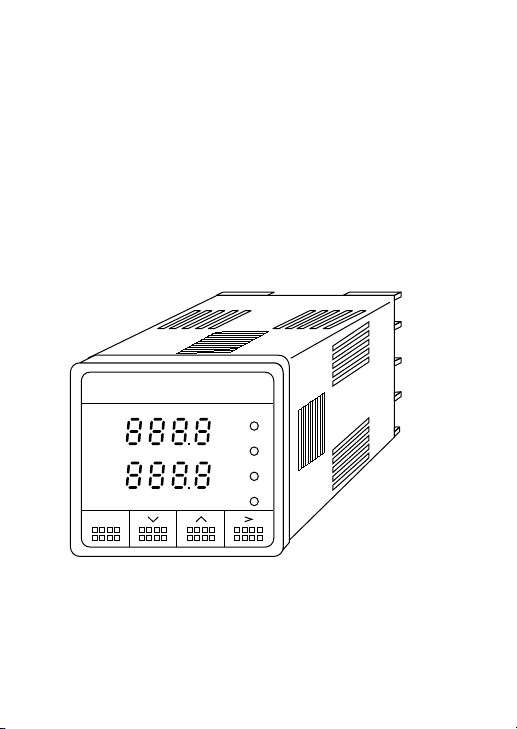
CN4800 Series
CONTROLLER
Operator's Manual
PV
SV
SEL
OUT1
OUT2
ALM1
ALM2
M1791/0502

Contents
I. PREPARING THE OPERATION ............................... 4
1. THE BASIC INSTALLATION PROCEDURE .................... 5
2. CHECK OF SPECIFICATIONS ........................................ 6
2.1 CN4800 MODEL CONFIGURATION ....................... 6
3. ACCESSORIES................................................................ 8
4. INSTALLATION ................................................................ 8
4.1 INSTALLATION PLACE ........................................... 8
4.2 INSTALLATION PROCEDURE ................................ 9
4.3 CAUTION ON SAFETY ............................................ 10
4.4 PANEL CUT DIMENSIONS ..................................... 18
5. WIRING ............................................................................ 19
5.1 CN4800 WIRING DIAGRAM
[When the output 1 is relay (SPST) output,
SSR drive output or current output].......................... 19
5.2 CN4800 WIRING DIAGRAM
[When the output 1 is relay (SPDT) output].............. 21
5.3 CN4800 WIRING DIAGRAM
(NOT UNIVERSAL OUTPUT) .................................. 23
5.4 CN4800 WIRING DIAGRAM
(UNIVERSAL OUTPUT) ........................................... 26
5.5 NOTES ..................................................................... 28
II. FRONT PANEL LAYOUT .......................................... 30
1

III. OPERATION PROCEDURE...................................... 33
1. OPERATION MODE/PARAMETER SETTING MODE ..... 33
2. VIEWING PARAMETERS ................................................ 33
3. CHANGING PARAMETERS............................................. 35
IV.SETTING INPUT AND OUTPUT TYPES .................. 37
Changing input ............................................................................. 37
Changing scale (voltage/current input)......................................... 41
Changing output (universal output) .............................................. 42
V. FUNCTIONS .............................................................. 44
Lock .............................................................................................. 44
Auto-tuning ................................................................................... 47
Control function ............................................................................ 51
Alarm ............................................................................................ 55
Ramp soak ................................................................................... 60
Two set-points .............................................................................. 64
Analog output (AO) ....................................................................... 65
Digital output................................................................................. 67
Manual operation.......................................................................... 69
Remote SV ................................................................................... 71
Output monitoring ......................................................................... 72
VI.SET-UP PARAMETER .............................................. 73
Input filter ...................................................................................... 73
PV shift ......................................................................................... 74
Control type .................................................................................. 75
Output setting in input abnormal................................................... 76
Output limits.................................................................................. 77
Set point value limits..................................................................... 78
Output cycle time.......................................................................... 79
Direct/reverse control action......................................................... 81
2

Control processing cycle time....................................................... 82
APPENDIX ...................................................................... 83
1. ERROR MESSAGES........................................................ 83
2. POWER FAILURE ............................................................ 83
3. SPECIFICATIONS............................................................ 84
4. TROUBLESHOOTING...................................................... 89
5. PARAMETER LIST........................................................... 91
3
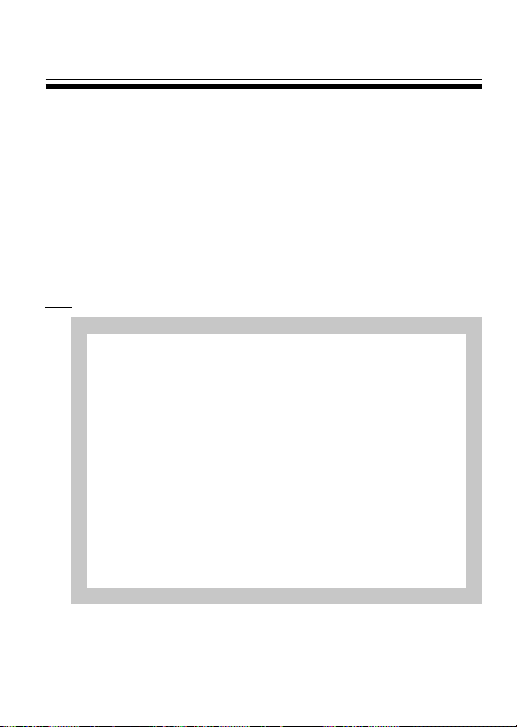
I. PREPARING THE OPERATION
We thank you for the purchase of this CN4800 (Fuzzy Temperature
Controller).
Employing FUZZY LOGIC the CN4800 virtually eliminates system overshoot
and effectively suppresses fluctuation of the process variable due to
external disturbances.
Please read this manual, when programed and operated within the
guidelines setforth in this manual, your CN4800 controller will give you years of
precise, reliable control.
CN4800
The product conforms to the requirements of the Electromagnetic compatibility Directive 89/336/EEC as detailed within the
technical construction file number TN510401. The applicable
standards used to demonstrate compliance are :
EN50081-1 : 1992 Conducted and Radiated emissions
EN50082-1 : 1992 Radiated immunity, ESD and FBT
(The unit meets Class A limits for Conducted Emissions.)
The unit also complies with the part of Immunity standards.
IEC1000-4-2 : 1995 level 3, IEC1000-4-3 : 1995 level 3
IEC1000-4-4 : 1995 level 3, IEC1000-4-8 : 1993 level 4
* E.U. indicates Engineering Units.
4
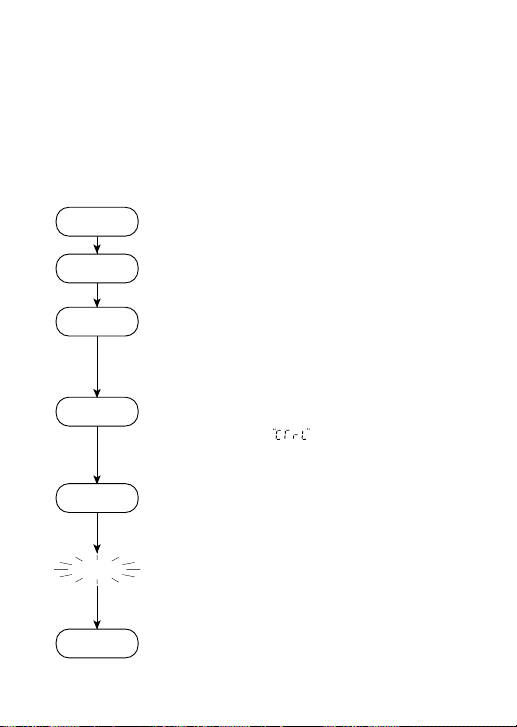
1. THE BASIC INSTALLATION PROCEDURE
Is given here as to the basic flow from the installation to operate the CN4800.
For detailed description of each step, see the pages correspondent. See
the section “Operation Procedure” on the pages 33 to 36 for calls and
changes the specific parameter.
Installation of
Main Unit
Connection
Selecting Input
and Output Types
Selecting PID
or Fuzzy
Tuning
Ready
Normal
Operation
Install the main unit on the panel, using the attached panel
mounting bracket. (See page 8 to 18 for details.)
Connect the unit to power supply and input and output
devices. (See page 19 to 29 for details)
Power up, then select and check input types (such as types
of sensors), input temperature range, decimal point used or
not used and so on. In case of the universal output type,
set and check the output switch pins inside the main unit.
(See page 37 to 43 for details.)
Either the conventional PID control mode or the fuzzy
control mode, which is effective in minimizing overshoot
rate and outer condition effects, can be selected. Select by
setting the parameter , where the default set is PID.
(See page 75 for details.)
System power up then, execute auto-tuning to define the
control parameters. (See page 47 to 50 for details.)
Basic preparations are completed. Carry on settings for the
optional functions (alarm, two set points, transmission,
ramp soak, analog output etc.), following this instruction.
See page 44, as setting values (SV) can be set in the same
manner as the Lock parameter on page 44.
5
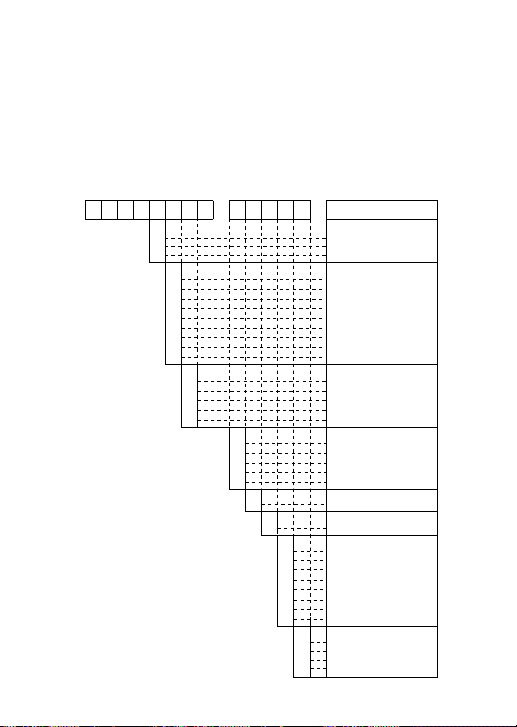
2. CHECK OF SPECIFICATIONS
Please make sure that specifications of this product is according with
your request. The product specifications are provided on the main unit
as model configuration following.
2.1 CN4800 MODEL CONFIGURATION
123456
CN4801 4802
R1
DC1
F1
R2
DC2
F2
-AL1
-AL2
HB
*
*
DI
C4
PV
RSP
Contents
Number of Outputs
CN4801 - single output
CN4802 - Dual output
Output #1
Relay
dc pulse
Current (DC 4~20mA)
Output #2
Relay
dc pulse
Current (DC 4~20mA)
Alarm function
1pt.
2pts.
HB alarm
Input type code
Programmed
Input range code
Programmed
Additional function
Digital Input
RS-485 transmission
Auxiliary analog output
Remote SV
Front panel
English
6
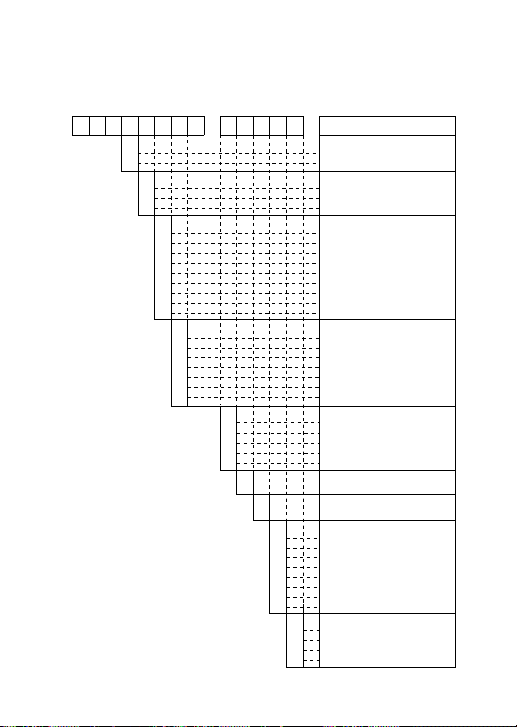
2.2 CN4810/20 MODEL CONFIGURATION
123456
CN4810
R1
DC1
F1
R2
DC2
F2
4820
AL1
AL2
HB
*
*
DI
C4
PV
RSP
Contents
Front panel dimensions:
48
×
96 mm for CN4810
96
×
96 mm for CN4820
Number of Outputs
CN48X1 - Single Output
CN48X2 - Dual Output
Control output 1
Relay
dc pulse
Current (DC 4~20mA)
Control output 2
Relay
dc pulse
Current (DC 4~20mA)
Alarm function
1pt.
2pts.
HB alarm
Input type code
Programmed
Input range code
Programmed
Additional functions
Digital Input
RS-485 transmission
Auxiliary analog output
Remote SV
Front panel
English
7
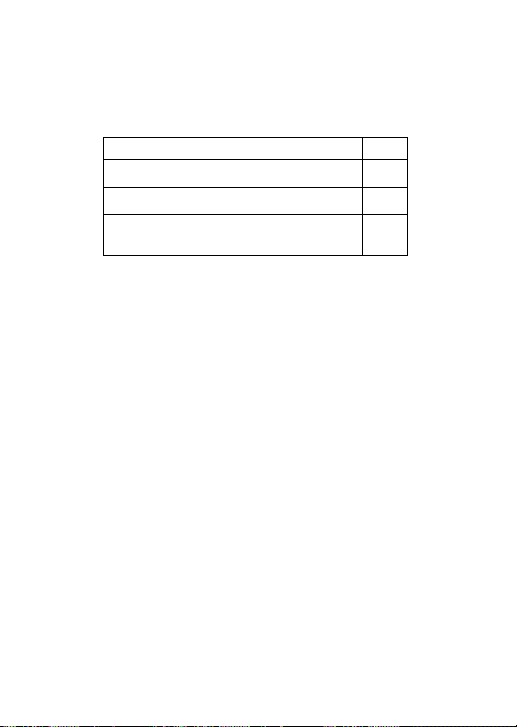
3. ACCESSORIES
In addition to the main unit, the following accessories are shipping in
the same package.
Accessories Quat.
Instruction manual (this manual)
Panel mounting bracket set
Ω
Current input resistance (250
* Not delivered for TC/PT input type
* Suffix means revision control
)
1
1
1
4. INSTALLATION
4.1 INSTALLATION PLACE
Please verify if where the controller is mounted there is no:
(1) splash of water,
(2) mechanical vibration,
(3) extreme temperature
(4) no corrosive gases,
(5) dust or oil smoke,
(6) electric noise.
8
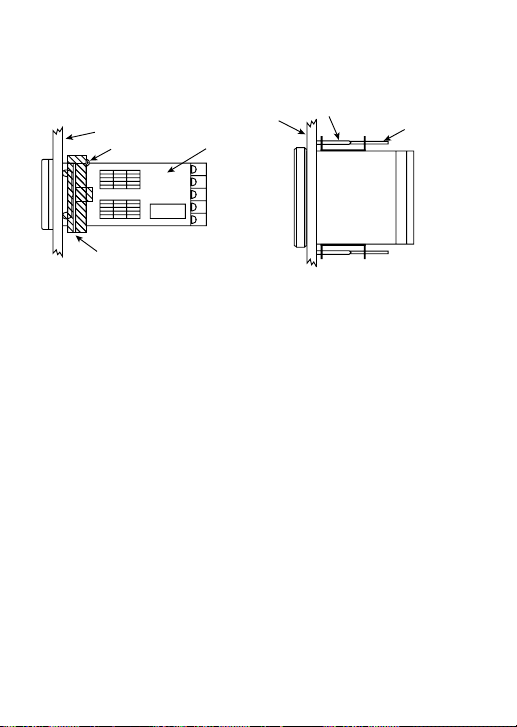
4.2 INSTALLATION PROCEDURE
Panel mounting bracket (accessorie)
Panel
Clamping screw Main unit
Panel mounting bracket (accessorie)
For CN4800
Panel
For CN4810/20
• For CN4800
Slide the enclosed plastic panel mounting bracket (shipped with
the CN4800) up the back of the controller until it makes contact
with the back of the panel. Push the mounting bracket until the
tabs seat themselves in the molded tab ridges, located on the
front of the controller’s outer case. Tighten the two screw on the
mounting bracket for added pressure; do not use excessive
force.
• For CN4810/20
The mounting bracket’s tabs fit into the two holes on both the top
and bottom of the controller’s outer case. With an instrument
screwdriver, turn the screw in the mounting bracket until the end
of it touches the back of the panel. Do this to both brackets.
Making sure that the face of the controller is flush and straight,
tighten both mounting bracket screws. Your controller should
now be firmly set. If the controller is still loose, tighten the
mounting bracket screw a little more. Do not use excessive
force.
9
Clamping screw
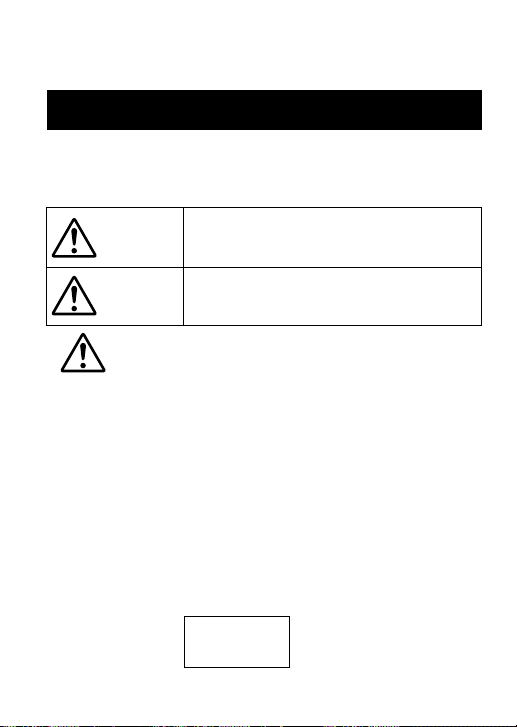
4.3 CAUTION ON SAFETY
First of all, read this "Caution on Safety" carefully,
and then use the instrument in the correct way.
The cautionary descriptions listed here contain important information about
safety, so they should always be observed. Those safety precautions are
classified in 2 ranks, WARNING and CAUTION.
The following shows the meaning of WARNING and CAUTION.
Wrong handling may cause a dangerous situation,
WARNING
CAUTION
1. WARNING
1.1 Caution on wiring
1) For the safe operation of the controller, where the temperature probe is to
be installed into an environment where voltage exceed 50VDC, it is essential that reinforced isolation or basic isolation and earth the maintained between all connections to the rear of the temperature controller, and that
supplementary isolation is required for the alarm outputs.
The outputs from the controller are all less than 50VDC.
When wiring the power supply terminal, use vinyl insulated 600 volt cable
or equivalent. A switch breaking both poles of the mains supply should be
installed together with a fuse with a rating of 250 volt 1 Amp. The fuse
should be installed between the mains switch and the controller.
The level of insulation provided by the temperature controller is:-
in which there is a possibility of death or heavy
injury.
Wrong handling may cause a dangerous situation,
in which there is a possibility of injury or physical
damage.
MAIN = BASIC
HEATER = BASIC
INPUTS = BASIC
10
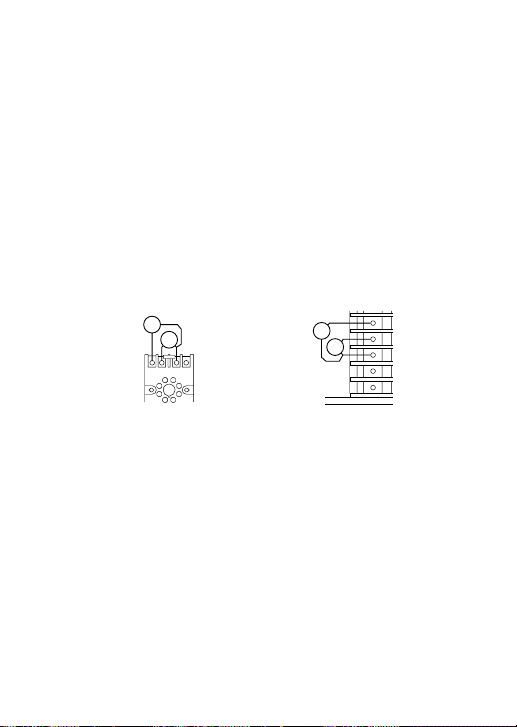
Prior to operation of the installed system the wiring should be checked to
ensure that the required levels of insulation have been provided.
2) When a fault in the instrument is likely to lead to a serious trouble, use a
suitable protective circuit on the outside for protection against trouble.
3) This unit is not provided with power switch, fuse, etc. These parts can be
installed separately, if required (fuse rating; 250V, 1A).
4) Use of suppressors are recommended to protect the relay output from switching surge and to ensure a long life.
Type: 1821-101 (power voltage; 120V)
1821-102 (power voltage; 240V)
Mounting position: Connected to relay control output terminals
ex) CN4800
CN4820
Socket (ATX2PSB)
5
6
7
65 43
8
9
1.2 Operating condition
Operating temperature : -10 to 50°C
Operating humidity : 90%RH or less (non condensing)
Installation category : II
Pollution degree : 2
1.3 Power source
1) Use a power source of rated voltage to prevent damage or trouble.
2) Do not turn ON the power until the wiring is completed to prevent shock
hazard or trouble.
11
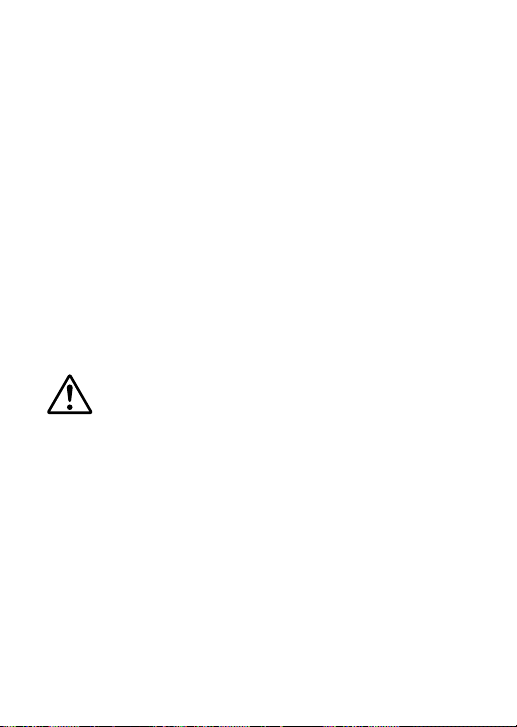
1.4 Prohibition of use in gas
The instrument is not an intrinsic safety explosion - proof type. Do not use
it in a place exposed to combustible or explosive gas.
1.5 Contact to unit
1) This unit must not be disassembled, modified or repaired to prevent malfunction, shock hazard or fire accident.
2) When the power is ON, do not touch the terminals to prevent shock hazard
or malfunction.
1.6 Caution on maintenance
1) Before mounting or removing the module or unit, turn OFF the power in
advance to prevent shock hazard, malfunction or trouble.
2) Periodical maintenance is recommended to ensure continuous and safe
operation of the instrument. Some parts of the instrument are limited in life
or are subject to secular change.
WARNING
It is essential that, when the controller is introduced into a system
which uses or generates a hazardous voltage, the minimum creepage
and clearances specified in the table below are maintained on the
temperature probe. A hazardous voltage is one that exceeds 42.4V
peak AC or 60V DC. If you have any doubt, seek advice from a
competent engineer before installing the controller into the host
equipment.
The equipment must be installed such that with the exception of the
connection to the mains, creepage and clearance distances shown in
the table below are maintained between the temperature probe and
any other assemblies which use or generate a voltage shown in the
12
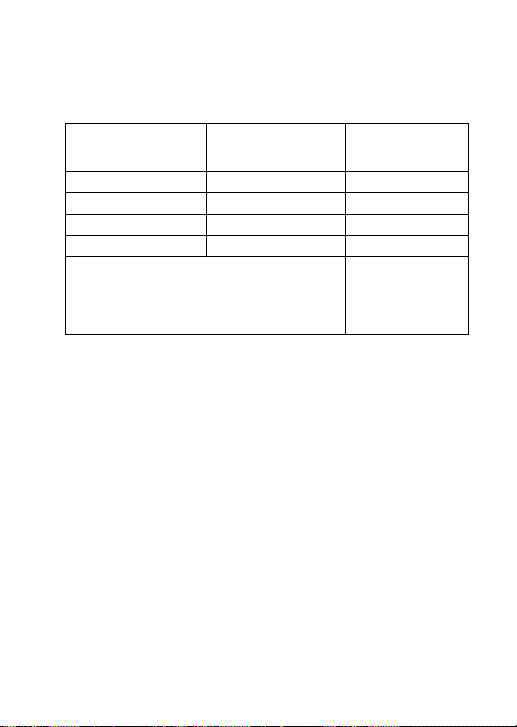
table below. Failure to maintain these minimum distances would
invalidate the EN61010 safety approval.
Clearance (mm) Creepage (mm) Voltage used or generated
0.2 1.2 Up to 50V
0.2 1.4 Up to 100V
0.5 1.6 Up to 150V
1.5 3.0 Up to 300V
For a host or other assemblies fitted in the system, using or
generating voltages greater than 300V(rms or DC),advice from
a competent engineer must be obtained before installation of
the relevant equipment.
by the other assemblies
rms
or V DC
rms
or V DC
rms
or V DC
rms
or V DC
Above 300V
rms
or V DC
It is essential that following the installation of the system, and prior to
powering the system up that it is tested to determine that the correct
level of isolation is present to protect the user and other equipment
against the hazards of electric shock and fire.
An explanation of creepage and clearance is given in the following
diagram.
13
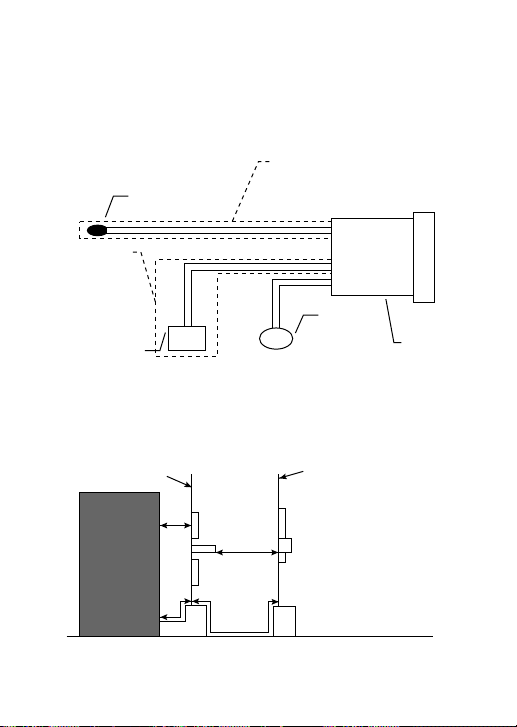
EXAMPLE INSTALLATION DIAGRAM
TO MAINTAIN SAFETY OF CONTROLLER
Example of how to install Controller into an environment where
hazardous voltages may exist is shown below.
Make sure installed system
has basic insulation around
this connection
24V mains
supply
Controller
Make sure
installed
system has
basic
insulation
Heater Break
Circuit
Thermocouple, RTD,
Voltage or Current
Example Diagram To Explain The Meaning Of Creepage and
Clearance Distances Is Shown Below
Communication card
Expansion card
X
X
Y
Y
Except for the edge connector which
plugs into the host’s expansion slot,
clearance distance (X mm) and
creepage distance (Y mm) as given in
the table above, must be maintained
between the controller and any other
assemblies which use or generate a
hazardous voltage.
14

2. CAUTION
2.1 Caution on handling
1) Do not install the unit in any of the following places.
• A place where the ambient temperature exceeds the range of -10 to
50°C
• A place where the ambient humidity exceeds 90%RH
• A place where temperature changes suddenly or dew condensation
occurs
• A place exposed to corrosive gases (sulfuric gas, ammonia, etc.) or
combustible gases
• A place where vibration or shock is likely to be directly transmitted to
the body.
• A place exposed to water, oil, chemicals, vapor, steam, etc.
• A place with much dust, salt or iron component
• A place with much inductive disturbance, static electricity, magnetism
or noise
• A place exposed to direct sunlight
• A place where heat such as radiant heat stays
2) Mounting
•CN4810/20
For mounting, attach the supplied mounting brackets (2 units) on top
and bottom and tighten with a screwdriver. Tightening torque is about
147N.cm (1.5kg.cm). (The case is made of plastic. Care should be
taken not to tighten forcedly)
15

• CN4800
Insert the supplied mounting frame from the rear side and push it in
until the main unit is secured firmly to the panel. If it has a slight play,
tighten the 2 screws until the play is eliminated. (If the screws are tightened forcedly, the mounting frame may be slipped off the stopper)
3) When the unit is exposed to water, it may lead to a short-circuit or fire
hazard. Contact your dealer for inspection.
2.2 Caution on cable connection
1) For thermocouple input, use a suitable compensating cable.
2) For resistance bulb input, use a cable with a small lead wire resistance and
without resistance difference between 3 wires.
3) When external wiring has much noise, use the following step. When a
conducted as load of digital output such as relay contact output or alarm
output, connect a surge absorber to the conductor coil. (Example:
1821-101)
4) When the power source has much noise, use an insulating transformer
together with a noise filter. Noise filter should be mounted on a panel which
has been earthed. The wiring between the noise filter output and the instrument power terminals should be as short as possible. Do not connect a
fuse or switch to the noise filter output wiring, as it affects the performance
of the filter.
5) Use of a twisted cable for the instrument power source provides better effects (short twist pitch is effective for noise).
6) When a heater burnout alarm is provided, the heater power and controller
power should be connected using the same power line.
7) Time for preparation of contact output is required at power ON. When the
output signal is used for an external interlock circuit, etc., connect a delay
relay to the circuit.
16

2.3 Other
When cleaning the instrument, do not use organic solvents such as alcohol,
benzine, etc. Use neutral detergent.
3. Caution on key operation / trouble
(1) Alarm function should be set correctly. Otherwise, alarm output
cannot be obtained at the time of occurrence of trouble. Be sure to
check the function prior to operation.
(2) Do not stop the device forcedly during auto - tuning, as it affects the
control action. When it needs to stop forcedly, be sure to turn OFF
the power in advance.
(3) If the input cable is disconnected, the display shows UUUU or LLLL.
When replacing the sensor, be sure to turn OFF the power.
17
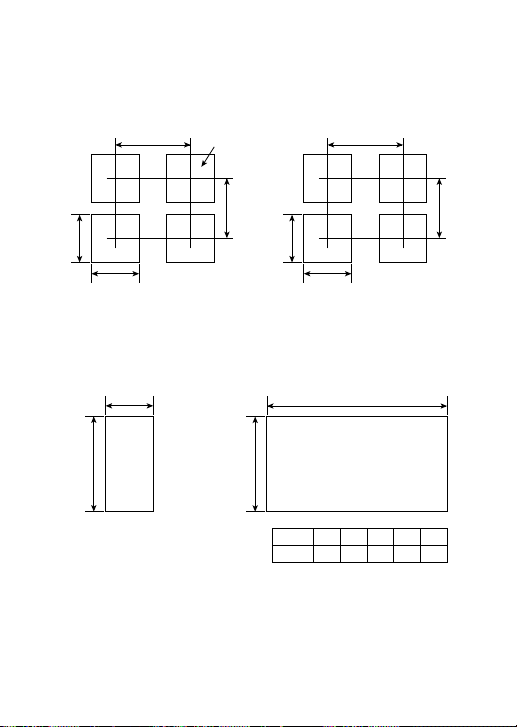
4.4 PANEL CUT DIMENSIONS
65 or more
65
+0.5
45
-0
+0.5
45
-0
or more
92
+0.8
-0
For CN4800
100 or more
+0.8
92
-0
For CN4820
When mounting one unit When mounting multiple n units (2 ≤ n ≤ 6)
+0.8
45
-0
+0.8
92
-0
+0.8
92
-0
Unitsa2933
+0.8
a
-0
141418952376285
For CN4810
18
115
or more
Units (mm)
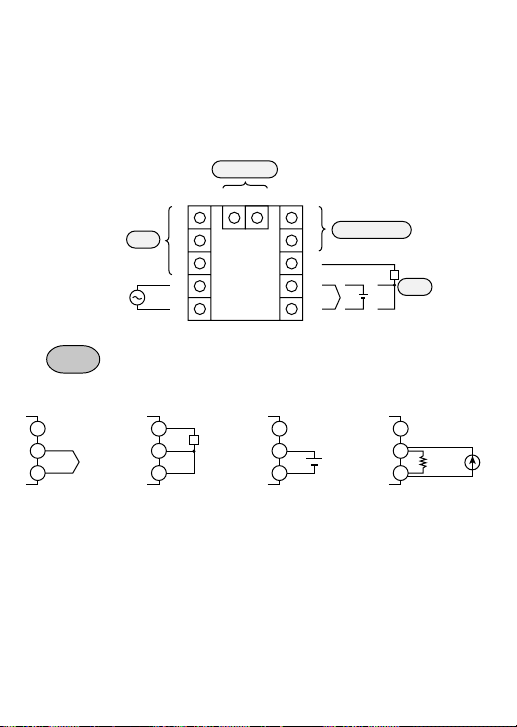
5. WIRING
5.1 CN4800 WIRING DIAGRAM
[When the output 1 is relay (SPST) output, SSR drive output or
current output]
Alarm
AC100-240V
50/60H
z
Input
TC input Pt input Voltage input
N.C. N.C. N.C.
8
+
9
—
10
8
9
10
NOTE: • For current input (4-20mA), use the accessorie
resistance (250Ω).
• Make sure that the setting pin is in the appropriate
position according to page 40.
Option
11 12
1
2
3
4
5
Pt
6
Control output 1
7
8
+
+
9
—
10
8
+
9
10
Pt
Input
Current input
8
9
250
10
+
Ω
19
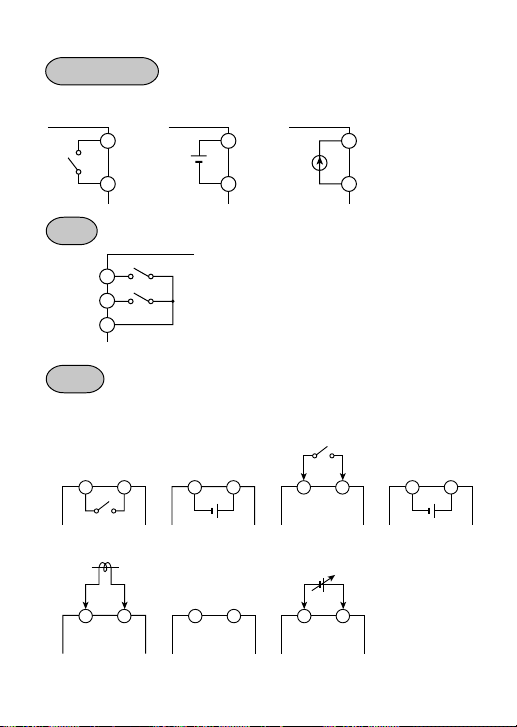
Control output 1
For relay output For SSR drive output For current output
6
7
6
++
DC-V DC 4-20mA
7
6
7
Alarm
1
ALM2
2
ALM1
ALM-COM
3
NOTE: Only ALM 1 is available in the case of
the digital output type.
Option
For control output 2
(relay output)
11
For current transformer input For RS485 transmission
11 12
For control output 2
(SSR drive output)
12 11 12
TRX— TRX+
11 12
+
20
For digital input
11 12
For remote SV input
+
11 12
For AO output
11 12
+
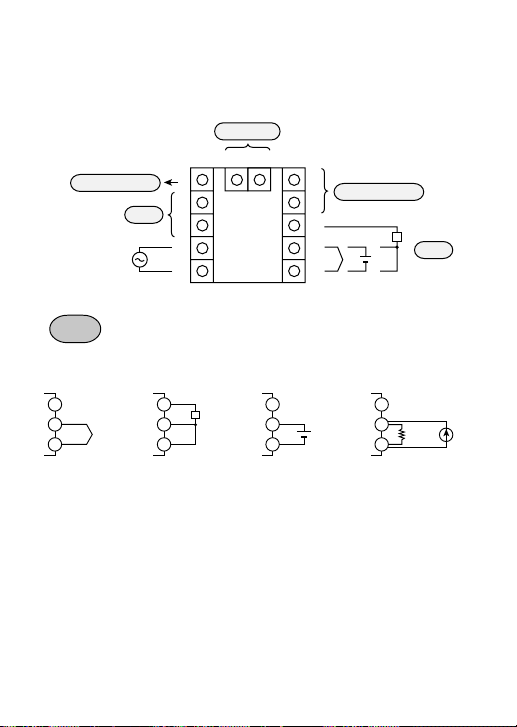
5.2 CN4800 WIRING DIAGRAM
[When the output 1 is relay (SPDT) output]
Option
11 12
Control output 1
AC100-240V
50/60H
z
Input
Alarm
1
2
3
4
5
6
7
8
9
10
Control output 1
+—+
—
Pt
Input
TC input Pt input Voltage input
N.C. N.C. N.C.
8
+
9
—
10
8
Pt
9
10
8
+
9
10
NOTE: • For current input (4-20mA), use the accessorie
resistance (250Ω).
• Make sure that the setting pin is in the appropriate
position according to page 40.
21
Current input
8
9
250
10
+
Ω
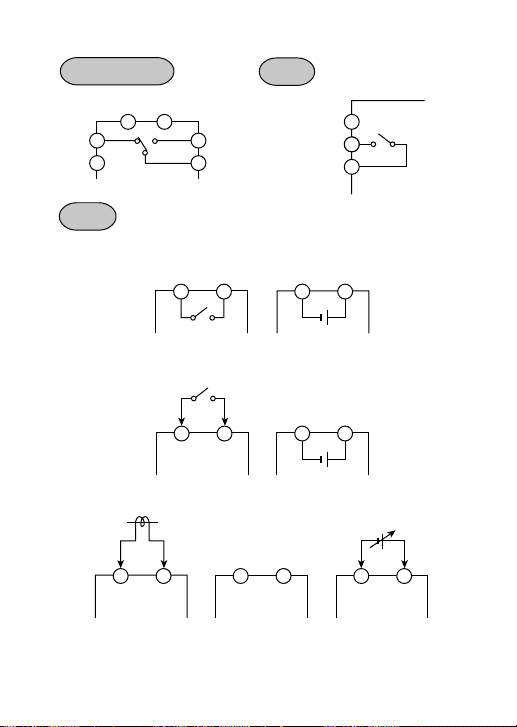
Control output 1 Alarm
11 12
N.C. N.O.
1
2
6
7
ALM-COM
Option
For control output 2
(relay output)
11
For digital input
11 12
For current transformer input For RS485 transmission
11 12
For control output 2
(SSR drive output)
12 11 12
For AO output
11 12
TRX— TRX+
11 12
22
1
2
ALM
3
+
+
For remote SV input
11 12
+
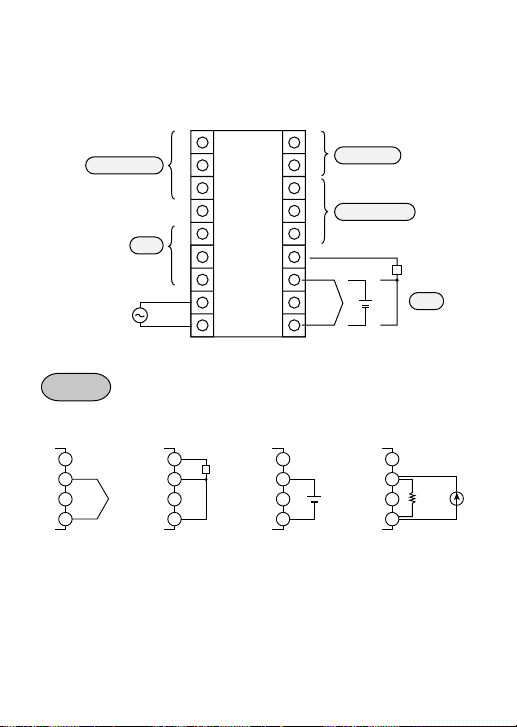
5.3 CN4810/20 WIRING DIAGRAM
(Not universal output)
1
10
Control output 1
AC100~240V
50/60H
z
Alarm
2
11
3
12
4
13
5
14
6
15
7
16
8
9
18
Output
For TC input For Pt input For voltage input For current input
15
N.C. N.C. N.C.
+
16
—
18
15
Pt
16
18
15
16
18
NOTE: • For current input (4-20mA), use the accessorie
resistance (250Ω).
• In the case of multi-input, make sure that the setting
pin is in the appropriate position according to page
40.
Option
Control output 2
+
+
—
+
Pt
Input
15
16
Ω
250
18
+
23
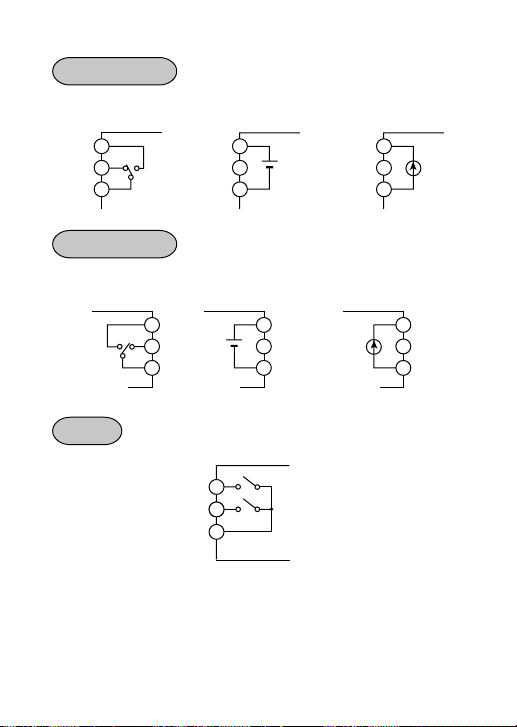
Control output 1
For relay output For SSR drive output For current output
N.O.
1
N.C.
2
3
1
DC-V DC 4-20mA
++
2
3
1
2
3
Control output 2
For relay output For SSR drive output For current output
N.O.
N.C.
12
13
14
12
+
13
DC-V DC 4-20mA
14
+
Alarm
ALM1
5
6
ALM2
7
ALM-COM
12
13
14
24
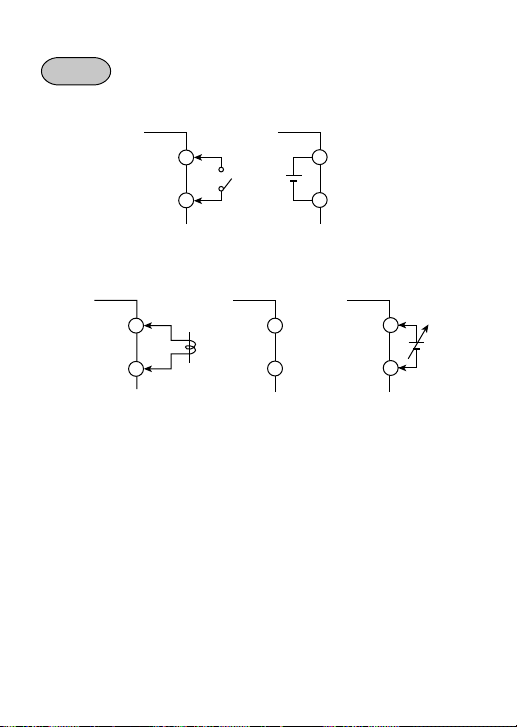
Option
For digital input
For AO output
10
11
10
+
11
For current transformer input For RS485 transmission
10 10
11
11
TRX+
TRX—
25
For remote SV input
+
10
11
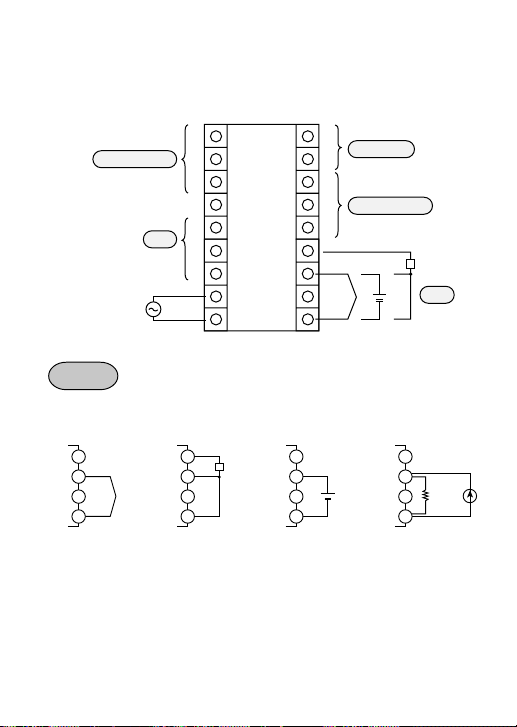
5.4 CN4810/20 WIRING DIAGRAM
(universal output)
1
10
Control output 1
AC100~240V
50/60H
z
Alarm
2
11
3
12
4
13
5
14
6
15
7
16
8
9
18
Input
For TC input For Pt input For voltage input For current input
Option
Control output 1
+
+
—
Pt
Input
15
N.C. N.C. N.C.
+
16
—
18
15
Pt
16
18
15
16
+
18
15
16
18
NOTE: • For current input (4-20mA), use the accessorie
resistance (250Ω).
• In the case of multi-input, make sure that the setting
pin is in the appropriate position according to page
40.
26
250
+
Ω
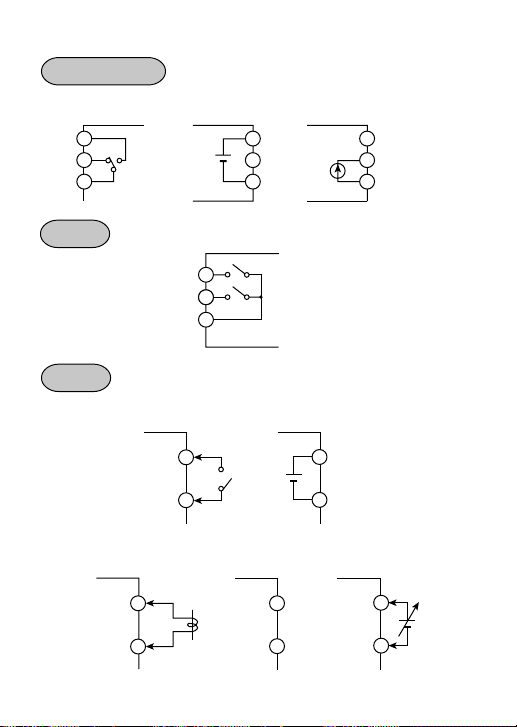
Control output 1
For relay output For SSR drive output For current output
N.O.
1
N.C.
2
3
12
+
13
DC-V DC 4-20mA
14
+
12
13
14
Alarm
ALM1
5
6
ALM2
7
ALM-COM
Option
For digital input
For AO output
10
11
+
For current transformer input For RS485 transmission
10 10
11
TRX+
TRX—
11
27
10
11
For remote SV input
10
11
+

5.5 NOTES
Connection:
• No power switch and fuse are provided on this product. Install
them separately if necessary.
• Use designated compensating wire in the case of thermocouple input.
• Use wire with line resistance lower that 10
thermoresistance input.
• To avoid noise induction to input wires separate from the
power and output wires also connected to your controller.
• In case of model equipped with heater break alarms, the
power supply used should be the same for the CN4800
and Heater.
• Use shielded wires for input wires. Keep them away from
output wires.
Noise:
Take the following measures when there is serious noise
induction in the external wiring:
• When using a contactor as a load on digital output such as
relay contact output and alarm output, supplement a serge
absorber to the coil side of the contactor.
• In the case of noise induction from the power supply, the use
of an insulated transformer and a noise filter is recommended.
• It is efficacious against noise induction to twist the power
wires.
Ω
for
28

Connection of Load Circuit:
• When the frequency of operation is rather high, in the case of
proportional operation for instance, maximum load with
respect to the capacity of the output relay will result in shorter
life. Use an auxiliary relay in such a case. Type SSR is
recommended.
electromagnetic switch: proportion cycle 20 sec. and above
SSR: proportion cycle 2 sec. and above
contact output life: mechanical: 10 million times (no load)
• Relay contacts will be worn out with time. After certain period
has passed, locking (a phenomenon in which a contact cannot
be released once switched on) may happen. It is advisable to
provide an external safety device to protect the system just in
case locking happens.
(approximately)
electrical: 100 thousand times (nominal
load)
29
