Page 1
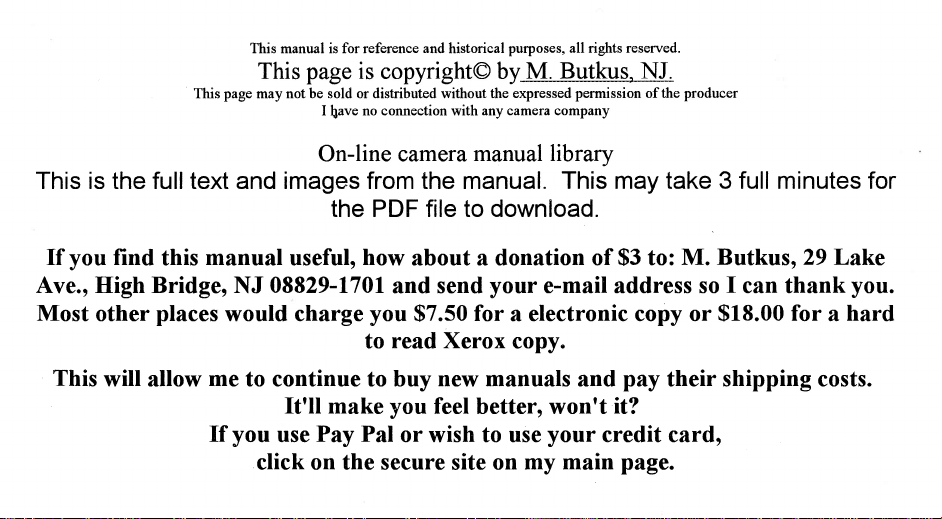
www.orphancameras.com
Page 2
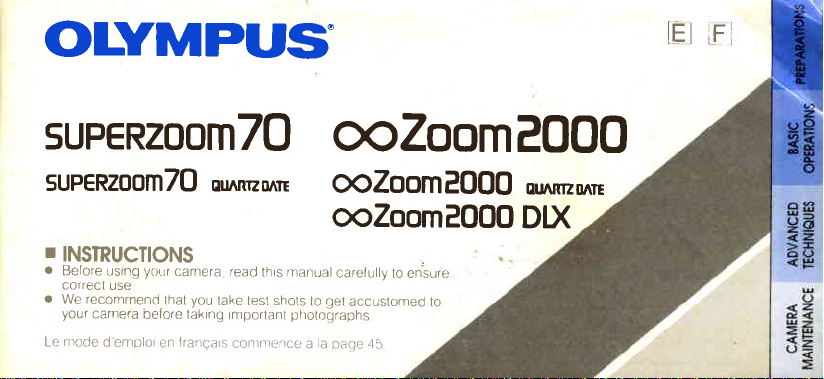
oLyMPUS
www.orphancameras.com
LEI
.F]
suPERzoomTO
suPERzoomT0
q*rro*t-
cc.Zoome00O
OOZoomeO0O
ooZoomeO0O
I
|NSIRUCT|ONS
a
Betore usrng
correcl
.
We recommend
your
mode
Le
yolrr
use
camera
d emplor
camera read
that
belore takrng tmporlanl
tranqars
en
you
lake test shots
contmence
manual
thrs
photographs
a
carelully
get
to
paqe
la
lo ensuie
accustomed
45
0u mzo
rE
D|.X
lo
Page 3
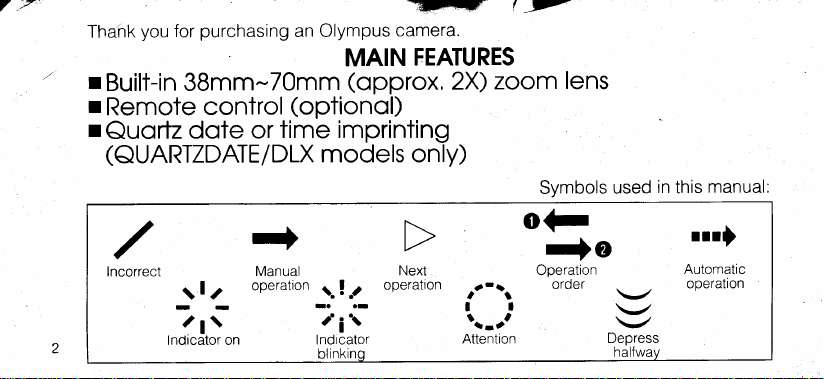
7,7'
www.orphancameras.com
purchasing
you
Thank
r
Built-in 38mm-70mm
r
Remote
r
Quortz
(OUARTZD
for
control
dote or
AI E I DLX
an Olympus
(optionol)
time imprinting
camera.
MAIN
(opprox,
mode
ls
"FF
{)-
FEATURES
zoom
2X)
lY)
on
lens
Symbols
used
in
this
manual:
Incorrect
lndicdtor on
: | :
/l\
Manual
operation
j:t
Indicator
blinkr
/i\
Next Operation
operation
{-
--i
f
t-r'
Attention
order
v
\-/
Depress
nal
Automatic
operation
Page 4
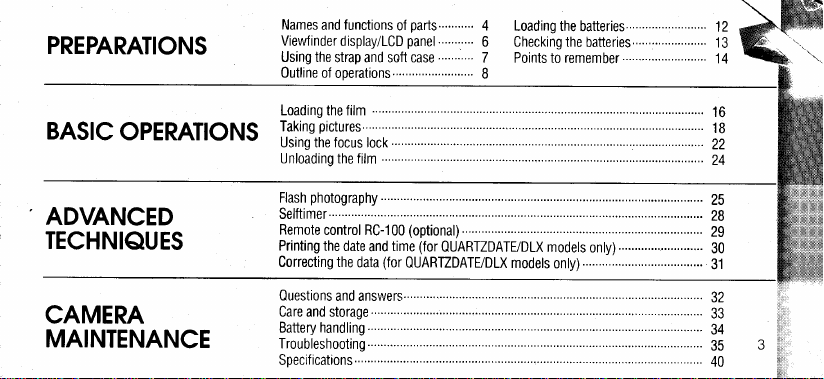
PREPARATIONS
www.orphancameras.com
BASIC
OPERATIONS
Names
Viewfinder
Using the
Outline of
Usino the focus lock
Unloading the film
functions
and
display/LCD
strap and soft case
0perati0ns.........................
parts...........
of
pane|...........
4
Loading the
6 Checking the
..........-
7 Points to rememoer....
8
batteries..,
batteries,
18
zz
24
12
13
14
to
W
@*
b*
".,
ADVANCED
TECHNIQUES
CAMERA
MAINTENANCE
photography
Flash
Selftimer'.".....
Remote
Printing the
Conecting the
Care and storage..,
Battery handling.'..
Troubleshooting
ications...."..
Specif
...........
control RC-100
date
and
(for
data
....
(optional)
(for
time
OUARTZDATE/DLX
OUARTZDATE/DLX
modets
modets
onty)
onty)
25
28
29
30
31
')
ui:
1a
4
g
Page 5
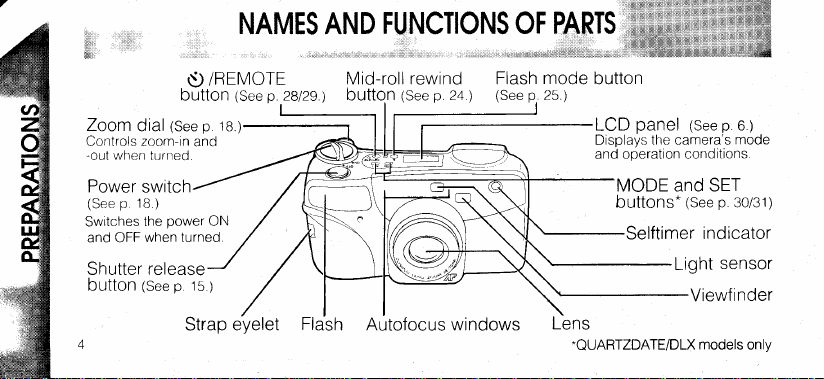
NAMES AND
www.orphancameras.com
www.orphancameras.com
Zoom
dial
Controls zoom-in
-out
when
turned.
Power
switch
p
(See
1B
)
power
the
Switches
when turned.
and OFF
Shutter release
(See p
button
/REMOTE
O
button
p
lSee
and
ON
15
)
Strap
(See p.
ta
eyelet
28129
)
Flash
Mid-roll
button
rewind
p.
(See
24
)
Autofocus windows
panel
LCD
the camera's
Displays
and operation
MODE and SET
buttons*
Selftimer
Lens
.QUARTZDATEiDLX
(See p.6.)
mode
conditions
p
(See
30/31)
indrcator
sensor
Light
Viewfinder
models only
Page 6
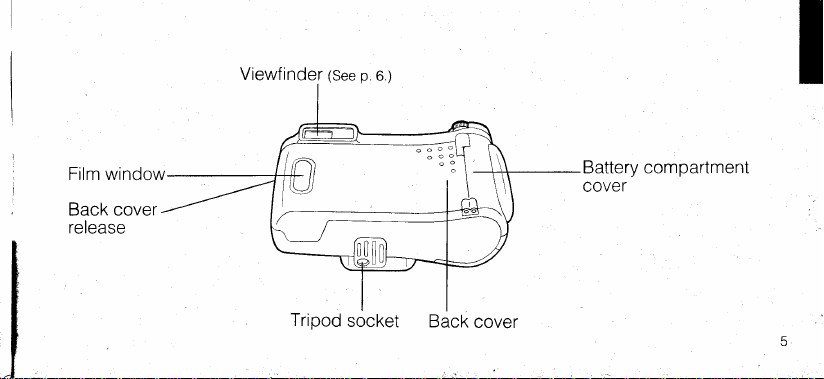
Film window
www.orphancameras.com
Back cover
release
Tripod
socket
Back
I
cover
Page 7
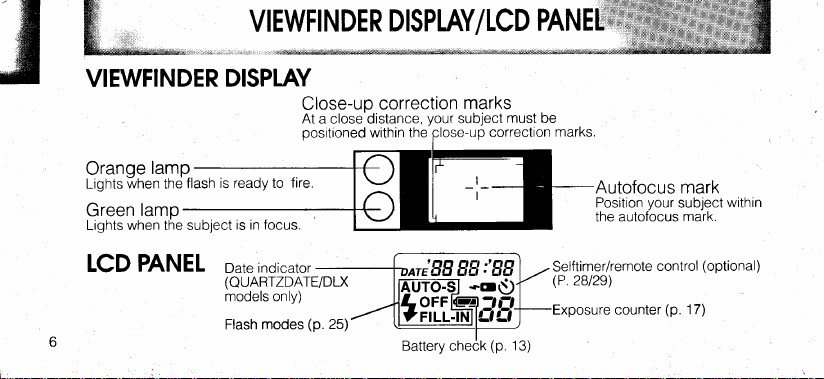
EWFI N DE R
www.orphancameras.com
vl
D ISPLAY/LCD
PAI\| EE%el
VIEWFINDER
Oranoe
Lights
Green
Lights when the subject
LCD
lamo
ilrhen
th€;
lamp
PANEL
DISPLAY
-
flash is ready to
focus.
is in
indicator
Date
(QUARTZDATE/DLX
models only)
Flash modes
Close-uo
At a close distance,
fire.
(p.
correction
25)
your
marks
subject
must
be
Selftimer/remote
(P.28t2e)
Autofocus mark
your
Position
the autofocus
re counter
subject
mark.
control
(p
17)
(optional)
within
Page 8
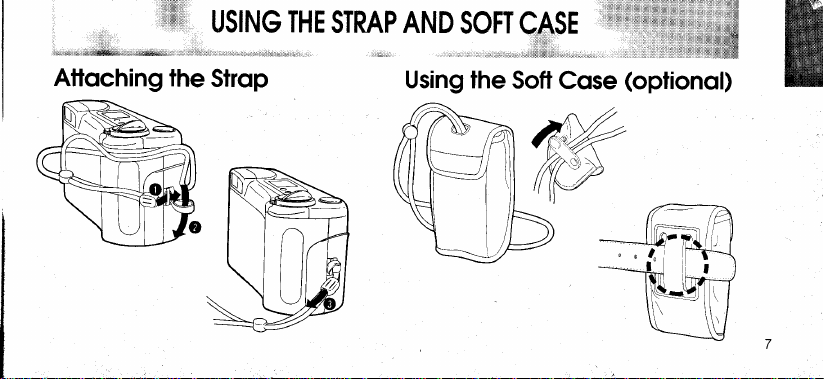
B
www.orphancameras.com
rr^rrr^frrF,^rF^r Irrha
;64
USING
vvrr
THE
!- rt.-
STRAP AND
vlrv lt , lI It
SOFT
VY
r r
CASE
--,.--
rln4+-r;;;i,::':.3
."t..i=''1,*=-'*#
, . __*dffi
Atloching the
Strop
Using the
Sott
€,*
M
Cose
(optionol)
W
Page 9
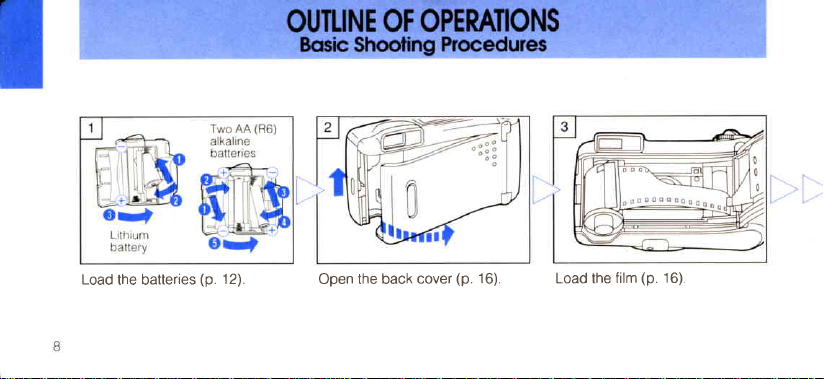
Load
www.orphancameras.com
the batteries
(p.
12). Open the back
cover
(p.
16). Load the
film
(p.
16)
Page 10
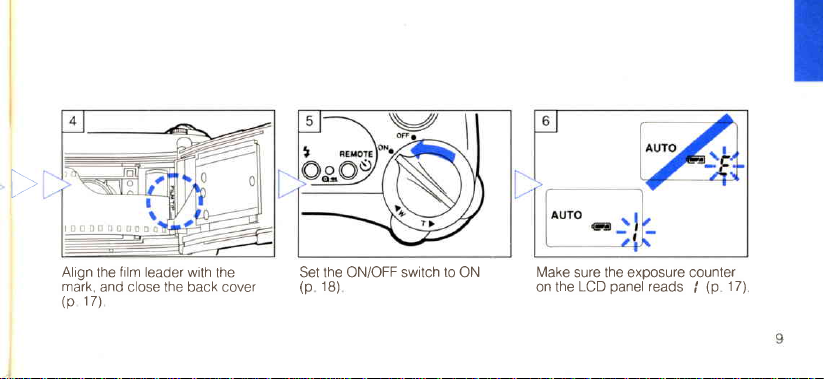
film
www.orphancameras.com
Align
mark,
(p
tz)
leader with
the
and close the back cover
the
set the oN/oFF switch
(p
t8)
to
oN
Make
sure the exposure counter
panel
on the
LCD
reads
17)
I
@
Page 11
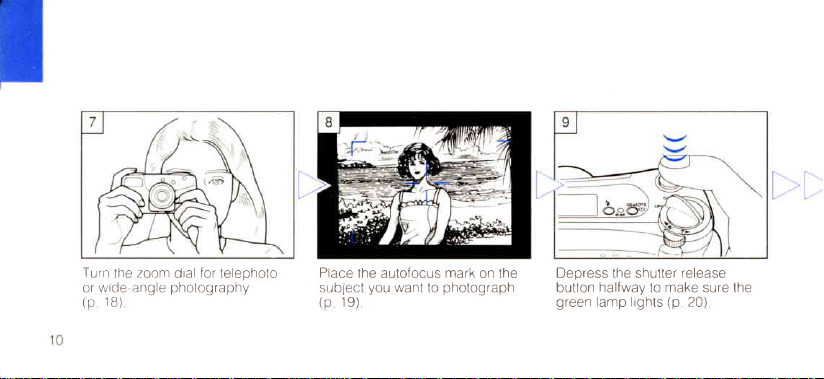
Tu.rr
www.orphancameras.com
/oom
the
wrde
or
angle
(p
1B)
for
dral
telephoto
photography
Place
subject
(p
19)
lhe autofocus
you
want
to
mark
on the
photograph
Depress
halfway
button
green
lamp lrghts
the shutter
make
to
(p
release
sure the
20)
Page 12
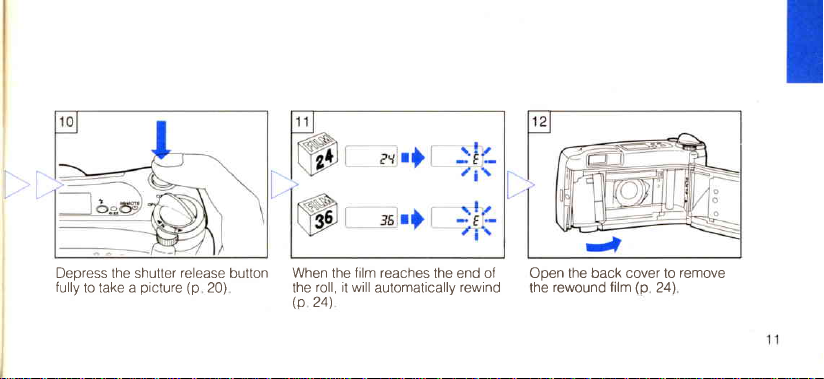
Deoress the shutter
www.orphancameras.com
fully
to take a
picture (p
release
20)
button
When
the
(p
24)
film reaches
the
roll, it will
the end of
automaticallv
rewind
Ooen the back cover to
rewound film
the
(p
24)
remove
Page 13
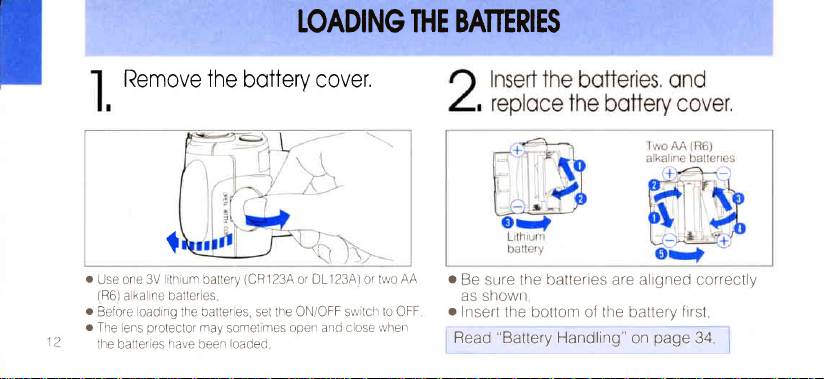
TOADING THE BATIERIES
www.orphancameras.com
Remove the
1
o
Use one 3V
(R6)
o
Before oad
.
The lens
'l'e
1?
ka ne tlatter
a
prolector
€S' dr€ oee.
ba'te'
rth
ng
botterv cover,
es
may
(CR123A
sornet
loaded
um battery
the batter es set the ON/OFF s\,\, lcir
DL123A) or two
or
mes
open and c cse
to
OFF
rvhen
AA
o
Be sure the batterres
as shown
.
Insert the
"Battery
Read
aligned correctly
are
bottom of the battery
Handling"
on
page
frrst
34
Page 14
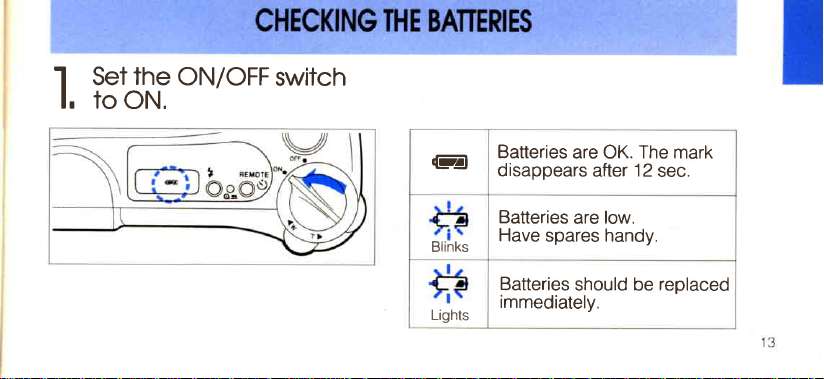
oN/oFF
www.orphancameras.com
l. ?stJR:
switch
L-al
Blinks
Lights
Batteries
disappears
Batteries
Have
Batteries
immediately.
are OK. The mark
after 12
are
spares handy.
should be
sec.
low.
replaced
Page 15

POINIS
www.orphancameras.com
TO
REMEMBER
the Comero
Hold
Correct
o
the comero
Hold
o
verticol
In the
oositioned
posrtion,
the top
ot
Correctly.
with
firmly
hold
honds
both
the comero
Correct
its flosh
with
Incorrect
cautton:
your
lens,
fingers away
flash,
Keep
the
wrndows and
autofocus
lrght
sensor
from
Page 16

Proper
www.orphancameras.com
1
l,
To lock
Make
The
the viewfinder
Shutter Releose. Proctice
Depress the
releose
green
butlon holfwoy
the focus.
sure.,
lamp lights
shutler
in
r)
Depress the
Z-. releose
To
releose the
ond toke
the
before tooding the
shutter
button
fully
shutter
Picture.
Cautrons:
o
Press
button
o
Avoid
pressing
button
fitm,
the
shutter
gently
shaking the
the shutter
prevent
to
release
camera
release
blurry
when
pictures
Page 17

the bock
www.orphancameras.com
Slide
1
l, upword
cover,
cover
to open
releose
the bock
Insert
O
moking sure
Z,
flot.
film cortridge,
the
the
film
is lYing
Note:
Be careful
surfaces,
dust
to clean
is
not
such as
stuck
it.
to touch
the
the
to
inside
lens,
camera's
the
use
lens.
of the
a blower
interior
When
brush, etc.,
Correct
Page 18

Align
www.orphancameras.com
2
w[
the film leoder
red mork,ond
cover,
close the
with the
bock
Set the
ON/OFF switch
to
ON,
00tDDoE0oth
film
The
outomoticolly odvonces
Make
sure
The film
ouides shown above
does
not
overlap any of the
I
t
lor
t
to
first frome,
the
positioning
Auro
Make
sure)
The
exoosure counter
panel
reads I
Note:
lf
above,
blinks
f
in
the exposure
reload
the
lrl
,l_
on the
counter, as shown
film.
LCD
Page 19

'l
www.orphancameras.com
Rotote the
l. turn the
power
power
ON,
switch
to
Aim the comero of
the zoom
. Use
diol
your
subject,
for telephoto
Make
sure
The lens
slightly, and
protector
,)
the LCD
opens, the
panel
activates
lens
extends
Page 20

Telephoto:
www.orphancameras.com
Turn
the zoom
Maximum
telephoto
length:
dial to T
70 mm
focal
Position
-i-
3
on
the
your
outofocus
subject.
mork
Wide-angle:
Turn
the zoom
dial to W.
Maximum
wide-angle
length:
38
mm
focal
Autofocus
mark
Page 21

Depress
www.orphancameras.com
A
A. button
the
shutter
holfwoy,
releose
Depress the shutter releose
tr
r.,1.
button
fully,
@w3
green
The
lamp lights.
The film
next frame.
automaticallV
advances to the
Page 22

Working Distonce
www.orphancameras.com
focus ronge
ffie
(2
6 .
1"0
o
o
ft) to
When
the
(2
ft), the
(The
When the
the
focus
subject
shutter will not releose,
green
lomp
subject is
comero, the
olthough the shutter releoses.
oFFhe
(infinity),
-
is
closer thon
blinks.)
extremely close to
subject
comeia
0.6
will
be out
isE@l
-*l
m
of
Close-Up Correction
Close-up correctron
lmage area o{
The viewfinder's
can be
shot
will move lower
area
closer to the subject
is
the actual available imaoe
subject should be
correction
marks.
oicture
for
sublects at
positionEd
rnarks
picture
in the viewfinder
At
Picture
(2
m
at 0 6
frame
shows the
-
However,
(2
0.6 m
ft),
In
area.
below the close-up
frarne
tt)
that
area
picture
the
you get
as
the shaded area
this case. the
Page 23

TO AVOID TAKING O{'T-OF-FOCUS
www.orphancameras.com
U$NG
When the
the
fOCUS lOCk. Aurorocus mark
moin
center of
subject
the flome, use
is not in
T}TE
the
ruCUS
LOCK
Position the outofocus
I
your
l.
releose
FrcruRES
subject ond
butlon
holfwoy,
mork
press
the shutter
-l-
on
The autofocus
the sublect
the camera will
case,
background and the subjects
IOCUS.
mark
in
order to
-l-
must
focus
focus
be oositioned
it. In the above
on
on the tree
will be out of
in
the
on
Make
green
The
sure
lamp
lights.
Page 24

Reposition
www.orphancameras.com
O
Z-,frame while keeping
releose
your
subjects
the
picture
in the
shutter
butfon depressed hclfwoy,
Depress the
a
r.,l
,
button
Ditficulf
r
r
o
r
r
i
Autofocus
Glossy ond
Block
obiects
Subjects.pehind
Flomes
ond smoke
Excessively
piclYlg'g"
shutter releose
fully
to toke
Subjects
reflective
bright
surfoces
gloss
or wire mesh
light within
piciure,
the
___
ffi
ffi
ffi
l
Page 25

The comero
www.orphancameras.com
rewinds
the
end
After the
on the
remove the
Note:
24
exceed the
motor stops and
LCD
The final number of exposures
number of exposures
outomoticolly
the film when
roll,
of o
panel,
film.
f
open the back
specified on
you
starts
cover
may
sometimes
reoch
blinking
ano
film.
the
;+.**rig
Rewinding
lhe roll
of
Press the
a ballpornt
instrument
mid-roll
pen,
with a sharp
film before
the
rewind button
like. Do
the
or
tip.
*.1.TTT;
#
G'6'*;ta,
with the
not
the end
tip of
an
use
Page 26

This
www.orphancameras.com
comero
your
shooting conditions ond
How to select
mode:
When the
The
flash mode
pressed.
in
the order
diqnl:vod nn lhc I CII
the
selected
flash mode
shown on the
llash mode
,
hos four flosh modes, Select
needs.
fhe flosh
is
button
changes
riqht
-
is
nanel.
BEMOTE
s09
Mode
AUro Automatically
1
t
I
Significantly
(when
a sublect's
The flash does
canceled when the
be
mode
AUTO-S
OFF
L
nir--rru Fires regardless of available
Note: AUTO-S will not
will return to the AUTO
FLASH WORKING
RANGE
the flosh mode occording
Function
fires in low-light
reduces
eyes appear
not fne @ 27)
(Wide-Anqle)
W
06-3B.rl(2-125II
06-54m(2-177fI
phenomenon
the
light.
power
conditrons.
red).
is
(p
turned OFF.
26)
1p
"red-eye
of
(p.
26)
27)
All other modes
O6-22m(2-72|t\
06-31m(2-102t1
-44m(2-144It
to
Page 27

Auto Flosh mode,
www.orphancameras.com
ln the
fire
outomoticolly
condiiions,
Tha nrrnno lanrn in the r rnnpr lefi nf thp
viewfinder
is
button
Note. lf the orange
release
wor- I
Remove
- ^. ,^.^ | - ^^^^,-.1- t\^f ^'^
26
buvurdr
depressed
button
release
your
ruLur
the flosh
in low-light
,'
"Y
"'
lights when
lamp blinks
is
depressed
because tne
finger from the button and
rub
uurur u SnOOT
the
halfway
halfway,
lash
f
shutter
when
s be
I'9.
release
shutter
the
shutter
the
rg
recharged
wait
for
will
ilffrff*
Significontly
"red-eye"
red in the
ln the
series of
flash. This
significantly
flashes, thrs
mode
lwpORfnNf : Be
I
the shutter
Note:
some
preJlashes.
the
reduces
(when
photogroph).
finol
Flash mode, the camera
Auto-S
low-power
Red-eye reduction
individuals or
pre-flashes
makes
the
reducing red-eye. Except
is
mode
the same
sure to
releasg:
if the subject
phenomenon
the
o subject's eyes
subjects'pupils contract,
before the
as the
hold
the camera
may not be effective
oppeor
will emit a
regular
for the
Flash
Auto
+\
/t€'
167
. t
still until
wasn t watchtng
of
pre-
with
Page 28

When
www.orphancameras.com
fire.
even
you
don't
in the dork.
wont the
flosh to
When
shot.
you
to fire the flosh every
wont
In
Flash-Off mode,
the
low-liqht
conditions. Use this
where flash
prohibited
photography
ffiW
Note:
second)
situations, the use.of a tripod
prevent
camera.
a slow shutter speed
Since
is
automatically selected
pictures
blurred
flash does
the
is not
caused
not frre
mode in
situations
desired or
(down
in low-light
is
recommended to
by shaking the
is
to
even
.1
in
ln the Fill-ln
available
up a sublect's shaded
Flash mode,
light This mode
flash fires
the
can be used
for
face,
ffim
example
regardless
to brighten
of
;s€sB
nsEq€
;4sSS
F tss4
;€es4
;
tE#g
9'e
Page 29

'."
www.orphancameras.com
",.::;ijrjjil
.
Press the
I
*c0
l.
poner,
ol't-o
focL,s
a[(] -.tpo..r-rr€r,^", br: Ot:kcci !,Jl efr lrr(r sl !1loT'rtrir:i(l
(l0f)f{tss{l(r
flrtllofr
:,
.Aflcr
r,ir-,llarr
:lr{r
(j
:t-oIqitaleo
rTo
28
carcc thr: so
rREfrlOTE
0
r)r1lofr
U/REMOTE
is
disployed on
fta
I!!ay'
fc
s
oasaro. ii e S{r11
I'rr'cr
a(ta
aftcr 1
rl
lras
r)cof
rrror
t
llcl
button,
the LCD
r'a:)dc ,,,
valod
l]|l
ilrarljs
li'tl
r)
Aim
of
your
subject, ond
Z-,lhe shutter releose button,
(J
|
S(r'(l
r
Sclttirre
liglrts
ndicator
J,
I
The
loter,
shutter
will be
releosed l2
seconds
press
Page 30

#^:s
www.orphancameras.com
qf
#;j*
+.+++eSJiri*ilil
Press
the,U
l.
*oU
/REMOTE
is
disployed
oonel,
to
ccncel the
CONTROL
press
the
U
selftimer/remote
IO
EXCESSIVE HEAT
Afier
shooting,
ogoin
mooe.
CAUTIONS. o KEEP IHE REIVOTE
CONTROL, CONTACI A DOCTOR IMIVEDIATELY
IHE
REMOTE
ffi s.p.i'.6€E8.3.8ff
button.
on
the LCD
ttt
\
OFF
\
/REMOTE
CONTROL OUT OF THE REACH
button
control
O
NEVER TRY
OR OPEN FLAN/8.
l.*.ael.'ei8ffi
Lqihq;.eLEiPrFFF]iqC
r)
Aim
Z-,and
oress
be releosed
Notes.
o
remote
the remote
Use the
o
The
camera
OF CHILDREN. IF A
TO DISASSEIVBLE IHE REI\IOTE
control within
will focus
control of the
the
button, The
ofter 3 seconds,
on the
CHILD SWALTOWS
ffiHffi$ffi$flffi$ff
comero,
will
shutter
ffi
range.
the above
subject directly
CONTROL.
in front
II'1E
REIVOTE
NEVER EXPOSE
of
lt
29
Page 31

Choose
www.orphancameras.com
the
desired
MODE button,
mode with
the
F
:,*i
t+{/
(6.:
'
iL@,
i;j11@
1+;
;iri@rira;
.;*.
+ll
30
,
o
The mode will
pressing
the
"The
actual appearance of the day
slrghtly from the LCD, e.9., LCD:
o9
in the described order
switch
MODE
button
hour-minute when
,prinL
I lS:Eg
?
No
Year-month-day
l\ilonth-day-year
Day-month-year
Day-hour
by
printed
M-09
?
data
minute
differs
quartz
rhe
source
correct
replaced.
The
of the
whitish
data
difficult to read.
On
exposure
be
d;i; ;;;;r
main
with the
data
picture.
or tinged
is imprinted, the
frame(s)after the specified
the
imprinted
after the batteries
the data
is imprinted
lf there
film,
the
of
may
or
with
power
the
Make
unit.
in
lower right
the
is
something
where the
orange
may
data
the data
be
be
may not
superimposed,
sure
are
final
to
Page 32

Press the
www.orphancameras.com
t,
seconds
MODE
button for two
or longer.
Press the mode
O
/ -datato
- '
press
the
button O ogoin to
beconected
SET bullon O to
until
correct
itstcrts
the
the
choose
And
blinkino
dotb
ffiig3'1
\
,'i
year
The
Note: Asyoupres_sthemodebutton,thebl
correction will
indication
inished
be f
t
,
v
will
start blinking
when
the mode
oFF
a
ono
nkinqindrcatonchanqesrntheorderotyear
pressed
button is
\ rF'-rf
\
again.
\t@rNi
pr"..
l, yo,
will
numbers
'f.l"
advance by 1 And if
will run
*)"".2
frr,""
"*"'|n"
through in rapid
monlh,day.hour,andmnutc
you
"unbe.
keep it
succession
pressed.
K
\l
or O rl,uy
the
Thcdata
3l
Page 33

lll
www.orphancameras.com
()
z
z
lll
F
z
=
E
rll
O
How long willthe
Q:
you
lf
A:
Q:
A:
Q:
A:
Q:
use 24-exposure
flash
the
new
3V
alkaline batteries
rolls
12
or
flash
the
use
batteries
How should
Wipe the
not use
Do
Can I use
Yes, but only
When does the
the exoosure?
batteries
half
on
of all
lithium battery or two
will last
rolls respectively. lf
B
zoom very often, the
and
will last much longer.
I
clean the
gently
lens
lens
cleaning
film that
ISO lOO film.
camera
last?
rolls of
pictures,
your
for
lens?
with a soft, clean cloth.
fluid.
is not DX-coded'i
measure
film
and use
one
(R6)
new AA
approximately
you
not
do
set
and
A: When the shutter
pressed
the exposure
long
halfway depressed.
Q:
control
one?
A:
years.
Q:
the shutter
A: No,
because the
carnera
advance
halfway, the camera
as the shutter
Can the
No, it
lt sounds
it isn't. The camera sounds
and
battery
RC-100 be
be
cannot
like the
releases.
motor
for the
film.
the
in the optional
replaced
next
release button
focus
release button
replaced with a
film is
ls
is
shot
locks them
and
but
advanced
malfunction?
a
this
to
used
well
as
measures
lasts
prepare
is de-
remains
remote
new
about
twice
way
that
as to
both
as
5
after
the
Page 34

H*#*tffif
www.orphancameras.com
9il:jg:l9n_e
CAUTIONS
o
DO NOT EXPOSE THE CAMERA
(OVER
HEAI
coLD
O
AVOID SUDDEN
AND
O
DO NOT EXPOSE THE CAMERA
N/AGNETIC FIELDS
r
DO
CAMERA OR
r
DO NOT TOUCH THE
THE
o
DO NOT
OR BENZINE TO CLEAN
40"C/104'F)OR TO EXTREME
-1
(BELOW
HUMIDIry.
NOT
CAMERA.
TEMPERATURE
APPLY
EXCESSIVE
ITS
CONTROLS.
USE ORGANIC
o"C/l 4"F).
CONTACT
SOLVENTS,
THE
TO EXTREME
CHANGES
TO
STRONG
FORCE TO THE
INSIDE
POINTS
THINNERS,
CAMERA
o
AVOID STRONG
OR DROPPING THE CAMERA
o
THE
KEEP
o
DO NOT EXPOSE
AND
DUST
WARNING
r
NEVER
THE
CAMERA;
VOLTAGE
ln
case of
Olympus dealer or
IMPACT
CAUSED
CAMERA
ATTEMPT TO DISASSEMBLE
malfunction, consult
DRY.
THE
SAND.
CAMERA
IT CONTAINS
CIRCUIT
Olympus service center.
BY BUMPING
TO EXCESSIVE
A HIGH-
your
nearesl
Page 35

+**#;
www.orphancameras.com
:onE
RY
H
IN
D:lI
*ffi#ffiffi'Weff#*$ff-;
NOTES
o
Even
when
life
service
an extended
srnce
tney were
o
Do
not mix
new
and
.
When
the
extended
remove
the
camera
Keep
on a
to avoid
spare
long
1,.!l=i;
o
l@
J4
batteries
may
different
old batteries.
camera is not
period
alkaline
batteries
trip
are
be shorter
period
of
produced.
types of
of time
batteries
damage from
on
or to a cold
brand-new,
than
specified if
time has
passed
batteries
to be used for
(more
than
from
leakage.
hand
when
area.
a
the
going
their
or
an
year),
o
Sweat
and oil
terminals from
To
avoid
loading
ltwARN
l
ii.. NEVEF TRY
F.T
-
.
i;I
"
.BATTFRIES.
tI
.:.
;
this, wipe
bdtteries.
N
e$
TO
LLH?1195?yJI
trn r\Jrr
oH r r
KEEP THE
CHILDREN
BATTERY
IMMEDIATELY.
USE
DLl23A)OR
MODIFY
FOR
BATTFRIES
IF
CONTACT
oNE
3V LITHIUM BATTERY
TWO AA
NEVER
ANY
IN THIS
USE
prevent
can
makinq
::
l riar r@'w:1ff
DISASSEMBLE,
rnrrS TO
A CHILD
BATTERY
CAMERA
a battery's
electrical
bdth
terminals
rswryffi
'1
qAr_-T
EF I
EXCESSIVE
oUT
oF THE REACH
SWALLOWS A
A DOCTOR
(N6)
ALKALINE
TRY
TO DISASSEMBTE
OR
BATTERY PACK
contact.
before
p'
Y
}q$f11r'dl
=
iift
{-ftl''
@
RECHARGE.
Eq NLVER
HEAT
(CR123A
oR
r
oF
OR
Page 36

i'E1@lg7&:lt+:
www.orphancameras.com
Tg'#:;:il;;:;11""
;
+
a
n*++.*;;#;A
t:l.rris:.!!.-!&),)l"E)ti
TROUBLESHOOTING
OPERATING
PROBLEMS
Svmotom
The camera does
work.
The LCD display turns off
suddenly.
not
Cause
power
The
O
The alignment of the battery
@
terminals
The batteries are exhausted.
@
The
@
The
@
@The
@The
and a
not used.
is
OFF
rs not
correct.
batteries are
unable to
loaded film has
film
LCD display turns off after
half minutes
temporarily
function.
is
been
incorrectly loaded.
il
the camera
rewound
four
is
Remedy
set the oN/oFF
o
Reload the batteries correctly.
@
Replace the batteries
@
Keep the camera warm while using
@
Remove the
@
Reload the film.
@
the
@Turn
press
or
halfway to turn on the LCD
In addition, the
automatically
the camera
oower OFF as much as oossible.
switch to
wth new
film.
power
off and then on again
relase
the shutter
power
is turned
after 4 hours. When
is not in use, keep the
oN.
ones.
button
panel
OFF
See
p18
p12
p13
p.33
it.
p24
p17
;4Sffi4
35
Page 37

OPERATING
www.orphancameras.com
Symptom
The shutter doesn't
release when the
shutter
control's
hr rli^n ra nroceoaj
green
lamp
The
the shutter will not
and
release.
The orange lamp blinks,
and the shutter
release.
The flash does not
in
even
the dark.
PROBLEMS
@
remote
release
blinks,
will not
fire,
in
Remote
e er,sinc lhe I CD nanel to
@
O
C
@
Cause
mode was enlered,
Control
is too
fiim is
hasn't
close
been
used
recharged
The remote control
15 minutes since the Selftimer/
the
The
camera
flash has not
The
The flash mode is set to
High-speed
been used
.
turn off
to the subject
yet.
OFF
the zoom dial.
@Turn
@
@
O
@
press
light Then
button agarn.
Move the camera
(2
6 m
it) from the subject.
0
your
Remove
release button and
seconds until the
before shootinq.
it to a mode other than
Set
flash mode
Set the
Remedv
The LCD will
the
/REMOTE
N)
farther
than
finger from the shutter
wait for several
flash is recharged
OFF
FILL-lN
to
See
p21
p,26
n)6
Page 38

PROBLEMS WITH THE PRINTED PICTURES
www.orphancameras.com
Symptom Cause
picture
The
focus.
is
out of
The
@
release button was
The
@
viewf inder's autofocus
The lens
@
dirty
^
lhe
L4J
blocked,
moved when
camera
was not within
subject
and autofocus
autolocus wrndow was
such
as
pressed.
mark.
windows were
by a finger.
the shutter
the
O
release
shutter
Position the subject
@
@
@
mark, or use the focus lock.
autofocus
the lens and autofocus
Clean
Hold
the camera correctly,
fingers
clear of the autofocus
butlon
in
gently
Hold the camera correctly and
Remedy See
press
the center of the
windows.
keeping
windows.
the
your
p
p22
p
14
14
qft+,"rsilEiffil
Page 39

PROBLEMS WITH THE PRINTED PICTURES
www.orphancameras.com
Symptom
picture
The
focus.
The
38
picture
is out of
is too dark.
The
@
minimum working
(0.6
@While
release button was
standino
When
O
yourself,
on the backqround.
The flash was blocked, such as by
O
a linqer.
Theiubject was out
@
ranqe of the
The-subject was backlit.
@
was closer than the
subject
m/2 ft).
using the
uiin! tne self-timer
distance
self-timer, the
pressed
rioht in front of the camera.
flash.
has
the working
ol
the autofocus
Cause
to the lens
shutter
while
photograph
to
been set
Remedy See
from more than 0.6 m
Shoot
@
from
away
the subject.
through
focus lock
the
clear
within
flash mode
in front
the viewfinder.
will be.
of the flash.
f lash working range.
the
Do not stand
@
Press the shutter release button while
looking
Use
O
object at the same distance
camera as vou
Hold the camera correctly,
O
fingers
Shoot
@
Set the
@
of the camera.
focus on an
to set
keeping
FILL-lN.
to
(2
from the
ft)
p21
p28
p.22l28
you
p14
p.25
p.27
Page 40

Symptom
www.orphancameras.com
The
has not been
date
printed (or
looks faded).*
The
mode was set to
date
@
nodata(---)
There is a bright color
@
@
yellow
orange, or
piclure
where lhe date
picture
The
black-and-white
was taken with
Cause
in
film
Iike
area of the
the
is
white,
printed.
Remedy See
setting.
Avoid bright colors
@
corner of
Do not use black-and-white
@
your
photo
in
mode
the date
Change
@
.QUARTZDATE/DLX
another
to
lower
left
the
compositions.
film.
p30
models only
Page 41

t11 a :::::
www.orphancameras.com
*l
ts;
;irid @;l@
:iqbr?ffiqii'-taftiit:iii
Type: Full
Film format:
Lens: Olympus
Shutter:
Viewfinder: Real
automatic 35mm autofocus
camera
(24
X 36 mm).
5 elements
Programmed
autofocus
autofocus
40
with
built-in 38
35mm standard
-
lens
mark,
indicator
70mm F4.5 - 7.8,
38
groups.
in 4
electronic shutter.
image
type zoom viewfinder
close-up correction
and flash
-
lens-shutter
70mm
zoom
DX-coded film
indicator).
lens.
(with
marks,
Focusing: Active
possible.
(infinity).
Exposure
control. Center-weighted average
Auto
(F4
Telephoto EV5.9
(F19,
type autofocus system.
range.
Focusing
Programmed automatic exposure
control:
exposure
5, 1 sec.)to EVl6
range: Wide-angle EV4.4
1/500
(F7.8,
sec.).
(F11,
Focus lock
-
(2
m
ft)
0.6
light metering
1/500
sec.),
1
sec.)to EV17.5
-
Page 42

Self-timer: Electronic self{imer 12-sec. delay. closed).
www.orphancameras.com
,'
I
'
,
Remote control
unit
Film
speed
film with
For non-DX-coded film
than
(optional):
with
3-sec. delay
range: Automatic
ISO
100, 200,
50,
lSO50, film
speed
Infrared remote
with DX-coded
setting
400,
800, 1600, 3200. Rewind
film
soeeds
and
is
ISO 100.
set to
control
lower
Film advance: Automatic film winding.
Film rewind: Automatic film rewind
activation at end of
possible
film,
at any
(automatic
automatic
point
with
rewind
rewind
rewind
stop).
button
Page 43

Flash: Built-in flash. Recycling
www.orphancameras.com
(at
normal
Flash working range: Wide-angle
-
(2
12.5 ft), Telephoto
with ISO I00
0.6 - 7.6 m
(2
4.4m
film. Flash modes: AUTO
activation
42
time:
temperature
color
(2
-
14.4 ft) with
in low light) AUTO-S
with new
-
0.6 - 2.2 m
negative film; Wide-angle
-
24.9 tI), Telephoto
ISO
(Automatic
Approx.
batteries).
-
0.6 - 3.8
-
400
color negative
(Red-eye
5 sec.
(2
0.6
flash
-
7 .2lI)
-
m
-
reducing, in low light).
(Forced
Battery
Power
Dimensions:
Weight: 235
activation)
Displayed
check:
source: One 3V
DL123A)
or
128(W)
X 1-15/16 rn)
2-518
g
(8.3
(No
OFF
panel.
on LCD
lithium
battery
(RG)
two AA
oz)(without batteries).
alkaline batteries
X 66(H) X
50(D)
(without protrusions).
flash).
FILL-IN
(CR123A
(5-1/16
mm
or
X
Page 44

SPECIF|CATIONS
www.orphancameras.com
lmprinting
lens side.
Data coding:
year,
FOR
direction:
No data,
day-month-year
DATE
UNIT.
imprinted
Data
year-month-day,
day-hour-minute.
and
film from
onto
month-day-
indication of data:
External
Film speed setting:
Automatic calendar
Power source:
crystal
panel.
Ordinarily
Data display on
Automatic
system: Up
film
speed
year
to
with camera body.
used
.QUARTZDATE/DLX
liquid
setting.
2013.
models onlv
SPECIFICATIONS
THE PART OF
THE
AND DESIGN
MANUFACTURER.
ARE
SUBJECT
TO
CHANGE
WITHOUT
ANY NOTICE OR
OBLIGATION ON
43
