Olympus SP-510UZ Advanced Manual
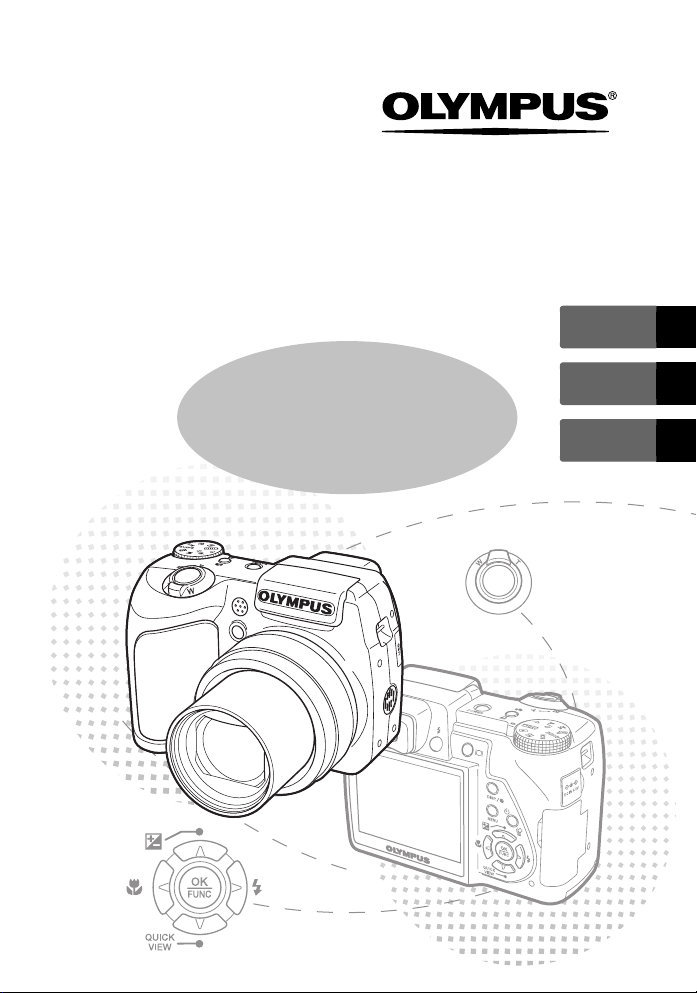
DIGITAL CAMERA
SP-510UZ
ENGLISH 2
Basic
Manual
FRANÇAIS 26
ESPAÑOL 50
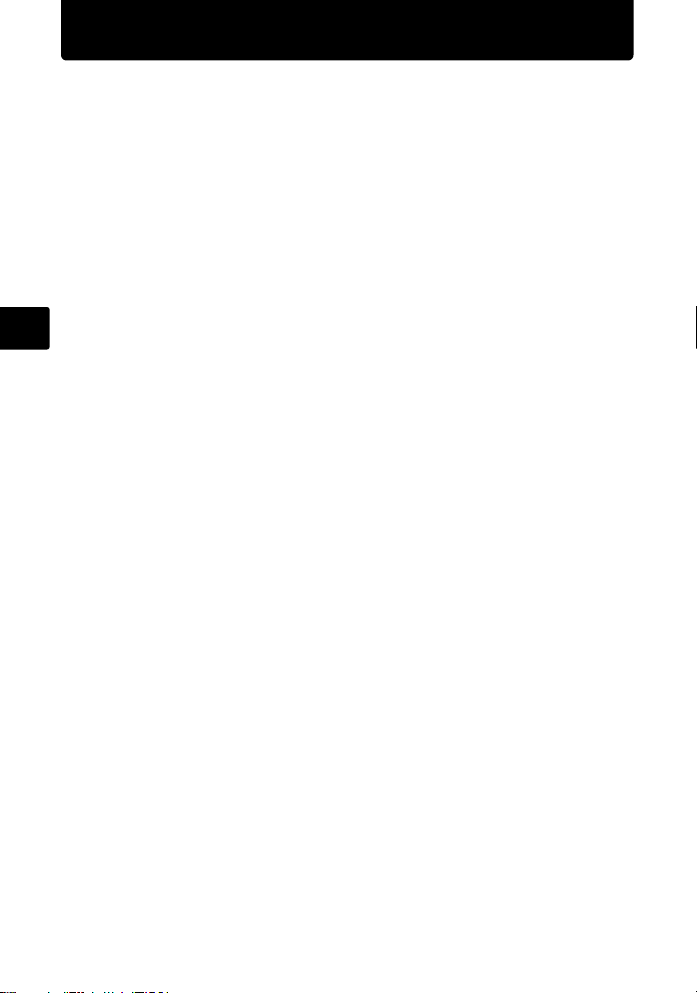
Table of Contents
Gather these items (box contents)......................................................3
Preapare the battery .............................................................................4
Turn the camera on...............................................................................5
Set date and time ..................................................................................6
Select a language..................................................................................8
Shoot......................................................................................................9
View pictures.......................................................................................10
Basic operation ...................................................................................11
Shooting Mode Buttons ......................................................................... 11
En
s Modes (Scene)............................................................................. 12
Macro Mode........................................................................................... 12
Self-Timer .............................................................................................. 13
Flash Modes .......................................................................................... 13
Power Save Feature .............................................................................. 13
Menus and settings ............................................................................14
Top Menu............................................................................................... 14
Erase All Pictures .................................................................................. 14
Connecting the camera ......................................................................15
Playback on a TV................................................................................... 15
Direct Printing (PictBridge) .................................................................... 16
Transfer images ..................................................................................17
OLYMPUS Master software................................................................19
Specifications......................................................................................20
Safety precautions..............................................................................21
Before using your camera, read this manual carefully to ensure correct use.
We recommend that you take test shots to get accustomed to your camera
before taking important photographs.
Please observe the safety precautions at the end of this manual.
The screen and camera illustrations shown in this manual were produced
during the development stages and may differ from the actual product.
2
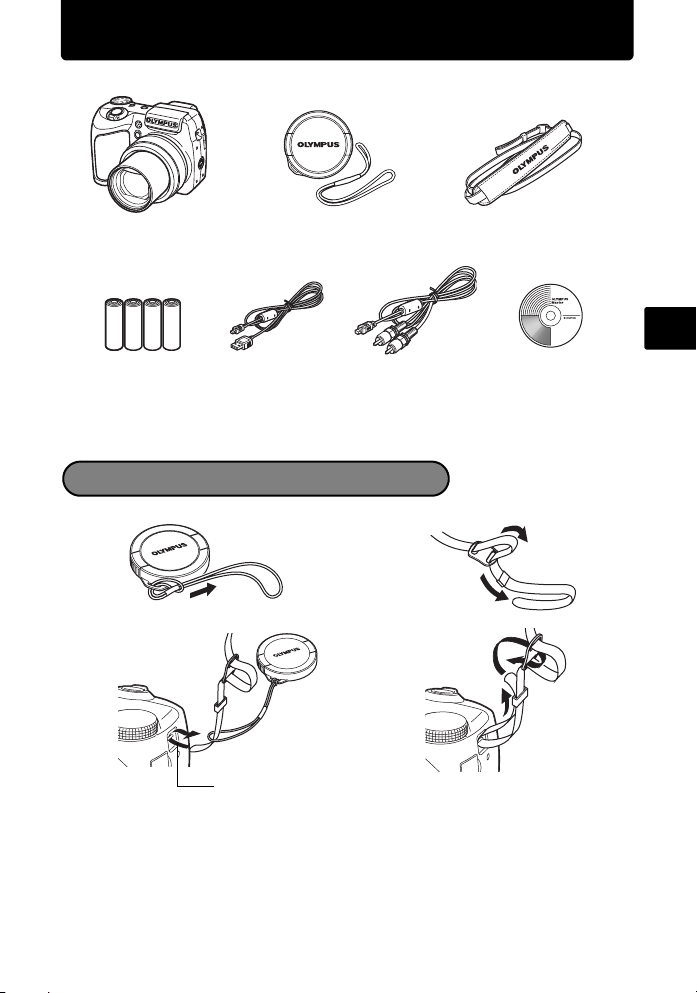
Gather these items (box contents)
Digital Camera StrapLens Cap/Lens Cap String
En
AA Batteries (four) USB Cable AV Cable OLYMPUS Master
Items not shown: Advanced Manual (CD-ROM), Basic Manual (this manual) and warranty
card. Contents may vary depending on purchase location.
Software CD-ROM
Attach the Strap and the Lens Cap
1
34
Strap Eyelet • Attach the strap to the other
Pull the strap tight so that it does not come loose.
2
eyelet in the same manner.
3
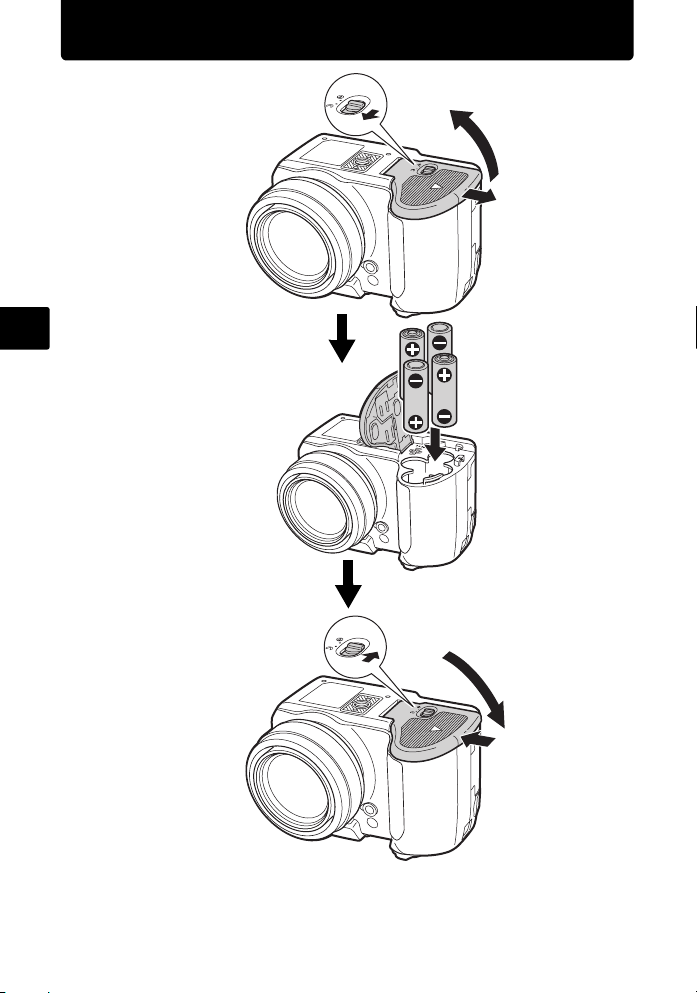
Preapare the battery
En
1
3
2
4
7
5
6
For details on inserting an optional xD-Picture Card™, please refer to the
advanced manual.
4
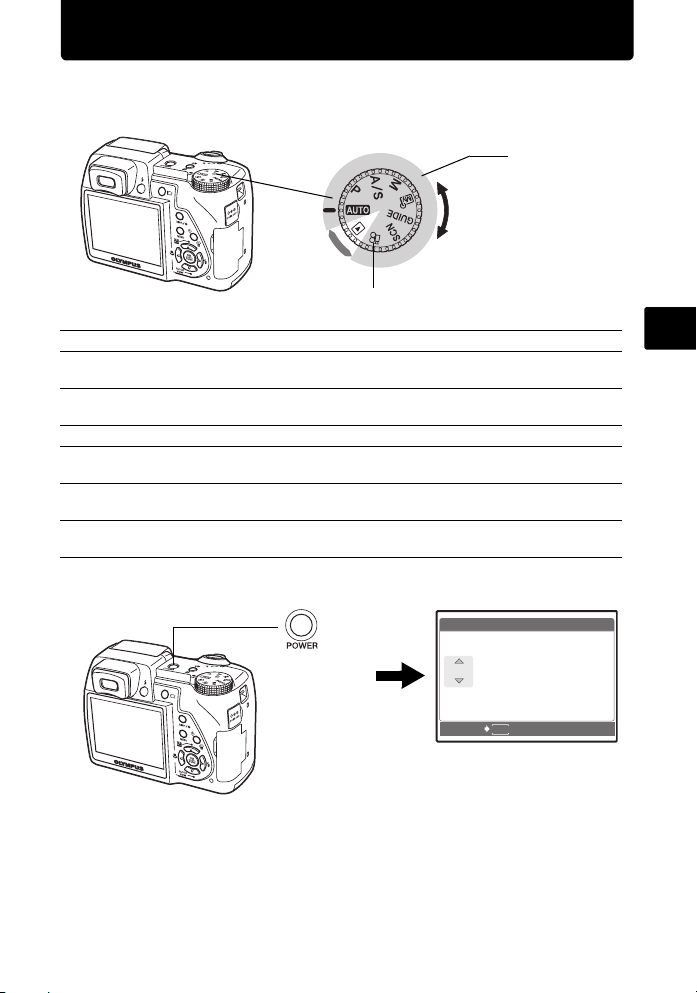
Turn the camera on
Y /M /D
Y M D T I M E
----.--.-- --:--
This explains how to turn on the camera in shooting mode.
a. Set the mode dial to h.
Shooting mode
Still picture shooting modes
When shooting movies (Shooting mode)
h Allows you to take pictures with full automatic settings.
P The camera automatically sets the optimum aperture value and
shutter speed.
A/S Allows you to set the aperture manually. / Allows you to set the
shutter speed manually.
M Allows you to set both the aperture and shutter speed manually.
r
Allows you to set each shooting function manually and use as your
original shooting mode.
g Allows you to set the target items by following the shooting guide
displayed on the screen.
s Allows you to shoot pictures by selecting a scene according to the
shooting condition.
b. Press the o button.
X
Y M D TIME
----.--.-- --:--
MENU
CANCEL
• This is displayed when the
date and time are not set.
• To turn on the camera, press the o
button after removing the lens cap.
To turn off the camera, press the o button once again.
En
Y/M/D
5
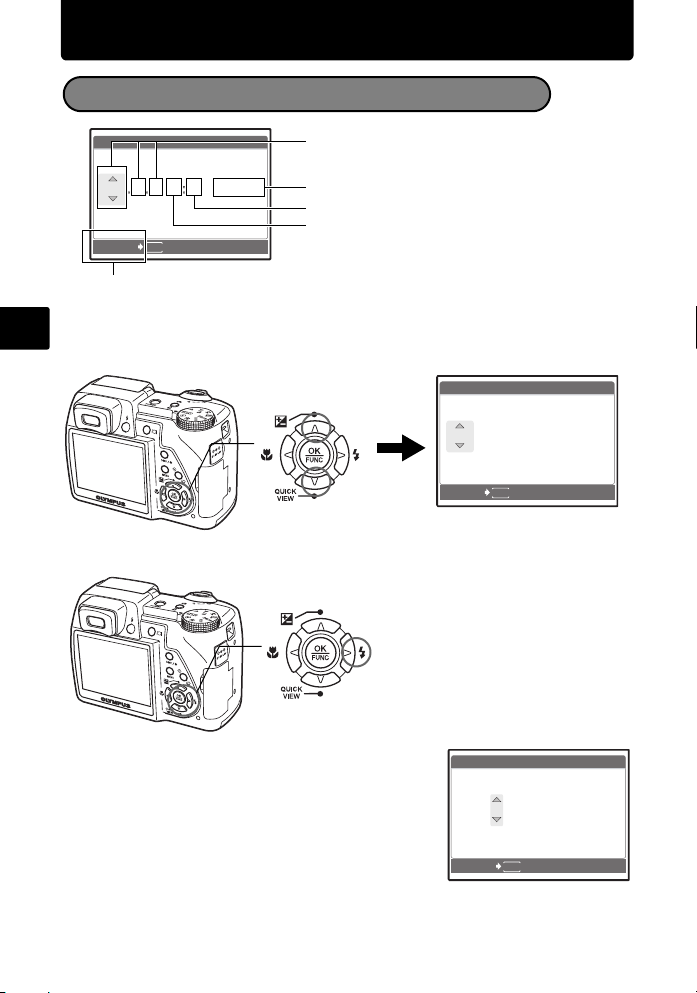
Set date and time
Y /M /D
Y M D T I M E
----.--.-- --:--
2006
.--.-- --:--
Y M D T I M E
Y /M /D
2006
.-- --:--
Y M D T I M E
Y /M /D
About the Date and Time Setting Screen
X
Y M D TIME
----.--.-- --:--
MENU
CANCEL
Exits a setting.
Y/M/D
Y-M-D (Year-Month-Day)
Date formats (Y-M-D, M-D-Y, D-M-Y)
Minute
Hour
a. Press the sF button and the rQUICK VIEW button to select
En
[Y].
The first two digits of the year are fixed.
sF Button
rQUICK VIEW Button
X
Y M D TIME
2006
.--.-- --:--
MENU
CANCEL
b. Press the q# button.
q# Button
Y/M/D
c. Press the sF button and the
rQUICK VIEW button as in a. to select
[M].
d. Press the q# button.
6
X
Y M D TIME
2006
.
1111.-- --:--
MENU
CANCEL
Y/M/D
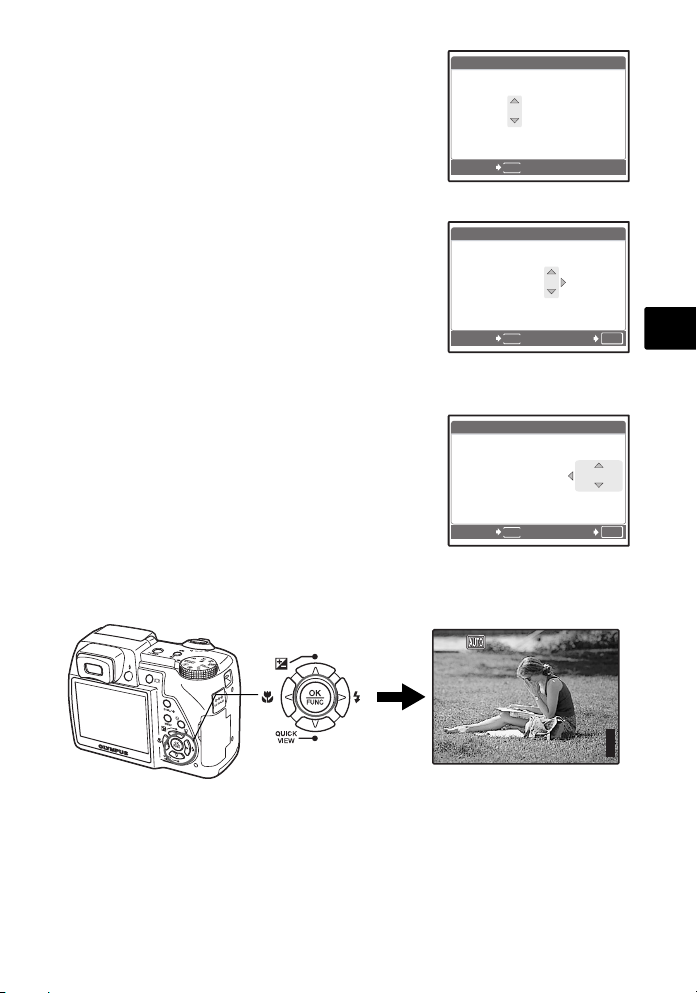
e. Press the sF button and the
2006
--:--
Y M D T I M E
Y /M /D
2006
30
Y M D T I M E
Y /M /D
2006
30
Y /M /D
Y M D T I M E
3072
2304
IN
rQUICK VIEW button to select [D].
f. Press the q# button.
g. Press the sF button and the
rQUICK VIEW button to select “hour”,
“minute”.
•
The time is displayed in the 24-hour format.
X
Y M D TIME
2006
.
1111.
2626 --:--
MENU
CANCEL
X
Y M D TIME
2006
.
1111.
2626
Y/M/D
Y/M/D
1212:
30
h. Press the q# button.
i. Press the sF button and the
rQUICK VIEW button to select [Y/M/D].
j. After all items have been set, press the o button.
•
For precise time setting, press the o button as the time signal strikes 00 seconds.
o Button
MENU
CANCEL
X
Y M D TIME
2006
.
1111.
2626
MENU
CANCEL
[ ]
HQHQ3072
1212:
2304
×
En
OK
SET
Y/M/D
30
OK
SET
[
]
IN
44
7
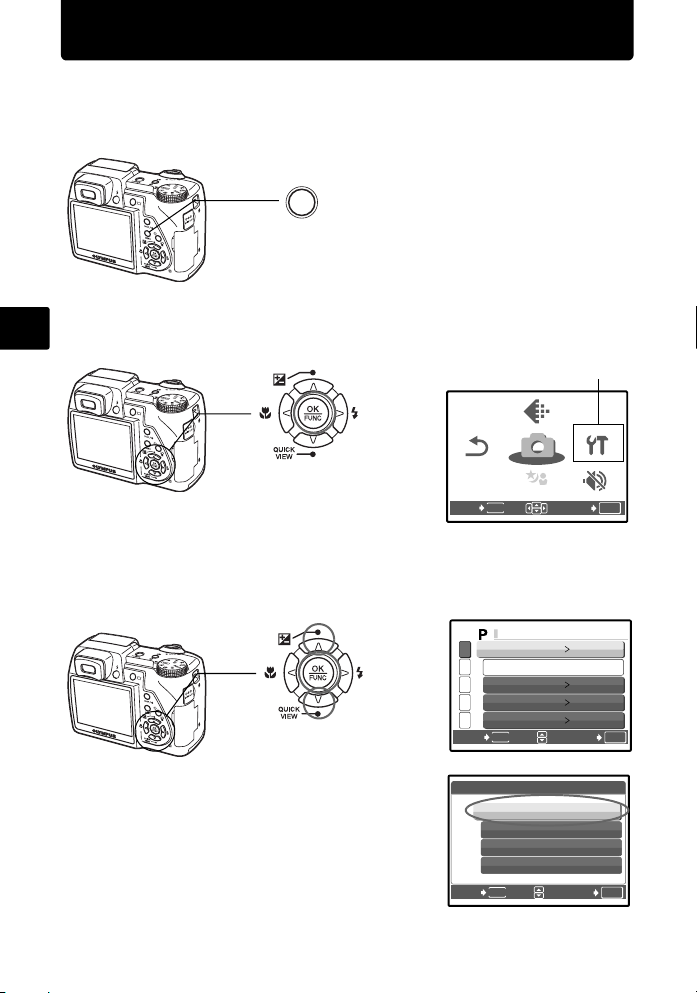
Select a language
SCN
SETUP
SILENT
MODE
RESET
IMAGE
QUALITY
SCN
CAMERA
MENU
SE TUP
You can select a language for on-screen display. Available languages vary
depending on the area where you purchased this camera.
a. Press the m button to display the top menu.
MENU
b. Press the q# button to select [SETUP], and press the o
En
button.
IMAGE
IMAGE
QUALITY
QUALITY
CAMERA
CAMERA
RESET
o Button
RESET
EXIT
MENU
MENU
MENU
SCN
SCN
SCN
c. Press the sF button and the rQUICK VIEW button to select
[W], and press the o button.
sF Button
[SETUP]
SETUP
SETUP
SILENT
SILENT
MODE
MODE
SET
OK
d. Press the sF button and the
rQUICK VIEW button to select a
language, and press the o button.
•
The selected language is set.
•
You can add other languages to your camera with the
provided OLYMPUS Master software. Please refer to the
Advanced manual.
8
r QUICK VIEW
Button
o Button
1
MEMORY FORMAT
2
BACKUP
3
W ENGLISH
4
PW ON SETUP
5
PW OFF SETUP
MENU
BACK
W
ENGLISH
FRANCAIS
ESPAÑOL
PORTUGUES
MENU
BACK
SET
SET
OK
OK
