Page 1
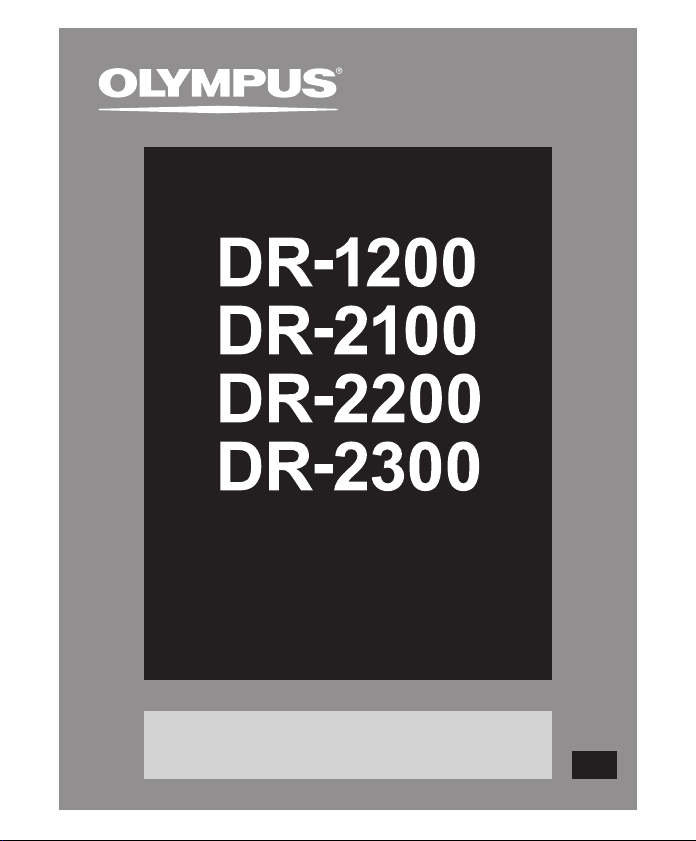
RecMic
INSTRUCTIONS
Thank you for purchasing an
Olympus RecMic.
Please read these instructions for information
about using the product correctly and safely.
Keep the instructions handy for future reference.
To ensure successful recordings, we recommend that you
test the record function and volume before use.
EN
Page 2

Introduction
• The contents of this document may be changed in the future without advanced
notice. Contact Olympus authorized dealer or Customer Support Center for the
latest product information.
• The illustration of the RecMic shown in this manual may differ from the actual
product. For questions regarding this document and information presented,
please contact Olympus Professional Authorized Dealer or Olympus Customer
Support Center.
• Any liability due to damages including but not limited to loss of data due to
product defect or repair performed by Olympus, Olympus authorized repair
center, or third party, is excluded.
• OLYMPUS CORPORATION holds the copyrights for instructions (this manual).
Trademarks and registered trademarks
• Microsoft and Windows are trademarks or registered trademarks of Microsoft
Corporation.
• Macintosh and Mac OS are trademarks or registered trademarks of Apple Inc.
Other product and brand names mentioned herein may be the trademarks or
registered trademarks of their respective owners.
Safety precautions
• Do not disassemble, repair or modify the unit yourself.
• Keep young children and infants away from the RecMic. The cable can be a
strangulation hazard.
• Disconnecting the cable while the RecMic is recording/deleting could
damage the unit making it unusable.
• Do not leave the RecMic exposed to high humidity, high temperature or
direct sunlight.
EN
2
Page 3
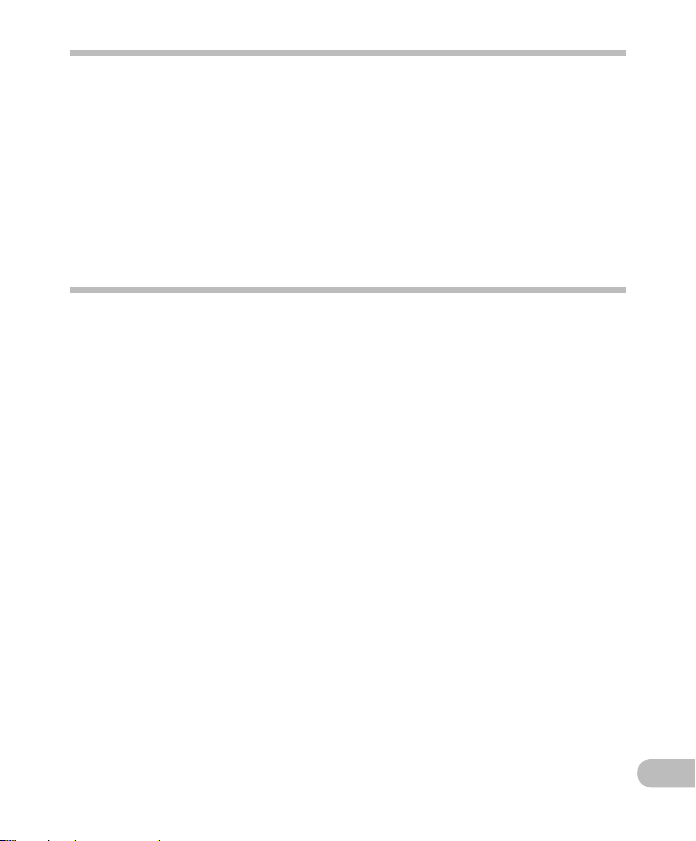
Safety precautions
• Do not store the RecMic in humid or dusty environments.
• If the RecMic is wet, wipe it immediately with a dry cloth.
• Do not use alcohol or lacquer thinner to clean the unit.
• Do not subject the RecMic to severe shocks or vibrations.
• Leaving magnetic cards near the RecMic’s speaker may lead to unusual
behaviors of the data stored in the card.
Main features
This product is equipped with the following features.
s New design and location of buttons enable single-handed control without
ever having to visually check the placement of buttons. RecMic fits easily
into your hand providing effortless control coupled with superb dictation
experience.
s Equipped with a directional microphone that eliminate undesired
background noise and allows clear and precise recordings.
s All buttons are programmable to allow for easy and personal
customization.
s RecMic is USB Audio Device, It can be used as a USB microphone and/or
USB speaker when connected to a PC.
s RecMic can save a recording as a file on a PC in PCM format.
s Powerful built-in speaker provides hi-fidelity acoustic playback.
EN
3
Page 4

Operating environment
Make sure that your computer meets the minimum requirements listed
below.
Please check with your system administrator or your Olympus Professional
Dealer.
Windows
Operating System:
Microsoft Windows XP Professional/Home Edition SP3x86/Professional/
Home Edition SP2x64
Microsoft Windows Vista Ultimate/Enterprise/Business/Home Premium/
Home Basic SP2 (both of x86/64)
Microsoft Windows 7 Ultimate/Enterprise/Professional/Home Premium
(both of x86/64)
Microsoft Windows 8 /Pro/Enterprise (both of x86/64)
CPU/RAM:
At least meeting the minimum requirements for the operating system in use
USB port:
One or more free ports
Macintosh
Operating System:
Mac OS X 10.4.11 - 10.8
CPU/RAM:
At least meeting the minimum requirements for the operating system in use
USB port:
One or more free ports
Note
• When connecting the RecMic through an USB hub the operation may become unstable. In
such cases, refrain from using a USB hub.
EN
4
Page 5

Identification of parts
1
2
4
6
8
!
$
%
DR-1200 DR-2100
=
0
3
5
7
9
#
@
&
^
*
(
DR-2200
)
DR-2300
q
1 Built-in microphone
2
Recording three color LED (red,
green and blue)
3 Insert Recording LED (green)
4 Volume down button
5 Volume up button
6 NEW (New) button
7 Insert / Overwrite button
8 REW (Rewind) button
9 FF (Fast Forward) button
0 Slide REC (Record)/STOP (Stop)/
PLAY (Play)/REV (Review) switch
! LEFT (Left) button
@ RIGHT (Right) button
#Tra ckb al l
$ F1 (Function 1) button
% F2 (Function 2) button
^ F3 (Function 3) button
& F4 (Function 4) button
* Built-in speaker
( USB c able
) BACK (Back) button
- REC (Record) button
= PLAY (Play)/PAUS E (Pause)
button
q Barcode slot
EN
5
Page 6

Specifications
4 Recording format:
PCM 16 bit 44.1 kHz mono
4 Input level:
86 dBSPL (-45 dBv)
4 Microphone frequency response:
100 Hz to 14 kHz
4 Overall frequency response:
300 Hz to 10 kHz
4 Output power:
320 mW (8 Ω speaker)
Specifications and design are subject to change without notice.
4 External dimensions:
154 mm × 44.6 mm × 31.6 mm
(without protrusions)
4 Weight:
201 g (DR-1200), 183 g (DR-2100),
201 g (DR-2200), 206 g (DR-2300)
4 Cable length:
2.5 m
4 Plug shape:
USB connector A type
Technical assistance and support
The RecMic is part of the Olympus Professional Dictation System. Your certified
professional dealer has been fully trained on the entire Olympus Professional
Dictation range, including dictation, transcription devices and software. For
technical assistance and guidance relating to installation and set up, please
contact your professional dealer from whom you purchased the system.
For customers in Eu rope
“CE” mark ind icates that this pro duct complies wi th the European req uirements for sa fety, health,
environm ent and customer pr otection. CE- mark product s are for sale in Europ e.
This sym bol [crossed-o ut wheeled bin W EEE Annex IV] in dicates separat e collection of w aste electric al and
electr onic equipment i n the EU countries. Pl ease do not throw the e quipment into the do mestic refuse .
EN
Please use t he return and colle ction system s available in your cou ntry for the disp osal of this produ ct.
6
Page 7

MEMO
Page 8

Customer Service & Support - Professional Dictation
Professional dictation devices from Olympus are distributed via specially trained
and educated partners.
Therefore please contact your local Certified Olympus Partner for Professional
Audio Systems to get highly qualified support in your language.
Find your local partner with our Dealer Locator on www.olympus-europa.com/voice
Telephone support (only English speaking):
United Kingdom: 0845 521 8588
Republic of Ireland: 00 44 1582 483320 (M onday - Friday 8am - 5pm GMT)
Europe, Middle East, Russia & Africa: 00 800 7000 1000* (M onday - Friday 9am - 6pm CET)
E-mail (only English speaking)
help@opdsupport.com
Repair Address
Unit 6 Titan Court, Laporte Way Luton, Bedfordshire, United Kingdom, LU4 8EF
* 00800-calls are free of charge.
Only valid for Germany, Austria, Netherlands, Belgium, France, Italy, Denmark, Switzerland, Portugal, Norway, Sweden,
Finland, Spain, Czech Republic, Hungary, Poland, Iceland, Bulgaria, Israel, Latvia, Lithuania, Estonia, Russia, South Africa.
Some phone service providers do not permit access to 00800 numbers or require an additional prefix. Charges may
apply here. Please contact your service provider directly for more details.
(Monday - Friday 8am - 5pm GMT)
Page 9

2951 Ishikawa-machi, Hachioji-shi, Tokyo 192-8507, Japan.
OLYMPUS CORPORATION
Tel. +81 (0)42-642-6162
http://www.olympus.com
OLYMPUS EUROPA SE & CO. KG
(Premises) Wendenstrasse 14 – 18, 20097 Hamburg, Germany
Tel.: +49 40 - 23 77 3- 0
(Goods delivery) Modul H, Willi-Bleicher Str. 36, 52353 Düren, Germany
(Letters) Postfach 10 49 08, 20034 Hamburg, Germany
http://www.olympus-europa.com
OLYMPUS IMAGING AUSTRALIA PTY LTD.
Ground Floor, 82 Waterloo Road, Macquarie Park NSW 2113, Australia
PO Box 1991 Macquarie Centre NSW 2113
Tel.: +61 2 9886 3992
http://www.olympus.com.au
E1-BS1451- 02
AP1503
