Page 1
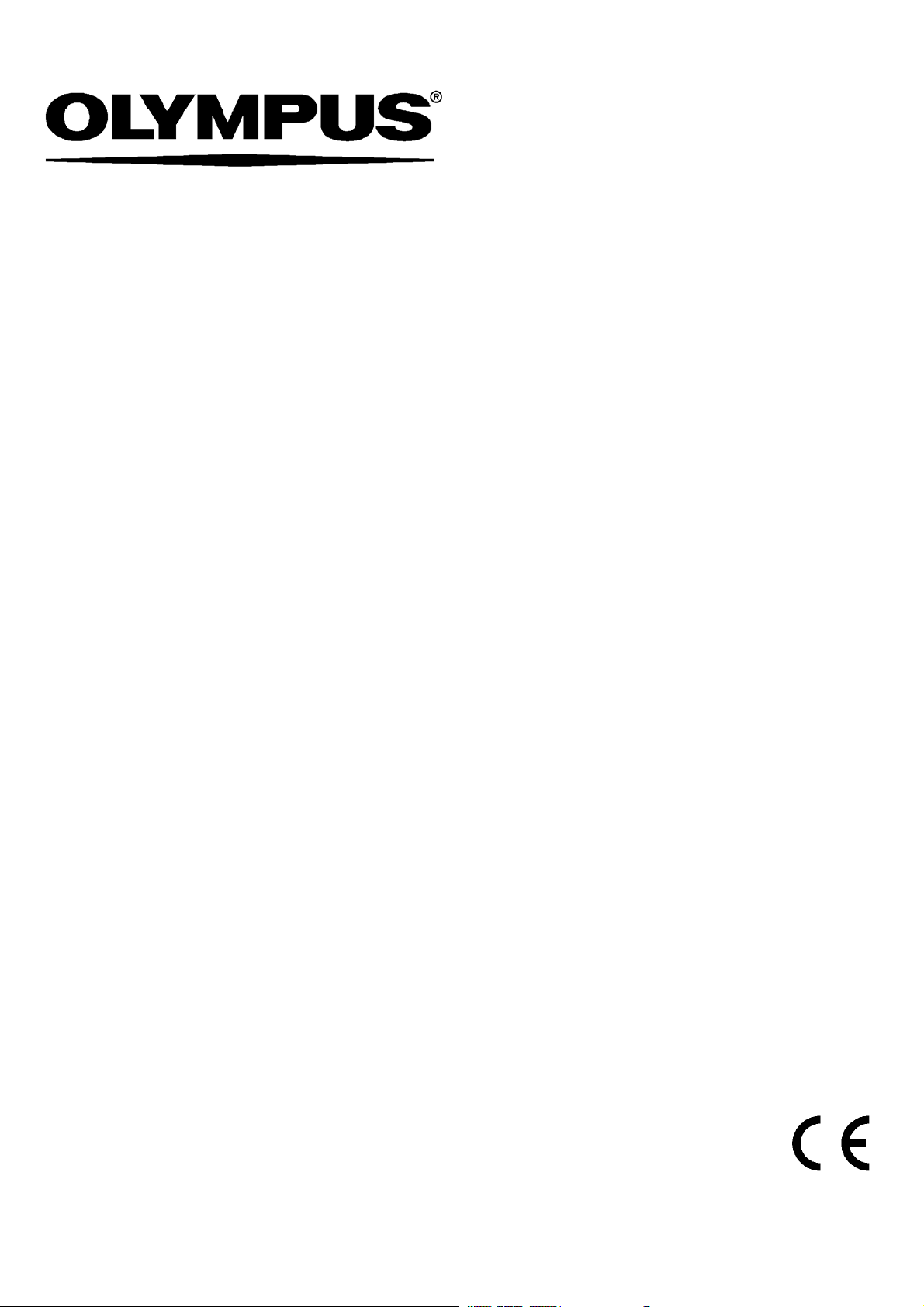
INSTRUCTIONS
ENDOSCOPIC FLUSHING PUMP
OFP
CAUTION
Federal (USA) law restricts this device to sale
by or on the order of a physician.
0086
Page 2
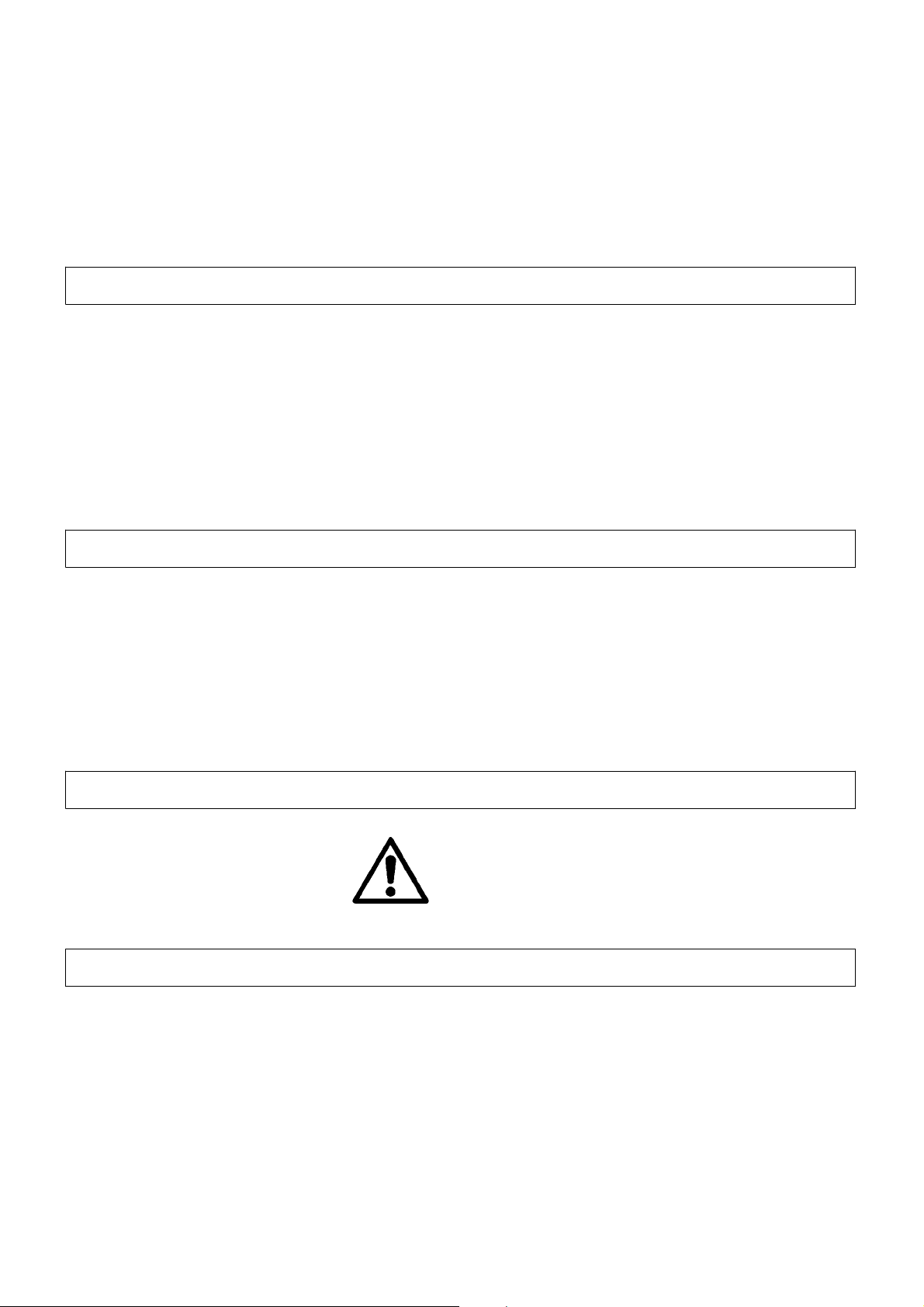
IMPORTANT
Please read this manual carefully before attemptingtousetheOlympus OFP as it contains importantinformation on the proper care,
handling and use of the equipment. In addition, read the manuals of any other units (endoscope, light source, etc.) that form part
of the system.
The safety and performance of an endoscopic systemdepends not only on the endoscope but also on the ancillary equipment used
with it. Ensure any ancillary equipment is compatible with the endoscope and other equipment used. These instructions should be
retained for reference during the life of the product. If you have any questions concerning the material contained in this manual,
please contact your Olympus representative or nearest Olympus office.
INTENDED USE
The Olympus OFP is a peristaltic flushing pump intended for use in medical facilities under the direction of a trained physician. The
OFP has been designed to be used with Olympus EVIS EXERA gastrointestinal videoscopes hav ing an auxiliary water inlet as part
of an Olympus endoscopic imaging system to facilitate washing of gastric and colonic mucosa to remove blood, faeces and other
organic matter, enabling improved visualisation, diagnosis and therapy during endoscopic procedures.
Do not use the equipment for any purpose other than its intended application.
WARNING SYMBOLS USED ON DEVICE
Refer to instructions
SIGNAL WORDS
WARNING: D Indicates a potentially hazar dous situation which, if not avoided, could result in death or serious injury.
CAUTION: D Indicates a potentially hazar dous situation which, if not avoided, may result in minor or moderate injury.
It may also be used to alert against unsafe practices or potential equipment damage.
NOTE: D Indicates additional, helpful information.
Page 3
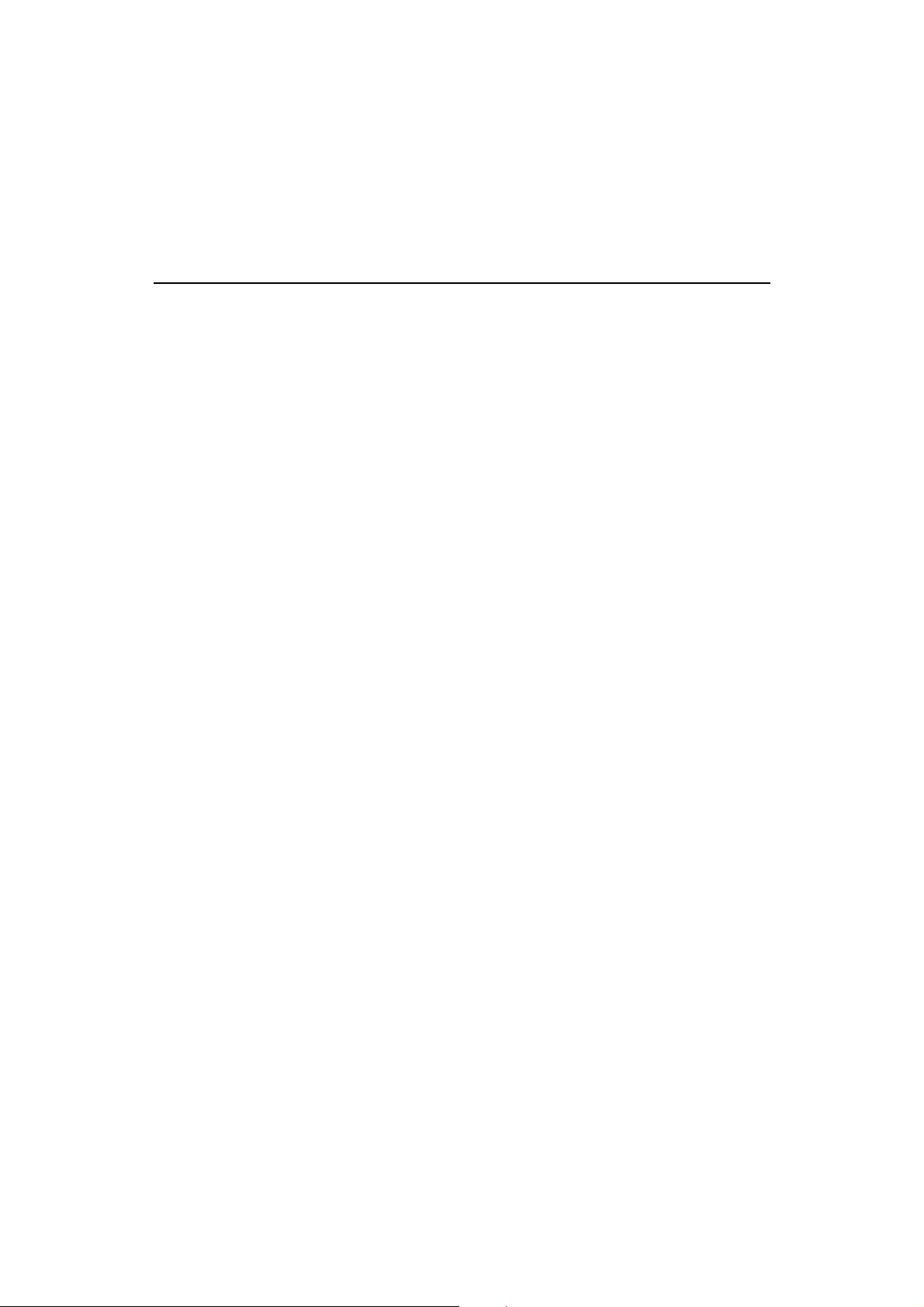
CONTENTS
PAGE
1 ST ANDARD SET & FEATURES 1..........................................
2 OPERATING PRECAUTIONS 3............................................
3 INSTRUCTIONS FOR USE 4..............................................
4 STEAM STERILIZATION (AUTOCLAVING) 9..................................
5 CARE AND STORAGE 10................................................
6 MAINTENANCE AND REPAIR 10..........................................
7 SPARES & ACCESSORIES 12............................................
8 SPECIFICATIONS 12...................................................
9 TECHNICAL DESCRIPTION 13............................................
10 ENVIRONMENT AL PROTECTION 13.......................................
11 TROUBLESHOOTING 14................................................
Page 4

1 STANDARD SET & FEATURES
1.1 Standard set
Unpack the OFP and associated items from the packaging. Refer to Figure 1-1 below and confirm that all items in the
standard set are present. Contact your Olympus service centre or nearest Olympus office if any parts are damaged or
missing.
FIGURE 1-1
1
2
4
3
5
Contents Qty
OlympusFlushingPumpOFP .............................. 1
1
2 Fluidcontainer(suppliednon--sterile) ......................... 1
3 Irrigationtube(suppliednon--sterile) .......................... 2
4 Footswitch ............................................ 1
5 Filter(supplied non--sterile) ............................... 10
6 Powercable(notshown) .................................. 1
7 Instructions(notshown)................................... 1
1
FLUSHING PUMP OFP
Page 5
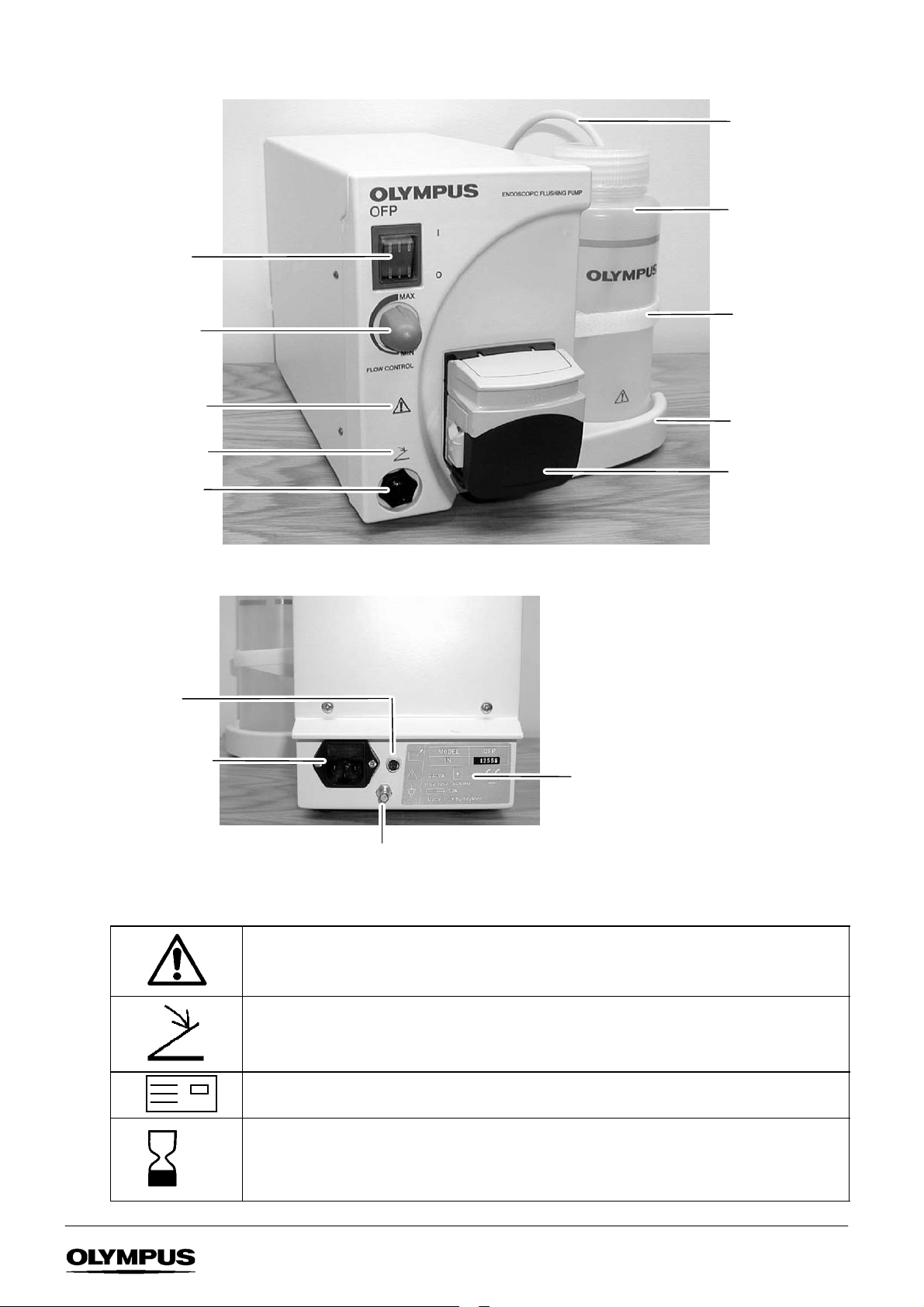
1.2 Features
ON/OFF
power switch
Flow control
Autoclavable
irrigation tube
Autoclavable 1 litre
fluid container
Fluid container
strap
Label 1
Label 2
Footswitch
connection port
Remote control
cable connection
IEC power receptacle
(with integral fuses)
Rear panel
Fluid container
holder
Peristaltic pump
FIGURE 1-2
Label 3
Potential equalisation terminal
1.3 Labels
Label 1 -- Refer to Instructions
Label 2 -- Footswitch connection port
Label 3 -- Rating plate
2010--06
Label 4 -- “USE BY” Indicates the last month during which the device is intended to be used.
FLUSHING PUMP OFP
eg: June 2010 becomes 2010--06
(label 4 is affixed to the irrigation tube).
2
Page 6

2 OPERATING PRECAUTIONS
2.1 Explosion hazard -- never install or use the OFP within the zone of risk of flammable gases.
2.2 The OFP should only be used in a medical facility under the direction of a trained physician.
2.3 The operator must assess the condition of the patient and use clinical judgement to set the flow rate from the pump to a
suitable level to avoid patient trauma. The flow control should always be set to MIN at the start of the procedure and be
increased progressively to a level commensurate with the clinical condition of the patient and degree of washing required.
Note that when the flow control is set to MAX, the flow rate through the washing channel of the endoscope will be in
excess of that which can be delivered when using a 50ml syringe.
2.4 Use only in conjunction with Olympus EVIS EXERA series endoscopes having an auxiliary water inlet.
2.5 Only use the Olympus auxiliary water tube (MAJ--855) and irrigation tube supplied to connect the OFP to the endoscope,
otherwise patient safety may be compromised or damage to the pump may occur.
2.6 Note that the luer lock connector on the MAJ--855 which attaches to the OFP filter includes a one--way valve to prevent
backflow -- do NOT use the MAJ--855 without this connector in place, or irrigation tube and filter, container contamination
and damage may result.
2.7 The irrigation tube and filter MUST be autoclaved before use.
2.8 The irrigation tube and filter MUST be replaced daily -- failure to do so may lead to patient infection and a reduction in
equipment performance.
2.9 Reprocess the MAJ--855 following each use according to the manufacturer’s instructions supplied with the product.
2.10 Check the “USE BY” date of the tubing as indicated on the packaging label. Do not use any tubes beyond the specified
“USE BY” date.
2.11 Never allow the fluid container to run dry, otherwise air will be supplied to the patient.
2.12 To prevent free--flow of fluid to the patient, do not open the pump cover when the OFP is connected to an endoscope which
is inserted into the patient and ensure the OFP is positioned below patient level.
2.13 If the filter becomes blocked or the irrigation tube from the pump to the fluid container is blocked or kinked, the flow rate will
be noticeably reduced. Check the tube for kinks or blockages and the filter for contamination, replace if necessary.
2.14 Should the OFP be operated with a blocked endoscope or filter,damage to the irrigation tube may occur. In this event, care
must be taken when disconnecting the fluid path as the system may be pressurised. To depressurise the system, the pump
head should be opened to allow fluid back into the bottle. This must only be carried out with the endoscope removed from
the patient. The filter and irrigation tube MUST be replaced before the unit is reused.
2.15 Always switch off the pump before fitting or replacing the irrigation tube.
2.16 When the irrigation tube has been correctly installed and the pump operated,do not disturb the position ofthe irrigation tube
eg: by opening the pump head, otherwise the irrigation tube must be replaced. Failure to do so may lead to a reduction in
equipment performance.
2.17 Periodically inspect the MAJ--855 for obvious signs of wear or damage and replace if necessary or as recommended in the
manufacturers instructions.
2.18 Periodically inspect the fluid container for obvious signs of wear or damage and replace if necessary.
2.19 Always empty the fluid container before moving the equipment. Care should be taken to obtain a firm grip underneath the
body of the equipment before moving. The fluid container holder must never be used as a hand hold or carrying handle.
2.20 Store and use the OFP within the environmental conditions described in Section 8; failure to do so may lead to equipment
malfunction or failure.
2.21 Only use replacement parts as specified in Section 7. Failure to do so may lead to equipment malfunction or failure.
3
FLUSHING PUMP OFP
Page 7

2.22 Confirm that the hospital grade wall power outlet has adequate electrical capacity to power the equipment connected to it.
Failure to do so may cause fire or power failure to all equipment connected to the same power circuit.
2.23 There are no operator--serviceable components inside the OFP. Refer servicing to qualified service personnel.
2.24 In accordance with the instructions supplied with the endoscope, ensure that the auxiliary water channel is patent and free
from blockages before starting a procedure.
2.25 At the beginning of each day of use, check that the pump head safety switch is operating correctly as follows:
With no tube fitted, operate the pump at maximum speed and, taking care to keep fingers clear of the rollers, lift the
pump head cover. The rollers should promptly stop rotating. If they do not, switch off the pump, disconnect it from the
electrical power supply and contact your Olympus representative.
3 INSTRUCTIONS FOR USE
WARNING
The OFP has been designed to be used with Olympus EVIS EXERA series gastrointestinal videoscopes
having an auxiliary water inlet as part of an Olympus endoscopic imaging system to facilitate washing of gastric
and colonic mucosa to remove blood, faeces and other organic matter, enabling improved visualisation,
diagnosis and therapy dur ing endoscopic procedures. Do not use for any purpose other than this intended use.
Ensure the OFP is switched off before installation or removal of the irrigation tube.
The operator must assess the condition of the patient and use clinical judgement to set the flow rate from the
pump to a suitable level to avoid patient trauma. The flow control should always be set to MIN at the start of the
procedure and be increased progressively to a level ‘commensurate with’ the clinical condition of the patient
and degree of washing r equired.
Note that when the flow control is set to MAX, the flow rate through the washing channel of the endoscope will
be in excess of that which can be delivered when using a 50ml syringe.
If there is NO fluid flow during use, stop the OFP immediately and identify and correct the cause, otherwise the
patient may be insufflated with air or damage to the unit may occur.
The irrigation tube, filter and fluid container are supplied in a non--sterile condition and MUST be autoclaved
before use (see Section 4) .
CAUTION
The OFP should not be positioned where the fluid container is directly exposed to heat emitted from adjacent
equipment, otherwise fluid in the container may become hot after a period of time and scald the patient.
Reprocess the MAJ--855 following each use according to the manufacturer’s instructions supplied with the
product.
Check the “USE BY” date of the tubing as indicated on the packaging label. Do not use any tubes beyond the
specified “USE BY” date.
Only sterilised water is to be used in conjunction with the OFP during operation. Use of irrigation fluid other
than sterile water may cause an infection risk to the patient.
The unit contains a safety device which will sound an audible alarm in the event of the pump operating without
the footswitch or remote control being activated. If the alarm is heard, switch the unit OFF immediately and
contact Olympus for service/repair.
FLUSHING PUMP OFP
4
Page 8

3.1 Remove the cap from the fluid container and sterilise both items by autoclaving before use. The irrigation tube and filter
must also be autoclaved before use (see Section 4).
NOTE
Remove the cap from the fluid container and autoclave separately. Otherwise, effective autoclaving will not be
possible, which could pose an infection control risk or cause tissue irritation.
The irrigation tube should be kept as straight as possible during autoclaving to avoid a permanent set forming.
A colour change in the irrigation tubing is normal after autoclaving, this will not affect performance and will
recover if left to rest.
3.2 Place the OFP on a level flat surface below patient level, ensuring the fluid container is not exposed to heat emitted from
adjacent equipment, such as a light sour ce.
3.3 Insert the footswitch tube into the footswitch connection port on the front panel (Figure 3-1) .
FIGURE 3-1
Footswitch connection port
Footswitch
3.4 Fillthe fluid container with sterile water and replace the cap. Place the fluid container in the space provided (see Figure 3-2)
and secure with the Velcro s trap.
CAUTION
Use of irrigation fluid other than sterile water may cause an infection risk to the patient.
FIGURE 3-2
Velcro strap
Fluid container holder
3.5 Thread the irrigation tube through the hole in the fluid container cap until it reaches the base of the fluid container.
5
FLUSHING PUMP OFP
Page 9

3.6 Referringto Figure 3-3, open the pump cover (a), feed the irrigation tubing around the peristalticpump rollers (b), then close
the cover (c) to secure the tube.
NOTE
To prevent inadvertent operation of the pump while fitting/changing the tube, the pump cover is fitted with a
microswitch which isolates the power supply when the cover is opened.
Ensure the tube is threaded correctly in the pump head to prevent damaging the tube and that the direction of
flow is correct.
(a) (b) (c)
3.7 Referring to Figure 3-4 , connect the filter to the irrigationtube Luer lock connector (a), then connect theauxiliary water tube
(MAJ--855) to the filter (b) and auxiliary water inlet on the endoscope.
CAUTION
Use only in conjunction with Olympus EVIS EXERA series endoscopes having an auxiliary water inlet and
MAJ--855 auxiliary water tube.
Ensure the MAJ--855 has the luer lock connector/one--way valve fitted.
Always ensure the filter is fitted in--line to maintain pump performance and safety.
FIGURE 3-3
(a)
3.8 Ensure the OFP power switch is OFF and connect the power cable into the IEC receptacle on the rear of the unit and a
suitably grounded AC wall outlet or isolation transformer socket. Set the flow control on the OFP to MIN.
WARNING
Do not allow the power cable plug to become wet, otherwise this may cause electric shock.
Ensure the power cable plug is properly connected to the power supply, otherwise the OFP may not function.
3.9 Turn the power supply switch ON and then the OFP power switch to ON.
(b)
FIGURE 3-4
FLUSHING PUMP OFP
6
Page 10

3.10 Depress and hold down the footswitch and adjust the flow control to activate the peristaltic pump. Confirm that water exits
from the endoscope water channel then release the footswitch to stop water flow.
NOTE
Ensure that no leaks are present from the irrigation tubing or any of its connections before use.
Take care not to spray equipment with water when operating the OFP with the endoscope outside the patient.
3.11 During the endoscopic procedure, depress the footswitch when mucosal lavage is required. Adjust the flow rate by means
of the flow control on the front panel.
WARNING
The operator must assess the condition of the patient and use clinical judgement to set the flow rate from the
pump to a suitable level to avoid patient trauma. The flow control should always be set to MIN at the start of the
procedure and be increased progressively to a level commensurate with the clinical condition of the patient and
degree of washing required.
Note that when the flow control is set to MAX, the flow rate through the washing channel of the endoscope will
be in excess of that which can be delivered when using a 50ml syringe.
CAUTION
NEVER allow the fluid container to run dry, otherwise air will be supplied to the patient.
3.12 To refill the fluid container during use, leave the pump cover closed so as not to disturb the irrigation tube. Lift the irrigation
tube from the fluid container and remove the container from the unit. Unscrew the cap, fill the container with sterile water
then replace the cap. Place the container back on the unit and secure with the Velcro strap. Insert the irrigation tube into
the container through the lid.
3.13 The remotecontrol cable connector mustonly be used with the optionalRemote Control CableMAJ--920. When connected,
this enables the OFP to be remotely controlled from the Olympus EVIS EXERA series endoscopes. Refer to MAJ--920
instructions for setting endoscope remote switch functions.
Using the remote control switch or footswitch
D When the switch is pressed, the pump will begin to operate, when the switch is pressed again, the pump will
stop operating.
D If the switch is not re--pressed, the pump will stop operating after 20 seconds ± 3 seconds.
Using the footswitch (supplied with OFP)
D When the footswitch is pr essed continuously, the pump will operate up to a maximum of 20 seconds.
D If you want to operate the pump again, release your foot from the footswitch and press it again.
7
FLUSHING PUMP OFP
Page 11

3.14 After each procedure, when the endoscope has been removed from the patient, the MAJ--855 and endoscope must be
disconnected from the filter/irrigation tube and reprocessed in accordance with the manufacturers instructions.
At the end of use and after removal of the endoscope from the patient, disconnect the irrigation tubing as follows:
(i) switch off the power supply.
(ii) with the endoscope still connected, open the pump cover and r emove the tube (Figure 3-5a).
(iii) hold the tubing above the fluid container and disconnect the endoscope luer connector (Figure 3-5b).
(iv) allow any fluid in the tube to return to the fluid container, then remove the tube from the container.
(v) discard the irrigation tubing and filter at the end of the day.
NOTE
Disconnecting the irrigation tube below the level of the fluid container may result in fluid siphoning from the
container.
(a) (b)
FIGURE 3-5
3.15 If sterility will be maintained by packaging, the fluid container should be removed from the OFP after use and autoclaved
prior to reuse. Always remove the cap from the fluid container and autoclave the fluid container and the cap separately,
otherwise effective autoclaving will not be possible, which could pose an infection control risk or cause tissue irritation.
FLUSHING PUMP OFP
8
Page 12

4 STEAM STERILIZATION (AUTOCLAVING)
Use biological indicators as recommended by your hospital’s policy and follow the sterilizer manufacturer’s instructions,
plus any relevant national and local hospital guidelines and policies. Such guidelines include AAMI TIR12:1994 and
ANSI/AAMI ST79:2006 (USA), EN 285:2006 and HTM 2010:1994 (Europe).
Olympus has validated the efficacy of steam sterilization (autoclaving) in a pre--vacuum sterilizer at the temperatures
and durations in the table below.
Items must be meticulously cleaned and dried prior to sterilization. Thorough cleaning removes both micro--organisms
and organic soil. Failure to adequately clean can decrease the effectiveness of the sterilization procedure.
Always leave space between the packages in the autoclave. If packages are placed too close together, effective
sterilization may be compromised.
Allow the packages to dry within the autoclave using the autoclave’s drying cycle (if applicable) or by opening the door
of the autoclave and allowing the packages to air dry.
Handling a wet package can compromise its sterility.
For details on operation of the autoclave, refer to the instruction manual for the autoclave.
Typical parameters for pre--v acuum autoclaves for wrapped instruments, according to national guidelines/standards:
Minimum Hold
Temperature
121--124˚C 15 mins EN 285: 2006, HTM 2010:1994
126--129˚C 10 mins EN 285: 2006, HTM 2010:1994
132˚C 4 mins ANSI/AAMI ST79:2006
134--137˚C 3 mins ANSI/AAMI ST79:2006, EN 285:2006, HTM 2010:1994
Do not exceed a temperature of 137˚C during autoclaving, otherwise equipment damage or accelerated deterioration
may result.
The items included with the OFP that are designated as ‘autoclavable’ may be sterilised using ‘flash’ steam sterilization
cycles utilized for sterilizing unwrapped instruments in emergency situations. Olympus recommends gradual air cooling
after a flash cycle – use of liquids for rapid cooling could result in equipment damage or accelerated deterioration. The
US Association of Operating Room Nurses (AORN) and the US Association for the Advancement of Medical
Instrumentation (AAMI) caution that flash--sterilized items must be used immediately, since sterility assurance of
unwrapped items cannot be maintained.
Exposure Time Guideline/Standard Reference
9
FLUSHING PUMP OFP
Page 13

5 CARE AND STORAGE
5.1 Care
(1) Clean the OFP with a soft cloth or gauze moistened with a neutral pH detergent, rinse with clean water, then wipe
over with a cloth dampened with 70% alcohol.
CAUTION
Do not use harsh or abrasive cleaning materials on the OFP as damage may result.
Ensure all surfaces are thoroughly dried before reusing the OFP.
Ensure footswitch is removed from the floor and stored safely to prevent it being damaged.
(2) Inspect the fluid container and fluid container cap before each session of use for obvious signs of damage, replace
if necessary.
(3) The fluid container and fluid container cap may be washed with a neutral pH detergent, then thoroughly rinsed
prior to autoclaving.
(4) Reprocess the MAJ--855 following each patient use according to the manufacturer’s instructions supplied with the
product.
(5) The fluid container and fluid container cap should be autoclaved at the end of the day (see Section 4).
5.2 Storage
(1) Remove the irrigation tubing and filter from the peristaltic pump and discard. Disconnect the power lead. Empty the
fluid container and autoclave prior to storage.
(2) The OFP should be stored within the environmental conditions given in Section 8.
6 MAINTENANCE AND REPAIR
6.1 Routine Maintenance
The following routine maintenance should be performed at the intervals specified:
User - Daily:
At the beginning of each day of use, check that the pump head safety switch is operating correctly as follows:
With no tube fitted, operate the pump at maximum speed and, taking care to keep fingers clear of the rollers, lift the
pump head cover. The rollers should promptly stop rotating. If they do not, switch off the pump, disconnect it from the
electrical power supply and contact your Olympus representative.
User - Monthly:
Check the pump head and rollers for damage.
Check that the power cable is in good condition.
Hospital Engineer or Olympus - Annually:
WARNING
Lethal electrical hazard -- ensure the unit is disconnected from the power supply before attempting to enter the
unit for inspection. This routine maintenance procedure must only be performed by a suitably qualified
technician or authorized Olympus service personnel.
Check that the power cable is in good condition.
Inspect the unit externally and perform safety checks as detailed in the maintenance & repair manual.
FLUSHING PUMP OFP
10
Page 14

6.2 Repair
The OFP must only be serviced/repaired by suitably qualified technical personnel. If repair is required, contact
Olympus.
Olympus will not be responsible for damage or injury to equipment or personnel caused by unauthorised repair or
modification to this unit.
If the pump fails to operate:
D Check the items detailed in Section 11 Troubleshooting.
D Check the condition of both fuses located at the rear of the unit and the fuse in the power cable plug as appr opriate.
CAUTION
The fuse must always be replaced with one of the correct rating. If the fuse continues to blow, stop using the
unit and contact Olympus or hospital engineer.
Always ensure the fuse drawer is pushed fully home following maintenance/repair, as failure to do so may
cause the mains power outlet to overheat.
Hold the unit with one hand to prevent it from moving, then insert the fuse drawer into the OFP mains power
inlet and push in until it clicks into position.
11
FLUSHING PUMP OFP
Page 15

7 SPARES & ACCESSORIES
Classificatio
n
NOTE
To maintain standards compliance, use only the following Spares and Accessories with this product.
7.1 Spares
Instructions 5070135...............................
Fluid container 7501352............................
Fluid container strap 7501353........................
Irrigation tube (pack of 10) 7501669....................
Filter ( pack of 10) 7501355..........................
Footswitch 7501357...............................
Fuse T1A (pack of 5) 7501356.......................
Fuse T2A (pack of 5) 7501404.......................
Power cable (UK) 7145454..........................
Power cable (USA) 7318766.........................
Power cable (Europe) 7145462.......................
Power cable (RoW) 7318561.........................
MAJ--855 endoscope tube 1113054 (UK part number only)....................
7.2 Accessories
Remote control cable MAJ--920
8 SPECIFICATIONS
Items Specifications
Product name Olympus Flushing Pump OFP
Standards
compliance
This product complies with the requirements of EN IEC 60601-1-2 for emissions and
immunity, and as such, its operation is unlikely to be affected by, or cause interference
with, equipment meeting appropriate EMC standards. As a precaution, equipment which
may be sensitive to interference outside the limits specified by EN IEC 60601--1--2 should
not be placed in close proximity to the OFP.
220-240V model
Classification according to EN IEC 60601-1: Class I Type BF.
110-120V model
Classification according to UL 2601-1: Class I Type BF
In accordance with EN IEC 60601-1 and UL 2601--1, the OFP is marked with the
symbol to indicate the provision of an adequate degree of protection against electrical
shock and that it has an applied part isolated from all other parts of the equipment.
None: the Olympus OFP must NOT be used in the zone of risk of flammable anaesthetic
gases.
(electromedical
equipment)
Electro-magnetic
compatibility
Type of protection
against electrical
shock
Degree of protection
against electrical
shock
Degree of protection
against explosion
Mode of operation Continuous
This symbol on the 110--120V version indicates it is listed by
Intertek Testing Services as meeting the requirements of UL
2601--1 and CAN/CSA C22.2 601.1--M90.
3024005
FLUSHING PUMP OFP
12
Page 16

Regulatory
Dimensionsand
Power
condition
s
status
European Economic
Area (EEA)
End of life
Dimensions and
weight
Power switch Marking The power switch is marked: l - on, O -off.
Power
requirements
Environmental
Fluid ingress Ordinary equipment in accordance with EN IEC 60601-1 and UL 2601--1.
Resistance to
chemicals
Pump type Peristaltic
Pump operation
Fluid container The fluid container supplied with the unit has a 1 litre capacity and will withstand steam sterilisation up to 137˚C.
Dimensions Height: 220 mm Width: 270 mm Depth: 350 mm
Weight 8kg
Power supply Frequency Fusing Power rating
220-240V~ 50/60Hz 2 x T1A 240V A
110-120V~ 50/60Hz 2 x T2A 240V A
Marking: The mark ~ on the product indicates the requirement for an AC power supply.
Ambient
temperature
Relative humidity Maximum: 93% at 40˚C relative non-condensing
Atmospheric
pressure
The external surfaces of the Olympus OFP are resistant to: 2% aqueous neutral pH detergent, 70% ethyl alcohol,
isopropyl alcohol, water.
Water feed: controlled by pneumatic footswitch
Flow rate: variable, controlled from front panel
Flow rate delivery from the pump will depend on the length and type of Olympus EVIS EXERA gastrointestinal
videoscope attached. At minimum setting, the pump will not produce any flow; at maximum setting, the pump will
deliver up to 350 ml/min in free--flow to atmospheric air from the end of the pump irrigation tube and filter.
When attached to an Olympus EVIS EXERA gastrointestinal videoscope, the flow from the distal end will
increase with decreasing endoscope length and the force of the water jet contacting the patient will increase. The
operator must therefore assess the condition of the patient and use clinical judgement to set the flow rate from
the pump to avoid causing patient trauma.
If the pump is connected to any other endoscope or device other than those specified in these instructions, then
damage to the pump or attached device, or injury to to the patient or user may result.
This mark on the product (220-240V model) indicates compliance with Directive
93/42/EEC relating to medical devices, Class IIa. The year of manufacture is
0086
given in the first two digits of the serial number.
In accordance with European Directive 2002/96/EC on Waste Electrical and
Electronic Equipment, this symbol indicates that the product must not be
disposed of as unsorted municipal waste, but should be collected separately.
Refer to your local Olympus distributor for return and/or collection systems
available in your country.
Operational: +10˚Cto+40˚C(+50˚F to +104˚F)
Storage: -40˚Cto+70˚C (-40˚F to +158˚F)
Operational: 70-106 kPa
Storage: 23.5-106 kPa
Olympus is continually developing its product range and reserv es the right to alter the above specification without notice. The
Olympus OFP is manufactured in the UK by KeyMed (Medical & Industrial Equipment) Ltd.
9 TECHNICAL DESCRIPTION
Technical information regarding this product is available on request to assist suitably qualified personnel with repairs.
Contact Olympus regarding this information.
10 ENVIRONMENTAL PROTECTION
There are no known risks associated with disposal of irrigation tubing, filters, or the OFP itself at the end of its working
life.
13
FLUSHING PUMP OFP
Page 17

11 TROUBLESHOOTING
Problem Possible cause Action
No power to the unit when switched ON. Power cable not connected properly. Check power cable is fully connected.
Fuse blown. Check fuses and replace as necessary.
Ensure fuse drawer is fully home by
pushing drawer until it clicks into
position.
No power from power supply. Check power supply.
Unit ON but no fluid flow. Footswitch tube is disconnected or
poorly fitted.
Fluid container empty. Refill with sterile water.
Irrigation tube kinked or blocked. Replace with new tube.
Irrigation tube not fitted to pump
properly.
Endoscope blocked. Check endoscope and correct.
Endoscope tube kinked or blocked. Replace with new tube.
Incorrect tubing fitted. Check tubing and replace if necessary
Pump head or tube rollers damaged. Switch unit OFF, open pump cover and
Check that the footswitch tube is fully
connected.
Check and correct (Section 3.6).
with specified tube (see Section 7).
check for signs of damage. If damage is
evident,
refer to qualified service
personnel for repair.
Unit ON but poor fluid flow. Endoscope tube kinked or blocked. Replace with new tube.
Irrigation tube kinked or blocked. Replace with new tube.
Filter blocked. Replace filter.
Irrigation tube worn. Replace with new tube.
Timeout safety function invoked. Release footswitch and re--press to
re--start.
For remote control, press endoscope
switch twice to re--start.
Remote control function not operating. Remote control cable (MAJ--920) fitted
incorrectly.
Endoscope / processor function set
incorrectly.
Audible alarm sounds while pump is
running.
Internal fault has occurred.
FLUSHING PUMP OFP
Check connection according to MAJ--920
instructions.
Check endoscope / processor settings
according to manufactures instructions.
Switch unit OFF and refer to qualified
service personnel for repair.
14
Page 18

Page 19

Page 20

OLYMPUS MEDICAL SYSTEMS CORP.
2951 Ishikawa-cho, Hachioji-shi, Tokyo 192-8507, Japan
Fax: (0426) 46-2429 Telephone: (0426) 42-2111
OLYMPUS MEDICAL SYSTEMS EUROPA GMBH
(Premises/Goods delivery) Wendenstrasse 14-18, D-20097 Hamburg, Germany
(Letters) Postfach 10 49 08, D-20034 Hamburg, Germany Telephone: (040) 237730
OLYMPUS AMERICA INC.
3500 Corporate Parkway, P.O. Box 610 Center Valley, PA 18034-0610, U.S.A.
Fax: (484) 896-7128 Telephone: (484) 896-5000
OLYMPUS SURGICAL & INDUSTRIAL AMERICA INC.
One Corporate Drive, Orangeburg, N.Y. 10962, U.S.A.
Fax: (845) 398-9444 Telephone: (845) 398-9400
KEYMED LTD.
KeyMed House, Stock Road, Southend-on-Sea, Essex SS2 5QH, United Kingdom
Fax: (01702) 465677 Telephone: (01702) 616333
OLYMPUS SINGAPORE PTE LTD.
491B, River Valley Road #12-01/04, Valley Point Office Tower, Singapore 248373
Fax: 6834-2438 Telephone: 6834-0010
OLYMPUS (BEIJING) SALES & SERVICE CO,. LTD.
No.6 GongYuanXijie, Jian Guo Men Nei, DongCheng District, Beijing, 100005, China
Room 1406 E Tower, GongYuan No. 6 Royal Palace,
Fax: (10) 6518-0865 Telephone: (10) 6518-8080
OLYMPUS MOSCOW LIMITED LIABILITY COMPANY
117071, Moscow, Malaya Kaluzhskaya 19, bld. 1, fl.2, Russia
Fax: (095) 958-2277 Telephone: (095) 958-2245
Issue 19
March 2009
OLYMPUS AUSTRALIA PTY. LTD.
31 Gilby Road, Mount Waverley, Victoria 3149, Australia
Fax: (03) 9543-1350 Telephone: (03) 9265-5400
OLYMPUS LATIN AMERICA INC.
6100 Blue Lagoon Drive, Suite 390 Miami, FL 33126-2087, U.S.A.
Fax: (305) 261-4421 Telephone: (305) 266-2332
OLYMPUS KOREA CO,. LTD.
8F, Hyundai Marines Bldg., 646-1 Yeoksam-Dong, Kangnam-Gu, Seoul 135-080 Korea
Fax: (02) 6255-3499 Telephone: (02) 1544-3200
EKeyMed 2009
PrintedinUK
KT 5070135/309
