Page 1
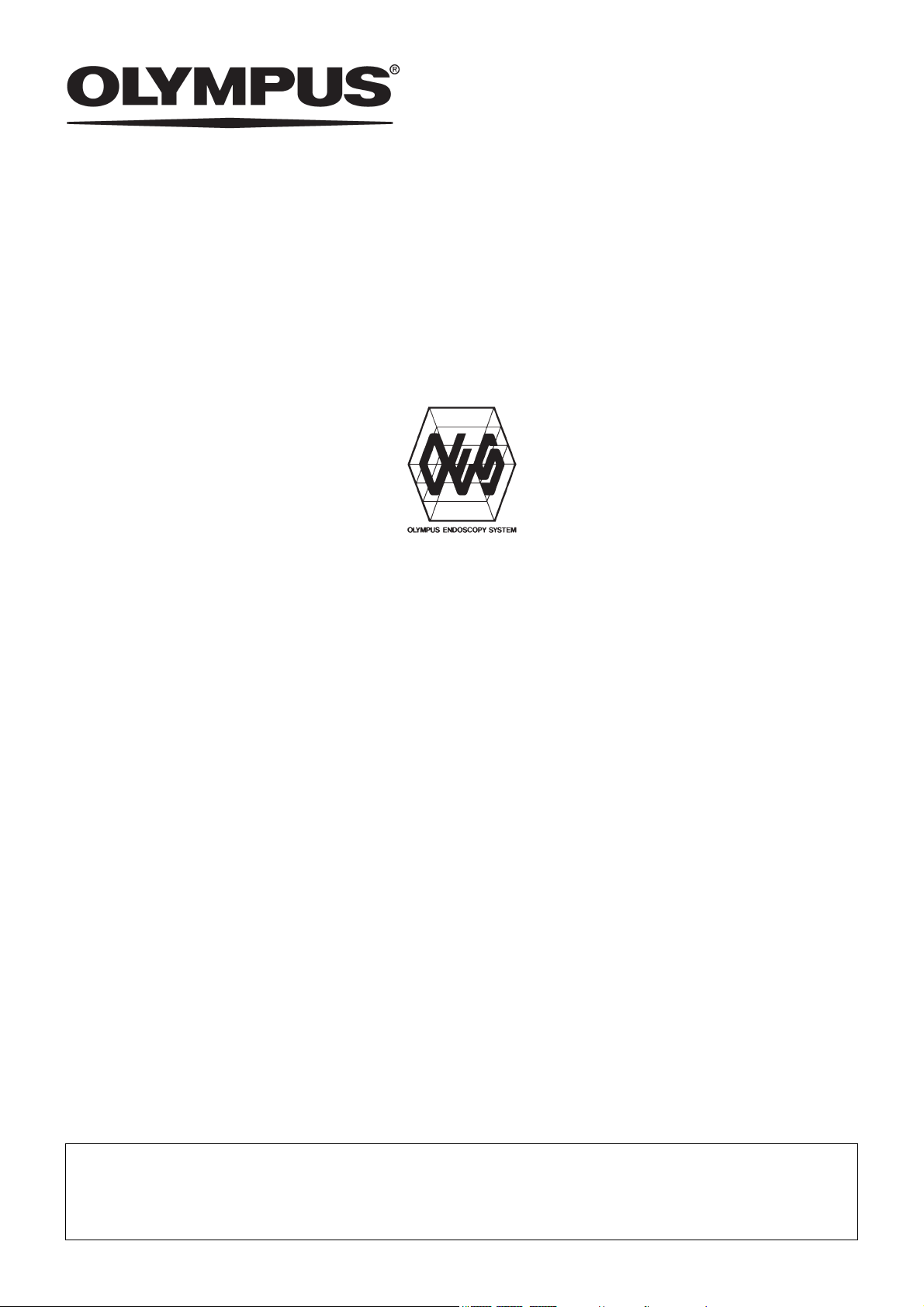
INSTRUCTIONS
MAINTENANCE UNIT
MU-1
USA: CAUTION: Federal law restricts this device to sale by or on the order of a physician.
Page 2

Page 3

Contents
Contents
Labels and Symbols..................................................................... 1
Important Information — Please Read Before Use.................... 3
Intended Use ............................................................................................ 3
Instruction Manual .................................................................................... 3
User Qualifications ................................................................................... 3
Instrument Compatibility............................................................................ 4
Repair and Modification ........................................................................... 4
Signal Words ............................................................................................ 4
Dangers, Warnings and Cautions ............................................................. 5
Chapter 1 Checking the Package Contents............................ 6
1.1 Checking the Package Contents..................................................... 6
Chapter 2 Instrument Nomenclature....................................... 7
2.1 Instrument Nomenclature................................................................ 7
Chapter 3 Preparation and Inspection .................................... 9
3.1 Preparation of the Equipment ......................................................... 9
3.2 Preparation and Inspection of the Maintenance Unit ...................... 11
3.3 Preparation and Inspection of the Endoscope and Disinfectant Container
15
Chapter 4 Operation ................................................................. 17
4.1 Leakage Testing ............................................................................. 17
4.2 Remove water from the Air/Water Channel (For endoscope with Air/Water
channel only) ............................................. 18
Chapter 5 Care, Storage and Disposal.................................... 20
5.1 Care ................................................................................................ 20
5.2 Storage ........................................................................................... 21
5.3 Disposal .......................................................................................... 21
Chapter 6 Troubleshooting ...................................................... 22
6.1 Troubleshooting Guide.................................................................... 22
6.2 Returning the Maintenance Unit for Repair..................................... 23
Appendix ....................................................................................... 24
System Chart ........................................................................................... 24
Transportation, Storage and Operating Environments.............................. 26
MAINTENANCE UNIT MU-1
i
Page 4

Contents
Specifications ........................................................................................... 26
ii
MAINTENANCE UNIT MU-1
Page 5
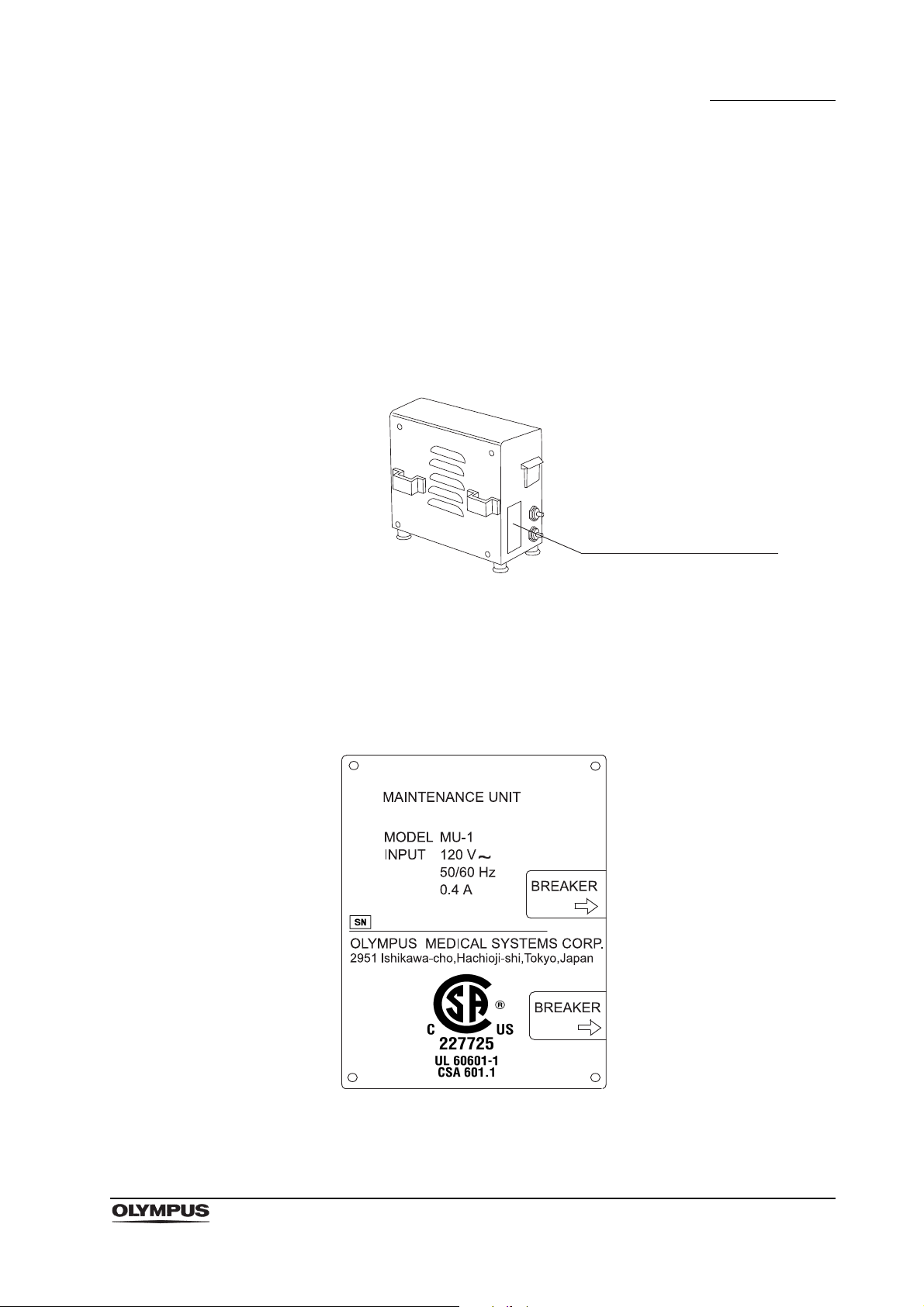
Labels and Symbols
Electrical Rating Plate
Product name,rated voltage,
and serial number are
described.
1.2 A
1.2 A
Electrical Rating Plate
Safety-related labels are attached to the instrument at the locations shown
below. If labels are missing or illegible, contact Olympus.
Rear side
Labels and Symbols
MAINTENANCE UNIT MU-1
1
Page 6
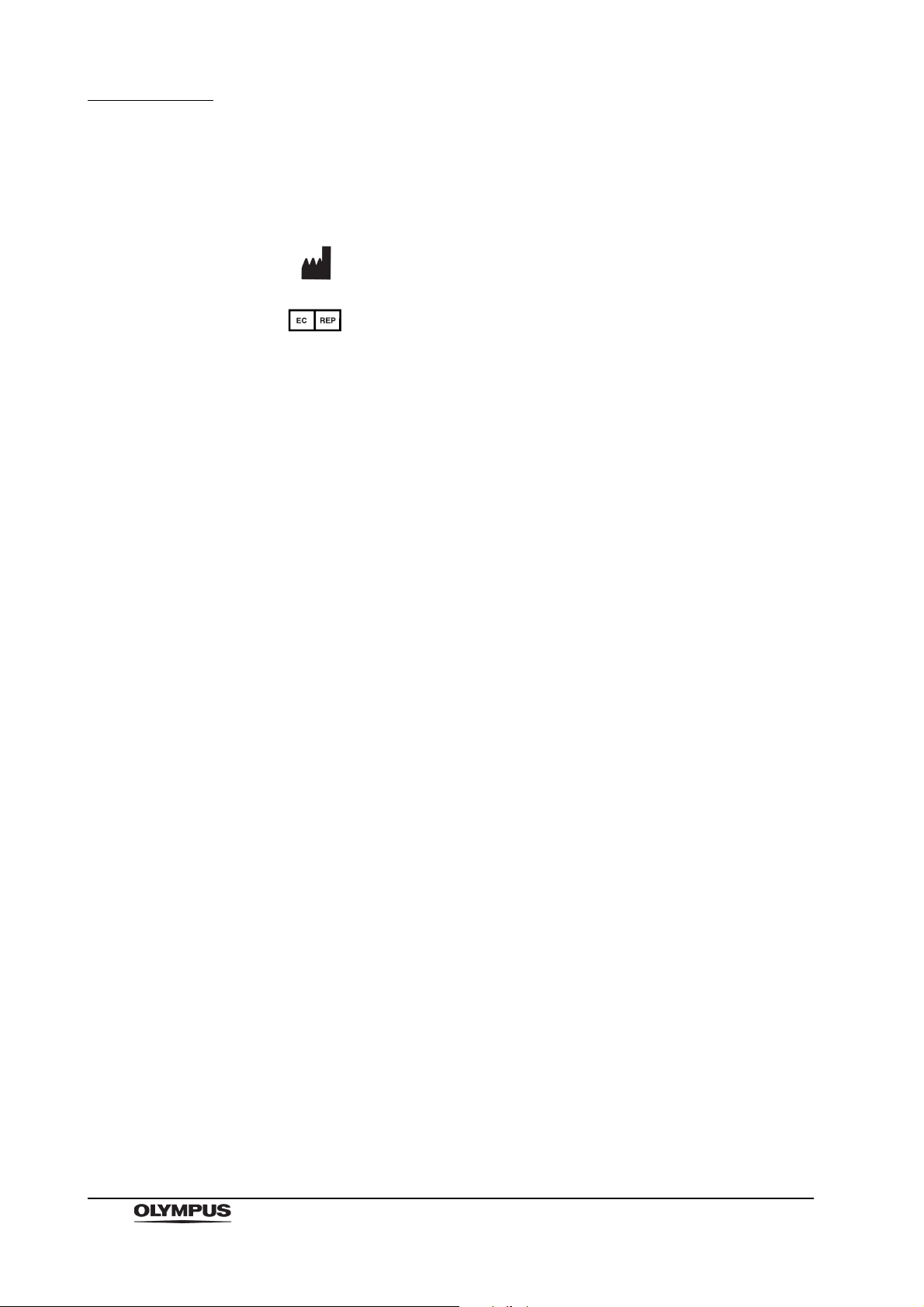
Labels and Symbols
Back cover of this instruction manual
Manufacturer
Authorized representative in the European Community
2
MAINTENANCE UNIT MU-1
Page 7

Important Information — Please Read Before Use
Important Information — Please Read
Before Use
Intended Use
This instrument has been designed to be used with an Olympus endoscope and
other ancillary equipment for Leakage Testing and Remove water from the
Air/Water Channel.
When combined with the optional MB-264 Disinfectant Container, the
endoscope’s Air/Water Channel can be irrigated with 70% ethyl or isopropyl
alcohol to dry the channel.
Do not use this instrument for any purpose other than its intended use.
Instruction Manual
This instruction manual contains essential information on using this instrument
safely and effectively. Before use, thoroughly review this manual and the
manuals of all equipment which will be used during the procedure and use the
instruments as instructed.
Keep this and all related instruction manuals in a safe, accessible location.
If you have any questions or comments about any information in this manual,
please contact Olympus.
Terms Used in This Manual
Wall Mains Outlet
An electrical outlet that has a terminal used exclusively for grounding.
User Qualifications
The operator of this instrument must be a physician or medical personnel under
the supervision of a physician and must have received sufficient training in
clinical endoscopic technique. This manual, therefore, does not explain or
discuss clinical endoscopic procedures.
MAINTENANCE UNIT MU-1
3
Page 8
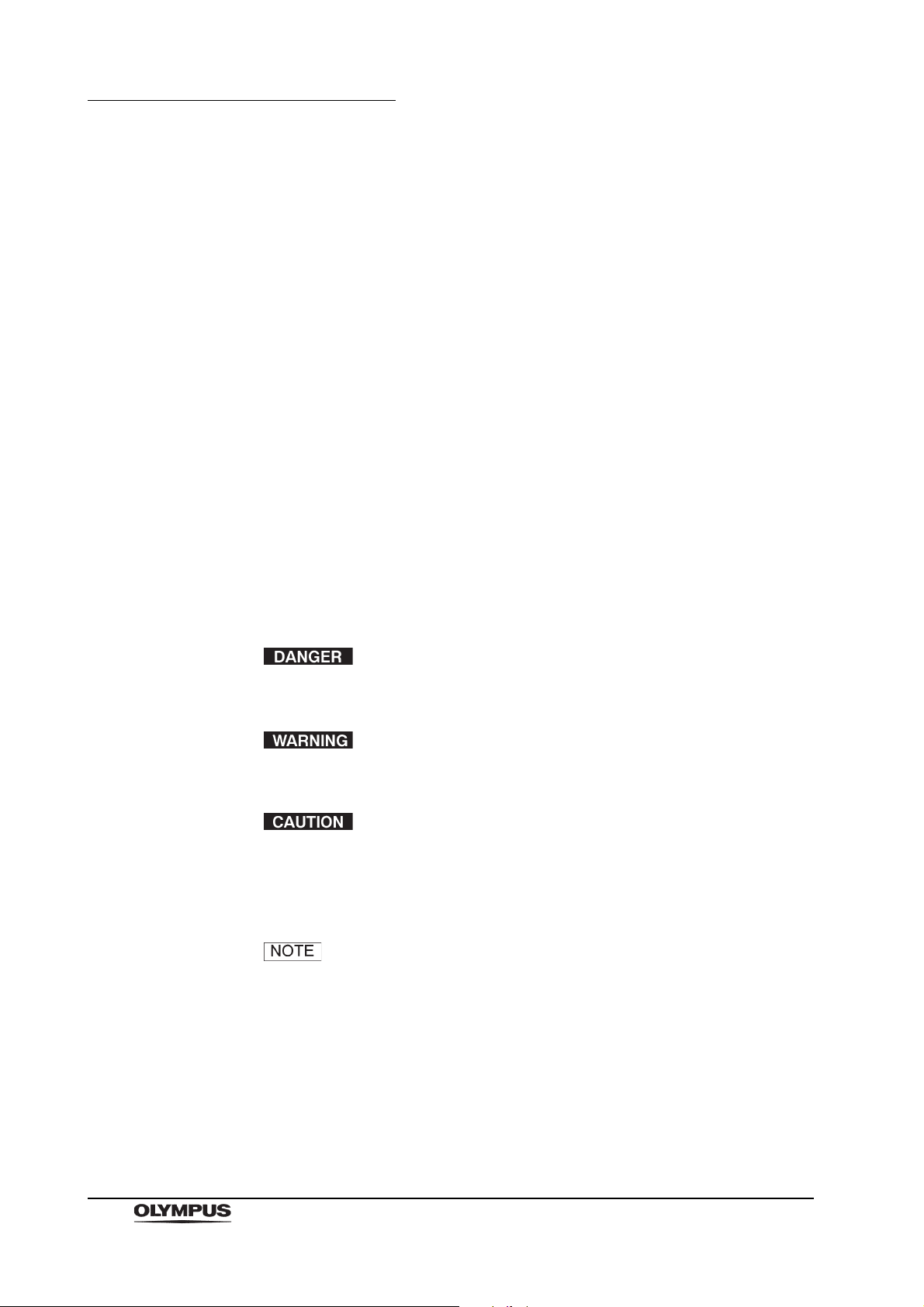
Important Information — Please Read Before Use
Instrument Compatibility
Refer to the “System Chart” in Appendix to confirm that this instrument is
compatible with the ancillary equipment being used. Using incompatible
equipment can result in patient or equipment damage.
Repair and Modification
This instrument does not contains any user-serviceable parts. Do not
disassemble, modify or attempt to repair it; patient or user injury and/or
equipment damage can result. If the problems appears minor, refer to Chapter 6,
“Troubleshooting”.
If the problem cannot be resolved by using Chapter 6, contact Olympus.
Signal Words
The following signal words are used throughout this manual:
Indicates an imminently hazardous situation which, if not
avoided, will result in death or serious injury.
Indicates a potentially hazardous situation which, if not
avoided, could result in death or serious injury.
Indicates a potentially hazardous situation which, if not
avoided, may result in minor or moderate injury. It may also
be used to alert against unsafe practices or potential
equipment damage.
Indicates additional helpful information.
4
MAINTENANCE UNIT MU-1
Page 9
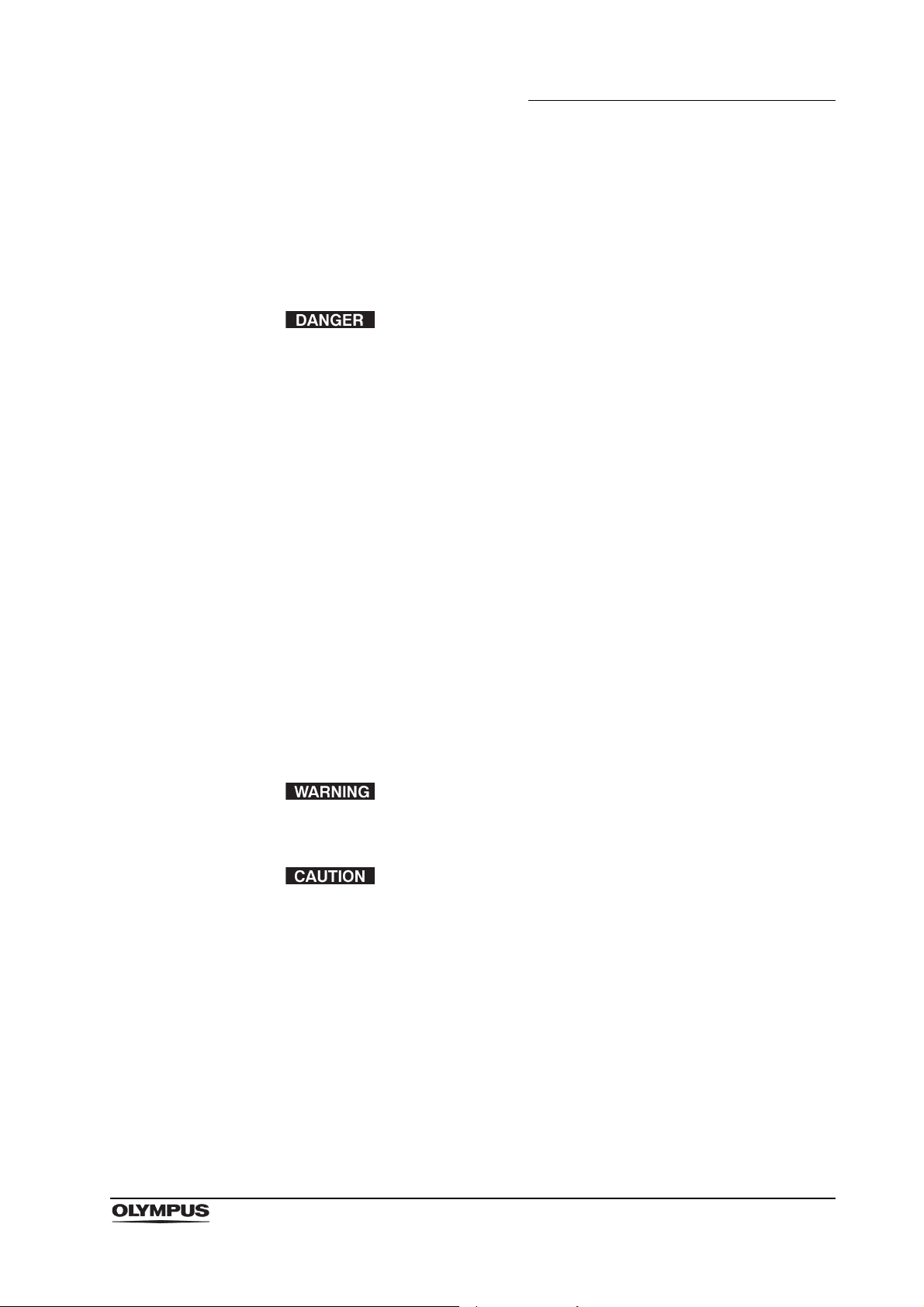
Important Information — Please Read Before Use
Dangers, Warnings and Cautions
Follow the dangers, warnings and cautions described below when handling this
instrument. This information is supplemented by the dangers, warnings and
cautions described in each chapter.
• Follow the following precautions strictly. Failure to do so may
place the patient and medical personnel in danger of an
electrical shock.
Keep liquids away from all electrical equipment. If spilled
fluids enter the unit, stop operation of the equipment at
once and contact Olympus.
Do not prepare, inspect or use this instrument with wet
hands.
• Never use the Maintenance Unit in a flammable or
high-concentration oxygen environment and keep all
flammable gases and liquids or high-concentration oxygen
away from the Maintenance Unit while it is being used.
Explosion or fire may result because the instrument is not
designed to be explosion-proof.
• Be sure to connect the Power Plug of the Power Cord directly
to a grounded Wall Mains Outlet. If the Maintenance Unit is
not grounded properly, it can cause an electric shock or/and
fire.
Do not bend, pull or twist the Power Cord. Electrical shock,
equipment damage or fire can result.
• Alcohol is flammable. Handle with care.
• Do not connect the power cord of the MU-1 to a different
voltage electrical outlet. Fire and smoke may result.
MAINTENANCE UNIT MU-1
5
Page 10
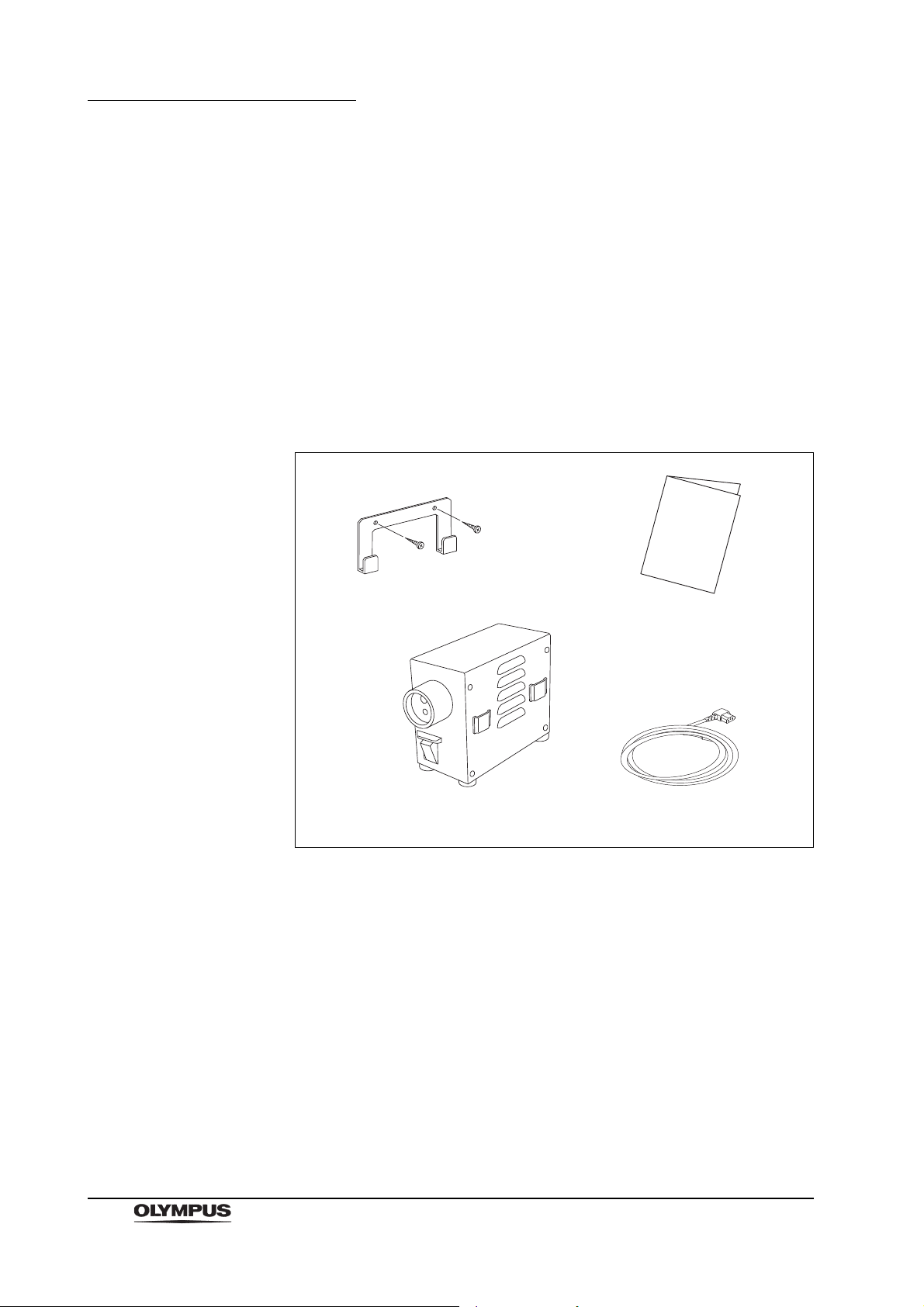
Chapter 1 Checking the Package Contents
Screw
Hook
Maintenance Unit (MU-1) Power Cord
Instruction Manual
Chapter 1 Checking the Package
Contents
1.1 Checking the Package Contents
Match all items in the package with the components shown below. Inspect each
item for damage. If the instrument is damaged, a component is missing or you
have any questions, do not use the instrument; immediately contact Olympus.
6
MAINTENANCE UNIT MU-1
Page 11
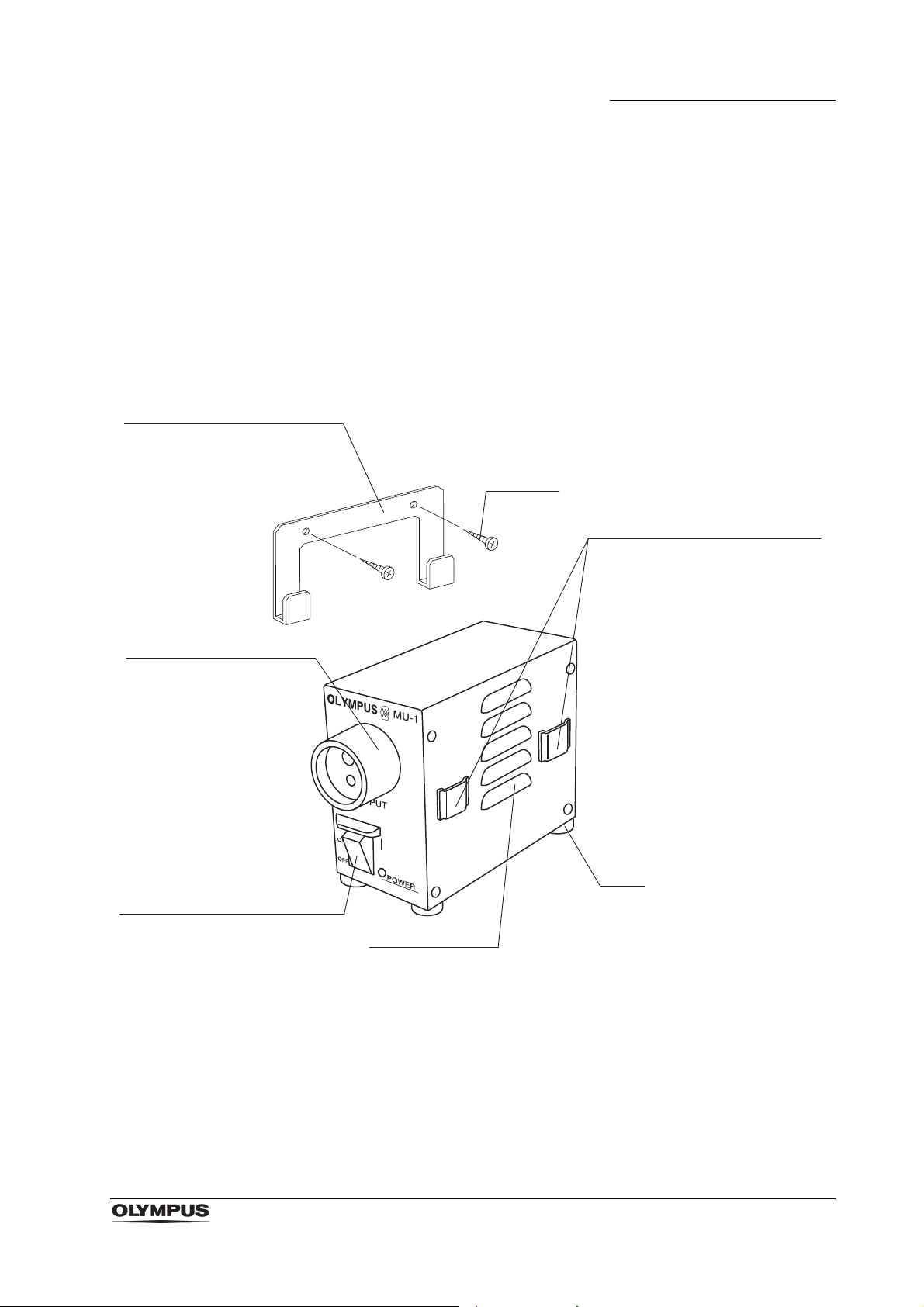
Chapter 2 Instrument Nomenclature
Hook
Used to attach the Maintenance
Unit to a wall. Use the screws to
attach the Hook to a wall near a
sink.
Output Socket
Accepts the endoscope or
leakage tester and feeds air.
Screw ×2
Power Switch
Switches the power ON and OFF.
The power switch lamp will
illuminate and the unit emits air
from the air pipe in the output
socket when the power is on.
Ventilation Grills
Feet
Attaches the Maintenance Unit to
the hooks or attaches the MB-264
Alcohol Container to the
Maintenance Unit. Brackets are
provided on both sides of the unit.
Attachment Brackets
(provided on both sides)
Chapter 2 Instrument Nomenclature
2.1 Instrument Nomenclature
Front Panel and Side Panel
MAINTENANCE UNIT MU-1
7
Page 12

Chapter 2 Instrument Nomenclature
Power Cord Receptacle
Circuit Breakers
Protects the Maintenance Unit
and other equipment from
electrical surges.
Rear Panel
Symbols and Descriptions
Power Switch
ON
OFF
8
MAINTENANCE UNIT MU-1
Page 13

Chapter 3 Preparation and Inspection
Chapter 3 Preparation and Inspection
Before each case, prepare and inspect this instrument as
instructed below. Inspect other equipment that are used with
this instrument as instructed in their respective instruction
manuals. Should the slightest irregularity be suspected, do
not use the instrument and see Chapter 6, “Troubleshooting”.
If the irregularity is still suspected after consulting Chapter 6,
contact Olympus.
Damage or irregularity may compromise patient or user
safety and may result in more-severe equipment damage.
Do not connect the power cord of the MU-1 to a different
voltage electrical outlet. Fire and smoke may result.
According to the “System Chart” in the Appendix, prepare this instrument, other
equipment that are used with this instrument, paper towels, basin, gauze and
protective equipment, such as eye wear, a face mask, moisture-resistant clothing
and chemical-resistant gloves, for the procedure.
Refer to the respective instruction manual for each piece of equipment.
3.1 Preparation of the Equipment
Use 70% ethyl or isopropyl alcohol as directed on the
container’s label. Store 70% ethyl or isopropyl alcohol in an
air-tight container. 70% ethyl or isopropyl alcohol stored in an
open container may cause fires and will lose its efficacy due
to evaporation.
Use basins which are at least 40 cm by 40 cm (16” by 16”) in
size and deep enough to allow the endoscope to be
completely immersed. Do not coil the endoscope’s insertion
tube or universal cord with a diameter less than 40 cm.
The endoscope can be damaged if coiled too tightly.
MAINTENANCE UNIT MU-1
9
Page 14

Chapter 3 Preparation and Inspection
Prepare the following equipment:
Leakage Testing
• Personal Protective Equipment
• Water Container
• Maintenance Unit (MU-1)
• Endoscope
• Leakage Tester (MB-155 Optional)
• Water-resistant Cap
(provided with the endoscope,
EVIS Videoscope only)
Remove water from the Air/Water Channel (For endoscope
with Air/Water channel only)
• Personal Protective Equipment
• Maintenance Unit (MU-1)
• Endoscope
• AW Channel Cleaning Adapter
(provided with the endoscope)
• Alcohol Container
(only when irrigating with 70% ethyl
or isopropyl alcohol)
• 70% ethyl or isopropyl alcohol
(only when irrigating with 70% ethyl
or isopropyl alcohol)
(MB-264 Optional)
10
MAINTENANCE UNIT MU-1
Page 15

Chapter 3 Preparation and Inspection
3.2 Preparation and Inspection of the Maintenance Unit
Confirm that the Wall Mains Outlet that you connect the
Maintenance Unit to has more capacity than the total power
consumption of all connected equipment (including this
Maintenance Unit). If the capacity is inadequate, fire can
result or the Circuit Breaker may trip and turn OFF the
Maintenance Unit and all other instruments connected to the
same breaker.
• Do not place the Maintenance Unit on its side or upside
down.
• When installing the Maintenance Unit on the hooks, confirm
that the screws which attach the hooks to the wall are not
loose and that the Maintenance Unit is stable when attached
to the hooks . When a hook comes off, the Maintenance Unit
drops and is damaged, and there is a fear that a user hurt by
the Maintenance Unit which dropped.
• The Maintenance Unit’s Ventilation Grills should be clear of
ancillary equipment. Blockage can cause overheating and
equipment damage.
• Do not connect the power cord of the MU-1 to a different
voltage electrical outlet. Fire and smoke may result.
MAINTENANCE UNIT MU-1
11
Page 16

Chapter 3 Preparation and Inspection
Affix Hook to the wall using
fixing screws provided.
Place unit onto Hook ensuring
brackets are full located.
Installation
Install the Maintenance Unit on the Hook or place the unit on a stable surface in
an area where the unit will not be exposed to the water splashed during
operation. When installing the unit using the feet, confirm that the feet stick firmly
to the installation surface, when attaching the unit to the Hook, confirm that the
screws that attach the Hook to the wall are not loose, and that the Hook does not
move when the unit is attached to it (see Figure 3.1).
Connecting the Power Supply
1. Confirm the Power Switch is OFF “ ”.
2. Connect the Power Cord to the Power Cord Receptacle.
3. Insert the other end of the Power Cord directly into a Wall Mains Outlet (see
Figure 3.1
The plug of the power cord that follows the equipment may
vary from this drawing, as in each country the
commercialized cable is in accordance to the local applicable
norm.
Figure 3.2).
12
MAINTENANCE UNIT MU-1
Page 17

Figure 3.2
Inspecting the Operation
1.
Turn the Power Switch ON “ ”.
Chapter 3 Preparation and Inspection
2. Confirm that the Power Switch lamp lights and that the pump starts
operating.
3. Confirm that air comes out of the lower hole in the Output Socket (see
Figure 3.3).
4. Turn the Power Switch OFF “ ”.
Figure 3.3
MAINTENANCE UNIT MU-1
13
Page 18

Chapter 3 Preparation and Inspection
If Power Fails to Come on
If power fails to come on, inspect the system as follows:
1. Confirm that the Power Cord is connected securely to a Wall Mains Outlet
and the Power Cord Receptacle on the Maintenance Unit.
2. Confirm that the Circuit Breakers have not tripped by checking that the
breaker buttons have not popped up. If the buttons have popped up, reset
the breakers according to the following procedure 3. and 4.
Reset the Circuit Breakers only once. If the power is still not
supplied to the Maintenance Unit after resetting the Circuit
Breakers, immediately turn the Power Switch OFF “ ”
disconnect the Power Cord from a Wall Mains Outlet and
contact Olympus. This condition can result in electrical shock
and/or fire.
When the Circuit Breakers trips, do not reset the Circuit
Breakers immediately. Turn the Power Switch OFF “ ”. Wait
at least 15 seconds before resetting the Circuit Breakers to
prevent Circuit Breaker damage.
3. Turn the Power Switch OFF “ ”, disconnect the Power Cord and depress
the Circuit Breaker buttons until it stops with a click.
4. Reconnect the Power Cord and turn the Power Switch ON “ ”. Confirm
that power is being supplied to the Maintenance Unit.
14
MAINTENANCE UNIT MU-1
Page 19

Chapter 3 Preparation and Inspection
3.3 Preparation and Inspection of the Endoscope and Disinfectant Container
The Fiberscope Adapter (AC10-S) is not waterproof. Ensure
it is removed before immersing the OES Fiberscope in a
solution.
Leakage Testing
Refer to the instruction manuals of the Leakage Tester and endoscope for
directions on Leakage Testing.
Remove water from the Air/Water Channel (For endoscope with Air/Water channel only)
1.
When using the OES Fiberscope, remove the Fiberscope Adapter from the
Light Guide Connector (if used).
2. Remove the Air/Water Valve from the endoscope and replace it with the AW
Channel Cleaning Adapter (see Figure 3.4).
Figure 3.4
MAINTENANCE UNIT MU-1
15
Page 20

Chapter 3 Preparation and Inspection
3. Insert the Light Guide Connector as far as it will go into the Output Socket
on the front panel of the Maintenance Unit (see Figure 3.5).
Figure 3.5
Perform the following procedures only when irrigating the channel with 70% ethyl
or isopropyl alcohol. Operate to the Alcohol Container (MB-264) according to the
directions given in it’s instruction manual.
4. Fill the Alcohol Container 70% ethyl or isopropyl alcohol and close the cap.
5. Attach the Alcohol Container to the MU-1’s Container Hanger.
6. Insert the Alcohol Container’s nozzle into the Water Container Connector on
the Light Guide Connector (see Figure 3.6).
Figure 3.6
16
MAINTENANCE UNIT MU-1
Page 21

Chapter 4 Operation
The operator of this instrument must be a physician or medical personnel under
the supervision of a physician and must have received sufficient training in
clinical endoscopic technique. This manual, therefore, does not explain or
discuss clinical endoscopic procedures. It only describes basic operation and
precautions related to the operation of this instrument.
Do not allow the Power Cord to become wet. A wet Power
Cord may cause electrical shock.
Use personal protective equipment to guard against
dangerous chemicals and infectious material. During
operation, wear appropriate protective equipment, such as
eye wear, a face mask, moisture-resistant clothing and
chemical-resistant gloves that fit properly and are long
enough so that your skin is not exposed.
Chapter 4 Operation
4.1 Leakage Testing
When reprocessing the endoscope, perform leakage testing to ensure that the
endoscope is waterproof.
Refer to the instruction manuals of the Leakage Tester and endoscope for
directions on Leakage Testing.
Only perform insufflation after drying the channel with 70%
ethyl or isopropyl alcohol. Otherwise the 70% ethyl or
isopropyl alcohol may remain inside the endoscope’s
channel.
MAINTENANCE UNIT MU-1
17
Page 22

Chapter 4 Operation
4.2 Remove water from the Air/Water Channel (For endoscope with Air/Water channel only)
Do not remove the AW Channel Cleaning Adapter and the
Alcohol Container’s nozzle until the Power Switch is OFF
“ ”. If the AW Channel Cleaning Adapter or Alcohol
Container’s nozzle are removed from the endoscope while
the Power Switch is ON “ ”, water or 70% ethyl or isopropyl
alcohol will splatter.
Flushing the channels with 70% ethyl or isopropyl alcohol
facilitates drying inside the Air/Water channel.
When Irrigating With 70% Ethyl or Isopropyl Alcohol
1.
Turn the Power Switch ON “ ”.
2. Depress the button on the AW Channel Cleaning Adapter for approximately
10 seconds to irrigate the channel with 70% ethyl or isopropyl alcohol (see
Figure 4.1).
3. Release the button and perform insufflation for approximately 10 seconds
until no more 70% ethyl or isopropyl alcohol exits the endoscope.
4. Turn the Power Switch OFF “ ”.
5. Remove the Alcohol Container’s nozzle from the Air/Water Port on the Light
Guide Connector.
6. Perform drying the Air/Water channel according to the next page.
18
Figure 4.1
MAINTENANCE UNIT MU-1
Page 23

Dry the Air/Water Channel
1.
Turn the Power Switch ON “ ”.
2. Close the irrigation port of the endoscope with your finger. Press the AW
Channel Cleaning Adapter button and release it. Repeat this procedure at
intervals of approximately 30 seconds until no more water or 70% ethyl or
isopropyl alcohol exit the Distal End of the endoscope (see Figure 4.2).
3. Turn the Power Switch OFF “ ”.
4. Remove the Light Guide Connector from the Output Socket.
Chapter 4 Operation
Figure 4.2
MAINTENANCE UNIT MU-1
19
Page 24

Chapter 5 Care, Storage and Disposal
Chapter 5 Care, Storage and Disposal
5.1 Care
• Use only dry gauze to wipe the Power Switch. Do not
moisten the gauze as this could cause the switches to fail, as
well as producing an electric shock.
• After wiping with a gauze moistened in liquid, dry the
Maintenance Unit thoroughly before using it again. If it is
used while still wet, there is risk of electrical shock.
• When performing care of the Maintenance Unit, always wear
appropriate personal protection equipment.
Blood, mucous and other infection material tuck on the
Maintenance Unit could pose an infection control risk.
• Do not steam sterilize (autoclave) or gas sterilize the
equipment, the Maintenance Unit will be damaged.
• Do not wipe the outside surface with hard or abrasive wiping
material. The surface will be scratched.
If the Maintenance Unit becomes soiled, perform the following cleaning
procedure immediately after use. Stains caused by organic substances solidify
after a certain amount of time has passed and are very difficult to clean. The
equipment should also be cleaned routinely.
1. Turn the Maintenance Unit Power Switch OFF “ ” and disconnect the
Power Cord.
2. Wipe the equipment using soft, lint-free cloth moistened with 70% ethyl or
isopropyl alcohol remove dust, dirt and non-patient debris.
3. Should the equipment become soiled with blood or other potentially
infectious materials, first wipe off all gross debris using detergent and then
decontaminate the equipment a surface using lint-free cloth moistened with
70% ethyl or isopropyl alcohol. The equipment is compatible with 70% ethyl
or isopropyl alcohol.
20
4. Confirm that the equipment is completely dry before use.
MAINTENANCE UNIT MU-1
Page 25

5.2 Storage
Chapter 5 Care, Storage and Disposal
Do not store the Maintenance Unit in a location exposed to
direct sunlight, X rays, radioactivity or strong electromagnetic
radiation (near microwave medical treatment equipment,
short-wave medical treatment equipment, MRI equipment or
radio). Damage to the Maintenance Unit may result.
Store the equipment in the horizontal position in a clean, dry and stable location.
5.3 Disposal
When disposing of this product, or any of its components, follow all applicable
national laws and guidelines.
Figure 5.1
MAINTENANCE UNIT MU-1
21
Page 26

Chapter 6 Troubleshooting
Chapter 6 Troubleshooting
If the instrument is visibly damaged, does not function as expected or is found to
have other irregularities during the inspection described in Chapter 3,
“Preparation and Inspection”, do not use the instrument. Contact Olympus.
Problems that appear not to be malfunctions may be correctable by referring to
Section 6.1, “Troubleshooting Guide”. Should you fail to correct the problem
even after taking the described remedial action, stop using the instrument and
send it to Olympus for repair. Olympus does not repair accessory parts. If an
accessory part becomes damaged, contact Olympus to purchase a replacement.
6.1 Troubleshooting Guide
Irregularity
Description
The pump does not
work.
The pump works but no
air comes out.
Insufflation pressure is
weak.
Possible Cause Solution
The Power Cord is not
connected.
The Power Switch is not
turned ON.
The endoscope is not
correctly connected to
the unit.
The unit is not correctly
connected to the
leakage tester, or the
leakage tester is not
correctly connected to
the endoscope.
Air leaks from a
connection section.
Connect the Power Cord to a Wall
Mains Outlet.
Turn the Power Switch ON “ ”.
Connect the endoscope to the unit
correctly.
Connect the unit to the leakage
tester correctly, and connect the
leakage tester to the endoscope
correctly.
Confirm no air leaks from any
connection section.
22
MAINTENANCE UNIT MU-1
Page 27

Chapter 6 Troubleshooting
6.2 Returning the Maintenance Unit for Repair
Olympus is not liable for any injury or damage which occurs
as a result of repairs attempted by non-Olympus personnel.
When returning the Maintenance Unit for repair, include a description of the
Maintenance Unit malfunction or damage and the name and telephone number
of the individual at your location who is most familiar with the Maintenance Unit
problem. Also include a repair purchase order.
If a Maintenance Unit accessory (Power Cord, Hook, Screw,
Instruction Manual) needs to be replaced, contact Olympus
to obtain a new one.
MAINTENANCE UNIT MU-1
23
Page 28

Appendix
Appendix
System Chart
The recommended combinations of equipment and accessories that can be
used with this instrument are listed below. New products released after the
introduction of this instrument may also be compatible for use in combination
with this instrument. For further details, contact Olympus.
If combinations of equipment other than those shown below
are used, the full responsibility is assumed by the medical
treatment facility.
24
MAINTENANCE UNIT MU-1
Page 29

Water-resistant Cap
EVIS Videoscope
AW Channel
Cleaning Adapter
Maintenance Unit
(MU-1)
Alcohol Container
(MB-264)
only
EVIS Videoscope
100/200 series
OES Fiberscope
10/20/30 series
OES Fiberscope
LeakageTester
(MB-155)
Appendix
MAINTENANCE UNIT MU-1
25
Page 30

Appendix
Transportation, Storage and Operating Environments
Specifications
Transportation
and Storage
Environment
Operating
Environment
Power Supply Voltage 120 V AC
Ambient
Temperature
Relative Humidity
Atmospheric
Pressure
Ambient
Temperature
Relative Humidity
Air Pressure
Item Specification
Voltage Fluctuation
-25 to +70
10‐90%
700‐1060 hPa
10‐40
C (50 to 104F)
30‐85%(without condensation)
700‐1060 hPa
(0.7‐1.1 kgf/cm
(10.2‐15.4 psia)
Within 10%
C (-13 to +158F)
2
)
Frequency 50/60 Hz
Frequency
Fluctuation
Input Current 0.4 A
Size Dimensions 85 (W) × 157 (H) × 170 (D) mm
Weight 1.8 kg
Compatible
Endoscopes
Insufflation
function
Pump Electromagnetic Vibrator
Performance At scope socket:
Within 1Hz
(maximum)
OES Fiberscope
EVIS Videoscope
2000 ml/min
0ml/min
4
1.76 × 10
higher
2.84 × 104Pa and
higher
Pa and
26
MAINTENANCE UNIT MU-1
Page 31

Appendix
Classification
(Medical
Electrical
Equipment)
Year of
Manufacture
EMC Applied standard ;
Type of Protection
against Electric
Shock
Degree of Protection
against Electric
Shock of Applied
part
Degree of Protection
against Explosion
12345
77
IEC 60601-1-2:2001
Class Ⅰ
TYPE BF
This instrument should be kept away
from flammable gases
The last digit of the year of manufacture
is the second digit of the serial number.
This instrument complies with the
standards listed in the left column.
CISPR 11 of emission:Group 1,Class B
This instrument complies with the EMC
standard for medical electrical
equipment; edition 2(IEC 60601-1-2:
2001). However, when connecting to an
instrument that complies with the EMC
standard for medical electrical
equipment; edition 1 (IEC 60601-1-2:
1993), the whole system complies with
edition 1.
MAINTENANCE UNIT MU-1
27
Page 32

Page 33

Page 34

Page 35

©1997 OLYMPUS MEDICAL SYSTEMS CORP. All rights reserved.
No part of this publication may be reproduced or distributed without the
express written permission of OLYMPUS MEDICAL SYSTEMS CORP.
OLYMPUS is a registered trademark of OLYMPUS CORPORATION.
Trademarks, product names, logos, or trade names used in this
document are generally registered trademarks or trademarks of each
company.
Page 36

Manufactured by
2951 Ishikawa-cho, Hachioji-shi, Tokyo 192-8507, Japan
Fax: (042)646-2429 Telephone: (042)642-2111
Distributed by
3500 Corporate Parkway, P.O. Box 610, Center Valley, PA
Fax: (484)896-7128 Telephone: (484)896-5000
5301 Blue Lagoon Drive, Suite 290 Miami, FL 33126-2097, U.S.A.
Fax: (305)261-4421 Telephone: (305)266-2332
(Premises/Goods delivery) Wendenstrasse 14-18, 20097 Hamburg, Germany
(Letters) Postfach 10 49 08, 20034 Hamburg, Germany
Fax: (040)23773-4656 Telephone: (040)23773-0
KeyMed House, Stock Road, Southend-on-Sea, Essex SS2 5QH, United Kingdom
Fax: (01702)465677 Telephone: (01702)616333
117071, Moscow, Malaya Kaluzhskaya 19, bld. 1, fl.2, Russia
Fax: (095)958-2277 Telephone: (095)958-2245
A8F, Ping An International Financial Center, No. 1-3, Xinyuan South Road,
Chaoyang District, Beijing, 100027 P.R.C.
Fax: (86)10-5976-1299 Telephone: (86)10-5819-9000
Olympus Tower 9F, 446, Bongeunsa-ro, Gangnam-gu, Seoul, Korea 135-509
Fax: (02)6255-3494 Telephone: (02)6255-3210
18034-0610, U.S.A.
GC4807 21
491B, River Valley Road #12-01/04, Valley Point Office Tower, Singapore 248373
Fax: 6834-2438 Telephone: 6834-0010
3 Acacia Place, Notting Hill, VIC 3168, Australia
Fax: (03)9543-1350 Telephone: (03)9265-5400
Printed in Japan 20140430 *0000
