Page 1
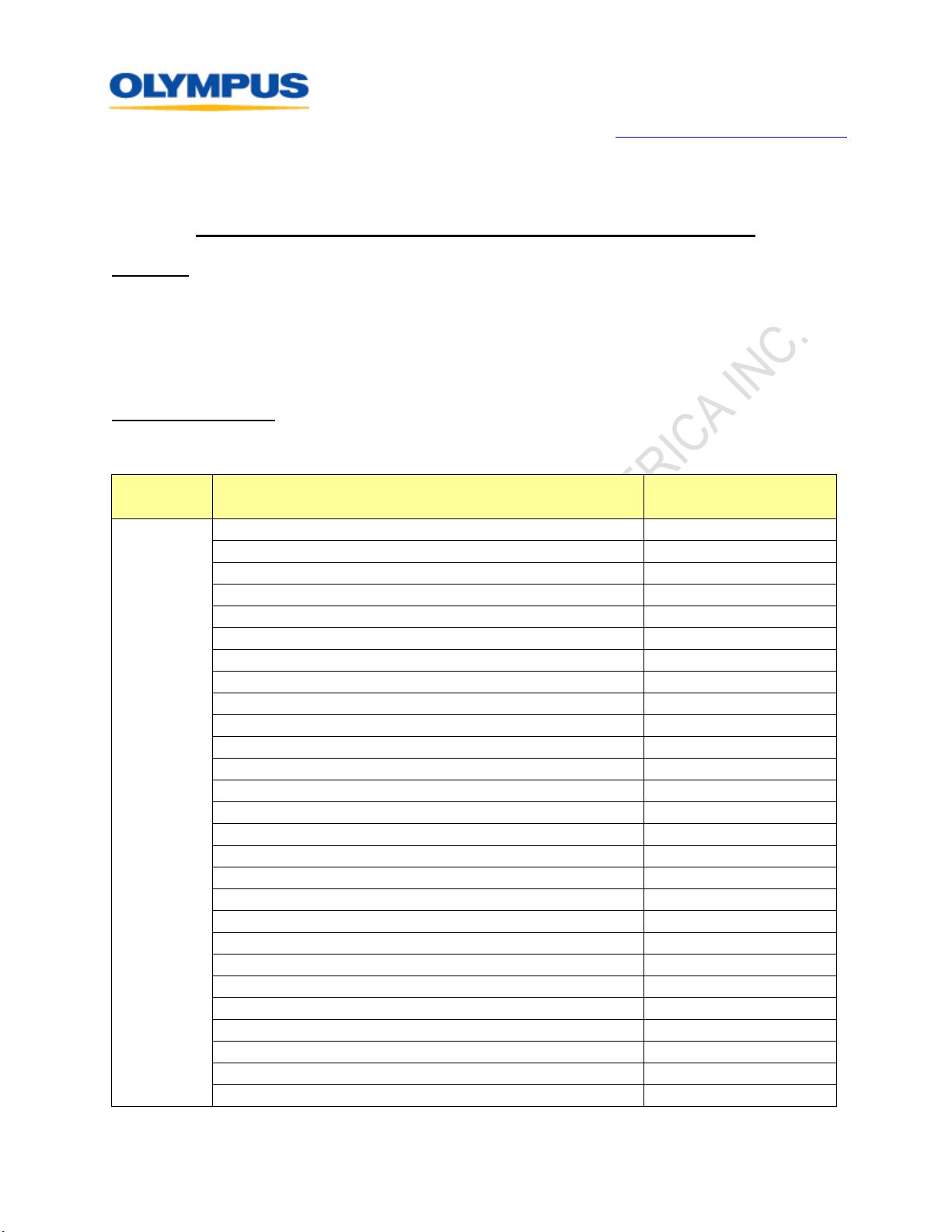
Brand
Lenses
Compatible (x)
OLYMPUS
ZUIKO DIGITAL ED 8mm F3.5 Fisheye
x *1
ZUIKO DIGITAL ED 7-14mm F4.0
x *1
ZUIKO DIGITAL ED 9-18mm F4.0-5.6
x
ZUIKO DIGITAL 11-22mm F2.8-3.5
x *1
ZUIKO DIGITAL ED 12-60mm F2.8-4.0 SWD
x *1
ZUIKO DIGITAL ED 14-42mm F3.5-5.6
x *2
ZUIKO DIGITAL 14-54mm F2.8-3.5
x *1
ZUIKO DIGITAL 14-54mm F2.8-3.5 II
x
ZUIKO DIGITAL 14-45mm F3.5-5.6
x *1
ZUIKO DIGITAL ED 18-180mm F3.5-6.3
x *1
ZUIKO DIGITAL ED 14-35mm F2.0 SWD
x *1
ZUIKO DIGITAL 25mm F2.8
x
ZUIKO DIGITAL 35mm F3.5 Macro
x *1
ZUIKO DIGITAL ED 50mm F2.0 Macro
x *1
ZUIKO DIGITAL ED 150mm F2.0
x *1
ZUIKO DIGITAL ED 35-100mm F2.0
x *1
ZUIKO DIGITAL 40-150mm F3.5-4.5
x *1
ZUIKO DIGITAL ED 40-150mm F4.0-5.6
x *2
ZUIKO DIGITAL ED 50-200mm F2.8-3.5
x *1
ZUIKO DIGITAL ED 50-200mm F2.8-3.5 SWD
x *1
ZUIKO DIGITAL ED 300mm F2.8
x *1
ZUIKO DIGITAL ED 90-250mm F2.8
x *1
ZUIKO DIGITAL ED 70-300mm F4.0-5.6
x *2
Teleconverter EC-14
- *3
Teleconverter EC-20
- *3
Extension Tube EX-25
- *3
OM Adapter MF-1
DIGITAL TECHNICAL SUPPORT
OLYMPUS IMAGING AMERIC A INC.
888-553-4448
http://support.olympusamerica.com
Last updated: June 29, 2010
Four Thirds-to-Micro Four Thirds Lens Adapter Compatibility Chart
Overview
Four Thirds System lenses may be used on Micro Four Thirds-compliant camera bodies by adding either the Olympus MMF-1 or MMF-2 lens adapter.
Note: When you take pictures in C-AF mode with the E-PL1 and a Four Thirds System lens, the camera operates in S-AF mode.
Compatibility Chart
The following table shows the lenses that are compatible with the MMF-1 and MMF-2:
Not compatible (-)
-
Page 1 of 2
Page 2
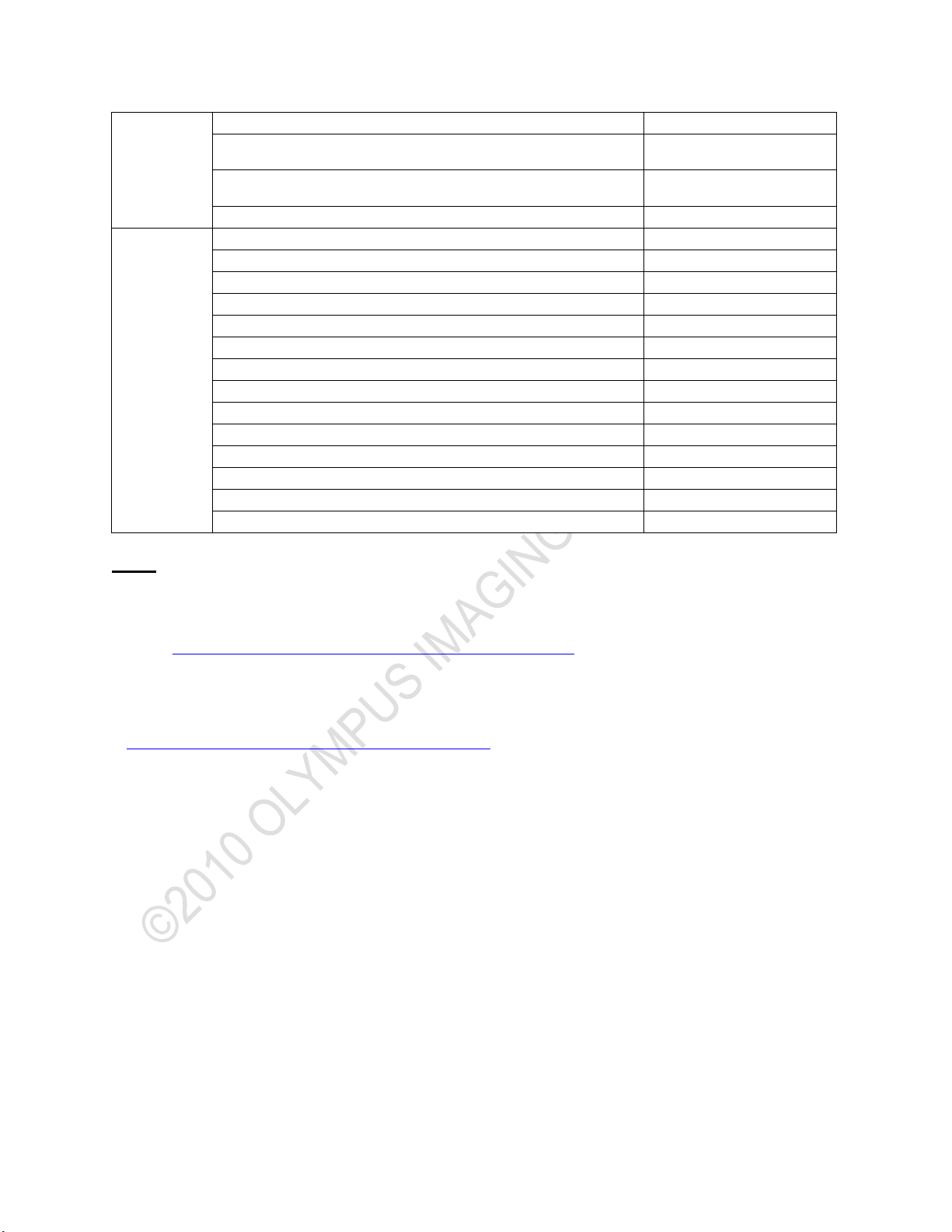
Panasonic
LEICA D VARIO-ELMARIT 14-50mm F2.8-3.5 ASPH.
x *1
LEICA D VARIO-ELMAR 14-50mm/F3.8-5.6 ASPH./MEGA O.I.S.
x
LEICA D VARIO-ELMAR 14-150mm/F3.5-5.6 ASPH./MEGA O.I.S.
x
LEICA D SUMMILUX 25mm/F1.4 ASPH.
x *2
SIGMA
24mm F1.8 EX DG ASPHERICAL MACRO
x *1
30mm F1.4 EX DC HSM
x *1
50mm F1.4 EX DG HSM
x *1
MACRO 105mm F2.8 EX DG
x *1
APO MACRO 150mm F2.8 EX DG HSM
x *1
10-20mm F4-5.6 EX DC HSM
x *1
18-50mm F2.8 EX DC MACRO
x *1
18-50mm F3.5-5.6 DC
x *1
18-125mm F3.5-5.6 DC
x *1
APO 50-500mm F4-6.3 EX DG HSM
x *1
55-200mm F4-5.6 DC
x *1
APO 70-200mm F2.8 II DG MACRO HSM
x *1
APO 135-400mm F4.5-5.6 DG
x *1
APO 300-800mm F5.6 EX DG HSM
x *1
Notes
1
When it is difficult to focus on your subject using a lens that is not compatible with high-speed imager AF, shooting with "S-AF + MF" mode is recommended.
2
Some lenses that are compatible with high-speed imager AF require a firmware update to achieve compatibility. For this reason, it is recommended to update the firmware in your lens to the latest version.
Visit the following Web site for more information on how to update lens firmware:
Joint update service for OLYMPUS E-SYSTEM.
3
Attaching two or more adapters between the camera body and the lens is not recommended.
©2010 OLYMPUS IMAGING AMERICA INC. All rights reserved. No part of this publication may be reproduced, in whole or in part, without the express written permission of Olympus Imaging America Inc.
OLYMPUS is a registered trademark of Olympus Corporation. All other trademarks and regist er ed trademarks herein are the property of their respecti ve holders.
Page 2 of 2
