Page 1
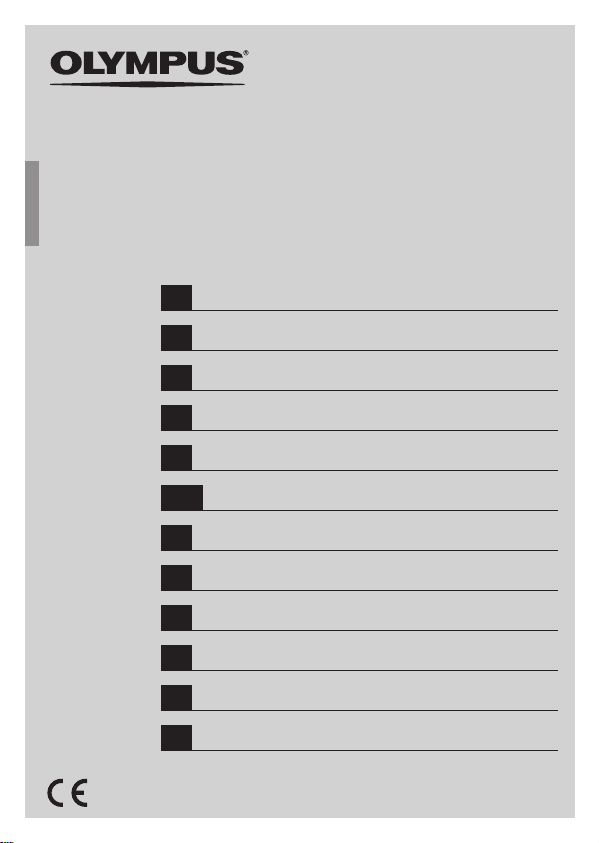
FL-900R
JP
取扱説明書
EN
INSTRUCTIONS
FR
MODE D’EMPLOI
ES
INSTRUCCIONES
사용설명서
KR
CHT
使⽤說明書
TH
คําแนะนําการใชงาน
CS
NÁVOD K POUŽITÍ
DE
BEDIENUNGSANLEITUNG
FI
KÄYTTÖOHJEET
PL
INSTRUKCJA
RU
ИНСТРУКЦИЯ
3
22
40
58
76
94
112
130
148
166
184
202
Page 2
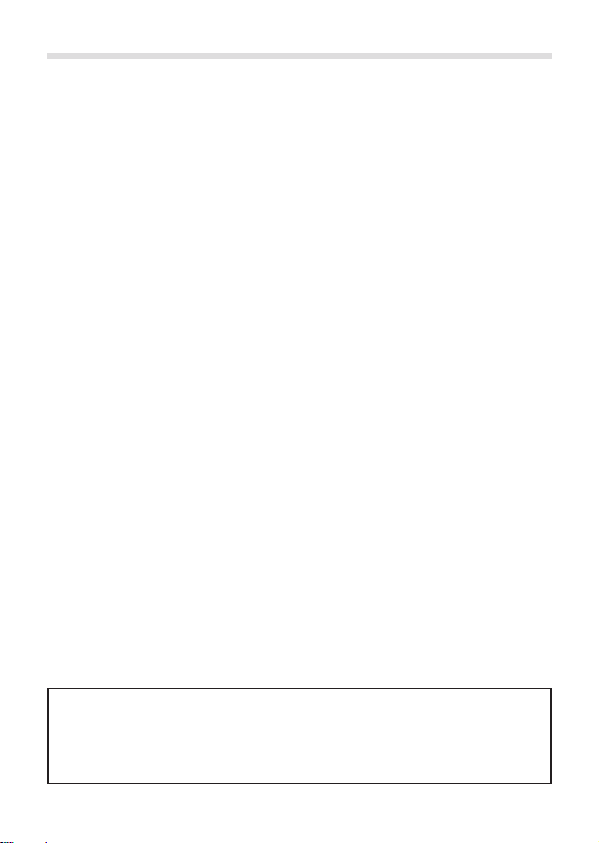
Information for Your Safety
IMPORTANT SAFETY
INSTRUCTIONS
When using your photographic equipment, basic safety precautions
should always be followed, including the following:
• Read and understand all instructions before using.
• Close supervision is necessary when any fl ash is used by or near
children. Do not leave fl ash unattended while in use.
• Care must be taken as burns can occur from touching hot parts.
• Do not operate if the fl ash has been dropped or damaged - until it has
been examined by qualifi ed service personnel.
• Let fl ash cool completely before putting away.
• To reduce the risk of electric shock, do not immerse this fl ash in water or
other liquids.
• To reduce the risk of electric shock, do not disassemble this fl ash, but
take it to qualifi ed service personnel when service or repair work is
required. Incorrect reassembly can cause electric shock when the fl ash
is used subsequently.
• The use of an accessory attachment not recommended by the
manufacturer may cause a risk of fi re, electric shock, or injury to
persons.
SAVE THESE INSTRUCTIONS
The following importer description applies to products imported into
the EU directly by OLYMPUS EUROPA SE & Co. KG only.
OLYMPUS EUROPA SE & Co. KG
Wendenstrasse 14-18, 20097 Hamburg, Germany
2
Page 3
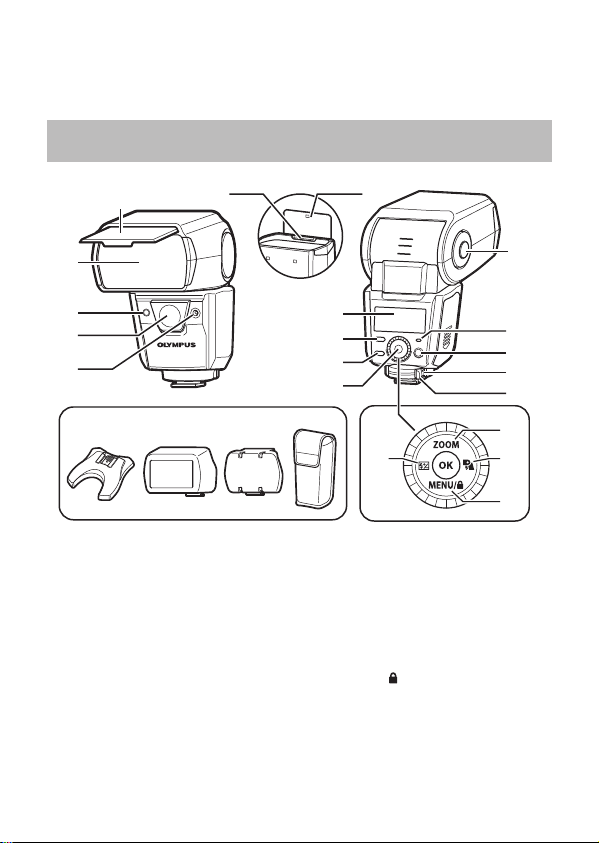
このたびは当社製品をお買い上げいただきありがとうございます。ご使用前にこの
取扱説明書の内容をよくご理解の上、安全に正しくご使用ください。この取扱説明
書はご使用の際にいつでも見られるところに大切に保管してください。
各部名称
1
2
3
4
5
gh ji
ワイドパネル
1
発光窓
2
リモートセンサー
3
AF
4
オート受光窓
5
キャッチライトプレート
6
コントロールパネル
7
MODE
8
TEST
9
OK
0
バウンスロック解除ボタン
a
AUTO CHECK
b
.............................P. 14
イルミネータ/
ボタン
.............................P. 8
ボタン/
ボタン
CHARGE
ランプ
1
窓
LED
............P. 14
.....................P. 4
ランプ
.........P. 14
6
7
8
9
0
f
b
ON/OFF
c
d
e
f
g
h
IR
i
j
ボタン
ロックボタン
ロックレバー
ダイヤル
a: ZOOM
フラッシュ補正ボタン(H)
b:
c: LED
d: MENU/
フラッシュスタンド
バウンスアダプター
フィルター
フラッシュケース
..........................P. 7
....................... P. 6、13
....................... P. 6、13
ボタン(F)
ライトボタン(I)
ボタン(G)
............................P. 15
a
b
c
d
e
a
c
d
..............P. 10
...P. 10
........P. 10
... P. 10、16
FLST-1 ......P. 13
...................P. 15
3
JP
Page 4
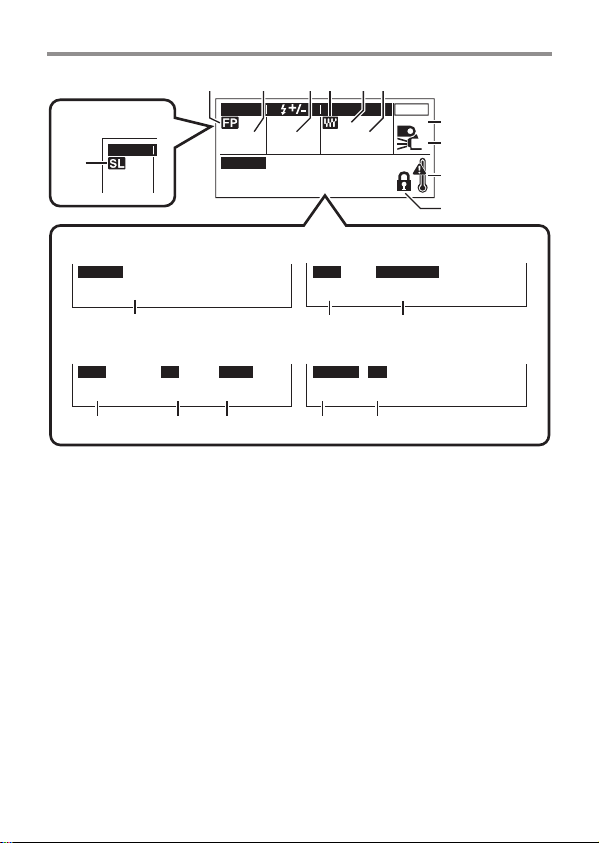
コントロールパネル
コントロールパネル
スレーブモ ード時
MODE
MODE
a
A
4 621 53
MODE LEDZOOM
+
TTL
1.0
RANGE
2.09~12.3
A
m
A
7
ON
mm25
8
9
0
TTL-AUTO
RANGE
および
2.09~12.3
AUTO
モード時
m
b
モード時
MULTI
Gno
5.9
Hz
10
TIME
5
c e f g h
スーパーFP発光
1
調光モード
2
3
4
5
6
7
8
9
4
JP
発光量補正
フォー サ ーズ
ZOOM
ZOOM
LED
LED
温度警告
................................... P. 8
................................ P. 10
(照射画角)モード
(照射画角)設定値
ライトモード
ライト
....................... P. 16
................................ P. 10
......... P. 10
........ P. 10
モード時
M
Gno33DISTANCE
16.7
c d
モード時
RC
GROUPACH
1
キーロック
0
a
b
c
d
e
f
RC
g
RC
h
.................................. P. 10
スレー ブ
.................................... P. 18
調光範囲
...................................... P. 8
ガイドナンバー(GN)
最適撮影距離
発光間隔
発光回数
............................... P. 8
...................................... P. 8
...................................... P. 8
モードグループ設定
モード通信チャンネル設定
m
................. P. 18
.............. P. 12
..... P. 12
Page 5
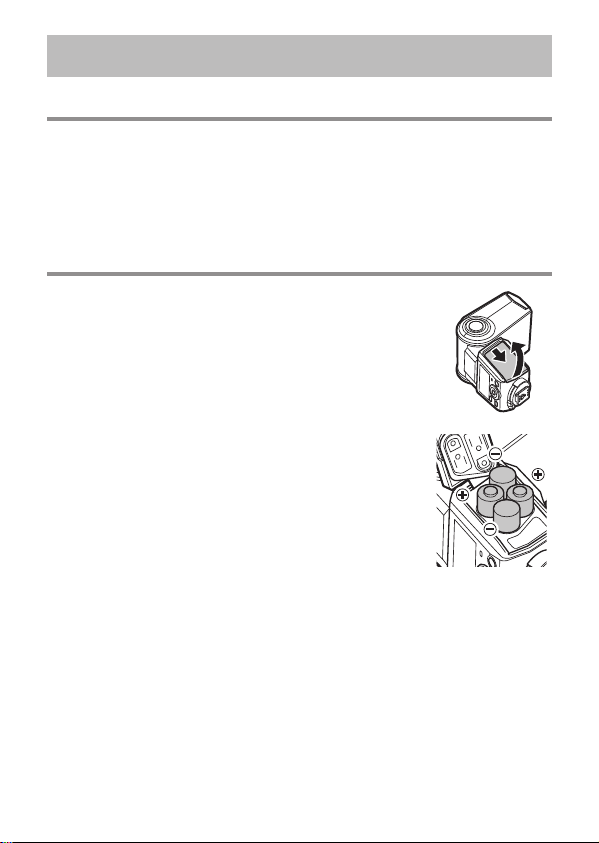
撮影前の準備
電池(別売)を用意する電池(別売)を用意する
電池は次のどちらかをご使用ください。
単
ニッケル水素電池(4本) 単3アルカリ電池(4本)
3
マンガン電池は使用できません。
• 単3
電池を入れる電池を入れる
電池カバーを開く
1
電池の向きを正しく合わせて入れる
2
電池カバーを閉じる
3
5
JP
Page 6

カメラに取り付ける
カメラに取り付ける
カメラとフラッシュの電源が切れていることを確認してください。電源が入ったまま
取り付け、取り外しをすると故障の原因となります。
カメラとの接点部に汚れや水分があると誤作動の原因になります。カメラに取り付ける
•
前に汚れや水分を拭き取ってください。
LOCK
ロックボタン
▲
]の反対方向にスライドしてロックを
を押しながら、ロックレバ ー
▲
LOCK
]の方向にスライドする
フラッシュの
1
を[
解除する(1)
フラッシュをホットシューの奥にカチッと突き当たる
2
まで 、しっかりと差し込 む (2)
ロックレバーを[
3
(3)
取り外しの際は、手順1の操作を行ってからフラッシュを引き抜きます。
•
1
2
3
6
JP
Page 7
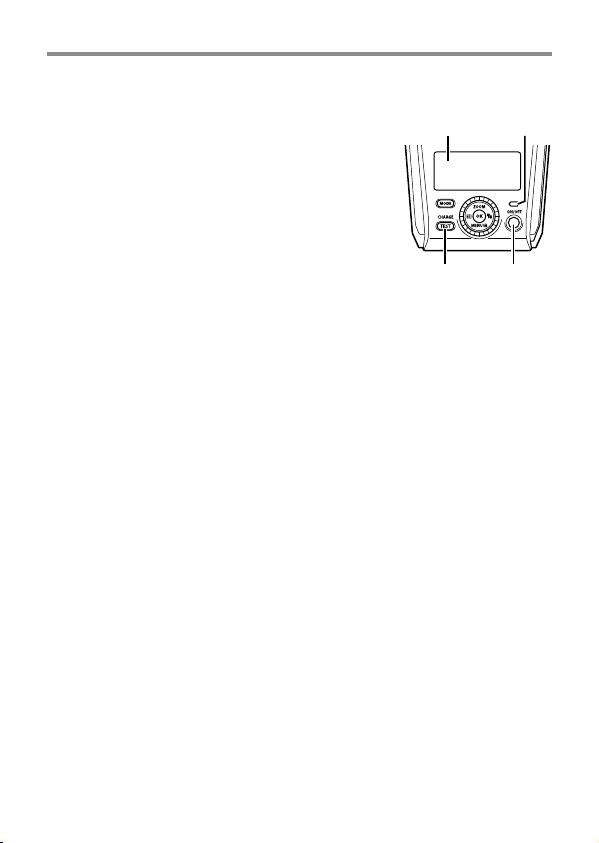
電源を入れる
電源を入れる
フラッシュをカメラに 取り付けてから、 カメラとフラッシュの電 源を 入 れます。
ON/OFF
1
•
• 再度ON/OFF
• CHARGE
たら、早めに電池を交換してください。
ニッケル水素電池:10秒以上
アルカリ電池:
電池は電源を切ってから交換してください。電源を入れ
•
た状態で電池を交換するとフラッシュが誤作動する場合
があります。
• CHARGE
滅したときは、電池が著しく消耗しています。必ず新し
い電池と交換してください。
カメラがスリープ状態に切り替わると、フラッシュも自動的にスリープ状態になります。
•
• 約60
タンを押してください 。
ボタンを押す
コントロールパネルが表示されます。
ボタンを押すと電源が 切れます。
ランプの点灯までの時間が以下のようになっ
秒以上
30
ランプと
AUTO CHECK
分経過するとフラッシュの電源が切れます。フラッシュを使うには、
ランプが同 時に 点
コントロ ール
パネル
CHARGE
ランプ
AUTO CHECK
ON/OFF
ボタン
ON/OFF
ランプ
ボ
7
JP
Page 8
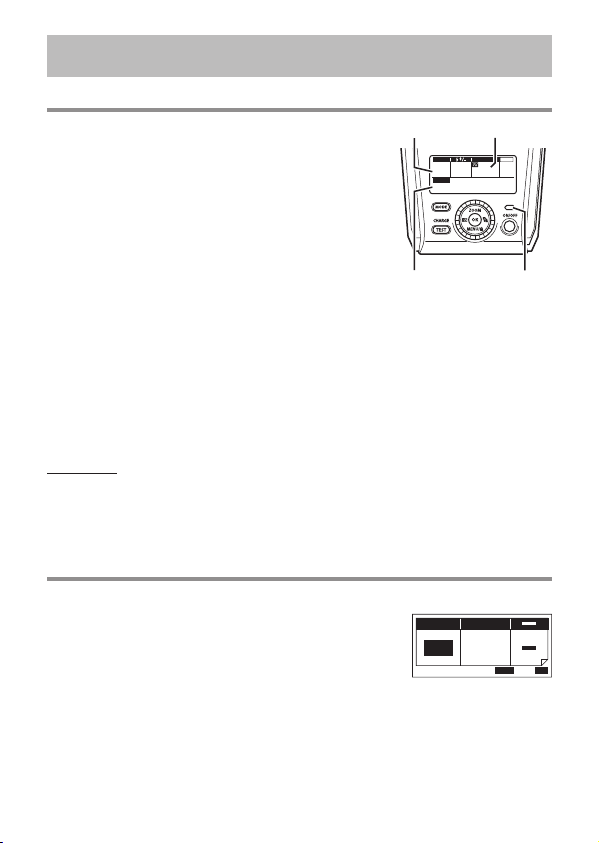
基本的な撮影と設定
撮影する
撮影する
カメラの発光モードを設定する
1
詳しくはカメラの取扱説明書をご覧ください。
•
(
フラッシュの調光モードを設定する
2
シャッター ボタンを 半 押し す る
3
カメラとフラッシュ間で撮影情報の通信が行われコン
•
トロールパネルに調光範囲が表示されます。
調光範囲はカメラ側の設定(
•
レンズの焦点距離)によって変化します。
シャッター ボタンを 全 押しして 撮 影 す る
4
撮影後、
•
フラッシュ使用時、レンズやフードによってフラッシュ光がケラレる場合があります。
•
連続発光すると発光部が熱くなり、劣化、故障の原因となります。連続発光回数は
•
50
テスト発光
CHARGE
ているときは、約
被写体までの距離を変更してください。
調光モードを設定する
調光モードを設定する
撮影する被写体や条件に合わせて調光モードを選びます。
MODE
1
•
ダイヤルを回して調光モードを選ぶ
2
•
•
OK
3
8
JP
AUTO CHECK
れば 正しく発 光して いま す 。
回まで(発光間隔
ランプ点灯中に
5秒間AUTO CHECK
ボタンを押す
設定画面が表示されます。
調光モードは、
調光モードに関する設定が表示された場合は、HIで項目を選択してダイヤルを回
すと設定値を変更できます。
MODE
ボタンを押して設定を確定する
ISO
ランプが約5秒間点滅す
秒)とし、連続発光後は10分以上休ませてください。
2.5
ボタンを押すとテスト発光ができます。 正しく調光され
TEST
ボタンを押しても変更することができます。
P. 8
感度/絞り値/
ランプが点滅します。点滅しないときは設定や
調光モード 照射画角
)
調光範囲
レンズの焦点距離に連動
*
して表示されます。
MODE LEDZOOM
TTL
RANGE
0.7~8.0
MODE
M
A
A
OFF
mm250.0
m
AUTO CHECK
ランプ
Gno
40
SetValue OKDIAL
*
Page 9
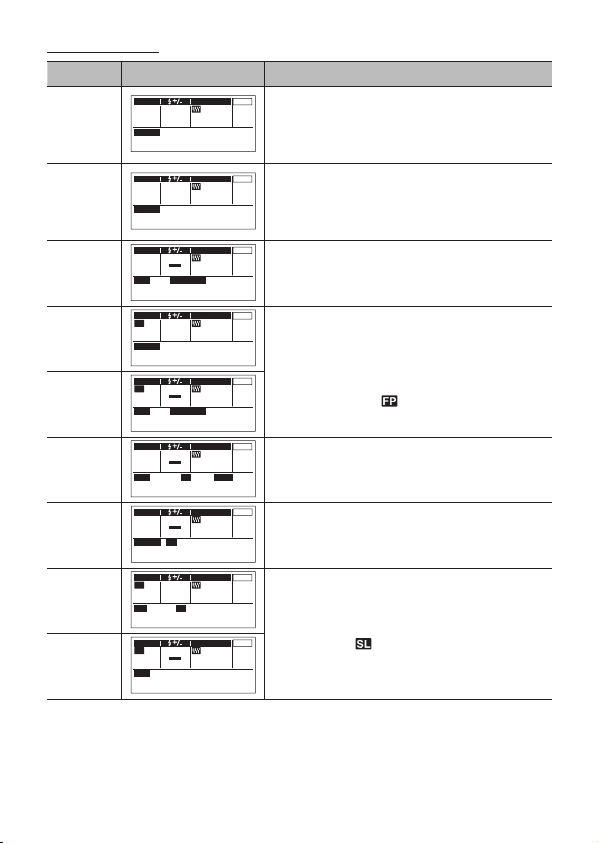
調光モードの種類
調光モード
TTL-AUTO
MANUAL
TTLAUTO
MANUAL
MULTI
SL AUTO
MANUAL
*1
*2
*3
コントロールパネル 表示
AUTO
FP
*1
FP
*2
RC
*4
SL
*2
制御内容は[
制御内容は[
MODE LEDZOOM
TTL
RANGE
0.7~8.0
MODE LEDZOOM
A
RANGE
0.7~8.0
MODE LEDZOOM
M
Gno40DISTANCE
MODE LEDZOOM
FP
TTL
RANGE
1.4~5.5
MODE LEDZOOM
FP
TTL
Gno
3.9
MODE LEDZOOM
Multi
Gno11Hz4TIME
MODE LEDZOOM
RC
GROUPACH
MODE LEDZOOM
SL
A
ISO F
200 3.5
MODE LEDZOOM
SL
M
Gno
40
m
m
2.5
m
m
DISTANCE
7.1
m
1
TTL-AUTO
MANUAL
A
A
A
A
A
A
8
M
M
M
]と同じです。
]と同じです。
カメラの設定に合わせて、発光量を自動的に制御
A
します 。 カメラ のレン ズを通した明 るさ で 調 光しま
OFF
mm250.0
す。通信機能のあるカメラをお使いの場合、通常
はこのモードをお使いください。
カメラの設定に合わせて、発光量を自動的に制御
A
します。フラッシュのオート受光窓を通した明るさ
OFF
mm250.0
で調光します。 通信機能のあるカメラは
モード対応機種でのみ使えます。
設定した発光量で発光します。設定した発光量と
A
OFF
mm25
カメラ側の設定で算出された最適撮影距離が表
示されます。
スーパーFP発光機能*3によって、フラッシュ同
A
OFF
mm420.0
調速度より高速のシャッター速度に設定してい
るときもフラッシュ撮影ができます。
• [FP TTLAUTO
A
OFF
mm28
設定すると画面に
• [FP MANUAL
フラッシュを一定の間隔で連続発光します。発
A
OFF
mm24
光量、発光間隔、発光回数を設定できます。最
大発光回数は、発光量の設定によって変わります。
A
ワイヤレスフラッシュ撮影を 行う場合に設 定します。
OFF
mm28
g
「ワイヤレスフラッシュ撮影」(
A
OFF
mm280.0
スレーブとして使 用 す る場 合 に設定します 。
• [SL AUTO
すると画面に
A
OFF
mm25
g
「スレーブ」(
制御内容
]または[
FP MANUAL
が表示されます。
]では発光量を設定してください。
P. 12
]または[
が表示されます。
P. 18
SL MANUAL
)
]に設定
最大発光量が小さくなるので調光範囲が短くなります。また、シャッター速度が速いほ
ど撮影可能距離は短くなります。
制御内容は[
*4
AUTO
]と同じです。
AUTO
]に
)
9
JP
Page 10
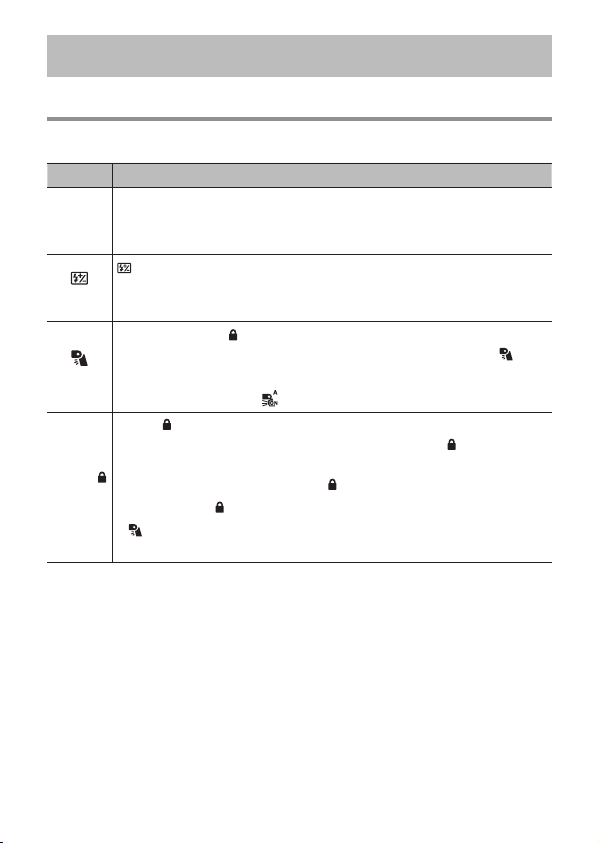
機能を設定する
ダイレクトボタンで設定する
ダイレクトボタンで設定する
よく使う機能 がダイレクトボタンに割り当てられています。
ボタン 機能
(F)を押して設定画面を表示し、ダイヤルを回すと照射角を手動
ZOOM
ZOOM
(F)
(H)
(I)
MENU/
(G)
で変更できます。
手動の設定時はMが表示されます。
•
(H)を押して設定画面を表示し、ダイヤルを回すとフラッシュの発光量
段の範囲で補正できます。OKボタンを押すと設 定が 確定 されます。
を±
5
カメラ側のフラッシュ補正値に合算されて発光します。
•
あらかじめ
に設定しておくと、
ボタンを押すと点灯し、もう一度押すと消灯します。
• LED
MENU/
ジの「メニューの設定」をご覧ください。また、
を
キーロックを解除するには、
•
•
MENU/
ライトの点灯中は
(G)ボタンを押すとメニュー画面が表示されます。詳しくは
秒間押すとキーロックが有効になり、ボタン操作がロックされます。
2
キーロック時は
(I)ボタンの
クされません。
ボタンを押すと設 定が 確定 されます。
OK
(G)ボタンを押して[
ライトを手動 で点灯 させることができます 。 (I)
LED
が表示されます。
MENU/
が表示されます。
機能、および
LED
LED Mode](P. 16
(G)ボタンを再度2秒間押します。
ボタンのテスト発光機能はロッ
TEST
MENU/
)を[
Manual
16
(G)ボタン
]
ペー
10
JP
Page 11
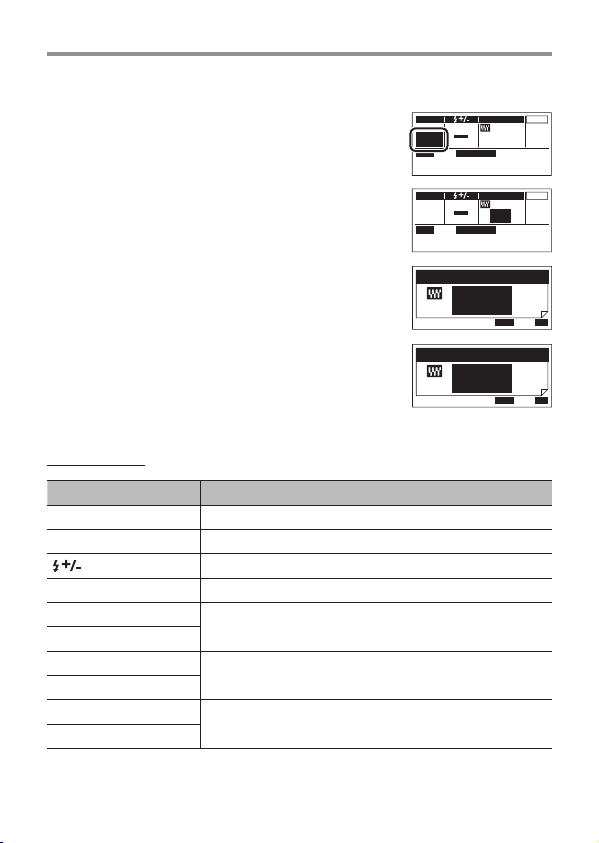
コントロールパネルで設定する
コントロールパネルで設定する
ボタンで調光モードの設定を変更した後に設定値だけを変更するなど、コン
MODE
トロールパネルで任意の項目を選択して設定することができます。
ボタンを押す
OK
1
前回設定した項目にカーソルが表示されます。
•
FGHI
2
OK
設定画面が表示されます。
•
ダイヤルを回して設定を変更する
3
•
OK
4
を押して設定する項目を選び、
ボタンを押す
設定画面に他の項目が表示されている場合は、
で選択できます。
ボタンを押して設定を確定する
HI
MODE LEDZOOM
M
Gno40DISTANCE
MODE LEDZOOM
M
Gno40DISTANCE
設定できる機能
機能 内容
(
)
P. 9
)。
P. 18
P. 10
P. 9
)。
P. 8
)。
。
)。
P. 10
MODE
(調光モード) 調光モードを設定します
ZOOM
(照射角) 照射角を設定します(
(発光量補正) フラッシュ発光量補正の設定をします(
Gno
(ガイドナンバー) 発光量を設定します(
Hz
(発光間隔)
TIME
(発光回数)
GROUP
(グループ設定)
CH
(チャンネル設定)
ISO(ISO
F
感度)
(絞り値)
モードで連続発光するときの発光間隔および発光回
MULTI
数設定をします(
モード時のグループおよび通信チャンネルの設定をします
RC
)。
(
P. 12
通信機能のないカメラで撮影するときの
り値を設定します(
2.5
2.5
ZOOM
25
ZOOM
12
)。
感度および絞
ISO
A
A
OFF
mm25
m
A
A
OFF
mm25
m
mm
Set OKValue DIAL
mm
Set OKValue DIAL
11
JP
Page 12
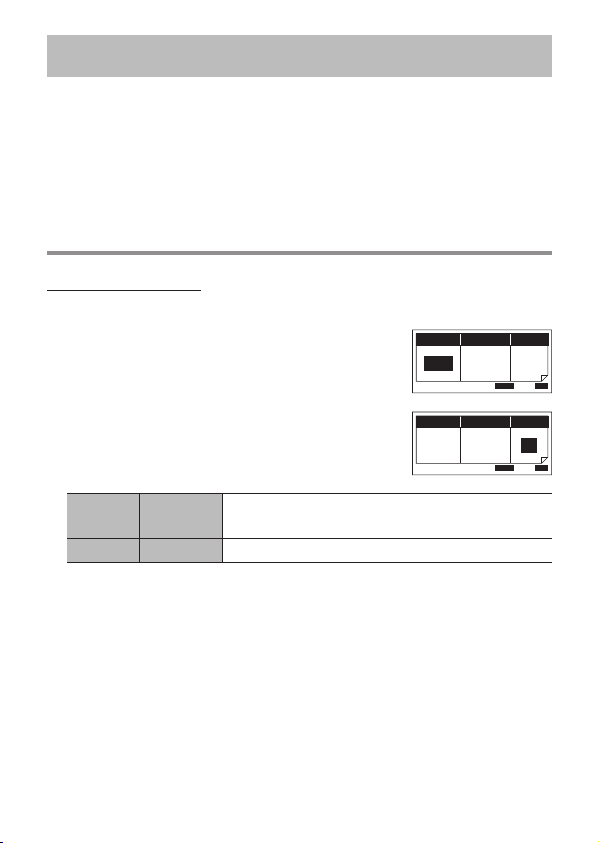
ワイヤレスフラッシュ撮影
モード対応のオリンパス製デジタルカメラとの組み合わせで本機をワイヤレス制
RC
御することができます。カメラに接続されたフラッシュで本機を制御します。 本機を
カメラに接続して複数のフラッシュをワイヤレス制御することも可能です。
カメラのフラッシュの光により通信を行うため、フラッシュの設置範囲はカメラによって
•
変わります。本システムに対応しているカメラについては、カメラの取扱説明書をご覧
くださ い 。
本機をワイヤレス制御で使用する
本機をワイヤレス制御で使用する
フラッシュの設定をする
カメラをRCモードに設定する
1
GROUPACH
フラッシュの調光モードを[RC]に設定する(
2
ボタンを押してダイヤルを回し、調光モードを設
• MODE
定します 。
フラッシュでチャンネルやグループの設定をする
3
HI
で項目を選択し、ダイヤルを回して設定します。
•
P. 8
MODE
)
RC
MODE
RC
1
Set OKValue DIAL
GROUPACH
2
Set OKValue DIAL
GROUP
OK
4
カメラ側 でグル ー プ 別に、調光モード、発光量、発光量補正値などの設定ができます。
•
12
JP
グループ
CH
チャンネ ル カメラとフラッシュで同じ番号に設定します。
ボタンを押して設定を確定する
カメラ側で 設 定した
で発光するかを選択します。
つのグループのどの発光制御設定
3
Page 13
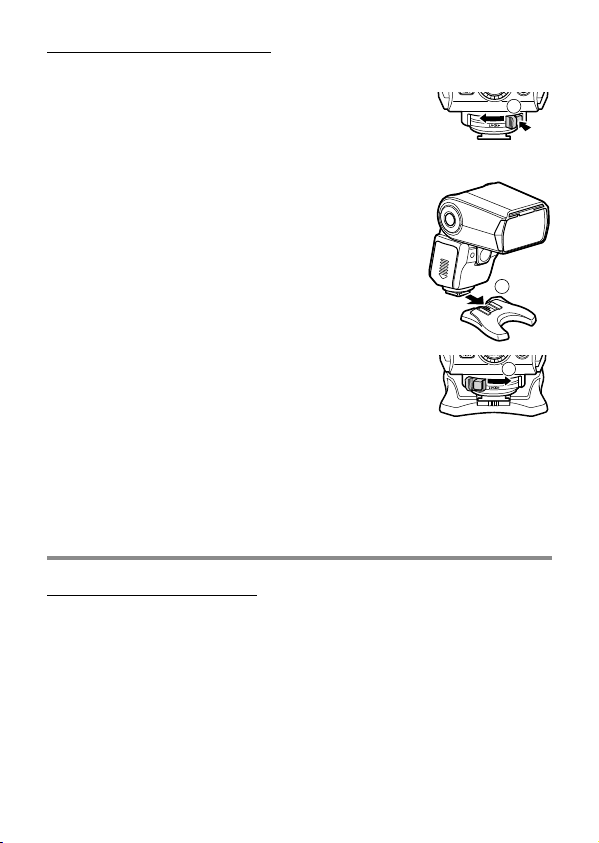
ワイヤレスフラッシュの準備をする
付属のスタンドを取り付ける
1
フラッシュのロックボタンを押しながらロックレバーを
•
▲
[
(1)。
フラッシュをス タンドの奥にカチッと突き当たるまで、しっかり
•
と差し込みます (2)。
]の反対方向にスライドして ロック を 解 除しま す
LOCK
1
2
ロックレバ ーを[
•
取り外しの際は、ロックを解除してからフラッシュを引き抜き
•
ます。
フラッシュのリモートセンサーをカメラ側に向けて設置する
2
ワイヤレスフラッシュの設置数は1グループあたり最大3台を推奨します。
•
設置後はテスト撮影をしてください。
•
カメラとの距離や向きにより発光しない場合があります。
•
本機を使って他のワイヤレスフラッシュを制御する本機を使って他のワイヤレスフラッシュを制御する
カメラとフラッシュの設定をする
フラッシュをカメラに取り付ける(
1
カメラをRCモードに設定する
2
フラッシュの調光モードを[
3
設定する(
P. 8
▲
]の方向へスライドして 固 定します 。
LOCK
P. 6
TTL-AUTO
)
)
]に
3
13
JP
Page 14
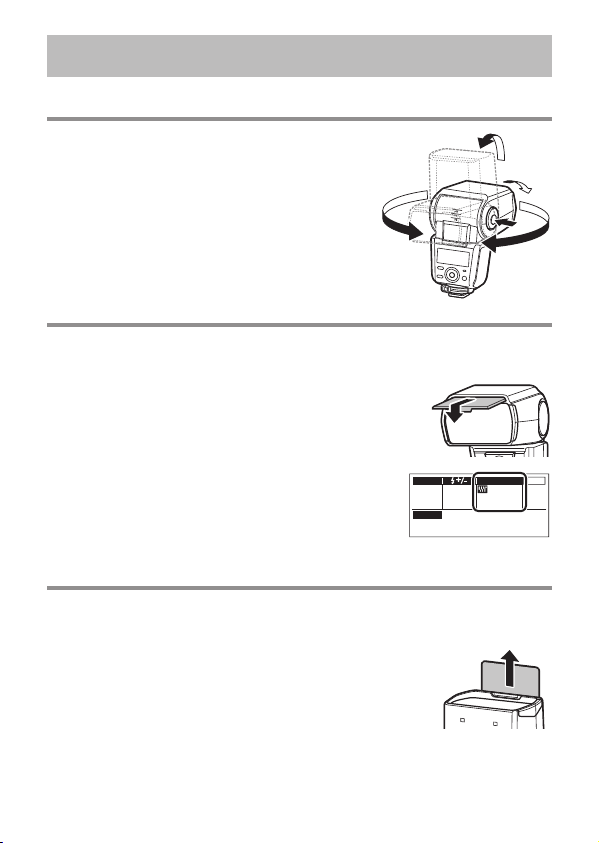
撮影の便利な機能
照射方向をセットする
照射方向をセットする
照射方向を天井や壁に向けてバウンス撮影をします。
また被写 体まで
は照射範囲がずれるので下向きにセットします 。
バウンスロック解除ボタンを押しながら発
1
0.6〜1.0m
光部の向きを回転する
ワイドパネルを使うワイドパネルを使う
照射角を
12mm(135時:24mm
ンズの焦点距離が
ワイドパネルを引出して発光部の前にセットする
1
撮影可能範囲の計算値はワイドパネル使用時の値に変更
•
されます。
12mm
の距離で撮影するとき
)よりワイド側で撮影するときに使用します。レ
以下のときは
表示が点滅して警告します。
ZOOM
180°
90°
6°
180°
照射角は
•
•
•
キャッチライトプレートを使う
キャッチライトプレートを使う
フラッシュ光をキャッチライトプレートで反射させることによって、キャッチラ
イト効果が得られます。
キャッチライトプレートを引き出す
1
バ
2
10mm、8mm、7mm
ワイドパネ ルは上 側に倒さないでください 。
ワイドパネ ルがセットされた状態でレンズの焦点距離が
以上のときは
12mm
ZOOM
ウンスロック解除ボタンを押しながら
に設定できます。
表示が 点 滅して警 告しま す 。
発光部を
MODE LEDZOOM
TTL
RANGE
0.6~4.8
A
m
真上に向ける
14
JP
A
OFF
mm100.0
Page 15
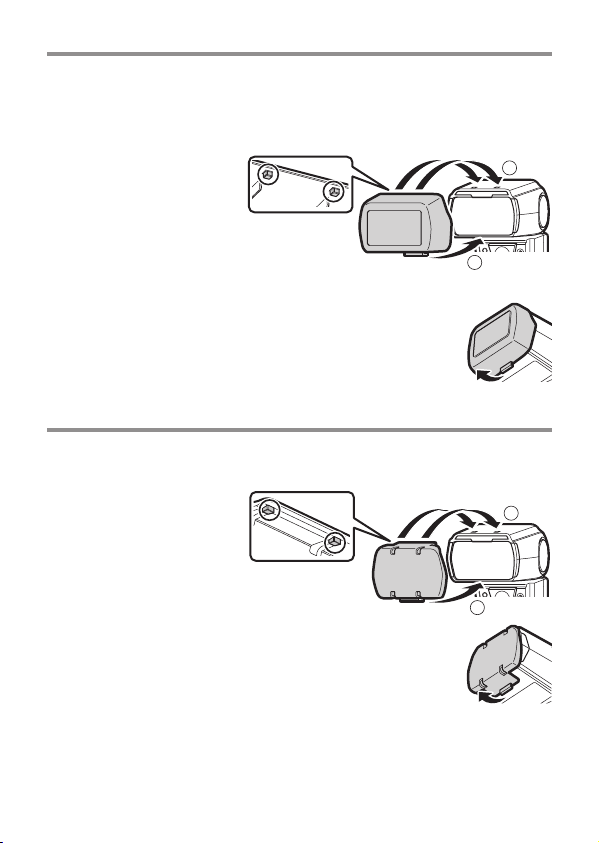
バウンスアダプターを使う
バウンスアダプターを使う
付属のバウンスアダプターを装着するとフラッシュの光が広い範囲に拡散されるため、
よりソフトなライティングでバウンス撮 影ができます。
バウンスアダプターの内側にある突起とフラッシュ上部の穴を合わせて、図のように装
•
着します 。
1
バウンスアダプターを取り付けると発光量が小さくなります。
•
バウンスアダプターを取り外すときは、下部のつまみを持って図のよ
•
うに手前に引きます。
フィルターを使う
フィルターを使う
IR
IR
本機をRCモードでの通信用機器として使用するときは、IRフィルターを装着します。
フィルターの内側にある突起とフラッシュ上部の穴を合わせて、図 の ように装 着しま す 。
• IR
フィルターを取り外すときは、下部のつまみを持って図のように
• IR
手前に引きます。
2
1
2
15
JP
Page 16
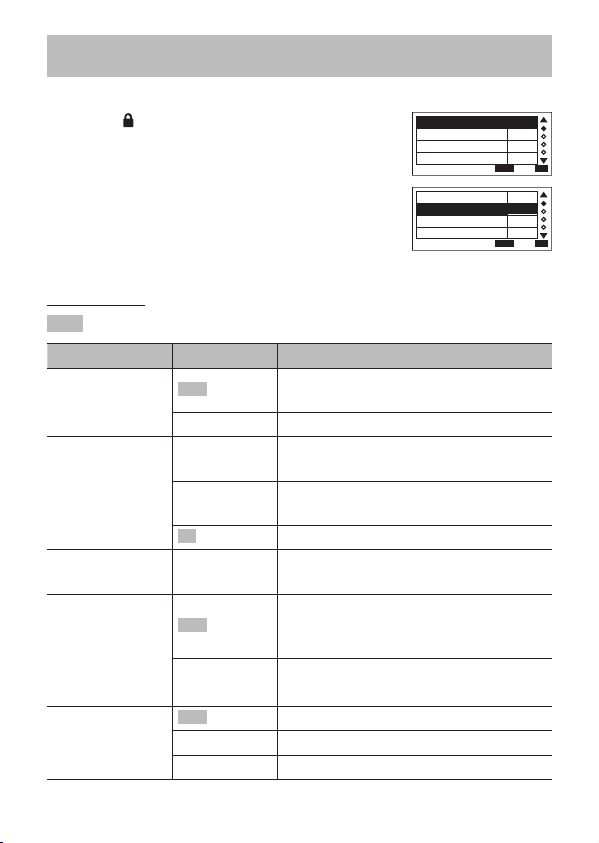
メニューの設定
本機を使いやすいようにメニューを設定することができます。
MENU/
1
•
FG
2
(G)ボタンを押す
メニュー画面が表示されます。
を押して設定する項目を選び、ダイヤル
を回して設定を変更する
ボタンを押して設定を確定する
OK
3
設定できる機能
は初期設定を表しています。
機能
AF Illum. Mode
イルミネータ)
(
AF
LED Mode
ライトモード)
LED Brightness
(
Front Charge Ind.
(発光許可表示)
Back Light Mode
(バックライトモ ード)
LED
(
LED
ライト光量)
項目
Auto
Off
Auto
Manual
Off
1/1〜1/32
(初期設定:
Auto
Off
Auto
On
Off
内容
カメラ側の制御によって
点灯させる。
イルミネータを使用しない。
AF
ムービー撮影時、
する。
ライトボタン(I)で
LED
/消灯を切り換える。
ライトを使用しない。
LED
ライトの明るさを設定する。
LED
1/8
)
発光可能になったときに
せる(調光モードが[
たは[
SL MANUAL
発光可能になったことを知らせる
の点滅を
フラッシュ操作時にバックライトを点灯する。
バックライトを常時点灯する。
バックライトを使用しない。
OFF
LED
]の場合)。
にする。
AF Illuminator
AF Illum. Mode Auto
LED Mode
LED Brightness
Front Charge Ind.
AF Illum. Mode Auto
LED Mode
LED Mode
LED Brightness
Front Charge Ind. Auto
イルミネータを
AF
ライトを自 動 的に点灯
ライトの点灯
LED
ライトを点滅さ
LED
]、[
RC
SL AUTO
ライト
LED
Auto
Off
1/8
Auto
SetValue DIAL OK
Manual
Manual
1/8
SetValue DIAL OK
]、ま
16
JP
Page 17
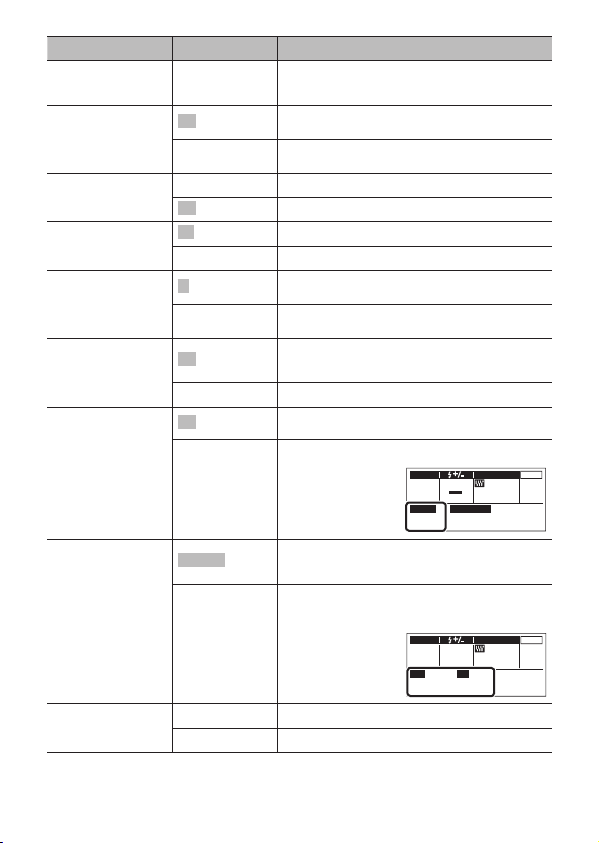
機能
Back Light Timer
OFF
時間)
(オート
Slave Mode
(スレーブモード
表示)
Flash Cable
(フラッシュケーブル)
Zoom Display
(ズーム表示)
m/ft
(距離単位
表示)
Wide Panel
(ワイドパネル検知)
GN
(ガイドナンバー
表示)
Auto Mode Source
(外光オート通信)
Reset
(リセット)
項目
1s〜15s
(初期設定:5s)
On
Off
On
Off
FT
135F
m
ft
On
Off
On
Off
Camera
Flash
No
Yes
内容
フラッシュが操作されなくなってからバックライ
トが消灯するまでの時間(秒)を設定する。
スレーブ発光を調光モードで表示する。
スレーブ発光を調光モードで表示しない。
フラッシュケーブルを使用する。
フラッシュケーブルを使用しない。
フォーサーズレンズの焦点距離で表示する。
フィルム換算で表示する。
135mm
距離をメートル単位で表示する。
距離をフィート単位で表示する。
パネルのセットを検知する。照射角が自動設
定されます。
パネルのセットを検知しない。
発光量をガイドナンバーで表示する。
発光量を光量比で表示する。
調光モードが
MODE LEDZOOM
M
RATIO
1/2
のときに、カメラが算出
AUTO
DISTANCE
2.5
m
A
OFF
mm25
した有効距離を表示する。
設定されている
g
「通信機能のないカメラで撮影する」(
ISO感度/
絞り値を表示する。
MODE LEDZOOM
A
ISO F
100 5.6
A
P. 18
mm250.0
設定を初期化しない。
設定を初期化する。
OFF
A
)
A
17
JP
Page 18
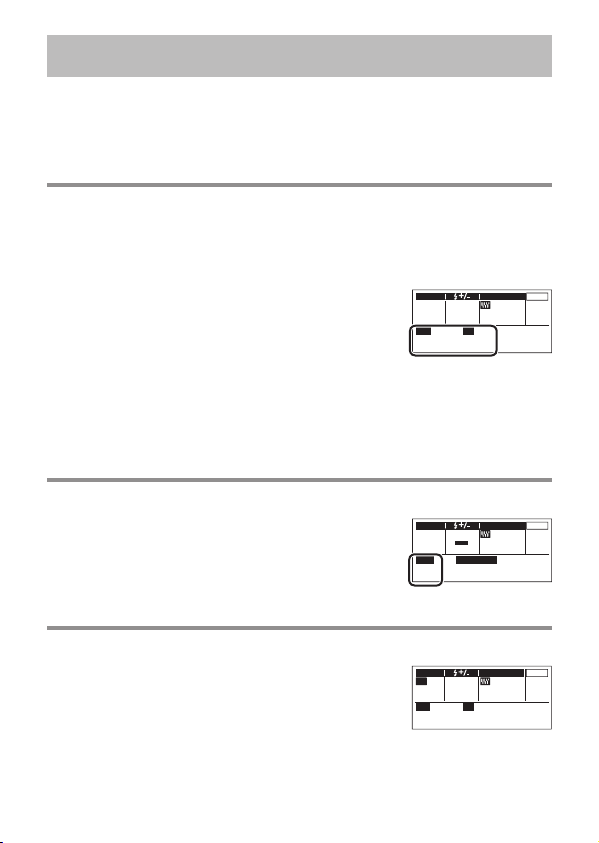
通信機能のないカメラで撮影する
本機と通信できないカメラに装着して使用する場合、フラッシュ側で測光して発光
量を決めたり、発光量をあらかじめ設定するなどの使い方ができます。また、
ドのないカメラではスレーブフラッシュとしてワイヤレスで使うこともできます。
AUTOAUTO
フラッシュが自動的に測光して適正な発光量を決めます。
フラッシュの調光モードを[
1
照射角をレンズの焦点距離に合わせる(
2
メニュー画面で
3
[
Flash
感度と絞り値の設定が表示されます。
• ISO
感度と絞り値を設定する(
ISO
4
調光範囲外のときは[
•
正しく調光されたときは、シャッターを切った後、
間点滅します。
[
Auto Mode Source
]に設定する(
ISO][F
P. 1 7
]に設定する(
AUTO
)
P. 1 0
]
を
)
)
P. 11
]が点滅して警告します。設定を変更してください。
AUTO CHECK
)
P. 8
MODE LEDZOOM
A
ISO F
100 5.6
ランプが約5秒
MANUALMANUAL
ガイドナンバーを設定します。
フラッシュの調光モードを[
1
する(
発光量を設定する(
2
スレーブ
スレーブ
他のフラッシュ光と同期させてワイヤレスで発光させることができます。
フラッシュの調光モードを[
1
[
SL MANUAL
フラッシュを設置する。
2
プリ発光を行うカメラでは使用できません 。
•
他の撮影者のフラッシュに反応して発光する場合があります。
•
18
JP
P. 8
)
]に設定する(
P. 11
MANUAL
)
SL AUTO
P. 8
]に設定
]または
)
MODE LEDZOOM
M
Gno40DISTANCE
2.5
MODE LEDZOOM
SL
A
ISO F
200 3.5
モー
RC
M
A
OFF
mm250.0
M
A
OFF
mm25
m
M
A
OFF
mm280.0
Page 19
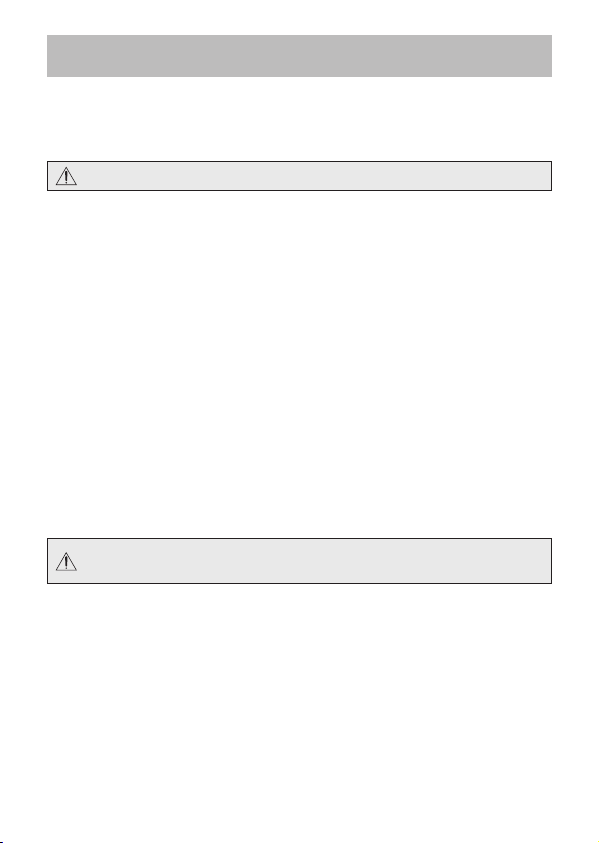
安全上のご注意
ここに示した注意事項は、製品を正しくお使いいただき、お客様や他の人々への危
害と財産の損害を未然に防止するためのものです。内容をよくご理解の上、ご使用
くださ い 。
人が死亡または重傷を負う可能性が想定される内容を示しています。
警告
可燃性ガス、爆発性ガス等が大気中に存在するおそれのある場所では使用しないでく
•
ださい。引火・爆発の原因となります。
直接ハンダ付けしたり、変形・改造・分解をしないでください。
•
フラッシュの発光部分を手で覆ったまま発光したり、連続発光後に発光部分に手を触れ
•
ないでください。やけどのおそれがあります。
内部に水や異物を入れないでください。火災や感電の原因になります。万一、水に落
•
としたり、内部に水や異物が入ったときは、すぐに電源を切って電池を抜き、販売店や
当社修理センター、またはサービスステーションにご相談ください。
車の運転者等に向けてフラッシュを発光しないでください。大きな事故の原因となります。
•
フラッシュやAFイルミネータを人(特に乳幼児)に向けて至近距離で発光させないで
•
ください。また、フラッシュを子供の手の届くところに放置しないでください。発光で
視力障害をきたすおそれがあります。
指定された電池以外は使用しないでください。
•
古い電池と新しい電池、種類やメーカーの異なる電池を混ぜて使わないでください。
•
電池の(+)(−)端子を金属等で接続しないでください。
•
人が傷害を負う可能性が想定される内容および物的損害のみの発生
注意
が想定される内容を示しています。
異臭、異常音、煙が出たりするなどの異常が生じたときは、使用を中止してください。
•
火災ややけどの原因となります。このようなときは、やけどに注意しながらすぐに電池
を取り外し、販売店や当社修理センター、ま た は サ ー ビ ス ス テ ー ション にご 連 絡く だ さ い 。
濡れた手で操作しないでください。故障、感電の原因となります。
•
直射日光のあたる場所、炎天下の車内、ストーブのそばなど、高温になる環境で電池
•
を使用したり放置しないでください。
連続して繰り返し発光させるときは、人体へ影響を及ぼすことがあるので注意してください。
•
カメラとの接点部に汚れや水分があると誤作動の原因になります。カメラに取り付ける
•
前に汚れや水分を拭き取ってください。
19
JP
Page 20
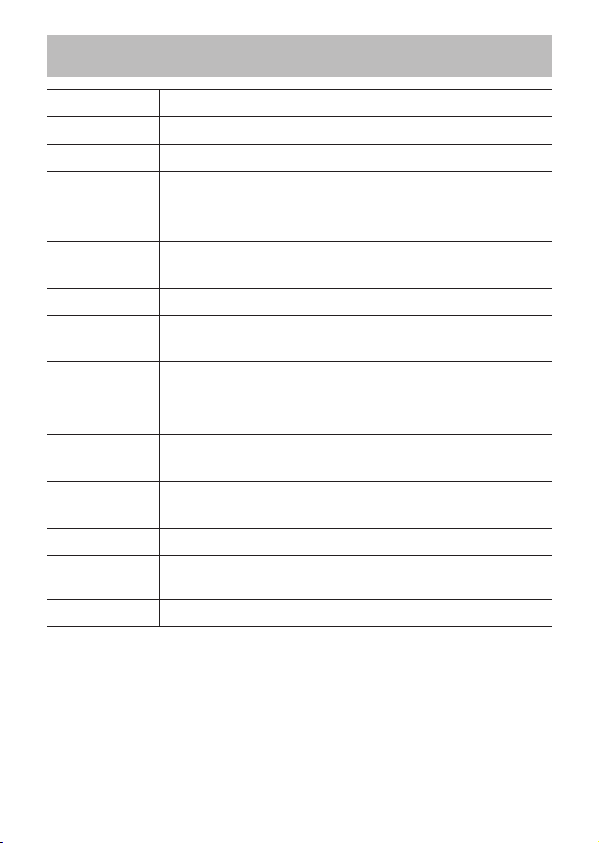
主な仕様
MODEL NO. FL-900R
型式 デジタルスチルカメラ用外部フラッシュ
ガイドナンバー
照射角
発光モード
58(ISO100
12mmから100mm
200mm
(ワイドパネル使用時:
TTL-AUTO、AUTO、MANUAL、FP TTLAUTO
時)、14(
レンズの画角をカバー(
)
7mm
FP MANUAL、MULTI、RC、SL AUTO、SL MANUAL
発光時間 約
発光回数
(フル発光時)
発光間隔 約
イルミネータ 有効距離の目安1〜5m(使用するカメラ、レンズの種類により異
AF
防滴機能(種類) 保護等級
使用環境 温度
大きさ
質量
当社試験条件による。撮影状況により異なることがあります。
*
外観・仕様は予告なく変更することがあります。あらかじめご了承ください。
1/20000秒 〜1/500
約
200
約
*
160
2.5
約
4.5
(フル発光してから
なります)
法による)
–10〜40 °C
81.2mm
(突起部含まず)
(電池別)
382g
回(単3ニッケル水素電池使用時)
回(単3アルカリ電池使用時)
秒(単3ニッケル水素電池使用時)
秒(単3アルカリ電池使用時)
CHARGE
1級(IPX1):JISC0920/IEC60529
、湿度30〜
(幅)
×
121.4
、ワイドパネル使用時)
ISO100
135
レンズ(
秒(スーパーFP時除く)
ランプ点 灯まで )
135
換算で
90 %
(高さ)
mm
×
125.2
mm
換算で24〜
14mm
、
*
相当(当社試験方
(奥行き)
))
20
JP
Page 21
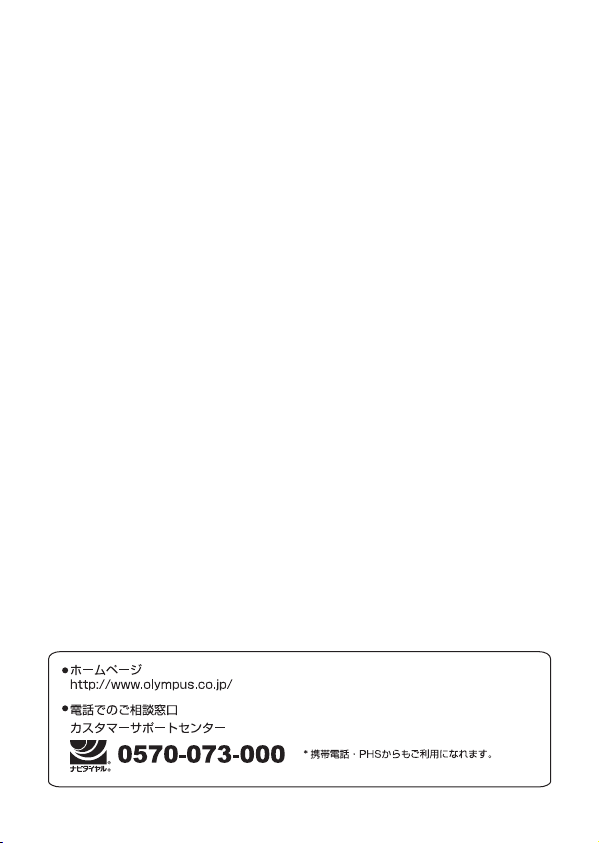
21
JP
Page 22
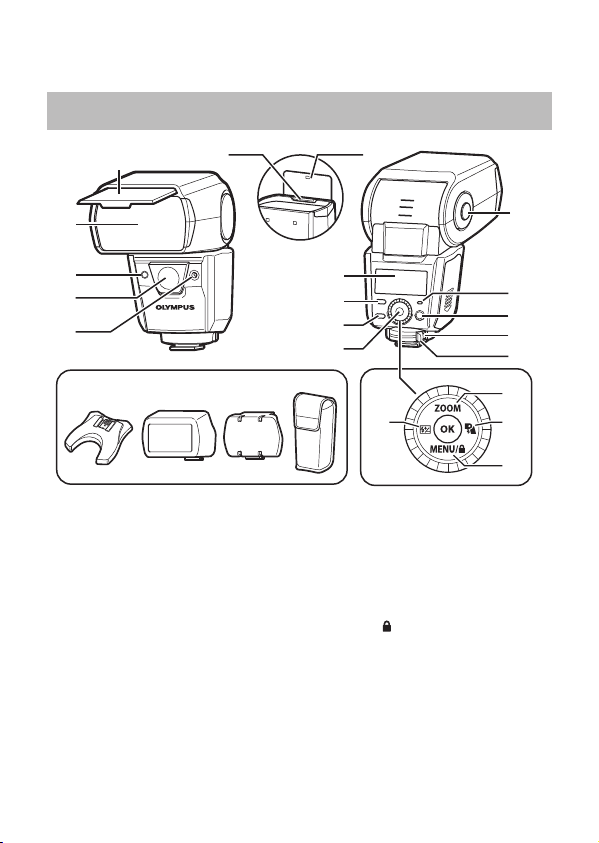
Thank you for purchasing this Olympus product. To ensure your safety, please
read this instruction manual before use, and keep it handy for future reference.
Names of Parts
1
1
2
3
4
5
gh ji
1 Wide panel .................................... P. 32
2 Light-emitting area
3 Remote sensor
4 AF illuminator/LED window
5 Auto light receptor
6 Catch light plate ............................ P. 32
7 Control panel ................................P. 23
8 MODE button ................................ P. 26
9 TEST button/CHARGE lamp
0 OK button
a Bounce lock release button .......... P. 32
b AUTO CHECK lamp
c ON/OFF button ............................. P. 25
6
a
7
8
9
0
f
b
b
c
d
e
a
c
d
d Latch release .......................... P. 24, 30
e Latch ....................................... P. 24, 30
f Dial
a: ZOOM button (F) .................... P. 28
b: fl ash compensation button (H)
.................................................P. 28
c: LED light button (I) ................P. 28
d: MENU/
g Flash stand FLST-1 ...................... P. 30
h Bounce adapter ............................ P. 33
i IR fi lter ..........................................P. 33
j Flash case
button (G) .......... P. 28, 34
22
EN
Page 23
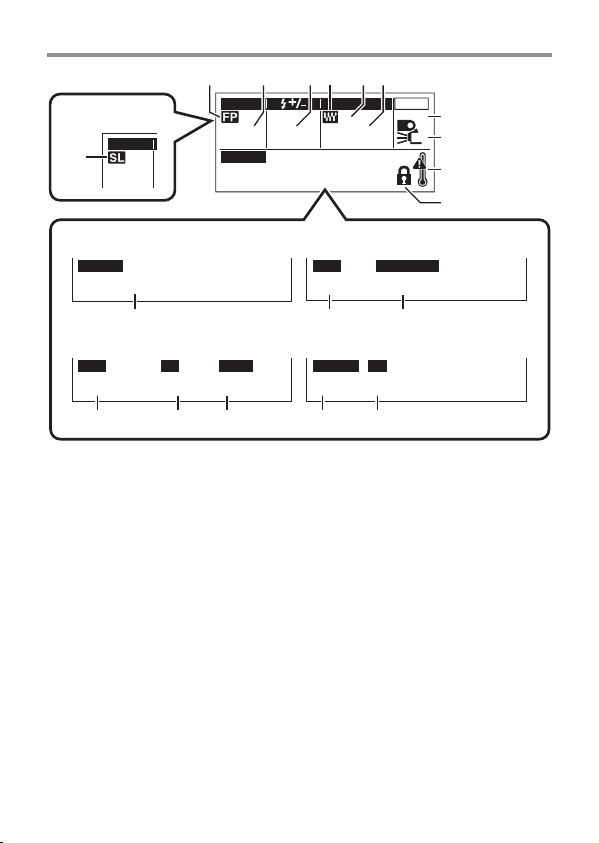
Control Panel Control Panel
Slave mode
MODE
MODE
a
A
4 621 53
MODE LEDZOOM
+
TTL
1.0
RANGE
2.09~12.3
A
m
A
7
ON
mm25
8
9
0
TTL-AUTO and AUTO modes
RANGE
2.09~12.3
m
b
MULTI mode RC mode
Gno
5.9
Hz
10
TIME
5
c e f g h
1 Super FP fl ash
2 Flash control mode ....................... P. 26
3 Flash intensity control ................... P. 28
4 FOUR THIRDS
5 Zoom mode ..................................P. 28
6 Zoom position
(angle of illumination) ...................P. 28
7 LED light mode ............................. P. 34
8 LED light ....................................... P. 28
9 Temperature warning
M mode
Gno33DISTANCE
16.7
m
c d
GROUPACH
1
0 Control lock ................................... P. 28
a Slave ............................................. P. 36
b Range ........................................... P. 25
c Guide number (GN) ...................... P. 36
d Optimal shooting distance ............ P. 26
e Frequency ..................................... P. 26
f Number of fl ashes ........................ P. 26
g RC mode group ............................P. 30
h RC mode channel ......................... P. 30
23
EN
Page 24
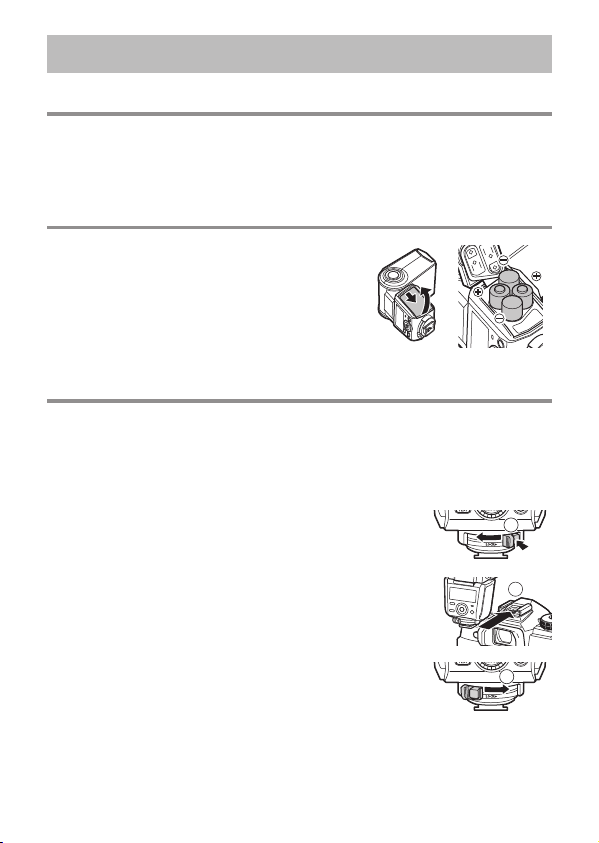
Readying the Flash
Preparing a Battery (Sold Separately)Preparing a Battery (Sold Separately)
Choose from the below batteries:
AA (R6) NiMH batteries (× 4)
• AA (R6) manganese batteries cannot be used.
Loading BatteriesLoading Batteries
Open the battery compartment cover.
1
Insert the batteries with correct +/–
2
polarity.
Close the battery compartment cover.
3
Attaching to the Camera Attaching to the Camera
Confi rm that both the camera and electronic fl ash are off. Attaching or removing
the electronic fl ash while either the fl ash or the camera is on may result in
malfunction.
• Dirt or water on the contacts can cause malfunction. Remove dirt, water, and
other foreign matter before attaching the unit to the camera.
Keeping the latch release pressed, slide the latch
1
in the direction opposite to that shown by the
[LOCKD] arrow to undo the latch (1).
Slide the fl ash into the hot shoe until it clicks
2
securely into place (2).
AA (R6) alkaline batteries (× 4)
1
2
Slide the latch to the [LOCKD] position (3).
3
• To remove the fl ash, undo the latch as described in Step
1 and slide the unit from the camera.
24
EN
3
Page 25
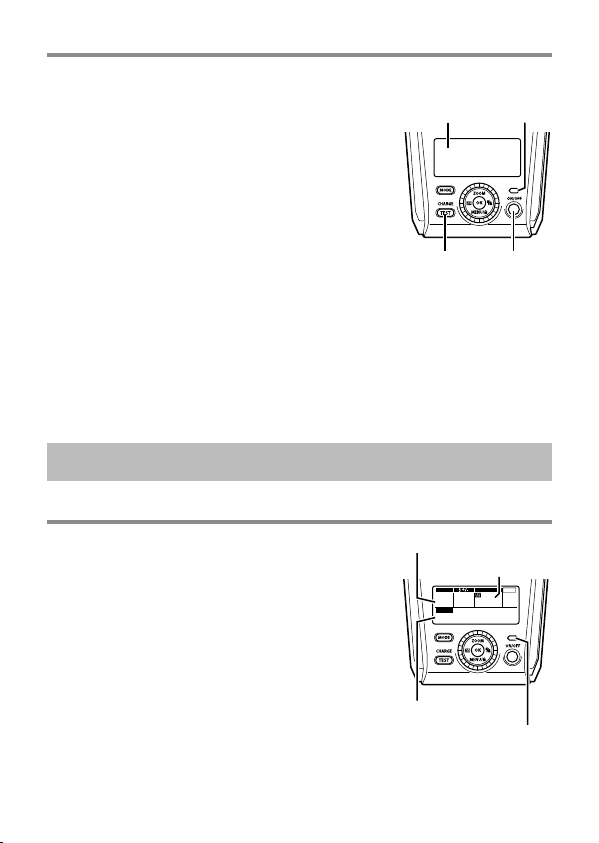
Turning on the Electronic Flash Turning on the Electronic Flash
Attach an electronic fl ash to the camera, and then turn the camera on.
Press the ON/OFF button.
1
• The control panel display will turn on.
Control
panel
AUTO CHECK
lamp
• To turn the fl ash off, press the ON/OFF button
again.
• Replace the batteries if the CHARGE lamp does
not light after:
10 seconds (NiMH batteries)
30 seconds (Alkaline batteries)
• Turn power off before replacing the batteries.
Replacing the batteries when the power is turned
on could cause the fl ash to malfunction.
CHARGE
lamp
ON/OFF
button
• If the CHARGE lamp and AUTO CHECK lamp
blink simultaneously, batteries are running low.
Replace the batteries.
• The fl ash will enter sleep mode whenever the camera enters sleep mode.
• If no operations are performed for approximately 60 minutes, the fl ash will turn
off automatically. Press the ON/OFF button to turn it on.
Basic Photography and Settings
Shooting Shooting
Use camera controls to choose the fl ash
1
mode.
• See the camera manual for details.
Choose a fl ash control mode (P. 26).
2
Press the shutter button halfway.
3
• The camera and fl ash will exchange shooting
information and the fl ash range will be
displayed in the control panel.
• Flash range varies with camera settings (ISO
sensitivity, aperture, and lens focal length).
Flash control mode
Firing angle*
MODE LEDZOOM
A
TTL
RANGE
0.7~8.0
m
Light control range
AUTO CHECK lamp
A
OFF
mm250.0
* Displayed according to the
focal length of the lens.
25
EN
Page 26
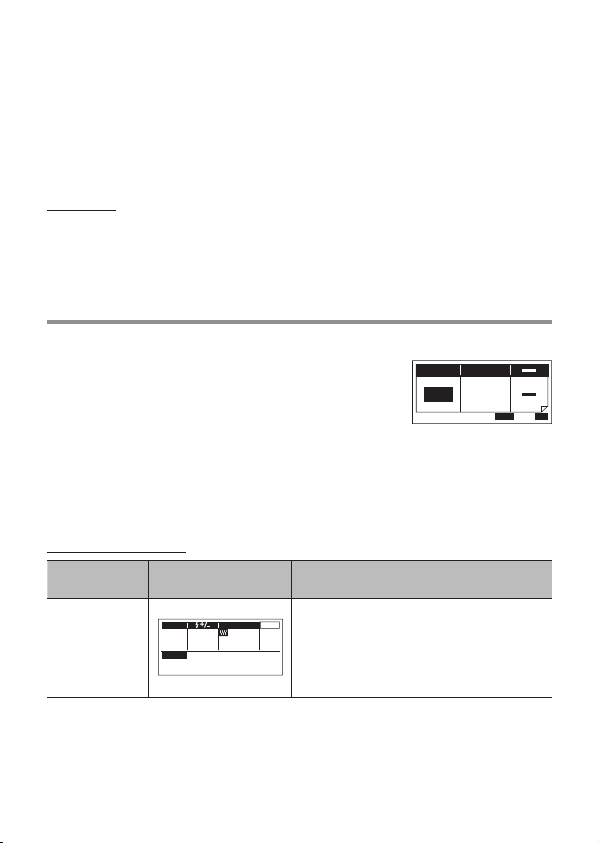
Press the shutter button the rest of the way down to take the picture.
4
• The AUTO CHECK lamp blinks for about 5 s after shooting to indicate that
the fl ash has fi red successfully.
• When using a fl ash, fl ash light may be blocked by the lens body, lens hood, etc.
• The fl ash may become hot when fi red many times in succession, resulting in
damage or malfunction. The fl ash should be fi red no more than 50 times in
succession at intervals of 2.5 seconds, after which it should be left unused for
at least 10 minutes.
Test FlashTest Flash
To fi re a test fl ash, press the TEST button while the CHARGE lamp is lit. The
AUTO CHECK lamp blinks for about 5 s to indicate that the fl ash has fi red
successfully. If the lamp does not blink, adjust settings or change the distance to
the subject.
Choosing a Flash Control Mode Choosing a Flash Control Mode
Choose a fl ash control mode according to your subject and shooting conditions.
Press the MODE button.
1
• Settings will be displayed.
Rotate the dial to choose a fl ash control mode.
2
• The fl ash control mode can also be selected by pressing the MODE button.
• Related settings (if displayed) can be highlighted by pressing HI and
changed by rotating the dial.
Press the OK button to put the changes into effect.
3
Flash Control Modes Flash Control Modes
Flash Control
Mode
TTL-AUTO
Control panel
display
MODE LEDZOOM
TTL
RANGE
0.7~8.0
m
Control operation
The fl ash light intensity is controlled
A
automatically according to the camera’s
A
setup. The fl ash will be adjusted based on
OFF
mm250.0
the brightness taken through the camera’s
lens. Usually use this mode with a camera
with communication capability.
MODE
M
Gno
40
SetValue OKDIAL
26
EN
Page 27
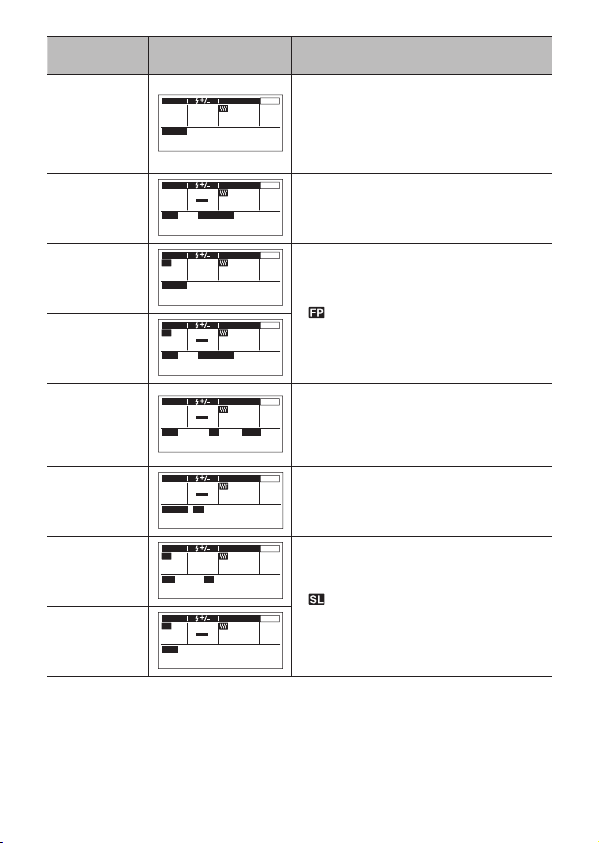
Flash Control
Mode
AUTO
MANUAL
FP TTLAUTO
FP MANUAL
MULTI
RC
SL AUTO
SL MANUAL
MODE LEDZOOM
A
RANGE
0.7~8.0
MODE LEDZOOM
M
Gno40DISTANCE
MODE LEDZOOM
FP
TTL
*1
RANGE
1.4~5.5
MODE LEDZOOM
FP
TTL
*2
Gno
3.9
MODE LEDZOOM
Multi
Gno11Hz4TIME
MODE LEDZOOM
RC
GROUPACH
MODE LEDZOOM
SL
A
*4
ISO F
200 3.5
MODE LEDZOOM
SL
M
*2
Gno
40
Control panel
display
A
mm250.0
m
A
mm25
2.5
m
A
mm420.0
m
A
mm28
DISTANCE
7.1
m
A
mm24
8
M
mm28
1
M
mm280.0
M
mm25
Control operation
The fl ash will be adjusted based on the
brightness captured by auto light receptor
A
on the electronic fl ash. If the camera
OFF
has communication capability, this mode
can be used only when the camera is an
AUTO-compatible model.
The fl ash fi res at the selected output.
A
The display shows the optimal shooting
OFF
distance based on the selected output and
camera settings.
A
Super FP *3 allows the fl ash to be used at
OFF
shutter speeds faster than the fl ash sync
speed.
• is displayed in [FP TTLAUTO] and
[FP MANUAL] modes.
A
OFF
• In [FP MANUAL] mode, choose the fl ash
output.
The fl ash fi res multiple times at a set
A
frequency. You can choose the fl ash level,
OFF
frequency, and the number of times the
fl ash fi res. The maximum number of times
the fl ash can fi re varies with fl ash level.
A
Choose for wireless fl ash control.
OFF
g“Wireless Flash Control” (P. 30)
A
OFF
The fl ash fi res in slave mode.
• is displayed in [SL AUTO] and
[SL MANUAL] modes. g“Slave Mode”
A
(P. 36)
OFF
*1 Flash control operation is identical to [TTL-AUTO] mode.
*2 Flash control operation is identical to [MANUAL] mode.
*3 Maximum output is reduced, resulting in a lower fl ash range. Flash range also
diminishes as shutter speed increases.
*4 Flash control operation is identical to [AUTO] mode.
27
EN
Page 28
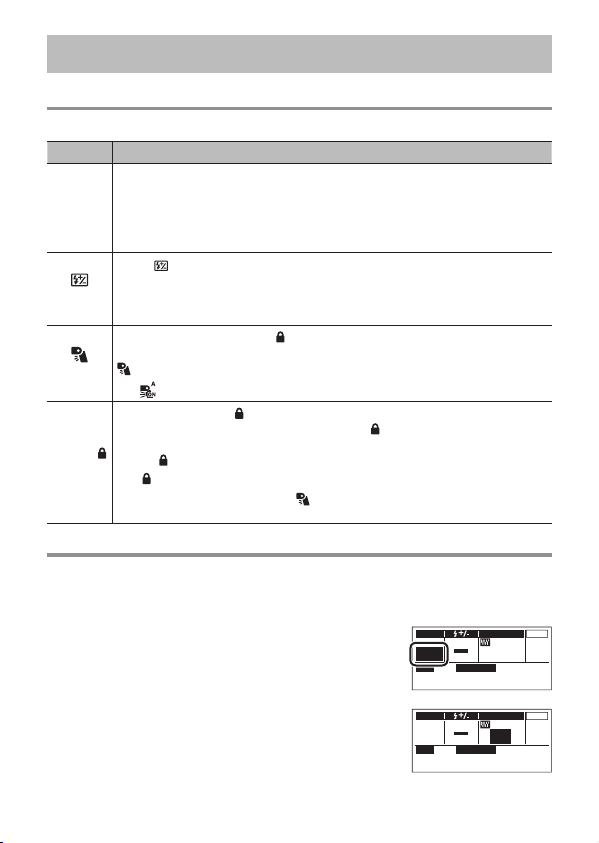
Adjusting Settings
Using the Selector Using the Selector
Frequently-used options can be accessed via the selector.
Button Function
Press ZOOM (F) button to display settings and rotate the dial to adjust
ZOOM
MENU/
Using the Control Panel Using the Control Panel
The control panel can be used to select items and choose options, for example
when adjusting related settings after choosing a fl ash control mode using the
MODE button.
1
2
the angle of illumination manually. Press OK button to put the changes
into effect.
(F
)
• “M” appears in the display when the angle of illumination is adjusted
manually.
Press (H) button to display settings and rotate the dial to adjust fl ash
compensation by up to ±5. Press OK button to put the changes into effect.
(H)
• This value is combined with adjustments to fl ash compensation made
using the camera.
If you fi rst press the MENU/ (G) button and select [Manual] for [LED
Mode] (P. 34), you can turn the LED light on and off manually. Press the
(I)
(G
Press the OK button.
• The most recently selected item will be
Press FGHI to highlight items and press
the OK button to select.
(I) button once to turn the LED light on and again to turn it off.
icon is displayed when the LED light is on.
• A
Pressing the MENU/ (G) button displays custom settings. See “Using
the Menus” on page 34. Pressing the MENU/ (G) button for 2 s locks fl ash
controls (control lock). The controls can be unlocked by again pressing the
MENU/ (G) button for 2 s.
)
• A icon is displayed when controls are locked.
• The LED light function of the
the TEST button are not affected by control lock.
highlighted.
(I) button and the test fl ash function of
MODE LEDZOOM
M
Gno40DISTANCE
MODE LEDZOOM
M
Gno40DISTANCE
2.5
2.5
A
mm25
m
A
mm25
m
OFF
OFF
A
A
28
EN
Page 29
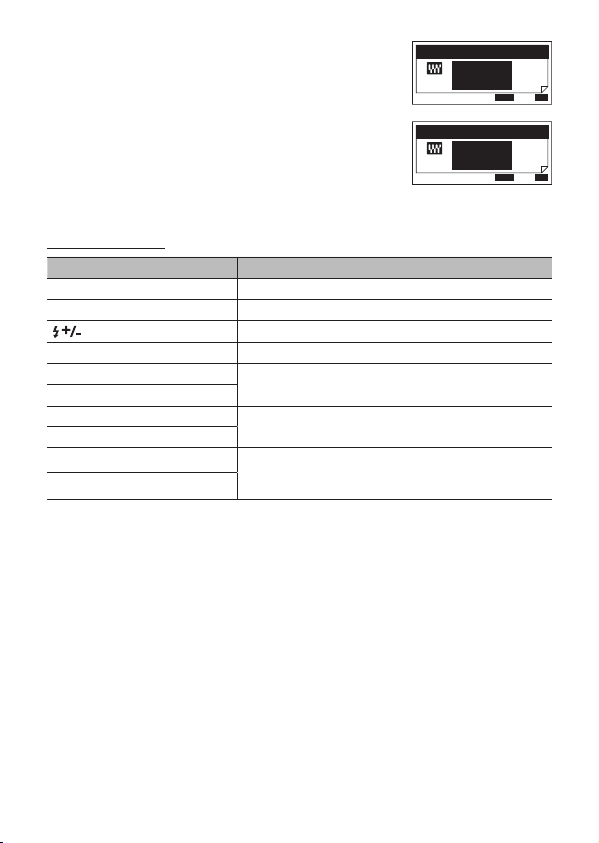
• Settings will be displayed.
Rotate the dial to change the highlighted
3
item.
• Other settings (if displayed) can be selected by
pressing HI.
Press OK button to put the changes into effect.
4
Available Options Available Options
Option Description
MODE (fl ash control mode) Choose the fl ash control mode (P. 26).
ZOOM (angle of illumination) Choose the angle of illumination (P. 28).
(fl ash compensation)
Gno (guide number) Adjust fl ash level (P. 26).
Hz (frequency)
TIME (number of fl ashes)
GROUP (group)
CH (channel)
ISO (ISO sensitivity)
F (aperture)
Adjust fl ash compensation (P. 28).
Choose the frequency and number of fl ashes for
MULTI mode (P. 26).
Choose a group and communications channel for
RC mode (P. 30).
Select the ISO sensitivity and aperture for cameras
that do not exchange shooting information with the
fl ash (P. 36).
ZOOM
25
ZOOM
12
mm
Set OKValue DIAL
mm
Set OKValue DIAL
29
EN
Page 30
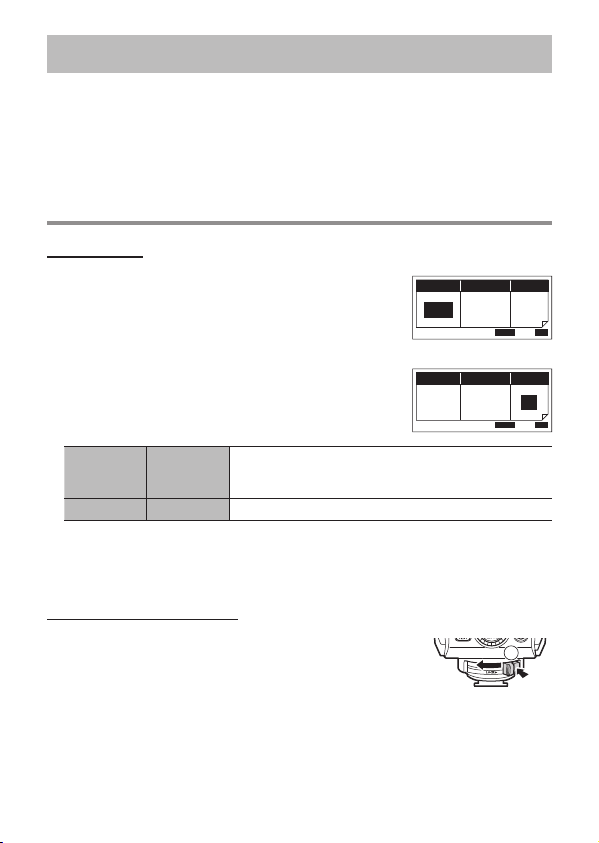
Wireless Flash Control
Wireless control is available with Olympus digital cameras that support RC mode.
The unit is controlled by means of a fl ash mounted on the camera. It can also be
mounted on a camera for wireless control of multiple remote fl ash units.
• Since the communication is performed with the fl ash emission of the camera,
the fl ash positioning range varies with camera. For information on cameras that
support this system, see the camera manual.
Controlling the Flash Remotely Controlling the Flash Remotely
Flash Settings Flash Settings
Select RC mode on the camera.
1
Choose [RC] as the fl ash control mode (P. 26).
2
• Press MODE and rotate the dial to select a fl ash
control mode.
Use the fl ash to select the channel and group.
3
• Highlight settings using HI and rotate the dial
to change.
GROUP
Press the OK button to put the changes into effect.
4
• Settings for each group, Including fl ash control mode, fl ash level, and fl ash
compensation, can be adjusted from the camera.
Placing Wireless Flash Units Placing Wireless Flash Units
Attach the stand provided.
1
• Keeping the latch release pressed, slide the latch
in the direction opposite to that shown by the
[LOCKD] arrow to undo the latch (1).
Group
Channel Set the camera and fl ash to the same channel.
CH
The camera can adjust fl ash settings separately for
up to 3 groups; choose the group to which the fl ash
belongs.
MODE
RC
MODE
RC
GROUPACH
1
Set OKValue DIAL
GROUPACH
2
Set OKValue DIAL
1
30
EN
Page 31

• Slide the fl ash securely onto the stand (2).
2
• Slide the latch to the [LOCKD] position to latch the
fl ash in place.
• To remove the fl ash, undo the latch and slide the
unit from the stand.
Position the fl ash with the remote sensor facing the camera.
2
• We recommend using a single group of up to three remote fl ash units.
• Take a test shot after positioning.
• Flash may not fi re due to the angle or distance between the camera and
the object.
Using the Flash to Control Other UnitsUsing the Flash to Control Other Units
Adjusting Camera and Flash Settings Adjusting Camera and Flash Settings
Attach the fl ash to the camera (P. 24).
1
Select RC mode on the camera.
2
Choose [TTL-AUTO] as the fl ash control mode
3
(P. 26).
3
31
EN
Page 32

Other Flash Options
Fixing the Irradiation Angle Fixing the Irradiation Angle
Point the fl ash head at a wall or ceiling for
bounce fl ash photography. The area illuminated
at ranges of 0.6–1.0 m (2.0–3.3 ft.) will not be
correct; point the fl ash down.
Pressing the bounce lock release button,
1
turn the light-emitting section up/down and
180°
left/right.
Using the Wide Panel Using the Wide Panel
Use for angles of illumination wider than 12 mm (24 mm in 135 format). The
ZOOM display will blink if the lens focal length is under 12 mm.
Slide out the wide panel and place it on the
1
light-emitting area.
• The estimated range display changes when the
wide panel is used.
90°
6°
180°
• Choose from angles of 10, 8, and 7 mm.
• Do not tilt the wide panel up.
• The ZOOM display will blink if the lens has a focal
length of 12 mm or more.
MODE LEDZOOM
TTL
RANGE
0.6~4.8
Using the Catch Light Plate Using the Catch Light Plate
The catch light plate refl ects light from the fl ash to create a catch light effect.
Slide out the catch light plate.
1
Pressing the bounce lock release button, angle
2
the fl ash head straight up.
32
EN
A
A
OFF
mm100.0
m
Page 33

Using the Bounce Adapter Using the Bounce Adapter
Attaching the supplied bounce adapter diffuses the light from the fl ash over a
wider area for softer bounce lighting.
• Insert the tabs on the interior of the bounce adapter into the matching slots on
top of the fl ash and attach the adapter as shown.
1
2
• Attaching the adapter reduces fl ash output.
• To remove the adapter, pull the tab on the bottom toward you
as shown.
Using the IR Filter Using the IR Filter
Attach the IR fi lter when using the fl ash to control other units in RC mode.
• Insert the tabs on the interior of the IR fi lter into the matching slots on top of the
fl ash and attach the fi lter as shown.
1
2
• To remove the fi lter, pull the tab on the bottom toward you as
shown.
33
EN
Page 34

Using the Menus
Use the menus to adjust settings for ease of use.
Press the MENU/ (G) button.
1
• The menu will be displayed.
Use FG to highlight items and rotate the dial
2
to change.
Press the OK button to put the changes into
3
effect.
Available Options Available Options
Default settings shown by
Function Option Description
AF Illum. Mode
(AF illuminator)
Auto The camera controls the AF illuminator.
Off AF illuminator off.
Auto
LED Mode
(LED light mode)
Manual
Off LED light off.
LED Brightness
(LED light
brightness)
Front Charge Ind.
(charge indicator)
1/1 – 1/32
(Default: 1/8)
Auto
Off
Back Light Mode
(backlight mode)
Auto
On The backlight remains on at all times.
Off Backlight off.
Back Light Timer
(auto off timer)
1s – 15s
(Default: 5s)
.
The LED light lights automatically during
movie recording.
The LED light (I) button turns the LED light
on and off.
Adjust LED brightness.
The LED light blinks when the fl ash is ready
for use ([RC], [SL AUTO], and [SL MANUAL]
modes only).
Charge indicator disabled; the LED light does
not blink when the fl ash is ready for use.
The backlight turns on when fl ash controls
are used.
Choose the time (in seconds) before the
backlight turns off automatically when no
operations are performed.
AF Illuminator
AF Illum. Mode Auto
LED Mode
LED Brightness
Front Charge Ind.
AF Illum. Mode Auto
LED Mode
LED Mode
LED Brightness
Front Charge Ind. Auto
Auto
Off
1/8
Auto
Manual
Manual
1/8
SetValue DIAL OK
SetValue DIAL OK
34
EN
Page 35

Function Option Description
Slave Mode
(slave mode
display)
Flash Cable
(fl ash cable)
Zoom Display
(zoom display)
m/ft
(distance units)
Wide Panel
(wide panel
detection)
GN
(guide number
display)
Auto Mode
Source
(fl ash control)
Reset
(reset)
On Flash control display shows slave mode.
Off
Flash control display does not show slave
mode.
On Flash cable used.
Off Flash cable not used.
FT
Display focal length values for FOUR
THIRDS lenses.
135F Display 135 format equivalent values.
m Distances displayed in meters.
ft Distances displayed in feet.
On
Flash detects position of wide panel. Angle of
illumination adjusted automatically.
Off Flash does not detect wide panel position.
On
Flash output is shown as a guide number.
Flash output is shown as a relative value.
Off
Camera
Show the fl ash range calculated by the
camera in AUTO fl ash control mode.
Show the current aperture and ISO sensitivity.
g
“Cameras That Do Not Communicate
with the Flash” (P. 36)
Flash
No Default settings are not restored.
Yes Restore default settings.
MODE LEDZOOM
M
RATIO
1/2
MODE LEDZOOM
A
ISO F
100 5.6
DISTANCE
2.5
m
A
A
A
OFF
mm25
A
OFF
mm250.0
35
EN
Page 36

Cameras That Do Not Communicate with the
Flash
When the unit is attached to a camera that does not supply shooting information,
fl ash output can be set to the value metered by the fl ash or adjusted in advance
using fl ash controls. The unit can also be confi gured for use as a slave fl ash for
use with cameras that do not offer an RC mode.
AUTOAUTO
The fl ash automatically adjusts fl ash output for optimal results.
Set the fl ash control mode to [AUTO] (P. 26).
1
Match the angle of illumination to the focal length of the lens (P. 28).
2
Select [Flash] for [Auto Mode Source] in the
3
menu display (P. 35).
• ISO sensitivity and aperture are displayed.
Adjust aperture and ISO sensitivity (P. 28).
4
• If the selected values are out of the fl ash control range, [ISO] and [F] will
blink in the display. The AUTO CHECK lamp blinks for about 5 s after the
shutter is released to show that the fl ash has fi red successfully.
MANUALMANUAL
Choose the guide number.
Set the fl ash control mode to [MANUAL] (P. 26).
1
Adjust fl ash level (P. 28).
2
MODE LEDZOOM
A
ISO F
100 5.6
MODE LEDZOOM
M
Gno40DISTANCE
2.5
M
M
m
OFF
mm250.0
OFF
mm25
A
A
Slave Mode Slave Mode
The fl ash can be fi red remotely in sync with any fl ash fi red by other units.
Set the fl ash control mode to [SL AUTO] or [SL
1
MANUAL] (P. 26).
Position the fl ash.
2
• The fl ash can not be used with cameras that require a pre-fl ash.
• The fl ash may fi re in response to fl ash units used by other photographers.
36
EN
MODE LEDZOOM
SL
A
ISO F
200 3.5
M
A
OFF
mm280.0
Page 37

Safety precautions
Read WARNINGS and CAUTIONS thoroughly to ensure safe usage. These
safety precautions protect the users and others and prevent property damage.
WARNING
• Do not use fl ash in places where it may be exposed to fl ammable or explosive
gas. Otherwise, fi re ignition or explosion may result.
• Do not directly solder the product or modify, remodel, or disassemble.
• Do not cover the light emitting area of the fl ash with your hand, and do not
touch the light emitting area after continuous fi ring. It may burn your skin.
• Water and foreign matter inside of the device may cause fi re or electric shock. If
the device is immersed in or exposed to water or foreign matter is found inside
of the device, turn off the power immediately and remove batteries with care.
Contact your dealer or consult an Olympus Authorized Service Station.
• To prevent a traffi c accident, do not direct the fl ash at a person operating a
motor vehicle.
• Do not use the fl ash or AF illuminator in close proximity to others (especially
infants). Keep the fl ash out of reach of children. Light from the fl ash can cause
visual impairment.
• Do not use batteries that are not specifi ed for use.
• Do not mix old and new batteries, or batteries made by different manufacturers.
• Do not connect substances such as metal to the (+) or (–) of batteries.
CAUTION
• If you notice any abnormalities such as odor, noise, or smoke, stop using this
device. Otherwise a fi re or burn may result. Remove the batteries carefully
to avoid burning yourself, and contact your dealer or consult an Olympus
Authorized Service Station.
• Do not operate with wet hands. This may cause malfunction or electric shock.
• Do not use or store batteries in areas exposed to extremely high temperatures,
such as in direct sunlight, in an enclosed vehicle on a sunny day, or near a
heater.
• Continuous repeated fi ring could lead to adverse health effects.
• Dirt or water on the contacts can cause malfunction. Remove dirt, water, and
other foreign matter before attaching the unit to the camera.
Failure to observe the precautions indicated by this symbol
may result in injury or death.
Failure to observe the precautions indicated by this symbol
may result in injury or property damage.
37
EN
Page 38

Specifi cations
MODEL NO. FL-900R
Product type External electronic fl ash for digital still camera
Guide number 58 (ISO100), 14 (ISO100, using the wide panel)
Firing angle Covers the angle of view of 12–100 mm lenses (equivalent
Flash modes TTL-AUTO, AUTO, MANUAL, FP TTLAUTO, FP MANUAL,
Flash emission period Approx. 1/20000 to 1/500 seconds (except in Super FP
Flash emission count
(at full activation)*
Recharge time Approx. 2.5 seconds (using AA (R6) NiMH batteries)
AF illuminator Effective range: Approximately 1–5 m (varies with camera
Liquid ingress
protection (class)
Operating
environment
Dimensions 81.2 (W) × 121.4 (H) × 125.2 (D) mm/3.2 × 4.8 × 4.9 in.
Weight 382 g (13.5 oz.) (excluding batteries)
* Measurements obtained from in-house tests at Olympus. Actual fi gures may
vary depending on shooting conditions.
Specifi cations are subject to change without any notice or obligation on the part
of the manufacturer.
to 24–200 mm in 135 format)
(With wide panel: 7 mm lens, equivalent to 14 mm in 135
format)
MULTI, RC, SL AUTO, SL MANUAL
fl ash)
Approx. 200 times (using AA (R6) NiMH batteries)
Approx. 160 times (using AA (R6) alkaline batteries)
Approx. 4.5 seconds (using AA (R6) alkaline batteries)
(from full activation to CHARGE lamp lighting)*
and lens used)
Class 1 (IPX1), equivalent to JISC0920/IEC60529 (in-house
measurements)
Temperature: –10 to 40°C (14 to 104°F)
Humidity: 30 to 90%
(excluding protrusions)
38
EN
Page 39

For customers in North America, Central America, South America and For customers in North America, Central America, South America and
the Caribbeanthe Caribbean
FCC Notice
This device complies with part 15 of the FCC rules. Operation is subject
to the following two conditions: (1) This device may not cause harmful
interference, and (2) this device must accept any interference received,
including interference that may cause undesired operation.
Any unauthorized changes or modifi cations to this equipment would void the
user’s authority to operate.
For customers in EuropeFor customers in Europe
This symbol [crossed-out wheeled bin WEEE Annex IV] indicates
separate collection of waste electrical and electronic equipment in the
EU countries.
Please do not throw the equipment into the domestic refuse.
Please use the return and collection systems available in your
country for the disposal of this product.
Technical Support (U.S.A. / Canada)
24/7 online automated help: http://www.olympusamerica.com/support
Phone customer support: Tel.1-800-260-1625 (Toll-free)
Our phone customer support is available from 9 am to 9 pm (Monday to Friday) ET
E-Mail: distec@olympus.com
European Technical Customer Support
Please visit our homepage
http://www.olympus-europa.com
or call: Tel. 00800 - 67 10 83 00 (Toll-free)
+49 40 - 237 73 899 (Charged)
39
EN
Page 40

Merci pour l’achat de ce produit Olympus. Pour assurer votre sécurité, veuillez
lire ce mode d’emploi avant l’utilisation et gardez-le sous la main pour vous y
référer ultérieurement.
Noms des pièces
1
1
2
3
4
5
gh ji
1 Diffuseur grand-angulaire ............. p. 50
2 Zone d’émission de la lumière
3 Capteur de télécommande
4 Illuminateur AF/Fenêtre DEL
5 Récepteur automatique de lumière
6 Plaque de saisie de lumière .........p. 50
7 Écran de commande ....................p. 41
8 Touche MODE ..............................p. 44
9 Touche TEST/Voyant CHARGE
0 Touche OK
a Touche de déverrouillage du
réfl ecteur ....................................... p. 50
b Voyant AUTO CHECK
6
a
7
8
9
0
f
b
b
c
d
e
a
c
d
c Touche ON/OFF ........................... p. 43
d Bouton de déverrouillage ........ p. 42, 48
e Loquet ..................................... p. 42, 48
f Sélecteur
a: touche ZOOM (F) ................... p. 46
b: touche de compensation du
fl ash (H) .................................. p. 46
c: touche de lumière DEL (I) ..... p. 46
d: touche MENU/
g Support pour fl ash FLST-1 ........... p. 48
h Dôme de diffusion ......................... p. 51
i Filtre IR ......................................... p. 51
j Étui pour fl ash
(G) ......... p. 46, 52
40
FR
Page 41

Écran de commande Écran de commande
Mode asservi
MODE
MODE
a
A
4 621 53
MODE LEDZOOM
+
TTL
1.0
RANGE
2.09~12.3
A
m
A
7
ON
mm25
8
9
0
Modes AUTO TTL et AUTO
RANGE
2.09~12.3
m
b
Mode MULTI Mode RC
Gno
5.9
Hz
10
TIME
5
c e f g h
1 Flash super FP
2 Mode de contrôle du fl ash ............p. 44
3 Contrôle de l’intensité du fl ash .....p. 46
4 QUATRE TIERS
5 Mode zoom ................................... p. 46
6 Position du zoom
(angle de l’éclairage) .................... p. 46
7 Mode de lumière DEL ................... p. 52
8 Lumière DEL ................................. p. 46
9 Avertissement de température
Mode M
Gno33DISTANCE
16.7
m
c d
GROUPACH
1
0 Verrouillage des commandes ....... p. 46
a Flash asservi ................................p. 54
b Portée ........................................... p. 43
c Nombre guide (GN) ......................p. 54
d Distance de prise de vue optimale
...................................................... p. 44
e Fréquence ....................................p. 44
f Nombre d’éclairs ........................... p. 44
g Groupe de mode RC ....................p. 48
h Canal de mode RC ....................... p. 48
41
FR
Page 42

Préparation du fl ash
Préparation des piles (vendues séparément)Préparation des piles (vendues séparément)
Choisissez parmi les piles ci-dessous :
Piles NiMH AA (R6) (× 4)
• Des piles au manganèse AA (R6) ne peuvent pas être utilisées.
Mise en place des pilesMise en place des piles
Ouvrir le couvercle du compartiment des
1
piles.
Introduire les piles avec la polarité +/–
2
correcte.
Refermer le couvercle du compartiment
3
des piles.
Fixation à l’appareil photo Fixation à l’appareil photo
S’assurer que l’appareil photo et le fl ash électronique sont tous deux hors
tension. Monter ou démonter le fl ash électronique alors que celui-ci et/ou
l’appareil photo sont en marche risque de produire un dysfonctionnement.
• La présence de saletés ou d’eau sur les contacts peut provoquer un
dysfonctionnement. Retirez toute trace de saleté, d’eau ou autre avant de fi xer
le fl ash sur l’appareil photo.
En maintenant appuyé le bouton de déverrouillage,
1
faites glisser le loquet dans la direction opposée
à la fl èche [LOCKD] pour déverrouiller le loquet
(1).
Glissez le fl ash dans le sabot jusqu’à ce qu’il
2
s’enclenche fermement (2).
Piles alcalines AA (R6) (× 4)
1
2
Glissez le loquet dans la position [LOCKD] (3).
3
• Pour retirer le fl ash, déverrouillez le loquet comme décrit
à l’étape 1 et faites glisser le fl ash afi n de le détacher de
l’appareil photo.
42
FR
3
Page 43

Mise sous tension du fl ash électronique Mise sous tension du fl ash électronique
Fixez le fl ash électronique à l’appareil photo et mettez l’appareil photo sous
tension.
Appuyez sur la touche ON/OFF.
1
• L’affi chage de l’écran de commande s’allume.
Écran de
commande
Voyant
AUTO CHECK
• Pour éteindre de fl ash, appuyez de nouveau
sur la touche ON/OFF.
• Changer les piles si le voyant CHARGE ne
s’allume pas après :
10 secondes (piles NiMH)
30 secondes (piles alcalines)
• Éteignez le fl ash avant de remplacer les
piles. Le remplacement des piles alors que le
fl ash est sous tension pourrait entraîner un
dysfonctionnement du fl ash.
Voyant
CHARGE
Touche
ON/OFF
• Si le voyant CHARGE et le voyant AUTO CHECK
clignotent simultanément, les piles sont épuisées.
Changer les piles.
• Le fl ash passe en mode veille lorsque l’appareil photo passe lui-même en mode veille.
• Si aucune action n’est exécutée pendant environ 60 minutes, le fl ash se mettra
automatiquement hors tension. Appuyer sur la touche ON/OFF pour l’allumer.
Réglages et photographie de base
Prise de vue Prise de vue
Utilisez les commandes de l’appareil photo
1
pour choisir le mode de fl ash.
• Reportez-vous au manuel de l’appareil photo
pour en savoir plus.
Choisissez un mode de contrôle du fl ash
2
(p. 44).
Appuyez à mi-course sur le déclencheur.
3
• L’appareil photo et le fl ash échangent les
informations de prise de vue et la portée du
fl ash s’affi che sur l’écran de commande.
• La portée du fl ash varie avec les réglages de
l’appareil photo (sensibilité ISO, ouverture et
longueur focale de l’objectif).
Mode de
commande du fl ash
Angle d’éclairement*
MODE LEDZOOM
A
A
TTL
RANGE
0.7~8.0
Portée de
contrôle de lumière
Voyant AUTO CHECK
* Affi ché selon la longueur
focale de l’objectif.
OFF
mm250.0
m
43
FR
Page 44

Appuyez à fond sur le déclencheur pour prendre la photo.
4
• Le voyant AUTO CHECK clignote pendant environ 5 secondes après la prise
de vue pour indiquer que le fl ash s’est déclenché avec succès.
• Lors de l’utilisation du fl ash, la lumière du fl ash pourrait être bloquée par le
corps de l’objectif, le pare-soleil, etc.
• Le fl ash pourrait devenir chaud lorsqu’il se déclenche plusieurs fois à la suite,
provoquant un endommagement ou des dysfonctionnements. Le fl ash ne doit
pas être déclenché plus de 50 fois à la suite par intervalles de 2,5 secondes,
après quoi il doit rester inutilisé pendant au moins 10 minutes.
Test de l’éclairTest de l’éclair
Pour déclencher un éclair test, appuyez sur le touche TEST pendant que le
voyant CHARGE est allumé. Le voyant AUTO CHECK clignote pendant environ 5
secondes pour indiquer que le fl ash s’est déclenché avec succès. Si le voyant ne
clignote pas, ajustez les réglages ou modifi er la distance du sujet.
Sélection d’un mode de contrôle du fl ash Sélection d’un mode de contrôle du fl ash
Sélectionnez un mode de commande du fl ash en fonction de votre sujet et des
conditions de prise de vue.
Appuyez sur la touche MODE.
1
• Les réglages s’affi chent.
Tournez le sélecteur pour choisir un mode de
2
contrôle du fl ash.
• Vous pouvez aussi sélectionner le mode de contrôle du fl ash en appuyant
sur la touche MODE.
• Les réglages associés (s’ils sont affi chés) peuvent être sélectionnés en
appuyant sur HI et modifi és en tournant le sélecteur.
Appuyez sur la touche OK pour valider les modifi cations.
3
Modes de contrôle du fl ash Modes de contrôle du fl ash
44
FR
Mode de
commande
du fl ash
TTL-AUTO
Affi chage de l’écran
de commande
MODE LEDZOOM
TTL
RANGE
0.7~8.0
A
OFF
mm250.0
m
Fonctionnement
L’intensité de lumière du fl ash est
contrôlée automatiquement en fonction du
A
réglage de l’appareil photo. Le fl ash sera
ajusté en fonction de la luminosité captée
via l’objectif de l’appareil photo. Utilisez
normalement ce mode avec un appareil
photo avec possibilité de communication.
MODE
M
Gno
40
SetValue OKDIAL
Page 45

Mode de
commande
du fl ash
AUTO
MANUAL
FP TTLAUTO
FP MANUAL
MULTI
RC
SL AUTO
SL MANUAL
Affi chage de l’écran
de commande
MODE LEDZOOM
A
RANGE
0.7~8.0
MODE LEDZOOM
M
Gno40DISTANCE
2.5
MODE LEDZOOM
FP
TTL
*1
RANGE
1.4~5.5
MODE LEDZOOM
FP
TTL
*2
Gno
DISTANCE
7.1
3.9
MODE LEDZOOM
Multi
Gno11Hz4TIME
MODE LEDZOOM
RC
GROUPACH
1
MODE LEDZOOM
SL
A
*4
ISO F
200 3.5
MODE LEDZOOM
SL
M
*2
Gno
40
Fonctionnement
Le fl ash sera ajusté en fonction de la
A
m
A
m
A
m
A
m
A
M
M
luminosité capturée par le récepteur
A
de lumière automatique sur le fl ash
OFF
mm250.0
électronique. Avec un appareil photo avec
possibilité de communication, ce mode
ne peut être utilisé que lorsque l’appareil
photo est un modèle compatible AUTO.
Le fl ash se déclenche selon l’intensité
A
sélectionnée. L’écran indique la distance
OFF
mm25
de prise de vue optimale, en fonction de
l’intensité sélectionnée et des réglages de
l’appareil photo.
Le mode Super FP *3 permet d’utiliser
A
le fl ash à des vitesses d’obturation plus
OFF
mm420.0
rapides que la vitesse de synchronisation
du fl ash.
s’affi che en modes [FP TTLAUTO] et
•
A
[FP MANUAL].
OFF
mm28
• En mode [FP MANUAL], choisissez
l’intensité du fl ash.
Le fl ash se déclenche plusieurs fois selon
une fréquence donnée. Vous pouvez
A
choisir l’intensité du fl ash, la fréquence et le
OFF
mm24
nombre de fois où le fl ash se déclenche. Le
8
nombre maximal de fois où le fl ash peut se
déclencher dépend de l’intensité du fl ash.
A
Choisissez ce mode en cas de contrôle
OFF
mm28
sans fi l du fl ash. g“Contrôle sans fi l du
fl ash” (p. 48)
A
OFF
mm280.0
Le fl ash se déclenche en mode asservi.
M
• s’affi che en modes [SL AUTO] et
A
[SL MANUAL]. g“Mode esclave” (p. 54)
OFF
mm25
*1 Le fonctionnement du contrôle du fl ash est identique à celui du mode [TTL-AUTO].
*2 Le fonctionnement du contrôle du fl ash est identique à celui du mode [MANUAL].
*3 L’intensité maximale est réduite, ce qui diminue la portée du fl ash. La portée du
fl ash diminue également au fur et à mesure que la vitesse d’obturation augmente.
*4 Le fonctionnement du contrôle du fl ash est identique à celui du mode [AUTO].
45
FR
Page 46

Modifi cation des réglages
Utilisation du sélecteur Utilisation du sélecteur
Vous pouvez accéder aux options souvent utilisées via le sélecteur.
Touche Fonction
Appuyez sur la touche ZOOM (F) pour affi cher les réglages et tournez le
ZOOM
MENU/
Utilisation de l’écran de commande Utilisation de l’écran de commande
L’écran de commande permet de sélectionner des éléments et de choisir des
options, par exemple lors du paramétrage de réglages associés après avoir
choisi un mode de contrôle du fl ash à l’aide de la touche MODE.
1
2
46
FR
sélecteur pour régler manuellement l’angle de l’éclairage. Appuyez sur la
touche OK pour valider les modifi cations.
(F
)
• “M” s’affi che à l’écran lorsque l’angle de l’éclairage est réglé manuellement.
Appuyez sur la touche (H) pour affi cher les réglages et tournez le
sélecteur pour régler la compensation du fl ash jusqu’à ±5. Appuyez sur la
touche OK pour valider les modifi cations.
(H)
• Cette valeur est combinée avec les ajustements de la compensation du
fl ash effectués avec l’appareil photo.
Si vous appuyez d’abord sur la touche MENU/ (G) et sélectionnez
[Manual] pour [LED Mode] (p. 52), vous pouvez activer et désactiver
manuellement la lumière DEL. Appuyez une fois sur la touche (I) pour
(I)
activer la lumière DEL et à nouveau pour la désactiver.
• L’icône
Appuyez sur la touche MENU/ (G) pour affi cher les réglages personnalisés.
Reportez-vous à “Utilisation des menus” à la page 52. La pression de la touche
MENU/ (G) pendant 2 s permet de verrouiller les commandes du fl ash
(verrouillage des commandes). Vous pouvez déverrouiller les commandes en
appuyant à nouveau sur la touche MENU/ (G) pendant 2 s.
(G
)
• L’icône s’affi che lorsque les commandes sont verrouillées.
• La fonction de lumière DEL de la touche (I) et la fonction de test de l’éclair
Appuyez sur la touche OK.
• Le dernier élément sélectionné est en
surbrillance.
Appuyez sur FGHI pour mettre en
surbrillance des éléments et appuyez sur la
touche OK pour les sélectionner.
s’affi che lorsque la lumière DEL est activée.
de la touche TEST ne sont pas concernées par le verrouillage des commandes.
MODE LEDZOOM
M
Gno40DISTANCE
MODE LEDZOOM
M
Gno40DISTANCE
2.5
2.5
A
A
OFF
mm25
m
A
A
OFF
mm25
m
Page 47

• Les réglages s’affi chent.
Tournez le sélecteur pour modifi er l’élément
3
sélectionné.
• Vous pouvez sélectionner les autres réglages
(s’ils sont affi chés) en appuyant sur HI.
Appuyez sur la touche OK pour valider les modifi cations.
4
Options disponibles Options disponibles
Option Description
MODE (mode de contrôle du
fl ash)
ZOOM (angle d’éclairage) Choisissez l’angle de l’éclairage (p. 46).
(compensation du fl ash)
Gno (nombre guide) Ajustez le niveau du fl ash (p. 44).
Hz (fréquence)
TIME (nombre d’éclairs)
GROUP (groupe)
CH (canal)
ISO (sensibilité ISO)
F (ouverture)
Choisissez le mode de contrôle du fl ash (p. 44).
Modifi ez la compensation du fl ash (p. 46).
Choisissez la fréquence et le nombre d’éclairs pour
le mode MULTI (p. 44).
Choisissez un groupe et un canal de communication
pour le mode RC (p. 48).
Sélectionnez la sensibilité ISO et l’ouverture pour les
appareils photo qui n’échangent pas d’informations
de prise de vue avec le fl ash (p. 54).
ZOOM
25
ZOOM
12
mm
Set OKValue DIAL
mm
Set OKValue DIAL
47
FR
Page 48

Contrôle sans fi l du fl ash
Le contrôle sans fi l est disponible avec les appareils photo numériques Olympus
prenant en charge le mode RC. L’unité est contrôlée au moyen d’un fl ash installé
sur l’appareil photo. Il peut également être installé sur un appareil photo pour le
contrôle sans fi l de plusieurs unités de fl ashes distants.
• Puisque la communication est effectuée par l’émission du fl ash de l’appareil
photo, la portée de positionnement du fl ash varie avec l’appareil photo. Pour
connaitre les appareils prenant en charge ce système, reportez-vous au
manuel de l’appareil photo.
Contrôle à distance du fl ash Contrôle à distance du fl ash
Réglages du fl ash Réglages du fl ash
Sélectionnez le mode RC sur l’appareil photo.
1
Choisissez [RC] comme mode de contrôle du
2
fl ash (p. 44).
• Appuyez sur MODE et tournez le sélecteur pour
sélectionner un mode de contrôle du fl ash.
Utilisez le fl ash pour sélectionner le canal et le
3
groupe.
• Sélectionnez les réglages à l’aide de HI et
tournez le sélecteur pour les modifi er.
GROUP
Appuyez sur la touche OK pour valider les modifi cations.
4
• Les réglages de chaque groupe, notamment le mode de contrôle du
fl ash, l’intensité et la compensation du fl ash, peuvent être modifi és depuis
l’appareil photo.
Placement d’unités de fl ash sans fi l Placement d’unités de fl ash sans fi l
Fixez le support fourni.
1
• En maintenant appuyé le bouton de déverrouillage,
faites glisser le loquet dans la direction opposée
à la fl èche [LOCKD] pour déverrouiller le loquet
(1).
48
FR
Groupe
Canal Réglez l’appareil photo et le fl ash sur le même canal.
CH
L’appareil photo peut ajuster les réglages du fl ash
séparément pour 3 groupes au maximum ; choisissez
le groupe auquel le fl ash appartient.
MODE
RC
MODE
RC
GROUPACH
GROUPACH
1
Set OKValue DIAL
2
Set OKValue DIAL
1
Page 49

• Fixez fermement le fl ash sur le support (2).
2
• Glissez le loquet dans la position [LOCKD] pour
verrouiller le fl ash dans sa position.
• Pour retirer le fl ash, déverrouillez le loquet et faites
glisser le fl ash afi n de le détacher du support.
Positionnez le fl ash avec le capteur de télécommande faisant face à
2
l’appareil photo.
• Nous recommandons l’utilisation d’un seul groupe de trois unités de fl ash à
distance au maximum.
• Prenez une photo test après le positionnement.
• Le fl ash pourrait ne pas se déclencher en raison de l’angle ou de la
distance entre l’appareil photo et l’objet.
Utilisation du fl ash pour commander d’autres fl ashesUtilisation du fl ash pour commander d’autres fl ashes
Modifi cation des réglages du fl ash et de l’appareil photo Modifi cation des réglages du fl ash et de l’appareil photo
Fixez le fl ash sur l’appareil photo (p. 42).
1
Sélectionnez le mode RC sur l’appareil photo.
2
Choisissez [TTL-AUTO] comme mode de
3
contrôle du fl ash (p. 44).
3
49
FR
Page 50

Autres options de fl ash
Fixer l’angle d’irradiation Fixer l’angle d’irradiation
Pointez la tête du fl ash vers un mur ou un
plafond pour photographier avec la lumière
réfl échie du fl ash. La zone illuminée aux portées
de 0,6 à 1,0 m n’est pas correcte ; pointez le
fl ash vers le bas.
En appuyant sur la touche d’orientation du
1
réfl ecteur, tournez la zone d’émission de
180°
lumière verticalement et horizontalement.
Utilisation du diffuseur grand-angulaire Utilisation du diffuseur grand-angulaire
Utilisation pour des angles d’éclairage supérieurs à 12 mm (24 mm en format
135). L’affi chage ZOOM clignote si la longueur focale de l’objectif est en dessous
de 12 mm.
Sortir le diffuseur grand-angulaire et le placer
1
sur la section émettant la lumière.
• L’affi chage de la portée estimée change lorsque
le diffuseur grand-angulaire est utilisé.
90°
6°
180°
• Vous avez le choix entre un angle de 7, 8 ou
10 mm.
• Ne pas incliner le diffuseur grand-angulaire vers
le haut.
• L’affi chage ZOOM clignote si la longueur focale
de l’objectif est supérieure à 12 mm.
MODE LEDZOOM
TTL
RANGE
0.6~4.8
m
Utilisation de la plaque de saisie de la lumière Utilisation de la plaque de saisie de la lumière
La plaque de saisie de la lumière réfl échit la lumière du fl ash pour créer un effet
de saisie de lumière.
Glissez en dehors la plaque de saisie de lumière.
1
Tout en appuyant sur la touche de déverrouillage
2
du réfl ecteur, orientez la tête du fl ash vers le haut.
50
FR
A
A
OFF
mm100.0
Page 51

Utilisation du dôme de diffusion Utilisation du dôme de diffusion
Si vous fi xez le dôme de diffusion fourni, la lumière du fl ash est diffusée sur une
zone plus large afi n de créer un éclairage indirect plus doux.
• Insérez les languettes situées à l’intérieur du dôme de diffusion dans les
encoches correspondantes en haut du fl ash, puis fi xez le dôme comme illustré.
1
2
• La fi xation du dôme réduit l’intensité du fl ash.
• Pour retirer le dôme, tirez vers vous la languette située en
bas, comme illustré.
Utilisation du fi ltre IR Utilisation du fi ltre IR
Fixez le fi ltre IR lorsque vous utilisez le fl ash pour commander d’autres fl ashes
en mode RC.
• Insérez les languettes situées à l’intérieur du fi ltre IR dans les encoches
correspondantes en haut du fl ash, puis fi xez le fi ltre comme illustré.
1
• Pour retirer le fi ltre, tirez vers vous la languette située en
bas, comme illustré.
2
51
FR
Page 52

Utilisation des menus
Servez-vous des menus pour paramétrer les réglages afi n de faciliter l’utilisation.
Appuyez sur la touche MENU/ (G).
1
• Le menu s’affi che.
Utilisez FG pour sélectionner les éléments
2
et tournez le sélecteur pour les modifi er.
Appuyez sur la touche OK pour valider les
3
modifi cations.
Options disponibles Options disponibles
Réglages par défaut indiqués par
.
Fonction Option Description
AF Illum. Mode
(Illuminateur AF)
LED Mode
(Mode de lumière
DEL)
Auto L’appareil photo contrôle l’illuminateur AF.
Off Illuminateur AF désactivé.
Auto
Manual
La lumière DEL s’active automatiquement
pendant l’enregistrement vidéo.
La touche de la lumière DEL (I) permet
d’activer ou de désactiver la lumière DEL.
Off Lumière DEL désactivée.
LED Brightness
(Luminosité de la
lumière DEL)
Front Charge Ind.
(indicateur de
charge)
Back Light Mode
(mode rétroéclairage)
1/1 – 1/32
(Par défaut :
1/8)
Auto
Off
Auto
On
Ajustez la luminosité de la DEL.
La lumière DEL clignote lorsque le fl ash
est prêt (modes [RC], [SL AUTO] et [SL
MANUAL] uniquement).
Indicateur de charge désactivé ; la lumière
DEL ne clignote pas lorsque le fl ash est prêt.
Le rétro-éclairage s’allume lorsque les
commandes du fl ash sont utilisées.
Le rétro-éclairage reste allumé en
permanence.
Off Rétro-éclairage éteint.
Back Light Timer
(délai d’extinction
auto)
52
FR
1s – 15s
(Par défaut : 5s)
Choisissez le délai (en secondes) au
bout duquel le rétro-éclairage s’éteint
automatiquement lorsqu’aucune opération
n’est effectuée.
AF Illuminator
AF Illum. Mode Auto
LED Mode
LED Brightness
Front Charge Ind.
AF Illum. Mode Auto
LED Mode
LED Mode
LED Brightness
Front Charge Ind. Auto
Auto
Off
1/8
Auto
SetValue DIAL OK
Manual
Manual
1/8
SetValue DIAL OK
Page 53

Fonction Option Description
Slave Mode
(affi chage du mode
asservi)
Flash Cable
(câble de fl ash)
Zoom Display
(affi chage du
zoom)
m/ft
(unités de distance)
Wide Panel
(détection du
diffuseur grandangulaire)
GN
(affi chage du
nombre guide)
Auto Mode
Source
(contrôle du fl ash)
Reset
(réinitialisation)
On
Off
On Le câble du fl ash est utilisé.
Off Le câble du fl ash n’est pas utilisé.
FT
135F
m Les distances sont affi chées en mètres.
ft Les distances sont affi chées en pieds.
On
Off
On
Off
Camera
Flash
No
Yes Restaurez les réglages par défaut.
L’affi chage du contrôle du fl ash indique le
mode du fl ash.
L’affi chage du contrôle du fl ash n’indique pas
le mode du fl ash.
Affi chez les valeurs de longueurs focales des
objectifs FOUR THIRDS.
Affi che les valeurs équivalentes au format
135.
Le fl ash détecte la position du diffuseur
grand-angulaire. L’angle d’éclairage est
ajusté automatiquement.
Le fl ash ne détecte pas la position du
diffuseur grand-angulaire.
L’émission du fl ash est indiquée comme
nombre guide.
L’émission du fl ash est indiquée comme valeur
relative.
Indique la portée du fl ash calculée par
l’appareil photo dans le mode de contrôle du
fl ash AUTO.
Indique l’ouverture et la sensibilité ISO
actuelles. g
communiquant pas avec le fl ash” (p. 54)
Les réglages par défaut ne sont pas
restaurés.
“Appareils photo ne
MODE LEDZOOM
M
RATIO
1/2
MODE LEDZOOM
A
ISO F
100 5.6
DISTANCE
2.5
m
A
A
A
OFF
mm25
A
OFF
mm250.0
53
FR
Page 54

Appareils photo ne communiquant pas avec le fl ash
Lorsque le fl ash est raccordé à un appareil photo qui ne fournit pas les
informations de prise de vue, il est possible de régler l’intensité du fl ash sur
la valeur mesurée par le fl ash ou de la modifi er au préalable à l’aide des
commandes du fl ash. Vous pouvez également confi gurer le fl ash afi n de l’utiliser
comme fl ash asservi avec des appareils photo ne disposant pas d’un mode RC.
AUTOAUTO
Le fl ash modifi e automatiquement l’intensité afi n d’obtenir des résultats optimaux.
Réglez le mode de contrôle du fl ash sur [AUTO] (p. 44).
1
Adaptez l’angle de l’éclairage à la longueur focale de l’objectif (p. 46).
2
Sélectionnez [Flash] pour [Auto Mode Source]
3
sur l’écran du menu (p. 53).
• La sensibilité ISO et l’ouverture sont affi chées.
Ajustez l’ouverture et la sensibilité ISO (p. 46).
4
• Si les valeurs sélectionnées sont en dehors de la portée de contrôle du
fl ash, [ISO] et [F] clignotent sur l’affi chage. Le voyant AUTO CHECK clignote
pendant environ 5 secondes après le déclenchement de l’obturateur pour
indiquer que le fl ash s’est déclenché avec succès.
MANUALMANUAL
Choisissez le nombre guide.
Réglez le mode de contrôle du fl ash sur
1
[MANUAL] (p. 44).
Ajustez le niveau du fl ash (p. 46).
2
Mode esclave Mode esclave
Le fl ash peut être déclenché à distance en synchro avec tout fl ash déclenché par
d’autres unités.
Réglez le mode de contrôle du fl ash sur
1
[SL AUTO] ou [SL MANUAL] (p. 44).
Positionnez le fl ash.
2
• Le fl ash ne peut pas être utilisé avec des appareils photo nécessitant un
pré-éclair.
• Le fl ash pourrait se déclencher en réponse à des unités de fl ash utilisées par
d’autres photographes.
54
FR
MODE LEDZOOM
A
ISO F
100 5.6
MODE LEDZOOM
M
Gno40DISTANCE
MODE LEDZOOM
SL
A
ISO F
200 3.5
2.5
M
M
m
M
A
OFF
mm250.0
A
OFF
mm25
A
OFF
mm280.0
Page 55

Précautions de sécurité
Lisez attentivement les AVERTISSEMENTS et les PRÉCAUTIONS pour assurer
une utilisation sûre. Ces précautions de sécurité protègent les utilisateurs et les
autres personnes et permettent d’éviter la détérioration des biens.
Si le produit est utilisé sans tenir compte de
AVERTISSEMENT
• Ne pas utiliser le fl ash dans des emplacements pouvant être sujets à des gaz
infl ammables ou explosifs. Sinon, une combustion ou une explosion risque de
se produire.
• Ne pas directement souder, modifi er, remodeler ou démonter le produit.
• Ne pas couvrir la zone d’émission de lumière du fl ash avec vos mains et ne pas
toucher la zone d’émission de lumière immédiatement après un déclenchement
continu. Vous pourriez vous brûler.
• De l’eau et des particules étrangères infi ltrées à l’intérieur de l’appareil
pourraient entraîner un incendie ou une électrocution. Si le dispositif est
immergé dans de l’eau ou exposé à de l’eau ou si des substances étrangères
sont présentes à l’intérieur du dispositif, mettez-le immédiatement hors tension
et retirez les piles avec soin. Contacter votre revendeur ou un centre de
réparation agréé Olympus.
• Afi n d’éviter un accident de la route, ne pas diriger directement le fl ash sur une
personne conduisant un véhicule motorisé.
• Ne pas utiliser le fl ash ou l’illuminateur AF à proximité de personnes (en
particulier des enfants). Tenir le fl ash hors de la portée des enfants. La lumière
du fl ash peut provoquer des traumatismes oculaires.
• Ne pas utiliser de piles non spécifi ées pour l’utilisation avec ce produit.
• Ne pas mélanger des piles usées et neuves ou des piles provenant de
fabricants différents.
• Ne pas raccorder de substances telles que du métal aux bornes (+) ou (–) des
piles.
ATTENTION
• Si vous remarquez des anomalies comme une odeur, du bruit ou de la fumée,
arrêtez d’utiliser l’appareil. Sinon, un incendie ou une brûlure pourrait résulter.
Retirez les piles précautionneusement en évitant de vous brûler et prenez
contact avec votre revendeur ou consultez un centre de réparation agréé
Olympus.
• Ne pas manipuler avec les mains mouillées. Risque de dysfonctionnement et
d’électrocution.
Le non-respect des précautions indiquées par ce symbole
peut entraîner des blessures ou des dommages matériels.
l’information donnée sous ce symbole, des
blessures ou la mort risquent d’en résulter.
55
FR
Page 56

• N’utilisez pas les piles et ne les rangez pas dans des lieux exposés à des
températures extrêmement élevées, comme en plein soleil, dans un véhicule
fermé par une journée ensoleillée ou près d’un radiateur.
• Un déclenchement continu peut avoir des effets néfastes sur la santé.
• La présence de saletés ou d’eau sur les contacts peut provoquer un
dysfonctionnement. Retirez toute trace de saleté, d’eau ou autre avant de fi xer
le fl ash sur l’appareil photo.
Caractéristiques
MODÈLE N° FL-900R
Type de produit Flash électronique externe pour appareil photo numérique
Nombre guide 58 (ISO100), 14 (ISO100, en utilisant le diffuseur grand-
Angle d’éclairement Couvre l’angle de vue d’objectifs 12 à 100 mm (équivalent à
Modes de fl ash TTL-AUTO, AUTO, MANUAL, FP TTLAUTO, FP MANUAL,
Durée d’émission de
l’éclair du fl ash
Nombre d’éclairs
(à pleine puissance)*
Durée de recharge 2,5 secondes environ (avec des piles NiMH AA (R6))
Illuminateur AF Portée réelle : Environ de 1 à 5 m (dépend de l’appareil
Protection contre les
liquides (classe)
Environnement
d’exploitation
Dimensions 81,2 (L) × 121,4 (H) × 125,2 (P) mm (saillies exclues)
Poids 382 g (sans piles)
* Mesures obtenues lors de tests Olympus internes. Les chiffres réels peuvent
varier en fonction des conditions de prise de vue.
Les caractéristiques techniques sont sujettes à modifi cation sans préavis ni
obligations de la part du fabricant.
56
FR
angulaire)
24 à 200 mm en format 135)
(Avec le diffuseur grand-angulaire : objectif 7 mm,
équivalent à 14 mm en format 135)
MULTI, RC, SL AUTO, SL MANUAL
Environ 1/20 000 à 1/500 de seconde (excepté en fl ash
Super FP)
Environ 200 fois (en utilisant des piles NiMH AA (R6))
Environ 160 fois (en utilisant des piles alcalines AA (R6))
4,5 secondes environ (avec des piles alcalines AA (R6))
(de l’activation totale à l’allumage du voyant CHARGE)*
photo et de l’objectif utilisés)
Classe 1 (IPX1), équivalant à JISC0920/IEC60529
(mesures effectuées en interne)
Température : –10 à 40 °C
Humidité : 30 à 90 %
Page 57

Pour les utilisateurs en Amérique du Nord, Amérique Centrale, Pour les utilisateurs en Amérique du Nord, Amérique Centrale,
Amérique du Sud et aux CaraïbesAmérique du Sud et aux Caraïbes
Notice FCC
Cet appareil est conforme aux normes de la Section 15 des directives FCC.
Son utilisation est soumise aux deux conditions suivantes : (1) Cet appareil
ne doit pas causer d’interférences radioélectriques, et (2) cet appareil doit
pouvoir résister à toutes les interférences, y compris celles susceptibles
d’entraver son bon fonctionnement.
Toute modifi cation non autorisée peut annuler la permission accordée à
l’utilisateur de se servir de ce matériel.
Pour les utilisateurs en EuropePour les utilisateurs en Europe
Le symbole [poubelle sur roue barrée d’une croix WEEE annexe IV]
indique une collecte séparée des déchets d’équipements électriques
et électroniques dans les pays de l’UE.
Veuillez ne pas jeter l’équipement dans les ordures domestiques.
A utiliser pour la mise au rebut de ces types d’équipements
conformément aux systèmes de traitement et de collecte disponibles
dans votre pays.
Support technique (États-Unis / Canada)
Aide en ligne 24/24h, 7/7 jours : http://www.olympusamerica.com/support
Ligne téléphonique de support : Tél. 1-800-260-1625 (appel gratuit)
Notre centre d’appels clients est ouvert de de 9 h à 21 h (du lundi au vendredi)
Heure de l’Est
Email : distec@olympus.com
Support technique européen
Visitez notre site à l’adresse
http://www.olympus-europa.com
ou appelez le : 00800 - 67 10 83 00 (appel gratuit)
+49 40 - 237 73 899 (appel payant)
57
FR
Page 58

Gracias por adquirir este producto Olympus. Por su propia seguridad, lea este
manual de instrucciones antes del uso, y téngalo a mano para futuras consultas.
Nombre de las piezas
1
1
2
3
4
5
gh ji
1 Panel gran angular ................... pág. 68
2 Área de emisión de luz
3 Sensor remoto
4 Iluminador AF/ventana del LED
5 Receptor de luz automático
6 Placa de luz de detalle .............pág. 68
7 Panel de control ........................ pág. 59
8 Botón MODE ............................pág. 62
9 Botón TEST /Piloto CHARGE
0 Botón OK
a Botón de liberación del seguro
de rebote ..................................pág. 68
b Piloto AUTO CHECK
6
a
7
8
9
0
f
b
b
c
d
e
a
c
d
c Botón ON/OFF .......................... pág. 61
d Liberación del pestillo ....... págs. 60, 66
e Pestillo .............................. págs. 60, 66
f Dial
a: Botón ZOOM (F) ................ pág. 64
b: Botón de compensación
del fl ash (H) ........................ pág. 64
c: Botón de luz LED (I) ..........pág. 64
d: Botón MENU/
g Soporte del fl ash FLST-1 .......... pág. 66
h Adaptador del rebote ................ pág. 69
i Filtro IR ..................................... pág. 69
j Estuche del fl ash
(G) .... págs. 64, 70
58
ES
Page 59

Panel de control Panel de control
Modo esclavo
MODE
MODE
a
A
4 621 53
MODE LEDZOOM
+
TTL
1.0
RANGE
2.09~12.3
A
m
A
7
ON
mm25
8
9
0
Modos TTL-AUTO y AUTO
RANGE
2.09~12.3
m
b
Modo MULTI Modo RC
Gno
5.9
Hz
10
TIME
5
c e f g h
1 Flash Super FP
2 Modo de control de fl ash ..........pág. 62
3 Control de intensidad del fl ash
.................................................. pág. 64
4 FOUR THIRDS
5 Modo de zoom .......................... pág. 64
6 Posición del zoom
(ángulo de iluminación) ............pág. 64
7 Modo de luz LED ...................... pág. 70
8 Luz LED .................................... pág. 64
Modo M
Gno33DISTANCE
16.7
m
c d
GROUPACH
1
9 Advertencia de temperatura
0 Bloqueo de control .................... pág. 64
a Esclavo ..................................... pág. 72
b Distancia ................................... pág. 61
c Número de guía (GN) ............... pág. 72
d Óptima distancia de disparo ..... pág. 62
e Frecuencia ................................ pág. 62
f Número de fl ashes ...................pág. 62
g Grupo de modo RC ..................pág. 66
h Canal de modo RC ................... pág. 66
59
ES
Page 60

Preparando el fl ash
Preparación de las pilas (vendidas por separado)Preparación de las pilas (vendidas por separado)
Seleccione de entre las siguientes pilas:
Pilas NiMH AA (R6) (× 4)
• No pueden utilizarse pilas de manganeso AA (R6).
Colocación de las pilasColocación de las pilas
Abra la tapa del compartimento de las
1
pilas.
Inserte las pilas con las polaridades +/–
2
correctas.
Cierre la tapa del compartimento de las
3
pilas.
Fijación en la cámara Fijación en la cámara
Compruebe que tanto la cámara como el fl ash electrónico están apagados.
El montaje y desmontaje del fl ash electrónico mientras el fl ash o la cámara se
encuentran encendidos puede ocasionar fallos de funcionamiento.
• Suciedad o agua en los contactos pueden causar un mal funcionamiento.
Elimine la suciedad, el agua y otras materias extrañas antes de conectar la
unidad a la cámara.
Manteniendo presionada la liberación del pestillo,
1
deslice el pestillo en la dirección opuesta a la
mostrada por la fl echa [LOCKD] para liberar el
pestillo (1).
Deslice el fl ash en la zapata de contacto hasta que
2
oiga un clic indicando que está insertado en su
lugar (2).
Pilas alcalinas AA (R6) (× 4)
1
2
Deslice el pestillo hacia la posición [LOCKD] (3).
3
• Para quitar el fl ash, libere el pestillo como se describe
en el paso 1 y deslice la unidad de la cámara.
60
ES
3
Page 61

Encendido del fl ash electrónico Encendido del fl ash electrónico
Acople un fl ash electrónico a la cámara y, a continuación, encienda la cámara.
Pulse el botón ON/OFF.
1
• La pantalla del panel de control se encenderá.
Panel de
control
Piloto
AUTO CHECK
• Para apagar el fl ash, vuelva a pulsar el botón
ON/OFF.
• Sustituya las pilas si el piloto CHARGE no se
ilumina transcurridos:
10 segundos (pilas NiMH)
30 segundos (pilas alcalinas)
• Apague la alimentación antes de sustituir las
pilas. Si sustituye las pilas cuando la unidad
esté encendida, podría causar un fallo de
Piloto
CHARGE
Botón
ON/OFF
funcionamiento del fl ash.
• Si el piloto CHARGE y el piloto AUTO CHECK
parpadean simultáneamente, la capacidad de las
pilas está agotándose. Reemplace las pilas.
• Siempre que la cámara entre en el modo suspendido el fl ash lo hará también.
• Si no se realiza ninguna operación durante aproximadamente 60 minutos, el
fl ash se apagará automáticamente. Pulse el botón ON/OFF para encenderlo.
Fotografía básica y Confi guración
Fotografi ado Fotografi ado
Utilice los controles de la cámara para
1
seleccionar el modo de fl ash.
• Consulte el manual de la cámara para más
detalles.
Seleccione un modo de control de fl ash
2
(pág. 62).
Pulse el botón disparador hasta la mitad.
3
• La cámara y el fl ash intercambiarán
información de disparo y el alcance del fl ash
será visualizado en el panel de control.
• El alcance del fl ash varía acorde con los
ajustes de la cámara (sensibilidad ISO,
abertura y distancia focal del objetivo).
Modo de control del fl ash
Ángulo de disparo*
MODE LEDZOOM
A
A
TTL
RANGE
0.7~8.0
Alcance de control
de la luz
Piloto AUTO CHECK
* Visualizado acorde con la
distancia focal del objetivo.
OFF
mm250.0
m
61
ES
Page 62

Para realizar la fotografía, pulse el botón disparador hasta el fondo.
4
• El piloto AUTO CHECK parpadeará tras los disparos durante
aproximadamente 5 seg. para indicar que el fl ash ha sido disparado con
éxito.
• Al utilizar un fl ash, la luz del mismo podría verse bloqueada por el cuerpo del
objetivo, el parasol, etc.
• El fl ash podría recalentarse si se dispara varias veces seguidas, ocasionando
daños o un fallo de funcionamiento. Se recomienda no disparar el fl ash más
de 50 veces seguidas en intervalos de 2,5 segundos, tras lo cual no deberá
utilizarse durante al menos 10 minutos.
Prueba de fl ashPrueba de fl ash
Para disparar un fl ash de prueba, pulse el botón TEST mientras el piloto
CHARGE esté iluminado. El piloto AUTO CHECK parpadeará durante
aproximadamente 5 seg. para indicar que el fl ash ha sido disparado con éxito. Si
el piloto no parpadea, confi gure los ajustes o cambie la distancia hasta el sujeto.
Elección de un Modo de control de fl ash Elección de un Modo de control de fl ash
Seleccione un modo de control de fl ash de acuerdo con el sujeto y las
condiciones de disparo.
Pulse el botón MODE.
1
• Se mostrarán los ajustes.
Gire el dial para seleccionar un modo de control
2
de fl ash.
• El modo de control de fl ash también puede seleccionarse pulsando el botón
MODE.
• Se pueden resaltar los ajustes relacionados (si se muestran) pulsando HI
y cambiarlos girando el dial.
Pulse el botón OK para que los cambios entren en vigor.
3
Modos de control de fl ash Modos de control de fl ash
62
ES
Modo de
control del
fl ash
TTL-AUTO
Pantalla del panel
de control
MODE LEDZOOM
TTL
RANGE
0.7~8.0
A
mm250.0
m
Operación de control
La intensidad de la luz del fl ash se controla
automáticamente en conformidad con la
A
confi guración de la cámara. El fl ash se
OFF
ajustará según la claridad que entre por el
objetivo de la cámara. Normalmente utilice
este modo con una cámara con capacidad
de comunicación.
MODE
M
Gno
40
SetValue OKDIAL
Page 63

Modo de
control del
fl ash
AUTO
MANUAL
FP TTLAUTO
FP MANUAL
MULTI
RC
SL AUTO
SL MANUAL
Pantalla del panel
de control
MODE LEDZOOM
A
RANGE
0.7~8.0
MODE LEDZOOM
M
Gno40DISTANCE
MODE LEDZOOM
FP
TTL
*1
RANGE
1.4~5.5
MODE LEDZOOM
FP
TTL
*2
Gno
3.9
MODE LEDZOOM
Multi
Gno11Hz4TIME
MODE LEDZOOM
RC
GROUPACH
MODE LEDZOOM
SL
A
*4
ISO F
200 3.5
MODE LEDZOOM
SL
M
*2
Gno
40
2.5
DISTANCE
7.1
1
Operación de control
El fl ash se ajustará según la claridad
A
m
A
m
A
m
A
m
A
M
M
M
capturada por el receptor de luz automático
A
del fl ash electrónico. Con una cámara con
OFF
mm250.0
capacidad de comunicación, este modo
puede usarse solamente cuando la cámara
sea un modelo compatible con AUTO.
El fl ash se disparará con la intensidad de
A
destello del fl ash seleccionada. La pantalla
OFF
mm25
muestra la distancia de disparo óptimo en
función de los ajustes de salida y de la
cámara seleccionados.
A
El fl ash Super FP *3 permite utilizar el fl ash a
OFF
mm420.0
velocidades de obturación más rápidas que
la velocidad de sincronización del fl ash.
• Se muestra en los modos
[FP TTLAUTO] y [FP MANUAL].
A
OFF
mm28
• En el modo [MANUAL DE FP], seleccione
la intensidad del destello del fl ash.
El fl ash se dispara varias veces a una
frecuencia establecida. Puede seleccionar
A
el nivel del fl ash, la frecuencia y el número
OFF
mm24
de veces que se dispara el fl ash. El número
máximo de veces que el fl ash se puede
8
disparar varía con el nivel de intensidad
del fl ash.
A
Elija para el control de fl ash inalámbrico.
OFF
mm28
g“Control de fl ash inalámbrico” (pág. 66)
A
OFF
mm280.0
El fl ash se dispara en modo esclavo.
• Se muestra
[SL MANUAL].
A
g“Modo esclavo” (pág. 72)
OFF
mm25
en los modos [SL AUTO] y
*1 La operación de control del fl ash es idéntica al modo [TTL-AUTO].
*2 La operación de control del fl ash es idéntica al modo [MANUAL].
*3 La intensidad de destello del fl ash máxima se reduce, lo cual provocará un alcance
del fl ash inferior. El alcance del fl ash también disminuye a medida que aumenta la
velocidad del obturador.
*4 La operación de control del fl ash es idéntica al modo [AUTO].
63
ES
Page 64

Ajuste de la confi guración
Uso del selector Uso del selector
Las opciones de uso más frecuente se pueden acceder a través del selector.
Botón Función
Pulse el botón ZOOM (F) para mostrar los ajustes y gire el dial para ajustar
ZOOM
MENU/
Uso del Panel de control Uso del Panel de control
El Panel de control se puede utilizar para seleccionar elementos y elegir
opciones, por ejemplo, al ajustar las confi guraciones relacionadas después de
elegir un modo de control del fl ash utilizando el botón MODE.
1
2
64
ES
el ángulo de iluminación manualmente. Pulse el botón OK para que los
cambios entren en vigor.
(F
)
• “M” aparecerá en la pantalla cuando el ángulo de iluminación se ajusta
manualmente.
Pulse el botón (H) para mostrar los ajustes y gire el dial para ajustar la
compensación del fl ash hasta ±5. Pulse el botón OK para que los cambios
entren en vigor.
(H)
• Este valor se combina con los ajustes de compensación de fl ash
realizados con la cámara.
Si pulsa primero el botón MENU/ (G) y selecciona [Manual] para [Modo LED]
(pág. 70), puede encender y apagar la luz LED manualmente. Pulse el botón
(I)
(G
Pulse el botón OK.
• El último elemento seleccionado se resaltará.
Pulse FGHI para resaltar los elementos
y pulse el botón OK para seleccionar.
(I) una vez para encender la luz LED y púlselo otra vez para apagarla.
• Se muestra un icono cuando la luz LED está encendida.
Al pulsar el botón MENU/ (G) se muestran los ajustes personalizados.
Consulte “Uso de los menús” en la página 70.Pulsar el botón MENU/ (G)
durante 2 segundos bloquea los controles del fl ash (bloqueo de control).
Los controles pueden ser desbloqueados pulsando de nuevo el botón
MENU/ (G) durante 2 segundos.
)
• Se muestra un icono
• La función de luz LED del botón
del botón TEST no se ven afectados por el bloqueo de control.
cuando los controles están bloqueados.
(I) y la función de fl ash de prueba
MODE LEDZOOM
M
Gno40DISTANCE
MODE LEDZOOM
M
Gno40DISTANCE
2.5
2.5
A
A
OFF
mm25
m
A
A
OFF
mm25
m
Page 65

• Se mostrarán los ajustes.
Gire el dial para cambiar el elemento
3
marcado.
• Otros ajustes (si se muestran) se pueden
seleccionar pulsando HI.
Pulse el botón OK para que los cambios entren en vigor.
4
Opciones disponibles Opciones disponibles
Opción Descripción
MODE (modo de control de
fl ash)
ZOOM (ángulo de iluminación) Elija el ángulo de iluminación (pág. 64).
(compensación de fl ash)
Gno (número de guía) Ajusta el nivel del fl ash (pág. 62).
Hz (frecuencia)
TIME (número de fl ashes)
GROUP (grupo)
CH (canal)
ISO (sensibilidad ISO)
F (apertura)
Seleccione el modo de control del fl ash (pág. 62).
Ajuste la compensación del fl ash (pág. 64).
Elija la frecuencia y el número de fl ashes para el
modo MULTI (pág. 62).
Elija un canal de grupo y de comunicaciones para el
modo RC (pág. 66).
Seleccione la sensibilidad ISO y la apertura para las
cámaras que no intercambian información sobre el
disparo con el fl ash (pág. 72).
ZOOM
25
ZOOM
12
mm
Set OKValue DIAL
mm
Set OKValue DIAL
65
ES
Page 66

Control de fl ash inalámbrico
El control inalámbrico está disponible con las cámaras digitales Olympus que
sean compatibles con el modo RC. La unidad se controla mediante un fl ash
instalado en la cámara. También puede instalarse en una cámara para controlar
inalámbricamente varias unidades de fl ashes remotos.
• Ya que la comunicación se realiza mediante la emisión del fl ash de la cámara,
el alcance de posicionamiento del fl ash varía acorde con la cámara. Para más
información acerca de las cámaras compatibles con este sistema, consulte el
manual de la cámara.
Control del fl ash remotamente Control del fl ash remotamente
Ajustes del fl ash Ajustes del fl ash
Seleccione el modo RC en la cámara.
1
Seleccione [RC] como el modo de control del
2
fl ash (pág. 62).
• Pulse MODE y gire el dial para seleccionar un
modo de control de fl ash.
Utilice el fl ash para seleccionar el canal y el
3
grupo.
• Resalte los ajustes utilizando HI y gire el dial
para cambiar.
GROUP
Pulse el botón OK para que los cambios entren en vigor.
4
• Los ajustes para cada grupo, incluyendo el modo de fl ash de prueba, la
intensidad del fl ash y la compensación del fl ash se pueden ajustar desde la
cámara.
Colocación de unidades de fl ash inalámbricas Colocación de unidades de fl ash inalámbricas
Monte el soporte suministrado.
1
• Manteniendo presionada la liberación del
pestillo, deslice el pestillo en la dirección
opuesta a la mostrada por la fl echa [LOCKD]
para liberar el pestillo (1).
66
ES
Grupo
Canal Establezca la cámara y el fl ash en el mismo canal.
CH
La cámara puede ajustar las confi guraciones del fl ash
independientemente para un máximo de 3 grupos;
seleccione el grupo al cual pertenezca el fl ash.
MODE
RC
MODE
RC
GROUPACH
GROUPACH
1
Set OKValue DIAL
2
Set OKValue DIAL
1
Page 67

• Deslice el fl ash de forma segura en el soporte (2).
2
• Deslice el pestillo hacia la posición [LOCKD] para
bloquear el fl ash en su posición.
• Para quitar el fl ash, libere el pestillo y deslice la
unidad de la base.
Coloque el fl ash con el sensor remoto mirando hacia la cámara.
2
• Se recomienda utilizar un grupo de hasta tres unidades de fl ash remotas.
• Realice una toma de prueba después de ajustarlo.
• El fl ash podría no dispararse debido al ángulo o la distancia entre la
cámara y el objeto.
Uso del fl ash para controlar otras unidadesUso del fl ash para controlar otras unidades
Ajuste de la confi guración de la cámara y del fl ash Ajuste de la confi guración de la cámara y del fl ash
Coloque el fl ash en la cámara (pág. 60).
1
Seleccione el modo RC en la cámara.
2
Seleccione [TTL-AUTO] como el modo de
3
control del fl ash (pág. 62).
3
67
ES
Page 68

Otras opciones de fl ash
Ajuste del ángulo de irradiación Ajuste del ángulo de irradiación
Dirija el cabezal del fl ash hacia la pared o techo
para la fotografía de fl ash de rebote. El área
iluminada a distancias de 0,6–1,0 m no será
correcta; apunte el fl ash hacia abajo.
Manteniendo pulsado el botón de
1
liberación del seguro de rebote, coloque la
180°
sección de emisión de luz arriba/abajo y a
la izquierda/derecha.
Uso del panel gran angular Uso del panel gran angular
Utilizar para ángulos de iluminación con una anchura superior a los 12 mm
(24 mm en el formato 135). La pantalla ZOOM parpadeará si la distancia focal
del objetivo es inferior a los 12 mm.
Deslice hacia fuera el panel gran angular y
1
colóquelo sobre el área de emisión de luz.
• La pantalla de alcance estimado cambia al utilizar
el panel gran angular.
90°
6°
180°
• Elija entre ángulos de 10, 8 y 7 mm.
• No incline hacia arriba el panel gran angular.
• La pantalla ZOOM parpadeará si el objetivo
posee una distancia focal de 12 mm o superior.
MODE LEDZOOM
TTL
RANGE
0.6~4.8
m
Uso de la placa de luz de detalle Uso de la placa de luz de detalle
La placa de luz de detalle refl eja la iluminación del fl ash para crear un efecto de
luz de detalle.
Deslice hacia afuera la placa de luz de detalle.
1
Al pulsar el botón de liberación del seguro de
2
rebote, coloque el ángulo del cabezal del fl ash
hacia arriba.
68
ES
A
A
OFF
mm100.0
Page 69

Uso del adaptador de rebote Uso del adaptador de rebote
Conectando el adaptador de rebote suministrado difunde la luz del fl ash sobre un
área más amplia para una iluminación de rebote más suave.
• Inserte las pestañas en el interior del adaptador de rebote en las ranuras
correspondientes en la parte superior del fl ash y conecte el adaptador tal y
como se muestra.
1
2
• Conectando el adaptador reduce la intensidad del destello del fl ash.
• Para quitar el adaptador, tire de la lengüeta en la parte
inferior hacia usted tal y como se muestra.
Uso del fi ltro IR Uso del fi ltro IR
Coloque el fi ltro IR cuando se utiliza el fl ash para controlar otras unidades en el
modo RC.
• Inserte las pestañas en el interior del fi ltro IR en las ranuras correspondientes
en la parte superior del fl ash y conecte el fi ltro tal y como se muestra.
1
• Para quitar el fi ltro, tire de la lengüeta en la parte inferior
hacia usted tal y como se muestra.
2
69
ES
Page 70

Uso de los menús
Utilice los menús para ajustar la confi guración para facilitar su uso.
Pulse el botón MENU/ (G).
1
• Se visualizará el menú.
Use FG para resaltar elementos y gire el
2
dial para cambiar.
Pulse el botón OK para que los cambios
3
entren en vigor.
Opciones disponibles Opciones disponibles
Ajustes predeterminados mostrados por
Función Opción Descripción
AF Illum. Mode
(iluminador AF)
Auto La cámara controla el iluminador AF.
Off Iluminador AF apagado.
Auto
LED Mode
(modo de luz LED)
Manual
Off Luz LED apagada.
LED Brightness
(brillo de la luz
LED)
Front Charge Ind.
(indicador de
carga)
Back Light Mode
(modo de luz de
fondo)
1/1 – 1/32
(Predeterminado:
1/8)
Auto
Off
Auto
On
Off Luz de fondo apagada.
Back Light Timer
(temporizador
de desconexión
automática)
70
ES
1s – 15s
(Predeterminado:
5s)
.
Las luces LED se iluminan de forma
automática durante la grabación de
películas.
El botón de luz LED (I) enciende y apaga
la luz LED.
Ajusta el brillo del LED.
Las luces LED parpadean cuando el fl ash
está listo para su uso (solo modos [RC],
[SL AUTO] y [SL MANUAL]).
Indicador de carga deshabilitado; la luz
LED no parpadea cuando el fl ash está listo
para su uso.
La luz de fondo se enciende cuando se
utilizan los controles del fl ash.
La luz de fondo permanece encendida todo
el tiempo.
Elija el tiempo (en segundos) que deben
transcurrir antes de que la luz de fondo se
apague automáticamente cuando no se
realiza ninguna operación.
AF Illuminator
AF Illum. Mode Auto
LED Mode
LED Brightness
Front Charge Ind.
AF Illum. Mode Auto
LED Mode
LED Mode
LED Brightness
Front Charge Ind. Auto
Auto
Off
1/8
Auto
Manual
Manual
1/8
SetValue DIAL OK
SetValue DIAL OK
Page 71

Función Opción Descripción
Slave Mode
(visualización del
modo esclavo)
Flash Cable
(cable del fl ash)
Zoom Display
(visualización del
zoom)
m/ft
(unidades de
distancia)
Wide Panel
(detección del
panel gran angular)
GN
(visualización del
número de guía)
Auto Mode
Source
(control del fl ash)
Reset
(reiniciar)
On
Off
On Cable de fl ash utilizado.
Off Cable de fl ash no utilizado.
FT
135F
m Las distancias se visualizan en metros.
ft Las distancias se visualizan en pies.
On
Off
On
Off
Camera
Flash
No
Yes Restaurar los ajustes predeterminados.
La pantalla de control del fl ash muestra el
modo esclavo.
La pantalla de control del fl ash no muestra
el modo esclavo.
Mostrar los valores de distancia focal para
objetivos FOUR THIRDS.
Visualiza valores equivalentes al formato
135.
El fl ash detecta la posición del panel gran
angular. El ángulo de iluminación se ajusta
automáticamente.
El fl ash no detecta la posición del panel
gran angular.
La emisión del fl ash se indica como un
número guía.
La emisión del fl ash se indica como valor
relativo.
Muestra el alcance del fl ash calculado por
la cámara en el modo de control de fl ash
AUTO.
Muestra la abertura y sensibilidad ISO
actuales. g
comunicarse con el fl ash” (pág. 72)
Los ajustes predeterminados no se
restauran.
“Cámaras que no pueden
MODE LEDZOOM
M
RATIO
1/2
MODE LEDZOOM
A
ISO F
100 5.6
DISTANCE
2.5
m
A
A
A
OFF
mm25
A
OFF
mm250.0
71
ES
Page 72

Cámaras que no pueden comunicarse con el fl ash
Cuando la unidad está conectada a una cámara que no proporciona información
sobre el disparo, la intensidad del destello del fl ash se puede establecer en el
valor medido por el fl ash o ajustar con antelación utilizando los controles del
fl ash. La unidad también se puede confi gurar para su uso como un fl ash esclavo
para su uso con cámaras que no ofrecen un modo RC.
AUTOAUTO
El fl ash ajusta automáticamente la intensidad del destello del fl ash para obtener
resultados óptimos.
Ajuste el modo de control del fl ash a [AUTO] (pág. 62).
1
Haga coincidir el ángulo de iluminación con la longitud focal del objetivo
2
(pág. 64).
Seleccione [Flash] para [Auto Mode Source] en
3
la pantalla del menú (pág. 71).
• Se muestran la sensibilidad ISO y la apertura.
Ajuste la apertura y la sensibilidad ISO (pág. 64).
4
• Si los valores seleccionados están fuera del alcance del control del fl ash,
[ISO] y [F] parpadearán en la pantalla. El piloto AUTO CHECK parpadeará
tras liberar el obturador durante aproximadamente 5 seg. para indicar que el
fl ash ha sido disparado con éxito.
MANUALMANUAL
Seleccione el número de guía.
Ajuste el modo de control del fl ash a [MANUAL]
1
(pág. 62).
Ajuste el nivel del fl ash (pág. 64).
2
Modo esclavo Modo esclavo
El fl ash podrá dispararse remotamente en sincronización con cualquier fl ash
disparado por las otras unidades.
Ajuste el modo de control de fl ash a [SL AUTO]
1
o [SL MANUAL] (pág. 62).
Coloque el fl ash.
2
• No podrá utilizar el fl ash con cámaras que requieran un pre-fl ash.
• El fl ash podría dispararse en respuesta a las unidades de fl ash utilizadas
72
por otros fotógrafos.
ES
MODE LEDZOOM
A
ISO F
100 5.6
MODE LEDZOOM
M
Gno40DISTANCE
2.5
m
MODE LEDZOOM
SL
A
ISO F
200 3.5
M
A
OFF
mm250.0
M
A
OFF
mm25
M
A
OFF
mm280.0
Page 73

Precauciones de seguridad
Lea detenidamente las ADVERTENCIAS y PRECAUCIONES para asegurar
un uso seguro. Estas precauciones de seguridad protegen a los usuarios y a
terceros, así como evitan daños materiales.
ADVERTENCIA
• No utilice el fl ash en ubicaciones expuestas a gases infl amables o explosivos.
De lo contrario, puede resultar en incendios o explosiones.
• No suelde el producto directamente ni lo modifi que, remodele o desmonte.
• No cubra la zona de emisión de luz del fl ash con su mano, y no toque la zona
de emisión de luz tras un disparo continuado. Si lo hiciera podría quemarse.
• El agua y materiales foráneos en el interior del dispositivo podrían provocar un
incendio o una descarga eléctrica. Si sumerge o expone el dispositivo al agua
o materias foráneas aparecen en el interior del mismo, apague inmediatamente
la alimentación y extraiga las pilas con cuidado. Póngase en contacto con su
distribuidor o consulte a un centro de servicio autorizado Olympus.
• Para evitar accidentes de tráfi co, no apunte el fl ash directamente al conductor
de un vehículo.
• No utilice el fl ash o el iluminador AF cerca de terceros (especialmente niños).
Mantenga el fl ash fuera del alcance de los niños. La luz proveniente del fl ash
puede causar discapacidades visuales.
• No utilice pilas diferentes de las especifi cadas.
• No mezcle pilas nuevas y usadas ni pilas de distintos fabricantes.
• No conecte sustancias como metal a las polaridades (+) o (–) de las pilas.
PRECAUCIÓN
• Si nota anormalidades como por ejemplo olores, ruidos o humo, deje de
utilizar este dispositivo. De lo contrario, puede provocar un incendio o sufrir
quemaduras. Extraiga las pilas cuidadosamente para evitar sufrir quemaduras,
y póngase en contacto con su proveedor o consulte a un centro de servicio
autorizado Olympus.
• No manipule el dispositivo con las manos mojadas. Esto podría ocasionar un
fallo en el funcionamiento o una descarga eléctrica.
• No use ni guarde pilas en lugares expuestos a temperaturas extremadamente
altas como, por ejemplo, a la luz directa del sol, en un vehículo cerrado en un día
soleado, ni cerca de un calentador.
• La descarga repetitiva continua podría dar lugar a efectos adversos para la salud.
• Suciedad o agua en los contactos pueden causar un mal funcionamiento.
Elimine la suciedad, el agua y otras materias extrañas antes de conectar la
unidad a la cámara.
No cumplir con las precauciones indicadas por este
símbolo podría provocar lesiones o la muerte.
No cumplir con las precauciones indicadas por este
símbolo puede provocar lesiones o daños materiales.
73
ES
Page 74

Especifi caciones
NÚM. DE MODELO FL-900R
Tipo de producto Flash electrónico externo para cámara fotográfi ca digital
Número de guía 58 (ISO100), 14 (ISO100, usando el panel gran angular)
Ángulo de disparo Cubre el ángulo de visión de objetivos de 12–100 mm
Modos del fl ash TTL-AUTO, AUTO, MANUAL, FP TTLAUTO, FP MANUAL,
Periodo de emisión
del fl ash
Cantidad de
emisiones de fl ash (en
activación completa)*
Tiempo de recarga Aprox. 2,5 segundos (usando pilas NiMH AA (R6))
Iluminador AF Alcance efectivo: Aproximadamente 1–5 m (varía con el
Protección contra el
ingreso de líquidos
(clase)
Entorno de
funcionamiento
Dimensiones 81,2 (An.) × 121,4 (Al.) × 125,2 (Pr.) mm. (Excluyendo
Peso 382 g (excluyendo las pilas)
* Mediciones obtenidas en pruebas internas de Olympus. Las cifras reales
pueden variar según las condiciones de disparo.
Las especifi caciones están sujetas a cambios sin previo aviso ni obligación por
parte del fabricante.
(equivalente a 24–200 mm en formato de 135)
(Con panel gran angular: objetivo de 7 mm, equivalente a
14 mm en formato 135)
MULTI, RC, SL AUTO, SL MANUAL
Aprox. 1/20.000 a 1/500 segundos (excepto en fl ash Super
FP)
Aprox. 200 veces (usando pilas NiMH AA (R6))
Aprox. 160 veces (usando pilas alcalinas AA (R6))
Aprox. 4,5 segundos (usando pilas alcalinas AA (R6))
(desde máxima activación hasta que se ilumina el piloto
CHARGE)*
tipo de cámara y de objetivo utilizados)
Clase 1 (IPX1), equivalente a JISC0920/IEC60529
(medidas internas)
Temperatura: Entre –10 y 40°C
Humedad: Entre 30% y 90%
salientes)
74
ES
Page 75

Para los clientes de Norteamérica, Centroamérica, Sudamérica y el Para los clientes de Norteamérica, Centroamérica, Sudamérica y el
CaribeCaribe
Aviso FCC
Este dispositivo cumple con la parte 15 de los reglamentos FCC. La
operación está sujeta a las siguientes dos condiciones: (1) Este dispositivo
no puede ocasionar interferencias que ocasionen daños, y (2) este
dispositivo puede aceptar cualquier interferencia, incluida una interferencia
que pueda ocasionar una operación no deseada.
Cualquier cambio o modifi cación sin autorización a este equipo anulará el
derecho del usuario a operarlo.
Para los clientes de EuropaPara los clientes de Europa
Este símbolo [un contenedor de basura tachado con una X en el
Anexo IV de RAEE] indica que la recogida de basura de equipos
eléctricos y electrónicos deberá tratarse por separado en los países
de la Unión Europea.
No tire este equipo a la basura doméstica.
Para el desecho de este tipo de equipos utilice los sistemas de
devolución al vendedor y de recogida que se encuentren disponibles.
Asistencia técnica (EE. UU. / Canadá)
Ayuda automatizada ininterrumpida en línea.
http://www.olympusamerica.com/support
Soporte telefónico al cliente: Tel.1-800-260-1625 (Llamada gratuita)
Nuestro teléfono de atención al cliente está disponible de 9 am a 9 pm (de lunes
a viernes)
Correo electrónico: distec@olympus.com
Asistencia técnica al cliente en Europa
Visite nuestra página web
http://www.olympus-europa.com
o Ilame al: +1800 - 67 10 83 00 (Llamada gratuita)
+49 40 - 237 73 899 (Llamada con coste)
75
ES
Page 76

당사 제품을 구입해 주셔서 감사합니다. 사용 전에 본 설명서의 내용을 잘
이해하고 안전하게 사용해 주십시오. 이 설명서는 사용시에 늘 참조할 수 있도록
잘 보관하여 주십시오.
각부 명칭
1
1
2
3
4
5
gh ji
1 와이드 패널 ........................................... p. 86
2 발광창
3 원격 센서
4 AF 보조광/LED 창
5 자동 수광창
6 캐치 라이트 플레이트 ........................p. 86
7 제어판 ...................................................... p. 77
8 MODE 버튼 ............................................ p. 80
9 TEST 버튼/CHARGE 램프
0 OK 버튼
a 바운스 잠금 버튼 ................................. p. 86
b AUTO CHECK 램프
6
a
7
8
9
0
f
b
b
c
d
e
a
c
d
c ON/OFF 버튼 ........................................ p. 79
d 걸쇠 릴리스 ................................... p. 78, 84
e 걸쇠 ................................................... p. 78, 84
f 다이얼
a: ZOOM 버튼(F) .............................. p. 82
b: 플래시 보정 버튼(H) ....................p. 82
c: LED 등 버튼(I) ..............................p. 82
d: MENU/
g 플래시 스탠드 FLST-1........................p. 84
h 바운스 어댑터 ....................................... p. 87
i IR 필터 .....................................................p. 87
j 플래시 케이스
버튼(G)................. p. 82, 88
76
KR
Page 77

제어판 제어판
슬레이브 모드
a
MODE
MODE
A
4 621 53
MODE LEDZOOM
+
TTL
1.0
RANGE
2.09~12.3
A
m
A
7
ON
mm25
8
9
0
TTL-AUTO 및 AUTO 모드
RANGE
2.09~12.3
m
b
MULTI 모드 RC 모드
Gno
5.9
Hz
10
TIME
5
c e f g h
1 Super FP 플래시
2 조광 모드 ................................................p. 80
3 플래시 강도 조절 ................................. p. 82
4 FOUR THIRDS
5 Zoom 모드 .............................................p. 82
6 Zoom 위치(조명 각도) ...................... p. 82
7 LED 등 모드 ...........................................p. 88
8 LED 등 ...................................................... p. 82
9 온도 경고
M 모드
Gno33DISTANCE
16.7
m
c d
GROUPACH
1
0 컨트롤 잠금 ........................................... p. 82
a 슬레이브 ..................................................p. 90
b 범위 ........................................................... p. 79
c 가이드 넘버(GN) .................................. p. 90
d 최적 촬영 거리 ..................................... p. 80
e 주파수 ...................................................... p. 80
f 발광 횟수 ................................................p. 80
g RC 모드 그룹 ......................................... p. 84
h RC 모드 채널 ......................................... p. 84
77
KR
Page 78

플래시 준비하기
배터리 준비(별매)배터리 준비(별매)
다음과 같은 종류의 배터리를 사용하십시오.
AA(R6) NiMH 배터리(4개)
• AA(R6) 망간 배터리는 사용할 수 없습니다.
배터리 넣기배터리 넣기
배터리 수납부 커버를 엽니다.
1
배터리의 극성(+/-)을 바르게 맞추어
2
넣습니다.
배터리 수납부 커버를 닫습니다.
3
카메라에 장착 카메라에 장착
카메라와 전자 플래시의 전원이 꺼져 있는지 확인하십시오. 플래시나 카메라가
켜진 상태에서 장착, 분리하면 고장의 원인이됩니다.
• 접점에 먼지나 물이 있으면 고장의 원인이 될 수 있습니다. 플래시를 카메라에
연결하기 전에 먼지, 물 및 기타 이물질을 제거합니다.
걸쇠 릴리스를 누른 상태에서 [LOCKD] 화살표의
1
반대 반향으로 걸쇠를 밀어서 잠금을 풉니다(1).
플래시를 밀어 핫슈에 찰칵하고 안정되게
2
고정합니다(2).
AA(R6) 알카라인 배터리(4개)
1
2
걸쇠를 [LOCKD] 방향으로 밉니다(3).
3
• 플래시를 제거하려면 1단계의 설명과 같이 걸쇠의
잠금을 풀고 카메라로부터 플래시를 밀어줍니다.
78
KR
3
Page 79

전자 플래시 켜기 전자 플래시 켜기
카메라 및 전자 플래시 전원은 카메라에 연결한 후에만 켜십시오.
ON/OFF 버튼을 누릅니다.
1
• 제어판 화면이 켜집니다.
제어판
AUTO CHECK
램프
• 플래시를 끄려면 ON/OFF 버튼을 한 번 더
누릅니다.
• 다음과 같은 시간이 지난 후에도 CHARGE 램프에
불이 들어오지 않으면 배터리를 교체하십시오.
10 초(NiMH 배터리)
30 초(알카라인 배터리)
• 배터리를 교체하기 전에 전원을 끕니다. 전원이
켜진 상태에서 배터리를 교체하는 경우 플래시가
고장날 수 있습니다.
CHARGE
램프
ON/OFF
버튼
• CHARGE 램프와 AUTO CHECK 램프가 동시에
깜박일 때는 배터리 용량이 부족하다는 의미입니다.
이 경우에는 새 배터리로 교환하십시오.
• 카메라가 절전 모드로 들어가면 플래시도 절전 모드로 바뀝니다.
• 60분 가량 아무 조작도 하지 않으면 플래시가 자동으로 꺼집니다. 다시 켜려면
ON/OFF 버튼을 누릅니다.
기본 촬영 및 설정
촬영 촬영
카메라 제어 기능을 이용해 플래시 모드를
1
선택합니다.
• 자세한 내용은 카메라 사용설명서를
참고하십시오.
조광 모드를 선택합니다(p. 80).
2
셔터 버튼을 반누름합니다.
3
• 촬영 정보가 카메라와 플래시 사이에 교환되고
플래시 범위가 제어판에 표시됩니다.
• 플래시 범위는 카메라 설정(ISO 감도, 조리개,
및 렌즈 초점 거리)에 따라 달라집니다.
조광 모드
MODE LEDZOOM
TTL
RANGE
0.7~8.0
조사 범위
조사 화각*
A
A
OFF
mm250.0
m
AUTO CHECK 램프
* 렌즈의 초점 거리에
연동되어 표시됩니다.
79
KR
Page 80

셔터 버튼을 완전히 눌러 사진을 찍습니다.
4
• AUTO CHECK 램프가 5초 가량 깜빡여 플래시가 성공적으로 발광했음을
보여줍니다.
• 플래시 사용시 플래시에서 발광하는 빛이 렌즈나 렌즈후드 등에 의해 가려질
수 있습니다.
• 플래시를 여러 차례 연속해서 사용할 경우 과열되어 손상 또는 오작동의 원인이
될 수 있습니다. 플래시는 2.5초 간격으로 연속해서 50회까지만 사용할 수
있습니다. 그 이후에는 최소 10분 이상 두었다가 다시 사용하십시오.
시험 발광시험 발광
테스트 플래시를 발광시키려면 CHARGE 램프가 켜져 있을 때 TEST 버튼을
누릅니다. AUTO CHECK 램프가 5초가량 깜빡여 플래시가 성공적으로 작동했음을
보여줍니다. 램프가 깜빡이지 않을 경우, 설정이나 피사체와의 거리를 조정합니다.
플래시 제어 모드 선택 플래시 제어 모드 선택
피사체 및 촬영 조건에 맞춰 조광 모드를 선택합니다.
MODE 버튼을 누릅니다.
1
• 설정이 표시됩니다.
다이얼을 회전하여 플래시 제어 모드를
2
선택합니다.
• MODE 버튼을 눌러 플래시 제어 모드를 선택할 수도 있습니다.
• 관련 설정(표시된 경우)은 HI를 눌러 선택하고 다이얼을 회전하여 변경할
수 있습니다.
OK 버튼을 눌러 변경 사항을 적용합니다.
3
플래시 제어 모드 플래시 제어 모드
조광 모드
TTL-AUTO
조절
패널 표시
MODE LEDZOOM
TTL
RANGE
0.7~8.0
m
조절 조작
A
플래시 강도가 카메라의 설정에 따라
A
자동으로 조절됩니다. 카메라 렌즈를 통해
OFF
mm250.0
들어온 빛에 따라 플래시가 조절됩니다.
일반적으로 통신 기능이 있는 카메라에 이
모드를 사용합니다.
MODE
M
Gno
40
SetValue OKDIAL
80
KR
Page 81

조광 모드
AUTO
MANUAL
FP
TTLAUTO
FP MANUAL
MULTI
RC
SL AUTO
SL MANUAL
*1
*2
*4
*2
조절
패널 표시
MODE LEDZOOM
A
RANGE
0.7~8.0
MODE LEDZOOM
M
Gno40DISTANCE
MODE LEDZOOM
FP
TTL
RANGE
1.4~5.5
MODE LEDZOOM
FP
TTL
Gno
3.9
MODE LEDZOOM
Multi
Gno11Hz4TIME
MODE LEDZOOM
RC
GROUPACH
MODE LEDZOOM
SL
A
ISO F
200 3.5
MODE LEDZOOM
SL
M
Gno
40
2.5
DISTANCE
7.1
1
A
m
A
m
A
m
A
m
A
8
M
M
M
조절 조작
플래시는 전자 플래시의 자동 수광부가
A
인식한 빛에 따라 조절됩니다. 카메라에
OFF
mm250.0
통신 기능이 있는 경우, 이 모드는 AUTO
호환 모델의 카메라에서만 사용할 수
있습니다.
A
선택한 출력에서 플래시가 발광합니다.
OFF
mm25
선택한 출력과 카메라 설정에 따른 최적
촬영 거리가 화면에 표시됩니다.
A
슈퍼 FP*3를 사용하면 플래시 동조 속도보다
OFF
mm420.0
빠른 셔터 속도에서 플래시를 사용할 수
있습니다.
는 [FP TTLAUTO] 및 [FP MANUAL]
•
모드에서 표시됩니다.
A
OFF
mm28
• [FP MANUAL] 모드에서 플래시 출력을
선택합니다.
설정된 주파수에서 플래시가 여러 번
A
발광합니다. 플래시 광량, 주파수, 플래시
OFF
mm24
발광 횟수를 선택할 수 있습니다. 플래시의
최대 발광 횟수는 플래시 광량에 따라
달라집니다.
A
무선 플래시 제어를 위해 선택합니다.
OFF
mm28
g“무선 플래시 제어” (p. 84)
A
OFF
mm280.0
슬레이브 모드에서 플래시가 발광합니다.
는 [SL AUTO] 및 [SL MANUAL] 모드에서
•
표시됩니다.
A
OFF
mm25
g“슬레이브 모드” (p. 90)
*1 플래시 제어 작동은 [TTL-AUTO] 모드와 동일합니다.
*2 플래시 제어 작동은 [MANUAL] 모드와 동일합니다.
*3 최대 출력이 감소하여 플래시 범위가 줄어듭니다. 또한 플래시 범위는 셔터 속도가
증가함에 따라 감소합니다.
*4 플래시 제어 작동은 [AUTO] 모드와 동일합니다.
81
KR
Page 82

설정 조정
셀렉터 사용 셀렉터 사용
자주 사용하는 옵션은 셀렉터를 통해 액세스할 수 있습니다.
버튼 기능
ZOOM
MENU/
제어판 사용 제어판 사용
예를 들어 MODE 버튼으로 플래시 제어 모드를 선택한 후 관련 설정을 조정할 때
제어판을 사용하여 항목을 선택하고 옵션을 선택할 수 있습니다.
1
2
ZOOM (F) 버튼을 눌러 설정을 표시하고 다이얼을 회전하여 조명 각도를
수동으로 조정합니다. OK 버튼을 눌러 변경 사항을 적용합니다.
(F
)
• 조명 각도를 수동으로 조정할 경우 화면에 “M”이 나타납니다.
(H) 버튼을 눌러 설정을 표시하고 다이얼을 회전하여 플래시 보정을
최대 ±5까지 조정합니다. OK 버튼을 눌러 변경 사항을 적용합니다.
(H)
• 이 값은 카메라로 조정되는 플래시 보정 조정값과 통합됩니다.
먼저 MENU/ (G) 버튼을 누른 다음 [LED Mode](p. 88)에 [Manual]을
선택하면, LED 등을 수동으로 켰다 끌 수 있습니다. (I) 버튼을 한 번
누르면 LED 등이 켜지고 다시 한 번 누르면 꺼집니다.
(I)
• LED 등이 켜지면
MENU/ (G) 버튼을 누르면 사용자 설정이 표시됩니다. 88페이지의
“메뉴 사용”을 참조하십시오. MENU/ (G) 버튼을 2초간 누르면 플래시
컨트롤이 잠깁니다(컨트롤 잠금). MENU/ (G) 버튼을 2초간 다시 누르면
컨트롤 잠금을 해제할 수 있습니다.
(G
)
• 컨트롤이 잠금 상태일 때
• (I) 버튼의 LED 등 기능과 TEST 버튼의 시험 발광 기능은 컨트롤
잠금의 영향을 받지 않습니다.
OK 버튼을 누릅니다.
• 가장 최근에 선택한 항목이 강조 표시됩니다.
FGHI를 눌러 항목을 선택한 뒤 OK
버튼을 누르십시오.
아이콘이 표시됩니다.
아이콘이 표시됩니다.
MODE LEDZOOM
M
Gno40DISTANCE
MODE LEDZOOM
M
Gno40DISTANCE
2.5
2.5
A
A
OFF
mm25
m
A
A
OFF
mm25
m
82
KR
Page 83

• 설정이 표시됩니다.
다이얼을 돌려 선택한 항목을 바꿉니다.
3
• 다른 설정(표시된 경우)은 HI를 눌러 선택할
수 있습니다.
OK 버튼을 눌러 변경 사항을 적용합니다.
4
사용 가능한 옵션 사용 가능한 옵션
옵션 내용
MODE(조광 모드) 플래시 제어 모드를 선택합니다(p. 80).
ZOOM(조명 각도) 조명 각도를 선택합니다(p. 82).
(플래시 보정)
Gno(가이드 넘버) 플래시 광량을 조정합니다(p. 80).
Hz(주파수)
TIME(발광 횟수)
GROUP(그룹)
CH(채널)
ISO(ISO 감도)
F(조리개)
플래시 보정을 조정합니다(p. 82).
MULTI 모드에 대한 주파수와 발광 횟수를 선택합니다
(p. 80).
RC 모드에 대한 그룹과 통신 채널을 선택합니다(p. 84).
플래시와 촬영 정보를 교환하지 않는 카메라에 대한
ISO 감도와 조리개를 선택합니다(p. 90).
ZOOM
25
ZOOM
12
mm
Set OKValue DIAL
mm
Set OKValue DIAL
83
KR
Page 84

무선 플래시 제어
무선 제어 기능은 RC 모드를 지원하는 Olympus 디지털카메라에서 사용할 수
있습니다. 카메라에 장착된 플래시가 이 기능을 제어합니다. 이 기능은 카메라에
장착돼 여러 원격 플래시를 무선 제어할 수도 있습니다.
• 카메라의 플래시 발광과 함께 통신이 수행되기 때문에 플래시 위치 범위는
카메라에 따라 변합니다. 이 시스템을 지원하는 카메라에 관한 정보는 카메라
사용설명서를 참조하십시오.
플래시 원격 제어 플래시 원격 제어
플래시 설정 플래시 설정
카메라에서 RC 모드를 선택합니다.
1
[RC]를 플래시 제어 모드로 선택합니다(p. 80).
2
• MODE를 누른 후 다이얼을 돌려 조광 모드를
선택합니다.
플래시를 사용해 채널과 그룹을 선택합니다.
3
• HI를 사용해 설정을 선택한 후 다이얼을
회전하여 변경합니다.
MODE
RC
MODE
RC
GROUPACH
1
Set OKValue DIAL
GROUPACH
2
Set OKValue DIAL
GROUP
OK 버튼을 눌러 변경 사항을 적용합니다.
4
• 플래시 제어 모드, 플래시 광량, 플래시 보정 등 각 그룹에 대한 설정은
카메라에서 조정할 수 있습니다.
무선 플래시 장치 배치 무선 플래시 장치 배치
제공된 스탠드.
1
• 걸쇠 릴리스를 누른 상태에서 [LOCKD] 화살표의
반대 반향으로 걸쇠를 밀어서 잠금을 풉니다(1).
84
KR
그룹
채널 카메라와 플래시를 같은 채널에 맞춥니다.
CH
카메라로 플래시 설정을 조정해 서로 다른 그룹을
세 개까지 만들 수 있습니다. 플래시에 맞는 그룹을
선택하십시오.
1
Page 85

• 플래시를 밀어서 스탠드에 단단히 끼웁니다(2).
2
• 걸쇠를 [LOCKD] 위치로 밀어 플래시를 제자리에
고정합니다.
• 플래시를 제거하려면 걸쇠의 잠금을 풀고
스탠드로부터 플래시를 밀어줍니다.
원격 센서가 카메라를 마주보도록 플래시를 배치합니다.
2
• 최대 3개의 원격 플래시 장치 그룹을 사용하는 것이 좋습니다.
• 배치를 마친 후 테스트 촬영을 합니다.
• 카메라와 피사체 사이의 각도나 거리로 인해 플래시가 작동하지 않을 수
있습니다.
플래시를 사용하여 다른 장치 제어플래시를 사용하여 다른 장치 제어
카메라와 플래시 설정 조정 카메라와 플래시 설정 조정
플래시를 카메라에 부착합니다(p. 78).
1
카메라에서 RC 모드를 선택합니다.
2
[TTL-AUTO]를 플래시 제어 모드로 선택합니다
3
(p. 80).
3
85
KR
Page 86

다른 플래시 옵션
발광 각도 수정 발광 각도 수정
플래시 머리를 벽이나 천장으로 향하게 하고
바운스 플래시 사진을 찍습니다. 거리 0.6~1.0m
조사 영역은 적당하지 않으므로 플래시를 머리를
낮춥니다.
바운스 잠금 해제 버튼을 누르고 발광부를
1
위/아래 및 왼쪽/오른쪽으로 돌립니다.
180°
와이드 패널 사용법 와이드 패널 사용법
12mm(135 포맷에서 24mm)보다 넓은 조명 각도를 사용합니다. 렌즈 초점 거리가
12mm 이하일 경우 ZOOM 표시가 깜빡입니다.
와이드 패널을 잡아당겨 발광부 위에
1
배치합니다.
• 와이드 패널을 사용하면 측정된 거리 표시가
바뀝니다.
90°
6°
180°
• 10, 8, 7mm의 각도에서 선택합니다.
• 와이드 패널을 위로 기울이지 마십시오.
• 렌즈의 초점 거리가 12mm 이상일 경우 ZOOM
표시가 깜빡입니다.
MODE LEDZOOM
TTL
RANGE
0.6~4.8
A
m
캐치 라이트 플레이트 사용 캐치 라이트 플레이트 사용
캐치 라이트 플레이트로 플래시 빛을 반사해 캐치 라이트 효과를 얻을 수 있습니다.
캐치 라이트 플레이트를 당겨 꺼냅니다.
1
바운스 잠금 버튼을 누르면 플래시 헤드가
2
똑바로 서게 됩니다.
86
KR
A
OFF
mm100.0
Page 87

바운스 어댑터 사용 바운스 어댑터 사용
함께 제공된 바운스 어댑터를 부착하면 플래시의 빛이 넓은 영역에 걸쳐 확산되어
부드러운 바운스 조명이 됩니다.
• 바운스 어댑터 내부의 탭을 플래시 상단에 있는 해당 슬롯에 삽입하고 그림과
같이 어댑터를 부착합니다.
1
2
• 어댑터를 부착하면 플래시 출력이 감소합니다.
• 어댑터를 제거하려면 그림과 같이 하단의 탭을 사용자
방향으로 당깁니다.
적외선 필터 사용 적외선 필터 사용
RC 모드에서 플래시를 사용해 다른 플래시를 제어할 경우 IR 필터를 부착합니다.
• IR 필터 내부의 탭을 플래시 상단에 있는 해당 슬롯에 삽입하고 그림과 같이
필터를 부착합니다.
1
2
• 필터를 제거하려면 그림과 같이 하단의 탭을 사용자 방향으로
당깁니다.
87
KR
Page 88

메뉴 사용
사용에 편리하도록 메뉴를 사용하여 설정을 조정합니다.
MENU/ (G) 버튼을 누릅니다.
1
• 메뉴가 표시됩니다.
FG를 사용해 항목을 선택한 후 다이얼을
2
회전하여 변경합니다.
OK 버튼을 눌러 변경 사항을 적용합니다.
3
사용 가능한 옵션 사용 가능한 옵션
기본 설정은
AF Illum. Mode
(AF 보조광)
LED Mode
(LED 등 모드)
LED Brightness
(LED 등 밝기)
Front Charge Ind.
(충전 표시등)
Back Light Mode
(백라이트 모드)
Back Light Timer
(자동 꺼짐 타이머)
로 표시되어 있습니다.
기능 옵션 내용
Auto
Off
Auto
Manual
Off
1/1 – 1/32
(기본값: 1/8)
Auto
Off
Auto
On
Off
1s – 15s
(기본값: 5s)
카메라가 AF 보조광을 제어합니다.
AF 보조광이 꺼집니다.
동영상 촬영 시 자동으로 LED 등이 켜집니다.
LED 등(I) 버튼으로 LED 등을 켰다 끌 수
있습니다.
LED 등이 꺼집니다.
LED 밝기를 조정합니다.
플래시를 사용할 준비가 되면 LED 표시등이
깜박입니다([RC], [SL AUTO], [SL MANUAL]
모드만 해당).
충전 표시등을 사용할 수 없습니다. 플래시를
사용할 준비가 되어도 LED 표시등이 깜박이지
않습니다.
플래시 컨트롤을 사용할 경우 백라이트가
켜집니다.
백라이트가 항상 켜져 있습니다.
백라이트가 꺼집니다.
아무런 작업도 하지 않을 경우 백라이트가
자동으로 꺼지는 시간(초)을 선택합니다.
AF Illuminator
AF Illum. Mode Auto
LED Mode
LED Brightness
Front Charge Ind.
AF Illum. Mode Auto
LED Mode
LED Mode
LED Brightness
Front Charge Ind. Auto
Auto
Off
1/8
Auto
Manual
Manual
1/8
SetValue DIAL OK
SetValue DIAL OK
88
KR
Page 89

기능 옵션 내용
Slave Mode
(슬레이브 모드 표시)
Flash Cable
(플래시 케이블)
Zoom Display
(줌 표시)
m/ft
(거리 단위)
Wide Panel
(와이드 패널 감지)
On
Off
On
Off
FT
135F
m
ft
On
Off
On
조광 표시가 슬레이브 모드임을 보여줍니다.
조광 표시가 슬레이브 모드가 아님을
보여줍니다.
플래시 케이블 활성.
플래시 케이블 비활성.
FOUR THIRDS 렌즈의 초점 거리 값을
표시합니다.
135 형식과 동등한 값을 표시함.
거리가 미터로 표시됩니다.
거리가 피트로 표시됩니다.
플래시가 와이드 패널의 위치를 감지합니다.
조명 각도가 자동으로 조정됩니다.
플래시가 와이드 패널을 감지하지 않습니다.
플래시 출력이 가이드 넘버로 나타납니다.
플래시 출력이 상대 값으로 나타납니다.
GN
(가이드 넘버 표시)
Auto Mode Source
(플래시 제어)
Reset
(초기화)
Off
Camera
Flash
No
Yes
AUTO 조광 모드에서 카메라가 계산한 플래시
범위를 보여줍니다.
현재 조리개와 ISO 감도를 보여줍니다.
g
“플래시와 통신되지 않는 카메라” (p. 90)
기본 설정을 복원하지 않습니다.
기본 설정을 복원합니다.
MODE LEDZOOM
M
RATIO
1/2
MODE LEDZOOM
A
ISO F
100 5.6
DISTANCE
2.5
m
A
A
A
OFF
mm25
A
OFF
mm250.0
89
KR
Page 90

플래시와 통신되지 않는 카메라
촬영 정보를 제공하지 않는 카메라에 플래시를 장착한 경우, 플래시가 측광한
값이나 플래시 컨트롤을 사용하여 미리 조정한 값으로 플래시 출력을 설정할 수
있습니다. 이 플래시는 RC 모드를 제공하지 않는 카메라에서 슬레이브 플래시로
사용되도록 구성할 수도 있습니다.
AUTOAUTO
플래시가 최적의 결과를 얻기 위해 플래시 출력을 자동으로 조정합니다.
조광 모드를 [AUTO]로 설정합니다(p. 80).
1
조명 각도를 렌즈의 초점 거리에 맞춥니다(p. 82).
2
메뉴 화면의 [Auto Mode Source]에서 [Flash]
3
를 선택합니다(p. 89).
• ISO 감도와 조리개가 표시됩니다.
조리개와 ISO 감도를 조정합니다(p. 82).
4
• 선택한 값이 조광 범위를 벗어날 경우 [ISO]와 [F]가 화면에 깜빡입니다.
셔터를 누른 후 AUTO CHECK 램프가 5초간 깜빡여 플래시가 성공적으로
발광했음을 보여줍니다.
MANUALMANUAL
가이드 넘버를 선택합니다.
조광 모드를 [MANUAL]로 설정합니다(p. 80).
1
플래시 수준을 조정합니다(p. 82).
2
슬레이브 모드 슬레이브 모드
다른 장치로 작동하는 플래시와 동조시켜 원격에서 플래시를 발광시킬 수
있습니다.
조광 모드를 [SL AUTO]나 [SL MANUAL]로
1
설정합니다(p. 80).
플래시를 배치합니다.
2
• 예비 플래시가 필요한 카메라에서는 사용할 수 없습니다.
• 다른 사진사가 사용하는 플래시에 반응해 발광할 수 있습니다.
90
KR
MODE LEDZOOM
A
ISO F
100 5.6
MODE LEDZOOM
M
Gno40DISTANCE
MODE LEDZOOM
SL
A
ISO F
200 3.5
2.5
M
M
m
M
A
OFF
mm250.0
A
OFF
mm25
A
OFF
mm280.0
Page 91

안전상의 주의
안전한 사용을 위해 경고와 주의를 꼼꼼히 읽어주십시오. 이 안전 주의사항은
사용자와 주변 사람들을 보호하고 재산상의 손실을 예방하기 위한 것입니다.
이 기호가 표시된 주의사항을 지키지 않을 경우 부상이나 사망
경고
사고로 이어질 수 있습니다.
• 플래시를 가연성 가스나 폭발성 가스 등이 대기 중에 존재할 위험이 있는
장소에서는 사용하지 마십시오. 인화, 폭발의 원인이 될 수 있습니다.
• 본 제품을 직접 납땜하거나 수정, 모델 변경 또는 분해하지 마십시오.
• 플래시의 발광 부분을 손으로 가리지 않도록 하고, 연속 사용 후에는 발광 부분을
만지지 마십시오. 화상을 입을 수 있습니다.
• 장치 내부에 물이나 이물질이 들어갈 경우 화재나 전기 쇼크를 야기할 수
있습니다. 장치가 물에 잠기거나 노출된 경우, 또는 내부에서 이물질이 발견된
경우에는 즉시 전원을 끄고 주의하여 배터리를 빼주십시오. 판매처 또는
Olympus 공식 서비스 센터에 문의하십시오.
• 교통사고를 예방하기 위해 차량 운전자를 향해 직접 플래시를 터뜨리지
마십시오.
• 플래시나 AF 보조광을 사람(특히 영유아)과 가까운 거리에서 사용하지 마십시오.
아이들의 손이 닿지 않는 곳에 보관하십시오. 플래시 빛이 시력 손상을 초래할
수 있습니다.
• 지정된 유형이 아닌 배터리는 사용하지 마십시오.
• 오래된 배터리와 새 것, 또는 다른 제조업체의 배터리를 함께 사용하지
마십시오.
• 배터리의 (+)나 (-) 부분에 금속과 같은 물질을 연결하지 마십시오.
이 기호가 표시된 주의사항을 지키지 않을 경우 부상이나 사망
주의
사고로 이어질 수 있습니다.
• 냄새나 소음 또는 연기 등 비정상적인 상태가 발견되면 사용을 중지하십시오.
그렇지 않으면 화재 또는 화상 사고가 발생할 수 있습니다. 화상을 입을 수도
있으므로 주의하여 배터리를 빼낸 후 판매처 또는 Olympus 공식 서비스 센터에
문의하십시오.
• 젖은 손으로 작동하지 마십시오. 오작동 또는 전기 쇼크를 유발할 수 있습니다.
• 직사광선이 비추는 곳, 맑은 날의 밀폐된 차량 안, 히터 근처 등 고온에 노출된
장소에서 배터리를 사용하거나 보관하지 마십시오.
• 연속 반복된 발광은 건강에 좋지 않은 영향을 줄 수 있습니다.
• 접점에 먼지나 물이 있으면 고장의 원인이 될 수 있습니다. 플래시를 카메라에
연결하기 전에 먼지, 물 및 기타 이물질을 제거합니다.
91
KR
Page 92

사양
모델 번호 FL-900R
유형 디지털 스틸 카메라용 외부 전자 플래시
가이드 넘버 58(ISO100), 14(ISO100, 와이드 패널 사용)
조사 화각 12-100mm 렌즈의 시야각을 커버합니다. (135 형식의 24-
발광 모드 TTL-AUTO, AUTO, MANUAL, FP TTLAUTO, FP MANUAL,
발광 시간 약 1/20000 ~ 1/500 초(Super FP 플래시의 경우는 예외)
플래시 발광 횟수
(완전 발광시)*
충전 시간 약 2.5 초(AA(R6) NiMH 배터리 사용)
AF 보조광 유효 범위: 약 1-5m(사용 중인 카메라와 렌즈에 따라 다름)
방수 보호(등급) 등급 1(IPX1), JISC0920/IEC60529(자체 측정)에 해당
사용 환경 온도: -10 ~ 40°C
크기 81.2(W) × 121.4(H) × 125.2(D) mm(돌출부 제외)
무게 382 g(배터리 제외)
* Olympus 자체 테스트를 통해 얻은 측정치입니다. 실제 수치는 촬영 조건에 따라
달라질 수 있습니다.
사양은 제조사의 사전 예고 없이 변경될 경우가 있습니다.
기기는 가정용
이
기자재의 명칭 (모델명
인증번호
인증받은 자의상호
제조자
: OLYMPUS CORPORATION
200mm에 해당)
(와이드 패널 사용: 7mm 렌즈가 135 형식의 14mm에 해당)
MULTI, RC, SL AUTO, SL MANUAL
약 200 회(AA(R6) NiMH 배터리 사용)
약 160 회(AA(R6) 알카라인 배터리 사용)
약 4.5 초(AA(R6) 알카라인 배터리 사용)
(완전 발광에서 CHARGE 램프가 켜질 때까지)*
습도: 30 ~ 90%
사용자안내문
전자파적합기기로서 주로 가정에서 사용하는 것을
(B급)
목적으로 하며, 모든 지역에서 사용할 수 있습니다
): Electronic Flash (FL-900R)
: MSIP-REM-OLY-FL-900R
: OLYMPUS CORPORATION
.
92
KR
Page 93

Olympus Tower A, 446, Bongeunsa-ro, Gangnam-gu, Seoul, Korea, 06153
Email: okr.hotline@olympus-ap.com
http://www.olympus.co.kr/
제품 사용 중에 고장이 발생하였을 경우에는 제품에 첨부된 보증서를 지참하시고
가까운 OLYMPUS A/S센터에 상담하여 주십시오.
서울시 강남구 봉은사로 446 올림푸스타워 B동 2층 (올림푸스 A/S센터)
Tel. 1544-3200
93
KR
Page 94

感謝您購買 Olympus 產品。為了確保您的安全,請在使⽤之前仔細閱讀本使⽤說明
書,並將其妥善保存,以供需要時參考。
各部位名稱
1
1
2
3
4
5
gh ji
1 廣⾓板 ................... 第 104 ⾴
2 發光區
3 遙控感應器
4 AF 補償發光器/ LED 視窗
5 ⾃動測光器
6 捉光板 ................... 第 104 ⾴
7 控制⾯板 .................. 第 95 ⾴
8 MODE 按鈕 .................. 第 98 ⾴
9 TEST 按鈕/ CHARGE 指⽰燈
0 OK 按鈕
a 彈射鎖定解除按鈕 ......... 第 104 ⾴
b AUTO CHECK 指⽰燈
c ON/OFF 按鈕 ................ 第 97 ⾴
6
a
7
8
9
0
f
b
b
c
d
e
a
c
d
d 鎖銷解除 ............. 第 96、102 ⾴
e 鎖銷 ................. 第 96、102 ⾴
f 撥盤
a: ZOOM 按鈕(F) ........ 第 100 ⾴
b: 閃光補正按鈕(H) ..... 第 100 ⾴
c: LED 燈按鈕(I) ........ 第 100 ⾴
d: MENU/
.................. 第 100、106 ⾴
g 閃光燈托架 FLST-1 ........ 第 102 ⾴
h 彈射閃光轉接器 ........... 第 105 ⾴
i IR 濾鏡 .................. 第 105 ⾴
j 閃光燈套
按鈕(G)
CHT
94
Page 95

控制⾯板 控制⾯板
從屬模式
a
MODE
MODE
A
4 621 53
MODE LEDZOOM
+
TTL
1.0
RANGE
2.09~12.3
A
m
A
7
ON
mm25
8
9
0
TTL-AUTO 和 AUTO 模式
RANGE
2.09~12.3
m
b
MULTI(多重)模式 RC 模式
Gno
5.9
Hz
10
TIME
5
c e f g h
1 Super FP 閃光
2 閃光控制模式 .............. 第 98 ⾴
3 閃光補正 ................. 第 100 ⾴
4 FOUR THIRDS
5 變焦模式 ................. 第 100 ⾴
6 變焦位置(發光⾓度) ..... 第 100 ⾴
7 LED 燈模式 ............... 第 106 ⾴
8 LED 燈 .................... 第 100 ⾴
9 溫度警告
M 模式
Gno33DISTANCE
16.7
m
c d
GROUPACH
1
0 控制鎖 ................... 第 100 ⾴
a 從屬 ..................... 第 108 ⾴
b 範圍 ...................... 第 97 ⾴
c 閃光指數(GN) ........... 第 108 ⾴
d 最佳拍攝距離 .............. 第 98 ⾴
e 頻率 ...................... 第 98 ⾴
f 閃光次數 .................. 第 98 ⾴
g RC 模式分組 ............... 第 102 ⾴
h RC 模式頻道 ............... 第 102 ⾴
95
CHT
Page 96

準備閃光燈
準備電池(另售)準備電池(另售)
有以下電池可供選⽤:
AA(R6)NiMH 電池(×4)
不能使⽤ AA(R6)錳電池。
•
裝⼊電池裝⼊電池
打開電池艙蓋。
1
對正 +/- 極,裝⼊電池。
2
關閉電池艙蓋。
3
安裝到照相機 安裝到照相機
確認照相機和電⼦閃光燈均關閉。在閃光燈或照相機開啟時安裝或卸下電⼦閃光
燈,可能導致故障。
接點上的灰塵或⽔滴會導致故障。將閃光燈安裝⾄照相機之前,請先清除灰塵、
•
⽔滴和其他異物。
按住鎖銷解除,同時朝 [LOCKD] 箭頭所⽰相反的
1
⽅向滑動鎖銷將其解鎖(1)。
AA(R6)鹼性電池(×4)
1
將閃光燈滑⼊熱靴中,直到其穩固卡定到位(2)。
2
將鎖銷滑⾄ [LOCKD] 位置(3)。
3
若要卸下閃光燈,請按照步驟 1 中所述解除鎖銷的鎖定
•
並將該裝置從照相機滑出。
96
CHT
2
3
Page 97

開啟電⼦閃光燈 開啟電⼦閃光燈
請先將電⼦閃光燈裝上照相機,然後再開啟照相機。
按下 ON/OFF 按鈕。
1
控制⾯板顯⽰將會開啟。
•
若要關閉閃光燈,請再按⼀下 ON/OFF 按鈕。
•
如果 CHARGE 指⽰燈在超過下列時間後仍沒有點亮,
•
請更換電池:
控制⾯板
AUTO CHECK
指⽰燈
10 秒(NiMH 電池)
30 秒(鹼性電池)
更換電池前請關閉電源。在電源開啟時更換電池可
•
能會造成閃光燈故障。
如果 CHARGE 指⽰燈和 AUTO CHECK 指⽰燈同時閃爍,
•
表⽰電池電量低。在這種情況下,請更換電池。
無論何時照相機進⼊待機模式,閃光燈也將進⼊待機模式。
•
如果約 60 分鐘內未執⾏任何操作,閃光燈將⾃動關閉。按下 ON/OFF 按鈕可將其
•
開啟。
CHARGE
指⽰燈
ON/OFF
按鈕
基礎攝影與設定
拍攝 拍攝
使⽤照相機控制選擇閃光模式。
1
有關詳情,請參閱照相機的說明書。
•
選擇閃光控制模式(第 98 ⾴)。
2
半按下快⾨鈕。
3
照相機和閃光燈將交換拍攝資訊,並且控制⾯
•
板上將顯⽰閃光範圍。
閃光範圍根據照相機設定(ISO 感光度、光圈和
•
鏡頭焦距)⽽異。
閃光控制模式
MODE LEDZOOM
A
TTL
RANGE
0.7~8.0
m
燈光控制範圍
AUTO CHECK 指⽰燈
*
根據鏡頭焦距顯⽰。
發光⾓度
OFF
mm250.0
*
A
97
CHT
Page 98

完全按下快⾨鈕拍攝影像。
4
拍攝後 AUTO CHECK 指⽰燈會閃爍約 5 秒,表⽰閃光燈已成功閃光。
•
當使⽤閃光燈時,閃光燈光線可能會被鏡頭、遮光罩等遮掩。
•
閃光燈連續閃光多次後可能會變熱,從⽽導致損壞或故障。以 2.5 秒為間隔進⾏
•
連續閃光的次數不能超過 50 次,連續閃光 50 次後,務必停⽌使⽤閃光燈⾄少
10 分鐘。
測試閃光測試閃光
在 CHARGE 指⽰燈點亮時按下 TEST 按鈕可發出⼀個測試閃光。AUTO CHECK 指⽰燈
會閃爍約 5 秒,表⽰閃光燈已成功閃光。若指⽰燈未閃爍,請調整設定或改變與拍
攝對象的距離。
選擇閃光控制模式 選擇閃光控制模式
請根據拍攝對象和拍攝條件選擇閃光控制模式。
按下 MODE 按鈕。
1
將顯⽰設定。
•
旋轉撥盤選擇⼀種閃光控制模式。
2
按 MODE 按鈕也可選擇閃光控制模式。
•
相關設定(若顯⽰)可通過按 HI 進⾏反⽩顯⽰,並通過旋轉撥盤進⾏更
•
改。
按 OK 按鈕使更改⽣效。
3
閃光控制模式 閃光控制模式
閃光控制模式
TTL-AUTO
控制⾯板顯⽰
MODE LEDZOOM
TTL
RANGE
0.7~8.0
m
控制操作
A
A
閃光補正根據照相機的設定⾃動控制。根據
OFF
mm250.0
照相機鏡頭通過的亮度調整閃光。此模式通
常⽤於具備通訊功能的照相機。
MODE
M
Gno
40
SetValue OKDIAL
CHT
98
Page 99

閃光控制模式
AUTO
MANUAL
FP
TTLAUTO
FP MANUAL
MULTI
RC
SL AUTO
SL MANUAL
*
1 閃光控制操作與 [TTL-AUTO] 模式下完全相同。
*
2 閃光控制操作與 [MANUAL] 模式下完全相同。
*
3 最⼤輸出被減少,因此閃光範圍也更⼩。閃光範圍還隨快⾨速度的提⾼⽽減⼩。
*
4 閃光控制操作與 [AUTO] 模式下完全相同。
MODE LEDZOOM
A
RANGE
0.7~8.0
MODE LEDZOOM
M
Gno40DISTANCE
MODE LEDZOOM
FP
TTL
*1
RANGE
1.4~5.5
MODE LEDZOOM
FP
TTL
*2
Gno
3.9
MODE LEDZOOM
Multi
Gno11Hz4TIME
MODE LEDZOOM
RC
GROUPACH
MODE LEDZOOM
SL
*4
A
ISO F
200 3.5
MODE LEDZOOM
SL
*2
M
Gno
40
控制⾯板顯⽰
A
mm250.0
m
A
mm25
2.5
m
A
mm420.0
m
A
mm28
DISTANCE
7.1
m
A
mm24
8
M
mm28
1
M
mm280.0
M
mm25
控制操作
A
根據電⼦閃光燈上⾃動測光器捕捉的亮度調
OFF
整閃光。此模式僅可⽤於具備通訊功能並兼
容 AUTO 的照相機機型。
A
閃光燈以所選輸出閃光。螢幕中顯⽰基於所
OFF
選輸出和照相機設定的最佳拍攝距離。
A
OFF
Super FP*3 允許您在快⾨速度快於閃燈同步
速度的情況下使⽤閃光燈。
在 [FP TTLAUTO] 和 [FP MANUAL] 模式下
•
會顯⽰ 。
A
OFF
在 [FP MANUAL] 模式下,請選擇閃光輸出。
•
閃光燈以所選頻率進⾏多次閃光。您可選擇
A
閃光級別、頻率以及閃光燈閃光的次數。閃
OFF
光燈可閃光的最多次數根據閃光級別的不同
⽽異。
A
OFF
適⽤於無線閃光控制。g“無線閃光控
制”(第 102 ⾴)
A
OFF
閃光燈在從屬模式下閃光。
在 [SL AUTO] 和 [SL MANUAL] 模式下會顯
•
。g“從屬模式”(第 108 ⾴)
⽰
A
OFF
99
CHT
Page 100

調整設定
使⽤選擇器 使⽤選擇器
常⽤選項可通過選擇器進⾏訪問。
按鈕 功能
ZOOM
(F
(H)
(I)
MENU/
(G
按 ZOOM(F)按鈕顯⽰設定並旋轉撥盤可⼿動調整發光⾓度。按 OK 按鈕可
使更改⽣效。
)
⼿動調整發光⾓度時,螢幕中將出現“M”。
•
按 (H)按鈕顯⽰設定並旋轉撥盤可在 ±5 範圍內調整閃光補正。按
OK 按鈕可使更改⽣效。
該數值與使⽤照相機對閃光補正所作的調整相結合。
•
若您先按 MENU/ (G)按鈕並將[LED Mode(LED 模式)](第 106 ⾴)選為
[Manual(⼿動)],您可⼿動點亮和關閉 LED 燈。按⼀次 (I)按鈕
可點亮 LED 燈,再按⼀次則可將其關閉。
LED 燈點亮時會顯⽰
•
按 MENU/ (G)按鈕會顯⽰⾃訂設定。請參閱第 106 ⾴的“使⽤選單”。
按住 MENU/ (G)按鈕 2 秒會鎖定閃光控制(控制鎖)。再次按住
MENU/ (G)按鈕 2 秒則可解除控制的鎖定。
)
控制鎖定時會顯⽰
•
•
(I)按鈕的 LED 燈功能和 TEST 按鈕的測試閃光功能不會受控制鎖
的影響。
圖⽰。
圖⽰。
使⽤控制⾯板 使⽤控制⾯板
控制⾯板可⽤於選擇項⽬和選項,例如當使⽤ MODE 按鈕選擇閃光控制模式後調整
相關設定時。
按下OK按鈕。
1
最近所選的項⽬將被反⽩顯⽰。
•
按 FGHI 反⽩顯⽰項⽬並按 OK 按鈕確
2
認選擇。
將顯⽰設定。
•
MODE LEDZOOM
M
Gno40DISTANCE
2.5
MODE LEDZOOM
M
Gno40DISTANCE
2.5
ZOOM
25
100
CHT
A
A
OFF
mm25
m
A
A
OFF
mm25
m
mm
Set OKValue DIAL
