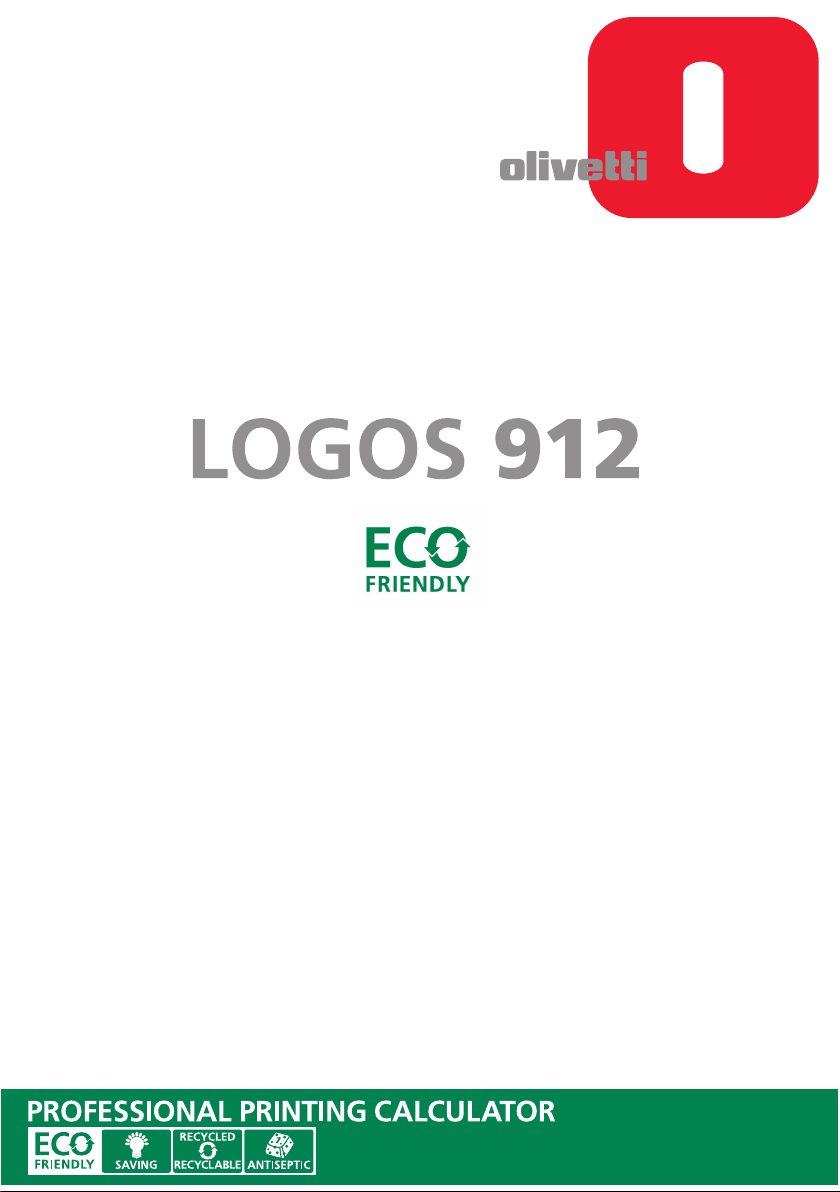
ISTRUZIONI PER L'USO
INSTRUCTIONS
INSTRUCTIONS D'EMPLOI
BEDIENUNGSANLEITUNG
INSTRUCCIONES DE USO
INSTRUÇÕES PARA O USO
GEBRUIKSAANWIJZING
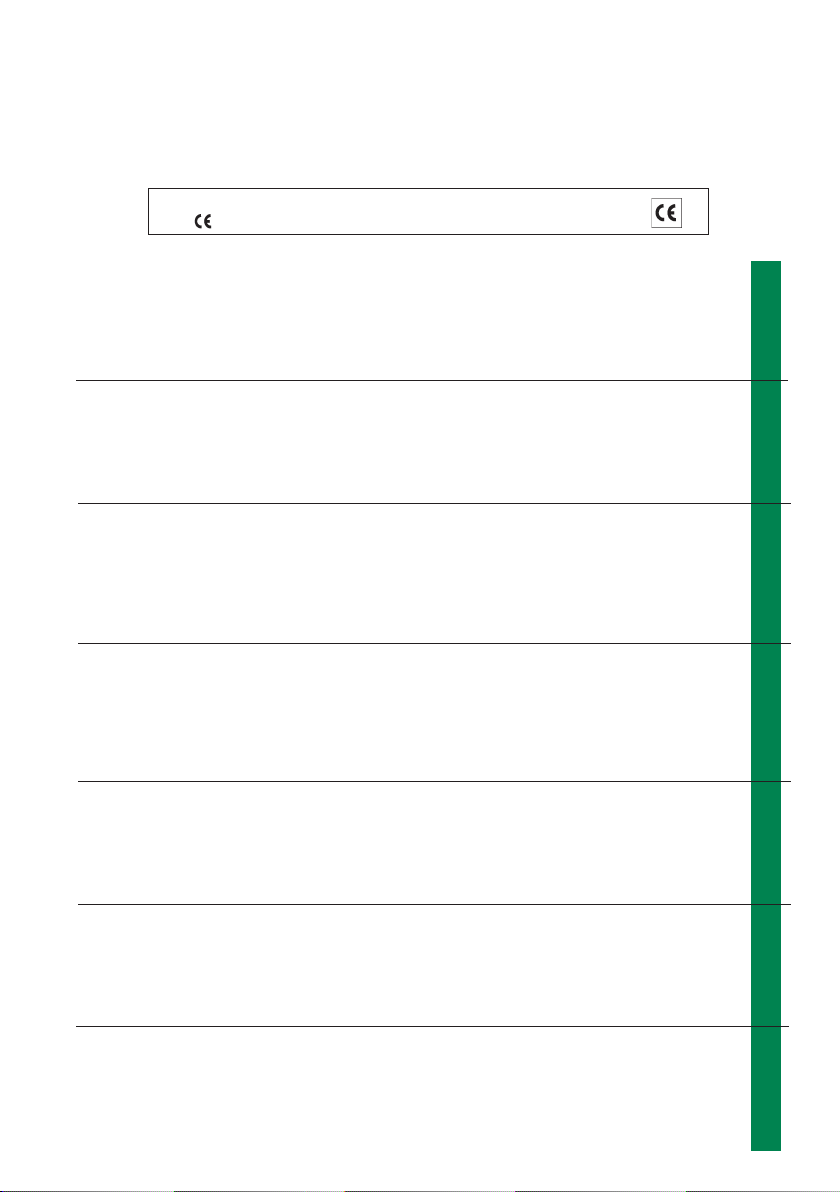
PUBLICATION ISSUED BY:
Olivetti S.p.A. Copyright © 2010, Olivetti
www.olivetti.com All rights reserved
This manual may not be photocopied, translated into any language or reproduced in any form, in
whole or in part, without the prior written consent of Olivetti S.p.A. The manufacturer reserves the
right to make changes to the product described in this manual at any time and without any notice.
The compliance of this product to quality standards is certified by
the mark affixed on the product itself.
Olivetti & Ambiente
Olivetti, da sempre, è impegnata nel fornire il proprio contributo alla salvaguardia dell'ambiente, nello
sforzo di operare in un giusto equilibrio tra innovazione tecnologica e tutela del pianeta. Inserendo la
questione ambientale nella sua missione aziendale, Olivetti si impegna nella progettazione,
produzione e commercializzazione di prodotti che tengono in considerazione il basso consumo
energetico, il riciclaggio dei materiali e la difesa della salute, nel rispetto delle normative vigenti.
Per ulteriori informazioni vedere il sito www.olivetti.com.
Olivetti & Ambiente
Olivetti has always been committed to making its own contribution to environmental protection, and
in the effort to operate obtaining the right balance between innovation, technology and protection of
the planet. By adding the environmental sustainability to its company mission, Olivetti shows its
commitment to designing, producing and marketing products that take into consideration low energy
consumption, recycling of materials and health safeguards, in conformance with current norms.
For further information, refer to the site www.olivetti.com.
Olivetti & Ambiente
Olivetti est depuis toujours engagé dans la lutte pour la protection de l'environnement et met
tout en œuvre afin de trouver le juste milieu entre innovation technologique et défense de la
planète. En faisant de la question de l'environnement un véritable cheval de bataille, Olivetti
s'engage à concevoir, produire et commercialiser des produits qui appliquent les principes de la
basse consommation à économie d'énergie, le recyclage des matériaux et la défense de la santé,
et ce, dans le respect des lois en vigueur en matière.
Pour plus d'infos, consulter le site www.olivetti.com
Olivetti & Ambiente
Die Fa. Olivetti ist seit jeher darum bemüht, zum Umweltschutz beizutragen und das richtige
Gleichgewicht zwischen technologischer Innovation und dem Schutz unsere Erde zu finden. Daher
gehört der Umweltschutz zur Mission des Unternehmens und die Fa. Olivetti setzt sich für die
Konstruktion, Herstellung und den Vertrieb von Produkten ein, die um niedrigen Energieverbrauch,
Wiederverwertung von Werkstoffen und eine Gesundheitsfreundlichkeit unter Beachtung der
gültigen Vorschriften bemüht sind.
Weitere Informationen entnehmen Sie bitte unserer Webseite www.olivetti.com.
Olivetti & Ambiente
Olivetti, desde siempre, está empeñada en aportar su propia contribución a la preservación del
medioambiente, esforzándose en establecer el justo equilibrio entre innovación tecnológica y protección
del planeta. Introduciendo la cuestión ambiental en su misión empresarial, Olivetti se compromete al
proyecto, producción y comercialización de productos que tengan en consideración el bajo consumo
energético, el reciclaje de los materiales y la defensa de la salud, en el respeto de las normativas vigentes.
Para más información, visitar el sitio www.olivetti.com.
Olivetti & Ambiente
Olivetti, está desde sempre empenhada em contribuir para a preservação do ambiente,
esforçando se por mantener um justo equilíbrio entre inovação tecnológica e tutela do planeta.
Inserindo a questão ambiental na sua missão empresarial, Olivetti se empenha na projetação,
produção e comercialização de produtos que possuem um baixo consumo de energia, a
reciclagem dos materiais e a defesa da saúde, com respeito das normativas vigentes.
Para mais e outras informações visite o sitio www.olivetti.com.
Olivetti & Ambiente
Olivetti zet zich vanouds in voor behoud van het milieu en streeft naar het juiste evenwicht tussen
technologische innovatie en instandhouding van onze planeet. Aangezien de milieukwestie deel
uitmaakt van haar bedrijfsmissie ontwerpt, produceert en verkoopt Olivetti producten die, in
overeenstemming met de geldende voorschriften, streven naar laag energiegebruik, hergebruik
van materialen en bescherming van de gezondheid.
Kijk op www.olivetti.com voor nadere informatie.
I
EN
FD
EP
NL
Olivetti & Ambiente
Olivetti & the Environment
Olivetti et l’Environnement
Olivetti & Umwelt
Olivetti & Ambiente
Olivetti & Ambiente
Olivetti & Milieu
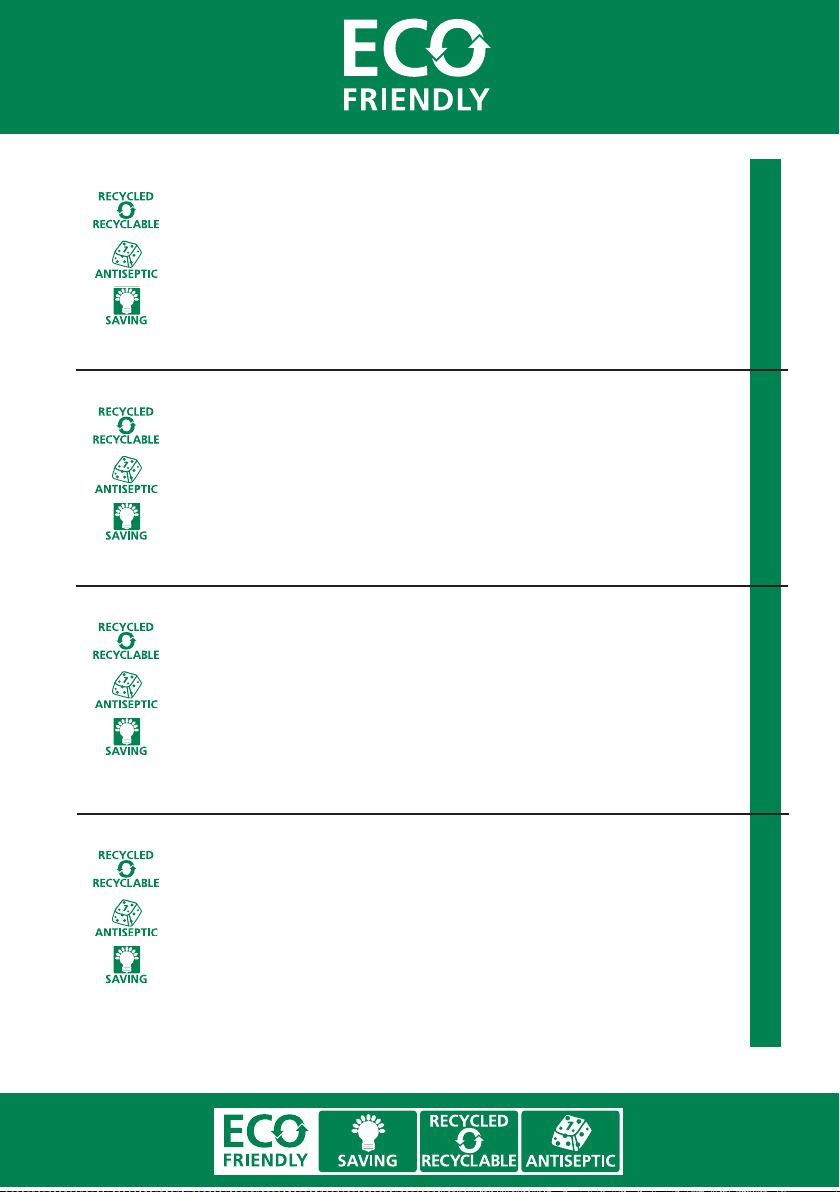
QUESTA CALCOLATRICE PROFESSIONALE ECO FRIENDLY CHE RISPETTA L'AMBIENTE E TUTELA LA SALUTE:
• è realizzata con l'utilizzo di plastica riciclata che può essere nuovamente riciclabile
a fine vita del prodotto;
• utilizza una tastiera antisettica in grado di prevenire la diffusione di batteri e
microrganismi nocivi alla salute;
• ha bassi consumi; grazie alla funzione di autospegnimento del display dopo 3
minuti di inattività, consente un significativo risparmio energetico.
Fa parte di una gamma di prodotti che tengono in considerazione il basso consumo energetico, lo
smaltimento e riciclaggio dei materiali oltre alla difesa della salute.
T
HIS PROFESSIONAL
, ECO-F
RIENDLY CALCULATOR THAT RESPECTS THE ENVIRONMENT AND SAFEGUARDS HEALTH
:
• is produced using recycled plastic that can be recycled again at the end of the
product's lifetime;
• uses an antiseptic keyboard that is able to prevent the spreading of bacteria and
micro-organisms damaging to the health;
• has low energy consumption, thanks to automatic switch-off of the display after 3
minutes of inactivity, allowing significant energy savings.
It is one of a range of products designed to take into account low energy consumption, waste
disposal and material recycling as well as health safeguards.
C
ETTE CALCULATRICE PROFESSIONNELLE
ECO-
FRIENDLY QUI RESPECTE L'ENVIRONNEMENT ET PROTÈGE LA SANTÉ
:
• a été réalisée avec du plastique recyclé qui pourra faire l'objet d'un nouveau
recyclage une fois la durée de vie du produit terminée ;
• son clavier est antiseptique et prévient la diffusion des bactéries et des microorganismes dangereux pour la santé ;
• consomme peu grâce à son écran qui se met en veille automatiquement au bout
de 3 minutes d'inactivité ; résultat, il permet d'économiser l'énergie de façon
significative.
Elle fait partie d'une gamme de produits appliquant les principes de la basse consommation à
économie d'énergie, l'élimination et le recyclage des matériaux ainsi que la défense de la santé.
D
IESER PROFESSIONELLE TASCHENRECHNER ECO FRIENDLY IST UMWELT- UND GESUNDHEITSFREUNDLICH:
• Er wurde aus recyceltem Kunststoff hergestellt, das nach diesem Produkt wieder
neu aufbereitet werden kann;
• Er hat eine antiseptische Tastatur, mit der einer Verbreitung von Bakterien und
gesundheitsschädlichen Mikroorganismen vorgebeugt wird;
• Dank der Selbstausschaltfunktion, durch die das Display nach 3 Minuten Inaktivität
ausgeschaltet wird, ist er auch sehr energiesparend.
Er gehört zu einer Produktreihe, bei der Umweltschutzaspekte wie ein niedriger
Energieverbrauch, die Entsorgung und Wiederverwertung von Werkstoffen sowie eine
Gesundheitsfreundlichkeit von äußerer Wichtigkeit sind.
ITALIANOENGLISH
DEUTSCH
FRANÇAIS
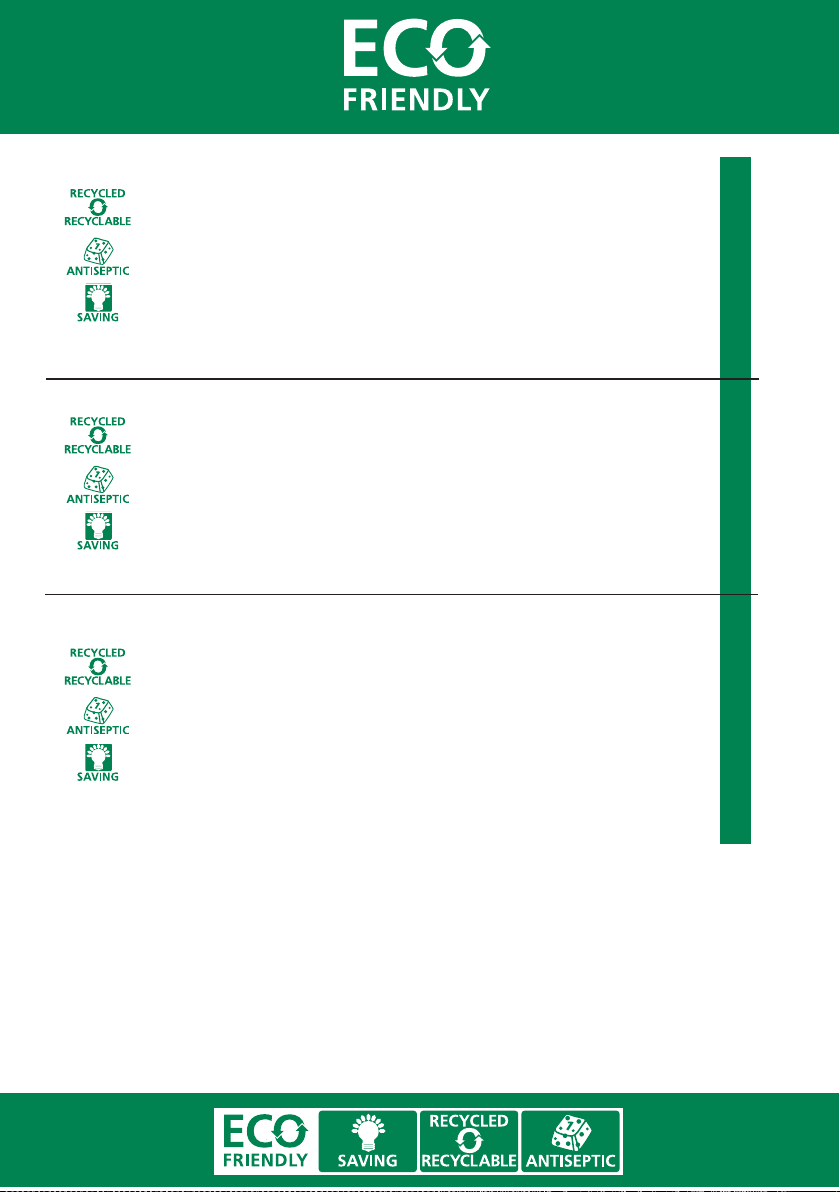
LA CALCULADORA PROFESIONAL ECO FRIENDLY QUE RESPETA EL MEDIOAMBIENTE Y PROTEGE LA SALUD:
• ha sido fabricada con material plástico reciclado que puede volver a ser reciclado
al final de la vida útil del producto;
• está dotada de un teclado antiséptico capaz de prevenir la difusión de bacterias y
de microorganismos nocivos para la salud;
• es un producto de bajo consumo, gracias a la función de apagado automático de
la pantalla, después de 3 minutos de inactividad, lo que supone un significativo
ahorro energético.
Hace parte de una gama de productos que tienen en consideración el bajo consumo energético,
la eliminación y reciclaje de los materiales así como la defensa de la salud.
C
ALCULADOR A PROFISSIONAL ECO FRIENDLY QUE RESPEITA O AMBIENTE E TUTELA A SAÚDE:
• foi fabricada com plástico reciclado que poderá voltar a ser reciclado no final da
vida do produto;
• utiliza um teclado antiséptico capaz de prevenir a difusão de bactérias e
microorganismos nocivos à saúde;
• tem baixos consumos; graças a função de desligar automatico do display após 3
minutos de inatividade, permitindo uma significativa economia de energia.
Faz parte de uma gama de produtos que levam em consideração o baixo consumo de energia, a
eliminação e reciclagem dos materiais além de defender a saúde.
D
EZE PROFESSIONELE REKENMACHINE ECO FRIENDLY, MILIEUVRIENDELIJK EN TER BESCHERM ING VAN DE
GEZONDH EID:
• is uitgevoerd in gerecycleerde kunststof, kan opnieuw gerecycleerd worden
wanneer het product dient vervangen te worden;
• is uitgerust met een antibacterieel toetsenbord ter preventie van het verspreiden
van bacteriën en micro-organismen die schadelijk zijn voor de gezondheid;
•
is zuinig in het gebruik; dankzij het feit dat de display automatisch uitschakelt nadat
de machine 3 minuten niet gebruikt wordt, is zij aanzienlijk energiebesparend.
De rekenmachine behoort tot een reeks producten die niet alleen streven naar een laag
energieverbruik en hergebruik van de materialen, maar tevens rekening houden met de
gezondheid.
ESPAÑOLPORTUGUÊSNEDERLANDS
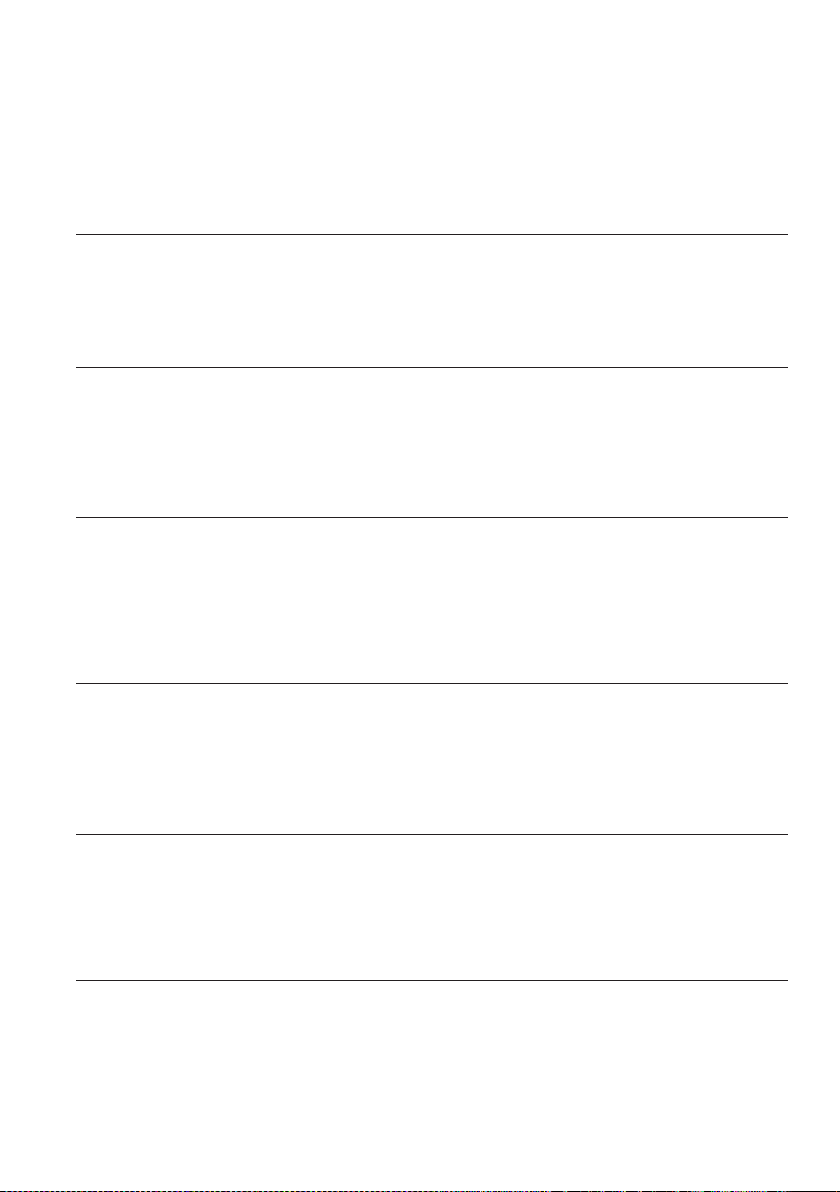
V
AVVERTENZE - PRECAUTIONS - AVERTISSEMENTS - HINWEISE - ADVERTENCIAS ADVERTÊNCIAS - WAARSCHUWINGEN
La calcolatrice non deve essere coperta quando è alimentata; potrebbe causare un
surriscaldamento della macchina. Non utilizzate liquidi come l’alcool per pulire la carrozzeria. Non
utilizzate né lasciate la calcolatrice alla luce diretta del sole. Evitate anche luoghi con sbalzi
repentini di temperatura, alta umidità o sporchi. La presa di alimentazione elettrica deve essere
vicina alla macchina e facilmente accessibile.
ATTENZIONE:
Pericolo di scossa elettrica. All’interno del prodotto non ci sono componenti su cui l’utente possa
intervenire. Tutte le operazioni di assistenza devono essere svolte da tecnici qualificati.
The calculator must not be covered when turned on, as this will cause it to overheat. Do not use
organic solutions such as alcohol to clean the casing. Do not use or leave the calculator in direct sun
light. Locations subject to quick temperature changes, high humidity and dirt should also be avoided.
The electrical power socket-outlet shall be near the equipment and shall be easily accessible.
WARNING:
Hazard of electrical shock. No user serviceable parts are contained inside. All servicing must be
done by qualified service person.
La calculatrice ne doit pas être couverte lorsqu'elle est sous tension, car cela pourrait provoquer
une surchauffe de l'appareil. Pour nettoyer la carrosserie, n'utilisez jamais de liquides tels que
l'alcool. La calculatrice ne doit être ni utilisée ni abandonnée à la lumière directe du soleil. Evitez
également les lieux soumis à de busques écarts de température, très humides ou sales. La prise
d'alimentation électrique doit se trouver à proximité de l'appareil et doit être aisément accessible.
ATTENTION :
Risques de décharges électriques. Aucun des composants internes ne peut être réparé par l’utilisateur.
Toutes les interventions d’assistance doivent être effectuées par du personnel technique qualifié.
Die Rechenmaschine darf, während sie angeschlossen ist, nicht abgedeckt werden ; da es
dadurch zu einer Überhitzung der Maschine führen könnte. Benutzen Sie keine Flüssigkeiten wie
Alkohol, um das Gehäuse zu reinigen. Setzen Sie die Rechenmaschine weder während des
Benutzens noch am Aufstellungsort keiner direkten Sonneneinstrahlung aus. Vermeiden Sie Orte
mit plötzlichen Temperaturschwankungen, sowie nasse und schmutzige Umgebung. Die
Netzsteckdose muss sich in der Nähe der Maschine befinden und leicht zugänglich sein.
ACHTUNG:
Gefahr durch Stromschlag. Im Innern befinden sich keine vom Benutzer reparierbaren Teile. Alle
Kundendienstleistungen müssen von qualifiziertem Kundendienstpersonal ausgeführt werden.
La calculadora no debe estar cubierta cuando está encendida; esto podría causar un
recalientamiento de la máquina. No utilizar líquidos como el alcohol para limpiar la carrocería. No
utilizar ni dejar la calculadora expuesta a la luz solar directa. Evitar asímismo lugares con cambios
bruscos de temperatura, alta humedad o sucios. La toma de corriente eléctrico debe estar cerca
de la máquina y fácilmente accesible.
ATENCIÓN:
Peligro de descargas eléctricas. En el interior no hay componentes que el usuario pueda reparar. Todas
las intervenciones de asistencia deben ser llevadas a cabo por personal de asistencia cualificado.
A calculadora não deve ser coberta quando estiver ligada à electricidade; isto poderia causar um
sobreaquecimento da máquina. Não utilize líquidos como álcool para limpar a carcaça. Não utilize,
nem deixe a calculadora sob a luz directa do sol. Evite também lugares com variações repentinas
de temperatura, muita humidade ou sujos. A tomada de alimentação eléctrica deve estar próxima
da máquina e ser de fácil acesso.
ATENÇÃO:
Risco de choques eléctricos. Dentro não existem peças que possam ser consertadas pelo utilizador.
Todos os serviços de assistência devem ser realizados por pessoal de assistência qualificado.
De rekenmachine mag niet bedekt worden wanneer de voeding is ingeschakeld; dit kan oververhitting
van de machine veroorzaken. Gebruik geen vloeistoffen zoals alcohol voor het schoonmaken van de
behuizing. Gebruik of plaats de rekenmachine niet in direct zonlicht. Vermijd eveneens plaatsen met
plotselinge temperatuurschommelingen, een hoge vochtigheidsgraad of die vuil zijn. Het elektrische
stopcontact moet zich in de buurt van de machine bevinden en gemakkelijk bereikbaar zijn.
LET OP:
Gevaar voor elektrische schokken. In het toestel bevinden zich geen door de gebruiker te
onderhouden onderdelen. Alle servicewerkzaamheden dienen door een erkende reparateur te
worden uitgevoerd.
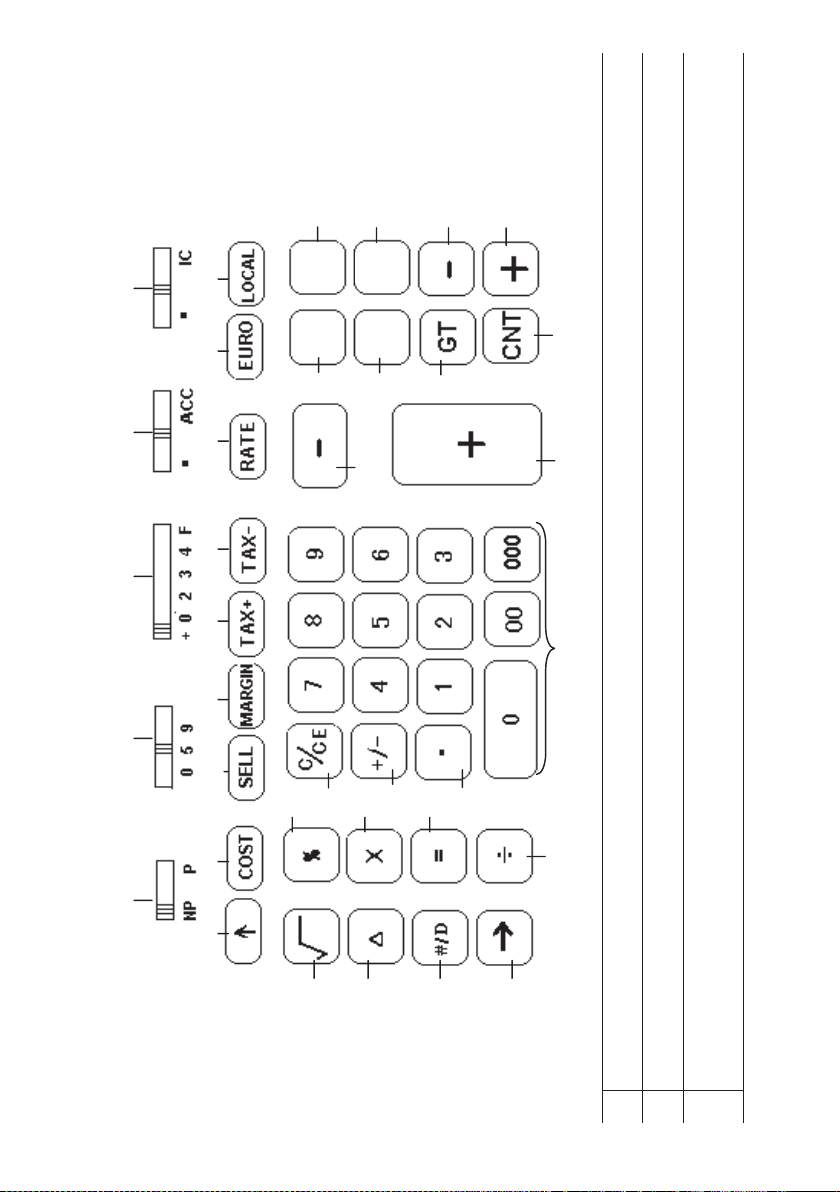
Tastiera - Keyboard - Clavier - Tastatur - Teclado - Teclado - Toetsenbord
1 Selettore di
stampa
Printer selection
switch
Sélecteur
d'impression
Druckselektor Selector de
impresión
Selector de
impressão
Keuzeschakelaar
voor printer
2 Selettore
arrotondamenti
Rounding
selector
Sélecteur
d'arrondi
Rundungsselektor Selector de
redondeos
Selector de
arredondamento
Keuzeschakelaar
voor afronden
3 Selettore
decimali
Decimal selector Sélecteur de
décimales
Dezimalselektor Selector de
decimales
Selector de
decimais
Keuzeschakelaar
voor komma-
instelling
26 28
32
15
16
17
30
1 2
3 4 5 `
6 7 8 9 10 11 12 13 14
19
20
23
24
25
33
34
35
36
18
21
31
22
27
29
vi
∗
∗
◊
◊
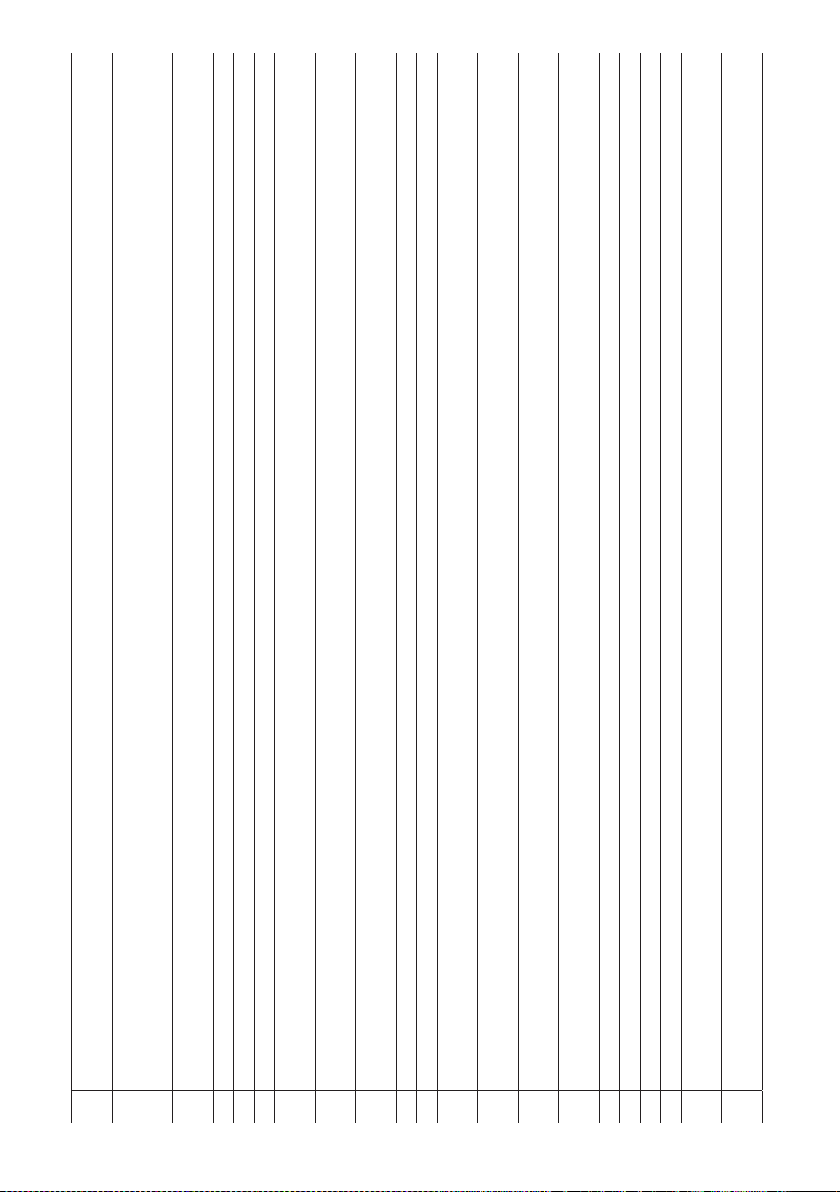
4 Selettore totale
generale
Grand total
switch
Sélecteur Grand
total
Endsummen-Selektor Selector total
general
Selector do total
geral
Keuzeschakelaar
voor groottotaal
5 Selettore
conteggio
articoli
Item count
switch
Sélecteur de
comptage des
articles
Artikelzähler-Selektor Selector de
recuento de los
artículos
Selector de
contagem de
artigos
Keuzeschakelaar
voor postenteller
6 Avanzamento
carta
Paper feed Avancement du
papier
Papiervorschub Avance del papel Avanço do papel Papiertransport
7 Costo Cost Coût Preis Costo Custo Kosten
8 Vendita Sell Vente Verkauf Venta Venda Verkoop
9 Margine Margin Marge Spanne Margen Margem Marge
10 Calcolo
compreso tasso
TAX + Calcul avec taxe Rechnung
einschließlich Satz
Cálculo con
tasación
Cálculo com taxa Berekening met
BTW
11 Calcolo senza
tasso
TAX - Calcul hors taxe Rechnung ohne Satz Cálculo sin
tasación
Cálculo sem taxa Berekening zonder
BTW
12 Aliquota
tasso/Cambio
Rate Taux taxe/change Steuersatz/
Wechselkurs
Cuota tasación/
Cambios
Alíquota taxa/
Câmbio
BTW-tarief/
wisselkoer
13 Valuta in Euro Euro Devise Euro Währung in Euro Divisa en Euro Moeda Euro Valuta in Euro
14 Valuta locale Local Devise locale Landeswährung Divisa local Moeda local Plaatselijke valuta
15 Radice
quadrata
Square root Racine carrée Quadratwurzel Raíz cuadrada Raiz quadrada Vierkantswortel
16 Percentuale
delta
Delta percent Variation en
pourcentage
Delta-Quote Porcentaje delta Percentagem
delta
Percentageverschil
17 Non addizione/
Data
Non-add/Date Pas de calcul/
Date
Keine Addition/Datum No añadir/Fecha Não adição/Data Niet-tellen/Datum
18 Cancella carat-
tere a destra
Right shift Effacement du
caractère à droite
Rechtes Zeichen
löschen
Borrar carácter a la
derecha
Cancela carácter
à direita
Rechter teken
wissen
19 Percentuale Percentage Pourcentage Prozentsatz Porcentaje Percentagem Percentage
20 Moltiplicazione Multiplication Multiplication Multiplikation Multiplicación Multiplicação Vermenigvuldigen
21 Uguale Equals Egal Gleich Igual Igual Gelijkteken
22 Divisione Division Division Division División Divisão Delen
23 Azzera/Annulla
Clear/Clear entry Correction/
Remise à zéro
Nullstellung/Löschen Resetear/Cancelar Ajustar a zero/
Anular
Reset/Wissen
24 Cambia segno Sign change Changement de
signe
Zeichenwechsel Cambiar signo Mudança de sinal Teken wisselen
vii
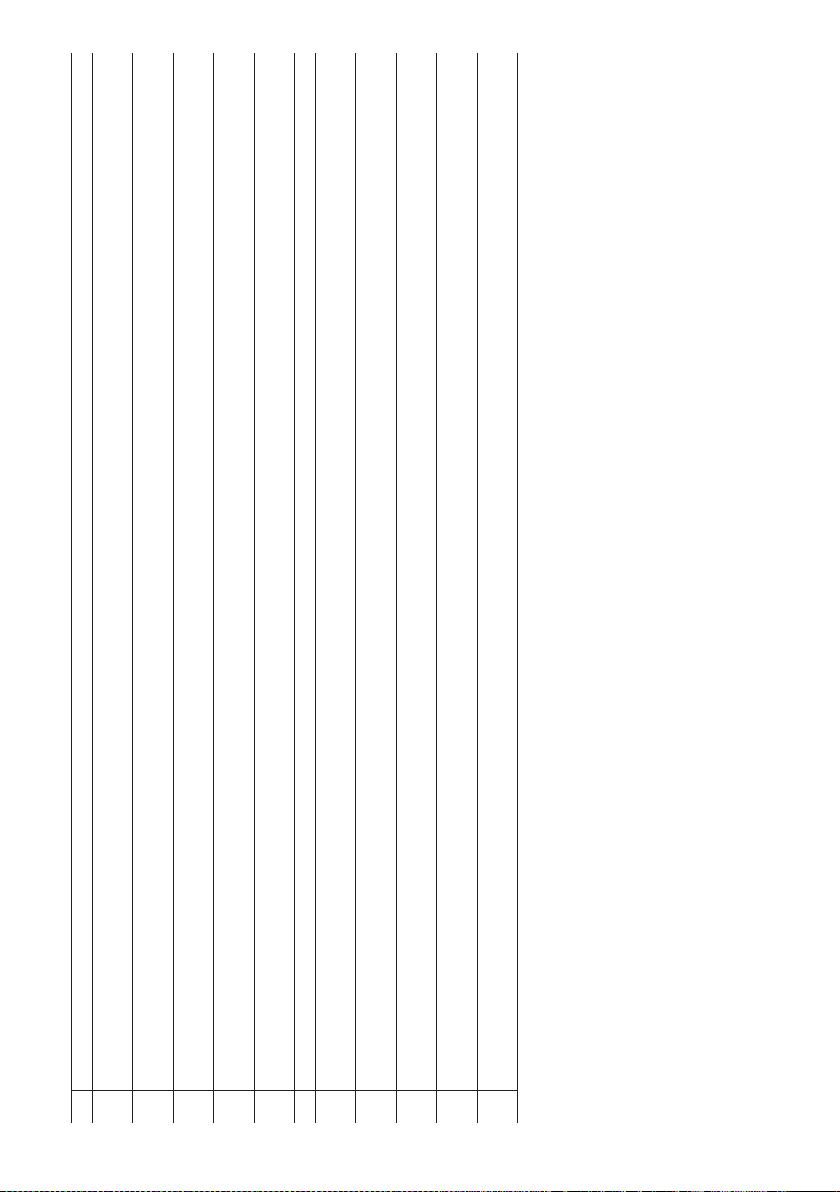
25 Punto decimale Decimal point Virgule décimale Dezimalpunkt Punto decimal Vírgula decimal Komma
26 Tastiera
numerica
Numeric key pad Clavier numérique Zahlentastatur Teclado numérico Teclado numérico Numeriek
toetsenbord
27 Sottrazione
(Totalizzatore 1)
Subtraction
(Totalizer 1)
Soustraction
(totaliseur 1)
Subtraktion
(Totalisator 1)
Sustracción
(Totalizador 1)
Subtracção
(Totalizador 1)
Aftrekken
(Totalisator 1)
28 Addizione
(Totalizzatore 1)
Addition
(Totalizer 1)
Addition
(totaliseur 1)
Addition
(Totalisator 1)
Adición
(Totalizador 1)
Adição
(Totalizador 1)
Optellen
(Totalisator 1)
29 Totale
(Totalizzatore 1)
Total
(Totalizer 1)
Total
(totaliseur 1)
Gesamt
(Totalisator 1)
Total
(Totalizador 1)
Total
(Totalizador 1)
Totaal
(Totalisator 1)
30 Totale parziale
(Totalizzatore 1)
Subtotal
(Totalizer 1)
Sous-total
(totaliseur 1)
Zwischensumme
(Totalisator 1)
Total parcial
(Totalizador 1)
Subtotal
(Totalizador 1)
Subtotaal
(Totalisator 1)
31 Totale generale Grand total Grand total Endsumme Recuento general Total geral Groottotaal
32 Conteggio
articoli
Item count Comptage des
articles
Artikelzähler Recuento de los
artículos
Contagem dos
artigos
Postenteller
33 Totale
(Totalizzatore 2)
Total
(Totalizer 2)
Total
(totaliseur 2)
Gesamt
(Totalisator 2)
Total
(Totalizador 2)
Total
(Totalizador 2)
Totaal
(Totalisator 2)
34 Totale parziale
(Totalizzatore 2)
Subtotal
(Totalizer 2)
Sous-total
(totaliseur 2)
Zwischensumme
(Totalisator 2)
Total parcial
(Totalizador 2)
Subtotal
(Totalizador 2)
Subtotaal
(Totalisator 2)
35 Sottrazione
(Totalizzatore 2)
Subtraction
(Totalizer 2)
Soustraction
(totaliseur 2)
Subtraktion
(Totalisator 2)
Sustracción
(Totalizador 2)
Subtracção
(Totalizador 2)
Aftrekken
(Totalisator 2)
36 Addizione
(Totalizzatore 2)
Addition
(Totalizer 2)
Addition
(totaliseur 2)
Addition
(Totalisator 2)
Adición
(Totalizador 2)
Adição
(Totalizador 2)
Optellen
(Totalisator 2)
viii
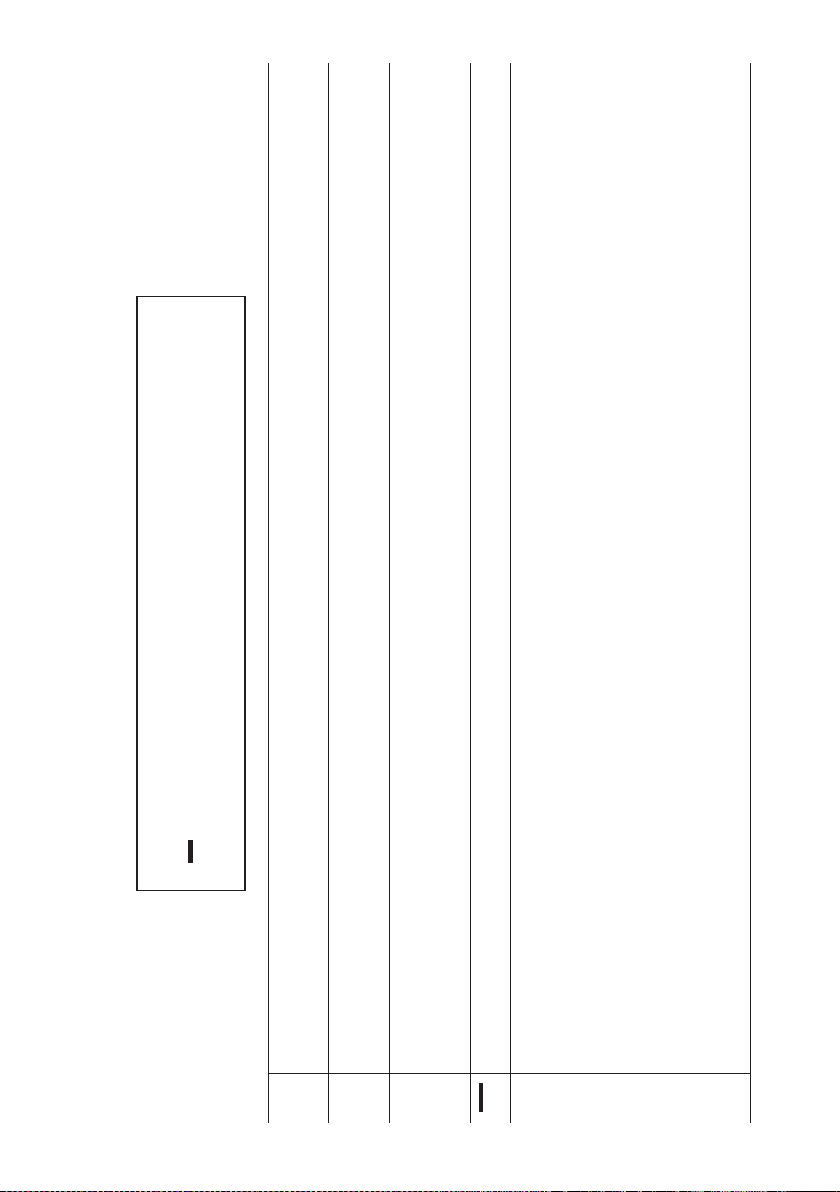
Simboli visualizzati - Symbols displayed - Symboles visualisés - Angezeigte Symbole - Símbolos visualizados
Símbolos visualizados - Weergegeven symbolen
I
Dati presenti nel
totalizzatore 1
Data present in
Totalizer 1
Présence de
données dans le
totaliseur 1
Vorhandene
Daten im
Totalisator 1
Datos presentes
en el totalizador 1
Dados presentes
no totalizador 1
Gegevens in
totalisator 1
II
Dati presenti nel
totalizzatore 2
Data present in
Totalizer 2
Présence de
données dans le
totaliseur 2
Vorhandene
Daten im
Totalisator 2
Datos presentes
en el totalizador 2
Dados presentes
no totalizador 2
Gegevens in
totalisator 2
M
Dati presenti nel
totalizzatore Totale
Generale
Data present in
GT Totalizer
Présence de
données dans le
totaliseur Grand
total
Vorhandene
Daten im
Endsummen-
Totalisator
Datos presentes
en el totalizador
del Total General
Dados presentes
no totalizador
Total Geral
Gegevens in GT-
totalisator
Meno
(valore negativo)
Minus
(Negative)
Moins
(valeur négative)
Minus
(Negativwert)
Menos
(valor negativo)
Menos
(valor negativo)
Min (negatieve
waarde)
Error Condizione di
errore
Error condition Condition d'erreur Fehlerzustand Condición di error Condição de erro Foutconditie
Visualizzato di fronte
ad una digitazione
sbagliata oppure
quando l’operazione
supera la capacità
della macchina.
Premete il tasto
[C/CE] per azzerare
questa condizione.
Shown when an
incorrect entry is
made or when the
calculation
exceeds the
machine’s
capacity. Press
[C/CE] to clear
this condition.
Ce symbole est
visualisé en cas de
frappe erronée ou en
cas de dépassement
de la capacité de
l'appareil. Appuyez sur
la touche [C/CE] pour
annuler cette
condition.
Angezeigt nach
einer falschen
Eingabe oder wenn
der Vorgang die
Maschinenkapazität
übersteigt. Drücken
Sie die Taste [C/CE]
um den Vorgang auf
Null zu stellen.
Visualizado cuando
se haya ingresado
un dato erróneo o
cuando la operación
supere la capacidad
de la máquina.
Pulsar la tecla
[C/CE] para
regresar a cero esta
condición.
Mostrado quando é
feita uma digitação
errada ou quando a
operação ultrapassa
a capacidade da
máquina. Carregue
na tecla [C/CE] para
ajustar a zero esta
condição.
Wordt weergegeven
bij een typfout of
wanneer de
bewerking de
capaciteit van de
machine overschrijdt.
Druk op de toets
[C/CE] om deze
conditie te resetten.
8 8 8 8 8 8 8 8 8 8 8 8
M
I II
; ; ; ; ; ; ; ; ; ; ; ;
Vedere la nota alla pagina seguente - See the note on the following page - Voir remarque page suivante - Siehe dazu Anmerkung auf der folgenden Seite -
Ver nota de la página siguiente - Ver a nota na próxima página - Zie opmerking op volgende pagina
i
x

Nota
Il display si spegne automaticamente dopo 3 minuti di inutilizzo. Per riaccenderlo è sufficiente premere un tasto qualsiasi e l'eventuale calcolo in
corso viene ripresentato.
Note
The display switches off automatically after 3 minutes of inactivity. To switch it on again, just press any key; if a calculation is in course it is displayed.
Remarque
L'écran s'arrête automatiquement au bout de 3 minutes d'inutilisation. Pour le réactiver, il suffit d'appuyer sur n'importe quelle touche et le calcul qui
était éventuellement en cours réapparaîtra.
Merke
Das Display wird nach 3 Minuten automatisch ausgeschaltet, wenn es in dieser Zeit nicht benutzt wird. Zum erneuten Einschalten brauchen
Sie nur auf eine beliebige Taste zu drücken, dabei wird eine ggf. laufende Rechnung wieder hergestellt.
Nota
La pantalla se apaga automáticamente después de 3 minutos de inutilización. Para volver a encenderla basta pulsar una tecla y la eventual
operación en curso viene de nuevo representada.
Nota
O display desliga automaticamente após 3 minutos de uso. Para religá-lo é suficiente pressionar qualquer tecla e o eventual cálculo em curso
torna a aparecer.
Opmerking
De display gaat automatisch uit nadat de machine 3 minuten niet gebruikt wordt. Om de machine weer in te schakelen drukt u op een willekeurige
toets, waarna de eventuele berekening weer wordt hervat.
x
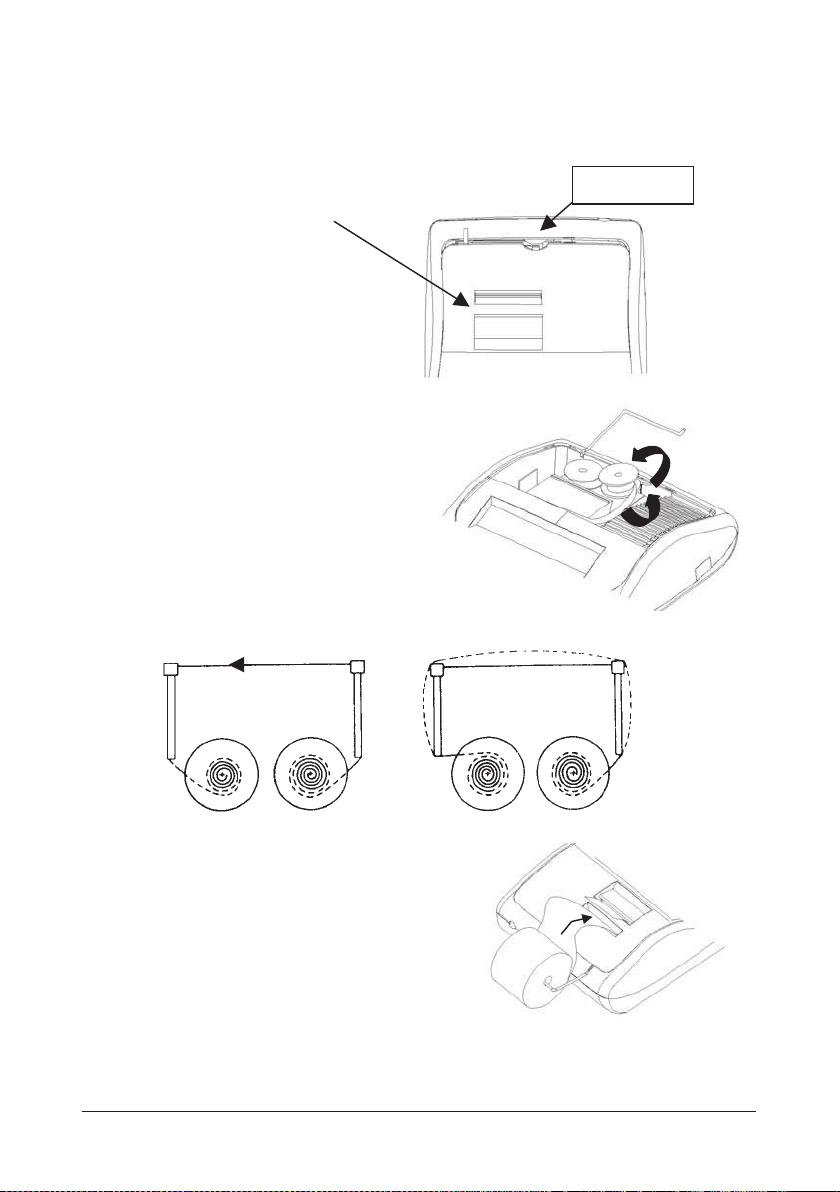
ITALIANO 1
Rimozione blocchi trasporto
Prima di collegare il cavo CA e accendere la calcolatrice, controllate che il voltaggio
indicato sull’etichetta sul fondello corrisponda al voltaggio fornito dalla rete di alimentazione
elettrica, e rimuovete il cuscino che copre la bobina nastro.
Il cuscino copri-nastro si trova sotto il
coperchietto della stampante.
Sostituzione nastro
1. Rimuovete il coperchietto della stampante.
2. Alzate il porta-nastro per rimuovere
entrambe le bobine.
3. Inserite le nuove bobine, assicurandovi
che il lato nero del nastro sia faccia in su,
che il nastro scorra attraverso la guida
nastro e che si riavvolga nel senso giusto.
Corretto Scorretto
Inserimento carta
1. Collegate la calcolatrice alla rete di
alimentazione elettrica e accendetela.
2. Tagliate, o strappate con cura, il lembo
iniziale del rotolo di carta, in modo da avere
un bordo diritto e regolare per l’inserimento
sotto la testina di stampa.
3. Tenendo il rotolo di carta in una mano,
srotolate la carta da sotto il rotolo ed
inseritela nella feritoia sul retro della calcolatrice.
4. Premete il tasto avanzamento carta finché la carta non viene ripresa e trascinata.
5. Inserite il rotolo carta nel supporto carta.
Tirare qui

2 ITALIANO
Descrizione della tastiera
NP P
NP
P
Selettore di stampa
La stampante viene attivata solo quando si preme il tasto [Ĺ] [C/CE] oppure
[#/D].
La stampante viene attivata solo se la calcolatrice è accesa.
0 5 9
0
5
9
Selettore arrotondamento
Arrotondamento assoluto per difetto.
Il risultato finale viene arrotondato per eccesso se la prima cifra esclusa
dalla stampa è maggiore o uguale a 5, per difetto se la prima cifra esclusa
dalla stampa è minore o uguale a 4.
Arrotondamento assoluto per eccesso.
+ 0 2 3 4 F
+
0,2,3,4
F
Selettore virgola decimale
Modo addizione. La virgola decimale viene inserita automaticamente prima
delle ultime due cifre in addizione e sottrazione.
Per la moltiplicazione e la divisione, la virgola decimale viene inserita in
base al risultato del calcolo.
Per l’addizione e la sottrazione, la virgola viene inserita per tutte le cifre.
In tutti i risultati, viene arrotondata la cifra successiva a quella designata.
Ad esempio, la terza cifra viene arrotondata alla seconda.
Virgola mobile automatica per calcolo decimale preciso. La virgola viene
inserita nella posizione desiderata e spostata automaticamente verso
destra per i numeri interi minori di 12 cifre.
x
ACC
x
ACC
Selettore totale generale
Calcolo senza totale generale
Ogni totale effettuato con il tasto [∗]
1
o [∗]
2 viene automaticamente
accumulato nel totalizzatore Totale Generale (GT). In tale memoria viene
conservato il risultato di moltiplicazione e divisione, il primo risultato di
calcoli percentuali e differenziali. Il totalizzatore GT può essere richiamato
con il tasto [GT] seguito da [∗]
1
o [∗]2.
x
IC
x
IC
Selettore conteggio articoli
Calcolo senza conteggio articoli
Vengono calcolate le voci inserite con i tasti [+]
1
, []1, [+]2 e []2. Il
conteggio viene sommato per i tasti [+]
1
, [+]2 e sottratto per i tasti []1, []2.
Il risultato viene stampato a sinistra quando si usa il tasto [◊]
1
,[∗]1, [◊]2 o
[∗]
2
.
[n
] Tasto avanzamento carta
Provoca l’avanzamento del rullino carta.

ITALIANO 3
[COST] Tasto costo
Usato per inserire il fattore di costo in un calcolo del margine di profitto
incrociato.
[SELL] Tasto vendita
Usato per inserire il prezzo di vendita in un calcolo del margine di profitto
incrociato.
[MARGIN] Tasto margine
Usato per inserire il margine di profitto in un calcolo del margine di profitto
incrociato.
[TAX +] Tasto inclusione aliquota
Calcola un importo tenendo conto dell’aliquota IVA preimpostata con il
tasto [RATE].
[TAX -] Tasto esclusione aliquota
Calcola un importo al netto dell’aliquota IVA preimpostata con il tasto
[RATE].
[RATE] Tasto aliquota
Imposta l’aliquota di tassazione o il tasso di cambio.
[EURO] Valuta Euro
Converte in Euro il valore visualizzato.
[LOCAL] Valuta locale
Converte in valuta locale il valore visualizzato.
[
] Tasto radice quadrata
Calcola la radice quadrata del valore visualizzato.
['
] Tasto differenziale
Confronta automaticamente due importi e calcola e stampa la differenza
percentuale.
[#/D]
Tasto Non-addizione/Data
Stampa il numero inserito senza influire sulla sequenza di calcolo, ad
esempio una data, seguita dal segno #.
[%] Tasto percentuale
Effettua il calcolo percentuale in abbinamento ai tasti [x] o [y].
[o
] Tasto scorrimento a destra
Cancella il carattere all’estrema destra della voce inserita.
[X] Tasto moltiplicazione
Inserire il numero da moltiplicare e premere il tasto [x]; quindi inserire il
secondo numero (moltiplicatore) e premere [=] per ottenere il risultato.

4 ITALIANO
[=] Tasto di uguale
Completa una moltiplicazione, divisione o percentuale differenziale.
[y
] Tasto divisione
Inserire il numero da dividere (dividendo) e premere il tasto [y]; quindi
inserire il secondo numero (divisore) e premere [=] per ottenere il risultato.
[C/CE] Tasto Cancella / Cancella voce
Premuto una volta cancella il valore inserito.
Premuto due volte, cancella tutte le memorie, incluso il totalizzatore 1, 2 e
Totale generale.
[+/-] Tasto di cambio segno
Inverte il segno del valore visualizzato.
[x
] Virgola decimale
Se in un numero viene inserita la virgola decimale più di una volta, la
calcolatrice considera solo la prima inserita.
[0]-[9], [00],
[000],
Tasti numerici
Ogni figura superiore a 12 cifre viene ignorata e provoca una segnalazione
di errore.
[
-]
1
Tasto sottrazione
Sottrae un importo dal totalizzatore 1.
Per sottrarre lo stesso importo più volte (sottrazione sequenziale), inserire
l’importo da sottrarre e premere il tasto ripetutamente secondo necessità.
[+]
1
Tasto addizione
Aggiunge un importo al totalizzatore 1.
Per aggiungere lo stesso importo più volte (addizione sequenziale),
inserire l’importo da aggiungere e premere il tasto ripetutamente secondo
necessità.
[∗]
1
Totale
Stampa e cancella il contenuto del totalizzatore 1.
Se premuto con il selettore “ACC”, il risultato viene accumulato
automaticamente nella memoria GT.
[◊]
1
Totale parziale
Indica il risultato intermedio di un’addizione o sottrazione.
Stampa senza cancellare il contenuto del totalizzatore 1.
[GT] Totale generale
Premendo questo tasto seguito da [+]
1
, [+]2, [-]1, [-]2, [◊]1, [◊]2, [∗]1o [∗]2 si
effettua il calcolo nella memoria Totale generale.
[CNT] Conteggio articolo
Calcolo con articoli.

ITALIANO 5
[∗]
2
Totale
Stampa e cancella il contenuto del totalizzatore 2.
Se premuto con il selettore “ACC”, il risultato viene accumulato
automaticamente nella memoria GT.
[◊]
2
Totale parziale
Stampa senza cancellare il contenuto del totalizzatore 2.
[
-]
2
Tasto sottrazione
Sottrae un importo dal totalizzatore 2.
Per sottrarre lo stesso importo più volte (sottrazione sequenziale), inserire
l’importo da sottrarre e premere il tasto ripetutamente secondo necessità.
[+]
2
Tasto addizione
Aggiunge un importo al totalizzatore 2.
Per aggiungere lo stesso importo più volte (addizione sequenziale),
inserire l’importo da aggiungere e premere il tasto ripetutamente secondo
necessità.
Specifiche tecniche
Tipo:
Calcolatrice da tavolo
Operazioni base:
Addizione/sottrazione e moltiplicazione /divisione
Capacità:
Inserimento e risultati - 12 cifre
Sistema decimale:
Virgola mobile (F), modo addizione (+), decimali fissi (0,2,3,4)
Funzioni:
4 operazioni, calcolo sequenziale, calcolo totalizzatore 2, calcolo
totale generale, calcolo con costanti, calcolo aliquote,
conversione di valuta, calcolo di costo, vendita e profitto
Stampante:
Stampante a rullo
Cartuccia nastro:
L-5M R/B
Codice accessorio nastro: 80406
Rullino carta:
Larghezza 57,5 ± 0,5 mm X 50 mm di diametro
Codice accessorio carta: 81120
Display:
VFD a 12 cifre
Temperatura operativa:
0 °C ~ 40 °C
Dimensioni:
315 x 205 x 83 mm
Peso:
1,4 Kg

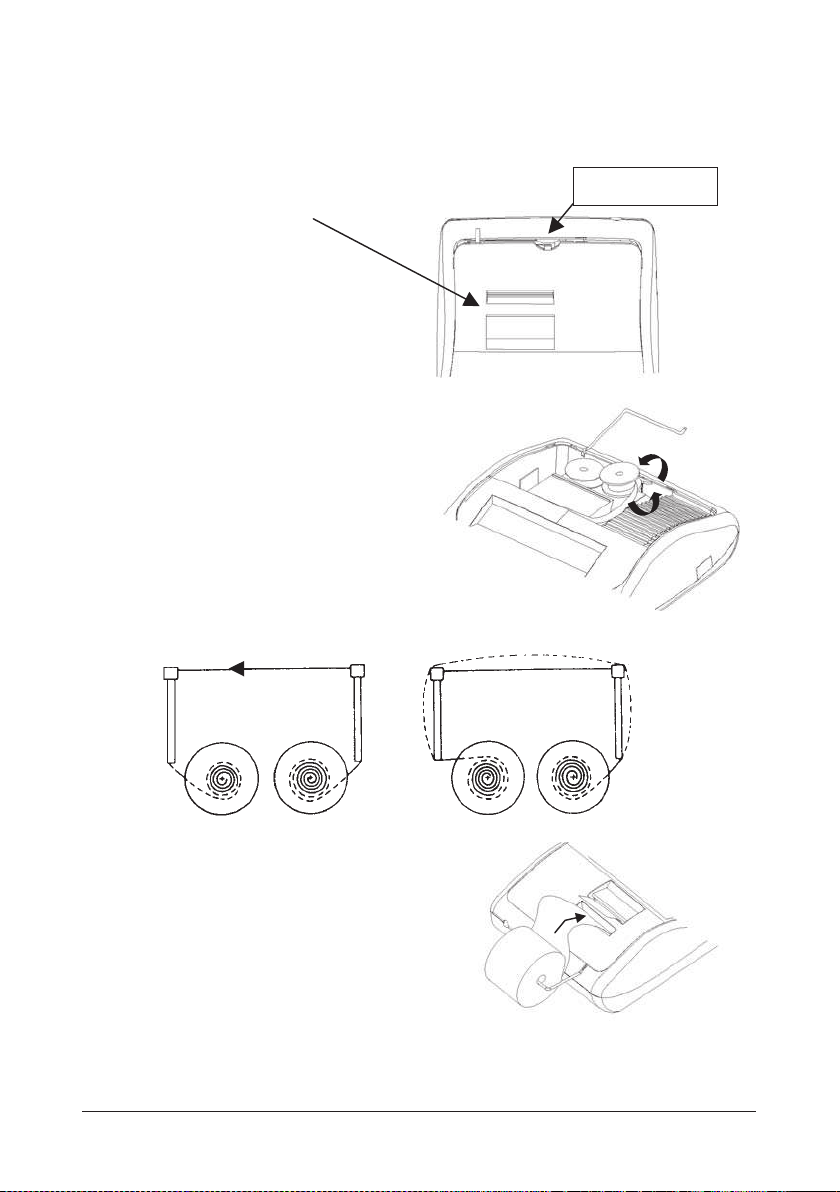
ENGLISH 1
Transport safety device removal
Before plugging in the AC cord and switching on the calculator, check that the rated
voltage indicated on the rating label on the bottom corresponds to the local voltage, and
remove the ribbon-cushion placed over the ribbon spool.
Ribbon cushion is located under the
printer cover.
Replacing ribbon spool
1. Remove printer cover.
2. Move spool holder to remove both spools.
3. Insert new spools, making sure that black
side of ribbon is face up, that the ribbon is
threaded through the ribbon guide, and
that it winds in the right direction.
Correct Incorrect
Loading paper
1. Plug in the calculator and turn it on.
2. Cut, or tear evenly, the end of the paper roll
to get a straight, even edge for proper
feeding under the print head.
3. Holding the paper roll in one hand, feed the
paper from the bottom of the roll and insert
the paper slot at the back of the calculator.
4. Press paper feed key until the paper
catches and advances through the printer.
5. Fit the paper roll between the pair of paper holders.
Pull from here
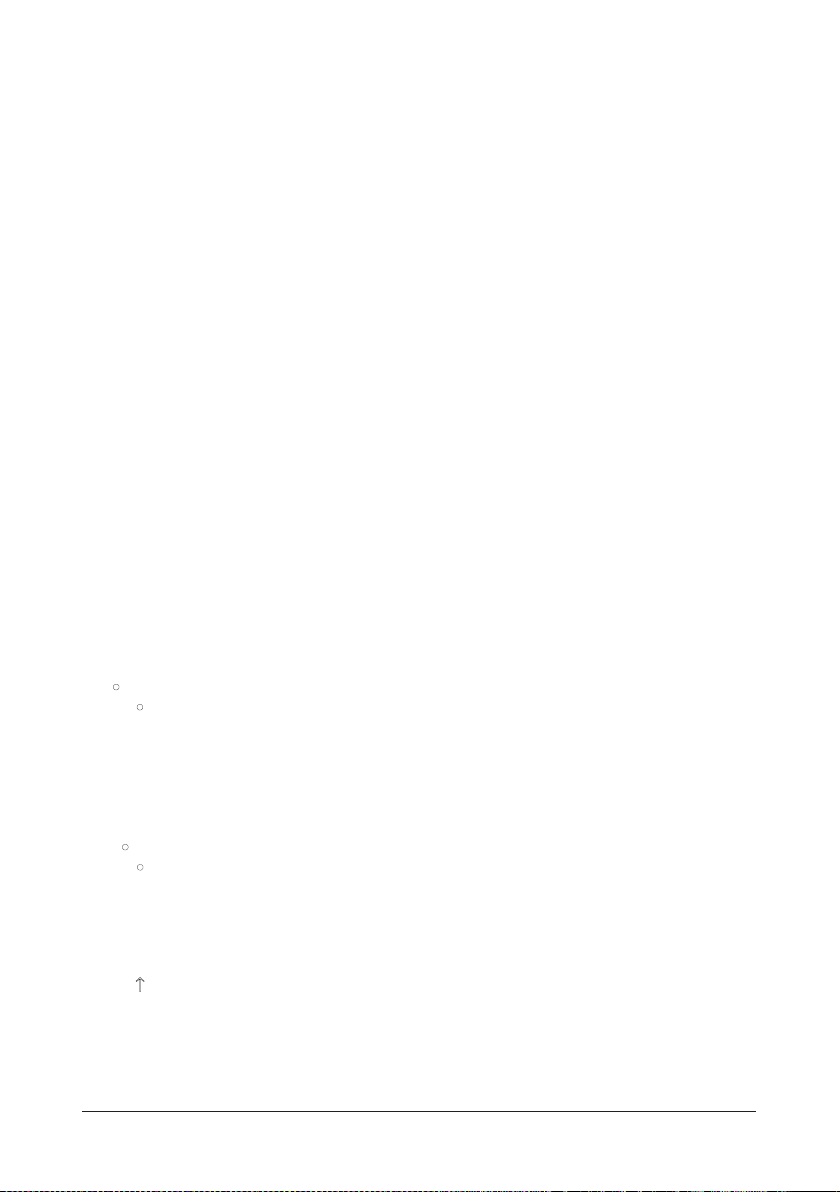
2 ENGLISH
Keyboard Description
NP P
NP
P
Printer selection switch
Printer is activated only when [Ĺ] [C/CE] or [#/D] key is pressed.
Printer is activated as long as calculator is turned on.
0 5 9
0
5
9
Rounding selector
Absolute round down.
Final result is rounded up if the 1
st
digit not to be printed is 5 or more and
rounded down if the 1
st
digit not to be printed is 4 or less.
Absolute round up.
+ 0 2 3 4 F
+
0,2,3,4
F
Decimal Point selector
Add mode. The decimal point is automatically placed before the last two
digits in addition and subtraction.
For multiplication and division, decimal point is set to the result of
calculation.
For addition and subtraction, decimal point is set to all entries.
For all the results, number in the decimal place to the last decimal place
designated will be rounded. For example, number at 3
rd
decimal place is
rounded at “2” position.
Automatic floating point for decimally accurate computing. Decimal point is
entered at desired position and the decimal point is automatically shifted to
the right is under 12 digits of integer.
x
ACC
x
ACC
Grand Total switch
Calculation without Grand Total
Any total made with [∗]
1
or [∗]2 key is automatically accumulated to Grand
Total totalizer. The result of multiplication, division, the first result of
percent calculations and deltas are stored in the GT totalizer. The GT
totalizer can be recalled by pressing the [GT] follow by [∗]
1
or [∗]2 key.
x
IC
x
IC
Item Count switch
Calculation without Item Count
Item Count. Number of entries using keys [+]
1
, []1, [+]2 and []2 will be
counted. The counter is added for [+]
1
, [+]2 and subtracted for []1, []2.
Result is printed at left when [◊]
1
, [∗]1, [◊]2 or [∗]2 key is used.
[n
] Paper feed key
Advances the paper roll.
[COST] Cost key
Used to enter Cost factor in a Cross Profit Margin calculation.
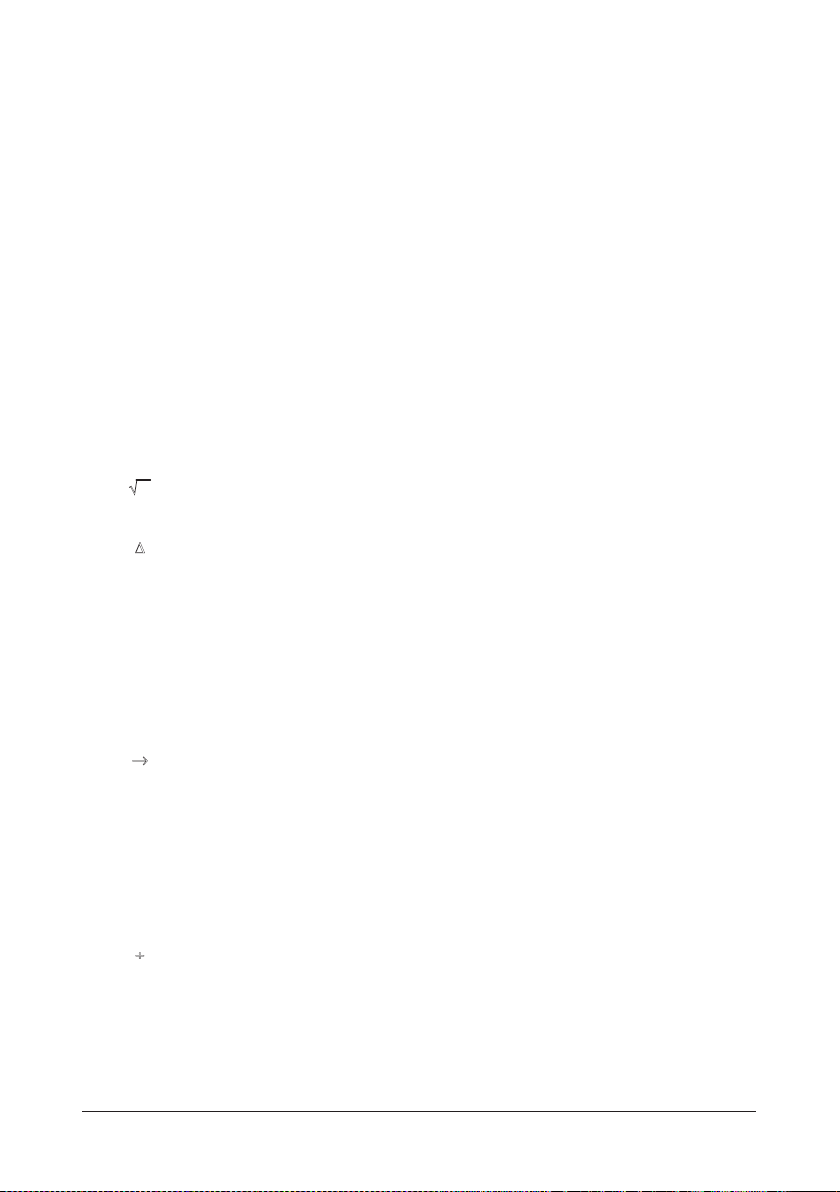
ENGLISH 3
[SELL] Sell key
Used to enter Selling price in a Cross Profit Margin calculation.
[MARGIN] Margin key
Used to enter desired Margin in a Cross Profit Margin calculation.
[TAX +] Tax plus key
Calculates an amount including VAT with Tax rate preset by [RATE] key.
[TAX -] Tax minus key
Calculates an amount excluding VAT with Tax rate preset by [RATE] key.
[RATE] Rate key
Enters Tax rate or Currency Exchange rate.
[EURO] Euro currency
Converts the displayed value to Euro currency.
[LOCAL] Local currency
Converts the displayed value to Local currency.
[
] Square root key
Calculates the square root of the contents of the display.
['
] Delta percent key
Automatically compares any two amounts and then calculates and prints
the percent change.
[#/D]
Non-add / Date key
Prints an entry, e.g. a date followed by “#”, on left hand side of paper roll,
without changing the sequence of the calculation.
[%] Percentage key
Completes percent calculation when [x] or [y] key is used.
[o
] Right shift key
Deletes right most character of a live entry.
[X] Multiplication key
To multiply, enter the first number (multiplicand) and press the [x] key; then
enter the second number (multiplier) and press [=] key to obtain result.
[=] Equals key
Completes multiplication, division or delta percent.
[y
] Division key
To divide, enter the number to be divided (dividend) and press the [y] key;
then enter the second number (divisor) and press [=] key to obtain result.

4 ENGLISH
[C/CE] Clear / Clear entry key
Pressed once, clears a live entry.
Pressed twice, clears all the contents, including totalizer 1, totalizer 2 and
Grand Total totalizer.
[+/-] Sign change key
Reverses the sign on the display.
[x
] Decimal point key
If the decimal point key is used more than once in a numeral, the first
decimal point will be considered as effective.
[0]-[9], [00],
[000],
Numeric keys.
Any numeral over 12 digits will be ineffective and will cause an error to be
indicated.
[
-]
1
Minus key
Subtracts an amount from Totalizer 1.
To subtract the same amount more than once (repeat subtraction), enter
the amount once and press this key as many times as necessary.
[+]
1
Plus key
Adds an amount to Totalizer 1.
To add the same amount more than once (repeat addition), enter the
amount once and press this key as many times as necessary.
[∗]
1
Total key
Prints and clears the total for Totalizer 1.
When pressed with the “ACC” switch selected, the result is accumulated
automatically in the Grand Total totalizer.
[◊]
1
Subtotal key
Gives intermediate result of addition and subtraction.
Prints but does not clear Totalizer 1.
[GT] Grand total key
Pressing this key followed by [+]
1
, [+]2, [-]1, [-]2, [◊]1, [◊]2, [∗]1 or [∗]2 keys
does calculations on the Grand Total Totalizer.
[CNT] Item count key
Does calculations with item count.
[∗]
2
Total key
Prints and clears the total for Totalizer 2.
When pressed with the “ACC” switch selected, the result is accumulated
automatically in the Grand Total totalizer.
[◊]
2
Subtotal key
Prints but does not clear Totalizer 2.

ENGLISH 5
[
-]
2
Minus key
Subtracts an amount from Totalizer 2.
To subtract the same amount more than once (repeat subtraction), enter
the amount once and press this key as many times as necessary.
[+]
2
Plus key
Adds an amount to Totalizer 2.
To add the same amount more than once (repeat addition), enter the
amount once and press this key as many times as necessary.
Technical Specifications
Type:
Desktop Adding Machine/Calculator
Basic Operations:
Addition/subtraction and multiplication/division
Capacity:
Input and result - 12 digits
Decimal System:
Floating(F), Add mode(+), Fixed(0,2,3,4)
Functions:
4 rules, successive calculation, totalizer 2 calculation, grand total
calculation, constant calculation, tax calculation, currency
exchange calculation, cost, sell and margin calculation.
Printer:
Character cylinder selection type.
Ink Ribbon Cartridge:
L-5M R/B
Ribbon cartridge ordering code: 80406
Paper width:
Width 57.5 ± 0.5mm X Diameter 50mm
Paper roll ordering code: 81120
Display:
12 digit VFD
Operating Temperature:
0°C ~ 40°C
Dimensions:
315 x 205 x 83 mm
Weight:
1,4 Kg

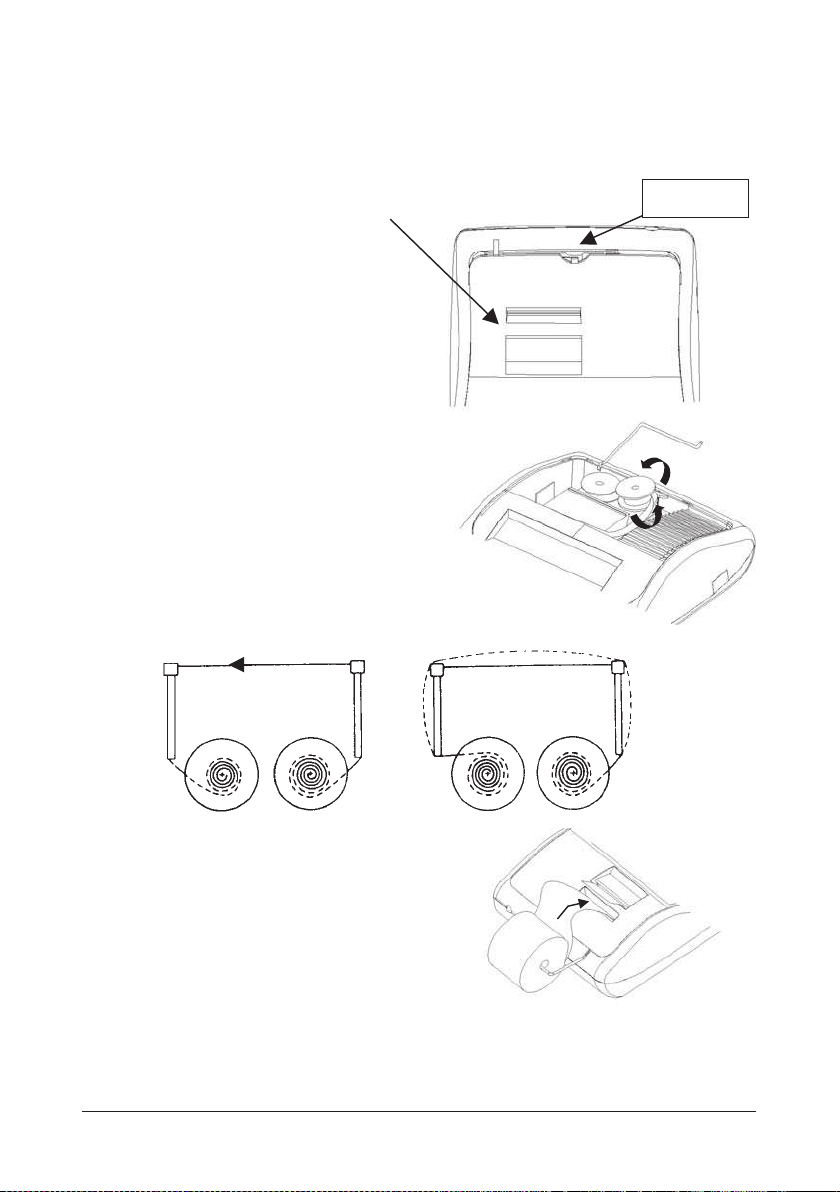
FRANÇAIS 1
Retrait du dispositif de blocage pour le transport
Avant de connecter le câble CA et de mettre la calculatrice sous tension, contrôlez que le
voltage indiqué sur l'étiquette située sous l'appareil correspond au voltage fourni par le réseau
d'alimentation électrique. Retirez également le coussin de protection de la bobine ruban.
Le coussin de protection du ruban se
trouve sous le couvercle de l'imprimante.
Remplacement du ruban
1. Retirez le couvercle de l'imprimante.
2. Soulevez le porte-ruban pour retirer les
deux bobines.
3. Insérez les nouvelles bobines, en vous
assurant que le côté noir du ruban est
orienté vers le haut, que le ruban passe
à travers le guide-ruban, et qu'il se
rembobine dans le sens correct.
Correct Incorrect
Chargement du papier
1. Raccordez la calculatrice au réseau
d'alimentation électrique, et mettez-la sous
tension.
2. Coupez, ou déchirez avec soin, la partie
initiale du rouleau de papier, de façon à
disposer d'un bord droit et régulier à insérer
sous la tête d'impression.
3. Tenez le rouleau de papier dans une main, déroulez le papier depuis le côté inférieur du
rouleau, et insérez le papier dans la fente située sur le côté arrière de la calculatrice.
4. Appuyez sur la touche d'avancement du papier, jusqu'à ce que ce dernier soit entraîné.
5. Insérez le rouleau de papier dans le support papier.
Tirez ici.
