
GEBRUIKERSHANDLEIDING
d-COPIA6500MF/8000MF
NL
Code: 565804nl
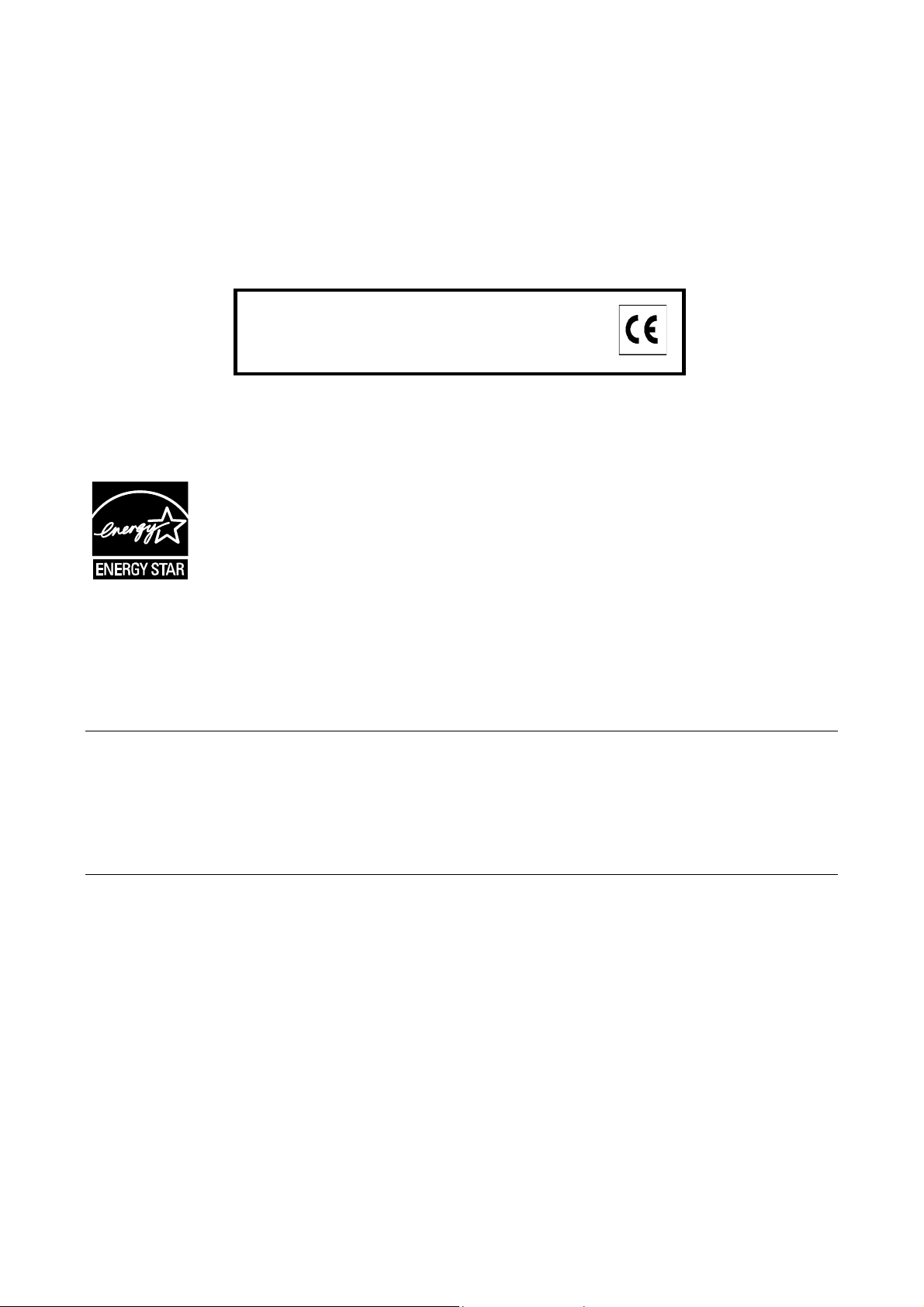
PUBLICATIE UITGEGEVEN DOOR:
Olivetti S.p.A.
Gruppo Telecom Italia
Via Jervis, 77 - 10015 Ivrea (ITALY)
www.olivetti.com
Copyright © 2011, Olivetti
Alle rechten voorbehouden
De fabrikant behoudt zich het recht voor om zonder voorafgaande kennisgeving wijzigingen aan het in
Het merk dat op het product is aangebrachtgeeft
aan dat het product voldoet aan defundamentele
kwaliteitsvereisten.
dezehandleiding beschreven product aan te brengen.
ENERGY STAR is een U.S. geregistreerd merk.
Het ENERGY STAR programma is een energiebesparingsplan geïntroduceerd door de United StatesEnvironmental
Protection Agency in antwoord op de milieuproblematiek en met als doel bevordering van deontwikkeling en het
gebruik van meer energie-efficiënte kantoorapparatuur.
Gelieve rekening te houden met het feit dat de volgende omstandigheden bovengenoemde conformiteit evenals
deproductkenmerken niet meer gegarandeerd zijn:
• verkeerde elektrische stroomvoorziening;
• verkeerde installatie, verkeerd of onheus gebruik of in ieder geval gebruik waarbij geen rekening
wordtgehouden met de aanwijzingen in de bij het product geleverde handleiding;
• vervangen van originele componenten of accessoires door een ander type dat niet goedgekeurd is door
deconstructeur, of uitgevoerd door onbevoegd personeel.
Alle rechten voorbehouden. Niets van dit materiaal mag worden verveelvoudigd ofovergedragen in welke
vorm of op welke wijze dan ook, elektronisch of mechanisch,inclusief fotokopieën, opname of door middel
van enig systeem voor het opslaan enopvragen van gegevens, zonder voorafgaande schriftelijke
toestemming van deUitgever.

Inleiding
Hartelijk dank voor de aanschaf van de d-Copia 6500MF/d-Copia 8000MF.
Deze gebruikershandleiding is bedoeld om u te helpen het appara at correct te bedienen, he t basisonderhoud uit
te voeren en zo nodig eenvoudige problemen op te lossen, zodat u uw apparaat steeds in optimale staat kunt
gebruiken.
Lees deze gebruikershandleiding aandachtig voor u het apparaat gaat gebruiken. Bewaar de handleiding in de
buurt van het apparaat zodat u deze snel kunt raadplegen.
Wij raden u aan vervangartikelen van ons eigen merk te gebruiken. Wij zijn niet aansprakelijk voor schade ten
gevolge van het gebruik van artikelen van andere fabrikanten in dit apparaat.
In deze gebruikershandleiding wordt naar de d-Copia 6500MF/d-Copia 8000MFverwezen als het 65 ppm-model
en het 80 ppm-model.
Meegeleverde handleidingen
Bij dit apparaat worden de volgende handleidingen geleverd. Raadpleeg ze wanneer nodig.
Quick Guide
Beschrijft de procedures voor veelgebruikte bedieningshandeling en.
Safety Guide
Bevat informatie over veiligheid en waarschuwingen bij het installeren en het gebruik van het apparaat. Lees
deze handleiding voor u het apparaat in gebruik neemt.
Safety Guide (d-Copia 6500MF/d-Copia 8000MF)
Beschrijft de installatieruimte van het apparaat, de waarschuwingsetiketten en andere informatie. Lees deze
handleiding voor u het apparaat in gebruik neemt.
Dvd (Product Library)
• Gebruikershandleiding (deze handleiding) • Network FAX Driver Operation Guide
• FAX Operation Guide • Network Tool for Direct Printing Operation Guide
• Card Authentication Kit (B) Operation Guide • Network Print Monitor User Guide
• Data Security Kit (E) Operation Guide • File Management Utilitiy User Guide
• Embedded Web Server RX Operation Guide
• Printer Driver User Guide

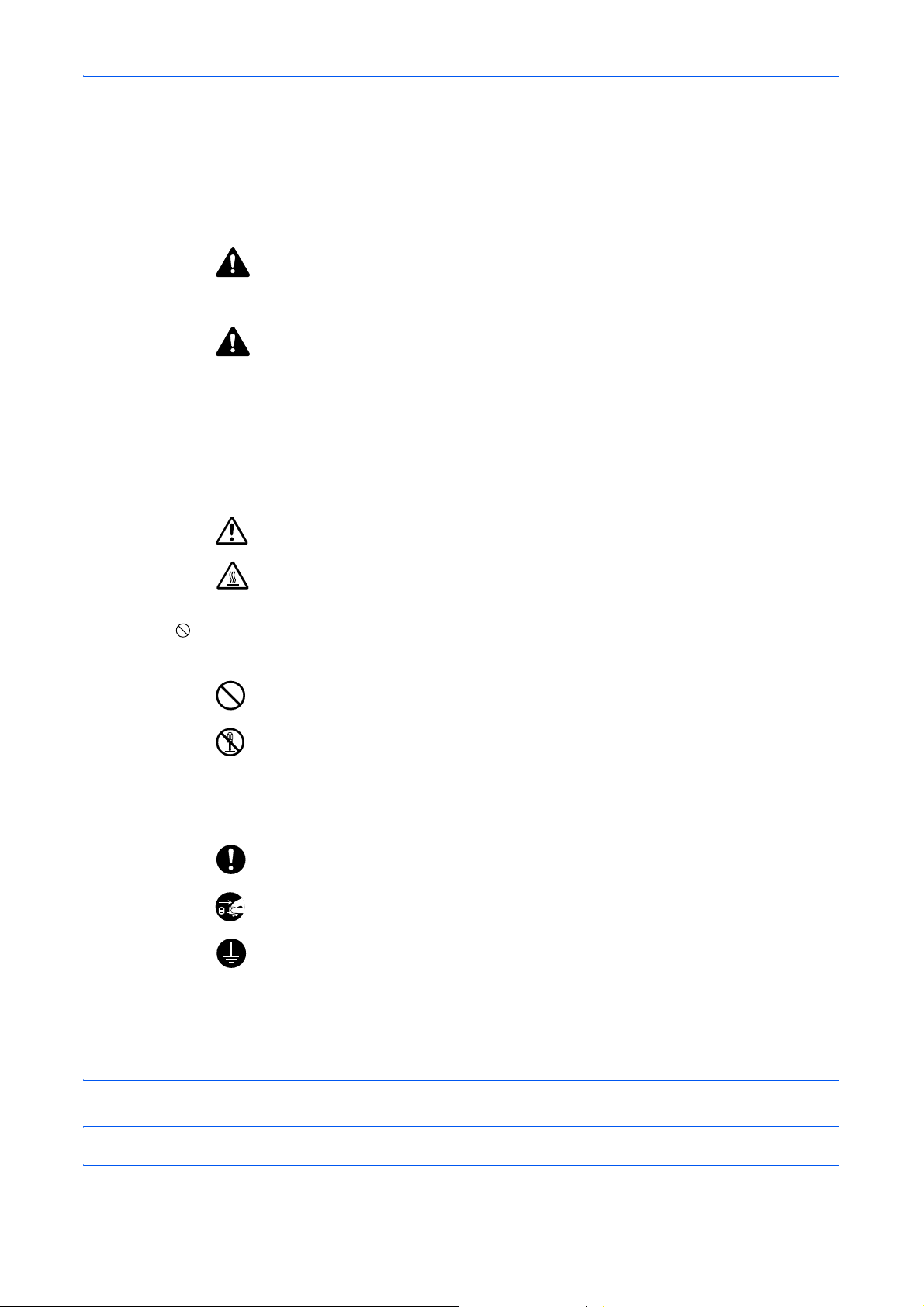
Veiligheidsaanduidingen in deze handleiding
De delen van deze handleiding en onderdelen van het apparaat die zijn aangeduid met symbolen, bevatten
veiligheidswaarschuwingen ter bescherming van de gebruiker, andere personen en voorwerpen in de buurt. Ze
zijn ook bedoeld voor een correct en veilig gebruik van het apparaat. De symbolen met hun betekenis worden
hieronder beschreven.
WAARSCHUWING: Dit geeft aan dat wanneer u onvoldoende
aandacht besteedt aan of u zich niet op de juiste wijze houdt aan
de betreffende punten, dit kan leiden tot ernstig letsel of zelfs
levensgevaar.
VOORZICHTIG: Dit geeft aan dat wanneer u onvoldoende
aandacht besteedt aan of u zich niet op de juiste wijze houdt aan
de betreffende punten, dit kan leiden tot lichamelijk letsel of
mechanische beschadiging.
Symbolen
Het symbool geeft aan dat het betreffende deel veiligheidswaarschuwingen bevat. Specifieke
aandachtspunten worden binnenin het symbool aangegeven.
.... [Algemene waarschuwing]
.... [Waarschuwing voor hoge temperatuur]
Het symbool geeft aan dat het betreffende deel informatie bevat over niet-toegestane handelingen.
Specifieke informatie over de niet-toegestane handeling wordt binnenin het symbool aangegeven.
.... [Waarschuwing voor niet-toegestane handeling]
.... [Demontage verboden]
Het symbool geeft aan dat het betreffende deel informatie bevat over handelingen die moeten worden
uitgevoerd. Specifieke informatie over de vereiste handeling word t binnenin het symbool aangegeven.
.... [Waarschuwing voor vereiste handeling]
.... [Haal de stekker uit het stopcontact]
.... [Sluit het apparaat altijd aan op een geaard stopcontact]
Neem contact op met uw servicevertegenwoordiger om een vervanging te bestellen als de
veiligheidswaarschuwingen in deze gebruikershandleiding onleesbaar zijn of als de handleiding zelf ontbreekt
(tegen betaling).
OPMERKING: Originele documenten die heel erg op een bankbiljet lijken kunnen mogelijkerwijs niet goed
gekopieerd worden omdat dit apparaat voorzien is van een functie die valsmunterij voorkomt.
i

Inhoud
Bedrijfsomgeving . . . . . . . . . . . . . . . . . . . . . . . . . . . . . . . . . . . . . . . . . . . . . . . . . . . . . . . . . . . . . iv
Veiligheid van de laserstraal (Europa) . . . . . . . . . . . . . . . . . . . . . . . . . . . . . . . . . . . . . . . . . . . . . vi
Wettelijke beperkingen betreffende kopiëren/scan ne n . . . . . . . . . . . . . . . . . . . . . . . . . . . . . . . . . vii
EN ISO 7779. . . . . . . . . . . . . . . . . . . . . . . . . . . . . . . . . . . . . . . . . . . . . . . . . . . . . . . . . . . . . . . . . vii
EK1-ITB 2000 . . . . . . . . . . . . . . . . . . . . . . . . . . . . . . . . . . . . . . . . . . . . . . . . . . . . . . . . . . . . . . . . vii
Wettelijke kennisgevingen en veiligheidsinformatie . . . . . . . . . . . . . . . . . . . . . . . . . . . . . . . . . . .viii
1 Onderdeelnamen
Bedieningspaneel . . . . . . . . . . . . . . . . . . . . . . . . . . . . . . . . . . . . . . . . . . . . . . . . . . . . . . . . . . . . 1-2
Apparaat . . . . . . . . . . . . . . . . . . . . . . . . . . . . . . . . . . . . . . . . . . . . . . . . . . . . . . . . . . . . . . . . . . . 1-4
2 Voorbereiding voor het gebruik
De accessoires controleren . . . . . . . . . . . . . . . . . . . . . . . . . . . . . . . . . . . . . . . . . . . . . . . . . . . . 2-2
Kabels aansluiten . . . . . . . . . . . . . . . . . . . . . . . . . . . . . . . . . . . . . . . . . . . . . . . . . . . . . . . . . . . . 2-4
Aan- en uitzetten. . . . . . . . . . . . . . . . . . . . . . . . . . . . . . . . . . . . . . . . . . . . . . . . . . . . . . . . . . . . . 2-7
Energiebesparende stand en auto matische energiebesparende stand . . . . . . . . . . . . . . . . . . . 2-9
Slaapstand en automatische slaapstand . . . . . . . . . . . . . . . . . . . . . . . . . . . . . . . . . . . . . . . . . 2-10
De hoek van het bedieningspaneel aanpassen . . . . . . . . . . . . . . . . . . . . . . . . . . . . . . . . . . . . 2-10
De [Taal] in het scherm wijzigen . . . . . . . . . . . . . . . . . . . . . . . . . . . . . . . . . . . . . . . . . . . . . . . . 2-11
Datum en tijd instellen. . . . . . . . . . . . . . . . . . . . . . . . . . . . . . . . . . . . . . . . . . . . . . . . . . . . . . . . 2-12
Netwerk installeren (LAN-aansluiting). . . . . . . . . . . . . . . . . . . . . . . . . . . . . . . . . . . . . . . . . . . . 2-14
Embedded Web Server RX (instellingen voor e-mail) . . . . . . . . . . . . . . . . . . . . . . . . . . . . . . . 2-17
Papier plaatsen. . . . . . . . . . . . . . . . . . . . . . . . . . . . . . . . . . . . . . . . . . . . . . . . . . . . . . . . . . . . . 2-21
Originelen plaatsen. . . . . . . . . . . . . . . . . . . . . . . . . . . . . . . . . . . . . . . . . . . . . . . . . . . . . . . . . . 2-39
Inhoud
3 Basisbediening
Aanmelden/afmelden . . . . . . . . . . . . . . . . . . . . . . . . . . . . . . . . . . . . . . . . . . . . . . . . . . . . . . . . . 3-2
De toetsen Enter en Snelkiesnummer zoeken . . . . . . . . . . . . . . . . . . . . . . . . . . . . . . . . . . . . . . 3-4
Informatie op het aanraakscherm . . . . . . . . . . . . . . . . . . . . . . . . . . . . . . . . . . . . . . . . . . . . . . . . 3-5
Voorbeeld van origineel . . . . . . . . . . . . . . . . . . . . . . . . . . . . . . . . . . . . . . . . . . . . . . . . . . . . . . . 3-6
Kopiëren . . . . . . . . . . . . . . . . . . . . . . . . . . . . . . . . . . . . . . . . . . . . . . . . . . . . . . . . . . . . . . . . . . . 3-7
Verzenden. . . . . . . . . . . . . . . . . . . . . . . . . . . . . . . . . . . . . . . . . . . . . . . . . . . . . . . . . . . . . . . . . 3-22
Bevestigingsscherm voor bestemmingen . . . . . . . . . . . . . . . . . . . . . . . . . . . . . . . . . . . . . . . . . 3-29
Voorbereiding voor het verzenden van een document naar een pc . . . . . . . . . . . . . . . . . . . . . 3-30
Bestemming opgeven. . . . . . . . . . . . . . . . . . . . . . . . . . . . . . . . . . . . . . . . . . . . . . . . . . . . . . . . 3-40
De documentbox gebruiken . . . . . . . . . . . . . . . . . . . . . . . . . . . . . . . . . . . . . . . . . . . . . . . . . . . 3-43
Taken annuleren . . . . . . . . . . . . . . . . . . . . . . . . . . . . . . . . . . . . . . . . . . . . . . . . . . . . . . . . . . . . 3-52
Scherm Snelle instellingen . . . . . . . . . . . . . . . . . . . . . . . . . . . . . . . . . . . . . . . . . . . . . . . . . . . . 3-54
Programma. . . . . . . . . . . . . . . . . . . . . . . . . . . . . . . . . . . . . . . . . . . . . . . . . . . . . . . . . . . . . . . . 3-57
Sneltoetsen registreren (kopieer-, verzend- en documentboxinstellingen). . . . . . . . . . . . . . . . 3-60
Gebruik van de webbrowser . . . . . . . . . . . . . . . . . . . . . . . . . . . . . . . . . . . . . . . . . . . . . . . . . . . 3-62
Gebruik van de Weektimer . . . . . . . . . . . . . . . . . . . . . . . . . . . . . . . . . . . . . . . . . . . . . . . . . . . . 3-64
Teller controleren . . . . . . . . . . . . . . . . . . . . . . . . . . . . . . . . . . . . . . . . . . . . . . . . . . . . . . . . . . . 3-65
Help-scherm . . . . . . . . . . . . . . . . . . . . . . . . . . . . . . . . . . . . . . . . . . . . . . . . . . . . . . . . . . . . . . . 3-65
4 Onderhoud
Standaardonderhoud . . . . . . . . . . . . . . . . . . . . . . . . . . . . . . . . . . . . . . . . . . . . . . . . . . . . . . . . . 4-2
Reinigen . . . . . . . . . . . . . . . . . . . . . . . . . . . . . . . . . . . . . . . . . . . . . . . . . . . . . . . . . . . . . . . . . . 4-11
5 Problemen oplossen
ii

Inhoud
Storingen oplossen . . . . . . . . . . . . . . . . . . . . . . . . . . . . . . . . . . . . . . . . . . . . . . . . . . . . . . . . . . . 5-2
Reageren op foutmeldingen . . . . . . . . . . . . . . . . . . . . . . . . . . . . . . . . . . . . . . . . . . . . . . . . . . . . 5-9
Papierstoringen oplossen . . . . . . . . . . . . . . . . . . . . . . . . . . . . . . . . . . . . . . . . . . . . . . . . . . . . . 5-24
Appendix
Optionele apparatuur . . . . . . . . . . . . . . . . . . . . . . . . . . . . . . . . . . . . . . . . . . . . . . . . . . .Appendix-2
Papier . . . . . . . . . . . . . . . . . . . . . . . . . . . . . . . . . . . . . . . . . . . . . . . . . . . . . . . . . . . . . . .Appendix-4
Specificaties . . . . . . . . . . . . . . . . . . . . . . . . . . . . . . . . . . . . . . . . . . . . . . . . . . . . . . . . .Appendix-13
Index. . . . . . . . . . . . . . . . . . . . . . . . . . . . . . . . . . . . . . . . . . . . . . . . . . . . . . . . . . . . . . . . . . .Index -1
iii

Bedrijfsomgeving
De geschikte bedrijfsomgeving voor het apparaat is:
• Temperatuur: 10 tot 32,5 °C
(Vochtigheid moet echter 70% of minder zijn bij een temperatuur van 32,5 °C.)
• Relatieve luchtvochtigheid: 15 tot 80%
(Temperatuur moet echter 30 °C of minder zijn bij een vochtigheid van 80%.)
Gebruik gecoat papier bij een temperatuur van 27 °C of minder en een vochtigheid van 60% of minder.
Een ongeschikte bedrijfsomgeving kan de beeldkwaliteit beïnvloeden. Wij adviseren het ap para at te gebruiken
bij een temperatuur van: circa 16 tot 27 °C of minder en een vochtigheid van: circa 36 tot 65%. Vermijd
bovendien de volgende plaatsen als installatieplaats voor het apparaat.
Het apparaat geeft automatisch het volgende bericht weer als de omgevingstemperatuur te hoog of te laag is.
Bericht: "Waarschuwing te hoge temperatuur. Pas de ka mertemperatuur aan." of "Waarschuwing te lage
temperatuur. Pas de kamertemperatuur aan."
Om het apparaat onder optimale omstandighe den te gebruike n, moeten de temperatu ur en de vochtigheid van
de ruimte aangepast worden als dit bericht verschijnt.
• Vermijd plaatsen in de buurt van een raam of direct in het zonlicht.
• Vermijd plaatsen met trillingen.
• Vermijd plaatsen met sterke temperatuurschommelingen.
• Vermijd plaatsen met directe blootstelling aan warme of koude lucht.
• Vermijd slecht geventileerde plaatsen.
Als de vloer makkelijk slecht bestand is tegen zwenkwieltjes, is het mogelijk dat de vloer beschadigd raakt
wanneer het apparaat na de installatie wordt verplaatst.
Tijdens het kopiëren komen er kleine hoeveelheden ozon vrij, maar deze hoeveelheden vormen geen
gezondheidsrisico. Als het apparaat echter langere tijd in een slecht geventileerde ruimte wordt gebruikt of
wanneer er een zeer groot aantal kopieën wordt gemaakt, kan de geur onaangenaam worden. Een geschikte
omgeving voor kopieerwerk moet goed geventileerd zijn.
iv
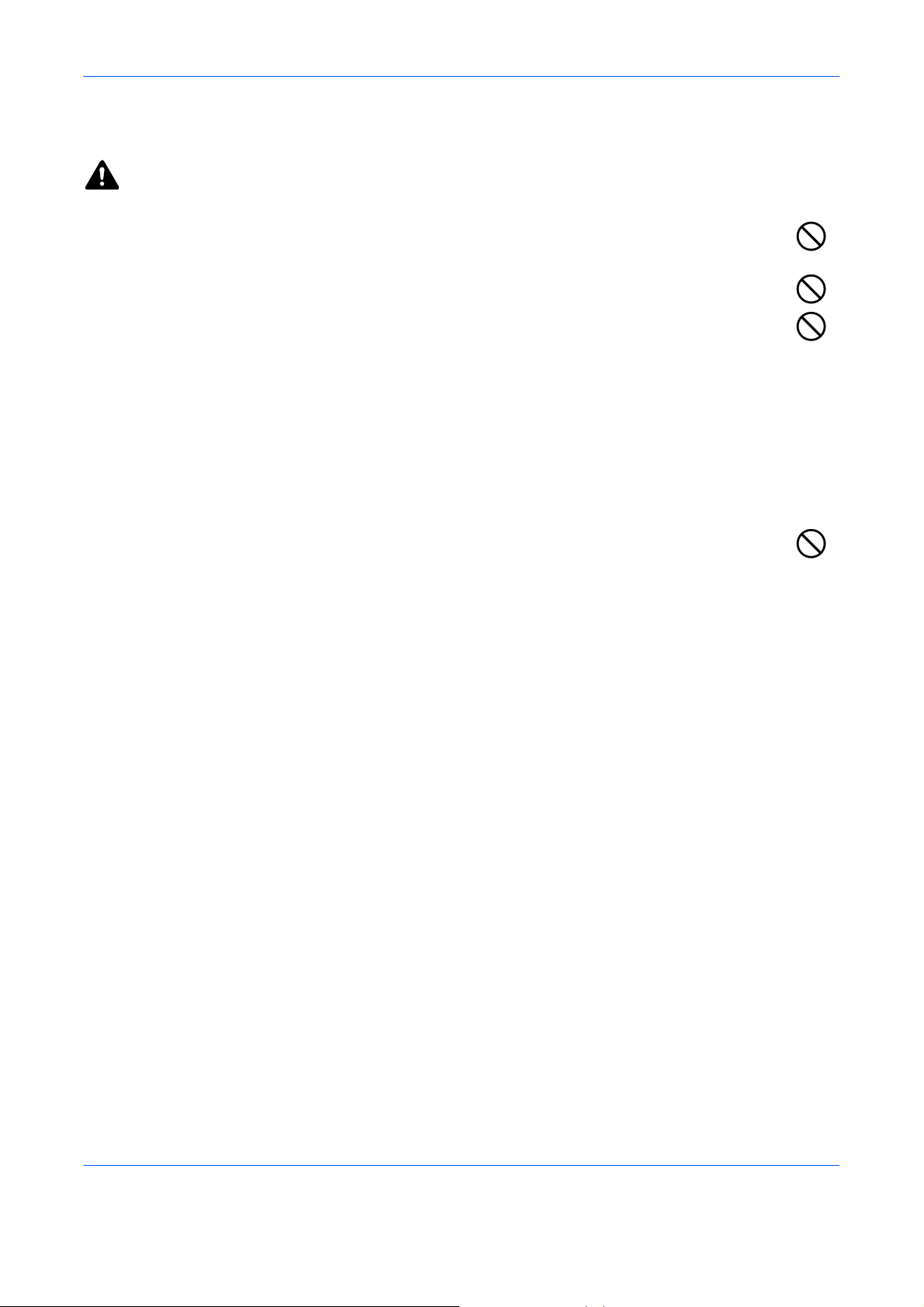
Waarschuwingen bij het gebruik van verbruiksartikelen
VOORZICHTIG
De tonercontainer en de tonerafvalbak mogen niet worden verbrand. De vonken kunnen
brandwonden veroorzaken.
Houd de tonercontainer en de tonerafvalbak buiten het bereik van kinderen.
Als er onverhoopt toner uit de tonercontainer of de tonerafvalbak wordt gemorst, moet u inademin g of
inname van toner voorkomen, evenals contact met de ogen en de huid.
• Als u toch toner inademt, gaat u naar een plaats met frisse lucht en gorgelt u met veel water. Neem bij
opkomende hoest contact op met een arts.
• Als u toner binnenkrijgt, spoelt u uw mon d met water en drinkt u 1 of 2 glazen water om de inhoud van uw
maag te verdunnen. Neem indien nodig contact op met een arts.
• Als u toner in uw ogen krijgt, spoelt u ze grondig met water. Als uw ogen gevoelig blijven, neemt u contact
op met een arts.
• Als u toner op de huid krijgt, wast u uw huid met water en zeep.
De tonercontainer en de tonerafvalbak mogen niet worden opengemaakt of vernietigd.
Overige voorzorgsmaatregelen
Lever de lege tonercontainer en de tonerafvalbak in bij uw dealer of servicevertegenwoordiger. De ingezamelde
tonercontainer en tonerafvalbak worden gerecycled of verwijderd volgens de betreffende voorschriften.
Bewaar het apparaat op een plaats die niet is blootgesteld aan direct zonlicht.
Bewaar het apparaat op een plaats waar de temperatuur niet hoger wordt dan 40ºC en waar zich geen sterke
schommelingen in temperatuur of vochtigheid voordoen.
Als het apparaat langere tijd niet wordt gebruikt, verwijder dan het papier uit de cassette en de multifunctionele
(MF) lade, leg het terug in de oorspronkelijke verpakking en maak deze weer dicht.
Als de optionele faxkit is geïnstalleerd en de hoofdschakelaar is uitgeschakeld, kunnen er geen faxen worden
verstuurd of ontvangen. Zet de hoofdschakelaar niet uit, maar dr uk op de Power-toets van het
bedieningspaneel om het apparaat in de slaapstand te zetten.
v
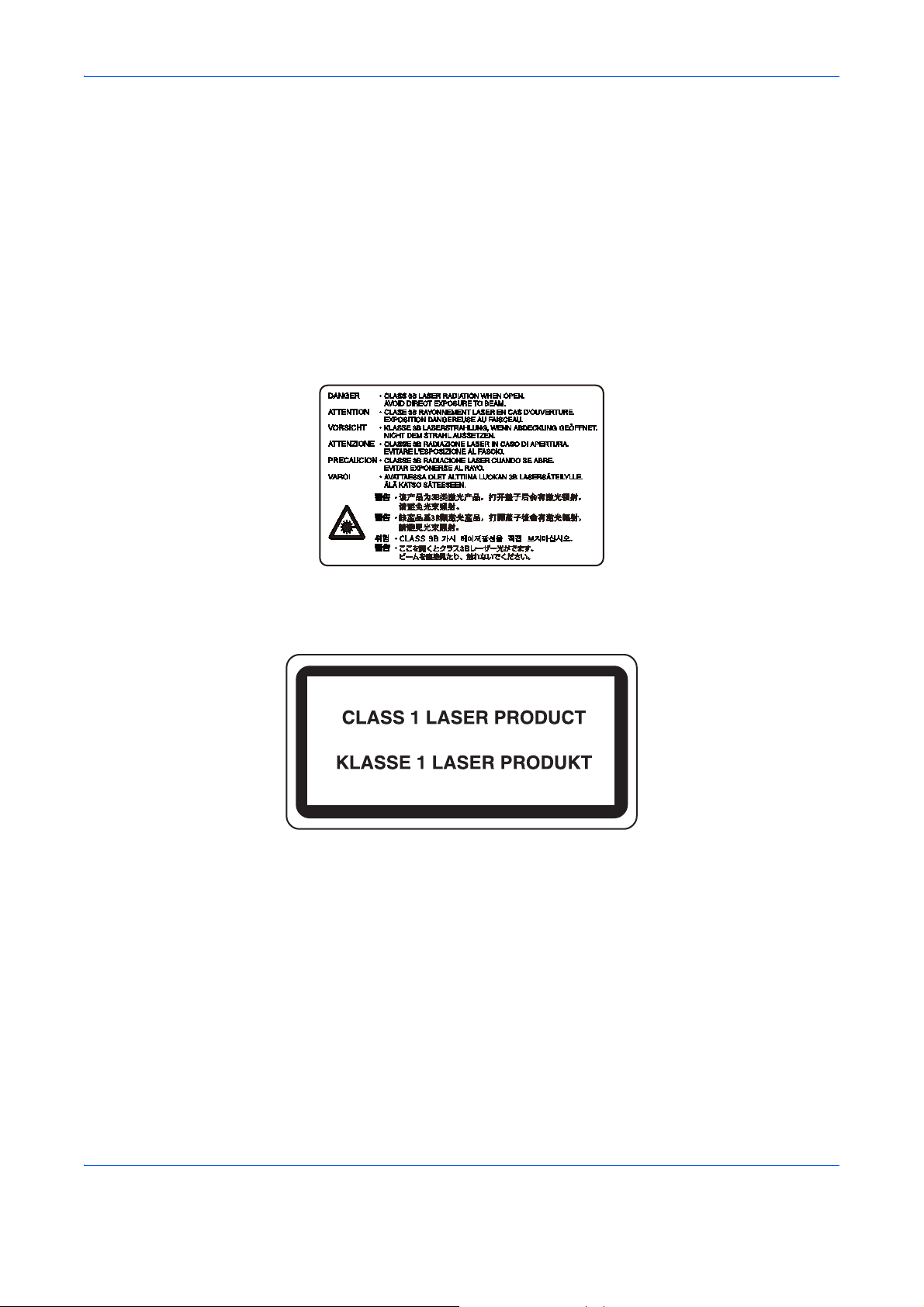
Veiligheid van de laserstraal (Europa)
Laserstralen kunnen gevaarlijk zijn voor het menselijk lichaam. Om deze reden is de laserstraal in het apparaat
hermetisch afgesloten binnen een beschermende behuizing en achter een externe afdekking. Bij normale
bediening van het product door de gebruiker kan er geen straling uit het apparaat ontsnappen.
Dit apparaat wordt geclassificeerd als een laserproduct van klasse 1 volgens IEC/EN 60825-1:2007.
Voorzichtig: Het uitvoeren van andere procedures dan in deze handleiding beschreven, kan leiden tot
blootstelling aan gevaarlijke straling.
Deze etiketten zijn aangebracht op de lase rscaneenheid in het apparaat en bevinden zich nie t op een plaats die
toegankelijk is voor de gebruiker.
Het onderstaande etiket bevindt zich aan de rechterkant van het apparaat.
vi

Wettelijke beperkingen betreffende kopiëren/scannen
Het kan verboden zijn auteursrechtelijk beschermd materiaal te kopiëren/scannen zonder de toestemming van
de houder van het auteursrecht.
Het kopiëren/scannen van de volgende voorwerpen is verboden en kan beboet worden.
Dit sluit andere voorwerpen niet uit. Maak niet bewust een kopie/scan van voorwerpen die niet gekopieerd/
gescand mogen worden.
•Papiergeld
• Bankbiljetten
• Waardepapieren
•Stempels
• Paspoorten
• Certificaten
Plaatselijke wetten en bepalingen kunnen mogelijk het kopiëren/scannen van ander materiaal dan hierboven is
vermeld verbieden of beperken.
EN ISO 7779
Maschinenlärminformations-Verordnung 3. GPSGV, 06.01.2004: Der höchste Schalldruckpegel beträgt 70 dB
(A) oder weniger gemäß EN ISO 7779.
EK1-ITB 2000
Das Gerät ist nicht für die Benutzung im unmittelbaren Gesichtsfeld am Bildschirmarbeitsplatz vorgesehen. Um
störende Reflexionen am Bildschirmarbeitsplatz zu vermeiden, darf dieses Produkt nicht im unmittelbaren
Gesichtsfeld platziert werden.
vii

Wettelijke kennisgevingen en veiligheidsinformatie
Lees deze informatie voor u het apparaat in gebruik neemt. Dit hoofdstuk bevat informatie
over de volgende onderwerpen.
• Wettelijke kennisgevingen....................................................................ix
• Wat betreft handelsnamen....................................................................ix
• Energiebesparingsfunctie................................................................... xvi
• Automatische dubbelzijdige kopieerfunctie......................................... xvi
• Gerecycled papier............................................................................... xvi
• Energy Star-programma (ENERGY STAR®)...................................... xvi
• Over deze gebruikershandleiding.......................................................xvii
viii
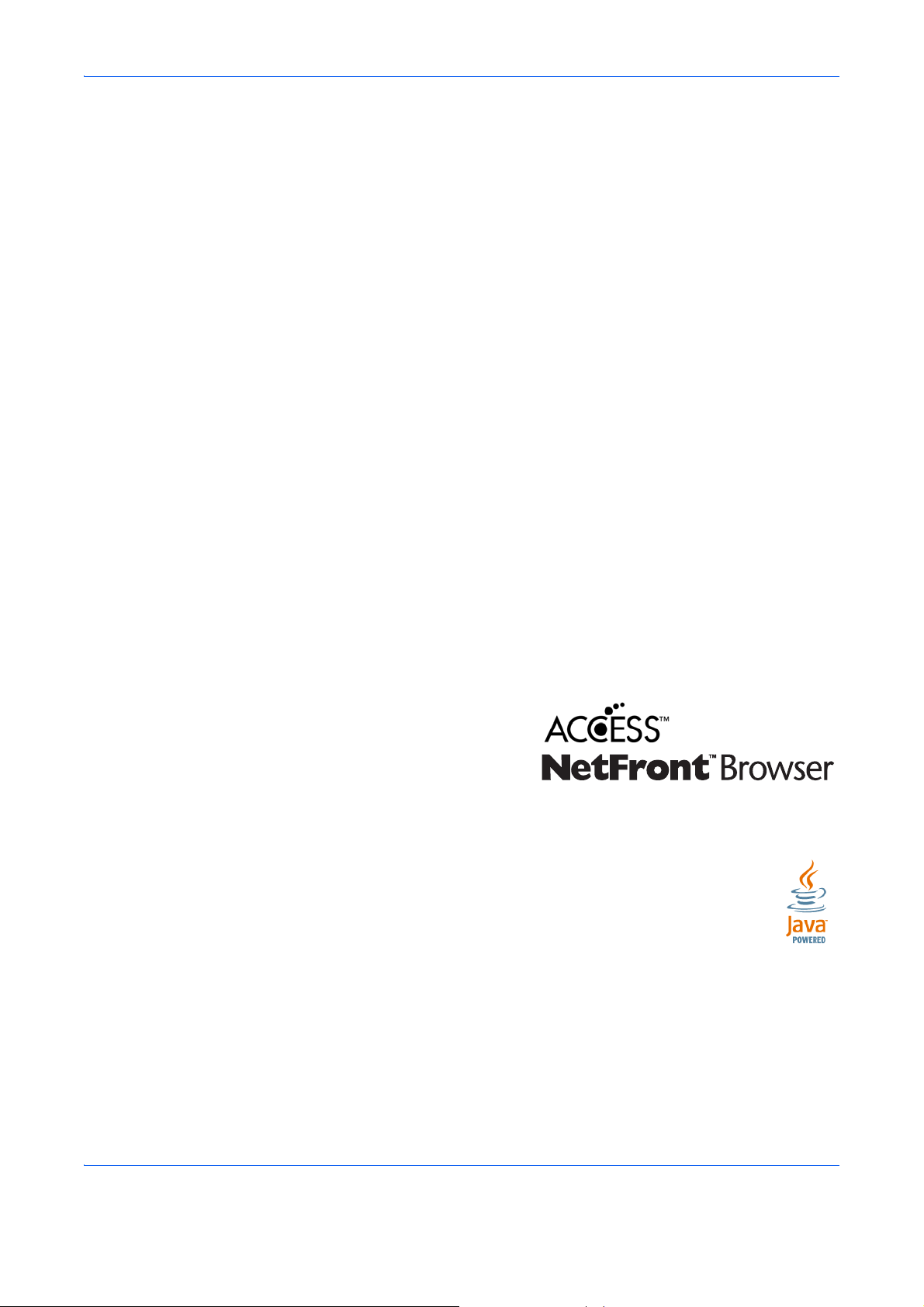
Wettelijke kennisgevingen
Het kopiëren of op een andere manier reprod uceren van de gehele ha ndleiding of een deel daar van zonder de
voorafgaande schriftelijke toestemming van Olivetti is verboden.
Wat betreft handelsnamen
• PRESCRIBE en KPDL zijn handelsmerken van Kyocera Corporation.
• Microsoft, Windows, Windows XP, Windows Server 2003, Windows Vista, Windows Server 2008,
Windows 7 en Internet Explorer zijn geregistreerde handelsmerken of handelsmerken van Microsoft
Corporation in de V.S. en/of andere landen.
• PCL is een handelsmerk van Hewlett-Packard Co mpany.
• Adobe Acrobat, Adobe Reader en PostScript zijn handelsmerken van Adobe Systems, Incorporated.
• Ethernet is een geregistree rd handelsmerk van Xerox Corporation.
• Novell en NetWare zijn geregistreerde handelsmerken van Novell, Inc.
• IBM en IBM PC/AT zijn hande lsm er ke n va n In ter n atio n al Bus ine ss M ach ines Corporation.
• AppleTalk, Bonjour, Macintosh en Mac OS zijn handelsmerken van Apple Inc., geregistreerd in de V.S. en
andere landen.
• TypeBankG-B, TypeBankM-M en Typebank-OCR zijn handelsmerken van TypeBank
• Alle Europese lettertypen die in dit apparaat zijn g eïnstalleerd, wor den gebruikt ond er licentieovere enkomst
met Monotype Imaging Inc.
• Helvetica, Palatino en Times zijn geregistreerde handelsmerken van Linotype GmbH.
• ITC Avant Garde Gothic, ITC Bookman, ITC ZapfChancery en ITC ZapfDingbats zijn geregistreerde
handelsmerken van International Typeface Corporation.
• UFST™ MicroType
• Dit apparaat bevat softwar e met modules die zijn ontwikkeld door de Independent JPEG Group.
• Dit apparaat bevat de NF-module ontwikkeld door ACCESS
Co., Ltd.
• Dit product is voorzien van de NetFront-browser van
ACCESS CO., LTD.
• ACCESS, het ACCESS-logo en NetFront zijn handelsmerken
of geregistreerde handelsmerken van ACCESS CO., L TD. in de Verenigde Staten, Jap an en andere land en.
• © 2011 ACCESS CO., LTD. Alle rechten voorbehouden.
• Java is een geregistreerd handelsmerk van Oracle en/of gelieerde maatschappijen.
®
lettertypen van Monotype Imaging Inc. zijn geïnstalleerd in dit apparaat.
®
.
Alle overige merk- en productnamen zijn geregistreerde handelsmerken of handelsmerken van de
respectieve bedrijven. De symbolen ™ en ® worden niet gebruikt in deze gebruikershandleiding.
ix

GPL/LGPL
Dit product is voorzien van GPL- (http://www.gnu.org/licenses/gpl.html) en/of LGPL- (http://www.gnu.org/
licenses/lgpl.html) software als onderdeel van de firmware. U kunt de broncode verkrijgen en het is toegestaan
het te kopiëren, te verspreiden en te wijzigen volgens de voorwaarden van GPL/LGPL.
Open SSL License
Copyright (c) 1998-2006 The OpenSSL Project. All rights reserved.
Redistribution and use in source and bina ry forms, with or without modification, are pe rmitted pr ovided that the
following conditions are met:
1 Redistributions of source code must retain the above copyright notice, this list of conditions and the
following disclaimer.
2 Redistributions in binary form must reproduce the above copyright notice, this list of conditions and the
following disclaimer in the documentation and/or other materials provided with the distribution.
3 All advertising materials mentioning features or use of this software must display the following
acknowledgment:
“This product includes software developed by th e Op enSSL Project for use in the OpenSSL Toolkit. (http:/
/www.openssl.org/)”
4 The names “OpenSSL Toolkit” and “OpenSSL Project” must not be used to endorse or promote products
derived from this software without prior written permission.
For written permission, please contact openssl-core@openssl.org.
5 Products derived from this software may not be called “OpenSSL” nor may “OpenSSL” appear in their
names without prior written permission of the OpenSSL Project.
6 Redistributions of any form whatsoever must ret a in the following acknowledgment: “This product includes
software developed by the OpenSSL Project for use in the OpenSSL Toolkit (http://www.openssl.org/)”
THIS SOFTWARE IS PROVIDED BY THE OpenSSL PROJECT “AS IS” AND ANY EXPRESSED OR IMPLIED
WARRANTIES, INCLUDING, BUT NOT LIMITED TO, THE
IMPLIED WARRANTIES OF MERCHANTABILITY AND FITNESS FOR A PARTICULAR PURPOSE ARE
DISCLAIMED. IN NO EVENT SHALL THE OpenSSL PROJECT OR ITS CONTRIBUTORS BE LIABLE FOR
ANY DIRECT, INDIRECT, INCIDENTAL, SPECIAL, EXEMPLARY, OR CONSEQUENTIAL DAMAGES
(INCLUDING, BUT NOT LIMITED TO, PROCUREMENT OF SUBSTITUTE GOODS OR SERVICES; LOSS OF
USE, DATA, OR PROFITS; OR BUSINESS INTERRUPTION) HOWEVER CAUSED AND ON ANY THEORY
OF LIABILITY, WHETHER IN CONTRACT, STRICT LIABILITY, OR TORT (INCLUDING NEGLIGENCE OR
OTHERWISE) ARISING IN ANY WAY OUT OF THE USE OF THIS SOFTWARE, EVEN IF ADVISED OF THE
POSSIBILITY OF SUCH DAMAGE.
x

Original SSLeay License
Copyright (C) 1995-1998 Eric Young (eay@cryptsoft.com) All rights reserved.
This package is an SSL implementation written by Eric Young (eay@cryptsoft.com). The implementation was
written so as to conform with Netscapes SSL.
This library is free for commercial and non-commercial use as long as the following conditions are aheared to.
The following conditions apply to all code found in this distribution, be it the RC4, RSA, lhash, DES, etc., code;
not just the SSL code. The SSL documentation included with this distribution is covered by the same copyri ght
terms except that the holder is Tim Hudson (tjh@cryptsoft.com).
Copyright remains Eric Young’s, and as such any Copyright notices in the code are not to be removed.
If this package is used in a product, Eric Young should be given attribution as the author of the pa rts of the library
used.
This can be in the form of a textual message at program startup or in documentation (online or textual) pr ovided
with the package.
Redistribution and use in source and bina ry forms, with or without modification, are pe rmitted pr ovided that the
following conditions are met:
1 Redistributions of source code must retain the copyright notice, this list of conditions and the following
disclaimer.
2 Redistributions in binary form must reproduce the above copyright notice, this list of conditions and the
following disclaimer in the documentation and/or other materials provided with the distribution.
3 All advertising materials mentioning features or use of this software must display the following
acknowledgment:
“This product includes cryptographic software written by Eric Young (eay@cryptsoft.com)”
The word ‘cryptographic’ can be left out if the rouines from the library being used are not cryptographic
related :-).
4 If you include any Windows specific code (or a derivative thereof) from the apps directory (application
code) you must include an acknowledgment:
“This product includes software written by Tim Hudson (tjh@cryptsoft.com)”
THIS SOFTWARE IS PROVIDED BY ERIC YOUNG “AS IS” AND ANY EXPRESS OR IMPLIED
WARRANTIES, INCLUDING, BUT NOT LIMIT ED TO, THE IMPLIED WARRANTIES OF MERCHANTABILITY
AND FITNESS FOR A PARTICULAR PURPOSE ARE DISCLAIMED. IN NO EVENT SHALL THE AUTHOR OR
CONTRIBUTORS BE LIABLE FOR ANY DIRECT, INDIRECT, INCIDENTAL, SPECIAL, EXEMPLARY, OR
CONSEQUENTIAL DAMAGES (INCLUDING, BUT NOT LIMITED TO, PROCUREMENT OF SUBSTITUTE
GOODS OR SERVICES; LOSS OF USE, DATA, OR PROFITS; OR BUSINESS INTERRUPTION) HOWEVER
CAUSED AND ON ANY THEORY OF LIABILITY, WHETHER IN CONTRACT, STRICT LIABILITY, OR TORT
(INCLUDING NEGLIGENCE OR OTHERWISE) ARISING IN ANY WAY OUT OF THE USE OF THIS
SOFTWARE, EVEN IF ADVISED OF THE POSSIBILITY OF SUCH DAMAGE.
The licence and distribution terms for any publically available version or derivative of this code cannot be
changed. i.e. this code cannot simply be copied and put under another distribution licence [including the GNU
Public Licence.]
xi

Monotype Imaging License Agreement
1 Software shall mean the digitally encoded, machine readable, scalable outline data as encoded in a
special format as well as the UFST Software.
2 You agree to accept a non-exclusive license to use the Software to reproduce and display weights, styles
and versions of letters, numerals, characters and symbols (Typefaces) solely for your own customary
business or personal purposes at the address stated on th e registration card you return to Monotype
Imaging. Under the terms of this License Agreement, you have the right to use the Fonts on up to three
printers. If you need to have access to the fonts on more than three printers, you need to acquire a multiuser license agreement which can be obtained from Monotype Imaging. Mo notype Imaging retains all
rights, title and interest to the Software and Typefaces and no rights are granted to you other than a
License to use the Software on the terms expressly set forth in this Agreement.
3 To protect prop rie tary rights of Monotyp e Im ag ing , yo u ag re e to maintain the Software an d othe r
proprietary information concerning the Typefaces in strict confidence and to establish reasonable
procedures regulating access to and use of the Software and Typefaces.
4 You agree not to duplicate or copy the Software or Typefaces, except that you may make one backup
copy. You agree that any such copy shall contain the same proprietary notices as those appearing on the
original.
5 This License shall continue until the last use of the Software and Typefaces, unless sooner terminated.
This License may be terminated by Monotype Imaging if you fail to comply with the terms of this License
and such failure is not remedied within thirty (30) days after notice from Monotype Imaging. When this
License expires or is terminated, you shall either return to Monotype Imaging or destroy all copies of the
Software and Typefaces and documentation as requested.
6 You agree that you will not modify, alter, disassemble, decrypt, reverse engineer or decompile the
Software.
7 Monotype Imaging warrants that for ninety (90) days after delivery, the Software will perform in
accordance with Monotype Imaging-published specifications, and the diskette will be free from defects in
material and workmanship. Monotype Imaging does not warrant that the Software is free from all bugs,
errors and omissions.
The parties agree that all other warranties, expressed or implied, including warranties of fitness for a
particular purpose and merchantability, are excluded.
8 Your exclusive remedy and the sole liability of Monotype Imaging in connection with the Software and
Typefaces is repair or replacement of defective parts, upon thei r return to Monotype Imaging.
In no event will Monotype Imaging be liable for lost profits, lost data, or any other incidental or
consequential damages, or any damag es cau sed by ab us e or misa pp lica tio n of the So ftware and
Typefaces.
9 Massachusetts U.S.A. law governs this Agreement.
10 You shall not sublicense, sell, lease, or otherwise transfer the Sof twar e and/or Typefaces without the prior
written consent of Monotype Imaging.
11 Use, duplication or disclosure by the Government is subject to restrictions as set forth in the Rights in
Technical Data and Computer Software clause at FAR 252-227-7013, subdivision (b)(3)(ii) or
subparagraph (c)(1)(ii), as appropria te. Further use, duplication or disclosure is subject to restrictions
applicable to restricted rights software as set forth in FAR 52.227-19 (c)(2).
12 You acknowledge that you have read this Agreement, understand it, and agree to be bound by its terms
and conditions. Neither party shall be bound by any statement or representation not contained in this
Agreement. No change in this Agreement is effective unless written and signed by properly authorized
representatives of each party. By opening this diskette package, you agree to accept the term s an d
conditions of this Agreement.
xii

Knopflerfish License
This product includes software developed by the Knopflerfish Project.
http://www.knopflerfish.org
Copyright 2003-2010 The Knopflerfish Project. All rights reserved.
Redistribution and use in source and binary forms, with or without modification, are permitted provided that
the following conditions are met:
- Redistributions of source code must retain the above copyright notice, this list of conditions and the following
disclaimer.
- Redistributions in binary form must reproduce the above copyright notice, this list of conditions and the
following disclaimer in the documentation and/or other materials provided with the distribution.
- Neither the name of the KNOPFLERFISH project nor the names of its contributors may be used to endorse
or promote products derived from this software without specific prior written permission.
THIS SOFTWARE IS PROVIDED BY THE COPYRIGHT HOLDERS AND CONTRIBUTORS “AS IS” AND ANY
EXPRESS OR IMPLIED WARRANTIES, INCLUDING, BUT NOT LIMITED TO, THE IMPLIED WARRANTIES
OF MERCHANTABILITY AND FITNESS FOR A PARTICULAR PURPOSE ARE DISCLAIMED. IN NO EVENT
SHALL THE COPYRIGHT OWNER OR CONTRIBUTORS BE LIABLE FOR ANY DIRECT, INDIRECT,
INCIDENTAL, SPECIAL, EXEMPLARY, OR CONSEQUENTIAL DAMAGES (INCLUDING, BUT NOT LIMITED
TO, PROCUREMENT OF SUBSTITUTE GOODS OR SERVICES; LOSS OF USE, DATA, OR PROFITS; OR
BUSINESS INTERRUPTION) HOWEVER CAUSED AND ON ANY THEORY OF LIABILITY, WHETHER IN
CONTRACT, STRICT LIABILITY, OR TORT (INCLUDING NEGLIGENCE OR OTHERWISE) ARISING IN ANY
WAY OUT OF THE USE OF THIS SOFTWARE, EVEN IF ADVISED OF THE POSSIBILITY OF SUCH
DAMAGE.
Apache License (Version 2.0)
Apache License
Version 2.0, January 2004
http://www.apache.org/licenses/
TERMS AND CONDITIONS FOR USE, REPRODUCTION, AND DISTRIBUTION
1 Definitions.
“License” shall mean the terms and conditions for use, reproduction, and distribution as defined by
Sections 1 through 9 of this document.
“Licensor” shall mean the copyright owner or entity authorized by the copyright owner that is granting the
License.
“Legal Entity” shall mean the union of the acting entity and all other entities that control, are controlled by,
or are under common control with that entity. For the purposes of this definition, “control” means (i) the
power, direct or indirect, to cause the direction or management of such entity, whether by contract or
otherwise, or (ii) ownership of fifty percent (50%) or more of the outstanding shares, or (iii) beneficial
ownership of such entity.
“You ” (o r “Your”) shall mean an individual or Legal Entity exercising permissions gr an te d by this Lic en se .
“Source” form shall mean the preferred form for making modifications, including but not limited to software
source code, documentation source, and configuration files.
“Object” form shall mean any form resulting from mechanical transformation or translation of a Source
form, including but not limited to compiled object code, generated documentation, and conversions to
other media types.
xiii

“Work” shall mean the work of authorship, whether in Source or Object form, made available under the
License, as indicated by a copyright notice that is included in or attached to the work (an example is
provided in the Appendix below).
“Derivative Works” shall mean any work, whether in Source or Object form, that is based on (or derived
from) the Work and for which the editorial revisions, annotations, elaborations, or other modifications
represent, as a whole, an original work of authorship. For the purposes of this License, Derivative Works
shall not include works that remain separable from, or merely link (or bind by name) to the interfaces of,
the Work and Derivative Works thereof.
“Contribution” shall mean any work of authorship, including the original version of the Work and any
modifications or additions to that Work or Derivative Works thereof, that is intentionally submitted to
Licensor for inclusion in the Work by the copyright owner or by an individual or Legal Entity authorized to
submit on behalf of the copyright owner. For the purposes of this definition, “submitted” means any form of
electronic, verbal, or written communication sent to the Licensor or its representatives, including but not
limited to communication on electronic mailing lists, source code control systems, and issue tracking
systems that are managed by, or on behalf of, the Licensor for the purpose of discussing and improving
the Work, but excluding communication that is conspicuously marked or otherwise designated in writing
by the copyright owner as “Not a Contrib ut ion .”
“Contributor” shall mean Licensor and any individual or Legal Entity on behalf of wh om a Contribu tion has
been received by Licensor and subsequently incorporated within the Work.
2 Grant of Copyright License. Subject to the terms and conditions of this License, each Contributor hereby
grants to You a perpetual, worldwide, non-exclusive, no-charge, royalty-free, irrevocable copyright license
to reproduce, prepare Derivative W orks of, publicly display, publicly perform, sublicense, and distribute the
Work and such Derivative Works in Source or Object form.
3 Grant of Patent License. Subject to the terms and conditions of this License, each Contributor hereby
grants to Y ou a perpetual, worldwide, non-exclusive, no-charge, royalty-free, irrevocable (except as stated
in this section) patent license to make, have made, use, offer to sell, sell, import, and otherwise transfer
the Work, where such license applies only to those patent claims licensable by such Contributor that are
necessarily infringed by their Contribution(s) alone or by combination of their Contribution(s) with the Work
to which such Contribution(s) was submitted. If Y ou institute patent litigation against any entity (i ncluding a
cross-claim or counterclaim in a lawsuit) alleging that the Work or a Contribution incorporated within the
Work constitutes direct or contributory patent infringement, then any patent licenses granted to You under
this License for that Work shall terminate as of the date such litigation is filed.
4 Redistribution. You may reproduce and distribute copies of the Work or Derivative Works thereof in any
medium, with or without modifications, and in Source or Object form, provided that You meet the following
conditions:
(a)You must give any other recipients of the Work or Derivative Works a copy of this License; and
(b)You must cause any modified files to carry prominent notices stating that You changed the files; and
(c)You must retain, in the Source form of any Derivative Works that You distribute, all copyright, patent,
trademark, and attribution notices from the Source form of the Work, excluding those notices that do
not pertain to any part of the Derivative Works; and
(d)If the Work includes a “NOTICE” text file as part of its distribution, then any Derivative Works that You
distribute must include a readable copy of the attribution notices contained within such NOTICE file,
excluding those notices that do not pertain to any part of the Derivative Works, in at least one of the
following places: within a NOTICE text file distributed as part of the Derivative Works; within the Source
form or documentation, if provided along with the Derivative Works; or, within a display generated by
the Derivative Works, if and wherever such third-party notices normally appear. The contents of the
NOTICE file are for informational purposes only and d o not modify the License. You may add Your own
attribution notices within Derivative Works that You distribute, alongside or as an addendum to the
NOTICE text from the Work, provided that such additional attribution notices cannot be construed as
modifying the License.
xiv

You may add Your own copyright statement to Your modifications and may provide additional or diff erent
license terms and conditions for use, reproduction, or distribution of Your modifications, or for any such
Derivative Works as a whole, provided Your use, reproduction, and distribution of the Work otherwise
complies with the conditions stated in this License.
5 Submission of Contributions. Unless You explicitly state otherwise, any Contribution intentionally
submitted for inclusion in the Work by You to the Licensor shall be under the terms and conditions of this
License, without any additional terms or conditions. Notwithstanding the above, nothing herein shall
supersede or modify the terms of any separate license agreement you may have executed with Licensor
regarding such Contributions.
6 Trademarks. This License does not grant permission to use the trade names, trademarks, service marks,
or product names of the Licensor, except as required for reasonable and customary use in describing the
origin of the Work and reproducing the content of the NOTICE file.
7 Disclaimer of Warranty. Unless required by applicable law or agreed to in writing, Licensor provides the
Work (and each Contributor provides its Contributions) on an “AS IS” BASIS, WITHOUT WARRANTIES
OR CONDITIONS OF ANY KIND, either express or implied, including, without limitation, any warranties or
conditions of TITLE, NON-INFRINGEMENT, MERCHANTABILITY, or FITNESS FOR A PARTICULAR
PURPOSE. You are solely responsible for determining the appropriateness of using or redistributing the
Work and assume any risks associated with Your exercise of permissions under this License.
8 Limitation of Liability. In no event and under no legal theory, whether in tort (including negligence),
contract, or otherwise, unless required by applicable law (such as deliberate and grossly negligent a cts) or
agreed to in writing, shall any Contributor be liable to You for damages, including any direct, indirect,
special, incidental, or consequential damages of any character arising as a result of this License or out of
the use or inability to use the Work (including but not limited to damages for loss of goodwill, work
stoppage, computer failure or malfunction, or any and all other commercial damages or losses), even if
such Contributor has been advised of the possibility of such damages.
9 Accepting Warranty or Additional Liability. While redistributing the Work or Derivative Works thereof, You
may choose to offer, and charge a fee for, acceptance of support, warranty, indemnity, or other liability
obligations and/or rights consistent with this License. Ho wever , in a ccepting such obligations, You may act
only on Your own behalf and on Your sole responsibility, not on behalf of any other Contributor, and only if
You agree to indemnify, defend, and hold each Contributor harmless for any liability incurred by, or claims
asserted against, such Contributor by reason of your accepting any such warranty or additional liability.
END OF TERMS AND CONDITIONS
APPENDIX: How to apply the Apache License to your work.
To apply the Apache License to your work, attach the following boilerplate notice, with the fields enclosed by
brackets “[]” replaced with your own identifying information. (Don't include the brackets!) The text should be
enclosed in the appropriate comment syntax for the file format. We also recommend that a file or class
name and description of purpose be included on the same “printed page” as the copyright notice for easier
identification within third-party archives.
Copyright [yyyy] [name of copyright owner]
Licensed under the Apache License, Version 2.0 (the “License”); you may not use this file except in compliance
with the License. You may obtain a copy of the License at
http://www.apache.org/licenses/LICENSE-2.0
Unless required by applicable law or agreed to in writing, software distributed under the License is distributed
on an “AS IS” BASIS, WITHOUT WARRANTIES OR CONDITIONS OF ANY KIND, either express or implied.
See the License for the specific language governing permissions and limitations under the License.
xv

Energiebesparingsfunctie
Het apparaat is uitgerust met een energiebesparen de stand, waarbij het energieverbruik wo rdt beperkt na het
verstrijken van een bepaalde tijdsperiode nadat het app araat het laatst werd gebruikt, en met een slaapstand,
waarbij de printer- en faxfuncties in een wachtstand komen te staan, maar het energieverbruik tot een minimum
wordt beperkt wanneer er gedurende een bepaalde tijdsperiode geen activiteiten hebben plaatsgevonden op
het apparaat.
Energiebesparende stand
Het apparaat schakelt automatisch in de energiebesparende stand 2 minuten nadat het voor het laatst werd
gebruikt. De tijdsperiode waarin er geen activiteiten plaatsvinden voordat de energiebesparende stand wordt
geactiveerd, kan worden verlengd. Raadpleeg Energi ebesparende stand en autom atische energiebesp arende
stand op pagina 2-9 voor meer informatie.
Slaapstand
Het apparaat schakelt automatisch in de slaapstand 60 minuten nadat het voor het laatst werd gebruikt. De
tijdsperiode waarin er geen activiteiten plaatsvinden voordat de slaapstand wordt geactiveerd, kan worden
verlengd. Raadpleeg Slaapstand en automatische slaapstand op pagina 2-10 voor meer informatie.
Automatische dubbelzijdige kopieerfunctie
Dit apparaat beschikt over dubbelzijdig kopiëren als standaardfunctie. Als u bijvoorbeeld twee enkelzijdige
originelen als dubbelzijdige kopie op één vel papier kopieert, kunt u de gebruikte hoeveelheid papier beperken.
Raadpleeg Duplex op pagina 3-12 voor meer informatie.
Gerecycled papier
Dit apparaat ondersteunt het gebruik van gerecycled papie r om de belasting voor het milieu te verminderen. Uw
verkoop- of servicevertegenwoordiger kan informatie geven over aanbevolen papiersoorten.
Energy Star-programma (ENERGY STAR®)
Wij hebben als bedrijf dat deelneemt aan het internationale Energy Star-programma
vastgesteld dat dit apparaat voldoet aan de standaarden zoals bepaald in het internationale
Energy Star-programma.
xvi

Over deze gebruikershandleiding
Deze gebruikershandleiding bestaat uit de volgende hoofdstukken.
Hoofdstuk 1 - Onderdeelnamen
Beschrijft de onderdelen van het apparaat en de toetsen op het bedieningspaneel.
Hoofdstuk 2 - Voorbereiding voor het gebruik
Geeft uitleg over het toevoegen van papier, het plaatsen van originelen, het aansluiten van het ap paraat en de
benodigde configuraties voor het eerste gebruik.
Hoofdstuk 3 - Basisbediening
Beschrijft de basisprocedures voor kopiëren, afdrukken en scannen.
Hoofdstuk 4 - Onderhoud
Beschrijft het reinigen van het apparaat en het vervangen van de toner.
Hoofdstuk 5 - Problemen oplossen
Geeft uitleg over het oplossen van foutmeldingen, papierstoringen en andere problemen.
Appendix
Een lijst met de apparaatspecificaties.
Laat u kennismaken met de handige optionele apparatuur die voor dit apparaat beschikbaar is.
Geeft informatie over mediatypes en papierformaten.
xvii
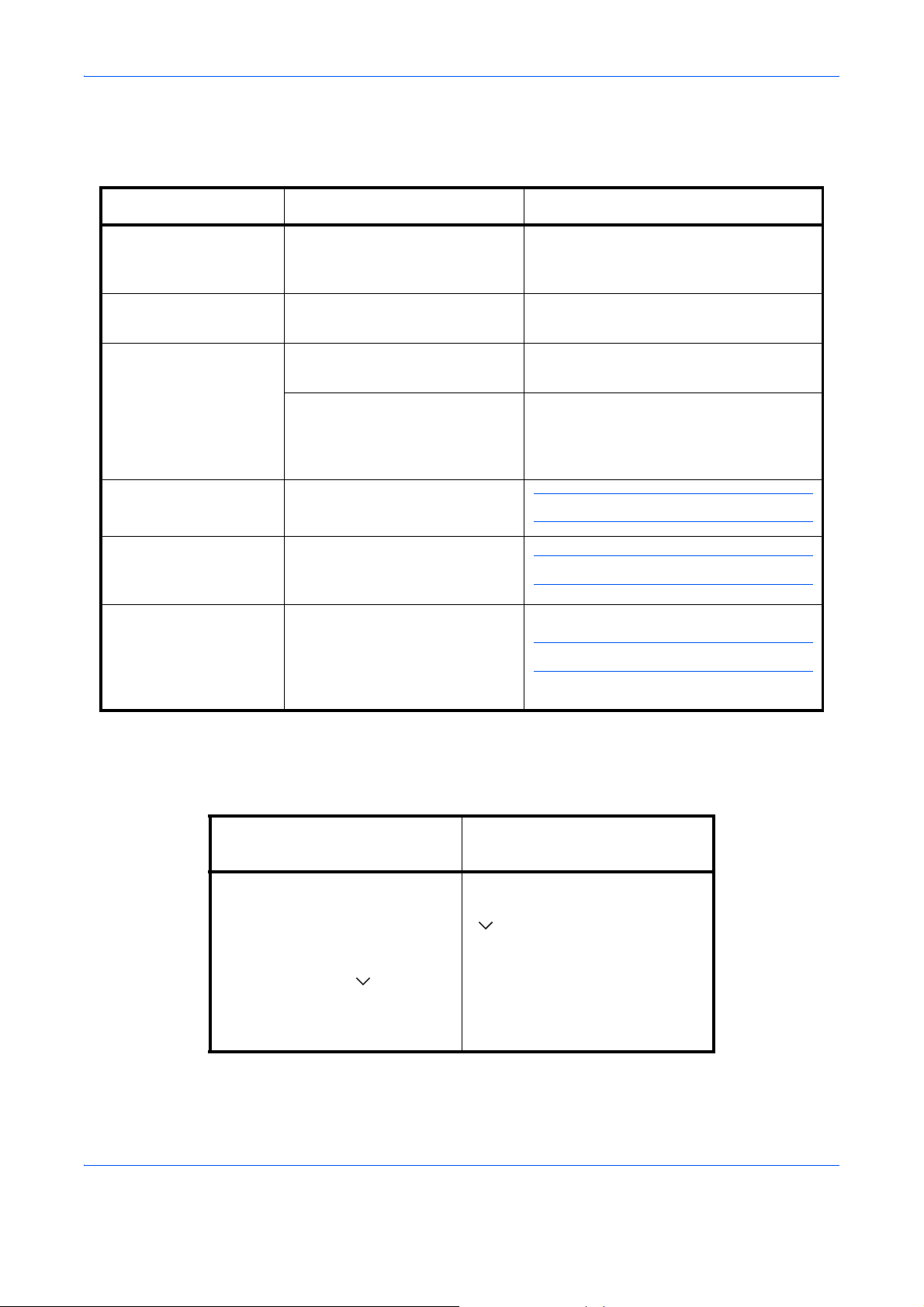
Vormgevingselementen in deze handleiding
De volgende vormgevingselementen worden gebruikt, afhankelijk van het soort beschrijving.
Vormgevingselement Beschrijving Voorbeeld
Vet Geeft de toetsen op het
bedieningspaneel of een
computerscherm aan.
[Normaal] Geeft de toetsen op het
aanraakscherm aan.
Cursief Geeft een bericht op het
aanraakscherm weer.
Wordt gebruikt om belangrijke
woorden en zinnen of
verwijzingen naar extra
informatie te benadrukken.
Opmerking Geeft extra informatie of
handelingen ter referentie aan.
Belangrijk Geeft verplichte of verboden
items aan om problemen te
voorkomen.
Voorzichtig Geeft aan wat u moet doen om
lichamelijk letsel of
apparaatbeschadiging te
voorkomen en hoe u hiermee
moet omgaan.
Druk op de Start-toets.
Druk op [OK].
Gereed voor kopiëren wordt
weergegeven.
Raadpleeg voor meer informatie Slaap-
en Automatische slaapstand op pagina
2-9.
OPMERKING:
BELANGRIJK:
VOORZICHTIG:
Beschrijving van de bedieningsprocedures
In deze gebruikershandleiding worden opeenvolgende bedie ningsstappen als volgt aangegeven:
Bedieningsprocedure
Druk op [Kopiëren].
Druk op [Volgende] bij Snelle
instellingen.
Druk tweemaal op [ ].
Druk op [Wijzigen] bij Origineel
beeld.
xviii
Beschrijving in deze
gebruikershandleiding
Druk op [Kopiëren], [Volgende] bij
Snelle instellingen, tweemaal op
[ ] en vervolgens op [Wijzigen]
bij Origineel beeld.
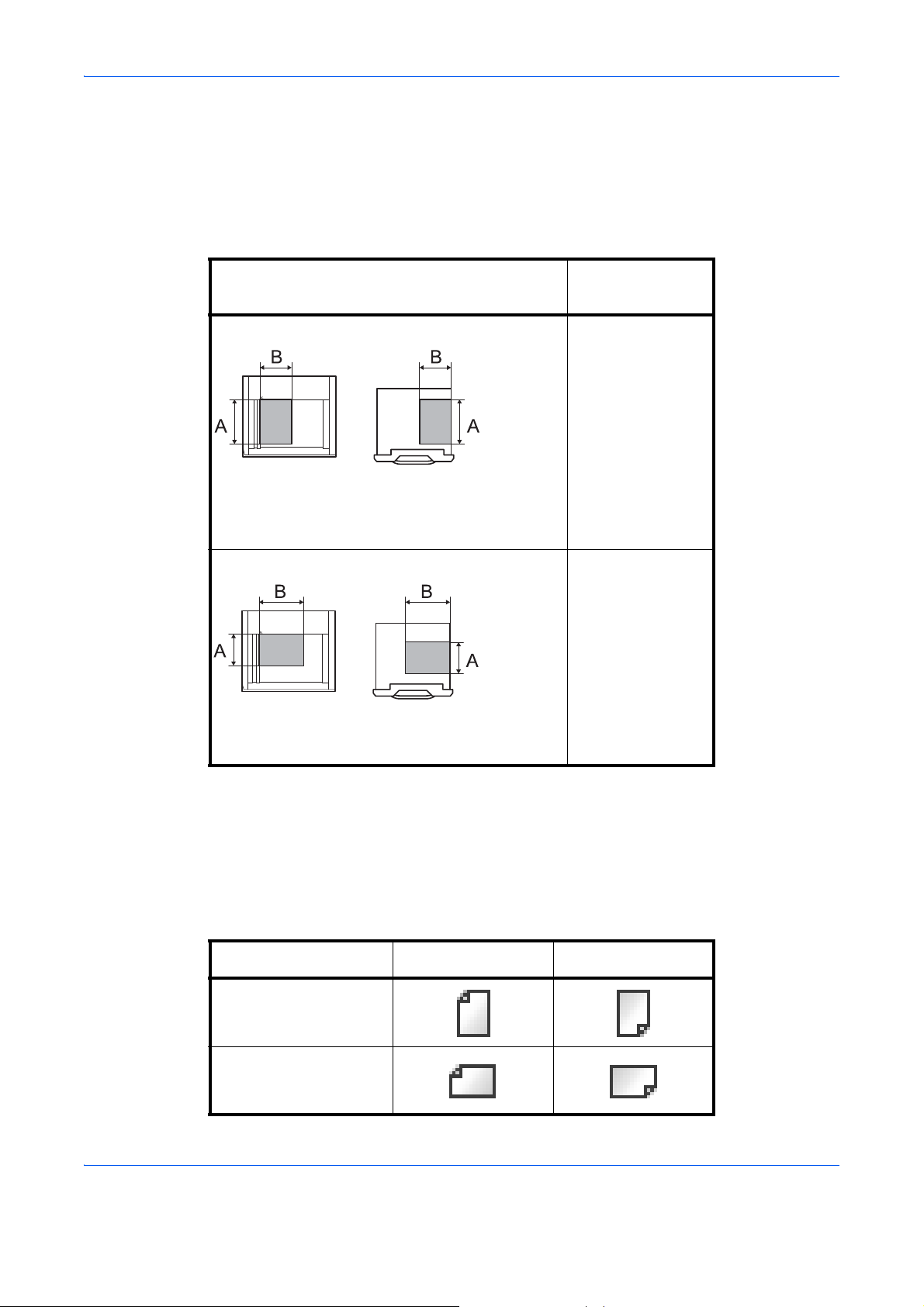
Originelen en papierformaten
Origineel
Papier
Origineel Papier
In dit gedeelte wordt de in deze handleiding gebruikte notatie uitgelegd, wanneer naar origineelformaten of
papierformaten wordt verwezen.
Bij A4, B5 en Letter, die zowel horizontaal (staand) als verticaal (liggend) kunnen worden gebruikt, wordt de
horizontale richting met een extra letter R aangegeven om de richting van het origineel/papier aan te geven.
Plaatsingsrichting
Verticale richting A4, B5, A5, B6,
Bij het origineel/papier is afmeting A langer dan
B.
Horizontale richting A4-R, B5-R, A5-R,
Aangegeven
formaat *
A6, 16K, Letter,
Statement
B6-R, A6-R, 16KR, Letter-R,
Statement-R
Bij het origineel/papier is afmeting A korter dan B.
* Het formaat van het origineel/papier dat kan worden gebruikt, is
afhankelijk van de functie en de invoerlade. Raadpleeg de pagina
over die functie of de invoerlade voor meer informatie.
Pictogrammen op het aanraakscherm
De plaatsingsrichting van de originelen en het papier wo rdt op het aanraakscherm aangegeven met de volgende
pictogrammen.
Plaatsingsrichting Originelen Papier
Verticale richting
Horizontale richting
xix

xx

1 Onderdeelnamen
In dit hoofdstuk worden de onderdelen van het apparaat en de toetsen op het
bedieningspaneel beschreven.
• Bedieningspaneel ...............................................................................1-2
• Apparaat .............................................................................................1-4
1-1
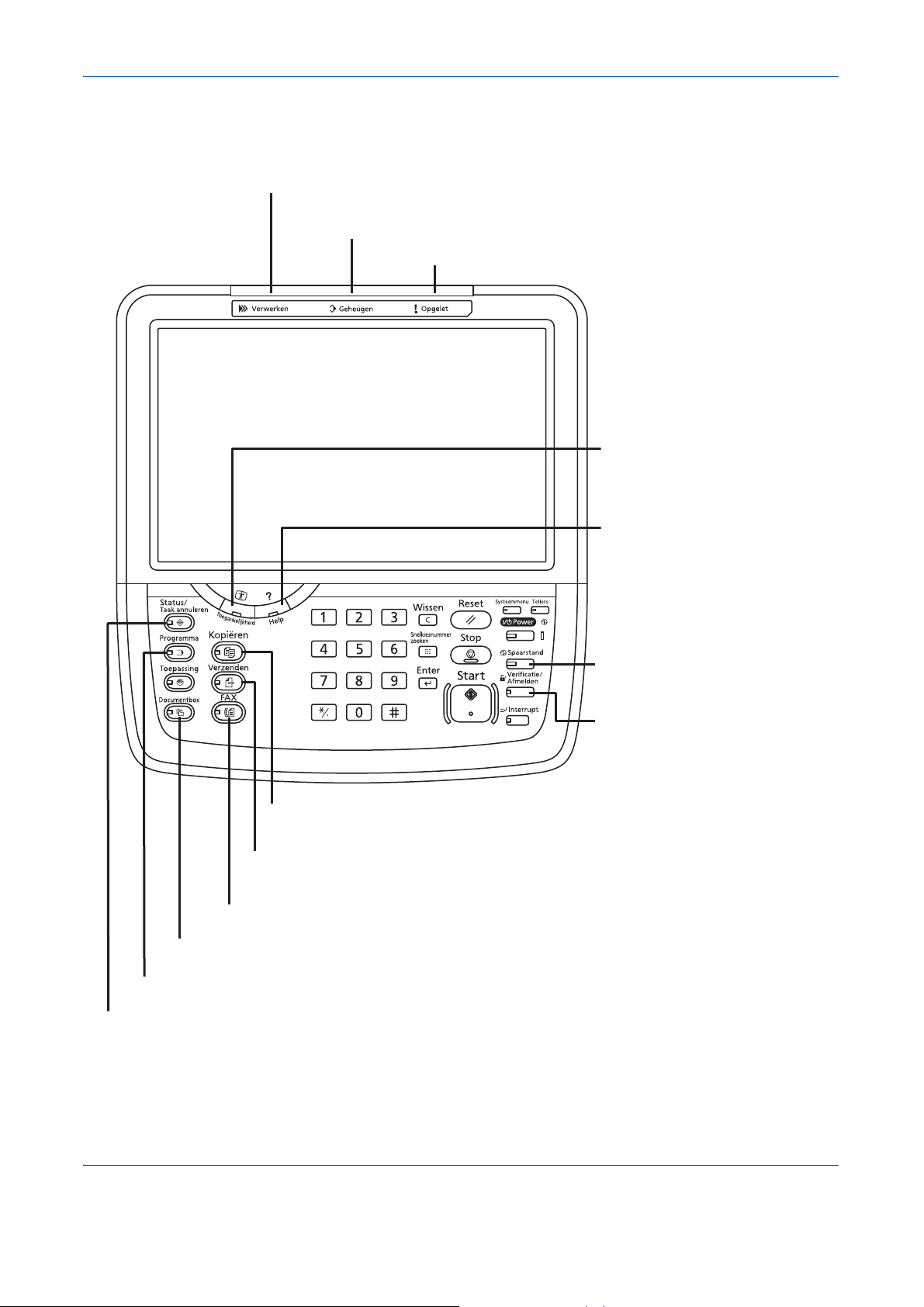
Bedieningspaneel
Geeft het scherm Kopiëren weer.
Geeft het scherm voor verzenden weer.
U kunt dit ook wijzigen in het adresboekscherm.
Verandert het aanraakscherm in
een groter scherm voor Kopiëren
of Verzenden.
Geeft het scherm Documentbox weer.
Geeft het scherm Programma weer.
Knippert tijdens het afdrukken, het verzenden of ontvange n van een fax, het verzenden
van een scan en het afdrukken van ontvangen gegevens.
Geeft de hulpfunctie weer.
Geeft het scherm Status/Taak annuleren weer.
Geeft het scherm Fax weer.
Knippert als het apparaat de harde schijf, het faxgeheugen of het
USB-geheugen (algemeen gebruik) gebruikt.
Brandt of knippert wanneer een fout optreedt en
een taak wordt afgebroken.
Beëindigt de bediening (meldt
af) in het beheerscherm.
Zet het apparaat in de
energiebesparende stand.
Onderdeelnamen
1-2
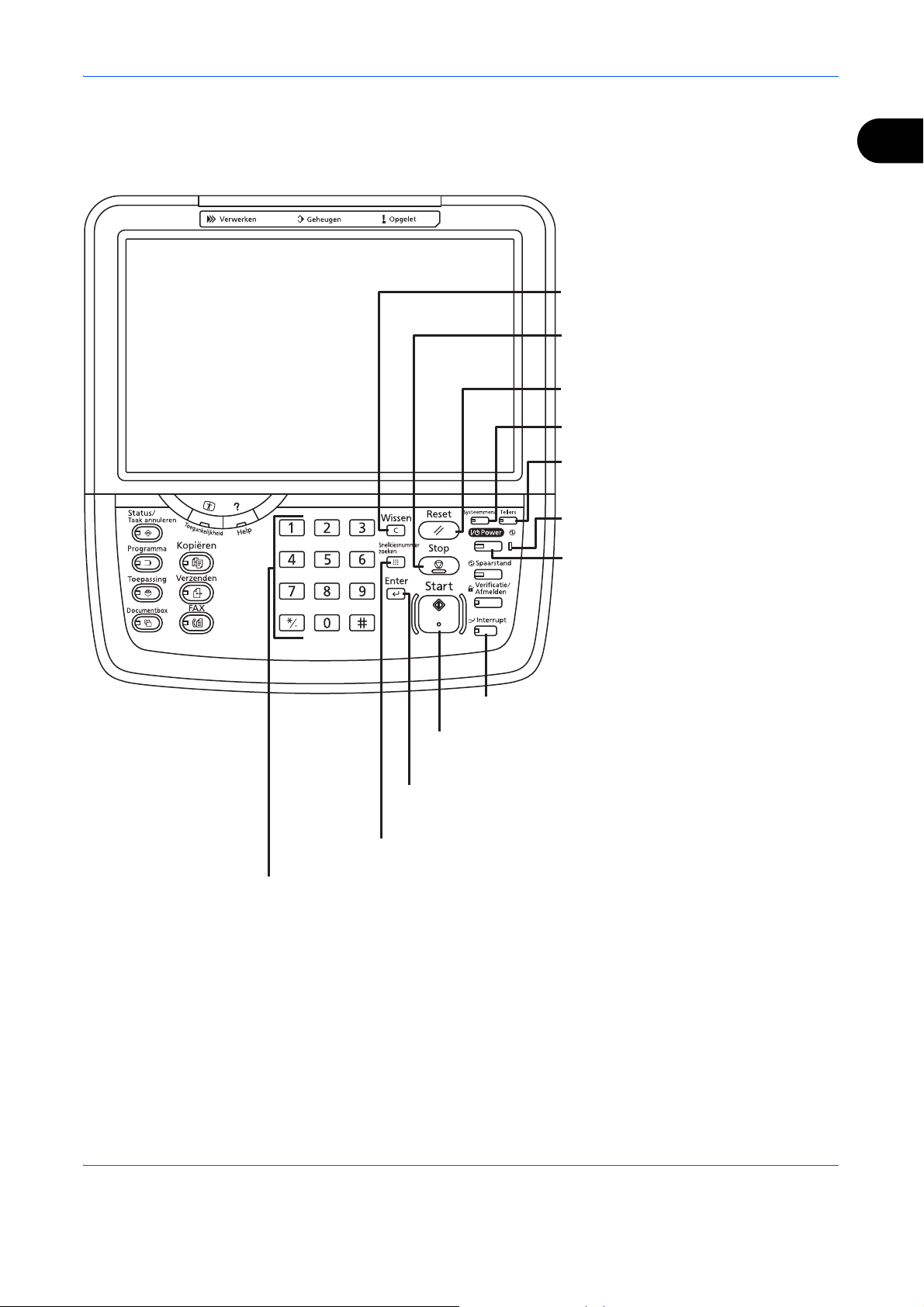
Onderdeelnamen
Brandt als het apparaat
ingeschakeld is.
Zet het apparaat in de slaapstand.
Schakelt de slaapstand uit.
Geeft het scherm Kopiëren tijdens onderbreking weer
Zet de instellingen terug in hun
oorspronkelijke stand.
Onderbreekt tijdelijk de lopende
afdruktaak.
Start het kopiëren en scannen en het verwerken bij het
maken van instellingen.
Bevestigt de cijfers ingevoerd met de cijfertoetsen en
bevestigt het scherm tijdens het instellen van functies. Werkt
net als de [OK]-toets op het scherm.
Kiest reeds geregistreerde bestemmingen en
programma's voor verzending.
Wist ingevoerde nummers en
karakters.
Cijfertoetsen. Om cijfers en symbolen in te voeren.
Geeft het aantal afgedrukte pagina's
en het aantal gescande pagina's weer.
Geeft het Systeemmenu weer.
1
1-3
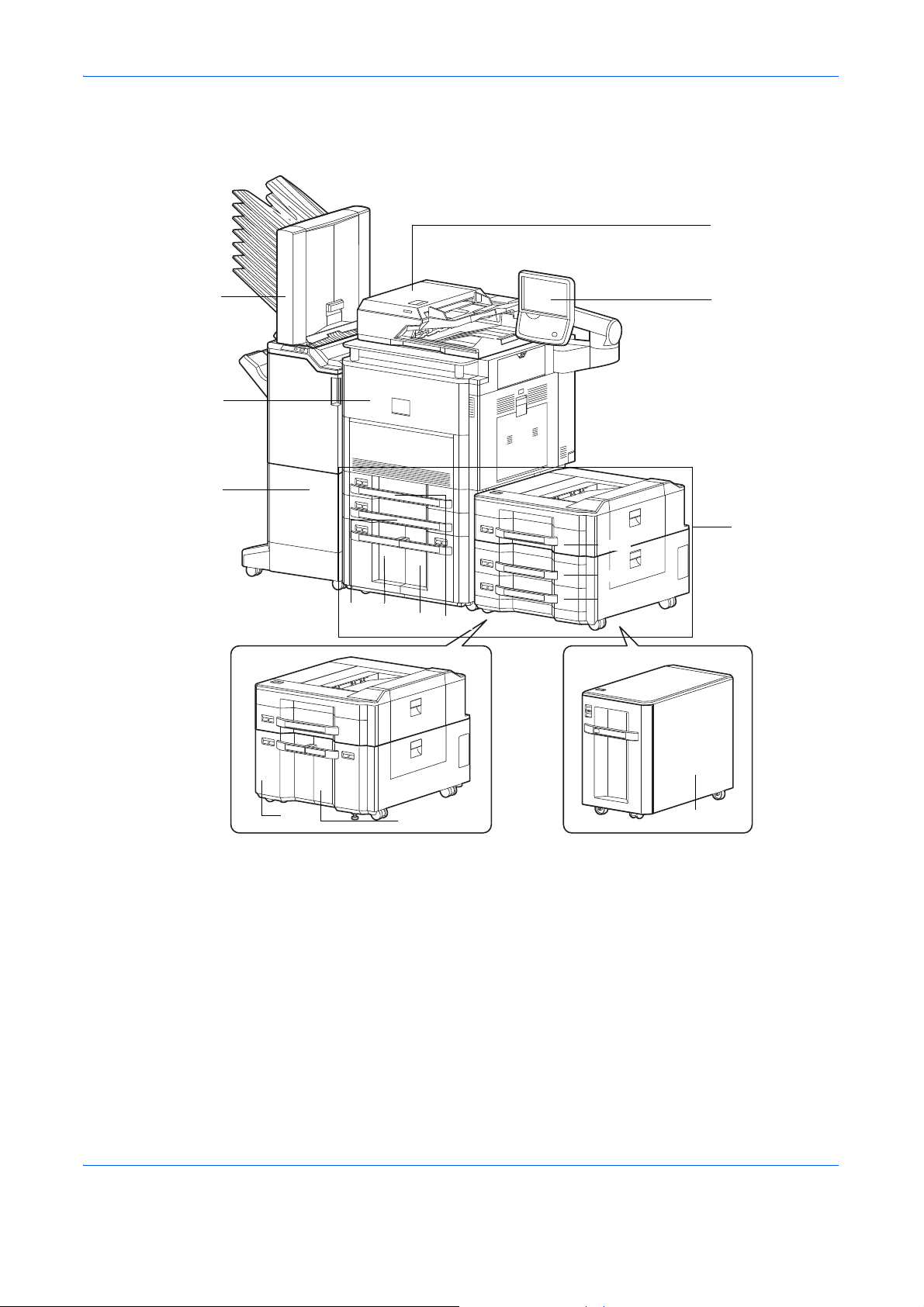
Apparaat
1
2
3
5
4
6
6-i
6-j
6-e
6-f
6-g
6-b
6-a
6-c
6-c
6-h
Onderdeelnamen
1 Mailbox (optioneel)
2 Voorklep
3 Documentfinisher (optioneel)
4 Documenttoevoer
5 Bedieningspaneel
6 Cassette 1 tot 7 (5 tot 7 zijn optioneel)
• 6-a: Cassette 1 • 6-b: Cassette 2 • 6-c: Cassette 3 • 6-d: Cassette 4
• 6-e: Cassette 5 • 6-f: Cassette 6 • 6-g: Cassette 7
• 6-h: Cassette 5 • 6-i: Cassette 6 • 6-j: Cassette 7
1-4
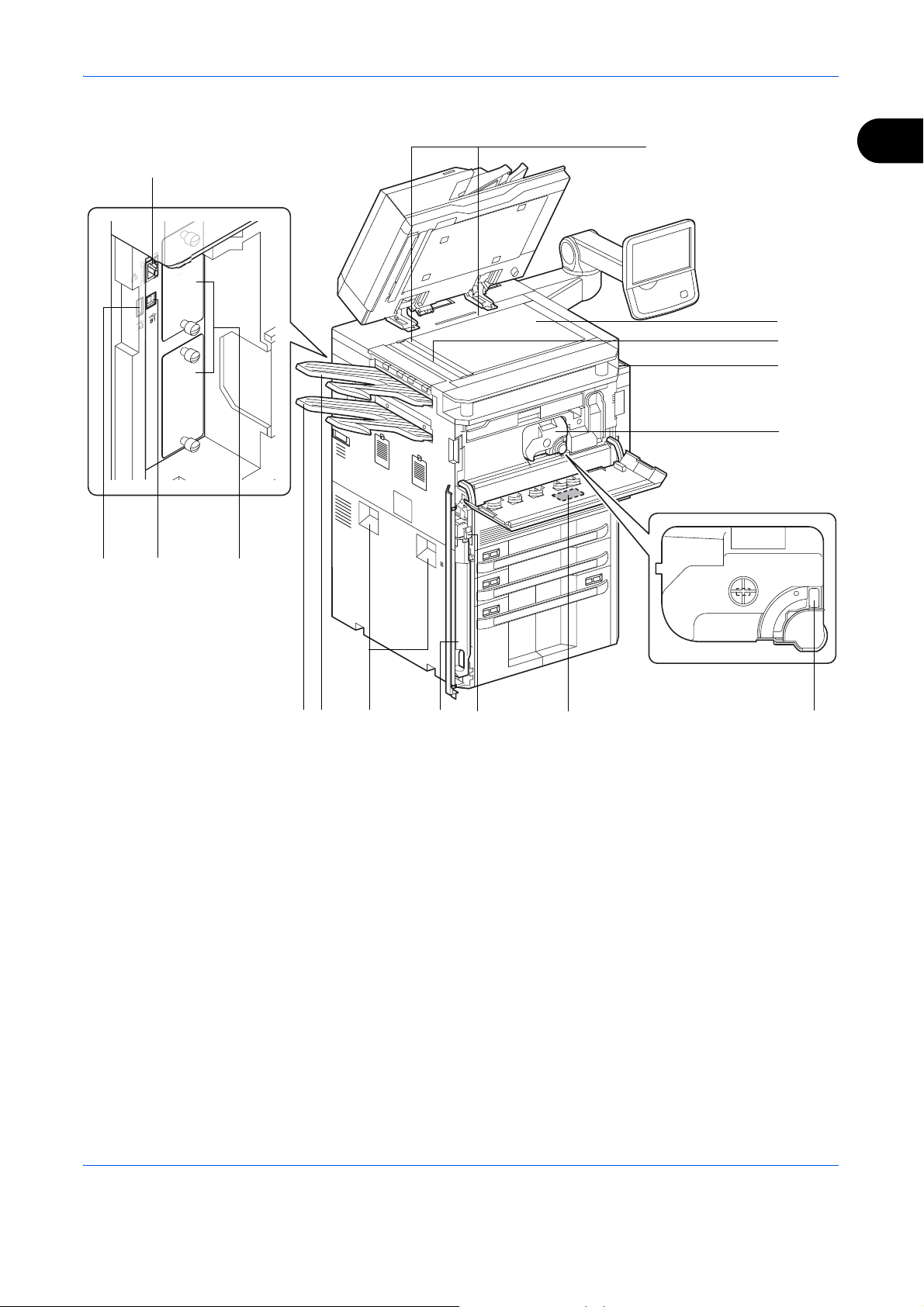
Onderdeelnamen
16
18
12
11
13
89
10
7
15
19
17
20 22
14
21
1
7 Netwerkpoort
8 USB-poort (A2)
9 USB-interface-aansluiting (B1)
10 Optionele interface
11 Aanduidingen origineelformaat
12 Glasplaat
13 Sleufglas
14 Houder voor paperclips
15 Tonercontainer (Black)
16 Onderste linkerlade
17 Bovenst e linkerlade
18 Hendels
19 Tonerafvalbak
20 Ontgrendelingsknop
21 Reinigingsborstel
22 Tonercontainerontgrendeling
1-5

Onderdeelnamen
35
25
23 24
27
28
34
32
33
30
31
29
26
40
36 37 38 39
23 Papierlengtegeleider
24 Vergrendeling (papierbreedtegeleider)
25 Instelmechanisme voor papierbreedte
26 USB-poort (A1)
27 Rechterlade
28 Rechterklep 1
29 Hendel rechterklep 1
30 Hendel rechterklep 2
31 Rechterklep 2
32 Papierbreedtegeleiders
33 Verlengstuk van de multifunctionele lade
34 Multifunctionele lade
35 Hendel
36 Rechterklep 4
37 He nd el re ch te rkle p 4
38 Rechterklep 3
39 He nd el re ch te rkle p 3
40 Hoofdschakelaar
1-6

2 Voorbereiding voor het gebruik
Dit hoofdstuk bevat uitleg over de voorbereidingen die u moet treffen voor u het apparaat voor
de eerste maal gebruikt. Daarnaast beschrijft het de procedures voor het plaatsen van papier
en originelen.
• De accessoires controleren ...............................................................................2-2
• Kabels aansluiten...............................................................................................2-4
• Aan- en uitzetten................................................................................................2-7
• Energiebesparende stand en automatische energiebesparende stand.............2-9
• Slaapstand en automatische slaapstand .........................................................2-10
• De hoek van het bedieningspaneel aanpassen...............................................2-10
• De [Taal] in het scherm wijzigen ......................................................................2-11
• Datum en tijd instellen......................................................................................2-12
• Netwerk installeren (LAN-aansluiting)..............................................................2-14
• Embedded Web Server RX (instellingen voor e-mail) ..................................... 2-17
• Papier plaatsen................................................................................................2-21
• Originelen plaatsen..........................................................................................2-39
2-1

Voorbereiding voor het gebruik
De accessoires controleren
Controleer of de volgende accessoires bijgeleverd zijn.
• Safety Guide
• Quick Guide
• Dvd (Product Library)
• Cd-rom (TWAIN-compatibele toepassing)*
* Dit accessoire wordt niet in alle landen en regio's bijgeleverd.
Documenten op de bijgeleverde dvd
Op de bijgeleverde dvd (Product Library) staan de volgende documenten. Raadpleeg ze wanneer no dig.
Documenten
Gebruikershandleiding (deze handleiding)
FAX Operation Guide
Card Authentication Kit (B) Operation Guide
Data Security Kit (E) Operation Guide
Embedded Web Server RX Operation Guide
Printer Driver User Guide
Network FAX Driver Operation Guide
Network Tool for Direct Printing Operation Guide
Network Print Monitor User Guide
File Management Utility User Guide
2-2

Voorbereiding voor het gebruik
De benodigde kabels voorbereiden
De volgende interfaces zijn beschikbaar om het apparaat met een pc te verbinden. Leg de benodigde kabels
klaar afhankelijk van de gebruikte interface.
Beschikbare standaardinterfaces
Functie Interface Benodigde kabel
Printer/scanner
/netwerkfax*
Printer USB-interface Met USB 2.0 compatibele
* Functie beschikbaar bij gebruik van optionele faxkit. Raadpleeg de
Fax System (V) Operation Guide voor meer informatie over de
netwerkfaxfunctie.
2
Netwerkinterface LAN (10BASE-T of
100BASE-TX, 1000BASE-T
afgeschermd)
kabel (ondersteuning van
Hi-Speed USB, max. 5,0 m,
beschermd)
2-3

Voorbereiding voor het gebruik
Zorg ervoor dat er geen
enkel ander lampje
brandt dan dit lampje.
Kabels aansluiten
LAN-kabel aansluiten (optioneel)
Volg de onderstaande stappen om een LAN-kabel op het apparaat aan te sluiten.
1 Als het apparaat ingeschakeld is, drukt u eerst op
het bedieningspaneel op de Power-toets.
Controleer of het Power-lampje, het lampje
Verwerken en het lampje Geheugen uit zijn. Zet
vervolgens de hoofdschakelaar uit.
2 Verwijder de klepjes één voor één vanaf de
bovenkant van het apparaat.
2-4

Voorbereiding voor het gebruik
3 Sluit de LAN-kabel aan op de netwerkinterface-
aansluiting, die zich op de linkerzijde van het
apparaat bevindt.
4 Stop de kabel in de sleuf.
2
5 Plaat s de klepjes één voor één vanaf de onderkant
terug en let erop dat de kabels niet worden
afgeklemd.
6 Slu it het andere eind van de kabel aan op de hub.
7 Schakel het apparaat in en configureer het
netwerk. Raadpleeg Netwerk installeren (LANaansluiting) op pagina 2-14 voor meer informatie.
2-5

Voorbereiding voor het gebruik
Netvoedingskabel aansluiten
Sluit het ene eind van de bijgeleverde netvoedingskabe l aan op het apparaat en steek het andere ei nd in een
stopcontact.
BELANGRIJK: Gebruik uitsluitend de netvoedingskabel die bij het apparaat wordt geleverd. Voor het 120V-
model worden de twee bijgeleverde netsnoeren gebruikt.
2-6

Aan- en uitzetten
Aanzetten
Voorbereiding voor het gebruik
Als het aan/uit-lampje brandt... (uit de slaapstand schakelen)
Druk op de Power-toets.
Als het aan/uit-lampje niet brandt...
Open het klepje van de hoofdschakelaar en zet de
hoofdschakelaar aan.
2
OPMERKING: Als de optionele Data Security Kit is geïnstalleerd, ka n een berich t verschijn en da t laat weten
dat de beveiligingsfunctie wordt ingeschakeld en kan het opstarten even duren na het aanzetten van het
apparaat.
BELANGRIJK: Wanneer u de hoofdschakelaar uitschakelt, mag u deze niet meteen weer in schakelen. Wacht
minstens 5 seconden voordat u de hoofdschakelaar weer inschakelt.
2-7

Voorbereiding voor het gebruik
Zorg ervoor dat er geen
enkel ander lampje
brandt dan dit lampje.
Uitzetten
Voor u de hoofdschakelaar uitschakelt, zet u eerst de Power-toets op het bedieningspaneel op uit. Zorg dat de
Power-toets, het lampje Verwerken en het lampje Geheugen uit zijn, voor u de hoofdschakelaar uitschakelt.
Als u de hoofdschakelaar niet gaat uitschakelen, raadpleeg dan Energiebesparende stand en automatische
energiebesparende stand op pagina 2-9, en Slaapstand en automatische slaapstand op pagina 2-10.
VOORZICHTIG: De harde schijf kan in werking zijn wanneer de Power-toets, het lampje Verwerken of het
lampje Geheugen brandt of knippert. Het uitschakelen van de hoofdschakelaar terwijl de harde schijf in werking
is, kan schade veroorzaken.
Wanneer het apparaat gedurende langere tijd niet wordt gebruikt
VOORZICHTIG: Als u dit apparaat gedurende langere tijd niet gebruikt (bijvoorbeeld 's nachts), zet
het dan uit met de hoofdschakelaar. Als u het apparaat n og langer niet geb ruikt (bijvoorbeeld tijdens de
vakantie), haal dan om veiligheidsredenen de stekker uit het stopcontact. Als de optionele faxkit
geïnstalleerd is en u zet het apparaat uit met de hoofdschakelaar, dan is h et vers turen en ontvangen
van faxen uitgeschakeld.
VOORZICHTIG: Verwijder het papier uit de cassettes en berg het op in de afgesloten bewaarzak voor papier
om het tegen vocht te beschermen.
2-8

Voorbereiding voor het gebruik
Energiebesparende stand en automatische energiebesparende stand
Energiebesparende stand
Om de energiebesparende stand in te schakele n, drukt
u op de Spaarstand-toets. Het aanraakscherm en alle
lampjes op het bedieningspaneel gaan uit om het
energieverbruik te verminderen. Enkel het Spaarstand-
lampje, het Power-lampje en het aan/uit-lampje blijven
branden. Deze stand heet de energiebesparende
stand.
Als er afdrukgegevens ontvangen worden tijdens de
energiebesparende stand, dan wordt het apparaat
automatisch geactiveerd en begint het af te drukken.
Ook als er een fax binnenkomt tijdens de
energiebesparende stand en de optionel e fax in gebruik
is, dan wordt het apparaat geactiveerd en begint he t af
te drukken.
Voer een van de volgende handelingen uit om het
apparaat weer te bedienen. Het apparaat is binnen 30
seconden gebruiksklaar.
• Druk op een willekeurige toets van het
bedieningspaneel.
• Open de documenttoevoer.
• Plaats de originelen in de documenttoevoer.
2
Wij wijzen u erop dat door omgevingsfactoren, zoals
ventilatie, het apparaat langzamer kan reageren.
Automatische energiebesparende stand
De automatische energiebesparende stand schakelt het apparaat automatisch in de energ iebesparende stand
als het gedurende een vooraf ingestelde tijd nie t gebruikt is. De ingestelde standaardtijd is 2 minuten.
2-9

Slaapstand en automatische slaapstand
Slaapstand
Wanneer u de slaapstand wilt activeren, drukt u op de
Power-toets. Het aanraakscherm en alle lampjes op het
bedieningspaneel gaan uit om het energieverbruik tot
een minimum te beperken. Enkel het aan/uit-lampje
blijft branden. Deze stand heet de slaapstand.
Als er tijdens de slaapstand afdrukgegevens worden
ontvangen, dan wordt de afdruktaak uitgevoerd terwijl
het aanraakscherm onverlicht blijft.
Wanneer u de optionele faxkit gebruikt, worden
ontvangen faxgegevens afgedrukt terwijl het
bedieningspaneel onverlicht blijft.
Om verder te gaan met bedienen, drukt u op de Power-
toets. Het apparaat is binnen 30 seconden
gebruiksklaar.
Wij wijzen u erop dat door omgevingsfactoren, zoals
ventilatie, het apparaat langzamer kan reageren.
Voorbereiding voor het gebruik
Automatische slaapstand
De automatische slaapstand schakelt het apparaat automatisch in de slaapstand als het gedur ende een vooraf
ingestelde tijd in de energiebesparende stand heeft gestaan. De ingestelde standaardtijd is 60 minuten.
De hoek van het bedieningspaneel aanpassen
De hoek van het bedieningspaneel kan worden
ingesteld zoals links weergegeven.
2-10

De [Taal] in het scherm wijzigen
Algemene instellingen - Taal
De taal kiezen voor het display van het aanraakscherm.
Status
Annuleren OK
English Deutsch Français
Nederlands Português
Español Italiano
10/10/2010 10:10
Kies de taal die weergegeven wordt op het aanraakscherm.
Voorbereiding voor het gebruik
Volg de onderstaande stappen om de taal te kiezen.
2
1 Druk op de Systeemmenu-toets.
2 Druk op [Algemene instellingen] en vervolgens op
[Wijzigen] bij Taal.
3 Druk op de toets voor de taal die u wilt gebruiken.
4 Druk op [OK].
De taal van het aanraakscherm is gewijzigd.
2-11

Voorbereiding voor het gebruik
Datum/timer - Tijdzone
De tijdzone instellen.
Selecteer de juiste tijdzone voor uw omgeving.
De tijdzone instellen.
-12:00 Internationale datumgrens West
1/13
-11:00 Samoa
-10:00 Hawaii
-09:00 Alaska
-11:00 Universal Coordinated Time -11
-08:00 Baja California
Status
Annuleren
OK
10/10/2010 10:10
Datum en tijd instellen
Volg de onderstaande stappen om de lokale datum en tijd op de plaats van installatie in te stellen.
Wanneer u een e-mail verzendt met de verzendfunctie, zullen d e hier ingestelde datum en tijd in de kop van het
e-mailbericht worden toegevoegd. Stel de datum, de tijd en het tijdsverschil met GMT in van de regio waar het
apparaat wordt gebruikt.
OPMERKING: Als het gebruikersaanmeldingsbeheer ingeschakeld is, dan kunt u de instellingen enkel
wijzigen door aan te melden met de toegangsrechten van de beheerder. Als het gebruikersaanmeldingsbeheer
uitgeschakeld is, dan verschijnt het gebruikersverificatiescherm. Voer een aanmeldingsgebruikersnaam en
wachtwoord in en druk op [Aanmelden]. Raadpleeg de Engelse gebruikershandleiding voor de
standaardaanmeldingsgebruikersnaam en het wachtwoord.
Stel het tijdsverschil in voor u de datum en de tijd instelt.
Als u de datum/tijd wijzigt, zijn de testfuncties niet langer beschikbaar. Raadpleeg voor meer informatie de
Engelse gebruikershandleiding.
1 Druk op de Systeemmenu-toets.
2 Druk op [ ], [Datum/Timer] en vervolgens op
[Wijzigen] bij Tijdzone.
3 Kies de regio.
OPMERKING: Druk op [ ] of [ ] om de volgende
regio weer te geven.
4 Druk op [Uit] of [Aan] bij Zomertijd en druk op [OK].
OPMERKING: Als u een regio kiest zonder zomertijd,
dan verschijnt het scherm voor het instellen van de
zomertijd niet.
5 Druk op [Wijzigen] bij Datum/tijd.
2-12

Voorbereiding voor het gebruik
Datum/timer - Datum/tijd
De datum en tijd instellen.
Off
DagMaandJaar
SecondeMinuutUur
2010
10 10 31
10 10
Status
Annuleren
OK
10/10/2010 10:10
6 Stel de datum en de tijd in. Druk op [+] of [–] bij elke
instelling.
7 Druk op [OK].
2
2-13

Voorbereiding voor het gebruik
Systeem - IPv4
TCP/IP (IPv4) instellen.
* De instelling wordt gewijzigd na het opnieuw opstarten van het apparaat of netwerk.
On
Standaardgateway
0.0.0.0
0.0.0.0
0.0.0.0
Uit
IP-adres
Subnetmasker
Uit
BonjourDHCP
Status
Annuleren
OK
Aan
Auto-IP
10/10/2010 10:10
Netwerk installeren (LAN-aansluiting)
Het apparaat is voorzien van een netwerkinterface-aansluiting, die compatibel is met netwerkprotocollen zoals
TCP/IP (IPv4), TCP/IP (IPv6), IPX/SPX, NetBEUI, IPSec en AppleTalk. Dit maakt netwerkafdrukken mogelijk bij
Windows, Macintosh, UNIX, NetWare en andere platforms.
In dit hoofdstuk worden de procedures voor TCP/IP (IPv4) instellen en AppleTalk instellen beschreven. Voor
andere netwerkinstellingen, raadpleeg de Engelse gebruikershandleiding.
• TCP/IP (IPv4) instellen...2-14
• AppleTalk instellen...2-16
OPMERKING: Als het gebruikersaanmeldingsbeheer ingeschakeld is, dan kunt u de instellingen enkel
wijzigen door aan te melden met de toegangsrechten van de beheerder. Als het gebruikersaanmeldingsbeheer
uitgeschakeld is, dan verschijnt het gebruikersverificatiescherm. Voer een aanmeldingsgebruikersnaam en
wachtwoord in en druk op [Aanmelden]. Raadpleeg de Engelse gebruikershandleiding voor de
standaardaanmeldingsgebruikersnaam en het wachtwoord.
TCP/IP (IPv4) instellen (door het invoeren van IP-adressen)
Stel TCP/IP (IPv4) in om verbinding te maken met het Windows-netwerk. Stel de IP-adressen, subnetmaskers
en gateway-addressen in. De standaardinstellingen zijn "TCP/IP-protocol: Aan, DHCP: Aan, Bonjour: Uit, AutoIP: Aan".
OPMERKING: Vraag, voor u het IP-adres invoert, toestemming aan de netwerkbeheerder.
Gebruik hiervoor de onderstaande procedure.
1 Druk op de Systeemmenu-toets.
2 Druk op [Systeem ], [Volgende] bij Netwerk en
vervolgens op [Volgende] bij TCP/IP-instelling.
3 Druk op [Wijzigen] bij TCP/IP.
4 Druk op [Aan] en ver volgens op [OK].
5 Druk op [Wijzigen] bij IPv4.
6 Druk op [DHCP].
7 Druk op [Uit] bij DHCP en druk vervolgens op [OK].
8 Druk op [Bonjour].
9 Druk op [Uit] bij Bonjour en druk vervolgens op
[OK].
10 Druk op [IP-adres] en voer het adres in met de
cijfertoetsen.
2-14

Voorbereiding voor het gebruik
11 Druk op [Subnetmasker] en voer het adres in met
de cijfertoetsen.
12 Druk op [Standaard-gateway] en voer het adres in
met de cijfertoetsen.
13 Controleer of alle adressen correct ingevoerd zijn
en druk op [OK].
14 Start, na het wijzigen van de instelling, het netwerk
opnieuw op via het systeemmenu of zet het
apparaat UIT en vervolgens weer AAN.
Voor meer details over het opnieuw opstarten van
het netwerk, raadpleeg de Engelse
gebruikershandleiding.
DHCP-instellingen
Kies of u wel of niet de DHCP-server wilt gebruiken. De standaardinstelling is Aan.
Gebruik hiervoor de onderstaande procedure.
2
Bonjour-instellingen
1 Druk op de Systeemmenu-toets.
2 Druk op [Systeem ], [Volgende] bij Netwerk en
vervolgens op [Volgende] bij TCP/IP-instelling.
3 Druk op [Wijzigen] bij TCP/IP.
4 Druk op [Aan] en ver volgens op [OK].
5 Druk op [Wijzigen] bij IPv4.
6 Druk op [DHCP].
7 Druk op [Aan] of [Uit] bij DHCP en druk vervolgens
op [OK].
8 Start, na het wijzigen van de instelling, het netwerk
opnieuw op via het systeemmenu of zet het
apparaat UIT en vervolgens weer AAN.
Voor meer details over het opnieuw opstarten van
het netwerk, raadpleeg de Engelse
gebruikershandleiding.
Kies of u wel of niet gebruik wilt maken van Bonjour. De standaardinstelling is Uit.
Raadpleeg de Engelse gebruikershandleiding voor de procedures.
2-15

Voorbereiding voor het gebruik
Auto-IP-instellingen
Kies of u wel of niet gebruik wilt maken van Auto-IP. De standaardinstelling is Aan.
Gebruik hiervoor de onderstaande procedure.
1 Druk op de Systeemmenu-toets.
2 Druk op [Systeem ], [Volgende] bij Netwerk en
vervolgens op [Volgende] bij TCP/IP-instelling.
3 Druk op [Wijzigen] bij TCP/IP.
4 Druk op [Aan] en ver volgens op [OK].
5 Druk op [Wijzigen] bij IPv4.
6 Druk op [Auto-IP].
7 Druk op [Aan ] of [Uit] bij Auto-IP en druk vervolgens
op [OK].
8 Start, na het wijzigen van de instelling, het netwerk
opnieuw op via het systeemmenu of zet het
apparaat UIT en vervolgens weer AAN.
Voor meer details over het opnieuw opstarten van
het netwerk, raadpleeg de Engelse
gebruikershandleiding.
AppleTalk instellen
Kies de AppleTalk-netwerkverbinding. De standaardinstelling is Aan.
Raadpleeg de Engelse gebruikershandleiding voor de procedures.
2-16

Voorbereiding voor het gebruik
Embedded Web Server RX (instellingen voor e-mail)
Het Embedded Web Server RX is een hulpmiddel dat wordt gebruikt voor taken als het controleren van de
bedrijfsstatus van het apparaat en het wijzigen van de instellingen voor beveiliging, netwerkafdrukken, emailverzending en geavanceerde netwerkfuncties.
OPMERKING: Hieronder is de informatie over de faxinstellingen weggelaten. Raadpleeg de FAX System (V)
Operation Guide voor meer informatie over de faxfunctie.
Om de faxfuncties te kunnen gebruiken, is de optionele faxkit vereist.
Om instellingen te wijzigen in het Embedded Web Server RX, moet u zich aanmelden als beheerder van het apparaat.
Raadpleeg de Engelse gebruikershandleiding voor de standaardaanmeldingsgebruikersnaam en het
wachtwoord.
Hieronder wordt de procedure voor het openen van het Embedded Web Server RX beschreven.
1 Start uw internetbrowser.
2 Voer het IP-adres van het apparaat in in de adres- of locatiebalk.
2
bv.) http://10.183.51.41/
De internetpagina geeft basisinformatie over het apparaat en het Embedded Web Server RX weer, evenals hun
huidige status.
Embedded W eb Server RX
3 Selecteer een categorie in de navigatiebalk links op het scherm. De waarden moeten voor elke categorie
afzonderlijk worden ingesteld.
Als beperkingen zijn ingesteld voor het Embedded Web Server RX, moet u de juiste gebruikersnaam en het juiste
wachtwoord invoeren om andere pagina's dan de startpagina te openen.
Raadpleeg voor meer informatie de Embedded Web Server RX Operation Guide.
2-17

Voorbereiding voor het gebruik
E-mailinstellingen
Het opgeven van de SMTP-instellingen maakt het mogelijk beelden die op dit apparaat zijn gescand te
verzenden als e-mailbijlagen.
Deze functie kan alleen worden gebruikt als het apparaat is verbonden met een mailserver die het SMTPprotocol gebruikt.
Controleer het volgende voordat u beelden, die gescand zijn op dit apparaat, verzendt als e-mailbijlagen:
• De netwerkomgeving die wordt gebruikt om met dit apparaat verbinding te maken met de mailserver
Een permanente verbinding via een LAN wordt aanbevolen.
• SMTP-instellingen
Gebruik het Embedded Web Server RX om het IP-adres of de hostnaam van de SMTP-server te registreren.
• Als er beperkingen zijn ingesteld voor de grootte van e-mailberichten, is het verzenden van grote emailberichten misschien niet mogelijk.
Volg de onderstaande stappen om de SMTP-instellingen op te geven.
1 Klik op Instellingen -> Geavanceerd -> SMTP -> Algemeen.
Embedded W eb Server RX
2-18

Voorbereiding voor het gebruik
2 Voer in elk veld de juiste instellingen in.
Hieronder worden de instellingen beschreven die moeten worden opgegeven in het scherm met SMTPinstellingen.
Instelling Beschrijving
SMTP-protocol Hiermee wordt het SMTP-protocol in- of uitgeschakeld. Het protocol moet
worden ingeschakeld om de e-mailfunctie te gebruiken.
SMTP-poortnummer Stel het SMTP-poortnummer in of gebruik de standaard SMTP-poort 25.
SMTP-servernaam Voer het IP-adres of de naam van de SMTP-server in. De naam en het IP-adres
van de SMTP-server mogen maximaal 64 karakters lang zijn. Als u de naam
invoert, moet ook een DNS-serveradres worden geconfigureerd. Het DNSserveradres kan worden ingevoerd onder TCP/IP Algemeen.
Time-out SMTP-server Stel de wachttijd voor time-out in seconden in.
Verificatieprotocol Hiermee wordt het SMTP-verificatieprotocol in- of uitgeschakeld of wordt POP
voor SMTP ingesteld als protocol. De SMTP-verificatie ondersteunt Microsoft
Exchange 2000.
Verifiëren als Voor de verificatie heef t u de keuze u it drie POP3- account s of u kunt een a ndere
account kiezen.
Aanmeldings-
gebruikersnaam
Wachtwoord
aanmelding
Wanneer Overige wordt geselecteerd bij Verifiëren als, wordt de
aanmeldingsgebruikersnaam die u hier in stelt ge br uikt voor de SMTP-verificatie.
De aanmeldingsgebruikersnaam mag maximaal 64 karakters lang zijn.
Wanneer Overige word t geselecteerd bij Verifiëren als, wordt het wachtwoord dat
u hier instelt gebruikt voor de verificatie. Het wachtwoord voor aanmelding mag
maximaal 64 karakters lang zijn.
2
SMTP-beveiliging Hiermee wordt de SMTP-beveiliging in- of uitgeschakeld. Als dit protocol is
ingeschakeld, moet SSL/TLS of ST AR TTLS worden geselecteerd. Om de SMTPbeveiliging in te schakelen, moet de SMTP-poort mogelijkerwijs worden
gewijzigd overeenkomstig de serverinstellingen. Standaard zijn 465 voor SSL/
TLS en 25 of 587 voor STARTTLS de bekende SMTP-poorten.
POP voor SMTP-
timeout
Testen Hiermee test u of de SMTP-verbinding met succes tot stand kan worden
Groottebeperking
e-mail
Adres afzender Voer het e-mailadres in van de persoon die verantwoordelijk is voor het apparaat,
Handtekening Voer de handtekening in. De handtekening is vrije tekst die wordt weergegeven
Stel de wachttijd voor time-out in seconden in wanneer u POP voor SMTP als
verificatieprotocol geselecteerd heeft.
gebracht.
Voer de maximumgrootte van te verzenden e-mailberichten in in kilobytes.
Wanneer de waarde 0 is, wordt de groottebeperking voor e-mail uitgeschakeld.
bijvoorbeeld de apparaatbeheerder. Dit zorgt ervoor dat een antwoord of een
afleveringsfoutrapport naar een persoon wordt gestuurd in plaats van naar het
apparaat. Het adres van de afzender moet corr ect worden ingevoerd voor SMTPverificatie. Het adres van de afzender mag maximaal 128 karakters lang zijn.
aan het einde van het e-mailbericht. Deze wordt vaak gebruikt om het apparaat
verder te identificeren. De handtekening mag maximaal 512 karakte rs lang zijn.
2-19

Voorbereiding voor het gebruik
Instelling Beschrijving
Domeinbeperking Voer de domeinnamen in die kunnen worden toegestaan of geweigerd. De
domeinnaam mag maximaal 32 karakter s lang zijn. U kunt oo k e- ma ila dr es se n
opgeven.
3 Klik op Verzenden.
2-20

Voorbereiding voor het gebruik
Papier plaatsen
Er kan papier worden geplaatst in de vier standaardcassettes en de multifunctionele lade. Daarnaast zijn ook
een optionele papierinvoeren verkrijgbaar (zie Optionele apparatuur op Appendix-2).
Voor het plaatsen van het papier in elk van de lades, zie de ond er sta an d e pag i na.
Naam Cassette Pagina
2
Standaardcassette
Optionele Cassette 5 Zijinvoer (3000 vel) 2-29
* Het papier wordt op dezelfde manier geplaatst als bij standaardcassette 1 en 2.
** Het papier wordt op dezelfde manier geplaatst als bij standaardcassette 3 en 4.
BELANGRIJK:
• Het aantal vellen dat geplaatst kan worden verschilt afhankelijk van uw gebruiksomgeving.
• Gebruik geen inkjetprinterpapier of ander papier met een speciale coating. (Dergelijk papier kan
papierstoringen of andere defecten veroorzaken.)
Cassette 1,
Cassette 2
Cassette 3,
Cassette 4
Multifunctionele
lade
Cassette 6
Cassette 7
Standaardcassettes 1 en 2 2-23
Standaardcassettes 3 en 4 2-26
Multifunctionele lade 2-30
Zijinvoer (500 vel x 3)* 2-23
Extragrote zijinvoer
(500*, 1500 vel x 2**)
Zijinvoer (500 vel x 3)* 2-23
Extragrote zijinvoer
(500*, 1500 vel x 2**)
2-23
2-30
2-21

Voorbereiding voor het gebruik
Voordat u het papier plaatst
Wanneer u een nieuw pak papier opent, waaiert u het
papier eerst los om de vellen uit elkaar te halen. Volg
daarbij de onderstaande stappen.
1 Buig de stapel papier zodanig dat het midden van
het papier omhoog wijst.
2 Houd beide uiteinden van de stapel vast en trek
eraan terwijl u de hele stapel omhoog duwt.
3 Beweeg uw rechter- en linkerhand beurtelings
omhoog om een opening te creëren en lucht tussen
het papier te brengen.
4 Lijn ten slotte het papier uit op een vlakke tafel.
Als het papier gekruld of gevouwen is, maakt u dit
recht voordat u het papier plaatst. Gekruld of
gevouwen papier kan papierstoringen
veroorzaken.
VOORZICHTIG: Als u op gebruikt papier (papier dat al voor kopiëren is gebruikt) kopieert, gebruikt u geen
papier dat met nietjes of een paperclip aan elkaar is bevestigd. Dit kan het ap paraat beschadigen of een slechte
beeldkwaliteit veroorzaken.
Stel geopend papier niet bloot aan hoge temperaturen en hoge luchtvochtigheid, aangezien vocht
kopieerproblemen kan veroorzaken. Sluit na het plaatsen van het papier in de multifunctionele lade of in een
cassette eventueel resterend papier goed in de bewaarzak voor papier af.
Als het apparaat langere tijd niet gebruikt gaat worden, bescherm dan al het papier tegen vocht door het uit de
cassettes te verwijderen en in de bewaarzak voor papier op te bergen.
OPMERKING: Wij wijzen u erop dat bepaalde papiersoorten snel opkrullen en daardoor kunnen vastlopen in
de papieruitwerpeenheid.
Als het uitgevoerde papier zich verspreidt of ongelijk gestapeld wordt, draai het papier dan om in de cassette of
wijzig de richting (verticaal/horizontaal) van het papier in de cassette..
Raadpleeg Papier op Appendix-4 als u speciaal papier gebruikt zoals briefpapier, geperforeerd papier of
voorbedrukt papier met bijvoorbeeld een logo of bedrijfsnaam.
2-22

Papier in de cassettes plaatsen
De standaardcassettes1 en 2
Voorbereiding voor het gebruik
De standaardcassettes 1 en 2 zijn allebei geschikt voor normaal papier, gerecycled papier en g ekleurd papie r.
2
In cassette 1 en 2 past 500 vel normaal papier (80 g/m
De volgende papierformaten worden ondersteund: A3, B4, A4, A4-R, B5, B5-R, A5-R, Ledger, Legal, Oficio
II, 12 × 18", Letter, Letter-R, Statement-R, Folio, 8K, 16K, 16K-R en 216 × 340 mm.
BELANGRIJK:
• Wanneer u andere mediatypes gebruikt dan normaal papier (zoals gerecycled of gekleurd papier), dan
moet u altijd de instelling van het mediatype en het papiergewicht opgeven. (Raadpleeg Papierformaat en
mediatype voor de cassettes opgeven op pagina 2-35, de Engelse gebruikershandleiding.)
De cassettes zijn geschikt voor papier met een gewicht tot 256 g/m
tussen de 106 en 256 g/m
• Plaats geen dik papier dat zwaarder is dan 256 g/m
dan 256 g/m
• Als u papier wilt gebruiken van 330 × 210 mm tot 356 × 220 mm, neem dan contact op met een
servicetechnicus.
2
de multifunctionele lade.
2
, stel het mediatype dan in op Dik.
) (of 550 vel normaal papier van 64 g/m2).
2
. Als u papier gebruikt met een gewicht
2
in de cassettes. Gebruik voor papier dat zwaarder is
1 Trek de cassette naar u toe, totdat deze stopt.
OPMERKING: Trek niet meer dan één cassette
tegelijkertijd uit.
2
2 Druk onderaan op de zijkanten van de
papierlengtegeleider en verschuif de geleider om
deze aan te passen aan de lengte van het p apier.
OPMERKING: De papierformaten staan op de
cassette vermeld.
2-23

Voorbereiding voor het gebruik
3 Druk op de vergrendelingsknop (op de
papierbreedtegeleider) om te ontgrendelen. Houd
het instelmechanisme voor de papierbreedte vast
en verschuif de papierbreedtegeleide rs om ze aan
te passen aan het papierformaat.
4 Leg het papier strak tegen de rechterkant van de
cassette aan.
Zorg ervoor dat de lengte- en breedtegeleiders
stevig tegen het papier geklemd zitten. Als er nog
ruimte is, past u de geleiders opnieuw aan het
papier aan.
BELANGRIJK:
• Controleer voor het plaatsen van het papier of het
niet gekruld of gevouwen is. Gekruld of gevou w en
papier kan papierstoringen veroorzaken.
• Zorg dat het papier niet boven de niveauaanduiding
uitkomt (zie de afbeelding links).
• Wanneer u het papier plaatst, houdt u de kant van
de sluiting van de verpakking naar boven gericht.
• De lengte- en breedtegeleiders van het papier
moeten aan het papierformaat worden aangepast.
Wanneer u het p apier plaat st zonder deze gel eiders
aan te passen, kan het papier schuin worden
ingevoerd met papierstoringen tot gevolg.
2-24

Voorbereiding voor het gebruik
5 Druk op de vergrendelingsknop (op de
papierbreedtegeleider) om te vergrendelen.
6 Plaats de kaartjes zodanig dat het vermelde
papierformaat en de soort overeenkomen met het
papier dat zal worden geplaats t. (De vermeldin g is
op beide kanten van het kaartje afgedrukt.)
OPMERKING: V ouw het kaartje dub bel en gebruik de
kant die zichtbaar moet zijn als voorkant.
2
7 Duw de cassette voorzichtig terug.
OPMERKING: Als het apparaat langere tijd niet
gebruikt gaat worden, bescherm dan al het papier
tegen vocht door het uit de cassettes te verwijderen en
in de bewaarzak voor papier op te bergen.
8 Selecteer het mediatype (normaal, gerecycled,
enz.) dat in de cassette is geplaatst. (Raadpleeg
Papierformaat en mediatype voor de cassettes
opgeven op pagina 2-35.)
2-25

Voorbereiding voor het gebruik
Papierformaatgeleider
Klemmetje
De standaardcassettes3 en 4
De standaardcassettes 3 en 4 zijn allebei geschikt voor normaal papier, gerecycled papier en g ekleurd papie r.
In de standaardcassettes 3 en 4 past tot 3000 vel (1500 vel x 2) normaal pa pier (80 g/m
2
vel x 2) normaal papier van 64 g/m
).
2
) (of tot 3500 vel (1750
De volgende papierformaten worden ondersteund: A4, B5, Letter.
BELANGRIJK:
• Wanneer u andere mediatypes gebruikt dan normaal papier (zoals gerecycled of gekleurd papier), dan
moet u altijd de instelling van het mediatype en het papiergewicht opgeven. (Raadpleeg Papierformaat en
mediatype voor de cassettes opgeven op pagina 2-35, de Engelse gebruikershandleiding.)
2
De cassettes zijn geschikt voor papier met een gewicht tot 256 g/ m
2
tussen de 106 en 256 g/m
• Plaats geen dik papier dat zwaarder is dan 256 g/m
2
dan 256 g/m
de multifunctionele lade.
, stel het mediatype dan in op Dik.
2
in de cassettes. Gebruik voor papier dat zwaarder is
. Als u papier gebruikt met ee n gewicht
1 Trek de cassette naar u toe, totdat deze stopt.
2 Draai h et klemmetje van papierformaatgeleider (A)
en verwijder het. Trek papierformaatgeleider (A)
omhoog en haal deze uit.
3 Plaats papierformaatgeleider (A) in de sleuf
(onderin de cassette) van het pap ierformaat dat zal
worden gebruikt.
Zorg ervoor dat de bovenkant van
papierformaatgeleider (A) overeenkomt met het
papierformaat dat zal worden gebruikt, zet het
klemmetje terug en draai het om het te
vergrendelen.
Probeer voorzichtig papierformaatgeleider (A) te
bewegen om te controleren of deze goed vast zit.
2-26

Voorbereiding voor het gebruik
Papierformaatgeleider
4 Duw , terwijl de onderkant van de cassette helemaal
naar beneden gedrukt is, op het lipje aan de zijkant
van papierformaatgeleider (B) om deze te
ontgrendelen en trek papierformaatge leid er (B) uit.
5 Pas papierformaatgeleider (B) aan aan het
papierformaat.
A4
Plaats papierformaatgeleider (B) in de sleuf waar
A4 bij staat (onderin de cassette) en zet het lipje
vast (u hoort een klikgeluid).
Probeer voorzichtig papierformaatgeleider (B) te
bewegen om te controleren of deze goed vast zit.
2
B5
Klap papierformaatgeleider (B) open zoals
afgebeeld, plaats deze in de sleuf waar B5 bij staat
(onderin de cassette) en maak het lipje va st aan de
bovenkant (u hoort een klikgeluid).
Probeer voorzichtig papierformaatgeleider (B) te
bewegen om te controleren of deze goed vast zit.
Letter
Papierformaatgeleider (B) wordt niet bevestig d.
2-27

Voorbereiding voor het gebruik
6 Plaats het papier in de cassette.
BELANGRIJK:
• Controleer voor het plaatsen van het papier of het
niet gekruld of gevouwen is. Gekruld of gevou w en
papier kan papierstoringen veroorzaken.
• Zorg dat het papier niet boven de niveauaanduiding
uitkomt (zie onderstaande afbeelding).
• Plaats het papier met de afdrukzijde naar boven.
7 Plaats de kaartjes zodanig dat het vermelde
papierformaat en de soort overeenkomen met het
papier dat zal worden geplaats t. (De vermeldin g is
op beide kanten van het kaartje afgedrukt.)
OPMERKING: V ouw het kaartje dub bel en gebruik de
kant die zichtbaar moet zijn als voorkant.
8 Duw de cassette voorzichtig terug.
OPMERKING: Als het apparaat langere tijd niet
gebruikt gaat worden, bescherm dan al het papier
tegen vocht door het uit de cassettes te verwijderen en
in de bewaarzak voor papier op te bergen.
9 Selecteer het mediatype (normaal, gerecycled,
enzovoort) dat in de cassette is geplaatst.
(Raadpleeg Papierformaat en mediatype voor de
cassettes opgeven op pagina 2-35.)
2-28

Zijinvoer (3000 vel) (optioneel)
In de optionele zijinvoer past 3000 vel normaal papier (80 g/m
ondersteund: A4, B5, Letter.
Trek de cassette naar u toe tot deze stopt en plaat s het
papier in de cassette. Duw na het plaatsen van het
papier, de cassette voorzichtig terug.
OPMERKING: De standaardpapierformaatinstelling
is A4. Als u het papierformaat wilt wijzigen in B5 of
Letter, neem dan contact op met uw
servicevertegenwoordiger.
BELANGRIJK:
• Controleer voor het plaatsen van het papier of het
niet gekruld of gevouwen is. Gekruld of gevou w en
papier kan papierstoringen veroorzaken.
• Zorg dat het papier niet boven de niveauaanduiding
uitkomt (zie onderstaande afbeelding).
• Plaats het papier met de afdrukzijde naar boven.
Voorbereiding voor het gebruik
2
). De volgende papierformaten worden
2
2-29

Papier in de multifunctionele lade plaatsen
Voorbereiding voor het gebruik
In de multifunctionele lade past tot 150 vel normaal papier in formaat A4 of kleiner (80 g/m2) (of tot 165 vel
normaal papier van 64 g/m
van 64 g/m
2
).
2
) of tot 50 vel normaal papier groter dan A4 (80 g/m2) (of tot 55 vel normaal papier
De multifunctionele lade is geschikt voor de papierformaten 12×18 " en van A3 tot A6-R en Hagaki en van L edger
tot Statement-R, 8K, 16K en 16K-R. Gebruik voor speciaal papier steeds de multifunctionele lade.
BELANGRIJK: Wanneer u andere mediatypes gebruikt dan normaal papier (zoals gerecycled of gekleurd
papier), dan moet u altijd de instelling van het mediatype en het papiergewicht opgeven. (Raadpleeg
Papierformaat en mediatype voor de multifunctionele lade opgeven (multifunctionele lade instellen) op pagina
2-37.) Als u papier gebruikt met een gewicht van 106 g/m2, stel het mediatype dan in op Dik.
De capaciteit van de multifunctionele lade is als volgt.
• Normaal papier (80 g/m
(64 g/m
• Normaal papier (80 g/m
(64 g/m
2
normaal papier: 165 vel)
2
normaal papier: 55 vel)
2
), gerecycled papier, gekleurd papier in formaat A4 of kleiner: 150 vel
2
), gerecycled papier, gekleurd papier in formaat B4 of groter: 50 vel
• Hagaki: 30 vel
• OHP-folies: 10 vel
• Envelope DL, Envelope C4, Envelope C5, Envelope #10 (Commercial #10), Envelope #9 (Commercial #9),
Envelope #6 (Commercial #6), Monarch, Youkei 4, Youkei 2: 10 vel
• Lange documenten:van 470,1 mm (18.51") tot maximaal 1220 mm (48"): 1 vel
OPMERKING: Wanneer u papier met een aangepast formaat plaatst, geeft u het papierformaat op zoals
beschreven in Papierformaat en mediatype voor de multifunctionele lade opgeven (multifunctionele lade
instellen) op pagina 2-37.
Wanneer u speciaal papier gebruikt zoals overheads of dik papier, selecteert u het mediatype zoals beschreven
in Papierformaat en mediatype voor de mu ltifunctionele lade opgeven (multifunctionele lade instellen) op pagina
2-37.
1 Open de multifunctionele lade tot deze stopt.
2-30

Voorbereiding voor het gebruik
2 Wanneer u papierformaten 12×18" en van A3 tot
B4 en Ledger tot Legal plaatst, trek dan het
verlengstuk van de multifunctionele lade uit to t he t
teken "
∆" helemaal zichtbaar is.
3 Pa s de papierbreedte geleiders aan de breedte va n
het papier aan.
2
4 Plaats het papier langs de papierbreedte geleiders
in de lade, totdat het niet verder kan.
BELANGRIJK: Plaats de afdrukzijde naar boven.
Gekruld papier moet u recht maken voor gebruik.
Strijk de bovenzijde glad als die opgekruld is.
Wanneer u papier in de multifunctionele lade plaatst,
controleer dan eerst of er geen papier achtergebleven
is van een vorig gebruik voor u het papier p laatst. Als er
slechts een kleine hoeveelheid papier overblijft in de
multifunctionele lade en u wil het aanvullen, verwijder
dan eerst het overgebleven papier uit de lade en voeg
het bij het nieuwe papier voor u het papier terug in de
lade plaatst.
Als er nog ruimte is tussen het papier en de
papierbreedtegeleiders, pas de papierbreedtegeleiders
dan opnieuw aan aan het papier om te voorkomen dat
het scheef ingevoerd wordt of vastloopt.
2-31

Voorbereiding voor het gebruik
BELANGRIJK: Zorg dat het papier niet boven de
niveauaanduiding uitkomt (zie de afbeelding).
2-32

Enveloppen plaatsen
Er kunnen tot 10 enveloppen in de multifunctionele lade worden geplaatst.
Voorbereiding voor het gebruik
De volgende envelopformaten kunnen worden gebruikt.
Geschikte envelop Formaat
Monarch 3 7/8"×7 1/2"
Envelop #10 (Commercial #10) 4 1/8"×9 1/2"
Envelop #9 (Commercial #9) 3 7/8"×8 7/8"
Envelope #6 (Commercial #6) 3 5/8"×6 1/2"
Envelop DL 110×220 (mm)
Envelop C4 229×324 (mm)
Envelop C5 162×229 (mm)
Youkei 2 162×114 (mm)
Youkei 4 235×105 (mm)
2
1 Open de mu ltifunctionele lade.
2 Pa s de papierbreedte geleiders aan de breedte va n
de envelop aan.
2-33

Voorbereiding voor het gebruik
Wanneer u enveloppen of kaarten in
de multifunctionele lade plaatst
Plaats de enveloppen met de afdrukzijde naar
beneden.
Bijvoorbeeld bij het afdrukken van een adres.
Open de flap.
Enveloppen
liggend
Enveloppen
staand
Karton
(Hagaki)
Antwoordkaarten
(Oufuku Hagaki)
BELANGRIJK: Gebruik ongevouwen antwoordkaarten (Oufuku Hagaki).
Sluit de
flap.
3 Plaats de enveloppen helemaal tegen de papierbreedtegeleiders zoals weergegeven.
BELANGRIJK: Hoe u de enveloppen precies moet plaatsen (richting en kant) hangt af van het soort envelop.
Zorg dat u ze op de juiste manier plaatst. Anders kunnen ze in de verkeerde richting of op de verkeerde kant
worden bedrukt.
OPMERKING: Wanneer u enveloppen in de multifunctionele lade plaatst, kies dan de envelopsoort zoals
beschreven in Papierformaat en mediatype voor de multifunctionele lade opgeven (multifunctionele lade
instellen) op pagina 2-37.
2-34

Voorbereiding voor het gebruik
Papierformaat en mediatype opgeven (cassette instellen)
De standaardinstelling van het papierformaat voor cassettes 1 en 4, de multifunctionele lade en de optionele
papierinvoer (cassettes 5 tot 7) is [Auto] en de standaardinstelling van het mediatype is [Normaal].
Om het papiertype dat wordt gebruikt in de cassettes vast in te stellen, moet u de instellingen van het
papierformaat en het mediatype opgeven. (Raadpleeg Papierformaat en mediatype voor de cassettes
opgeven op pagina 2-35.)
Om het papiertype dat wordt gebruikt in de multifunctionele lade vast in te stellen, moet u de instelling van het
papierformaat opgeven. (Raadpleeg Papierformaat en mediatype voor de multifunctionele lade opgeven
(multifunctionele lade instellen) op pagina 2-37.)
Papierformaat en mediatype voor de cassettes opgeven
Om het papiertype dat wordt gebruikt in cassette 1 of 4 of de optionele papierinvoeren (cassettes 5 tot 7) vast
in te stellen, moet u het papierformaat opgeven. Als u een ander mediatyp e dan normaal papier gebruikt, moet
u ook de instelling van het mediatype opgeven.
Instelling Beschikbaar formaat/soort
Papierformaat
Auto Het papierformaat wordt automatisch gedetecteerd en ge selecteerd.
Selecteer of het papier een metrisch formaat of een formaat in inches heeft.
Standaardformaten 1*
Selecteer uit de standaardformaten. De volgende papierformaten kunnen
worden geselecteerd.
Inch-modellen: Ledger, Legal, Letter, Letter-R, Statement-R, 12×18", Oficio II
Metrische modellen: A3, B4, A4, A4-R, B5, B5-R, A5-R, Folio, 216×340 mm
Standaardformaten 2*
Selecteer uit de standaardformaten die niet bij “Standaardformaten 1” staan.
De volgende papierformaten kunnen worden geselecteerd.
Inch-modellen: A3, B4, A4, A4-R, A5-R, B5, B5-R, Folio, 8K, 16K, 16K-R
Metrische modellen: Ledger, Legal, Letter, Letter-R, Statement-R, 12×18",
Oficio II, 8K, 16K, 16K-R
2
Mediatype Normaal (105 g/m
Gerecycled, Voorbedrukt***, Bond**, Kleur**, Geperforeerd***, Briefpapier***,
Dik (106 g/m
of minder), Ruw, Velijn** (60 tot 105 g/m2 of minder),
2
en meer)**, Hoge kwaliteit en Custom 1 tot 8**
2
* Als cassette 3 en 4 en de optionele extragrote zijinvoer (500, 1500 vel x 2) worden gebruikt, kunnen voor
de cassettes 6 en 7 enkel A4, Letter en B5 worden opgegeven.
** Om te wijzigen in een ander mediatype dan Normaal, raadpleeg de Engelse gebruikershandleiding. De
vermelde papiersoorten kunnen bij de onderstaande papiergewichtinstellingen niet worden
geselecteerd.
• Ruw: Zwaar 5 • Velijn: Zwaar 5
• Voorbedrukt: Zwaar 5 • Kleur: Zwaar 5
• Briefpapier: Zwaar 5 • Dik: Zwaar 5
• Custom 1 tot 8: Zwaar 5 of Extrazwaar
*** Om af te drukken op voorbedrukt of geperforeerd papier of op briefpapier, raadpleeg de Engelse
gebruikershandleiding.
OPMERKING: Als de optionele faxkit geïnstalleer d is, dan zijn d e volgende mediatypes b eschikbaar voor he t
afdrukken van inkomende faxen.
Normaal, Gerecycled, Bond, Velijn, Kleur, Dik, Hoge kwaliteit, Ruw en Custom 1 tot 8
2-35

Voorbereiding voor het gebruik
Algemene instellingen - Papierformaat
Stel het papierformaat van de cassette in.
Standaard
Formaten 1
Auto
Status
A3 A4
Standaard
Formaten 2
A4 A5
B4 B5 B5
Annuleren OK
216x340mm
10/10/2010 10:10
Algemene instellingen - Mediatype
De papiersoort in cassette 1 kiezen.
VelijnNormaal
AfgedruktRecycle Dik papier
Briefpap.Geperf.
Kleur
Custom 2Custom 1
Hoge kwalit.
Custom 3 Custom 4
Custom 7Custom 6
Custom 5
Custom 8
Status
Annuleren OK
Dik
Ruw
10/10/2010 10:10
1 Druk op de Systeemmenu-toets.
2 Druk op [Algemene instellingen], [Volgende] bij
Inst. origineel/papier, [Volgende] bij
Papiercassette-instelling.
3 Selecteer als Papiercassette-instelling een van de
cassettes [Cassette 1] tot en met [Cassette 7] en
druk op [Volgende].
Druk vervolgens op [Wijzigen] bij Papierformaat.
OPMERKING: [Cassette 5] tot [Cassette 7] worden
weergegeven als de optionele papierinvo er
geïnstalleerd is.
4 Voor automatische detectie van het papierformaat
drukt u op [Auto] en selecteert u [Metrisch] of [Inch]
als eenheid.
Om het papierformaat te selecteren drukt u op
[Stan daard Formaten 1] of [S tanda ard Formaten 2]
en selecteert u het papierformaat.
5 Druk op [OK]. Het vorige scherm verschijnt
opnieuw.
6 Druk op [Wijzigen] bij Mediatype en selecteer het
mediatype. Druk vervolgens op [OK].
2-36

Voorbereiding voor het gebruik
Papierformaat en mediatype voor de multifunctionele lade opgeven (multifunctionele lade instellen)
Om het papiertype dat wordt gebruikt in de multifunctionele lade vast in te stellen, moet u het papierformaat
opgeven. Wanneer u ander papier dan normaal papier gebruikt, moet u het mediatype opgeven.
Papierformaat
Item Beschrijving
Auto Het papierformaat wordt automatisch gedetecteerd en geselecteerd.
Selecteer of het papier een metrisch formaat of een formaat in inches
heeft.
Standaardformaten 1
Standaardformaten 2
Overige Selecteer uit speciale standaardformaten en aangepaste formaten.
Selecteer uit de standaardforma ten. De volgende p apierformaten kunnen
worden geselecteerd.
Inch-modellen: Ledger, Legal, Letter, Letter-R, Statement-R, 12×18",
Oficio II, Executive
Metrische modellen: A3, B4, A4, A4-R, B5, B5-R, A5-R, B6-R, A6-R,
Folio, 216×340 mm
Selecteer uit de standaardformaten die niet bij “Standaardformaten 1”
staan. De volgende papierformaten kunnen worden geselecteerd.
Inch-modellen: A3, B4, A4, A4-R, B5, B5-R, A5-R, B6-R, A6-R, Folio, 8K,
16K, 16K-R
Metrische modellen: Ledger, Legal, Letter, Letter-R, Statement-R,
12×18", Oficio II, Executive, 8K, 16K, 16K-R
De volgende papierformaten kunnen worden geselecteerd.
ISO B5, Envelop #10 (Commercial #10), Envelop #9 (Commercial #9),
Envelop #6 (Commercial #6 3/4), Envelop Monarch, Envelop DL, Envelop
C5, Envelop C4, Hagaki, Oufuku Hagaki, Youkei 4, Youkei 2
2
Formaat
invoer
Mediatype De volgende mediatypen kunnen worden geselecteerd:
* Om te wijzigen in een ander mediatype dan Normaal, raadpleeg de Engelse gebruikershandleiding.
** Om af te drukken op voorbedrukt of geperforeerd papier of op briefpapier, raadpleeg de Engelse
gebruikershandleiding.
Voer het formaat in dat niet tot de standaardformaten behoort.
De volgende papierformaten kunnen worden geselecteerd.
Inchformaat
X (horizontaal): 5,83 tot 17" (in stappen van 0,01"),
Y (verticaal): 3,86 tot 11,69" (in stappen van 0,01")
Metrisch formaat
X (horizontaal): 148 tot 432 mm (in stappen van 1 mm),
Y (verticaal): 98 tot 297 mm (in stappen van 1 mm)
2
Normaal (105g /m
Velijn (60 tot 105 g/m
Bond, Karton, Kleur, Geperforeerd**, Briefpapier**, Envelop, Dik (106 g/
2
en meer), Gecoat, Hoge kwaliteit en Custom 1 tot 8
m
of minder), Ruw, Overhead,
2
of minder), Etiketten, Gerecycled, Voorbedrukt**,
OPMERKING: Als de optionele faxkit geïnstalleerd is en u de multifunctionele lade gebruikt om inkomende
faxen af te drukken, dan zijn de volgende mediatypes beschikbaar.
Normaal, Etiketten, Gerecycled, Bond, Velijn, Kleur, Gecoat, Karton, Envelop, Dik, Hoge kwaliteit, Ruw en
Custom 1 tot 8
2-37

Voorbereiding voor het gebruik
Algemene instellingen - Papierformaat
Het formaat van de multifunctionele cassette instellen.
Standaard
Formaten 1
Auto
Standaard
Formaten 2
Overige
Formaat
invoer
A3 A4 A4 A5
A6 B4 B5 B5
Status
Annuleren OK
B6 216x340mm
10/10/2010 10:10
Algemene instellingen - Papierformaat
Het formaat van de multifunctionele cassette instellen.
Standaard
Formaten 1
X(148 - 432)
297
Auto
Status
Nummers
Y(98 - 297)
210
Nummers
Standaard
Formaten 2
Overige
Formaat
invoer
Annuleren OK
mm
mm
10/10/2010 10:10
Algemene instellingen - Mediatype
De papiersoort in de multifunctionele cassette selecteren.
VelijnNormaal
AfgedruktRecycle Dik papier
Briefpap.Geperf.
Kleur
Custom 2Custom 1
Gecoat
Custom 3 Custom 4
Custom 7Custom 6Custom 5 Custom 8
Transparant Etiketten
Karton
DikEnvelop
Status
Annuleren OK
Hoge kwalit.
Ruw
10/10/2010 10:10
1 Druk op de Systeemmenu-toets.
2 Druk op [Algemene instellingen], [Volgende] bij
Inst. origineel/papier, [Volgende] bij Instelling
multifunctionele lade en vervolgens op [Wijzigen]
bij Papierformaat.
3 Voor automatische detectie van het papierformaat
drukt u op [Auto] en selecteert u [Metrisch] of [Inch]
als eenheid.
Om het papierformaat te selecteren drukt u op
[Standaard Formaten 1], [Standaard Formaten 2],
[Overige] of [Formaat invoer] en selecteert u het
papierformaat.
Als u [Formaat invoer] hebt gekozen, drukt u op [+]
of [–] om de afmetingen X- (horizontaal) en Y(verticaal) in te geven. U kunt het formaat
rechtstreeks invoeren met de cijfertoetsen door op
[Nummers] te drukken.
4 Druk op [OK]. Het vorige scherm verschijnt
opnieuw.
5 Druk op [Wijzigen] bij Mediatype en selecteer het
mediatype. Druk vervolgens op [OK].
2-38

Voorbereiding voor het gebruik
Originelen plaatsen
Volg de onderstaande stappen om de originelen voor kopiëren, verzenden of opslaan te plaatsen.
Originelen op de glasplaat plaatsen
Naast gewone vellen kunt u als origineel ook boeken of tijdschriften op de glasplaat plaatsen.
1 Ope n de documenttoevoer.
OPMERKING: Zorg voor u de documenttoevoer
opent, dat er geen originelen in de origineleninvoer of
de originelenuitvoer zijn achtergebleven. Originelen die
in de origineleninvoer of de originelenuitvoer zijn
achtergebleven, kunnen op de grond vallen wanneer
de documenttoevoer wordt geopend.
Als u boeken of tijdschriften op het apparaat plaat st,
doe dit dan met de documenttoevoer geopend.
Er kunnen schaduwen ontstaan aan de rande n en in het
midden van opengevouwen originelen.
2 Plaat s het origineel. Plaats de te scannen zijde met
het beeld omlaag en leg het strak tegen de
aanduidingen voor het originee lformaat aan met de
linkerachterhoek als referentiepunt.
2
OPMERKING:
het origineel, raadple eg de
gebruikershandleiding
Voor meer details over de richting van
.
Engelse
2-39

Voorbereiding voor het gebruik
Aanduidingen origineelformaat
(inch-modellen)
(metrische modellen)
3 Sluit de documenttoevoer.
VOORZICHTIG: Laat de documenttoevoer niet open
staan, want dan is er gevaar voor persoonlijk letsel.
2-40

Voorbereiding voor het gebruik
(1)
(2)
(3)
(4)
(7)
(5)
(6)
Originelen in de documenttoevoer plaatsen
De optionele documenttoevoer scant automatisch elk vel van meerdere originelen. Beide zijden van
dubbelzijdige originelen worden gescand.
Onderdeelnamen van de documenttoevoer
(1) Lampje voor geplaatste originelen
(2) Bovenklep
(3) Breedtegeleiders voor originelen
(4) O rigineleninvoer
(5) O riginelenuitvoer
(6) Originelenstopper
(7) Handgreep voor openen
Originelen geschikt voor de documenttoevoer
De documenttoevoer is geschikt voor de volgende types originelen.
Documenttoevoer
2
Gewicht 35 tot 220 g/m
(dubbelzijdig: 50 tot 220 g/m2)
Formaat Maximaal A3 tot minimaal A5
Maximaal Ledger tot minimaal Statement-R
2
Capaciteit Normaal papier (80 g/m
), gekleurd papier,
gerecycled papier, hogekwaliteitspapier: 270
vel (originelen van verschillende formaten: 30
vel)
Dik papier (157 g/m
Dik papier (120 g/m
2
): 89 vel
2
): 116 vel
Kunstdrukpapier: 1 vel
2
Originelen niet geschikt voor de documenttoevoer
Gebruik de documenttoevoer niet voor de volgende soorten originelen.
• Zachte originelen zoals vinylvellen
• Transparanten zoals OHP-film
• Carbonpapier
• Originelen met erg gladde oppervlakken
• Originelen met plakband of lijm
• Natte originelen
• Originelen met niet goed opgedroogde correctievloeistof
• Originelen met een onregelmatige vorm (niet rechthoekig)
• Originelen met uitsparingen
• Gekreukt papier
• Originelen met vouwen (Strijk de vouwen glad voor plaatsing. Als u dit niet doet, kan een papierstoring
optreden.)
2-41

Voorbereiding voor het gebruik
• Originelen met paperclips of nietjes (Verwijder paperclip s of nietjes en strijk eventuele golvingen, plooien of
kreuken glad. Als u dit niet doet, kan een papierstoring optreden.)
Zo plaatst u originelen
BELANGRIJK: Zorg ervoor, voor u originelen plaatst, dat er geen originelen in de originelenuitvoer zijn
achtergebleven. Op de originelenuitvoer achtergebleven originelen kunnen de nieuwe originelen doen
vastlopen.
1 Pas de breedtegeleiders voor de originelen aan.
2 Plaat s de originelen. Plaats de te scannen zijde (of
de eerste zijde van dubbelzijdige originelen) naar
boven. Schuif de voorrand zo ver mogelijk in de
documenttoevoer. Het lampje voor geplaatste
originelen gaat aan.
OPMERKING: Vo or meer det ails over de r ichting van
het origineel, raadpleeg de Engelse
gebruikershandleiding.
BELANGRIJK: Kijk of de breedtegeleiders voor
originelen perfect op de originelen aansluiten. Als er
nog ruimte is, past u de breedtegeleiders o pnieuw aan.
Als u dit niet doet, kan dit leiden tot een papierstoring.
Zorg ervoor dat de geplaatste or iginelen niet boven
de niveauaanduiding uitkomen. Als u dit niet doet,
kan dit leiden tot een papierstoring (zie afbeelding).
Originelen die voorgeboord of geperforeerd zijn,
plaatst u zo dat de gaten of perforaties als laatste
(en niet als eerste) worden gescand.
2-42

Lampje voor geplaatste originelen
Voorbereiding voor het gebruik
Het lampje voor geplaatste originelen brandt wel o f niet,
afhankelijk van de manier waarop de originelen zijn
geplaatst.
De aanduidingen en hun status zijn de volgende:
• Brandt groen: het origineel is correct geplaatst.
• Knippert groen: het origineel is niet correct
geplaatst. Verwijder het en plaats het opnieuw.
2
2-43

Voorbereiding voor het gebruik
2-44

3 Basisbediening
In dit hoofdstuk worden de volgende bedieningshandelingen uitgelegd.
• Aanmelden/afmelden........................................................................................ 3-2
• De toetsen Enter en Snelkiesnummer zoeken.................................................. 3-4
• Informatie op het aanraakscherm..................................................................... 3-5
• Voorbeeld van origineel .................................................................................... 3-6
• Kopiëren............................................................................................................3-7
• Verzenden....................................................................................................... 3-22
• Bevestigingsscherm voor bestemmingen....................................................... 3-29
• Voorbereiding voor het verzenden van een document naar een pc ............... 3-30
• Bestemming opgeven..................................................................................... 3-40
• De documentbox gebruiken............................................................................ 3-43
• Taken annuleren ............................................................................................. 3-52
• Scherm Snelle instellingen.............................................................................. 3-54
• Programma..................................................................................................... 3-57
• Sneltoetsen registreren (kopieer-, verzend- en documentboxinstellingen)..... 3-60
• Gebruik van de webbrowser........................................................................... 3-62
• Gebruik van de Weektimer ............................................................................. 3-64
• Teller controleren ............................................................................................ 3-65
• Help-scherm....................................................................................................3-65
3-1

Basisbediening
Aanmeldingsgebruikernaam
Aanmelding
Status
Voer de gebruikersnaam en het wachtwoord in.
Wachtwoord
aanmelding
abcdef
********
Aanmelden op:
Lokaal
Nummers
ID kaart
Aanmelden
AnnulerenControleer teller
Nummers
10/10/2010 10:10
Aanmelden/afmelden
Als het gebruikersaanmeldingsbeheer ingeschakeld is, dan moeten de aanmelding sgebruikersnaam en het
wachtwoord worden ingevoerd om het apparaat te gebruiken.
OPMERKING: Aanmelden is niet mogelijk als u uw aanmeldingsgebruikersnaam en -wachtwoord vergeten
bent. Meld u zich in dit geval aan met beheerdersrechten en wijzig uw aanmeldingsgebruikersnaam en
-wachtwoord.
Als de gastverificatie-instelling ingeschakeld is, dan moet de toets Verificatie/Afmelden ingedrukt worden voor
u aanmeldt.
Raadpleeg voor meer informatie de Engelse gebruikershandleiding.
Aanmelden
1 Als het afgebeelde scherm wordt weergegeven
tijdens de bediening, drukt u op [Aanmeldingsgebruikernaam].
Druk op [Nummers] om de aanmeldingsgegevens
in te voeren met de cijfertoetsen.
2 V oer de aanmeldi ngsgebruikersnaam in en druk op
[OK].
3 Druk op [Wachtwoord aanmelding].
Druk op [Nummers] om de aanmeldingsgegevens
in te voeren met de cijfertoetsen.
4 Voer het wachtwoord in en druk op [OK].
5 Controleer of de aanmeldingsgebruikersnaam en
het wachtwoord juist zijn en druk op [Aanmelding].
OPMERKING: Als Netwerkverificatie geselecteerd is
als gebruikersverificatiemethode, dan kan zowel
Lokaal als Netwerk geselecteerd worden als
verificatietype.
3-2

Snelle aanmelding
Status 10/10/2010 10:10
Selecteer de gebruiker die aangemeld moet
01
Nr.
Toetsenbord
Aanmelden
A
02
B
03
C
1/2
Afmelden
Basisbediening
Als dit scherm wordt weergegeven tijdens de bediening,
selecteer dan een gebruiker en meld aan.
OPMERKING: Als er een aanmeldingswachtwoord
moet worden opgegeven, dan verschijnt een
invoerscherm.
Raadpleeg voor meer informatie de Engelse
gebruikershandleiding.
U kunt zich afmelden bij het apparaat door op de toets
Verificatie/Afmelden te drukken. Het invoerscherm
voor de aanmeldingsgebruikersnaam en het
aanmeldingswachtwoord verschijnt opnieuw.
3
Gebruikers worden automatisch afgemeld in de volgende situaties:
• Als het apparaat in de slaapstand wordt geschakeld met de Power-toets.
• Als de automatische slaapstand wordt ingeschakeld.
• Als de automatische bedieningspaneel-resetfunctie wordt ingeschakeld.
• Als de automatische energiebesparende stand wordt ingeschakeld.
• Als het apparaat in de energiebesparende stand wordt geschakeld met de Spaarstand-toets.
3-3

Basisbediening
Status
Annuleren OK
Papierselectie
Auto
A4
Normaal
A4
Normaal
A3
Normaal
A4
Normaal
A4
Sneltoets toevoegen
kopieën
Cassette
Papierinst.
MP-lade
MP-lade
A4
10/10/2010 10:10
100%
A4
A4
Voorbeeld
Orig.
Zoomen
Papier
:
:
:
A4
Gereed voor kopiëren.
Normaal
Normaal
Normaal
abcd@efg.com
Status
Bestemming Details
Adresboek
Maplocatie
invoeren
E-mailadres
invoeren
1/100
AAA BBB
FFF GGG HHH III JJJ
0001
0006 0007
0008
0009 0010
1/1
i-FAX
Adr. invoer
Faxnummer
invoeren
WSD-scan
Plaats het origineel.
Gereed voor verzenden.
Bestemming
DirectOp de haak
A OFFICE
B OFFICE
C OFFICE
Orig./Verzend-
geg.formaat
Snelle
instellingen
Bestemming Kleur/beeld-
kwaliteit
Geavanceerde
instellingen
Programma
Voer het snelkiesnummer in
met de cijfertoetsen.
0011
Annuleren OK
(0001 - 1000)
10/10/2010 10:10
De toetsen Enter en Snelkiesnummer zoeken
In dit gedeelte wordt het gebruik van de toetsen Enter en Snelkiesnummer zoeken op het bedieningspaneel
uitgelegd.
Gebruik van de Enter ( )-toets
De Enter-toets werkt op dezelfde manier als de toetsen op het aanraakscherm zoals [OK] en [Sluiten].
Het Enter-symbool ( ) wordt weergegeven naast de toets waarvan de functie uitgevoerd zal worden als de
Enter-toets ingedrukt wordt (bijvoorbeeld [ OK], [ Sluiten]).
Het gebruik van de Enter-toets wordt hieronder uitgelegd, waarbij het selecteren van papie r als voorbeeld wordt
gebruikt. Raadpleeg voor meer informatie de Engelse gebruikershandleiding.
1 Druk, in he t papierselectiescherm, op de toets van
de cassette met het gewenste papierformaat.
Het Enter-symbool ( ) verschijnt op de toets [OK]
op het aanraakscherm en geeft hiermee aa n dat de
Enter-toets dezelfde functie heeft als [OK].
2 Om te kopiëren met het gekozen p apier , drukt u op
de Enter-toets (of op [OK]).
Gebruik van de toets Snelkiesnummer zoeken ( )
Gebruik de toets Snelkiesnummer zoeken om een handeling uit te voeren door ee n nummer rechtstreeks met
de cijfertoetsen in te voeren. U kunt bijvoorbeeld het snelkiesnummer voor een verzendbestemming opgeven
of het programmanummer van een opgeslagen programma oproepen.
De toets Snelkiesnummer zoeken voert dezelfde functie uit als de toets [Nr.] op het aanraakscherm.
Het gebruik van de toets Snelkiesnummer zoeken wordt hieronder uitgelegd, waarbij het invoeren en
gebruiken van een snelkiesnummer om een bestemming op te geven als voorbeeld wor dt gebruikt. Raadplee g
voor meer informatie over snelkiezen Bestemming opgeven op pagina 3-40.
1 Druk op de toe ts Snelkiesnummer zoeken (of op
[Nr.]) in het basisverzendscherm.
2 Gebruik in het nummerinvoerscherm de
cijfertoetsen om het snelkiesnummer in te voeren.
3 Als u een snelkiesnummer ingevoerd heeft van 1
tot 3 cijfers, druk dan op de Enter-toets (of op
[OK]).
De opgegeven bestemming verschijnt in de lijst
met bestemmingen.
OPMERKING: Als u een 4-cijferig snelkiesnummer
invoert, dan kan stap 3 overgeslagen worden. Het
basisverzendscherm verschijnt en de opgegeven
bestemming verschijnt in de lijst met bestemmingen.
3-4

Informatie op het aanraakscherm
Duplex
Beeld kopiëren
kopieën
kwaliteitOrig./papier/
voltooien
Snelle
instellingen
Indelen
/bewerken
Geavanceerde
instellingen
Status
Sneltoets 1
Sneltoets 4
Sneltoets 3
Sneltoets 2
Sneltoets 6
Sneltoets 5
:
:
:
Programma
Druk op Start om af te drukken.
Druk op [Annuleren] om de instellingen te wijzigen.
Annuleren
A4Orig.
Zoomen
Papier
100%
A4
10/10/2010 10:10
Nieten/
perforeren
Normaal 0
DichtheidPapier-
selectie
Auto
Zoomen
100%
Uit1-zijdig
>>1-zijdig
Uit
Combineren
Locatie
origineel
Formaat/richting
van origineel en
papier
Papierbron
Uitvoerlade
Resterende tonerhoeveelheid
Nieten/
perforeren
UitUit
Combineren
Nieten/
perforeren
UitUit
Combineren
Nieten/
perforeren
UitUit
Combineren
Informatie over originelen en papier
Het aanraakscherm geeft de geselecteerde papierbron en uitvoerlade weer.
Basisbediening
3
Weergave van gedeactiveerde toetsen
De toetsen van functies die niet kunnen worden gebruikt vanwege onbeschikbare functiecombinaties of nietaanwezige opties zijn gedeactiveerd.
OPMERKING: Als een toets die u wilt gebruiken gedimd is, dan zijn wellicht de instellingen van de vorige
gebruiker nog geactiveerd. Druk in dit geval op de Reset-toets en probee r opnieuw.
Als de toets nog steeds gedimd is nadat u op de Reset- toets heeft ged rukt, dan kan het zijn d at de functie voor
u geblokkeerd is door het gebruikersbeheer. Vraag na bij de beheerder van het apparaat.
Normaal Gedimd Onzichtbaar
In de volgende gevallen wordt
een toets gedimd en kan deze
niet worden geselecteerd.
• Niet beschikbaar in combinatie
met de reeds gekozen functie.
• Gebruik geblokkeerd door
gebruikersbeheer.
Kan niet worden gebruikt omdat
een bepaalde optie niet is
geïnstalleerd.
Bijvoorbeeld:
Als er geen finisher is
geïnstalleerd, dan wordt [Nieten/
Perforeren] niet weergegeven.
• [Voorbeeld] werd ingedrukt.
(Raadpleeg Voorbeeld van
origineel op pagina 3-6)
3-5

Basisbediening
kopieën
kwaliteitOrig./papier/
voltooien
Snelle
instellingen
Indelen
/bewerken
Geavanceerde
instellingen
Status
Sneltoets 1
Sneltoets 4
Sneltoets 3
Sneltoets 2
Sneltoets 6
Sneltoets 5
Programma
10/10/2010 10:10
Nieten/
perforeren
Normaal 0
DichtheidPapier-
selectie
Auto
Zoomen
100%
Uit1-zijdig
>>1-zijdig
Duplex
Uit
Combineren
100%
A4
A4
Voorbeeld
Orig.
Zoomen
Papier
:
:
:
Beeld kopiëren
Gereed voor kopiëren.
Duplex
Beeld kopiëren
kopieën
kwaliteitOrig./papier/
voltooien
Snelle
instellingen
Indelen
/bewerken
Geavanceerde
instellingen
Status
Sneltoets 1
Sneltoets 4
Sneltoets 3
Sneltoets 2
Sneltoets 6
Sneltoets 5
:
:
:
Programma
Druk op Start om af te drukken.
Druk op [Annuleren] om de instellingen te wijzigen.
Annuleren
A4Orig.
Zoomen
Papier
100%
A4
10/10/2010 10:10
Nieten/
perforeren
Normaal 0
DichtheidPapier-
selectie
Auto
Zoomen
100%
Uit1-zijdig
>>1-zijdig
Uit
Combineren
Voorbeeld van origineel
U kunt een voorbeeldafbeelding van het gescande document weergeven op het scherm.
OPMERKING: Raadpleeg Documentvoorbeeld bekijken/Documentdetails controleren op pagina 3-49 om
een voorbeeld weer te geven van een beeld dat is opgeslagen in een custom box.
De hier beschreven procedure is voor het kopiëren van een origineel van één pagina.
Volg de onderstaande procedure om een voorbeeld van de gescande afbeelding te bekijken.
1 Plaats het origineel op de glasplaat en druk op de
toets Kopiëren.
2 Druk op [Voorbeeld].
3 Het apparaat begint het origineel te scannen.
Wanneer het scannen is voltooid, verschijnt de
voorbeeldafbeelding op het scherm.
4 Druk op [Annuleren] of op de Stop-toets als u de
kwaliteit of de lay-out wilt wijzigen. Wijzig de
instellingen en druk nogmaals op [Voorbeeld] om
een voorbeeldafbeelding te bekijken met de
nieuwe instellingen.
OPMERKING: Als u een origineel van meerdere
pagina's scant, wordt alleen een voorbeeld van de
eerste pagina weergegeven.
5 Als het voorbeeld naar wens is, druk dan op de
Start-toets. Het kopiëren begint.
3-6

Kopiëren
kopieën
kwaliteitOrig./papier/
voltooien
Snelle
instellingen
Indelen
/bewerken
Geavanceerde
instellingen
Status
Sneltoets 1
Sneltoets 4
Sneltoets 3
Sneltoets 2
Sneltoets 6
Sneltoets 5
Programma
10/10/2010 10:10
Nieten/
perforeren
Normaal 0
DichtheidPapier-
selectie
Auto
Zoomen
100%
Uit1-zijdig
>>1-zijdig
Duplex
Uit
Combineren
100%
A4
A4
Voorbeeld
Orig.
Zoomen
Papier
:
:
:
Beeld kopiëren
Gereed voor kopiëren.
Volg de onderstaande stappen voor de basishandelingen bij het kopiëren.
1 Druk op de toets Kopiëren.
OPMERKING: Als het aanraakscherm uitgeschakeld
is, druk dan op de toets Spaarstand of Power en
wacht tot het apparaat opgewarmd is.
2 Plaats de originelen op de glasplaat of in de
documenttoevoer.
OPMERKING: Raadpleeg Originelen plaatsen op
pagina 2-39 voor informatie over het plaatsen.
Basisbediening
3
3 Zorg ervoor dat [Auto] is geselecteerd bij
Papierselectie op het aanraakscherm. Er wordt
automatisch papier geselecteerd da t overeenkomt
met het formaat van het origineel.
Als u het papierformaat wilt wijzigen, drukt u op
[Orig./papier/voltooien], [Papierselectie] en
selecteert u de gewenste papierbron.
4 Gebruik de cijfertoetsen om de hoeveelheid
kopieën in te voeren. Geef het gewenste aant al tot
999 op.
5 Druk op de Start-toets om het kopiëren te starten.
3-7

Dichtheid
Status
kopieën
Sneltoets toevoegen Annuleren OK
Donkerdr
Dichtheid
Normaal
Lichter
-3 -2 -1 0 +1 +3+2
-2.5 -1.5 -0.5 +0.5 +1.5 +2.5
10/10/2010 10:10
100%
A4
A4
Voorbeeld
Orig.
Zoomen
Papier
:
:
:
Gereed voor kopiëren.
Volg de onderstaande procedure om de dichtheid in te stellen bij het kopiëren.
Pas de dichtheid aan in 7 of 13 niveaus.
Hieronder wordt de procedure beschreven voor het instellen van de dichtheid van kopieën.
1 Druk op de toets Kopiëren.
2 Plaats het origineel op de glasplaat.
3 Plaats het origineel op de glasplaat en druk op
[Beeldkwaliteit] -> [Dichtheid].
4 Pas de dichtheid aan door op [-3] (Lichter) tot [+3]
(Donkerder) te drukken. U kunt het
dichtheidsniveau van [-3] (lichter) tot [+3]
(donkerder) in halve stappen wijzigen.
5 Druk op [OK].
Basisbediening
6 Druk op de Start-toets. Het kopiëren begint.
3-8

Origineelbeeld
Status
kopieën
Annuleren OK
Originele afbeelding
Tekst
Origineeltype
Foto
Tekst+foto
Sneltoets toevoegen
Grafiek
/Kaart
Boek
/Tijdschrift
Printeruitvoer
10/10/2010 10:10
100%
A4
A4
Voorbeeld
Orig.
Zoomen
Papier
:
:
:
Gereed voor kopiëren.
Selecteer de beeldkwaliteit die geschikt is voor het soort origineel.
In de onderstaande tabel ziet u de beschikbare mogelijkheden.
Beschikbare beeldkwaliteiten
Origineelbeeld Type origineel
Printeruitvoer Voor oorspronkelijk op dit apparaat
afgedrukte documenten met een
Tekst + foto
Originele foto
Boek/Tijdschrift Voor een combinatie van tekst en foto's in
Printeruitvoer Voor oorspronkelijk op dit apparaat
Boek/Tijdschrift Voor foto's in een tijdschrift enzovoort.
Fotopapier Voor foto's gemaakt met een camera.
combinatie van tekst en foto's.
een tijdschrift enzovoort.
afgedrukte foto's.
Beschrijving
Basisbediening
3
Tekst
Uit
(origineeltype niet
ingesteld)
Aan
(origineeltype ingesteld)
Voor documenten met hoofdzakelijk tekst
en oorspronkelijk afgedrukt op dit apparaat.
Voor scherp e weergave van tekst in potlood
en fijne lijnen.
Printeruitvoer Voor oorspronkelijk op dit apparaat
afgedrukte kaarten en diagramm en .
Grafiek/Kaart
Boek/Tijdschrift Voor kaarten en diagrammen in een
tijdschrift.
Hieronder wordt de procedure beschreven voor het selecteren van de beeldkwaliteit van kopieën.
1 Druk op de toets Kopiëren.
2 Plaats het origineel op de glasplaat.
3 Plaats het origineel op de glasplaat en druk op
[Beeldkwaliteit] -> [Origineelbeeld].
4 Selecteer Origineeltype.
5 Druk op [OK].
6 Druk op de Start-toets. Het kopiëren begint.
3-9

Basisbediening
Letter-R
Ledger: 129 %
Statement-R: 64 %
A3: 141 %
A5: 70 %
A4
25 %
400 %
Zoom
Stel de vergrotingsfactor in om het origineelbeeld te verkleinen of te vergroten. De volgende zoomopties zijn
beschikbaar:
Automatische zoom
Hiermee kan het origineelbeeld automatisch worden
verkleind of vergroot, zodat het beeld op het
geselecteerde papierformaat past.
Handmatige zoom
Hiermee kan het origineelbeeld handmatig in stappen
van 1% tussen 25% en 400% handmatig worden
vergroot of verkleind.
Vooraf ingestelde zoom
Hiermee kan met een vooraf ingestelde vergrotingsfactor worden verkleind of vergroot.
De volgende vergrotingsfactoren zijn beschikbaar:
Maateenheid Zoomfactor (Origineel >> Kopie)
Inch 100%, Aut o, 400% (max.), 200 % (STMT >> Ledger),
154% (STMT >> Legal), 129% (Letter >> Ledger), 121%
(Legal >> Ledger), 78% (Legal >> Letter), 77% (Ledger
>> Legal), 64% (Ledger >> Letter), 50% (Ledger >>
STMT), 25% (min.)
Metrisch 100%, Auto, 400% (max.), 20 0% (A5 >> A3), 14 1% (A4
>> A3, A5 >> A4), 127% (Folio >> A3), 106% (11×15"
>> A3), 90% (Folio >> A4), 75% (11×15" >> A4),
70% (A3 >> A4, A4 >> A5), 50%, 25% (min.)
Metrisch (Azië/
Pacific)
100%, Auto, 400% (max.), 200% (A5 >> A3), 141% (A4
>> A3, B5 >> B4), 122% (A4 >> B4, A5 >> B5), 115%
(B4 >> A3, B5 >> A4), 86% (A3 >> B4, A4 >> B5),
81%(B4 >> A4, B5 >> A5), 70% (A3 >> A4, B4 >> B5),
50%, 25% (min.)
3-10

XY-zoom
Y
X
Status
Annuleren
OK
Zoomen
Sneltoets toevoegen
(25 - 400)
Standaard
Zoomen
XY zoomen
122%
400%
100%
auto
200%
115%
141%
Nummers
50%
86%
81%
25%
70%
A4>>B4
A5>>B5
Max.
A5>>A3
B4>>A3
B5>>A4
A4>>A3
A5>>A4
A3>>B4
A4>>B5
81%
Min.
A3>>A4
A4>>A5
kopieën
%
400
10/10/2010 10:10
100%
A4
A4
Voorbeeld
Orig.
Zoomen
Papier
:
:
:
Gereed voor kopiëren.
Status
kopieën
Annuleren
OK
Zoomen
Sneltoets toevoegen
X
Standaard
Zoomen
XY zoomen
%
(25 - 400)
Y
(25 - 400)
%
Nummers
Nummers
Afdr.richt.
origineel
100
100
Bovenr.
boven
10/10/2010 10:10
100%
A4
A4
Voorbeeld
Orig.
Zoomen
Papier
:
:
:
Gereed voor kopiëren.
Hiermee kunnen de verticale en horizontale
vergrotingsfactor onafhankelijk van elkaar worden
geselecteerd. Verklein of vergroot originelen in stappen
van 1% tussen 25% en 400%.
Hieronder wordt de procedure voor het kopiëren met zoom beschreven.
1 Druk op de toets Kopiëren.
2 Plaats het origineel op de glasplaat.
3 Plaats het origineel op de glasplaat en druk op
[Indelen/Bewerken] -> [Zoomen].
4 Druk op [Standaard Zoomen] om de automatische
zoom te gebruiken.
Basisbediening
3
Druk op [+] of [–] om de weergegeven
vergrotingsfactor naar wens te wijzigen. U kunt de
vergrotingsfactor ook rechtstreeks invoeren met de
cijfertoetsen door op [Nummers] te drukken.
Bij de vooraf ingestelde zoom selecteert u de toets
met de gewenste vergrotingsfactor.
Voor XY-zoomen drukt u op [XY zoomen].
Druk op [+] of [–] om de weergegeven
vergrotingsfactor van X (horizontaal) en van Y
(verticaal) te wijzigen. U kunt de vergrotingsfactor
ook rechtstreeks invoeren met de cijfertoetsen do or
op [Nummers] te drukken.
Druk op [Afdr. richt. origineel] om de richting van
het origineel te selecteren, namelijk [Bovenrand
boven] of [Bovenrand links]. Druk vervolgens op
[OK].
5 Druk op [OK].
6 Druk op de Start-toets. Het kopiëren begint.
3-11

Basisbediening
Origineel Kopie
5
4
3
2
1
5
3
4
1
2
ghi
def
abc
ghi
abc
def
ghi
abc
def
Origineel Kopie
AB
2
1
1
2
Origineel Kopie
Origineel Kopie
Duplex
Maak dubbelzijdige kopieën. De volgende opties voor dubbelzijdig kopiëren zijn beschikbaar.
U kunt ook enkelzijdige kopieën maken van een tweezijdig origineel of van een origineel met twee pagina's
naast elkaar zoals een boek. De volgende mogelijkheden zijn beschikbaar:
Enkelzijdig naar dubbelzijdig
Hiermee kunnen dubbelzijdige kopieën van enkelzijdige
originelen worden gemaakt. Bij een oneven aantal
originelen zal de achterzijde van de laatst gekopieerde
pagina blanco zijn.
De volgende bindopties zijn beschikbaar.
Dubbelzijdig naar enkelzijdig
Dubbelzijdig naar dubbelzijdig
A Origineel links/rechts naar Binding links/rechts: Het
beeld op de achterzijde wordt niet gedraaid.
B Origineel links/rechts naar Binding boven: Het beeld
op de achterzijden wordt 180° gedraaid. De kopie ën
kunnen aan de bovenzijde worden ingebonden en
staan dan in dezelfde richting bij het omslaan van de
pagina's.
Hiermee kan elke zijde van een tweezijdig origineel op
een afzonderlijk vel worden gekopieerd. Hiervoor is de
documenttoevoer vereist.
De volgende bindopties zijn beschikbaar.
• Binding links/rechts: Het beeld op de achterzijde
wordt niet gedraaid.
• Binding boven: Het beeld op de achterzijde wordt
180° gedraaid.
Hiermee kunnen dubbelzijdige kopieën van
dubbelzijdige originelen worden gemaakt. Hiervoor is
de documenttoevoer vereist.
3-12

Boek naar enkelzijdig
2
1
21
Origineel Kopie
Origineel Kopie
Tegenover
elkaar liggende
pagina's
-> Dubbelzijdig
Tegenover
elkaar liggende
pagina's
-> Tegenover
elkaar liggende
pagina's
Basisbediening
OPMERKING: De ondersteunde papierformaten bij
dubbelzijdig naar dubbelzijdig zijn Ledger, Legal,
Letter, Letter-R, Executive, Statement-R, Oficio II, 216
× 340 mm, A3, B4, A4, A4-R, B5, B5-R, A5-R en Folio.
Hiermee kan een 1-zijdige kopie van een 2-zijdig
origineel of een opengeslagen boek worden gemaakt.
De volgende bindopties zijn beschikbaar.
• Binding links: Originelen met tegenover elkaar
liggende pagina's worden van links naar rechts
gekopieerd.
• Binding rechts: Originelen met tegenover elkaar
liggende pagina's worden van rechts naar links
gekopieerd.
OPMERKING: Bij dubbelzijdig naar enkelzijdig en bij
boek naar enkelzijdig worden de volgende formaten
van origineel en papier ondersteund. Origin eel: Ledger ,
Letter-R, A3, B4, A4-R, B5-R, A5-R en 8K. Papier:
Letter, A4, B5 en 16K. U kunt het papierformaat
wijzigen en de kopie verkleinen of vergroten tot dat
formaat.
3
Boek naar dubbelzijdig
Hiermee kunnen dubbelzijdige kopieën van boeken met
tegenover elkaar liggende pagina's worden gemaakt.
OPMERKING: Bij boek naar dubbelzijdig worden de
volgende formaten van origineel en papier
ondersteund. Origineel: Ledger, Letter-R, A3, B4, A4R, B5-R, A5-R en 8K. Papier: Letter, A4 en B5.
Hieronder wordt de procedure voor het dubbelzijdig/duplexkopiëren beschreven.
1 Druk op de toets Kopiëren.
2 Plaats het origineel op de glasplaat.
3 Druk op [Indelen/bewerken] en vervolgens op
[Duplex].
3-13

Basisbediening
Status
kopieën
Annuleren OK
Duplex
Sneltoets toevoegen
Boek
>>2-zijdig
1-zijdig
>>2-zijdig
Afdr.richt.
origineel
1-zijdig
>>1-zijdig
2-zijdig
>>2-zijdig
voltooien
Binding
Links/rechts
Binding
Boven
2-zijdig
>>1-zijdig
Boek
>>1-zijdig
Bovenr.
boven
10/10/2010 10:10
100%
A4
A4
Voorbeeld
Orig.
Zoomen
Papier
:
:
:
Gereed voor kopiëren.
Status
kopieën
Annuleren OK
Duplex
Sneltoets toevoegen
Boek
>>2-zijdig
1-zijdig
>>2-zijdig
Afdr.richt.
origineel
1-zijdig
>>1-zijdig
2-zijdig
>>2-zijdig
Origineel
Binding
Links/rechts
Binding
Boven
2-zijdig
>>1-zijdig
Boek
>>1-zijdig
Bovenr.
boven
10/10/2010 10:10
100%
A4
A4
Voorbeeld
Orig.
Zoomen
Papier
:
:
:
Gereed voor kopiëren.
3
2
1
3
2
1
3
2
1
3
2
1
Origineel Kopie
4 Selecteer de gewenste duplexoptie.
5 Als u [1-zijdig>>2-zijdig] of
[2-zijdig>>2-zijdig] kiest, selecteer dan de bindzijde
van de voltooide kopieën bij Voltooien.
Als u [Boek>>2-zijdig] kiest, druk dan op [Boek>>2zijdig] of [Boek>> Boek] bij Voltooien om de
duplexinstelling te selecteren.
6 Als u [2-zijdig>>1-zijdig],
[2-zijdig>>2-zijdig], [Boek>>1-zijdig] of
[Boek>>2-zijdig] kiest, selecteer dan de bindzijde
van de originelen bij Origineel.
7 Druk op [Afdr. richt. origineel] om de richting van
het origineel te selecteren, namelijk [Bovenrand
boven] of [Bovenrand links]. Druk vervolgens op
[OK].
8 Druk op [OK].
9 Druk op de Start-toets.
Als het origineel op de glasplaat gescand is,
vervangt u het door het volgende. Druk vervolgens
op de Start-toets.
Nadat u alle originelen hebt gescand, drukt u op
[Scan volt.] om het kopiëren te starten.
Sorteren/Verschuiven
Het apparaat kan sorteren en verschuiven terwijl het kopieert.
U kunt de kopieerfuncties sorteren/verschuiven gebruiken voor de hieronder beschreven taken.
Sorteren
Meerdere originelen worden gescand en volledige sets
met kopieën worden op paginanummer afgeleverd.
3-14

Verschuiven
3
2
1
3
2
1
3
2
1
3
2
1
Origineel Kopie (elke set)
3
2
1
3
2
1
3
2
1
3
2
1
Origineel Kopie (elke set)
Uit Per set
Uit Aan
Samenvoegen/verschuiven
Verschuiven
kopieën
Status
Annuleren OKSneltoets toevoegen
Sorteren
10/10/2010 10:10
100%
A4
A4
Voorbeeld
Orig.
Zoomen
Papier
:
:
:
Gereed voor kopiëren.
Zonder documentfinisher
Met documentfinisher
Basisbediening
Als de optionele documentfinisher niet geïnstalleerd is
en u gebruikt de functie Verschuiven, dan worden de
kopieën afgedrukt nadat elke set (of pagina) 90º
gedraaid is.
3
OPMERKING: Om Sorteren te gebruiken, moet
hetzelfde papierformaat als in de geselecteerde
papierlade in een andere richting in een andere
papierlade worden geplaatst. De p apierforma ten die bij
Verschuiven worden ondersteund, zijn A4, B5, Letter
en 16K.
Wanneer u gebruik maakt van verschuiven, dan wo rden
de afgedrukte kopieën opgesplitst na elke set met
kopieën (of na elke pagina).
OPMERKING: Hiervoor is de optionele
documentfinisher vereist. De papier formaten die bij
Verschuiven worden ondersteund zijn A3, B4, A4, B5,
Letter, Legal, Ledger, Oficio II, 8k, 16k, 216 × 340 mm
en Folio.
Hieronder wordt de procedure beschreven voor het
kopiëren met sorteren/verschuiven.
1 Druk op de toets Kopiëren.
2 Plaats het origineel op de glasplaat.
3 Druk op [Orig./papier/voltooien] en vervolgens op
[Samenvoegen/verschuiven].
4 Druk voor kopiëren met Sorteren op [Aan] bij
Sorteren.
Druk voor kopiëren met V erschuiven op [Per set] bij
Verschuiven.
Druk op [OK].
3-15

Basisbediening
Uit Elke pagina
Uit Aan
Samenvoegen/verschuiven
Verschuiven
kopieën
Status
Annuleren OKSneltoets toevoegen
Sorteren
10/10/2010 10:10
100%
A4
A4
Voorbeeld
Orig.
Zoomen
Papier
:
:
:
Gereed voor kopiëren.
kopieën
kwaliteitOrig./papier/
voltooien
Snelle
instellingen
Indelen
/bewerken
Geavanceerde
instellingen
Status
Sneltoets 1
Sneltoets 4
Sneltoets 3
Sneltoets 2
Sneltoets 6
Sneltoets 5
Programma
10/10/2010 10:10
Nieten/
perforeren
Normaal 0
DichtheidPapier-
selectie
Auto
Zoomen
100%
Uit1-zijdig
>>1-zijdig
Duplex
Uit
Combineren
100%
A4
A4
Voorbeeld
Orig.
Zoomen
Papier
:
:
:
Beeld kopiëren
Gereed voor kopiëren.
Als [Uit] is geselecteerd voor Sorteren, drukt u op
[Uit] of [Elke pagina] bij Verschuiven.
5 Druk op [OK].
6 Druk op de Start-toets. Het kopiëren begint.
Volgende taak reserveren
Met deze functie kunt u tijdens het afdrukken de volgende taak reserveren. Als u deze functie gebruikt, dan
wordt het origineel gescand terwijl het apparaat aan het afdrukken is. Als de huidige afdruktaak klaar is, dan
wordt de gereserveerde kopieertaak afgedrukt. De procedure verschilt afhankelijk van de instelling van Volg.
prioriteit behouden (zie de Engelse gebruikershandleiding).
Als Volg. prioriteit behouden is ingesteld op [Aan]
Het standaardscherm van de kopieerfunctie verschijnt op het aanraakscherm tijdens het afdrukken.
1 Plaats de originelen voor de gereserveerde
kopieertaak op het apparaat en kies de
kopieerinstellingen.
2 Druk op de Start-toets.
Het apparaat begint de originelen te scannen.
Als de huidige afdruktaak klaar is, dan wordt de
gereserveerde kopie afgedrukt.
Als Volg. prioriteit behouden is ingesteld op [Uit]
Het kopieerscherm verschijnt op het aanraakscherm tijdens het afdrukken.
3-16

Basisbediening
Annuleren Res. volgende
Status
Kopiëren...
kopieën
Scanner instelling
kopieën
Printerinstelling
Sorteren
uitvoerlade A
Bovenrand boven
100%
Gescande pagina's
Taaknr.: Gebruiker: 000021 -----
2-zijdig
2-zijdig
NormaalA4A4
2242/
10/10/2010 10:10
Taaknaam:
doc20081010101034
Gereed om kopiëren te onderbreken.
kopieën
kwaliteitOrig./papier/
voltooien
Snelle
instellingen
Indelen
/bewerken
Geavanceerde
instellingen
Status
Sneltoets 1
Sneltoets 4
Sneltoets 3
Sneltoets 2
Sneltoets 6
Sneltoets 5
Programma
10/10/2010 10:10
Nieten/
perforeren
Normaal 0
DichtheidPapier-
selectie
Auto
Zoomen
100%
Uit1-zijdig
>>1-zijdig
Duplex
Uit
Combineren
100%
A4
A4
Voorbeeld
Orig.
Zoomen
Papier
:
:
:
Beeld kopiëren
1 Druk op [Res. volgende].
Het standaardscherm voor kopiëren verschijnt.
2 Plaats de originelen voor de gereserveerde
kopieertaak op het apparaat en kies de
kopieerinstellingen.
3 Druk op de Start-toets.
Het apparaat begint de originelen te scannen.
Als de huidige afdruktaak klaar is, dan wordt de
gereserveerde kopie afgedrukt.
3
Kopiëren tijdens onderbreking
Met deze functie kunt u de huidige, lopende taak onderbreken als u meteen kopieën wilt maken.
Aan het einde van de onderbreking gaat het apparaat verder met het afdrukken van de onderbroken taak.
OPMERKING: Als het apparaat gedurende 60 seconden niet wordt bediend, wordt de onderbreking om
tussendoor te kopiëren automatisch geannuleerd en word t het afdrukken hervat. U ku nt de tijdsduur waarna de
onderbreking om te kopiëren wordt geannuleerd wijzigen. Stel de tijdsduur naar wens in. Raadpleeg voor meer
informatie de Engelse gebruikershandleiding.
1 Druk op de Interrupt-toets.
De huidige afdruktaak wordt tijdelijk onderbroken.
2 Plaats de originelen voor het kopiëren tijdens de
onderbreking op het apparaat en kies de
kopieerinstellingen.
3 Druk op de Start-toets om het kopiëren tijdens de
onderbreking te starten.
4 Als u klaar bent met kopiëren tijdens de
onderbreking, druk dan op de Interrupt-toets.
Het apparaat gaat verder met het afdrukken van de
onderbroken taak.
3-17

Basisbediening
Nieten
Gebruik deze functie om uw afgewerkte kopieën te nieten.
OPMERKING: Voor het nieten is de optionele documentfinisher vereist. Wij wijzen er ook op dat u voor
nieten in het midden (zadelsteek) de vouweenheid nodig heeft.
Voor meer details over de formaten en hoeveelheden papier die geniet kunnen worden, raadpleeg Finisher
(optioneel) op pagina Appendix-18.
De volgende mogelijkheden voor nieten en richting zijn beschikbaar.
Richting van het papier
in de cassette
Richting van het papier
in de cassette
Richting origineel:
Bovenrand boven
(Rand achter)
Richting origineel:
Bovenrand boven
(Rand achter)
Richting origineel:
Bovenrand links
(Linkerbovenhoek)
Richting origineel:
Bovenrand links
(Linkerbovenhoek)
OPMERKING: Bij B5-R en 16K-R met "één nietje" wordt niet schuin geniet.
3-18

Volg de onderstaande stappen voor het nieten.
Nieten/perforeren
Boven
Rechts
Nieten
Boven
Links
2 nietjes
Boven
2 nietjes
Rechts
Gereed voor kopiëren.
kopieën
Status
Annuleren OKSneltoets toevoegen
Bovenr.
boven
Afdr.richt.
origineel
Perforeren
Uit
Uit
Zadelsteek2 nietjes
Links
2 gaatjes
Boven
2 gaatjes
Links
3 gaten
Links
3 gaten
Boven
3 gaten
Rechts
2 gaatjes
Rechts
10/10/2010 10:10
100%
A4
A4
:
:
:
Voorbeeld
Orig.
Zoomen
Papier
A3A4
B4B5
LedgerLetter
B5
LedgerLetter
A3A4
B4
LegalLetter-R
LegalLetter-R
Basisbediening
1 Druk op de toets Kopiëren.
2 Plaats het origineel op de glasplaat.
OPMERKING: Raadpleeg voor Verschillende
formaten nieten de Engelse gebruikershandleiding.
3 Druk op [Orig./papier/voltooien] en vervolgens op
[Nieten/perforeren].
4 Selecteer de plek voor het nieten.
OPMERKING: Druk voor het nieten met zadelsteek
op [Zadelsteek]. Let erop dat u de originelen met het
voorblad onderaan plaatst. Raadpleeg voor meer
informatie over de zadelsteek de Engelse
gebruikershandleiding.
3
5 Druk op [Afdr. richt. origineel] om de richting van
het origineel te selecteren, namelijk [Bovenrand
boven] of [Bovenrand links]. Druk vervolgens op
[OK].
6 Druk op [OK].
7 Druk op de Start-toets. Het kopiëren begint.
Verschillende formaten nieten
Ook bij verschillende papierformaten kan de uitvoer worden geniet, op voorwaarde d at of de lengte of de breedte
van het papier gelijk is zoals weergegeven in de onderstaande combinaties. Er kunnen maximaal 30 vellen
worden geniet.
• A3 en A4
• B4 en B5
• Ledger en Letter
• Ledger en Letter-R
•8K en 16K
3-19

Basisbediening
Origineel Kopie
DocumenttoevoerGlasplaat
Richting van het origineel
Perforeren
Perforeer gaten in een stapel afgewerkte kopieën om vervolgens in te binden.
OPMERKING: Hiervoor zijn de optionele documentfinisher en de perforator vereist.
Voor meer details over de formaten papier die geperforeerd kunnen worden, raadpleeg Perforator
(optioneel) op pagina Appendix-19.
De richtingen van het origineel en de bijbehorende perforaties zijn als volgt.
OPMERKING: Bij het inch-model zijn tweegaats of driegaats perforaties mogelijk. Bij het metrisch model zijn
tweegaats of viergaats perforaties mogelijk.
3-20

Volg de onderstaande stappen voor het perfor eren.
Nieten/perforeren
Boven
Rechts
Nieten
Boven
Links
2 nietjes
Boven
2 nietjes
Rechts
Gereed voor kopiëren.
kopieën
Status
Annuleren OKSneltoets toevoegen
Bovenr.
boven
Afdr.richt.
origineel
Perforeren
Uit
Uit
Zadelsteek2 nietjes
Links
2 gaatjes
Boven
2 gaatjes
Links
3 gaten
Links
3 gaten
Boven
3 gaten
Rechts
2 gaatjes
Rechts
10/10/2010 10:10
100%
A4
A4
:
:
:
Voorbeeld
Orig.
Zoomen
Papier
Basisbediening
1 Druk op de toets Kopiëren.
2 Plaats het origineel op de glasplaat.
3 Druk op [Orig./papier/voltooien] en vervolgens op
[Nieten/perforeren].
3
4 Selecteer de manier van perforeren.
5 Druk op [Afdr. richt. origineel] om de richting van
het origineel te selecteren, namelijk [Bovenrand
boven] of [Bovenrand links]. Druk vervolgens op
[OK].
6 Druk op [OK].
7 Druk op de Start-toets.
Als het origineel op de glasplaat geplaatst is. Plaats
het volgende origineel en druk op de Start-toets.
Het kopiëren begint.
Als alle originelen gescand zijn, druk dan op
[Scannen volt.]. Het kopiëren begint.
3-21

Basisbediening
Verzenden
Dit apparaat kan een gescand beeld verzenden als bijlage bij een e-mailbericht of naar een pc die is verbonden
met het netwerk. Hiervoor moet het adres van de afzender en van de bestemming (ontvanger) worden
geregistreerd in het netwerk.
Er is een netwerkomgeving vereist waarin het apparaat verbinding kan maken met een mailserver. Er wordt
aanbevolen een lokaal netwerk (LAN) te gebruiken om problemen met de verzendsnelheid en de beveiliging te
verhelpen.
Tegelijk met het verzenden van een gescande afbeelding kunt u de afbeelding ook afdrukken of verzenden naar
de documentbox.
Voer de volgende stappen uit om de scanfunctie te gebruiken:
• Programmeer de instellingen, waaronder ook de e-mailinstelling op het apparaat.
• Gebruik het Embedded Web Server RX (de interne HTML-internetpagina) om het IP-adres, de hostnaam van de
SMTP-server, de ontvanger en de e-mailinstellingen te registreren.
• Registreer de bestemming in het adresboek of onder een snelkiestoets.
• Wanneer de pc-map (SMB/FTP) wordt geselecteerd, moet de doelmap worden gedeeld. Neem contact op
met uw beheerder om de pc-map in te stellen.
• Maak/registreer een documentbox (wanneer een documentbox is geselecteerd als bestemming)
• Selecteer gedetailleerde verzendingsinstellingen (om een documentbox te selecteren als bestemming of
om het beeld tegelijk af te drukken en te verzenden)
Volg de onderstaande stappen voor de basishandelingen bij het verzenden. De volgende vijf opties zijn
beschikbaar.
• Verzenden als e-mail: verzendt een gescand origineelbeeld als bijlage van een e-mailbericht...pagina 3-23
• Verzenden naar map (SMB): slaat een gescand origineelbeeld op in een gedeelde map van eender welke
pc...pagina 3-24
• Verzenden naar map (FTP): slaat een gescand origineelbeeld op in een map van een FTP-server...pagina
3-24
• Verzenden naar documentbox: verzendt een document opgeslagen in een documentbox op dit
apparaat...raadpleeg de Engelse gebruikershandleiding
• Afbeeldingsgegevens scannen met TWAIN/WIA: scant het document met een TWAIN- of WIA-compatibel
programma...raadpleeg de TWAIN/WIA Driver Operation Guide
OPMERKING: Verschillende verzendopties kunnen gecombineerd worden opgegeven. Raadpleeg
Verzenden naar verschillende soorten bestemmingen (multi-verzenden) op pagina 3-42.
De faxfunctie kan worden gebruikt als de optionele faxkit is geïnstalleerd. Voor meer informatie over deze
functie, raadpleeg de FAX Operation Guide.
3-22

Basisbediening
E-mailadres
Voeg een nieuwe E-mailadres toe.
Druk op [E-mailadres] en voer het adres in
m.b.v. het toetsenbord op het scherm.
Status
E-mailadres invoeren
Voer de bestemming in.
Gereed voor verzenden.
Bestemming
Annuleren OKVolgend adresToevoegen aan adresboek
10/10/2010 10:10
Verzenden als e-mail (E-mailadres invoeren)
Verzendt een gescand origineelbeeld als bijlage van een e-mailbericht.
OPMERKING: Open het Embedded Web Server RX van tevoren en voer de instellingen in voor het versturen van
een e-mail. Raadpleeg Embedded Web Server RX (instellingen voor e-mail) op pagina 2-17 voor meer informatie.
1 Druk op de toets Verzenden.
Het scherm voor verzenden wordt weergegeven.
OPMERKING: Afhankelijk van de instellingen kan het
zijn dat het scherm met het adresboek verschijnt. Druk
in dat geval op [Annuleren] om het scherm voor
verzenden weer te geven.
2 Plaats het origineel op de glasplaat.
3 Druk op [E-ma iladres invoeren] en vervolgens op
[E-mailadres].
OPMERKING: De bestemmingen kunnen worden
opgegeven via het adresboek of met de
snelkiestoetsen. Raadpleeg Bestemming opgeven op
pagina 3-40.
3
4 Voer het e-mailadres van de bes te mmi n g in en
druk op [OK].
5 Druk op [Volgend adres] en herhaal stap 3 om de
bestemming op te geven. U kunt tot 100 emailadressen opgeven.
OPMERKING: Wanneer [Toevoegen aan adresboek]
wordt weergegeven, zijn de bestemmingen in het
adresboek geregistreerd.
6 Druk op [OK]. De bestemmingen worden in de lijst
met bestemmingen geregistreerd.
3-23

Basisbediening
Status
Bestemming Details
ABCD abcd@efg.com
Adresboek
Maplocatie
invoeren
E-mailadres
invoeren
Nr.
1/100
AAA BBB CCC DDD
FFF GGG HHH III JJJ
00040003 00050001 0002
0006 0007 0008 0009 0010
1/1
i-FAX
Adr. invoer
Faxnummer
invoeren
WSD-scan
Gereed voor verzenden.
Bestemming
TUVW 192.168.188.120
Group1 Group1
EEE
Details/bew. Verwijderen Opnw bellenKetenDirectOp de haak
Orig./Verzend-
geg.formaat
Snelle
instellingen
Bestemming Kleur/beeld-
kwaliteit
Geavanceerde
instellingen
Programma
10/10/2010 10:10
7 Controleer de lijst met bestemmingen.
Selecteer een bestemming en druk op [Details/
bew.] om deze te controleren en te bewerken.
Selecteer een bestemming en druk op
[Verwijderen] om de bestemming uit de lijst te
verwijderen.
OPMERKING: Wanneer u [Aan] selecteert voor het
Controleren van een nieuwe bestemming (raadpleeg
de Engelse gebruikershandleiding), dan verschijnt het
bevestigingsscherm. Voer de bestemmingsgegevens
in en druk op [OK].
Wanneer u [Aan] selecteert voor het Controleren van de
bestemming voor verzenden (raadpleeg de Engelse
gebruikershandleiding), dan verschijnt het
bevestigingsscherm nadat u op de Start-toets gedrukt
heeft. Voor meer informatie, raadpleeg
Bevestigingsscherm voor bestemmingen op pagina 3-
29.
8 Druk op de Start-toets. Het verzenden begint.
Verzenden naar map (Locatie van map invoeren)
Het beeldbestand van het gescande origineel wordt in de opgegeven gedeelde map van eender welke pc
opgeslagen.
Slaat een gescand origineelbeeld op in een map van een FTP-server.
OPMERKING:
•Raadpleeg Een gedeelde map aanmaken op pagina 3-32 voor meer informatie over het delen van een
map.
• Zorg ervoor dat SMB-protocol of FTP in het Embedded Web Server RX op Aan ingesteld is. Raadpleeg voor
meer informatie de Embedded Web Server RX Operation Guide.
1 Druk op de toets Verzenden.
Het scherm voor verzenden wordt weergegeven.
OPMERKING: Afhankelijk van de instellingen kan het
zijn dat het scherm met het adresboek verschijnt. Druk
in dat geval op [Annuleren] om het scherm voor
verzenden weer te geven.
3-24

Basisbediening
Status
Verbinding
testen
Hostnaam
Pad
Aanmeldingsgebruikernaam
Wachtwoord
aanmelding
SMB
FTP
Locatie van de folderinvoeren.
Voer de bestemming in.
Gereed voor verzenden.
Bestemming
Annuleren OKVolgend adresToevoegen aan adresboek
Windowsnetwerk
SMB Host
zoeken
10/10/2010 10:10
2 Plaats het origineel op de glasplaat.
3 Druk op [Maplocatie invoeren] en vervolgens op
[SMB] of [FTP].
OPMERKING: De bestemmingen kunnen worden
opgegeven via het adresboek of met de
snelkiestoetsen. Raadpleeg Bestemming opgeven op
pagina 3-40 voor meer informatie.
4 Voer de hostnaam, het pad en de
aanmeldingsgebruikersnaam en het
aanmeldingswachtwoord in. Druk op de toets van
elke instelling om eerst het invoerscherm weer te
geven.
Om een map te zoeken op een pc in het netwerk,
drukt u op [SMB Host zoeken] of [Windowsnetwerk].
Als u op [SMB Host zoeken] heeft gedrukt, kunt u
Domein/Werkgroep en Hostnaam opgeven om op
de pc's in het netwerk naar een bestemming te
zoeken.
3
Als u op [Windows-netwerk] heeft gedrukt, dan
kunt u op alle pc's van het netwerk naar een
bestemming zoeken.
Als u op [Windows-netwerk] heeft gedrukt, dan
wordt op alle pc's van het netwerk gezocht. Er
kunnen maximaal 500 adressen worden
weergegeven. Selecteer in het scherm dat
verschijnt de hostnaam (pc-naam) die u wilt
opgeven en druk vervolgens op [Volgende]. Het
scherm voor het invoeren van de
aanmeldingsgebruikersnaam en het
aanmeldingswachtwoord verschijnt.
Nadat u de aanmeldingsgebruikersnaam en het
aanmeldingswachtwoordvan de bestemmings-pc
heeft ingevoerd, verschijnen de gedeelde mapp en.
Selecteer de map die u wilt opgeven en druk
vervolgens op [Volgende]. Het adres van de
geselecteerde gedeelde map is ingesteld.
OPMERKING: Druk op [Verbinding testen] om de
verbinding met de gekozen computer te controleren.
Als de verbinding mislukt, controleer dan de
ingevoerde gegevens.
Selecteer de map uit de lijst met zoekresultaten en
ga naar stap 6.
3-25

Basisbediening
Status
Gebruik het toetsenbord voor invoer.
Backspace
H-letter
Lower-case
Nr./symb. Spatie
Annuleren OK
K-letter
!@#$%^&*( ) _+˜
QWE R T Y U I O P { }
ASDFGHJKL : "
ZXCVBNM<>?
|
10/10/2010 10:10
invoeren: tekens
Limiet: tekens
0
128
5 Voer de bestemmingsgegevens in en druk op [OK].
De in te voeren gegevens zijn als volgt.
OPMERKING: Aanmelden is niet mogelijk als u uw aanmeldingsgebruikersnaam en -wachtwoord vergeten
bent. Neem contact op met uw beheerder en vraag uw aanmeldingsgebruikersnaam en -wachtwoord na.
Voor verzenden naar map (SMB)
Item In te voeren gegevens Max. aantal karakters
Hostnaam*
Pad Pad naar de ontvangstmap zoals in onderstaand
Hostnaam of IP-adres van de ontvangende pc. Max. 64 karakters
Max. 128 karakters
voorbeeld.
Bijvoorbeeld, User\ScanData.
Aanmeldingsgebruikersnaam
Aanmelding
Gebruikersnaam voor toegang tot de pc
Max. 64 karakters
Bijvoorbeeld abcdnet\james.smith
Wachtwoord voor toegang tot de pc Max. 64 karakters
wachtwoord
* Gebruik voor het invoeren van een ander poortnummer dan het standaardnummer (139) de notatie
“hostnaam: poortnummer” (vb. SMB-hostnaam:140).
Zet het IPv6-adres bij het invoeren tussen rechte haakjes [ ].
(bijvoorbeeld [3ae3:9a0:cd05:b1d2:28a:1fc0:a1:10ae]:140)
Voor verzenden naar map (FTP)
Item In te voeren gegevens Max. aantal karakters
Hostnaam* Hostnaam of IP-adres van de FTP-server Max. 64 karakters
Pad Pad naar de ontvangstmap.
Max. 128 karakters
Bijvoorbeeld, User\ScanData.
Anders worden de gegevens in de basismap
opgeslagen.
Aanmeldings-
Aanmeldingsgebruikersnaam FTP-server Max. 64 karakters
gebruikersnaam
3-26
