Page 1

CONTENTS
1.CONFIGURATION....................................................................................... 1-1
1.1 System Configuration................................................................................................. 1-1
1.2 Printer Configuration.................................................................................................. 1-2
1.3 Optional Configuration............................................................................................... 1-3
1.4 Specification............................................................................................................... 1-5
1.5 Safety Standards....................................................................................................... 1-7
1.5.1 Certification label.......................................................................................... 1-7
1.5.2 Warning label................................................................................................ 1-7
2.OPERATION DESCRIPTION...................................................................... 2-1
2.1 Main Control Board (BOARD-COM).......................................................................... 2-3
2.2 Power/Sensor Board.................................................................................................. 2-7
2.3 Relay/Driver Board (AOLC board)............................................................................. 2-9
2.4 Electro-photographic Process.................................................................................... 2-10
2.4.1 Electro-photographic process mechanism................................................... 2-10
2.4.2 Electro-photographic process....................................................................... 2-12
2.4.3 Process operation descriptions.................................................................... 2-15
2.4.4 Revision of LED Head Illumination............................................................... 2-24
2.5 Paper Jam Detection................................................................................................. 2-28
2.6 Cover Open................................................................................................................ 2-29
2.7 Toner Low Detection.................................................................................................. 2-30
2.8 Stacker-full Detection................................................................................................. 2-32
2.9 Page Size Detection.................................................................................................. 2-32
2.10PostScript Board (BOARD-PSBA) (Option)............................................................... 2-32
3.PARTS REPLACEMENT ........................................................................ 3-1
3.1 Precautions for Parts Replacement........................................................................... 3-1
3.2 Parts Layout............................................................................................................... 3-3
3.3 How to Change Parts................................................................................................. 3-7
3.3.1 Rear cover, side cover (L) Assy, face-up stacker Assy, and I/F cover Assy. 3-8
3.3.2 Contact Assy................................................................................................ 3-9
3.3.3 DC fan motor................................................................................................ 3-10
3.3.4 Manual feed hopper Assy............................................................................. 3-11
3.3.5 Side cover (R) (operator panel Assy)........................................................... 3-12
3.3.6 Earth plate BK (R) (BOARD-PSBA, BOARD-COM)..................................... 3-13
3.3.7 Stacker cover Assy, damper arm, and washer............................................. 3-14
3.3.8 Damper......................................................................................................... 3-15
3.3.9 Stacker full sensor Assy............................................................................... 3-16
3.3.10Cable cover (cable guides A and B)............................................................. 3-17
3.3.11Eject roller Assy............................................................................................ 3-18
3.3.12Paper supply guide D................................................................................... 3-19
3.3.13Separator F................................................................................................... 3-20
3.3.14Front feeder roller Assy................................................................................ 3-22
3.3.15Hopping motor.............................................................................................. 3-23
3.3.16Front feeder paper end sensor..................................................................... 3-24
3.3.17Main chassis unit.......................................................................................... 3-25
3.3.18Registration roller......................................................................................... 3-27
3.3.19Drum motor................................................................................................... 3-28
3.3.20Idle gear........................................................................................................ 3-30
3.3.21Fusing Assy.................................................................................................. 3-31
3.3.22Fuser pressure roller.................................................................................... 3-32
Page 2

3.3.23EP lock shaft................................................................................................. 3-33
3.3.24Hopping roller Assy...................................................................................... 3-34
3.3.25Outlet sensor lever....................................................................................... 3-35
3.3.26Toner sensor lever........................................................................................ 3-36
3.2.27Paper sensor lever....................................................................................... 3-37
3.3.28Inlet sensor lever.......................................................................................... 3-38
3.3.29Insulator........................................................................................................ 3-39
3.3.30Paper end lever............................................................................................ 3-41
3.3.31Guide rail (L) Assy........................................................................................ 3-42
3.3.32Guide rail (R) Assy....................................................................................... 3-44
3.3.33Cover Frame................................................................................................. 3-46
3.3.34LED head...................................................................................................... 3-47
3.3.35Separator Assy............................................................................................. 3-48
3.3.36Transfer roller............................................................................................... 3-49
4.ADJUSTMENT .......................................................................................... 4-1
4.1 Maintenance Modes And Functions........................................................................... 4-1
4.1.1 User maintenance mode.............................................................................. 4-3
4.1.2 System maintenance mode.......................................................................... 4-5
4.1.3 Engine maintenance mode........................................................................... 4-8
4.1.4 EEPROM initialization.................................................................................. 4-12
4.2 Adjustment When Replacing A Part........................................................................... 4-13
4.2.1 Setting of LED head drive time..................................................................... 4-13
4.2.2 Resetting the fuser counter.......................................................................... 4-16
4.2.3 Destination setting........................................................................................ 4-17
5.PERIODIC MAINTENANCE........................................................................ 5-1
5.1 Periodic Replacing Part............................................................................................. 5-1
5.2 Cleaning..................................................................................................................... 5-1
5.2.1 Cleaning of LED lens array........................................................................... 5-1
6.TROUBLESHOOTING PROCEDURES .................................................. 6-1
6.1 Troubleshooting Tips................................................................................................. 6-1
6.2 Points to Check before Correcting Image Problems.................................................. 6-1
6.3 Tips for Correcting Image Problems.......................................................................... 6-1
6.4 Preparation for Troubleshooting................................................................................ 6-2
6.5 Troubleshooting Flow................................................................................................. 6-2
6.5.1 LCD status message/trouble list................................................................... 6-2
6.5.2 LCD message troubleshooting..................................................................... 6-13
6.5.3 Image troubleshooting.................................................................................. 6-32
7.WIRING DIAGRAM ................................................................................. 7-1
7.1 Interconnect Signal Diagram...................................................................................... 7-1
7.2 PCB Layout................................................................................................................ 7-2
7.3 Resistance Check...................................................................................................... 7-5
7.4 Program/Font ROM Location..................................................................................... 7-7
8.PARTS LIST................................................................................................ 8-1
APPENDIX A Centronics Parallel Interface.................................................. A-1
B High Capacity Second Paper Feeder.................................... B-1
C Multi Feeder............................................................................. C-1
D LocalTalk Serial Interface....................................................... E-1
(Available only when a PostScript board is mounted.)
Page 3

1. CONFIGURATION
Page 4

1. CONFIGURATION
r
1.1 System Configuration
OKIPAGE16n consists of control and engine blocks as the standard configuration (See Figure
1-1.)
In addition, the following options are also available.
Printer
AC IN
230/240V
PC etc.
Centronics
Parallel interface
(Bidirection)
LOCAL TALK
(Available only when
a PostScript board
is added.)
LAN etc.
Main control
OKI HSP
interface board
(Option)
Operator
panel
Power/
Sensor
Board
DC Fan
Face down
stacker
LED head
Drum motor
Registration motor
Hopping motor
Paper tray
Paper size
detection switch
Face up
stacker
Printer
Mechanism
I/D unit
Toner Cartridge
*
*
Front Feede
Extension RAM
(Option)
PostScript
board
(Option)
: Paper feeding
: Singal flow
Figure 1-1
1 - 1
High Capacity
Second Paper
Feeder
(Option)
*: Consumables
: produced by third vender
Multi Feeder
(Option)
Page 5
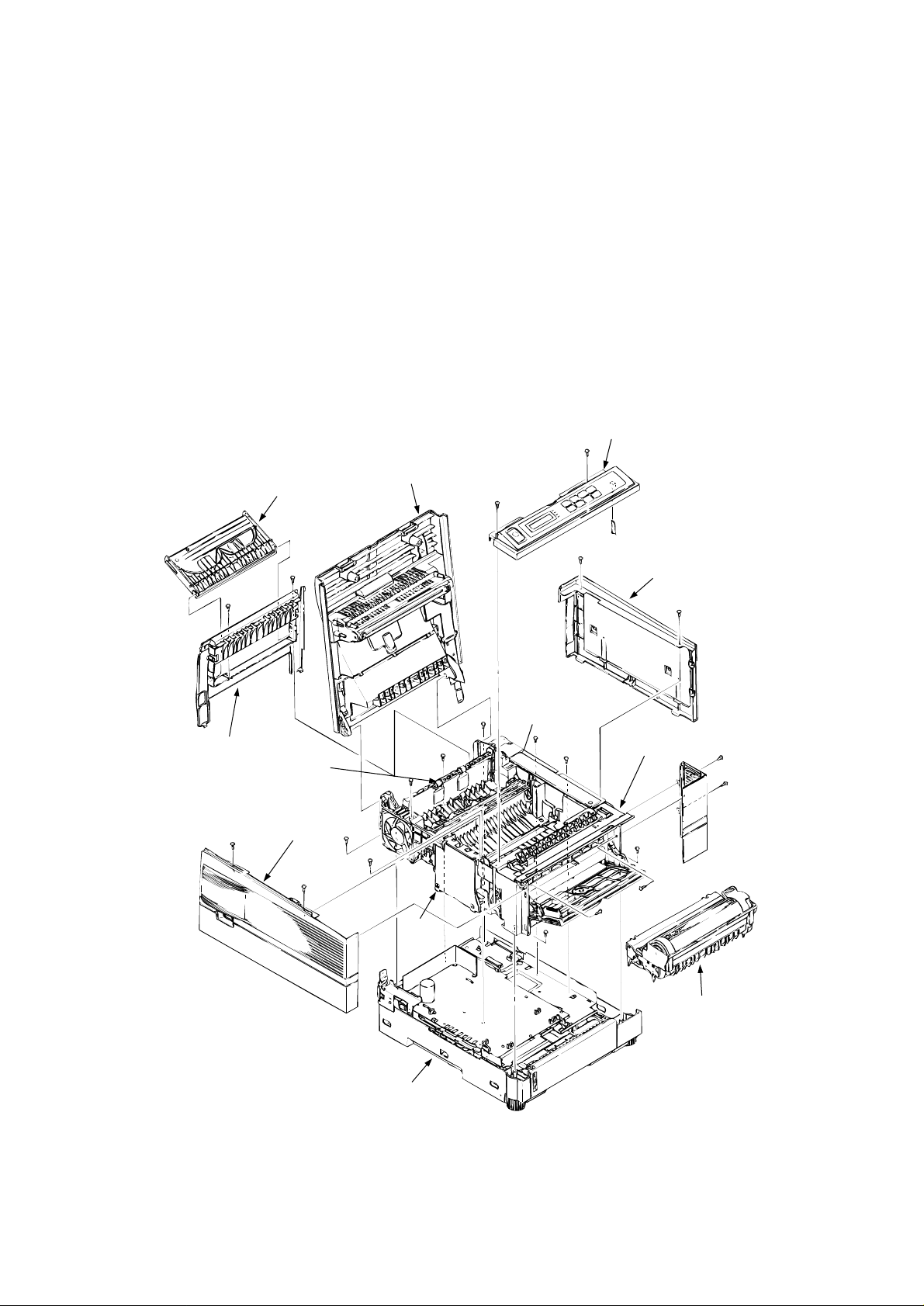
1.2 Printer Configuration
The printer unit consists of the following hardware components:
• Electro-photographic processor
• Paper feeder
• Controller
• Operator panel
• Power/sensor board
Figure 1-2 shows the printer unit configuration.
Face-up Stacker Assy
Rear Cover
Eject Roller Assy
Side Cover (L) Assy
Stacker Cover Assy
Operator Panel Assy
I/F Cover Assy
Fusing Assy
Front Feeder Unit
Contact
Assy
Base Unit
I/D Unit
Figure 1-2
1 - 2
Page 6
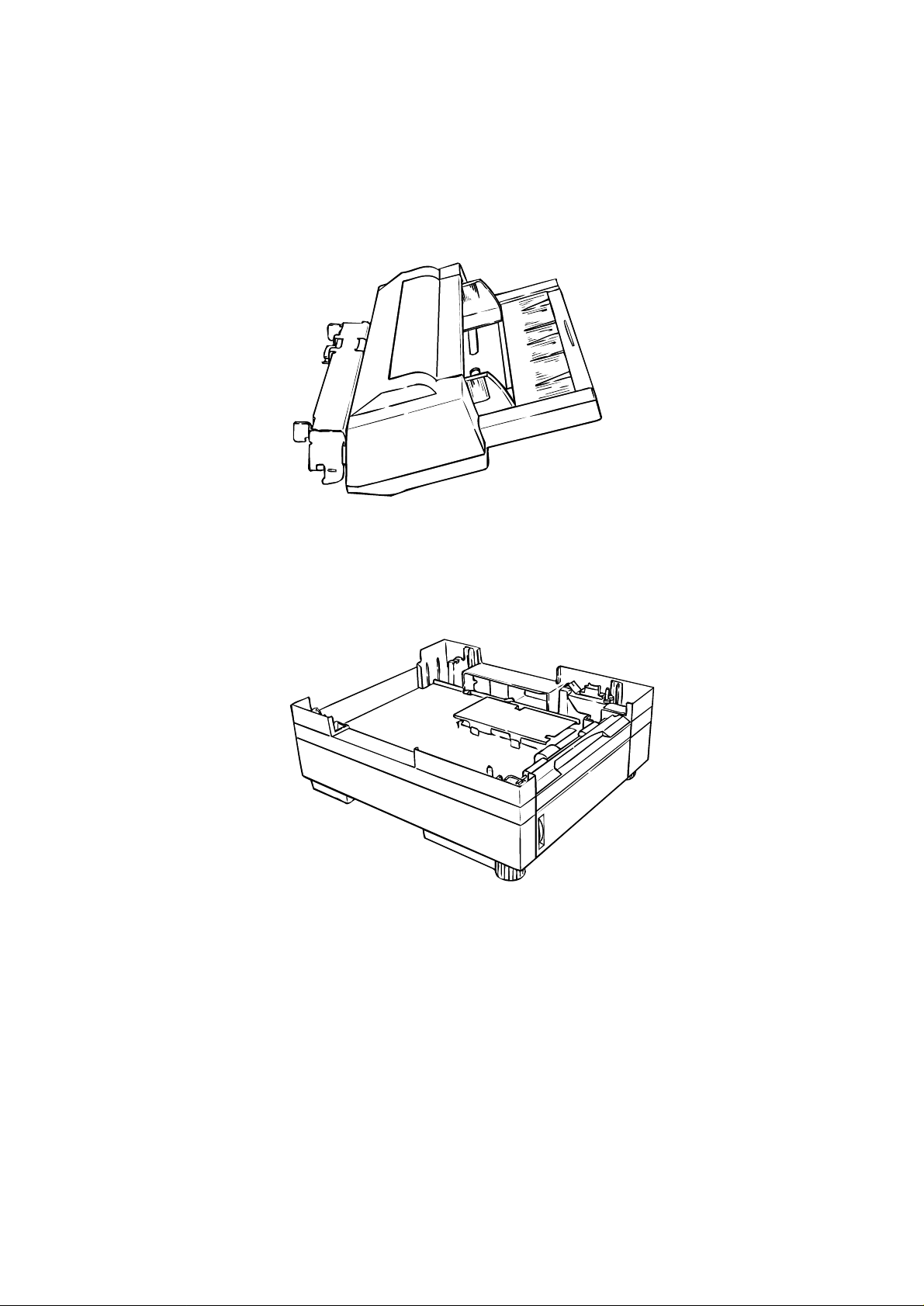
1.3 Optional Configuration
The options below are available for use with OKIPAGE16n. They are sold separately from
the printer unit.
(1) Multi Feeder
(2) High Capacity Second Paper Feeder
1 - 3
Page 7
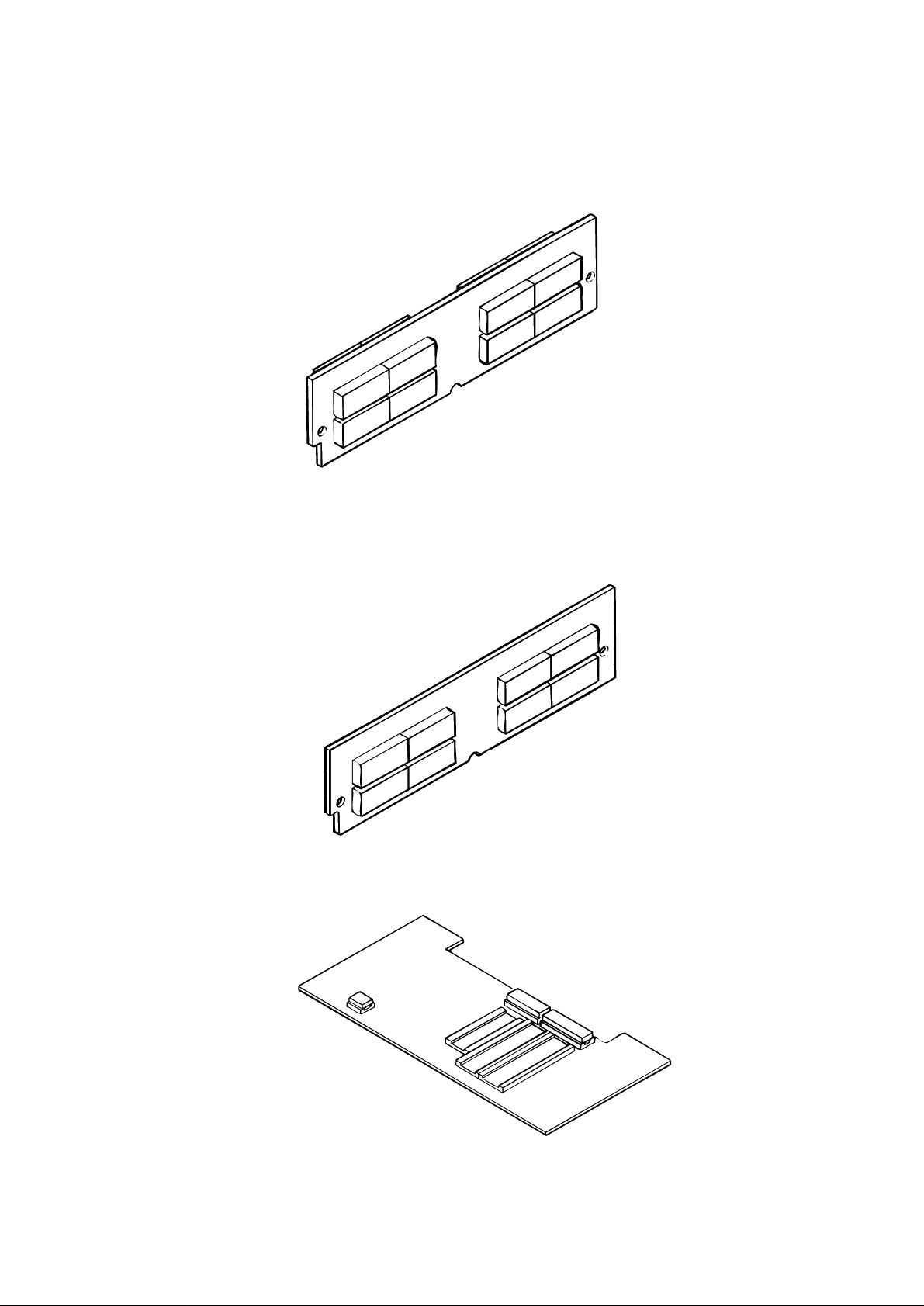
(4) RAM module (72 pin SIMM, 1MB/2MB/4MB/8MB/16MB/32MB)
• 16MB RAM module
• 8MB RAM module
(5) PostScript board
1 - 4
Page 8

1.4 Specification
(1) Type Desk top
(2) External dimensions Height 10.6” (270 mm)
(excludes protruding Width 14.4” (366 mm)
Portion) Depth 16.9” (430 mm)
(3) Weight 15.2 kg (33.5 lbs)
(4) Development method Dry electrophotography
Exposure method LED stationary head
(5) Paper used <Type>
• Standard paper
– Xerox 4200 (20 lbs)
• Application paper (manual face-up feed)
– Label
– Envelope
– OHP paper (Transparency)
<Size>
• Standard sizes
– Letter
– Legal
– Executive
– Envelope
–A4
–A5
–B5
–A6
• Applicable sizes
– Width: 3.4” to 8.5” (86 to 216 mm)
– Length: 5.5” to 14” (140 to 355.6 mm)
<Thickness>
– Automatic feed: 16 to 28 lbs (60 to 105 g/m2)
– Manual feed: Label, OHP paper (transparency)
Envelope
(6) Printing speed First print: 10 sec.
Continuous print: 16 sheets/min.
Warm-up time: 90 sec. [at room temperature 77˚F
(25˚C) and rated voltage (120 VAC)]
(7) Paper feed method Automatic feed or manual feed
(8) Paper delivery method Face down/face up
(9) Resolution 600 x 600 dots/inch
(10)Power input 120 VAC + 5.5%, –15% (ODA)
230/240 VAC + 10%, –14% (ODA/OEL)
1 - 5
Page 9
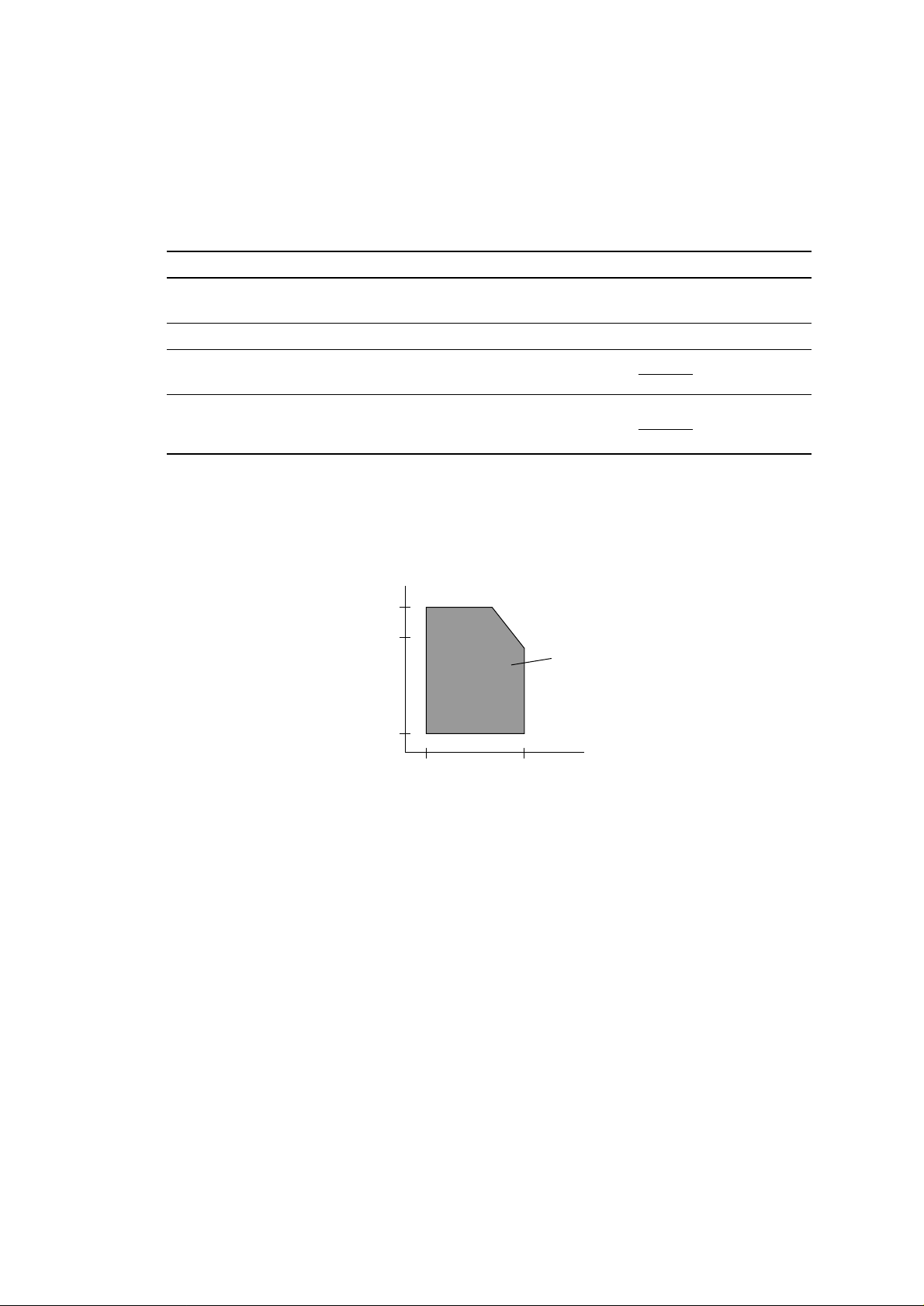
(11) Power consumption Peak: Approx. 600W
e
Typical Operation: Approx. 220W
Idle: Approx. 100W
Power save mode: Approx. 20W
(12) Temperature and humidity
In operation Power off mode During Storage Unit
Temperature 50 - 90 32 - 110 14 - 110
(10 - 32) (0 - 43) (–10 - 43) (
°
F
°
C)
Humidity
Maximum wet
bulb temperature
Minimum difference
of wet and dry
bulb temperatures
20 - 80 10 - 90 10 - 90 %RH
77 80.4
(25) (26.8) (
35.6 35.6
(2) (2) (°C)
Notes:
1. Storage conditions specified above apply to printers in packed condition.
2. Temperature and humidity must be in the range where no condensation occurs.
Temperature
(
°
C)
32
28
Operation rang
10
20 80
Humidity (%)
°
F
°
C)
°
F
(13) Noise During operation: 50 dB (A) or less
At standby: 45 dB (A) or less
Power save mode: 43 dB (A) or less
(14) Consumables Toner cartridge kit 5,000 (5% duty)
Image drum cartridge 30,000 (at continuous printing)
18,000 (3 page/job)
11,000 (1 page/job)
1 - 6
Page 10
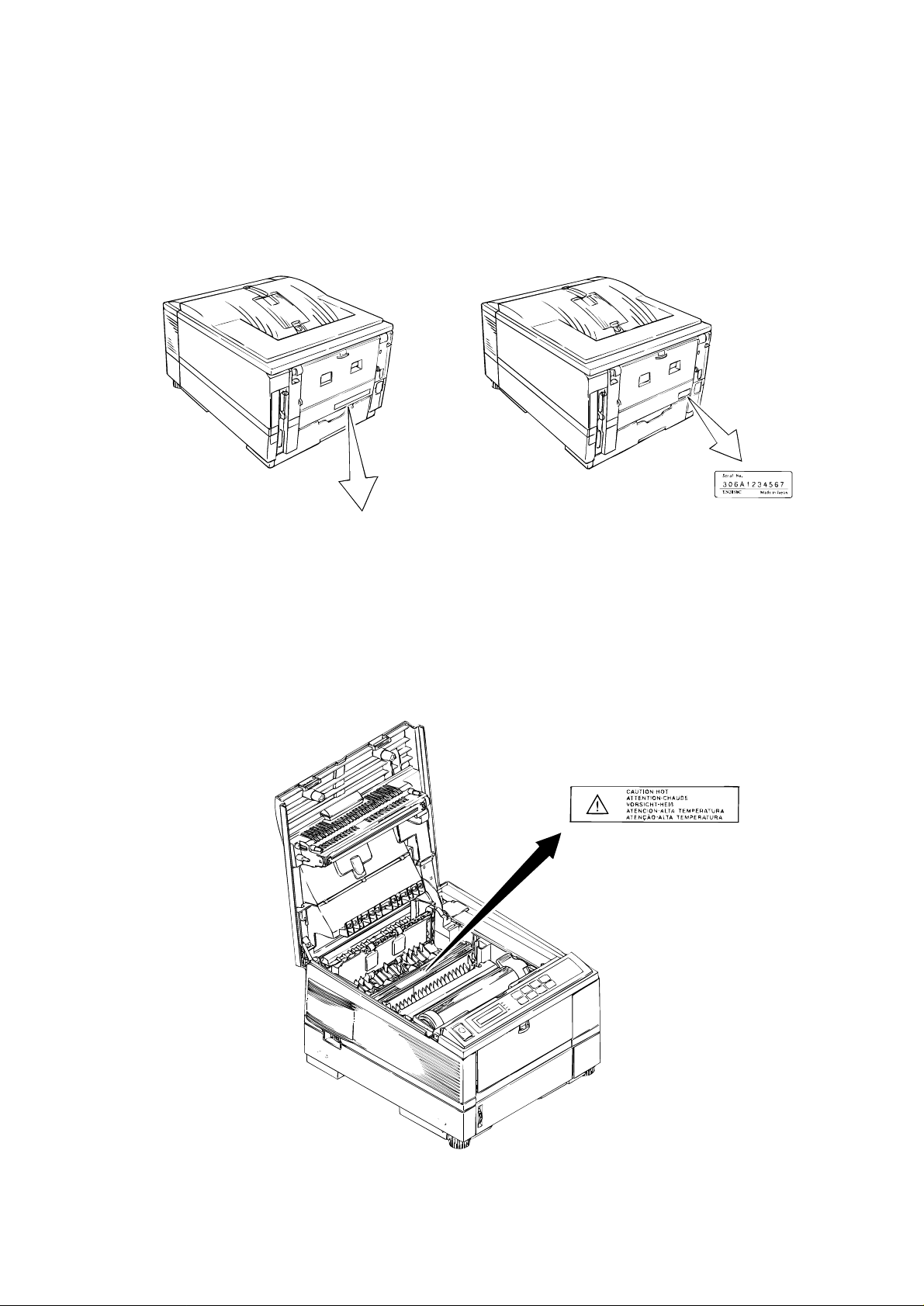
1.5 Safety Standards
1.5.1 Certification label
The safety certification label is affixed to the printer in the position below.
Certification Label
1.5.2 Warning label
The warning label is affixed to the portion which may cause an injury to human body.
Follow the instructions on warning labels during maintenance.
1 - 7
Page 11
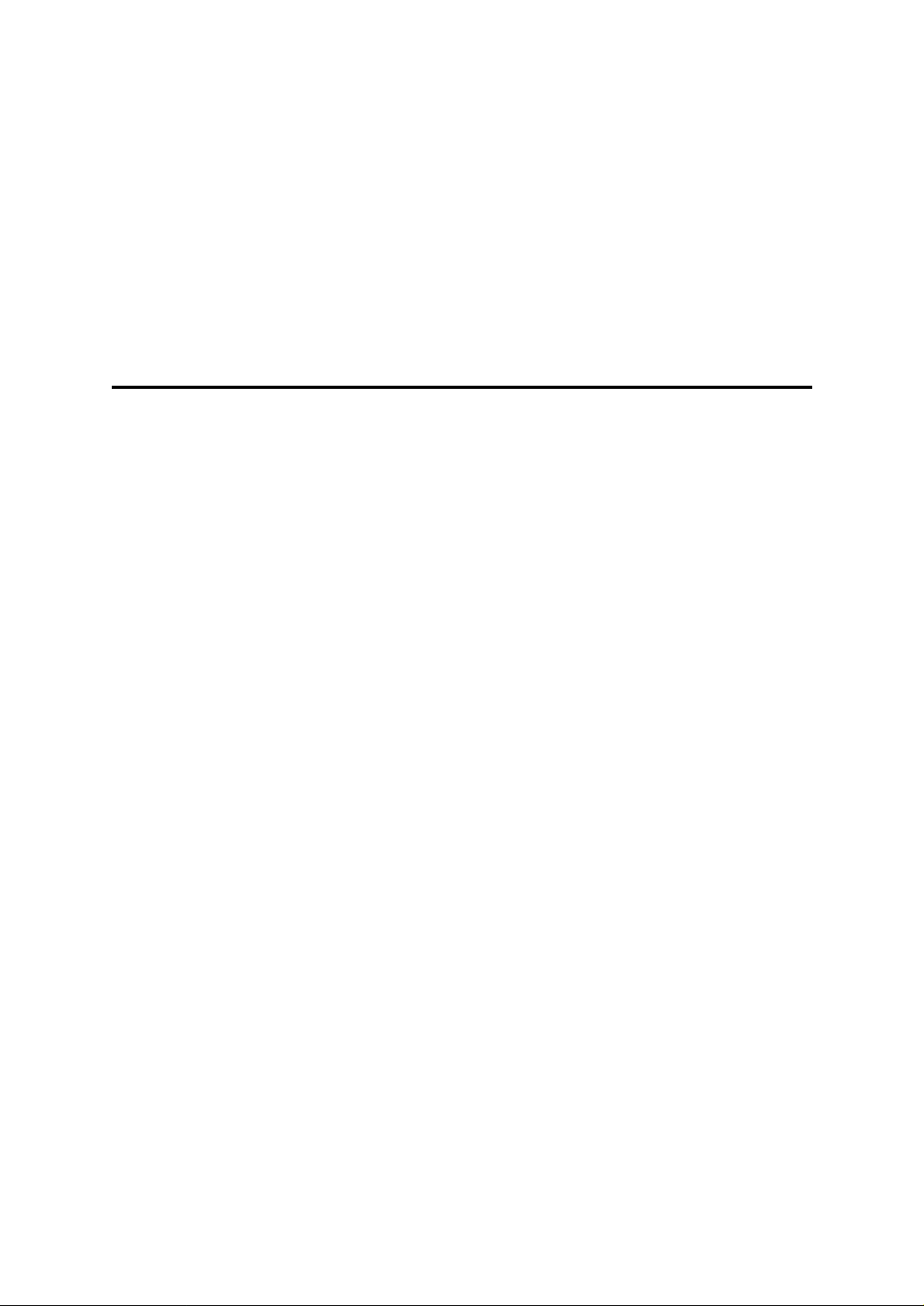
2. OPERATION DESCRIPTION
Page 12

2. OPERATION DESCRIPTION
OKIPAGE16n consists of a main control board, a power supply/sensor board, a driver board, an
operator panel and an electro-photographic process mechanism.
The control board receives data through a host I/F, decodes and edits the data, and stores the
edited data in a memory. After completing edition of one page of data, it references the font
memory and generates bit data on the same memory. At the same time, it transfers the bit image
data to an LED head in units of one dot line.
The electro-photographic process mechanism prints data on paper.
The operator panel is used for operations and status display.
Fig. 2-1 shows an OKIPAGE16n block diagram.
2 - 1
Page 13
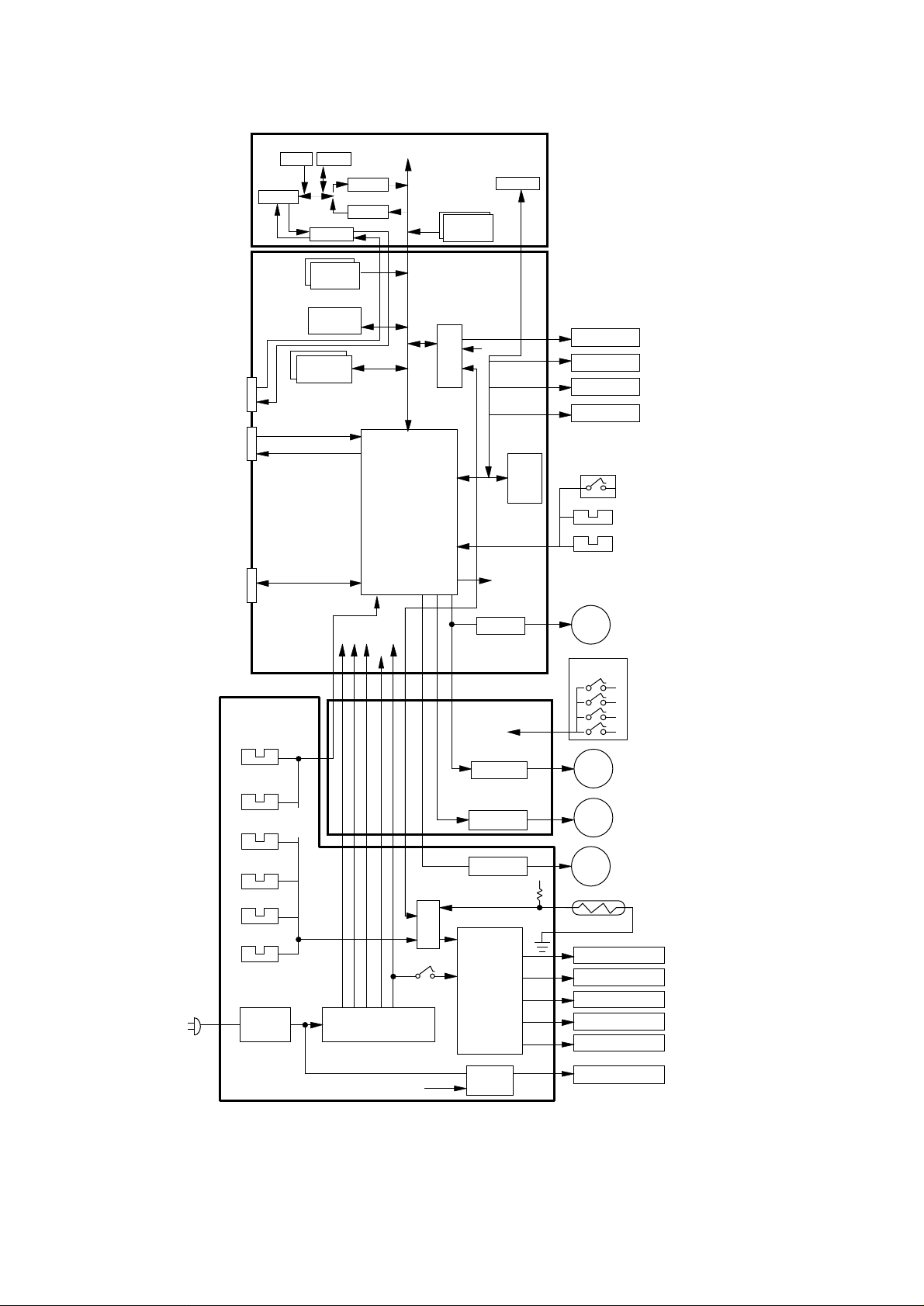
ROM SRAM
e
Z80181
DS8925
LS374
LS374
PostScript Board
(BOAD-PSBA) (Option)
EEPROM
ROM
* LOCAL TALK
interface
Parallel
Interface
OKI HSP
interface
(option)
Inlet sensor 1
Main
Control
Board
(BOARD-COM)
ROM
SIMM
(Option)
D RAM
+8V
-8V
0V
+5V
+30V
CPU
LSI
Relay/Drive Board
(AOLC-PCB)
SW
Heat on
DRIVER
SW
EE
PROM
LED head
Operator panel
2nd tray
Envelope tray
Home micro switch
Stacker full sensor
Paper end sensor
Hopping motor
M
AOLS-
(Option)
(Option)
Paper size
detection switch
AC-IN
Outlet sensor
Inlet sensor 2
Paper sensor
Paper out sensor
Toner sensor
Filter
circuit
Power / Sensor board
Low voltage
generation
circuit
Heat on
LSI
Cover
open MS
DRIVER
DRIVER
DRIVER
High voltage
generation
circuit
Driver
+5V
CH
TR
DB
SB
CB
M
M
FAN
TH1
TH2
Charge roller
Transfer roller
Developing roller
Toner supply roller
Cleaning roller
Heater
* Available only when a PostScript board is add
Figure 2-1 OKIPAGE16n block diagram
2 - 2
Registration
motor
Drum motor
DC FAN
Thermistor
Page 14
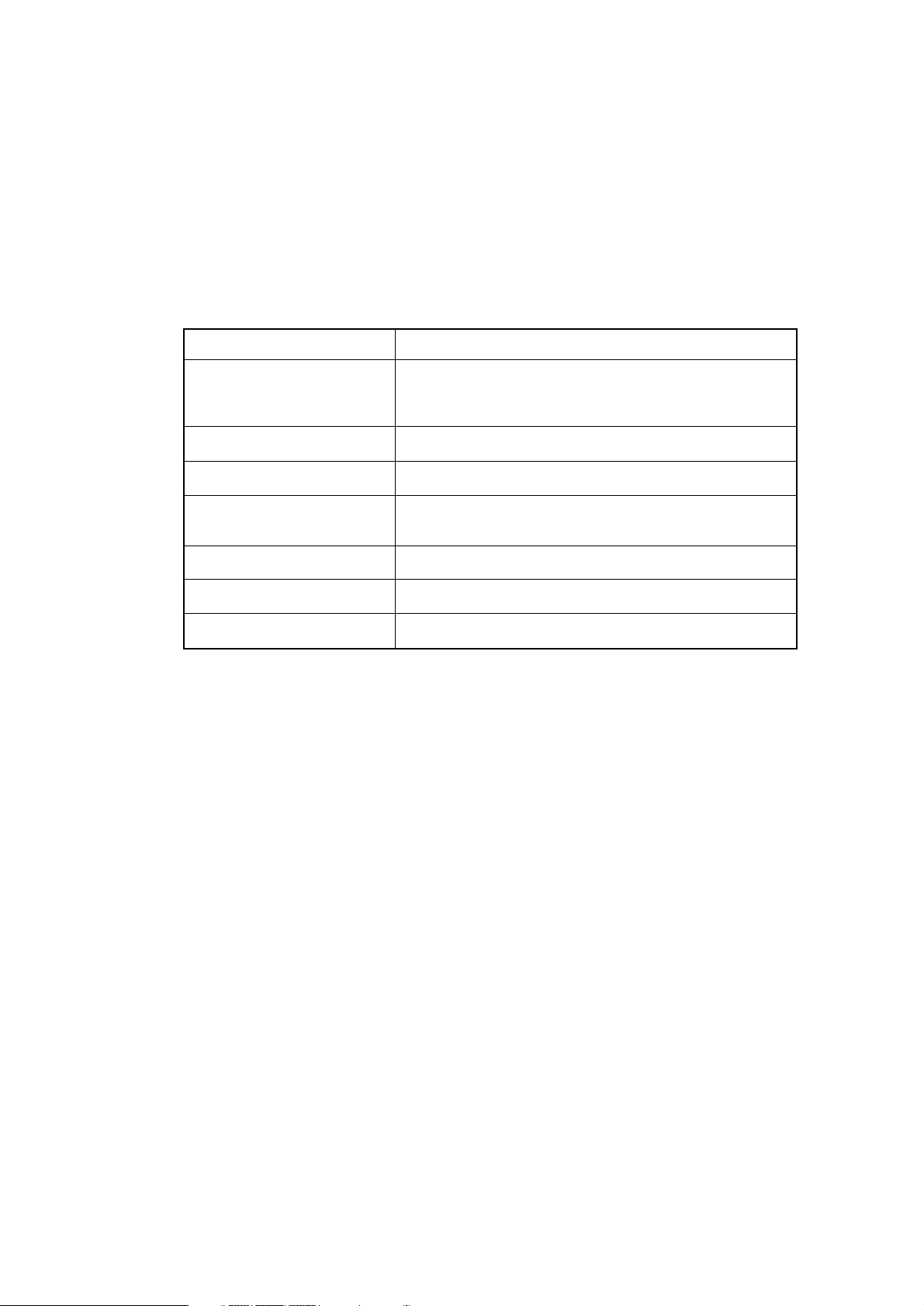
2.1 Main Control Board (BOARD-COM)
The control board consists of an one chip CPU, LSIs, program/font ROM's, DRAM's, an EEPROM,
a host interface circuit, and a mechanism driving circuit.
(1) One-chip CPU
The one-chip CPU is a custom CPU (32-bit internal bus, 32-bit external bus, 32-MHz clock)
that incorporates an RISC CPU and its peripheral devices, and has the following functions.
Built-in device Function
Chip select controller Control of ROM, DRAM and I/O device
Bus controller
DRAM controller
DMA controller Transfer of image data from DRAM to OST LSI
Parallel interface controller Control of Centronics parallel interface
Timer Generation of various control timing
Monitoring of paper running and paper size
Serial I/O port Control of operator panel, EEPROM, and options
I/O port Inputting/outputting of sensor, signal and motor signal
Option I/O interface Control of OKI HSP interface
(2) Program/font ROM's
The program/font ROM's store the HP IV emulation program and various types of fonts.
MASK ROM is used as the program/font ROM's.
2 - 3
Page 15
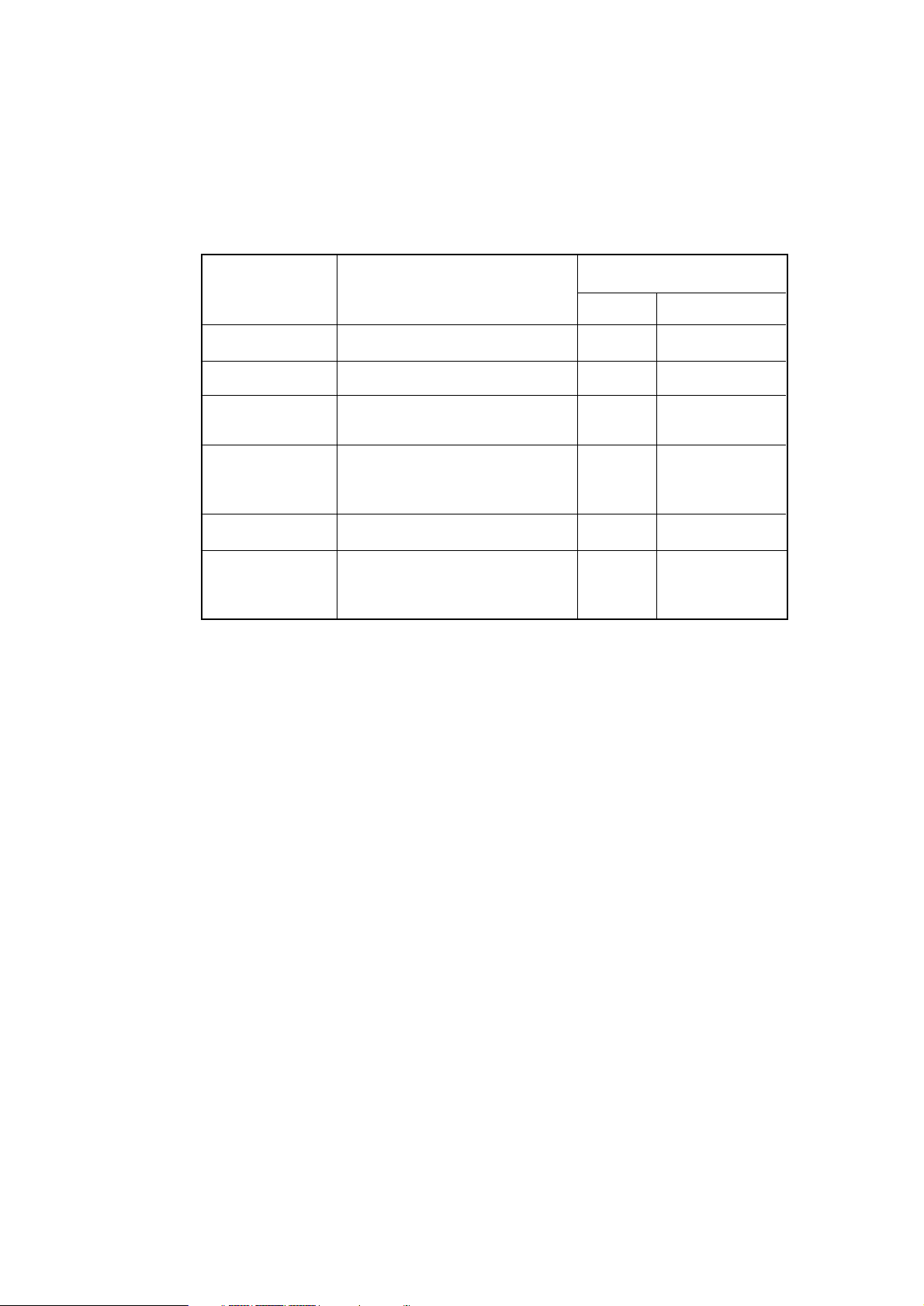
(3) DRAM's
2-Megabyte DRAM (4 Mbit DRAM x 4) is mounted as resident memory to be used for storing
the program and providing various buffers. This DRAM is expandable up to 66 Mbytes by
adding expansion memory (SIMMs). This DRAM provides the areas shown in the following
table.
Memory area Use Memory capacity setting
MENU Expansion RAM
System area Fixed Fixed
Raster buffer Enable Expandable
Receive buffer Enable Expandable
Page buffer – Expandable
DLL/macro buffer – Expandable
Font cache buffer Enable Expandable
Working area used for the program
Stores converted bit image data
Stores temporarily the data received
from the host interface
Adds print information to the analyzed
receive data and stores the resulted
data.
Stores soft fonts and macro data.
Stores bit map fonts generated by the
font rasterizer based on scalable font
information
(4) EEPROM
The EEPROM has a 1-kbit capacity and stores the following data.
• Menu data
• Various counter data (page counter, drum counter, fuser counter, etc.)
• Adjustment parameters (LED head drive time, print start position, etc.)
(5) LSI (MBCE31701-040FP-BND)
This LSI is used as a peripheral device of the CPU and performs smoothing compensation
(OST) of print image data (300 dpi and 600 dpi). In addition, it transfers serially bit image data
for each dot line to the LED head.
2 - 4
Page 16

(6) Host interface
This printer has the following interfaces to the host.
• Centronics bidirectional parallel interface
• OKI HSP interface (Option)
• LocalTalk interface (Option. See 2.10 for details.)
The single effective interface or the automatic interface select mode can be selected using
the menu. If the busy state of the printer continues for a long time period, the buffer nearfull control releases the busy status at constant intervals even if the host side is busy so not
to cause the interface time-out at the host side.
(a) Centronics bidirectional parallel interface
This is an interface conforming to IEEE-1284 and provides either of unidirectional and
bidirectional communications according to each of the following communication modes.
• Compatibility mode
Unidirectional communications from the host to the printer.
• Nibble mode
This mode transmits 4-bit wide data from the printer to the host. In this mode, each
1-byte data is transferred in the form of two nibbles using ERROR, BUSY, FAULT,
and SELECT signal leads. This mode can provide the bidirectional operation in
combination with the compatibility mode.
• ECP mode
This mode provides the asynchronous bidirectional interface and transmits and
receives 1-byte data using eight data signal leads under the semi-duplex control by
the host.
When the power is turned on, the compatibility mode is automatically selected. The
change to another mode from the compatibility mode is made through negotiation.
(When the BI DIRECTION is set to ENABLE in the menu, this change can be performed.)
(For the electrical/physical characteristics of this interface, see APPENDIX B)
(b) OKI HSP interface (Option)
This interface (slot) is an OKI unique universal interface that provides the platform to
connect various of boards (including those supplied by third venders) such as the LAN
connection expansion board and SCSI expansion board.
2 - 5
Page 17
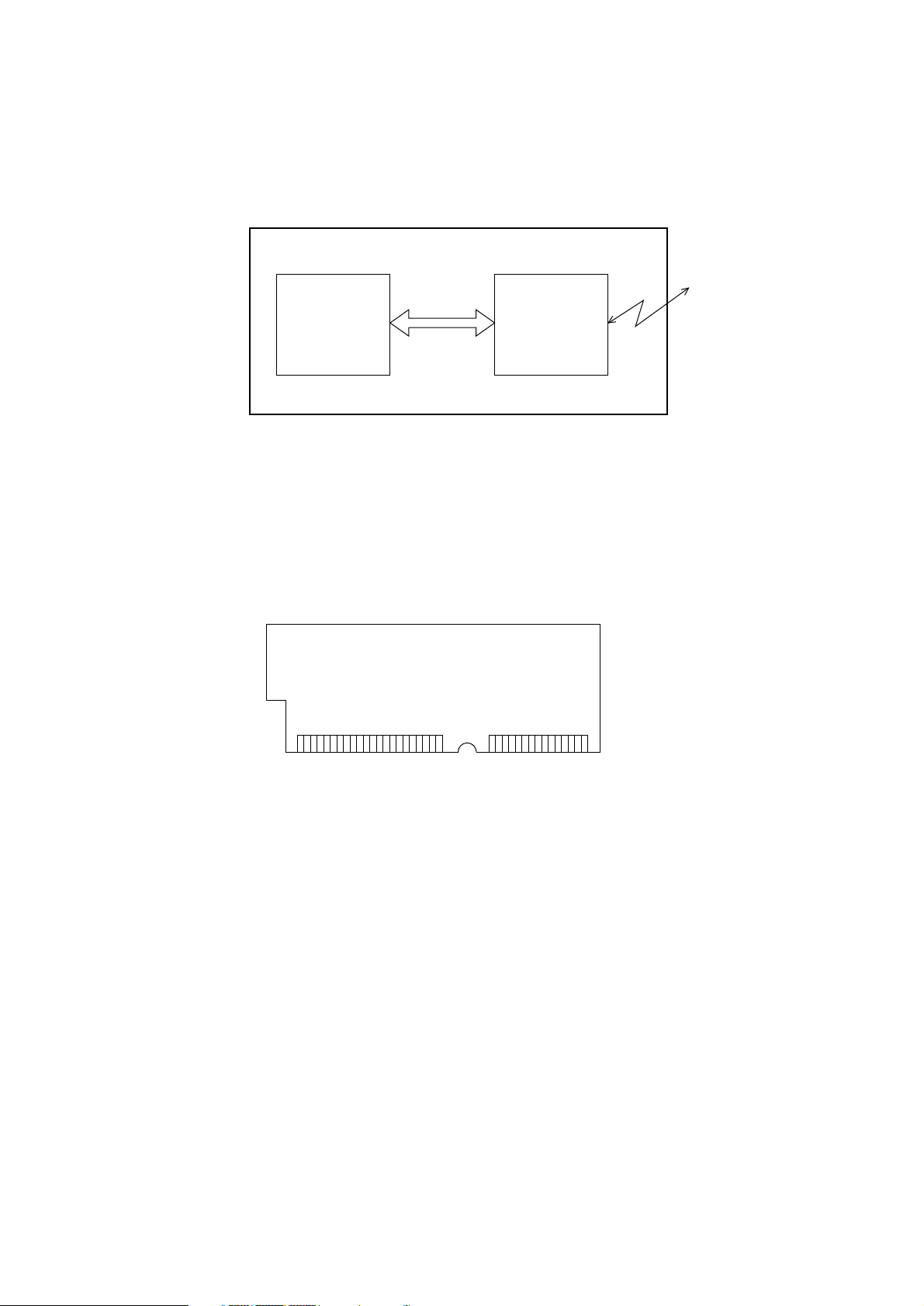
Any expansion boards compatible with this interface can be mounted on the Control
.
board in the piggyback board from without modifying the program at the printer side. The
conceptual diagram of the OKI HSP interface is shown in Fig. 2-2.
Printer
Network, etc
Control board
OKI HSP
interface
LAN
expansion board
Fig. 2-2
(For the electrical/physical characteristics of the OKI HSP interface, see the OKI HSP interface
technical manual.)
(7) RAM module
• Pin layout
1363772
• Basic specification
- Type: 72 pins SIIM (32 bits buss width)
- Access time: 60ns, 70ns, 80ns, 100ns
- Capacity: 1, 2, 4, 8, 16 or 32MB
- Parity: None
2 - 6
Page 18
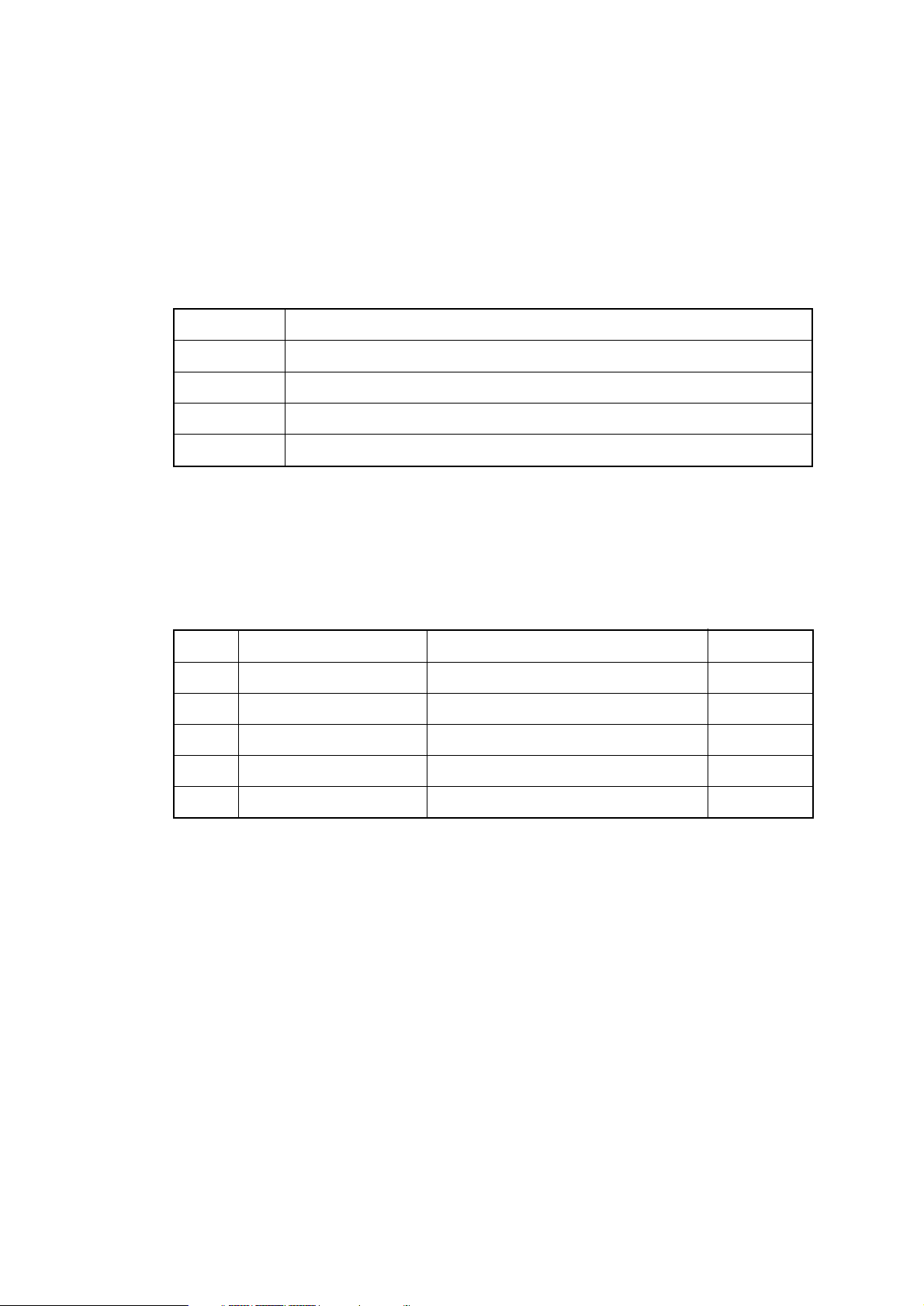
2.2 Power/Sensor Board
The power/sensor board consists of an AC filter circuit, a low voltage power supply circuit, a high
voltage power supply circuit, heater drive circuit, and photosensors.
(1) Low voltage power supply circuit
This circuit generates the following voltages.
Output voltage Use
+5 V Logic circuit supply voltage
+30 V Motor and fan drive voltage and source voltage for high-voltage supply
+8 V RESET Circuit
–8 V Local Talk Line voltage
(2) High voltage power supply circuit
This circuit generates the following voltages necessary for electro-photographic processing
from +30 V according to the control sequence from the control board. When cover open state
is detected, +30 V supply is automatically interrupted to stop the supply of all the high-voltage
outputs.
Output Voltage Use Remarks
CH -1.30 KV Voltage applied to charging roller
DB -240 V/+300 V Voltage applied to developing roller
SB -360 V/450 V Voltage applied to toner supply roller
TR +4 KV/-1.3 kV Voltage applied to transfer roller Variable
CB +400 V Voltage applied to clearimng roller
(3) Photosensor
The photosensor mounted on this power/sensor board supervises the paper running state
during printing.
2 - 7
Page 19

Figure 2-3 shows the sensor layout diagram.
Paper running direction
Exit roller
Outlet sensor
Heat roller
Transfer roller
Sensor
Inlet sensor 1
Inlet sensor 2
Toner sensor
Inlet sensor 1
Inlet sensor 2
Paper sensor
Registration roller
Paper end sensor
Hopping
roller
Figure 2-3
Function
Detects the leading part of the paper and gives the supervision
timing for switching from hopping operation to feeding operation.
Supervises the paper running state and the paper size according to the paper reach time and running time.
Detects the form width.
Sensing state
ON: Paper exists.
OFF: No paper exists.
ON: A4 or larger
OFF: Smaller than A4
Paper sensor
Outlet sensor
Paper end sensor
Toner low sensor
Detects the leading part of the paper.
Supervises the paper running state.
Supervises the paper feed and size according to the time of
arrival to the sensor and the time of passage of paper.
Detect the end of the paper.
Detects the lack of toner.
2 - 8
ON: Paper exists.
OFF: No paper exists.
ON: Paper exists.
OFF: No paper exists.
ON: Paper exists.
OFF: No paper exists.
ON long: Toner low exists
OFF short: No Toner low exists
Page 20

2.3 Relay/Driver Board (AOLC board)
This board relays signals between the Control board and the Power/Sensor board and includes
the registration motor and drum motor driver IC.
2 - 9
Page 21
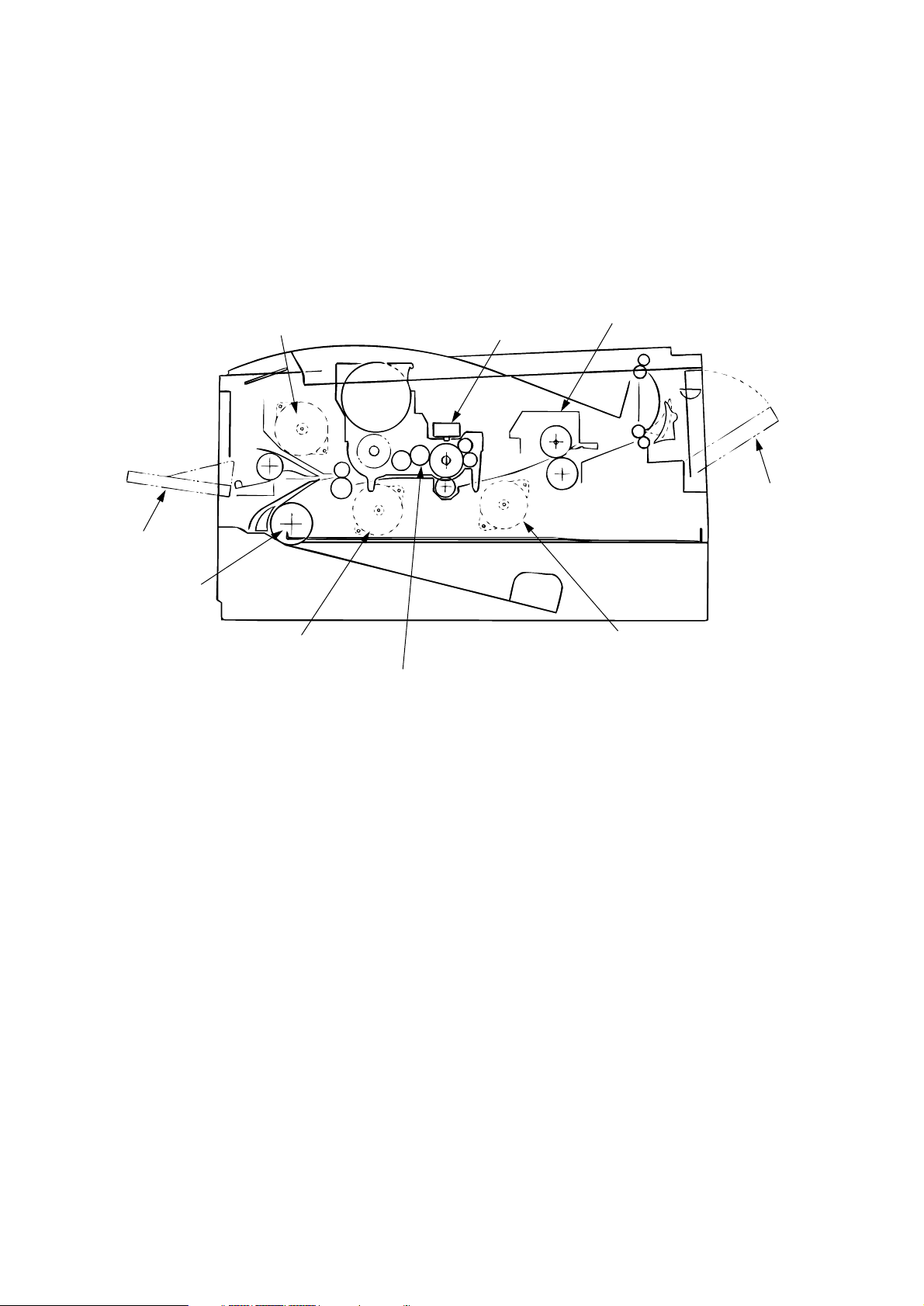
2.4 Electro-photographic Process
2.4.1 Electro-photographic process mechanism
This mechanism prints image data from the control board on the paper by electro-photographic
process.
The Figure 2-4 shows the layout of the electro-photographic process mechanism.
Front Feeder
Hopping Roller
Hopping Motor
Registration Motor
LED Head
Fuser
Face Up
Stacker
Drum Motor
Image Drum Unit
Figure 2-4
2 - 10
Page 22

(1) Image drum unit
The image drum unit consists of a sensitive drum, a charger, and a developer. The unit forms
a toner image on the sensitive drum, using a electrostatic latent image formed by the LED
head.
(2) Hopping motor
This motor is a pulse motor of 48 steps/rotation that is two-phase excited by the signal from
the control board. It drives the hopping roller of the first tray and the front feed roller via two
one-way clutches according to the direction of rotation.
(3) Registration motor
This motor is a pulse motor of 48 steps/rotation that is two-phase excited by the signal from
the control board. It drives the registration roller.
(4) Drum motor
This drum motor is a pulse motor of 48 steps/rotation that is two-phase excited by the signal
from the control board and is the main motor of this mechanism.
(5) LED head
Image data for each dot line from the control board is received by the shift register and latch
register. The 4992 LEDs are driven to radiate the image data to the image drum.
(6) Fuser
The fuser consists of a heater, a heat roller, a thermistor and a thermostat.
An AC voltage from the power supply board is applied to the heater under the control of the
HEATON signal from the control board. This AC voltage heats the heater. The control board
supervises the heat roller temperature via the thermistor, and regulates the heater roller at
a predetermined temperature (185 ~ 188°C) by connecting or disconnecting the AC voltage
supply to the heater.
If the heater roller temperature rises abnormally, the thermostat of the heater voltage supply
circuit is activated to cut the AC voltage supply forcibly.
2 - 11
Page 23

2.4.2 Electro-photographic process
The electro-photographic processing is outlined below. Figure 2-5 shows the electro-photo-
graphic printing process.
1 Charging
The surface of the image drum is uniformly charged with negative charges by applying a
negative voltage to the charge roller.
2 Exposure
Light emitted from the LED head irradiates the negatively charged surface of the image drum.
The surface potential of the irradiated part of the image drum surface is lowered, so that an
electrostatic latent image associated with the print image is formed.
3 Developing and toner recovery
When the negatively charged toner is brought into contact with the image drum, it is attracted
to the electrostatic latent image by static electricity, making the image visible.
At the same time, the residual toner on the image drum is attracted to the developing roller
by static electricity.
4 Transfer
When paper is placed over the image drum surface and a positive charge, opposite in polarity
to the toner, is applied to the reverse side of the paper from the transfer roller, the toner is
attracted by the positive charge and is transferred to the paper. As a result, the toner image
formed on the image drum is transferred to the paper.
5 Temporary cleaning
Residual toner that remains on the image drum without being transferred is made uniform
by the cleaning roller and is temporarily attracted to the cleaning roller by static electricity.
6 Fusing
The toner image transferred to the paper is fused under heat and pressure.
Figure 2-6 shows an electro-photographc process timing chart.
2 - 12
Page 24
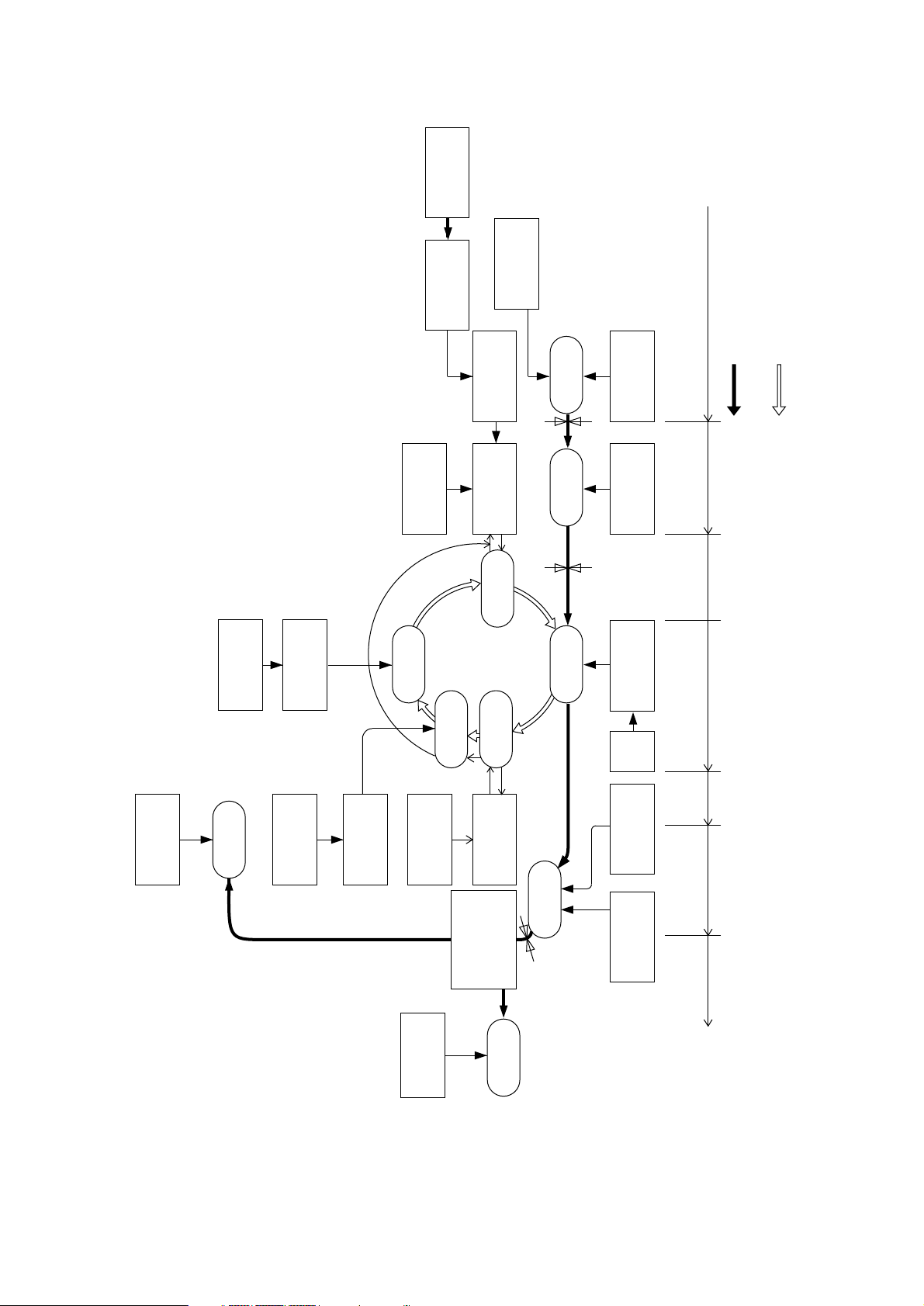
Toner
cartridge
Toner
supply roller
Front
feeder
Path of paper
feeding
Direction of
rotation of the
image drum
Image data
LED head
Power
supply
(Bias voltage)
Exposure
Charging
blade
Doctor
Inlet sensor
roller
Developing
Paper sensor
Developing
Cleaning
Paper
supply
Paper
registration
Transfer
roller
Hopping
roller
Registration
Image
production
roller
Transfer
Power
supply
developing Paper feed Paper hopping
eject
roller
Paper
eject
Paper
(Face down)
Power
supply
roller
Charger
Power
supply
eject
roller
Paper
Figure 2-5
2 - 13
Cleaning
path
Paper
selector
Paper
roller
eject
(Face up)
Fusing
Outlet sensor
Fusing pressure
Heater roller
Paper eject Fusing Cleaning Transfer
Page 25
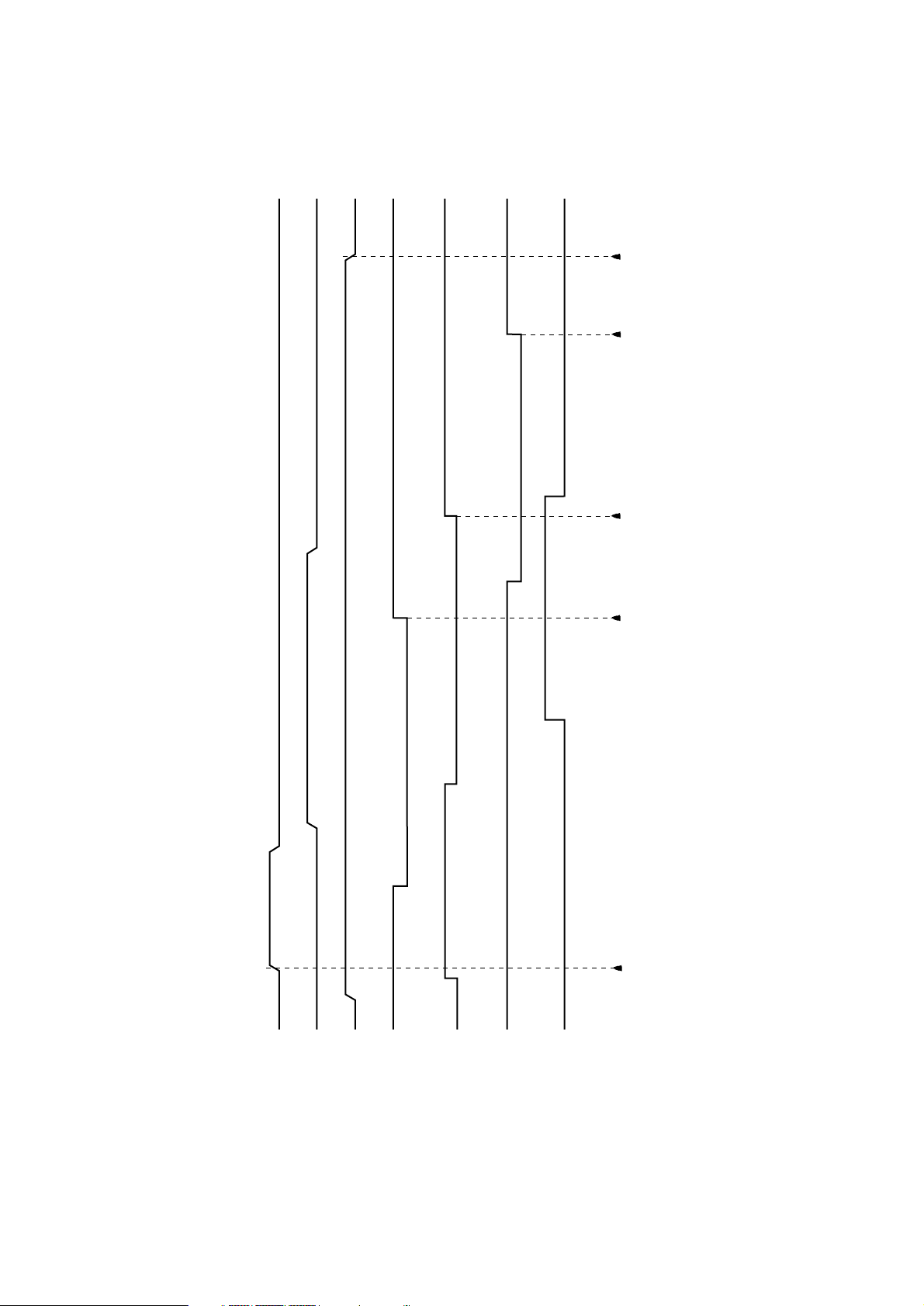
Feed stopIN Sensor OFF
OUT Sensor
OFF
Papaer Sensor OFF
PMON-N
RMON-N
INSNS
DMON-N
WRSNS
Figure 2-6
2 - 14
OUTSNS
Feed start
LEDSTB
Page 26
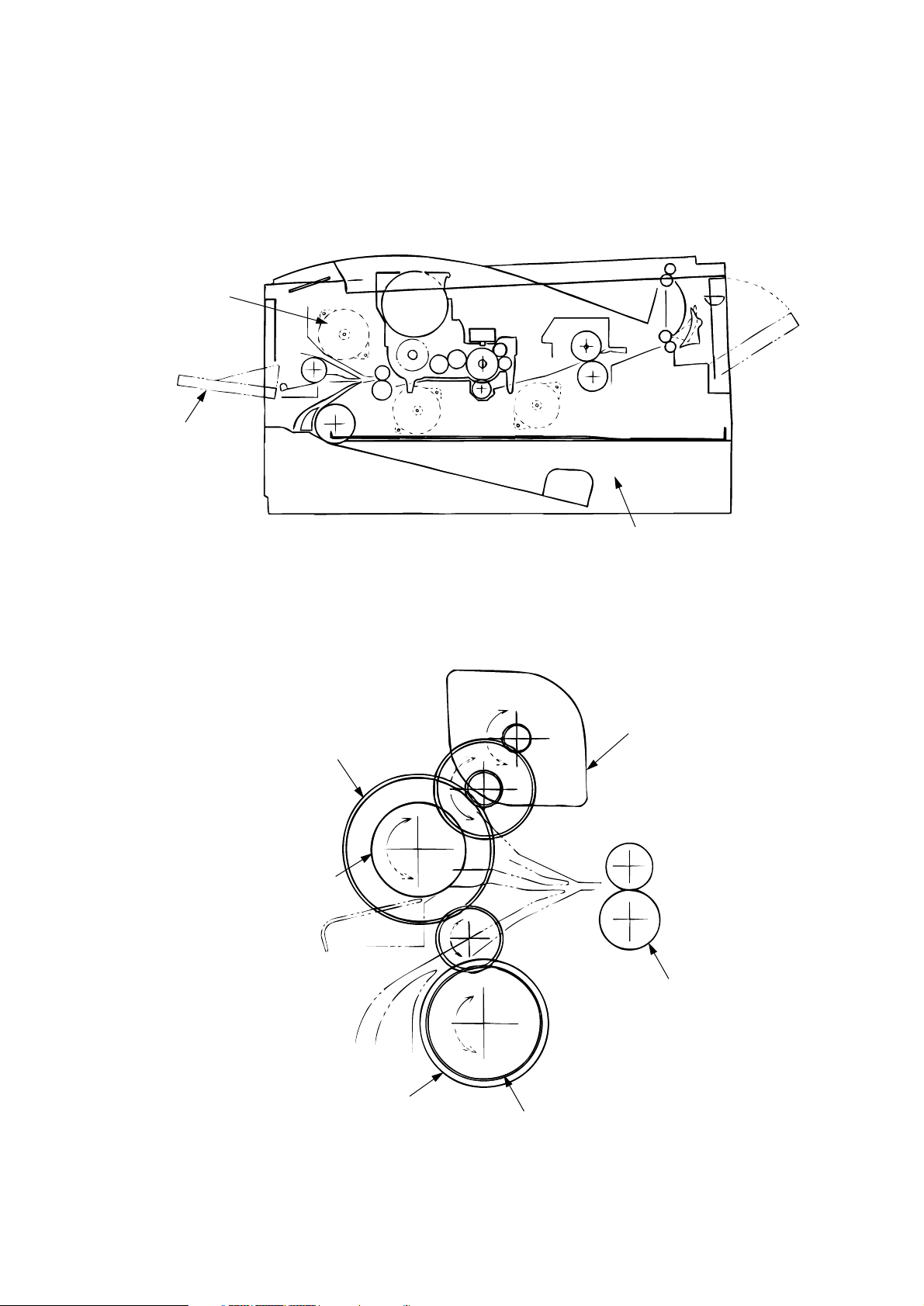
2.4.3 Process operation descriptions
e
(1) Hopping
Hoppings from the first tray and the front feeder are effected by a single hopping motor in the
mechanism shown below.
Hopping Motor
Front Feeder
First Tray
Turning the Hopping motor in the “a” direction drives the hopping roller of the first tray.
Turning the Hopping motor in the “b” direction drives the Hopping roller of the front feeder.
The both and hopping gears contain one-way bearing, so that turning each of these gears
in reverse direction will not be transmitted to the corresponding roller.
a
One-way Clutch
Gear B
b
Hopping Roller
(Front Feeder)
Hopping Motor
Registration Roll
Hopping Roller
(First Tray)
2 - 15
One-way
Clutch Gear A
Page 27

(a) Hopping (1st tray)
e
1 Rotating the pulse motor in the direction a (CW direction) drives the hopping roller
of the first tray to advance the paper until the inlet sensor turns on. At the same time,
the one-way clutch gear B also rotates. However, the hopping roller of the front
feeder will not rotate due to the one-way bearing.
2 After turning on the inlet sensor, the paper advances further by a predetermined
length until it hits the registration roller. (The skew of the paper can thus be
corrected.)
One-way Clutch Gear B
a
Inlet Sensor
Hopping Roller
(Front feeder)
Registration Roll
Paper
Hopping Roller
(1st Tray)
2 - 16
Page 28
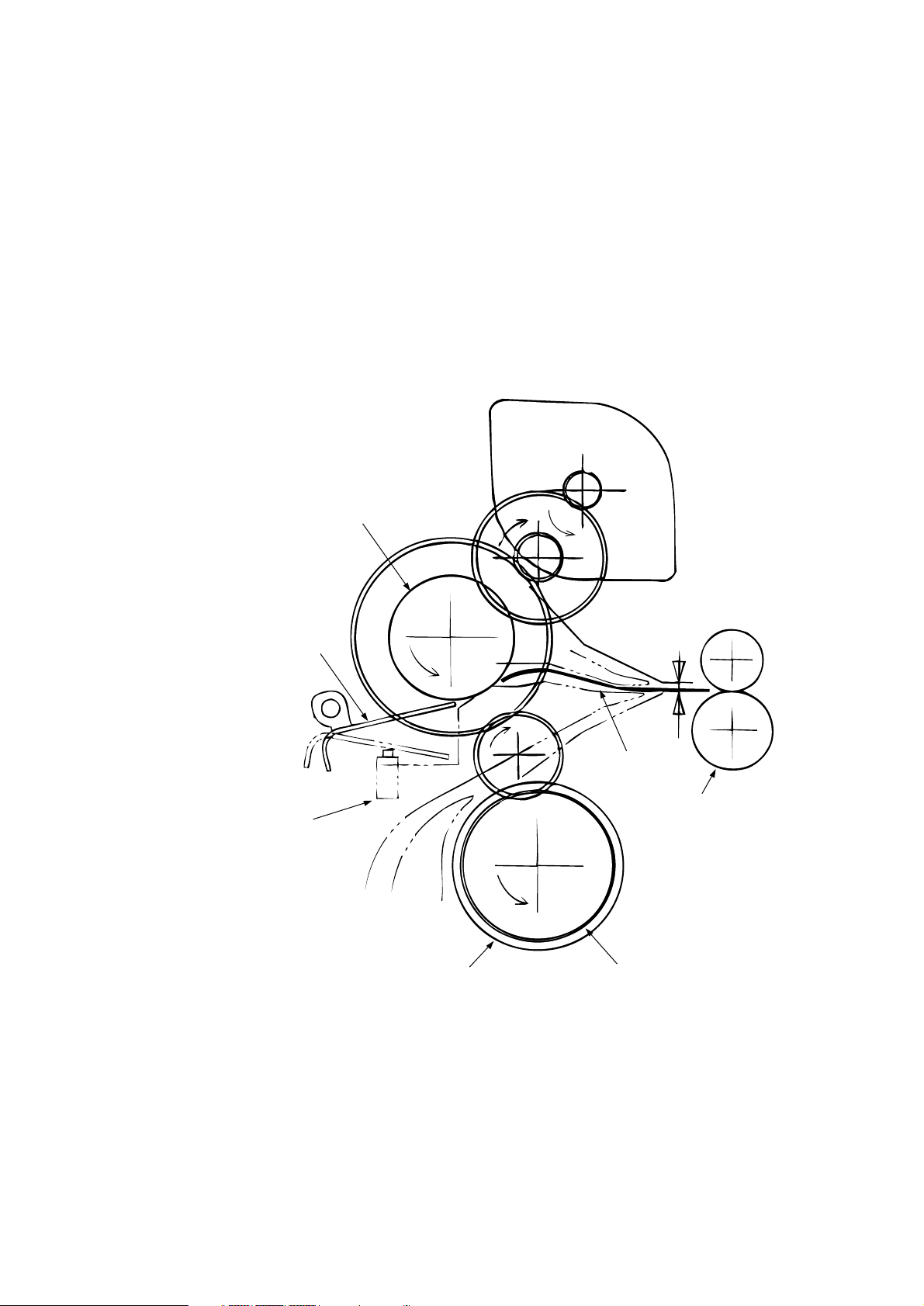
(b) Hopping (front feeder)
1 Rotating the pulse motor in the direction b (CCW direction) drives the hopping roller
of the front feeder to advance the paper until the inlet sensor turns on. At the same
time, the one-way clutch gear A also rotates. However, the hopping roller of the 1st
tray will not rotate due to the one-way bearing.
A cam to push down the front feeder plate is attached on each of the ends of the
hopping roller shaft. These cams push down the front feeder plate when the
hopping operation is not performed so as to facilitate the setting of paper into the
tray. A microswitch is provided under the front feeder plate to detect that the front
feeder plate is at the lower position. When the front feeder plate is at the lower
position, this microswitch causes the motor to stop.
Hopping Roller
(Front Feeder)
b
Front Feeder
Plate
Microswitch
Hopping Roller
(1st Tray)
Inlet Sensor
Paper
Registration Roller
One-way Clutch Gear A
2 After turning on the inlet sensor, the paper advances further by a predetermined
length until it hits the registration roller. (The skew of the paper can thus be
corrected.)
2 - 17
Page 29
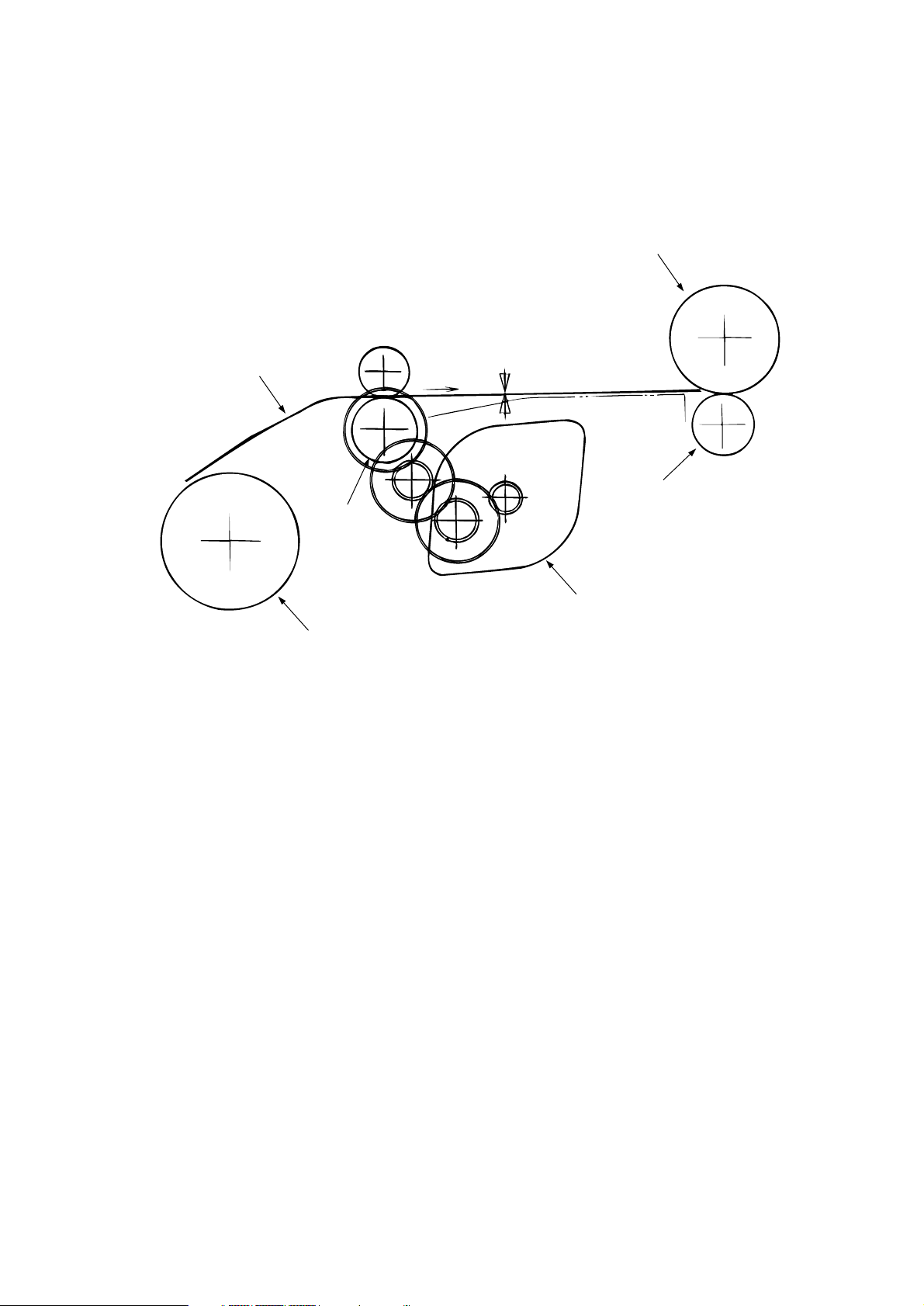
OPC Drum
Paper
Registration
Roller
Hopping Roller
Paper Sensor
Transfer Roller
Pulse Motor
(2) Feeding
After the end of hopping, the pulse motor dedicated for driving the registration roller rotates
to drive the registration roller. The driven registration roller advances the paper until it comes
out of the registration roller.
When leading edge of the paper causes the paper sensor to turn on, the printing is started
synchronously.
2 - 18
Page 30
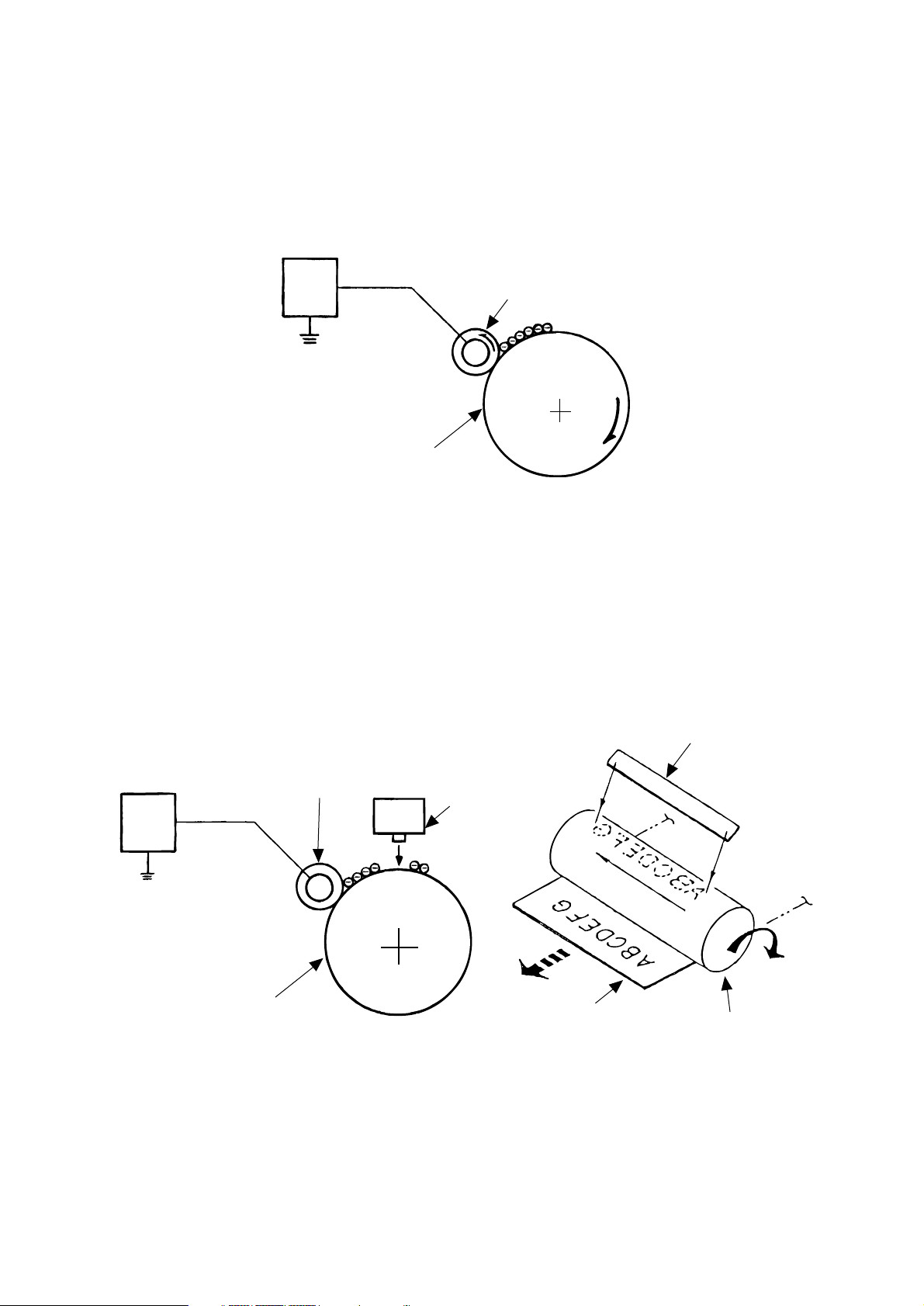
(3) Charging
Charging is effected by applying a DC minus voltage to the charge roller that is in contact with
the image drum surface.
Power
supply
Image drum
Charge roller
(4) Exposure
Power
supply
Light emitted from the LED head irradiates the image drum surface with negative charges.
The surface potential of the irradiated part of the image drum drops, thereby forming an
electrostatic latent image associated with the image signal.
LED head
Charge roller
Image drum
LED head
Paper
Image drum
2 - 19
Page 31

(5) Developing
e
Toner is attracted to the electrostatic latent image on the image drum surface to convert it
into a visible toner image. Developing takes place at the contact between the image drum
and the developing roller.
1 As the toner supply roller rotates while rubbing on the developing roller, a friction charge
is generated between the developing roller and the toner, allowing the toner to be
attracted to the developing roller. (The developing roller surface is charged positive and
the toner, negative.)
Doctor blade
Charge roller
Toner supply roll
Image drum
Developing roller
2 The toner attracted to the developing roller is scraped off by the doctor blade, forming
a thin coat of toner on the developing roller surface.
3 Toner is attracted to the exposed part (low-potential part) of the image drum at the
contact between the image drum and the developing roller, making the electrostatic
latent image visible.
2 - 20
Page 32

(6) Transfer
The transfer roller is composed of conductive sponge material and is designed to make the
image drum surface and the paper closely into contact.
Paper is placed over the image drum surface, and a positive charge, opposite in polarity to
the toner, is applied to the paper from its reverse side.
The application of a high positive voltage from the power supply to the transfer roller causes
the positive charge induced to the transfer roller surface to be transferred to the paper at the
contact between the transfer roller and the paper. As a results, toner charged negative that
is attracted to the image drum surface is transferred to the upper side of the paper by the
positive charge on the lower side of the paper.
Image drum
Transfer roller
Paper
Power
supply
2 - 21
Page 33

(7) Fusing
After the end of the transfer, the unfused toner image is fused on the paper under heat and
pressure as it passes between the heater roller and the back-up roller. The heater roller with
a Teflon coating incorporates a 400W heater (Halogen lamp), which heats the heat roller.
A thermistor which is in contact with the heater roller regulates the heater roller at a
predetermined temperature (about 185 ~ 188°C). A safety thermostat cuts off voltage supply
to the heater by opening the thermostat in the event of abnormal temperature rises.
The back-up roller is held under a pressure of 2.5 kg from the pressure spring at each side.
Paper
Separation Claw
Heater
Heater Roller
Thermistor
Back-up Roller
Pressure Spring
2 - 22
Page 34

(8) Cleaning
After the end of the transfer, residual toner on the image drum is attracted to the cleaning
roller temporarily by static electricity to clean the image drum surface.
Image Drum
Cleaning Roller
Power
Supply
Transfer Roller
(9) Cleaning of rollers
The charge roller, transfer roller and cleaning roller are cleaned in the following cases:
• In warming up at power-on time
• In warming up after the cover is opened and closed
• When the number of accumulated sheets is 10 or more and the printout operation ends
Changes in bias voltage applied to each roller move adhesive toner from the roller to the
image drum and return it to the developer.
2 - 23
Page 35

2.4.4 Revision of LED Head Illumination
e
An LED correcting head, which is capable of correcting the illumination of the LED for each dot,
is being used in this printer. LED illumination correction function of 16 steps is carried out by using
an EEPROM which is installed in the LSI that maintains the LED illumination correction values,
and an LED correction drivers (MSM6731BWAF) together as a pair.
The LED correcting head consists of the correction control LSI (MSM6730WAF), LED drivers
(MSM6731BWAF), and an LED array. The block diagram of the LED correcting head is shown
below.
From
CPU
STRB1-N
STRB2-N
STRB3-N
STRB4-N
LOADI
CLOCKI
DATAI0
DATAI1
DATAI2
DATAI3
MSM6730
WAF
EEPROM
Correction
Values
LED Array
LED LED LED LED LED LED LED
MSM6731BWAF
LED Driver
MSM6731BWAF
LED Driver
LED Driver
MSM6731BWAF
LED Driver
MSM6731BWAF
Printing and correction data combined signal lin
Correction data signal line
The existing LED head receives the printing data from the CPU directly at its LED drivers. With
the LED correcting head, a correction control LSI (MSM6730WAF) is connected between the
CPU and LED drivers, so the printing data is input to the LED drivers through the correction control
LSI. In order to maintain compatibility with the existing LED head, the printing operation of the
LED correcting head is carried out through identical sequence.
The LED correcting head is a 600 dpi head, with the LED drivers located on both sides of the LED
array with a 300 dpi pitch spacing. The printing and correction data obtained from the CPU
through four signal lines are sent to the LED array.
2 - 24
Page 36

CLOCKI
LOADI
DATAI3~0
STRB1I-N
STRB2I-N
STRB3I-N
STRB4I-N
The printing operation timing chart is shown below.
Normal Mode Printing Timing Chart
First line printing data sent Second line printing data sent
First line printing
The printing operation is carried out in normal mode. Under ordinary circumstances such as when
the power is turned on or when LOADI signal level is low, the normal mode is enabled.
The printing operation is carried out in the following sequence. First, the printing data DATAI3
through DATAI0 are stored, sequentially shifted, in the shift registers of the LED drivers, by the
printing data synchronous clock, CLOCKI. Then the printing data stored in shift registers are
latched by the high level pulse of LOADI. The latched printing data turns the LEDs on by STRB1IN through STRB4I-N and actuates printing.
2 - 25
Page 37
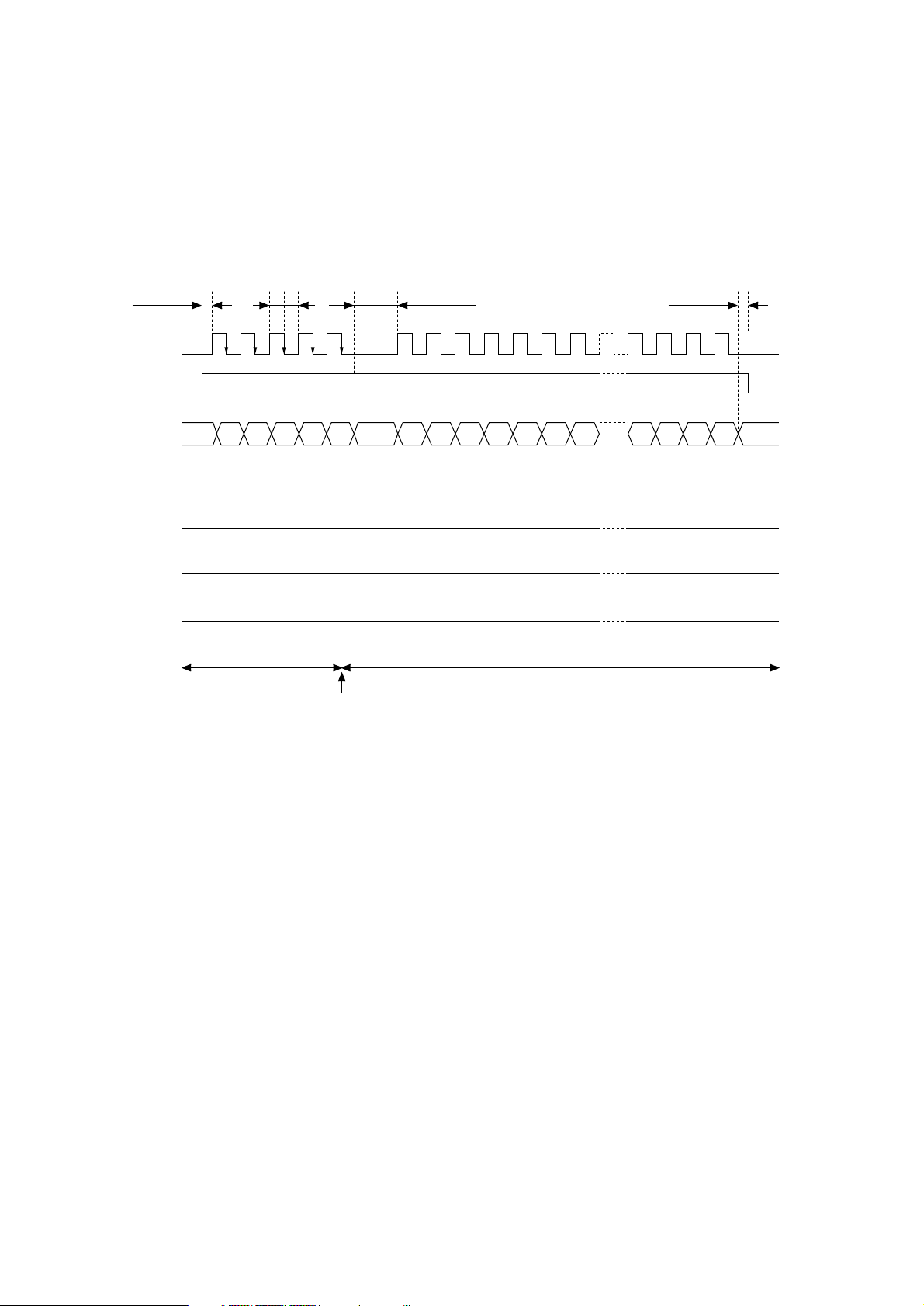
The mode setting timing chart during illumination correction is shown below.
Illumination Correction Mode Setting Timing Chart
100ns min
CLOCKI
LOADI
DATAI0
STRB1I-N
STRB2I-N
STRB3I-N
STRB4I-N
50ns
min
D4 D3 D2 D1 D0
Mode setting Mode enabled
50ns
min
200ns min 100ns min
Mode set
The mode setting is carried out in the following manner. LOADI is fixed at high level, and DATAI0
which comes up following this is 4-data latched with the timing of the fall of CLOCKI. The
illumination correction mode is selected based on the latched 4-data combination. Then the mode
becomes valid at the fifth fall of CLOCKI.
The period during which the illumination correction mode is valid is from the fall of the fifth CLOCKI
and while the level of LOADI is high. When the level of LOADI becomes low, the illumination
correction mode is terminated, and the head returns to the normal mode, which is mode with which
the printing is normally carried out.
2 - 26
Page 38

The LED driver (MSM6731BWAF) corrects the LED illumination by controlling the LED current.
The LED illumination can be set in 16 steps, with 7 steps in the direction of illumination increase
in relation to the standard value, and 8 steps in the direction of decrease. For this reason, the LED
correction data is a 4-bit data for each dot.
The relationship between the LED correction data and LED current correction steps with the LED
driver (MSM6731BWAF) used in an LED head is shown below.
LED Correction Data
msb b3
1
0
0
0
0
0
0
0
0
1
1
1
1
1
1
1
Corretion Data
b2
0
1
1
1
1
0
0
0
0
1
1
1
1
0
0
0
b1
Correction
Step
lsb b0
0
1
1
0
0
1
1
0
0
1
1
0
0
1
1
0
0
1
0
1
0
1
0
1
0
1
0
1
0
1
0
1
+16%
+14%
+12%
+10%
+8%
+6%
+4%
+2%
0%
-2%
-4%
-6%
-8%
-10%
-12%
-14%
Correction
Mode
↑
↑
Correction by
increasing
illumination
↑
↑
↑
No correction
↓
↓
Correction by
decreasing
illumination
↓
↓
2 - 27
Page 39

2.5 Paper Jam Detection
The paper jam detection function supervises the paper state at power-on time and during printing.
In the event that the following state occurs, this function interrupts the printing process. If any of
the following errors is presented, recovery printing will be performed by removing the jammed
paper (namely by opening the upper cover, removing the jammed paper and closing the upper
cover).
Error Cause of error
Paper input jam • At power-on time, the paper is placed at the inlet sensor.
• After hopping operation is attempted three times, the leading part of the
Paper feed jam • At power-on time, the paper is placed at the paper sensor.
• The leading part of the paper does not reach the paper sensor within a
• The traiding part of the paper does not pass over the paper sensor within
paper does not reach the inlet sensor.
predetermined distance after the paper has reached the inlet sensor.
a predetermined distance after the leading edge of the paper has passed
over the paper sensor.
• The leading part of paper does not reach the outlet sensor within a
predetermined distance after the paper has reached the paper sensor.
Paper exit jam • At power-on time, the paper is placed on the outlet sensor.
• The paper does not pass over the outlet sensor within a predetermined
after the leading part of the paper has reached the outlet sensor.
• The paper size check with the manual feed specified considers the
reference size as free size.
Paper size error • The size of the paper is supervised by the inlet sensors 1. It is detected
that the paper does not pass over the inlet sensor 1 within predetermined
range of distance.
• The inlet sensor 2 detects that the size of the loaded paper is A4 or larger,
or smaller than A4. The detected paper size differs from the paper size
set by command or menu.
• The paper size check with the manual feed specified considers the
reference size as free size.
2 - 28
Page 40

2.6 Cover Open
When the stacker cover is opened, the cover open microswitch on the power/sensor board is
turned off to cut the supply of +30V to the high voltage power supply circuit. As a result, all highvoltage outputs are interrupted. At the same time, the CVOPN signal is sent to the control board
to notify it of the off state of the microswitch, and the control board performs the cover open
processing.
2 - 29
Page 41
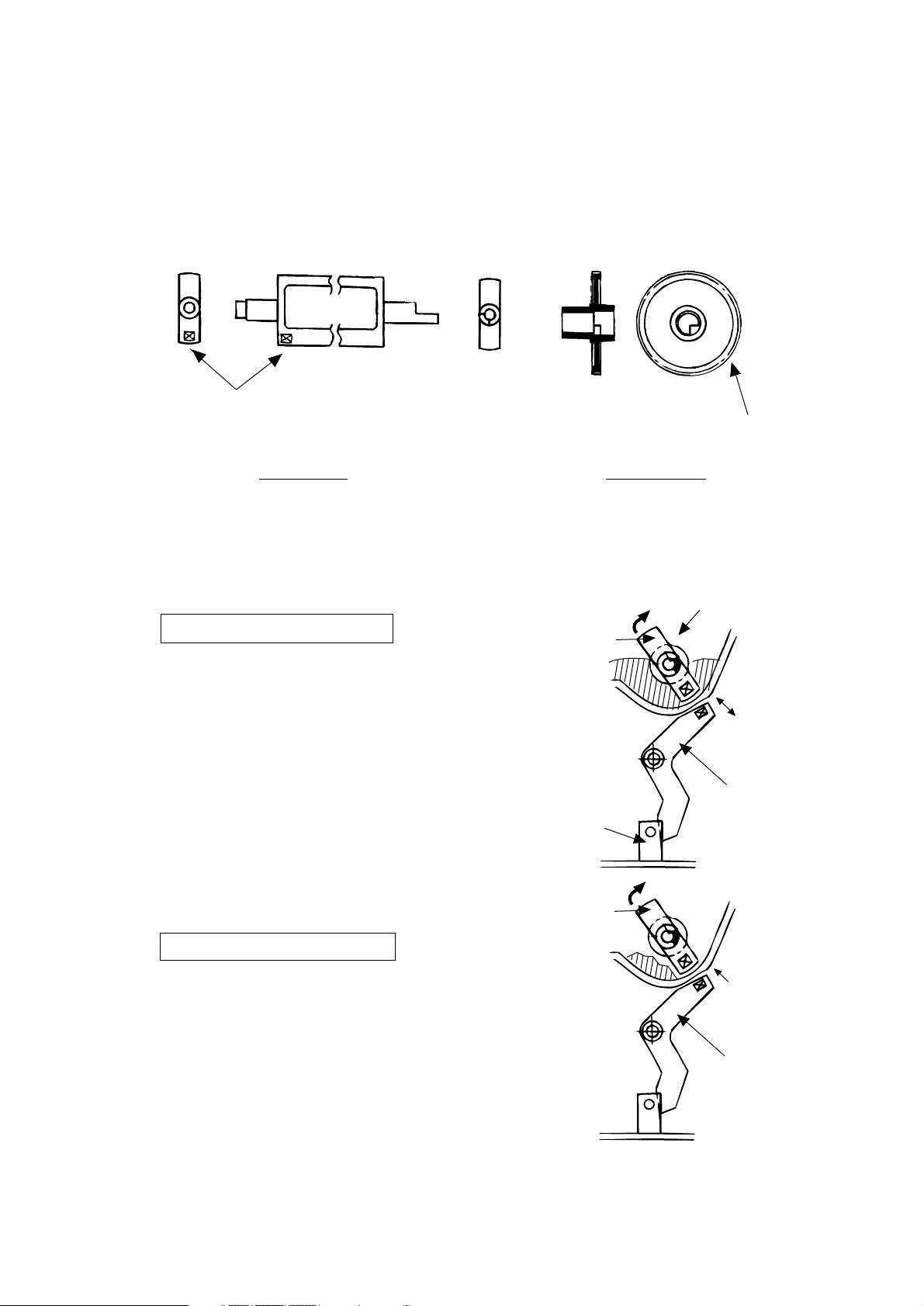
2.7 Toner Low Detection
• Composition
The device consists of the stirring gear which rotates at a constant rate, the stirring bar and
the magnet on the stirring bar. The stirring bar rotates through the link on the protrusion in
the stirring gear.
Magnet
Stirring Bar Stirring Gear
• Operation
Toner Low is detected by monitoring the time interval of the encounter of the magnet set on
the sensor lever and the magnet on the stirring bar.
Protrusion
Stirring Gear Section
Operation during toner full state
• The stirring bar rotates due to the interlocking
with the stirring gear.
• Even when the magnet on the stirring bar
reaches the maximum height, since the other
side is being dipped in the toner, the stirring
bar is pushed by the stirring gear.
Operation during toner low state
• When the stirring bar reaches the maximum
height, since there is no resistance provided
by the toner on the other side, it falls to the
minimum height due to its own weight. Because of this, the time interval during which it
is in encounter with the magnet of the sensor
lever becomes long. By monitoring this time
interval, toner low can be detected.
Stirring Bar
Sensor Lever
Toner Sensor
Stirring Bar
Sensor Lever
2 - 30
Page 42
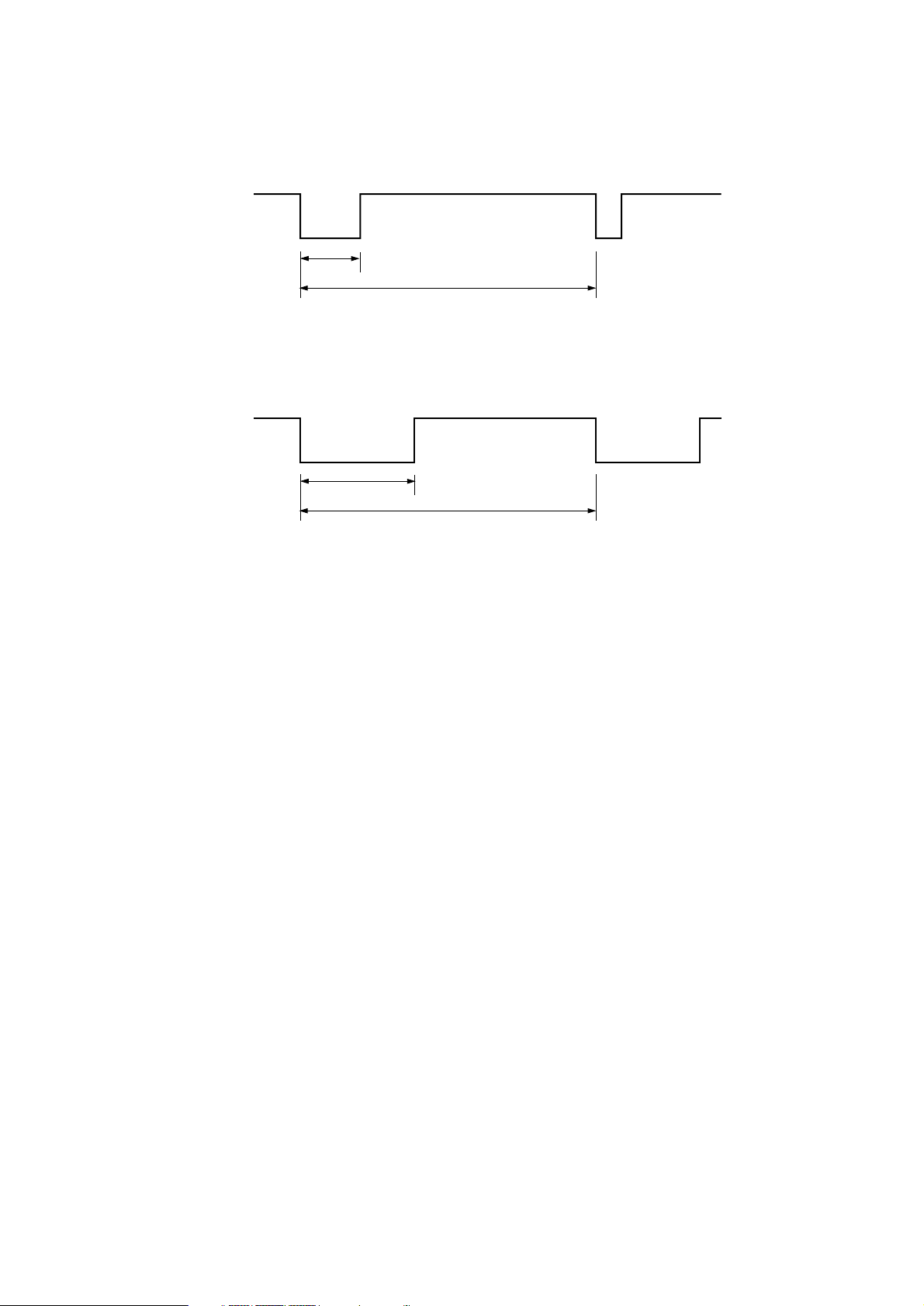
TONER FULL state
TNRSNS
TONER LOW state
TNRSNS
• When the toner low state is detected 2 times consecutively, Toner Low is established.
• When the toner full state is detected 2 times consecutively, Toner Low is cancelled.
t1
t1
t1 > 3.398/4
3.398 SEC.
t1 ≤ 3.398/4
3.398 SEC.
• When there is no change with the toner sensor for 2 cycles (3.398 sec. x 2) or more, then the
Toner Sensor Alarm is activated.
• The toner sensor is not monitored while the drum motor is in halt.
2 - 31
Page 43

2.8 Stacker-full Detection
The sensor (interlocked with the lever) at the paper outlet to the stacker detects a stacker-full state
(about 250 sheets) and stops printing of the ensuing pages.
2.9 Page Size Detection
The four tab pieces are driven according to the setting position of the paper guide through the cam
interlocked with the paper guide of the paper cassette.
When the paper cassette is inserted into the printer, the state of the tab pieces is detected by the
microswitch to recognize the paper size.
State of Microswitches Paper size
SW1 SW2 SW3 SW4
0111Letter
0101Executive
0011A4
1110Legal 14
1011Legal 13
1101B5
1100A5
1001A6
2.10 PostScript Board (BOARD-PSBA) (Option)
The PostScript board consists of program/font ROM's, an EEPROM, and a LOCALTALK interface
control circuit.
(1) Program/font ROM's
The program/font ROM's store the PostScript Level II program and its fonts.
MASK ROM is used as the program/font ROM's.
(2) EEPROM
The EEPROM has a 4-kbit capacity and stores the PostScript's menu settings.
(3) LOCALTALK interface control circuit
Apple Talk protocol data is received from the host system via LOCALTALK interface.
The LOCALTALK interface control circuit consists of a CPU, a program ROM, a SRAM, and
a driver/receiver IC.
2 - 32
Page 44

3. PARTS REPLACEMENT
Page 45

3. PARTS REPLACEMENT
The section explains the procedures for replacement of parts, assemplies, and units in the field.
Only the removal procedures are explained here. Reverse the procedure for the installation.
3.1 Precautions for Parts Replacement
(1) Before starting parts replacement, remove the AC cable and interface cable.
(a) Remove the AC cable in the following procedure:
i) Turn off ("o") the power switch of the printer
ii) Disconnect the AC inlet plug of the AC cable from the AC receptacle.
iii) Disconnect the AC cable and interface cable from the printer.
(b) Reconnect the printer in the following procedure.
i) Connect the AC cable and interface cable to the printer.
ii) Connect the AC inlet plug to the AC receptacle.
iii) Turn on ("l") the power switch of the printer.
Disconnect
OFF
ON
(2) Do not try disassembly as long as the printer is operating normally.
(3) Do not remove unnecessary parts: try to keep disassembly to a minimum.
(4) Use specified service tools.
(5) When disassembling, follow the determined sequence. Otherwise, parts may be damaged.
(6) Since screws, collars and other small parts are likely to be lost, they should temporarily be
attached to the orginal positions.
(7) When handling ICs such as microprocessors, ROM and RAM, and circuit boards, do not wear
gloves that are likely to generate static electricity.
Connect
(8) Do not place printed circuit boards directly on the equipment or floor.
3 - 1
Page 46

[Service Tools]
Table 3-1 shows the tools required for field replacement of printed circuit boards and units.
Table 3-1 Service Tools
No.
Q' ty Place of use RemarksService Tools
1
2
3
4
5
6
7 1
8
9
No. 1-100 Philips
screwdriver
No. 2-200 Philips
screwdriver, Magnetized
No. 3-100 screwdriver
No. 5-200 screwdriver
Digital multimeter
Pliers
Handy cleaner
LED Head cleaner
P/N 4PB4083-2248P1
Disconnector for
Jack-in connector
P/N 4PP4076-5395P1
1
2~2.5 mm screws
1
3~5 mm screws
1
1
1
1
1
Cleans LED head
Disconnect
1
Jack-in connector
3 - 2
Page 47

3.2 Parts Layout
Face-up stacker assy
Transfer roller
Paper Cassette assy
Operator panel
assy
Cover frame
I /F cover assy
BOARD-PSBA
(option)
Side cover (L)
assy
Rear cover
Contact
assy
Manual feed
hopper assy
Base unit
Main Control Board
(BOARD-COM)
Side
cover (R)
Figure 3-1
3 - 3
Page 48

Front feeder unit
Fusing unit
Toner cartridge
Main motor
I/D unit
Registration motor
Hopping roller assy
LED head
Stacker cover
Eject roller assy
Main chassis
DC fan motor
Figure 3-2
3 - 4
Page 49

Paper supply guide C
Earth plate
Hopping motor
Earth plate
Earth plate
Paper supply guide B
FF roller
Paper supply
guide A
Figure 3-3
3 - 5
Page 50

Insulator
Relay/Drive board
(AOLC-PCB)
Power/Sensor board
AOLS-PCB
Guide rail (L) assy
Guide rail
(R) assy
Figure 3-4
3 - 6
Page 51

3.3 How to Change Parts
This section explains how to change parts and assemblies appearing in the disassembly
diagram below.
(3.3.13)
(3.3.14)
(3.3.15)
(3.3.16)(3.3.18)
Separator F
Front feeder roller assy
Hopping motor
Front feeder paper end sensor
Registration roller
(3.3.19)
(3.3.20)
(3.3.21)
Drum motor
Idle gear
Fusing assy
(3.3.22)
(3.3.23)
(3.3.24)
(3.3.25)
Backup roller
EP lock shaft
Hopping roller assy
Outlet sensor lever
(3.3.30)
(3.3.31)
Paper end lever
Guide rail (L) assy
(3.3.26)
(3.3.27)
(3.3.28)
(3.3.29)
Toner sensor lever
Paper sensor lever
Insensor lever
Spring-Insensor
Insulator
(3.3.32)
Guide rail (R) assy
(3.3.2)
(3.3.3)
Contact assy
DC fan motor
(3.3.1)
(3.3.4)
(3.3.8)
(3.3.9)
(3.3.10)
(3.3.11)
Stacker full sensor
Cable cover
Eject roller
(3.3.6)
(3.3.7) Damper
Earth Plate BK (R)
Stacker cover assy
(3.3.5)
(3.3.33)
(3.3.34)
(3.3.12)
Paper supply guide D
(3.3.35)
(3.3.36)
(3.3.17)
Main chassis unit
Rear cover
Printer Unit
Manual feed hopper assy
Side cover (R)
Cover frame
LED head
Separator assy
Transfer roller
3 - 7
Page 52

3.3.1 Rear cover, side cover (L) Assy, face-up stacker Assy, and I/F cover Assy.
(1) Turn the AC power switch off. Unplug the AC power cord from the outlet.
(2) Remove the interface cable 1. Remove drum/toner Assy 2A and store in black plastic bag
shipped w/printer.
(3) Open the face-up stacker Assy 8. Disconnect the engagement at the left and right
protrusions 8A . Remove the face-up stacker Assy 8. (Flex the Assy 8 in the middle to
disengage 8A from the Rear cover 0.)
(4) Open the stacker cover 2 and the manual feed hopper Assy3. Remove three screws 4.
Remove the side cover (L) Assy 5.
(5) Remove two screws 6. Remove the I/F cover Assy 7.
(6) Remove two screws 9 and four claws A. (Use a small flat blade screw driver to "pop" claws.)
Remove the rear cover =.
Claw
A
8A
4
9
2
8
8A
9
0
1
2A
A
6
7
6
5
4
3 - 8
3
4
Page 53

3.3.2 Contact Assy
(1) Turn the AC power switch off. Unplug the AC power cord from the outlet.
(2) Remove the side cover (L) Assy (see 3.3.1 (1) to (4)).
(3) Remove two screws 1. Remove the contact plate (cover) 2 and the contact Assy 3. Pull
bottom of Assy 3 out first, then the top of Assy. Remove fan connector cables from location
4.
4
Caution:
Be careful not to deform the electrodes of the contact Assy when removing the
contact Assy.
1
3
2
1
3 - 9
Page 54

3.3.3 DC fan motor
(1) Turn the AC power switch off. Unplug the AC power cord from the outlet.
(2) Remove the side cover (L) Assy (see 3.3.1 (1) to (4)).
(3) Unplug the connector of the DC fan motor 1 and remove the DC fan motor 1.
1
3 - 10
Page 55

3.3.4 Manual feed hopper Assy
(1) Turn the AC power switch off. Unplug the AC power cord from the outlet.
(2) Open manual feed hopper Assy 1. Disengage the lower portion of this Assy.
(3) Hold manual feed hopper Assy 1 vertically and remove the left and right levers 2 with a
downward motion.
2
2
3 - 11
1
Page 56

3.3.5 Side cover (R) (operator panel Assy)
(1) Turn the AC power switch off. Unplug the AC power cord from the outlet.
(2) Remove interface cable 1.
(3) Open stacker cover 2. Remove two screws 3. Remove I/F cover Assy 4.
(4) Remove two screws 5 and flexible cable 6 (use care to not damage flexible cable).
Remove operator panel Assy 7.
(5) Open manual feed hopper Assy 8. Remove three screws 9 and then remove side cover
(R) =.
5
5
3
7
4
6
3
2
1
9
0
9
3 - 12
8
Page 57

3.3.6 Earth plate BK (R) (BOARD-PSBA, BOARD-COM)
(1) Turn the AC power switch off. Unplug the AC power cord from the outlet.
(2) Remove side cover (R) (see 3.3.5).
(3) When PSBA-PCB is mounted, remove a screw 1. Remove BOARD-PSBA 2.
(4) Remove five screws 3 and seven connectors 4. Remove BOARD-COM 5.
(5) Remove two screws 6. Remove cover frame 7.
(6) Remove four screws 8. Remove side plate (R) 9, by pulling up and out on top part of plate.
(7) Remove the claws and then remove Earth plate BK (R) 0.
BOARD-PSBA
6
3
7
3
0
6
5
8
8
4
4
3
2
1
4
3
4
8
3 - 13
9
8
Page 58

3.3.7 Stacker cover Assy, damper arm, and washer
(1) Turn the AC power switch off. Unplug the AC power cord from the outlet.
(2) Remove the rear cover (see 3.3.1).
(3) Remove the side cover (R) (see 3.3.5).
(4) Remove the side plate (R) (see 3.3.6 (1) to (6)).
(5) Disconnect the engagement of backup release lever 1 with the protrusion on the light side
surface on the right side of the stacker cover.
(6) Remove screw 2 and washer 3. Remove two claws. Remove stacker cover Assy 4 (at
this time, the damper arm 5 is also removed).
4
1
3
2
5
3 - 14
Page 59

3.3.8 Damper
(1) Turn the AC power switch off. Unplug the AC power cord from the outlet.
(2) Remove the damper arm (see 3.3.7).
(3) Remove two screws 1 and then remove two dampers 2.
This hole is elongated.
When replacing damper be sure
elongated hole is to rear of printer.
1
This hole is round.
2
1
2
3 - 15
Page 60

3.3.9 Stacker full sensor Assy
(1) Turn the AC power switch off. Unplug the AC power cord from the outlet.
(2) Remove the stacker cover Assy (see 3.3.7).
(3) Remove four screw 1. Remove stacker mount 2 by releasing the tabs at position 2A .
(4) Remove stacker full sensor Assy 3 by releasing spreading the plastic tabs on each side of
sensor Assy 3 and lifting switch from cover.
2A
3
2A
1
2
1
1
3 - 16
Page 61

3.3.10 Cable cover (cable guides A and B)
(1) Turn the AC power switch off. Unplug the AC power cord from the outlet.
(2) Remove the stacker cover Assy (see 3.3.7).
(3) Remove two screws 1 release tabs at position 1A . Remove cable cover 2, cable guide
A 3.
1A
2
1
Note:
3
Use care when replacing cable cover. Do not pinch, crimp, or cut cables or protective
sheet.
3 - 17
Page 62

3.3.11 Eject roller Assy
(1) Turn the AC power switch off. Unplug the AC power cord from the outlet.
(2) Remove the rear cover (se 3.3.1).
(3) Remove the side cover (R) (see 3.3.5).
(4) Remove the side plate (R) (see 3.3.6 (1) to (6)).
(5) Remove the stacker cover Assy (see 3.3.7).
(6) Release the latch on the right side of eject roller Assy 1. Lift up and remove the eject roller
Assy.
1
3 - 18
Page 63
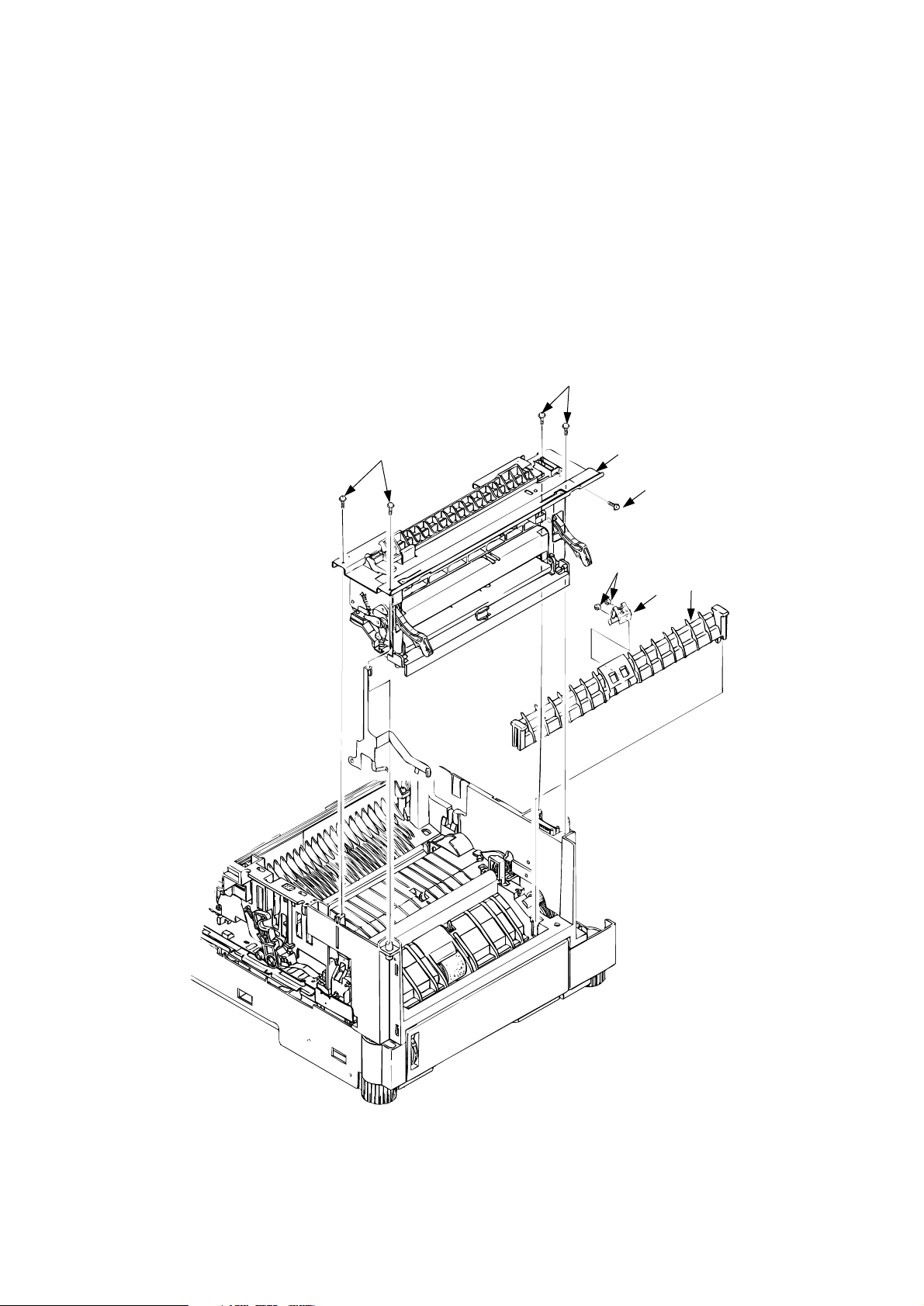
3.3.12 Paper supply guide D
(1) Turn the AC power switch off. Unplug the AC power cord from the outlet.
(2) Remove the side cover (R) (see 3.3.5).
(3) Remove five screws 1. Lift up and remove front feeder roller Assy 2.
(4) Lift up and remove paper supply guide D 3. (At this time, two bias rollers 4 are also
removed. Be careful not to lose them.)
(5) Remove bias spring 5 from the paper supply guide D 3.
1
1
4
2
1
5
3
3 - 19
Page 64

3.3.13 Separator F
(1) Turn the AC power switch off. Unplug the AC power cord from the outlet.
(2) Remove the manual feed hopper Assy (see 3.3.4).
(3) Remove the side cover (R) (see 3.3.5).
(4) Remove the front feeder Assy (see 3.3.12 steps (1) to (3)). Make a diagram of wire locations
and routing.
(5) Remove two screws 1 and then remove the inner cover 2. At this time, the cover lock lever
3 and the torsion spring 4 are also removed note position of torsion spring.
(6) Remove two screws 5 and then remove square-shaped connector 6.
(7) Using a dedicated tool, remove the connector of switch Assy 7 from square-shaped
connector 6.
(8) Turn idle gear 8 in the direction of arrow A until front feeder plate 9 is elevated.
(9) Remove front feeder gear = and then remove two springs (F) A. Be careful not to lose the
springs.
(10) Remove four screws B and then remove paper supply guide A C. (At this time, front feeder
earth plate D G H are also removed.)
(11) Remove front feeder plate 9 by releasing the engagement at two parts 9A .
Switch Assy 7 may now be removed.
(12) Pull up separator E toward you and then release two mounting posts at 15A to remove the
separator. (At this time, two springs F are also removed simultaneously. Be careful not to
lose the springs.)
(13) Release two clutches on paper supply guide A C and pull out switch Assy 7 upward.
Switch Assy 7 should be moved more towards the center of the paper path.
During Re-assembly use great care: do not pinch, crimp, or cut wires to switch Assy 7.
3 - 20
Page 65

4
1
3
2
1
B
6
G
B
B
D
A
C
F
E
8
15A
=
A
B
5
H
7
A
9A
9A
9
3 - 21
Page 66

3.3.14 Front feeder roller Assy
(1) Turn the AC power supply switch off. Unplug the AC power cord from the outlet.
(2) Remove the manual feed hopper Assy (see 3.3.4).
(3) Remove the side cover (R) (see 3.3.5).
(4) Remove the front feeder roller Assy (see 3.3.12 (1) to (3).
(5) Remove the paper supply guide A (see 3.3.13 (1) to (10)).
(6) Remove idle gear 1 and then remove the right side front feeder cam 2, release lever (R)
3, and spring 4. (At this time, knock pin 5 and bearing F 6 are also removed. Be careful
not to lose them.) Do not mix these parts with those from the left side of Assy.
(7) Pull out the front feeder shaft 7 toward the left and then remove front feeder roller Assy 8.
(8) Remove knock pin 9 and then remove front feeder cam = on the left (L) side, release lever
(L) A, and spring B. (At this time, the bearing F C on the left (L) side is also removed.) Do
not mix these parts with those from the right side of Assy.
4
1
=
Note 1:
2:
3:
2
6
3
5
B
9
C
8
A
7
Hopping roller orientation when removed from shaft.
Be sure sensor arm swings freely after re-assembly.
Be sure that during re-assembly both feeder cams (2 and =) are facing the same
direction.
3 - 22
Page 67

3.3.15 Hopping motor
(1) Turn the AC power switch off. Unplug the AC power cable from the outlet.
(2) Remove the manual feed hopper Assy (see 3.3.4).
(3) Remove the side cover (R) (see 3.3.5).
(4) Remove the front feeder Assy (see 3.3.12.(1) to (3)).
(5) Remove the inner cover and square-shaped connector (see 3.3.13.(5) and (6)).
(6) Using a dedicated tool, remove the connector of hopping motor 1 from the square-shaped
connector.
(7) Remove the paper supply guide A (see 3.3.13. (7) to (10)).
(8) Remove the lever (R) (see 3.3.10. (6)).
(9) Remove two screws 2 and then remove side plate (R) Assy 3.
(10)Remove two screws 4 and then remove hopping motor 1.
4
1
3
2
3 - 23
Page 68

3.3.16 Front feeder paper end sensor
(1) Turn the AC power switch off. Unplug the AC power cord from the outlet.
(2) Remove the manual feed hopper Assy (see 3.3.4).
(3) Remove the side cover (R) (see 3.3.5).
(4) Remove the front feeder roller Assy (see 3.3.12. (1) to (3)).
(5) Remove the side plate (R) Assy (see 3.3.15. (1) to (9)).
(6) Using a dedicated tool, remove the connector of front feeder paper end sensor 1 from the
square-shaped connector.
(7) Remove two screws 2 and then remove paper supply guide C 3.
(8) Remove paper supply guide B 4.
(9) Remove four claws and then remove front feeder paper end sensor 1.
(10) Remove two screws 5 and then remove square-shaped connector 6 from paper supply
guide C 3.
(11) Using a dedicated tool, remove the connector cord 7 from the square-shaped connector.
7
5
3
6
2
3 - 24
4
1
Page 69

3.3.17 Main chassis unit
(1) Turn the AC power switch off. Unplug the AC power cord from the outlet.
(2) Remove the rear cover (see 3.3.1).
(3) Remove the contact Assy (see 3.3.2).
(4) Remove the side cover (R) (see 3.3.5).
(5) Remove the side plate (R) (see 3.3.6 (1) to (6)).
(6) Remove the stacker cover Assy (see 3.3.7).
(7) Remove the front feeder roller Assy (see 3.3.12, (1) to (3)).
At this time, it is not required to remove the manual feed hopper Assy.
(8) Remove the earth plate (HP).
(9) Lift gear (TR) 1 to unlock it. Remove gear (TR) 1 and transfer roller 2. (At this time, two
bearings (TR) 3 and two transfer springs 4 are also removed.)
Do not lose bearings or springs.
(10)Remove connector cover 5 in direction of arrow and then remove four connectors 6 and
7.
(11)Remove the DC Fan motor.
(12)Remove eight screws = and then remove main chassis unit A.
3 - 25
Page 70

5
2
3
=
=
=
3
4
1
=
=
4
=
=
8
9
7
6
=
A
3 - 26
Page 71

3.3.18 Registration roller
(1) Turn the AC power switch off. Unplug the AC power cord from the outlet.
(2) Remove the front feeder roller Assy (see 3.3.12. (1) to (3)).
(3) Remove four screws 1. Lift and remove the registration roller Assy 2, left side first then right
side.
(4) Release the latch and remove registration roller gear 3 and pressure roller gear 4.
(5) Remove left and right side registration roller bearing Assys 5 and then remove resist roller
6 and pressure roller 7.
1
4
5
1
6
7
2
5
3
3 - 27
Page 72

3.3.19 Drum motor
(1) Turn the AC power switch off. Unplug the AC power cord from the outlet.
(2) Remove the main chassis unit (see 3.3.17).
(3) Remove the registration roller Assy (see 3.3.18 (1) to (3)).
(4) Remove fuser Assy.
(5) Release the latch of fuser pressure roller release lever 1 and pull out it toward the right. (At
this time, idle gear H 2 is also removed.)
(6) Remove spring 3 and then remove pressure release lever 4. Be careful, do not lose or
damage spring.
(7) Remove EP lock spring 5 and then remove ED lock lever 6.
(8) Release two latches and remove motor Assy 7.
(9) Remove two screws 8 and then remove drum motor 9 and heat sink.
(10) Remove two screws = and then remove registration motor A.
3 - 28
Page 73

2
1
4
6
9
8
8
=
3
5
A
7
=
3 - 29
Page 74

3.3.20 Idle gear
(1) Turn the AC power switch off. Unplug the AC power cord from the outlet.
(2) Remove the main chassis unit (see 3.3.17).
(3) Remove the motor Assy (see 3.3.19 (1) to (8)).
(4) Remove three screws 1 and then remove motor bracket B 2.
(5) Remove idler gear E 3, idle gear D 4, idle gear B 5, idle gear C 6, idle gear A 7, and two
resist idle gears 8.
2
3
4
1
6
5
7
8
3 - 30
Page 75

3.3.21 Fusing Assy
(1) Turn the AC power switch off. Unplug the AC power cord from the outlet.
(2) Remove the side cover (L) Assy (see 3.3.1 (1) to (3)).
(3) Unplug connector 1.
(4) Remove four screws 2 and then remove fusing Assy 3.
2
3
2
1
3 - 31
Page 76

3.3.22 Fuser pressure roller
(1) Turn the AC power switch off. Unplug the AC power cord from the outlet.
(2) Remove the main chassis unit (see 3.3.17).
(3) Remove the fusing Assy (see 3.3.21).
(4) Remove the fuser pressure roller release lever (see 3.3.19 (5)).
(5) Remove two screws 2 and release three locks on the fusing guide. Remove the fusing guide
1 by pushing it upward from the lower side.
(6) Release the engagement with earth plate L (BK) 3. Lift and remove backup roller 4. (At
this time, two backup roller bearings 5 and two bias springs 6 are also removed.)
2
1
2
5
6
6
4
5
3
3 - 32
Page 77

3.3.23 EP lock shaft
(1) Turn the AC power switch off. Unplug the AC power cord from the outlet.
(2) Remove the main chassis unit (see 3.3.17).
(3) Remove screw 1. Turn EP lock level (L) Assy 2 in the direction of arrow A .
(4) Remove spring 3.
(5) Drop EP lock shaft 4 down and turn in the direction of arrows B and remove it.
1
3
2
A
Spring located here.
4
B
3 - 33
Page 78
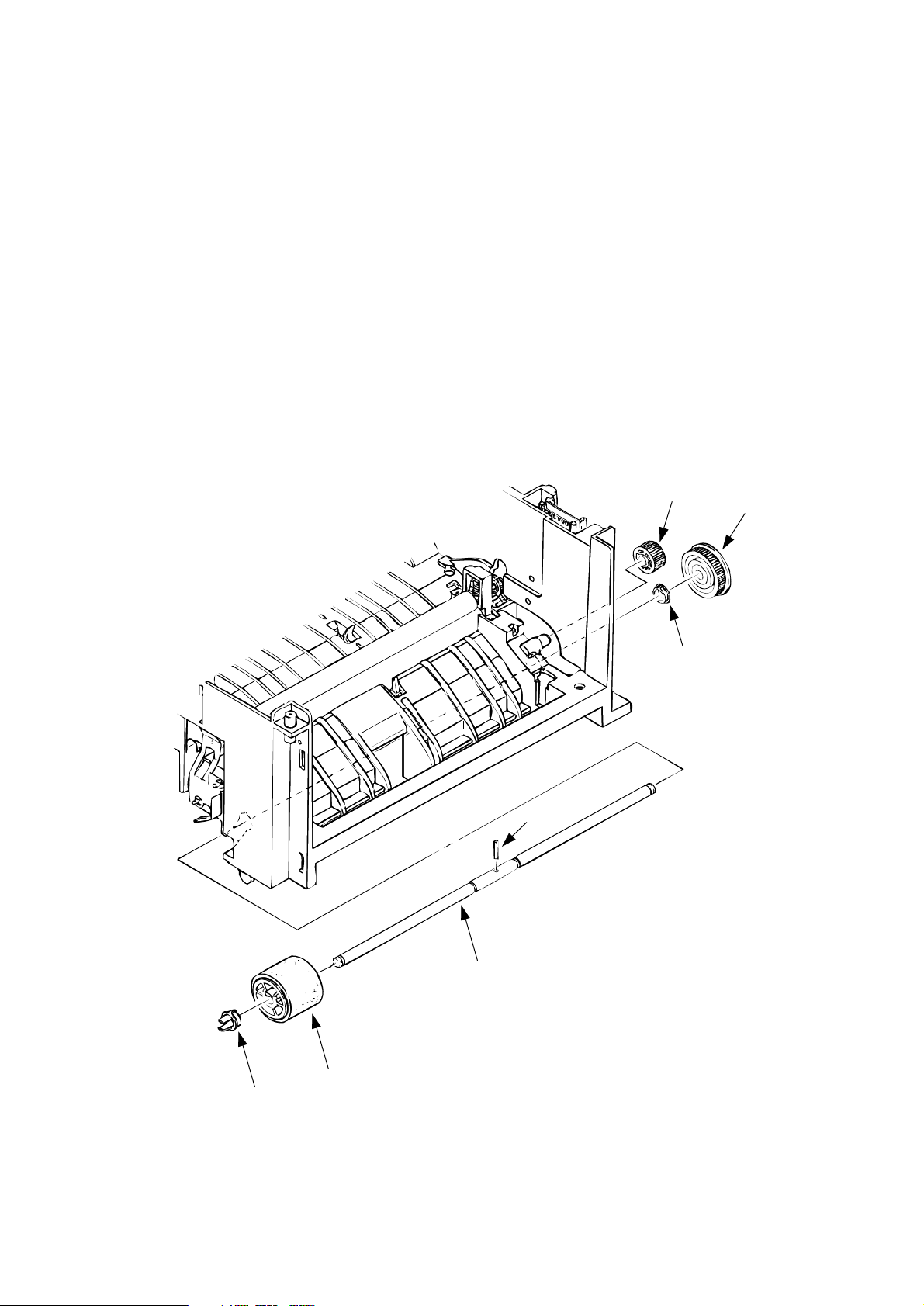
3.3.24 Hopping roller Assy
(1) Turn the AC power switch off. Unplug the AC power cord from the outlet.
(2) Remove the main chassis unit (see 3.3.17).
(3) Release the latch. Remove hopping roller gear 1 and bearing P 2. Then, remove idle gear
HF 3.
(4) Remove the left side of hopping roller shaft 4 from the groove. Pull out hopping roller shaft
4 and hopping roller Assy 5 toward the left..
(5) Release the latch and remove bearing L 6.
(6) Release the latch and remove hopping roller Assy 5. (At this time, knock pin 7 is also
removed. Be careful not to lose the knock pin.)
7
3
1
2
6
4
5
3 - 34
Page 79

3.3.25 Outlet sensor lever
(1) Turn the AC power switch off. Unplug the AC power cord from the outlet.
(2) Remove the main chassis unit (see 3.3.17).
(3) Press the clamp part of outlet sensor lever 1. Remove the outlet sensor lever 1 by pushing
it upward from the lower side.
1
1
3 - 35
Page 80

3.3.26 Toner sensor lever
(1) Turn the AC power switch off. Unplug the AC power cord from the outlet.
(2) Remove the main chassis unit (see 3.3.17).
(3) Squeeze the clamp part of toner sensor lever 1 and remove the toner sensor lever 1 by
pushing it upward from the lower side.
1
3 - 36
Page 81

3.2.27 Paper sensor lever
(1) Turn the AC power switch off. Unplug the AC power cord from the outlet.
(2) Remove the main chassis unit (see 3.3.17).
(3) Squeeze the clamp part of the paper sensor lever 1. Remove the paper sensor lever 1 by
pushing it upward from the lower side.
1
3 - 37
Page 82

3.3.28 Inlet sensor lever
(1) Turn the AC power switch off. Unplug the AC power cord from the outlet.
(2) Remove the main chassis unit (see 3.3.17).
(3) Squeeze the clamp part of two inlet sensor levers 1. Remove the inlet sensor levers 1 by
pushing them downward.
1
1
3 - 38
Page 83

3.3.29 Insulator
(1) Turn the AC power switch off. Unplug the AC power cord from the outlet.
(2) Remove the main chassis unit (see 3.3.17).
(3) Remove two screws 1 and then remove inlet holder 2. At this time, remove inlet 3 from
inlet holder 2.
(4) Remove eight screws 4, connector 5, and two screws 6. Remove Power/sensor PCB 7
together with AOLC-PCB 8.
(5) Unplug connector 9 and remove Power/sensor PCB 7.
(6) Remove insulator =.
Caution:
Be careful not to deform the paper end lever A.
3 - 39
Page 84

3
4
4
4
6
5
6
1
1
2
4
4
=
9
4
8
4
7
3 - 40
A
Page 85

3.3.30 Paper end lever
(1) Turn the AC power switch off. Unplug the AC power cord from the outlet.
(2) Remove the main chassis unit (see 3.3.17).
(3) Release the lock and remove paper end lever 1.
1
3 - 41
Page 86

3.3.31 Guide rail (L) Assy
(1) Turn the AC power switch off. Unplug the AC power cord from the outlet.
(2) Remove the main chassis unit (see 3.3.17).
(3) Remove the insulator (see 3.3.29).
(4) Remove screw 1 and then remove base plate 2.
(5) Remove two screws 3 and then remove guide rail (L) Assy 4.
(6) Remove cassette lock spring 5 and then remove bias link 6 and pull block 7.
(Pay attention the direction of hook of cassette lock spring 5.)
(7) Remove spring 8 and then remove cassette stopper 9.
(8) Remove screw 0 from bias link 6 and then remove link support A.
3 - 42
Page 87

1
8
9
4
7
2
5
=
6
A
3
3
3 - 43
Page 88

3.3.32 Guide rail (R) Assy
(1) Turn the AC power switch off. Unplug the AC power cord from the outlet.
(2) Remove the main chassis unit (see 3.3.17).
(3) Remove the insulator (see 3.3.29).
(4) Remove screw 1 and then remove base plate 2.
(5) Remove two screws 3 and then remove guide rail (R) Assy 4.
(6) Remove cassette lock spring 5 and then remove bias link 6 and pull block 7 (At this time,
earth plate 8 is also removed.)
(Pay attention the direction of hook of cassette lock spring 5.)
(7) Remove spring 9 and then remove cassette stopper =.
(8) Remove screw A and then remove detector spring B.
(9) Remove screw C and then remove AOLS-PCB D.
(10) Remove screws E from bias link 6 and then remove link support F.
(11) Remove two screws G and then remove square cord from square-shaped connector H.
(12) Using a dedicated tool, remove connector cord I from square-shaped connector H.
3 - 44
Page 89

1
2
D
=
9
C
B
A
3
4
7
3
8
5
E
6
F
I
3 - 45
H
G
Page 90

3.3.33 Cover Frame
(1) Turn the AC power switch off. Unplug the AC power cord from the outlet.
(2) Remove interface cable 1.
(3) Open stacker cover 2. Remove two screws 3 and then remove Cover Frame 4.
1
3
4
3
2
3 - 46
Page 91

3.3.34 LED head
(1) Turn the AC power switch off. Unplug the AC power cord from the outlet.
(2) Open stacker cover 1.
(3) Remove PC connectors 2 and two LED cables 3 from LED head 4.
(4) Push the hook on the left side of stacker cover 1 in the direction of arrow and remove LED
head 4. (Take care not to lose head springs.)
(5) Pull out the head spring 5 from the post.
4
2
5
1
3
5
3 - 47
Page 92

3.3.35 Separator Assy
(1) Turn the AC power switch off. Unplug the AC power cord from the outlet.
(2) Pull out the paper cassette Assy 1 from the printer.
(3) Release two locks and remove separator Assy 2. (At this time, leaf spring 3 and coil spring
4 are also removed. Be careful not to lose these springs.)
2
3
4
1
3 - 48
Page 93

3.3.36 Transfer roller
(1) Turn the AC power switch off. Unplug the AC power cord from the outlet.
(2) Open stacker cover 1.
(3) Lift the left side of the gear TR 2 and release the lock. Remove gear TR 2 and transfer roller
3. (At this time, two bearings (TR) 4 and two transfer roller springs 5 are also removed.)
(4) Remove diselectrification bar 6 and diselectrification film 7 from the chassis unit.
6
1
2
4
5
7
6
3
4
5
7
3 - 49
Page 94

4. ADJUSTMENT
Page 95

4. ADJUSTMENT
This chapter explains the adjustment necessary when replacing a part. Adjustment is made by
changing a parameter value set in EEPROM on the controller PCB. A parameter is able to set
with the key operation on the operator panel. This printer has three kinds of the maintenance
mode, it is required to select one of the maintenance mode necessary when replacing a part.
4.1 Maintenance Modes And Functions
• User maintenance mode
To enter the user maintenance mode, turn on the POWER switch while pressing the MENU
key.
Function
There are seven functions as follows.
• Menu reset • Hex dump
• Drum counter reset • Operator panel menu disable
• X adjust • Y adjust
• Setting
• System maintenance mode
Note:
This mode is used only by service persons and it should not be released to the end-
users.
To enter the system maintenance mode, turn on the POWER switch while pressing the
RECOVER key.
Function
There are 8 functions as follows.
• Page count display • Page count printing enable/disable
• EEPROM reset • Rolling ASCII continus prinitng
• HSP ERROR Recovery • HSP ERROR count display
• HSP ERROR count reset • SIDM enable/disable
4 - 1
Page 96

• Engine maintenance mode
Note:
This mode is used only by service persons and it should not be released to the end-
users.
To enter the engine maintenance mode, turn on the POWER switch while pressing the
FORM FEED key and ENTER key.
Function
There are 15 functions as follows.
• Head drive time setting
• Setting of Head drive timing compensation while OST is on.
• Compensated head type setting
• Printing start position setting
• Drum counter total display
• Drum count display
• Setting of standard paper feed length
• Setting of front feeder paper feed length
• Setting of second tray paper feed length
• Selection of second tray feeder download table
• Setting of envelope feeder paper feed length
• Selection of envelope feeder download table
• Fuser count indication
• Fuser count reset
• Engine reset
4 - 2
Page 97

4.1.1 User maintenance mode
• To enter the user maintenance mode, turn the power supply ON while pressing the Menu
key.
• This mode uses the menu for function selection.
• The user maintenance mode provides the following functions:
(1) Menu reset
• All settings for Menu level-1 are reset to the factory default values.
The menus for all executable emulations including options are reset to the factory
default values.
• The operation mode starts automatically upon completion of resetting.
(2) Hex dump
• The data received from the host is dumped in hexadecimal notation to the printer.
• Printing is activated automatically when the received data exceeds one page. If the
received data is less than one page, printing can be activated manually be pressing the
Form Feed key after selecting the OFF LINE mode by pressing the ON-LINE key.
(Automatic activation of printing even when the received data is less than one page by
selecting the Auto Eject function on the menu.)
• To exit from this mode is turning the power OFF.
(3) Drum counter reset
• This function resets the drum life data when the user replaces the image drum unit.
• The operation mode starts automatically upon completion of resetting.
(4) Operator panel menu disable
• This function is for enabling and disabling the operator panel menu functions (Menu
1, Menu 2, Tray Select, Copies and Paper Size).
(5) X ADJUST
• This function is used to adjust the printing start position within the range of ±2 mm in
0.25 mm steps in the X direction.
(6) Y ADJUST
• This function is capable to adjust the printing start position within the range of ±2 mm
in 0.25 mm steps in the Y direction.
(7) SETTING
• This function is used to adjust to improve print quality.
–2
Rough/thick paper, low temperature/humidity and/or blockly faded print
–1
appeared.
Normal media/environmental conditions.
0
+1
Rough papers, high temperature/humidity and/or snowy print of high density
+2
pattern.
4 - 3
Page 98

User maintenance mode menu system
Menu key
+
Power ON
LCD display
USER MNT
Press the
Menu key.
MENU
RESET
Press the
Menu key.
HEX DUMP
Press the
Menu key.
DRUM CNT
RESET
Press the
Menu key.
OP MENU
ENABLE *
Press the
Menu key.
X-ADJUST
0 mm*
Press the
Menu key.
Y-ADJUST
0 mm*
Press the
Menu key.
SETTING
0 *
Press the
Menu key.
Press the
ON LINE key.
INITIALIZING
Press the
Enter key.
Press the
Enter key.
Press the
Enter key.
Press the
or key.
Press the
or key.
Press the
or key.
Press the
or key.
MENU
RESET'NG
ON-LINE
HEX DUMP
DRUM CNT
RESET'NG
DISABLE
0 mm *
+ 0.25 mm
+ 0.75 mm
+ 1.00 mm
+ 1.25 mm
+ 1.50 mm
+ 1.75 mm
+ 2.00 mm
- 2.00 mm
- 1.75 mm
:
- 0.25 mm
0 mm *
+ 0.25 mm
+ 0.75 mm
+ 1.00 mm
+ 1.25 mm
+ 1.50 mm
+ 1.75 mm
+ 2.00 mm
- 2.00 mm
- 1.75 mm
:
- 0.25 mm
+2
+1
0 *
-1
-2
After the end
of processing
End of processing is performed
by the power supply OFF.
After the end
of processing
Writing into the EEPROM is performed
when the Enter key is pressed.
Writing into the EEPROM is performed
when the Enter key is pressed.
(0.25 mm intervals)
Writing into the EEPROM is performed
when the Enter key is pressed.
(0.25 mm intervals)
Writing into the EEPROM is performed
when the Enter key is pressed.
ON-LINE***
ON-LINE***
ON-LINE ***
4 - 4
Page 99

4.1.2 System maintenance mode
• The system maintenance mode is set when the power is turned ON while pressing the
Recover key.
• This mode adopts the menu for function selection.
• The system maintenance mode is provided with the following functions:
(1) Page count display
• The total number of pages counted at the engine is displayed on the LCD.
(2) Page count printing enable/disable
• This function selects whether to include (enable) or exclude (disable) the total number
of printed pages counted at the engine at the time of menu printing.
(3) Rolling ASCII continuous printing
• The rolling ASCII pattern is printed continuously for various engine tests.
• Press the ON-LINE key to cancel this mode.
(4) EEPROM reset
• All EEPROM areas including Menu level-2 to the factory default values.
• The following items are excluded
Head drive time setting
Fine adjustment of printing start position
Standard tray paper feed amount setting
• Transition to the operation mode occurs upon completion of resetting.
• Press the Menu key to update each category.
The operation returns to the first category after updating the last category.
4 - 5
Page 100

(5) HSP ERROR recovery
• Select HSP ERROR recovery function either recover or stop.
(6) HSP ERROR count
• Display total HSP ERROR count.
(7) HSP ERROR count reset
• Reset the HSP ERROR counter.
(8) SIDM enable/disable
• If it's selected disable, cannot select SIDM emulations by Menu.
4 - 6
