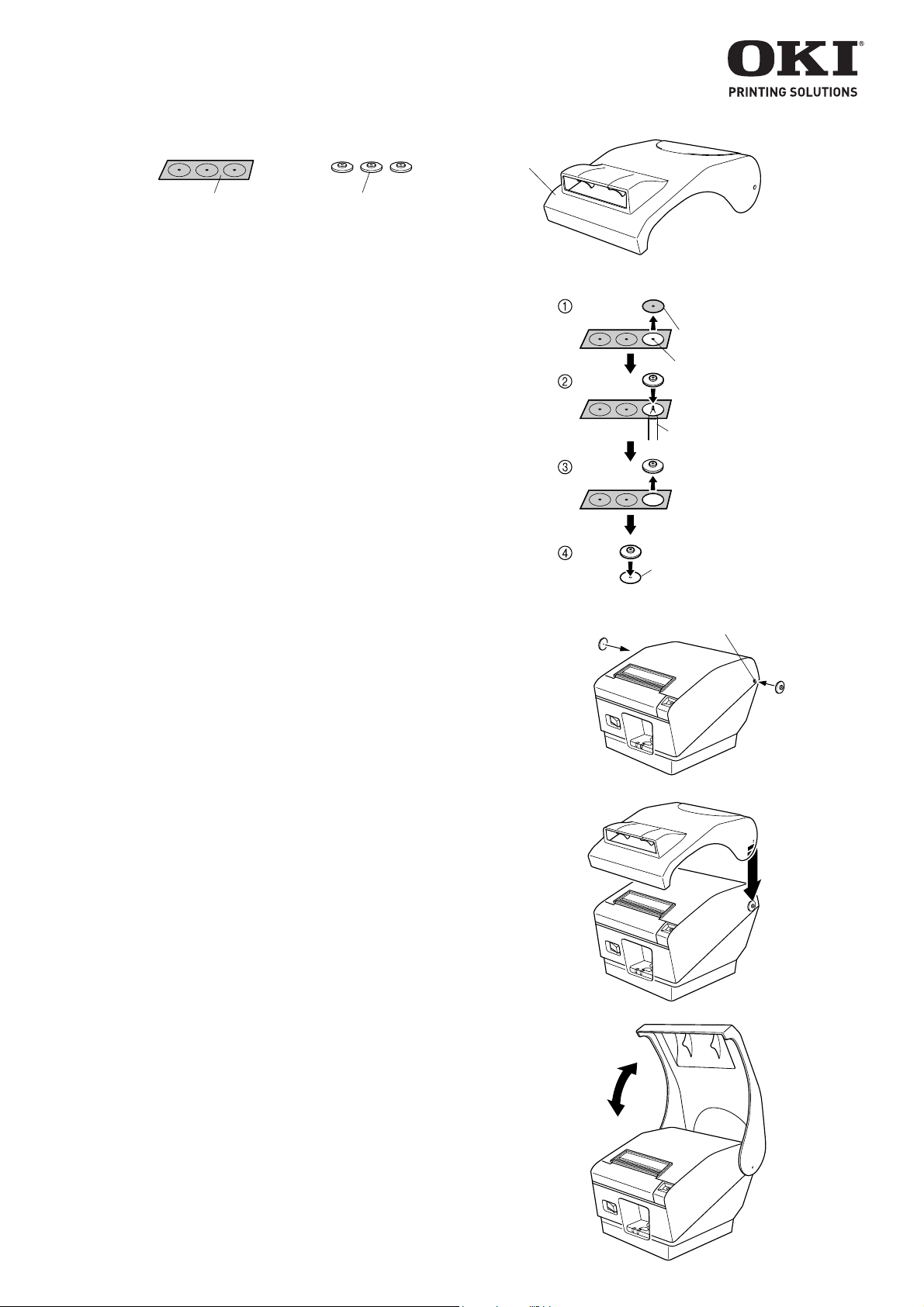
Attaching the OKIPOS 407 splash proof cover
1. Unpacking : Confirm that all accessories are included.
Splash proof cover
Double-sided tape
Boss × 3
(including one spare)
2. Attachment procedure :
2-1. Attaching the double-sided tape
1 Remove the backing paper from the upper surface
of the tape (the printed side.).
2 Place the bosses on the double-sided tape so that its
holes are aligned with the boss holes, and then attach
the tape (it is recommended that the tip of a
propelling pencil is used as a guide for aligning the
center of the holes.).
3 With the contact sheet stuck in place, remove the
bosses from the double-sided tape.
4 Remove the backing paper from the underside of
the tape.
2-2. Attaching the bosses
Align the two bosses with the protrusions on the left
and right hand side of the printer cover and stick
them in place.
Remove the backing paper
Hole
Propelling pencil
Remove the backing paper
Protrusion
2-3. Attaching the splash proof cover
1 Align the splash proof cover with the center of the
boss holes to attach it.
2 Check to ensure that the splash proof cover opens
and closes smoothly.
58398803
©2009 OKI Data Americas, Inc.
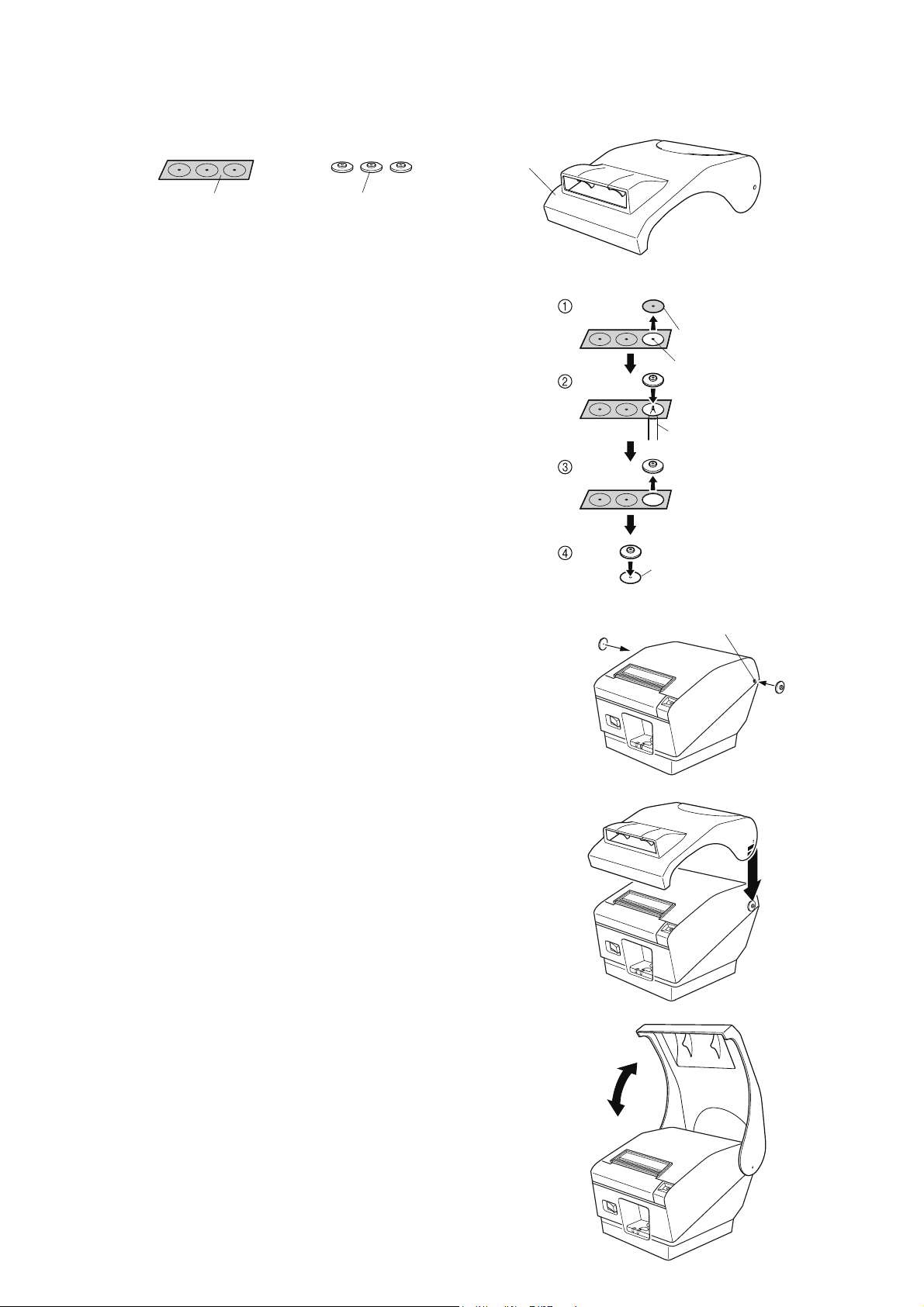
Installation du couvercle anti-éclaboussures OKIPOS 407
1. Déballage : Confirmez que tous les accessoires sont présents.
Couvercle
anti-éclaboussures
Ruban adhésif double face
Protubérance x 3
(incluant une de plus)
2. Procédure d’installation :
2-1. Installation du ruban adhésif double face
Retirez la doublure en papier de la surface supérieure
(côté imprimé) du ruban adhésif.
Placez les protubérances sur le ruban adhésif double face
en alignant ses trous avec les trous des protubérances, puis
apposez le ruban adhésif (on recommande d’utiliser la
pointe d’un porte-mine comme guide pour aligner le
centre des trous.).
Avec la feuille de support maintenue en place, retirez les
protubérances du ruban adhésif double face.
Retirez la doublure en papier du côté inférieur du ruban
adhésif.
2-2. Installation des protubérances
Alignez les deux protubérances avec les saillies
des côtés gauche et droit du couvercle de l’imprimante,
puis apposez-les.
Retirez la doublure en papier
Trou
Porte-mine
Retirez la doublure en papier
Saillie
2-3. Installation du couvercle anti-éclaboussures
Alignez le couvercle anti-éclaboussure avec
le centre des trous des protubérances, puis installez-le.
Assurez-vous que le couvercle anti-éclaboussure
peut être ouvert et fermé facilement.

Colocación de la cubierta a prueba de salpicaduras
de la OKIPOS 407
1. Desembalaje: Asegúrese de que el empaque contiene todos los accesorios.
Cubierta a prueba
de salpicaduras
Cinta engomada por ambos lados:
Tres clavijas
(incluye una extra)
2. Modo de colocación:
2-1. Colocación de la cinta con goma por ambos lados
Retire el papel de respaldo de la parte superior de la cinta
(el lado impreso).
Coloque las clavijas en la cinta engomada por ambos
lados de manera que los huecos en la cinta coincidan
con los huecos de la clavijas y luego adhiera la cinta
(se recomienda que use la punta de un lápiz para alinear
los huecos de la cinta y de las clavijas).
Después que la cinta esté sujeta en su lugar, retire las
clavijas de la cinta engomada por ambos lados.
Retire el papel de respaldo de la parte inferior de la cinta.
2-2. Colocación de las clavijas
Alinee las dos clavijas con las protuberancias en los
costados derecho e izquierdo de la tapa de la impresora
y péguelas en el lugar correspondiente.
Retire el papel de respaldo.
Hueco
Lápiz giratorio
Retire el papel de respaldo.
Protuberancia
2-3. Colocación de la cubierta a prueba de salpicaduras
Alinee la cubierta a prueba de salpicaduras con el centro
de las clavijas para engancharla.
Asegúrese de que la cubierta a prueba de salpicaduras
abre y cierra con facilidad.

Instalação da cobertura resistente à água OKIPOS 407
1. Desembalagem: Confirme se todos os acessórios estão incluídos.
Cobertura resistente
à água
Fita adesiva dupla face
Botões de encaixe x 3
(inclui um sobressalente)
2. Procedimento de instalação:
2-1. Colocação da fita adesiva dupla face
Remova o papel protetor da superfície superior da fita
(lado impresso).
Coloque os botões de encaixe sobre a fita adesiva dupla
face de modo que os orifícios fiquem alinhados com os
orifícios nos botões e, em seguida cole a fita
(recomendamos o uso de um lápis para alinhar a posição
dos orifícios).
Com a folha de contato no lugar, retire os botões de
encaixe da fita adesiva dupla face.
Retire o papel de proteção da parte inferior da fita adesiva.
2-2. Colocação dos botões de encaixe
Alinhe os dois botões de encaixe com as saliências
nos lados esquerdo e direito da tampa da impressora
e cole-os no lugar.
Retire o papel de proteção
Orifício
Lápis para alinhamento
Retire o papel de proteção
Saliência
2-3. Instalação da cobertura resistente à água
Alinhe a cobertura resistente à água com o centro
dos orifícios dos botões de encaixe para prendê-la.
Verifique se a cobertura resistente à água abre
e fecha sem problemas.
