Page 1
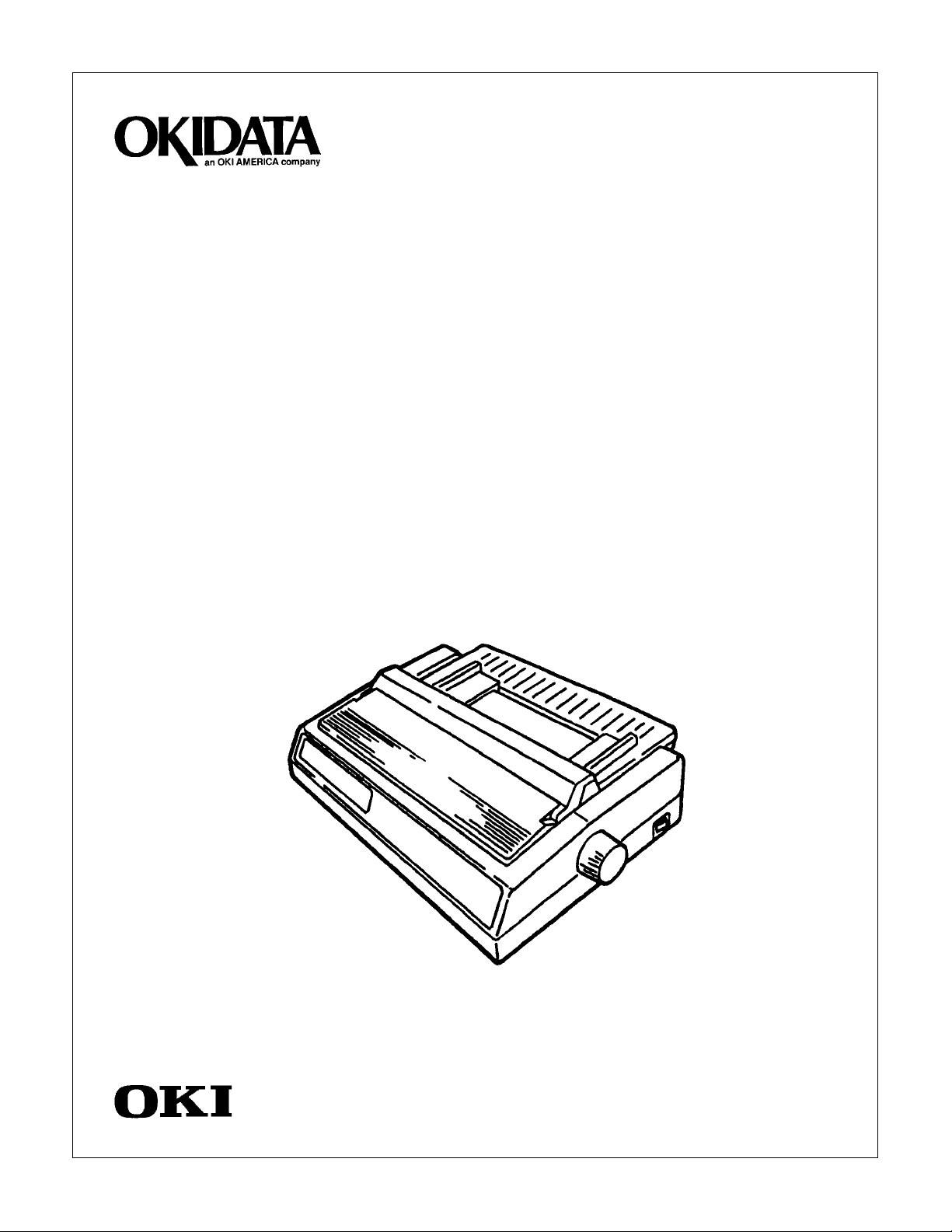
Microline 520/521
Service Handbook
P/N 59257803
Page 2
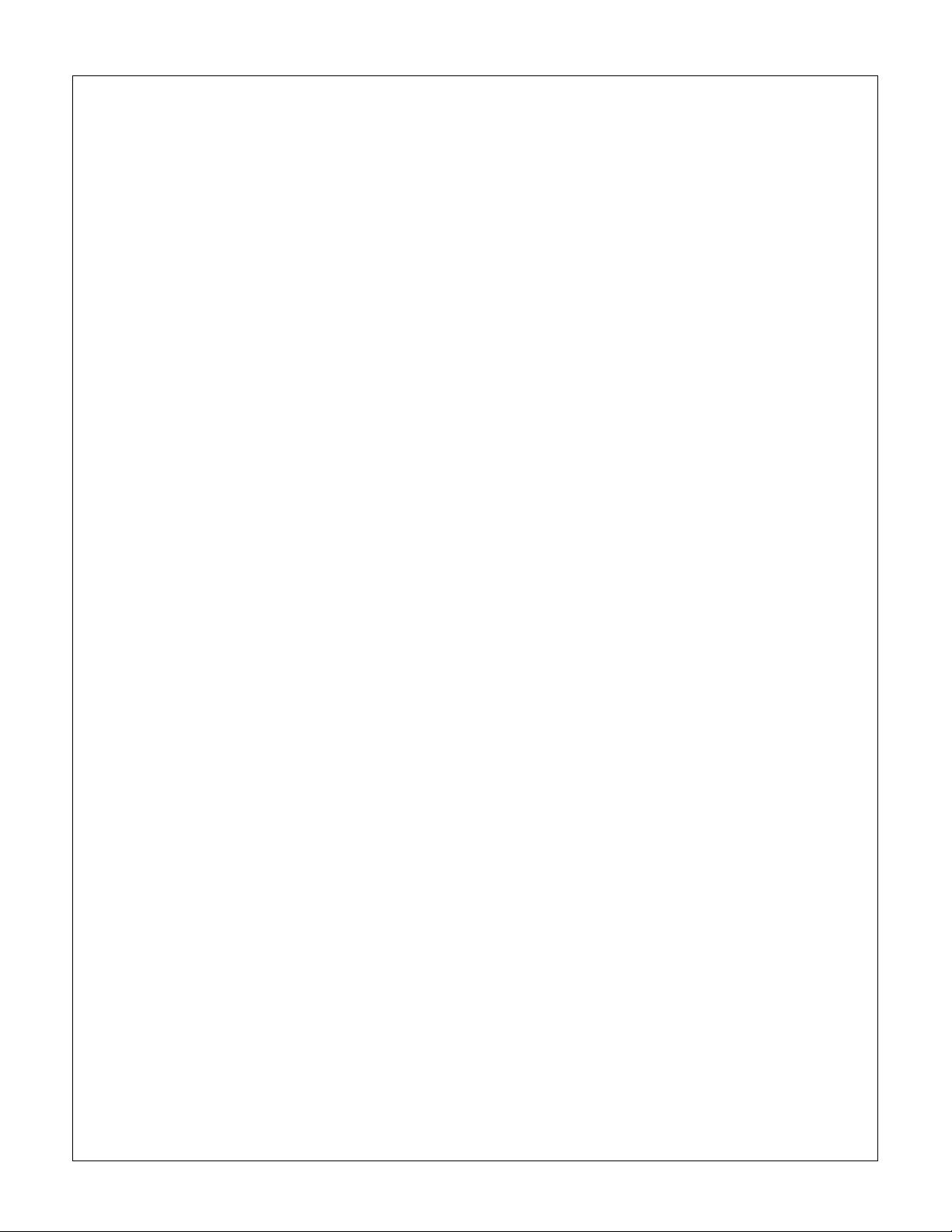
Microline 520/521
Service Handbook
Page 3
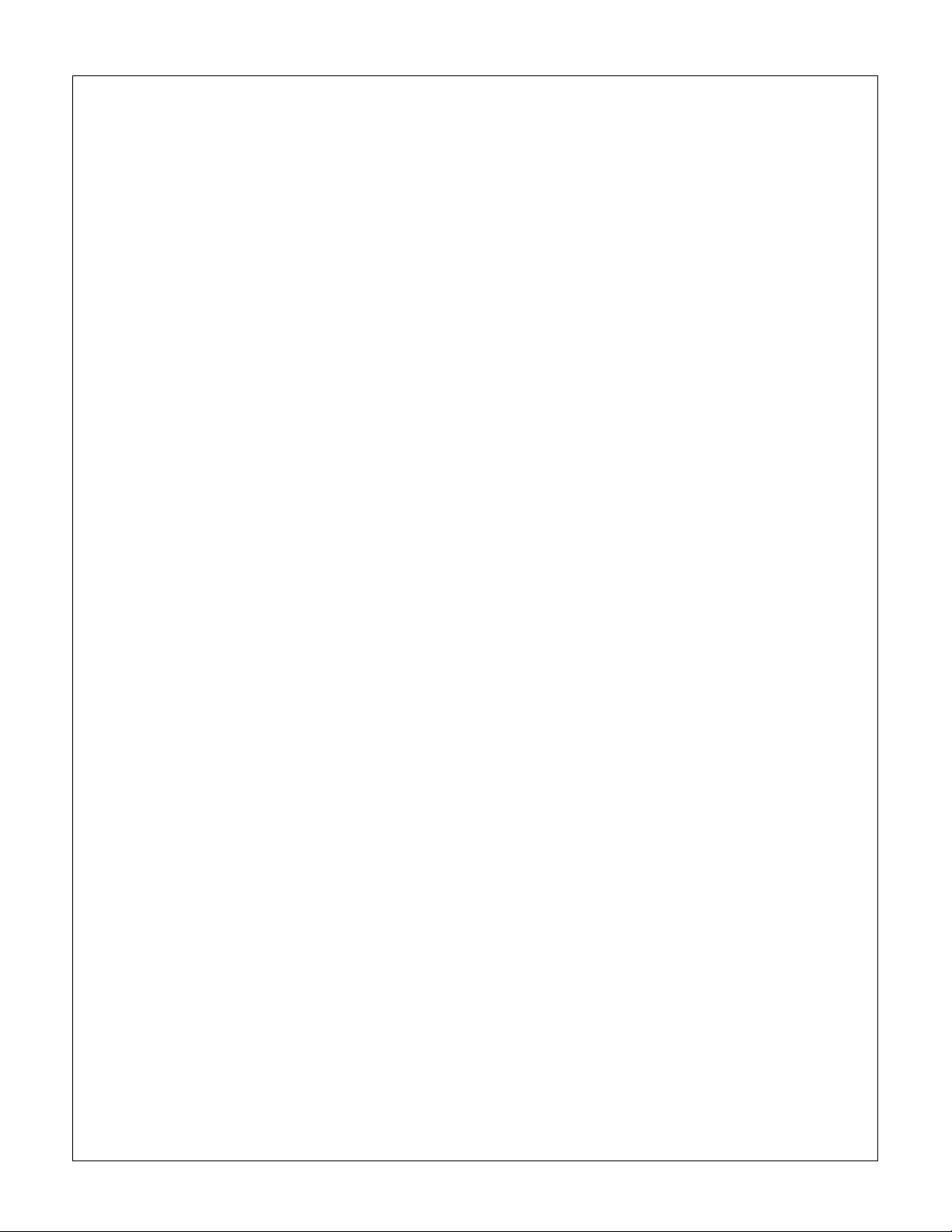
This document may not be reproduced without the written permission of the Okidata Technical Training
Group. Every effort has been made to ensure the accuracy of the information contained in this training
course. Okidata is not responsible for errors beyond its control.
© 1994 by Okidata All rights reserved.
First Edition February, 1993 P/N 59257801
Second Edition September, 1993 P/N 59257802
Third Edition December, 1994 P/N 59257803
Written and produced by the Okidata Technical Training Group
Please address any comments on this publication to:
Technical Train ing Group
Okidata
532 Fellowship Road
Mount Laurel, NJ 08054-3499
Fax Number: (609) 235-2600, ext. 7034
Okilink Login Name : Technica l Trai nin g
OKIDATA is a registered trademark of Oki Electric Industry Company, Ltd.; marques deposee de Oki
Electric Industry Company, Ltd.; marca registrada, Oki Electric Industry Company, Ltd.
MICROLINE is a registered trademark of Oki Electric Industry Company, Ltd.; marque depose de Oki
Electric Industry Company, Ltd.
OkiSmart Paper Handling is a trademark of Oki Electric Industry Company, Inc.
PLUG ’n PRINT is a registered trademark of Oki America, Inc.; marque deposee de Oki America, Inc.
Bitstream is a registered trademark of Bitstream Incorporated.
Epson is a registered trademark of Seiko Epson Corporation.
IBM is a registered trademark of International Business Machine Corporation.
MS-DOS is a registered trademark of Microsoft Corporation.
PC is a registered trademark of International Business Machine Corporation.
Proprinter is a registered trademark of International Business Machine Corporation.
Windows is a trademark of Microsoft Corporation
Page 4
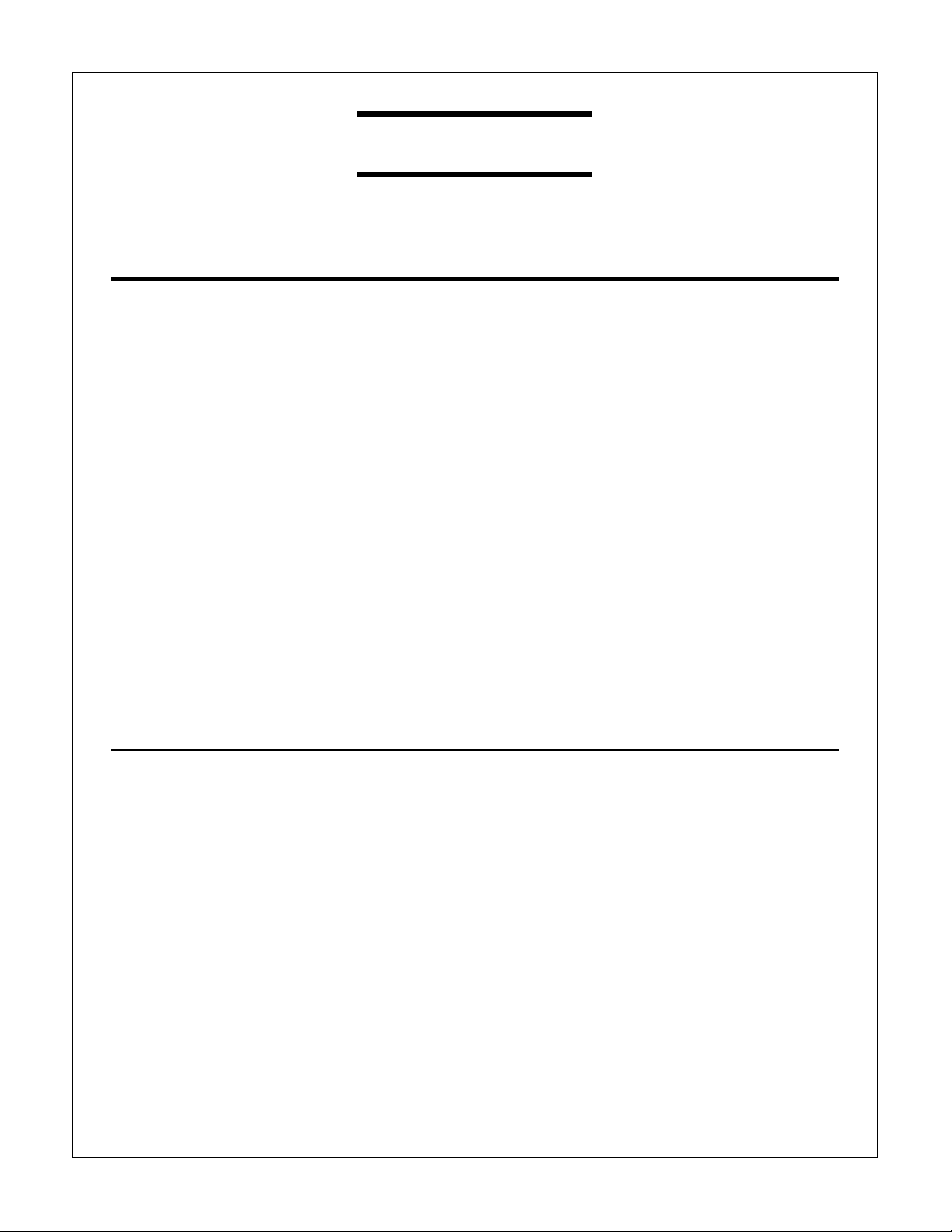
Table of Contents
COURSE ADMINISTRATION:
OVERVIEW.................................................................................................................................i-1
RECOMMENDATIONS. ............................................................................................................. i-2
INFORMATION UPDATES........................................................................................................ i-3
NOTICES......................................................................................................................................i-3
WHERE TO SEND TESTING MATERIALS.............................................................................i-4
MISSING ITEMS OR MISSING PAGES....................................................................................i-5
COURSE PATH ...........................................................................................................................i-6
SERVICE TRAINING............................................................................... .............................. .....i-7
SERVICE AUTHORIZATION..................................................................................................i-11
General Info rma ti o n............... ... ............ ............ ............ ............ ............ ... ............ ...........i-11
Answer Sheet: Microlin e 520/52 1.......... ...... ... ...... ...... ... ...... ...... ... ...... ...... ... ...... ...... ... ..i-13
Course Critique: Microline 520/521..............................................................................i-14
Certification Test: Microline 520/521............................................................................i-16
SECTION ONE: SPECIFICATIONS
1.1 OVERVIEW....................................................................................................................1-1
1.1.01 General Information..........................................................................................1-1
1.2 PHYSICAL SPECIFICATIONS.....................................................................................1-2
1.2.01 Dimensions .......................................................................................................1-2
1.2.02 Printer Weight...................................................................................................1-2
1.3 POWER REQUIREMENTS...................... ... ... ...... ... ... ...... ... ... ...... ... ... ...... ... ... ...... ... ... .... 1- 3
1.3.01 Input Powe r......................... ..................... ..................... ............ ..................... ...1-3
1.3.02 Power Consumption..........................................................................................1-3
1.3.03 Power Frequency ..............................................................................................1-3
1.4 ENVIRONMENTAL CONDITIONS.............................................................................. 1-4
1.4.01 Acoustic Rating.................................................................................................1-4
1.4.01 Altitude .............................................................................................................1-4
1.4.03 Ambie nt Temp erature and Re la tive Humid it y (RH).... ... ............ .....................1-4
i
Page 5
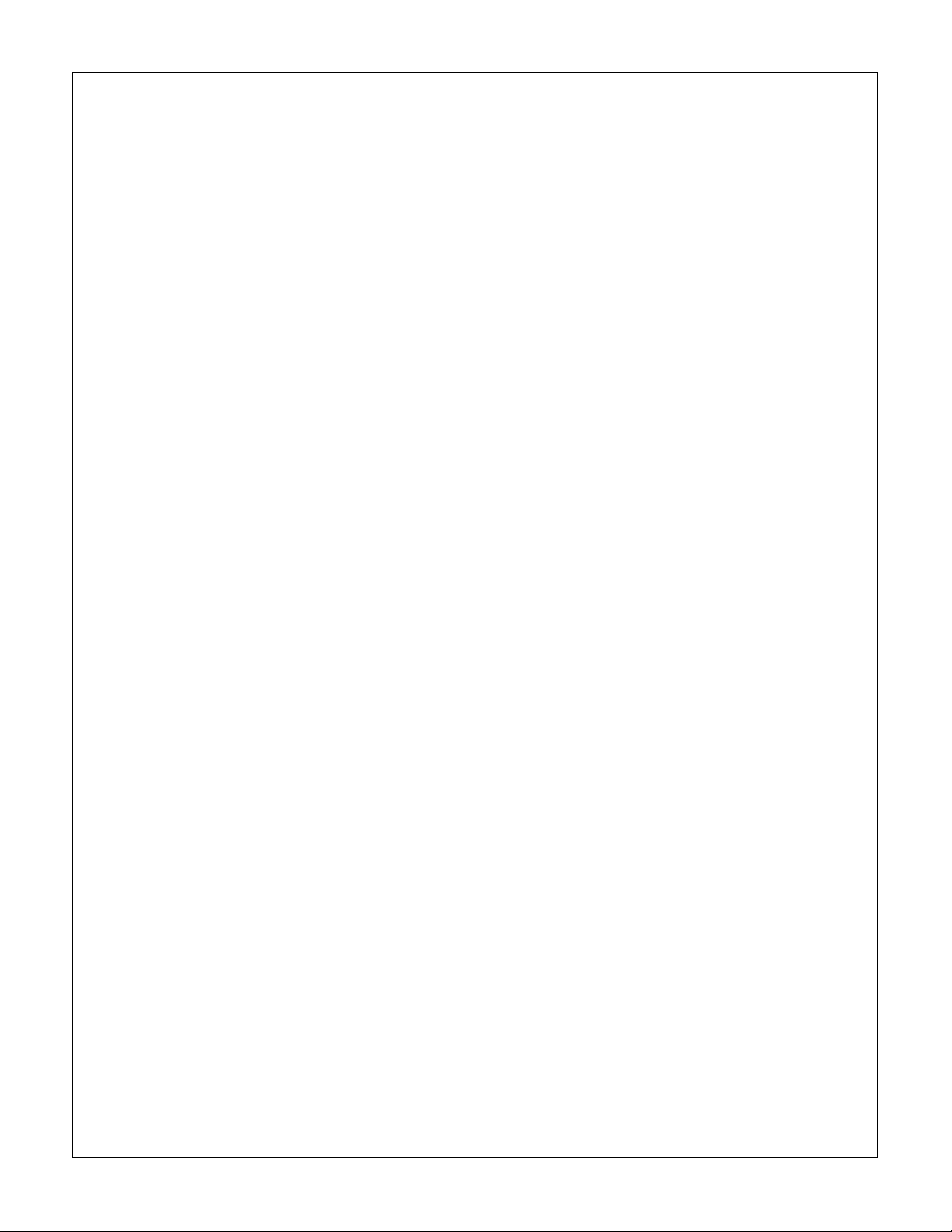
1.5 AGENCY APPROVALS................................................................................................. 1-5
1.5.01 Listings..............................................................................................................1-5
1.6 OPERATIONAL SPECIFICATIONS.............................................................................1-6
1.6.01 Charact er Mat r i x Siz es.......................... ..................... ..................... ..................1-6
Table of Print Speed and Character Matrix......... ............ ............ ............ ............ ......1-6
1.6.02 Characters Per Line...........................................................................................1-6
Microline 520.............................................................................................................1-6
Microline 521.............................................................................................................1-6
1.6.03 Character Pitches..............................................................................................1-6
1.6.04 Character Sets...................................................................................................1-7
1.6.05 Emulations........................................................................................................1-7
1.6.06 Fonts..................................................................................................................1-8
Near Letter Quality ....................................................................................................1-8
Utility.........................................................................................................................1-8
High Speed Draft.......................................................................................................1-8
Bar Code....................................................................................................................1-8
1.6.07 Front Panel Switches.........................................................................................1-8
1.6.08 Graphics Resolution............................................. ......... ...... ......... ...... ......... ......1 -8
1.6.09 Interface ....................................... ......... ...... ......... ...... ......... ...... ......... ...... .........1 -8
Standa rd... ............ ....................................... .............................. .................................1-8
Optional......................................................................................................................1-8
1.6.10 Line Feed Increments........................................................................................1-9
Fixed ..........................................................................................................................1-9
Variable......................................................................................................................1-9
1.6.11 Line Feed Ti me............................ ..................... ..................... ..................... ......1-9
1.6.12 Menu Mode .......................................................................................................1-9
1.6.13 Paper Feed Methods........................................................................................1-10
Standard ...................................................................................................................1-10
Optional....................................................................................................................1-10
1.6.14 Paper Feed Paths.............................................................................................1-10
1.6.15 Paper Loading.................................................................................................1-10
1.6.16 Paper Out Detection........................................................................................1-10
1.6.17 Paper Tear Capabilities...................................................................................1-10
1.6.18 Print Method...................................................................................................1-11
Printhead Type.........................................................................................................1-11
General Info rma ti o n............... ............ ............ ............ ............ ............ ............ ....1-11
Overheat Protection ...........................................................................................1-11
Printhead Gap Information.......................................................................................1-12
1.6.19 Print Modes.....................................................................................................1-14
ii
Page 6
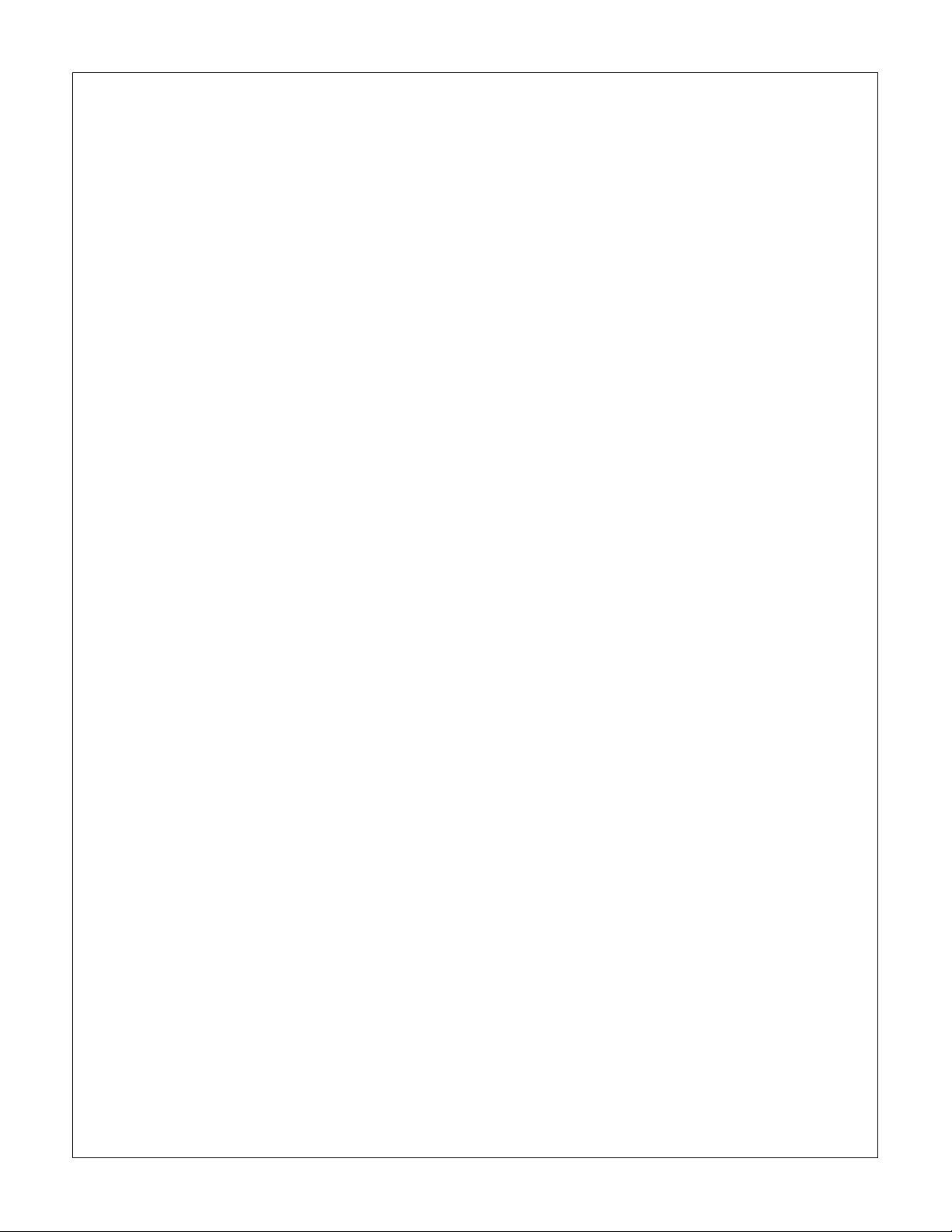
1.6.20 Print Speed......................................................................................................1-14
Table of Print Speed and Character Matrix.................. ............ ............ ............ .......1-14
1.7 PAPER SPECIFICATIONS .......................................................................................... 1-15
1.7.01 Types...............................................................................................................1-15
Card Stock................................................................................................................1-15
Continuous Form.....................................................................................................1-15
Cut Sheet..................................................................................................................1-16
Envelopes.................................................................................................................1-16
Labels.......................................................................................................................1-17
Transparency............................................................................................................1-17
1.7.02 Length.............................................................................................................1-18
1.7.03 Number of Copies...........................................................................................1-18
1.7.04 Thickness ........................................................................................................1-18
1.7.05 Weight.............................................................................................................1-19
1.7.06 Width...............................................................................................................1-19
Paper ........................................................................................................................1-19
Printing Area............................................................................................................1-19
1.8 MEMORY SPECIFICATIONS.....................................................................................1-20
1.8.01 EEPROM........................................................................................................1-20
1.8.02 EPROM...........................................................................................................1-20
1.8.03 RAM ...............................................................................................................1-20
1.9 CONSUMABLES.......................................................................................................... 1-21
1.9.01 Ribbon.............................................................................................................1-21
1.10 OPTIONS.......................................................................................................................1-22
1.10.01 Cut Sheet Feeders ...........................................................................................1-22
Single Bin.................................................................................................................1-22
Dual Bin...................................................................................................................1-22
1.10.02 Pull Tract or Kit ........................ ............ ..................... ............ ..................... ....1-23
1.10.04 Bottom Push Tractor Kit ............. ... ... ............ ............ ... ............ ............ ..........1-23
1.10.05 Serial Interface................................................................................................1-23
1.10.06 Roll Paper St an d............................. ..................... ..................... ..................... .1-24
1.10.08 OKISmart Typer Utility.. ................................................................................ 1-24
1.10.09 OKISmart Panel Utility................................................................................... 1-24
1.11 RELIABILITY............................................................................................................... 1-25
1.11.01 Mean Time Before Failure (MTBF) ...............................................................1-25
1.11.02 Mean Time To Repair (MTTR)......................................................................1-25
1.11.03 Printer Life......................................................................................................1-25
1.11.04 Printhead Life..................................................................................................1-25
1.11.05 Ribbon Life ....................................................................................................1-25
iii
Page 7
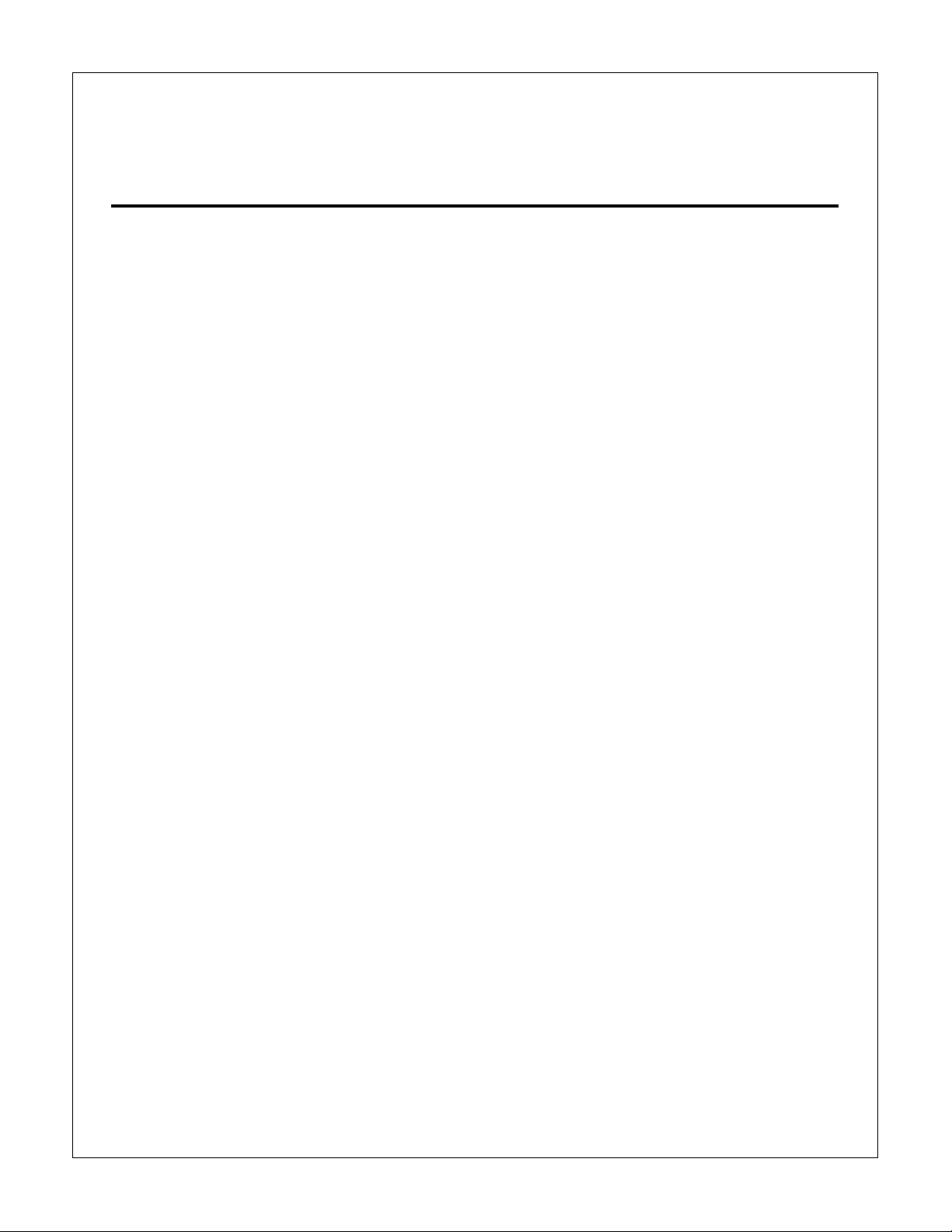
1.11.06 Warranty (Limited)...................... ... ...... ...... ... ...... ...... ... ...... ...... ... ...... ...... ... ....1-25
1.11.07 Service.. ............ ....................................... .............................. ..........................1-25
SECTION TWO: PRINCIP LES OF OPERAT IO N
2.1 ELECTRICAL OPERATION.. ........................................................................................2-1
2.1.01 Main Cont rol Board.................................... ..................... ..................... ............2-2
Block Diagram...........................................................................................................2-3
Program ROM............................................................................................................2-4
RAM ..........................................................................................................................2-4
LSI..............................................................................................................................2-5
Electrically Erasable Programmable Read Only Memory (EEPROM).....................2-5
2.1.02 Initialization......................................................................................................2-6
2.1.03 Parallel Interface Control..................................................................................2-7
2.1.04 Print Control......................................................................................................2-8
LSI/Printhead Interface..............................................................................................2-8
Gap Adjust Control....................................................................................................2-9
Print Compensation Control....................................................................................... 2-9
2.1.05 Space and Line Feed (SP/LF) Motor Control........................ ...... ... ...... ...... ... .2-10
Line Feed Motor Control.........................................................................................2-10
Space Motor Control ................................................................................................2-11
Encoder Disk............................................................................................................2-11
2.1.06 Operation Panel...............................................................................................2-12
2.1.07 Alarm Circuit..................................................................................................2-14
Driver Circuit Alarm Processing..............................................................................2-14
Low Motor Drive Voltage Alarm............................................................................2-14
Head Drive Time.. ............ ..................... ..................... ..................... ..................... ....2-15
Print Speed...............................................................................................................2-15
Head Overheat Alarm Processing........................... ............ ............ ............ ............ .2-15
2.1.08 Power Supply Circuit......................................................................................2-16
Table of Out put Vo l ta ge s............. ... ..................... ..................... ..................... ..........2-16
2.2 MECHANICAL OPERATION.....................................................................................2-17
2.2.01 Printhead Mechanism......................................................................................2-17
Printhead Gap Information.......................................................................................2-18
Interconnect Diagram: Control Board to Printhead................................................2-20
Line Feed Motor Resistance ..............................................................................2-21
Space Motor Resistance.....................................................................................2-21
Printhead Operation.................................................................................................2-22
Printhead Temperature.............................................................................................2-22
2.2.02 Spacing Mechanism........................................................................................2-24
Spacing Operation.................. ..................... ..................... ..................... ...................2-24
iv
Page 8
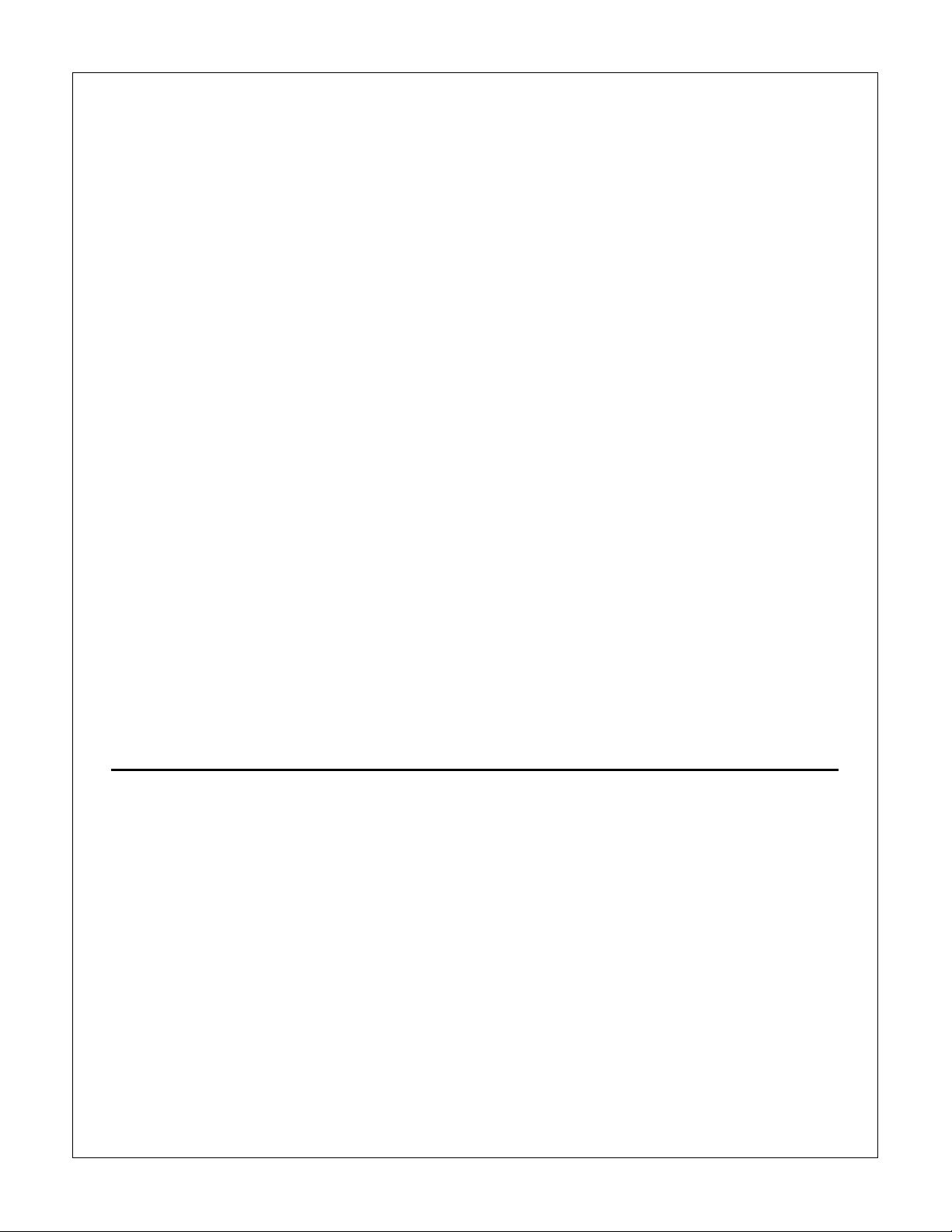
2.2.03 Head Gap Mechanism.....................................................................................2-26
Head Gap Setting Operation....................................................................................2-26
2.2.04 Ribbon Drive Mechanism...............................................................................2-29
Ribbon Drive Operation...........................................................................................2-29
2.2.05 Line Feed Me chanism..................... ..................... ..................... ..................... .2-30
Change Lev er (Pap er Path Sele ction Lever )........... ............ ............ ............ ............ .2-30
Paper Clam p Me chanism....... ... ............ ..................... ..................... ..................... ....2-30
Cut Sheet/Continuous Sheet Switching Mechanism................................................2-31
Top Feed (for cut sheet paper)........................................................................... 2-31
Rear/Bot t om Feed (for co nt i nuo us feed pap er)............. ............ ............ ... ..........2-31
Cut Sheet Paper Feed Operation..............................................................................2-32
Continuous Paper Feed (Rear Tractor Mechanism).................................................2-32
Continuous Paper Feed (Pull Tractor Mechanism) .................................................2-32
Continuous Paper Feed (Bottom Tractor Feed Mechanism) ..................................2-33
Continuous Paper Feed (Push/Pull Tractor Mechanism).........................................2-33
2.2.06 Paper Detection Mechanism ..........................................................................2-34
Top Feed Paper Detection........................................................................................2-34
Rear Feed Dete ct io n...... ... ... ..................... ..................... ..................... ..................... .2-34
Bottom Feed Det ection............. ... ... ..................... ..................... ..................... ..........2-34
2.2.07 Support Protector Mechanism.........................................................................2-35
2.2.08 Automatic Paper Load....................................................................................2-36
Cut Sheet Paper........................................................................................................2-36
Continuous Feed Paper............................................................................................2-37
2.2.09 Paper Park ......................................................................................................2-38
Paper Park Operat i on................ ............ ............ ............ ............ ............ ............ .......2-38
SECTION THREE: MAINTENANCE
3.1 OVERVIEW....................................................................................................................3-1
3.1.01 General Information..........................................................................................3-1
3.1.02 Maint en an ce To ol s.................... ..................... ............ ..................... ............ ......3-1
3.1.03 Mainten an ce Precautions.......... ............ ..................... ..................... ............ ......3-2
3.2 DISASSEMBLY/ASSEMBLY PROCEDUR ES............................................................ 3-3
General Info rma ti o n............... ... ............ ............ ............ ............ ............ ... ............ ......3-3
3.2.01 Preliminary Items..............................................................................................3-4
3.2.02 Printhead Assembly..........................................................................................3-6
3.2.03 Ribbon Protector...............................................................................................3-8
3.2.04 Gear Case Assembly............................. ...... ......... ...... ......... ...... ......... ...... .......3-10
3.2.05 Pull-up Roller Assembly.................................................................................3-12
3.2.06 Upper Cover, Access C over, and Sheet Guide Assem bli es........................ ... .3-14
3.2.07 C ontrol Board (FJIM)................................... ......... ......... ...... ......... ......... ...... .. 3-16
v
Page 9
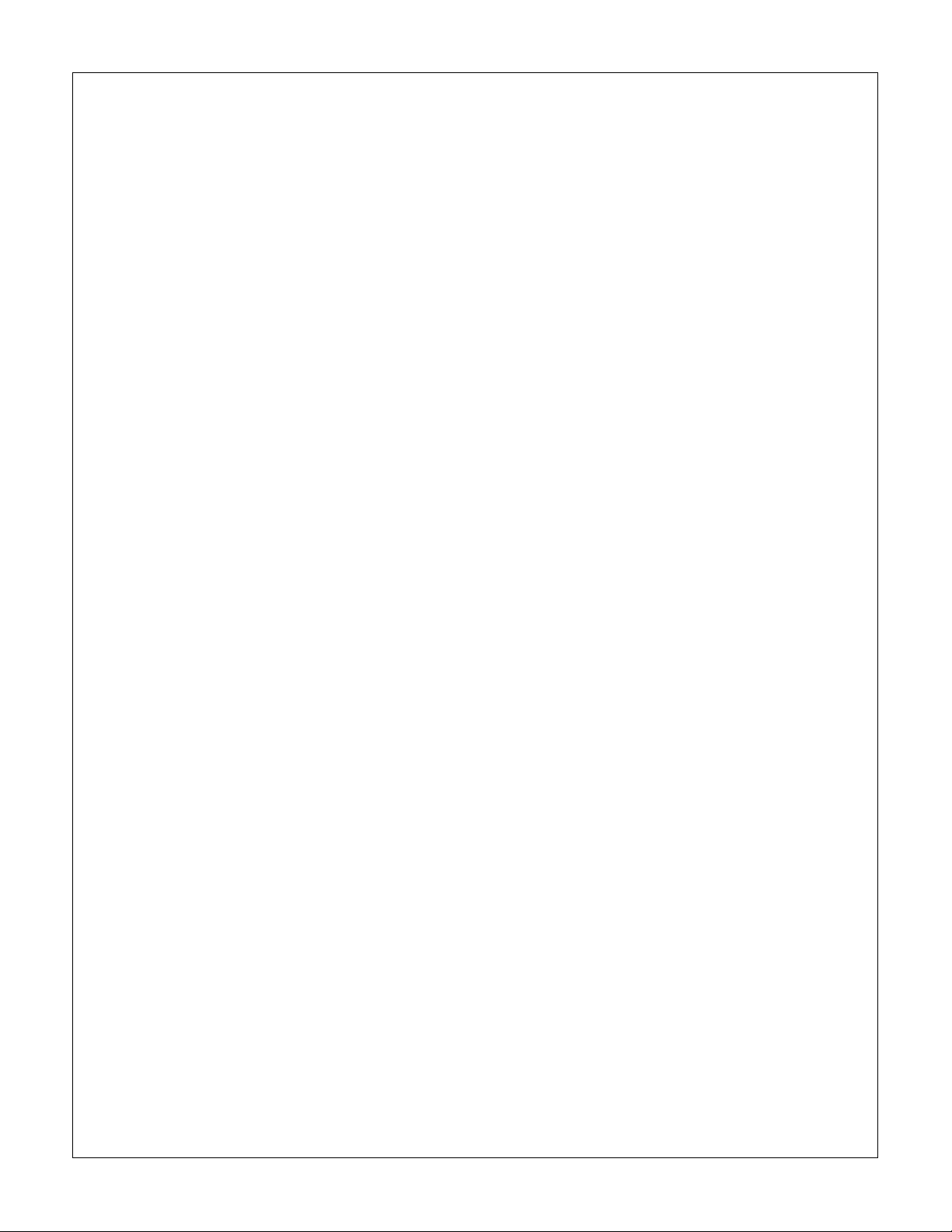
3.2.08 Power Supply Assembly.................................................................................3-18
3.2.09 Operator Panel PCB (LEOP) ..........................................................................3-20
3.2.10 PC Connect o r.......... ... ..................... ..................... ..................... ..................... .3-22
3.2.11 Space Motor and Roller Guide Assembl ie s.............................. ...... ... ...... ...... .3-24
3.2.12 Carriage Cable ................................................................................................3-26
3.2.13 Space Rack................. ..................... ..................... ..................... ..................... .3-28
3.2.14 Roller/Holder Backup Assembly....................................................................3-30
3.2.15 Guide Rail and Adjust Cam............................................................................3-32
3.2.16 Left Ground Plate............................................................................................3-34
3.2.17 Right Ground Plate .........................................................................................3-36
3.2.18 Rear and Cut She et Paper Feed Sensor Levers................ ............ ............ .......3-38
3.2.19 Platen Assembly............ ...... ... ...... ...... ... ...... ...... ... ...... ...... ... ...... ...... ... ...... ...... .3-40
3.2.20 Paper Chute Assembly....................................................................................3-42
3.2.21 Line Feed Motor Assembly ........................... ...... ...... ... ...... ...... ... ...... ...... ... ....3-44
3.2.22 Reset Spring....................................................................................................3-46
3.2.23 Idle Gear and Change Lever................. ...... ... ... ... ...... ... ... ... ...... ... ... ... ...... ... ... .3-48
3.2.24 Pressure Spring...............................................................................................3-50
3.2.25 Carriage Shaft.................................................................................................3-52
3.2.26 Leaf Spring......................................................................................................3-54
3.2.27 Bottom Paper Sensor Lev er s................. ..................... ..................... ............ ....3-56
3.2.28 Front Pressure Roller Assembly .....................................................................3-58
3.2.29 Tractor Assembly............................................................................................3-60
3.2.30 Main Frame.....................................................................................................3-62
3.3 PRINTER ADJUSTMENTS .........................................................................................3-65
3.3.01 General Information........................................................................................3-65
3.3.02 Printhead Gap Adjustment..............................................................................3-66
General Info rma ti o n............... ... ............ ............ ............ ............ ............ ... ............ ....3-66
Procedu r e............. ... ... ............ ..................... ..................... ..................... ...................3-68
Setup Phase............. ... ............ ..................... ..................... ............ ..................... .3-68
Printhead Gap Modification Phase ....................................................................3-68
Parallel Adjustment Phase .................................................................................3-68
Verification Phase..............................................................................................3-68
3.3.03 Key Combinations ..........................................................................................3-70
3.3.04 Menu Operation..............................................................................................3-71
General Info rma ti o n............... ............ ............ ............ ............ ............ ............ ..........3-71
Menu Mode............. ............ ..................... ..................... ............ ..................... ..........3-71
Printing the Menu ....................................................................................................3-72
Sample Me nu....... ... ............ ..................... ..................... ..................... ..................... .3-73
Reset Menu to Facto ry Defaults .......................... ............ ............ ............ ............ ....3-75
vi
Page 10
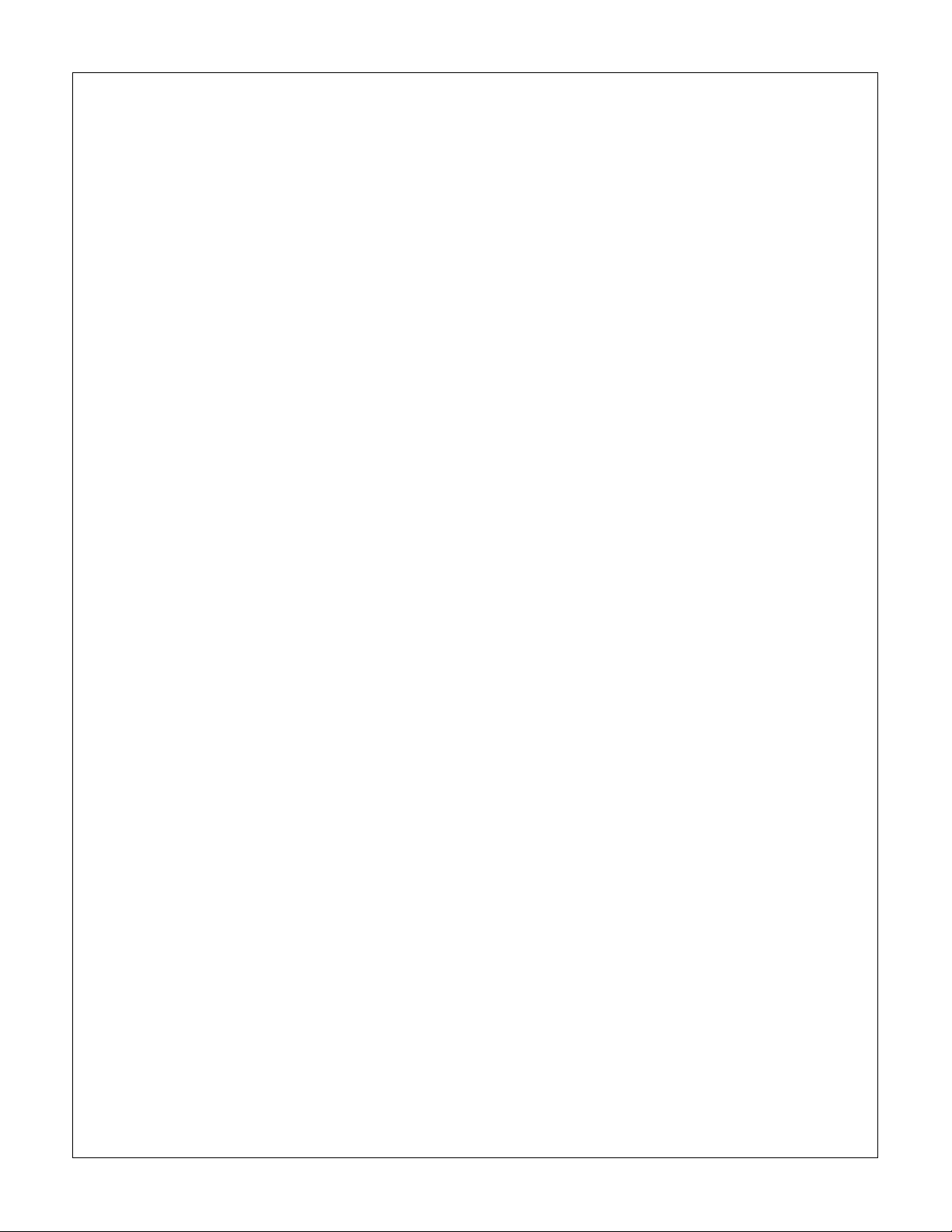
Limited Operation....................................................................................................3-76
General Info rma ti o n............... ............ ............ ............ ............ ............ ............ ....3-76
Procedu r e............. ... ............ ..................... .............................. ..................... .......3-77
Menu Setti n gs............ ... ............ ............ ..................... ..................... ..................... ....3-78
Menu Setti n gs............ ... ............ ............ ..................... ..................... ..................... ....3-78
3.3.05 Top of Form................................................... ......... ...... ......... ...... ......... ...... ....3-82
General Info rma ti o n............... ... ............ ............ ............ ............ ............ ... ............ ....3-82
Setting Top of Form.................................................................................................3-82
Reset the Top of Form to Factory Default...............................................................3-82
3.3.06 Paper Park.......................................................................................................3-83
General Info rma ti o n............... ... ............ ............ ............ ............ ............ ... ............ ....3-83
Procedure: Continuous Feed to Single Sheet..........................................................3-83
Procedu re: Single Sheet to Con ti n uou s Feed........................ ..................... ............ .3-83
3.3.07 Tear Feature....................................................................................................3-84
General Info rma ti o n............... ... ............ ............ ............ ............ ............ ... ............ ....3-84
3.3.08 Forms Tear Off ...............................................................................................3-85
General Info rma ti o n............... ... ............ ............ ............ ............ ............ ... ............ ....3-85
Vertical Line Spacing Problems ..............................................................................3-86
Setting......................................................................................................................3-87
Using........................................................................................................................3-87
Checking Top of Form with Form Tear Off Activated............................................3-87
3.3.09 Resets..............................................................................................................3-88
Reset Menu to Facto ry Defaults .......................... ............ ............ ............ ............ ....3-88
Reset the Top of Form to Factory Default...............................................................3-88
3.4 CLEANING...................................................................................................................3-89
3.4.01 General Information........................................................................................3-89
3.4.02 Cleani n g Sch ed ul e........ ... ... ... ..................... ..................... ............ ...................3-89
3.4.03 Cleani n g To ol s........... ............ ..................... ............ ..................... ............ .......3-89
3.4.04 Areas to be Cleaned..................... ... ...... ...... ... ...... ...... ... ...... ...... ... ...... ...... ... ....3-89
3.5 LUBRICATION ............................................................................................................ 3-90
3.5.01 General Information........................................................................................3-90
3.5.02 Lubrica tion Sched ul e.......... ... ... ... ..................... ..................... ............ .............3-90
3.5.03 Lubrica tion Type s............... ... ... ..................... ..................... ............ ................3-90
3.5.04 Lubrica tion Amoun t s............. ..................... ..................... ............ ...................3-90
3.5.05 Lubrica tion Table.......... ... ... ..................... ............ ..................... ............ ..........3-91
3.5.06 Areas Not Lubricated...................... ...... ... ...... ...... ... ...... ...... ... ...... ...... ... ...... ....3-91
3.6 SHIPPING INSTRUCTIONS........................................................................................ 3-92
3.6.01 Return for Service...........................................................................................3-92
3.6.02 All Other Returns............................................................................................3-93
vii
Page 11
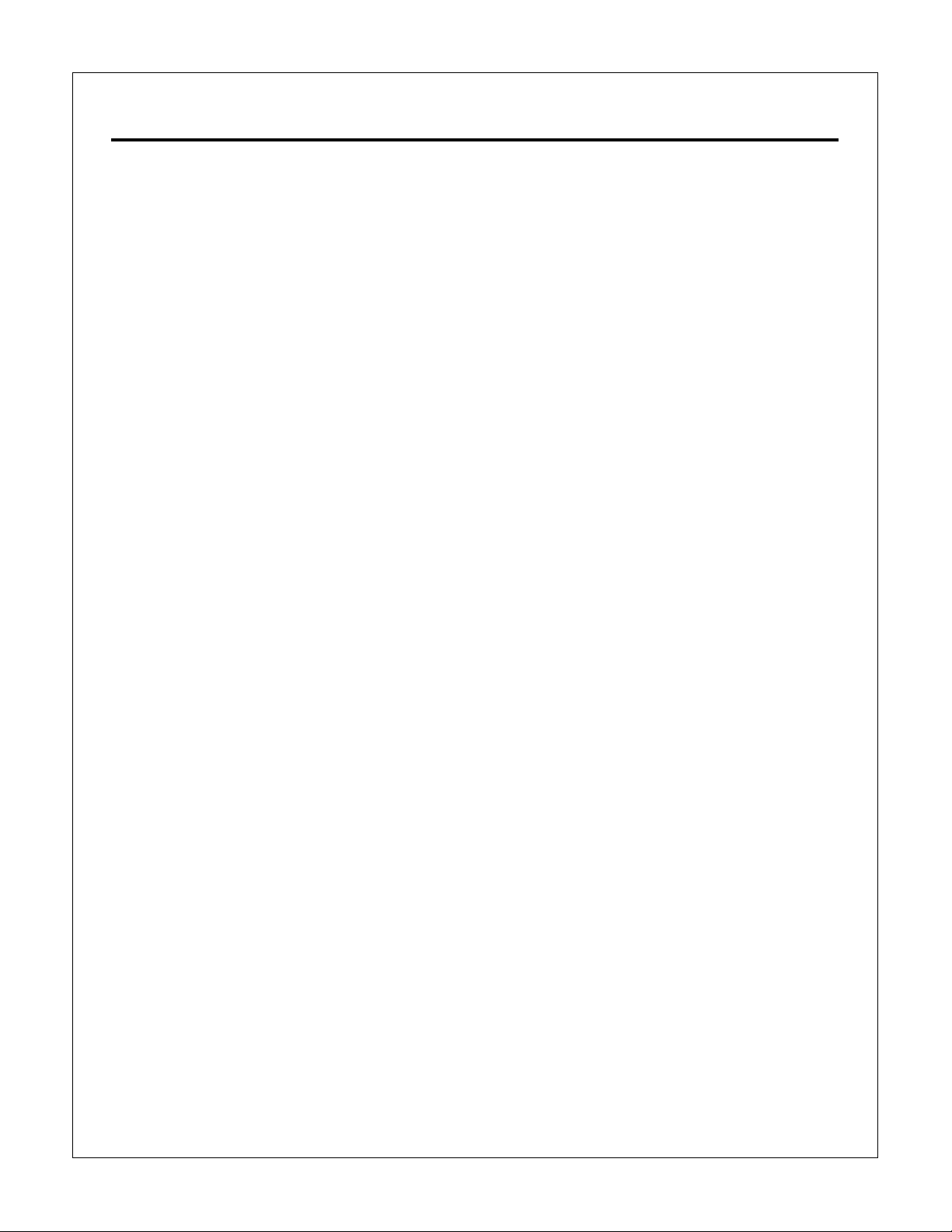
SECTION FOUR: FAILURE ANALYS IS
4.1 OVERVIEW....................................................................................................................4-1
4.1.01 Introdu ction............. ....................................... ....................................... ............4-1
4.1.02 Printer Serial Number Identification.................................................................4-3
4.1.03 Firmware Revision Identifica tio n................................................... ......... ...... ...4-3
Header....................................... .............................. ....................................... ............4-3
4.2 REPORTING PROBLEMS............................................................................................. 4-4
4.2.01 General Information..........................................................................................4-4
4.2.02 Problem Li sts.......... ............ ............ ..................... ..................... ............ ............4-4
4.2.03 Reporting Methods............................................................................................4-5
Okili nk II........................................................... .........................................................4-5
Course Crit iq u e....... ... ... ..................... ..................... ..................... ..................... .........4-5
Fax Number ...............................................................................................................4-5
Mailing Address.........................................................................................................4-5
Information Provided.................................................................................................4-5
4.3 TROUBLESHOOTING UPDATES................................................................................ 4-6
4.3.01 General Information..........................................................................................4-6
4.3.02 Okilin k II........................................................... ................................................4-6
4.3.03 Faxable Facts ....................................................................................................4-6
4.3.04 Technical Service Bulletins ..............................................................................4-6
4.4 TROUBLESHOOTING TIPS.......................................................................................... 4-7
4.4.01 Preliminary Checks...........................................................................................4-7
4.4.02 Problem Ca te go ri es.................................. ..................... ..................... ...............4-8
ALARM Lamp Blinks (Fatal Errors)......................................................................... 4-8
Operational Errors......................................................................................................4-8
ALARM Lamp Lights (Paper End/Jam Conditions)................................................. 4-8
4.4.03 START HERE Flowchart .................................................................................4-9
4.4.04 Tips for Preventi n g Imag e Prob l ems................... ............ ............ ............ .......4-10
4.4.05 Common Problems..........................................................................................4-11
4.5 ABNORMAL OUTPUT................................................................................................ 4-14
4.5.01 Output Samples...............................................................................................4-14
Light Pri n t on the Ent i re Pa ge......... ..................... ..................... ..................... ....4-15
Uneven Print Density.........................................................................................4-15
Smeared Print.....................................................................................................4-15
Inconsistent Line Feed.......................................................................................4-15
Drifti n g Ma rgi n....... ... ... ..................... ..................... ..................... ..................... .4-15
Left Margin Dri fti n g Prob l em......... ... ... ............ ............ ............ ............ ............ .4-17
viii
Page 12
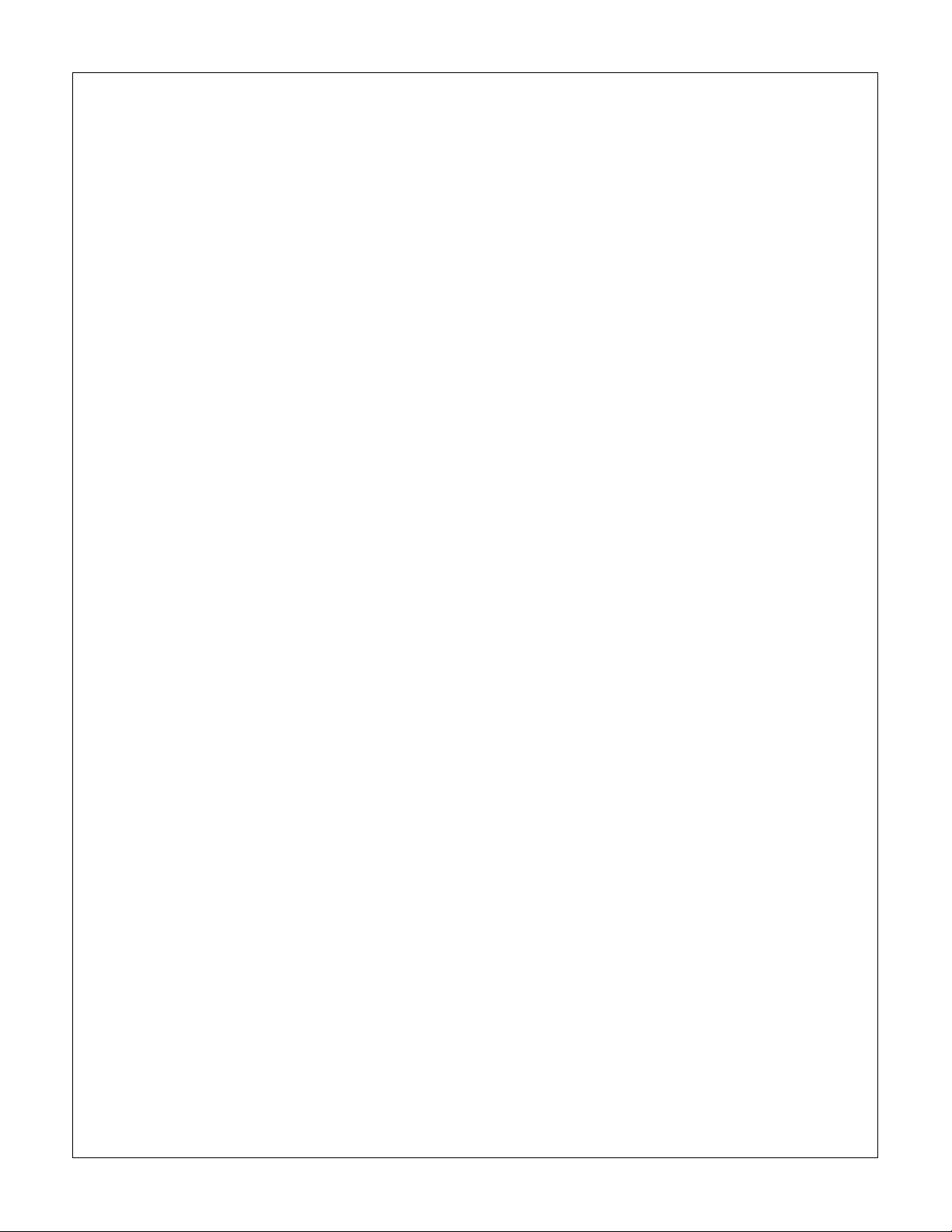
4.6 FAULT ALARMS......................................................................................................... 4-18
4.6.01 General Information........................................................................................4-18
4.6.02 ALARM/LED Display Troubleshooting Table Index .................................... 4-19
4.6.03 ALARM/LED Display Troubleshooting Tables............................................. 4-20
4.7 REPAIR ANALYSIS PROCEDURES (RAPs)............................................................. 4-22
4.7.01 Using the RAPs...............................................................................................4-22
4.7.02 RAP Index.................. ...... ... ... ... ...... ... ... ... ...... ... ... ... ...... ... ... ... ...... ... ... ... ...... ... .4-23
RAP 01 No Power Suppl ie d to Pri nter........ ... ... ............ ............ ............ ... ............ ....4-24
RAP 02 No Spacing Operation................................................................................4-26
RAP 03 Printhead Homing Error.............................................................................4-28
RAP 04 Paper Jam During Paper Loading ..............................................................4-30
RAP 05 Printhe ad Pins Not Firing........... ... ............ ............ ............ ............ ... ..........4-31
RAP 06 Poor Print Quality.......................................................................................4-32
RAP 07 Ribbo n Fee d Prob l em........ ............ ..................... ............ ..................... .......4-33
RAP 08 Line Fee d Prob le m............... ... ... ..................... ..................... ............ ..........4-34
RAP 09 Operat io n Panel Malfunc ti o n............................. ............ ..................... .......4-37
RAP 10 Parallel Interface Problem..........................................................................4-38
RAP 11 Serial Interface Problem.............................................................................4-40
4.8 PRINTER TESTS......................................... ... ... ... ... ... ... ... ... ... ... ... ... ... ... ... ... ... ... ... ... ... .. 4- 43
4.8.01 General Information........................................................................................4-43
4.8.02 Rolling ASCII Test ............................... ...... ......... ...... ......... ...... ......... ...... .......4-44
General Info rma ti o n............... ... ............ ............ ............ ............ ............ ... ............ ....4-44
Procedu r e............. ... ... ............ ..................... ..................... ..................... ...................4-44
Sample... ..................... ..................... ..................... ..................... ..................... ..........4-45
4.8.03 Font Test .........................................................................................................4-46
General Info rma ti o n............... ............ ............ ............ ............ ............ ............ ..........4-46
Procedu r e............. ... ............ ..................... .............................. ..................... .............4-46
Sample............ ..................... ..................... ..................... .............................. .............4-47
4.8.04 Serial Interface Loopback Test.......................................................................4-48
Loopbac k Co n ne ct or Co nfiguratio n ................................ ............ ..................... .......4-49
Serial Cable Information..........................................................................................4-50
Serial Interface Signal Requirements.......................................................................4-50
Commonly Used Serial Cable Configurations.........................................................4-51
IBM 25-Pin Cable Co nfiguratio n....... ..................... ............ ..................... ..........4-51
IBM 9-Pin Cable Configuration.........................................................................4-51
ix
Page 13
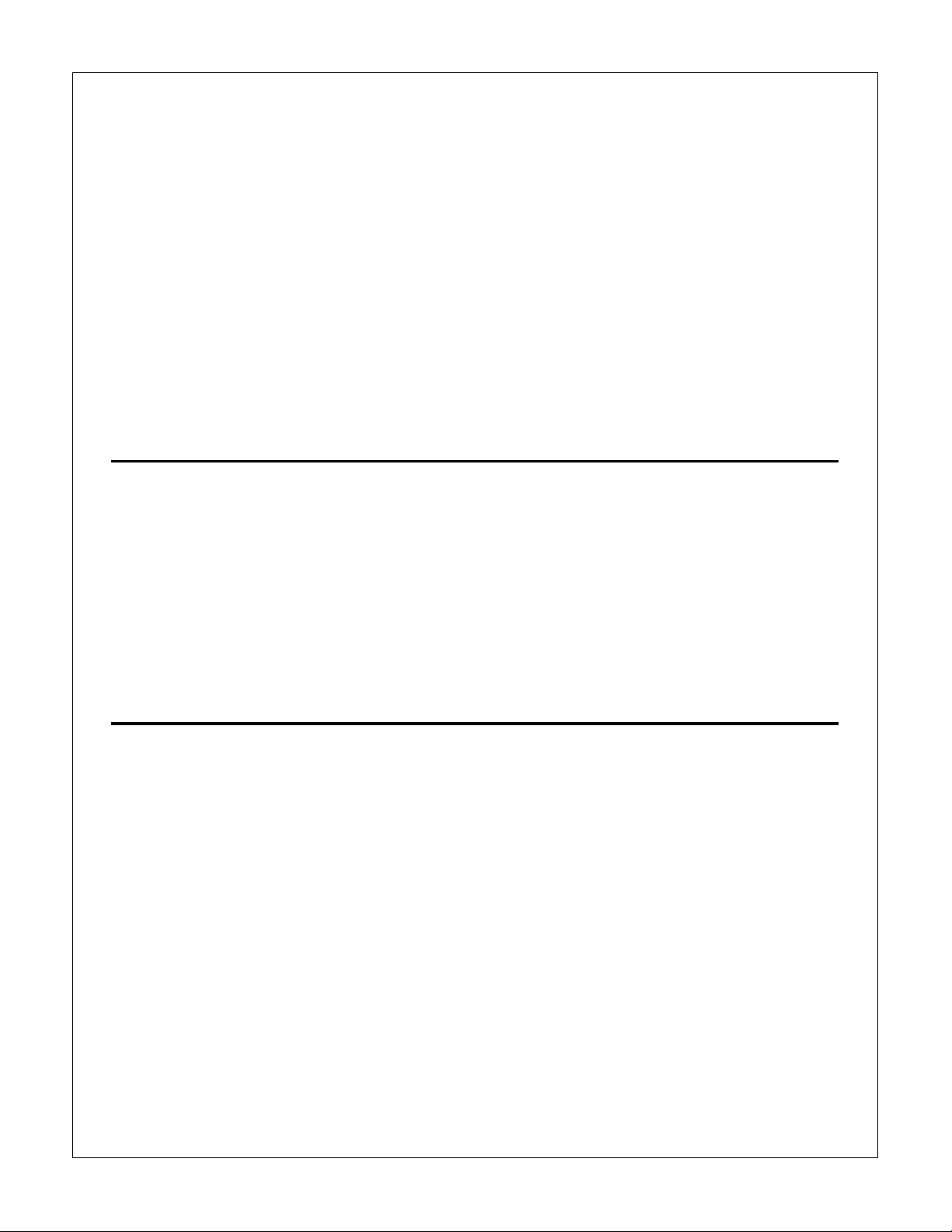
4.8.05 Hexadeci mal Dump Mod e.............. ............ ..................... ..................... ..........4-52
General Info rma ti o n............... ............ ............ ............ ............ ............ ............ ..........4-52
Exampl e............... ..................... .............................. ..................... ..................... .......4-52
Procedu r e............. ... ............ ..................... .............................. ..................... .............4-52
Sample............ ..................... ..................... ..................... .............................. .............4-53
4.9 RESISTANCE CHECKS.............................. ... ... .............................. ... .......................... 4-54
4.9.01 General Description........................................................................................4-54
Layout Dia gra m......... ... ... ............ ..................... ............ ..................... ..................... .4-55
4.9.02 Printhe ad............................. ............ ..................... ..................... ............ ..........4-56
Interconnect Diagram: Control Board to Printhead................................................4-56
4.9.03 Line Feed Mot or Resistance................................ ............ ..................... ..........4-57
4.9.04 Space Motor Resistance............ ... ............ ............ ..................... ............ ..........4-57
APPENDIX A: BOARD DIAGRAMS
A.1 OVERVIEW................................................................................................................... A-1
A.1.01 General Information.........................................................................................A-1
A.2 INDEX TO CHARTS..................................................................................................... A-2
A.2.01 Main Controller Board (FJIM).........................................................................A-4
A.2.02 Operator Panel Board (LEOP)......................................................................... A-6
A.2.03 Power Supply Assembly.................................................................................. A-8
A.2.04 Space Mot or Bo ard....... ... ... ..................... ..................... ..................... ............A-10
A.2.05 RS232-C Serial Interface Board - Option (LXHI)........................................ A-12
APPENDIX B: ILLUSTRATED PARTS LISTING
B.1 OVERVIEW ....................................................................................................................B-1
B.1.01 General Information..........................................................................................B-1
Format........................................................................................................................B-2
Current Part Numbers ................................................................................................B-3
B.1.02 Definition of Terms...........................................................................................B-4
Assemblies.................................................................................................................B-4
Blank . .........................................................................................................................B-4
Consumable................................................................................................................B-4
Document...................................................................................................................B-4
Drivers........................................................................................................................B-4
Firmware. ...................................................................................................................B-4
Option........................................................................................................................B-4
Option RSPL....................................................................... ............... ............... .........B-4
RSPL........... .............................. ....................................... ....................................... ... B-4
Technica l Service Bulletins ..................... ..................... ............ ..................... ............B - 5
x
Page 14
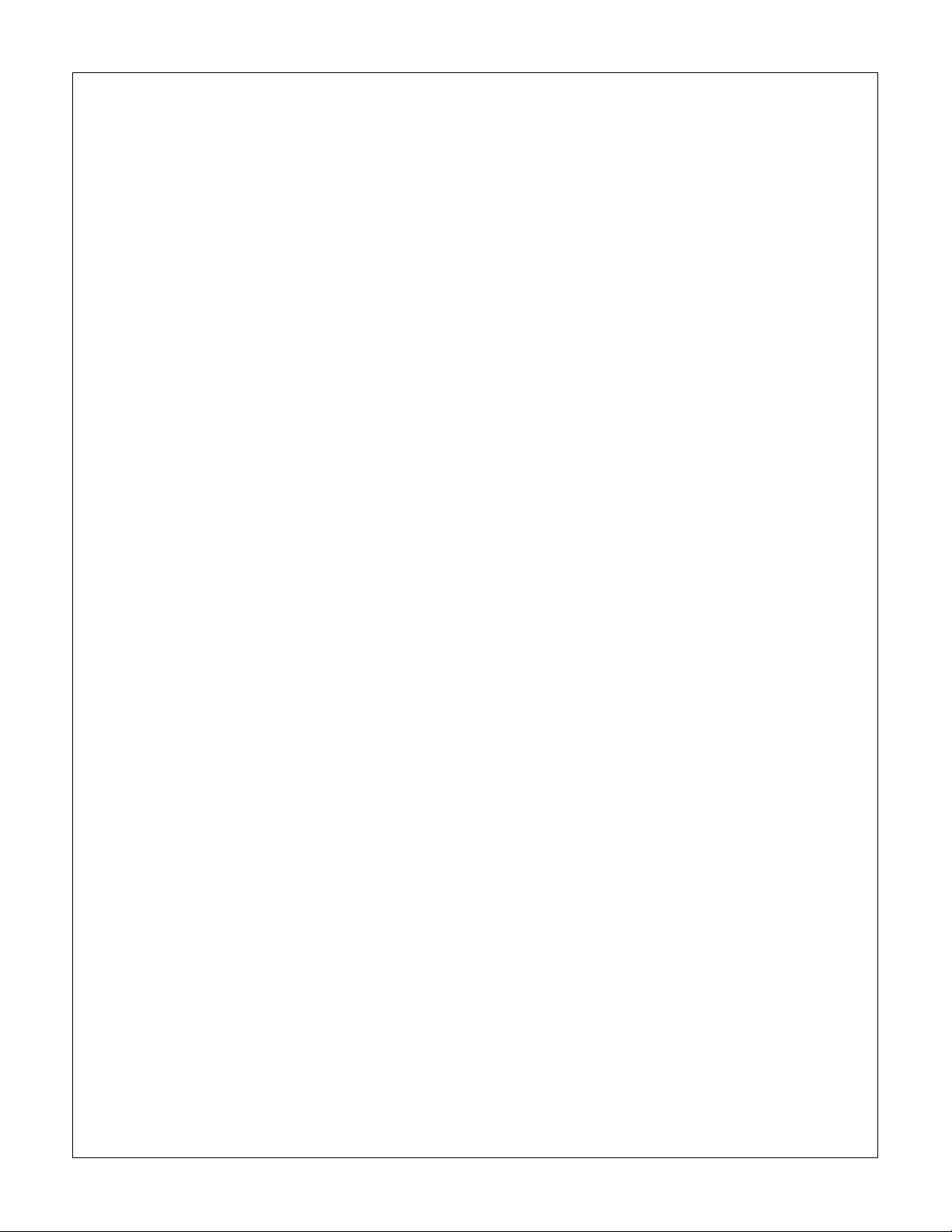
520..............................................................................................................................B-5
521..............................................................................................................................B-5
Both............................................................................................................................B-5
B.1.03 Parts Ordering Information...............................................................................B-6
Service Cent er Re feren ce Guide....................... ... ............ ............ ............ ............ ... ...B - 6
Placing a Parts Order .............................................. ......... ...... ......... ...... ......... ...... ......B-7
B.2 CHARTS..........................................................................................................................B-8
B.2.01 Printer............. ..................... ....................................... .............................. .......B-10
B.2.02 Upper Cover Assembly......................... ............ ............ ............ ............ ..........B-1 2
B.2.03 Printer General Assembly...............................................................................B-14
B.2.04 Printer Unit......................................................................................................B-16
B.2.05 Printer Unit......................................................................................................B-18
B.2.06 Printer Unit......................................................................................................B-20
B.2.07 Carriage Assembly..........................................................................................B-22
B.2.08 Options............................................................................................................B-24
B.2.09 Option Parts ....................................................................................................B-26
B.2.10 Consumables...................................................................................................B-28
B.2.11 Packing Materials............................................................................................B-30
B.2.12 Documentation................................................................................................B-32
B.2.13 Service Training Kit Revision List.................................................................B-34
xi
Page 15
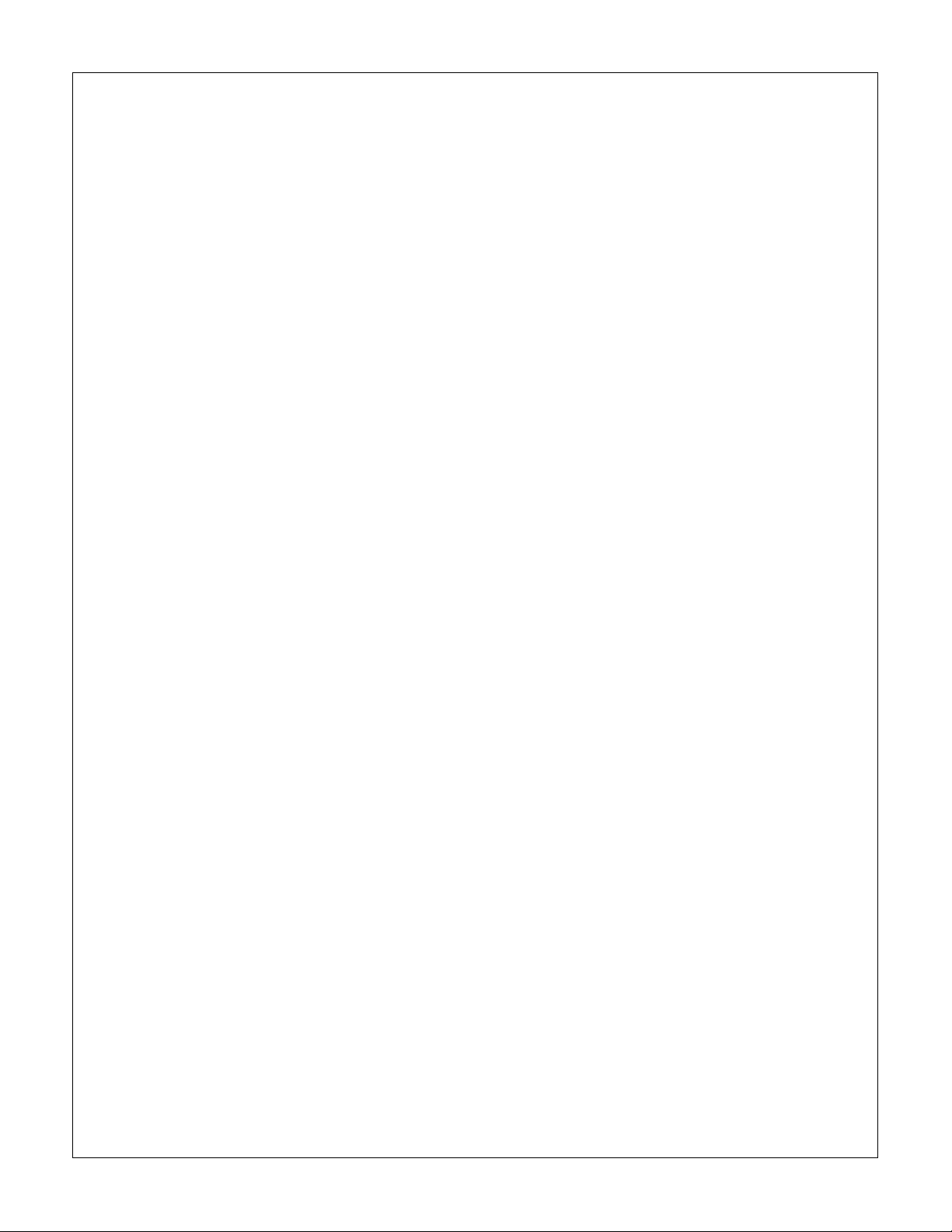
This page was intentionally l eft blan k.
xii
Page 16
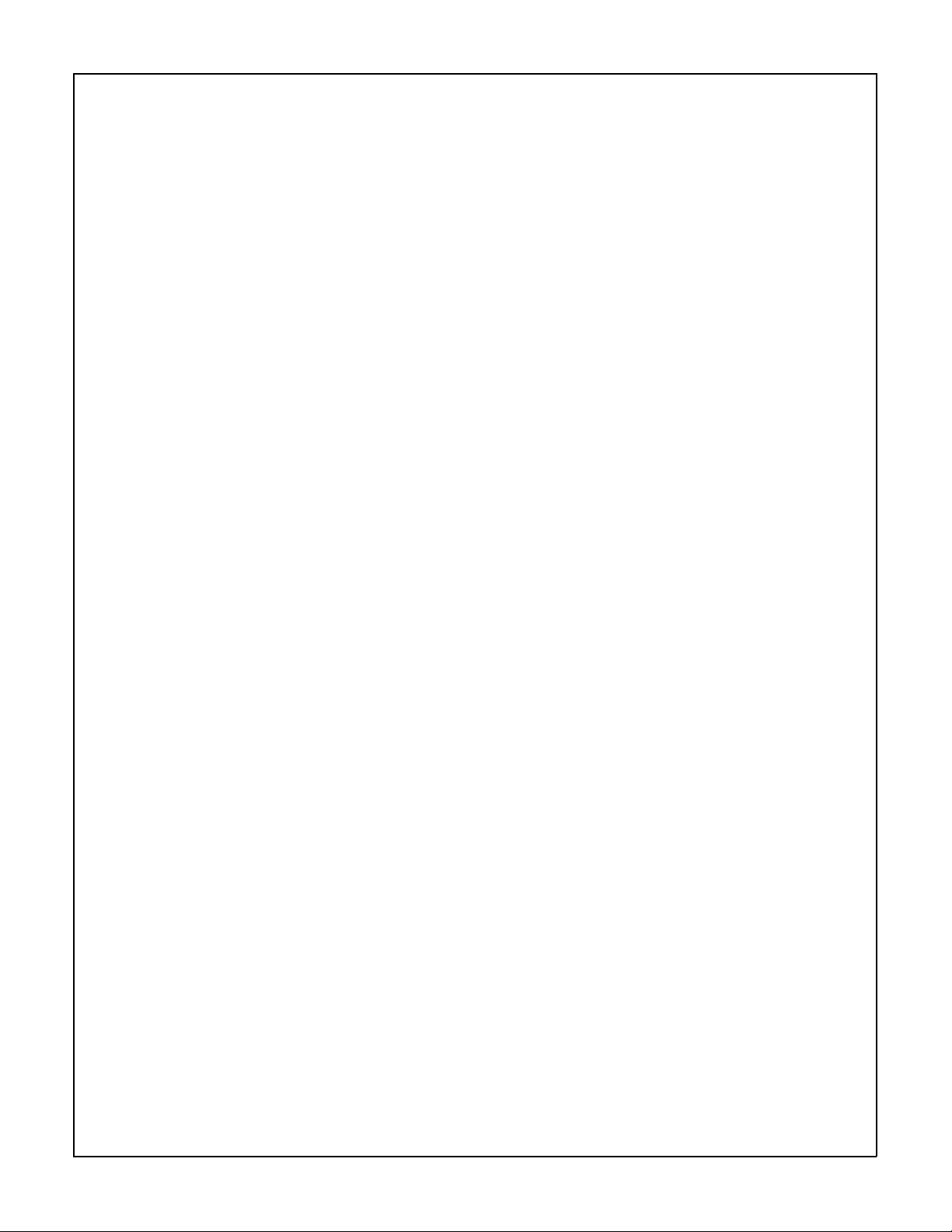
COURSE ADMINI STRATION
Page 17

Page 18
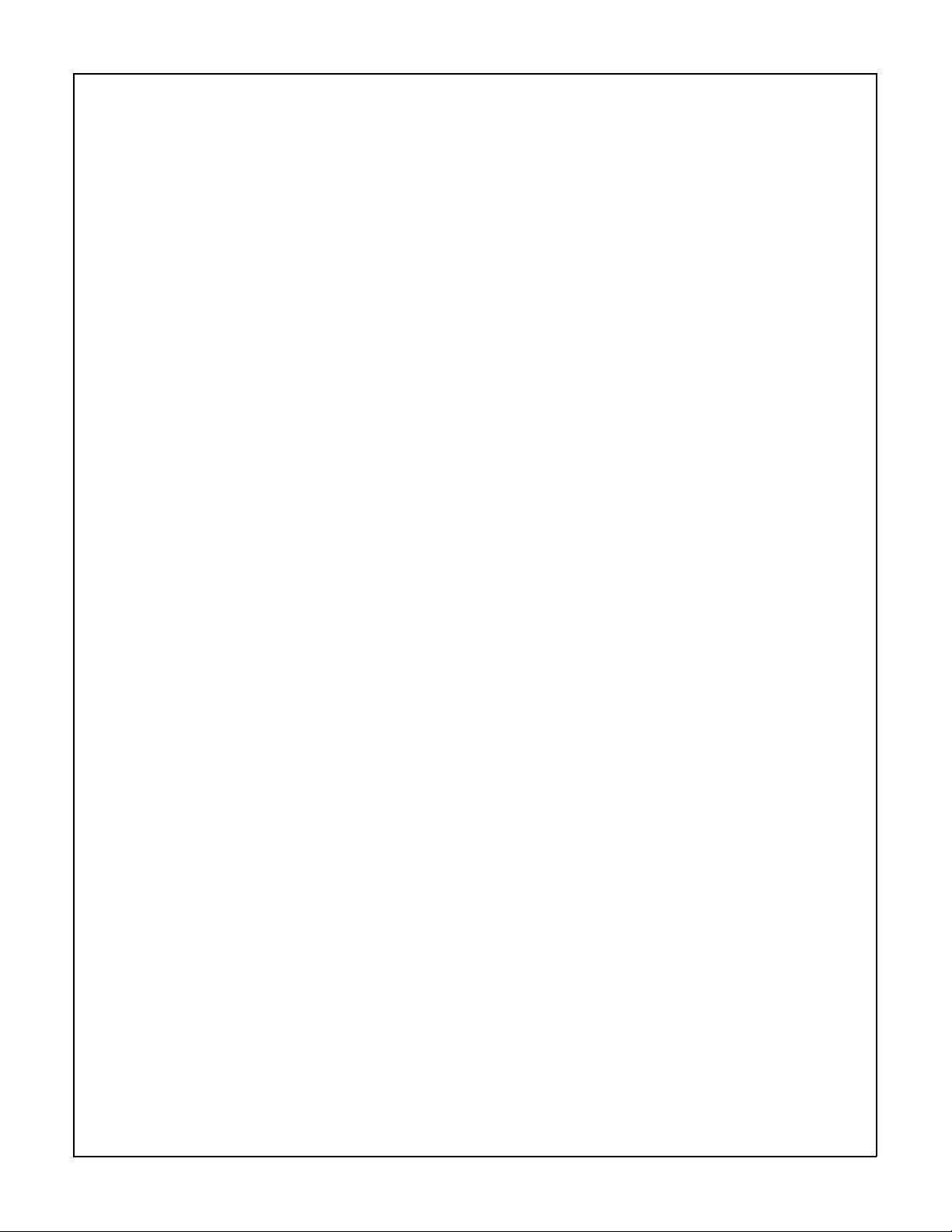
OVERVIEW
Okidata develo ped this cou rse in ord er to prov i de the informa ti o n necessa ry to in sta ll and
maintain the Microline 520 and Microl i ne 521 pri nters. Upon successful compl et ion of this
training course , yo u will be able to do the foll owing.
Install and operate the produc t
Locate the major assemblies of the product
Identify fault indications
Perform corrective and prev entiv e mainten ance
The Service Handbook is the primary reference manual for this course. You cannot, however,
successfully complete this course by referring only to this manual. Take the time to familiarize
yourself with all of the docume nt ati on in the trai ni ng kit . This additio nal info rma tio n wil l
greatly simpl ify working with the prod uct.
Okidata’s Techni cal Trai nin g Program is design ed to buil d a knowled g eabl e and efficie nt
service and sup port group for Okida ta prod u ct s.
One step in becoming an Authorized Okidata Service Center is obtaining a training kit for the
appropri ate pro duct . Thi s acqui sit i on allo ws the Deale rshi p to have referen ce materials
available during service jobs. Having, and using, these reference materials will minimize the
time and money spent on repairs.
Technician s com plet e Ce rti fi cat ion Test s as part of Oki dat a’s Aut hor i zati on process. Testin g
familiarizes th e tech nici an wit h the pro duc t and refere nce mat eri al s.
This training course provides assembly level repair informat ion to the field technician. N o
attempt is made to provide basic training in being a technician. This kit strives to train a
technician to service the product. Okid at a views servi ce techn ic ians as re pre sen ta tiv es of
Okidata. Through this course, Okidata seeks to provide the means and the motivation that will
make good service a reality.
Remember
Compone nt lev el servic in g is prov id ed only at Okida t a Servi ce Rep a ir Dep ot s !
Microline 520/521 Service Handbook i - 1 Course Administration
P/N 59257803
Page 19
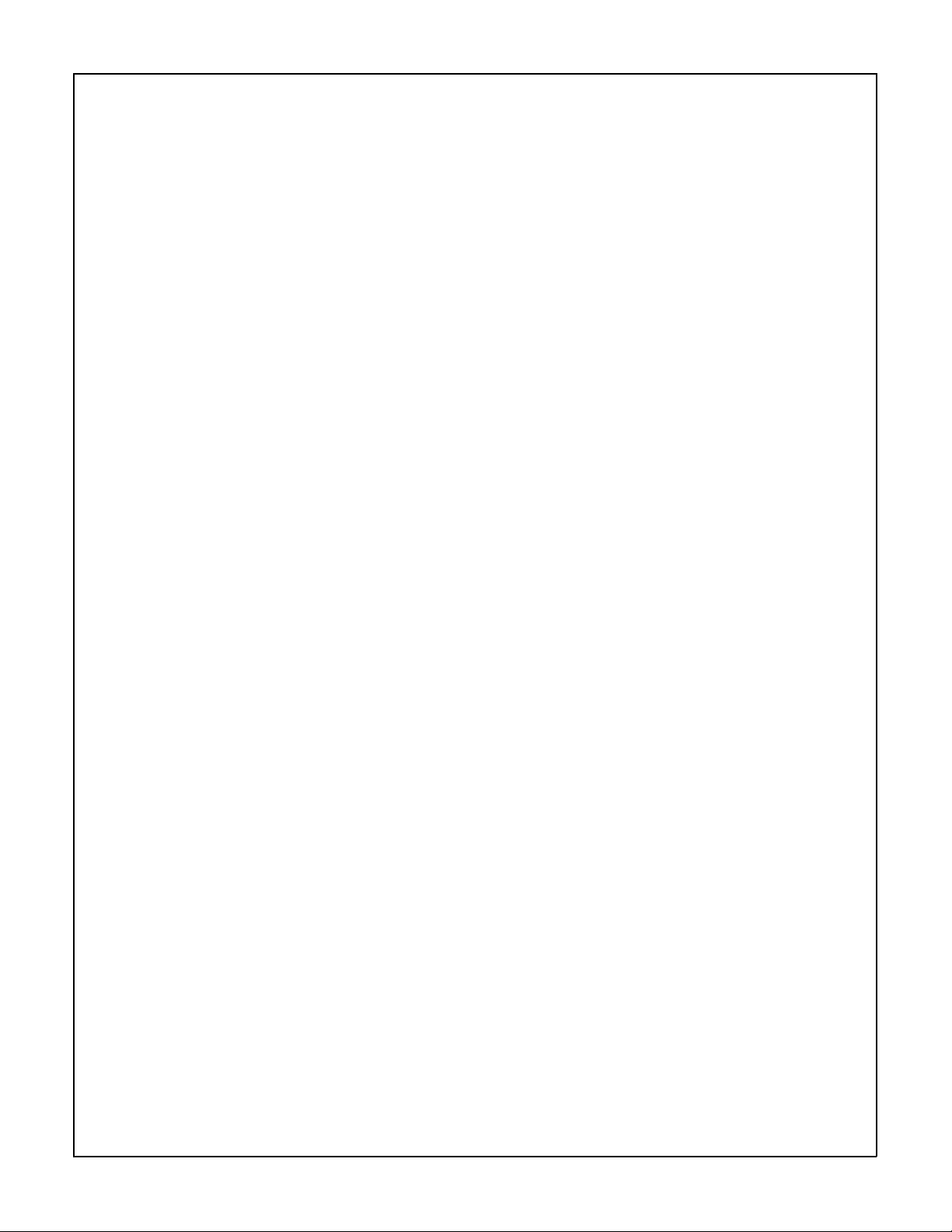
RECOMMENDATIONS
Prerequisites
Before begi nni ng this co urse , yo u shou ld know th e fol l owi n g conc ep ts.
Have an understanding of basic electronics
Be familiar with electrostatic principles
Be familiar with dot matrix technology and protocol
Be familiar wit h the proper procedures for handlin g circui t board s, Re ad Only
Memory (ROM), and Random Access Memory (RAM)
Be able to use basic tools
Be able to use a digital multimeter (DMM)
Equipment
The followi ng equi p men t is recom men ded for the succe ssful com plet i on of th is tra ini ng course.
Microline 520 or Microline 521 (optional)
Tools (optional - refer to Module Three of the Service Handbook)
Personal Computer (for Okilink II connection)
Modem (for Okilink II connection)
Communicatio ns Soft ware (for Okili nk II connecti on)
Telephone (for Faxable Facts connection)
Facsimile Machin e (for Faxab le Facts connec ti on)
Video Cassette Player (for viewing videotape)
Video Monitor (for viewing videotape)
Documentation
You should hav e acc ess to the foll owing documenta ti o n whi le com pl et i ng th is co urse .
Okidata Servic e Cent er Refe rence Guide
Service Handbo ok
Printer Handbook
Service Video tap e
Course Administration i - 2 Microline 520/521 Service Handbook
P/N 59257803
Page 20
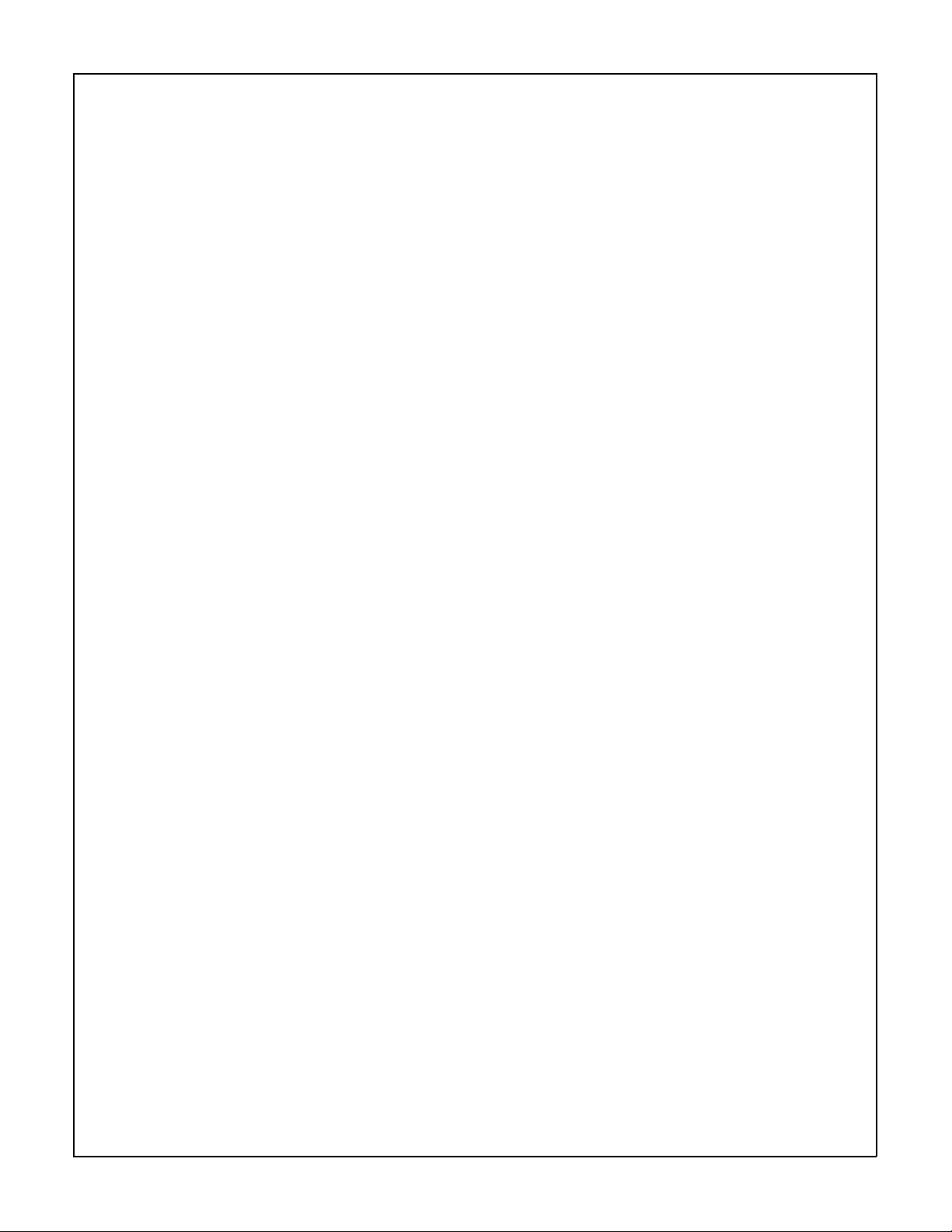
INFORMATION UPDATE S
Every effort has been made to ensure the accuracy of the information contained in this training
course. Okidata is not respo nsi b le for errors beyo nd it s contro l .
Technical updates are made available to authorized Service Centers through the Technical
Service Bulleti ns (TSBs / Oki data ’s Mont hly Techni ca l Mail). The TSBs are dist ri but ed via
Okidata’s Bulle tin Board, Okil ink II.
Addition s and correc tio ns to th e train ing mate ria ls are av aila bl e in the Trai ni ng Sect i on of
Okilink II. Please sign on and check this section before beginning this course.
For informati on on using Okili nk II, pl ease refer to the Servic e Cent er Refe ren ce Gui d e.
NOTICES
Pay attention to all not ices th at appear th ro ugh out this trai n ing course. They are for your safet y !
Here are the definitions of the notices.
NOTE:
This notice refers to sup p le men ta l inf o rmat i on.
CAUTION:
Deviation from the li st ed proc ed ure s may resul t in dama ge to the pro d uct.
WARNING:
Deviation from the listed pro cedur es ma y result in personal injury.
Microline 520/521 Service Handbook i - 3 Course Administration
P/N 59257803
Page 21
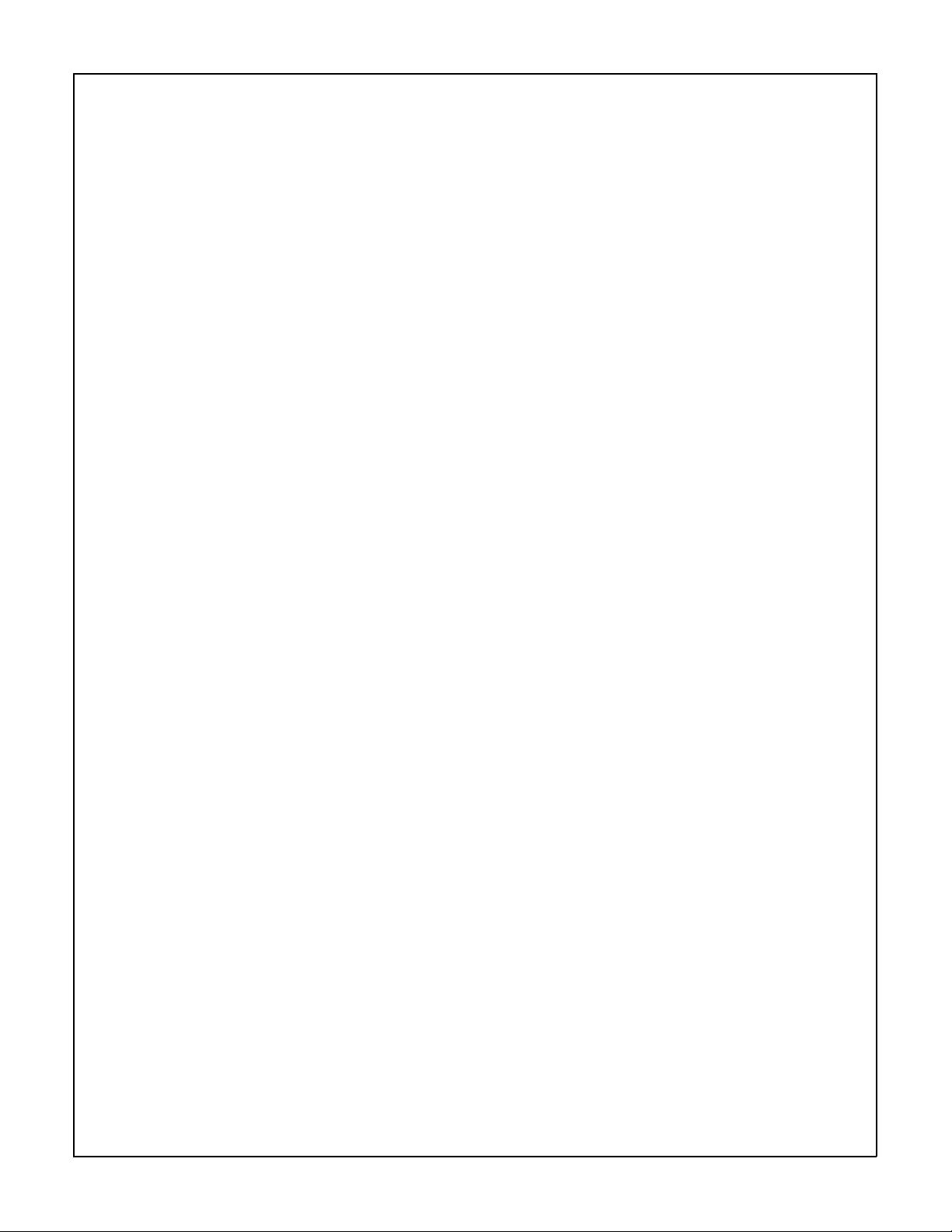
WHERE TO SEND TESTING MATE RIAL S
Refer to the Okidata Servi ce Ce nter Re feren ce Guid e for whe re to send the test mate ria ls.
The Okidata Service Center Reference Guide is sent to your dealership along with the Okidata
Service Contra ct mate ria ls. It is availab le fro m Oki dat a Deal er Service. It is also available
through Okilink II.
Course Administration i - 4 Microline 520/521 Service Handbook
P/N 59257803
Page 22
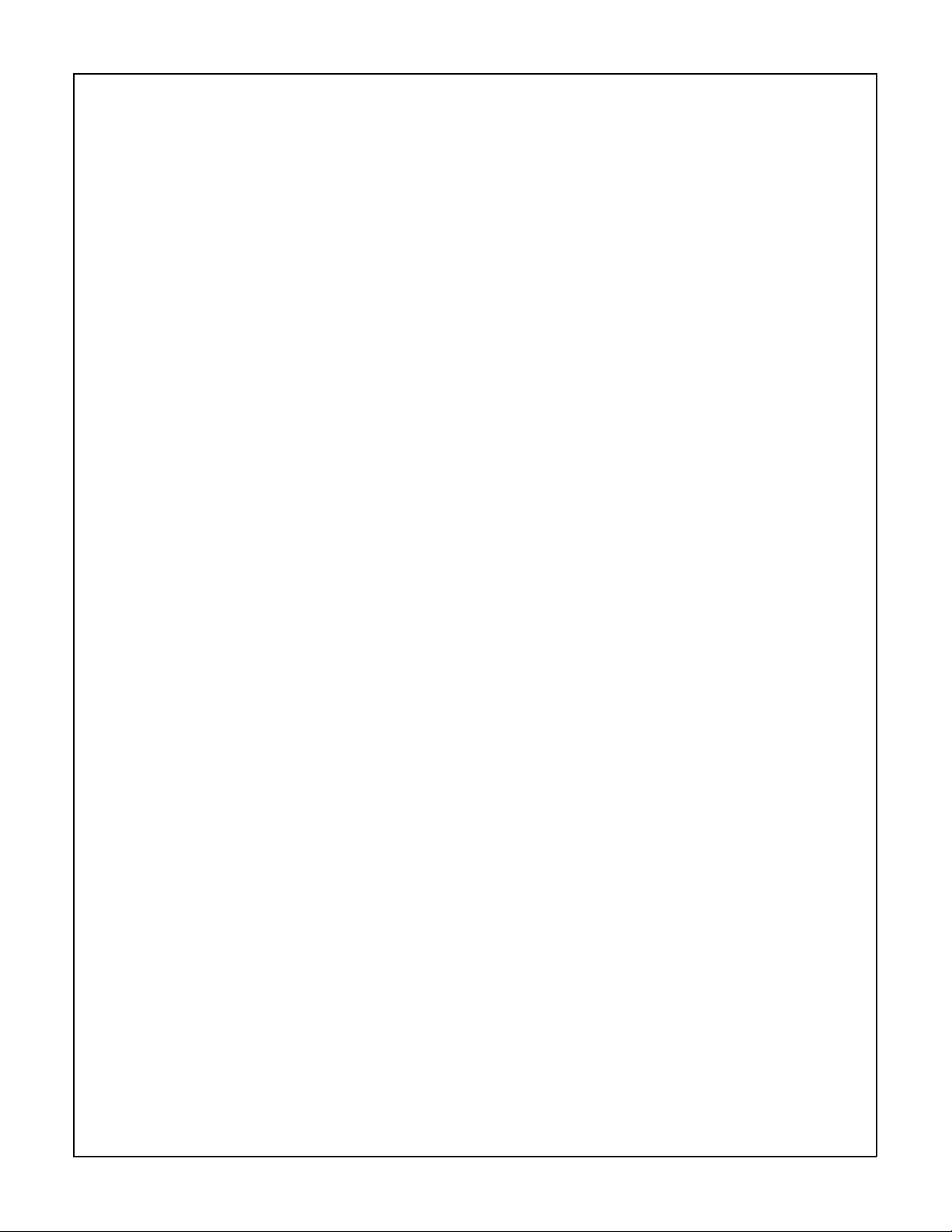
MISSING ITEMS OR MISSING PAGE S
Missing Items
When you receive the training kit, you MUST verify that the kit contains the items listed on the
Read Me First sheet.
If any items are missin g, pl ease con ta ct Okidat a Logistics at the app ro pri at e nu mb er li st ed below.
Facsimile 1-609-424-7 423
Voice 1-800-72 7-8654
You must prov id e the fol l owi n g info rmation.
• Okidata Auth ori zati on Num ber (Deale r Number)
• Okidata Customer Number
• Order Acknowledgment Number (on the invoice)
• Part Number of kit
Missing Pages
If you find that pages are missi ng from any item in this ki t, please co ntac t Oki dat a Techn ical
Training.
Please FAX your request or use Okilink II.
Fax Number: (609) 235-2600, ext. 7034
Okilink Login Name : Technica l Trai nin g
You must prov id e the fol l owi n g info rmation.
• Okidata Auth ori zati on Num ber (Deale r Number)
• Part Number of docu me nt wit h missin g pages
• Name of document with missing pages
• Page numbers of mi ssin g pages
If it is the Service Han dbo ok, be sure to speci fy the secti on (i, 1, 2, 3, 4, a, or b).
• Your facsimi l e numb er (wit h area code )
Microline 520/521 Service Handbook i - 5 Course Administration
P/N 59257803
Page 23

COURSE PATH
This Course Admini stra tio n direc ts you throu gh the trai nin g packag e. Each section covers a
different part of th e train i ng. Tasks wit h in each sect ion dire ct you to the porti on s of the trai nin g
materials th at cover th e sub j ect you are stu d yin g.
When you have co mp le ted one section, move on to the next. Yo u must achieve a score of 80%
or greater on your Certi fi cation Test to successfu l ly com pl ete th is cou rse.
You must return your co mp le te d Certi fi cat i on Test Answer Sh eet an d Course Cr i tiq ue to
Okidata within 30 days after the kit is receive d by your Deal ersh i p. If multi ple tech nici an s are
training at your De alership, only one techni cian must com plet e the te sti n g duri ng th e 30 days.
DO NOT STAPLE THE ANSWER SHEET TO THE COURSE CRITIQUE!
Be sure to make a copy of the Answer Sheet for your record s.
Your Answer Sheet will be corrected wit hin two days after it is received by Okidat a. If you
achieve a score of 80% or higher, you will receive a Certificate of Training. The Dealership you
work for will become an Aut hori zed Servi ce Cente r fo r the prod u cts cov ered in this trai n in g
packag e.
Service Auth ori za tio n is appro v ed once Oki data proc esses the Answe r Sheet . The Certi fi cat e of
Training will be mail ed to you afte r the Answer Shee t is correct ed .
You and your Dealership are responsible for returnin g the Answer Sheet and Course Crit i que
within 30 days after receiving the training kit. Okidata strongly urges you to keep track of the
date you return your Answer Sheet and Course Critique. Certification and Authorization are
processed within two days after Okidata receives the testing materials. A certificate for
successful completion of the training program will be sent to you within 21 days. If
authorization is not updat ed withi n two days or a certi fi cat e rece iv ed wit hi n 21 days, con ta ct
Okidata Dealer Serv ic e.
Proceed through each section and perform the assigned tasks.
Learn from the Course and Good Luck!
Course Administration i - 6 Microline 520/521 Service Handbook
P/N 59257803
Page 24
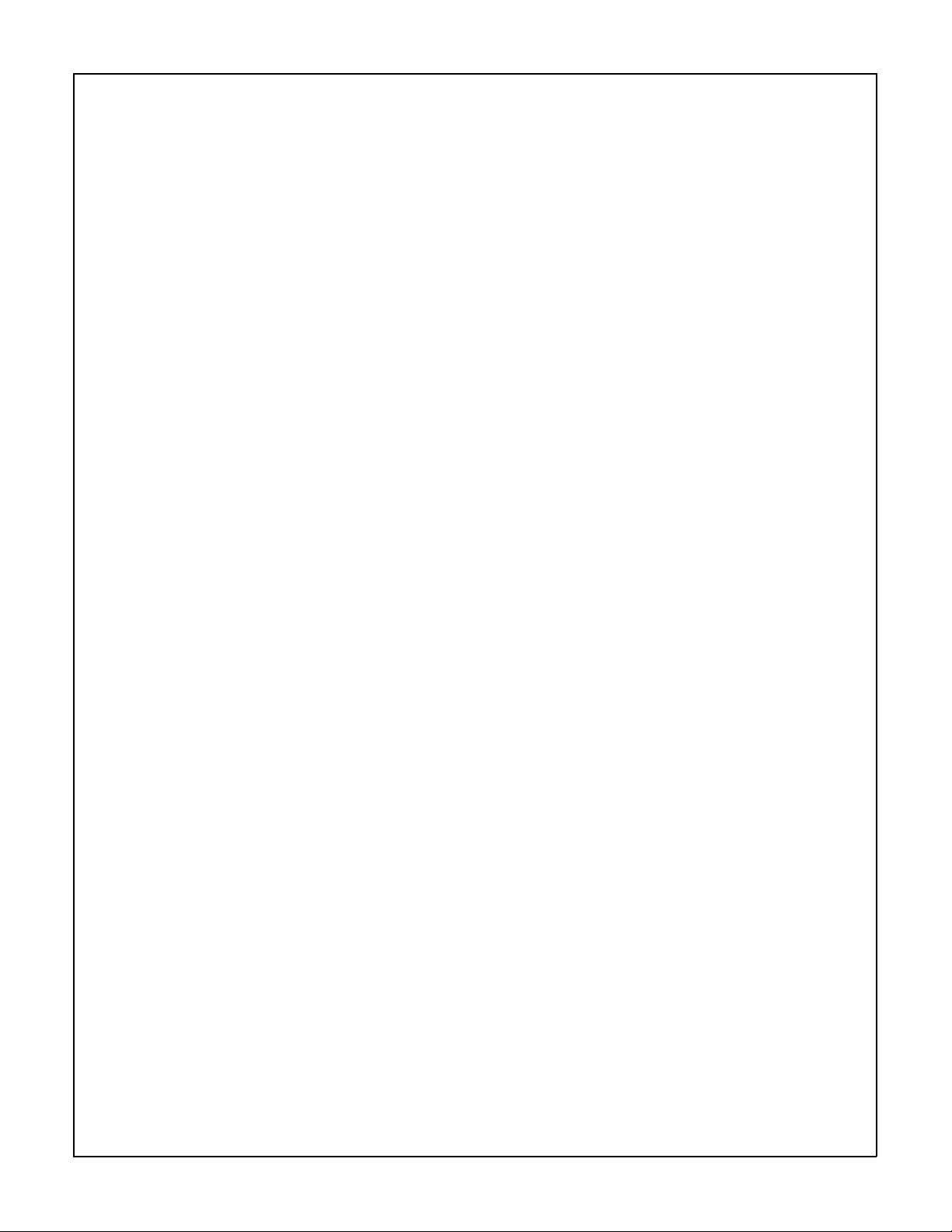
SERVICE TRAINI NG
Requirements
You will need the following items.
Service Center Re feren ce Guide
Service Handbo ok
User’s Documentation
Service Video tap e
Video Cassette Play er and Moni tor
Service Train in g is div ide d int o the fol l owing six section s.
General Descriptio n
Installation
Principles of Operation
Failure Analysis
Appendices
Maintenance
Disassembly/Assembly
Adjustments and Service Checks
Cleaning
Lubrication
Shipping Instructions
Microline 520/521 Service Handbook i - 7 Course Administration
P/N 59257803
Page 25
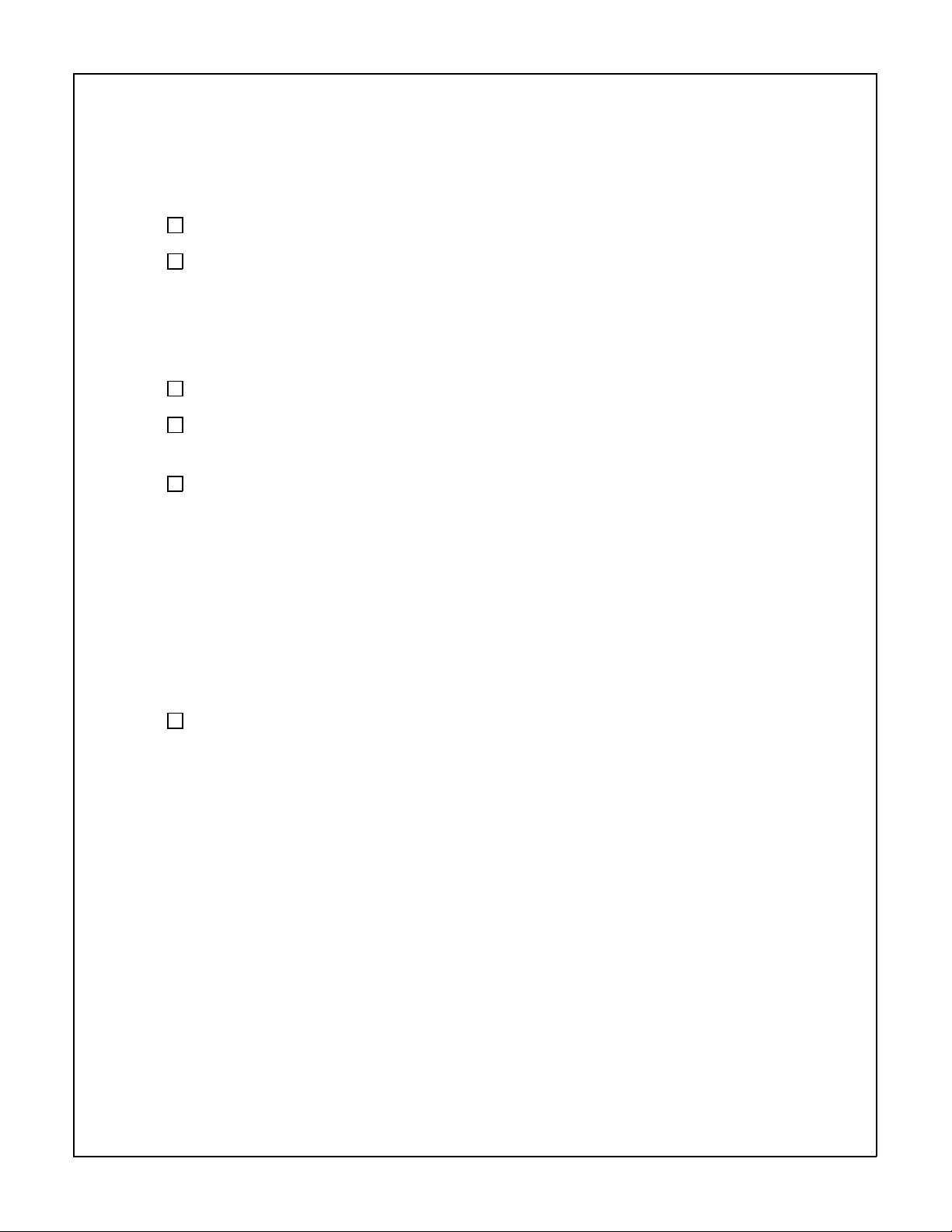
General Description
This section describe s the featu res and spe ci fic atio ns of the prin t ers.
Assigned Tasks
Read Section 1 of the Service Handbook.
Read Appendix A in the Printer Handbook.
Installation
In this section, you will install the unit. You will also perform various tests.
Assigned Tasks
Review the Printer Handbook
Read the Introdu ct ion ; Chap t ers 1, 2, 3, 4, and 5; and Appen di ces B, C, D, E, and F
in the Printer Handbook.
If a product is availab le , perform th e tests li st ed below. Refer to Sect ion 4 of the
Service Handbook.
Rolling ASCII
Font Test
Principles of Operation
This section describe s the func ti on of the maj or asse mbli es from an elect ric al and mech anic al
perspecti ve .
Assigned Tasks
Read Section 2 of the Service Handbook.
Course Administration i - 8 Microline 520/521 Service Handbook
P/N 59257803
Page 26
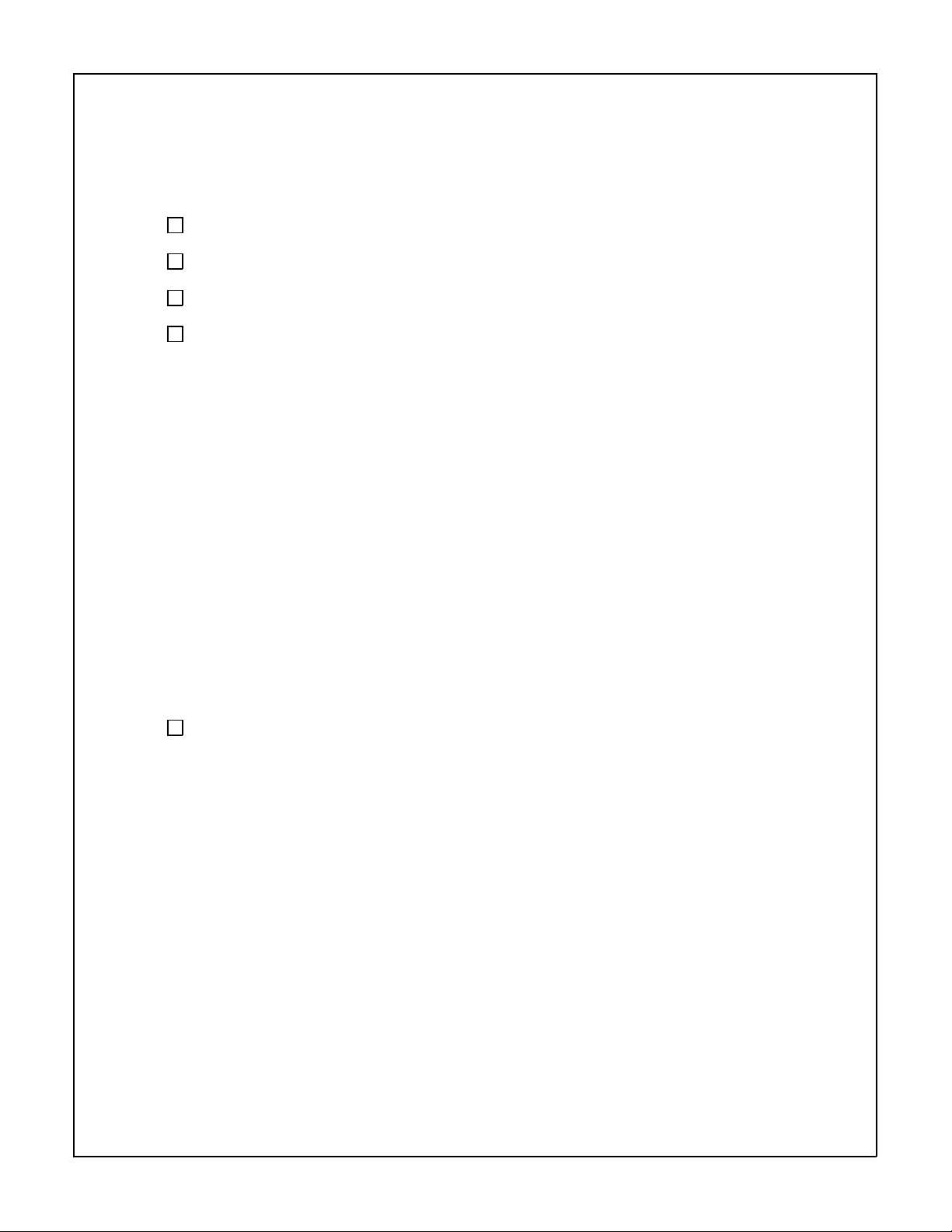
Failure Analysis
This section covers the methods used to identify and correct problems with the unit.
Assigned Tasks
Read Section 4 of the Service Handbook.
Read Chapter 6 of the Printer Handbook.
Study the Board Diagrams in Appendix A of the Service Handbook.
Check Okilink II for addit ion al troub le shoo tin g info rmat i on. Refer to the Servi ce
Center Reference Guide for information on accessing Okilink II.
Appendices A and B
Appendices A and B contain charts, illustrations, and an illustrated parts list to support you in
servicing the product.
Appendix A
Appendix A contains inform atio n about the print ed circ uit boards (PCBs). This
appendix includes reference charts which present data regarding function,
firmware, fuses, jumpers, sensors, switches, and test points. An illustration of
each board is also included.
Appendix B
Assigned Tasks
Look through Appendix A and Appendix B in the Service Handbook.
Appendix B is an illu stra ted pa rts list in g of the produ ct . This list ing is
cross-referenced to Sectio n 3 of the Service Handb ook.
Microline 520/521 Service Handbook i - 9 Course Administration
P/N 59257803
Page 27
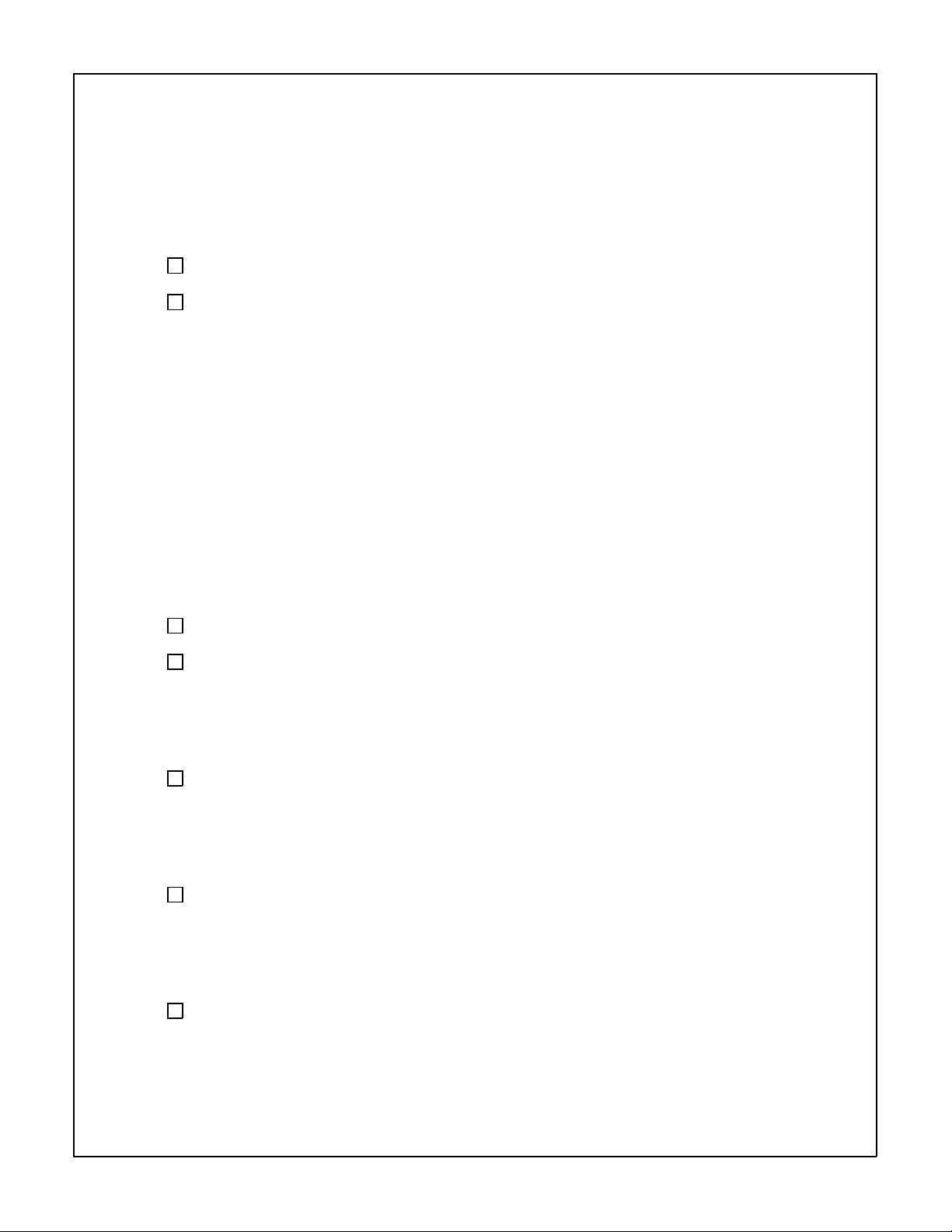
Maintenance
Disassembly / Assembly
Assigned Tasks
Read Section 3.2 of the Service Handbook.
View th e videotape.
CAUTION:
Okidata does not reco mmen d perfo rming the disassembl y / assembl y pro cedu res on a
product whi ch is opera ti n g norma ll y. Therefo re, you are no t requi red to perf orm the
disassembly / assembly procedures to complete this training.
Adjustments and Service Checks
This section explain s the adjust me nts perfo rmed after parts replaceme nt. Hardware repl ace men t
may require adjustments to firmware set ti ngs. This section also explai ns vi ewi ng and reset t ing
counters.
Assigned Tasks
Read Section 3.3 of the Service Handbook.
Perform the procedures li st ed in Secti on 3.3 of the Servi ce Hand book.
Cleaning
Assigned Tasks
Read Section 3.4 of the Service Handbook.
Lubrication
Assigned Tasks
Read Section 3.5 of the Service Handbook.
Shipping Instructions
Assigned Tasks
Read Section 3.6 of the Service Handbook.
Course Administra ti on i - 10 Microline 520/ 521 Servi ce Handboo k
P/N 59257803
Page 28
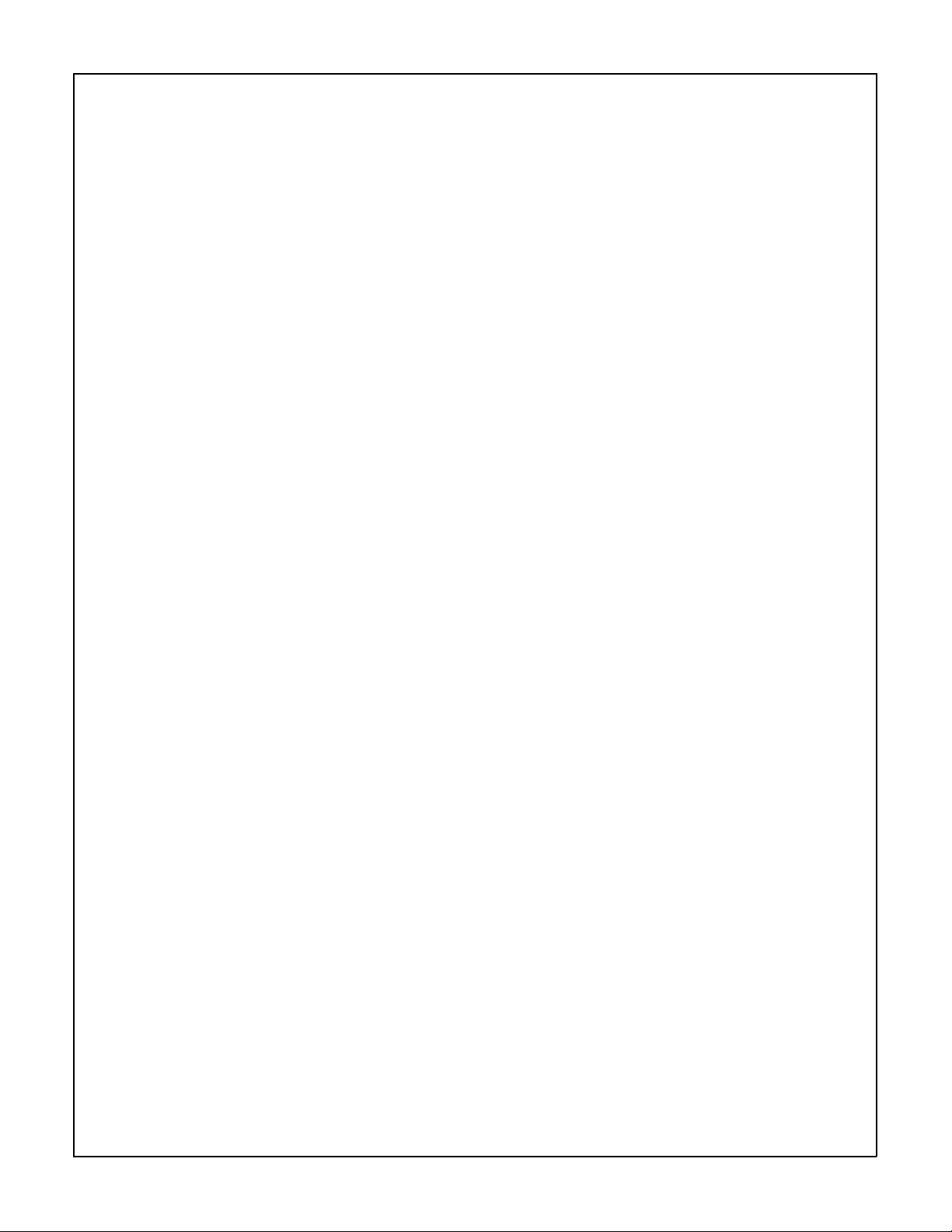
SERVICE AUTHORIZATION
General Information
Read throug h the instructions for co mp le ti n g the te sti n g proce ss before you begin.
This section contain s the Answer Shee t, Certification Test, and Course Cri ti q ue for this service
training pa ckag e. These are the only copie s of t hese it ems yo u wi ll re cei v e.
DO NOT WRITE ON THESE ITEMS!
PHOTOCOPY EACH ITEM!
Use the photocopies to comp lete the test ing process. Photo co py the Cert ific at ion Test, Answer
Sheet, and Cou rse Cri ti que as required for e ach techn i cian being train ed .
The informati on provi ded on the Answer Sheet and Course Crit i que is use d to update your
Dealership’s Okid at a Servic e Warran ty Profile and to process your Certi fic ate of Trai ni ng. The
critique information is used to respond to your questions regarding this training package.
MAKE YOUR RESPONSES COMPLETE AND LEGIBLE!
Feel free to reference the trai nin g materi al as you answer the test questi o ns.
Every attempt has been made to test your knowledge of the product and your ability to use the
reference materi als in this kit. No attempt has been made to write "tri ck quest ion s".
If you have a question abou t a specific test question or answe r, pl ease brin g it to the att en t ion of
Okidata Techni cal Trai ni ng. Refer to the Service Cent er Refe ren ce Gui de for in form at ion on
contacting Okidata Technical Training.
In order to improv e the qualit y of future tra in i ng courses, Okidat a wel comes you r eval uat ion of
this training prog ram . Please comp le te the course c rit iqu e for thi s trai nin g course .
Before returning your completed testing materials, photocopy your completed Answer Sheet for
your records.
DO NOT ATTACH ANYTHING TO THE ANSWER SHEET!
Microline 520/521 Servi ce Han dbo ok i - 11 Course Administra ti on
P/N 59257803
Page 29
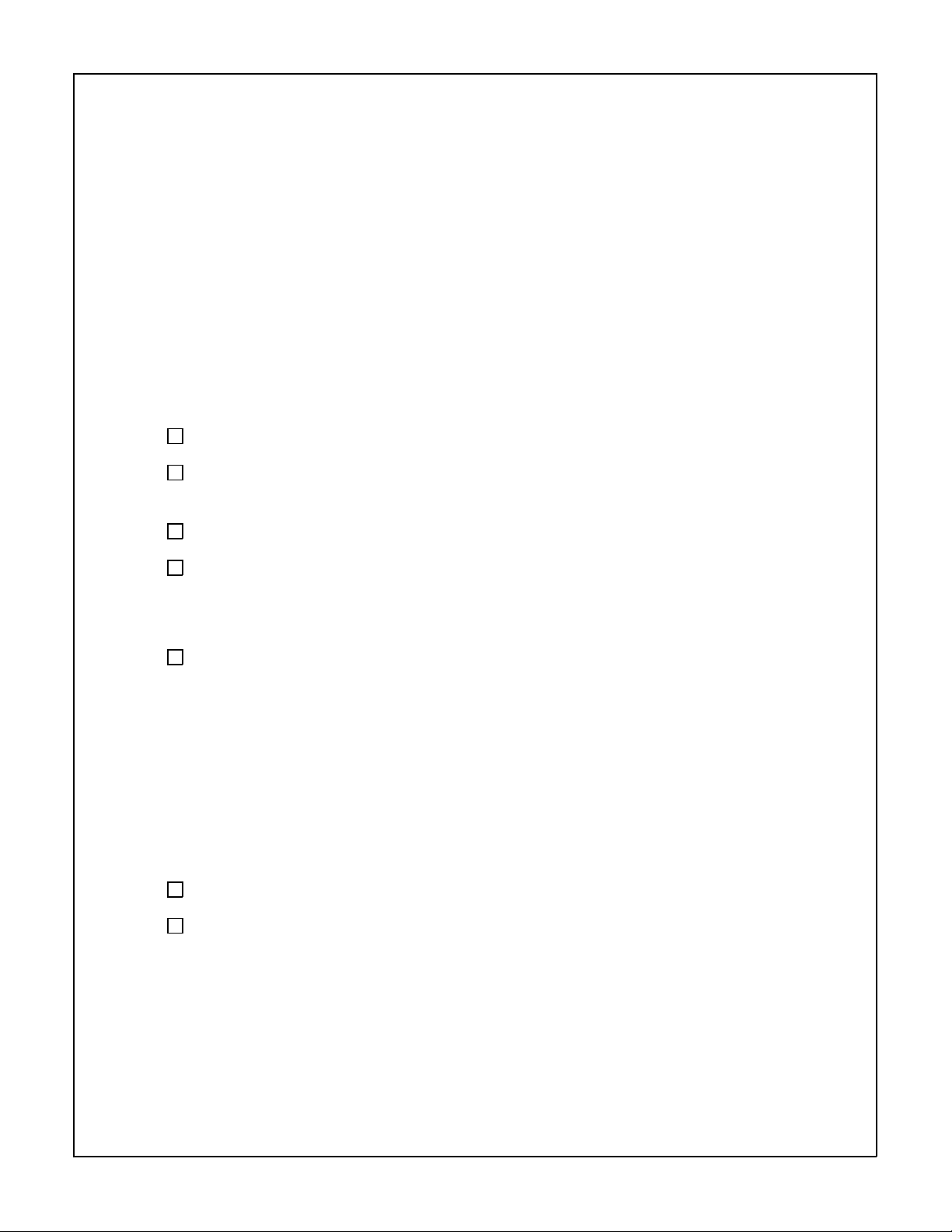
Certificati on Tes t
Requirements
You must achiev e a score of 80% or greater on your Ce rti fi cat i on Test to suc cessfu l ly com plet e
this course.
You will need the following items.
Service Handbo ok
User’s Documentation
#2 Lead Penci l
Assigned Tasks
Read through all instructions BEFORE comp le ting the testi n g pro cess.
Photocopy the Certi fic at ion Test and Answe r Sheet pro vid ed in thi s kit. Use the
photocopies to complete the testing process.
Complete the top secti on of the Answe r Sheet. Make your resp onses le gib le .
Answer the Certification Test Questions by filling in th e appro pri at e blo ck on the
Answer Sheet. Use a Number 2 pencil and compl et ely fil l in the selected block.
DO NOT ATTACH ANYTHING TO THE ANSWER SHEET!
Make a copy of the complete d Answe r Sheet for your reco rds.
Course Critique
Requirements
You will need the following items.
Your photocop y of the Cou rse Cri ti q ue
Assigned Tasks
Complete the Course Cri ti q ue.
Return the Answer She et and Course Cri t iq ue to Okidat a Deal er Serv ic e.
DO NOT ATTACH ANYTHING TO THE ANSWER SHEET!
DATE ITEMS RETURNED TO OKIDATA: __________________________
Course Administra ti on i - 12 Microline 520/ 521 Servi ce Handboo k
P/N 59257803
Page 30
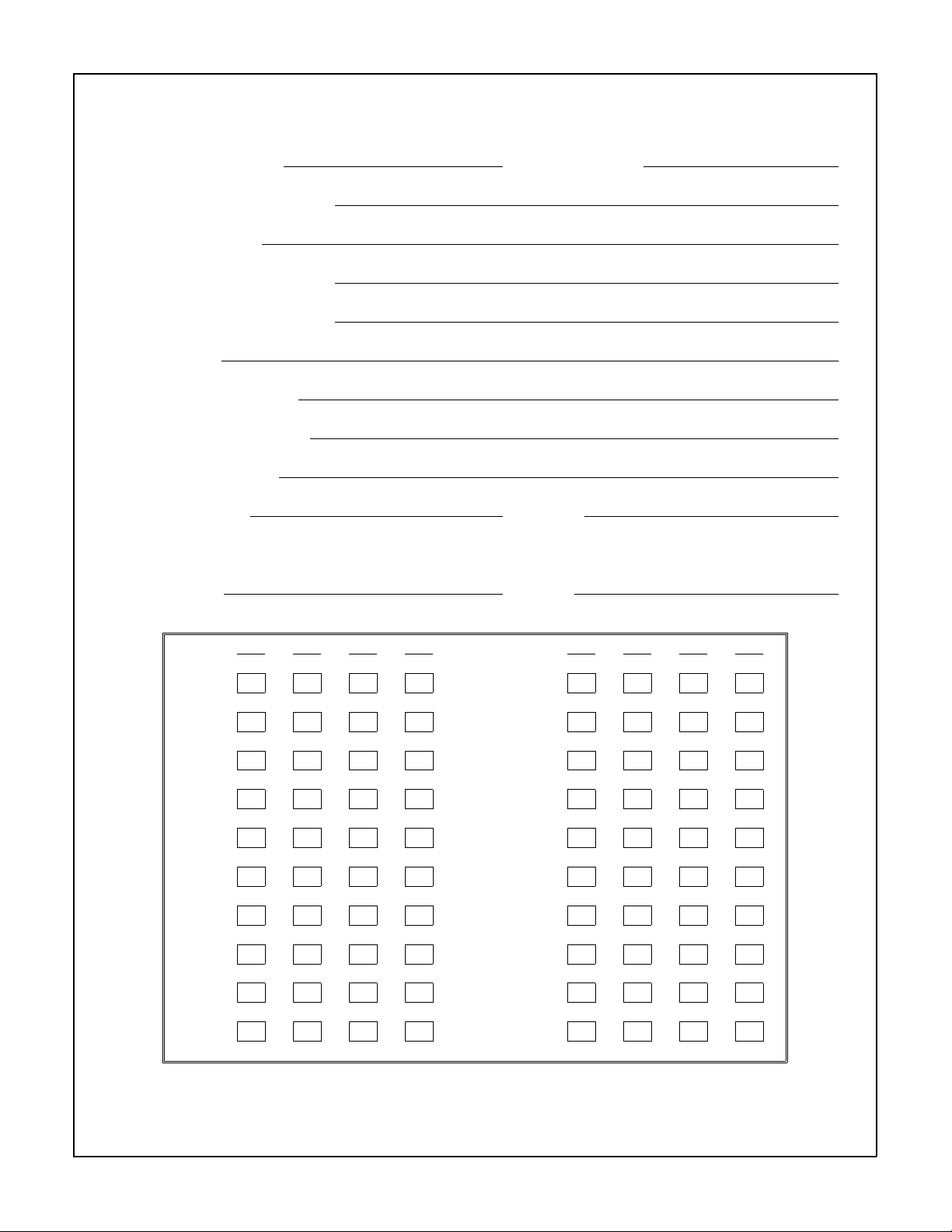
Answer Sheet: Microline 520/521
Section 1
Dealer Code:
Today’s Date:
Technician’s Name:
Company:
Company’s Address:
City:
State/Province:
Zip/Po sta l Co d e:
Country:
Phone #: Fax #:
If your Dealership uses Okil ink II, please pro vid e your Deal ersh i p’s Lo gin Name.
First:
Last:
Section 2
ABCD ABCD
1. 11.
2. 12.
3. 13.
4. 14.
5. 15.
6. 16.
7. 17.
8. 18.
9. 19.
10. 20.
Microline 520/521 Servi ce Han dbo ok i - 13 Course Administra ti on
P/N 59257803
Page 31

Course Critique: Microline 520/521
Deal er Code:
Today’s Date:
Technician’s Name:
Company:
Company’s Address:
City:
State/Province:
Zip/Posta l Code:
Country:
Phone #: Fax #:
1. Have you completed other Oki da ta Self-St ud y Servi ce Trai nin g packag es?
Yes
2. Please rate this course.
Excellent
Above Averag e Poor
Average
3. Does your Dealership use Okilink II?
Yes
If yes, please provid e your Deal ersh i p’s Lo gi n Name.
First Name:
Last Name:
No
Below Average
No
Course Administra ti o n i - 14 Microline 520/5 21 Servi ce Handbo ok
P/N 59257803
Page 32

4. Comments
Microline 520/521 Servi ce Han dbo ok i - 15 Course Administra ti on
P/N 59257803
Page 33

Certification Test: Microline 520/521
1. After install ing the space mot or, Okid at a reco mm en ds th at you check the printhead gap.
A. True
B. False
Correct Answer: A
Pages 3-2 and 3-26, Servi ce Handbook, Rev 01 and 02
Pages 3-2, 3-2 4, and 3-66, Servi ce Handbook, Rev 03
2. Refer to RAP 01. You have pressed the AC power switch to ON, but the unit does not
power ON. The next step is to
A. replace the fuse.
B. check if the AC ca ble is connected properly.
C. replace the space motor assemb l y.
D. remove the printhead.
Correct Answer: B
Page 4-10, Service Handbook, Rev 01 and 02
Page 4-24, Service Handbook, Rev 03
3. The + 40 vdc needed for the printhead and space motor drive can be verified at
__________ on the main control (FJIM) board.
A. CN1 Pins 8 and 9
B. CN3 Pins 1 and 2
C. CN7 Pins 29 and 31
D. CN6 Pins 1 and 2
Correct Answer: C
Page A-4, Service Handbook, Rev 01 and 02
Page A-4, Service Han dbo ok, Re v 03
Course Administra ti o n i - 16 Microline 520/5 21 Servi ce Handbo ok
P/N 59257803
Page 34

4. According to Appen dix A of the Servic e Handb oo k, on e funct io n of the main cont rol
board is to regulate the AC voltages from the power suppl y (transfo rme r).
A. True
B. False
Correct Answer: A
Page A-4, Service Handbook, Rev 01 and 02
Page A-4, Service Han dbo ok, Re v 03
5. You are using RAP 11 to trou bleshoot a printer. The uni t cann ot recei v e seria l
communicat ion from the host. You have verified that the cable has the prop er
configuration of pins. No ALARM LEDs are blinking. Your next step should be to
A. replace the transfo rmer.
B. replace the RS 232-C serial board.
C. check your serial interface parameters.
D. replace the main control board (FJIM).
Correct Answer: C
Page 4-26, Service Handbook, Rev 01 and 02
Page 4-40, Service Handbook, Rev 03
Microline 520/521 Servi ce Han dbo ok i - 17 Course Administra ti on
P/N 59257803
Page 35

6. The printer is processing a head overhe at alarm . When the printhead temp erature exceeds
110 degrees Celsius, the printer switches to unidirectional print. When the printhead
temperatu re excee ds 11 8 deg rees Celsius, the printer wil l
A. need a new space motor.
B. continue unidirectional print.
C. alternate between unidirectional print and bidirectional print.
D. stop printing.
Correct Answer: D
Pages 2-21, 2-28, and 4-31, Service Handbook, Rev 01 and 02
Pages 1-11, 2-15, 2-32, and 4-21, Service Handbook, Rev 03
7. Before you begin troubleshooti ng an ALARM / LED display, you should always
A. replace the power supply.
B. check that all of the connectors of the prin ter are makin g goo d contac t.
C. replace the main control board.
D. replace the operator panel.
Correct Answer: B
Page 4-30, Service Handb ook , Rev 01 and 02
Page 4-20, Service Handbook, Rev 03
Course Administra ti on i - 18 Microline 520/ 521 Servi ce Handboo k
P/N 59257803
Page 36

8. According to the Printer Handb ook or Sectio n Three of thi s Servi ce Han dbo ok, whi ch of
the following settings is NOT a default menu setti n g of the serial interfa ce
configuration?
A. Parity - Even
B. Serial Data - 8 bits
C. Protocol - Ready/Busy
D. Baud Rate - 9600 bps
Correct Answer: A
Page 90, Printer Manual User’s Docum enta tio n, Rev 01 and 02
Page 3-81, Service Handbook, Rev 03
9. The ALARM lamp is flashing. The PROP and 10 cpi lamps are lit. Which alarm is th e
printer experiencing?
A. Printhead Data Transfer Ala rm
B. Printhead Type Alarm
C. Paper End Alarm
D. Space Motor Ala r m
Correct Answer: B
Page 4-29 and 4-30, Service Handbook, Rev 01 and 02
Pages 4-19 and 4-20 , Serv ice Hand b ook , Rev 03
Microline 520/521 Servi ce Han dbo ok i - 19 Course Administration
P/N 59257803
Page 37

10. You insta ll a new control board in the printer. What are the indic at ion s of an inco rrect l y
posit ione d cut sheet / continuous s ensor lever?
A. The unit will not power-ON.
B. All lamps on the operator panel light.
C. The ALARM lamp lights and F1 on the control board blows.
D. The ALARM lamp lights and the unit will NOT auto mat ical ly load paper.
Correct Answer: D
Pages i-7 and i-8, Service Handbook, Rev 01 and 02 OLD QUESTION
Page 3-16, Service Handbook, Rev 03 NEW QUESTION
11. What is the recomm en ded amb ien t temp erat u re and rela tiv e humi dit y (RH) for the pri nte r
whil e operating?
A. 41°F to 104°F, 20% to 80% (RH)
B. 41°F to 104°F, 10% to 70% (RH)
C. 41°F to 104°F, 20% to 50% (RH)
D. 41°F to 104°F, 20% to 90% (RH)
Correct Answer: A
Page 1-2, Servic e Handb ook , Rev 01 and 02
Page 1-4, Servic e Handb ook , Rev 03
12. The Microli ne 520 and Micro l ine 521 prin ters all o w you to prin t up to eight differe nt bar
codes.
A. True
B. False
Correct Answer: A
Pages 84, Print er Man ual and 1-8, Servi ce Han dbo ok , Rev 01 and 02
Page 1-7 and 1-8, Service Handbook, Rev 03
Course Administra ti on i - 20 Microline 520/ 521 Servi ce Handboo k
P/N 59257803
Page 38

13. The Micro lin e 520 and Microline 521 print ers come wit h ____ ___ ___ ___ Kbyte of
resident RAM.
A. 32
B. 64
C. 128
D. 256
Correct Answer: C
Page 1-4, Servic e Handb ook , Rev 01 and 02
Page 1-20, Service Handbook, Rev 03
14. Refer to RAP 02. The carriage is jammed. The ribbon is not jammed. What do you do
next?
A. Install a new space motor.
B. Power OFF the printer, then power ON.
C. Remove the space motor assem bly and insp ec t the te et h on the spac e rack and
space motor gear.
D. Replace fuse F1 on the main controller board.
Correct Answer: C
Page 4-12, Service Handbook, Rev 01 and 02
Page 4-26, Service Handbook, Rev 03
15. You must replace the line feed motor. The disassembly procedure also tells you to
remove the li n e fe ed idle ge a r.
A. True
B. False
Correct Answer: B
Page 3-54, Service Handbook, Rev 01 and 02
Page 3-46, Service Handbook, Rev 03
Microline 520/521 Servi ce Han dbo ok i - 21 Course Administra ti on
P/N 59257803
Page 39

16. Three items factor into printhead gap information.
1. Printhead Gap Adjustment (performed by a service technician)
2. Printhead Gap Adjust (set in the prin t er menu, under the Set -up Grou p)
3. Gap Control (set in the printer menu, under each [Paper Feed] Group)
A. True
B. False
Correct Answer: A
Page C-1, Service Handbook, Rev 01 and 02 OLD QUESTION
Pages 1-12 and 2-18, Service Handbook, Rev 03 NEW QUESTION
17. Which of th e follo wi ng areas of the pri nte r shou l d NOT be lubricated?
1. Tractor pins
2. Pressure roller (Rubber Face)
3. Platen assembly (Rubber Face)
4. Teeth of gears in the gear case assembly
A. 1
B. 1 and 2
C. 1, 2, and 3
D. 1, 2, 3, and 4
Correct Answer: D
Page 3-88 and 3-89, Service Handbook, Rev 01 and 02
Page 3-91, Service Handbook, Rev 03
Course Administra ti on i - 22 Microline 520/ 521 Servi ce Handboo k
P/N 59257803
Page 40

18. You are performing the printhea d gap adju st men t . The printh ead gap is changed by
turning th e adju sti n g screw, locat ed on the spa ce mo to r assemb l y. Turn in g the
adjusting screw coun ter-cl oc kwi se wil l increase the gap. Turnin g it clockw i se will
decrease the gap.
A. True
B. False
Correct Answer: B
Page 3-68, Service Handbook, Rev 01 and 02
Page 3-68, Service Handbook, Rev 03
19. The ALARM lam p is flashi n g. The 15 cpi LED is lit. Which of the fol lowing should be
replaced fi rst ?
A. Printhead
B. Line feed motor
C. Space motor
D. Main cont rol boa rd and / or ROM
Correct Answer: D
Page 4-30, Service Handb ook , Rev 01 and 02
Page 4-20, Service Handbook, Rev 03
Microline 520/521 Servi ce Han dbo ok i - 23 Course Administra ti on
P/N 59257803
Page 41

20. Before rese tti ng a printer men u to facto ry set ti n gs, Okidat a reco mmends that you
A. run a self test.
B. perform the hex dump test.
C. power OFF the printer, then press and hold the LINE FEED while powering
ON the printer.
D. print the menu.
Correct Answer: D
Pages 47, User’s Documentati on and 3-81, Servi ce Handbo ok, Rev 01 and 02
Page 3-75, Service Handbook, Rev 03
Course Administra ti on i - 24 Microline 520/ 521 Servi ce Handboo k
P/N 59257803
Page 42

SECTION ONE
SPECIFICATIONS
Page 43

Page 44

1.1 OVERVIEW
1.1.01 Gene ral Infor mati on
The Microline 520 and Microline 521 are letter quality, nine-pin, dot-matrix printers which
utilize OKI
SMART paper handling. Patented Okidata technology does away with the manual
head gap adjustment. The printer actually "reads and learns" the print medium being used, then
automat ical ly adju sts th e head gap to the opt im um dist an ce . This auto gap pi n g proce ss lead s to
longer printhead life.
Options incl ude the Bott om Feed Push Tract or , Cut-Sh ee t Feed er, Pull Tract or and Serial
Interface Board.
The Microline 520 is an 80 column printer.
The Microline 521 is a 132 column printer.
Okidata’s one year limi te d warrant y cove rs the part s, labo r and prin t head on both prin ters.
The following items are available for the printer.
OKI
SMART Typer - software which provid es the fle xib ili ty for th e Micro li ne 590/ 521 to
function like a typewriter on checks, labels and envelopes.
NOTE:
OKI
SMART Panel - a utility program that lets yo u contro l sel ect ed pri nter fun ct i ons fro m
your personal computer.
Scalable Fonts - 14 scalable fonts, available on diskette.
The OkiSmart software includes three programs.
1. OkiSmart Control
2. OkiSmart Panel Emulator
3. OkiSmart Setup
Refer to the Printer Handbook for more information.
Microline 520/ 521 Servi ce Han dbo ok 1 - 1 Specificat ion s
P/N 59257803
Page 45

1.2 PHYSICAL SPECIFICATIONS
1.2.01 Dimensions
NOTE:
Dimensions INCLUDE the platen knob, acoustic cover, and paper separator.
Microline 520
Width: 16.9 inches (43 centimeters)
Depth: 14.9 inches (37.8 centimeters)
Height: 6.5 inches (16.5 centimeters)
Microline 521
Width: 23 inches (58.4 centimeters)
Depth: 14.9 inches (37.8 centimeters)
Height: 6.5 inches (16.5 centimeters)
1.2.02 Printer Weight
Microline 520
17.6 pounds (8.0 kilograms)
Microline 521
23.1 pounds (10.5 kilograms)
Specificati ons 1 - 2 Microline 520/52 1 Serv ice Handb ook
P/N 59257803
Page 46

1.3 POWER REQUIREME NTS
1.3.01 Input Power
120 VAC: +5.5 / -15%
230/240 VAC: +10 / -14%
1.3.02 Power Consum pti on
Operating: 110 VA
Idle: 40 VA
Local Test : 70 VA
1.3.03 Po wer Fre quency
120 VAC: 60 Hz +/- 2%
230/240 VAC: 50/60 Hz +/- 2%
Microline 520/ 521 Servi ce Han dbo ok 1 - 3 Specificat ion s
P/N 59257803
Page 47

1.4 ENVIRONMENTAL CONDI TIONS
1.4.01 Acoustic Rating
Near Letter Quality Mode
Microline 520 54. 9 dBA
Microline 521 54. 4 dBA
Utility Mode
Microline 520 57. 2 dBA
Microline 521 56. 9 dBA
Quie t Mode
Microline 520 52. 5 dBA
Microline 521 52. 3 dBA
1.4.01 Altitude
10,000 feet (3,050 meters)
1.4.03 Ambi ent Tempe ra ture and Rel ati ve Humi di ty (RH)
While operati ng: 41 to 104 degrees Fah renheit (5 to 40 degrees Celsius)
Operating humidity: 20% to 80% RH
While in storage: 14 to 122 degrees Fahrenheit ( - 10 to 50 degrees Celsius)
Storage humidity: 5% to 95% RH
Specificati ons 1 - 4 Microline 520/52 1 Serv ice Handb ook
P/N 59257803
Page 48

1.5 AGENCY APPROVAL S
1.5.01 Listings
UL No: UL Standard No. 1950 D3
CSA No: CSA Standard 22.2-950 D3
FCC: FCC Certifie d per Part 15, Subje ct J, Class B
IEC: IEC 950
VDE: VDE 0805 VDE 0875 Class B
BS: BS 7002
Microline 520/ 521 Service Handbook 1 - 5 Specifications
P/N 59257803
Page 49

1.6 OPERATIONAL SPECIFICAT IO NS
1.6.01 Char ac ter Matr ix Size s
Table of Print Speed and Character Matrix
Mode Near Letter
Speed 80 (12 cpi) 320 (12 cpi) 427 (12 cpi)
Matrix (H x V) 17 x 13 9 x 7 7 x 7
1.6.02 Char ac ters Per Line
Microline 520
Characters Per Line Characters Per Inch
Microline 521
Characters Per Line Characters Per Inch
Utility High Speed
Quality
80 10
96 12
120 15
137 17.1
160 20
136 10
163 12
204 15
233 17.1
272 20
Draft
1.6.03 Char acter Pi tches
5, 6, 8.5, 10, 12, 15, 17.1, 20
Specificati ons 1 - 6 Microline 520/52 1 Serv ice Handb ook
P/N 59257803
Page 50

1.6.04 Charac ter Sets
Standard ASCII
EPSON Character Set I & II
IBM Character Set I, II & All Characters
Foreign Character Substitution
International Character Sets
Code Page 850, 860, 863, 865 and 437
Line Graphics
Bar Code
Code 39
UPC A
UPC E
EAN 8
EAN 13
Interleaved 2 of 5
Code 128 (A, B, C)
Postnet
1.6.05 Emulations
NOTE:
The emulati o ns are co-resid en t
Epson F X
IBM Proprinter
Microline Standard
Microline 520/ 521 Servi ce Han dbo ok 1 - 7 Specificat ion s
P/N 59257803
Page 51

1.6.06 Fonts
Near Letter Quality
Courier
Utility
Gothic
High Speed Draft
Gothic
Bar Code
Code 39
UPC A
UPC E
EAN 8
EAN 13
Interleaved 2 of 5
Code 128 (A, B, C)
Postnet
1.6.07 Front Panel Switches
SELECT / Menu Micro Feed Up / Down
Shift Paper Park
Line Feed Pitch Selection
FORM FEED / Load Print Quality Selection
Top of Form Tear
Quiet Reset
1.6.08 Graphics Resolution
Graphics Resolution: 288 (horizon tal) x 144 (vert ical) dots per inch (DPI) maximu m
1.6.09 Interface
Standard
Centronics Parallel
Optional
RS232C Serial
Specificati ons 1 - 8 Microline 520/52 1 Serv ice Handb ook
P/N 59257803
Page 52

1.6.10 Line Fee d Increm ents
Fixed
6 lines per inch (lpi) [0.167 inch (4.23 millimeters)]
8 lines per inch (lpi) [0.125 inch (3.175 millimeters)]
Variable
n/60 inch
n/72 inch
n/14 4 inch
n/21 6 inch
1.6.11 Line Feed Time
65 milliseco nds 6 lines per inch (lpi)
6 milliseconds 8 lines per inch (lpi)
1 second 5.0 inches (Continuous paper feed rate)
1.6.12 Menu Mode
Switch Action
Paper Park Prints the entire menu.
Line Feed / Reverse Selects Group Function
FORM FEED / Load Selects Item
Tear Selects Item Value
SEL / Menu Exits Menu Mode, Enters Select
Microline 520/ 521 Servi ce Han dbo ok 1 - 9 Specificat ion s
P/N 59257803
Page 53

1.6.13 Paper Fee d Methods
Standard
Friction Feed (Top)
Rear Push Tractor (R ear)
Optional
Pull Tractor (Bottom)
Bottom Push Tractor Feed (Bottom)
Single-Bin Cu t Sheet Feede r (Top)
CSF 5000 - Narrow
CSF 5001 - Wide
1.6.14 Paper Feed Paths
Top Feed (Standard)
Rear Feed (Standard )
Bottom Feed (by using an Optional feed mechanism)
Special Features
Paper Park
Automatic Paper Loading
Forms Tear Off
1.6.15 Pa per Loa ding
Auto Loading (To p Feed )
Press FORM FEED / Load switch to feed paper to defau lt posit i on
1.6.16 Paper Out Detecti on
Distance from end of paper
Rear Feed: 0.5 inches (12.7 mm )
Bottom Feed: 0.5 inches (12.7 mm)
Top Feed: 0.5 inches (12.7 mm)
1.6.17 Paper Tear Capabi l iti es
Forms Tear-0ff (sharp edge on access cover)
Metal Tear Bar (with optional bottom feed tractor unit)
Specificati ons 1 - 10 Microline 520/52 1 Serv ice Handb ook
P/N 59257803
Page 54

1.6.18 Print Method
Printhead Type
General Information
Impact: Dot Matrix
9 pin printhead
.0134 inch (0.34 milli met er) di am eter pi ns
Overheat Protection
When print head temp era tu re ex cee ds 11 0 deg rees Ce lsi u s, the printer stops bi-d i rect i on al
printing. Uni-directional printing begins.
If the temperature exceeds 118 degrees Celsius, printing stops.
Printing wil l resume when the printhead temperature drops be low 11 8 degre es Cel si us.
NOTE:
Refer to Section Two for more information on printhead operation.
Microline 520/ 521 Servi ce Han dbo ok 1 - 11 Specificat io ns
P/N 59257803
Page 55

Printhead Gap Information
Three items factor int o prin thea d gap info rmat i on.
1. Printhead Gap Adjustment
This is a SERVICE ADJUSTMENT made by a technician.
It is covered in Sectio n 3.3 of thi s Servi ce Han dbo ok.
The Adjustmen t measure s 0.0 14, +/- 0.0 01 inch es (0.3 5, +/- 0.03 mm).
2. Printhead Gap Adjust
This is a MENU ITEM in the SET-UP Group.
It fine tunes the auto m atic setting o f the prin thead ga p.
The settings are 0, 1, and -1.
0 is the factory default.
Use 1 to darken print (if output is co nsistently light).
Use - 1 to lighten print (if output is consist ently da rk ).
3. Gap Control
This is a MENU ITEM in each [Paper Feed] Group.
The Groups are REAR FEED, BOTTOM FEED, and TOP FEED.
Gap Control de termines how the pri n thea d ga p is set .
The settings are li st ed bel ow.
Auto Gap, Semi Auto Gap, 1, 2, 3, 4, 5, 6, 7, 8, 9
An explanati o n of eac h setti n g fol l ows.
Specificati ons 1 - 12 Microline 520/52 1 Serv ice Handb ook
P/N 59257803
Page 56

Auto Gap
This is the factory default.
Automatically determines paper thickness of the first page.
During single-sheet feed, each page’s thickness is checked while a job is
printing.
Semi Auto Gap
Similar to Auto Gap.
Automatically determines paper thickness of the first page.
During single-sheet feed, each page’s thickness IS NOT checked "while"
a job is printing.
1, 2, 3, 4, 5, 6, 7, 8, 9
Used when the same paper is used ALL of the time.
Bypasses the automatic head gap adjustment.
1 is the narrowest gap setting.
9 is the widest gap setting.
1-7-01.tif
Microline 520/ 521 Servi ce Han dbo ok 1 - 13 Specificat io ns
P/N 59257803
Page 57

1.6.19 Print Modes
Near Letter Quality
Utility
High Speed Draft
1.6.20 Print Speed
Table of Print Speed and Character Matrix
Mode Near Letter
Quality
Speed 80 (12 cpi) 320 (12 cpi) 427 (12 cpi)
Matrix (H x V) 17 x 13 9 x 7 7 x 7
Utility High Speed
Draft
Specificati ons 1 - 14 Microline 520/52 1 Serv ice Handb ook
P/N 59257803
Page 58

1.7 PAPER SPECIFICATIONS
CAUTION:
Use Bottom Feed and/ or opt ion al Pull Tract or for card stock and label s.
1.7.01 Types
Card Stock
Weight: 120 lbs. (450 g/m2) Maximum
Width: Microline 520 5 to 8 inches (12.7 to 20.3 centimeters)
Microline 521 5 to 14 inches (12.7 to 35.6 centimeters)
Length: 3 to 17 inches (7.62 to 43.18 centimeters)
Thickness: .01 7 inches (0. 44 mill imeters)
Paper Feed Path: Bottom
Printhead Gap
Information: Refer to the Printhead Gap Information, Section 1.6
Continuous Form
Weight:
Single Pa r t 12 - 24 lb. (45 to 90 g/m
2
)
Multi-Part,
Carbonless 9 - 11 lb. (35 to 40 g/m
2
)
Multi-Part,
Interleaf
Paper 10 - 12 lb. (38 to 45 g/m
Carbo n 9 lb. (35 g/m
2
)
2
)
Width: Microline 520 3.5 to 10.5 inches (8.8 to 26.6 centimeters)
Microline 521 3.5 to 16.5 inches (8.8 to 41.9 centimeters)
Length: 3 to 17 inches (7.62 to 43.18 centimeters)
Thickness: 0.014 inches (0.36 millimeters) Rear Feed
0.017 inches (0.44 millime te r s) Bottom Feed
Paper Feed Path: Rear or Bottom
Printhead Gap
Information: Refer to the Printhead Gap Information, Section 1.6
Microline 520/ 521 Servi ce Han dbo ok 1 - 15 Specificat io ns
P/N 59257803
Page 59

Cut Sheet
Weight: 12 to 24 lbs. (45 to 90 g/m2)
Width: 7.2 to 14.3 inches (18.3 to 36.3 centimeters)
Width: Microline 520 7.2 to 8.5 inches (18.2 to 21.5 centimeters)
Length: 3 to 17 inches (7.62 to 43.18 centimeters)
Thickness: 0.014 inches (0.325 millimeters) Maximum
Paper Feed Path: Top
Printhead Gap
Information: Refer to the Printhead Gap Information, Section 1.6.
Envelopes
Weight: 24 lbs. (90 g/m2) Maximum
Size:
Microline 521 7.2 to 14.3 inches (18.2 to 36.3 centimeters)
Single Feed
Minimum: 6.5 x 3.6 inches (16.5 x 9.1 centimeters)
Maximum: 9.5 x 4.1 inches (24.1 x 10.4 centimeters)
Continuous
Non-overlap type
Thickness: .01 4 inches (.325 millimeters) Maximum
Paper Feed Path: Bottom
Printhead Gap
Information: Refer to the Printhead Gap Information, Section 1.6.
Specificati ons 1 - 16 Microline 520/52 1 Serv ice Handb ook
P/N 59257803
Page 60

Labels
Weight: N/A
Width: Microline 520 3.5 to 10.5 inches (8.8 to 26.6 centimeters)
Length: 3 to 17 inches (7.62 to 43.18 centimeters)
Thickness: .011 inches (0.28 mm) Maximum (including backing)
Paper Feed Path: Bottom
Printhead Gap
Information: Refer to the Printhead Gap Information, Section 1.6.
CAUTION:
Use Bottom Feed and/ or opt ion al Pull Tract or for card stock and label s.
Transparency
NOTE:
Roller marks may mar the tra n spa rency under high temperat ure / high humidi ty
conditions.
Microline 521 3.5 to 16.5 inches (8.8 to 41.9 centimeters)
Weight: 12 to 24 lbs. (45 to 90 g/m
2
)
Width: Microline 520 7.2 to 8.5 inches (18.2 to 21.5 centimeters)
Microline 521 7.2 to 14.3 inches (18.2 to 36.3 centimeters)
Length: 3 to 17 inches (7.62 to 43.18 centimeters)
Thickness: 0.1 4 inches (0. 36 mill imeters)
Paper Feed Path: Top
Printhead Gap
Information: Refer to the Printhead Gap Information, Section 1.6.
Microline 520/ 521 Servi ce Han dbo ok 1 - 17 Specificat io ns
P/N 59257803
Page 61

1.7.02 Length
NOTE:
The re co mmen ded le ngt h is spe cifi c to pape r typ e.
Rear Feed
Minimum 3 inches (7.62 centimeters)
Maximum 17 inches (43.18 centimeters)
Bottom Feed
Minimum 3 inches (7.62 centimeters)
Maximum 17 inches (43.18 centimeters)
Top Feed
Minimum 3 inches (7.62 centimeters)
Maximum 17 inches (43.18 centimeters)
1.7.03 Number of Copies
Original + 4 Interleaf
Original + 4 Carbonless
Original Cut Sheet
1.7.04 Thickness
0.014 inches / 0.36 mm Maximum Thickness, Rear Feed
0.017 inches / 0.44 mm Maximum Thickness, Bottom Feed
Specificati ons 1 - 18 Microline 520/52 1 Serv ice Hand boo k
P/N 59257803
Page 62

1.7.05 Weight
NOTE:
The re co mmen ded we igh t is spe ci fic to pa per typ e.
Mini mu m : 9 lb . (3 5 g/ m
Maximum: 120 lb. (90 g/m
1.7.06 Width
NOTE:
The recommended width is specific to paper type.
Paper
Microline 520
Minimum: 3.5 inches ( 8.8 centimeters)
Maximum: 10.5 inches (26.6 centimeters)
2
)
2
)
Microline 521
Minimum: 3.5 inches ( 8.8 centimeters)
Maximum: 16.5 inches (41.9 centimeters)
Printing Area
Microline 520 8 inche s Maximum
Microline 521 13.6 in ches Maximum
Microline 520/ 521 Servi ce Han dbo ok 1 - 19 Specificat io ns
P/N 59257803
Page 63

1.8 MEMORY SPECIFICATIONS
1.8.01 EEPROM
1 Kbit serial EEPROM (used to store Menu data)
1.8.02 EPROM
1 MBit EPROM (Printer Contro l Progra m - Fonts)
1.8.03 RAM
128 K by te Total Resident RAM
Used as
Receive Buffer
Receive Buffer Size is selected through the Menu.
Settings are: 64 K, 32 K, 1 line
Print Buffer
DLL Buffer
Scratch Pad
Specificati ons 1 - 20 Microline 520/52 1 Serv ice Handb ook
P/N 59257803
Page 64

1.9 CONSUMABLES
1.9.01 Ribbon
CAUTION:
Using a non-Okidata ribbon may damage the printhead and void any warranties.
Material
Nylon fabric, cartridge type, re-i nki ng
Type
Black Ribbon
Life (On average, at 10 characters per in ch, Uti l ity Mode)
4 million characters
Microline 520/ 521 Service Handbook 1 - 21 Specification s
P/N 59257803
Page 65

1.10 OPTIONS
1.10.01 Cut Sheet Feeders
Single Bin
The CSF-5000 is a narrow feeder for the Microline 520.
Single Bin with envelope capability
Paper Width: 7.2" to 8.5" (18.3 cm to 36.3 cm)
Paper Length: 10.1" to 14" (25.6 cm to 35.6 cm)
Capacity: 170 sheets (16 lb.), 100 sheets (20 lb.)
The CSF-5001 is a wide feeder for the Microline 521.
Single Bin with envelope capability
Paper Width: 7.2" to 14.3" (18.3 cm to 36.3 cm)
Paper Length: 10.1" to 14" (25.6 cm to 35.6 cm)
Capacity: 170 sheets (16 lb.), 100 sheets (20 lb.)
1-1-01.pcx
Dual Bin
P/N 70022601 is a narrow feeder for the Microline 520.
P/N 70022801 is a wide feeder for the Microline 521.
Dual Bin with envelope capability
Paper Width: 7.2" to 8.5" (18.3 cm to 36.3 cm)
Paper Length: 10.1" to 14" (25.6 cm to 35.6 cm)
Capacity: 170 sheets (16 lb.), 100 sheets (20 lb.)
Dual Bin with envelope capability
Paper Width: 7.2" to 14.3" (18.3 cm to 36.3 cm)
Paper Length: 10.1" to 14" (25.6 cm to 35.6 cm)
Capacity: 170 sheets (16 lb.), 100 sheets (20 lb.)
Specificati ons 1 - 22 Microline 520/52 1 Serv ice Handb ook
P/N 59257803
Page 66

1.10.02 Pull Tractor Kit
NOTE:
The Pull Tractor Kit (P/N 70023001) is a narrow
feeder for the Microline 520.
The Pull Tractor Kit (P/N 70023201) is a wide
feeder for the Microline 521.
Bottom Feed
Rear Feed (For Push/Pull Operation)
Paper Types: Contin uous Fee d and Labels
1.10.04 Bottom Push Tractor Kit
NOTE:
1-1-02.pcx
The Bottom Push Tractor Kit (P/N 70022901) is a
narrow feeder for the Microline 520.
The Bottom Push Tractor Kit (P/N 70023101) is a
wide feeder for the Microline 521.
Bottom Feed
Paper Type: Continuous Feed
Includes: Stand and Metal Tear Bar
1.10.05 Serial Interface
Super-Speed 19.2K RS-232C
Ready/Busy/X-On/X-Off Protocols
Can be configured through the Menu or OKISmart Utility Program
1-1-03.pcx
Microline 520/ 521 Servi ce Han dbo ok 1 - 23 Specificat io ns
P/N 59257803
Page 67

1.10.06 Roll Paper Stand
Adapts printer for use with roll-type paper (Model 520 only)
Includes: Stand, Support, Cord and DIN plug for connection
to printer
1.10.08 OKISmart Typer Utility
Obtained via BRC (Business Reply Card) packaged with printer
Includes: Typewriter Mode, Form Creation Utility and Barcode Utility
1.10.09 OKISmart Panel Utility
1-1-05.pcx
NOTE:
Obtained via BRC (Business Reply Card) packaged with printer
Includes: Fron t Panel Cont rol Utili t y and Drivers for Win d ows 3.0 & 3.1
The OKISmart software includes three programs.
1. OKISmart Con tro l
2. OKISmart Panel Emu lat or
3. OKISmart Setup
Refer to the Printer Handbook for more information.
Specificati ons 1 - 24 Microline 520/52 1 Serv ice Handb ook
P/N 59257803
Page 68

1.11 RELIABILITY
1.11.01 Mean Time Before Failure (MTBF)
Approximately 6,000 hours: 25% duty cycle / 35% page density
1.11.02 Mean Time To Repair (MTTR)
Approxim at ely 15 min u tes to maj or sub-a ssemb l y level
1.11.03 Printer Life
Approxim at el y 16,0 0 0 hou rs of powe r-on ti me: 25% du t y cycl e / 35% pa ge densit y
1.11.04 Printhead Life
Average 200 milli on charac te rs in 10 cpi utili ty mode @ normal 25% duty ,
35% page density
1.11.05 Ribbon Life
Approxim at el y 4 milli on charact ers
1.11.06 Warranty (Limited)
One year, pa rts and labor
1.11.07 Service
Authorized OKIdata Service Centers
Microline 520/ 521 Service Handbook 1 - 25 Specification s
P/N 59257803
Page 69

This page was intentionally l eft blan k.
Specificati ons 1 - 26 Microline 520/52 1 Serv ice Handb ook
P/N 59257803
Page 70

SECTION TWO
PRINCIPLES O F OPERAT ION
Page 71

Page 72

2.1 ELECTRICAL OPERATION
The printer is comprised of the electrical components listed below.
Main Control Board
Power Supply Assembly
Transformer
Filter Board
Operator Panel
Space Motor / Line Feed Motor
Printhead
Microline 520/ 521 Servi ce Han dbo ok 2 - 1 Principles of Operation
P/N 59257803
Page 73

2.1.01 Main Control Board
The main con tro l board is mad e up of the mic roprocessor, pe rip h eral circ ui ts, dr i ve circu i ts,
sensors and interface connectors.
The power to the main control board is suppli ed by the transfo rme r assemb ly th rou gh a wire
harness. The power to other elec tri ca l parts (li n e feed mot or, space motor an d pri nth ea d)
is provided by the power supply circuitry through connectors on the main control board.
Microprocessor (MPU) (Location 04C: 67X640)
16 bit MPU, using CMOS technology.
The MPU contains a 20 bit addre ss bus, a 16 bit data bus.
The MPU can access 1 Mbyte of program memory and 1 Mbyte of data memory
space.
The micropro ce ssor cont ro ls th e enti re pri n ter by ex ecut ing the control program
through the LSIs and the driver circuits.
Principles of Opera tio n 2 - 2 Microline 520/52 1 Servic e Handb ook
P/N 59257803
Page 74

Block Diagram
2-1-01a.tif
Microline 520/ 521 Servi ce Han dbo ok 2 - 3 Principles of Operation
P/N 59257803
Page 75

Program ROM
Location 05C A: 27 C 10 2 4
This 64k x 16 bit (1Mbit) EPROM
cont ains the control program for the
printer. The MPU exe cu tes the
instructi ons contained in th is program.
The Program ROM is assigned to the
program memory area of the MPU and
instructions are fetched by the PSEN
signal of the MPU.
RAM
2-1-01b.tif
Location 05CB: 511664Z
The RAM is CMOS dynamic
RAM with 65,536 words x 16-b it
configurat io n. It is used as a
receive buffer, print buffer and
work buffer.
2-1-01c.tif
Principles of Opera tio n 2 - 4 Microline 520/521 Serv ic e Handboo k
P/N 59257803
Page 76

LSI
Location 04B : MSM7 9VO3 5
Detects the outpu t of the two-p hase
sensor on the DC spa ce motor to
control the motor drive phase.
Transmits and receives serial data to
and from the printhead based on the dot
timing (wh ic h is deriv ed from th e spa ce
motor speed ).
Controls the external interface. The
LSI is connected to the MPU.
2-1-01e.tif
Electrically Erasable
Programmable Read Only Memory
(EEPROM)
(Loc atio n 03C: 93 CS46)
The EEPROM is a CMOS serial
I/O type memory (EEPROM). It
is capable of elect ri cally erasing
and writing 1,024 bits.
The EEPROM contains th e menu
data and the head drive time
correction data.
2-1-01d.tif
Microline 520/ 521 Servi ce Han dbo ok 2 - 5 Principles of Operation
P/N 59257803
Page 77

2.1.02 Initialization
This printer is initialized when the printer is powered on or when the I-PRIME-N signal is input
from the host via the paralle l interfac e.
The steps in Printer Initialization are listed below.
The RST-N signal is output from the reset circuit to reset the MPU and LSIs.
The program is executed and the LSIs are reset by the MPU via IORST-N.
NOTE:
A r ese t op era t io n ini t iat ed by I-PRIM E do es no t reset the MPU.
The program sets the LSI (02 D) mode, checks the mem ory (ROM /R AM ), th en execut es
carriage homing and determines the phase of the line feed motor.
Finally, the program establishe s the interface signals (P-I/F: ACK-P sig nal sending, and
S-I/F: BUSY-N signal off) and lights the SELECT lamp to indicate that the printer is in
the ON-LINE state.
2-1-02.tif
Principles of Opera tio n 2 - 6 Microline 520/521 Serv ic e Handboo k
P/N 59257803
Page 78

2.1.03 Parallel Interface Control
The parallel data input from the host to the interface LSI is latched to the internal register at the
falling edge of the STROBE-N signal.
The LSI sets the BUSY-N signal to inform the host that the data is being processed . The LSI
also outputs the RXD-N signal to inform the MPU of data reception . The data is read upon
receiving the RD-N signal from the MPU.
When the data processin g is comp lete , the BUSY-N signa l is disab led and the ACK-N signal is
sent to request the next data. When the buffer is full and rece pti on is not desire d, the BUSY
signal is sent to request data transmission be stopped.
2-1-03a.tif
2-1-03b.pcx
Microline 520/ 521 Servi ce Han dbo ok 2 - 7 Principles of Operation
P/N 59257803
Page 79

2.1.04 Print Control
The print data is transmi tt ed as serial data from the LSI to the control circuit and the driver
cont ained in the pri nt head.
After the data is printed, the sensor analog circuit controlling each pin returns the pin stroke data
to the MPU. The MPU will make an automati c head gap adj ust me nt . This fee dbac k syst em sets
the optimum drive time for each pin in order to maintain high print quality.
In the case of envelope s, where the medi um th ic kness va rie s as the prin th ead mo ve s along the
platen, the strik e forc e of the pi ns chan ge s to comp ensat e for t he differences in thickness.
2-1-04a.tif
LSI/Printhead Interface
The connectio n betwe en the LSI and the prin th ead is mad e wit h the bi-d irectional serial da ta
bus. The LSI transmits the print data as serial data to the logic circuit of the printhead. The
printhead retu rns seri al data from the pri n thea d sen sor anal og circ uit to the LSI. This
information is used to determine the optimum drive time for the next print request.
The logic circuit of the pri nth ead sign al s the LSI if a parity erro r is detected in the prin t data.
2-1-04b.tif
Principles of Opera tio n 2 - 8 Microline 520/521 Serv ic e Handboo k
P/N 59257803
Page 80

Gap Adjust Control
The Gap Adjust LSI receives stro k e
length informa tio n for all of the
printhead pins from the sensor
analog circuit. The Gap Adjust LSI
then sets the optimum printhead gap
for the printing medium.
NOTE:
Refer to Section 2.2.03 for a
decriptio n of th e mech ani ca l
pr ocess.
All values in the below chart
are in millimeters
Print Compensation Control
The printhead compensates for the shape of the platen as shown below.
NOTE:
Also ref er to Sec tio n 2.1.07 - Head Driv e Time
2-1-04c.tif
2-1-04d.tif
Microline 520/ 521 Servi ce Han dbo ok 2 - 9 Principles of Operation
P/N 59257803
Page 81

2.1.05 Space and Line Feed (SP/LF) Motor Control
The LSI (Location 04B: MSM7 9 V03 5) gen erat es th e spa ce mo tor a nd the line feed mo tor
control signals according to commands received from the MPU. These signals are sent to the
SP/LF motor driver.
2-1-05a.tif
Line Feed Motor Control
The SP/LF motor driv er (Locat ion 5A: MHM 2025 ) driv es th e line feed motor in two-p ha se
bipolar, based on the phase chan geov er data output from the LSI.
The serial data from the LSI (04B: MSM 79V0 35 ) is processe d by a register contained in the
SP/LF motor driv er to measu re th e overd ri ve tim e and to chang e the phase.
2-1-05d.tif
Principles of Opera tio n 2 - 10 Microline 520/52 1 Serv ice Handb ook
P/N 59257803
Page 82

Space Motor Control
The SP/LF motor driver
(Location 5A: MHM2025)
drives the three -ph ase brush l ess
motor. Motor movement is
based on the phase signal
(SPU,SPV and SPW) and the
speed instruction data from the
LSI. The MPU can identify the
current speed of the space motor
by measuring the pulse wid th of
the output (Phase A, Phase B)
of the encoder disk sensor.
After comparing the target speed
for each print mode with the actual
speed, the motor is accelerat ed or
decelerated to maintain the desired
speed for each print mode.
2-1-05b.tif
Encoder Disk
As the space motor operates, the
encoder disk spins. When the
encoder disk interrupts the photo
sensors, the sig nals Pha se A and
Phase B are generated . The LSI
(Locatio n 04B : MSM79V035)
divides these edge pulse signals
(the frequency division is based
on the selected print pitch) to
generate the signal IPT. The IPT
signal provides do t-on timing
and carriage position detection
timing.
2-1-05c.tif
Microline 520/ 521 Servi ce Han dbo ok 2 - 11 Principles of Ope rat io n
P/N 59257803
Page 83

2.1.06 Operation Panel
The Serial I/O Port (Ports 20 - 23) of the MPU reads the operatio n panel switch data from the
operation panel contro l LSI (Lo cati on IC1 : BUS14 8S).
A two byte (15 bits +1 parity bit (even parity)) command (OPTXD) is transmitted from the MPU
to the operation panel LSI in sync hro niz at ion with the OPCLK sig nal . Once the LSI decodes th e
command, the command must pass a comma nd code check and have no parity errors. Then, the
specified I/O control will return the two byte command response to the MPU.
2-1-06a.tif
Principles of Opera tio n 2 - 12 Microline 520/52 1 Serv ice Handb ook
P/N 59257803
Page 84

2-1-06b.tif
Microline 520/ 521 Servi ce Han dbo ok 2 - 13 Principles of Ope rat io n
P/N 59257803
Page 85

2.1.07 Alar m Circuit
Driver Circuit Alarm Process ing
The printhead driver output and the head gap magnet output drive signals are monitored at R29
and C8. The POWER OFF-P signal is output by the comparator (Location 02C: IC2901) when
driven for more than the spe ci fie d time . Thi s sig nal beco mes th e ALM signal . The ALM sign al
is sent to the power supply board and causes the DC volt ages to be turned off.
2-1-07a.tif
Low Motor Drive Voltage Alarm
+40V is converted into the POWLEV signal (0 vdc to +5 vdc) by the voltage divider network of
R542 and R544, then inpu t to the A/D po rt of th e MPU. The value of this volt ag e is use d to
control the driv e time and the print speed (pass numb er) of the he ad.
2-1-07b.tif
Principles of Opera tio n 2 - 14 Microline 520/52 1 Serv ice Handb ook
P/N 59257803
Page 86

Head Drive Time
The head drive time is modifi ed to comp en sat e for the amo u nt of the volt ag e dro p of the
POWLEV signal. By monitoring the voltage drop every 500 microseconds, the MPU is able to
control and maintain the impact necessary for each printhead pin.
Print Speed
Actual Voltage (+40 vdc) Passes Required Relative Print Speed
+34 vdc or greater 1 100%
+32 vdc to +34 vdc 1 Approximately 85%
+30 vdc to +32 vdc 1 Approximately 50%
+30 vdc or less 2 Less than 50%
Head Overheat Alarm Processing
If the printhead temperature exceeds 110 degrees Celsius, the printer will switch to
uni-direct io nal prin t . If the tempera ture ex cee ds 11 8 deg rees Celsius, printing wil l stop . Once
the printhead cools, printing will resume.
Two thermistors are used to monitor the printhead temperature. One is contained in the
printhead. The other is in the printhead driver.
A thermistor in th e pri nth ead prev en ts ove r-he at ing of the coi l duri ng peri ods of co nt inu o us
bi-direct i onal pri nt i ng. If the tem pe rat ure of the coil exceeds th e pre -determined limits, the
control circuit detects the thermistor signal (TSD).
Another thermi st or mo ni t ors the te mp erat u re of th e pri nth ead dri ve r. If the temperature of the
driver exceeds the pre-determined limi ts, th e control circuit detects the thermi st or sig nal (TSD).
The voltage of the TSD signal is monito red at the MPU A/D port to cont rol the pass numb er and
print method (uni-directional / bi-directional) at each of seven levels.
2-1-07c.tif
Microline 520/ 521 Servi ce Han dbo ok 2 - 15 Principles of Ope rat io n
P/N 59257803
Page 87

2.1.08 Power Supply Circ uit
The switching type powe r supp l y circu it sup pli es th e +5 vdc, +/-8 vdc, 10 VAC and +40 vdc .
Table of Output Voltages
Voltage / Signal Purpose
+5 vdc IC logic levels, LED drive voltages
+8 vdc Serial interface line voltage, comparator IC
+10 VAC Serial interface line voltage and the printhead analog circuit
+40 vdc Printhead, space mo tor and line fee d mot or drive volta ge
2-1-08.tif
Principles of Opera tio n 2 - 16 Microline 520/52 1 Serv ice Handb ook
P/N 59257803
Page 88

2.2 MECHANICAL OPERATION
2.2.01 Printhead Mechanism
The printhea d is a spring-charged, 9-pi n prin th ead. It is attache d to the carri age, whi ch moves
parallel to the pl at en . El ectricall y, the prin t he ad is con tro l le d by th e mai n cont rol board via the
carriage cable and the space motor.
The printhea d is co mp ose d of the fol l owi n g parts.
Wire Guide
Spring Assembly
Wire, Armature, Spri ng, Yoke, Spac er
Magnet Assembly
Magnet, Core, Coil, Yoke
Printed Circuit Board
Logic Control , Prin t Drive r, Anal o g Sensor Co n tro l and Therm ist o r
Cooling F in
2-2-01a.tif
Microline 520/ 521 Servi ce Han dbo ok 2 - 17 Principles of Ope rat io n
P/N 59257803
Page 89

Printhead Gap Information
Three items factor int o prin thea d gap info rmat i on.
1. Printhead Gap Adjustment
This is a SERVICE ADJUSTMENT made by a technician.
It is covered in Sectio n 3.3 of thi s Servi ce Han dbo ok.
The Adjustmen t measure s 0.0 14, +/- 0.0 01 inch es (0.3 5, +/- 0.03 mm).
2. Printhead Gap Adjust
This is a MENU ITEM in the SET-UP Group.
It fine tunes the auto m atic setting o f the prin thead ga p.
The settings are 0, 1, and -1.
0 is the factory default.
Use 1 to darken print (if output is co nsistently light).
Use - 1 to lighten print (if output is consist ently da rk ).
3. Gap Control
This is a MENU ITEM in each [Paper Feed] Group.
The Groups are REAR FEED, BOTTOM FEED, and TOP FEED.
Gap Control de termines how the pri n thea d ga p is set .
The settings are li st ed bel ow.
Auto Gap, Semi Auto Gap, 1, 2, 3, 4, 5, 6, 7, 8, 9
An explanati o n of eac h setti n g fol l ows.
Principles of Opera tio n 2 - 18 Microline 520/52 1 Serv ice Handb ook
P/N 59257803
Page 90

Auto Gap
This is the factory default.
Automatically determines paper thickness of the first page.
During single-sheet feed, each page’s thickness is checked while a job is
printing.
Semi Auto Gap
Similar to Auto Gap.
Automatically determines paper thickness of the first page.
During single-sheet feed, each page’s thickness IS NOT checked "while"
a job is printing.
1, 2, 3, 4, 5, 6, 7, 8, 9
Used when the same paper is used ALL of the time.
Bypasses the automatic head gap adjustment.
1 is the narrowest gap setting.
9 is the widest gap setting.
1-7-01.tif
Microline 520/ 521 Servi ce Han dbo ok 2 - 19 Principles of Ope rat io n
P/N 59257803
Page 91

Interconnect Diagram: Control Board to Printhead
NOTE:
The printhead coil r e sist anc e values AR E NOT LISTED.
The individ ual prin t wi re control lines CAN N O T be accesse d on th is pri n thea d .
2-2-01b.pcx
Principles of Opera tio n 2 - 20 Microline 520/52 1 Serv ice Handb ook
P/N 59257803
Page 92

Line Feed Motor Resistance
The resistance of each coil shoul d be approx i mat el y 13 ohms.
Space Motor Resistance
The resistance of each coil shoul d be approx i mat el y 5 ohms.
2-2-01c.pcx
2-2-01d.pcx
Microline 520/ 521 Servi ce Han dbo ok 2 - 21 Principles of Ope rat io n
P/N 59257803
Page 93

Printhead Operation
When the printhead is idle, the armature is attracted to the permanent magnet. The print wires,
which are attached to each arma ture, are then concealed inside the wire guide.
When a signal to pri n t a charact er is rece iv ed , cu rren t flo ws th rou g h a coil . The magne ti c fie ld
generated by the coil opposes the magnetic field between the armature and the permanent
magnet. The armature is then dri ve n in the direct i on of the plat en by the force of the armat u re
spring. The print wire (which is attac hed to the armat u re) pro tru d es from the ti p of the wire
guide and strikes the paper through the ribbon. This prints a dot on the paper.
As the armature gets clo ser to the ele ct rod e of the an alog senso r, the cap ac itan ce between them
increases and a small amoun t of curren t flo ws. Thi s current is ampl ified and sent to the logic
control LSI to indicate armat ure activ ity . In order to attai n opti mu m dri ve time, thi s info rma ti on
is transferred to the MPU. The MPU continually modifies the head gap to maintain the optimum
drive time condition.
The analog sensor element monitors all of the pins. The difference in pin stroke due to the
curvature of the platen is co mp en sat ed for at th e lo gic co nt ro l section of the pri nt h ead and is not
transferred to the MPU.
After the character has been print ed, the perman en t magnet attrac ts the arma ture an d the prin t
wires are retracted into the wire guide.
Printhead Temperature
If the printhead temperature exceeds 110 degrees Celsius, the printer will switch to
uni-direct io nal prin t . If the tempera ture ex cee ds 11 8 deg rees Celsius, printing wil l stop . Once
the printhead cools, printing will resume.
Two thermistors are used to monitor the printhead temperature. One is contained in the
printhead. The other is in the printhead driver.
A thermistor in th e pri nth ead prev en ts ove r-he at ing of the coi l duri ng peri ods of co nt inu o us
bi-direct i onal pri nt i ng. If the tem pe rat ure of the coil exceeds th e pre -determined limits, the
control circuit detects the thermistor signal (TSD).
Another thermi st or mo ni t ors the te mp erat u re of th e pri nth ead dri ve r. If the temperature of the
driver exceeds the pre-determined limi ts, th e control circuit detects the thermi st or sig nal (TSD).
The voltage of the TSD signal is monito red at the MPU A/D port to cont rol the pass numb er and
print method (uni-directional / bi-directional) at each of seven levels.
Principles of Opera tio n 2 - 22 Microline 520/52 1 Serv ice Handb ook
P/N 59257803
Page 94

2-2-01e.pcx
Microline 520/ 521 Servi ce Han dbo ok 2 - 23 Principles of Ope rat io n
P/N 59257803
Page 95

2.2.02 Spacing Mechanism
The spacing mechani sm consi sts of a carri age shaft (m ounte d paral le l to the plat en), and a
carriage frame which moves alon g the shaft. The carriage frame is driven by a DC servo motor
mounted on the carriage fram e. Items inclu ded in the spac ing mechan ism are list ed belo w.
Space Motor Assembly
DC Servo Motor
Motor Gear
Sensor
Encoder Disk
Carriage Frame
Carriage Shaft
Space Rack
Spacing Operation
The carriage frame, which contains th e printh ead and space motor, m oves along the carriage
shaft parallel to the platen. When the space motor rotates, the driving force is transmitted to the
motor gear. As the motor gear rot at es, the carria ge mov es alon g the plat en . For every
revolution of the DC servo mot or, the carriage frame moves 0. 8 inch (20.3 2 mm).
As the DC servo motor rota te s, a slott ed disk (c alle d the en code r disk ), rot at es wit h the servo
motor and passes through the photosenso r. The posit i on of th e carri age fra me can be dete rmi ne d
by counting the pulses ge ne rat ed by the pho tosen sors.
In the same way, the rotati on of the spa ce motor can be recognized and controlled by measurin g
the phase relationshi p and the pulsewidth of the signals generate d by the photo sen sors.
Principles of Opera tio n 2 - 24 Microline 520/5 21 Serv ice Hand boo k
P/N 59257803
Page 96

2-2-02.tif
Microline 520/ 521 Servi ce Han dbo ok 2 - 25 Principles of Ope rat io n
P/N 59257803
Page 97

2.2.03 Head Gap Mechanism
The head gap is automat ic ally set for the thi ck ness of the medi um lo ad ed in the pri nte r. In the
case of envelopes, where the medium thickness va rie s as the pri nth ea d move s alo ng the pl at en,
the strike force of th e pins chan ge s to comp en sat e for th e differen ce s in thi ckne ss.
Head Gap Setting Operation
Once printi n g starts, the space motor rot at es th e rib bon gear, c ausing idle gear C to turn
the change gear.
When the MPU requests a change in the head gap setting, the GAP-P signal causes the
armature (whic h is holdin g the change gear) to be attra cted to the pranger mag n et. The
gap reset spring can now push the change gear so it conta ct s the gap change gear .
The rotati on of th e gap cha nge ge ar cau ses id le gear D to turn the adj ust gea r. The adju st
gear turns the adjust i ng screw, resulting in a new head gap setti ng.
NOTE:
As the adjusti ng screw turns coun ter-clockw i se, the ga p narrows.
As the adjusting screw turns clockwise, the gap widens.
2-2-03a.tif
Principles of Opera tio n 2 - 26 Microline 520/52 1 Serv ice Handb ook
P/N 59257803
Page 98

There is a cam at each setting of th e gap chang e gear. Whe n the ch ange gear is at the top
of the cam, the change gear disen g ag es from the ga p chan ge gear. At this time , the
armature resets, changing the head gap by one setting.
The head gap is modified in .06 mm units for each range setting.
2-2-03b.tif
Microline 520/ 521 Servi ce Han dbo ok 2 - 27 Principles of Ope rat io n
P/N 59257803
Page 99

This page was intentionally l eft blan k.
Principles of Opera tio n 2 - 28 Microline 520/52 1 Serv ice Handb ook
P/N 59257803
Page 100

2.2.04 Ribbon Drive Mechanism
Ribbon Drive Operation
The ribbon drive mechanism feeds the
ribbon in synchronization with the
spacing operation. The force required
to drive the ribbon is obtained from the
space motor.
The ribbon drive mechanism is
composed of the items listed below.
Ribbon Drive Gear Assembly
Ribbon Gear
This gear is located on
the space motor assembly
Ribbon Cartridge
A continuous loop
ribbon with
uni-directional feed is
used. Ink is suppli ed
from an ink tank, which
is built into the ribbon
cartridge.
When the space motor turns, the ribbon
gear on the spacing mot or sha ft rot at es.
The rotation is transmitted via a
combination of gears, from the ribbon
drive gear assembl y to the dri ve gear in
the ribbon cartridge.
Although the space motor moves in
both the forward and reverse directions
during bi-directional printing, the gears
in the ribbon drive assemb ly mai ntai n
uni-directional ribbon feed by switching
the rotation direc tio n of the gears.
2-2-04a.tif
Microline 520/ 521 Servi ce Han dbo ok 2 - 29 Principles of Ope rat io n
P/N 59257803
