Ocean Optics USB-TC User Manual

USB-TC Instructions
Description
The USB Temperature Controller (USB-TC) is a heating device that attaches to the bottom of an
Ocean Optics USB Series spectrometer. This add-on option heats the spectrometer’s optical bench to a
preselected temperature to maintain alignment of the spectrometer’s optics. The USB-TC is useful for
applications where stable, repeatable measurements such as absorbance are crucial. Typical markets
include industrial, environmental and other applications that require temperature stability for
predictable measurement results using a USB Series spectrometer.
Available preselected setpoint temperatures are 25, 30, 35, 40, 45, 50 and 55 degrees Celsius. Note
that the available settings of 25, 30, and 35 degrees are below human body temperature, and enable
handheld operation in typical ambient temperatures for many applications. The USB-TC can be
powered directly from your equipment by wiring it to a 12 VDC power source (3 Amp capacity), or by
using the power supply provided with the USB-TC.
USB-TC Attached to a USB2000+ Spectrometer
172-00000-100-01-201210 1
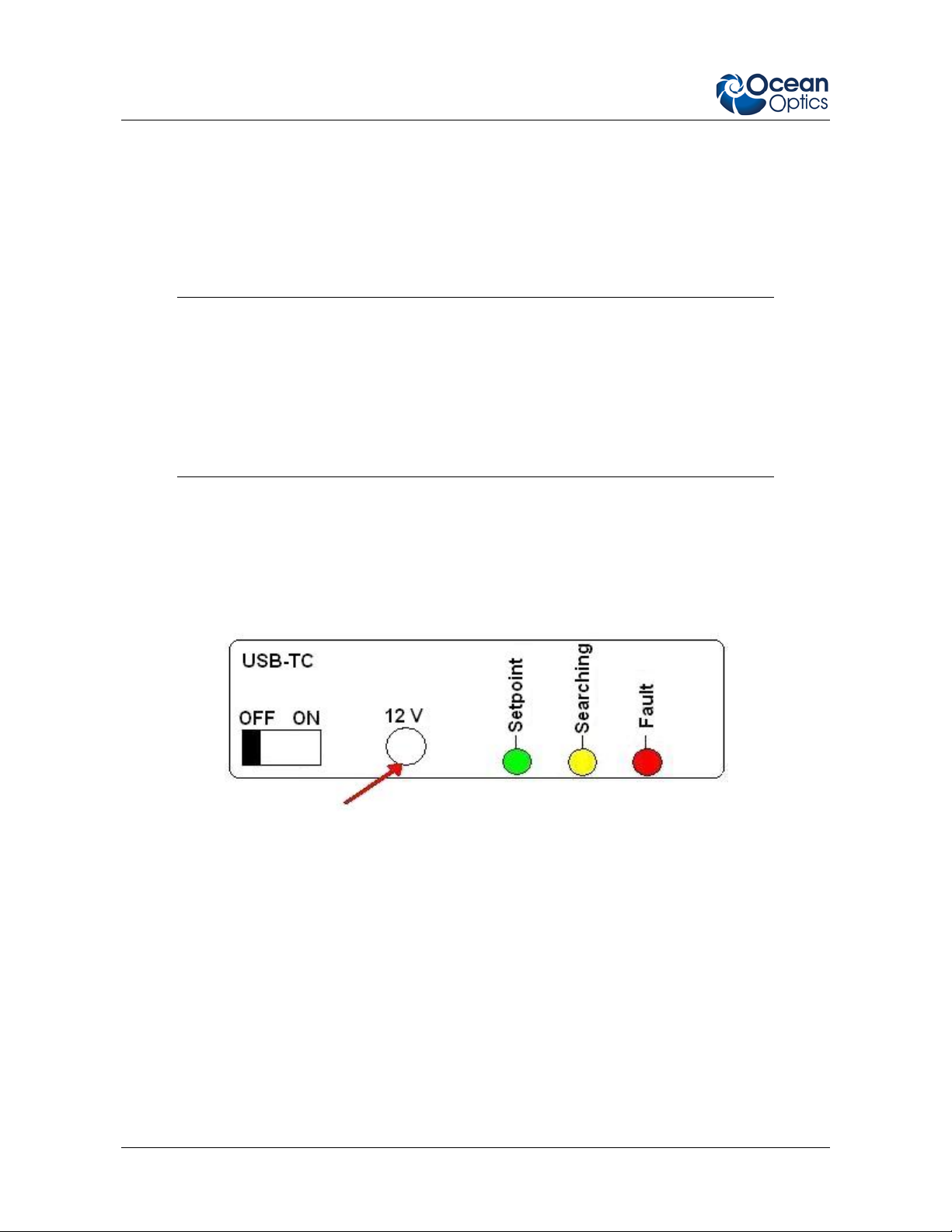
USB-TC Instructions
Set-up
Supplying Power
The USB-TC must receive 12 VDC power to operate. It can be powered from either a 12 VDC power
supply (included), or by wiring the device directly to a 12 VDC (3.0 Amps) power source.
Caution
When power is applied, ensure that the unit is not exposed to temperatures over
60 °C, or the over-temperature protection will activate, requiring a return of the
unit to the factory to be reset.
It is recommended that the unit be left on unless you plan to have it powered off
for longer than 24 hours.
►
Procedure
To attach the 12 VDC power supply,
1. Insert the power supply cable into the 12 V connector on the front panel of the USB-TC.
2. Plug the power supply into the appropriate electrical outlets.
►
Procedure
To wire the USB-TC directly to a 12 VDC power supply,
1. Connect the +12 VDC wire to Pin 1 and the common wire to Pin 2 in the push terminal
connector inside the USB-TC.
2 172-00000-100-01-201210
