Oakley Airwave 1.5 User Manual
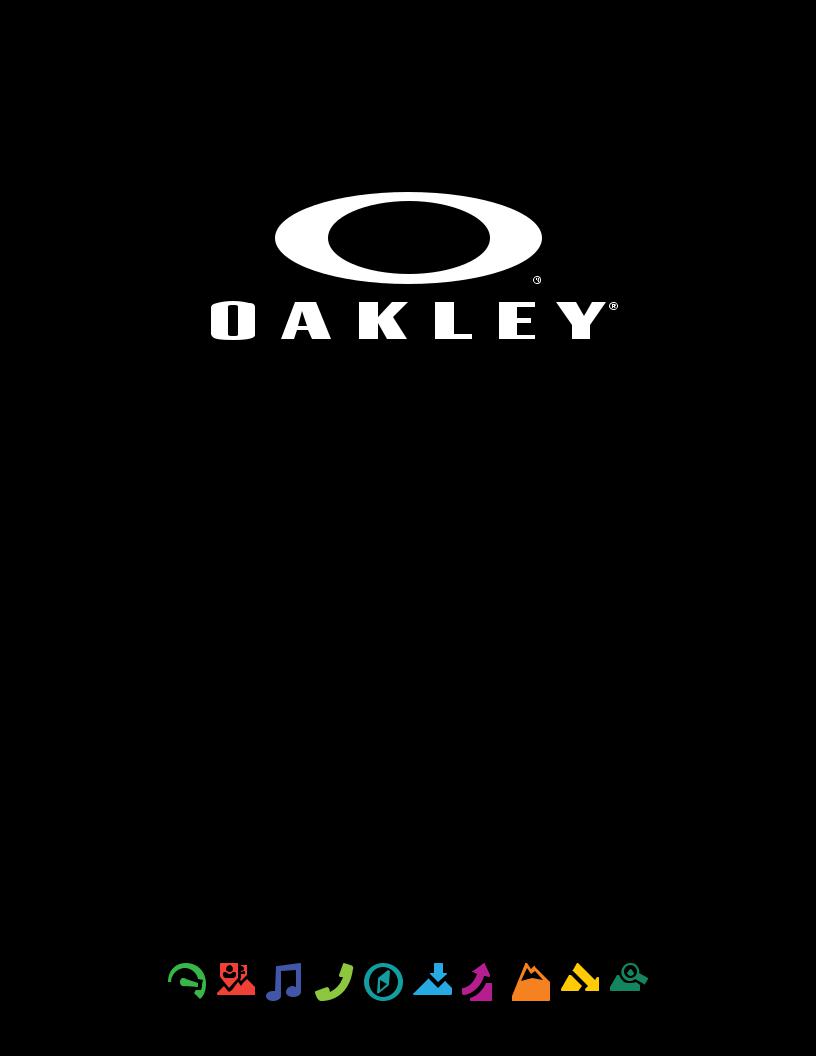


 AIRWAVE™ 1.5
AIRWAVE™ 1.5
BUILT-IN HEADS-UP DISPLAY GOGGLE

 OWNER’S MANUAL
OWNER’S MANUAL
|
|
|
|
|
|
|
|
|
|
|
|
|
|
|
|
|
|
|
|
|
|
|
|
|
|
|
|
|
|
|
|
|
|
|
|
|
|
|
|
|
|
|
|
|
|
|
|
|
|
|
|
|
|
|
|
|
|
|
|
|
|
|
|
|
|
|
|
|
|
|
|
|
|
|
|
|
|
|
|
|
|
|
|
|
|
|
|
|
|
|
|
|
|
|
|
|
|
|
|
|
|
|
|
|
|
|
|
|
|
|
|
|
|
|
|
|
|
|
|
|
|
|
|
|
|
|
|
|
|
|
|
|
|
|
|
|
|
|
|
|
|
|
|
|
|
|
|
|
|
|
|
|
|
|
|
|
|
|
|
|
|
|
|
|
|
|
|
|
|
|
|
|
|
|
|
|
|
|
|
|
|
|
|
|
|
|
|
|
|
|
|
|
|
|
|
|
|
|
|
|
|
|
|
|
|
|
|
|
|
|
|
|
|
|
|
|
|
|
|
|
|
|
|
|
|
|
|
|
|
|
|
|
|
|
|
|
|
|
|
|
|
|
|
|
|
|
|
|
|
|
|
|
|
|
|
|
|
|
|
|
|
|
|
|
|
|
|
|
|
|
|
|
|
|
|
|
|
|
|
|
|
|
|
|
|
|
|
|
|
|
|
|
|
|
|
|
|
|
|
|
|
|
|
|
|
|
|
|
|
|
|
|
|
|
|
|
|
|
|
|
|
|
|
|
|
|
|
|
|
|
|
|
|
|
|
|
|
|
|
|
|
|
|
|
|
|
|
|
|
|
|
|
|
|
|
|
|
|
|
|
|
|
|
|
|
|
|
|
|
|
|
|
|
|
|
|
|
|
|
|
|
|
|
|
|
|
|
|
|
|
|
|
|
|
|
|
|
|
|
|
|
|
|
|
|
|
|
|
|
|
|
|
|
|
|
|
|
|
|
|
|
|
|
|
|
|
|
|
|
|
|
|
|
|
|
|
|
|
|
|
|
|
|
|
|
|
|
|
|
|
|
|
|
|
|
|
|
|
|
|
|
|
|
|
|
|
|
|
|
|
|
|
|
|
|
|
|
|
|
|
|
|
|
|
|
|
|
|
|
|
|
|
|
|
|
|
|
|
|
|
|
|
|
|
|
|
|
|
|
|
|
|
|
|
|
|
|
|
|
|
|
|
|
|
|
|
|
|
|
|
|
|
|
|
|
|
|
|
|
|
|
|
|
|
|
|
|
|
|
|
|
|
|
|
|
|
|
|
|
|
|
|
|
|
|
|
|
|
|
|
|
|
|
|
|
|
|
|
|
|
|
|
|
|
|
|
|
|
|
|
|
|
|
|
|
|
|
|
|
|
|
|
|
|
|
|
|
|
|
|
|
|
|
|
|
|
|
|
|
|
|
|
|
|
|
|
|
|
|
|
|
|
|
|
|
|
|
|
|
|
|
|
|
|
|
|
|
|
|
|
|
SPEED |
BUDDY |
MUSIC |
|
PHONE |
NAVIGATION |
VERTICAL |
JUMP |
|
ALTITUDE |
DISTANCE |
TRIP VIEWER |
||||||||||||
|
|
|
|
|
|
TRACKING |
|
|
|
|
|
|
|
ANALYTICS |
|
|
|
|
|
|
|
|
|||
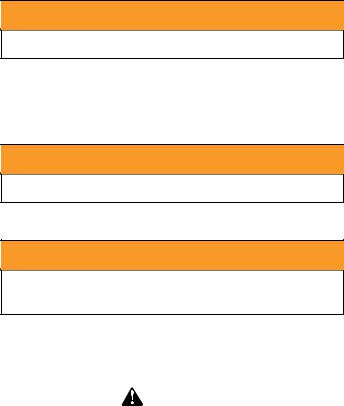
 WARNING
WARNING
Pay attention to what you are doing.
•Concentrating on the display while moving may distract you and cause injury or death to yourself or others.
•Always be aware of your surroundings, direction and speed.
•For winter alpine use only. Do not use product while driving, running, bike riding, or walking on uneven surfaces or stairways.
•Do not enter information, place phone calls or send messages while skiing, riding or boarding.
 WARNING
WARNING
Not for children.
• This product is not intended for use by children age 12 or under.
 WARNING
WARNING
Do not wear with glasses.
Beware of eye strain.
•This product is not designed to be worn with glasses. Doing so may result in serious injury including loss of sight, bodily injury or death.
•If you experience nausea or eye strain when using the product, take a break for several minutes. If these conditions remain, discontinue use and consult a doctor.
|
WARNING |
w |
This product uses Bluetooth technology to communicate |
|
and may cause interference with other equipment. |
•SWITCH OFF IN HOSPITALS AND AROUND MEDICAL DEVICES. Wireless devices can cause interference with medical equipment. Keep the product turned off around medical equipment. Follow any restrictions posted in hospitals and health centers. If you wear a pacemaker, check with your doctor and the manufacturer of your pacemaker before using.
•SWITCH OFF IN AIRCRAFT. Keep the product turned off around helicopters or aircraft. Follow any restrictions posted in helipads and airports.
•SWITCH OFF NEAR BLASTING. Keep the product turned off in areas where blasting is in progress.
•SWITCH OFF BEFORE REFUELING. Keep the product turned off at gas stations, refueling areas or in areas where fuel and volatile chemicals, such as propane, are stored.
Bluetooth is a registered trademark of Bluetooth Sig., Inc.
Google Play is a registered trademark of Google, Inc.
Apple, Mac and iPhone are registered trademarks of Apple, Inc.
Microsoft Windows, Windows Vista and Windows are registered trademarks of Microsoft Corporation.
Android is a registered trademark of George T. Maurice, dba Android Laboratories.
Recon is a trademark of Recon Instruments.

TABLE OF CONTENTS
Welcome.............................................................. |
2 |
In the Box.......................................................... |
3 |
Overview........................................................... |
4 |
System Requirements....................................... |
4 |
Set Up................................................................... |
5 |
Customize Fit..................................................... |
5 |
Lens Changing................................................... |
6 |
Remote.............................................................. |
7 |
– Wrist Strap................................................. |
7 |
– Goggle Strap.............................................. |
8 |
Get Connected................................................... |
9 |
On the Recon Snow2 HUD.............................. |
10 |
Features........................................................... |
10 |
Navigation Map.............................................. |
10 |
Quick Nav........................................................ |
11 |
Start Day......................................................... |
11 |
Start a New Activity....................................... |
11 |
View Day in Progress & Finish....................... |
11 |
My Records..................................................... |
12 |
My Apps.......................................................... |
12 |
Notifications.................................................... |
12 |
Sharing............................................................ |
13 |
Settings........................................................... |
14 |
Dashboard....................................................... |
14 |
Customizable Dashboard................................ |
14 |
Music Player.................................................... |
15 |
Compass.......................................................... |
15 |
Compass Calibration....................................... |
15 |
Maps............................................................... |
16 |
Friend Tracking................................................ |
16 |
Tips ..................................................................... |
17 |
Battery............................................................. |
17 |
Replacing the Remote Battery........................ |
17 |
Video Playback................................................ |
17 |
Status Bar ...................................................... |
18 |
Troubleshooting................................................ |
18 |
GPS.................................................................. |
18 |
Factory Reset................................................... |
19 |
Remote Pairing................................................ |
19 |
Maintenance..................................................... |
20 |
Goggle Care..................................................... |
20 |
Storing your Device (Off-season).................... |
20 |
Charging.......................................................... |
21 |
Firmware Updates........................................... |
21 |
Technical Specifications................................ |
22 |
Support............................................................... |
23 |
Warranty............................................................ |
23 |
Available Oakley Lens Tints.......................... |
25 |
Battery Disposal Information......................... |
25 |
Compliance Information................................. |
25 |
Welcome
The original Oakley Airwave™ took technology to new heights, and now Airwave 1.5 takes it to the summit of possibility.
Airwave 1.5 goggles combine world-class performance, protection and comfort with a heads-up display that integrates GPS, Wi-Fi, Bluetooth® and more with a host of onboard sensors to give you instant access to a world of information. The latest edition offers a broader range of connectivity, new integration with social media, enhanced display graphics and improved battery life.
You can find your location with preloaded maps available for hundreds of resorts worldwide, and even track others in your group. Measure your performance with sensor information that includes altitude, speed and vertical descent data, and view jump analytics that show distance, height and airtime.
We added onboard Wi-Fi to Airwave 1.5 so it can connect wirelessly to compatible devices. Bluetooth connectivity allows pairing with a compatible smartphone for immediate viewing of incoming calls and text messages, and if your Bluetooth-enabled smartphone has music, your playlists can be accessed and controlled.
Bluetooth is even better with Airwave 1.5. To accommodate the full bandwidth of more advanced iPhone® models, we added an integrated MFi chip. It improves the wireless connection by offering enhanced pairing, faster and more reliable data transfer, and easier transfer of web information from your iPhone to the Airwave display.
Are you a Facebook fan? With Airwave 1.5, you can see Facebook messages in real time while you are on the hill, and respond to them quickly via configurable, preset
messages on the Airwave display. Other types of messaging are part of the handy consolidated view, including iMessage and SMS via your iPhone. Airwave 1.5 also lets you post graphics and messages to Facebook. Now when you beat your personal best, it will be known beyond the mountain. You can even receive real-time feedback when a friend “likes” your post.
The first time you use Airwave will be an eye-opening experience that will leave you in awe, and Prizm™ makes it possible. When you are active on the mountain, you will have clear and open vision without obstruction or distraction. When it is time to stop and review your
performance or get vital information, you simply move your eye toward the miniature prism lens.
With the innovative Prizm™, the displayed information appears as though you are looking at a 14-inch display from a distance of five feet. And thanks to the horsepower of a new processor, things look even better on the new edition of Airwave. It has the same rich resolution, but graphics appear sharper and smoother, and video streaming is fast and fluid.
Oakley Switchlock™ Technology makes the lens changing process quick and hassle-free, allowing you to take advantage of our wide array of optional lens tints that optimize vision for environmental conditions. For maximized performance, F3 anti-fog technology is paired with a dualvented lens, a premium design engineered with semi-flush geometry for wide peripheral vision. Oakley Plutonite® lens material filters out 100% of all UV light, and optional lenses with Iridium® coatings balance light transmission.
The durable chassis is made of lightweight O Matter™ that stays comfortably flexible, and O-Flow Arch technology reduces nasal pressure to improve airflow for free breathing. With fixed O Matter™ outriggers for the interchangeable strap design, you get a balanced fit – with or without a helmet – while a moisture-wicking triple layer of fleece foam at the facial contact zone provides all-day comfort.
Oakley Airwave 1.5 offers the ultimate in performance, convenience and capability. This is technology that adds fun to your alpine experience instead of getting in the way. Make the most of every moment on the mountain with Airwave 1.5, a world-class invention that delivers the goods straight to your brain.
2 | OAKLEY AIRWAVE 1.5 / RECON OWNER’S MANUAL
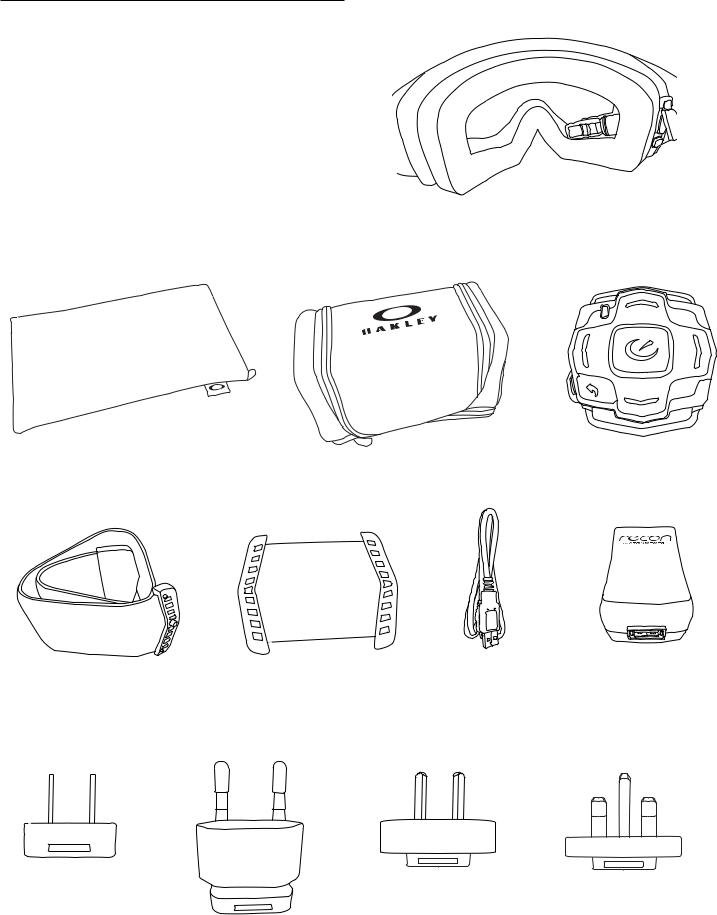
IN THE BOX
The following items should be included in the box:
1. |
Oakley Airwave 1.5 Goggle with Recon Snow2 HUD |
1 |
2. |
Goggle Microbag |
|
3. |
Goggle Soft Case |
|
4. |
Remote |
|
5. |
Remote Wrist Strap |
|
6. |
Remote Goggle Strap |
|
7. |
USB Cable |
|
8. |
Wall Charger |
|
9. |
Adapter (North America) |
|
10.Adapter (EU)
11.Adapter (AUS)
12.Adapter (UK)
2 |
3 |
4 |
5 |
6 |
7 |
8 |
9 |
10 |
11 |
12 |
OAKLEY AIRWAVE 1.5 / RECON OWNER’S MANUAL | 3
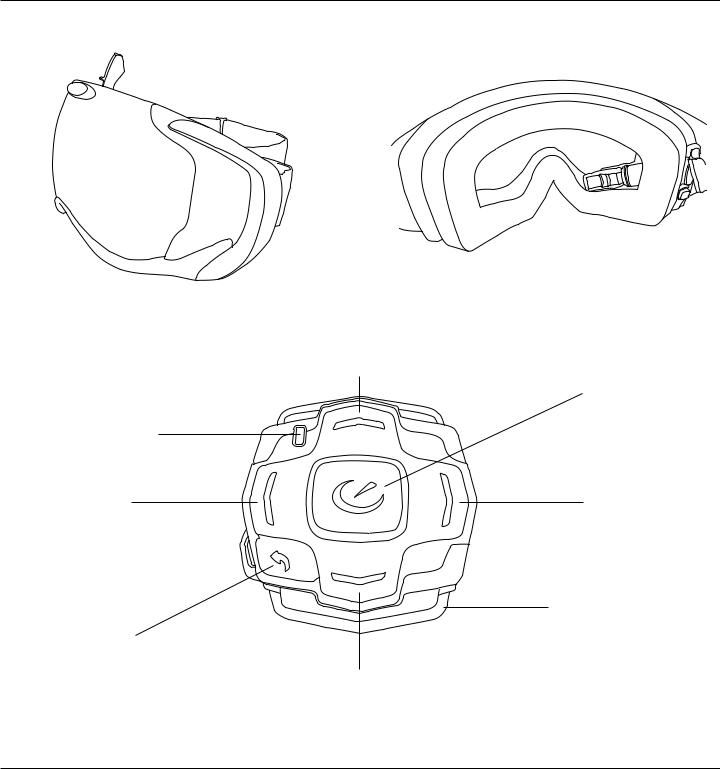
OVERVIEW
OAKLEY AIRWAVE 1.5 |
|
RECON SNOW2 HUD |
|
|
|
|
|
|
REMOTE
|
Up |
|
Select |
LED Indicator |
|
Left |
Right |
Remote Strap Clip
Back
Down
SYSTEM REQUIREMENTS
To use an Oakley Airwave 1.5, you will need:
–Apple Mac OS X v10.8 or later, Microsoft or Windows 7 or later
–Optional: Android Smartphone Version 4.1 (or later) or Apple iPhone running iOS 7 (or later)
4 | OAKLEY AIRWAVE 1.5 / RECON OWNER’S MANUAL
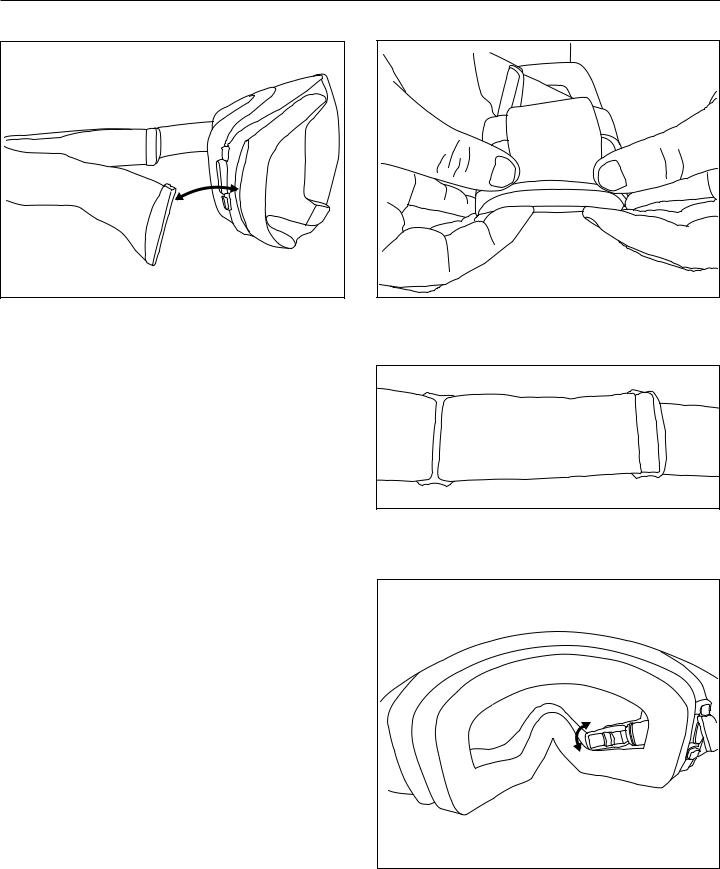
Set Up
CUSTOMIZE FIT
CONNECT GOGGLE STRAP TO THE OUTRIGGER
*Make sure the strap clicks into the goggle’s outrigger.
ADJUST THE GOGGLE FIT
Adjust the strap sliders on the Oakley Airwave 1.5 strap, so the goggle fits comfortably and securely.
ADJUST THE RECON SNOW2 HUD ORIENTATION
Turn on the Recon Snow2 HUD by pushing the power button on the right side of the goggle for three seconds.
With your fingers, gently adjust the orientation of the Recon Snow2 HUD until the screen is fully visible when you are comfortably wearing the goggle.
OAKLEY AIRWAVE 1.5 / RECON OWNER’S MANUAL | 5
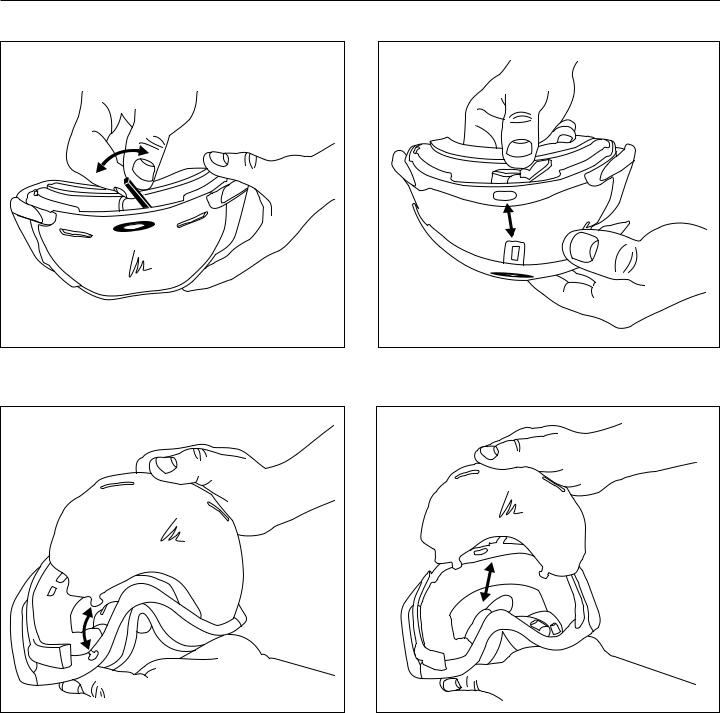
LENS CHANGING
LENS CHANGING INSTRUCTIONS
6 | OAKLEY AIRWAVE 1.5 / RECON OWNER’S MANUAL
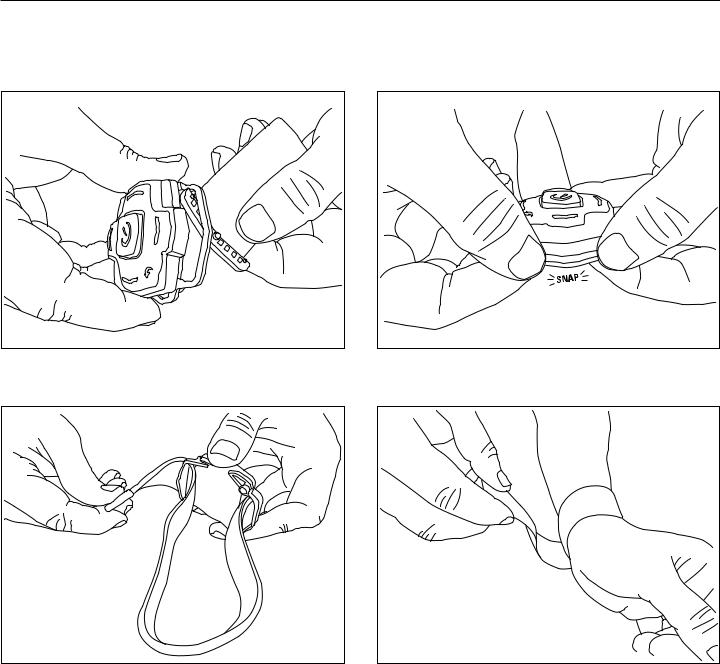
REMOTE
Pick a remote strap and activate the remote by pressing any button.
Choose your preferred remote strap (wrist or goggle) and snap-fit it onto the remote.
WRIST STRAP
*You must hear the strap and remote click into place.
OAKLEY AIRWAVE 1.5 / RECON OWNER’S MANUAL | 7
