Page 1
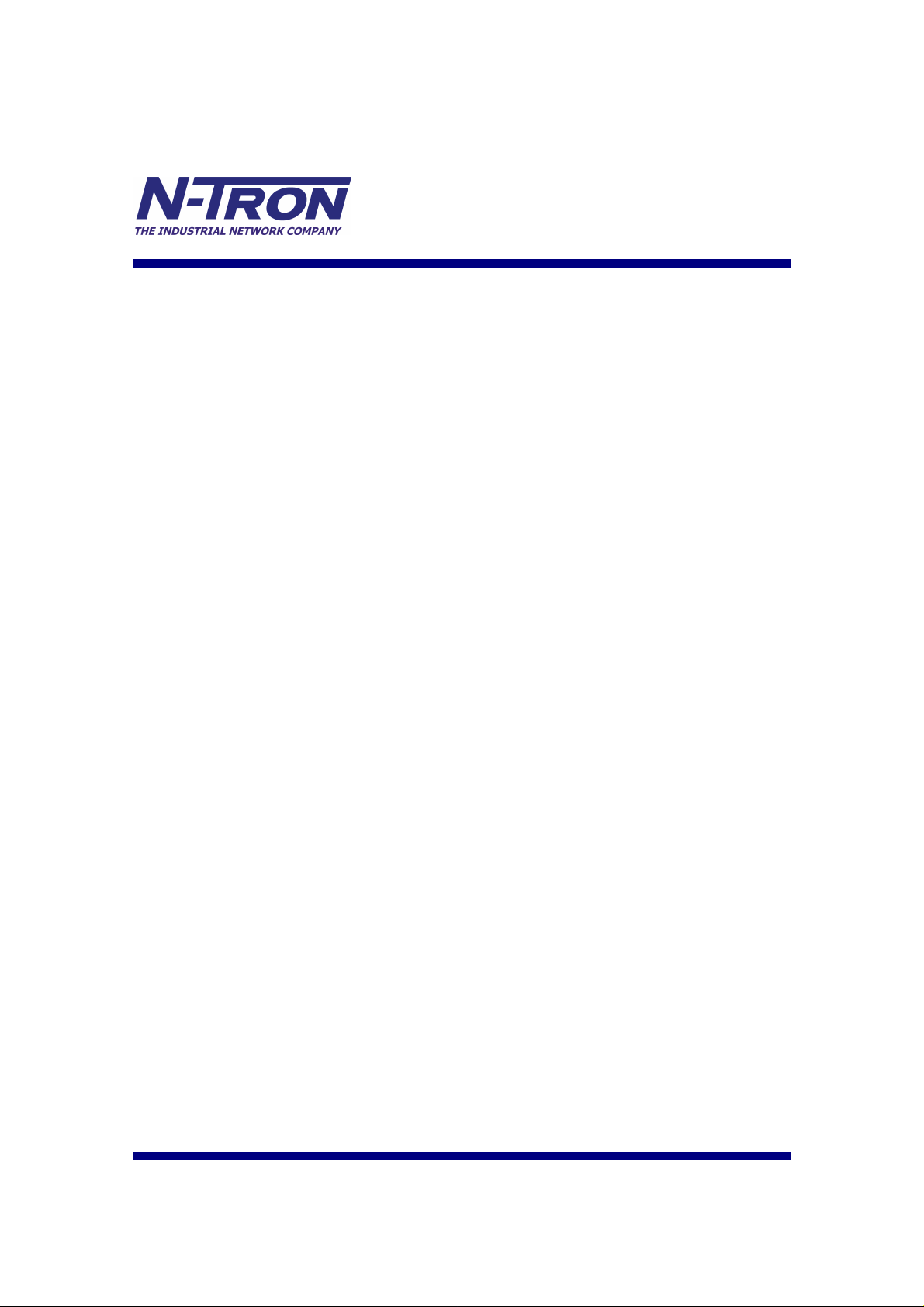
CIP
User Manual &
Installation
Guide
NT24k Switch Family
CIP – Common Industrial Protocol
Page 2

CIP Manual – NT24k N-Tron Corporation
N-TRON CIP Manual
1 Introduction .............................................................................................................................. 3
2 CIP Components ...................................................................................................................... 3
2.1 Electronic Data Sheet (EDS) ............................................................................................. 3
2.2 CIP Objects ....................................................................................................................... 3
2.2.1 Identity Object ............................................................................................................ 4
2.2.2 TCP/IP Interface Object .............................................................................................. 6
2.2.3 Ethernet Link Object ................................................................................................... 7
2.2.4 N-TRON Object .......................................................................................................... 8
2.3 CIP Services ................................................................................................................... 11
2.4 Accessing Data ............................................................................................................... 11
2.4.1 Explicit Messaging ................................................................................................... 11
2.4.2 I/O Connections ....................................................................................................... 11
3 Rockwell RSLogix 5000 – Add-On Instruction Installation ....................................................... 13
3.1 Configuration of RSLogix project ..................................................................................... 13
3.2 Input_Assembly Parameter ............................................................................................. 22
3.3 Switch_Parameters Parameter ........................................................................................ 23
3.4 Explicit Messaging Options .............................................................................................. 23
3.5 Troubleshooting .............................................................................................................. 23
3.6 Sample Project ................................................................................................................ 24
4 Rockwell RSLogix 5000 – Tag reference ................................................................................ 25
4.1 Generic assembly tags .................................................................................................... 25
4.2 NT24k assembly tags ..................................................................................................... 27
4.3 System fault tags ............................................................................................................. 29
4.4 CIP Tags ......................................................................................................................... 31
4.5 Identity object .................................................................................................................. 31
4.6 TCPIP object ................................................................................................................... 31
4.7 Ethernet Link object ......................................................................................................... 32
4.8 N-TRON Switch object .................................................................................................... 34
5 Support .................................................................................................................................. 37
6 References ............................................................................................................................. 37
7 Revisions ............................................................................................................................... 37
Revision August 23, 2013, 2013 Page 2 of 37
Page 3

CIP Manual – NT24k N-Tron Corporation
1 Introduction
EtherNet/IP™, better known as the Common Industrial Protocol (CIP™), was designed
for use in process control and industrial automation applications. CIP was designed to
provide consistent device access to eliminate the need for vendor specific software for
configuration and monitoring of individual devices.
N-TRON switches with CIP support can be used to communicate with other industrial
devices, such as Rockwell controllers.
2 CIP Components
The following CIP components are available with N-TRON CIP enabled switches.
2.1 Electronic Data Sheet (EDS)
An electronic datasheet for each N-TRON switch is provided.
In a Rockwell environment EDS files are installed using the “EDS Hardware Installation
Tool”. This allows N-TRON switches to be recognized in an RSLinx environment.
2.2 CIP Objects
“Objects” are used to organize various information about the switch. There are four types
of objects provided. Three are specified by the ODVA, and one is N-TRON specific:
Identity object
TCP/IP Interface object
Ethernet Link object
N-TRON switch object
Standard “services” are associated with objects. Services exist for reading an attribute,
setting an attribute, resetting a device, etc. See references [1] and [2] for specific details.
The following sections describe the attributes associated with each object type, such as
attribute Id number and data format. All attributes can be read, but only some can be set,
as shown by the “Set” column.
Revision August 23, 2013, 2013 Page 3 of 37
Page 4
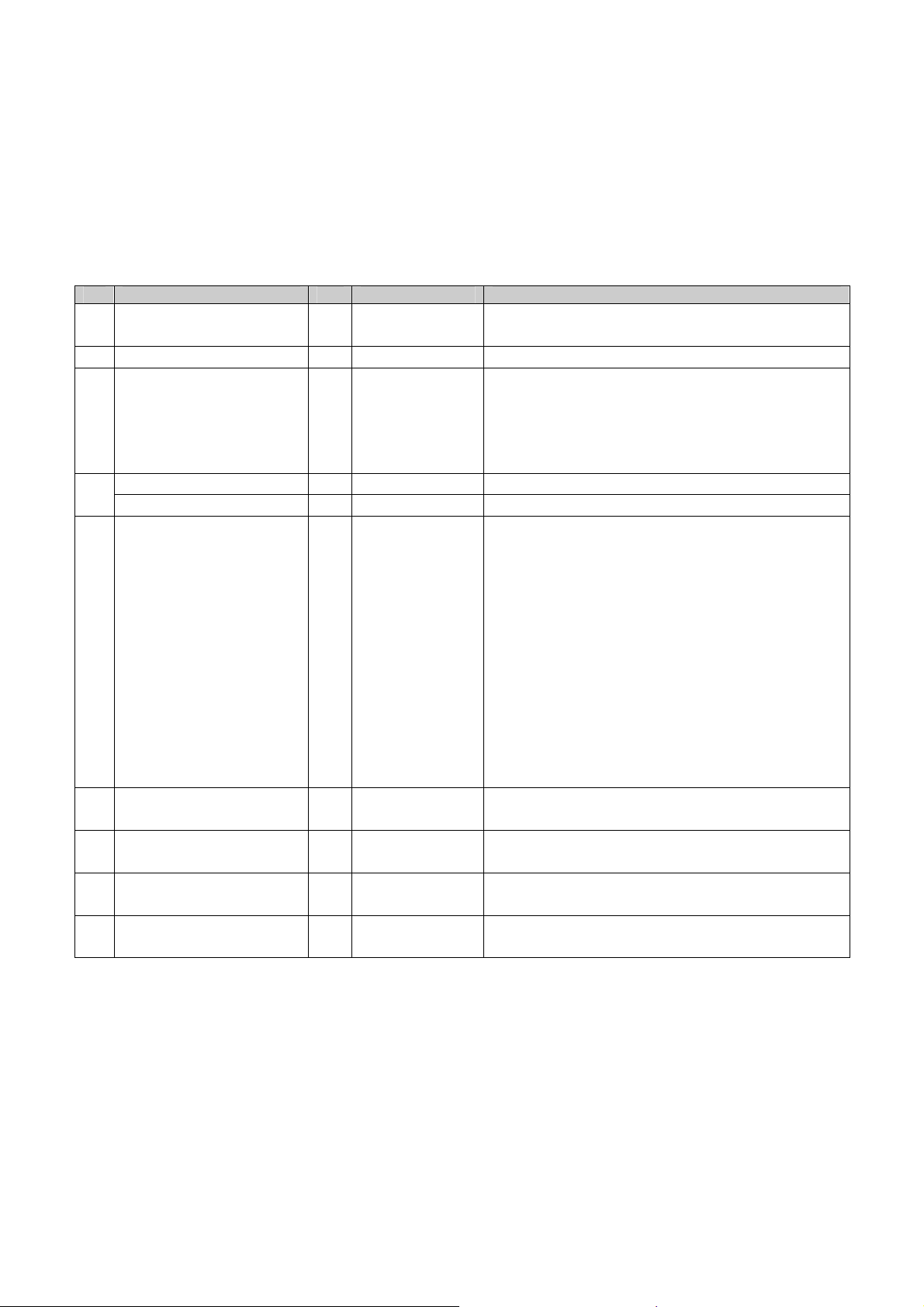
CIP Manual – NT24k N-Tron Corporation
2.2.1
Identity Object
The identity object class (Class code = 0x01) and instance attributes are implemented as
defined by CIP Vol 1, 5-2 [1]. There is one instance (1) of this object. Service code
(0x32) will get all attributes, including optional attributes. The following table
summarizes the attributes in the Identity object.
Id Name
Set Format
Description
1 Vendor ID UINT (16) 1006. This is N-TRON’s ODVA EtherNet/IP
Vendor ID.
2 Device Type UINT (16) 0x0C. Communications Adapter
3 Product Code UINT (16) Switch product code:
NT24k = 24001
NT24k-DR16 = 24002
NT24k-DR24 = 24003
4 Major Revision USINT (8) Major version of CIP implementation.
Minor Revision USINT (8) Minor version of CIP implementation.
5 Status WORD (16) Summary status of device. Bits:
Bit 0 If set, device has an owner
Bit 1 reserved
Bit 2 If set, device has non-default
configuration
Bit 3 reserved
Bits 4-7 Extended device status – not used
Bit 8 Minor recoverable fault
Bit 9 Minor unrecoverable fault
Bit 10 Major recoverable fault
Bit 11 Major unrecoverable fault
Bits 12-15 reserved
(see fault table below)
6 Serial Number UDINT (32) Serial number of the device. This is the last 4
octets of the base switch MAC.
7 Product Name SHORT_STRI
NG
15 Assigned_Name Set STRINGI
Switch Model Number.
EX: N-Tron NT24k
This is the user assigned switch name.
17 Geographic_Location Set STRINGI
This is the user assigned switch location.
The table below defines fault bits within the Status attribute of the Identity object.
Revision August 23, 2013, 2013 Page 4 of 37
Page 5
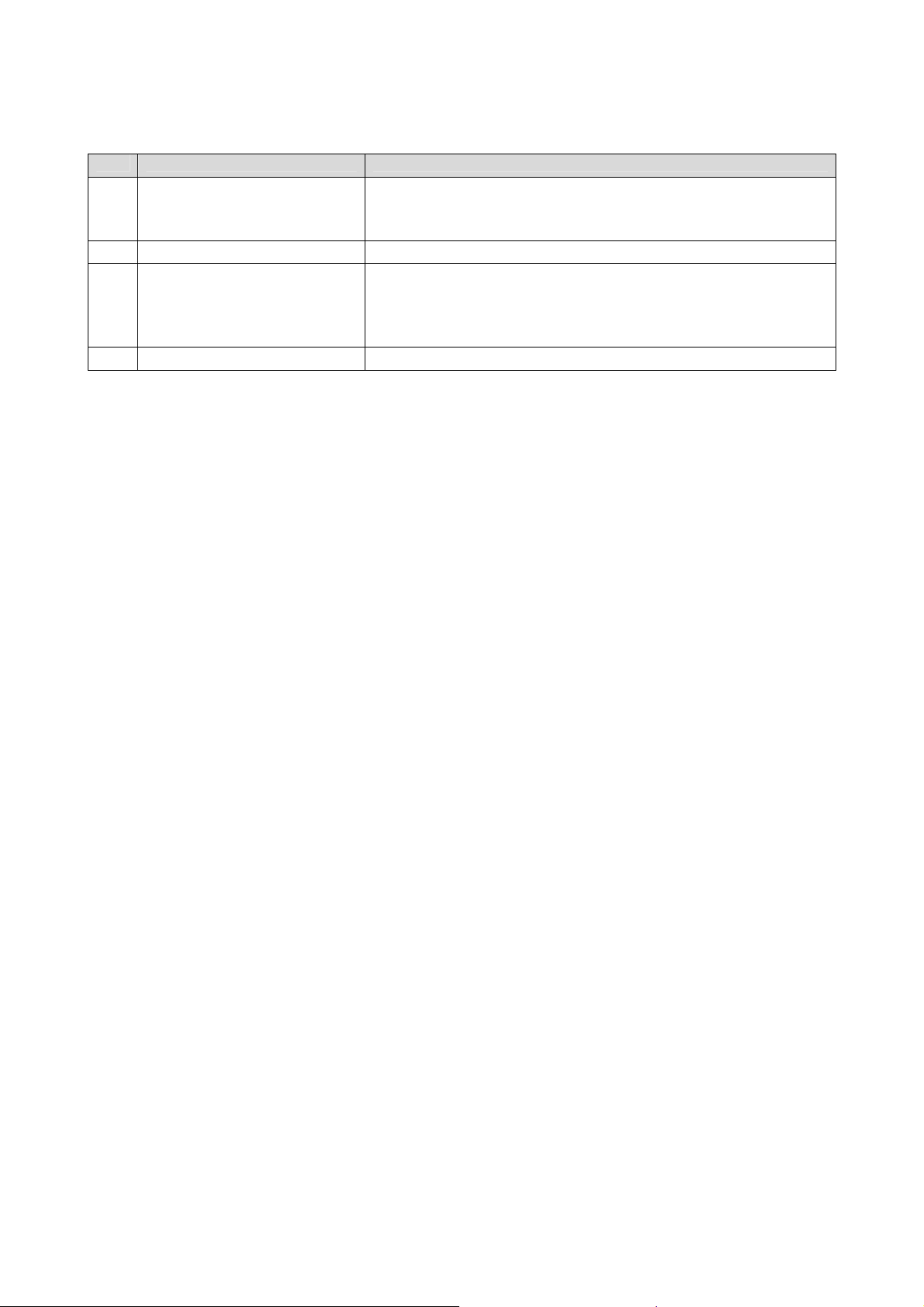
CIP Manual – NT24k N-Tron Corporation
Bit Called
Definition
8 Minor Recoverable Fault Power supply 1, Power supply 2, N-Ring Full, System, Port
utilization, Temperature, N-Link partner is down, N-Link
integrity fault
9 Minor Unrecoverable Fault Configuration device error
10 Major Recoverable Fault N-Ring partial low, N-Ring partial high, N-Ring multiple
managers, Boot loader version, N-Link partner port unknown,
N-Link multiple masters, N-Link control fault, N-Link
configuration fault
11 Major Unrecoverable Fault none
Revision August 23, 2013, 2013 Page 5 of 37
Page 6
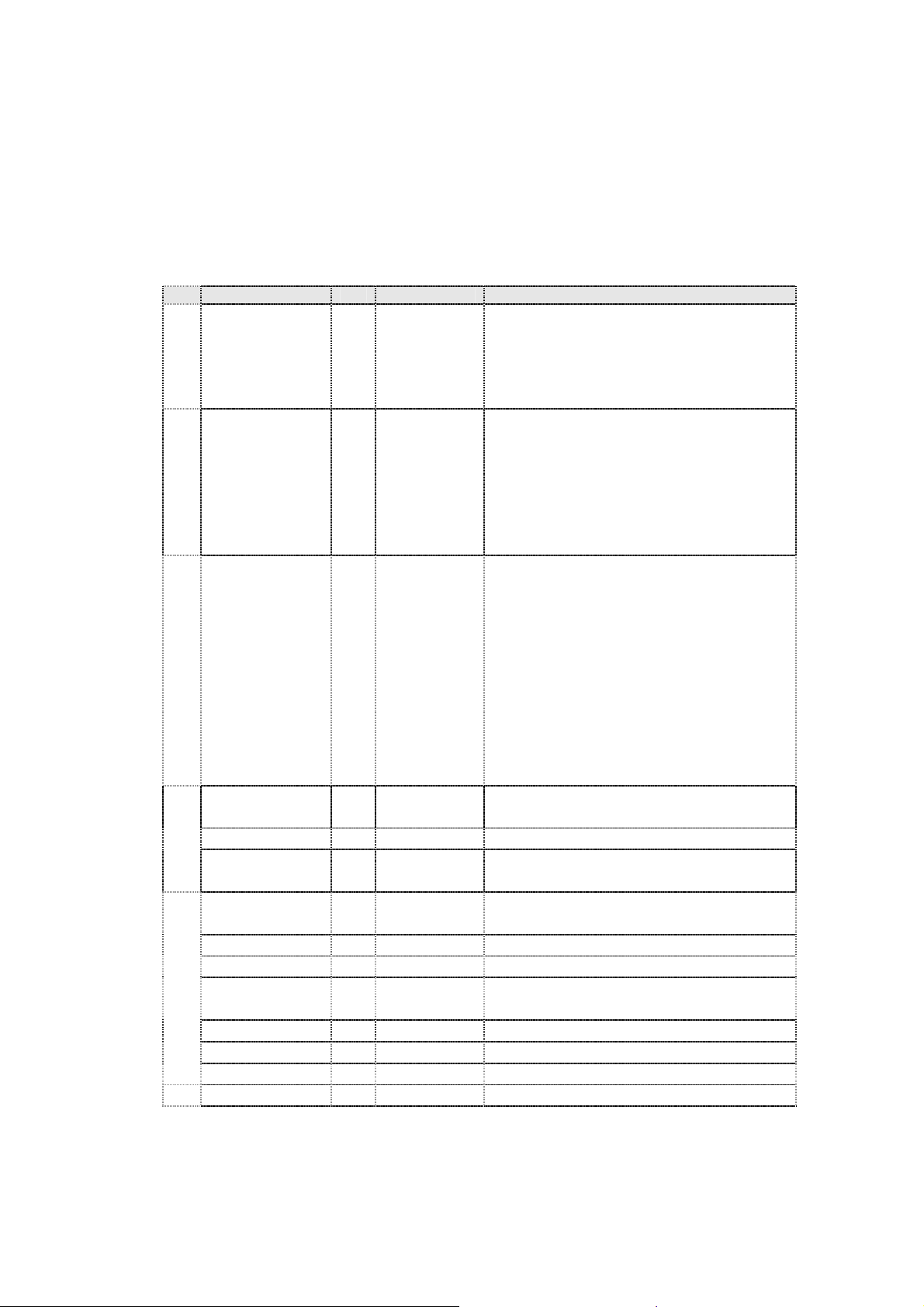
CIP Manual – NT24k N-Tron Corporation
2.2.2
TCP/IP Interface Object
The TCP/IP Interface object class (Class code = 0xF5) and instance attributes are
implemented as defined by CIP Vol 2, 5-3 [2]. There is only one instance (1) of this
object. The following table summarizes the attributes in the TCP/IP Interface object.
Id Name
1 Status DWORD
Set Format
(32)
Description
Interface status
0 interface configuration attrib
not configured
1 interface configuration attrib
is valid
2 Configuration
Capability
DWORD
(32)
Interface capability flags. Bits:
0 BOOTP client capable
1 DNS client capable
2 DHCP client capable
3 DHCP-DNS update capable
4 Configuration is settable
5 Through bit 31 reserved
3 Configuration
Control
Set DWORD
(32)
Interface control flags.
Bits 0-3:
0 use interface configuration
previously stored
1 get interface configuration
via BOOTP
2 get interface configuration
via DHCP
3 through 15 reserved
Bit 4=1 device shall resolve host names
by querying a DNS server
4 Physical Link
Object
STRUCT
of:
Path Size UINT (16) Size of Path
Path Padded
5 Interface
STRUCT
Configuration
EPATH
of:
Logical segments identifying the
physical link object
IP Address Set UDINT (32) The device’s IP address.
Network Mask Set UDINT (32) The device’s network mask
Gateway
Set UDINT (32) Default gateway address
Address
Name Server Set UDINT (32) Primary name server
Name Server 2 Set UDINT (32) Secondary name server
Domain Name Set STRING Default domain name
6 Host Name STRING Host name
Revision August 23, 2013, 2013 Page 6 of 37
Page 7
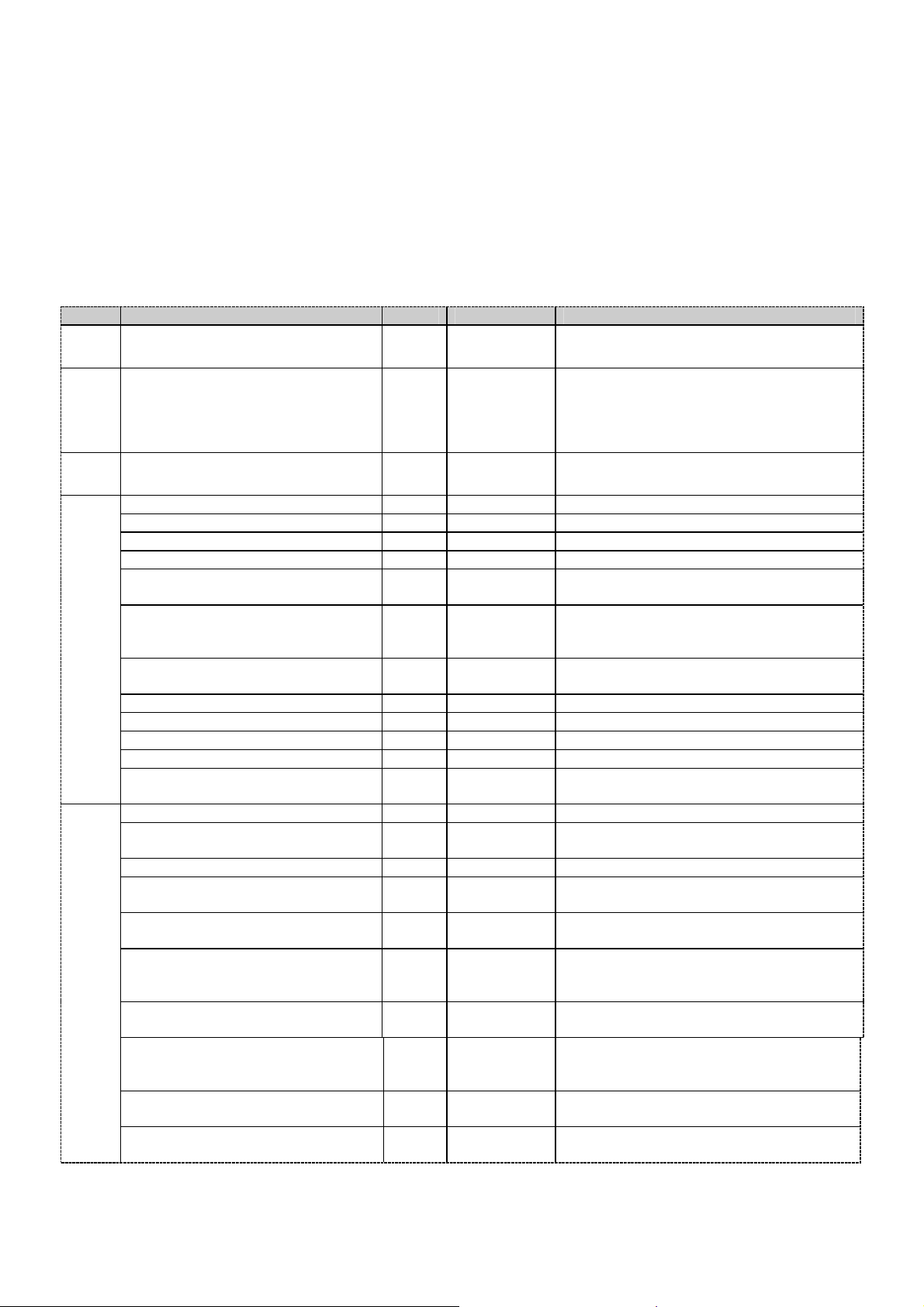
CIP Manual – NT24k N-Tron Corporation
2.2.3
Ethernet Link Object
The Ethernet Link object class (Class code = 0xF6) and instance attributes are
implemented as defined by CIP Vol 2, 5-4 [2]. There is one instance of this object per
switch port where instance 1 = port 1, instance 2 = port 2, etc. As per the CIP
specification, the get all service code (0x01) will get all attributes, excluding vendor
extensions. Service code (0x32) will get all attributes, including the N-TRON vendor
extensions. The following table summarizes the attributes in the Ethernet Link object.
Id
Name
1 Interface Speed
2 Interface Flags
3 Physical Address
4
5
Interface Counters
In Octets
In Ucast Packets
In Nucast Packets
In Discards
In Errors
In Unknown Protos
Out Octets
Out Ucast Packets
Out Nucast Packets
Out Discards
Out Errors
Media Counters
Alignment Errors
FCS Errors
Single Collisions
Multiple Collisions
SQE Test Errors
Deferred Transmissions
Late Collisions
Excessive Collisions
MAC Transmit Errors
Set
Format
UDINT (32)
DWORD (32)
ARRAY of 6
USINTs (8)
STRUCT of:
UDINT (32)
UDINT (32)
UDINT (32)
UDINT (32)
UDINT (32)
UDINT (32)
UDINT (32)
UDINT (32)
UDINT (32)
UDINT (32)
UDINT (32)
STRUCT of:
UDINT (32)
UDINT (32)
UDINT (32)
UDINT (32)
UDINT (32)
UDINT (32)
UDINT (32)
UDINT (32)
UDINT (32)
Description
Interface speed currently in use. Speed
in Mbps (e.g., 0, 10, 100, 1000, etc.)
Interface status flags Bit map of
interface flags. See section 5-4.3.2.1.
Includes Link status, duplex mode,
auto-negotiation status, etc.
MAC address of switch port. Base
MAC plus port number.
Octets received on the interface.
Unicast packets received on the interface.
Non-unicast packets received on the interface.
Inbound packets received on the interface but
discarded
= 0. Not available.
Inbound packets that contain errors (does not
include In Discards).
= 0. Not available.
Inbound packets with unknown protocol
Octets sent on the interface
Unicast packets sent on the interface
Non-unicast packets sent on the interface
Outbound packets discarded
= 0. Not available.
Outbound packets that contain errors
Frames received that are not an integral number
of octets in length
Frames received that do not pass the FCS check
Successfully transmitted frames which
experienced exactly one collision
Successfully transmitted frames which
experienced more than one collision
= 0. Not available.
Number of times SQE test error message is
generated
Frames for which first transmission attempt is
delayed because the medium is busy
Number of times a collision is detected later
than 512 bit times into the transmission of a
packet
Frames for which transmission fails due to
excessive collisions
= 0. Not available.
Frames for which transmission fails due to an
Revision August 23, 2013, 2013 Page 7 of 37
Page 8
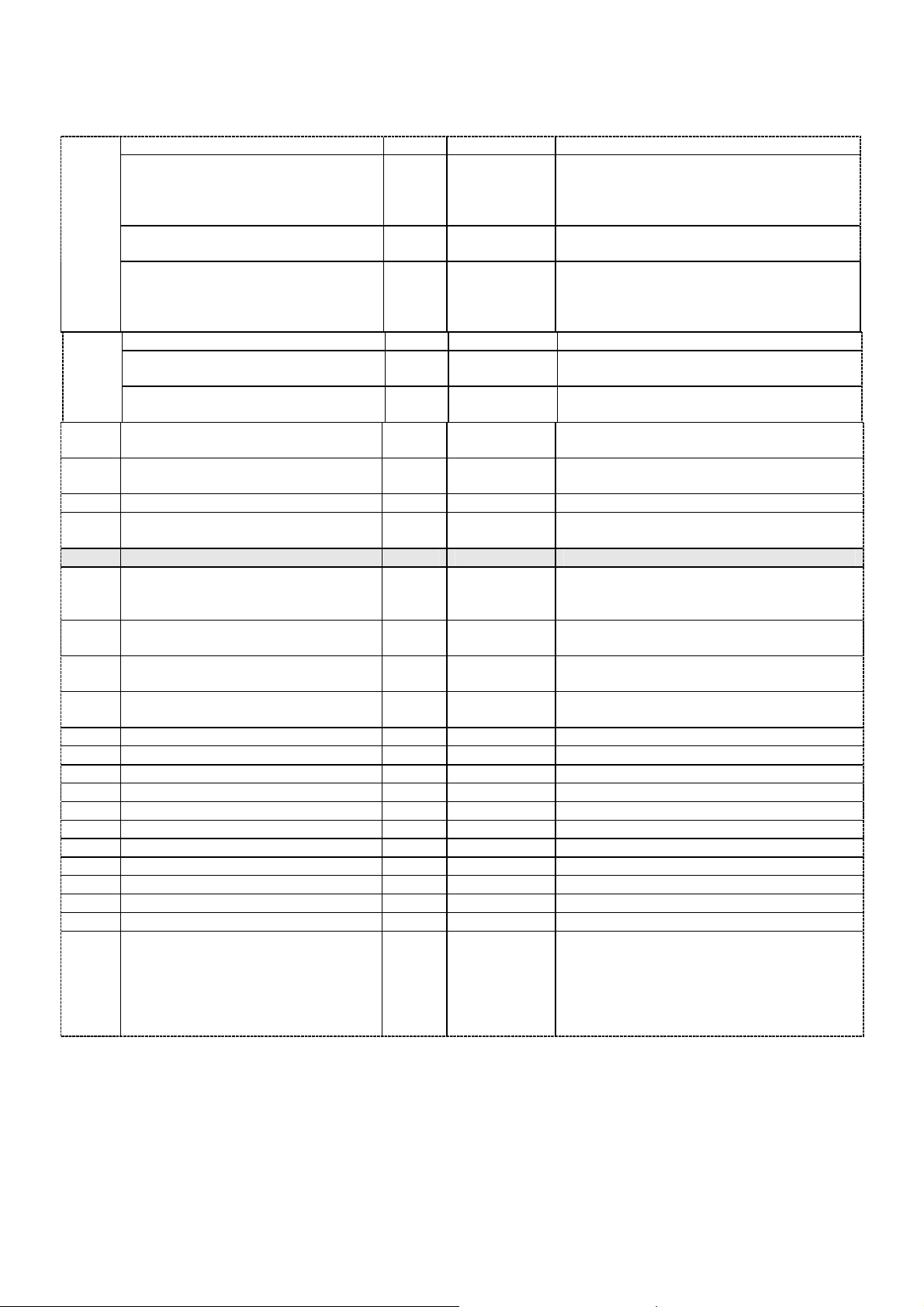
CIP Manual – NT24k N-Tron Corporation
Carrier Sense Errors
Frame Too Long
MAC Receive Errors
6
7
8
9
10
100
101
102
103
104
105
106
107
108
109
110
111
112
113
114
115
Interface Control
Control Bits
Forced Interface Speed
Interface Type
Interface State
Admin State
Interface Label
Interface Description
Interface Utilization
Utilization Alarm Upper Threshold
Utilization Alarm Lower Threshold
Broadcast Limit
TX Unicast Packet Rate
RX Unicast Packet Rate
TX Multicast Packet Rate
RX Multicast Packet Rate
TX Broadcast Packet Rate
RX Broadcast Packet Rate
TX Multicast Packets
RX Multicast Packets
TX Broadcast Packets
RX Broadcast Packets
Port Role
Set
Set
Set
Set
Set
Set
UDINT (32)
UDINT (32)
UDINT (32)
STRUCT of:
WORD (16)
UINT (16)
USINT (8)
USINT (8)
USINT (8)
SHORT_STRI
NG
SHORT_STRI
NG
USINT (8)
USINT (8)
USINT (8)
USINT (8)
UDINT32
UDINT32
UDINT32
UDINT32
UDINT32
UDINT32
UDINT32
UDINT32
UDINT32
UDINT32
UDINT32
2.2.4
N-TRON Object
The N-TRON object (Class code = 0xC0) is a vendor specific object and is implemented
as defined by CIP Vol 1, 4 [1]. There is only one instance (1) of this object. The
following table summarizes the attributes of the N-TRON object.
internal MAC sub layer transmit error
= 0. Not available.
Times that the carrier sense condition was lost
or never asserted when attempting to transmit a
frame
Frames received that exceed the maximum
permitted frame size
= 0. Not available.
Frames for which reception on an interface
fails due to an internal MAC sub layer receive
error
Interface Control Bits. Includes autonegotiation and duplex settings.
Speed at which the interface shall be forced to
operate. Speed in Mbps (10, 100, 1000, etc.)
Type of interface: twisted pair, fiber, internal,
etc.
Current state of the interface: operational,
disabled, etc.
Administrative state: enable, disable
Human readable identification: TX1, FX1,
GB1, etc.
Human readable description. For example:
Port 1 - 10/100 Mbit TX
Port 15 - 100 MBit FX
Percentage of entire interface bandwidth being
used (0-100).
Upper percentage at which to declare utilization
alarm (0-100).
Lower percentage at which to declare a
utilization alarm (0-100).
Broadcast limiting percentage (0-100). (BPCL)
Number of TX unicast packets per second.
Number of RX unicast packets per second.
Number of TX multicast packets per second
Number of RX multicast packets per second
Number of TX broadcast packets per second.
Number of RX broadcast packets per second.
Total number of TX multicast packets.
Total number of RX multicast packets.
Total number of TX broadcast packets.
Total number of RX broadcast packets.
Bit mask of port roles. Bits=
0 = RSTP
1 = N-Ring
2 = N-Link Control
3 = N-Link Partner
4 = N-Link Coupler
Revision August 23, 2013, 2013 Page 8 of 37
Page 9
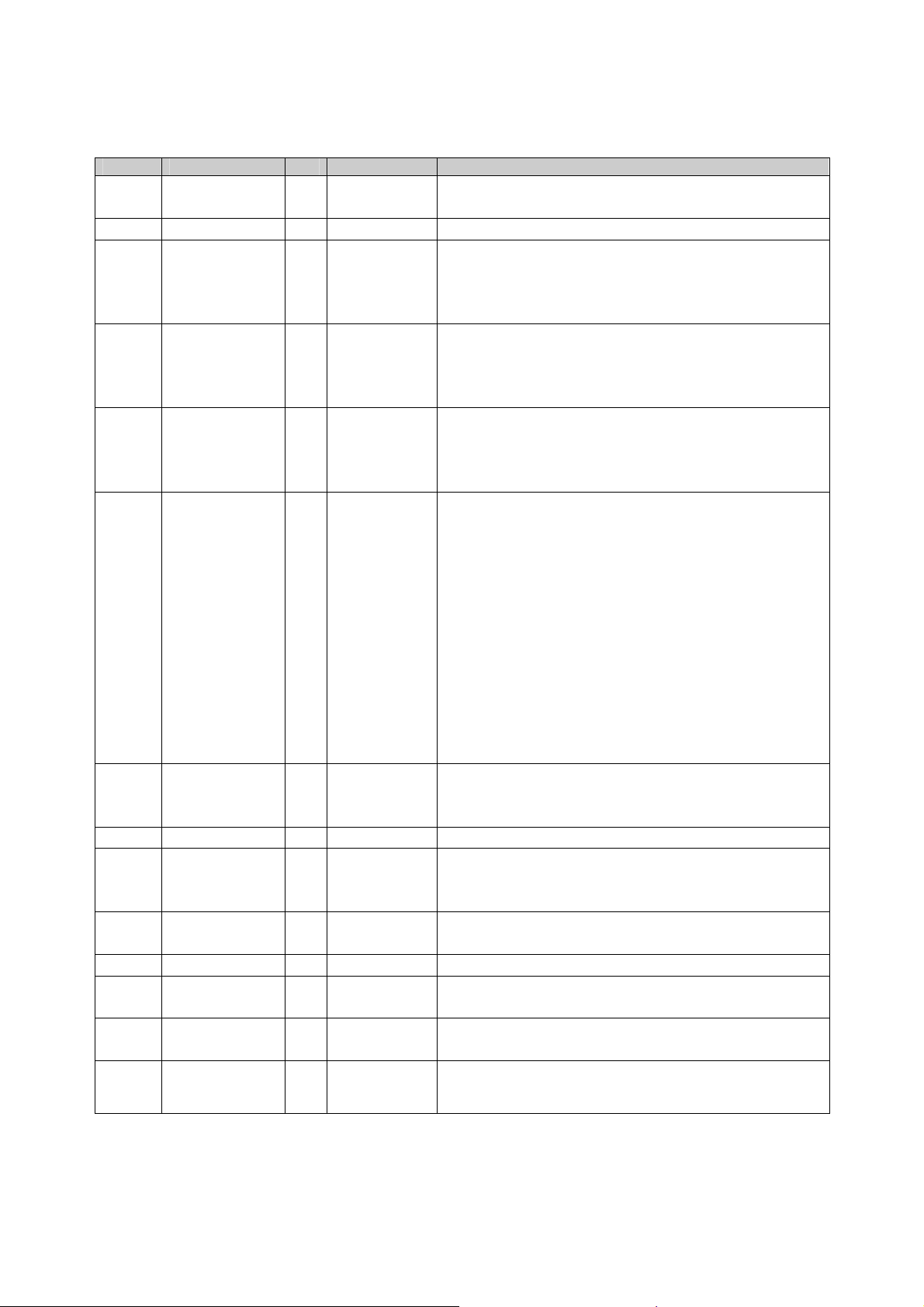
CIP Manual – NT24k N-Tron Corporation
Id
1
Name
Device Up
Set
Format
UDINT (32)
Description
Number of seconds since device was powered up.
Time
2
3
Port Count
Valid Ports
UDINT (32)
LWORD (64)
AB: DINT[2]
Total port count
0 = Invalid Port, 1 = Port Exists on device
Bit 0: Port 1
Bit 1: Port 2
etc.
4
Global Admin
Status
LWORD (64)
AB: DINT[2]
0 = Port Disabled, 1 = Port Enabled
Bit 0: Port 1
Bit 1: Port 2
etc.
5
Global Link
Status
LWORD (64)
AB: DINT[2]
0 = Link Down, 1 = Link Up
Bit 0: Port 1
Bit 1: Port 2
etc.
6
System Faults
DWORD (32)
Bit 00: Power Supply 1
Bit 01: Power Supply 2
Bit 02: N-Ring Fault (complete)
Bit 03: N-Ring Partial Fault (low port)
Bit 04: N-Ring Partial Fault (high port)
Bit 05: N-Ring Multiple Managers
Bit 06: System error
Bit 07: the configuration on an installed
configuration device is invalid
Bit 08: N-Link Fault
Bit 09: Boot loader version mismatch
Bit 10: Port Utilization Alarm
Bit 11: Temperature Alarm
7
IGMP Querier
Status
USINT (8)
Query Status:
0 = Disabled, 1 = Active (manual), 2 = Active
(Auto), 3 = Backup (Auto) [enabled but not active].
10
8
IGMP Version
9
IGMP
Resource
Usage
IGMP Active
USINT (8)
USINT (8)
UDINT (32)
IGMP Version (V1, V2, V3, etc.).
Percent of maximum capacity. Takes into account
the number of groups used per max groups and any
other possible resource limitations (0-100).
IP of the active IGMP querier.
Querier
11
12
13
14
CPU Usage
Class 1
Connections
Class 3
Connections
Temperature
Alarm Upper
Threshold
USINT (8)
UINT (16)
UINT (16)
Set INT (16)
Percent of usage (0-100).
Number of CIP EtherNet/IP class 1 (multicast)
connections.
Number of CIP EtherNet/IP class 3 (unicast)
connections.
Upper temperature (C) at which to declare an alarm
Revision August 23, 2013, 2013 Page 9 of 37
Page 10
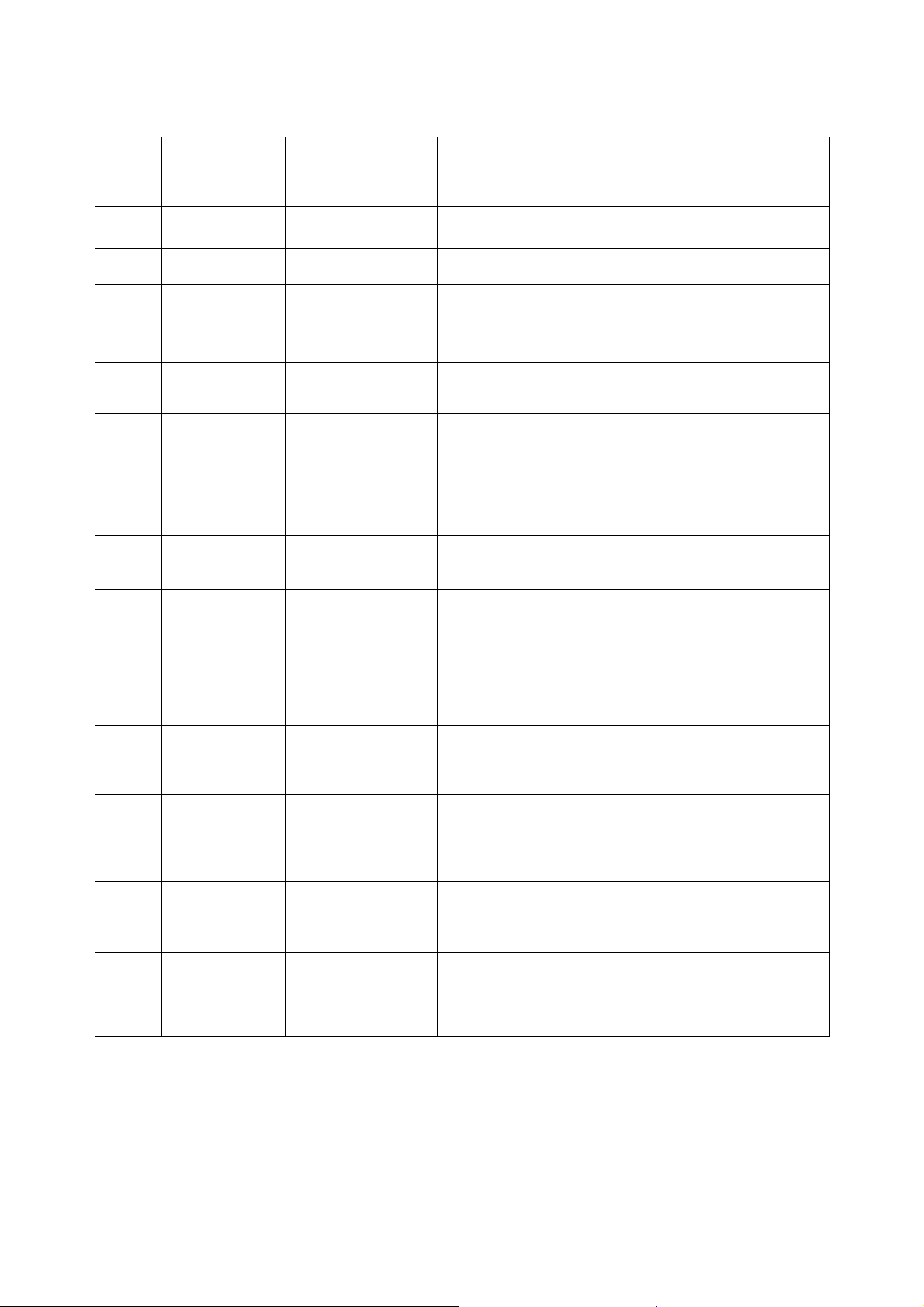
CIP Manual – NT24k N-Tron Corporation
15
16
17
18
19
20
21
22
Temperature
Alarm Lower
Threshold
Contact Status
Temperature_C
Temperature_F
Reset MIB
Counts
Device MAC
Address
Device Role
Config Device
Status
Set INT (16)
BYTE (8)
Lower temperature (C) at which to declare an alarm
2 Bits per contact. 00=Not Present, 01=Open,
10=Closed.
INT (16)
INT (16)
Set LWORD (64)
ARRAY of 6
USINTs (8)
UDINT (32) Bit mask of device roles. Bits=
BYTE (8)
Temperature in degrees C. 0x7FFF = Not Supported on
device.
Temperature in degrees F. 0x7FFF = Not Supported on
device.
Reset port MIB counters. (1 bit per port to reset).
MAC address of device
0 = N-Ring Manager
1 = N-Ring Member
2 = N-Ring AutoDetect
3 = N-Link Master
4 = N-Link Slave
5 = N-Link Coupler
0 = Not Supported, 1 = Not Present, 2 = Present
23
24
25
26
27
System
Configuration
System
Firmware
Version String
System Boot
Loader
Version String
System Fault
String
Power
Configuration
Set UDINT (32) Bit mask of system config. Bits=
Bit 0: GET: Changes have been made that have not been
saved.
SET: Save system configuration to flash.
Bit 1: GET: Changes have been made that require a reboot
to take effect.
SET: Shutdown and reboot device
SHORT_STRI
NG
SHORT_STRI
NG
STRINGI
Human readable representation of firmware version
string.
Human readable representation of boot loader
version string.
Human readable representation of error status.
May contain multiple errors. Length is contained
as part of the STRINGI data type.
UDINT (32)
4 Bits per power supply. 0000 = DC Power, 0001 =
AC Power, 1111 = Unknown.
Power supply 1 configuration is in bits 0-3 and
Power supply 2 configuration is in bits 4-7.
Revision August 23, 2013, 2013 Page 10 of 37
Page 11
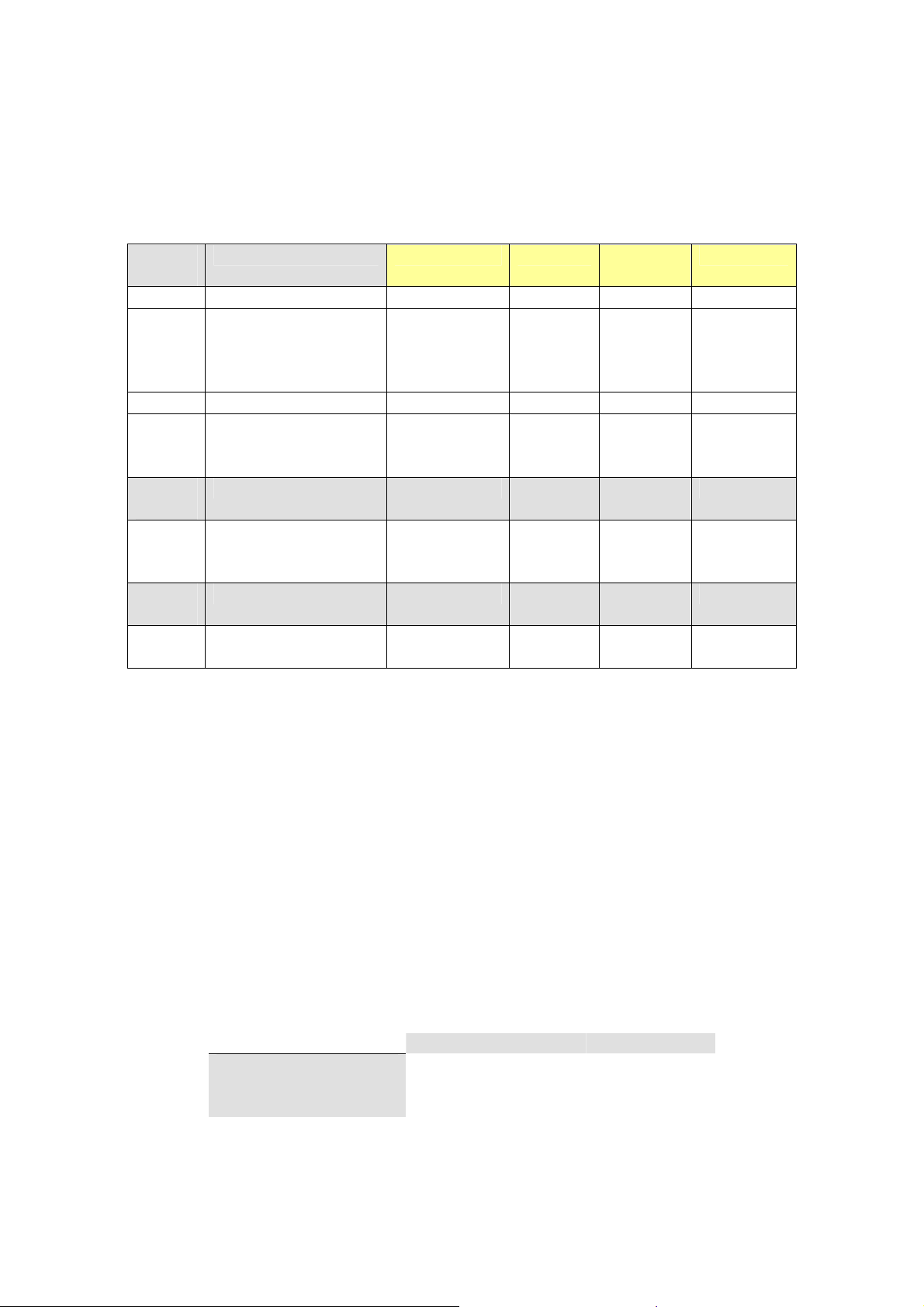
CIP Manual – NT24k N-Tron Corporation
2.3 CIP Services
The table following is a summary of the supported services as defined by CIP Vol 1,
Appendix A: Explicit Messaging Services [1].
Service
Code
1 Get_Attributes_All yes yes yes yes
5 Reset Yes – reset
14 Get_Attribute_Single yes yes yes yes
16 Set_Attribute_Single Attributes
Vendor
Specific
50 Get_All_Attributes –
Object
Specific
76 Get_And_Clear Attributes
Service Description Identity TCP/IP Ethernet
Link
switch or
restore factory
configuration
Attributes
15,17
yes yes
including vendor
defined attributes
3,5
Attributes
6,9, 102104
4,5
N-TRON
Attributes
14,15,19,23
2.4 Accessing Data
2.4.1
Explicit Messaging
Explicit messaging refers to a request/response form of communications over a CIP
(TCP/IP) connection. Applications can use explicit messaging, for example, to invoke the
“Get All Attributes” service and read all attributes of the Identity object.
2.4.2
I/O Connections
I/O connections are used to send data (grouped in assemblies) between devices
periodically. The interval between sends is the “Requested Packet Interval”, or RPI.
The N-TRON switch assemblies (Input, Output, and Configuration) are defined in the
following table.
N-TRON switch Assembly Number
Input (to switch)* 101 4
Output (from switch)
Configuration* 103 0
* - not currently used
102 104
Size (bytes)
Revision August 23, 2013, 2013 Page 11 of 37
Page 12

CIP Manual – NT24k N-Tron Corporation
In an RSLogix 5000 environment, these assemblies are configured in the “Connection
Parameters” panel of the Generic Ethernet Module. (Note that input and output
assemblies are reversed.) More information is contained in the section for Add-On
Instruction installation.
Revision August 23, 2013, 2013 Page 12 of 37
Page 13

CIP Manual – NT24k N-Tron Corporation
3 Rockwell RSLogix 5000 – Add-On Instruction Installation
N-TRON Switch
RSLogix Add-On Instructions (AOI)
Installation Instructions
Software installation prerequisites
1. RSLogix 5000 version 17 or later
2. N-TRON switch with firmware version that includes CIP support
Summary of steps
1. Import the Add-On Instruction (AOI)
2. Add your N-TRON switch to the I/O Configuration tree
3. Add an instance of the AOI in your application
4. Create and configure tags for the AOI
3.1 Configuration of RSLogix project
Extract all files from the zip file to your desktop or destination folder.
Open an RSLogix project.
Import the N-TRON Add-On Instruction (AOI). In the controller organizer window, right
click “Add-On Instructions” folder, select “Import Add-On Instruction” and browse to
the folder containing AOI_NTRON_*.L5X files. Import an AOI for each switch type
installed.
.
Revision August 23, 2013, 2013 Page 13 of 37
Page 14

CIP Manual – NT24k N-Tron Corporation
The Add-On Instruction tree showing an AOI for the NT24k switch, and several auxiliary
AOIs.
Add a Generic Ethernet Module to the I/O Configuration.
The Generic Ethernet Module is located under the “Communications” group:
Revision August 23, 2013, 2013 Page 14 of 37
Page 15

CIP Manual – NT24k N-Tron Corporation
Configure the module as shown. Use the proper IP address and connection parameters for
your installation.
Click the Connection tab and set the desired RPI. The input assembly will be received
from the switch at the selected RPI.
Revision August 23, 2013, 2013 Page 15 of 37
Page 16

CIP Manual – NT24k N-Tron Corporation
Click OK. The new module will appear in the I/O Configuration tree:
Create a new rung in the MainRoutine and add the AOI for your specific switch to the
rung.
Revision August 23, 2013, 2013 Page 16 of 37
Page 17

CIP Manual – NT24k N-Tron Corporation
The following will appear:
Add tag names for the various fields. For example:
Revision August 23, 2013, 2013 Page 17 of 37
Page 18

CIP Manual – NT24k N-Tron Corporation
Right click on each new tag name and create each tag. (Note that the tags for
Switch_Inputs and Switch_Outputs, shown in the rectangle above, were created when the
Generic Ethernet Module was added.)
For example:
Click the button to the right of the “Get_Message” tag and configure as shown:
Revision August 23, 2013, 2013 Page 18 of 37
Page 19

CIP Manual – NT24k N-Tron Corporation
Click the button to the right of the “Get_Message_Extended” tag and configure as shown:
Revision August 23, 2013, 2013 Page 19 of 37
Page 20

CIP Manual – NT24k N-Tron Corporation
Click the button to the right of the “Set_Message” tag and configure as shown:
Revision August 23, 2013, 2013 Page 20 of 37
Page 21

CIP Manual – NT24k N-Tron Corporation
Verify your changes by clicking Logic > Verify > Controller. If there are no warnings or
errors, the RSLogix configuration is complete.
Revision August 23, 2013, 2013 Page 21 of 37
Page 22

CIP Manual – NT24k N-Tron Corporation
3.2 Input_Assembly Parameter
Some data comes from the switch at the RPI (requested packet interval) set for the
Generic Ethernet Module. The data is available in tags like these below (a mapping of the
Switch_Inputs data):
These tags represent a switch specific (NT24k) view of the assembly data.
Revision August 23, 2013, 2013 Page 22 of 37
Page 23

CIP Manual – NT24k N-Tron Corporation
3.3 Switch_Parameters Parameter
The AOI requests additional information from the switch as needed by a faceplate display
(and when started). This includes the CIP Identity object, the CIP TCP/IP object, an
instance of the CIP Ethernet Link object, and the NTRON Switch object.
The RSLogix 5000 screenshot below shows a top level view of some of the AOI
“Switch_Parameters” structure:
N228Params.Generic_Inputs is a generic view of the assembly data from a switch.
3.4 Explicit Messaging Options
To direct the AOI to gather this information (via explicit messaging) for other purposes
(example: not using faceplates), use the following members of the N228Params.Control
tag:
Name
Data Type Description
Selected_Port INT Use this member to read Ethernet Link object for one port. To
read more than one port, use Read_Port_Mask. Set by the
faceplate. Port data is copied to the
UDT_NTRON_CIP_DATA_v0 data type.
Request_Data BOOL 0 - explicit messaging is disabled; 1 - explicit messaging is
enabled
Read_Port_Mask DINT Set bit n to read Ethernet Link object for port n+1
Explicit_Messaging_Timer
_Reset
DINT Used to control time between each MSG call to read CIP
Identity object, TCPIP object, N-TRON object, and selected
Ethernet Link objects. Minimum is 200 ms. Default is 1000
ms.
Sample ladder logic rungs are available that show how to control explicit messaging.
3.5 Troubleshooting
Module Fault (Code 16#0315 Connection Request Error: Invalid segment type.
This error occurs when the assembly information specified for the Generic Ethernet
Module does not match the assembly information on the N-TRON switch.
Revision August 23, 2013, 2013 Page 23 of 37
Page 24

CIP Manual – NT24k N-Tron Corporation
3.6 Sample Project
A sample project is included in the CIP Installation Kit. It is named
NTRON_Demo.ACD.
To use the sample project, you may need to change the controller type used in your
environment, and you will need to setup the Project path.
If you have any suggestions for improving the AOI or the installation instructions, please
send them to N-TRON_Support@n-tron.com with subject “RSLogix5000 AOI”.
Revision August 23, 2013, 2013 Page 24 of 37
Page 25

CIP Manual – NT24k N-Tron Corporation
4 Rockwell RSLogix 5000 – Tag reference
The assembly data received from an N-TRON switch can be viewed with generic tags or
switch specific tags. Generic tags are defined by the data type
UDT_NTRON_Switch_In_v0. Switch specific tags are defined by a switch specific data
type.
Switch Data Type
NT24k UDT_NTRON_Switch_NT24k_In_v0
NT24k-DR16 UDT_NTRON_Switch_ NT24k DR16_In_v0
NT24k-DR24 UDT_NTRON_Switch_ NT24k DR24_In_v0
Here are some of the tag descriptions:
4.1 Generic assembly tags
Data Type: UDT_NTRON_Switch_In_v0
Generic view of assembly data received from an N-TRON Switch.
Name
System_Faults UDT_NT
Data Type Description
Status of various system faults.
RON_Syst
em_Faults
_v0
Admin_Status DINT Admin Status of first 32 ports. Also available
as port specific tags.
Admin_Status_1
Admin_Status_2
Admin_Status_3
…
BOOL 1=enabled, 0=disabled
Admin_Status_30
Admin_Status_31
Admin_Status_32
Admin_Status2 DINT Admin Status of second 32 ports. Also
available as port specific tags.
Admin_Status_33
Admin_Status_34
Admin_Status_35
BOOL 1=enabled, 0=disabled
…
Revision August 23, 2013, 2013 Page 25 of 37
Page 26

CIP Manual – NT24k N-Tron Corporation
Admin_Status_62
Admin_Status_63
Admin_Status_64
Link_Status DINT Link Status of first 32 ports. Also available as
port specific tags.
Link_Status_1
Link_Status_2
Link_Status_3
…
BOOL 1=active, 0=inactive
Link_Status_30
Link_Status_31
Link_Status_32
Link_Status2 DINT Link Status of second 32 ports. Also available
as port specific tags.
Link_Status_33
Link_Status_34
Link_Status_35
…
BOOL 1=active, 0=inactive
Link_Status_62
Link_Status_63
Link_Status_64
Utilization_Alarm DINT Bandwidth utilization alarms for first 32 ports.
Also available as port specific tags.
Utilization_Alarm_1
Utilization_Alarm_2
Utilization_Alarm_3
…
BOOL
1=bandwidth utilization exceeds a high or low
limit, 0=bandwidth utilization within limits
Utilization_Alarm_30
Utilization_Alarm_31
Utilization_Alarm_32
Utilization_Alarm2 DINT Bandwidth utilization alarms for second 32
ports. Also available as port specific tags.
Utilization_Alarm_33
1=bandwidth utilization exceeds a high or low
limit, 0=bandwidth utilization within limits
Utilization_Alarm_34
Revision August 23, 2013, 2013 Page 26 of 37
BOOL
Page 27

CIP Manual – NT24k N-Tron Corporation
Utilization_Alarm_35
…
Utilization_Alarm_62
Utilization_Alarm_63
Utilization_Alarm_64
Class1_Connections INT Number of CIP EtherNet/IP class 1 (multicast)
connections
Class3_Connections INT Number of CIP EtherNet/IP class 3 (unicast)
connections
Temperature_C INT Temperature in degrees Celsius. 0x7FFF = Not
supported on device.
Temperature_F INT Temperature in degrees Fahrenheit. 0x7FFF =
Not supported on device.
CPU_Utilization SINT Percent of CPU usage, 0-100
Contact_Status SINT 2 Bits per contact. 00=Not Present, 01=Open,
10=Closed.
Utilization_1
Utilization_2
Utilization_3
…
SINT bandwidth utilization in percent
Utilization_62
Utilization_63
Utilization_64
Update_Counter INT
4.2 NT24k assembly tags
Data Type: UDT_NTRON_Switch_NT24k_In_v0
Specific view of assembly data received from an N-TRON NT24k Switch.
Name Data Type Description
System_Faults UDT_NTRON
_System_Fault
s_v0
Admin_Status DINT Admin Status of first 32 ports. Also
Status of various system faults.
available as port specific tags.
Admin_Status_A1
BOOL 1=enabled, 0=disabled
…
Revision August 23, 2013, 2013 Page 27 of 37
Page 28

CIP Manual – NT24k N-Tron Corporation
Admin_Status_A8
Admin_Status_B1
…
Admin_Status_B8
Admin_Status_C1
…
Admin_Status_C8
Link_Status DINT Link Status of first 32 ports. Also available
as port specific tags.
Link_Status_A1
…
Link_Status_A8
Link_Status_B1
…
BOOL
1=active, 0=inactive
Link_Status_B8
Link_Status_C1
…
Link_Status_C8
Utilization_Alarm DINT Bandwidth utilization alarms for first 32
ports. Also available as port specific tags.
Utilization_Alarm_A1
…
Utilization_Alarm_A8
Utilization_Alarm_B1
1=bandwidth utilization exceeds a high or
…
Utilization_Alarm_B8
BOOL
low limit, 0=bandwidth utilization within
limits
Utilization_Alarm_C1
…
Utilization_Alarm_C8
Class1_Connections INT Number of CIP EtherNet/IP class 1
(multicast) connections
Class3_Connections INT Number of CIP EtherNet/IP class 3
(unicast) connections
Temperature_C INT Temperature in degrees Celsius. 0x7FFF =
Revision August 23, 2013, 2013 Page 28 of 37
Page 29

CIP Manual – NT24k N-Tron Corporation
Not supported on device.
Temperature_F INT Temperature in degrees Fahrenheit.
0x7FFF = Not supported on device.
CPU_Utilization SINT Percent of CPU usage, 0-100
Contact_Status SINT 2 Bits per contact. 00=Not Present,
01=Open, 10=Closed.
Utilization_A1
…
Utilization_A8
Utilization_B1
…
SINT bandwidth utilization in percent
Utilization_B8
Utilization_C1
…
Utilization_C8
4.3 System fault tags
Data
Name
Faults DINT
Power_Supply_1 BOOL 1=Indicates a low voltage on power supply 1
Power_Supply_2 BOOL 1=Indicates a low voltage on power supply 2
NRing_Full BOOL 1=Indicates that an N-Ring connection is
NRing_Part_Low BOOL 1=Indicates that an N-Ring connection is only
NRing_Part_High BOOL 1=Indicates that an N-Ring connection is only
NRing_Multiple_Man
agers
System BOOL 1=Indicates a system fault.
Type Description
completely broken.
broken in one direction. The lower N-Ring port
is not receiving self-health frames around the
N-Ring but the higher N-Ring port is.
broken in one direction. The higher N-Ring
port is not receiving self-health frames around
the N-Ring but the lower N-Ring port is.
BOOL 1=Indicates that more than one N-Ring
Manager exists on an N-Ring.
Config_Device BOOL 1=Indicates a problem with the configuration
device.
Revision August 23, 2013, 2013 Page 29 of 37
Page 30

CIP Manual – NT24k N-Tron Corporation
NLink BOOL 1=Indicates that the N-Link Master or Slave
encountered a problem.
Boot_Loader_Version BOOL 1=Indicates a problem with the version of the
boot loader firmware.
Port_Utilization BOOL 1=Indicates one or more ports have exceeded a
high or low bandwidth utilization limit.
Temperature BOOL 1=Indicates the switch temperature has
exceeded a high or low temperature limit.
Revision August 23, 2013, 2013 Page 30 of 37
Page 31

CIP Manual – NT24k N-Tron Corporation
4.4 CIP Tags
There are tags for each CIP object. The tags correspond to the object’s attributes.
Identity object
TCP/IP Interface object
Ethernet Link object
N-TRON switch object
4.5 Identity object
Data Type: UDT_NTRON_CIP_Identity_v0
Name Data Type Description
Vendor_ID INT ODVA Vendor ID. N-Tron = 1006
Device_Type INT 0x0C. Communications Adapter
Product_Code INT NT24k = 24001
NT24k-DR16 = 24002
NT24k-DR24 = 24003
Major_Revision SINT Major revision of the item the Identity
Object represents
Minor_Revision SINT Minor revision of the item the Identity
Object represents
Status INT Summary status of device
Serial_Number DINT Serial number of device
Product_Name STRING Human readable identification. Switch
model number. Ex: N-TRON NT24k
Assigned_Name UDT_NTRO
N_String1024
Geographic_Location UDT_NTRO
N_String1024
User assigned switch name.
This is the user assigned switch location.
4.6 TCPIP object
Data Type: UDT_NTRON_CIP_TCPIP_Interface_v0
Data
Name
Status DINT Interface status
Configuration_Capability DINT Interface capability flags
Configuration_Control DINT Interface control flags
Path_Size INT Size of Path
Object_Path_1 INT Logical segments identifying the physical
Type Description
Revision August 23, 2013, 2013 Page 31 of 37
Page 32

CIP Manual – NT24k N-Tron Corporation
link object
Object_Path_2 INT Logical segments identifying the physical
link object
IP_Address DINT The device’s IP address.
Network_Mask DINT The device’s network mask
Gateway_Address DINT Default gateway address
Name_Server_1 DINT Primary name server
Name_Server_2 DINT Secondary name server
Domain_Name STRING Default domain name
Host_Name STRING Host name
4.7 Ethernet Link object
Data Type: UDT_NTRON_CIP_Ethernet_Link_v0
Name Data Type Description
Interface_Speed DINT Interface speed currently in use. Speed
in Mbps (e.g., 0, 10, 100, 1000, etc.)
Interface_Flags
UDT_NTR
ON_CIP_I
nterface_Fl
Interface status flags
ags_v0
Physical_Address SINT[6] MAC layer address
InOctets DINT Octets received on the interface
InUcastPackets DINT Unicast packets received on the
interface
InNucastPackets DINT Non-unicast packets received on the
interface
InDiscards DINT Inbound packets received on the
interface but discarded
InErrors DINT Inbound packets that contain errors
(does not include In Discards)
InUnknownProtos DINT Inbound packets with unknown
protocol
OutOctets DINT Octets sent on the interface
OutUcastPackets DINT Unicast packets sent on the interface
OutNucastPackets DINT Non-unicast packets sent on the
interface
OutDiscards DINT Outbound packets discarded
OutErrors DINT Outbound packets that contain errors
Revision August 23, 2013, 2013 Page 32 of 37
Page 33

CIP Manual – NT24k N-Tron Corporation
Alignment_Errors DINT Frames received that are not an integral
number of octets in length
FCS_Errors DINT Frames received that do not pass the
FCS check
Single_Collisions DINT Successfully transmitted frames which
experienced exactly one collision
Multiple_Collisions DINT Successfully transmitted frames which
experienced more than one collision
SQE_Test_Errors DINT Number of times SQE test error
message is generated
Deferred_Transmissions DINT Frames for which first transmission
attempt is delayed because the medium
is busy
Late_Collisions DINT Number of times a collision is detected
later than 512 bit- times into the
transmission of a packet
Excessive_Collisions DINT Frames for which transmission fails due
to excessive collisions
MAC_Transmit_Errors DINT Frames for which transmission fails due
to an internal MAC sub layer transmit
error
Carrier_Sense_Errors DINT Times that the carrier sense condition
was lost or never asserted when
attempting to transmit a frame
Frame_Too_Long DINT Frames received that exceed the
maximum permitted frame size
MAC_Receive_Errors DINT Frames for which reception on an
interface fails due to an internal MAC
sub layer receive error
Control_Bits INT 0 Auto-negotiate 0 indicates 802.3 link
auto-negotiation is disabled. 1 indicates
auto-negotiation is enabled. If autonegotiation is disabled, then the device
shall use the settings indicated by the
Forced Duplex Mode and Forced
Interface Speed bits; 1 Forced Duplex
Mode If the Auto-negotiate bit is 0, the
Forced Duplex Mode bit indicates
whether the interface shall operate in
full or half duplex mode. 0 indicates the
interface duplex should be half duplex.
1 indicates the interface duplex
Forced_Interface_Speed INT Speed at which the interface shall be
forced to operate. Speed in Mbps (10,
100, 1000, etc.)
Interface_Type SINT 0-unknown, 1-internal, 2-twisted pair, 3-
optical
Interface_State SINT 0-unknown, 1-enabled and ready, 2-
disabled, 3-testing
Revision August 23, 2013, 2013 Page 33 of 37
Page 34

CIP Manual – NT24k N-Tron Corporation
Admin_State SINT 1=enabled, 0=disabled
Interface_Label STRING Label like "A5"
Interface_Description STRING Something like: Port 1 - 10/100 Mbit
TX Port 15 - 100 MBit FX
Interface_Utilization SINT Percentage of entire interface bandwidth
being used (0-100)
Utilization_Alarm_Upper_Thres
hold
Utilization_Alarm_Lower_Thre
shold
SINT Upper percentage at which to declare a
utilization alarm (0-100).
SINT Lower percentage at which to declare a
utilization alarm (0-100).
Broadcast_Limit SINT Broadcast limiting percentage (0-100).
(BPCL)
TX_Unicast_Packet_Rate DINT Number of TX unicast packets per
second.
RX_Unicast_Packet_Rate DINT Number of RX unicast packets per
second.
TX_Multicast_Packet_Rate DINT Number of TX multicast packets per
second
RX_Multicast_Packet_Rate DINT Number of RX multicast packets per
second
TX_Broadcast_Packet_Rate DINT Number of TX broadcast packets per
second.
RX_Broadcast_Packet_Rate DINT Number of RX broadcast packets per
second
TX_Multicast_Packets DINT Total number of TX multicast packets.
RX_Multicast_Packets DINT Total number of RX multicast packets.
TX_Broadcast_Packets DINT Total number of TX broadcast packets.
RX_Broadcast_Packets DINT Total number of RX broadcast packets.
Port_Role DINT
Bit 0 = RSTP 1 = N-Ring 2 = N-Link
Control 3 = N-Link Partner 4 = N-Link
Coupler
4.8 N-TRON Switch object
Data Type: UDT_NTRON_CIP_Switch_v0
Name Data Type Description
Device_Uptime DINT Number of seconds since device was powered up.
Port_Count DINT Total port count
Valid_Ports DINT[2] 0 = Invalid port, 1 = Port exists on device Bit 0:
Port 1 Bit 1: Port 2 etc.
Global_Admin_Status DINT[2] 0 = Port disabled, 1 = Port enabled Bit n: Port
n+1
Revision August 23, 2013, 2013 Page 34 of 37
Page 35

CIP Manual – NT24k N-Tron Corporation
Global_Link_Status DINT[2] 0 = Link down, 1 = Link up Bit n: Port n+1
System_Faults UDT_NTR
ON_System
_Faults_v0
Bit 00: Power Supply 1 Bit 01: Power Supply 2
Bit 02: N-Ring Fault (complete) Bit 03: N-Ring
Partial Fault (low port) Bit 04: N-Ring Partial
Fault (high port) Bit 05: N-Ring Multiple
Managers Bit 06: System error Bit 07: the
configuration on an installed configuration device
is invalid Bit 08: N-Link Fault Bit 09: Boot
loader version mismatch Bit 10: Port Utilization
Alarm Bit 11: Temperature Alarm
IGMP_Querier_Status SINT Query Status: 0 = Disabled, 1 = Active (manual),
2 = Active (Auto), 3 = Backup (Auto) [enabled
but not active].
IGMP_Version SINT IGMP Version (V1, V2, V3, etc).
IGMP_Resource_Usage SINT Percent of maximum capacity. Takes into
account the number of groups used per max
groups and any other possible resource
limitations.
IGMP_Active_Querier DINT IP of the active IGMP querier.
CPU_Usage SINT Percent usage
Class1_Connections INT Number of CIP EtherNet/IP class 1 (multicast)
connections.
Class3_Connections INT Number of CIP EtherNet/IP class 3 (unicast)
connections.
Temperature_Alarm_Upp
er_Threshold
Temperature_Alarm_Lo
wer_Threshold
INT Upper temperature (C) at which to declare an
alarm
INT Lower temperature (C) at which to declare an
alarm
Contact_Status SINT 2 Bits per contact. 00=Not Present, 01=Open,
10=Closed.
Temperature_C INT Temperature in degrees C. Only available on
devices that support temperature.
Temperature_F INT Temperature in degrees F. Only available on
devices that support temperature.
Reset_MIB_Counts DINT[2] Reset port MIB counters. (1 bit per port to reset).
Device_MAC_Address SINT[6] MAC address of device
Device_Role DINT Bit mask of device roles. Bits= 0 = N-Ring
Manager 1 = N-Ring Member 2 = N-Ring
AutoDetect 3 = N-Link Master 4 = N-Link
Slave 5 = N-Link Coupler
Config_Device_Status SINT 0 = Not Supported, 1 = Not Present, 2 = Present
System_Configuration DINT Bit mask of system config. Bits= 0 = Save
system configuration to flash 1 = Shutdown and
reboot device
Revision August 23, 2013, 2013 Page 35 of 37
Page 36

CIP Manual – NT24k N-Tron Corporation
System_Firmware_Versi
on_String
System_Boot_Loader_Ve
rsion_String
System_Fault_String UDT_NTR
STRING Human readable representation of firmware
version string.
STRING Human readable representation of boot loader
version string.
Human readable representation of error status.
ON_String1
024
May contain multiple errors. Length is contained
as part of the STRINGI data type.
Power_Configuration DINT 4 Bits per power supply. 0000 = DC Power, 0001
= AC Power, 1111 = Unknown.
Power supply 1 configuration is in bits 0-3 and
Power supply 2 configuration is in bits 4-7.
Revision August 23, 2013, 2013 Page 36 of 37
Page 37

CIP Manual – NT24k N-Tron Corporation
5 Support
Contact Information:
N-Tron Corporation
3101 International Dr. Bldg. 6
Mobile, AL 36606-3010
TEL: (251) 342-2164
FAX: (251) 342-6353
WEBSITE: www.n-tron.com
E-MAIL: N-TRON_Support@n-tron.com
6 References
[1] The CIP Networks Library, Volume 1: Common Industrial Protocol (CIP™), Edition
3.5, Publication Number: PUB00001, Open DeviceNet Vendor Association, Inc., 4220
Varsity Drive, Suite A, Ann Arbor, MI 48108-5006 USA
[2] The CIP Networks Library, Volume 2: EtherNet/IP Adaptation of CIP, Edition 1.6,
Publication Number: PUB00002, Open DeviceNet Vendor Association, Inc., 4220
Varsity Drive, Suite A, Ann Arbor, MI 48108-5006 USA
7 Revisions
Revision Description
July 2013 Initial version with support for switches in the NT24k family
August 23, 2013 Added missing Power Configuration attribute of the NTron object.
Revision August 23, 2013, 2013 Page 37 of 37
