NOVUS N1100HC User Manual
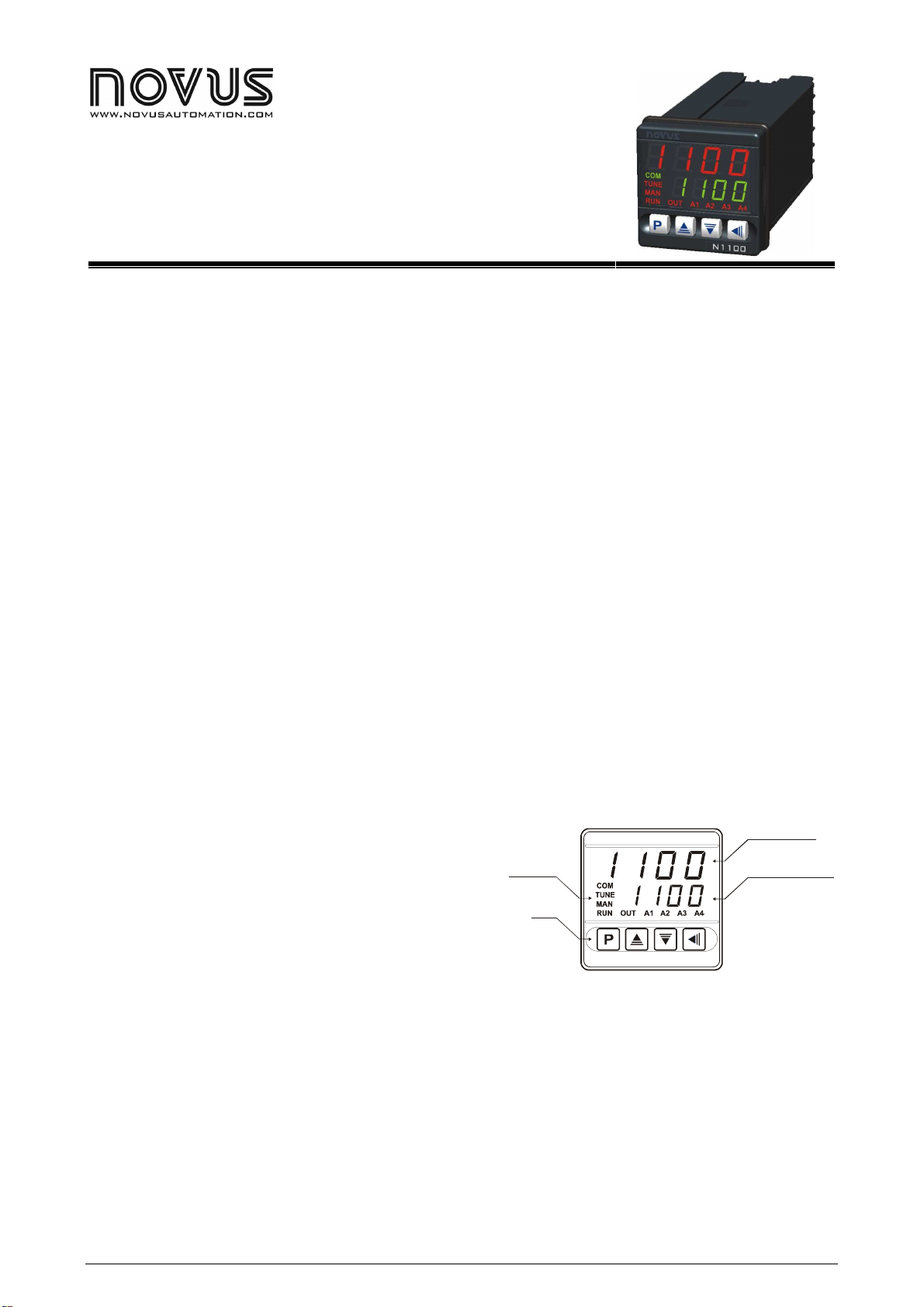
Status Display
N1100HC CONTROLLER
HEAT/COOL PROCESS CONTROLLER - V2.0x A
1 MAIN FEATURES
• Universal multi-sensor input without hardware change.
• Sensor break protection in any condition.
• Control outputs: relay, linear 4-20 mA, 0-20 mA, pulsed output
• 2° control output for refrigeration, with independent proportional
band and cycle time.
• Overlap adjustment for the control outputs.
• Up to 4 alarms. Up to 2 timer relay alarms.
• Process Variable or Setpoint 4-20 mA or 0-20 mA analog
retransmission.
• Auto/Manual “bumpless” transfer.
• Up to 3 digital inputs with 5 programmable functions.
• Programmable Soft Start (0 to 9999 seconds).
• RS-485 digital communication; RTU MODBUS protocol.
• Unique electronic 8-digit serial number can be viewed at the
display.
• Firmware version displayed during power up.
• Keyboard password protection.
2 SPECIFICATIONS
• Dimensions: 48 x 48 x 110 mm (1/16 DIN).
• Approximate weight: 150 g
• Panel cut-out: 45,5 x 45,5 mm (+0.5 -0.0 mm)
• Terminal connection: 18 screws accepting 6.3 mm fork lugs.
• Power: 100 to 240 Vac/dc, 50/60 Hz. Max. Consumption: 3 VA
• Operating environment: 0 to 55 °C, Relative humidity
(maximum): 80 % up to 30 ºC. For temperatures above 30 ºC,
decrease 3 % per ºC.
INPUT
• Keyboard selection of input type (refer to Table 1)
• Internal resolution: 19500 levels
• Display resolution: 12000 levels (from -1999 to 9999)
• Input sample rate: 5 per second
• Accuracy: Thermocouples J, K and T: 0.25 % of span ±1 ºC
Thermocouple S: 0.25 % of span ±3 ºC
Pt100: 0.2 % of span
4-20 mA, 0-50 mV, 0-5 Vdc: 0.2 % of span.
• Input impedance: 0-50 mV, Pt100 and thermocouples: >10 MΩ
0-5 V: >1 MΩ
4-20 mA: 100 Ω
• Pt100 measurement: DIN 43760 standard (α=0.00385).
Excitation current: 170 µA. 3-wire circuit, cable resistance
compensation.
• Analog output: 0-20 mA or 4-20 mA, 1500 levels, 550 Ω max.
CONTROL OUTPUT (Standard Version (up to 3 outputs):
• Two 3 A / 250 Vac Relays (3 A / 30 Vdc);
• Isolated 0-20 mA or 4-20 mA control output or PV or SP
retransmission, 1500 level resolution, 550 Ω max. Load;
• Logic pulse for SSR drive: 0 or 20 mA;
• Any of the above and options 1 and 2 can be selected as the
main control output and the remaining outputs can be set as
alarms;
• Programmable PWM cycle from 0.5 sec. and 100 sec.;
• Start up 3 seconds after power up;
With Option Modules (up to 5 outputs)
• Option 1: 3 A / 250 Vac (3 A / 30 Vdc) SPDT Relay (3rd relay);
• Option 2: two digital I/Os (input: dry contact; output 5 Vdc, 10 mA
max.). Option 3: heater break detection;
• Option 4: RS-485, MODBUS RTU protocol, 1200 to 19200 bps;
ALARMS
• Up to 4 alarms can be set with 9 different functions for each one.
Other alarm features are:
• 2 Timing alarms, programmable from 0 to 6500 sec., with
advanced functions, ideal for servo-positioning
• Independent power-up inhibition of the 4 alarms
• Programmable hysteresis for the 4 alarms
3 OPERATION
The front panel is shown in Figure 1.
PV
Parameter Display
messages
Keys
Figure 1 - Front panel parts
Status display/PV: shows the value of PV (Process Variable). When
in programming mode, shows the parameter name.
Parameter display/SV: shows the SV (Setpoint Variable) value and
the value of other parameters of the controller.
COM Indicator: Flashes when communication messages are sent by
the controller.
TUNE Indicator: Lights during the execution of PID automatic
tunning.
MAN Indicator: Lights when the controller is in manual.
RUN Indicator: Lights when the controller is active, with control and
alarm outputs enabled.
OUT Indicator: For relay or pulse control output, reflects the actual
state of the output. If an analog output is assigned for control, lights
continuously.
SP
NOVUS AUTOMATION
1/7
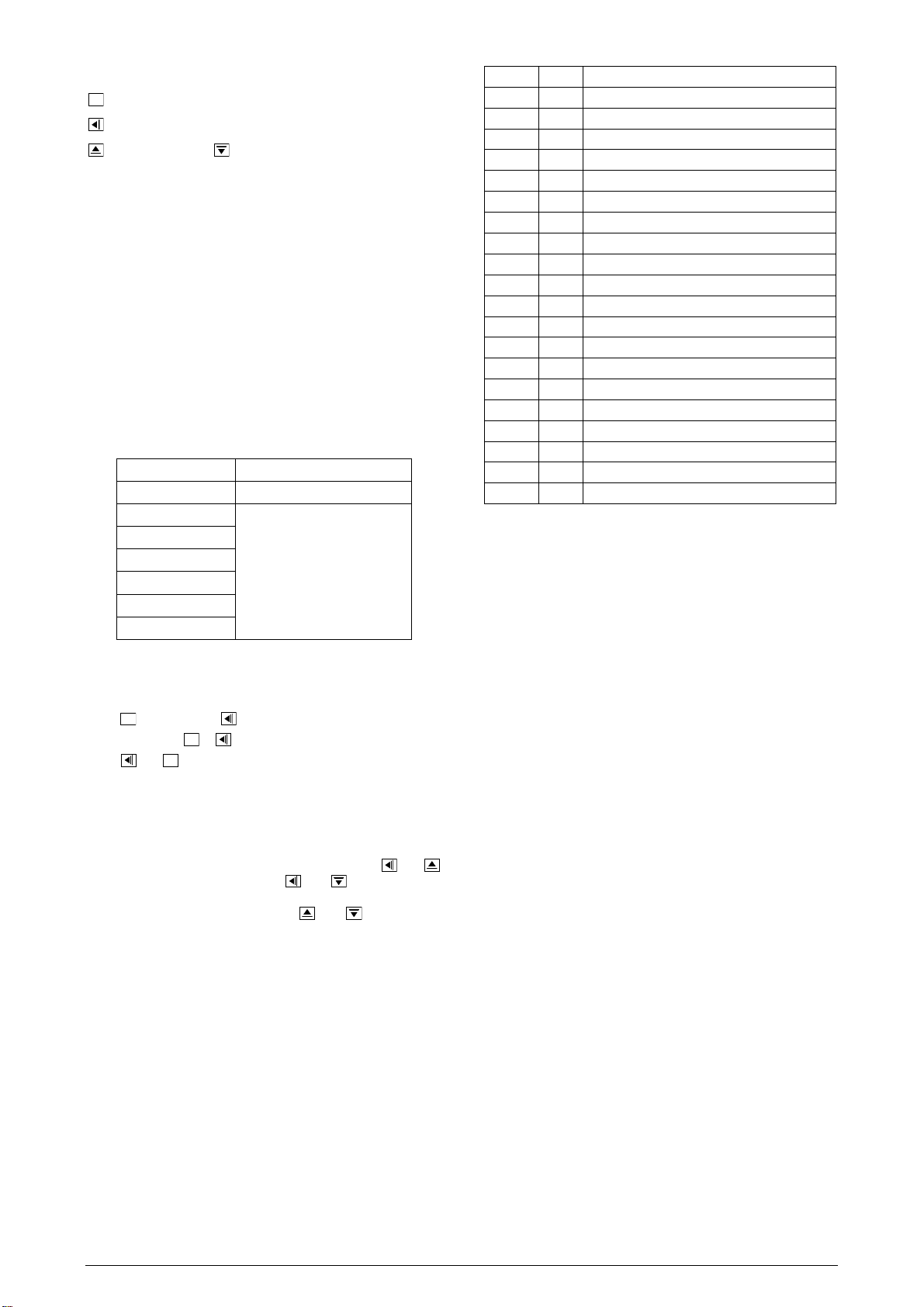
N1100HC Controller
P
P
P
P
A1, A2, A3 and A4 Indicators: Status of the alarms.
PROG key: used to walk through the menu cycles
-
BACK key: go back to the previous displayed parameter
-
INCREASE and
-
DECREASE keys: Used to change
-
parameter values.
When the controller is turned on, its firmware version is displayed for
3 seconds, after which the controller starts normal operation. The
values of PV and SV are displayed and the outputs are enabled.
Before the controller is ready to be used in a given process, it
requires some basic configuration, such as:
• input type (TC, Pt100, 4-20 mA,...) at the “tYPE
tYPE” prompt,
tYPEtYPE
according to Table 1;
• output type (relay, 0-20 mA, 4-20 mA or pulse) at “I/O 1”, “I/O
2”,... “I/O 5” prompts (see Table 2);
• setpoint variable SV. Set the remaining parameters.
• PID parameters (or hysteresis for ON/OFF control)
Other functions, including alarms, ramp and soak, timer, digital input,
etc., may be useful for a better system performance.
The parameters are grouped in 7 cycles.
Cycle Access
1- Operation Free access parameters *
2- Tuning
3- R&S Program
4- Alarms Reserved access parameters **
5- Input Configuration
6- I/Os
7- Calibration
*These parameters can be viewed but not changed if the cycle
is protected.
**Requires a key combination to access the cycle.
Press
Keep pressing the
Press
to advance and to go back in the menu cycle.
and
or key to move fast forward or backward.
simultaneously to move from one cycle to the next
one.
At the end of each cycle the controller returns to the operation cycle.
4 PROGRAM SECURITY
Each menu cycle can be locked (protected) by pressing and
simultaneously for 3 seconds. Press and
unlock. A short blink of the display confirms the lock/unlock change.
This will alternately lock or unlock the and
tampering.
For further protection, the unlock operation through the keypad may
be disabled by changing the position of an internal strap inside the
controller:
When PROT is OFF, the user is allowed to lock and unlock the
cycles using the keypad as explained above. If PROT is ON, the
cycles lock/unlock operation is disable.
for 3 seconds to
keys to avoid
5 CONFIGURATION:
5.1 INPUT TYPE SELECTION
Select the input type (in parameter “tYPE
tYPE”) from Table 1 below.
tYPEtYPE
TYPE CODE CHARACTERISTICS
J
K
T
N
R
S
Pt100
Pt100
4-20 mA
4-20 mA
4-20 mA
4-20 mA
4-20 mA
4-20 mA
4-20 mA
4-20 mA
0 to 50mV
4-20 mA
0 to 5Vdc
4 to 20mA
range: -50 to 760 °C (-58 to 1400 ºF)
0000
range: -90 to 1370 °C (-130 to 2498 ºF)
1111
range: -100 to 400 °C (-148 to 752 ºF)
2222
3333
range: -90 a 1300 °C (-130 a 2372 ºF)
4444
range: 0 a 1760 °C (32 a 3200 ºF)
range: 0 to 1760 °C (32 to 3200 ºF)
5555
range: -199.9 to 530.0 °C (-328.0 to 986.0 ºF)
6666
range: -200 to 530 °C (-328 to 986 ºF)
7777
J linearization. Programmable range: -110 to 760 °C
8888
K linearization. Programmable range: -150 to 1370 °C
9999
T linearization. Programmable range: -160 to 400 °C
10
10
1010
11
11
N Linearization. Faixa prog.: -90 a 1370 °C
1111
12
12
R Linearization. Faixa prog.: 0 a 1760 °C
1212
S linearization. Programmable Range: 0 to 1760 °C
13
13
1313
Pt100 linearization. Prog. Range:-200.0 to 530.0 °C
14
14
1414
Pt100 linearization Prog. Range:-200 to 530 °C
15
15
1515
Linear. Programmable indication -1999 to 9999
16
16
1616
Linear. Programmable indication -1999 to 9999
17
17
1717
Linear. Programmable indication -1999 to 9999
18
18
1818
Square Root Extraction
19
19
1919
Table 1 - Input Types
5.2 OUTPUTS, ALARMS AND DIGITAL INPUTS CONFIGURATION
The controller input/output channels can assume multiple functions,
depending on configuration: control output, alarm output, digital
output, digital input, and PV or SV analog retransmission. This
channels are identified as I/O1, I/O2, I/O3, I/O4 and I/O 5.
I/O features on standard model are the following:
I/O 1- Relay output SPST-NA;
I/O 2- Relay output SPST-NA;
I/O 5- current output, digital output, digital input;
Controller accepts an optional I/O board that may be ordered with the
following functions. See product Identification topic for the
appropriate identification codes:
- 3R: I/O3 with relay output SPDT;
- DIO: I/O3 and I/O4 as input channels and digital output;
I/O functions are user defined according to options presented on
Table 2. Only valid options for the I/O channel being configured will
be available for selection.
I/O channels will start operation 3 seconds after controller power up.
The description for the functions follows:
• CODE 0 - No function. The I/O channel programmed with code 0
will not be used by the controller. It is available to be used by
serial communication as digital output.
• CODES 1 to 4 - Alarm output - Available for all I/O channels.
The selected channel can be used as output to Alarms 1 to 4.
• CODE 5 - PWM control output 1 - Available for all I/O channels.
• CODE 6 - PWM control output 2 - Available for all I/O channels.
• CODE 7 - Digital input - Standard for I/O5 and optional for I/O3
and I/O4.
Closed: Manual control
Opened: Automatic control
• CODE 8 - Digital input - Standard for I/O5 and optional for I/O3
and I/O4. Start/Stop input (“rvn
rvn”: YES
YES / no
rvnrvn
YESYES
no).
nono
Closed: outputs enabled
Opened: outputs disabled
NOVUS AUTOMATION 2/7
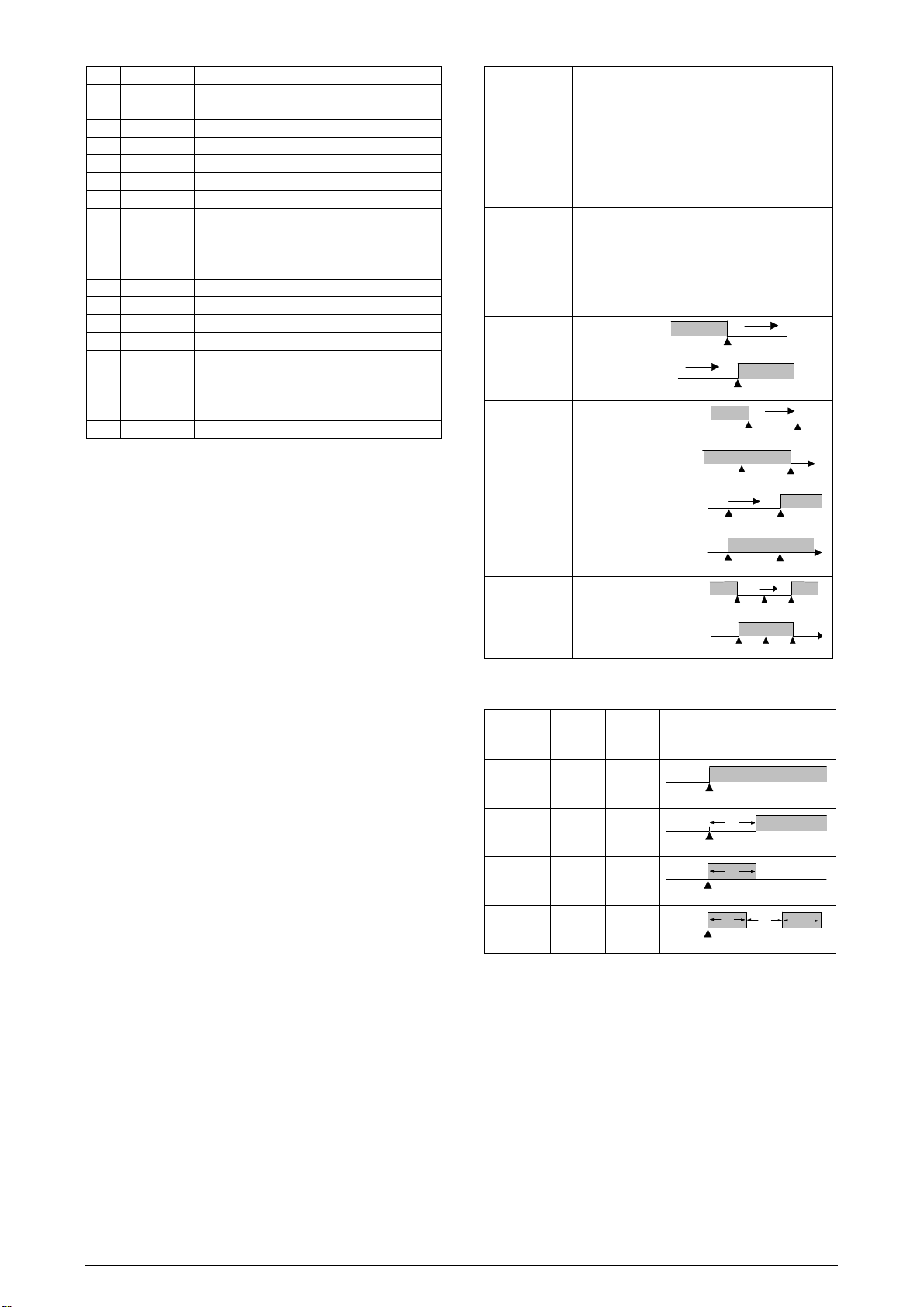
N1100HC Controller
used as a digital output to be set by the
ment
SPAn
PV
SPAn
PV
SV
SV + SPAn
SV
PV
SV + SPAn
SV
SV + SPAn
SVPVSV + SPAn
SVPVSV + SPAn
SVPVSV + SPAn
CODE I/O Type I/O Function
Digital Output Digital Output to be set by the serial comm.
0000
Digital Output Alarm 1 Output
1111
Digital Output Alarm 2 Output
2222
Digital Output Alarm 3 Output
3333
Digital Output Alarm 4 Output
4444
Digital Output PWM Control Output 1
5555
Digital Output PWM Control Output 2
6666
Digital Input Automatic/Manual mode change
7777
Digital Input Run/Stop mode change
8888
Digital Input Reserved
9999
Digital Input Executes/Holds selected ramp and soak profile
10
10
1010
Digital Input Enable/Disable R&S profile 1 selection
11
11
1111
12
12
1212
13
13
1313
14
14
1414
11115555
16
16
1616
17
17
1717
18
18
1818
19
19
1919
Analog Output
Analog Output
Analog Output
Analog Output
Analog Output
Analog Output
Analog Output
Analog Output
4 to 20 mA Analog control output 1
0 to 20 mA Analog control output 1
4 to 20 mA PV retransmission
0 to 20 mA PV retransmission
4 to 20 mA SP retransmission
0 to 20 mA SP retransmission
4 to 20 mA control output 2
0 to 20 mA control output 2
Table 2 - I/O channel functions
• CODE 9 - Digital input - Reserved
• CODE 10 - Digital input - Standard for I/O5 and optional for I/O3
and I/O4.
Opened: enables R&S program
Closed: holds R&S program (the program resumes
when the contact is opened again)
• CODE 11 - Digital input - Standard for I/O5 and optional for I/O3
and I/O4.
Selects R&S program 1.
Used to alternate between the main Setpoint and a second
Setpoint defined by the R&S program 1.
Closed: selects program 1
Opened: uses main Setpoint
• CODES 12 to 13 - Control Output 1 (0-20 / 4-20 mA) - Available
only for I/O5.
Configures channel I/O5 to operate as control output 1 with 0-20
or 4-20 mA signal.
• CODES 14 to 17 - Analog retransmission. Available only for
I/O5. Configures I/O5 to output a 0-20 mA or 4-20 mA analog
signal proportional to PV or SP.
• CODES 18 to 19 – Control Output 2 (0-20 / 4-20 mA) - Available
only for I/O5.
Configures channel I/O5 to operate as control output 2 with 0-20
or 4-20 mA signal.
5.3 ALARM CONFIGURATION
The controller has 4 alarms. Only alarms 1 and 2 have front panel
lamps associated to them.
The alarms can the configured to operate in any of the nine functions
listed on Table 3.
5.4 ALARM TIMER FUNCTIONS
Alarms 1 and 2 can be programmed to have timer functions. The 3
modes of operation are:
- pulse - delayed actuation - oscillator
The desired function can be achieved programming the parameters
“A1t1
A1t1”, “A1t2
A1t2”, “A2t1
A1t1A1t1
A1t2A1t2
A2t1” and “A2t2
A2t1A2t1
A2t2” (see Table 4).
A2t2A2t2
The LEDs associated to the alarms will light when the alarm
condition is recognized, not following the actual state of the output,
which may be temporarily OFF because of the temporization.
TYPE PROMPT
off
Disabled
off
offoff
No active alarm. This output can be
ACTION
serial communication.
ierr
or)
ierr
ierrierr
rs
rs
rsrs
rfail
rfail
rfailrfail
Alarm will be ON if PV sensor breaks,
input signal is out of range or Pt100 is
shorted.
Can be activated at a specific seg
of ramp and soak program.
Detects a heater broken condition
Sensor Break
(input
Err
Event Alarm
(ramp and Soak)
Heater break
detection
r
esistance
Low Alarm
fail
lo
lo
lolo
ki
Hi
gh Alarm
ki
kiki
difl
LOW
difl
difldifl
Differential
difk
HIGH
difk
difkdifk
Differential
dif
Dif
ferential
Where SPAn means “SPA1
Alarm
dif
difdif
Table 3 - Alarm functions
SPA1”, “SPA2
SPA1SPA1
T1 T2
Function
Normal 0 0
Delayed 0
Pulse 1 s to
6500 s
Oscillator 1 s to
6500 s
Table 4 - Advanced Timer Alarm (for alarms 1 or 2):
positive SPAn
negative SPAn
positive SPAn
negative SPAn
positive SPAn
negative SPAn
SPA2”, “SPA2
SPA2SPA2
1 s to
6500 s
0
1 s to
6500 s
PV
SV - SPAn
SV - SPAn
SPA2” and “SPA4
SPA2SPA2
SPA4”.
SPA4SPA4
ACTION
Alarm
Output
Alarm Event
Alarm
Output
Alarm
Output
Alarm
Output
T2
Alarm Event
T1
Alarm Event
T1
Alarm Event
PV
T2
T1
5.5 ALARM INITIAL BLOCKING
The initial blocking option inhibits the alarm from being recognized if
an alarm condition is present when the controller is first energized.
The alarm will actuate only after the occurrence of a non alarm
condition followed by a new occurrence for the alarm.
The initial blocking is disabled for the sensor break alarm function.
5.6 ANALOG RETRANSMISSION OF PV AND SP
The analog output, when not used for control purposes, is available
for retransmitting the SV and SP values in 0-20 or 4-20 mA. This
analog output is electrically isolated from other inputs and outputs.
The analog output signal is scaleable, with the output range determined
by the values programmed in the parameters “SPLL
SPLL” and “SPkL
SPLLSPLL
SPkL”.
SPkLSPkL
To obtain a voltage output, connect a resistor shunt to the current
output terminals (terminal 7 and 8).
NOVUS AUTOMATION 3/7
