Novation Nova II Addendum
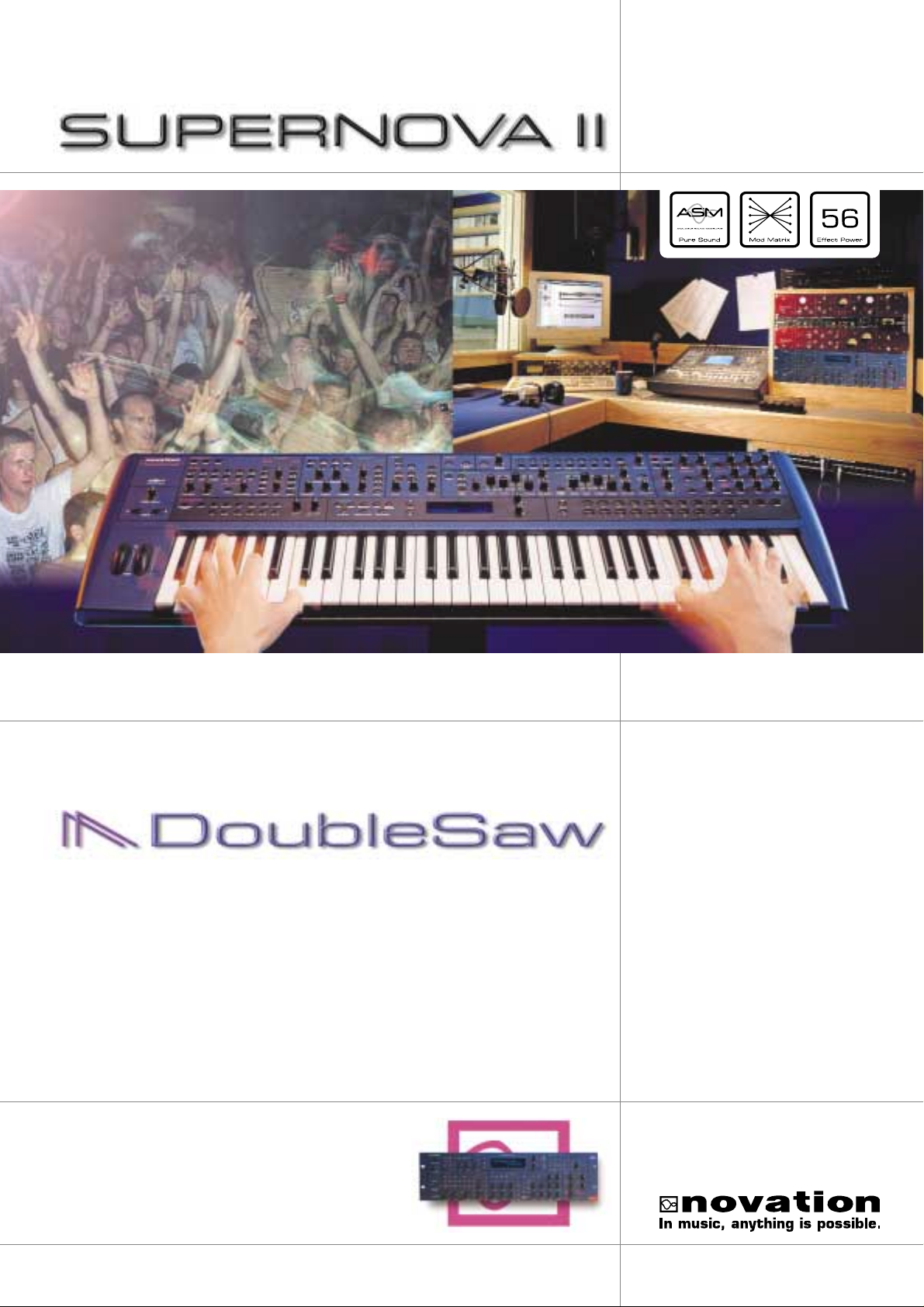
For Operating System Version 1.4
Introducing
SNV II / NOVA II Manual Addendum

FOREWORD
This is the latest OS version for the Supernova II Series & Nova II Series Synthesiser and has many new features.
This OS contains a significant upgrade with the introduction of the new Double Saw Special waveform allowing the use of up to 6
oscillators simultaneously with NO reduction in polyphony.
In addition, this upgrade includes a new Soundset with more than 60 new sounds including a new Drum Bank.
Happy tweaking!
The Novation design team.
Chris Huggett, Ian Jannaway, Colin Jordan, Phill Macdonald (assisted by Pops ) & Derek Roberts.

CONTENTS . . . . . . . . . . . . . . . . . . . . . . . . . . . . . . . . . . . . . . . . . . . . . . . . . . . . . . . . . . . . . . . . . . . . . . . . . . . . . . . . . . . .1
OSCILLATOR SECTION . . . . . . . . . . . . . . . . . . . . . . . . . . . . . . . . . . . . . . . . . . . . . . . . . . . . . . . . . . . . . . . . . . . . . . . . . .2
USING AN LFO TO CREATE DETUNING EFFECTS WITH DOUBLE SAW . . . . . . . . . . . . . . . . . . . . . . . . . . . . . . . . . . . . .3
ARPEGGIATOR SECTION . . . . . . . . . . . . . . . . . . . . . . . . . . . . . . . . . . . . . . . . . . . . . . . . . . . . . . . . . . . . . . . . . . . . . . . . .4
MODE SECTION / GLOBAL MODE . . . . . . . . . . . . . . . . . . . . . . . . . . . . . . . . . . . . . . . . . . . . . . . . . . . . . . . . . . . . . . . . . .5
MODE SECTION / GLOBAL MODE / GENERAL IMPROVEMENTS . . . . . . . . . . . . . . . . . . . . . . . . . . . . . . . . . . . . . . . . . .8
PROGRAM BANK A . . . . . . . . . . . . . . . . . . . . . . . . . . . . . . . . . . . . . . . . . . . . . . . . . . . . . . . . . . . . . . . . . . . . . . . . . . . . . .9
PROGRAM BANK B . . . . . . . . . . . . . . . . . . . . . . . . . . . . . . . . . . . . . . . . . . . . . . . . . . . . . . . . . . . . . . . . . . . . . . . . . . . . .10
PROGRAM BANK C . . . . . . . . . . . . . . . . . . . . . . . . . . . . . . . . . . . . . . . . . . . . . . . . . . . . . . . . . . . . . . . . . . . . . . . . . . . . .11
PROGRAM BANK D . . . . . . . . . . . . . . . . . . . . . . . . . . . . . . . . . . . . . . . . . . . . . . . . . . . . . . . . . . . . . . . . . . . . . . . . . . . . .12
DRUM MAPA . . . . . . . . . . . . . . . . . . . . . . . . . . . . . . . . . . . . . . . . . . . . . . . . . . . . . . . . . . . . . . . . . . . . . . . . . . . . . . . . .13
DRUM MAP B . . . . . . . . . . . . . . . . . . . . . . . . . . . . . . . . . . . . . . . . . . . . . . . . . . . . . . . . . . . . . . . . . . . . . . . . . . . . . . . . .14
DRUM MAP C . . . . . . . . . . . . . . . . . . . . . . . . . . . . . . . . . . . . . . . . . . . . . . . . . . . . . . . . . . . . . . . . . . . . . . . . . . . . . . . . .15
DRUM MAP D . . . . . . . . . . . . . . . . . . . . . . . . . . . . . . . . . . . . . . . . . . . . . . . . . . . . . . . . . . . . . . . . . . . . . . . . . . . . . . . . .16
PERFORMANCE BANK A . . . . . . . . . . . . . . . . . . . . . . . . . . . . . . . . . . . . . . . . . . . . . . . . . . . . . . . . . . . . . . . . . . . . . . . .17
PERFORMANCE BANK B . . . . . . . . . . . . . . . . . . . . . . . . . . . . . . . . . . . . . . . . . . . . . . . . . . . . . . . . . . . . . . . . . . . . . . . .18
CONTENTS
1

OSCILLATOR SECTION
This is one of the main new features of this upgrade. The Oscillator now features a new Oscillator waveform type, Double Saw.
When this wave form is selected, the Oscillator actually becomes 2 Saw waves that can be independently phase shifted or detuned
with the use of a LFO. If all Oscillators are set to Double Saw then each voice has effectively 6 Oscillators. This has no effect on
total Polyphony & can allow Unison type sounds to be created without the need to use the Unison feature, thereby saving voices,
but then again it is possible to Unison a Double Saw Program to create truly HUGE sounds. ( Whoever said size does not matter is
deluding themselves! )
All the functions like Mix, Pitch, Sync* & Hardness still apply but modulate both Saw waves simultaneously.
Special Waveform - Button
When the Special button in the Oscillator Section is pressed the Display shows:
The parameter is “Special Wave” In this case with a value of Double Saw.
This parameter determines what special waveform the currently selected oscillator is going to have. Use the lower Data knob to
adjust this parameter. If this parameter is set to Audio input (1), Audio input 1 will be substituted for the standard Oscillator. If this
parameter is set to Audio input (2), Audio input 2 will be substituted for the standard Oscillator. If this parameter is set to Double
Saw the Double saw waveform as described above will be substituted for the standard Oscillator. The range of this parameter is
Audio input (1), Audio input (2) & Double Saw. This parameter is memorised with a Program.
Width - Button
Level - Knob
When the Double Saw wave is selected the Width part of the matrix is used to control the “Difference” in phase between the 2 Saw
waves.
The Level control controls the static phase difference between the 2 Saw waves. When this is set to 000 there is no difference
between the waves and so at this setting Double Saw waves sound just the same as a standard Saw wave.
As both waves are adding together exactly when no phase difference is set between the 2 Saw waves the resulting “Single” Saw
wave is twice as loud as a standard Saw wave. This can be handy when severe filtering is being employed.
When this parameter is set to a positive value the phase difference between the 2 Saw waves is modulated by a positive amount.
Similarly negative values produce a negative phase shift between the 2 Saw waves. Fully clockwise or fully anticlockwise the
phase shift is 180˚ has been shifted positive or negative respectively. The range of this parameter is -64 to +63. This parameter is
memorised with a program.
Special waveform
Double Saw
2
NOTE:
NOTE:
NOTE:
NOTE:
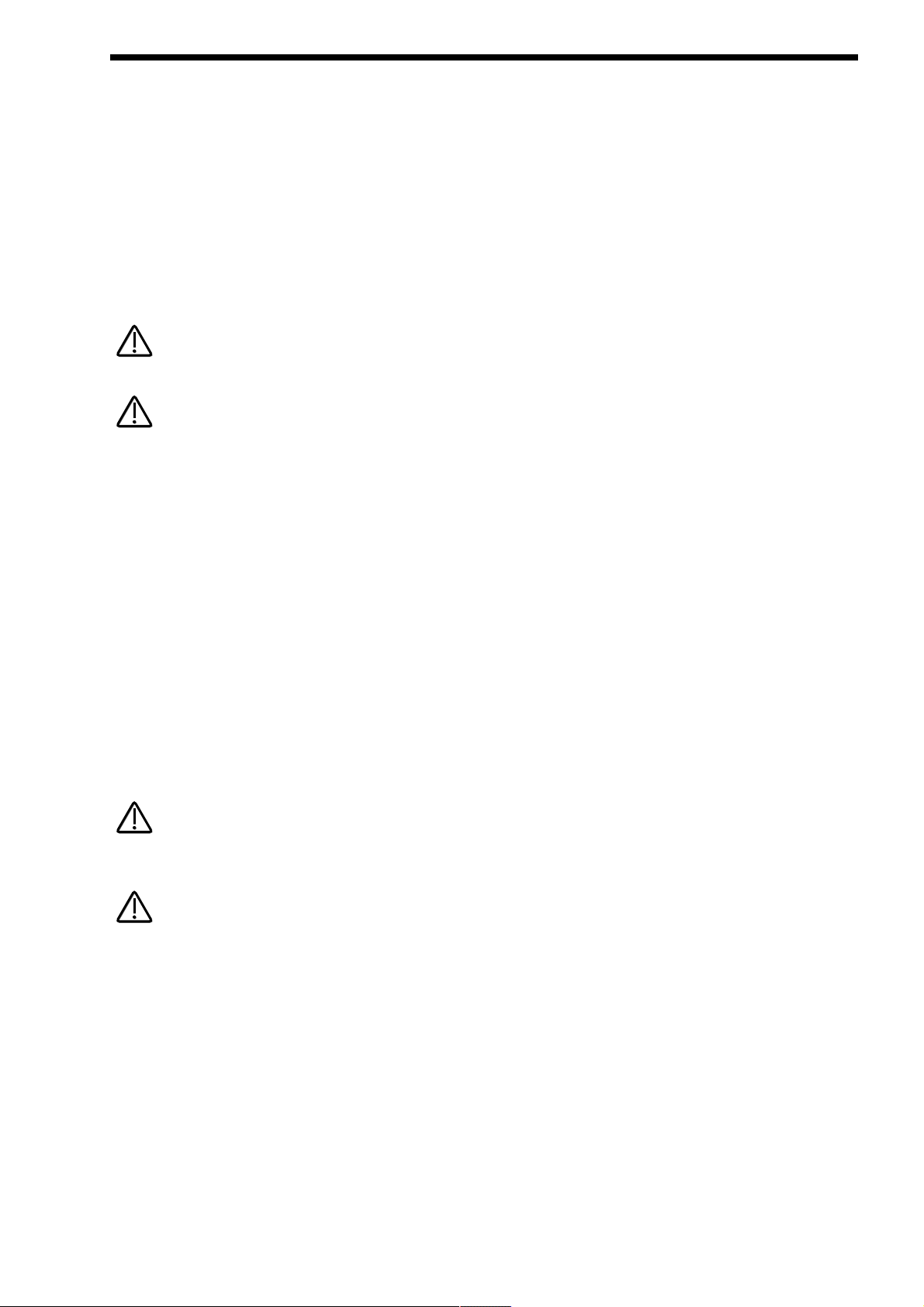
The key way to understand how this works is to get your head around the fact that detuning can be expressed as continually accelerating ( or decelerating ) phase shift. When looking at the waves of detuned Oscillators on an Oscilloscope it can be clearly seen
that one waveform accelerates ( or decelerates, the result is the same ) in respect to the other. The greater the detunning the
greater the difference in phase shift acceleration or deceleration between the two Oscillators.
So how is this done? The answer is with an LFO. Because the modulation of an LFO has been tailored to modulate a Double Saw
wave exactly from 0˚ phase shift to 360˚ when set to FULLYpositive or negative modulation ( 180˚ phase shift of modulation of
each positive & negative cycle are used providing 360˚ of phase shift ) continuous detuning effects can be reproduced.
To create straight pitch shift detuning effects use a Saw wave on the modulating LFO. Moderate speed is required. Typically 110
when set to “Slow”. Slow speeds produce small pitch shifts. Fast speeds produce large ones.
To create chorus like detuning effects use a Tri wave on the modulating LFO. Fairly slow speeds are all that is required.
Anything less than FULL positive or negative modulation will result in less than 360˚ phase shift and clicks will occur.
*
Sync sounds can cause clicks when LFOs are used to detune Double Saw waves. This will happen when the modulating LFO is
set to anything BUT Tri waves.
Tips and Tricks
Try setting the modulating LFOs Keysync parameter to Keysync to get really percussive attacks to Double Saw sounds. This simulates all the Oscillators starting in phase. Setting this parameter to Freewheel means all Oscillators will start a random phase locations.
Below is an example of how to set up a detuning effect using a Double Saw wave.
Width - Button
Mod Depth - Knob
LFO 1 - Button
This combination can be used to create a Pitch shift using LFO 1. The first this that needs to be done is set ( in this case LFO 1 )
to a Saw wave running at a moderate speed, i.e. 110 when set to Slow, Turning the Mod Depth Knob clockwise introduces a pitch
shift in one of the Saw waves in a positive direction. Turning the Mod Depth Knob anticlockwise introduces a pitch shift in one of
the Saw waves in a negative direction. In the “Mid” position there is no modulation at all. The range of this parameter is -64 to +63.
This is actually set up in Program D123 “DOUBLE SAW Init”. In this program LFO1 is used postively and negatively on 2 oscillators
& LFO2 is used at a slightly different speed to make sure all 6 oscillators are at different pitches.
The detune effect will not be smoothly produced if anything less than a modulation level of -64 to +63. Anything else may produce
clicky artifacts, But these in themselves may be interesting.
USING AN LFO TO CREATE DETUNING EFFECTS WITH DOUBLE SAW
3
NOTE:
NOTE:
NOTE:
NOTE:
NOTE:
NOTE:
NOTE:
NOTE:
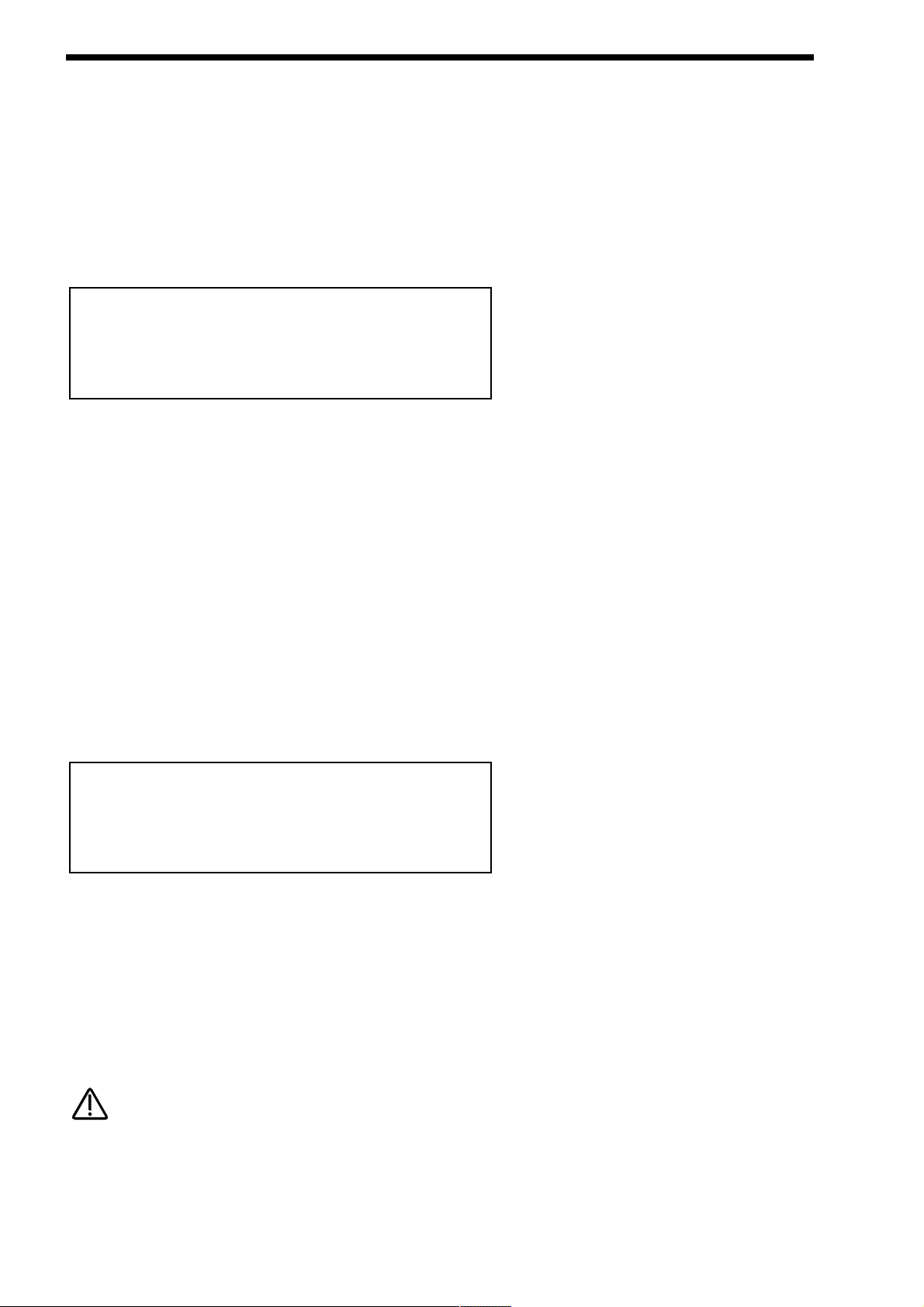
4
The Arpeggiator has been enhanced in this upgrade as well. Firstly, in the Supernova II Series the total number of User
Arpeggiator patterns has been trebled. There is now a total of 3 banks of User patterns. In the Nova II series there are now 2
banks of User Patterns. Patterns 000 to 063 in each of these user banks are Monophonic ones. Patterns 064 to 127 in each of
these user banks are Polyphonic ones. The first (U)ser bank is called bank U. The are two extra banks (Called V & W) on the
SuperNova II Series, and one extra bank (Called V) on the Nova II Series.
Arpeggiator Section
Menu - Button
Page 1 looks like so:
The higher parameter is “Pattern bank”. In this case with a value of User(V).
This parameter determines the type of Pattern the Arpeggiator will use. Use the upper Data knob to adjust the value. The “Mono”
Bank is 128 preset patterns that are Monophonic, ( a single note is played at any one time ) The “Poly” Bank is 128 preset patterns
that are Polyphonic. ( all the notes played on the keyboard are played at once & transposed ) The “User(U)” Bank is a Bank 128
patterns that are user programmable in the Global Mode. The “User(V)” Bank is another Bank of 128 patterns that are user programmable in the Global Mode. The “User(W)” ( Supernova II Series only) Bank is another Bank of 128 patterns that are user programmable in the Global Mode. In all the “User” Banks Patterns 000 to 063 are Monophonic & 064 to 127 are Polyphonic. The
range of this parameter is Mono, Poly, User(U), User(V) & User(W). (Supernova II Series only) This parameter is normally memorised with a Program, however if in Performance mode & the Arp bank & pattern used parameter on page 1 of the Special menu in
the Part Edit section is set to Part, then the parameter is memorised with a Performance.
It is now possible to define a MIDI channel for each Arpeggiator that will be used to transmit Note On/Off data. A new parameter is
available in the Arpeggiator menu for this. (previously, the MIDI channel used was always the Arpeggiator’s input channel) This feature gives more flexibility to master keyboard possibilities and also provides an easy way of avoiding MIDI / Control note feedback
when outputting the Arpeggiator into a sequencer and avoids potential conflict when Parts are layered. A page has been inserted
in the Arpeggiator Menu.
Page 6 looks like so:
The parameter is “Output MIDI ch” In this case with a value of Input.
This parameter determines what MIDI note data is transmitted on the currently selected Program or Part. Use the higher Data knob
to adjust this parameter. If this parameter is set to Input, the unit will behave as it does now, i.e. If the Arpeggiator is active and the
Arpeggio notes to: parameter is set to Program only then the chord being played will be transmitted. If Arp notes to: is set to
Program & MIDI or MIDI then the Arpeggio will be transmitted. If this parameter is set from 1 to 16 then the Arpeggio is transmitted
on the channel specified here. If in performance mode and using an Arpeggio on Part 1 with its MIDI channel set to 1 and the
Output MIDI ch parameter set to 2, then the chord played on the keyboard will be transmitted on MIDI ch 1 & the Arpeggio will be
transmitted on MIDI ch 2. If in performance mode and using an Arpeggio on Part 1 with its MIDI channel set to 1 and the Output
MIDI ch parameter set to 1, then the chord played on the keyboard will NOT be transmitted & the Arpeggio will be transmitted on
MIDI ch 1. The range of this parameter is Input, 1-16. This parameter is memorised with a Program.
SuperNova II Keyboard & Nova II Keyboard only
Parts using the Arpeggiator will now transmit the notes played on the keyboard, but only if (a) The Arpeggiator is configured t o
pass its output only to the Program (i.e. - NOT Program and MIDI or MIDI only) OR (b) the Arpeggiator’s output channel (see
above) is set to a different MIDI channel than the Arpeggiator’s input channel.
Output MIDI ch Input
Pattern Bank User(V)
Pattern no. 12O
ARPEGGIATOR SECTION
NOTE:
NOTE:
