Novatek REV-302 User guide

NOVATEK-ELECTRO LTD
Research-and-Manufacture Company
MULTIFUNCTIONAL TIME
DELAY RELAY
REV-302
USERS MANUAL
www.novatek-electro.com
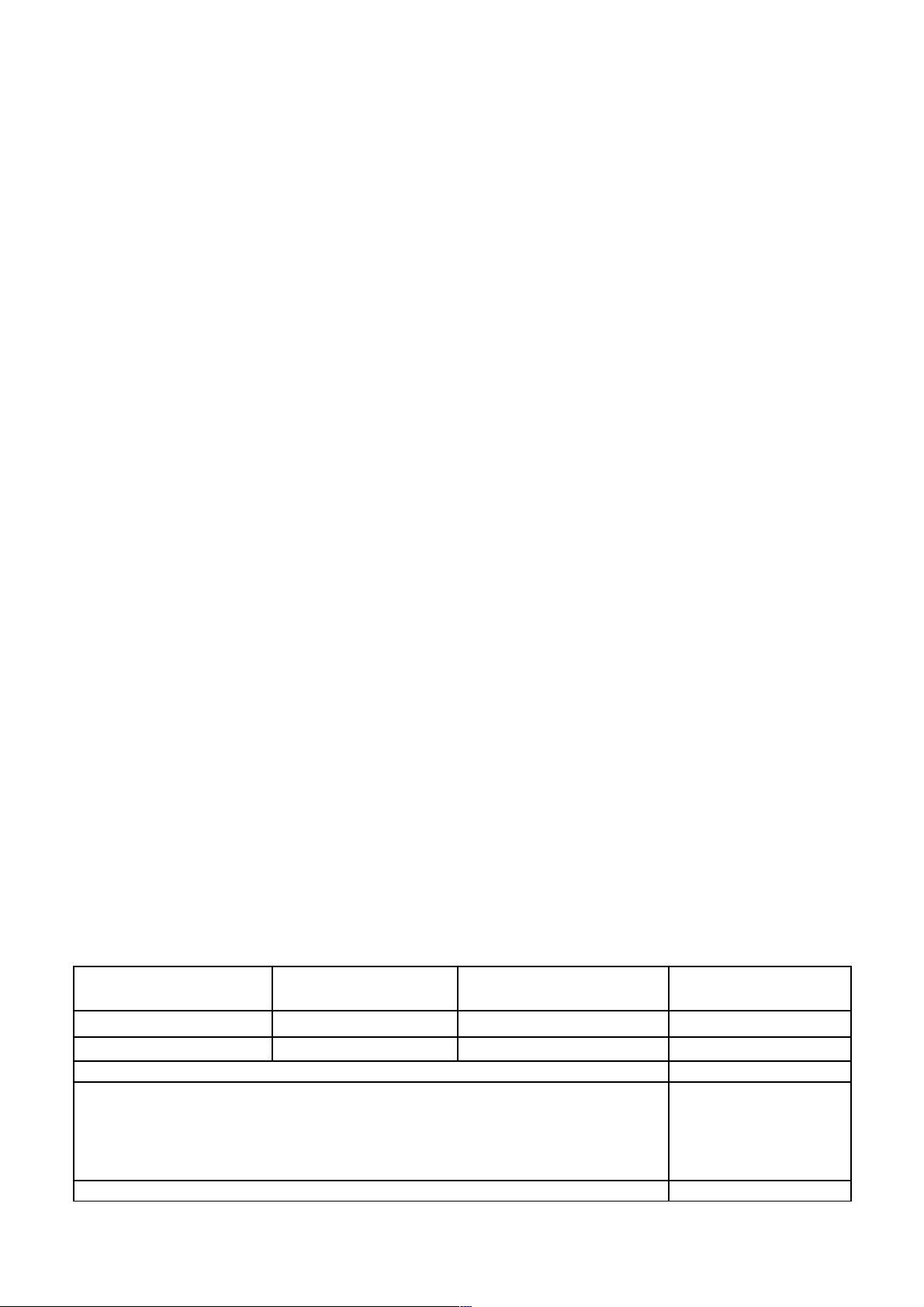
- 2 -
This manual has been developed as introduction to the design, operating principle, working procedures
and settings of the multifunctional REV-302 relay.
1 DESCRIPTION AND OPERATION
The REV-302 multi-functional relay is a microprocessor-based programmable device designed to
energize/de-energize one or two loads within user-set time intervals based on the circuit voltage and the
external photo sensor luminance.
1.1 GENERAL
The REV-302.01specific features:
2 switching contact groups of 16A rated current at 250V switching AC voltage.
Power supply: 220V/50Hz AC or 24V DC.
Time relay, voltage relay and photo relay combined or independent operation.
Flexible contact switching control between the voltage relay, the photo relay and the time relay.
8 independent control programs and capability of swift transfer between them for each contact group.
Capability to control both contact groups with a single program.
10 year calendar standalone power supply.
Daily, weekly, monthly, and yearly time relay program.
Independent events settings for each program.
Planned event clock accuracy of up to 1 second.
Programmable holiday and day off list option.
Specific timer listing execution for days off and holidays.
Common internal memory for 5000 independent events distributed between all programs for day/week/
month/year mode depending on the mode selected.
Option of program cyclic repeat within a specified time interval.
Automatic summer/winter time conversion.
Pulse time relay function (periodic, calendar independent contacts close/open).
Function of plain contacts closure within a specified delay after energization.
Contacts close/open based on minimum and maximum circuit voltage.
Temporary delay for the after-energization relay start.
Separate time delays for the voltage relay and the photo relay actions (for setting the reclosing time,
etc.)
External photo sensor.
LCD graphical display
Status indication for each contact group.
PC connection USB input.
Control via 5 keys on the front panel.
Loading preset control programs via USB with use of supplemental software.
Password protection option for the settings menu.
General reset key on the front panel.
1.2 TECHNICAL BRIEF
Output contacts specification
сos
Max. current at
~ 250 V AC
Maximum power
Max. current at
U = 24V D.C.
1,0 16 А 4000 VА 16 А
0,4 4 A 1000 VА
Output contacts commutation lifetime:
- mechanical life (times)
- electrical life 10А, 250V AC, times, no less than
- electrical life 10А, 24V DC, times, no less than
- electrical life 4А, 250V AC, (сos = 0,4 ), times, no less than
107
100 thousand
30 thousand
100 thousand
1.2.1 The basic technical parameters are shown below in table 1.1.
REV-302
NOV ATE K- EL E CTRO
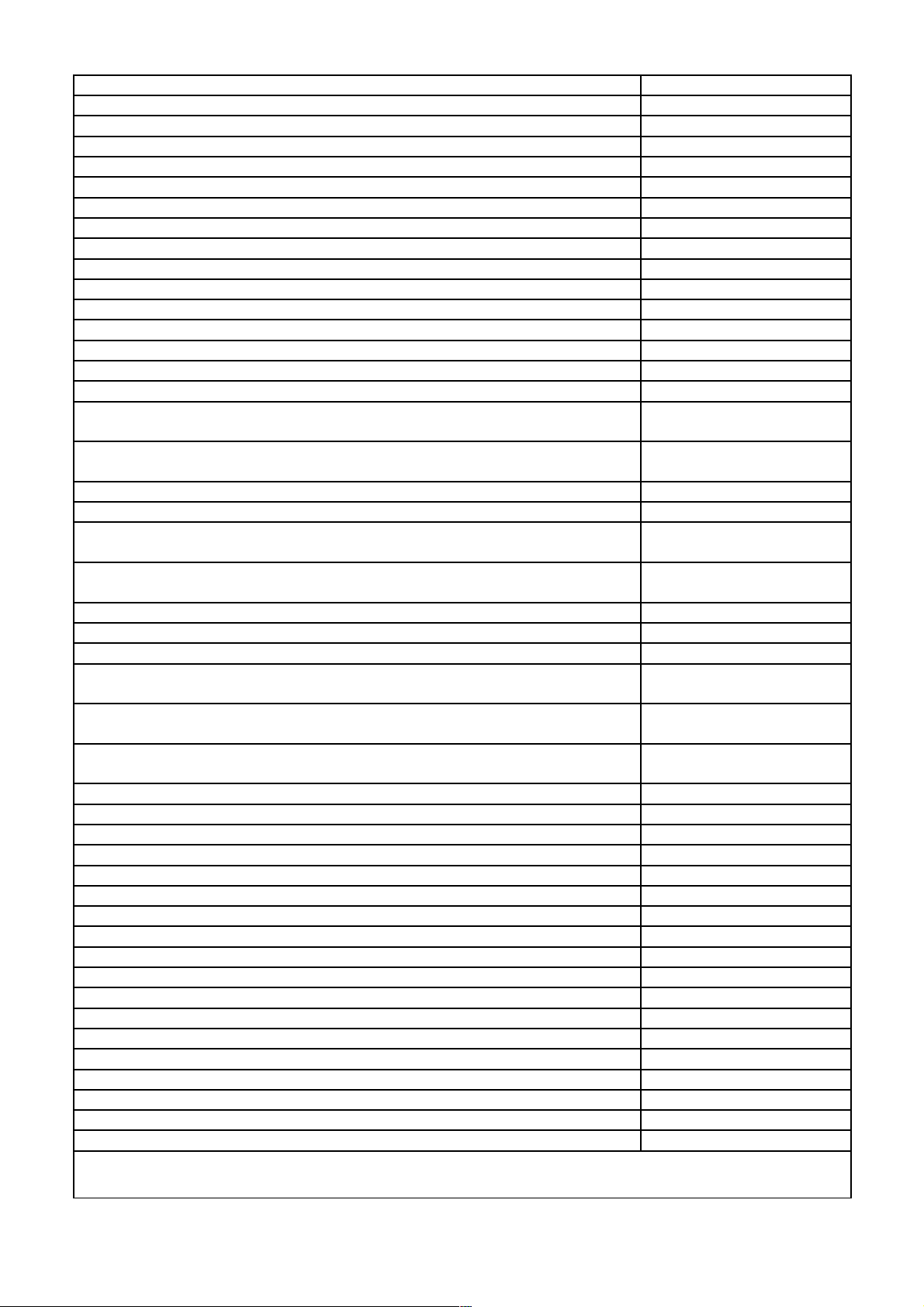
- 3 -
Table 1.1
AC voltage (terminals 7-8), V 90 ÷ 420
DC voltage (terminals 7-8), V 100 ÷ 300
Rated DC voltage (terminals 9-10), V 8 ÷ 30
Supply curcuit frequency range, Hz 50/60
Internal fuse available
Max number of events 5000
Clock error, sec/day, sec, not more then 1
Clock standalone operation, when de-energized, years, no less than 10
Setting accuracy, sec 1
Voltage tripping threshold setting accuracy, V 1
Voltage measurement error, %, not more then 1
Illumination intensity measurement error up to 200 lx, %, not more then 10
Illumination intensity measurement error over 200 lx, %, not more then 20
Minimum time for the time relay contacts switching, sec 0,015
Minimum time for the voltage relay contacts switching, sec 0,035
Minimum time for the photo relay contacts switching, sec 0,1
Voltage lower tripping threshold setting range, Umin,V
90-416, but not more then
Umax–dUmax
Voltage upper tripping threshold setting range, Umax,V
94-420, but no less than
Umin+dUmin
Min voltage threshold hysteresis dUmin, V 3 ÷ 9
Max voltage threshold hysteresis dUmax, V 3 ÷ 9
Tripping delay for Umin
from 0 sec to
19 min 99 sec
De-energize tripping delay for Umax*
from 0 sec to
19 min 99 sec
Load re-energization delay from 1 sec to 19 min 99 sec
Illumination level settings range, lux 0 ÷ 9999
Illumination level settings hysteresis, lux 0 ÷ 999
Action delay if illumination is lower than the threshold value
from 0 sec to
99 min 99 sec
Action delay if illumination is higher than the threshold value
from 0 sec to
99 min 99 sec
General delay after re-energization
from 0 sec to
99 min 99 sec
Load relay trip indication available
Settings backup in case of circuit and standalone power supply failure available
Data memory, years, no less than 10
Computer connection USB
Photo sensor cable length, m 2
Distance between the device and the photo sensor, m, not more then 20
Event log year / month / week / day
Allowable humidity without condensate, % 90
Protection degree: ІР20
Power consumption (under load), VA, not more then 3,0
Weight, kg, not more then 0,150
Dimensions, mm 90 х 52 х 66
Operating temperature range, °C from -20 to +60
Storage temperature, °C from -35 to +70
Quantity of output relays (channels) 2
Number and type of contacts per channel (changeover contacts) 1P
Mounting: standard 35 mm DIN-rail
Mounting position: Any
* For fastest opening it is recommended to leave the parameter at «00 min 00 sec» value.
1.2.2 Front panel view and dimensions are shown on fig.1.1.
NO VAT E K- EL ECTRO
REV-302
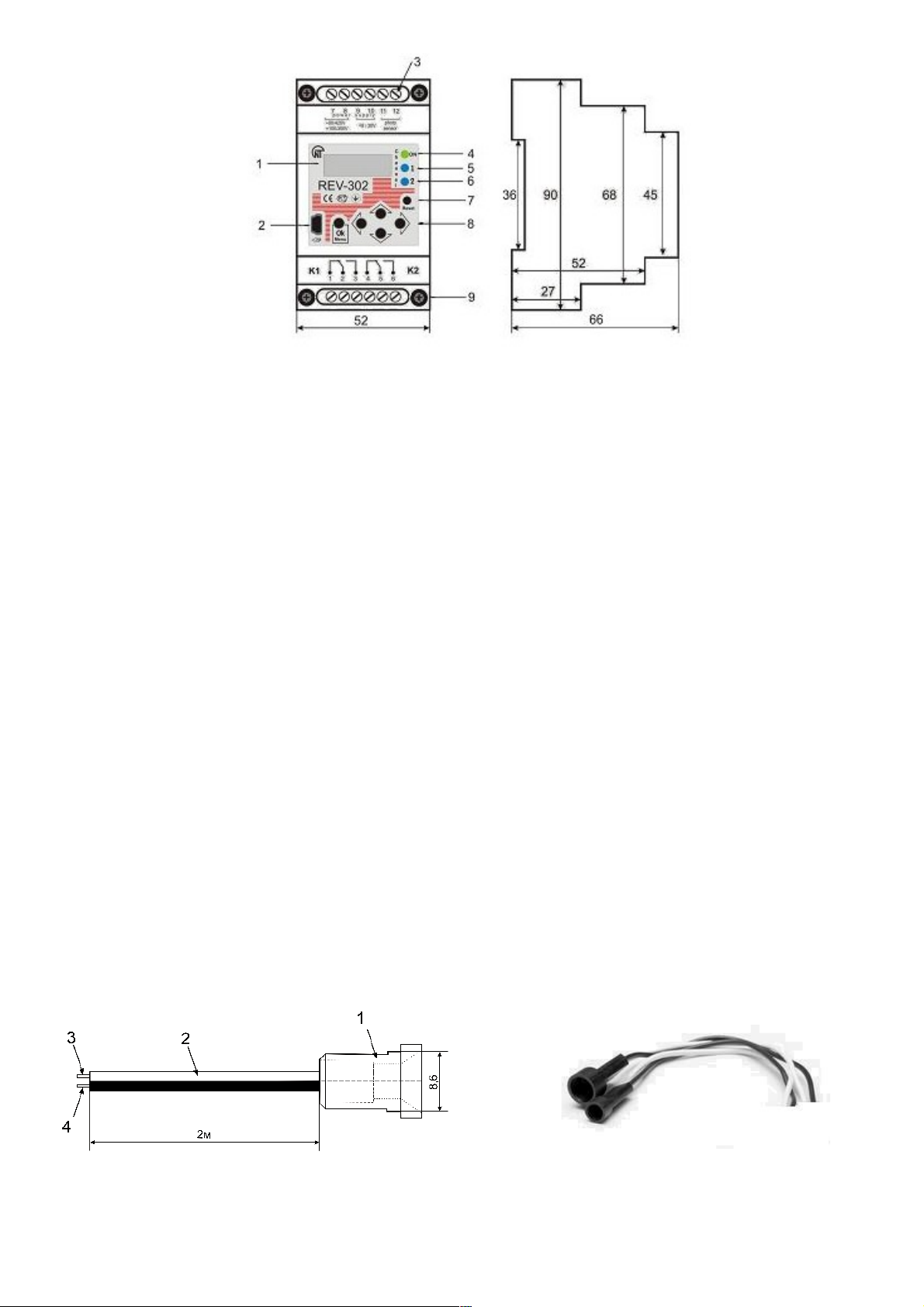
- 4 -
Figure 1.1 - Front panel view and dimensions
1 – liquid crystal display (LCD); 6 – channel 2 load relay energize indicator;
2 – USB jack for communication with PC; 7 – reset key;
3 – connection terminals; 8 – menu navigation keys;
4 – power indicator; 9 – mounting screws.
5 – channel 1 load relay energize indicator;
1.3 STRUCTURE
1.3.1 Power supply sources
REV-302 may be powered by a standard 220V/50Hz AC circuit (terminals 7-8) or by a 24V DC source
(terminals 9-10). Only one power source can be connected at a time.
In order to provide for the standalone clock operation in case of power voltage loss and to backup the
programmed settings a 3V CR2032 lithium battery is utilized. The battery has 10 year life period.
If after an external power failure the time setting drops, the battery has to be replaced. To replace a dead
battery:
- make sure that REV-302 is disconnected from the AC power supply and the DC power supply (terminals
7-10, fig. 1.1);
- unscrew the mounting screws 9;
- remove the upper cover;
- remove the old battery;
- install a new CR2032, 3V battery into the holder block;
- re-install the upper cover and the screw position 9 screws back on;
- power the device via AC or DC power supply;
- set the correct time via settings menu.
ATTENTION! The user may replace the clock battery on his/her own only in devices with expired
warranty period. Otherwise, damaging the seal will cancel the manufacturer’s warranty.
1.3.2 Photo sensor
The photo sensor (figure 1.2) supplied in the REV-302 package consists of panel holder, photo receiver
and twin cable to be connected to terminals 11-12. If necessary, the cable length can be extended to 20 m.
Figure 1.2 - Photo sensor diagram and exterior
1 – photo sensor panel holder;
2 – twin cable, 0,25 sq. mm. section
3, 4 – the photo sensor contacts (connected to terminals 11-12);
REV-302
NOV ATE K- EL E CTRO
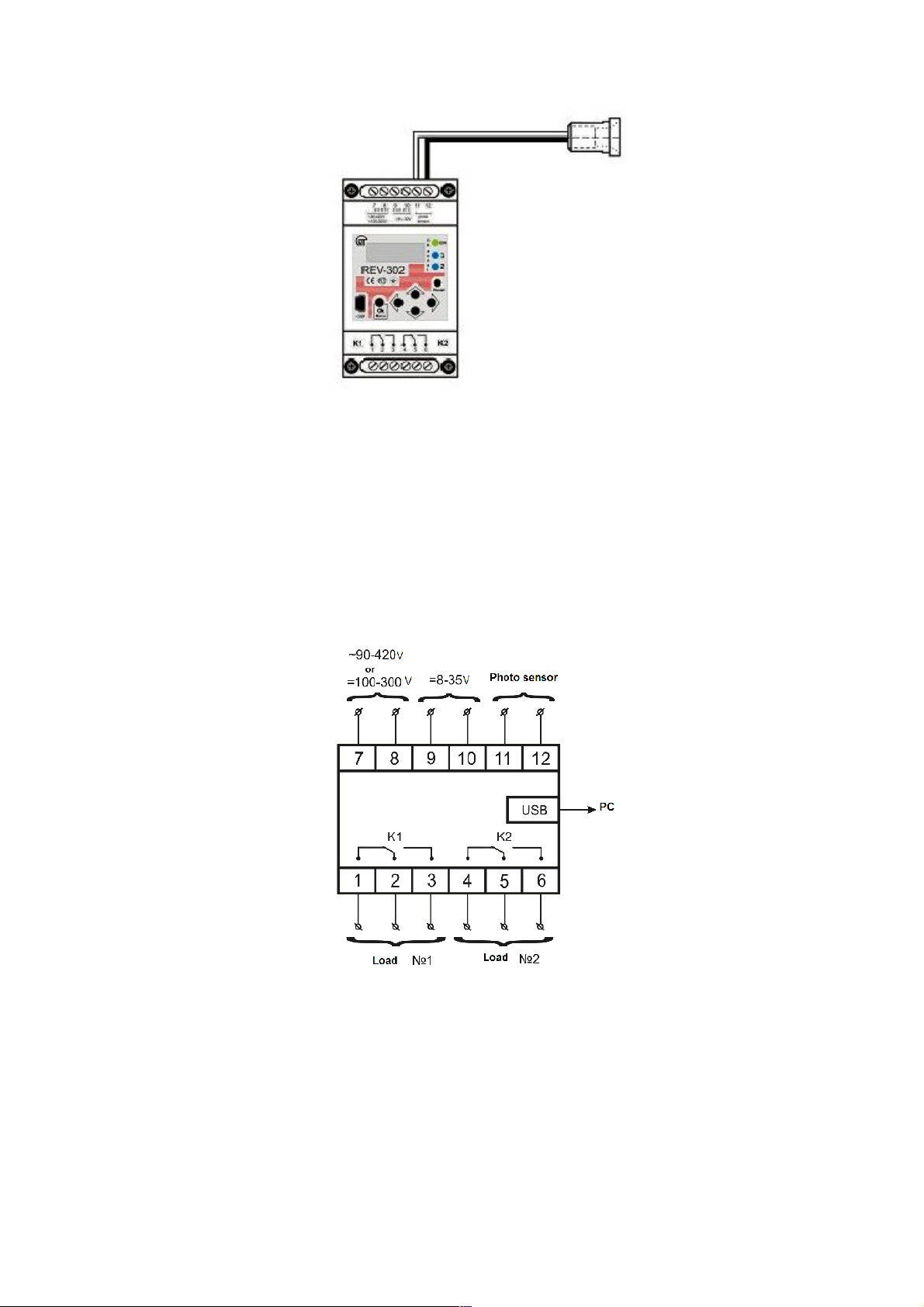
- 5 -
Figure 1.3 shows the sensor connection to relay terminals
Figure 1.3 - Photo sensor connection to REV-302
2 INTENDED USE
2.1 REV-302 PREPARATION FOR USE
2.1.1 Safety
All connections must be performed on dead REV-302.
2.1.2 Connect REV-302 as shown on figure 2.1.
When using PC to write and read-off settings, connect USB cable to REV-302.
It is not necessary to observe polarity when connecting AC and DC power supply.
Figure 2.1 - The REV-302 wiring diagram
Switch power ON and set required operation modes according to the following section.
2.2 DISPLAY INDICATION AND SETTINGS MENU GENERAL REVIEW
2.2.1.1 Current time, voltage and illumination display window.
After external power has been supplied, the LCD displays three different windows in 6 seconds iterations:
- the current time, measured circuit voltage and photo sensor illumination level display window (fig. 2.2);
- the basic settings and current status of K1 channel display window (fig.2.3);
- the basic settings and current status of K2 channel display window.
NO VAT E K- EL ECTRO
REV-302
