NorthStar Horizon User Manual
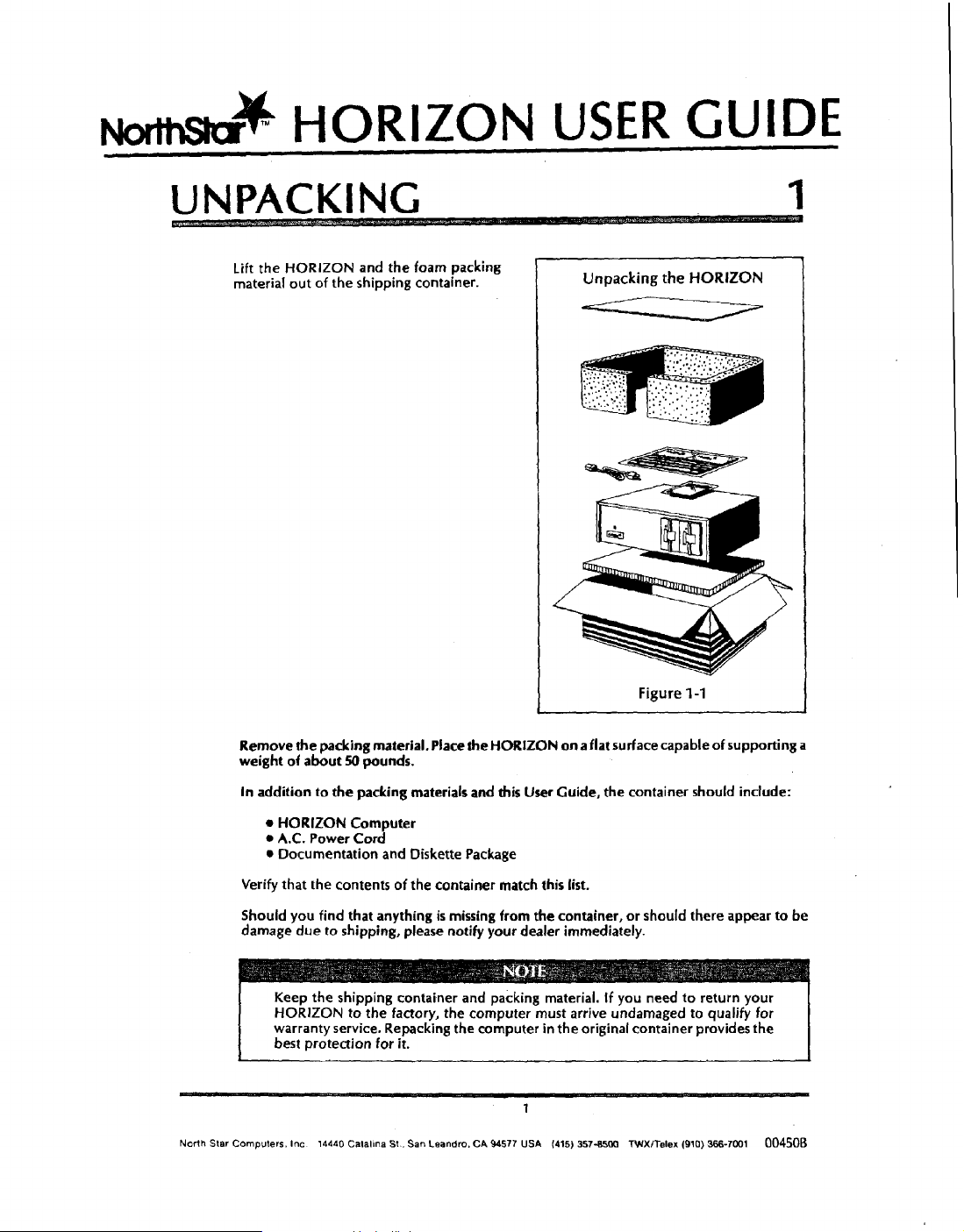
NorttSa~
HORIZON
USER
GUIDE
UNPACKING
M·P."
£
lift
the
material
W¥GM
'+WMWMMM
HORIZON and
out
of the shipping container.
the
foam packing
Unpacking
the HORIZON
-=::::::::
Figure 1-1
1
~
Remove
weight
In
Verify
Should you find that anything
damage
Nonh
Star Computers. Inc 14440 Catalina5t. San
the
packingmaterial.Place
of
aboutSOpounds.
addition to
• HORIZON Computer
•
A.C.
• Documentation and Diskette Package
Keep
HORIZON
warranty service. Repacking the computer
best
the
Power Cord
that the contents of the container match this list.
due
to shipping, please notify your dealer immediately.
the
shipping container and packing material.Ifyou needtoreturn your
to
proteaion
the
HORIZONona flat surfacecapableofsupportinga
packing materials and this User Guide,
is
missing from
the
faaory, the computer must arrive undamaged to qualify for
for
it.
La.ndro.CA94517 USA
the
in
the
container should
container,orshould there appeartobe
the
original container
1415)
357-8500 TWXlTelex (910) 366-7001
prOVides
indude:
the
00450B
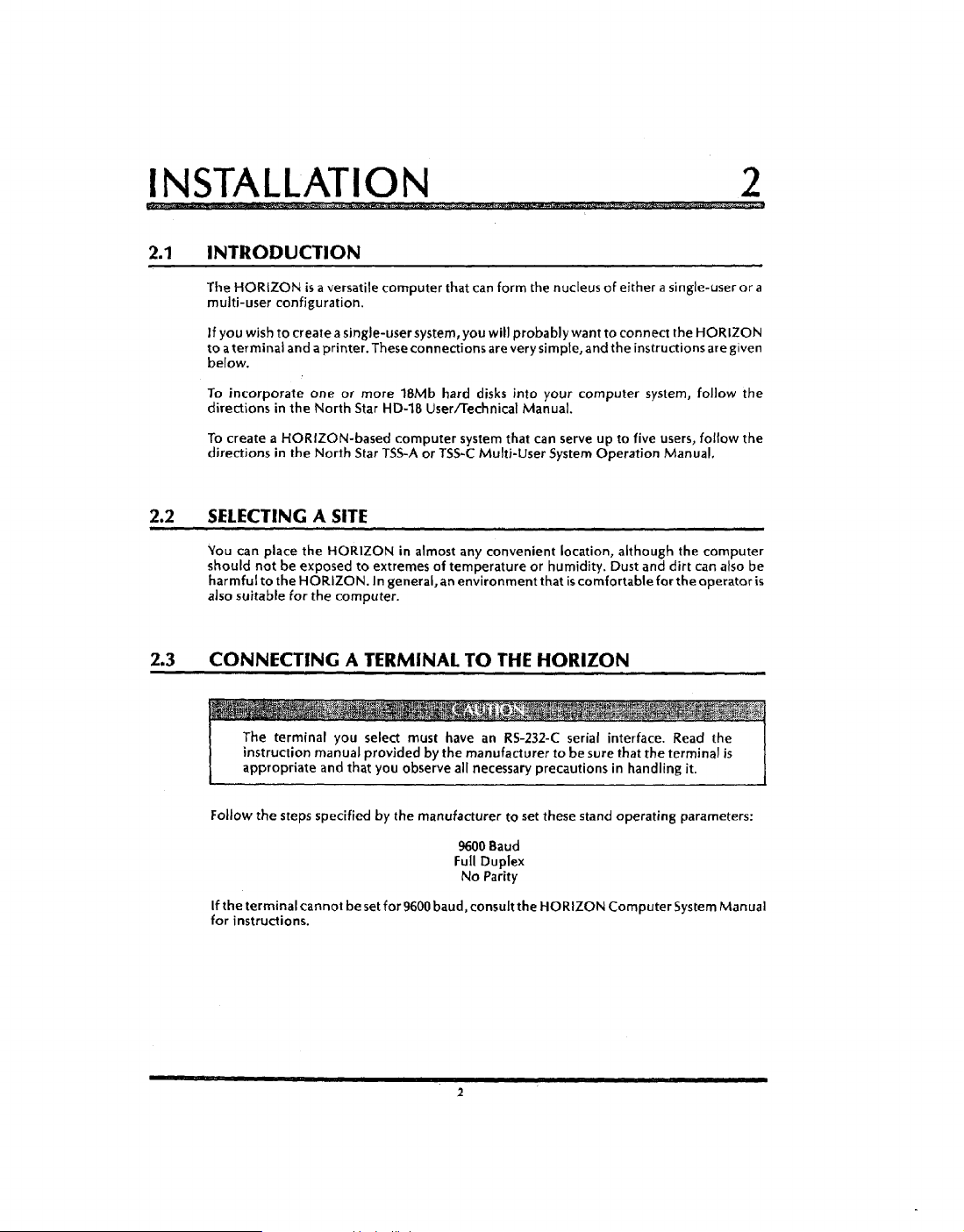
INSTALLATION
&i@@N#¥-,M@#M@W¥@'@WM¥"@
@Mgp4;
55%
2
2.1
2.2
2.3
INTRODUCTION
The HORIZONisa versatile
multi-user configuration.
If
you wishtocreate
to
aterminal and a printer.Theseconnectionsare very simple,
below.
To
incorporate
directionsinthe
To
create
directionsinthe
oneormore
North Star
a HORIZON-based
North Star
computer
a single-usersystem,you
HD-1B
TSS-AorTSS-C
that can form the nucleus ofeither a single-userora
18Mb hard disks into your
UserlTechnical Manual.
computer
system that can serveupto five users, follow
will
probablywantto
Multi-User System Operation Manual.
SELECTINGASITE
You
can place
should
harmfultothe
also suitable for
the
notbeexposedtoextremes of
HORIZON in almost any convenient location, although the
HORIZON.Ingeneral,an
the
computer.
temperatureorhumidity. Dust and dirt can also
environment
CONNECTINGATERMINALTOTHE
The terminal you select must have an
instruction manual provided by
appropriate and that you observe
the
RS-232-C
manufacturertobe
all
necessary precautionsinhandling
connect
and
the
instructions are given
computer
thatiscomfortablefor
system, follow
HORIZON
serial interface. Read
sure
that
the
the
HORIZON
computer
the
operator
terminal
it.
the
the
be
is
the
is
Follow
the
steps specified by
If
the
terminal
for instructions.
cannotbeset for
the
manufacturer to set these stand
9600 Baud
Full
Duplex
No Parity
9600
baud,consult
2
the
HORIZON
operating
Computer
parameters:
System Manual
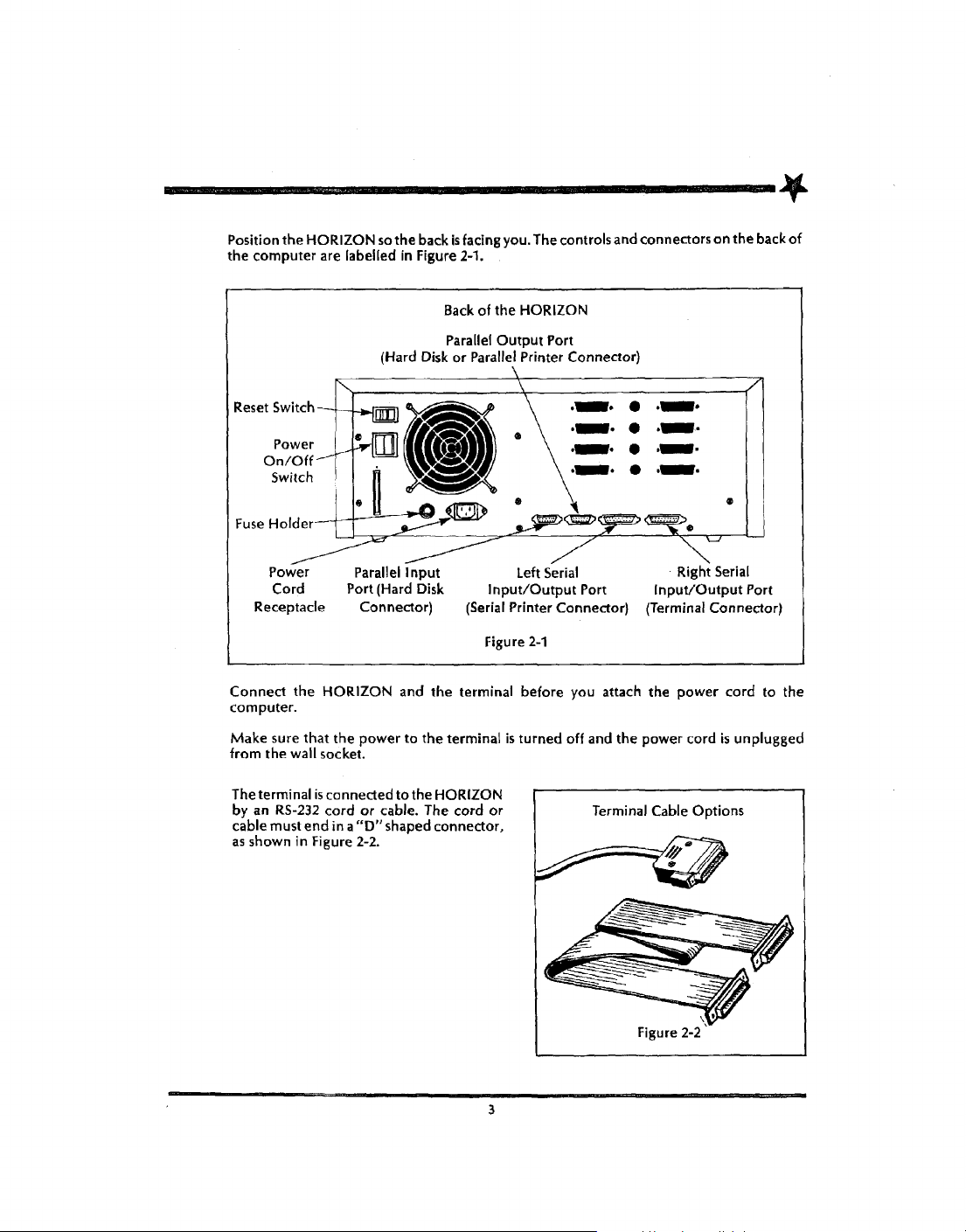
-------------¥
Position
the
the
computer
Reset Switch
Power
OnlOff
Switch
Fuse
Holder
Power
Cord
Receptacle
Connect
computer.
Make
sure
from
the wall socket.
HORIZONsothe backisfacingyou. The controlsandconnectors on theback
are labelled in Figure 2-1.
Backofthe
Parallel
(Hard DiskorParallel Printer Connector)
-t--1~Ii1i'i'il
HORIZON
Output
Port
._.
.
_.
._.
.
_.
._.
•
._
•
._.
•
._
.
.
•
"
Right Serial
Input/Output
(Terminal Connector)
power
power
cordisunplugged
Port
cordtothe
the
that
Parallel
Port(Hard Disk
Connector)
HORIZON
the
powertothe
Input
and
the
terminalisturned
left
2-1
Serial
Port
off
and the
Input/Output
(Serial Printer Connector)
Figure
terminal before you attach the
of
Theterminalisconnectedtothe
byanRS-232
cable mustend in a
as
showninFigure 2-2.
cordorcable. The
"D"
shaped connector,
HORIZON
cord
or
3
Terminal Cable
Figure
Options
\ .
2-2'
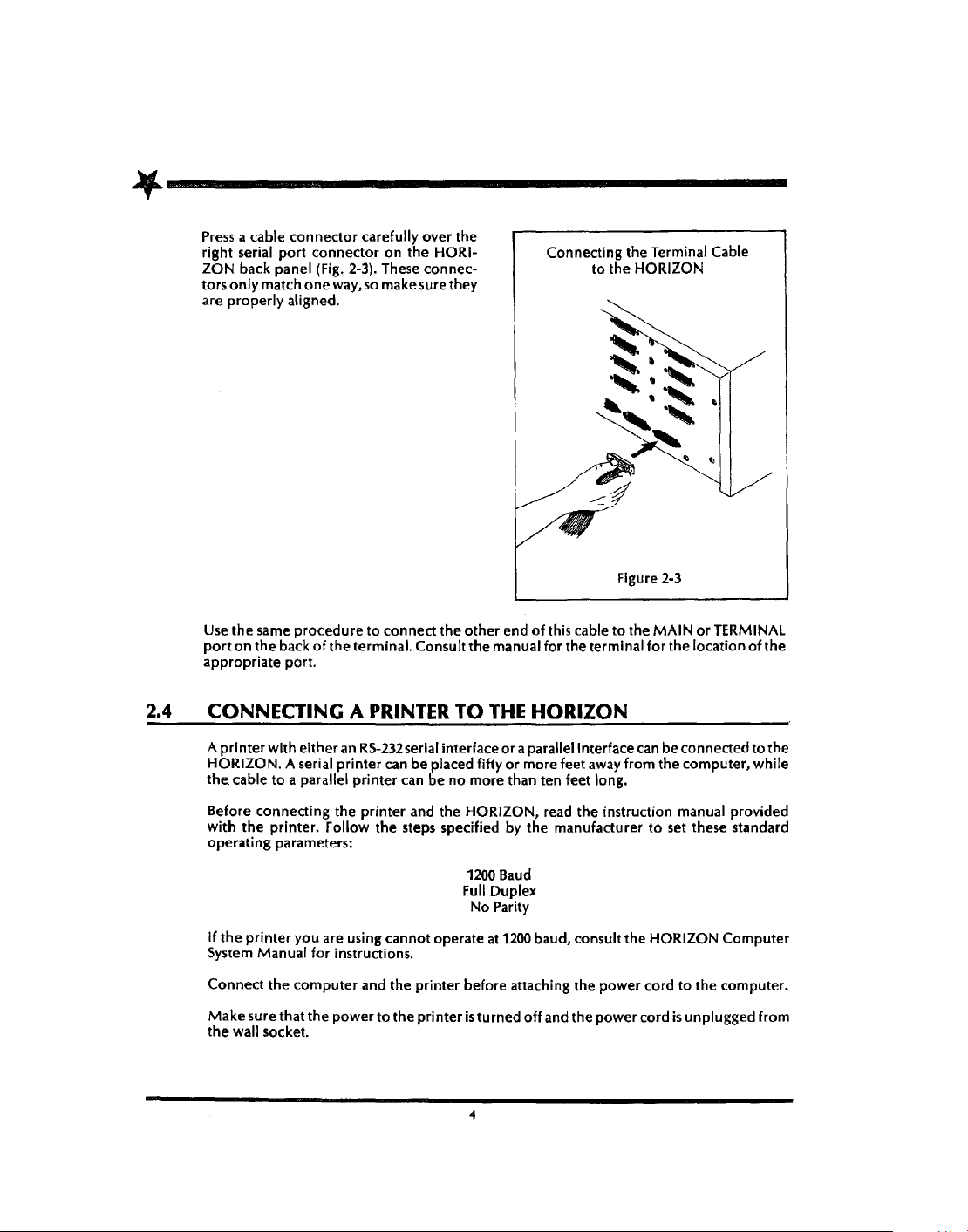
¥-------------
Press
a cable connector carefully over the
right serial
ZON
tors
are
Use
porton
appropriate port.
port
back panel (Fig. 2-3). These connec-
only
properly
the
same
the backoftheterminal. Consultthe manual
connector on the HORI-
match
one
way,somakesure they
aligned.
proceduretoconnect the
other
Connecting the Terminal Cable
to
the HORIZON
endofthis cabletothe
for
the terminal
Figure 2·3
MAINorTERMINAL
for
the locationofthe
2.4
CONNECTING A
A
printer
with
HORIZON. A serial
the
cabletoa parallel printer
Before connecting the
with
the
operating parameters:
If
the
printer
System Manual
Connect the computer and the printer before attaching the power cord to the computer.
Make
the
wall socket.
eitheranRS-232
printer. Follow the steps specified by the manufacturertoset these standard
you are usingcannot operateat1200
for
sure thatthe powertothe
PRINTER
printer
can
printer
instructions.
TO
THE
HORIZON
serial interfaceoraparallelinterface
be placed fiftyormore feet away
canbeno
and the HORIZON, read the instruction manual provided
printeristurned
more than ten feet long.
1200
Baud
Full Duplex
No
Parity
baud, consultthe HORIZONComputer
off
and the
4
can
beconnectedtothe
from
the computer, while
power
cordisunpluggedfrom
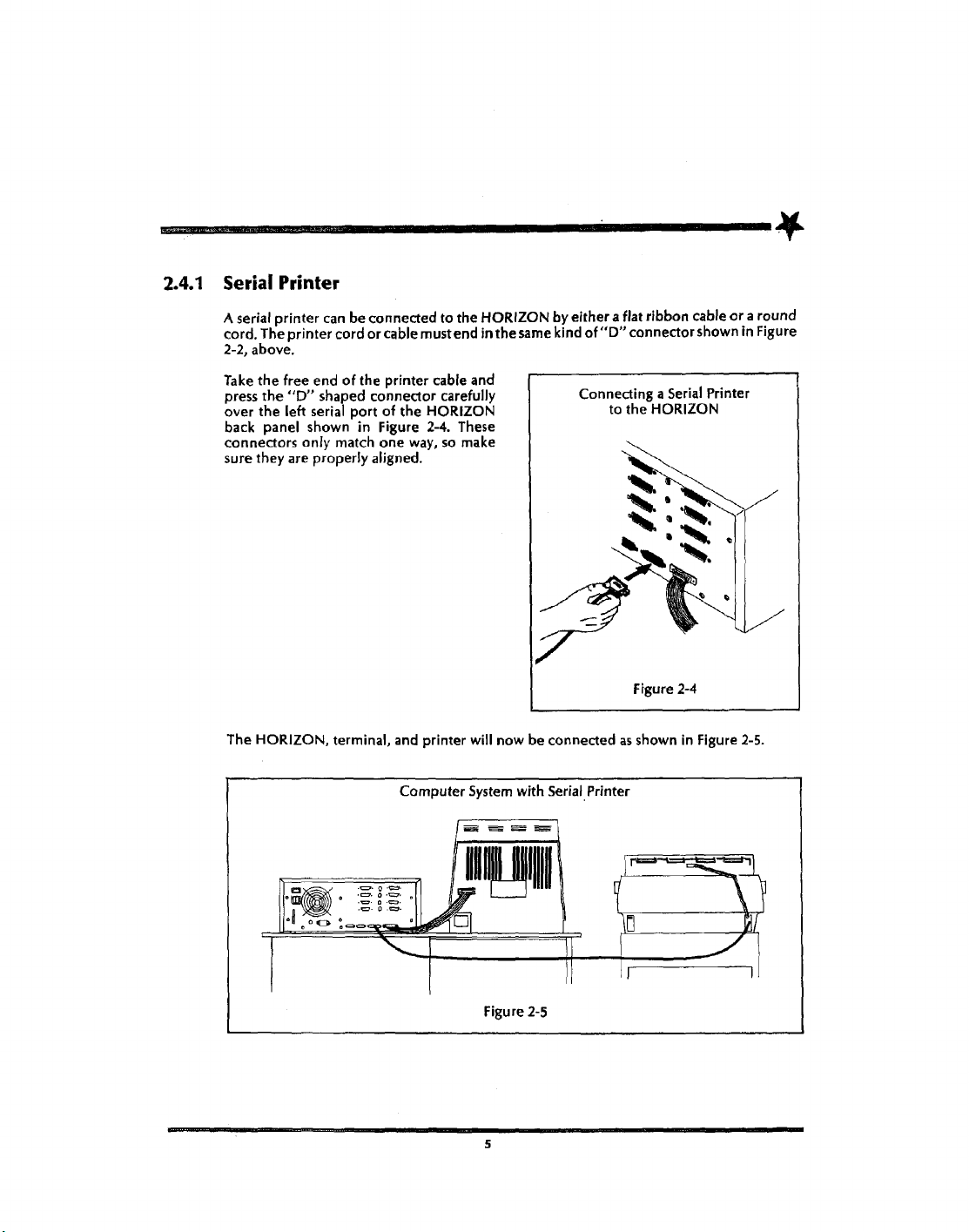
ew,
2.4.1 Serial Printer
A serial
printer
cord. The
2-2, above.
Take
press the
over the left serial port
back panel shown
connectors only match one
sure they ilre properly aligned.
printer
the free endofthe printer cable and
"D"
shaped connector carefully
can
be connected to the HORIZONby either a flat ribbon cableoraround
cordorcable mustendinthe
same
kindof"D"
connectorshown inFigure
Connecting aSerial Printer
to the HORIZON
Figure
2-4
in
of
Figure
the HORIZON
2-4.
These
way,
so
make
Jfl
The HORIZON, terminal,
o 0
~
I
o
e0(:3
'=0'='
.=.
Q.t::;;:r.
.'CP'
0
.'C:'.
:~c:Jo
and
printer will now be connectedasshown in Figure
Computer System with
.~.
0
.c::1.
Figure
5
2-5
Serial.
Printer
2-5.
