Nokia T6HG1 Manual
September 12, 2007
Communication Certification Laboratory
1940 West Alexander St
Salt Lake City, UT 84119
Re: FCC Part 15 notation page update to draft version of BTS/Optimization Manual for FCC filing IHET6HG1
To whom it may concern:
Motorola has submitted a draft format 1X Macro UBS BTS Optimization/ATP manual for TCB review and approval of IHET6HG1 UBS CDMA XMI Transceiver at 1.9GHz, which will be updated with FCC required manual information similar to the example on page 2 of this letter, in the next and/or final released drafts.
A draft of the page to be included in the updated manual will be provided to TCB to keep on file, and the updated manual including the FCC Part 15 reference page will be provided for reference when it becomes available.
If you have any questions or concerns, please feel free to contact me at (817) 2456039 or via email at Melissa.VanDrie@Motorola.com
Regards,
Melissa VanDrie
Motorola, Inc.
BTS FCC Coordinator
FCC ID Number IHET6HG1
FCC Requirements
This section presents Federal Communication Commissions (FCC) Rules Part 15 requirements and compliance information for the USB CDMA XMI Transceiver @ 1.9 GHz.
Part 15.19a(3) – Information To User
NOTE This device complies with Part 15 of the FC Rules, Operation is subject to the following two conditions:
1.This device may not cause harmful interference, and
2.This device must accept any interference received, including interference that may cause undesired operation.
Part 15.21 – Information To User
CAUTION Changes or modifications not expressly approved by Motorola could void your authority to operate the equipment.
Part 15.105(b) - Information To User
NOTE This equipment has been tested and found to comply with the limits for a Class B digital device, pursuant to Part 15 of the FCC Rules. These limits are designed to provide reasonable protection against harmful interference in a residential installation. This equipment generates, and uses and can radiate radio frequency energy and, if not installed and used in accordance with the instructions, may cause harmful interference to radio communications. However, there is no guarantee that interference will not occur in a particular installation. If this equipment does cause harmful interference to radio or television reception, which can be determined by turning the equipment OFF and ON, the user is encouraged to try to correct the interference by one or more of the following measures:
-Reorient or relocate the receiving antenna.
-Increase the separation between the equipment and receiver.
-Connect the equipment into an outlet on a circuit different from that to which the receiver is connected.
-Consult the dealer or an experienced radio/TV technician for help.

APPLICANT: MOTOROLA
Cellular Networks
FCC ID: IHET6HG1
Installation Manual Exhibit
UBS CDMA XMI Transceiver at 1.9GHz
FCC Filing – UBS CDMA XMI Transceiver at 1.9GHz |
(cover page) |
R201XUBSMacroBTSHardwareInstallation
|
|
68P09283A62-2 |
AUG 2007 |
PRELIMINARY
© 2007 Motorola, Inc. |
All Rights Reserved |

Accuracy
While reasonable efforts have been made to assure the accuracy of this document, Motorola, Inc. assumes no liability resulting from any inaccuracies or omissions in this document, or from use of the information obtained herein. Motorola, Inc. reserves the right to make changes to any products described herein to improve reliability, function, or design, and reserves the right to revise this document and to make changes from time to time in content hereof with no obligation to notify any person of revisions or changes. Motorola, Inc. does not assume any liability arising out of the application or use of any product, software, or circuit described herein; neither does it convey license under its patent rights or the rights of others. It is possible that this publication may contain references to, or information about Motorola products (machines and programs), programming, or services that are not announced in your country. Such references or information must not be construed to mean that Motorola intends to announce such Motorola products, programming, or services in your country.
Copyrights
This document, Motorola products, and 3rd Party Software products described in this document may include or describe copyrighted Motorola and other 3rd Party supplied computer programs stored in semiconductor memories or other media. Laws in the United States and other countries preserve for Motorola, its licensors, and other 3rd Party supplied software certain exclusive rights for copyrighted material, including the exclusive right to copy, reproduce in any form, distribute and make derivative works of the copyrighted material. Accordingly, any copyrighted material of Motorola, its licensors, or the 3rd Party software supplied material contained in the Motorola products described in this document may not be copied, reproduced, reverse engineered, distributed, merged or modified in any manner without the express written permission of Motorola. Furthermore, the purchase of Motorola products shall not be deemed to grant either directly or by implication, estoppel, or otherwise, any license under the copyrights, patents or patent applications of Motorola or other 3rd Party supplied software, except for the normal non-exclusive, royalty free license to use that arises by operation of law in the sale of a product.
A list of 3rd Party supplied software copyrights are contained in the Supplemental information section of this document.
Restrictions
Software and documentation are copyrighted materials. Making unauthorized copies is prohibited by law. No part of the software or documentation may be reproduced, transmitted, transcribed, stored in a retrieval system, or translated into any language or computer language, in any form or by any means, without prior written permission of Motorola, Inc.
License Agreements
The software described in this document is the property of Motorola, Inc and its licensors. It is furnished by express license agreement only and may be used only in accordance with the terms of such an agreement.
High Risk Materials
Components, units, or 3rd Party products used in the product described herein are NOT fault-tolerant and are NOT designed, manufactured, or intended for use as on-line control equipment in the following hazardous environments requiring fail-safe controls: the operation of Nuclear Facilities, Aircraft Navigation or Aircraft Communication Systems, Air Traffic Control, Life Support, or Weapons Systems (High Risk Activities). Motorola and its supplier(s) specifically disclaim any expressed or implied warranty of fitness for such High Risk Activities.
Trademarks
Motorola and the Stylized M Logo are registered in the US Patent & Trademark Office. All other product or service names are the property of their respective owners.
The CE mark confirms Motorola, Inc. statement of compliance with EU directives applicable to this product. Copies of the Declaration of Compliance and installation information in accordance with the requirements of EN50385 can be obtained from the local Motorola representative or by contacting the Customer Network Resolution Center (CNRC). The 24 hour telephone numbers are listed at https://mynetworksupport.motorola.com. Select Customer Network Resolution Center contact information. Alternatively if you do not have access to CNRC or the internet, contact the Local Motorola Office.
PRELIMINARY |
AUG 2007 |

Table
of
Contents
Contents
■ |
■ |
■ |
■ |
■ |
■ |
■ |
■ |
■ |
■ |
■ |
■ |
■ |
■ |
■ |
■ |
■ |
■ |
■ |
■ |
■ |
■ |
■ |
■ |
■ |
■ |
■ |
■ |
■ |
■ |
■ |
■ |
■ |
■ |
■ |
■ |
■ |
■ |
■ |
■ |
■ |
■ |
■ |
■ |
■ |
■ |
■ |
■ |
■ |
■ |
■ |
■ |
■ |
■ |
■ |
■ |
■ |
■ |
■ |
■ |
■ |
■ |
|
|
|
|
|
|
|
|
|
|
|
|
|
|
|
|
|
|
|
|
|
|
|
|
|
|
|
|
|
|
|
|
|
|
|
|
|
|
|
|
|
|
|
|
|
|
|
|
|
|
|
|
|
|
|
|
|
|
|
|
|
■ |
|
|
|
|
|
|
|
|
|
|
|
|
|
|
|
|
|
|
|
|
|
|
|
|
|
|
|
|
|
|
|
|
|
|
|
|
|
|
|
|
|
|
|
|
|
|
|
|
|
|
|
|
|
|
|
|
|
|
|
|
|
■ |
|
|
|
|
|
|
|
|
|
|
|
|
|
|
|
|
|
|
|
|
|
|
|
|
|
|
|
|
|
|
|
|
|
|
|
|
|
|
|
|
|
|
|
|
|
|
|
|
|
|
|
|
|
|
|
|
|
|
|
|
|
■ |
|
|
|
|
|
|
|
|
|
|
|
|
|
|
|
|
|
|
|
|
|
|
|
|
|
|
|
|
|
|
|
|
|
|
|
|
|
|
|
|
|
|
|
|
|
|
|
|
|
|
|
|
|
|
|
|
|
|
|
|
|
■ |
R20 1X UBS Macro BTS Hardware Installation
Revision history . . . . . . . . . . . . . . . . . . . . . . . . . . . . . . . . . . . . . . . . . |
3 |
Version information . . . . . . . . . . . . . . . . . . . . . . . . . . . . . . . . . . . . . |
3 |
Resolution of Service Requests . . . . . . . . . . . . . . . . . . . . . . . . . . . . . . . |
3 |
Incorporation of Change Notices. . . . . . . . . . . . . . . . . . . . . . . . . . . . . . . |
3 |
General information . . . . . . . . . . . . . . . . . . . . . . . . . . . . . . . . . . . . . . . |
4 |
Purpose . . . . . . . . . . . . . . . . . . . . . . . . . . . . . . . . . . . . . . . . . . . |
4 |
Cross references . . . . . . . . . . . . . . . . . . . . . . . . . . . . . . . . . . . . . . . |
4 |
Text conventions . . . . . . . . . . . . . . . . . . . . . . . . . . . . . . . . . . . . . . . |
5 |
Contacting Motorola . . . . . . . . . . . . . . . . . . . . . . . . . . . . . . . . . . . . . . . |
6 |
24–hour support . . . . . . . . . . . . . . . . . . . . . . . . . . . . . . . . . . . . . . . |
6 |
Questions and comments . . . . . . . . . . . . . . . . . . . . . . . . . . . . . . . . . . |
6 |
Errors . . . . . . . . . . . . . . . . . . . . . . . . . . . . . . . . . . . . . . . . . . . . |
6 |
Security advice. . . . . . . . . . . . . . . . . . . . . . . . . . . . . . . . . . . . . . . . . . |
7 |
Warnings, cautions, and notes . . . . . . . . . . . . . . . . . . . . . . . . . . . . . . . . . . |
8 |
Warnings. . . . . . . . . . . . . . . . . . . . . . . . . . . . . . . . . . . . . . . . . . . |
8 |
Cautions . . . . . . . . . . . . . . . . . . . . . . . . . . . . . . . . . . . . . . . . . . . |
8 |
Notes . . . . . . . . . . . . . . . . . . . . . . . . . . . . . . . . . . . . . . . . . . . . |
8 |
Safety . . . . . . . . . . . . . . . . . . . . . . . . . . . . . . . . . . . . . . . . . . . . . . |
9 |
General safety . . . . . . . . . . . . . . . . . . . . . . . . . . . . . . . . . . . . . . . . |
9 |
Electromagnetic energy . . . . . . . . . . . . . . . . . . . . . . . . . . . . . . . . . . . |
9 |
Caring for the environment . . . . . . . . . . . . . . . . . . . . . . . . . . . . . . . . . . . |
10 |
In EU countries . . . . . . . . . . . . . . . . . . . . . . . . . . . . . . . . . . . . . . . |
10 |
In non-EU countries . . . . . . . . . . . . . . . . . . . . . . . . . . . . . . . . . . . . . |
10 |
CMM labeling and disclosure table . . . . . . . . . . . . . . . . . . . . . . . . . . . . . . . |
11 |
Motorola document set . . . . . . . . . . . . . . . . . . . . . . . . . . . . . . . . . . . . . |
12 |
Ordering documents and CD-ROMs . . . . . . . . . . . . . . . . . . . . . . . . . . . . . |
12 |
Document banner definitions . . . . . . . . . . . . . . . . . . . . . . . . . . . . . . . . |
12 |
Data encryption . . . . . . . . . . . . . . . . . . . . . . . . . . . . . . . . . . . . . . . |
12 |
Third Party Computer Software and Trademarks . . . . . . . . . . . . . . . . . . . . . . . . |
13 |
Computer Software . . . . . . . . . . . . . . . . . . . . . . . . . . . . . . . . . . . . . |
13 |
Trademarks . . . . . . . . . . . . . . . . . . . . . . . . . . . . . . . . . . . . . . . . . |
13 |
Chapter 1: Introduction and Frame Identi cation
Abbreviations and Acronyms . . . . . . . . . . . . . . . . . . . . . . . . . . . . . . . . . . . |
1-2 |
|
Abbreviations and Acronyms. . . . . . . . . . . . . . . . . . . . . . . . . . . . . . . . . |
1-2 |
|
Overview. . . . . . . . . . . . . . . . . . . . . . . . . . . . . . . . . . . . . . . . . . . . . |
1-5 |
|
Scope of manual . . . . . . . . . . . . . . . . . . . . . . . . . . . . . . . . . . . . . . . |
1-5 |
|
Prerequisites. . . . . . . . . . . . . . . . . . . . . . . . . . . . . . . . . . . . . . . . . |
1-5 |
|
Chapter 1 |
- Introduction and frame identification . . . . . . . . . . . . . . . . . . . . . . |
1-5 |
Chapter 2 |
– UBS Macro BTS installation procedure . . . . . . . . . . . . . . . . . . . . . |
1-6 |
Chapter 3 |
- Low-to-Mid Capacity Frame Expansion Procedures . . . . . . . . . . . . . . . |
1-6 |
68P09283A62-2 |
|
i |
AUG 2007 |
PRELIMINARY |
Contents
Chapter 4 - What’s next . . . . . . . . . . . . . . . . . . . . . . . . . . . . . . . . . . . |
1-6 |
Equipment shipped assembled . . . . . . . . . . . . . . . . . . . . . . . . . . . . . . . . |
1-6 |
Equipment shipped un-assembled . . . . . . . . . . . . . . . . . . . . . . . . . . . . . . |
1-6 |
Follow the task sequence . . . . . . . . . . . . . . . . . . . . . . . . . . . . . . . . . . |
1-7 |
Follow the site plan . . . . . . . . . . . . . . . . . . . . . . . . . . . . . . . . . . . . . |
1-7 |
Site cleanliness . . . . . . . . . . . . . . . . . . . . . . . . . . . . . . . . . . . . . . . |
1-7 |
Site manager. . . . . . . . . . . . . . . . . . . . . . . . . . . . . . . . . . . . . . . . . |
1-7 |
Color coding . . . . . . . . . . . . . . . . . . . . . . . . . . . . . . . . . . . . . . . . . |
1-7 |
Rack vs. frame . . . . . . . . . . . . . . . . . . . . . . . . . . . . . . . . . . . . . . . |
1-8 |
Required documentation . . . . . . . . . . . . . . . . . . . . . . . . . . . . . . . . . . . |
1-8 |
Equipment may vary from figures . . . . . . . . . . . . . . . . . . . . . . . . . . . . . . |
1-8 |
Item identification . . . . . . . . . . . . . . . . . . . . . . . . . . . . . . . . . . . . . . . . |
1-9 |
UBS Macro BTS frames . . . . . . . . . . . . . . . . . . . . . . . . . . . . . . . . . . . |
1-9 |
Items to be installed . . . . . . . . . . . . . . . . . . . . . . . . . . . . . . . . . . . . . |
1-15 |
Tools and materials . . . . . . . . . . . . . . . . . . . . . . . . . . . . . . . . . . . . . . . |
1-16 |
Required tools and materials. . . . . . . . . . . . . . . . . . . . . . . . . . . . . . . . . |
1-16 |
Recommended tools . . . . . . . . . . . . . . . . . . . . . . . . . . . . . . . . . . . . . |
1-17 |
Unpacking Instructions . . . . . . . . . . . . . . . . . . . . . . . . . . . . . . . . . . . . . |
1-18 |
Unpacking the carrier strip assembly . . . . . . . . . . . . . . . . . . . . . . . . . . . . |
1-18 |
Unpacking accessory equipment . . . . . . . . . . . . . . . . . . . . . . . . . . . . . . . |
1-20 |
Chapter 2: UBS Macro BTS Installation Procedure
Overview. . . . . . . . . . . . . . . . . . . . . . . . . . |
. . . . |
. . |
. . |
. . |
. . |
. |
. |
. |
. . . . |
2-2 |
Introduction . . . . . . . . . . . . . . . . . . . . . . |
. . . . |
. . |
. . |
. . |
. . |
. |
. |
. |
. . . . |
2-2 |
Structural engineer . . . . . . . . . . . . . . . . . . |
. . . . |
. . |
. . |
. . |
. . |
. |
. |
. |
. . . . |
2-2 |
Required items. . . . . . . . . . . . . . . . . . . . . |
. . . . |
. . |
. . |
. . |
. . |
. |
. |
. |
. . . . |
2-2 |
Cabling and configuration options . . . . . . . . . . . |
. . . . |
. . |
. . |
. . |
. . |
. |
. |
. |
. . . . |
2-2 |
Color coding . . . . . . . . . . . . . . . . . . . . . . |
. . . . |
. . |
. . |
. . |
. . |
. |
. |
. |
. . . . |
2-2 |
Cable list, diagrams and connectors . . . . . . . . . . . . |
. . . . |
. . |
. . |
. . |
. . |
. |
. |
. |
. . . . |
2-4 |
Overview. . . . . . . . . . . . . . . . . . . . . . . . |
. . . . |
. . |
. . |
. . |
. . |
. |
. |
. |
. . . . |
2-4 |
UBS Macro BTS external I/O cable run list . . . . . . |
. . . . |
. . |
. . |
. . |
. . |
. |
. |
. |
. . . . |
2-4 |
Connector locations . . . . . . . . . . . . . . . . . . |
. . . . |
. . |
. . |
. . |
. . |
. |
. |
. |
. . . . |
2-6 |
Full installation sequence . . . . . . . . . . . . . . . . . |
. . . . |
. . |
. . |
. . |
. . |
. |
. |
. |
. . . . |
2-11 |
Overview. . . . . . . . . . . . . . . . . . . . . . . . |
. . . . |
. . |
. . |
. . |
. . |
. |
. |
. |
. . . . |
2-11 |
Prerequisites. . . . . . . . . . . . . . . . . . . . . . |
. . . . |
. . |
. . |
. . |
. . |
. |
. |
. |
. . . . |
2-11 |
Verifying site and equipment. . . . . . . . . . . . . . |
. . . . |
. . |
. . |
. . |
. . |
. |
. |
. |
. . . . |
2-11 |
Physical installation . . . . . . . . . . . . . . . . . . |
. . . . |
. . |
. . |
. . |
. . |
. |
. |
. |
. . . . |
2-11 |
Site verification . . . . . . . . . . . . . . . . . . . . . . |
. . . . |
. . |
. . |
. . |
. . |
. |
. |
. |
. . . . |
2-15 |
Site installation checks . . . . . . . . . . . . . . . . |
. . . . |
. . |
. . |
. . |
. . |
. |
. |
. |
. . . . |
2-15 |
Temperature range . . . . . . . . . . . . . . . . . . |
. . . . |
. . |
. . |
. . |
. . |
. |
. |
. |
. . . . |
2-16 |
Frame physical dimensions . . . . . . . . . . . . . . |
. . . . |
. . |
. . |
. . |
. . |
. |
. |
. |
. . . . |
2-16 |
Frame clearances . . . . . . . . . . . . . . . . . . . |
. . . . |
. . |
. . |
. . |
. . |
. |
. |
. |
. . . . |
2-16 |
Frame DC input power and power cabling information |
. . . . |
. . |
. . |
. . |
. . |
. |
. |
. |
. . . . |
2-17 |
Frame positioning . . . . . . . . . . . . . . . . . . . |
. . . . |
. . |
. . |
. . |
. . |
. |
. |
. |
. . . . |
2-18 |
Rack base description and dimensions . . . . . . . . . |
. . . . |
. . |
. . |
. . |
. . |
. |
. |
. |
. . . . |
2-18 |
Task 1: Installing RGPS Head . . . . . . . . . . . . . . . |
. . . . |
. . |
. . |
. . |
. . |
. |
. |
. |
. . . . |
2-20 |
Objective. . . . . . . . . . . . . . . . . . . . . . . . |
. . . . |
. . |
. . |
. . |
. . |
. |
. |
. |
. . . . |
2-20 |
RGPS head installation. . . . . . . . . . . . . . . . . |
. . . . |
. . |
. . |
. . |
. . |
. |
. |
. |
. . . . |
2-20 |
Tasks 2-3: Installing Rack & Ground Cable . . . . . . . . |
. . . . |
. . |
. . |
. . |
. . |
. |
. |
. |
. . . . |
2-28 |
Objective. . . . . . . . . . . . . . . . . . . . . . . . |
. . . . |
. . |
. . |
. . |
. . |
. |
. |
. |
. . . . |
2-28 |
Rack requirements. . . . . . . . . . . . . . . . . . . |
. . . . |
. . |
. . |
. . |
. . |
. |
. |
. |
. . . . |
2-28 |
Structural engineer prerequisite. . . . . . . . . . . . |
. . . . |
. . |
. . |
. . |
. . |
. |
. |
. |
. . . . |
2-28 |
Required items. . . . . . . . . . . . . . . . . . . . . |
. . . . |
. . |
. . |
. . |
. . |
. |
. |
. |
. . . . |
2-29 |
Location of rack earth ground terminals . . . . . . . . |
. . . . |
. . |
. . |
. . |
. . |
. |
. |
. |
. . . . |
2-30 |
Procedure . . . . . . . . . . . . . . . . . . . . . . . |
. . . . |
. . |
. . |
. . |
. . |
. |
. |
. |
. . . . |
2-30 |
Task 4: Rack Mounting the Optional PSM Shelf . . . . . . |
. . . . |
. . |
. . |
. . |
. . |
. |
. |
. |
. . . . |
2-32 |
Objective. . . . . . . . . . . . . . . . . . . . . . . . |
. . . . |
. . |
. . |
. . |
. . |
. |
. |
. |
. . . . |
2-32 |
ii |
|
|
|
|
|
|
|
|
68P09283A62-2 |
|
PRELIMINARY |
AUG 2007 |
R20 1X UBS Macro BTS Hardware Installation |
Contents |
Required items. . . . . . . . . . . . . . . . . . . . . . . . . . . . . . . . . . . . . . . . |
2-32 |
Procedure . . . . . . . . . . . . . . . . . . . . . . . . . . . . . . . . . . . . . . . . . . |
2-32 |
Procedural reference diagrams . . . . . . . . . . . . . . . . . . . . . . . . . . . . . . . |
2-34 |
Task 5: Rack Mounting for Low-Capacity Frame . . . . . . . . . . . . . . . . . . . . . . . . . |
2-36 |
Objective. . . . . . . . . . . . . . . . . . . . . . . . . . . . . . . . . . . . . . . . . . . |
2-36 |
Required items. . . . . . . . . . . . . . . . . . . . . . . . . . . . . . . . . . . . . . . . |
2-36 |
Procedure . . . . . . . . . . . . . . . . . . . . . . . . . . . . . . . . . . . . . . . . . . |
2-37 |
Procedural reference diagrams . . . . . . . . . . . . . . . . . . . . . . . . . . . . . . . |
2-39 |
Task 6: Expanding the Low-capacity Frame . . . . . . . . . . . . . . . . . . . . . . . . . . . |
2-45 |
Objective. . . . . . . . . . . . . . . . . . . . . . . . . . . . . . . . . . . . . . . . . . . |
2-45 |
Procedure . . . . . . . . . . . . . . . . . . . . . . . . . . . . . . . . . . . . . . . . . . |
2-45 |
Task 7: Cabling the Optional PSM Shelf . . . . . . . . . . . . . . . . . . . . . . . . . . . . . |
2-46 |
Objective. . . . . . . . . . . . . . . . . . . . . . . . . . . . . . . . . . . . . . . . . . . |
2-46 |
Required items. . . . . . . . . . . . . . . . . . . . . . . . . . . . . . . . . . . . . . . . |
2-46 |
Procedure . . . . . . . . . . . . . . . . . . . . . . . . . . . . . . . . . . . . . . . . . . |
2-46 |
Tasks 8-9: Connecting TX/RX Antennas . . . . . . . . . . . . . . . . . . . . . . . . . . . . . |
2-47 |
Objective. . . . . . . . . . . . . . . . . . . . . . . . . . . . . . . . . . . . . . . . . . . |
2-47 |
Required items. . . . . . . . . . . . . . . . . . . . . . . . . . . . . . . . . . . . . . . . |
2-47 |
Location of antenna connectors . . . . . . . . . . . . . . . . . . . . . . . . . . . . . . . |
2-47 |
Procedure . . . . . . . . . . . . . . . . . . . . . . . . . . . . . . . . . . . . . . . . . . |
2-47 |
Tasks 10-13: Connecting RGPS, Spans, Customer Alarms . . . . . . . . . . . . . . . . . . . . |
2-49 |
Objective. . . . . . . . . . . . . . . . . . . . . . . . . . . . . . . . . . . . . . . . . . . |
2-49 |
Cabling options . . . . . . . . . . . . . . . . . . . . . . . . . . . . . . . . . . . . . . . |
2-49 |
Required items. . . . . . . . . . . . . . . . . . . . . . . . . . . . . . . . . . . . . . . . |
2-50 |
Location of cables AA, W and X . . . . . . . . . . . . . . . . . . . . . . . . . . . . . . . |
2-50 |
Balanced T1/E1 cable (W) details . . . . . . . . . . . . . . . . . . . . . . . . . . . . . . |
2-50 |
Customer alarm input/output (IP/OP) cable (X) details. . . . . . . . . . . . . . . . . . . . |
2-52 |
Task 14: Connecting +27 V DC Power . . . . . . . . . . . . . . . . . . . . . . . . . . . . . . |
2-58 |
Objective. . . . . . . . . . . . . . . . . . . . . . . . . . . . . . . . . . . . . . . . . . . |
2-58 |
Frame power cables and connector information . . . . . . . . . . . . . . . . . . . . . . . |
2-58 |
Required items. . . . . . . . . . . . . . . . . . . . . . . . . . . . . . . . . . . . . . . . |
2-59 |
Power cabling and tie down requirements . . . . . . . . . . . . . . . . . . . . . . . . . . |
2-60 |
Contact/lug, DC connector housing and PDU input power . . . . . . . . . . . . . . . . . . |
2-60 |
Procedure . . . . . . . . . . . . . . . . . . . . . . . . . . . . . . . . . . . . . . . . . . |
2-61 |
Task 15: Connecting -48 V DC Power . . . . . . . . . . . . . . . . . . . . . . . . . . . . . . |
2-63 |
Objective. . . . . . . . . . . . . . . . . . . . . . . . . . . . . . . . . . . . . . . . . . . |
2-63 |
Frame power cables and connector information . . . . . . . . . . . . . . . . . . . . . . . |
2-63 |
Required items. . . . . . . . . . . . . . . . . . . . . . . . . . . . . . . . . . . . . . . . |
2-64 |
Power cabling and tie down requirements . . . . . . . . . . . . . . . . . . . . . . . . . . |
2-65 |
Contact/lug, DC connector housing and PDU input power . . . . . . . . . . . . . . . . . . |
2-65 |
Procedure . . . . . . . . . . . . . . . . . . . . . . . . . . . . . . . . . . . . . . . . . . |
2-66 |
Task 16: Connecting 220 V AC Power . . . . . . . . . . . . . . . . . . . . . . . . . . . . . . |
2-68 |
Objective. . . . . . . . . . . . . . . . . . . . . . . . . . . . . . . . . . . . . . . . . . . |
2-68 |
Frame AC power cables and wiring information . . . . . . . . . . . . . . . . . . . . . . . |
2-68 |
Required items. . . . . . . . . . . . . . . . . . . . . . . . . . . . . . . . . . . . . . . . |
2-69 |
AC PSM shelf AC power input detail . . . . . . . . . . . . . . . . . . . . . . . . . . . . . |
2-69 |
Procedure . . . . . . . . . . . . . . . . . . . . . . . . . . . . . . . . . . . . . . . . . . |
2-71 |
Chapter 3: Low-to-Mid Capacity Frame Expansion Procedures
Low-to-Mid Capacity Frame Expansion Overview . . . . . . . . . . . . . . . . . . . . . . . . |
3-2 |
How to use this chapter . . . . . . . . . . . . . . . . . . . . . . . . . . . . . . . . . . . |
3-2 |
Adding Circuit Breakers/Connectors to PDU . . . . . . . . . . . . . . . . . . . . . . . . . . . |
3-3 |
Objective. . . . . . . . . . . . . . . . . . . . . . . . . . . . . . . . . . . . . . . . . . . |
3-3 |
Required items. . . . . . . . . . . . . . . . . . . . . . . . . . . . . . . . . . . . . . . . |
3-3 |
Procedure . . . . . . . . . . . . . . . . . . . . . . . . . . . . . . . . . . . . . . . . . . |
3-4 |
Procedural reference diagram . . . . . . . . . . . . . . . . . . . . . . . . . . . . . . . . |
3-6 |
Adding an XMI . . . . . . . . . . . . . . . . . . . . . . . . . . . . . . . . . . . . . . . . . . |
3-7 |
68P09283A62-2 |
iii |
AUG 2007 |
PRELIMINARY |
Contents
Objective. . . . . . . . . . . . . . . . . . . . . . . . . . . . . . . . . . . . . . . . . . . |
3-7 |
Required items. . . . . . . . . . . . . . . . . . . . . . . . . . . . . . . . . . . . . . . . |
3-7 |
Procedure . . . . . . . . . . . . . . . . . . . . . . . . . . . . . . . . . . . . . . . . . . |
3-8 |
Procedural reference diagram . . . . . . . . . . . . . . . . . . . . . . . . . . . . . . . . |
3-9 |
Adding a DMI . . . . . . . . . . . . . . . . . . . . . . . . . . . . . . . . . . . . . . . . . . |
3-10 |
Objective. . . . . . . . . . . . . . . . . . . . . . . . . . . . . . . . . . . . . . . . . . . |
3-10 |
Required items. . . . . . . . . . . . . . . . . . . . . . . . . . . . . . . . . . . . . . . . |
3-10 |
Prerequisite . . . . . . . . . . . . . . . . . . . . . . . . . . . . . . . . . . . . . . . . . |
3-11 |
Procedure . . . . . . . . . . . . . . . . . . . . . . . . . . . . . . . . . . . . . . . . . . |
3-11 |
Procedural reference diagram . . . . . . . . . . . . . . . . . . . . . . . . . . . . . . . . |
3-13 |
Adding a Second Set of IDRFs . . . . . . . . . . . . . . . . . . . . . . . . . . . . . . . . . . |
3-14 |
Objective. . . . . . . . . . . . . . . . . . . . . . . . . . . . . . . . . . . . . . . . . . . |
3-14 |
Required items. . . . . . . . . . . . . . . . . . . . . . . . . . . . . . . . . . . . . . . . |
3-14 |
Procedure . . . . . . . . . . . . . . . . . . . . . . . . . . . . . . . . . . . . . . . . . . |
3-15 |
Procedural reference diagram . . . . . . . . . . . . . . . . . . . . . . . . . . . . . . . . |
3-16 |
Adding an Optional RX Splitter . . . . . . . . . . . . . . . . . . . . . . . . . . . . . . . . . |
3-17 |
Objective. . . . . . . . . . . . . . . . . . . . . . . . . . . . . . . . . . . . . . . . . . . |
3-17 |
Required items. . . . . . . . . . . . . . . . . . . . . . . . . . . . . . . . . . . . . . . . |
3-17 |
Procedure . . . . . . . . . . . . . . . . . . . . . . . . . . . . . . . . . . . . . . . . . . |
3-17 |
Procedural reference diagram . . . . . . . . . . . . . . . . . . . . . . . . . . . . . . . . |
3-18 |
Adding a second/third PSM (–48 V or 220 V AC only) . . . . . . . . . . . . . . . . . . . . . . |
3-19 |
Objective. . . . . . . . . . . . . . . . . . . . . . . . . . . . . . . . . . . . . . . . . . . |
3-19 |
Required items. . . . . . . . . . . . . . . . . . . . . . . . . . . . . . . . . . . . . . . . |
3-19 |
Procedure . . . . . . . . . . . . . . . . . . . . . . . . . . . . . . . . . . . . . . . . . . |
3-20 |
Mid-capacity Expansion Interconnect Cabling . . . . . . . . . . . . . . . . . . . . . . . . . . |
3-21 |
Objective. . . . . . . . . . . . . . . . . . . . . . . . . . . . . . . . . . . . . . . . . . . |
3-21 |
Installing DC power cables. . . . . . . . . . . . . . . . . . . . . . . . . . . . . . . . . . |
3-21 |
Installing/Connecting RF cables (XMI to IDRF) . . . . . . . . . . . . . . . . . . . . . . . |
3-23 |
Installing XMI to DMI cables. . . . . . . . . . . . . . . . . . . . . . . . . . . . . . . . . |
3-26 |
Installing DMI to SSI cables . . . . . . . . . . . . . . . . . . . . . . . . . . . . . . . . . |
3-27 |
Installing RX splitter to XMI RX RF cables or RX share cable . . . . . . . . . . . . . . . . |
3-28 |
Chapter 4: What’s Next
Installation completion. . . . . . . . . . . . . . . . . . . . . . . . . . . . . . . . . . . . . . |
4-2 |
Clean up the site . . . . . . . . . . . . . . . . . . . . . . . . . . . . . . . . . . . . . . . |
4-2 |
Fill out the installation completion checklist . . . . . . . . . . . . . . . . . . . . . . . . . |
4-3 |
Record “As-Built” information . . . . . . . . . . . . . . . . . . . . . . . . . . . . . . . . |
4-4 |
Performing the ATPs . . . . . . . . . . . . . . . . . . . . . . . . . . . . . . . . . . . . . |
4-4 |
Loading the software . . . . . . . . . . . . . . . . . . . . . . . . . . . . . . . . . . . . |
4-4 |
iv |
68P09283A62-2 |
PRELIMINARY |
AUG 2007 |

List
of
Figures
List of Figures
■ |
■ |
■ |
■ |
■ |
■ |
■ |
■ |
■ |
■ |
■ |
■ |
■ |
■ |
■ |
■ |
■ |
■ |
■ |
■ |
■ |
■ |
■ |
■ |
■ |
■ |
■ |
■ |
■ |
■ |
■ |
■ |
■ |
■ |
■ |
■ |
■ |
■ |
■ |
■ |
■ |
■ |
■ |
■ |
■ |
■ |
■ |
■ |
■ |
■ |
■ |
■ |
■ |
■ |
■ |
■ |
■ |
■ |
■ |
■ |
■ |
■ |
|
|
|
|
|
|
|
|
|
|
|
|
|
|
|
|
|
|
|
|
|
|
|
|
|
|
|
|
|
|
|
|
|
|
|
|
|
|
|
|
|
|
|
|
|
|
|
|
|
|
|
|
|
|
|
|
|
|
|
|
|
■ |
|
|
|
|
|
|
|
|
|
|
|
|
|
|
|
|
|
|
|
|
|
|
|
|
|
|
|
|
|
|
|
|
|
|
|
|
|
|
|
|
|
|
|
|
|
|
|
|
|
|
|
|
|
|
|
|
|
|
|
|
|
■ |
|
|
|
|
|
|
|
|
|
|
|
|
|
|
|
|
|
|
|
|
|
|
|
|
|
|
|
|
|
|
|
|
|
|
|
|
|
|
|
|
|
|
|
|
|
|
|
|
|
|
|
|
|
|
|
|
|
|
|
|
|
■ |
|
|
|
|
|
|
|
|
|
|
|
|
|
|
|
|
|
|
|
|
|
|
|
|
|
|
|
|
|
|
|
|
|
|
|
|
|
|
|
|
|
|
|
|
|
|
|
|
|
|
|
|
|
|
|
|
|
|
|
|
|
■ |
Figure 1-1: UBS Macro BTS low-tier/low-capacity frame (1000 mm rack) . . . . . . . . . . . . |
1-10 |
Figure 1-2: Low capacity UBS Macro BTS starter frame (1800 mm rack) . . . . . . . . . . . . |
1-11 |
Figure 1-3: UBS Macro BTS mid-capacity frame (1800 mm rack) . . . . . . . . . . . . . . . . |
1-12 |
Figure 1-4: High capacity 800 MHz UBS Macro BTS fully expanded frame . . . . . . . . . . . |
1-13 |
Figure 1-5: High-capacity 1.9 GHz UBS Macro BTS fully expanded frame (1800 mm rack) . . . |
1-14 |
Figure 1-6: Items to install. . . . . . . . . . . . . . . . . . . . . . . . . . . . . . . . . . . . |
1-15 |
Figure 1-7: Carrier strip assembly with inner carton support . . . . . . . . . . . . . . . . . . |
1-19 |
Figure 1-8: Carrier strip assembly with inner carton support removed . . . . . . . . . . . . . |
1-19 |
Figure 2-1: 800 MHz IDRF I/O connectors . . . . . . . . . . . . . . . . . . . . . . . . . . . . |
2-7 |
Figure 2-2: 1.9 GHz IDRF I/O connectors . . . . . . . . . . . . . . . . . . . . . . . . . . . . |
2-7 |
Figure 2-3: SSI front panel connectors. . . . . . . . . . . . . . . . . . . . . . . . . . . . . . |
2-9 |
Figure 2-4: PSM shelf front panel connectors . . . . . . . . . . . . . . . . . . . . . . . . . . |
2-10 |
Figure 2-5: Rack footprint . . . . . . . . . . . . . . . . . . . . . . . . . . . . . . . . . . . . |
2-19 |
Figure 2-6: RGPS cabling diagram . . . . . . . . . . . . . . . . . . . . . . . . . . . . . . . . |
2-21 |
Figure 2-7: RGPS wiring . . . . . . . . . . . . . . . . . . . . . . . . . . . . . . . . . . . . . |
2-22 |
Figure 2-8: RGPS lightning arrestor wiring . . . . . . . . . . . . . . . . . . . . . . . . . . . |
2-23 |
Figure 2-9: RGPS heads . . . . . . . . . . . . . . . . . . . . . . . . . . . . . . . . . . . . . |
2-24 |
Figure 2-10: Installing the RGPS head . . . . . . . . . . . . . . . . . . . . . . . . . . . . . . |
2-25 |
Figure 2-11: Connector pin numbering for cables NN and AA . . . . . . . . . . . . . . . . . . |
2-26 |
Figure 2-12: Location of ground terminals on a Motorola rack. . . . . . . . . . . . . . . . . . |
2-30 |
Figure 2-13: Hanger screw layout for the optional PSM shelf . . . . . . . . . . . . . . . . . . |
2-34 |
Figure 2-14: Hanging the PSM shelf . . . . . . . . . . . . . . . . . . . . . . . . . . . . . . . |
2-35 |
Figure 2-15: Hanger screw layout for UBS Macro carrier strip assembly . . . . . . . . . . . . |
2-40 |
Figure 2-16: Removing the XMI from the carrier strip assembly. . . . . . . . . . . . . . . . . |
2-41 |
Figure 2-17: Lifting and hanging the carrier strip assembly on the rack (XMI shown |
2-42 |
removed). . . . . . . . . . . . . . . . . . . . . . . . . . . . . . . . . . . . . . . . . . . . . |
|
Figure 2-18: Carrier strip assembly keyhole screw locations . . . . . . . . . . . . . . . . . . |
2-43 |
Figure 2-19: Reinstalling the XMI . . . . . . . . . . . . . . . . . . . . . . . . . . . . . . . . |
2-44 |
Figure 2-20: T1/E1 balanced span line cable (W) pin numbering. . . . . . . . . . . . . . . . . |
2-50 |
Figure 2-21: Customer alarm cable (X) pin numbering. . . . . . . . . . . . . . . . . . . . . . |
2-54 |
Figure 2-22: +27 V DC power input cable (DC) wire tie-wrap example . . . . . . . . . . . . . |
2-60 |
Figure 2-23: +27 V DC power input cable (DC) connector and connection to PDU. . . . . . . . |
2-61 |
Figure 2-24: 48 V DC power input cable (CC) wire tie-wrap example . . . . . . . . . . . . . . |
2-65 |
Figure 2-25: 48 V DC power input cable (CC) connector and connection to PSM shelf. . . . . . |
2-66 |
Figure 2-26: AC PSM shelf AC power input terminal block and wiring details . . . . . . . . . . |
2-70 |
Figure 3-1: Adding a Breaker Assembly Module to the PDU . . . . . . . . . . . . . . . . . . . |
3-6 |
Figure 3-2: Installing a 2nd XMI . . . . . . . . . . . . . . . . . . . . . . . . . . . . . . . . . |
3-9 |
Figure 3-3: Installing a 2nd DMI . . . . . . . . . . . . . . . . . . . . . . . . . . . . . . . . . |
3-13 |
Figure 3-4: Installing the second set of IDRFs . . . . . . . . . . . . . . . . . . . . . . . . . . |
3-16 |
Figure 3-5: Mounting the RX splitter . . . . . . . . . . . . . . . . . . . . . . . . . . . . . . |
3-18 |
68P09283A62-2 |
v |
AUG 2007 |
PRELIMINARY |
List of Figures
vi |
68P09283A62-2 |
PRELIMINARY |
AUG 2007 |

List
of
Tables
List of Tables
■ |
■ |
■ |
■ |
■ |
■ |
■ |
■ |
■ |
■ |
■ |
■ |
■ |
■ |
■ |
■ |
■ |
■ |
■ |
■ |
■ |
■ |
■ |
■ |
■ |
■ |
■ |
■ |
■ |
■ |
■ |
■ |
■ |
■ |
■ |
■ |
■ |
■ |
■ |
■ |
■ |
■ |
■ |
■ |
■ |
■ |
■ |
■ |
■ |
■ |
■ |
■ |
■ |
■ |
■ |
■ |
■ |
■ |
■ |
■ |
■ |
■ |
|
|
|
|
|
|
|
|
|
|
|
|
|
|
|
|
|
|
|
|
|
|
|
|
|
|
|
|
|
|
|
|
|
|
|
|
|
|
|
|
|
|
|
|
|
|
|
|
|
|
|
|
|
|
|
|
|
|
|
|
|
■ |
|
|
|
|
|
|
|
|
|
|
|
|
|
|
|
|
|
|
|
|
|
|
|
|
|
|
|
|
|
|
|
|
|
|
|
|
|
|
|
|
|
|
|
|
|
|
|
|
|
|
|
|
|
|
|
|
|
|
|
|
|
■ |
|
|
|
|
|
|
|
|
|
|
|
|
|
|
|
|
|
|
|
|
|
|
|
|
|
|
|
|
|
|
|
|
|
|
|
|
|
|
|
|
|
|
|
|
|
|
|
|
|
|
|
|
|
|
|
|
|
|
|
|
|
■ |
|
|
|
|
|
|
|
|
|
|
|
|
|
|
|
|
|
|
|
|
|
|
|
|
|
|
|
|
|
|
|
|
|
|
|
|
|
|
|
|
|
|
|
|
|
|
|
|
|
|
|
|
|
|
|
|
|
|
|
|
|
■ |
Table 1: Manual version history . . . . . . . . . . . . . . . . . . . . . . . . . . . . . . . . . |
3 |
Table 1-1: Abbreviations and Acronyms . . . . . . . . . . . . . . . . . . . . . . . . . . . . . |
1-2 |
Table 2-1: Color code – DC power connectors/cables . . . . . . . . . . . . . . . . . . . . . . |
2-3 |
Table 2-2: Color code - RF Equipment and Connectors/Cables . . . . . . . . . . . . . . . . . . |
2-3 |
Table 2-3: UBS Macro BTS external I/O cable run list . . . . . . . . . . . . . . . . . . . . . . |
2-4 |
Table 2-4: Frame dimensions . . . . . . . . . . . . . . . . . . . . . . . . . . . . . . . . . . |
2-16 |
Table 2-5: Minimum frame clearances for airflow . . . . . . . . . . . . . . . . . . . . . . . . |
2-16 |
Table 2-6: Minimum frame clearances for maintenance - front access only . . . . . . . . . . . |
2-16 |
Table 2-7: Minimum frame clearances for maintenance - front and rear access . . . . . . . . . |
2-17 |
Table 2-8: +27 V DC and –48 V DC Frame Power Cabling and Power Supply Breaker |
2-17 |
Information . . . . . . . . . . . . . . . . . . . . . . . . . . . . . . . . . . . . . . . . . . . |
|
Table 2-9: List of required cables for RGPS head installation . . . . . . . . . . . . . . . . . . |
2-20 |
Table 2-10: Pinout for cables NN and AA . . . . . . . . . . . . . . . . . . . . . . . . . . . . |
2-26 |
Table 2-11: T1/E1 I/O cable W (span) signal and pin information . . . . . . . . . . . . . . . . |
2-51 |
Table 2-12: Customer alarm cable (X) pinout for customer IP 1-12 OP 1-4 . . . . . . . . . . . . |
2-54 |
Table 2-13: Customer alarm cable (X) pinout for customer IP 13-24 OP 5-8 . . . . . . . . . . . |
2-55 |
Table 2-14: +27 V DC connector (Orange) parts information . . . . . . . . . . . . . . . . . . |
2-58 |
Table 2-15: –48 V DC connector (Blue) parts information . . . . . . . . . . . . . . . . . . . . |
2-64 |
Table 4-1: Installation completion checklist . . . . . . . . . . . . . . . . . . . . . . . . . . . |
4-3 |
68P09283A62-2 |
vii |
AUG 2007 |
PRELIMINARY |
List of Tables
viii |
68P09283A62-2 |
PRELIMINARY |
AUG 2007 |

About
This
Manual
R20 1X UBS Macro BTS Hardware
Installation
■ |
■ |
■ |
■ |
■ |
■ |
■ |
■ |
■ |
■ |
■ |
■ |
■ |
■ |
■ |
■ |
■ |
■ |
■ |
■ |
■ |
■ |
■ |
■ |
■ |
■ |
■ |
■ |
■ |
■ |
■ |
■ |
■ |
■ |
■ |
■ |
■ |
■ |
■ |
■ |
■ |
■ |
■ |
■ |
■ |
■ |
■ |
■ |
■ |
■ |
■ |
■ |
■ |
■ |
■ |
■ |
■ |
■ |
■ |
■ |
■ |
■ |
■
■
■
■
The R20 UBS Macro BTS supports single band 800 MHz or 1.9 GHz RF band, up to two XMIs, up to two DMIs and one SSI. UBS Macro BTS frame configurations with up to four XMIs and up to five DMIs will be available in the future.
What is covered in this manual?
The UBS Macro BTS Hardware Installation manual describes the installation of Motorola supported configurations of the UBS Macro BTS system. The UBS Macro BTS system supports either the 800 MHz or the 1.9 GHz RF band and IP-packet backhaul. In addition, CDMA 1X and CDMA EV-DO channels are supported as well as Open Transport Interface (OTI) for IP-packet backhaul via Ethernet. The UBS Macro BTS frame can also be configured for +27 V DC operation, optional -48 V DC or optional 220 V AC operation.
The UBS Macro BTS air interface supports the following:
•Omni or 3–sector antenna configurations
•Single RF band operation only; 800 MHz or 1.9 GHz RF band
•Up to 120 W of total TX RF power output and up to 30 W TX RF power output per carrier
•Dual path, Main and Diversity, RX antennas
UBS Macro BTS frames are also configured for low, mid, or high capacity. Capacity is determined by the quantity of sector carriers and traffic channels supported by the frame. The quantity of sector carriers is a function of the quantity of XMIs. The quantity of traffic channels is a function of the quantity of modems. Because the modems are inside the DMI, the quantity of DMIs is a capacity factor. The capacity of a UBS Macro BTS frame is essentially based on the following:
•low capacity - one XMI and up to two DMIs
•mid capacity - two XMIs and two DMIs
•high capacity - more than two XMIs (four XMIs maximum) and more than two DMIs (four DMIs maximum)
68P09283A62-2 |
1 |
AUG 2007 |
PRELIMINARY |

For Software Release 2.20.x, only low and mid capacity frames are available/supported.
High capacity UBS Macro BTS frames will be available in the future.
The manual covers the following topics:
•Chapter 1 provides a brief description of the information presented in the manual, frame identification information, installation sequence, and a list of tools.
•Chapter 2 provides illustrations displaying the location of all UBS Macro connectors for external cabling and wiring purposes, external cable run list, and a detailed installation sequence. Installation procedures cover mounting items to the rack and installing the external cabling.
•Chapter 3 provides information and procedures needed for expanding the low-capacity UBS Macro BTS starter/expansion frame to the mid-capacity frame configuration.
•Chapter 4 provides procedures for cleaning up the site and the installation completion checklist.
2 |
68P09283A62-2 |
PRELIMINARY |
AUG 2007 |
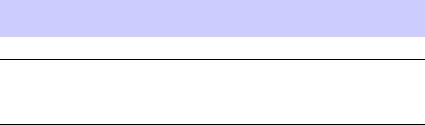
Revision history
Revision history
■ |
■ |
■ |
■ |
■ |
■ |
■ |
■ |
■ |
■ |
■ |
■ |
■ |
■ |
■ |
■ |
■ |
■ |
■ |
■ |
■ |
■ |
■ |
■ |
■ |
■ |
■ |
■ |
■ |
■ |
■ |
■ |
■ |
■ |
■ |
■ |
■ |
■ |
■ |
■ |
■ |
■ |
■ |
■ |
■ |
■ |
■ |
■ |
■ |
■ |
■ |
■ |
■ |
■ |
■ |
■ |
■ |
■ |
■ |
■ |
■ |
■ |
■
■
The following shows the issue status of this manual since it was first released.
Version information
Table 1 Manual version history
Manual
Date of issue Remarks
issue
1JUN 15, 2007 DRAFT version for SME review
2AUG 10, 2007 PRELIMINARY version for
SME review. Does not include E-GPS and the special recently requested SPRINT mechanics.
Resolution of Service Requests
The following Service Requests are resolved in this document:
Service Request |
CMBP Number |
Remarks |
NA |
NA |
NA |
|
|
|
Incorporation of Change Notices
The following Change Notices (CN) are incorporated in this document:
CN Date |
CN Number |
Title |
|
|
|
NA |
NA |
NA |
|
|
|
68P09283A62-2 AUG 2007
3
PRELIMINARY

General information
General information
■ |
■ |
■ |
■ |
■ |
■ |
■ |
■ |
■ |
■ |
■ |
■ |
■ |
■ |
■ |
■ |
■ |
■ |
■ |
■ |
■ |
■ |
■ |
■ |
■ |
■ |
■ |
■ |
■ |
■ |
■ |
■ |
■ |
■ |
■ |
■ |
■ |
■ |
■ |
■ |
■ |
■ |
■ |
■ |
■ |
■ |
■ |
■ |
■ |
■ |
■ |
■ |
■ |
■ |
■ |
■ |
■ |
■ |
■ |
■ |
■ |
■ |
■
■
Purpose
Motorola cellular communications documents are intended to instruct and assist personnel in the operation, installation and maintenance of the Motorola cellular infrastructure equipment and ancillary devices. It is recommended that all personnel engaged in such activities be properly trained by Motorola.
Motorola disclaims all liability whatsoever, implied or express, for any risk of damage, loss or reduction in system performance arising directly or indirectly out of the failure of the customer, or anyone acting on the customer’s behalf, to abide by the instructions, system parameters,
or recommendations made in this document.
These documents are not intended to replace the system and equipment training offered by Motorola. They can be used to supplement and enhance the knowledge gained through such training.
If this document was obtained when attending a Motorola training course, it will not be updated or amended by Motorola. It is intended for TRAINING PURPOSES ONLY. If it was supplied under normal operational circumstances, to support a major software release, then corrections are supplied automatically by Motorola and posted on the Motorola customer website.
Cross references
References made to external publications are shown in italics. Other cross references, emphasized in blue text in electronic versions, are active links to the references.
This document is divided into numbered chapters that are divided into sections. Sections are not numbered, but are individually named at the top of each page, and are listed in the table of contents.
4 |
68P09283A62-2 |
PRELIMINARY |
AUG 2007 |

General information
Text conventions
The following conventions are used in the Motorola cellular infrastructure documents to represent keyboard input text, screen output text, and special key sequences.
Input
Characters typed in at the keyboard are shown like this.
Items of interest within a command appear like this.
Output
Messages, prompts, file listings, directories, utilities, and environmental variables that appear on the screen are shown like this.
Items of interest within a screen display appear like this.
Special key sequences
Special key sequences are represented as follows:
CTRL-c or CTRL+C |
Press the Ctrl and C keys at the same time. |
|
|
CTRL-SHIFT-c or |
Press the Ctrl, Shift, and C keys at the same time. |
CTRL+SHIFT+C |
|
|
|
ALT-f or ALT+F |
Press the Alt and F keys at the same time. |
|
|
ALT+SHIFT+F11 |
Press the Alt, Shift and F11 keys at the same time. |
|
|
¦ |
Press the pipe symbol key. |
|
|
RETURN or ENTER |
Press the Return or Enter key. |
|
|
68P09283A62-2 |
5 |
AUG 2007 |
PRELIMINARY |
Contacting Motorola
Contacting Motorola
■ |
■ |
■ |
■ |
■ |
■ |
■ |
■ |
■ |
■ |
■ |
■ |
■ |
■ |
■ |
■ |
■ |
■ |
■ |
■ |
■ |
■ |
■ |
■ |
■ |
■ |
■ |
■ |
■ |
■ |
■ |
■ |
■ |
■ |
■ |
■ |
■ |
■ |
■ |
■ |
■ |
■ |
■ |
■ |
■ |
■ |
■ |
■ |
■ |
■ |
■ |
■ |
■ |
■ |
■ |
■ |
■ |
■ |
■ |
■ |
■ |
■ |
■
■
Motorola appreciates feedback from the users of our documents.
24–hour support
If you have problems regarding the operation of your equipment, contact the Customer Network Resolution Center (CNRC) for immediate assistance. The 24–hour telephone numbers are listed at https://mynetworksupport.motorola.com. Select Customer Network Resolution Center contact information. Alternatively if you do not have access to CNRC or the internet, contact the Local Motorola Office.
Questions and comments
Send questions and comments regarding user documentation to the email address: mydocs@motorola.com.
Errors
To report a documentation error, call the CNRC (Customer Network Resolution Center) and provide the following information to enable CNRC to open an SR (Service Request):
•The document type
•The document title, part number, and revision character
•The page number with the error
•A detailed description of the error and if possible the proposed solution
6 |
68P09283A62-2 |
PRELIMINARY |
AUG 2007 |
