Page 1
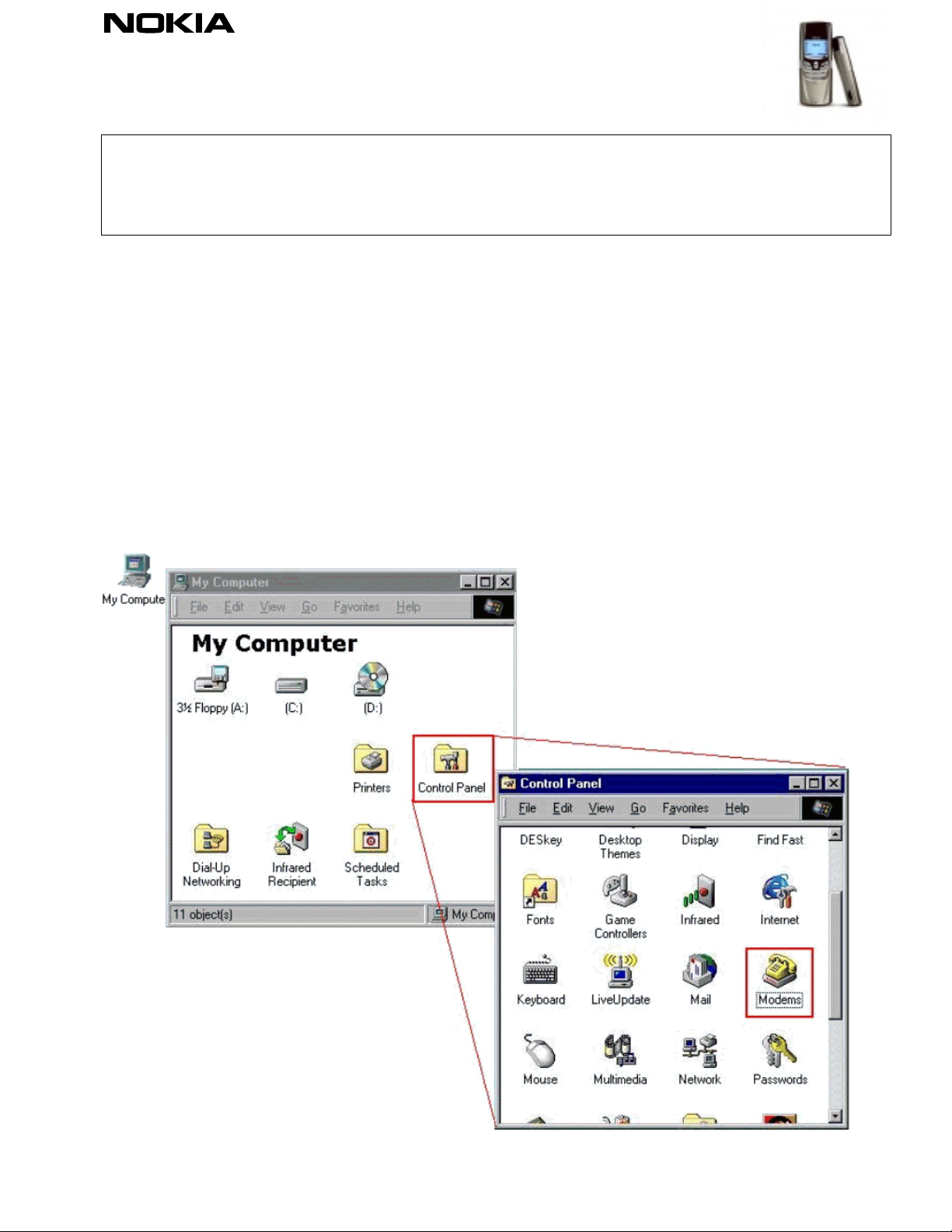
Nokia 88xx series and 8210
03.02.00
This Quick Guide is a generic guide for all Nokia 88xx series and 8210 phones. When you are asked to select the
modem you will see
Nokia 8810 Nokia 8810
Nokia 8850 Nokia 8850
Nokia 8210 Nokia 8210
Nokia ****
, please select one of the following:
Quick Guide to Installing your Nokia Phone to Work as a Data/Fax
modem in Win95/98
1. Installing and setting up
First you have to download the modem .inf file from http://www.forum.nokia.com or if you have the Nokia 8850 you
will find that modem .inf file on the CD-ROM enclosed with the sales package.
After you have found the .inf file for your Nokia phone go to My Computer – Control Panel – Modems (Figure 1).
Figure 1. Entering Modems to add a new modem.
Copyright ã 1995 - 2000. Nokia. All rights reserved.
1(4)
Page 2
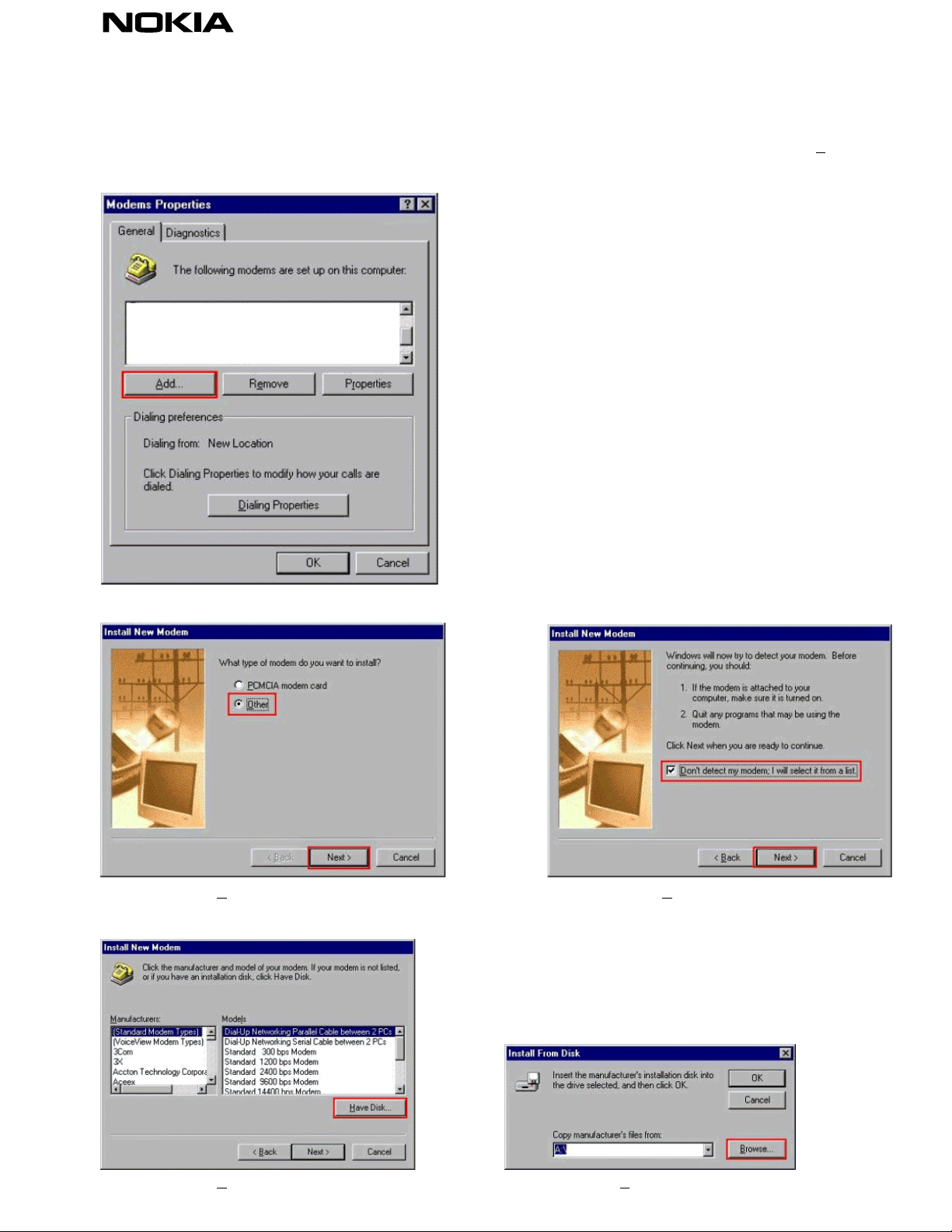
Double click on the Modems icon to enter Modems Properties to add a new modem and after that click on Add…
(Figure 2) and follow the instructions (Figures 3-12).
Figure 2. Adding a new modem.
Figure 3. Click on Other and select Next >. Figure 4. Click on Don't detect… and select Next >.
Figure 5. Click on Have Disk… and select Next >. Figure 6. Click on Browse… and select Next >.
Copyright ã 1995 - 2000. Nokia. All rights reserved. 2(4)
Page 3

Figure 7. Find the .inf file and click OK. Figure 8. Click OK.
Figure 9. Click Next >. Figure 10. Select Virtual Infrared COM Port and select
Next >.
Figure 11. Figure 12. Click Finish.
You have now successfully installed a new modem in Windows. Just restart your computer and your new modem is
ready for use.
Copyright ã 1995 - 2000. Nokia. All rights reserved. 3(4)
Page 4

LEGAL NOTICE
Copyright © Nokia Mob ile Phones 2000. All rights reserved.
Reproduction, transfer, distribution or storage of part or all of the contents of this document in any form without the prior written permission of
Nokia is prohibited.
Nokia and Nokia Connecting People are registered trademarks of the Nokia Corporation. Other product and company names mentioned herein
may be trademarks or tradenames of their respective owne rs.
Nokia operates a policy of continuous development. Therefore, we reserve the right to make changes and improvements to any of the products
described in this document without prior notice.
Under no circumstances shall Nokia be responsible for any loss of data or income or any special, incidental, consequential or indirect damage
howsoever caused.
The contents of this document are provided "as is". Except as required by the applicable law, no warranties of any kind, either express or implied,
including, but not limited to, the implied warranties of merchantability and fitness for a particular purpose, are made in relation to the accuracy,
reliability or contents of this document. Nokia reserves the right to revise this document or to withdraw it at any time without prior notice.
Copyright ã 1995 - 2000. Nokia. All rights reserved. 4(4)
