Page 1

Nokia Customer Care
Service Manual
RM-146; RM-147; RM-174; RM-181 (Nokia
5200; Nokia 5300)
Mobile Terminal
Part No: 9254056 (Issue 1)
COMPANY CONFIDENTIAL
Copyright © 2006 Nokia. All rights reserved.
Page 2
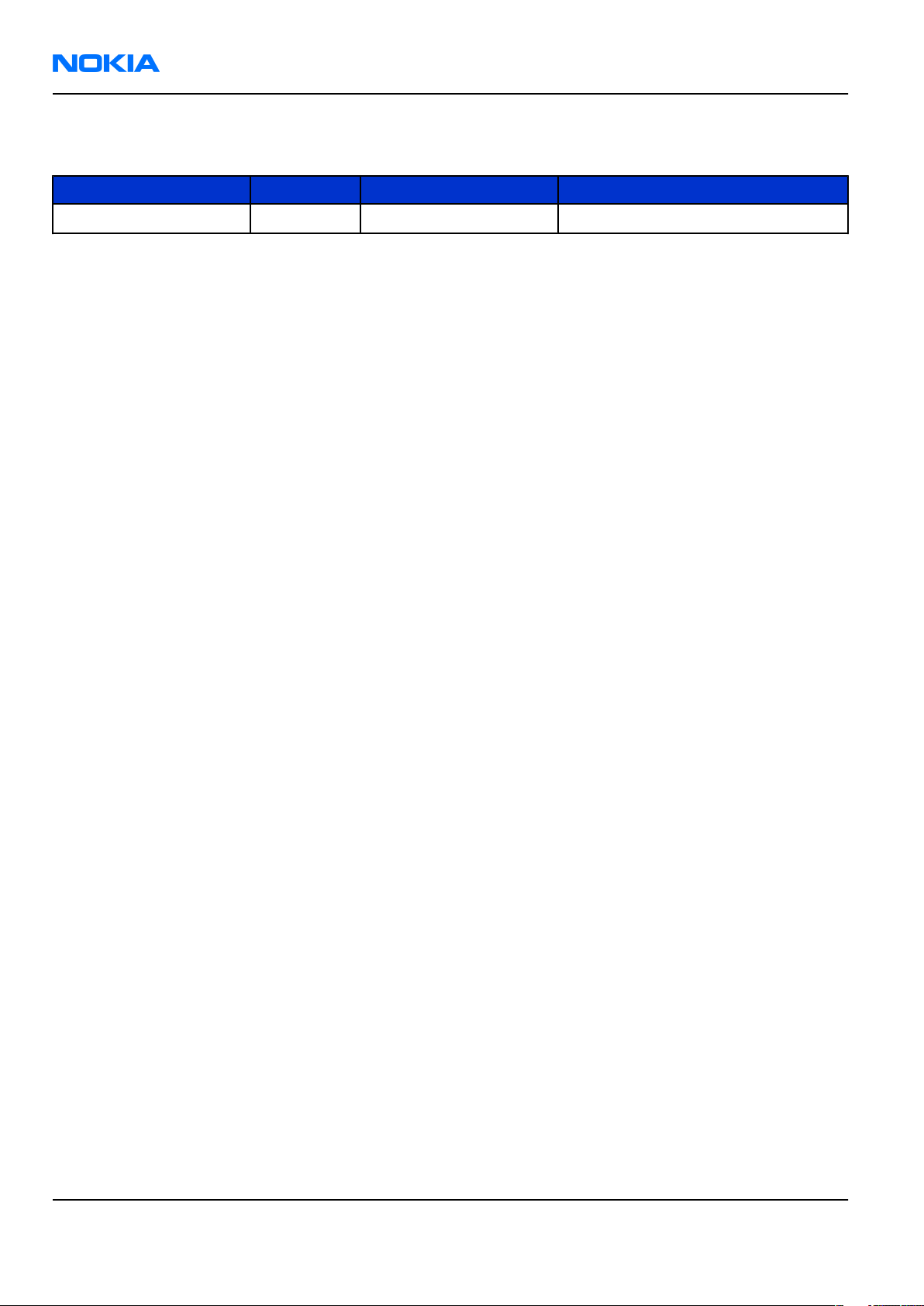
RM-146; RM-147; RM-174; RM-181
Nokia Customer Care Amendment Record Sheet
Amendment Record Sheet
Amendment No Date Inserted By Comments
Original issue 09/2006 J Bryman
Page ii COMPANY CONFIDENTIAL Issue 1
Copyright © 2006 Nokia. All rights reserved.
Page 3

RM-146; RM-147; RM-174; RM-181
Copyright Nokia Customer Care
Copyright
Copyright © 2006 Nokia. All rights reserved.
Reproduction, transfer, distribution or storage of part or all of the contents in this document in any form
without the prior written permission of Nokia is prohibited.
Nokia, Nokia Connecting People, and Nokia X and Y are trademarks or registered trademarks of Nokia
Corporation. Other product and company names mentioned herein may be trademarks or tradenames of
their respective owners.
Nokia operates a policy of continuous development. Nokia reserves the right to make changes and
improvements to any of the products described in this document without prior notice.
Under no circumstances shall Nokia be responsible for any loss of data or income or any special, incidental,
consequential or indirect damages howsoever caused.
The contents of this document are provided "as is". Except as required by applicable law, no warranties of
any kind, either express or implied, including, but not limited to, the implied warranties of merchantability
and fitness for a particular purpose, are made in relation to the accuracy, reliability or contents of this
document. Nokia reserves the right to revise this document or withdraw it at any time without prior notice.
The availability of particular products may vary by region.
IMPORTANT
This document is intended for use by qualified service personnel only.
Issue 1 COMPANY CONFIDENTIAL Page iii
Copyright © 2006 Nokia. All rights reserved.
Page 4

RM-146; RM-147; RM-174; RM-181
Nokia Customer Care Warnings and cautions
Warnings and cautions
Warnings
• IF THE DEVICE CAN BE INSTALLED IN A VEHICLE, CARE MUST BE TAKEN ON INSTALLATION IN VEHICLES FITTED
WITH ELECTRONIC ENGINE MANAGEMENT SYSTEMS AND ANTI-SKID BRAKING SYSTEMS. UNDER CERTAIN FAULT
CONDITIONS, EMITTED RF ENERGY CAN AFFECT THEIR OPERATION. IF NECESSARY, CONSULT THE VEHICLE DEALER/
MANUFACTURER TO DETERMINE THE IMMUNITY OF VEHICLE ELECTRONIC SYSTEMS TO RF ENERGY.
• THE PRODUCT MUST NOT BE OPERATED IN AREAS LIKELY TO CONTAIN POTENTIALLY EXPLOSIVE ATMOSPHERES,
FOR EXAMPLE, PETROL STATIONS (SERVICE STATIONS), BLASTING AREAS ETC.
• OPERATION OF ANY RADIO TRANSMITTING EQUIPMENT, INCLUDING CELLULAR TELEPHONES, MAY INTERFERE
WITH THE FUNCTIONALITY OF INADEQUATELY PROTECTED MEDICAL DEVICES. CONSULT A PHYSICIAN OR THE
MANUFACTURER OF THE MEDICAL DEVICE IF YOU HAVE ANY QUESTIONS. OTHER ELECTRONIC EQUIPMENT MAY
ALSO BE SUBJECT TO INTERFERENCE.
• BEFORE MAKING ANY TEST CONNECTIONS, MAKE SURE YOU HAVE SWITCHED OFF ALL EQUIPMENT.
Cautions
• Servicing and alignment must be undertaken by qualified personnel only.
• Ensure all work is carried out at an anti-static workstation and that an anti-static wrist strap is worn.
• Ensure solder, wire, or foreign matter does not enter the telephone as damage may result.
• Use only approved components as specified in the parts list.
• Ensure all components, modules, screws and insulators are correctly re-fitted after servicing and
alignment.
• Ensure all cables and wires are repositioned correctly.
• Never test a mobile phone WCDMA transmitter with full Tx power, if there is no possibility to perform the
measurements in a good performance RF-shielded room. Even low power WCDMA transmitters may disturb
nearby WCDMA networks and cause problems to 3G cellular phone communication in a wide area.
• During testing never activate the GSM or WCDMA transmitter without a proper antenna load, otherwise
GSM or WCDMA PA may be damaged.
Page iv COMPANY CONFIDENTIAL Issue 1
Copyright © 2006 Nokia. All rights reserved.
Page 5

RM-146; RM-147; RM-174; RM-181
For your safety Nokia Customer Care
For your safety
QUALIFIED SERVICE
Only qualified personnel may install or repair phone equipment.
ACCESSORIES AND BATTERIES
Use only approved accessories and batteries. Do not connect incompatible products.
CONNECTING TO OTHER DEVICES
When connecting to any other device, read its user’s guide for detailed safety instructions. Do not connect
incompatible products.
Issue 1 COMPANY CONFIDENTIAL Page v
Copyright © 2006 Nokia. All rights reserved.
Page 6

RM-146; RM-147; RM-174; RM-181
Nokia Customer Care Care and maintenance
Care and maintenance
This product is of superior design and craftsmanship and should be treated with care. The suggestions below
will help you to fulfil any warranty obligations and to enjoy this product for many years.
• Keep the phone and all its parts and accessories out of the reach of small children.
• Keep the phone dry. Precipitation, humidity and all types of liquids or moisture can contain minerals that
will corrode electronic circuits.
• Do not use or store the phone in dusty, dirty areas. Its moving parts can be damaged.
• Do not store the phone in hot areas. High temperatures can shorten the life of electronic devices, damage
batteries, and warp or melt certain plastics.
• Do not store the phone in cold areas. When it warms up (to its normal temperature), moisture can form
inside, which may damage electronic circuit boards.
• Do not drop, knock or shake the phone. Rough handling can break internal circuit boards.
• Do not use harsh chemicals, cleaning solvents, or strong detergents to clean the phone.
• Do not paint the phone. Paint can clog the moving parts and prevent proper operation.
• Use only the supplied or an approved replacement antenna. Unauthorised antennas, modifications or
attachments could damage the phone and may violate regulations governing radio devices.
All of the above suggestions apply equally to the product, battery, charger or any accessory.
Page vi COMPANY CONFIDENTIAL Issue 1
Copyright © 2006 Nokia. All rights reserved.
Page 7

RM-146; RM-147; RM-174; RM-181
ESD protection Nokia Customer Care
ESD protection
Nokia requires that service points have sufficient ESD protection (against static electricity) when servicing
the phone.
Any product of which the covers are removed must be handled with ESD protection. The SIM card can be
replaced without ESD protection if the product is otherwise ready for use.
To replace the covers ESD protection must be applied.
All electronic parts of the product are susceptible to ESD. Resistors, too, can be damaged by static electricity
discharge.
All ESD sensitive parts must be packed in metallized protective bags during shipping and handling outside
any ESD Protected Area (EPA).
Every repair action involving opening the product or handling the product components must be done under
ESD protection.
ESD protected spare part packages MUST NOT be opened/closed out of an ESD Protected Area.
For more information and local requirements about ESD protection and ESD Protected Area, contact your local
Nokia After Market Services representative.
Issue 1 COMPANY CONFIDENTIAL Page vii
Copyright © 2006 Nokia. All rights reserved.
Page 8

RM-146; RM-147; RM-174; RM-181
Nokia Customer Care Battery information
Battery information
Note: A new battery's full performance is achieved only after two or three complete charge and
discharge cycles!
The battery can be charged and discharged hundreds of times but it will eventually wear out. When the
operating time (talk-time and standby time) is noticeably shorter than normal, it is time to buy a new battery.
Use only batteries approved by the phone manufacturer and recharge the battery only with the chargers
approved by the manufacturer. Unplug the charger when not in use. Do not leave the battery connected to
a charger for longer than a week, since overcharging may shorten its lifetime. If left unused a fully charged
battery will discharge itself over time.
Temperature extremes can affect the ability of your battery to charge.
For good operation times with Ni-Cd/NiMh batteries, discharge the battery from time to time by leaving the
product switched on until it turns itself off (or by using the battery discharge facility of any approved accessory
available for the product). Do not attempt to discharge the battery by any other means.
Use the battery only for its intended purpose.
Never use any charger or battery which is damaged.
Do not short-circuit the battery. Accidental short-circuiting can occur when a metallic object (coin, clip or
pen) causes direct connection of the + and - terminals of the battery (metal strips on the battery) for example
when you carry a spare battery in your pocket or purse. Short-circuiting the terminals may damage the battery
or the connecting object.
Leaving the battery in hot or cold places, such as in a closed car in summer or winter conditions, will reduce
the capacity and lifetime of the battery. Always try to keep the battery between 15°C and 25°C (59°F and 77°
F). A phone with a hot or cold battery may temporarily not work, even when the battery is fully charged.
Batteries' performance is particularly limited in temperatures well below freezing.
Do not dispose of batteries in a fire!
Dispose of batteries according to local regulations (e.g. recycling). Do not dispose as household waste.
Page viii COMPANY CONFIDENTIAL Issue 1
Copyright © 2006 Nokia. All rights reserved.
Page 9

RM-146; RM-147; RM-174; RM-181
Company Policy Nokia Customer Care
Company Policy
Our policy is of continuous development; details of all technical modifications will be included with service
bulletins.
While every endeavour has been made to ensure the accuracy of this document, some errors may exist. If
any errors are found by the reader, NOKIA MOBILE PHONES Business Group should be notified in writing/email.
Please state:
• Title of the Document + Issue Number/Date of publication
• Latest Amendment Number (if applicable)
• Page(s) and/or Figure(s) in error
Please send to:
NOKIA CORPORATION
Nokia Mobile Phones Business Group
Nokia Customer Care
PO Box 86
FIN-24101 SALO
Finland
E-mail: Service.Manuals@nokia.com
Issue 1 COMPANY CONFIDENTIAL Page ix
Copyright © 2006 Nokia. All rights reserved.
Page 10

RM-146; RM-147; RM-174; RM-181
Nokia Customer Care Company Policy
(This page left intentionally blank.)
Page x COMPANY CONFIDENTIAL Issue 1
Copyright © 2006 Nokia. All rights reserved.
Page 11

RM-146; RM-147; RM-174; RM-181
Nokia 5200; Nokia 5300 Service Manual Structure Nokia Customer Care
Nokia 5200; Nokia 5300 Service Manual Structure
1 General information
2 Parts and layouts
3 Service Software Instructions
4 Service Tools and Service Concepts
5 Disassembly and reassembly instructions
6 BB Troubleshooting and Manual Tuning Guide
7 RF Troubleshooting and Manual Tuning Guide
8 System module
9 Schematics
Glossary
Issue 1 COMPANY CONFIDENTIAL Page xi
Copyright © 2006 Nokia. All rights reserved.
Page 12

RM-146; RM-147; RM-174; RM-181
Nokia Customer Care Nokia 5200; Nokia 5300 Service Manual Structure
(This page left intentionally blank.)
Page xii COMPANY CONFIDENTIAL Issue 1
Copyright © 2006 Nokia. All rights reserved.
Page 13

Nokia Customer Care
1 — General information
Issue 1 COMPANY CONFIDENTIAL Page 1 –1
Copyright © 2006 Nokia. All rights reserved.
Page 14

RM-146; RM-147; RM-174; RM-181
Nokia Customer Care General information
(This page left intentionally blank.)
Page 1 –2 COMPANY CONFIDENTIAL Issue 1
Copyright © 2006 Nokia. All rights reserved.
Page 15
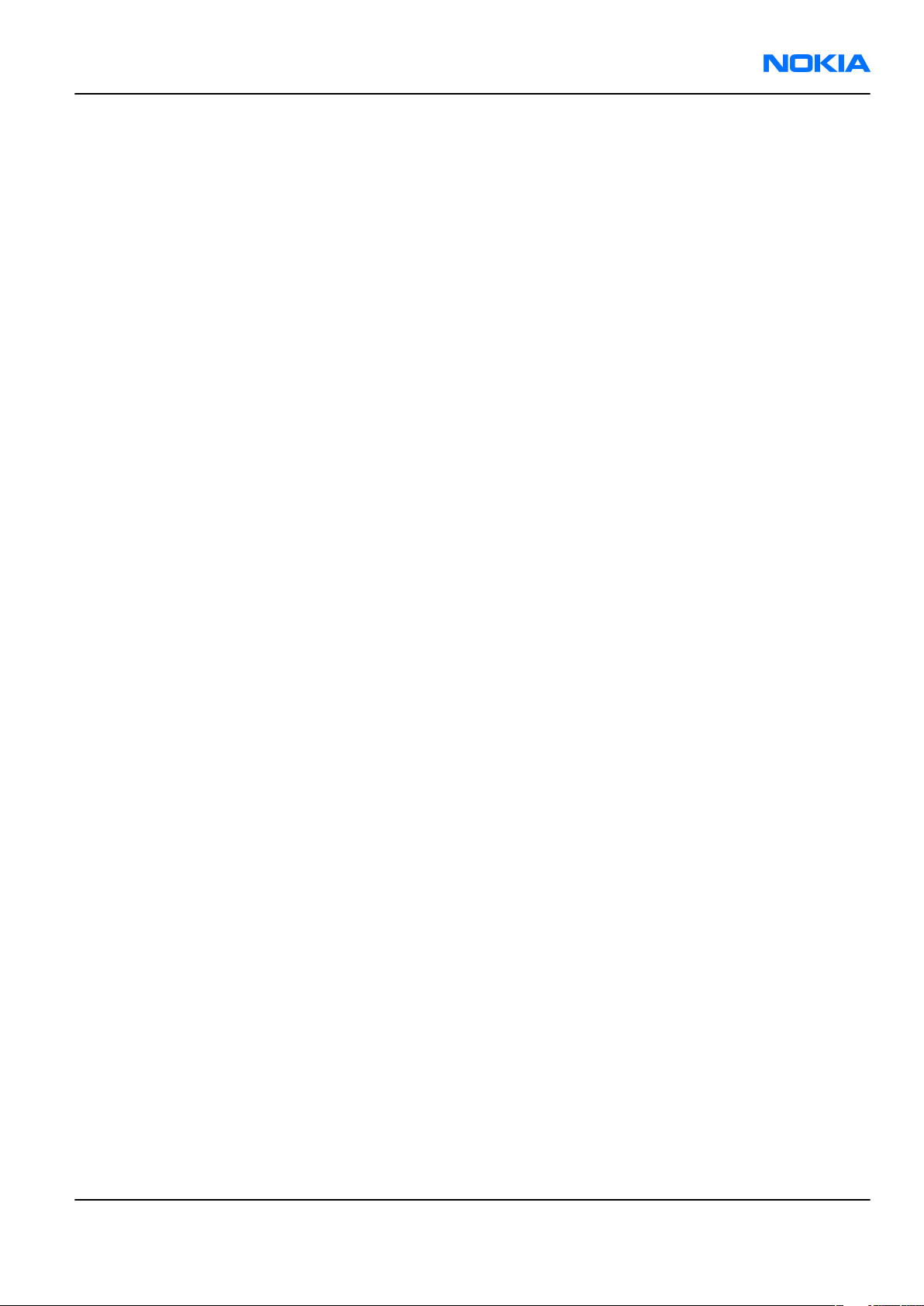
RM-146; RM-147; RM-174; RM-181
General information Nokia Customer Care
Table of Contents
Product selection....................................................................................................................................................1–5
Features...................................................................................................................................................................1–5
Phone features..................................................................................................................................................1–5
Software and User interface features..............................................................................................................1–6
Accessories..............................................................................................................................................................1–8
List of Tables
Table 1 Batteries and chargers.............................................................................................................................1–8
Table 2 Car accessories..........................................................................................................................................1–9
Table 3 Audio..........................................................................................................................................................1–9
Table 4 Data..........................................................................................................................................................1–10
Table 5 Imaging...................................................................................................................................................1–10
Issue 1 COMPANY CONFIDENTIAL Page 1 –3
Copyright © 2006 Nokia. All rights reserved.
Page 16

RM-146; RM-147; RM-174; RM-181
Nokia Customer Care General information
(This page left intentionally blank.)
Page 1 –4 COMPANY CONFIDENTIAL Issue 1
Copyright © 2006 Nokia. All rights reserved.
Page 17

RM-146; RM-147; RM-174; RM-181
General information Nokia Customer Care
Product selection
Please refer to the table below for an overview of the variants.
Design
Model Nokia 5300 Nokia 5300 Nokia 5200 Nokia 5200
Type RM-146 RM-147 RM-174 RM-181
Network GSM900/1800/1900 GSM850/1800/1900 GSM900/1800/1900 GSM850/1800/1900
Display QVGA 2" QVGA 2" CSTN 1.8" CSTN 1.8"
Camera 1.3 Mpix 1.3 Mpix VGA VGA
Media
keys
HWA X X
3 3 1 1
Features
Phone features
General features
• Demo mode (phone demo without SIM card)
Display and keypad features
• Display: please refer to Product selection (page 1–5).
• Dedicated camera capture key
• Power switch
• Volume up and down keys
Issue 1 COMPANY CONFIDENTIAL Page 1 –5
Copyright © 2006 Nokia. All rights reserved.
Page 18
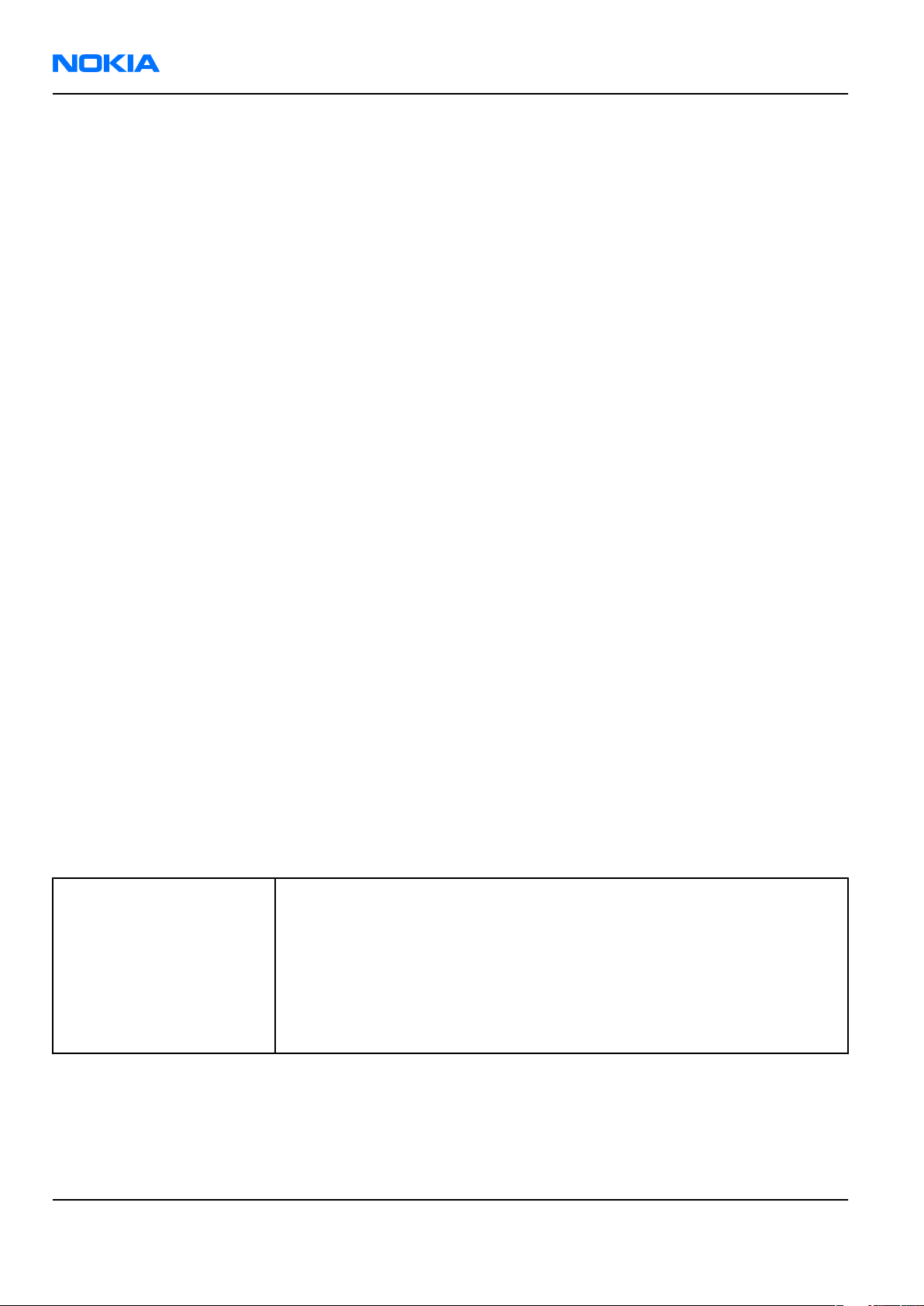
RM-146; RM-147; RM-174; RM-181
Nokia Customer Care General information
• RM-146/147: 3 media keys
Hardware features
• Slide phone
• Camera: please refer to Product selection (page 1–5).
• Bluetooth
• IrDA
• USB through mini USB connector
• AV connector for eg. headset
• 2 mm charger plug interface
• Internal vibrator
• Plug-in SIM (1.8 V and 3.0 V)
• Real time clock
• µSD card
• USB
• FM radio
RF features
• Networks: please refer to Product selection (page 1–5).
• Automatic switching between bands
• EDGE (EGPRS): Class 10, download up to 236.8 kbps
• GPRS: (General Packet Radio Service): Class 10, download up to 85.6 kbps
Software and User interface features
Software features
• ISA OS 8.0s Platform
• Nokia Series 40 User interface (UI): Java MIDP 2.0
UI features
Note: These features may vary between the variants.
Imaging • RM-146/147: 1.3-megapixel camera with 8x digital zoom (1280 x 1024
pixel resolution)
RM-174/181: VGA camera with 4x digital zoom (640 x 480 pixel
resolution)
• Full-screen viewfinder
• Camera key for taking pictures
• PictBridge printing via USB cable
Page 1 –6 COMPANY CONFIDENTIAL Issue 1
Copyright © 2006 Nokia. All rights reserved.
Page 19
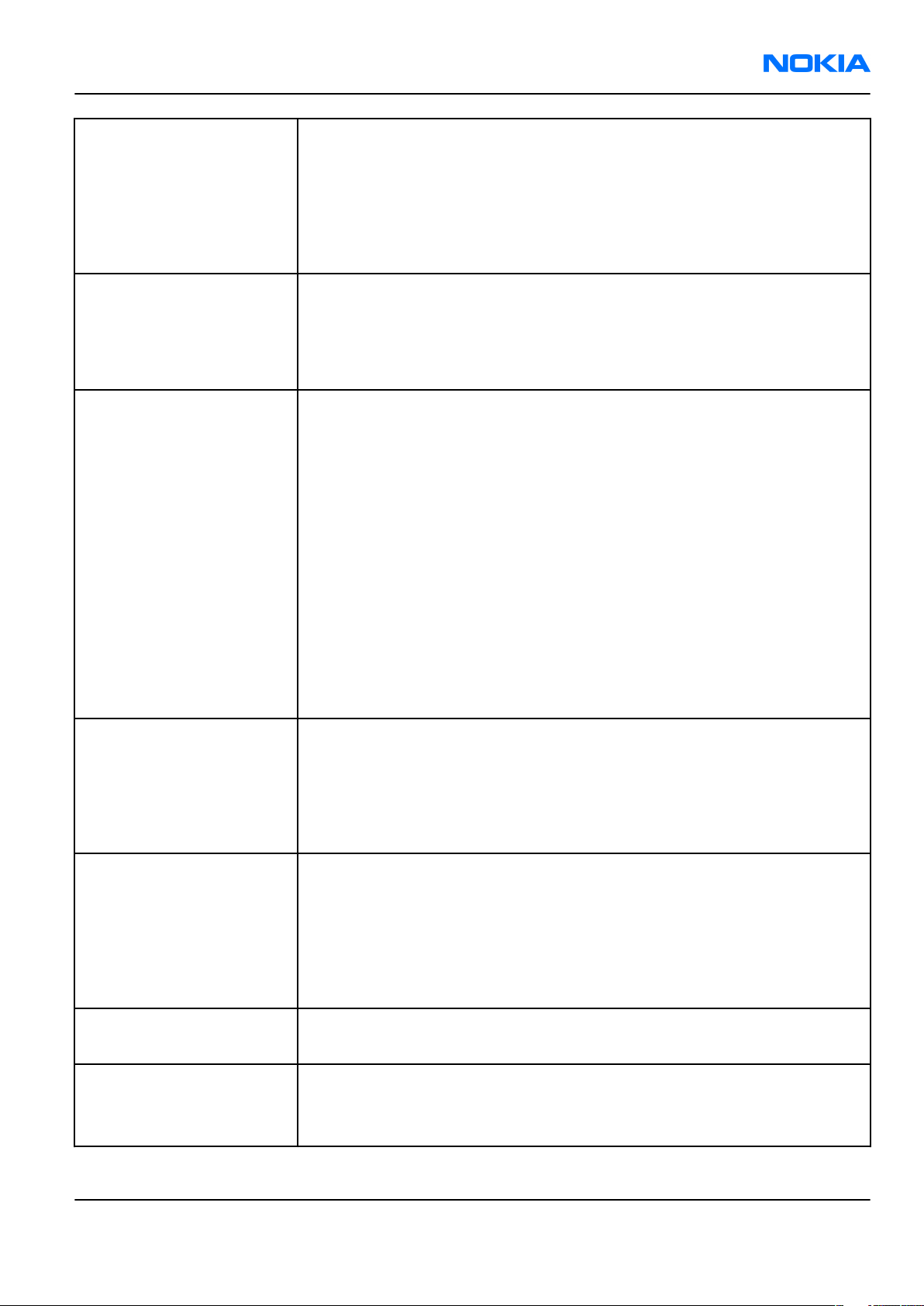
RM-146; RM-147; RM-174; RM-181
General information Nokia Customer Care
Multimedia • MP3 player supporting formats including MP3, MP4, AAC, AAC+, eAAC+,
WMA, H.263, H.264 (eAAC+ only playback no streaming)
• FM stereo radio with Visual Radio
• Video streaming (3GPP)
• Video ringing tones
• MIDI ringing tones up to 64 polyphonies
Memory functions • Combo memory with 32 MB flash and 16 MB RAM - about 10 MB user data
(10 MB user memory: 9 MB for gallery and applications, 1 MB for contacts,
notes, calendar entries)
• Hotswap microSD memory card slot supporting up to 2GB microSD
memory cards (available as enhancements)
Messaging • Simplified messaging with recently used contacts log and groups
• Email: Access your work and private email accounts; supports SMTP,
POP3, and IMAP4 protocols. Support for attachments (Java version)
• Xpress audio messaging: Record your own voice message and send to
compatible devices
• MMS OMA 1.2: Combine image, video, text, and voice clips and send as an
MMS to a compatible phone or PC; use MMS to tell your story with a multislide presentation. The MMS OMA 1.2 specification allows you to send/
receive messages up to 300 kB in size.
• Text messaging: Supports concatenated SMS, picture messaging, SMS
distribution list
• Predictive text input: Support for all major languages in Europe and AsiaPacific
• Instant Messaging
Applications • Java™ MIDP 2.0 with over-the-air download
• Java-based applications and games
• Wireless presenter (PC application on webpage)
• Nokia Sensor application for improved networking
• Games: 3D Soccer and Snake
Connectivity • Nokia PC Suite with USB, Bluetooth and IrDa connectivity
• Bluetooth wireless connectivity (SIM access, headset, and handsfree
profiles) incl. stereo support for headsets
• Interface with mini USB
• FOTA (Flashing over the air) - dependent on variant
• Local/remote SyncML data synchronization
Browsing • Integrated XHTML browser
• Smart content download - OMA Digital rights management 1.0
Data transfer • EDGE (EGPRS): Class 10, download up to 236.8 kbps
• GPRS: (General Packet Radio Service): Class 10, download up to 85.6 kbps
Note: Actual achieved speeds may vary depending on network support
Issue 1 COMPANY CONFIDENTIAL Page 1 –7
Copyright © 2006 Nokia. All rights reserved.
Page 20
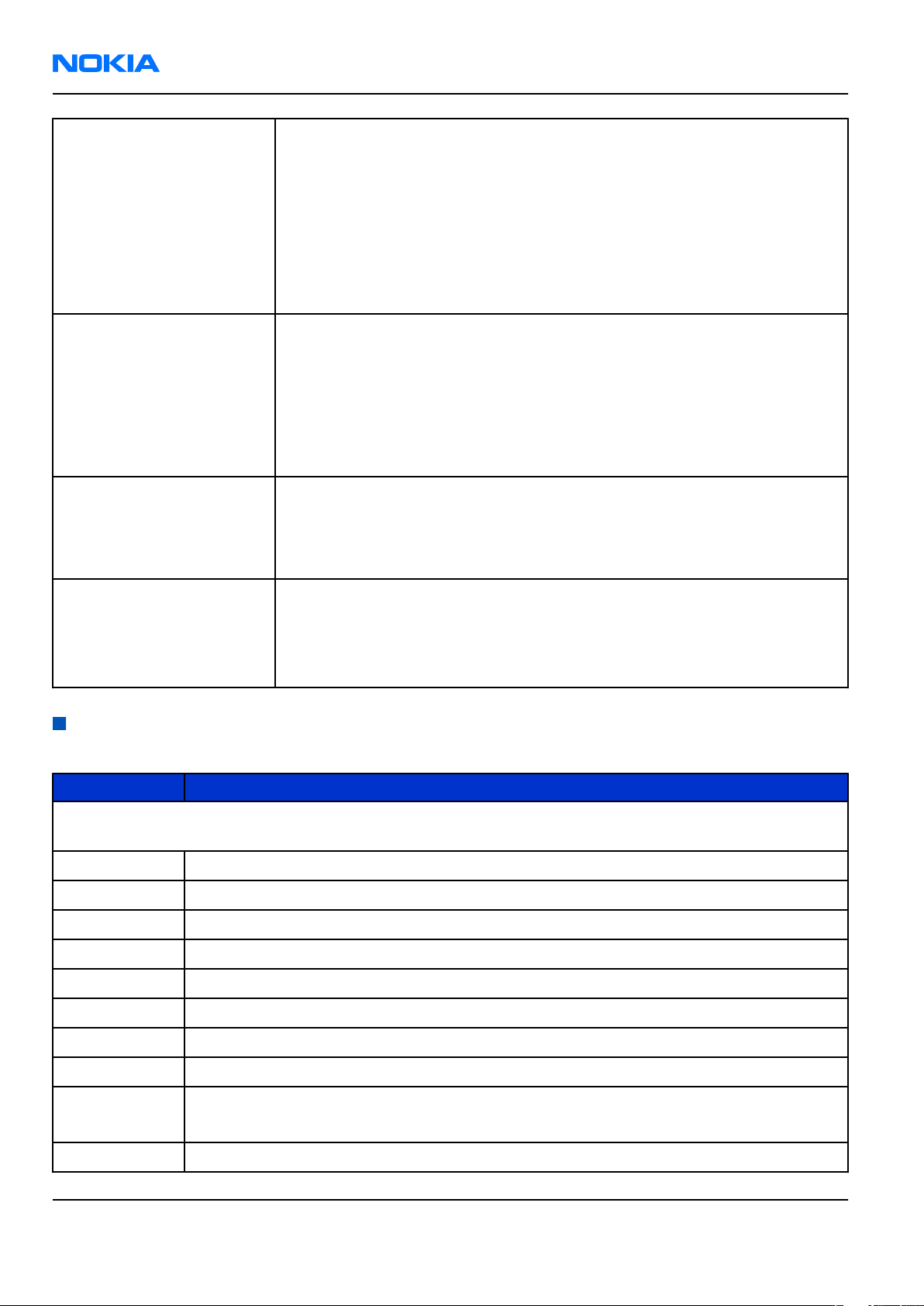
RM-146; RM-147; RM-174; RM-181
Nokia Customer Care General information
Voice features • Push to talk: Select the person or group you want to talk to and press the
Push to talk key (long press of volume up key) to communicate
• Enhanced voice dialing with SIND: Speaker-independent name dialing on
long press volume down key
• Integrated handsfree speaker with new high quality speaker for better
audio experience (mono)
• Voice commands
• Voice recorder
Digital services • User Interface (UI) themes including e.g. animated wallpapers and
screensavers, ringing tones
• Ringing tones: Video, MP3 ringing tones, True Tones and MIDI ringing,
alert, and gaming tones with support of 64 polyphony
• OTA download possibility for: Themes, True Tones, MP3 ringing tones,
MIDI ringing tones, screensavers, wallpapers, 3GPP streaming, images
and videos, Series 40 Java games and applications
Personal information
management (PIM)
• Manage your time and information with the enhanced calendar, and view
your notes on the new active standby mode
• Organizer with calendar, to-do list, notes and calculator/li>
• Alarm clock, Countdown timer (normal and interval timer)
Call management • Speed dialing
• Logs: Keeps lists of your dialed, received, and missed calls
• Automatic answer (works with headset or car kit only)
• Call waiting, call hold, call divert, call timer
Accessories
Table 1 Batteries and chargers
Type Name
Note: This phone is charged through the smaller Nokia standard interface (2.0 mm plug). The 3.5 mm
standard charger can be used together with the CA-44 charger adapter.
AC-1 Compact charger
AC-3 Compact charger
AC-4 Travel performance charger
AC-5 Travel performance charger
ACP-7 Standard charger
ACP-8 Travel charger
ACP-9 Standard charger
ACP-12 Travel charger
BL-5B RM-146/147: Battery 860 mAh Li-Ion
RM-174/181: Battery 820 mAh Li-Ion
CA-44 Charger adapter (from 3.5 mm -> 2 mm)
Page 1 –8 COMPANY CONFIDENTIAL Issue 1
Copyright © 2006 Nokia. All rights reserved.
Page 21
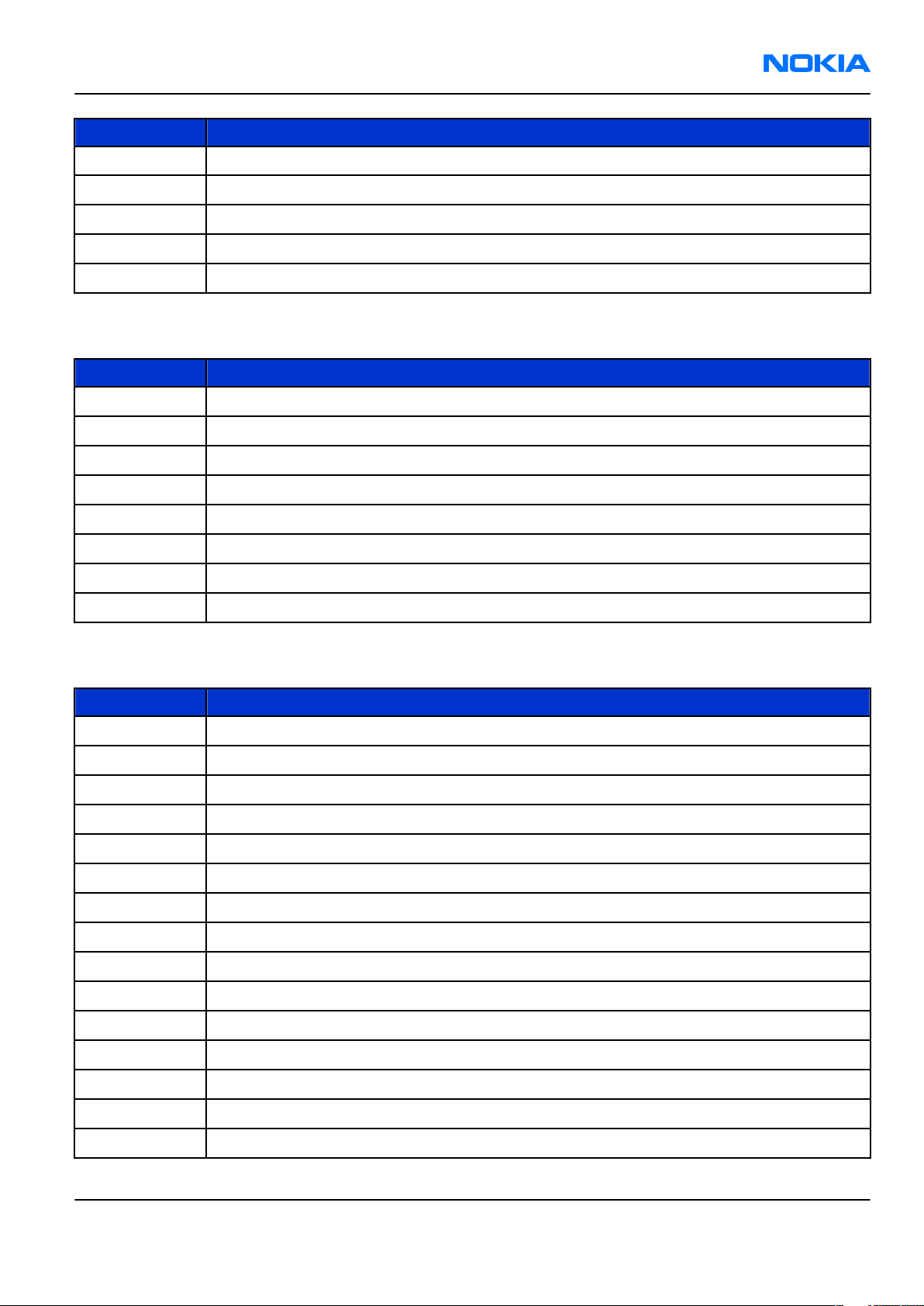
RM-146; RM-147; RM-174; RM-181
General information Nokia Customer Care
Type Name
DC-4 Mobile charger
DT-14 Spare battery charger
LCH-8 Mobile charger
LCH-9 Mobile charger
LCH-12 Mobile charger
Table 2 Car accessories
Type Name
CK-1W Wireless car kit
CK-7W Advanced car kit
CR-39 Universal car holder
HF-6W Wireless plug-in handsfree
HSU-4 Privacy handset
N610 Car kit phone
N616 Car kit
N810 Car phone
Table 3 Audio
Type Name
AD-42W Wireless audio gateway
AD-50 Universal headphone adapter
HDA-11 TTY adapter
HDW-3 Bluetooth headset
HS-4W Wireless boom headset
HS-11W Wireless headset
HS-12W Wireless stereo headet
HS-13W Wireless Image headet
HS-21W Wireless clip-on headet
HS-24W Bluetooth headset (= BH-200)
HS-25W Bluetooth headset (= BH-900)
HS-26W Wireless headset
HS-34W Wireless stereo music headset
HS-36W Wireless headset
HS-37W Wireless headset
Issue 1 COMPANY CONFIDENTIAL Page 1 –9
Copyright © 2006 Nokia. All rights reserved.
Page 22

RM-146; RM-147; RM-174; RM-181
Nokia Customer Care General information
Type Name
HS-40 Mono headset
HS-47 Stereo headset
HS-50W Wireless headset
HS-58W Wireless headset
HS-62 Stereo headset
Table 4 Data
Type Name
DKE-2 USB cable
MU-22 1 GB µSD card
MU-25 64 MB µSD card
MU-26 128 MB µSD card
MU-27 256 MB µSD card
MU-28 512 MB µSD card
MU-37 2 GB µSD card
Table 5 Imaging
Type Name
PD-1 Image album
PT-6 Remote camera
Page 1 –10 COMPANY CONFIDENTIAL Issue 1
Copyright © 2006 Nokia. All rights reserved.
Page 23

Nokia Customer Care
2 — Parts and layouts
Issue 1 COMPANY CONFIDENTIAL Page 2 –1
Copyright © 2006 Nokia. All rights reserved.
Page 24

RM-146; RM-147; RM-174; RM-181
Nokia Customer Care Parts and layouts
(This page left intentionally blank.)
Page 2 –2 COMPANY CONFIDENTIAL Issue 1
Copyright © 2006 Nokia. All rights reserved.
Page 25

RM-146; RM-147; RM-174; RM-181
Parts and layouts Nokia Customer Care
Table of Contents
Exploded view.........................................................................................................................................................2–5
Mechanical parts list...............................................................................................................................................2–6
Swap units...............................................................................................................................................................2–7
RM-146/147 Component parts list........................................................................................................................2–9
RM-174/181 Component parts list......................................................................................................................2–22
Component layouts..............................................................................................................................................2–34
List of Tables
Table 6 RM-146/147 Swap phones.......................................................................................................................2–7
Table 7 RM-146/147 Light swap...........................................................................................................................2–8
Table 8 RM-174/181 Swap phones.......................................................................................................................2–8
Table 9 RM-174/181 Light swap...........................................................................................................................2–9
Table 10 RM-146/147 Component parts list........................................................................................................2–9
Table 11 RM-174/181 Component parts list......................................................................................................2–22
List of Figures
Figure 1 Main board layout, bottom side (1tfa_41a)........................................................................................2–34
Figure 2 Main board layout, top side (1tfa_41a)...............................................................................................2–35
Figure 3 Top board layout, bottom side (1tga_41a).........................................................................................2–35
Figure 4 Top board layout, top side (1tga_41a)................................................................................................2–36
Figure 5 Main board layout, bottom side (1tta_41a)........................................................................................2–36
Figure 6 Main board layout, top side (1tta_41a)...............................................................................................2–37
Figure 7 Top board layout, bottom side (1tua_41a).........................................................................................2–37
Figure 8 Top board layout, top side (1tua_41a)................................................................................................2–38
Issue 1 COMPANY CONFIDENTIAL Page 2 –3
Copyright © 2006 Nokia. All rights reserved.
Page 26

RM-146; RM-147; RM-174; RM-181
Nokia Customer Care Parts and layouts
(This page left intentionally blank.)
Page 2 –4 COMPANY CONFIDENTIAL Issue 1
Copyright © 2006 Nokia. All rights reserved.
Page 27
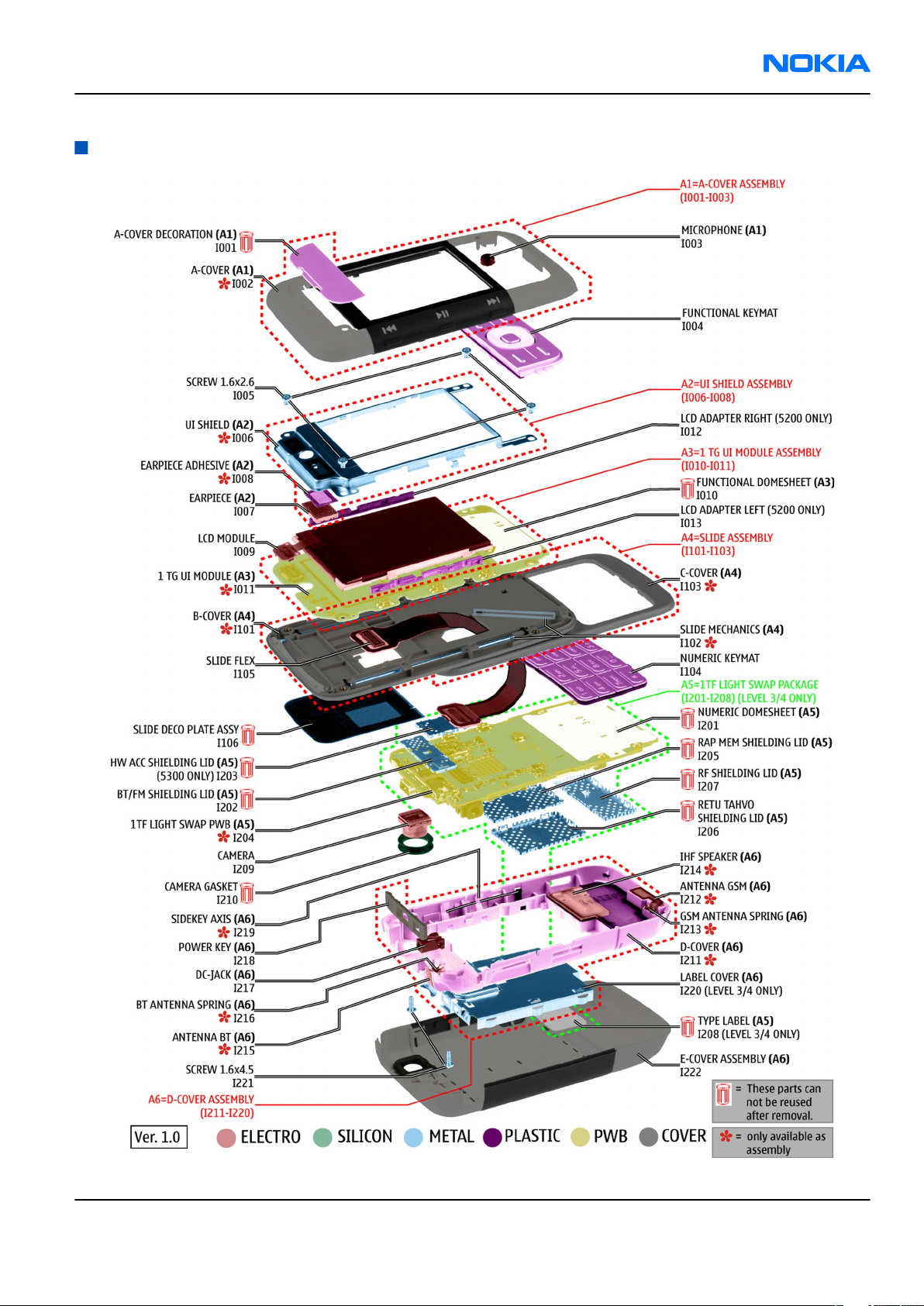
RM-146; RM-147; RM-174; RM-181
Parts and layouts Nokia Customer Care
Exploded view
Issue 1 COMPANY CONFIDENTIAL Page 2 –5
Copyright © 2006 Nokia. All rights reserved.
Page 28
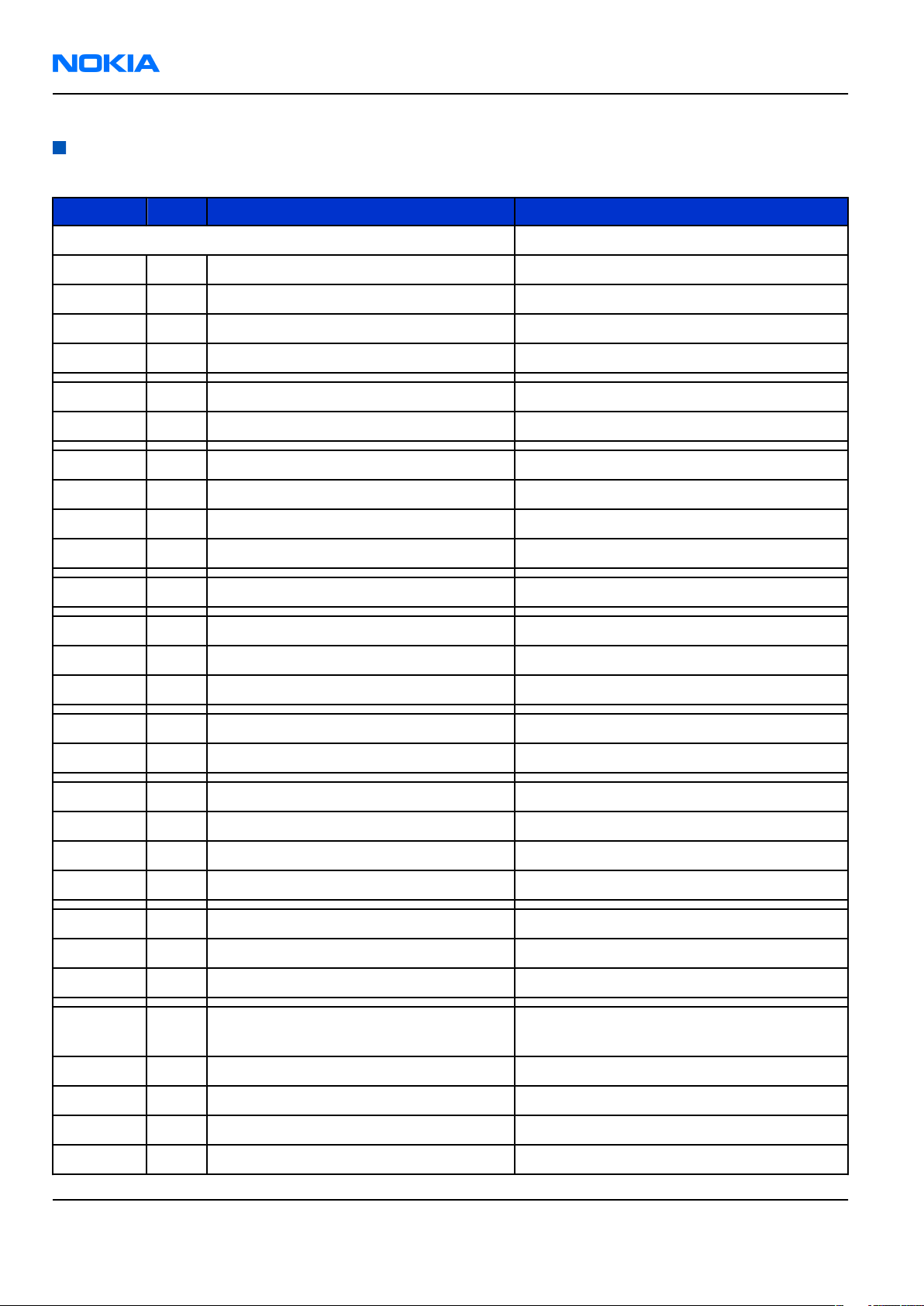
RM-146; RM-147; RM-174; RM-181
Nokia Customer Care Parts and layouts
Mechanical parts list
Note: For product codes, please refer to the latest Service bulletin.
ITEM REF QTY PART NAME COMMENTS
* =
Not available as spare part
A1 1 A-COVER ASSEMBLY(I001 - I003)
I001 1 A-COVER DECORATION Must be replaced after disassembly
I002* 1 A-COVER
I003 1 MICROPHONE
I004 1 FUNCTIONAL KEYMAT
I005 4 SCREW 1.6x2.6 040-025124 P2912
A2 1 UI SHIELD ASSEMBLY(I006 - I008)
I006* 1 UI SHIELD
I007 1 EARPIECE
I008* 1 EARPIECE ADHESIVE Must be replaced after disassembly
I009 1 LCD MODULE
A3 1 1 TG UI MODULE ASSEMBLY(I010 - I011)
I010 1 FUNCTIONAL DOMESHEET Must be replaced after disassembly
I011* 1 1 TG UI MODULE
1012 1 LCD ADAPTER RIGHT (5200 only)
1013 1 LCD ADAPTER LEFT (5200 only)
A4 1 SLIDE ASSEMBLY(I101 - I103)
I101* 1 B-COVER
I102* 1 SLIDE MECHANICS
I103* 1 C-COVER
I104 1 NUMERIC KEYMAT
I105 1 SLIDE FLEX
I106 1 SLIDE DECO PLATE ASSY Must be replaced after disassembly
A5 1
1TF LIGHT SWAP ENGINE MODULE ASSY
(I201 - I208)
I201 1 NUMERIC DOMESHEET Must be replaced after disassembly
I202 1 BT/FM SHIELDING LID Must be replaced after disassembly
I203 1 HW ACC SHIELDING LID Must be replaced after disassembly
I204* 1 1 TF ENGINE MODULE
Page 2 –6 COMPANY CONFIDENTIAL Issue 1
Copyright © 2006 Nokia. All rights reserved.
Page 29

RM-146; RM-147; RM-174; RM-181
Parts and layouts Nokia Customer Care
ITEM REF QTY PART NAME COMMENTS
I205 1 RAP MEM SHIELDING LID Must be replaced after disassembly
I206 1 RETU TAHVO SHIELDING LID Must be replaced after disassembly
I207 1 RF SHIELDING LID Must be replaced after disassembly
I208 1 TYPE LABEL Must be replaced after disassembly
I209 1 CAMERA
1210 1 CAMERA GASKET Must be replaced after disassembly
A6 1 D-COVER ASSEMBLY(I211 - I220)
I211* 1 D-COVER
I212* 1 ANTENNA GSM
I213* 1 GSM ANTENNA SPRING
I214* 1 IHF SPEAKER
I215* 1 ANTENNA BT
I216* 1 BT ANTENNA SPRING
I217 1 DC-JACK
I218 1 POWER KEY
I219* 3 SIDEKEY AXIS
I220 1 LABEL COVER
I221 2 SCREW 1.6X4.5 TORX PLUS 61P G6
I222 1 E-COVER ASSEMBLY
Swap units
Table 6 RM-146/147 Swap phones
Note: For product codes, please refer to the latest Service bulletin.
Swap phones
RM-146 SWAP TRX EURO-C RED LATIN
RM-146 SWAP TRX EURO-C DARK GREY LATIN
RM-146 SWAP TRX EURO-C FRANCE RED LATIN
RM-146 EURO-C FRANCE DARK GREY LATIN
RM-146 SWAP TRX EURO-C TURKEY RED LATIN
RM-146 SWAP TRX EURO-C TURK DARKGREY LAT
RM-146 SWAP TRX EURO-F RED HEBREW
RM-146 SWAP TRX EURO-F DARK GREY HEBREW
RM-146 SWAP TRX EURO-H RED GREEK
RM-146 SWAP TRX EURO-H DARK GREY GREEK
Issue 1 COMPANY CONFIDENTIAL Page 2 –7
Copyright © 2006 Nokia. All rights reserved.
Page 30
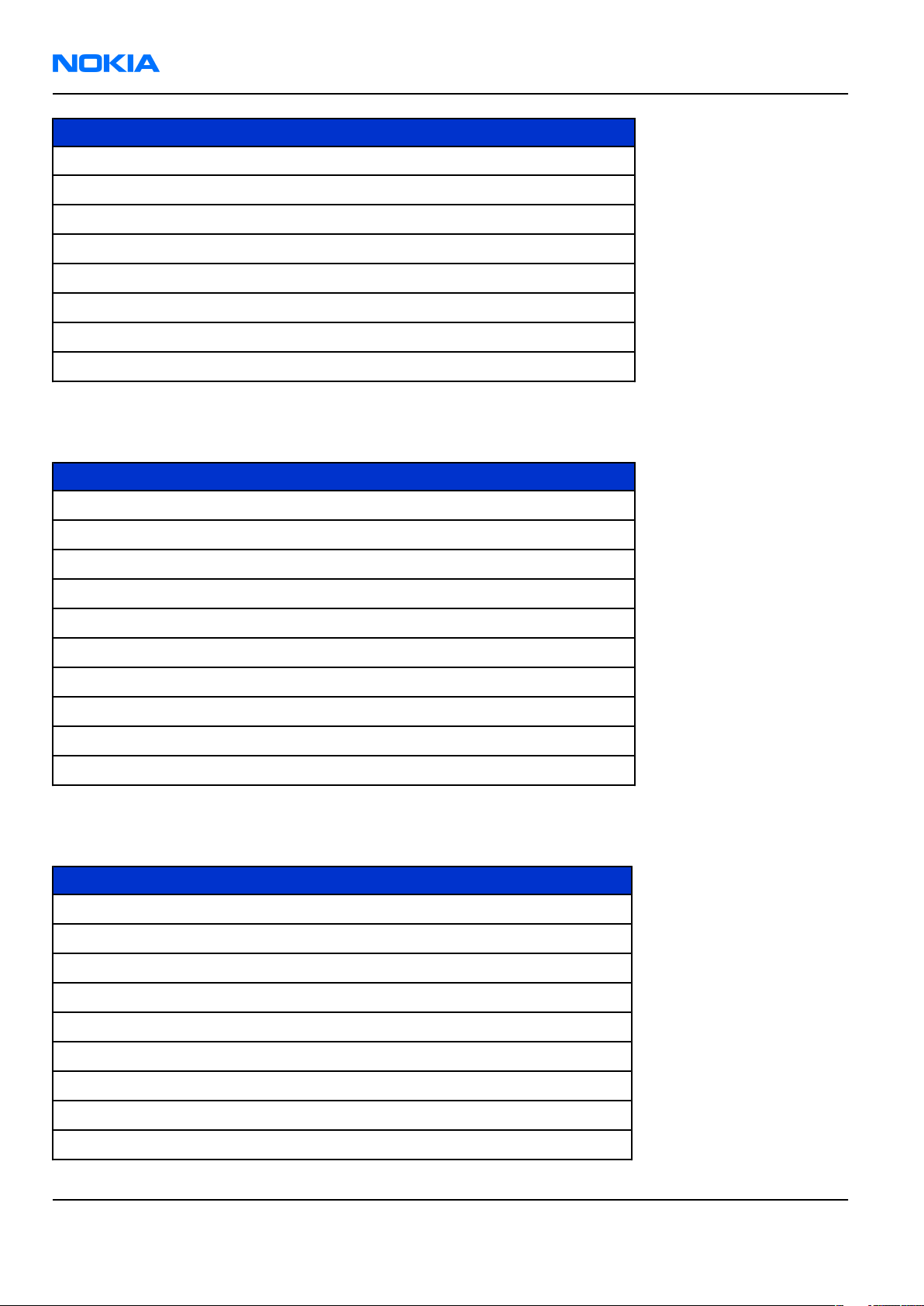
RM-146; RM-147; RM-174; RM-181
Nokia Customer Care Parts and layouts
Swap phones
RM-146 SWAP TRX EURO-I UKR RED CYRILLIC
RM-146 SWAP TRX EURO-I UKR DARK GREY CYR
RM-146 SWAP TRX EURO-I RU RED CYRILLIC
RM-146 SWAP TRX EURO-I RU DARK GREY CYR
RM-146 SWAP TRX MEA-1 RED ARABIC
RM-146 SWAP TRX MEA-1 DARK GREY ARABIC
RM-146 SWAP TRX MEA-13 RED LATIN
RM-146 SWAP TRX MEA-13 DARK GREY LATIN
Table 7 RM-146/147 Light swap
Note: For product codes, please refer to the latest Service bulletin.
Light swap
RM-146 LIGHT SWAP ENGINE APAC-U
RM-146 LIGHT SWAP ENGINE APAC-T PHILLIPINES
RM-146 LIGHT SWAP ENGINE CHINA-R
RM-146 LIGHT SWAP ENGINE CHINA-P TAIWAN
RM-146 LIGHT SWAP ENGINE EURO-C
RM-146 LIGHT SWAP ENGINE EURO-C FRANCE
RM-146 LIGHT SWAP ENGINE EURO-C TURKEY
RM-146 LIGHT SWAP ENGINE EURO-I UKRAINE
RM-146 LIGHT SWAP ENGINE EURO-I RUSSIA
RM-146 LIGHT SWAP ENGINE MEA-13 SA
Table 8 RM-174/181 Swap phones
Note: For product codes, please refer to the latest Service bulletin.
Swap phones
RM-174 SWAP TRX EURO-C RED LATIN
RM-174 SWAP TRX EURO-C LIGHTBLUE LATIN
RM-174 SWAP TRX EURO-C FRANCE RED LATIN
RM-174 SWAP TRX EURO-C FRANCE LIGHTBLUE LATIN
RM-174 SWAP TRX EURO-C TURKEY RED LATIN
RM-174 SWAP TRX EURO-C TURK LIGHTBLUE LAT
RM-174 SWAP TRX EURO-F RED HEBREW
RM-174 SWAP TRX EURO-F LIGHTBLUE HEBREW
RM-174 SWAP TRX EURO-H RED GREEK
Page 2 –8 COMPANY CONFIDENTIAL Issue 1
Copyright © 2006 Nokia. All rights reserved.
Page 31

RM-146; RM-147; RM-174; RM-181
Parts and layouts Nokia Customer Care
Swap phones
RM-174 SWAP TRX EURO-H LIGHTBLUE GREEK
RM-174 SWAP TRX EURO-I UKR RED CYRILLIC
RM-174 SWAP TRX EURO-I UKR LIGHTBLUE CYR
RM-174 SWAP TRX EURO-I RU RED CYRILLIC
RM-174 SWAP TRX EURO-I RU LIGHTBLUE CYR
RM-174 SWAP TRX MEA-1 RED ARABIC
RM-174 SWAP TRX MEA-1 LIGHTBLUE ARABIC
RM-174 SWAP TRX MEA-13 SA RED LATIN
RM-174 SWAP TRX MEA-13 SA LIGHTBLUE LATIN
Table 9 RM-174/181 Light swap
Note: For product codes, please refer to the latest Service bulletin.
Light swap
RM-174 LIGHT SWAP ENGINE EURO-C
RM-174 LIGHT SWAP ENGINE EURO-C FRANCE
RM-174 LIGHT SWAP ENGINE EURO-C TURKEY
RM-174 LIGHT SWAP ENGINE EURO-I UKRAINE
RM-174 LIGHT SWAP ENGINE EURO-I RUSSIA
RM-174 LIGHT SWAP ENGINE MEA-13 SA
RM-174 LIGHT SWAP ENGINE APAC-U
RM-174 LIGHT SWAP ENGINE APAC-T PHILLIPINES
RM-174 LIGHT SWAP ENGINE APAC-R
RM-174 LIGHT SWAP ENGINE APAC-P TAIWAN
RM-146/147 Component parts list
Table 10 RM-146/147 Component parts list
Note: For product codes, please refer to the latest Service bulletin.
Ref Side X Y Object name EMEA &
LTA
A2400 B K 4 RETU TAHVO SHIELD ASSY 040-025976 P2912 X X
APAC &
China
A2800 B K 8 RAP_MEM SHIELD ASSY 040-025979 P2912 X X
A3300 T E 8 HW_ACC ASSEMBLY 040-025020 P2912 X X
A6150 T C 5 BT/FM SHIELDING ASSY 040-020979 P2730 X X
A7000 B P 6 RF ASSEMBLY 040-009342 P2465 X X
B2200 B M 4 CRYSTAL 32.768KHZ +/-30PPM 12.5PF X X
C2000 T C 2 CHIPCAP NP0 27P J 50V 0402 X X
Issue 1 COMPANY CONFIDENTIAL Page 2 –9
Copyright © 2006 Nokia. All rights reserved.
Page 32

RM-146; RM-147; RM-174; RM-181
Nokia Customer Care Parts and layouts
Ref Side X Y Object name EMEA &
LTA
C2008 T D 7 CHIPCAP X7R 1N0 K 50V 0402 X X
C2017 T C 3 CHIPCAP X5R 470N K 25V 0603 X X
C2031 T I 2 CHIPCAP X7R 10N K 16V 0402 X X
C2032 T E 3 CHIPCAP X7R 10N K 16V 0402 X X
C2033 T I 2 CHIPCAP X7R 33N K 10V 0402 X X
C2034 T I 3 CHIPCAP X7R 33N K 10V 0402 X X
C2035 T F 3 CHIPCAP NP0 27P J 50V 0402 X X
C2040 T I 2 CHIPCAP X5R 2U2 K 6V3 0603 X X
C2041 T I 3 CHIPCAP X5R 2U2 K 6V3 0603 X X
C2042 T H 3 CHIPCAP X7R 1N0 K 50V 0402 X X
C2043 T H 3 CHIPCAP X7R 1N0 K 50V 0402 X X
C2044 T D 3 CHIPCAP NP0 18P J 50V 0402 X X
C2045 T D 3 CHIPCAP NP0 18P J 50V 0402 X X
C2047 T I 3 CHIPCAP X5R 4U7 K 6.3V 0603 X X
APAC &
China
C2048 T I 3 CHIPCAP X5R 2U2 K 6V3 0603 X X
C2049 T J 3 CHIPCAP X5R 1U K 6V3 0603 X X
C2051 T J 3 CHIPCAP X5R 1U K 6V3 0603 X X
C2070 B N 5 CHIPTCAP 150U M 10V 6X3.2X1.5 X X
C2071 B N 3 CHIPCAP NP0 27P J 50V 0402 X X
C2073 B N 3 CHIPCAP X5R 1U K 6V3 0603 X X
C2074 B N 3 CHIPCAP X7R 10N K 16V 0402 X X
C2100 T G 3 CHIPCAP X7R 33N K 10V 0402 X X
C2101 T G 3 CHIPCAP X7R 33N K 10V 0402 X X
C2102 T H 3 CHIPCAP X5R 2U2 K 6V3 0603 X X
C2105 T G 3 CHIPCAP X7R 33N K 10V 0402 X X
C2200 B L 5 CHIPCAP X5R 1U K 6V3 0603 X X
C2201 B L 3 CHIPCAP X5R 1U K 6V3 0603 X X
C2202 B M 2 CHIPCAP X7R 1N0 K 50V 0402 X X
C2203 B M 4 CHIPCAP X7R 1N0 K 50V 0402 X X
C2204 B M 4 CHIPCAP X7R 1N0 K 50V 0402 X X
C2205 B M 5 CHIPCAP X7R 1N0 K 50V 0402 X X
C2206 B M 4 CHIPCAP X7R 1N0 K 50V 0402 X X
C2207 B M 3 CHIPCAP X7R 1N0 K 50V 0402 X X
C2208 B M 4 CHIPCAP NP0 27P J 50V 0402 X X
Page 2 –10 COMPANY CONFIDENTIAL Issue 1
Copyright © 2006 Nokia. All rights reserved.
Page 33

RM-146; RM-147; RM-174; RM-181
Parts and layouts Nokia Customer Care
Ref Side X Y Object name EMEA &
LTA
C2209 B M 4 CHIPCAP NP0 27P J 50V 0402 X X
C2210 B K 3 CHIPCAP X5R 1U K 16V 0603 X X
C2211 B K 3 CHIPCAP X5R 4U7 K 10V 0805 X X
C2212 B K 4 CHIPCAP X5R 1U5 K 4V 0402 X X
C2213 B L 3 CHIPCAP X5R 1U5 K 4V 0402 X X
C2214 B L 3 CHIPCAP X5R 1U5 K 4V 0402 X X
C2215 B K 3 CHIPCAP X5R 1U5 K 4V 0402 X X
C2216 B K 3 CHIPCAP X5R 1U5 K 4V 0402 X X
C2217 B M 3 CHIPCAP X5R 1U5 K 4V 0402 X X
C2219 B M 3 CHIPCAP X5R 1U5 K 4V 0402 X X
C2220 B K 4 CHIPCAP X5R 1U5 K 4V 0402 X X
C2221 B K 2 CHIPCAP X5R 1U K 6V3 0603 X X
C2222 B K 3 CHIPCAP X5R 1U K 6V3 0603 X X
C2223 B K 5 CHIPCAP X7R 10N K 16V 0402 X X
APAC &
China
C2224 B L 5 CHIPCAP X7R 10N K 16V 0402 X X
C2225 B L 3 CHIPCAP X5R 1U K 6V3 0603 X X
C2226 B K 3 CHIPCAP X5R 1U K 6V3 0603 X X
C2227 B K 4 CHIPCAP X5R 1U K 6V3 0603 X X
C2228 B L 3 CHIPCAP X5R 1U K 6V3 0603 X X
C2230 B L 3 CHIPCAP X5R 1U K 6V3 0603 X X
C2231 B K 5 CHIPCAP X5R 10U M 6V3 0805 X X
C2232 B K 3 CHIPCAP X5R 1U K 6V3 0603 X X
C2270 B K 5 CHIPCAP X7R 1N0 K 50V 0402 X X
C2271 B K 5 CHIPCAP X7R 1N0 K 50V 0402 X X
C2272 B L 5 CHIPCAP X7R 1N0 K 50V 0402 X X
C2273 B K 4 CHIPCAP X7R 1N0 K 50V 0402 X X
C2274 B K 4 CHIPCAP X7R 1N0 K 50V 0402 X X
C2275 B K 5 CHIPCAP X7R 1N0 K 50V 0402 X X
C2281 B L 2 CHIPCAP X5R 1U K 6V3 0603 X X
C2300 B I 5 CHIPCAP X7R 10N K 16V 0402 X X
C2301 B I 5 CHIPCAP X5R 22U M 6V3 0805 X X
C2302 B J 5 CHIPCAP X5R 22U M 6V3 0805 X X
C2303 B I 3 CHIPCAP X5R 1U K 6V3 0603 X X
C2304 B J 4 CHIPCAP X7R 10N K 16V 0402 X X
Issue 1 COMPANY CONFIDENTIAL Page 2 –11
Copyright © 2006 Nokia. All rights reserved.
Page 34

RM-146; RM-147; RM-174; RM-181
Nokia Customer Care Parts and layouts
Ref Side X Y Object name EMEA &
LTA
C2306 B I 4 CHIPCAP X5R 1U K 6V3 0603 X X
C2307 B I 4 CHIPCAP X5R 1U K 6V3 0603 X X
C2309 B I 5 CHIPCAP X5R 22U M 6V3 0805 X X
C2312 B I 4 CHIPCAP X5R 1U K 6V3 0603 X X
C2313 B I 3 CHIPCAP X5R 1U K 6V3 0603 X X
C2314 B J 3 CHIPCAP X5R 4U7 K 10V 0805 X X
C2315 B J 2 CHIPCAP X5R 4U7 M 25V 0805 X X
C2401 T H 7 CHIPCAP NP0 27P J 50V 0402 X X
C2403 T C 8 CHIPCAP NP0 47P J 50V 0402 X X
C2407 T E 4 CHIPCAP NP0 27P J 50V 0402 X X
C2408 T E 4 CHIPCAP X7R 1N0 K 50V 0402 X X
C2409 T E 5 CHIPCAP X7R 1N0 K 50V 0402 X X
C2410 T F 2 CHIPCAP NP0 27P J 50V 0402 X X
C2411 T F 2 CHIPCAP NP0 27P J 50V 0402 X X
APAC &
China
C2412 T F 7 CHIP ARRAY NP0 4x22pF K 16V 0508 X X
C2413 B I 2 CHIPCAP NP0 27P J 50V 0402 X X
C2414 T E 6 CHIPCAP NP0 27P J 50V 0402 X X
C2415 T H 9 CHIPCAP X7R 10N K 16V 0402 X X
C2416 T F 6 CHIPCAP NP0 27P J 50V 0402 X X
C2417 T H 6 CHIPCAP NP0 27P J 50V 0402 X X
C2421 T E 4 CHIPCAP NP0 27P J 50V 0402 X X
C2422 T G 6 CHIPCAP NP0 27P J 50V 0402 X X
C2423 T E 5 CHIPCAP NP0 27P J 50V 0402 X X
C2424 T G 6 CHIPCAP NP0 27P J 50V 0402 X X
C2425 T E 5 CHIPCAP NP0 27P J 50V 0402 X X
C2426 T E 5 CHIPCAP NP0 27P J 50V 0402 X X
C2427 T F 6 CHIPCAP NP0 27P J 50V 0402 X X
C2428 T G 6 CHIPCAP NP0 27P J 50V 0402 X X
C2600 B M 10 CHIPCAP X5R 4U7 K 6V3 0805 X X
C2601 B Q 9 CHIPCAP NP0 27P J 50V 0402 X X
C2602 B Q 10 CHIPCAP X5R 100N K 16V 0402 X X
C2603 B Q 9 CHIPCAP X5R 100N K 16V 0402 X X
C2700 B H 9 CHIPCAP X5R 100N K 16V 0402 X X
C2800 B L 9 CHIPCAP X5R 100N K 16V 0402 X X
Page 2 –12 COMPANY CONFIDENTIAL Issue 1
Copyright © 2006 Nokia. All rights reserved.
Page 35

RM-146; RM-147; RM-174; RM-181
Parts and layouts Nokia Customer Care
Ref Side X Y Object name EMEA &
LTA
C2801 B N 9 CHIPCAP X5R 100N K 16V 0402 X X
C2802 B M 9 CHIPCAP X5R 100N K 16V 0402 X X
C2803 B L 9 CHIPCAP X5R 100N K 16V 0402 X X
C2804 B N 9 CHIPCAP X5R 100N K 16V 0402 X X
C2805 B K 6 CHIPCAP X5R 100N K 16V 0402 X X
C2807 B N 9 CHIPCAP X5R 1U K 6V3 0603 X X
C2808 B M 9 CHIPCAP X5R 100N K 16V 0402 X X
C2809 B M 9 CHIPCAP X5R 100N K 16V 0402 X X
C2810 B K 9 CHIPCAP X5R 100N K 16V 0402 X X
C2811 B K 7 CHIPCAP X5R 100N K 16V 0402 X X
C2812 B L 9 CHIPCAP X5R 100N K 16V 0402 X X
C2813 B N 6 CHIPCAP X5R 100N K 16V 0402 X X
C2814 B M 9 CHIPCAP X5R 100N K 16V 0402 X X
C2815 B K 9 CHIPCAP X5R 100N K 16V 0402 X X
APAC &
China
C2816 B K 9 CHIPCAP NP0 27P J 50V 0402 X X
C2818 B K 7 CHIPCAP X5R 100N K 16V 0402 X X
C2819 B K 8 CHIPCAP X5R 100N K 16V 0402 X X
C2820 B N 7 CHIPCAP X5R 100N K 16V 0402 X X
C2821 B N 7 CHIPCAP NP0 27P J 50V 0402 X X
C3000 B I 6 CHIPCAP X5R 100N K 16V 0402 X X
C3001 B J 6 CHIPCAP X7R 10N K 16V 0402 X X
C3002 B J 6 CHIPCAP X5R 100N K 16V 0402 X X
C3003 B K 9 CHIPCAP X7R 10N K 16V 0402 X X
C3004 B K 9 CHIPCAP X5R 100N K 16V 0402 X X
C3005 B J 9 CHIPCAP X5R 100N K 16V 0402 X X
C3006 B I 9 CHIPCAP X5R 100N K 16V 0402 X X
C3007 B J 9 CHIPCAP X7R 10N K 16V 0402 X X
C3008 B J 9 CHIPCAP X5R 100N K 16V 0402 X X
C3009 B I 9 CHIPCAP X5R 100N K 16V 0402 X X
C3200 B G 6 CHIPCAP X5R 100N K 16V 0402 X X
C3201 B G 6 CHIPCAP X5R 1U K 6V3 0402 X X
C3202 B G 7 CHIPCAP X7R 10N K 16V 0402 X X
C3203 B G 6 CHIPCAP X5R 1U K 6V3 0402 X X
C3210 T G 3 CHIPCAP NP0 47P J 50V 0402 X X
Issue 1 COMPANY CONFIDENTIAL Page 2 –13
Copyright © 2006 Nokia. All rights reserved.
Page 36

RM-146; RM-147; RM-174; RM-181
Nokia Customer Care Parts and layouts
Ref Side X Y Object name EMEA &
LTA
C3242 B F 6 CHIPCAP X7R 33N K 10V 0402 X X
C3300 T D 9 CHIPCAP X5R 100N K 16V 0402 X X
C3301 T D 7 CHIPCAP X5R 100N K 16V 0402 X X
C3302 T D 7 CHIPCAP X5R 220N K 6.3V 0402 X X
C3303 T E 7 CHIPCAP X5R 100N K 16V 0402 X X
C3304 T D 8 CHIPCAP X7R 10N K 16V 0402 X X
C3305 T D 8 CHIPCAP X5R 4U7 K 6.3V 0603 X X
C3306 T F 7 CHIPCAP X5R 4U7 K 6.3V 0603 X X
C3307 T F 8 CHIPCAP X5R 10UF 6V3 0603 X X
C3308 T E 7 CHIPCAP X5R 1U K 6V3 0402 X X
C3309 T D 7 CHIPCAP NP0 27P J 50V 0402 X X
C3310 T D 9 CHIPCAP NP0 27P J 50V 0402 X X
C3313 T E 7 CHIPCAP X7R 10N K 16V 0402 X X
C3314 T D 8 CHIPCAP X7R 10N K 16V 0402 X X
APAC &
China
C6002 B B 3 CHIPCAP NP0 1P0 C 50V 0402 X X
C6031 T C 3 CHIPCAP NP0 18P J 50V 0402 X X
C6032 T B 5 CHIPCAP NP0 100P J 50V 0402 X X
C6033 T B 5 CHIPCAP X7R 10N K 16V 0402 X X
C6034 T B 4 CHIPCAP X7R 10N K 16V 0402 X X
C6035 T C 5 CHIPCAP X7R 10N K 16V 0402 X X
C6036 T C 5 CHIPCAP X7R 10N K 16V 0402 X X
C6037 T C 5 CHIPCAP X5R 1U5 K 4V 0402 X X
C6038 T C 4 CHIPCAP X7R 10N K 16V 0402 X X
C6039 T B 4 CHIPCAP NP0 18P J 50V 0402 X X
C6051 T B 4 CHIPCAP NP0 2P7 C 50V 0402 X X
C6052 T C 4 CHIPCAP NP0 2P7 C 50V 0402 X X
C6055 T B 4 CHIPCAP X5R 1U K 6V3 0603 X X
C6157 T C 7 CHIPCAP X7R 10N K 16V 0402 X X
C6158 T C 7 CHIPCAP X5R 100N K 16V 0402 X X
C6159 T C 6 CHIPCAP X7R 33N K 10V 0402 X X
C6162 T C 7 CHIPCAP X7R 33N K 10V 0402 X X
C6163 T B 6 CHIPCAP X7R 33N K 10V 0402 X X
C6165 T C 6 CHIPCAP X7R 33N K 10V 0402 X X
C6170 T B 7 CHIPCAP X7R 10N K 16V 0402 X X
Page 2 –14 COMPANY CONFIDENTIAL Issue 1
Copyright © 2006 Nokia. All rights reserved.
Page 37

RM-146; RM-147; RM-174; RM-181
Parts and layouts Nokia Customer Care
Ref Side X Y Object name EMEA &
LTA
C6176 T B 6 CHIPCAP NP0 100P J 50V 0402 X X
C6178 T B 6 CHIPCAP NP0 27P J 50V 0402 X X
C6179 T B 6 CHIPCAP NP0 47P J 50V 0402 X X
C6188 T C 6 CHIPCAP X5R 100N K 16V 0402 X X
C6189 T C 6 CHIPCAP X5R 100N K 16V 0402 X X
C6190 T C 7 CHIPCAP X5R 100N K 16V 0402 X X
C6191 T C 7 CHIPCAP X5R 100N K 16V 0402 X X
C7501 B O 7 CHIPCAP NP0 2P7 C 50V 0402 X X
C7503 B Q 8 CHIPCAP X5R 1U K 6V3 0603 X X
C7504 B O 7 CHIPCAP X5R 1U K 6V3 0603 X X
C7505 B Q 8 CHIPCAP X5R 1U K 6V3 0402 X X
C7506 B Q 8 CHIPCAP X5R 1U K 6V3 0402 X X
C7507 B Q 8 CHIPCAP X7R 10N K 16V 0402 X X
C7508 B Q 7 CHIPCAP NP0 18P J 50V 0402 X X
APAC &
China
C7509 B Q 8 CHIPCAP X7R 10N K 16V 0402 X X
C7511 B P 8 CHIPCAP NP0 2N2 G 16V 0603 X X
C7513 B Q 8 CHIPCAP X7R 10N K 16V 0402 X X
C7515 B O 8 CHIPCAP NP0 4P7 C 50V 0402 X X
C7516 B P 8 CHIPCAP NP0 470P J 6V3 0402 X X
C7518 B Q 7 CHIPCAP X5R 100N K 16V 0402 X X
C7520 B O 4 CHIPCAP NP0 3P3 C 50V 0402 X X
C7521 B O 4 CHIPCAP NP0 1P5 C 50V 0402 X X
C7522 B Q 4 CHIPCAP NP0 1P8 C 50V 0402 X X
C7525 B Q 3 CHIPCAP NP0 18P J 50V 0402 X X
C7561 B Q 8 CHIPCAP X7R 680P J 50V 0402 X X
C7562 B Q 6 CHIPCAP NP0 22P J 50V 0402 X X
C7563 B Q 7 CHIPCAP NP0 12P J 50V 0402 X X
C7564 B O 8 CHIPCAP X7R 10N K 16V 0402 X X
C7565 B Q 7 CHIPCAP NP0 12P J 50V 0402 X X
C7566 B Q 8 CHIPCAP NP0 4P7 C 50V 0402 X
D2200 B L 4 RETU 3.02 LF TSA1GJWE TFBGA108 X X
D2800 B M 8 RAPGSM PA v1.1 LF C027 uBGA289 X X
D3000 B J 8 COMBO 256M NOR + 128M DDR DRAM FBGA133 X X
D3300 T E 8 HW ACCELERATOR STV0984N X X
Issue 1 COMPANY CONFIDENTIAL Page 2 –15
Copyright © 2006 Nokia. All rights reserved.
Page 38

RM-146; RM-147; RM-174; RM-181
Nokia Customer Care Parts and layouts
Ref Side X Y Object name EMEA &
LTA
E2001 B B 4 PICK&PLACE PAD 1.2x1.8 P2730 X X
E2002 B B 4 PICK&PLACE PAD 1.2x1.8 P2730 X X
E2101 B O 9 IHF-CLIP 040-029193 P2912 X X
E2102 B P 9 IHF-CLIP 040-029193 P2912 X X
F2000 T C 3 SM FUSE FF 2A 32V 0402 X X
G2200 T J 7 RTC BACKUP CAPAC 311 SIZE FOR 2.6V 4UAH X X
G7500 B O 8 VCO 3296-3980MHZ 4-BAND X X
G7501 B Q 8 VCTCXO 38.4MHZ 2.5V 2MA X X
L2000 T C 2 FERR.BEAD 220R/100M 2A 0R05 0603 X X
L2030 T E 3 FERRITE BEAD 0.6R 600R/100MZ 0402 X X
L2031 T E 3 FERRITE BEAD 0.6R 600R/100MZ 0402 X X
L2032 T D 3 CHIP COIL 68NH J Q12/100MHZ 0603 X X
L2033 T E 3 FERRITE BEAD 0.6R 600R/100MZ 0402 X X
L2100 T H 7 CHIP BEAD ARRAY 2X1000R 0R75 0405 X X
APAC &
China
L2102 B N 9 CHIP COIL 56N J Q38/200MHZ 0603 X X
L2103 B O 9 CHIP COIL 56N J Q38/200MHZ 0603 X X
L2202 B L 2 FERR.BEAD 220R/100M 2A 0R05 0603 X X
L2203 B L 2 FERRITE BEAD 0.6R 600R/100MZ 0402 X X
L2204 B L 2 FERRITE BEAD 0.6R 600R/100MZ 0402 X X
L2205 B L 2 FERR.BEAD 220R/100M 2A 0R05 0603 X X
L2206 B K 2 FERRITE BEAD 0.6R 600R/100MZ 0402 X X
L2207 B M 5 FERR.BEAD 240R/100M 0.4A 0R4 0402 X X
L2208 B M 5 FERR.BEAD 240R/100M 0.4A 0R4 0402 X X
L2209 B M 5 FERR.BEAD 240R/100M 0.4A 0R4 0402 X X
L2210 B M 5 FERR.BEAD 240R/100M 0.4A 0R4 0402 X X
L2270 B K 5 FERR.BEAD 220R/100M 2A 0R05 0603 X X
L2271 B L 5 FERR.BEAD 220R/100M 2A 0R05 0603 X X
L2272 B K 4 FERR.BEAD 220R/100M 2A 0R05 0603 X X
L2273 B K 5 FERR.BEAD 220R/100M 2A 0R05 0603 X X
L2301 B H 5 FERR.BEAD 220R/100M 2A 0R05 0603 X X
L2302 B J 5 INDUCT WW 10U 0A65 0R35 4X4X1.2 X X
L2304 B I 3 CHOKE 22U M 0R7 0.35A 3.0X3.0X1.5 X X
L2305 B H 3 FERR.BEAD 240R/100M 0.4A 0R4 0402 X X
L2306 B H 4 FERRITE BEAD 0.6R 600R/100MZ 0402 X X
Page 2 –16 COMPANY CONFIDENTIAL Issue 1
Copyright © 2006 Nokia. All rights reserved.
Page 39

RM-146; RM-147; RM-174; RM-181
Parts and layouts Nokia Customer Care
Ref Side X Y Object name EMEA &
LTA
L2400 T E 5 FERRITE BEAD 0.6R 600R/100MZ 0402 X X
L2401 T E 4 FERRITE BEAD 0.6R 600R/100MZ 0402 X X
L2402 T G 2 CHIP BEAD ARRAY 2X1000R 0R75 0405 X X
L2403 B I 2 FERR.BEAD 240R/100M 0.4A 0R4 0402 X X
L3200 B G 6 FERR.BEAD 240R/100M 0.4A 0R4 0402 X X
L3301 T E 7 FERRITE BEAD 0.6R 600R/100MZ 0402 X X
L3303 T F 8 INDUCT WW 2.2UH 1A2 310 case size X X
L6030 T C 4 CHIP COIL 2N7 +-0N3 Q29/800M 0402 X X
L6031 T C 4 CHIP COIL 2N7 +-0N3 Q29/800M 0402 X X
L6032 T C 4 CHIP COIL 22N J Q28/800MHZ 0402 X X
L6077 T B 3 FERR.BEAD 240R/100M 0.4A 0R4 0402 X X
L6156 T C 7 CHIP COIL 47N G Q38/200MHz 0603 X X
L6176 T B 6 CHIP COIL 120N J Q32/150MHZ 0603 X X
L7010 B O 7 FERR.BEAD 240R/100M 0.4A 0R4 0402 X X
APAC &
China
L7011 B O 6 FERR.BEAD 240R/100M 0.4A 0R4 0402 X X
L7500 B P 6 CHIP COIL 12N J Q31/800MHZ 0402 X X
L7501 B P 5 CHIP COIL 12N J Q31/800MHZ 0402 X X
L7502 B Q 7 FERRITE BEAD 0.6R 600R/100MZ 0402 X X
L7504 B P 6 CHIP COIL 27N J Q27/800MHZ 0402 X
L7504 CHIP COIL 22N J Q28/800MHZ 0402 X
L7505 B P 5 CHIP COIL 22N J Q28/800MHZ 0402 X
L7505 CHIP COIL 33N J Q23/800MHZ 0402 X
L7515 B P 8 CHIP COIL 15N J Q30/800MHZ 0402 X X
L7561 B Q 6 CHIP COIL 470NH J 0603 X X
N2030 T F 3 IC ANALOGUE SWITCH LOW THRESHOLD CSP07 X X
N2031 T I 3 ST HEADPHONE AMPLIFIER LM4920 uSMD14 X X
N2300 B I 4 TAHVO v5.2 LF TFBGA84 X X
N2301 B J 2 WHITE LED DRIVER 4LEDS 500mW 8bump USMD8 X X
N2400 T H 8 SENSOR HALL IC SWITCH HED55XXU12 X X
N2401 T H 3 TRX2+RX4 PEMD9 N&P 10K/47K 0W12 SOT666 X X
N2600 B P 10 IRDA GP2W1302YP 1.152Mbit/s 2.4V X X
N3200 B G 6 VREG & LEVELSHIFT(LP3928)USMD16 X X
N3300 T F 8 DC/DC CONV LM3671TLX-1.82V uSMD5 X X
N6030 T C 5 BC4-ROM1.0RDL X X
Issue 1 COMPANY CONFIDENTIAL Page 2 –17
Copyright © 2006 Nokia. All rights reserved.
Page 40

RM-146; RM-147; RM-174; RM-181
Nokia Customer Care Parts and layouts
Ref Side X Y Object name EMEA &
LTA
N6156 T C 6 FM RECEIVER TEA5761UK N4B (Ti) CSP X X
N7505 B P 7 AHNE401A TRANSCEIVER TFBGA144 X X
N7520 B P 4 PA RF9282E6.5 GSM/EDGE 850/900/1800/1900 X X
R2007 T D 6 ASIP SILIC USB OTG / ESD BGA11 X X
R2008 T D 6 CHIPRES 0W06 220K J 0402 X X
R2033 T F 3 CHIPRES 0W06 10K J 0402 X X
R2034 T F 3 CHIPRES 0W06 100R J 0402 X X
R2035 T E 3 CHIPRES 0W06 100K J 0402 X X
R2036 T E 3 CHIPRES 0W06 10K J 0402 X X
R2037 T I 3 ASIP MIC W/ESD RES+CAP+ZDI BGA11 X X
R2044 T I 2 CHIPRES 0W06 220R J 0402 X X
R2045 T I 2 CHIPRES 0W06 1K0 J 0402 X X
R2049 T H 3 CHIPRES 0W06 15R J 0402 X X
R2050 T H 3 CHIPRES 0W06 15R J 0402 X X
APAC &
China
R2051 T E 3 ASIP 4XESD *** PB-FREE *** BGA5 X X
R2070 B M 3 CHIP VARISTOR VWM14V VC50V 0402 X X
R2100 T G 3 ASIP SINGLE ENDED MICROPHONE INTERF BGA8 X X
R2101 T H 3 CHIPRES 0W06 220R J 0402 X X
R2102 T H 6 CHIPRES JUMPER 0R0 0402 X X
R2103 T H 7 CHIPRES JUMPER 0R0 0402 X X
R2104 T G 7 CHIP VARISTOR VWM14V VC50V 0402 X X
R2105 T G 7 CHIP VARISTOR VWM14V VC50V 0402 X X
R2106 B N 8 CHIP VARISTOR VWM14V VC50V 0402 X X
R2107 B O 8 CHIP VARISTOR VWM14V VC50V 0402 X X
R2108 B E 4 CHIP VARISTOR VWM14V VC50V 0402 X X
R2109 B E 4 CHIP VARISTOR VWM14V VC50V 0402 X X
R2113 T G 3 CHIPRES 0W06 10K J 0402 X X
R2114 T G 3 CHIPRES 0W06 120K J 0402 X X
R2115 T G 3 CHIPRES 0W06 220K J 0402 X X
R2200 B M 2 CHIPRES 0W06 100K J 0402 X X
R2201 B M 3 CHIPRES 0W06 120K J 0402 X X
R2202 B L 5 CHIPRES 0W06 1K0 J 0402 X X
R2203 B L 5 CHIPRES 0W06 1K0 J 0402 X X
R2204 B L 5 CHIPRES 0W06 1K0 J 0402 X X
Page 2 –18 COMPANY CONFIDENTIAL Issue 1
Copyright © 2006 Nokia. All rights reserved.
Page 41

RM-146; RM-147; RM-174; RM-181
Parts and layouts Nokia Customer Care
Ref Side X Y Object name EMEA &
LTA
R2205 B L 5 CHIPRES 0W06 1K0 J 0402 X X
R2212 B L 5 CHIPRES 0W06 470R J 0402 X X
R2213 B M 3 CHIPRES 0W06 4K7 J 0402 X X
R2214 B M 2 CHIPRES 0W06 4K7 J 0402 X X
R2216 B M 3 CHIPRES 0W06 2M2 J 0402 X X
R2250 B M 5 CHIPRES 0W06 100K J 0402 X X
R2251 B M 5 CHIPRES 0W06 27K J 0402 X
R2303 B H 4 CHIPRES JUMPER 0R0 0603 X X
R2401 T H 8 CHIPRES 0W06 100K J 0402 X X
R2402 T H 8 CHIPRES 0W06 220R J 0402 X X
R2403 T G 7 CHIP VARISTOR VWM14V VC50V 0402 X X
R2404 T C 8 CHIP VARISTOR VWM14V VC50V 0402 X X
R2406 T C 8 CHIPRES 0W06 27K J 0402 X X
R2407 T E 6 CHIPRES 0W06 150R J 0402 X X
APAC &
China
R2408 T E 6 CHIPRES 0W06 22K J 0402 X X
R2411 T G 6 RES NETWORK 0W03 4X100R J 0804 X X
R2412 T G 6 RES NETWORK 0W03 4X100R J 0804 X X
R2413 T F 6 CHIPRES 0W06 33R J 0402 X X
R2414 T F 6 RES NETWORK 0W06 4X33R J 0804 X X
R2415 T E 7 CHIPRES 0W06 100R J 0402 X X
R2416 T E 7 CHIPRES 0W06 10K J 0402 X X
R2417 B E 6 NTC RES 0W1 47K J B 4050+-3% 0402 X X
R2418 T Q 10 CHIPRES 0W06 100R J 0402 X X
R2419 T M 10 CHIPRES 0W06 100R J 0402 X X
R2420 T G 6 CHIPRES 0W06 33R J 0402 X X
R2421 B J 3 CHIPRES 0W06 33R J 0402 X X
R2423 T E 6 CHIPRES 0W06 22K J 0402 X X
R2600 B N 10 CHIPRES 0W125 4R7 J 0805 X X
R2700 B H 9 ASIP SIM INTERFACE **low cap** BGA8 X X
R2803 B L 9 CHIPRES 0W06 100R J 0402 X X
R2804 B L 9 CHIPRES 0W06 100R J 0402 X X
R2830 B N 8 CHIPRES 0W06 10R J 0402 X X
R2840 B F 7 CHIPRES 0W06 100K J 0402 X X
R3000 B J 6 CHIPRES 0W06 4K7 J 0402 X X
Issue 1 COMPANY CONFIDENTIAL Page 2 –19
Copyright © 2006 Nokia. All rights reserved.
Page 42

RM-146; RM-147; RM-174; RM-181
Nokia Customer Care Parts and layouts
Ref Side X Y Object name EMEA &
LTA
R3002 B L 9 CHIPRES 0W06 10R J 0402 X X
R3003 B K 7 CHIPRES 0W06 4K7 J 0402 X X
R3004 B K 8 CHIPRES 0W06 4K7 J 0402 X X
R3200 B G 6 ASIP MMC FILTER *** PB-FREE *** X X
R3201 B G 7 CHIPRES 0W06 22K J 0402 X X
R3202 B G 7 CHIPRES 0W06 22K J 0402 X X
R3203 B F 7 CHIPRES 0W06 1K2 J 0402 X X
R3204 B F 7 CHIPRES 0W06 680R J 0402 X X
R3242 B F 6 CHIPRES 0W06 100K J 0402 X X
R3243 B F 6 CHIPRES 0W06 4K7 J 0402 X X
R3300 T D 9 CHIPRES 0W06 4K7 J 0402 X X
R3301 T E 9 CHIPRES 0W06 4K7 J 0402 X X
R3312 T G 8 CHIPRES 0W06 1K0 J 0402 X X
R3313 T G 7 CHIPRES 0W06 1K0 J 0402 X X
APAC &
China
R3314 T E 7 CHIPRES 0W06 47R J 0402 X X
R6002 B B 3 CHIPRES JUMPER 0R0 0402 X X
R6030 T B 5 CHIPRES 0W06 10K J 0402 X X
R6031 T C 4 CHIPRES 0W06 10K J 0402 X X
R6032 T C 5 CHIPRES 0W06 2R2 J 0402 X X
R6034 T B 4 CHIPRES 0W06 10K J 0402 X X
R6037 T C 4 CHIPRES 0W06 100K J 0402 X X
R6159 T B 7 CHIPRES 0W06 10K J 0402 X X
R6160 T B 7 CHIPRES 0W06 100K J 0402 X X
R7000 B Q 3 CHIPRES JUMPER 0R0 0603 X X
R7501 B P 8 CHIPRES 0W06 2K2 J 0402 X X
R7502 B O 6 CHIPRES 0W06 10K F 0402 X X
R7503 B Q 7 CHIPRES 0W06 4K7 J 0402 X X
R7505 B P 8 CHIPRES 0W06 8K2 F 0402 X X
R7506 B Q 7 CHIPRES 0W06 10R J 0402 X X
R7507 B O 7 CHIPRES 0W06 10R J 0402 X X
R7508 B Q 8 CHIPRES 0W06 10R J 0402 X X
R7509 B Q 8 CHIPRES 0W06 22K J 0402 X X
R7510 B Q 3 CHIPRES 0W06 15R J 0402 X X
R7522 B Q 4 CHIPRES 0W06 27K J 0402 X X
Page 2 –20 COMPANY CONFIDENTIAL Issue 1
Copyright © 2006 Nokia. All rights reserved.
Page 43

RM-146; RM-147; RM-174; RM-181
Parts and layouts Nokia Customer Care
Ref Side X Y Object name EMEA &
LTA
R7523 B O 4 CHIPRES JUMPER 0R0 0402 X X
R7560 B Q 6 CHIPRES 0W06 120R J 0402 X X
S2401 T F 10 SM SW TACT SPST 12V SIDE KEY 2.2N X X
S2402 T I 10 SM SW TACT SPST 12V SIDE KEY 2.2N X X
S2403 B B 8 SWITCH TACT SPST 15V 20MA HARD KNOB X X
S2404 B L 10 SM SW TACT SPST 12V SIDE KEY 2.2N X X
T7501 B P 8 TRANSF BALUN 3800 +/- 550MHZ 0805 X X
T7520 B O 3 TRANSF BALUN 1800+-100MHZ 2X1.25 X X
V2000 T C 3 ASIP TVS BGA4 X X
V2401 T E 6 TRX2 BIPOLAR 2XPNP 40V 0A1 0W12 SOT666 X X
V2402 T F 6 TR NPN RBE4K7/47K 50V 0A08 VMT3 X X
V2403 T E 7 TRX2 BIPOLAR 2XPNP 40V 0A1 0W12 SOT666 X X
V2404 T P 2 LED BLUE 11-53MCD 5MA 90DEG 0603 X X
V2405 T N 2 LED BLUE 11-53MCD 5MA 90DEG 0603 X X
APAC &
China
V2406 T P 10 LED BLUE 11-53MCD 5MA 90DEG 0603 X X
V2407 T N 10 LED BLUE 11-53MCD 5MA 90DEG 0603 X X
X2002 B B 4 CONN USB 5POL MINI-USB B TYPE P0.8 X X
X2030 B D 3 SMD AV CONNECTOR d2.5mm X X
X2070 B N 4 SM BATTERY CONN 3POL SPR 12V 2A X X
X2402 T E 5 SM B2B 2X20 P0.4 F 30V 0.3A X X
X2700 B F 8 CONN SIM SM 6POL P2.54 H1.05 X X
X3200 B F 3 CONN SMC TRANSFLASH MMC X X
X3300 B C 8 SMIA85 SOCKET X X
X7000 B P 2 SM CONN RF JACK 50R 2W 6GHZ X X
Z2001 T D 7 FERRITE BEAD 0.6R 600R/100MZ 0402 X X
Z2400 T G 8 ASIP 10-CH ESD EMI FILTER BGA25 X X
Z6030 T C 3 LTCC FILT 2441.75+-41.75MHZ 2.5X2 X X
Z7001 B Q 3 CHIPRES JUMPER 0R0 0402 X X
Z7501 B P 5 DUAL RX SAW FILTER 1800/1900 MHz 2016 X
Z7501 SAW FILT DUAL 1842.5/1960MHZ 2.0x1.6mm X
Z7503 B Q 5 SAW MODULE TX GSM 850/900MHz 4.5x3.2 X
Z7503 TX SAW MODULE GSM 850/900MHz X
Z7504 B P 5 DUAL RX SAW FILTER 850/900 MHz 2016 X
Z7504 SAW FILT DUAL 850/900MHz 2.0x1.6x0.74 X
Issue 1 COMPANY CONFIDENTIAL Page 2 –21
Copyright © 2006 Nokia. All rights reserved.
Page 44

RM-146; RM-147; RM-174; RM-181
Nokia Customer Care Parts and layouts
Ref Side X Y Object name EMEA &
LTA
Z7520 B O 5 FERRITE BEAD 0R01 28R/100MHZ 0603 X X
SMD VIBRA MOTOR 1.3V 90MA 9000RPM X X
NUMERIC DOMESHEET 040-025082 P2912 X X
PWB RIGID 1TF 83.3X43.2X1.0 M8 4/PA X X
RM-174/181 Component parts list
Table 11 RM-174/181 Component parts list
Note: For product codes, please refer to the latest Service bulletin.
Ref Side X Y Object name APAC,
China &
EMEA
A2400 B K 4 RETU TAHVO SHIELD ASSY 040-025976 P2912 X X
A2800 B K 8 RAP_MEM SHIELD ASSY 040-025979 P2912 X X
A6150 T C 5 BT/FM SHIELDING ASSY 040-020979 P2730 X X
A7000 B P 6 RF ASSEMBLY 040-009342 P2465 X X
APAC &
China
LTA &
NAM
B2200 B M 4 CRYSTAL 32.768KHZ +/-30PPM 12.5PF X X
C2000 T C 2 CHIPCAP NP0 27P J 50V 0402 X X
C2008 T D 7 CHIPCAP X7R 1N0 K 50V 0402 X X
C2017 T C 3 CHIPCAP X5R 470N K 25V 0603 X X
C2031 T I 2 CHIPCAP X7R 10N K 16V 0402 X X
C2032 T E 3 CHIPCAP X7R 10N K 16V 0402 X X
C2033 T I 2 CHIPCAP X7R 33N K 10V 0402 X X
C2034 T I 3 CHIPCAP X7R 33N K 10V 0402 X X
C2035 T F 3 CHIPCAP NP0 27P J 50V 0402 X X
C2040 T I 2 CHIPCAP X5R 2U2 K 6V3 0603 X X
C2041 T I 3 CHIPCAP X5R 2U2 K 6V3 0603 X X
C2042 T H 3 CHIPCAP X7R 1N0 K 50V 0402 X X
C2043 T H 3 CHIPCAP X7R 1N0 K 50V 0402 X X
C2044 T D 3 CHIPCAP NP0 18P J 50V 0402 X X
C2045 T D 3 CHIPCAP NP0 18P J 50V 0402 X X
C2047 T I 3 CHIPCAP X5R 4U7 K 6.3V 0603 X X
C2048 T I 3 CHIPCAP X5R 2U2 K 6V3 0603 X X
C2049 T J 3 CHIPCAP X5R 1U K 6V3 0603 X X
C2051 T J 3 CHIPCAP X5R 1U K 6V3 0603 X X
C2070 B N 5 CHIPTCAP 150U M 10V 6X3.2X1.5 X X
Page 2 –22 COMPANY CONFIDENTIAL Issue 1
Copyright © 2006 Nokia. All rights reserved.
Page 45

RM-146; RM-147; RM-174; RM-181
Parts and layouts Nokia Customer Care
Ref Side X Y Object name APAC,
China &
EMEA
C2071 B N 3 CHIPCAP NP0 27P J 50V 0402 X X
C2073 B N 3 CHIPCAP X5R 1U K 6V3 0603 X X
C2074 B N 3 CHIPCAP X7R 10N K 16V 0402 X X
C2100 T G 3 CHIPCAP X7R 33N K 10V 0402 X X
C2101 T G 3 CHIPCAP X7R 33N K 10V 0402 X X
C2102 T H 3 CHIPCAP X5R 2U2 K 6V3 0603 X X
C2105 T G 3 CHIPCAP X7R 33N K 10V 0402 X X
C2200 B O 8 CHIPCAP X5R 1U K 6V3 0603 X X
C2201 B L 5 CHIPCAP X5R 1U K 6V3 0603 X X
C2202 B L 3 CHIPCAP X7R 1N0 K 50V 0402 X X
C2203 B M 4 CHIPCAP X7R 1N0 K 50V 0402 X X
C2204 B M 4 CHIPCAP X7R 1N0 K 50V 0402 X X
C2205 B M 5 CHIPCAP X7R 1N0 K 50V 0402 X X
LTA &
NAM
C2206 B M 4 CHIPCAP X7R 1N0 K 50V 0402 X X
C2207 B M 3 CHIPCAP X7R 1N0 K 50V 0402 X X
C2208 B M 4 CHIPCAP NP0 27P J 50V 0402 X X
C2209 B M 4 CHIPCAP NP0 27P J 50V 0402 X X
C2210 B K 3 CHIPCAP X5R 1U K 16V 0603 X X
C2211 B K 3 CHIPCAP X5R 4U7 K 10V 0805 X X
C2212 B K 4 CHIPCAP X5R 1U5 K 4V 0402 X X
C2213 B L 3 CHIPCAP X5R 1U5 K 4V 0402 X X
C2214 B L 3 CHIPCAP X5R 1U5 K 4V 0402 X X
C2215 B K 3 CHIPCAP X5R 1U5 K 4V 0402 X X
C2216 B K 3 CHIPCAP X5R 1U5 K 4V 0402 X X
C2217 B M 3 CHIPCAP X5R 1U5 K 4V 0402 X X
C2219 B M 3 CHIPCAP X5R 1U5 K 4V 0402 X X
C2220 B K 4 CHIPCAP X5R 1U5 K 4V 0402 X X
C2221 B K 2 CHIPCAP X5R 1U K 6V3 0603 X X
C2222 B K 3 CHIPCAP X5R 1U K 6V3 0603 X X
C2223 B K 5 CHIPCAP X7R 10N K 16V 0402 X X
C2224 B L 5 CHIPCAP X7R 10N K 16V 0402 X X
C2225 B L 3 CHIPCAP X5R 1U K 6V3 0603 X X
C2226 B K 3 CHIPCAP X5R 1U K 6V3 0603 X X
Issue 1 COMPANY CONFIDENTIAL Page 2 –23
Copyright © 2006 Nokia. All rights reserved.
Page 46

RM-146; RM-147; RM-174; RM-181
Nokia Customer Care Parts and layouts
Ref Side X Y Object name APAC,
China &
EMEA
C2227 B K 4 CHIPCAP X5R 1U K 6V3 0603 X X
C2228 B L 3 CHIPCAP X5R 1U K 6V3 0603 X X
C2230 B L 3 CHIPCAP X5R 1U K 6V3 0603 X X
C2231 B K 5 CHIPCAP X5R 10U M 6V3 0805 X X
C2232 B K 3 CHIPCAP X5R 1U K 6V3 0603 X X
C2270 B K 5 CHIPCAP X7R 1N0 K 50V 0402 X X
C2271 B K 5 CHIPCAP X7R 1N0 K 50V 0402 X X
C2272 B L 5 CHIPCAP X7R 1N0 K 50V 0402 X X
C2273 B K 4 CHIPCAP X7R 1N0 K 50V 0402 X X
C2274 B K 4 CHIPCAP X7R 1N0 K 50V 0402 X X
C2275 B K 5 CHIPCAP X7R 1N0 K 50V 0402 X X
C2281 B L 2 CHIPCAP X5R 1U K 6V3 0603 X X
C2300 B I 5 CHIPCAP X7R 10N K 16V 0402 X X
LTA &
NAM
C2301 B I 5 CHIPCAP X5R 22U M 6V3 0805 X X
C2302 B J 5 CHIPCAP X5R 22U M 6V3 0805 X X
C2303 B I 3 CHIPCAP X5R 1U K 6V3 0603 X X
C2304 B J 4 CHIPCAP X7R 10N K 16V 0402 X X
C2306 B I 4 CHIPCAP X5R 1U K 6V3 0603 X X
C2307 B I 4 CHIPCAP X5R 1U K 6V3 0603 X X
C2309 B I 5 CHIPCAP X5R 22U M 6V3 0805 X X
C2312 B I 4 CHIPCAP X5R 1U K 6V3 0603 X X
C2313 B I 3 CHIPCAP X5R 1U K 6V3 0603 X X
C2314 B J 3 CHIPCAP X5R 4U7 K 10V 0805 X X
C2315 B J 2 CHIPCAP X5R 4U7 M 25V 0805 X X
C2401 T H 7 CHIPCAP NP0 27P J 50V 0402 X X
C2403 T C 8 CHIPCAP NP0 47P J 50V 0402 X X
C2408 T E 4 CHIPCAP X7R 1N0 K 50V 0402 X X
C2409 T E 5 CHIPCAP X7R 1N0 K 50V 0402 X X
C2410 T F 2 CHIPCAP NP0 27P J 50V 0402 X X
C2411 T F 2 CHIPCAP NP0 27P J 50V 0402 X X
C2412 T F 7 CHIP ARRAY NP0 4x22pF K 16V 0508 X X
C2413 B I 2 CHIPCAP NP0 27P J 50V 0402 X X
C2414 T E 6 CHIPCAP NP0 27P J 50V 0402 X X
Page 2 –24 COMPANY CONFIDENTIAL Issue 1
Copyright © 2006 Nokia. All rights reserved.
Page 47

RM-146; RM-147; RM-174; RM-181
Parts and layouts Nokia Customer Care
Ref Side X Y Object name APAC,
China &
EMEA
C2415 T H 9 CHIPCAP X7R 10N K 16V 0402 X X
C2416 T F 6 CHIPCAP NP0 27P J 50V 0402 X X
C2417 T H 6 CHIPCAP NP0 27P J 50V 0402 X X
C2421 T E 4 CHIPCAP NP0 27P J 50V 0402 X X
C2422 T G 6 CHIPCAP NP0 27P J 50V 0402 X X
C2423 T E 5 CHIPCAP NP0 27P J 50V 0402 X X
C2424 T G 6 CHIPCAP NP0 27P J 50V 0402 X X
C2425 T E 5 CHIPCAP NP0 27P J 50V 0402 X X
C2426 T E 5 CHIPCAP NP0 27P J 50V 0402 X X
C2427 T F 6 CHIPCAP NP0 27P J 50V 0402 X X
C2428 T G 6 CHIPCAP NP0 27P J 50V 0402 X X
C2600 B M 10 CHIPCAP X5R 4U7 K 6V3 0805 X X
C2601 B Q 9 CHIPCAP NP0 27P J 50V 0402 X X
LTA &
NAM
C2602 B Q 10 CHIPCAP X5R 100N K 16V 0402 X X
C2603 B Q 9 CHIPCAP X5R 100N K 16V 0402 X X
C2700 B H 9 CHIPCAP X5R 100N K 16V 0402 X X
C2800 B L 9 CHIPCAP X5R 100N K 16V 0402 X X
C2801 B N 9 CHIPCAP X5R 100N K 16V 0402 X X
C2802 B M 9 CHIPCAP X5R 100N K 16V 0402 X X
C2803 B L 9 CHIPCAP X5R 100N K 16V 0402 X X
C2804 B N 9 CHIPCAP X5R 100N K 16V 0402 X X
C2805 B K 6 CHIPCAP X5R 100N K 16V 0402 X X
C2807 B N 9 CHIPCAP X5R 1U K 6V3 0603 X X
C2808 B M 9 CHIPCAP X5R 100N K 16V 0402 X X
C2809 B M 9 CHIPCAP X5R 100N K 16V 0402 X X
C2810 B K 9 CHIPCAP X5R 100N K 16V 0402 X X
C2811 B K 7 CHIPCAP X5R 100N K 16V 0402 X X
C2812 B L 9 CHIPCAP X5R 100N K 16V 0402 X X
C2813 B N 6 CHIPCAP X5R 100N K 16V 0402 X X
C2814 B M 9 CHIPCAP X5R 100N K 16V 0402 X X
C2815 B K 9 CHIPCAP X5R 100N K 16V 0402 X X
C2816 B K 9 CHIPCAP NP0 27P J 50V 0402 X X
C2818 B K 7 CHIPCAP X5R 100N K 16V 0402 X X
Issue 1 COMPANY CONFIDENTIAL Page 2 –25
Copyright © 2006 Nokia. All rights reserved.
Page 48

RM-146; RM-147; RM-174; RM-181
Nokia Customer Care Parts and layouts
Ref Side X Y Object name APAC,
China &
EMEA
C2819 B K 8 CHIPCAP X5R 100N K 16V 0402 X X
C2820 B N 7 CHIPCAP X5R 100N K 16V 0402 X X
C2821 B N 7 CHIPCAP NP0 27P J 50V 0402 X X
C3000 B I 6 CHIPCAP X5R 100N K 16V 0402 X X
C3001 B J 6 CHIPCAP X7R 10N K 16V 0402 X X
C3002 B J 6 CHIPCAP X5R 100N K 16V 0402 X X
C3003 B K 9 CHIPCAP X7R 10N K 16V 0402 X X
C3004 B K 9 CHIPCAP X5R 100N K 16V 0402 X X
C3005 B J 9 CHIPCAP X5R 100N K 16V 0402 X X
C3006 B I 9 CHIPCAP X5R 100N K 16V 0402 X X
C3007 B J 9 CHIPCAP X7R 10N K 16V 0402 X X
C3008 B J 9 CHIPCAP X5R 100N K 16V 0402 X X
C3009 B I 9 CHIPCAP X5R 100N K 16V 0402 X X
LTA &
NAM
C3200 B G 6 CHIPCAP X5R 100N K 16V 0402 X X
C3201 B G 6 CHIPCAP X5R 1U K 6V3 0402 X X
C3202 B G 7 CHIPCAP X7R 10N K 16V 0402 X X
C3203 B G 6 CHIPCAP X5R 1U K 6V3 0402 X X
C3210 T G 3 CHIPCAP NP0 47P J 50V 0402 X X
C3242 B F 6 CHIPCAP X7R 33N K 10V 0402 X X
C3300 T C 9 CHIPCAP X5R 100N K 16V 0402 X X
C3301 T C 8 CHIPCAP X5R 100N K 16V 0402 X X
C3302 T C 8 CHIPCAP X5R 100N K 10V 0402 X X
C3309 T C 8 CHIPCAP NP0 27P J 50V 0402 X X
C3310 T C 9 CHIPCAP NP0 27P J 50V 0402 X X
C6002 B B 3 CHIPCAP NP0 1P0 C 50V 0402 X X
C6031 T C 3 CHIPCAP NP0 18P J 50V 0402 X X
C6032 T B 5 CHIPCAP NP0 100P J 50V 0402 X X
C6033 T B 5 CHIPCAP X7R 10N K 16V 0402 X X
C6034 T B 4 CHIPCAP X7R 10N K 16V 0402 X X
C6035 T C 5 CHIPCAP X7R 10N K 16V 0402 X X
C6036 T C 5 CHIPCAP X7R 10N K 16V 0402 X X
C6037 T C 5 CHIPCAP X5R 1U5 K 4V 0402 X X
C6038 T C 4 CHIPCAP X7R 10N K 16V 0402 X X
Page 2 –26 COMPANY CONFIDENTIAL Issue 1
Copyright © 2006 Nokia. All rights reserved.
Page 49

RM-146; RM-147; RM-174; RM-181
Parts and layouts Nokia Customer Care
Ref Side X Y Object name APAC,
China &
EMEA
C6039 T B 4 CHIPCAP NP0 18P J 50V 0402 X X
C6051 T B 4 CHIPCAP NP0 2P7 C 50V 0402 X X
C6052 T C 4 CHIPCAP NP0 2P7 C 50V 0402 X X
C6055 T B 4 CHIPCAP X5R 1U K 6V3 0603 X X
C6157 T C 7 CHIPCAP X7R 10N K 16V 0402 X X
C6158 T C 7 CHIPCAP X5R 100N K 16V 0402 X X
C6159 T C 6 CHIPCAP X7R 33N K 10V 0402 X X
C6162 T C 7 CHIPCAP X7R 33N K 10V 0402 X X
C6163 T B 6 CHIPCAP X7R 33N K 10V 0402 X X
C6165 T C 6 CHIPCAP X7R 33N K 10V 0402 X X
C6170 T B 7 CHIPCAP X7R 10N K 16V 0402 X X
C6176 T B 6 CHIPCAP NP0 100P J 50V 0402 X X
C6178 T B 6 CHIPCAP NP0 27P J 50V 0402 X X
LTA &
NAM
C6179 T B 6 CHIPCAP NP0 47P J 50V 0402 X X
C6188 T C 6 CHIPCAP X5R 100N K 16V 0402 X X
C6189 T C 6 CHIPCAP X5R 100N K 16V 0402 X X
C6190 T C 7 CHIPCAP X5R 100N K 16V 0402 X X
C6191 T C 7 CHIPCAP X5R 100N K 16V 0402 X X
C7501 B O 7 CHIPCAP NP0 2P7 C 50V 0402 X X
C7503 B Q 8 CHIPCAP X5R 1U K 6V3 0603 X X
C7504 B O 7 CHIPCAP X5R 1U K 6V3 0603 X X
C7505 B Q 8 CHIPCAP X5R 1U K 6V3 0402 X X
C7506 B Q 8 CHIPCAP X5R 1U K 6V3 0402 X X
C7507 B Q 8 CHIPCAP X7R 10N K 16V 0402 X X
C7508 B Q 7 CHIPCAP NP0 18P J 50V 0402 X X
C7509 B Q 8 CHIPCAP X7R 10N K 16V 0402 X X
C7511 B P 8 CHIPCAP NP0 2N2 G 16V 0603 X X
C7513 B Q 8 CHIPCAP X7R 10N K 16V 0402 X X
C7515 B O 8 CHIPCAP NP0 4P7 C 50V 0402 X X
C7516 B P 8 CHIPCAP NP0 470P J 50V 0402 X X
C7518 B Q 7 CHIPCAP X5R 100N K 16V 0402 X X
C7520 B O 4 CHIPCAP NP0 3P3 C 50V 0402 X X
C7521 B O 4 CHIPCAP NP0 1P5 C 50V 0402 X X
Issue 1 COMPANY CONFIDENTIAL Page 2 –27
Copyright © 2006 Nokia. All rights reserved.
Page 50

RM-146; RM-147; RM-174; RM-181
Nokia Customer Care Parts and layouts
Ref Side X Y Object name APAC,
China &
EMEA
C7522 B Q 4 CHIPCAP NP0 1P8 C 50V 0402 X X
C7525 B Q 3 CHIPCAP NP0 18P J 50V 0402 X X
C7561 B Q 8 CHIPCAP X7R 680P J 50V 0402 X X
C7562 B Q 6 CHIPCAP NP0 22P J 50V 0402 X X
C7563 B Q 7 CHIPCAP NP0 12P J 50V 0402 X X
C7564 B O 8 CHIPCAP X7R 10N K 16V 0402 X X
C7565 B Q 7 CHIPCAP NP0 12P J 50V 0402 X X
C7566 B Q 8 CHIPCAP NP0 4P7 C 50V 0402 X X
D2200 B L 4 RETU 3.02 LF TSA1GJWE TFBGA108 X X
D2800 B M 8 RAPGSM PA v1.1 LF C027 uBGA289 X X
D3000 B J 8 COMBO 256M NOR + 128M DDR DRAM FBGA133 X X
E2001 B B 4 PICK&PLACE PAD 1.2x1.8 P2730 X X
E2002 B B 4 PICK&PLACE PAD 1.2x1.8 P2730 X X
LTA &
NAM
E2101 B O 9 IHF-CLIP 040-029193 P2912 X X
E2102 B P 9 IHF-CLIP 040-029193 P2912 X X
F2000 T C 3 SM FUSE FF 2A 32V 0402 X X
G2200 T J 7 RTC BACKUP CAPAC 311 SIZE FOR 2.6V 4UAH X X
G7500 B O 8 VCO 3296-3980MHZ 4-BAND X
G7501 B Q 8 VCTCXO 38.4MHZ 2.5V 2MA X X
L2000 T C 2 FERR.BEAD 220R/100M 2A 0R05 0603 X X
L2030 T E 3 FERRITE BEAD 0.6R 600R/100MZ 0402 X X
L2031 T E 3 FERRITE BEAD 0.6R 600R/100MZ 0402 X X
L2032 T D 3 CHIP COIL 68NH J Q12/100MHZ 0603 X X
L2033 T E 3 FERRITE BEAD 0.6R 600R/100MZ 0402 X X
L2100 T H 7 CHIP BEAD ARRAY 2X1000R 0R75 0405 X X
L2102 B N 9 CHIP COIL 56N J Q38/200MHZ 0603 X X
L2103 B O 9 CHIP COIL 56N J Q38/200MHZ 0603 X X
L2202 B L 2 FERR.BEAD 220R/100M 2A 0R05 0603 X X
L2203 B L 2 FERRITE BEAD 0.6R 600R/100MZ 0402 X X
L2204 B L 2 FERRITE BEAD 0.6R 600R/100MZ 0402 X X
L2205 B L 2 FERR.BEAD 220R/100M 2A 0R05 0603 X X
L2206 B K 2 FERRITE BEAD 0.6R 600R/100MZ 0402 X X
L2207 B M 5 FERR.BEAD 240R/100M 0.4A 0R4 0402 X X
Page 2 –28 COMPANY CONFIDENTIAL Issue 1
Copyright © 2006 Nokia. All rights reserved.
Page 51

RM-146; RM-147; RM-174; RM-181
Parts and layouts Nokia Customer Care
Ref Side X Y Object name APAC,
China &
EMEA
L2208 B M 5 FERR.BEAD 240R/100M 0.4A 0R4 0402 X X
L2209 B M 5 FERR.BEAD 240R/100M 0.4A 0R4 0402 X X
L2210 B M 5 FERR.BEAD 240R/100M 0.4A 0R4 0402 X X
L2270 B K 5 FERR.BEAD 220R/100M 2A 0R05 0603 X X
L2271 B L 5 FERR.BEAD 220R/100M 2A 0R05 0603 X X
L2272 B K 4 FERR.BEAD 220R/100M 2A 0R05 0603 X X
L2273 B K 5 FERR.BEAD 220R/100M 2A 0R05 0603 X X
L2301 B H 5 FERR.BEAD 220R/100M 2A 0R05 0603 X X
L2302 B J 5 INDUCT WW 10U 0A65 0R35 4X4X1.2 X X
L2304 B I 3 CHOKE 22U M 0R7 0.35A 3.0X3.0X1.5 X X
L2305 B H 3 FERR.BEAD 240R/100M 0.4A 0R4 0402 X X
L2306 B H 4 FERRITE BEAD 0.6R 600R/100MZ 0402 X X
L2400 T E 5 FERRITE BEAD 0.6R 600R/100MZ 0402 X X
LTA &
NAM
L2401 T E 4 FERRITE BEAD 0.6R 600R/100MZ 0402 X X
L2402 T G 2 CHIP BEAD ARRAY 2X1000R 0R75 0405 X X
L2403 B I 2 FERR.BEAD 240R/100M 0.4A 0R4 0402 X X
L3200 B G 6 FERR.BEAD 240R/100M 0.4A 0R4 0402 X X
L3301 T D 8 FERRITE BEAD 0.6R 600R/100MZ 0402 X X
L3302 T C 9 FERRITE BEAD 0.6R 600R/100MZ 0402 X X
L6030 T C 4 CHIP COIL 2N7 +-0N3 Q29/800M 0402 X X
L6031 T C 4 CHIP COIL 2N7 +-0N3 Q29/800M 0402 X X
L6032 T C 4 CHIP COIL 22N J Q28/800MHZ 0402 X X
L6077 T B 3 FERR.BEAD 240R/100M 0.4A 0R4 0402 X X
L6156 T C 7 CHIP COIL 47N G Q38/200MHz 0603 X X
L6176 T B 6 CHIP COIL 120N J Q32/150MHZ 0603 X X
L7010 B O 7 FERR.BEAD 240R/100M 0.4A 0R4 0402 X X
L7011 B O 6 FERR.BEAD 240R/100M 0.4A 0R4 0402 X X
L7500 B P 6 CHIP COIL 12N J Q31/800MHZ 0402 X X
L7501 B P 5 CHIP COIL 12N J Q31/800MHZ 0402 X X
L7502 B Q 7 FERRITE BEAD 0.6R 600R/100MZ 0402 X X
L7504 B P 6 CHIP COIL 27N J Q27/800MHZ 0402 X
L7505 B P 5 CHIP COIL 22N J Q28/800MHZ 0402 X
L7505 B P 5 CHIP COIL 33N J Q23/800MHZ 0402 X
Issue 1 COMPANY CONFIDENTIAL Page 2 –29
Copyright © 2006 Nokia. All rights reserved.
Page 52

RM-146; RM-147; RM-174; RM-181
Nokia Customer Care Parts and layouts
Ref Side X Y Object name APAC,
China &
EMEA
L7515 B P 8 CHIP COIL 15N J Q30/800MHZ 0402 X X
L7561 B Q 6 CHIP COIL 470NH J 0603 X X
L7594 CHIP COIL 22N J Q28/800MHZ 0402 X
M2100 B D 5 SMD VIBRA MOTOR 1.3V 90MA 9000RPM X X
N2030 T F 3 IC ANALOGUE SWITCH LOW THRESHOLD CSP07 X X
N2031 T I 3 ST HEADPHONE AMPLIFIER LM4920 uSMD14 X X
N2300 B I 4 TAHVO v5.2 LF TFBGA84 X X
N2301 B J 2 WHITE LED DRIVER 4LEDS 500mW 8bump USMD8 X X
N2400 T H 8 SENSOR HALL IC SWITCH HED55XXU12 X X
N2600 B P 10 IRDA GP2W1302YP 1.152Mbit/s 2.4V X X
N3200 B G 6 VREG & LEVELSHIFT(LP3928)USMD16 X X
N6030 T C 5 BC4-ROM1.0RDL X X
N6156 T C 6 FM RECEIVER TEA5761UK N4B (Ti) CSP X X
LTA &
NAM
N7505 B P 7 AHNE401A TRANSCEIVER TFBGA144 X X
N7520 B P 4 PA RF9282E6.5 GSM/EDGE 850/900/1800/1900 X X
R2007 T D 6 ASIP SILIC USB OTG / ESD BGA11 X X
R2008 T D 6 CHIPRES 0W06 220K J 0402 X X
R2033 T F 3 CHIPRES 0W06 10K J 0402 X X
R2034 T F 3 CHIPRES 0W06 100R J 0402 X X
R2035 T E 3 CHIPRES 0W06 100K J 0402 X X
R2036 T E 3 CHIPRES 0W06 10K J 0402 X X
R2037 T I 3 ASIP MIC W/ESD RES+CAP+ZDI BGA11 X X
R2044 T I 2 CHIPRES 0W06 220R J 0402 X X
R2045 T I 2 CHIPRES 0W06 1K0 J 0402 X X
R2049 T H 3 CHIPRES 0W06 15R J 0402 X X
R2050 T H 3 CHIPRES 0W06 15R J 0402 X X
R2051 T E 3 ASIP 4XESD *** PB-FREE *** BGA5 X X
R2070 B M 3 CHIP VARISTOR VWM14V VC50V 0402 X X
R2100 T G 3 ASIP SINGLE ENDED MICROPHONE INTERF BGA8 X X
R2101 T H 3 CHIPRES 0W06 220R J 0402 X X
R2102 T H 6 CHIPRES JUMPER 0R0 0402 X X
R2103 T H 7 CHIPRES JUMPER 0R0 0402 X X
R2104 T G 7 CHIP VARISTOR VWM14V VC50V 0402 X X
Page 2 –30 COMPANY CONFIDENTIAL Issue 1
Copyright © 2006 Nokia. All rights reserved.
Page 53

RM-146; RM-147; RM-174; RM-181
Parts and layouts Nokia Customer Care
Ref Side X Y Object name APAC,
China &
EMEA
R2105 T G 7 CHIP VARISTOR VWM14V VC50V 0402 X X
R2106 B N 8 CHIP VARISTOR VWM14V VC50V 0402 X X
R2107 B O 8 CHIP VARISTOR VWM14V VC50V 0402 X X
R2108 B E 4 CHIP VARISTOR VWM14V VC50V 0402 X X
R2109 B E 4 CHIP VARISTOR VWM14V VC50V 0402 X X
R2113 T G 3 CHIPRES 0W06 10K J 0402 X X
R2114 T G 3 CHIPRES 0W06 120K J 0402 X X
R2115 T G 3 CHIPRES 0W06 220K J 0402 X X
R2200 B M 2 CHIPRES 0W06 100K J 0402 X X
R2201 B M 3 CHIPRES 0W06 120K J 0402 X X
R2202 B L 5 CHIPRES 0W06 1K0 J 0402 X X
R2203 B L 5 CHIPRES 0W06 1K0 J 0402 X X
R2204 B L 5 CHIPRES 0W06 1K0 J 0402 X X
LTA &
NAM
R2205 B L 5 CHIPRES 0W06 1K0 J 0402 X X
R2212 B L 5 CHIPRES 0W06 470R J 0402 X X
R2213 B M 3 CHIPRES 0W06 4K7 J 0402 X X
R2214 B M 2 CHIPRES 0W06 4K7 J 0402 X X
R2216 B M 3 CHIPRES 0W06 2M2 J 0402 X X
R2250 B M 5 CHIPRES 0W06 100K J 0402 X X
R2251 B M 5 CHIPRES 0W06 27K J 0402 X
R2303 B H 4 CHIPRES JUMPER 0R0 0603 X X
R2401 T H 8 CHIPRES 0W06 100K J 0402 X X
R2402 T H 8 CHIPRES 0W06 220R J 0402 X X
R2403 T G 7 CHIP VARISTOR VWM14V VC50V 0402 X X
R2404 T C 8 CHIP VARISTOR VWM14V VC50V 0402 X X
R2406 T C 8 CHIPRES 0W06 27K J 0402 X X
R2407 T E 6 CHIPRES 0W06 150R J 0402 X X
R2408 T E 6 CHIPRES 0W06 22K J 0402 X X
R2411 T G 6 RES NETWORK 0W03 4X100R J 0804 X X
R2412 T G 6 RES NETWORK 0W03 4X100R J 0804 X X
R2413 T F 6 CHIPRES 0W06 33R J 0402 X X
R2414 T F 6 RES NETWORK 0W06 4X33R J 0804 X X
R2417 B E 6 NTC RES 0W1 47K J B 4050+-3% 0402 X X
Issue 1 COMPANY CONFIDENTIAL Page 2 –31
Copyright © 2006 Nokia. All rights reserved.
Page 54

RM-146; RM-147; RM-174; RM-181
Nokia Customer Care Parts and layouts
Ref Side X Y Object name APAC,
China &
EMEA
R2418 T Q 10 CHIPRES 0W06 100R J 0402 X X
R2419 T M 10 CHIPRES 0W06 100R J 0402 X X
R2420 T G 6 CHIPRES 0W06 33R J 0402 X X
R2421 B J 3 CHIPRES 0W06 33R J 0402 X X
R2422 T H 3 CHIPRES JUMPER 0R0 0402 X X
R2423 T E 6 CHIPRES 0W06 22K J 0402 X X
R2600 B N 10 CHIPRES 0W125 4R7 J 0805 X X
R2700 B H 9 ASIP SIM INTERFACE **low cap** BGA8 X X
R2803 B L 9 CHIPRES 0W06 100R J 0402 X X
R2804 B L 9 CHIPRES 0W06 100R J 0402 X X
R2830 B N 8 CHIPRES 0W06 10R J 0402 X X
R2840 B F 7 CHIPRES 0W06 100K J 0402 X X
R3000 B J 6 CHIPRES 0W06 4K7 J 0402 X X
LTA &
NAM
R3002 B L 9 CHIPRES 0W06 10R J 0402 X X
R3003 B K 7 CHIPRES 0W06 4K7 J 0402 X X
R3004 B K 8 CHIPRES 0W06 4K7 J 0402 X X
R3200 B G 6 ASIP MMC FILTER *** PB-FREE *** X X
R3201 B G 7 CHIPRES 0W06 22K J 0402 X X
R3202 B G 7 CHIPRES 0W06 22K J 0402 X X
R3203 B F 7 CHIPRES 0W06 1K2 J 0402 X X
R3204 B F 7 CHIPRES 0W06 680R J 0402 X X
R3242 B F 6 CHIPRES 0W06 100K J 0402 X X
R3243 B F 6 CHIPRES 0W06 4K7 J 0402 X X
R3312 T G 8 CHIPRES 0W06 4K7 J 0402 X X
R3313 T G 7 CHIPRES 0W06 4K7 J 0402 X X
R3314 T D 8 CHIPRES 0W06 47R J 0402 X X
R6002 B B 3 CHIPRES JUMPER 0R0 0402 X X
R6030 T B 5 CHIPRES 0W06 10K J 0402 X X
R6031 T C 4 CHIPRES 0W06 10K J 0402 X X
R6032 T C 5 CHIPRES 0W06 2R2 J 0402 X X
R6034 T B 4 CHIPRES 0W06 10K J 0402 X X
R6037 T C 4 CHIPRES 0W06 100K J 0402 X X
R6159 T C 6 CHIPRES 0W06 10K J 0402 X X
Page 2 –32 COMPANY CONFIDENTIAL Issue 1
Copyright © 2006 Nokia. All rights reserved.
Page 55

RM-146; RM-147; RM-174; RM-181
Parts and layouts Nokia Customer Care
Ref Side X Y Object name APAC,
China &
EMEA
R6160 T B 7 CHIPRES 0W06 100K J 0402 X X
R7000 B Q 3 CHIPRES JUMPER 0R0 0603 X X
R7501 B P 8 CHIPRES 0W06 2K2 J 0402 X X
R7502 B O 6 CHIPRES 0W06 10K F 0402 X X
R7503 B Q 7 CHIPRES 0W06 4K7 J 0402 X X
R7505 B P 8 CHIPRES 0W06 8K2 F 0402 X X
R7506 B Q 7 CHIPRES 0W06 10R J 0402 X X
R7507 B O 7 CHIPRES 0W06 10R J 0402 X X
R7508 B Q 8 CHIPRES 0W06 10R J 0402 X X
R7509 B Q 8 CHIPRES 0W06 22K J 0402 X X
R7510 B Q 3 CHIPRES 0W06 15R J 0402 X X
R7522 B Q 4 CHIPRES 0W06 27K J 0402 X X
R7523 B O 4 CHIPRES JUMPER 0R0 0402 X X
LTA &
NAM
R7560 B Q 6 CHIPRES 0W06 120R J 0402 X X
S2401 T F 10 SM SW TACT SPST 12V SIDE KEY 2.2N X X
S2402 T I 10 SM SW TACT SPST 12V SIDE KEY 2.2N X X
S2403 B B 8 SWITCH TACT SPST 15V 20MA HARD KNOB X X
S2404 B L 10 SM SW TACT SPST 12V SIDE KEY 2.2N X X
T7501 B P 8 TRANSF BALUN 3800 +/- 550MHZ 0805 X X
T7520 B O 3 TRANSF BALUN 1800+-100MHZ 2X1.25 X X
V2000 T C 3 ASIP TVS BGA4 X X
V2401 T E 6 TRX2 BIPOLAR 2XPNP 40V 0A1 0W12 SOT666 X X
V2402 T F 6 TR NPN RBE4K7/47K 50V 0A08 VMT3 X X
V2404 T P 2 LED BLUE 11-53MCD 5MA 90DEG 0603 X X
V2405 T N 2 LED BLUE 11-53MCD 5MA 90DEG 0603 X X
V2406 T P 10 LED BLUE 11-53MCD 5MA 90DEG 0603 X X
V2407 T N 10 LED BLUE 11-53MCD 5MA 90DEG 0603 X X
X2002 B B 6 CONN USB 5POL MINI-USB B TYPE P0.8 X X
X2030 B D 3 SMD AV CONNECTOR d2.5mm X X
X2070 B N 4 SM BATTERY CONN 3POL SPR 12V 2A X X
X2402 T E 5 SM B2B 2X20 P0.4 F 30V 0.3A X X
X2700 B F 8 CONN SIM SM 6POL P2.54 H1.05 X X
X3200 B F 3 CONN SMC TRANSFLASH MMC X X
Issue 1 COMPANY CONFIDENTIAL Page 2 –33
Copyright © 2006 Nokia. All rights reserved.
Page 56

RM-146; RM-147; RM-174; RM-181
Nokia Customer Care Parts and layouts
Ref Side X Y Object name APAC,
China &
EMEA
X3300 B C 8 SOCKET SMIA65 P0.95 X X
X7000 B P 2 SM CONN RF JACK 50R 2W 6GHZ X X
Z2001 T D 7 FERRITE BEAD 0.6R 600R/100MZ 0402 X X
Z2400 T G 8 ASIP 10-CH ESD EMI FILTER BGA25 X X
Z6030 T C 3 LTCC FILT 2441.75+-41.75MHZ 2.5X2 X X
Z7001 B Q 3 CHIPRES JUMPER 0R0 0402 X X
Z7501 B P 5 DUAL RX SAW FILTER 1800/1900 MHz 2016 X
Z7501 B P 6 SAW FILT DUAL 1842.5/1960MHZ 2.0x1.6mm X
Z7503 B Q 5 SAW MODULE TX GSM 850/900MHz 4.5x3.2 X
Z7503 B Q 6 TX SAW MODULE GSM 850/900MHz X
Z7504 B P 5 DUAL RX SAW FILTER 850/900 MHz 2016 X
Z7504 B P 6 SAW FILT DUAL 850/900MHz 2.0x1.6x0.74 X
Z7520 B O 5 FERRITE BEAD 0R01 28R/100MHZ 0603 X X
LTA &
NAM
Component layouts
Note: See also large scale layouts in the Schematics section.
Layouts for RM-146/147
Figure 1 Main board layout, bottom side (1tfa_41a)
Page 2 –34 COMPANY CONFIDENTIAL Issue 1
Copyright © 2006 Nokia. All rights reserved.
Page 57

RM-146; RM-147; RM-174; RM-181
Parts and layouts Nokia Customer Care
Figure 2 Main board layout, top side (1tfa_41a)
Figure 3 Top board layout, bottom side (1tga_41a)
Issue 1 COMPANY CONFIDENTIAL Page 2 –35
Copyright © 2006 Nokia. All rights reserved.
Page 58

RM-146; RM-147; RM-174; RM-181
Nokia Customer Care Parts and layouts
Layouts for RM-174/181
Figure 4 Top board layout, top side (1tga_41a)
Figure 5 Main board layout, bottom side (1tta_41a)
Page 2 –36 COMPANY CONFIDENTIAL Issue 1
Copyright © 2006 Nokia. All rights reserved.
Page 59

RM-146; RM-147; RM-174; RM-181
Parts and layouts Nokia Customer Care
Figure 6 Main board layout, top side (1tta_41a)
Figure 7 Top board layout, bottom side (1tua_41a)
Issue 1 COMPANY CONFIDENTIAL Page 2 –37
Copyright © 2006 Nokia. All rights reserved.
Page 60

RM-146; RM-147; RM-174; RM-181
Nokia Customer Care Parts and layouts
Figure 8 Top board layout, top side (1tua_41a)
Page 2 –38 COMPANY CONFIDENTIAL Issue 1
Copyright © 2006 Nokia. All rights reserved.
Page 61

Nokia Customer Care
3 — Service Software
Instructions
Issue 1 COMPANY CONFIDENTIAL Page 3 –1
Copyright © 2006 Nokia. All rights reserved.
Page 62

RM-146; RM-147; RM-174; RM-181
Nokia Customer Care Service Software Instructions
(This page left intentionally blank.)
Page 3 –2 COMPANY CONFIDENTIAL Issue 1
Copyright © 2006 Nokia. All rights reserved.
Page 63

RM-146; RM-147; RM-174; RM-181
Service Software Instructions Nokia Customer Care
Table of Contents
Phoenix installation steps in brief........................................................................................................................3–5
Installing Phoenix...................................................................................................................................................3–6
Updating Phoenix installation..............................................................................................................................3–8
Uninstalling Phoenix..............................................................................................................................................3–9
Repairing Phoenix installation...........................................................................................................................3–11
Phone data package overview............................................................................................................................3–11
Installing phone data package...........................................................................................................................3–12
Uninstalling phone data package.......................................................................................................................3–15
Configuring users in Phoenix..............................................................................................................................3–17
Managing connections in Phoenix......................................................................................................................3–17
Installing flash support files for FPS-8 and FPS-10...........................................................................................3–19
Updating FPS-8 and FPS-10 flash prommer software.......................................................................................3–22
Activating FPS-8....................................................................................................................................................3–23
Deactivating FPS-8................................................................................................................................................3–24
List of Figures
Figure 9 Dongle not found.....................................................................................................................................3–6
Figure 10 Disclaimer text.......................................................................................................................................3–7
Figure 11 InstallShield Wizard Complete.............................................................................................................3–8
Figure 12 Installation interrupted........................................................................................................................3–9
Figure 13 Remove program.................................................................................................................................3–10
Figure 14 Finish uninstallation...........................................................................................................................3–10
Figure 15 Repair program...................................................................................................................................3–11
Figure 16 Data package setup information.......................................................................................................3–13
Figure 17 Data package destination folder.......................................................................................................3–14
Figure 18 InstallShield Wizard Complete...........................................................................................................3–15
Figure 19 Uninstalling phone data package......................................................................................................3–16
Figure 20 Finishing data package uninstallation..............................................................................................3–16
Figure 21 Phoenix login.......................................................................................................................................3–17
Figure 22 New user configured..........................................................................................................................3–17
Figure 23 Select mode: Manual...........................................................................................................................3–18
Figure 24 Connections list...................................................................................................................................3–19
Figure 25 Connection information.....................................................................................................................3–19
Figure 26 Product support module information (example from RM-1)..........................................................3–19
Figure 27 Flash update welcome dialog............................................................................................................3–20
Figure 28 Flash installation interrupted............................................................................................................3–20
Figure 29 Flash destination folder......................................................................................................................3–21
Figure 30 Finish flash update..............................................................................................................................3–22
Figure 31 Flash directory window......................................................................................................................3–22
Figure 32 Prommer software update finished..................................................................................................3–23
Figure 33 Prommer Maintenance window........................................................................................................3–23
Figure 34 Box activation......................................................................................................................................3–24
Figure 35 Deactivation warning.........................................................................................................................3–24
Issue 1 COMPANY CONFIDENTIAL Page 3 –3
Copyright © 2006 Nokia. All rights reserved.
Page 64

RM-146; RM-147; RM-174; RM-181
Nokia Customer Care Service Software Instructions
(This page left intentionally blank.)
Page 3 –4 COMPANY CONFIDENTIAL Issue 1
Copyright © 2006 Nokia. All rights reserved.
Page 65

RM-146; RM-147; RM-174; RM-181
Service Software Instructions Nokia Customer Care
Phoenix
installation steps in brief
Prerequisites
Recommended hardware requirements:
• Computer processor: Pentium 700 MHz or higher
• RAM 256 MB
• Disk space 100-300 MB
Supported operating systems:
•
Windows 2000
•
Windows XP
Service Pack 3 or higher
Service Pack 1 or higher
Context
Phoenix
is a service software for reprogramming, testing and tuning phones.
Phoenix
• Service software support for all phone models included in the package
• Flash update package files for programming devices
• All needed drivers for:
The phone model specific data package includes all changing product specific data:
• Product software binary files
• Files for type label printing
• Validation file for the faultlog repair data reporting system
• All product specific configuration files for
To use
installation contains:
• PKD-1 (DK2) dongle
• DKU-2 USB cable
Note: Separate installation packages for flash update files and drivers are also available, but it is
not necessary to use them unless there are updates between
separate update packages are used, they should be used after
installed.
Note:
Uninstallation should be made from the
Phoenix
Phoenix
, you need to:
and phone data packages should only be used as complete installation packages.
Phoenix
software components
Windows
Control Panel.
Phoenix
Phoenix
service software releases. If
and data packages have been
Steps
1. Connect a PKD-1 (DK2) dongle to the computer parallel port.
2. Install
3. Install the phone-specific data package.
4. Configure users.
5. Manage connection settings (depends on the tools you are using).
Issue 1 COMPANY CONFIDENTIAL Page 3 –5
Phoenix
If you use FPS-8: • Update FPS-8 software
.
• Activate FPS-8
Copyright © 2006 Nokia. All rights reserved.
Page 66

RM-146; RM-147; RM-174; RM-181
Nokia Customer Care Service Software Instructions
If you use FPS-10: • Update FPS-10 software
Note: There is no need to activate FPS-10.
• Activate SX-4 smart card, if you need tuning and
testing functions.
Note: When FPS-10 is used only for
product software updates, SX-4 smart
card is not needed.
Results
Phoenix
is ready to be used with FPS-8 or FPS-10 flash prommers and other service tools.
Installing
Phoenix
Prerequisites
• Check that a dongle is attached to the parallel port of your computer.
• Download the
computer (in
• Close all other programs.
• Depending on your operating system, administrator rights may be required to install
• If uninstalling or rebooting is needed at any point, you will be prompted by the InstallShield program.
Phoenix
C:\TEMP
installation package (for example,
, for instance).
phoenix_service_sw_2004_39_x_xx.exe
Phoenix
) to your
.
Context
At some point during the installation procedure, you may get the following message:
Figure 9 Dongle not found
This may be a result of a defective or too old PKD-1 dongle.
Check the COM/parallel ports used. After correcting the problem, you can restart the installation.
For more detailed information, please refer to
Tip: Each feature in
program. Press the F1 key or the feature’s Help button to activate a Help file.
Phoenix
has its own Help function, which can be activated while running the
Phoenix
Help files.
Steps
1. To start the installation, run the application file (for example,
2. In the
Page 3 –6 COMPANY CONFIDENTIAL Issue 1
Welcome
dialogue, click Next.
Copyright © 2006 Nokia. All rights reserved.
phoenix_service_sw_2004_39_x_xx.exe
).
Page 67

RM-146; RM-147; RM-174; RM-181
Service Software Instructions Nokia Customer Care
3. Read the disclaimer text carefully and click Yes.
Figure 10 Disclaimer text
4. Choose the destination folder.
The default folder
C:\ProgramFiles\Nokia\Phoenix
is recommended.
5. To continue, click Next.
To choose another location, click Browse (not recommended).
6. Wait for the components to be copied.
The progress of the installation is shown in the
Setup Status
window.
7. Wait for the drivers to be installed and updated.
The process may take several minutes to complete.
If the operating system does not require rebooting, the PC components are registered right away.
If the operating system requires restarting your computer, the Install Shield Wizard will notifies about it.
Select Yes... to reboot the PC immediately or No... to reboot the PC manually afterwards.
After the reboot, all components are registered.
Note:
Phoenix
does not work, if the components have not been registered.
Issue 1 COMPANY CONFIDENTIAL Page 3 –7
Copyright © 2006 Nokia. All rights reserved.
Page 68

RM-146; RM-147; RM-174; RM-181
Nokia Customer Care Service Software Instructions
8. To end the installation, click Finish.
Figure 11 InstallShield Wizard Complete
Next actions
After the installation,
• installing phone model specific data package for
• configuring users and connections
FPS-8 and FPS-10 flash prommers can be used after updating their flash update package files.
Updating
Phoenix
Phoenix
can be used after:
Phoenix
installation
Context
• If you already have the
software when new versions are released.
• To update
• When you are updating, for example, from version a14_2004_16_4_47 to a15_2004_24_7_55, the update
will take place automatically without uninstallation.
• Always use the latest available versions of both
can be found in the phone model specific Technical Bulletins and phone data package
(shown during installation).
• If you try to update
to a15_2004_24_7_55), you are asked if you want to uninstall the existing version. In this case you can
choose between a total uninstallation or a repair installation in a similar way when choosing to uninstall
the application from the
Phoenix
Phoenix
, you need to follow the same steps as when installing it for the first time.
Phoenix
Windows
service software installed on your computer, you need to update the
Phoenix
with the same version you already have (for example, a15_2004_24_7_55
Control Panel.
and the phone-specific data package. Instructions
readme.txt
files
• If you try to install an older version (for example, downgrade from a15_2004_24_7_55 to
a14_2004_16_4_47), installation will be interrupted.
Page 3 –8 COMPANY CONFIDENTIAL Issue 1
Copyright © 2006 Nokia. All rights reserved.
Page 69

RM-146; RM-147; RM-174; RM-181
Service Software Instructions Nokia Customer Care
Figure 12 Installation interrupted
• Always follow the instructions on the screen.
Steps
1. Download the installation package to your computer hard disk.
2. Close all other programs.
3. Run the application file (for example,
phoenix_service_sw_2004_39_x_xx.exe
).
Results
A new
Phoenix
version is installed and driver versions are checked and updated.
Uninstalling
Phoenix
Context
You can uninstall
Phoenix
service software manually from the
Windows
Control Panel.
Steps
1. Open the Windows Control Panel, and choose Add/Remove Programs.
Issue 1 COMPANY CONFIDENTIAL Page 3 –9
Copyright © 2006 Nokia. All rights reserved.
Page 70

RM-146; RM-147; RM-174; RM-181
Nokia Customer Care Service Software Instructions
2. To uninstall
Phoenix
, choose Phoenix Service Software→Change/Remove→Remove .
Figure 13 Remove program
The progress of the uninstallation is shown.
3. If the operating system does not require rebooting, click Finish to complete.
Figure 14 Finish uninstallation
Page 3 –10 COMPANY CONFIDENTIAL Issue 1
Copyright © 2006 Nokia. All rights reserved.
Page 71

RM-146; RM-147; RM-174; RM-181
Service Software Instructions Nokia Customer Care
If the operating system requires rebooting, InstallShield Wizard will notify you. Select Yes... to reboot the
PC immediately and No... to reboot the PC manually afterwards.
Repairing
Phoenix
installation
Context
If you experience any problems with the service software or suspect that files have been lost, use the repair
function before completely reinstalling
Note: The original installation package (for example,
must be found on your PC when you run the repair setup.
Phoenix
.
phoenix_service_sw_a15_2004_24_7_55.exe
Steps
1. Open Windows Control Panel→Add/Remove Programs .
2. Choose Phoenix Service Software→Change/Remove .
3. In the following view, select Repair.
)
Figure 15 Repair program
Phoenix
The procedure is the same as when updating
4. To complete the repair, click Finish.
reinstalls components and registers them.
Phoenix
.
Phone data package overview
Each product has its own data package (DP). The product data package contains all product-specific data files
to make the Phoenix service software and tools usable with a certain phone model.
The phone data package contains the following:
• Product software binary files
Issue 1 COMPANY CONFIDENTIAL Page 3 –11
Copyright © 2006 Nokia. All rights reserved.
Page 72

RM-146; RM-147; RM-174; RM-181
Nokia Customer Care Service Software Instructions
• Files for type label printing
• Validation file for the fault log repair data reporting system
• All product-specific configuration files for Phoenix software components
Data files are stored in C:\Program Files\Nokia\Phoenix (default).
Installing phone data package
Prerequisites
• A phone-specific data package contains all data required for the
to be used with a certain phone model.
• Check that a dongle is attached to the parallel port of your computer.
• Install
Phoenix
service software.
Phoenix
service software and service tools
• Download the installation package (for example,
in C:\TEMP).
• Close all other programs.
(XX-XX = type designator of the product)
If you already have
released.
Note: Often
version of
available versions of both. Instructions can be found in phone-specific Technical Bulletins and
readme.txt
Phoenix
Phoenix
Phoenix
files of data packages.
installed on your computer, you will need to update it when a new version is
and the phone-specific data package come in pairs, meaning that a certain
can only be used with a certain version of a data package. Always use the latest
XX-XX_dp_EA_v_1_0.exe
Steps
1. To start the installation, run the application file (for example,
Wait for the installation files to be extracted.
) to your computer (for example,
XX-XX_dp_EA_ v_1_0.exe
),
Page 3 –12 COMPANY CONFIDENTIAL Issue 1
Copyright © 2006 Nokia. All rights reserved.
Page 73

RM-146; RM-147; RM-174; RM-181
Service Software Instructions Nokia Customer Care
2. Click Next.
3. In the following view you can see the contents of the data package. Read the text carefully. There is
information about the
Phoenix
version required with this data package.
Figure 16 Data package setup information
4. To continue, click Next.
Issue 1 COMPANY CONFIDENTIAL Page 3 –13
Copyright © 2006 Nokia. All rights reserved.
Page 74

RM-146; RM-147; RM-174; RM-181
Nokia Customer Care Service Software Instructions
5. Choose the destination folder, and click Next to continue.
Figure 17 Data package destination folder
The InstallShield Wizard checks where
6. To start copying the files, click Next.
Phoenix
is installed, and the directory is shown.
Page 3 –14 COMPANY CONFIDENTIAL Issue 1
Copyright © 2006 Nokia. All rights reserved.
Page 75

RM-146; RM-147; RM-174; RM-181
Service Software Instructions Nokia Customer Care
Phone model specific files are installed. Please wait.
7. To complete the installation, click Finish.
Figure 18 InstallShield Wizard Complete
Next actions
Phoenix
• Configuring users
• Managing connections
FPS-8 and FPS-10 can be used after updating their flash update package files.
can be used for flashing phones and printing type labels after:
Uninstalling phone data package
Context
There is no need to uninstall an older version of a data package, unless instructions to do so are given in
the
readme.txt
Please read all related documents carefully.
file of the data package and bulletins related to the release.
Steps
1. Locate the data package installation file (e.g.
2. To start the uninstallation procedure, double-click the data package installation file.
XX-XX_dp_EA_v_1_0.exe
) from your computer.
Issue 1 COMPANY CONFIDENTIAL Page 3 –15
Copyright © 2006 Nokia. All rights reserved.
Page 76

RM-146; RM-147; RM-174; RM-181
Nokia Customer Care Service Software Instructions
3. To uninstall the data package, click OK or to interrupt the uninstallation, click Cancel.
Figure 19 Uninstalling phone data package
4. When the data package is uninstalled, click Finish.
Figure 20 Finishing data package uninstallation
Alternative steps
• You can also uninstall the data package manually from
Control Panel→Add/Remove Programs→xx-xx* Phone Data Package . (*= type designator of the
phone).
Page 3 –16 COMPANY CONFIDENTIAL Issue 1
Copyright © 2006 Nokia. All rights reserved.
Page 77

RM-146; RM-147; RM-174; RM-181
Service Software Instructions Nokia Customer Care
Configuring users in
Phoenix
Steps
1. Start
2. To add a new user, or to edit existing ones, click Maintain.
3. To add a new user, click New.
4. Type in the name and initials of the user, and click OK.
5. Select the desired user from the
Phoenix
If the user ID is already configured, select s/he from the
The user is added to the user name list.
service software, and log in.
Figure 21 Phoenix login
User name
drop-down list, and click OK.
User name
drop-down list, and click OK.
Figure 22 New user configured
Managing connections in
Phoenix
Context
With the Manage Connections feature you can edit and delete existing connections or create new ones.
Note: After choosing the desired connection, and connecting the phone to a PC for the first time,
allow the PC to install the USB device drivers first. Please note that this may take some time to
complete.
If there are problems after the driver installation, check that the USB connection is active from
the Windows Control Panel. If the problem persists, contact the local PC support.
Steps
1. Start
2. Choose File→Manage Connections... .
Issue 1 COMPANY CONFIDENTIAL Page 3 –17
Phoenix
, and log in.
Copyright © 2006 Nokia. All rights reserved.
Page 78

RM-146; RM-147; RM-174; RM-181
Nokia Customer Care Service Software Instructions
3. To add a new connection, click Add.
4. Select Manual mode, and click Next to continue.
If you want to create the connection using the Connection Wizard, connect the tools and a phone to your
PC. The wizard will automatically try to configure the correct connection.
Figure 23 Select mode: Manual
i For an FPS-10 flash prommer with a USB Connection, choose the following connection settings:
• Media: FPS-10 USB
• DEVICE_INDEX: 0
• SERIAL_NUM: See Serial No from the label attached to the bottom of FPS-10
• ACTIVE_MEDIA: USB
ii For an FPS-10 flash prommer with a LAN connection, choose the following connection settings:
• Media: FPS-10 TCP/IP
• NET_SERV_NAME: Click Scan.... Choose your own FPS-10 device based on the correct MAC address.
See Serial No from the label attached to the bottom of your FPS-10.
• PORT_NUM: Use the default value, and click Next.
• PROTOCOL_FAMILY: Use the default value, and click Next.
• SOCKET TYPE: Use the default value, and click Next.
• TX_BUFFER_SIZE: Use the default value, and click Next.
• RX_BUFFER_SIZE: Use the default value, and click Next.
iii For an FPS-8 flash prommer, choose the following connection settings:
• Media: FPS-8
• PORT_NUM: COM Port where FPS-8 is connected
• COMBOX_DEF_MEDIA: FBUS
Page 3 –18 COMPANY CONFIDENTIAL Issue 1
Copyright © 2006 Nokia. All rights reserved.
Page 79

RM-146; RM-147; RM-174; RM-181
Service Software Instructions Nokia Customer Care
iv For a plain USB connection, choose the following connection settings:
Note: First connect the DKU-2 USB cable between the PC USB port and phone.
• Media: USB
5. To complete the configuration, click Finish.
6. Click the connection you want to activate. Use the up/down arrows located on the right hand side to move
it on top of the list, then click Apply.
Figure 24 Connections list
The connection is activated, and it can be used after closing the
The connection information is shown at the right hand bottom corner of the screen.
Figure 25 Connection information
7. To use the connection, connect the phone to your PC with correct service tools. Make sure the phone is
switched on, and then choose File→Scan Product .
Manage Connection
window.
Results
The product support module information appears in the status bar:
Figure 26 Product support module information (example from RM-1)
Installing flash support files for FPS-8 and FPS-10
Prerequisites
• Install
• Install phone model specific data package for
• If you want to update the flash support files, they are delivered in the same installation package with
Phoenix
Phoenix
or newer
service software.
Phoenix
packages beginning from December 2004.
Phoenix
.
In case you want to update the MCU files, install the latest data package (see Technical Bulletins for
information on the latest one).
Normally, it is enough to install
always includes the latest flash update package files for FPS-8 and FPS-10.
• A separate installation package for flash support files is available. The files can be updated according to
these instructions, if updates appear between
Issue 1 COMPANY CONFIDENTIAL Page 3 –19
Phoenix
Copyright © 2006 Nokia. All rights reserved.
and the phone-specific data package because the installation
Phoenix
data package releases.
Page 80

RM-146; RM-147; RM-174; RM-181
Nokia Customer Care Service Software Instructions
Context
If you are not using a separate installation package, you can skip this section and continue with "Updating
FPS-8 and FPS-10 flash prommer software" (page 3–22) after installing a new phone data package.
Steps
1. To begin the installation, double-click the flash update file (for example,
flash_update_03_183_0014.exe
).
Figure 27 Flash update welcome dialog
If the same version of the flash update package already exists, and you want to reinstall it, the previous
package is first uninstalled.
Restart installation again after the uninstallation.
2. If you try to downgrade the existing version to older ones, the setup will be aborted. If there is a need to
downgrade the version, uninstall newer files manually from the Windows Control Panel, and then rerun
the installation.
Figure 28 Flash installation interrupted
If an older version exists on your PC and it needs to be updated, click Next to continue installation.
Page 3 –20 COMPANY CONFIDENTIAL Issue 1
Copyright © 2006 Nokia. All rights reserved.
Page 81

RM-146; RM-147; RM-174; RM-181
Service Software Instructions Nokia Customer Care
3. It is recommended to install the files to the default destination folder
To continue, click Next.
C:\Program Files\Nokia\Phoenix
.
Figure 29 Flash destination folder
When installing the flash update files for the first time, you may choose another location by selecting
Browse (not recommended).
Issue 1 COMPANY CONFIDENTIAL Page 3 –21
Copyright © 2006 Nokia. All rights reserved.
Page 82

RM-146; RM-147; RM-174; RM-181
Nokia Customer Care Service Software Instructions
4. To complete the installation procedure, click Finish .
Figure 30 Finish flash update
Next actions
FPS-8 and FPS-10 flash prommers must be updated using
Updating FPS-8 and FPS-10 flash prommer software
Phoenix
.
Steps
1. Start
2. Choose the correct connection for your flash prommer: File→Manage Connections...
3. Choose Flashing→Prommer maintenance .
4. To update the FPS-8/FPS-10 software, click Update, and select the appropriate file
Phoenix
or
fpsxupd.ini
service software, and log in.
(for FPS-10) from
C:\Program Files\Nokia\Phoenix\Flash
fps8upd.ini
.
(for FPS-8)
Figure 31 Flash directory window
Page 3 –22 COMPANY CONFIDENTIAL Issue 1
Copyright © 2006 Nokia. All rights reserved.
Page 83

RM-146; RM-147; RM-174; RM-181
Service Software Instructions Nokia Customer Care
Tip: All files can be loaded separately to the prommer used. To do this, click the right mouse button
in the
Flash Box Files
pane and select the file type(s) to be loaded.
5. Click OK.
Figure 32 Prommer software update finished
6. To close the
Prommer Maintenance
window, click Close.
Figure 33
Prommer Maintenance
window
Activating FPS-8
Context
Before FPS-8 can be successfully used for phone programming, it must first be activated.
First fill in the
When activation file is received (for example,
\BoxActivation
Issue 1 COMPANY CONFIDENTIAL Page 3 –23
FPS-8 activation request
sheet in the FPS-8 sales package, and follow the instructions given.
00000.in
), copy it to the
C:\ProgramFiles\Nokia\Phoenix
directory on your computer (this directory is created when
Copyright © 2006 Nokia. All rights reserved.
Phoenix
is installed).
Page 84

RM-146; RM-147; RM-174; RM-181
Nokia Customer Care Service Software Instructions
Steps
1. Start
2. Choose Flashing→Prommer Maintenance .
Phoenix
service software.
3. In the
4. To find the activation file, click Browse.
5. To activate the prommer, select the activation file and click Open.
6. To complete the activation, restart FPS-8.
Prommer Maintenance
window, click Activate.
Figure 34 Box activation
Deactivating FPS-8
Context
If there is, for example, a need to send the FPS-8 box for repair, it must be deactivated first.
Steps
1. Start
2. Choose Flashing→Prommer Maintenance .
3. In the
4. To confirm the deactivation, click Yes.
Phoenix
service software.
Prommer Maintenance
window, click Deactivate.
Figure 35 Deactivation warning
Page 3 –24 COMPANY CONFIDENTIAL Issue 1
Copyright © 2006 Nokia. All rights reserved.
Page 85

RM-146; RM-147; RM-174; RM-181
Service Software Instructions Nokia Customer Care
The box is deactivated.
5. To complete the deactivation, restart FPS-8.
Issue 1 COMPANY CONFIDENTIAL Page 3 –25
Copyright © 2006 Nokia. All rights reserved.
Page 86

RM-146; RM-147; RM-174; RM-181
Nokia Customer Care Service Software Instructions
(This page left intentionally blank.)
Page 3 –26 COMPANY CONFIDENTIAL Issue 1
Copyright © 2006 Nokia. All rights reserved.
Page 87

Nokia Customer Care
4 — Service Tools and Service
Concepts
Issue 1 COMPANY CONFIDENTIAL Page 4 –1
Copyright © 2006 Nokia. All rights reserved.
Page 88

RM-146; RM-147; RM-174; RM-181
Nokia Customer Care Service Tools and Service Concepts
(This page left intentionally blank.)
Page 4 –2 COMPANY CONFIDENTIAL Issue 1
Copyright © 2006 Nokia. All rights reserved.
Page 89

RM-146; RM-147; RM-174; RM-181
Service Tools and Service Concepts Nokia Customer Care
Table of Contents
Service tools............................................................................................................................................................4–5
Product specific tools........................................................................................................................................4–5
FS-21..............................................................................................................................................................4–5
MJ-92..............................................................................................................................................................4–6
RJ-109............................................................................................................................................................4–7
SA-99..............................................................................................................................................................4–8
SS-83..............................................................................................................................................................4–9
SS-88..............................................................................................................................................................4–9
General tools......................................................................................................................................................4–9
CU-4..............................................................................................................................................................4–10
FPS-10..........................................................................................................................................................4–11
JBT-9............................................................................................................................................................4–11
PKD-1...........................................................................................................................................................4–11
RJ-93............................................................................................................................................................4–12
SPS-1............................................................................................................................................................4–12
SRT-6............................................................................................................................................................4–12
SS-45............................................................................................................................................................4–12
SS-46............................................................................................................................................................4–13
SS-62............................................................................................................................................................4–13
ST-40............................................................................................................................................................4–13
Cables...............................................................................................................................................................4–13
CA-35S..........................................................................................................................................................4–13
DKE-2...........................................................................................................................................................4–14
PCS-1............................................................................................................................................................4–14
XCS-4............................................................................................................................................................4–14
XRE-2............................................................................................................................................................4–14
XRF-1............................................................................................................................................................4–15
Service concepts...................................................................................................................................................4–15
POS (Point of Sale) flash concept...................................................................................................................4–15
Flash concept with FPS-10..............................................................................................................................4–16
CU-4 flash concept with FPS-10......................................................................................................................4–17
Module jig service concept.............................................................................................................................4–18
RF testing concept with RF coupler...............................................................................................................4–19
Service concept for RF testing and RF/BB tuning.........................................................................................4–20
List of Tables
Table 12 Attenuation values for RM-146/147/174/181......................................................................................4–8
List of Figures
Figure 36 POS flash concept................................................................................................................................4–15
Figure 37 Basic flash concept with FPS-10.........................................................................................................4–16
Figure 38 CU-4 flash concept with FPS-10..........................................................................................................4–17
Figure 39 Module jig service concept.................................................................................................................4–18
Figure 40 RF testing concept with RF coupler...................................................................................................4–19
Figure 41 Service concept for RF testing and RF/BB tuning.............................................................................4–20
Issue 1 COMPANY CONFIDENTIAL Page 4 –3
Copyright © 2006 Nokia. All rights reserved.
Page 90

RM-146; RM-147; RM-174; RM-181
Nokia Customer Care Service Tools and Service Concepts
(This page left intentionally blank.)
Page 4 –4 COMPANY CONFIDENTIAL Issue 1
Copyright © 2006 Nokia. All rights reserved.
Page 91

RM-146; RM-147; RM-174; RM-181
Service Tools and Service Concepts Nokia Customer Care
Service tools
Product specific tools
The table below gives a short overview of service tools that can be used for testing, error analysis and repair
of product RM-146; RM-147; RM-174; RM-181, refer to various concepts.
FS-21 Product specific
adapter
The product specific adapter can be used for assembled phones.
FS-21 is an interface between a phone and the concerning SS-46 or
SS-62 device. It is needed in case the assembled phone needs to be
contacted, except the DKU-2 or the CA-53 cable can be used (over USB).
Features include:
• Compatible to SS-46 (similar to DCT-4 flash adapter), supports
flashing
• Compatible to SS-62 (similar to DCT-4 docking station adapter), a
PC can be connected by using SS-46 or CU-4
• Using SS-46: flashing is supported
• Using CU-4: supports flashing, management calibration is
supported.
• SA-99 coupler can be attached for RF go/no-go tests
• Easy phone attachment and detachment
• Reliable phone locking
• Replaceable test pins
Issue 1 COMPANY CONFIDENTIAL Page 4 –5
Copyright © 2006 Nokia. All rights reserved.
Page 92

RM-146; RM-147; RM-174; RM-181
Nokia Customer Care Service Tools and Service Concepts
MJ-92 Module repair jig MJ-92 is meant for component level trouble shooting The jig includes
RF interface for GSM and Bluetooth.
General features include:
• Provides mechanical interface for engine module
• Provides galvanic connection to all needed test pads in module
• UI test interface
• Audio components MIC, earpiece, IHF
• Unlimited operation of a disassembled RM-146/147/174/181
phone module
• Power supply via CU-4
Note: CU-4 is needed to operate MJ-92. CU-4 is not part of the
MJ-92 sales package and has to be ordered separately.
• Attenuation values for MJ-92
Frequency (Hz) Loss (dB)
836600000 0.14
881600000 0.14
897400000 0.14
942400000 0.14
1747800000 0.38
1842800000 0.34
1880000000 0.34
1950000000 0.31
1960000000 0.31
2140000000 0.44
The UI module is not installed because of logistic issues. The
following parts must be installed (please refer to the Mechanical parts
list): A2, I002, I003. I101, I102, I103, I104, I010, I105, A3, A4 and A5.
Page 4 –6 COMPANY CONFIDENTIAL Issue 1
Copyright © 2006 Nokia. All rights reserved.
Page 93

RM-146; RM-147; RM-174; RM-181
Service Tools and Service Concepts Nokia Customer Care
RJ-109 Soldering jig This soldering jig is used for module level repair, either as fixation
in μBGA rework places or when there is a need to hold a module on
the work bench for any other repair.
Features include:
• Convenient locking mechanism
• Four (optional mount) rubber feet allow usage also on repair
benches
• Fixation of phone module in both ways possible (bottom or top side
up)
• ESD proof material
• Standard uBGA jig thickness and outer dimensions
Issue 1 COMPANY CONFIDENTIAL Page 4 –7
Copyright © 2006 Nokia. All rights reserved.
Page 94

RM-146; RM-147; RM-174; RM-181
Nokia Customer Care Service Tools and Service Concepts
SA-99 RF coupler The SA-99 coupler is for GSM RF testing.
The RF antenna coupler for use with FS-21 and SS-62 interface adapter
extends CU-4/SS-62/FS-21 set-up to allow RF function tests in GSM
bands 850, 900, 1800 and 1900 MHz.
SA-99 is not suitable for RF tuning.
Note: When using the coupler the phone shall be used in open
mode.
To reduce noise, place the ferrite like shown in the picture below. (The
ferrite is NOT a Nokia specific part, and can therefore not be ordered
through the Nokia channel, but from any regular electronic vendor)
•
Table 12 Attenuation values for RM-146/147/174/181
System Channel TX att [dB] RX att [dB]
EGSM850 128 7.9 6
190 7.6 7
251 7.5 8
EGSM900 975 8 8
38 8.3 8
124 8.7 8
GSM1800 512 7.7 7
698 7.2 6
885 7.5 6
GSM1900 512 6.7 6
700 6.4 6
810 6.0 6
TX attenuation tolerance is +/- 1.0 dB
RX attenuation tolerance is +/- 1.0 dB
Page 4 –8 COMPANY CONFIDENTIAL Issue 1
Copyright © 2006 Nokia. All rights reserved.
Page 95

RM-146; RM-147; RM-174; RM-181
Service Tools and Service Concepts Nokia Customer Care
SS-83 Domesheet
alignment jig
The purpose of this tool is to simplify the attachment process of the
domesheet to the keymat PWB and the display bezel the B-cover.
SS-88 Camera removal tool The camera removal tool SS-88 is used to remove/attach the front
camera module from/to the socket.
It is used when removing the camera from RM-174/181
General tools
The table below gives a short overview of service tools that can be used for testing, error analysis and repair
of product RM-146; RM-147; RM-174; RM-181, refer to various concepts.
Issue 1 COMPANY CONFIDENTIAL Page 4 –9
Copyright © 2006 Nokia. All rights reserved.
Page 96

RM-146; RM-147; RM-174; RM-181
Nokia Customer Care Service Tools and Service Concepts
CU-4 Control unit CU-4 is a general service tool used with a module jig and/or a flash
adapter. It requires an external 12 V power supply.
The unit has the following features:
• software controlled via USB
• EM calibration function
• Forwards FBUS/Flashbus traffic to/from terminal
• Forwards USB traffic to/from terminal
• software controlled BSI values
• regulated VBATT voltage
• 2 x USB2.0 connector (Hub)
• FBUS and USB connections supported
When using CU-4, note the special order of connecting cables and
other service equipment:
Instructions
1 Connect a service tool (jig, flash adapter) to CU-4.
2 Connect CU-4 to your PC with a USB cable.
3 Connect supply voltage (12 V)
4 Connect an FBUS cable (if necessary).
5 Start Phoenix service software.
Note: Phoenix enables CU-4 regulators via USB when it is
started.
Reconnecting the power supply requires a Phoenix restart.
Page 4 –10 COMPANY CONFIDENTIAL Issue 1
Copyright © 2006 Nokia. All rights reserved.
Page 97

RM-146; RM-147; RM-174; RM-181
Service Tools and Service Concepts Nokia Customer Care
FPS-10 Flash prommer FPS-10 interfaces with:
• PC
• Control unit
• Flash adapter
• Smart card
FPS-10 flash prommer features:
• Flash functionality for BB5 and DCT-4 terminals
• Smart Card reader for SX-2 or SX-4
• USB traffic forwarding
• USB to FBUS/Flashbus conversion
• LAN to FBUS/Flashbus and USB conversion
• Vusb output switchable by PC command
FPS-10 sales package includes:
• FPS-10 prommer
• Power Supply with 5 country specific cords
• USB cable
JBT-9 Bluetooth test and
interface box (sales
package)
The JBT-9 test box is a generic service device used to perform
Bluetooth bit error rate (BER) testing, and establishing cordless FBUS
connection via Bluetooth. An ACP-8x charger is needed for BER testing
and an AXS-4 cable in case of cordless interface usage testing .
Sales package includes:
• JBT-9 test box
• Installation and warranty information
PKD-1 SW security device SW security device is a piece of hardware enabling the use of the
service software when connected to the parallel (LPT) port of the PC.
Without the device, it is not possible to use the service software.
Printer or any such device can be connected to the PC through the
device if needed.
Issue 1 COMPANY CONFIDENTIAL Page 4 –11
Copyright © 2006 Nokia. All rights reserved.
Page 98

RM-146; RM-147; RM-174; RM-181
Nokia Customer Care Service Tools and Service Concepts
RJ-93 Rework jig RJ-93 is used as a rework jig for the engine module.
This stencil takes the front end module (FEM) or power amplifier (PA)
module for spreading the soldering paste to the component. Must be
used together with the ST-40 stencil.
SPS-1 Soldering Paste
Spreader
SRT-6 Opening tool SRT-6 is used to open phone covers and B-to-B connectors.
SS-45 Front camera
removal tool
The front camera removal tool SS-45 is used to remove/attach the
front camera module from/to the socket.
Page 4 –12 COMPANY CONFIDENTIAL Issue 1
Copyright © 2006 Nokia. All rights reserved.
Page 99

RM-146; RM-147; RM-174; RM-181
Service Tools and Service Concepts Nokia Customer Care
SS-46 Interface adapter SS-46 acts as an interface adapter between the flash adapter and
FPS-10.
SS-62 Generic flash adapter
base for BB5
• generic base for flash adapters and couplers
• SS-62 equipped with a clip interlock system
• provides standardised interface towards Control Unit
• provides RF connection using galvanic connector or coupler
• multiplexing between USB and FBUS media, controlled by VUSB
ST-40 PA rework stencil This stencil is to be used together with RJ-93 and covering FEM module.
Cables
The table below gives a short overview of service tools that can be used for testing, error analysis and repair
of product RM-146; RM-147; RM-174; RM-181, refer to various concepts.
CA-35S Power cable CA-35S is a power cable for connecting, for example, the FPS-10 flash
prommer to the Point-Of-Sales (POS) flash adapter.
Issue 1 COMPANY CONFIDENTIAL Page 4 –13
Copyright © 2006 Nokia. All rights reserved.
Page 100

RM-146; RM-147; RM-174; RM-181
Nokia Customer Care Service Tools and Service Concepts
DKE-2 Mini-USB cable USB to mini-USB connector cable.
PCS-1 Power cable The PCS-1 power cable (DC) is used with a docking station, a module
jig or a control unit to supply a controlled operating voltage.
XCS-4 Modular cable XCS-4 is a shielded (one specially shielded conductor) modular cable
for flashing and service purposes.
XRE-2 Bluetooth cable The bluetooth cable connects the bluetooth connector of the module
jig to the bluetooth test box JBT-9.
Page 4 –14 COMPANY CONFIDENTIAL Issue 1
Copyright © 2006 Nokia. All rights reserved.
