Page 1
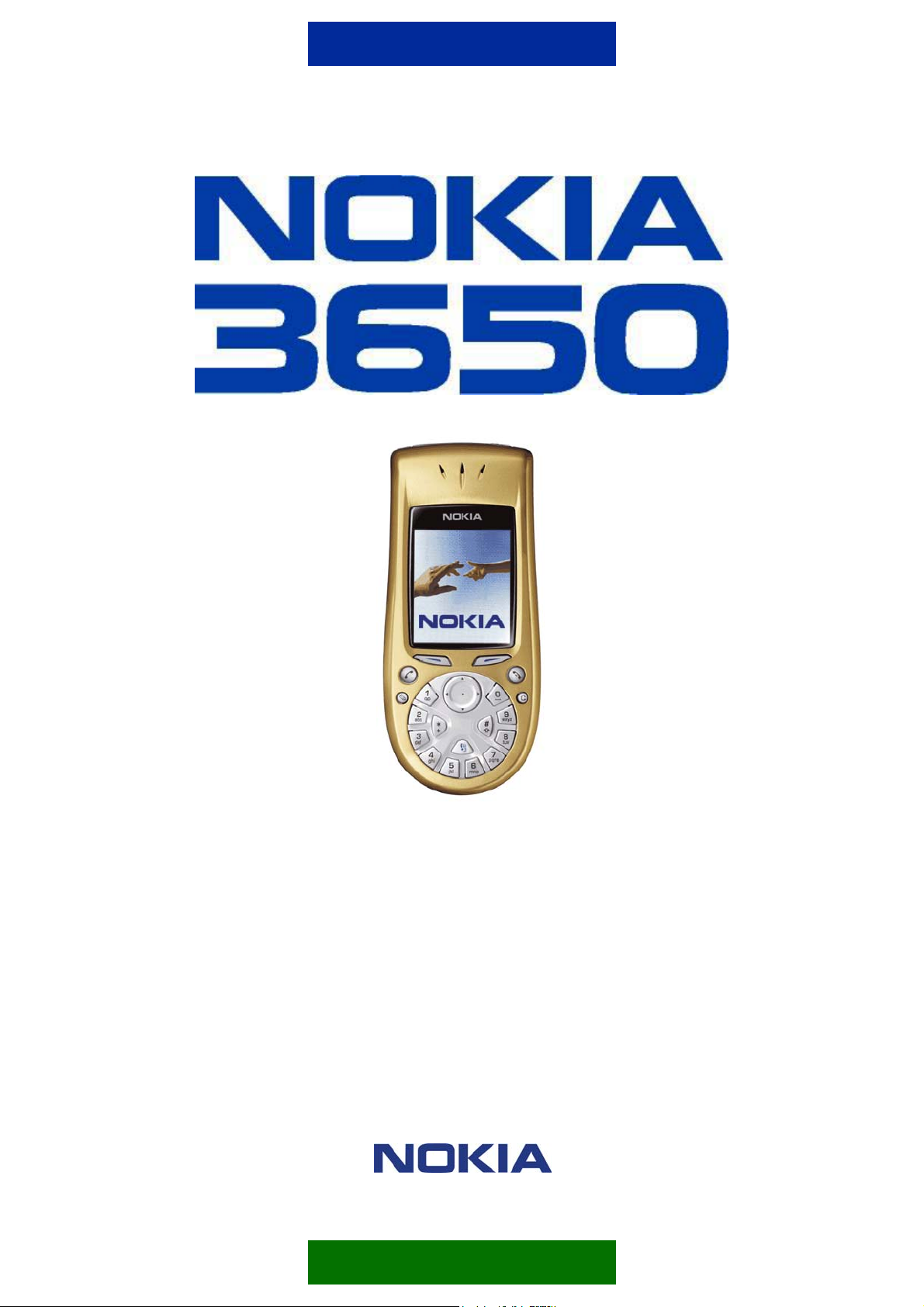
SUPPORT GUIDE FOR
WAP ACCESS POINT SETTINGS IN
NOKIA 3650 IMAGING PHONE
Copyright © 2003 Nokia. All rights reserved | ver. 1.0
Page 2

Contents
1. INTRODUCTION..............................................................................................................1
2. HOW TO CREATE A NEW WAP ACCESS POINT .........................................................1
2.1 USING GSM DATA OR HIGH SPEED ACCESS POINT........................................... 2
2.2 USING A GPRS ACCESS POINT .............................................................................4
2.3 ADVANCED SETTINGS ............................................................................................ 4
3. CONFIGURING A WAP ACCESS POINT WITH PC SUITE............................................6
Legal Notice
Copyright © 2003 Nokia. All rights reserved.
Reproduction, transfer, distribution or storage of part or all of the contents in this document in any form without the
prior written permission of Nokia is prohibited.
Nokia and Nokia Connecting People are registered trademarks of Nokia Corporation. Other product and company
names mentioned herein may be trademarks or tradenames of their respective owners.
Nokia operates a policy of continuous development. Nokia reserves the right to make changes and improvements
to any of the products described in this document without prior notice.
Under no circumstances shall Nokia be responsible for any loss of data or income or any special, incidental,
consequential or indirect damages howsoever caused.
The contents of this document are provided "as is". Except as required by applicable law, no warranties of any
kind, either express or implied, including, but not limited to, the implied warranties of merchantability and fitness
for a particular purpose, are made in relation to the accuracy, reliability or contents of this document. Nokia
reserves the right to revise this document or withdraw it at any time without prior notice.
Copyright © 2003 Nokia. All rights reserved | ver. 1.0
Page 3
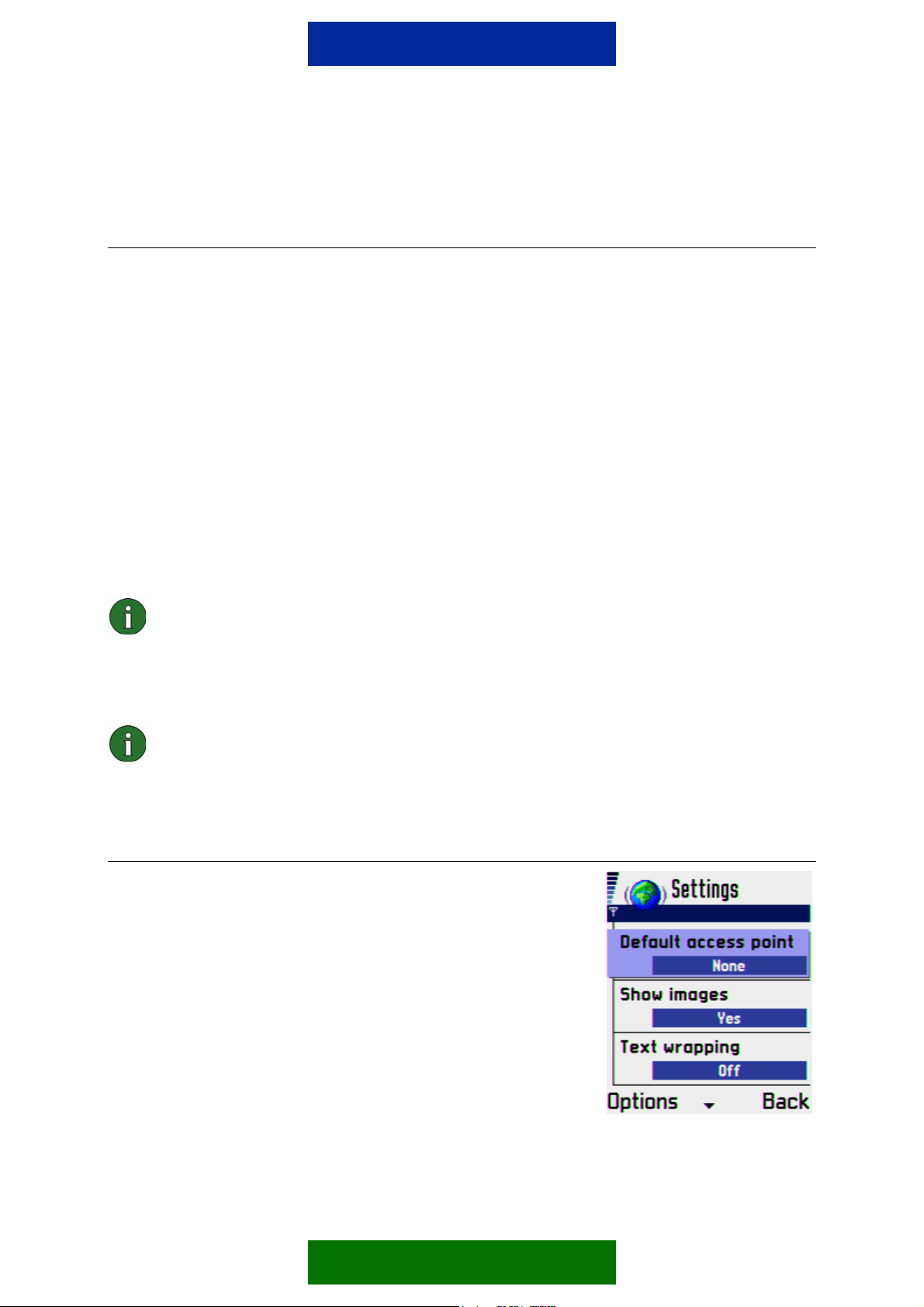
1. INTRODUCTION
To obtain access to WAP services
• You must be within the coverage of a network which supports data calls,
• A data service must be activated on your SIM card,
• You must have obtained a WAP access point from a WAP service provider, and
• You must have entered the proper WAP settings.
Before you can use WAP services, you need to configure your WAP access point settings.
The exact values for the WAP access point settings are available from your WAP service
provider. Follow the instructions carefully. You can use this information to define and edit the
settings manually.
Also, your service provider may be able to send all or some of the required settings to you
via a special short message called an Over The Air (OTA) message. Once you have
received and saved the settings, you can start using the WAP application or edit the settings
as described below.
Note: To be able to use High speed data (refers to HSCSD [High Speed Circuit
Switched Data]) or GPRS (General Packet Radio Service), the network service
provider has to support these features and, if necessary, to activate them on your
SIM card. When using High speed or GPRS, extra charges may apply. Check with
your network service provider for further details and availability.
Note: The necessary settings for WAP configuration are available from your WAP
Service Provider. Depending on your service provider, you may not need to fill in
all of the settings.
2. HOW TO CREATE A NEW WAP ACCESS POINT
1. Open the Services application
2. Press the Options button and select Settings.
3. Highlight Default access point and press the Scroll key.
You will get a pop-up “No access points defined. Define
now?" Press Yes. If there is an access point already
defined, the list of WAP access points is opened. Select the
access point you want to modify and press Options and
select Edit. If you want to create a new access point press
Options and New access point.
1/6
Copyright © 2003 Nokia. All rights reserved | ver. 1.0
Page 4

To enter information to fields such as user name or password
press Options and Change. All fields marked with
mandatory fields.
4. Enter the name of the connection (e.g. service provider’s
name)
5. Define in the Data bearer field what kind of connection type
you are using. Options are GPRS, GSM data and High
speed GSM.
are
*
2.1 USING GSM DATA OR HIGH SPEED ACCESS
POINT
1. Type the service provider dial-up number in the next
field.
2. Move the focus to User name and press the scroll key.
Enter your user name and press Ok.
3. Set Password prompt to Yes if you want to type in your
password every time you log in. Select No to save your
password in your Nokia 3650 phone and automate the
login procedure. If you are using one-time passwords ,
select Yes.
4. Enter your password in Password field and press Ok.
Tip: If your password contain numbers you can easily insert them with long key
press
5. In Authentication options you can select Secure if your Dial-up server needs
encrypted authentication on connection. Otherwise, select Normal
6. Type your service provider Gateway IP address in the next field.
Note: If the access point does not have a WAP gateway address, it does not
show in the access point list in WAP settings.
2/6
Copyright © 2003 Nokia. All rights reserved | ver. 1.0
Page 5

7. Data Call type. GSM network operator and ISP (Internet
Service Provider) support different connection types. For
details contact your ISP and network provider. ISDN
connections are preferable to analogue connections
because they offer considerably faster data call
establishment (often about twenty seconds faster than
with analogue connections), and offer higher data
transfer speeds because the connection is digital from
end to end. On the other hand, if you have problems
establishing a data call (for example, when roaming
outside your home network), using analog connections
may help you to establish a connection.
8. Set the Maximum data speed. Different, higher
connection speeds are available with different combinations of High speed settings.
Higher data rates may cost more, depending on the network service provider. The
speed indicated here is the maximum speed that may be used. The true data transfer
speed depends on the congestion in the Internet, the type of data you are
downloading, whether you are running other applications on the Nokia 3650 phone,
the congestion in the mobile phone network, on your location in the mobile phone
network and other circumstances. In poor reception areas, a significantly lower
transmission speed may be used by the network
HSCSD Analogue ISDN V.110/ISDN V.120 speed options
9. From Connection secure you can set the encrypted connection setting to on or off.
10. The last field is Session mode. Options are Permanent or Temporary.
3/6
Copyright © 2003 Nokia. All rights reserved | ver. 1.0
Page 6

2.2 USING A GPRS ACCESS POINT
11. Type a name for the access point
12. Move the focus to User name setting and press the
scroll key. Type your user name and press Ok.
13. Set Password prompt to Yes if you want to type in
your password every time you log in. Select No to save
your password in your Nokia 3650 phone and automate
the login procedure. If you are using one-time
passwords (e.g. you get connection password from time
and user identification based application in phone),
select Yes.
14. Type your password to Password field and press Ok.
Tip: If your password contains numbers, you can easily insert them with a long
key press
15. In Authentication options you can select Secure if your Dial-up server needs
encrypted authentication on connection. If not, select Normal
16. Type the Gateway IP address of your service provider in the next field.
Note: If the access point does not have a WAP gateway address, it does not
show in access point list in WAP settings.
17. Enter your service provider homepage address in the Homepage field. This address
will also be the first on your bookmark list.
18. From Connection secure you can set the encrypted connection setting to on or off.
19. The last field is Session mode. Options are Permanent or Temporary.
2.3 ADVANCED SETTINGS
If your service provider requires fixed IP address or DNS address (Domain Name Server) you also must enter them in the settings on the Nokia 3650 phone. To enter these settings press Options and select Advanced settings.
1. If your service provider uses a fixed IP address you can
enter it in the Phone IP address field. If you are using a
Dynamic IP address and you have entered an IP value in
this field by accident, enter 0.0.0.0 to Phone IP address.
This will clear the incorrect IP address. Dynamic IP address
may also be called a Floating IP address.
2. Enter the Primary name server and Secondary name
server addresses in the next two fields. Your service
provider may call these servers DNS (Domain name server).
4/6
Copyright © 2003 Nokia. All rights reserved | ver. 1.0
Page 7

3. If your connection uses a proxy server, type your proxy server address in the Server
address field and proxy server port number in the Port number field.
Note: When using GPRS as a data bearer, the following options are not available.
4. If your service provider is using Call back, select Yes in the Call back field.
This option allows a server to call you back once you have made the initial call and may
enable cost savings. Contact your ISP for further information and availability of this service.
5. Callback type options are use server no and use other no.
6. If you selected Use other no, type in your Callback number. This number can be, for
example, the data call phone number (not the voice number) of your SIM card. This is
used when using callback protocol in a mode where the client specifies the number to
call back
Congratulations. You have now made a new WAP access point to your Nokia 3650 phone.
Press Back as many times as it is needed to get back to WAP browser.
5/6
Copyright © 2003 Nokia. All rights reserved | ver. 1.0
Page 8

3. CONFIGURING A WAP ACCESS POINT WITH PC SUITE
You can enter the same settings to your Nokia 3650 phone by using the Settings Wizard in
the PC Suite for Nokia 3650.
1. Connect your Nokia 3650 phone to your PC via Bluetooth
or infrared and open PC Suite for Nokia 3650.
2. Select Settings Wizard from the toolbar on the left-hand
side.
3. Press the Next button
4. Select Change Phone Settings Manually and press the
Next button.
5. Select Remote connections and press the Next button.
6. Select Add a New Remote connection and press the
Next button.
7. If you already have a Remote connection defined on your
Nokia 3650 phone, you will get an option to Copy existing
Remote connection or Create new one from scratch.
8. Select Data bearer for the new connection and press the
Next button. Fill your connection settings such as phone numbers, username and
password to the following pages.
9. When the account is ready, press the Finish button to send the access point to your
Nokia 3650 phone.
You have now set up a WAP access point.
6/6
Copyright © 2003 Nokia. All rights reserved | ver. 1.0
