Page 1

Programmes After Market Services
NHA–9 Series Transceivers
NAM Programming
Instructions
Issue 2 03/00
Page 2
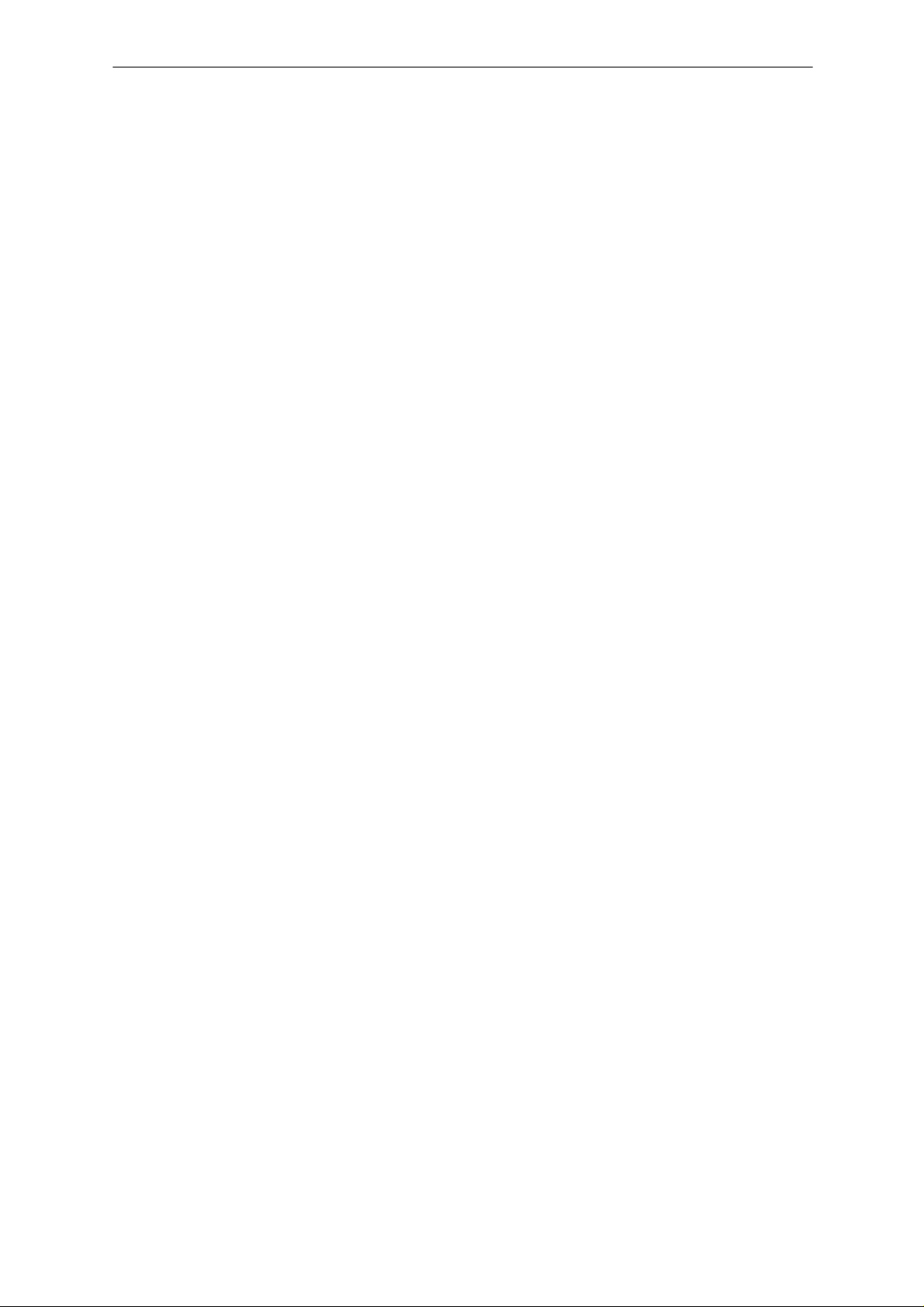
NHA–9
PAMS
NAM Programming Instructions
Technical Documentation
CONTENTS
Introduction 3. . . . . . . . . . . . . . . . . . . . . . . . . . . . . . . . . . . . . . . . . . . . . . . . . . . . . .
Menu Driven Easy NAM Programming for Nokia 282 3. . . . . . . . . . . . . . . . . .
Complete NAM Programming Instructions 3. . . . . . . . . . . . . . . . . . . . . . . . . . .
Access NAM programming Mode 3. . . . . . . . . . . . . . . . . . . . . . . . . . . . . . . .
Enter common NAM information (Memory Location 1) 4. . . . . . . . . . . .
Verify NAM Information 5. . . . . . . . . . . . . . . . . . . . . . . . . . . . . . . . . . . . .
SID Programming (Memory Locations 11– 40, Optional) 6. . . . . . . . . . . . . .
Clearing SID Information 6. . . . . . . . . . . . . . . . . . . . . . . . . . . . . . . . . . . . . . .
SID Management Programming Instructions 7. . . . . . . . . . . . . . . . . . . . . . . . .
Access NAM Programming Mode: 7. . . . . . . . . . . . . . . . . . . . . . . . . . . . . . .
Viewing NAM Information and Emergency numbers 7. . . . . . . . . . . . . . . .
Editing Names. Locations 11 - 28 (or 29 - 118) 9. . . . . . . . . . . . . . . . .
Explanation of Terms 10. . . . . . . . . . . . . . . . . . . . . . . . . . . . . . . . . . . . . . .
Page 2
Issue 2 03/00
Page 3
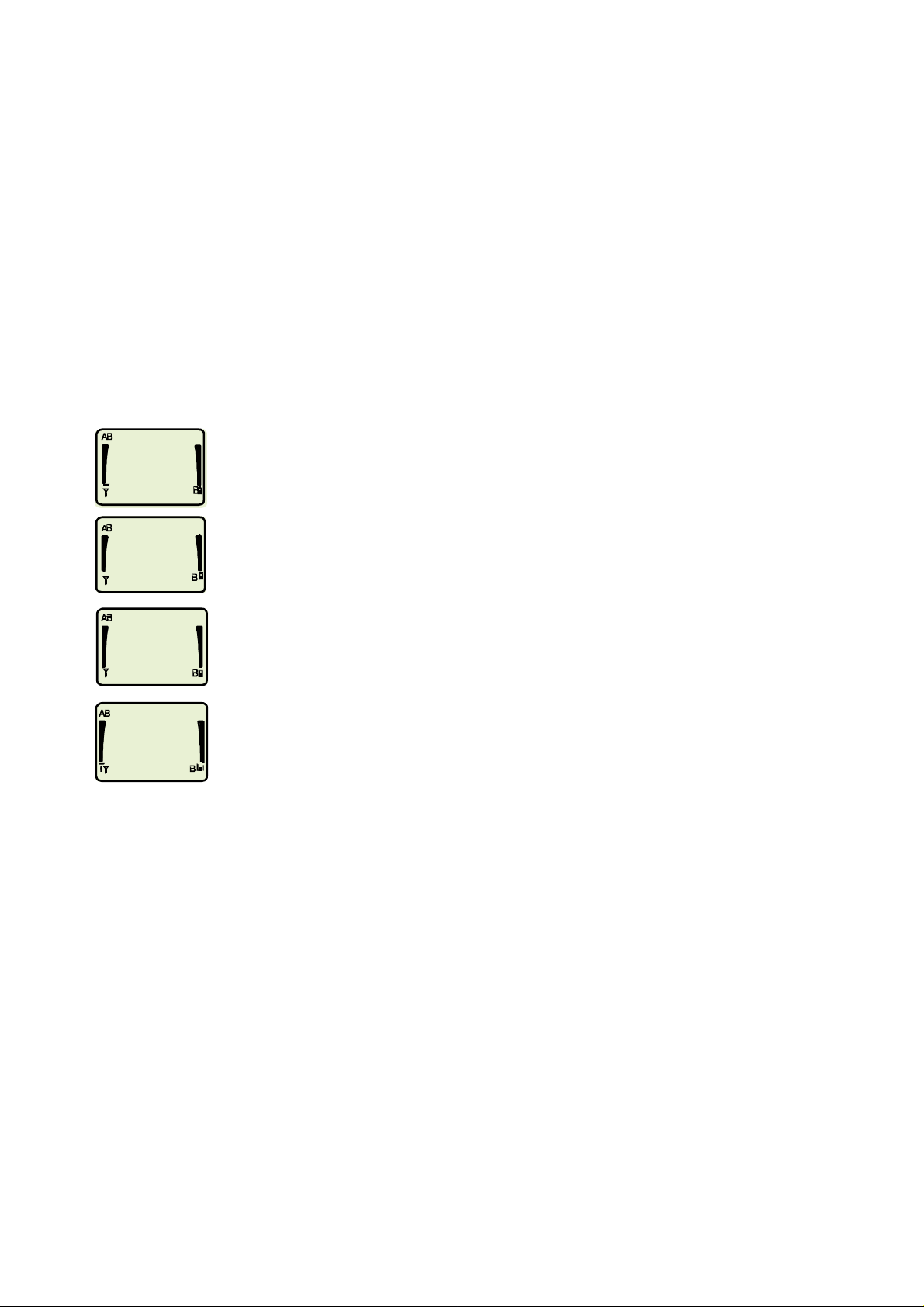
PAMS
NHA–9
Technical Documentation
NAM Programming Instructions
Programming Instructions
The New Nokia 282 Model cellular telephones are capable of supporting
authentication. The programmer must decide which form of A–Key is
desired for use. The two A–Key format options are RANDOM or
DEFAULT. If a RANDOM A–Key is desired for use, use the Easy NAM 1
programming sequence. If a DEFAULT A–Key is required, use the Easy
NAM 2 programming sequence. The [CLR] key can be used to correct
mistakes. The Nokia 282 has advanced SID features that can present up
to 18 Alpha Tags in the display when the phone is using one of the 90
systems stored during NAM programming.
Menu Driven Easy NAM Programming for Nokia 282
1. Turn On Phone and Enter Easy NAM Access Code
#639?#
*
* # 6391 # for NAM1 with Random A–Key, OR
* # 6392 # for NAM2 with Default A–Key
Enter the 10 Digit Area Code and Phone Number
Cellular
Number
SID +
Options
ACCEPTED
Notes: 1 Change the Lock code by adding a pound sign and new lock code after the SID.
(Example: 42#7788; Lock code = 7788).
2 Change the Language by adding a pound sign and new language code after the SID.
3 Change the Lock code and Language code by separating each set of numbers by a
4 To program the SID list through the keypad, contact Nokia Customer Service and request
5 Either *#639# or *#6391# will program NAM 1.
2.
:
3.
Enter System ID Code (SID) Supplied by the Service Provider
(1–5 Digit SID) and Press The SEND key
Optional Settings (see notes below)
Plus
4.
Programming Is Completed
Phone Automatically Powers Off and Then Back On
(Example: 42#2; Language = Spanish). Language Code: 0 (default) = English, 1 =
French, 2 = Spanish, 3 = Portuguese.
pound sign (Example: 175#7788#2; Where the SID = 00175, Lock code = 7788,
Language = Spanish).
the 282 SID programming guide. To active the SID list through Easy NAM, enter a pound
sign after the SID and enter 01, 02, 03, 04, 05, or 06. These numbers represent the
group you wish to activate in the SID list. (“00” disables the SID screening)
and Press The SEND key
Issue 2 03/00
Page 3
Page 4

NHA–9
ÁÁÁÁ
ÁÁÁÁ
ÁÁÁÁ
ÁÁÁÁ
ÁÁÁÁ
ÁÁÁÁ
ÁÁÁÁ
ÁÁÁÁ
Á
Á
Á
Á
PAMS
NAM Programming Instructions
Technical Documentation
Access NAM Programming Mode:
1. Turn phone on
2. Enter the NAM access code, factory default
3. Verify that ‘NO SERVICE’ appears in the display. (it may also
display the currently selected profile, this is the default NAMS
screen).
Note Emergency numbers entered in memory location 1 can be used while call restrictions are
active and when the phone is locked. The first number entered in the list of emergency
numbers is used for the speed dial [9] key when the Emergency 9 Dialing feature is set to
active (MENU 3 7).
Location
1
2
3
4
5
6
11–28
29–118
ÁÁ
Common NAM Information (Example 1)
NAM 1 Mobile Phone Number
NAM 1 System Parameters (Example 2)
NAM 2 Mobile Phone Number
NAM 2 System Parameters (Example 2)
Programming Date
SID * Operator Name Identifier
SID information
ББББББББББББ
Numeric Contents
Emergency Numbers
(10 Characters Max)
Format – SID * SID group * SID priority *
SID Alpha tag (example 175*3*1*6 see
ББББББББББББ
282 SID Programming Guide)
*3001#12345 [OK]
Notes
Enter common NAM information and Emergency numbers (NAM Location 1):
4. Press and hold the [
CLR] key until the display clears.
5. In one long string, enter the special NAM paramaters as shown
in example 1 below. Separate each emergency number (such
911 or *911) followed by the pound (#) key. Follow the
as
language code by the asterisk (*) key and the desired five digit
security code. Language code designators are 0=English
1=French 2=Spanish 3= Portuguese
Language CodeSecond Emergency Number
First Emergency Number
9 1 1 # * 9 1 1 # 0 * 1 2 3 4 5
Security Code
Example 1
6. Enter [
OK] [OK] 1 [OK]
Page 4
Issue 2 03/00
Page 5

PAMS
NHA–9
Technical Documentation
NAM Programming Instructions
Enter Mobile Phone Number (Memory Location 2 or 4)
7. Press and hold the [
CLR] key until the display clears.
8. Enter the correct 10 digit phone number. Press the key
9. The display will read ‘Save Name’. This is an optional wake up
text message that may be added by using the keypad to enter
the desired message. This message will be displayed each
time the phone powers up. If no message is desired, press
OK] again
[
10. Save to location 2 and press [
A–Key).
DEFAULT Key).
Save to location 4 and press [OK] ( for NAM2 with
OK] ( for NAM1 with RANDOM
Enter System Parameters (Memory Location 3 or 5)
Press and hold the [CLR] key until the display returns to the default NAM
programming screen.
In one long string, enter the system parameters according to the format of
Example 2. Be sure to separate each parameter with an asterisk (*) or
pound (#) as shown below.
Example 2
System ID
Initial Paging Channel
Access Method
Local Use Mark
11. Enter [
Enter [
Group ID Mark
3 4 * 1 * 1 * 3 3 4 * 1 5 * 1 5 # 0 1 1 * 1 * 1* 00
Access Overload Class
OK], [OK], 3, [OK] (For NAM1 with RANDOM A–Key.)
OK], [OK], 5 [OK] (For NAM2 with DEFAULT A–Key)
Country Code
ENTER PROGRAMMING DATE (MEMORY LOCATION 6)
12. Enter the programming date (month and year) in a four digit
sequence (for January 1997, Enter 0197). This location can
only be programmed one time. The phone will display “NOT
SAVED” if programming is attempted more than once.
National prefix
SID Group
International Dialling Prefix (3 Dig)
Issue 2 03/00
13. Enter [
OK] [OK] 6 [OK].
Page 5
Page 6

NHA–9
PAMS
NAM Programming Instructions
Technical Documentation
Verify NAM Information:
Press and hold the [CLR] key until the display clears.
Use the [
Verify that the information for each memory location is correct.
] key to check locations 01 through 06.
SID Programming (Memory Locations 11– 1 18 OPTIONAL)
The 282 is capable of holding up to 90 SID codes that are able to
reference up to 18 alpha tags that enables the phone to display what
network the phone is currently operating on. You may also appoint alpha
tags as well as priorities to each SID screen location.
If you wish to program the SID screening tables, please contact Nokia
Mobile Phones customer service and request the 282 SID Programming
Guide for the SID Management. Nokia Customer Service can be reached
at 1888–NOKIA2U.
Page 6
Issue 2 03/00
Page 7

PAMS
NHA–9
Technical Documentation
NAM Programming Instructions
SID Management Programming Instructions
SID Management programming for the 282 Series phones is
accomplished by entering the SID information while the phone is in the
long NAM programming mode. The 282 series phone is capable of
accepting up to 90 SIDs programmed through the Long NAM
programming. SID Management allows the carrier the opportunity to
ensure that the end user remains on their quality network service by
programming the phone to search for specific systems as the user travels
from network to network. If you have further questions, please Contact
Nokia Customer Service at 1–888–NOKIA2U.
SID Management programming is not available through EASY NAM
programming. However, you can activate each NAM to a chosen SID
screening list. When Programming the SID information in EASY NAM
programming, you may specify which SID list you wish to use for each
NAM when programming the Options. See the NAM programming guide
to program the phone via the EASY NAM.
To load the SID screening data, you must use the Long–programming
method to enter all data. Load SID management information to the
handset using the following instructions.
Access NAM Programming Mode:
1. Turn The phone on
2. Enter the full NAM access code. Factory default is:
*3 0 0 1 # 1 2 3 4 5 [OK]
3. Verify that ‘NO SERVICE’ appears in the display. (it may also
display the currently selected profile. This is the default NAM
screen).
Viewing NAM Information and Emergency numbers
1. It is possible to view the contents of the NAM programming by
pressing the down arrow key. If your require information about
the NAM programming of the phone, contact Nokia Mobile
Phones Customer Service at 1888–NOKIA2U. The
organization of the NAM information can be seen in Table 1
2. To view the contents of each location, press the down arrow
key repeated to scroll the view. If you wish to modify any
location, refer to the 282 NAM Programming Guide for
instructions.
Issue 2 03/00
Page 7
Page 8

NHA–9
ÁÁÁÁ
Á
Á
Á
Á
ÁÁÁÁ
Á
Á
Á
Á
Á
Á
Á
Á
ÁÁÁÁ
ÁÁÁÁ
ÁÁÁÁ
ÁÁÁÁ
ÁÁÁÁ
ÁÁÁÁ
Á
Á
Á
Á
Á
Á
Á
Á
PAMS
NAM Programming Instructions
Nams
Loca-
ÁÁ
ББББББББББББ
tion
1
ÁÁ
ÁÁ
Common NAM information. Emergency
ББББББББББББ
numbers, Language code, and Security
ББББББББББББ
2
3
4
5
6
Programming date (can be programmed
11–28
29 - 118
ÁÁ
ÁÁ
SID screening data (SID * SID group* SID
ББББББББББББ
priority flag * Pointer to SID alpha tag)
ББББББББББББ
PROGRAMMING SID MANAGEMENT INFORMATION. LOCATIONS 11– 28
Location Description
MIN for NAM 1
System information for NAM 1
MIN for NAM 2
System information for NAM 2
only once)
SID Alpha tags
Code
Technical Documentation
Defaults and Characteristics
ББББББББББББ
911#*911#0*12345
ББББББББББББ
ББББББББББББ
1111111111
3015*1*1*333*15*15#011*1*1*00
2222222222
4*1*1*333*15*15#011*1*1*00
Enter month followed by year. Format is
MMYY
Names up to 10 characters
11111*1*1*1
ББББББББББББ
(this data shows the configuration of the
information. The default data is blank)
ББББББББББББ
3. After entering NAM programming, press and hold the [CLR]
key to return to the default NAM screen.
4. Enter NAM location 11. Press [1] [1] [
] . Note that “11n”
appears in the upper right corner.
5. If the location is empty, “Save name:” appears in the display. If
a name appears skip to the next location.
6. Using the keypad, enter any city name or carrier. (You may
enter any name, up to 10 characters long, to these locations)
7. Press [OK]. Note the number in the upper right corner. It
should advance to the next NAM location.
8. Repeat steps 5 through 7. You may enter up to 18 names.
Note: You can scroll through locations 11– 28 by pressing the up or down arrow keys.
SID Group Number (1–6)
System ID
Page 8
00175 * 1 * 3 * 1
SID Priority Flag (1,2 or 3)
Pointer to SID Alpha Tag
(1–18 corresponding to
locations 11–28)
Issue 2 03/00
Page 9

PAMS
NHA–9
Technical Documentation
PROGRAMMING THE SID DATA. LOCATIONS 29 – 118
In this section, the data that is programmed specifies the SID, SID group
number, priority level and SID alpha tag.
1. After entering NAM programming, press and hold the [CLR]
key to return to the default NAM screen.
2. Enter NAM location 29. Press [2] [9] [
appears in the upper right corner.
3. If the location is empty, “Save number:” appears in the display.
If a number appears skip to the next location.
4. Using the keypad, enter the system information as shown in
the example overleaf.
5. Press [OK]. “Saved” will be displayed.
6. The number in the upper right corner should advance to the
next NAM location.
7. Repeat steps 4 through 7. You may enter up to 90 locations.
NAM Programming Instructions
]. Note that “29”
8. Cycle power to commit the new information to memory.
Note: You can scroll through each of these locations by pressing the up or down arrow keys. You
will only be able to scan through locations 29 - 118. You will see the associated alpha tag displayed with the system information.
Editing Names. Locations 11 - 28 (or 29 - 118)
1. Enter the location of the name to be edited. If you are unsure
of the location, press [1] [1] [
through the NAM locations by pressing the [
] (or [2] [9] [ ]). Scroll
] key.
2. Press [OK]. “Edit name: (name)” should be displayed. If the
location is empty, “Save name:” will be displayed. This field is
reserved for future use in locations 29 -118.
3. Press the [
] and [ ] to move the cursor across the name.
Place the cursor to the right of the character you wish to edit.
Note: The character that flashes is not the character to be edited. It will be the character to the
left of the flashing cursor. To erase the entire name, press the [CLR] key repeatedly to erase one
character at a time. Pressing and holding the [CLR] key will exit the function.
4. Press [CLR] to erase the desired characters.
5. Enter the new characters.
Issue 2 03/00
6. When the edit is complete, press [OK]OK]
7. ‘Edit No’ will be displayed. Press [OK]. This field is reserved for
future use in locations 11–28.
8. “Saved” will be displayed for a few seconds.
9. The phone will advance to the next memory location when
editing the alpha tags. When editing the numeric fields the
display will return to the default NAM screen.
Page 9
Page 10

NHA–9
PAMS
NAM Programming Instructions
10. Repeat steps 1 through 9 to edit additional locations.
Otherwise, press and hold [CLR] to exit to the default NAM
display.
Explanation of Terms
System ID– The System ID, or SID, is the code used by an analog phone
to identify the network it registers to. The phone will search for its home
SID first. Home SIDs are programmed to locations 3 and 5.
SID Group– The phone will identify up to 6 different system groups to
organize the SID scanning. The groups can represent anything that helps
the carrier organize calling plans. The phone will scan the selected group
specified in easy NAM programming when SID screening is active
SID Priority – This indicates the priority scanning status within each
group. Priority 1 is the highest, priority 3 is the lowest.
Pointer to SID Alpha Tag – This indicates the alpha tag associated with
the system information loaded to these locations. The range is from 1 to
18 and is associated with NAM locations 11 to 28 respectively.
Technical Documentation
Page 10
Issue 2 03/00
