
Nokia 2780 Flip
Uputstvo za korišćenje
Izdanje 2022-11-08 srl-RS

Nokia 2780 Flip Uputstvo za korišćenje
Sadržaj
1 O ovom uputstvu za korisnika 4
2 Početni koraci 5
Keys and parts . . . . . . . . . . . . . . . . . . . . . . . . . . . . . . . . . . . . . . . . . . 5
Set up and switch on your phone . . . . . . . . . . . . . . . . . . . . . . . . . . . . . . . . 6
Punjenje telefona . . . . . . . . . . . . . . . . . . . . . . . . . . . . . . . . . . . . . . . . 8
Keypad . . . . . . . . . . . . . . . . . . . . . . . . . . . . . . . . . . . . . . . . . . . . . . 9
3 Pozivi, kontakti i poruke 10
Pozivi . . . . . . . . . . . . . . . . . . . . . . . . . . . . . . . . . . . . . . . . . . . . . . . 10
Contacts . . . . . . . . . . . . . . . . . . . . . . . . . . . . . . . . . . . . . . . . . . . . . 10
Send messages . . . . . . . . . . . . . . . . . . . . . . . . . . . . . . . . . . . . . . . . . 11
Send mail . . . . . . . . . . . . . . . . . . . . . . . . . . . . . . . . . . . . . . . . . . . . . 11
4 Personalizovanje telefona 12
Change the ringtone . . . . . . . . . . . . . . . . . . . . . . . . . . . . . . . . . . . . . . . 12
Change the look of your home screen . . . . . . . . . . . . . . . . . . . . . . . . . . . . . 12
Personalize the shortcut key . . . . . . . . . . . . . . . . . . . . . . . . . . . . . . . . . . 12
Accessibility . . . . . . . . . . . . . . . . . . . . . . . . . . . . . . . . . . . . . . . . . . . 12
5 Kamera 14
Photos and videos . . . . . . . . . . . . . . . . . . . . . . . . . . . . . . . . . . . . . . . . 14
6 Internet i veze 15
Browse the web . . . . . . . . . . . . . . . . . . . . . . . . . . . . . . . . . . . . . . . . . 15
Bluetooth® connections . . . . . . . . . . . . . . . . . . . . . . . . . . . . . . . . . . . . 15
Wi-Fi . . . . . . . . . . . . . . . . . . . . . . . . . . . . . . . . . . . . . . . . . . . . . . . . 15
7 Sat, kalendar i kalkulator 16
Clock . . . . . . . . . . . . . . . . . . . . . . . . . . . . . . . . . . . . . . . . . . . . . . . 16
Kalendar . . . . . . . . . . . . . . . . . . . . . . . . . . . . . . . . . . . . . . . . . . . . . 16
Kalkulator . . . . . . . . . . . . . . . . . . . . . . . . . . . . . . . . . . . . . . . . . . . . . 17
© 2022 HMD Global Oy. Sva prava su zadržana. 2

Nokia 2780 Flip Uputstvo za korišćenje
8 Kopiranje sadržaja i provera memorije 18
Kopiranje sadržaja . . . . . . . . . . . . . . . . . . . . . . . . . . . . . . . . . . . . . . . . 18
Menadžer datoteka . . . . . . . . . . . . . . . . . . . . . . . . . . . . . . . . . . . . . . . 18
Memorija . . . . . . . . . . . . . . . . . . . . . . . . . . . . . . . . . . . . . . . . . . . . . 18
9 Bezbednost i privatnost 19
Podešavanja bezbednosti . . . . . . . . . . . . . . . . . . . . . . . . . . . . . . . . . . . . 19
10 Informacije o proizvodu i bezbednosti 20
Za vašu bezbednost . . . . . . . . . . . . . . . . . . . . . . . . . . . . . . . . . . . . . . . 20
Pozivi u hitnim slučajevima . . . . . . . . . . . . . . . . . . . . . . . . . . . . . . . . . . . 22
Održavanje uređaja . . . . . . . . . . . . . . . . . . . . . . . . . . . . . . . . . . . . . . . 23
Recikliranje . . . . . . . . . . . . . . . . . . . . . . . . . . . . . . . . . . . . . . . . . . . . 23
Simbol precrtane kante za otpatke . . . . . . . . . . . . . . . . . . . . . . . . . . . . . . 24
Informacije o bateriji i punjaču . . . . . . . . . . . . . . . . . . . . . . . . . . . . . . . . . 24
Mala deca . . . . . . . . . . . . . . . . . . . . . . . . . . . . . . . . . . . . . . . . . . . . . 25
Medicinski uređaji . . . . . . . . . . . . . . . . . . . . . . . . . . . . . . . . . . . . . . . . 26
Ugrađeni medicinski uređaji . . . . . . . . . . . . . . . . . . . . . . . . . . . . . . . . . . 26
Sluh . . . . . . . . . . . . . . . . . . . . . . . . . . . . . . . . . . . . . . . . . . . . . . . . 26
Zaštita uređaja od štetnog sadržaja . . . . . . . . . . . . . . . . . . . . . . . . . . . . . . 26
Motorna vozila . . . . . . . . . . . . . . . . . . . . . . . . . . . . . . . . . . . . . . . . . . 27
Potencijalno eksplozivne sredine . . . . . . . . . . . . . . . . . . . . . . . . . . . . . . . . 27
Informacije o sertifikaciji (SAR) . . . . . . . . . . . . . . . . . . . . . . . . . . . . . . . . . 27
O Upravljanju digitalnim pravima . . . . . . . . . . . . . . . . . . . . . . . . . . . . . . . . 28
Copyrights and other notices . . . . . . . . . . . . . . . . . . . . . . . . . . . . . . . . . . 28
© 2022 HMD Global Oy. Sva prava su zadržana. 3

Nokia 2780 Flip Uputstvo za korišćenje
1 O ovom uputstvu za korisnika
Važno: Pre nego što počnete da koristite uređaj, pročitajte važne informacije o bezbednom
korišćenju uređaja i baterije u odeljcima „Radi sopstvene bezbednosti“ i „Bezbednost
proizvoda“ u štampanoj verziji uputstva za korisnika ili na www.nokia.com/support. Da biste
saznali kako da počnete da koristite novi uređaj, pročitajte štampanu verziju uputstva za
korisnika.
© 2022 HMD Global Oy. Sva prava su zadržana. 4

Nokia 2780 Flip Uputstvo za korišćenje
2 Početni koraci
KEYS AND PARTS
Your phone
This user guide applies to the following model: TA-1420.
1. Call key
2. Shortcut key
3. Left selection key
4. Scroll key
5. Earpiece
6. Right selection key
© 2022 HMD Global Oy. Sva prava su zadržana. 5
7. Back key
8. Power/ End key
9. Camera
10. Flash
11. Microphone
12. Back cover opening slot

Nokia 2780 Flip Uputstvo za korišćenje
13. Headset connector
14. Volume keys
15. SOS call key
16. USB connector
Do not connect to products that create an output signal, as this may damage the device. Do
not connect any voltage source to the audio connector. If you connect an external device
or headset, other than those approved for use with this device, to the audio connector, pay
special attention to volume levels. Parts of the device are magnetic. Metallic materials may be
attracted to the device. Do not place credit cards or other magnetic storage media near the
device, because info stored on them may be erased.
Some of the accessories mentioned in this user guide, such as charger, headset, or data cable,
may be sold separately.
Note: You can set the phone to ask for a security code to protect your privacy and personal
data. Press the scroll key and select Settings . Scroll right to Privacy & Security , and select
Screen Lock > Screen lock > On , and create a four-digit code. Note, however, that you
need to remember the code, as HMD Global is not able to open or bypass it.
SET UP AND SWITCH ON YOUR PHONE
Nano-SIM
Važno: Ovaj uređaj je predviđen za korišćenje isključivo sa nano-SIM karticom (pogledajte sliku).
Ako koristite nekompatibilne SIM kartice, možete da oštetite karticu ili uređaj i podatke koji su
sačuvani na kartici.
Napomena: Pre uklanjanja maski, isključite uređaj i iz njega iskopčajte punjač i druge uređaje.
Izbegavajte da dodirujete elektronske komponente prilikom zamene maski. Uređaj uvek
odlažite i upotrebljavajte sa pričvršćenim maskama.
© 2022 HMD Global Oy. Sva prava su zadržana. 6

Nokia 2780 Flip Uputstvo za korišćenje
Open the back cover
1. Put your fingernail in the small slot at the bottom of the phone, lift and remove the cover.
2. If the battery is in the phone, lift it out.
Insert the SIM card
1. Slide the SIM card holder to the left and open it up.
2. Place the nano-SIM in the slot face down.
3. Close down the holder and slide it to the right to lock it in place.
© 2022 HMD Global Oy. Sva prava su zadržana. 7

Nokia 2780 Flip Uputstvo za korišćenje
Insert the memory card
1. Slide the memory card holder to the left
and open it up.
2. Place the memory card in the slot face
down.
Savet: Koristite brzu microSD memorijsku karticu do 32 GB dobro poznatog proizvođača.
Uključivanje telefona
Pritisnite i držite taster .
3. Close down the holder and slide it to the
right to lock it in place.
4. Put back the battery.
5. Put back the back cover.
PUNJENJE TELEFONA
Baterija je delimično napunjena u fabrici, ali možda je ipak potrebno da je sami napunite da
biste mogli da koristite telefon.
Punjenje baterije
1. Uključite punjač u zidnu utičnicu.
2. Povežite punjač sa telefonom. Kada se baterija napuni, isključite punjač iz telefona, a zatim i
iz zidne utičnice.
© 2022 HMD Global Oy. Sva prava su zadržana. 8

Nokia 2780 Flip Uputstvo za korišćenje
Ako je baterija u potpunosti ispražnjena, možda će biti potrebno nekoliko minuta da se prikaže
indikator punjenja.
Savet: Ako u blizini nema zidne utičnice, možete da je napunite preko USB priključka.
Efikasnost punjenja preko USB priključka može značajno da varira, i možda će biti potrebno
više vremena da baterija počne da se puni i da uređaj počne da funkcioniše.
KEYPAD
Use the phone keys
• To open the apps list, press the scroll key.
• To open an app or select a feature, press the scroll key right, left, up, or down to scroll to
the app or feature, and press the scroll key to select SELECT .
• To go back to the previous view, press the back key.
• To go back to the home screen, press .
Lock the keypad
To lock your keys, press and hold the * key, or close the fold. To unlock the keys, select
Unlock >
Write with the keypad
Press a key repeatedly until the letter is shown. To type in a space, press 0. To type in a
special character or punctuation mark, press * . To switch between character cases, press #
repeatedly. To type in a number, press and hold a number key.
© 2022 HMD Global Oy. Sva prava su zadržana. 9

Nokia 2780 Flip Uputstvo za korišćenje
3 Pozivi, kontakti i poruke
POZIVI
Upućivanje poziva
Saznajte kako da uputite poziv pomoću novog telefona.
1. Ukucajte broj telefona. Da biste uneli znak + koji se koristi za međunarodne pozive, dvaput
pritisnite taster *.
2. Pritisnite <fp>pozovi</fp>. Izaberite SIM karticu koju želite da koristite ako se to od vas
traži.
3. Da biste završili poziv, pritisnite <fp>završi poziv</fp>.
Odgovaranje na poziv
Pritisnite <fp>pozovi</fp>.
CONTACTS
Add a contact
1. Press the scroll key and select Contacts .
2. Select New .
3. Enter the contact details.
4. Select SAVE .
Transfer contacts from your old phone
To add contacts from your Gmail or Outlook account or your memory card to your new phone,
select Contacts > Options > Settings > Import Contacts and the relevant option.
To add contacts from your old phone using Bluetooth®:
1. On your new phone, select Settings > Network & Connectivity > Bluetooth > On .
2. Switch on Bluetooth on your old phone and send the needed contacts to your new phone
using Bluetooth.
3. On your new phone, accept the transfer request.
4. On the home screen, select Notices > Files received > Import .
© 2022 HMD Global Oy. Sva prava su zadržana. 10

Nokia 2780 Flip Uputstvo za korišćenje
Call a contact
You can call a contact directly from the contacts list.
1. Press the scroll key, and select Contacts .
2. Scroll to a contact and press .
SEND MESSAGES
Write and send messages
1. Press the scroll key, and select Messages > New .
2. In the To field, press # until you are able to enter numbers and then type in a phone number,
or select Contacts to add a contact from your contacts list.
3. Write your message. If you need to remove a character, press the back key.
4. Select SEND .
SEND MAIL
Dodavanje naloga za poštu
Kada prvi put koristite aplikaciju e-pošte, od vas se traži da podesite svoj nalog e-pošte.
1. Pritisnite taster za navigaciju i izaberite E-pošta .
2. Izaberite Sledeće i unesite svoje ime i adresu e-pošte.
3. Izaberite Sledeće i unesite lozinku.
Pisanje e-poruke
1. Pritisnite taster za navigaciju i izaberite
Pošta .
2. Izaberite Sastavi .
© 2022 HMD Global Oy. Sva prava su zadržana. 11
3. U polju Do ukucajte adresu e-pošte.
4. Ukucajte temu poruke i poštu.
5. Izaberite Pošalji .
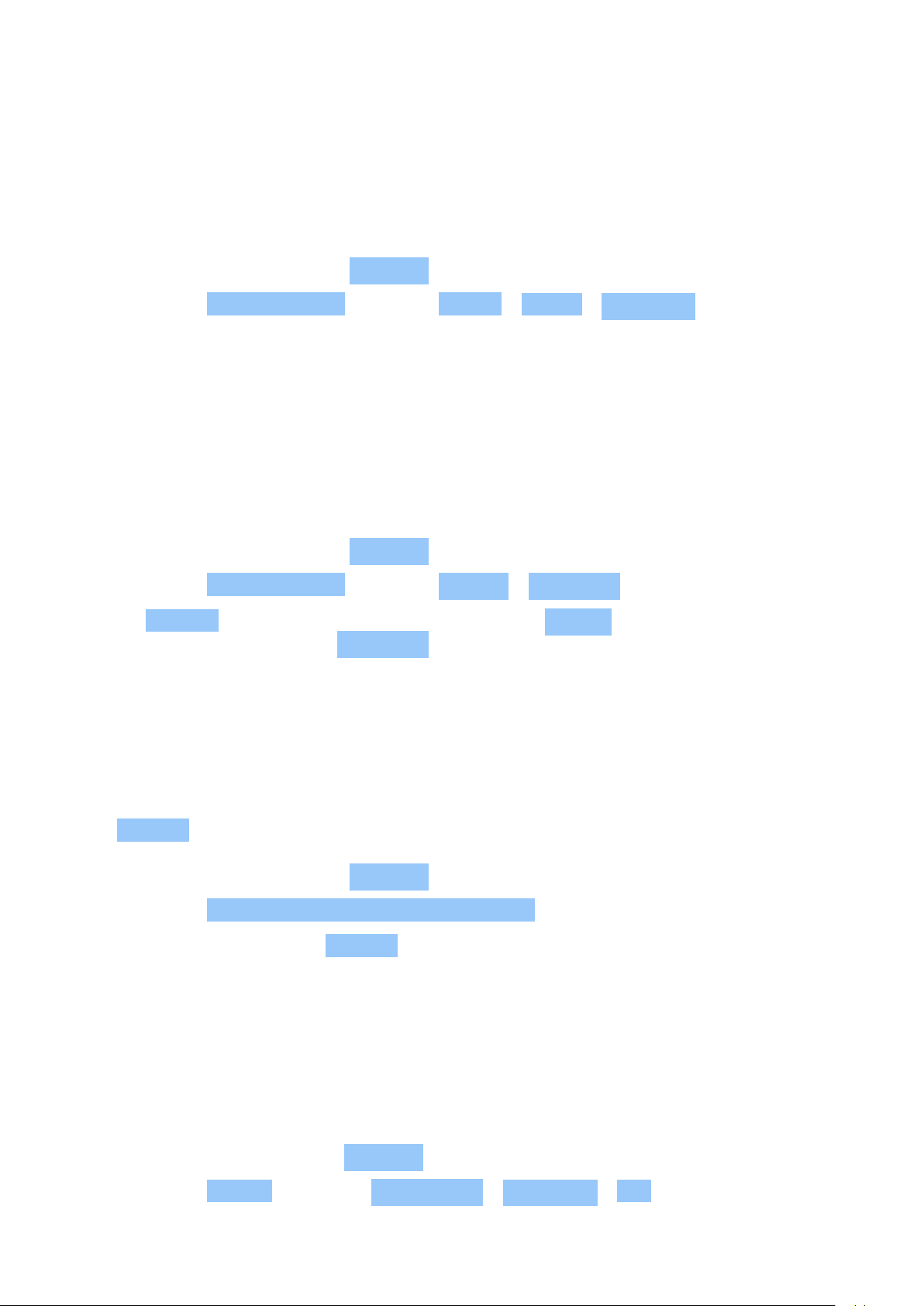
Nokia 2780 Flip Uputstvo za korišćenje
4 Personalizovanje telefona
CHANGE THE RINGTONE
Select a new ringtone
1. Press the scroll key, and select Settings .
2. Scroll right to Personalization and select Sound > Tones > Ringtones .
3. Scroll to a ringtone and press the scroll key.
CHANGE THE LOOK OF YOUR HOME SCREEN
Choose a new wallpaper
You can change the background of your home screen.
1. Press the scroll key, and select Settings .
2. Scroll right to Personalization and select Display > Wallpaper .
3. Select Camera to take a new photo for the wallpaper, Gallery to choose a wallpaper from
the photos on your phone, or Wallpaper to select from pre-defined wallpapers.
PERSONALIZE THE SHORTCUT KEY
Select an app for the shortcut key
To set which app opens when you press the shortcut key, press the key, scroll to the app, and
select SELECT . To change the app later:
1. Press the scroll key, and select Settings .
2. Scroll right to Personalization and select Shortcuts .
3. Scroll to the app, and select SELECT .
ACCESSIBILITY
Change the text size
Do you want to read bigger text on the display?
1. Press the scroll key and select Settings .
2. Scroll right to Device , and select Accessibility > Large text > On .
© 2022 HMD Global Oy. Sva prava su zadržana. 12

Nokia 2780 Flip Uputstvo za korišćenje
Use the accessibility mode
With the accessibility mode, the text on the phone display is bigger and the alerts louder.
To switch on the accessibility mode, press the scroll key, and select Settings > Device >
Accessibility Mode > On .
Add your ICE details
To be able to make SOS calls, you need to add your ICE (In Case of Emergency) details.
To add your personal details, press the scroll key, and select Settings > Device >
ICE information . To define the contacts to whom the SOS call is made, press the scroll key,
and select Settings > Device > ICE information > Options > Create ICE contacts .
Make an SOS call
Once you have the accessibility mode turned on and added an ICE contact, you can make SOS
calls. To make the call, press and hold the SOS call key for three seconds, or press the SOS call
key quickly twice. The phone calls your first ICE contact. If the contact doesn’t answer in 25
seconds, the phone calls the next contact, and keeps calling your contacts 10 times until one of
them answers the call, or you press . Note: When the SOS call is answered, the phone goes to
handsfree mode. Do not hold the phone close to your ear, as the volume may be very loud.
Send an SOS message
You can select to send an SOS message if no one answers your SOS call.
Press the scroll key and select Settings > Device > Accessibility Mode > On > SOS Call >
SOS Message > On . To edit the pre-defined message, select SOS Message > Edit .
Tip: If you want to keep the accessibility mode on, but don’t want to make SOS calls, press
the scroll key, and select Settings > Device > Accessibility Mode > SOS Call > Off .
© 2022 HMD Global Oy. Sva prava su zadržana. 13

Nokia 2780 Flip Uputstvo za korišćenje
5 Kamera
PHOTOS AND VIDEOS
Take a photo
1. To switch on the camera, press the scroll key, and select Camera .
2. To take a photo, press the scroll key.
To view the photo right after taking it, select Preview . To view the photo later, on the home
screen, press the scroll key, and select Gallery .
Record a video
1. Press the scroll key, and select Camera .
2. To start recording, scroll right and press the scroll key.
3. To stop recording, press the scroll key.
To view the video right after recording, select Preview . To watch the video later, on the home
screen, press the scroll key and select Video .
© 2022 HMD Global Oy. Sva prava su zadržana. 14

Nokia 2780 Flip Uputstvo za korišćenje
6 Internet i veze
BROWSE THE WEB
Connect to the internet
1. Press the scroll key and select Internet .
2. Select Search Internet .
3. Write a web address, and select Go .
4. Use the scroll key to move the mouse cursor in the browser.
BLUETOOTH® CONNECTIONS
Switch on Bluetooth
1. Press the scroll key, and select Settings > Network & Connectivity > Bluetooth .
2. Turn Bluetooth to On .
3. Select Nearby devices to find a new device or Paired devices to find a device you have
paired your phone with previously.
WI-FI
Uključivanje funkcije Wi-Fi
1. Pritisnite taster za navigaciju i izaberite Podešavanja > Mreža i povezivanje > Wi-Fi .
2. Prebacite Wi-Fi na Uključeno .
3. Izaberite opciju Dostupne mreže i mrežu koju želite, unesite lozinku ako je potrebno i
izaberite Poveži se .
© 2022 HMD Global Oy. Sva prava su zadržana. 15

Nokia 2780 Flip Uputstvo za korišćenje
7 Sat, kalendar i kalkulator
CLOCK
Set an alarm
1. Press the scroll key and select Clock .
2. Select New > Time , use the scroll key to set the time, and select SAVE .
3. If needed, set the alarm to repeat or give the alarm a name.
4. Select Save .
If you often need an alarm at the same time, but don’t want to set in on repeat, just scroll to
the alarm and select TURN ON . The alarm sounds at the time you have specified.
Tajmer za odbrojavanje
Ako vam treba alarm, ali ne želite da ga kreirate u budilniku, koristite tajmer za odbrojavanje.
Možete, na primer, da merite vreme kuvanja nekog jela.
1. Pritisnite taster za navigaciju i izaberite Sat .
2. Listajte nadesno do opcije Tajmer .
3. Izaberite opciju PODESI i koristite taster za navigaciju da biste podesili potrebno vreme.
4. Izaberite POKRENI .
Štoperica
1. Pritisnite taster za navigaciju i izaberite Sat .
2. Listajte nadesno do opcije Štoperica i izaberite POKRENI .
3. Izaberite opciju Krug kada se krug završi.
Da biste zaustavili štopericu, izaberite PAUZA > Resetuj .
KALENDAR
Ne znate kako da zapamtite događaj? Dodajte ga u kalendar.
Dodavanje podsetnika kalendara
© 2022 HMD Global Oy. Sva prava su zadržana. 16

Nokia 2780 Flip Uputstvo za korišćenje
1. Pritisnite taster za navigaciju i izaberite
Kalendar > KALENDAR .
2. Listajte do željenog datuma i izaberite
opciju Dodaj .
3. Unesite detalje događaja.
4. Izaberite da li želite da dodate podsetnik u
taj događaj.
5. Izaberite opciju Sačuvaj .
KALKULATOR
Saznajte kako da dodajete, oduzimate, množite i delite pomoću kalkulatora na telefonu.
Računanje na kalkulatoru
1. Pritisnite taster za navigaciju i izaberite Kalkulator .
2. Unesite prvi činilac zadatka koji treba izračunati, izaberite operaciju pomoću tastera za
navigaciju, a zatim unesite drugi činilac.
3. Pritisnite taster za navigaciju da biste dobili rezultat izračunavanja.
© 2022 HMD Global Oy. Sva prava su zadržana. 17

Nokia 2780 Flip Uputstvo za korišćenje
8 Kopiranje sadržaja i provera memorije
KOPIRANJE SADRŽAJA
Kopirate sadržaj koji ste kreirali sa telefona na računar i obratno.
Kopiranje sadržaja sa telefona na računar i obratno
Ne možete da kopirate sadržaj iz memorije telefona ako se memorijska kartica ne nalazi u
telefonu.
1. Pritisnite taster za navigaciju i izaberite
Podešavanja .
2. Listajte nadesno do opcije Skladište i
podesite USB skladište na Omogućeno .
3. Povežite telefon sa kompatibilnim
računarom koristeći USB kabl.
4. Na računaru otvorite menadžer datoteka,
kao što je Windows Explorer, a zatim
potražite telefon. Videćete sadržaj
memorisan na telefonu i na memorijskoj
kartici, ako je umetnuta.
5. Prevucite i otpustite stavke sa telefona na
računar i obratno.
MENADŽER DATOTEKA
Želite brzo da pronađete važne datoteke? Otvorite Menadžer datoteka.
Pronalaženje datoteka
Da biste brzo pronašli datoteke, pritisnite taster za navigaciju i izaberite opciju
Menadžer datoteka . Da biste pronašli stavke koje su u telefonu, izaberite opciju Interno . Da
biste pronašli stavke koje su na memorijskoj kartici, izaberite opciju SD kartica .
MEMORIJA
Kada je potrebno, možete da proverite koliko na telefonu ima slobodne, a koliko zauzete
memorije.
Provera zauzete i slobodne memorije
1. Pritisnite taster za navigaciju i izaberite Podešavanja .
2. Listajte nadesno do opcije Skladište i proverite Mediji i Podaci aplikacije da biste videli
koliko je memorije zauzeto, a koliko dostupno.
© 2022 HMD Global Oy. Sva prava su zadržana. 18

Nokia 2780 Flip Uputstvo za korišćenje
9 Bezbednost i privatnost
PODEŠAVANJA BEZBEDNOSTI
Možete da izmenite dostupna podešavanja bezbednosti.
Proveravanje dozvola za aplikaciju
1. Pritisnite taster za navigaciju i izaberite Podešavanja .
2. Listajte nadesno do opcije Privatnost i bezbednost i izaberite Dozvole za aplikaciju .
3. Izaberite aplikaciju da biste videli koje vrste dozvola zahteva. Možete da dodelite ili odbijete
dozvole.
Upravljanje podešavanjima privatnosti na internetu
1. Pritisnite taster za navigaciju i izaberite Podešavanja .
2. Listajte nadesno do opcije Privatnost i bezbednost i izaberite Bez praćenja .
3. Izaberite da li želite da dozvolite veb-sajtovima da prate vaše pregledanje.
© 2022 HMD Global Oy. Sva prava su zadržana. 19

Nokia 2780 Flip Uputstvo za korišćenje
10 Informacije o proizvodu i bezbednosti
ZA VAŠU BEZBEDNOST
Pročitajte ove jednostavne smernice. Njihovo nepoštovanje može da bude opasno ili protivno
zakonu. Za više informacija, pročitajte kompletno uputstvo za korisnika.
ISKLJUČIVANJE U PODRUČJIMA S OGRANIČENJEM
Isključite uređaj onda kada korišćenje mobilnih uređaja nije dozvoljeno ili kada ono može da
prouzrokuje smetnje ili opasnost, na primer, u avionu, bolnicama ili u blizini medicinske opreme,
goriva, hemikalija ili zona detonacije. Pridržavajte se svih uputstava u kontrolisanim zonama.
BEZBEDNOST SAOBRAĆAJA JE NA PRVOM MESTU
Pridržavajte se svih lokalnih zakona. Neka vam ruke u toku vožnje uvek budu slobodne za
upravljanje vozilom. Vaša prvenstvena briga dok upravljate motornim vozilom treba da bude
bezbednost u saobraćaju.
SMETNJE
© 2022 HMD Global Oy. Sva prava su zadržana. 20

Nokia 2780 Flip Uputstvo za korišćenje
Svi bežični uređaji mogu da budu podložni smetnjama koje utiču na njihove radne
karakteristike.
OVLAŠĆENI SERVIS
Ovaj proizvod smeju da instaliraju ili popravljaju samo ovlašćene osobe.
BATERIJE, PUNJAČI I DRUGA DODATNA OPREMA
Koristite isključivo baterije, punjače i drugu dodatnu opremu koju je HMD Global Oy odobrio za
korišćenje sa ovim uređajem. Ne priključujte nekompatibilne proizvode.
ODRŽAVAJTE UREĐAJ SUVIM
Ako je uređaj vodootporan, za detaljnije smernice pogledajte njegov IP rejting u tehničkim
specifikacijama uređaja.
© 2022 HMD Global Oy. Sva prava su zadržana. 21

Nokia 2780 Flip Uputstvo za korišćenje
ZAŠTITITE SVOJ SLUH
Da biste sprečili moguće oštećenje sluha, nemojte da slušate muziku ili drugi audio sadržaj pri
velikoj jačini zvuka tokom dužeg vremenskog perioda. Budite pažljivi kad držite uređaj uz uho
dok se koristi zvučnik.
Specifična stopa apsorpcije (SAR)
Ovaj uređaj ispunjava smernice za izlaganje radio-frekvencijskom elektromagnetnom zračenju
kada se koristi bilo u normalnom položaju uz uho ili kada se nalazi na najmanje 1,5 cm od tela.
Specifične maksimalne SAR vrednosti možete pronaći u odeljku ”Informacije o sertifikaciji
(SAR)” u ovom uputstvu za korisnike. Više informacija potražite u odeljku ”Informacije o
sertifikaciji (SAR)” u ovom uputstvu za korisnike ili na adresi www.sar-tick.com.
POZIVI U HITNIM SLUČAJEVIMA
Važno: Nije moguće garantovati vezu pod svim uslovima. U kritičnim komunikacijama, kao što
su medicinski hitni slučajevi, nikada se ne oslanjajte isključivo na bežični telefon.
Pre upućivanja poziva: – Uključite telefon. – Ako su ekran i tasteri na telefonu zaključani,
otključajte ih. – Pomerite se tamo gde je signal dovoljno jak.
1. Pritiskajte taster Kraj sve dok se ne prikaže početni ekran.
2. Ukucajte zvanični broj službe za hitne slučajeve za datu lokaciju. Brojevi za hitne slučajeve
nisu isti na svim lokacijama.
3. Pritisnite taster za pozivanje.
© 2022 HMD Global Oy. Sva prava su zadržana. 22

Nokia 2780 Flip Uputstvo za korišćenje
4. Navedite neophodne informacije što je tačnije moguće. Ne prekidajte poziv pre nego što
dobijete dozvolu da to uradite.
Možda ćete morati da uradite i sledeće:
– Ubacite SIM karticu u telefon. – Ako telefon zahteva PIN kôd, ukucajte zvanični broj službe za
hitne slučajeve za datu lokaciju i pritisnite taster za pozivanje. – Isključite ograničenja poziva na
uređaju, kao što su zabrana poziva, fiksno biranje ili zatvorena grupa korisnika.
ODRŽAVANJE UREĐAJA
Pažljivo rukujte uređajem, baterijom, punjačem i drugim priborom. Sledeći saveti će vam
pomoći da uređaj održite u radnom stanju.
– Vodite računa da uređaj ostane suv. Atmosferske padavine i vlaga, kao i sve druge vrste
tečnosti ili vlage mogu da sadrže minerale koji prouzrokuju koroziju elektronskih kola. –
Nemojte da upotrebljavate ili držite uređaj na prašnjavim ili prljavim mestima. – Nemojte da
držite uređaj na mestima sa visokom temperaturom. Visoke temperature mogu da oštete
uređaj ili bateriju. – Nemojte da držite uređaj na mestima sa niskom temperaturom. Kada se
uređaj zagreje do svoje normalne temperature, u unutrašnjosti može da se formira vlaga i da
se uređaj ošteti. – Nemojte da otvarate uređaj, osim na način koji je opisan u ovom uputstvu za
korisnika. – Neodobrene modifikacije mogu da oštete uređaj i da predstavljaju kršenje propisa
kojima se regulišu radio-uređaji. – Nemojte da ispuštate, udarate ili tresete uređaj ili bateriju
uređaja. Grubim rukovanjem možete da oštetite uređaj. – Koristite samo meku, čistu i suvu
tkaninu za čišćenje površine uređaja. – Nemojte da bojite uređaj. Boja može da spreči pravilan
rad uređaja. – Držite uređaj dalje od magneta ili magnetnih polja. – Da bi bezbedni podaci bili na
sigurnom, sačuvajte ih na najmanje dva odvojena mesta, recimo, na uređaju, memorijskoj kartici
ili računaru, ili ih zapišite na papiru.
U toku dužeg rada uređaja može doći do njegovog zagrevanja. To je uglavnom normalno. Da
bi se zaštitio od preteranog zagrevanja, uređaj se automatski usporava, zatvara aplikacije,
isključuje punjenje i, ako je potrebno, sam se isključuje. Ako uređaj ne radi kako treba, odnesite
ga u najbliži ovlašćeni servis.
RECIKLIRANJE
Korišćene elektronske proizvode, baterije i pakovanja uvek vraćajte u namenske sabirne
punktove. Na taj način ćete pomoći da se spreči nekontrolisano odlaganje otpada i pospešiti
© 2022 HMD Global Oy. Sva prava su zadržana. 23

Nokia 2780 Flip Uputstvo za korišćenje
recikliranje materijala. Električni i elektronski proizvodi sadrže veliki broj dragocenih materijala,
kao što su metali (npr. bakar, aluminijum, čelik i magnezijum) i plemeniti metali (npr. zlato,
srebro i paladijum). Svi materijali u sastavu ovog uređaja mogu da se ponovo iskoriste kao
materijali i energija.
SIMBOL PRECRTANE KANTE ZA OTPATKE
Simbol precrtane kante za otpatke
Simbol precrtane korpe za otpatke na proizvodu, bateriji, dokumentaciji ili na pakovanju
proizvoda, podseća vas da se svi električni i elektronski proizvodi i baterije na kraju svog radnog
veka moraju zasebno odložiti. Ne odlažite ove proizvode kao nesortirani komunalni otpad:
odnesite ih u reciklažne centre. Informacije o najbližem reciklažnom kontejneru ili centru,
potražite od lokalnog nadležnog organa za upravljanje otpadom.
INFORMACIJE O BATERIJI I PUNJAČU
Informacije o bateriji i punjaču
Da biste utvrdili da li telefon ima prenosivu ili internu bateriju, pročitajte Uputstvo za početne
korake.
Uređaji sa prenosivom baterijom Koristite uređaj isključivo sa originalnom punjivom baterijom.
Baterija može da se puni i prazni na stotine puta, ali će se na kraju njen kapacitet punjenja
istrošiti. Kada je vreme korišćenja uređaja za pozive i vreme u režimu pripravnosti upadljivo
kraće nego što je to uobičajeno, zamenite bateriju.
Uređaji sa internom baterijom Ne pokušavajte da izvadite bateriju jer možete da oštetite
uređaj. Baterija može da se puni i prazni na stotine puta, ali će se na kraju njen kapacitet
punjenja istrošiti. Kada je vreme korišćenja uređaja za razgovore i vreme u režimu pripravnosti
upadljivo kraće nego što je to uobičajeno, odnesite uređaj u najbliži ovlašćeni servis.
Za punjenje uređaja koristite kompatibilan punjač. Kod punjača su mogući različiti tipovi
utikača. Vreme punjenja može da se razlikuje u zavisnosti od mogućnosti uređaja.
© 2022 HMD Global Oy. Sva prava su zadržana. 24

Nokia 2780 Flip Uputstvo za korišćenje
Informacije o bezbednosti baterije i punjača
Po završetku punjenja uređaja isključite punjač iz uređaja i strujne utičnice. Imajte na umu da
punjenje ne sme da traje duže od 12 sati bez prekida. Potpuno puna baterija će se s vremenom
sama isprazniti ako se ne koristi.
Ekstremne temperature smanjuju kapacitet i skraćuju radni vek baterije. Uvek održavajte
temperaturu baterije u opsegu između 15°C i 25°C radi optimalnog učinka. Može se desiti
da uređaj sa toplom ili hladnom baterijom privremeno ne radi. Imajte na umu da baterija
može brzo da se isprazni po hladnom vremenu i da izgubi dovoljno energije kako bi se telefon
isključio u roku od nekoliko minuta. Kada ste napolju po hladnom vremenu, držite telefon na
toplom.
Poštujte lokalne propise. Baterije po mogućstvu reciklirajte. Ne odlažite ih sa otpadom iz
domaćinstva.
Nemojte izlagati bateriju ekstremno niskom vazdušnom pritisku i nemojte je ostavljati na
ekstremno visokoj temperaturi, na primer, ne bacajte je u vatru, jer baterija može da eksplodira
ili da ispusti zapaljivu tečnost ili gas.
Nemojte da rasklapate, sečete, lomite, savijate ili bušite bateriju niti da je na bilo koji drugi
način oštećujete. Ukoliko baterija curi, nemojte dozvoliti da tečnost iz nje dođe u dodir sa
kožom ili očima. U slučaju da do toga dođe, zahvaćene delove odmah isperite vodom ili
zatražite medicinsku pomoć. Nemojte da modifikujete bateriju, pokušavate da ubacite strane
predmete u nju niti da je uranjate ili izlažete vodi i drugim tečnostima. Baterije mogu da
eksplodiraju ako su oštećene.
Upotrebljavajte bateriju i punjač isključivo za ono za šta su namenjeni. Neispravno korišćenje
ili korišćenje neodobrenih ili nekompatibilnih baterija ili punjača može da predstavlja rizik od
požara, eksplozije i drugih opasnosti i može da poništi sva odobrenja ili garancije. Ukoliko
smatrate da su se baterija ili punjač oštetili, odnesite ih u servisni centar pre nego što nastavite
da ih koristite. Nikada nemojte da koristite oštećenu bateriju ili punjač. Punjač koristite
isključivo u zatvorenom prostoru. Nemojte da punite uređaj tokom oluje sa grmljavinom. Kada
se punjač ne nalazi u prodajnom paketu, punite uređaj pomoću kabla za podatke (obuhvaćen)
i USB adaptera (možda se prodaje zasebno). Uređaj možete da punite pomoću kablova
treće strane i adaptera koji su usaglašeni sa USB 2.0 ili novijim, kao i sa propisima zemlje i
međunarodnim i regionalnim standardima za bezbednost. Drugi adapteri možda ne ispunjavaju
primenjive standarde za bezbednost i punjenje pomoću tih adaptera može da izazove rizik od
gubitka uređaja ili lične povrede.
Da biste isključili punjač ili pribor iz uređaja, uvek držite i vucite utikač a ne kabl.
Pored toga, sledeće preporuke se odnose na uređaje sa prenosivom baterijom: – Pre vađenja
baterije, uvek isključite uređaj i isključite punjač iz telefona. – Do slučajnog kratkog spoja može
doći u slučaju da neki metalni predmet dodirne metalne trake na bateriji. Usled toga može da
dođe do oštećenja baterije ili nekog drugog predmeta.
MALA DECA
Vaš uređaj i njegova dodatna oprema nisu igračke. Mogu da sadrže sitne delove. Držite ih van
domašaja male dece.
© 2022 HMD Global Oy. Sva prava su zadržana. 25

Nokia 2780 Flip Uputstvo za korišćenje
MEDICINSKI UREĐAJI
Rad radio-predajnika, uključujući i bežične telefone, može da ometa funkcionisanje
neadekvatno zaštićenih medicinskih uređaja. Obratite se lekaru ili proizvođaču medicinskog
uređaja kako biste utvrdili da li je dati uređaj adekvatno zaštićen od energije spoljašnjih radio
talasa.
UGRAĐENI MEDICINSKI UREĐAJI
Da bi se izbegle eventualne smetnje, proizvođači implantiranih medicinskih uređaja (npr.
srčanih pejsmejkera, insulinskih pumpi i neurostimulatora) preporučuju minimalnu udaljenost
od 15,3 centimetara između bežičnog i medicinskog uređaja. Osobe sa takvim uređajima bi
trebalo da:
– uvek drže bežični uređaj na udaljenosti većoj od 15,3 centimetara od medicinskog uređaja; –
ne nose bežični uređaj u džepu na grudima; – drže bežični uređaj na suprotnom uhu u odnosu
na stranu tela gde je ugrađen medicinski uređaj; – isključe bežični uređaj ukoliko iz bilo kog
razloga sumnjaju da dolazi do smetnji; – slede uputstva proizvođača za dati medicinski implant.
Ukoliko imate nekih pitanja o korišćenju bežičnog uređaja kada imate ugrađen medicinski
uređaj, obratite se svom lekaru.
SLUH
Upozorenje: Kada koristite slušalice, vaša sposobnost praćenja zvukova u okruženju može da
bude umanjena. Nemojte da koristite slušalice kada to može da ugrozi vašu bezbednost.
Neki bežični uređaji mogu da stvaraju smetnje pojedinim slušnim aparatima.
ZAŠTITA UREĐAJA OD ŠTETNOG SADRŽAJA
Uređaj može biti izložen virusima i drugoj vrsti štetnog sadržaja. Preduzmite sledeće mere
opreza:
– Pažljivo otvarajte poruke. One mogu da sadrže zlonamerni softver ili mogu na neki drugi način
da nanesu štetu uređaju ili računaru. – Budite oprezni kada prihvatate zahteve za povezivanje
ili kada pretražujete internet. Nemojte da prihvatate Bluetooth veze od nepouzdanih
izvora. – Instalirajte antivirusni i drugi bezbednosni softver na svaki povezan računar. – Ako
pristupate već instaliranim obeleživačima i vezama koje vode do internet stranica nezavisnih
proizvođača, primenite odgovarajuće mere opreza. HMD Global ne pruža garanciju, niti
preuzima odgovornost za te lokacije.
© 2022 HMD Global Oy. Sva prava su zadržana. 26

Nokia 2780 Flip Uputstvo za korišćenje
MOTORNA VOZILA
Radio signali mogu da utiču na nepropisno instalirane ili neadekvatno zaštićene elektronske
sisteme u motornim vozilima. Više informacija potražite kod proizvođača vozila ili opreme.
Samo ovlašćeno osoblje treba da instalira uređaj u motorno vozilo. Neispravna instalacija
može da bude opasna i može da poništi garanciju. Proveravajte redovno da li je celokupna
oprema bežičnog uređaja u vašem vozilu propisno montirana i da li pravilno funkcioniše.
Nemojte prevoziti i držati zapaljive ili eksplozivne materije na istom mestu na kom se nalazi ovaj
uređaj, njegovi delovi i dodatna oprema. Ne postavljajte svoj uređaj ili dodatnu opremu u zonu
oslobađanja vazdušnog jastuka.
POTENCIJALNO EKSPLOZIVNE SREDINE
Isključite uređaj u potencijalno eksplozivnim okruženjima kao što je blizina benzinske stanice.
Varnice mogu da prouzrokuju eksploziju ili požar, što može dovesti do telesnih povreda ili
smrtnog ishoda. Pridržavajte se ograničenja na mestima sa gorivom, u hemijskim postrojenjima
ili na mestima gde su u toku postupci koji uključuju eksplozije. Oblasti sa potencijalno
eksplozivnim okruženjem možda nisu jasno obeležene. To su obično oblasti u kojima se
preporučuje da isključite motor automobila, potpalublja plovnih objekata, postrojenja za
prenos ili skladištenje hemikalija i zone u čijoj atmosferi ima hemikalija ili čestica. Proverite sa
proizvođačima automobila koji koriste tečni naftni gas (kao što je propan ili butan) da li se ovaj
uređaj može bezbedno koristiti u njihovoj blizini.
INFORMACIJE O SERTIFIKACIJI (SAR)
Ovaj mobilni uređaj ispunjava uputstva za izlaganje radio talasima.
Mobilni uređaj je radio-predajnik i prijemnik. Projektovan je tako da ne premaši ograničenja
za izlaganje radio talasima (radio frekvenciji elektromagnetnih polja), koja preporučuju
međunarodni propisi nezavisne naučne organizacije ICNIRP. Ova uputstva sadrže suštinska
bezbednosna ograničenja koja su predviđena za osiguravanje zaštite svih osoba, bez obzira
na uzrast i zdravlje. Uputstva za izlaganje se zasnivaju na specifičnoj stopi apsorpcije (SAR),
koja predstavlja izraz snage radio frekvencije (RF) koja se nagomilava u glavi i telu kada uređaj
emituje signal. ICNIRP SAR ograničenje za mobine uređaje u proseku iznosi 2,0 W/kg na 10
grama tkiva.
SAR testovi se sprovode na uređaju u standardnim radnim pozicijama dok prenosi signale na
najvišem sertifikovanom nivou snage, u svim svojim frekventnim opsezima.
Pogledajte www.nokia.com/phones/sar da biste videli maksimalne vrednosti SAR-a za uređaj.
Ovaj uređaj ispunjava uputstva za izlaganje radio-talasima kada se koristi uz glavu ili kada
se nalazi na najmanje 1,5 cm od tela. Kada koristite futrolu, nosač za kaiš ili drugi vid držača
uređaja za rad pri nošenju uz telo, on ne sme da sadrži metal i mora u najmanju ruku da
obezbedi gorenavedeno rastojanje od tela.
Za slanje podataka ili poruka potrebna je dobra mrežna veza. Slanje može da se odloži dok
takva veza ne postane dostupna. Pratite uputstva za razdaljinu dok se slanje ne završi.
© 2022 HMD Global Oy. Sva prava su zadržana. 27

Nokia 2780 Flip Uputstvo za korišćenje
Tokom opšte upotrebe, vrednosti SAR-a su obično dosta niže od gorenavedenih vrednosti. To
je zato što se, radi poboljšanja efikasnosti sistema i svođenja mrežnih smetnji na minimum,
radna snaga mobilnog uređaja automatski smanjuje kada nije potrebna puna snaga za
obavljanje poziva. Što je niža izlazna snaga, to je niža vrednost SAR-a.
Modeli uređaja mogu da imaju različite verzije i više vrednosti. Tokom vremena može da dođe
do promene komponenata i dizajna uređaja, a neke od tih promena mogu da utiču na vrednosti
SAR-a.
Više informacija potražite na stranici www.sar-tick.com. Imajte u vidu da mobilni uređaji mogu
da emituju signal čak i kada glasovni poziv nije u toku.
Prema tvrdnjama Svetske zdravstvene organizacije (World Health Organization, WHO), trenutne
naučne informacije ne ukazuju na to da su potrebne bilo kakve posebne mere opreza prilikom
korišćenja mobilnih uređaja. Ako ste zainteresovani da smanjite izlaganje, preporučuje se da
ograničite korišćenje uređaja ili da koristite hendsfri komplet kako biste uređaj držali dalje od
glave i tela. Više informacija, objašnjenja i diskusija o RF izlaganju možete da pronađete na vebsajtu Svetske zdravstvene organizacije na adresi www.who.int/health-topics/electromagnetic-
fields#tab=tab_1.
O UPRAVLJANJU DIGITALNIM PRAVIMA
Pri korišćenju ovog uređaja, pridržavajte se svih zakona i poštujte lokalne običaje, privatnost
i legitimna prava drugih osoba, uključujući i autorska prava. Usled zaštite autorskih prava
možda nećete moći da kopirate, modifikujete ili prenosite određene fotografije, muziku i druge
sadržaje.
COPYRIGHTS AND OTHER NOTICES
Copyrights
The availability of products, features, apps and services may vary by region. For more info,
contact your dealer or your service provider. This device may contain commodities, technology
or software subject to export laws and regulations from the US and other countries. Diversion
contrary to law is prohibited.
The contents of this document are provided ”as is”. Except as required by applicable law, no
warranties of any kind, either express or implied, including, but not limited to, the implied
warranties of merchantability and fitness for a particular purpose, are made in relation to the
accuracy, reliability or contents of this document. HMD Global reserves the right to revise this
document or withdraw it at any time without prior notice.
To the maximum extent permitted by applicable law, under no circumstances shall HMD Global
or any of its licensors be responsible for any loss of data or income or any special, incidental,
consequential or indirect damages howsoever caused.
Reproduction, transfer or distribution of part or all of the contents in this document in any
form without the prior written permission of HMD Global is prohibited. HMD Global operates
© 2022 HMD Global Oy. Sva prava su zadržana. 28

Nokia 2780 Flip Uputstvo za korišćenje
a policy of continuous development. HMD Global reserves the right to make changes and
improvements to any of the products described in this document without prior notice.
HMD Global does not make any representations, provide a warranty, or take any responsibility
for the functionality, content, or end-user support of third-party apps provided with your
device. By using an app, you acknowledge that the app is provided as is.
Downloading of maps, games, music and videos and uploading of images and videos may
involve transferring large amounts of data. Your service provider may charge for the data
transmission. The availability of particular products, services and features may vary by region.
Please check with your local dealer for further details and availability of language options.
Certain features, functionality and product specifications may be network dependent and
subject to additional terms, conditions, and charges.
All specifications, features and other product information provided are subject to change
without notice.
HMD Global Privacy Policy, available at http://www.nokia.com/phones/privacy, applies to your
use of the device.
HMD Global Oy is the exclusive licensee of the Nokia brand for phones & tablets. Nokia is a
registered trademark of Nokia Corporation.
Google and other related marks and logos are trademarks of Google LLC.
The Bluetooth word mark and logos are owned by the Bluetooth SIG, Inc. and any use of such
marks by HMD Global is under license.
Ovaj proizvod uključuje i softver pod licencom otvorenog koda (eng., open source). Za važeći
zakon o autorskim pravima i druge objave, dozvole i saglasnosti, izaberite *#6774# na
početnom ekranu.
© 2022 HMD Global Oy. Sva prava su zadržana. 29
