
Nokia 2780 Flip
Mwongozo wa Watumiaji
Toleo 2023-03-28 sw

Nokia 2780 Flip Mwongozo wa Watumiaji
Yaliyomo
1 Kuhusu mwongozo huu wa watumiaji 4
2 Anza kutumia 5
Keys and parts . . . . . . . . . . . . . . . . . . . . . . . . . . . . . . . . . . . . . . . . . . 5
Set up and switch on your phone . . . . . . . . . . . . . . . . . . . . . . . . . . . . . . . . 6
Chaji simu yako . . . . . . . . . . . . . . . . . . . . . . . . . . . . . . . . . . . . . . . . . . 8
Keypad . . . . . . . . . . . . . . . . . . . . . . . . . . . . . . . . . . . . . . . . . . . . . . 9
3 Simu, majina, na ujumbe 10
Simu . . . . . . . . . . . . . . . . . . . . . . . . . . . . . . . . . . . . . . . . . . . . . . . . 10
Contacts . . . . . . . . . . . . . . . . . . . . . . . . . . . . . . . . . . . . . . . . . . . . . 10
Send messages . . . . . . . . . . . . . . . . . . . . . . . . . . . . . . . . . . . . . . . . . 11
Send mail . . . . . . . . . . . . . . . . . . . . . . . . . . . . . . . . . . . . . . . . . . . . . 11
4 Binafsisha simu yako 12
Change the ringtone . . . . . . . . . . . . . . . . . . . . . . . . . . . . . . . . . . . . . . . 12
Change the look of your home screen . . . . . . . . . . . . . . . . . . . . . . . . . . . . . 12
Personalize the shortcut key . . . . . . . . . . . . . . . . . . . . . . . . . . . . . . . . . . 12
Accessibility . . . . . . . . . . . . . . . . . . . . . . . . . . . . . . . . . . . . . . . . . . . 12
5 Kamera 14
Photos and videos . . . . . . . . . . . . . . . . . . . . . . . . . . . . . . . . . . . . . . . . 14
6 Intaneti na miunganisho 15
Browse the web . . . . . . . . . . . . . . . . . . . . . . . . . . . . . . . . . . . . . . . . . 15
Bluetooth® connections . . . . . . . . . . . . . . . . . . . . . . . . . . . . . . . . . . . . 15
Wi-Fi . . . . . . . . . . . . . . . . . . . . . . . . . . . . . . . . . . . . . . . . . . . . . . . . 15
7 Saa, kalenda, na kikokotoo 16
Clock . . . . . . . . . . . . . . . . . . . . . . . . . . . . . . . . . . . . . . . . . . . . . . . 16
Kalenda . . . . . . . . . . . . . . . . . . . . . . . . . . . . . . . . . . . . . . . . . . . . . . 16
Kikokotoo . . . . . . . . . . . . . . . . . . . . . . . . . . . . . . . . . . . . . . . . . . . . . 17
© 2023 HMD Global Oy. Haki zote zimehifadhiwa. 2

Nokia 2780 Flip Mwongozo wa Watumiaji
8 Nakili maudhui na ukague kumbukumbu 18
Nakili maudhui . . . . . . . . . . . . . . . . . . . . . . . . . . . . . . . . . . . . . . . . . . 18
Kidhibiti faili . . . . . . . . . . . . . . . . . . . . . . . . . . . . . . . . . . . . . . . . . . . 18
Kumbukumbu . . . . . . . . . . . . . . . . . . . . . . . . . . . . . . . . . . . . . . . . . . 18
9 Usalama na faragha 19
mipangilio ya usalama . . . . . . . . . . . . . . . . . . . . . . . . . . . . . . . . . . . . . . 19
10 Maelezo ya bidhaa na usalama 20
Kwa usalama wako . . . . . . . . . . . . . . . . . . . . . . . . . . . . . . . . . . . . . . . . 20
Simu za dharura . . . . . . . . . . . . . . . . . . . . . . . . . . . . . . . . . . . . . . . . . 22
Kuhudumia kifaa chako . . . . . . . . . . . . . . . . . . . . . . . . . . . . . . . . . . . . . 23
Uchakataji upya . . . . . . . . . . . . . . . . . . . . . . . . . . . . . . . . . . . . . . . . . 24
Alama ya pipa iliyo na mkato . . . . . . . . . . . . . . . . . . . . . . . . . . . . . . . . . . 24
Maelezo ya betri na chaja . . . . . . . . . . . . . . . . . . . . . . . . . . . . . . . . . . . . 24
Watoto wadogo . . . . . . . . . . . . . . . . . . . . . . . . . . . . . . . . . . . . . . . . . 26
Vifaa vya matibabu . . . . . . . . . . . . . . . . . . . . . . . . . . . . . . . . . . . . . . . 26
Vifaa vya matibabu vinavyopachikwa . . . . . . . . . . . . . . . . . . . . . . . . . . . . . 26
Vifaa vya kusaidia kusikia . . . . . . . . . . . . . . . . . . . . . . . . . . . . . . . . . . . . 27
Linda kifaa chako dhidi ya maudhui mabaya . . . . . . . . . . . . . . . . . . . . . . . . . 27
Magari . . . . . . . . . . . . . . . . . . . . . . . . . . . . . . . . . . . . . . . . . . . . . . . 27
Mazingira yanayoweza kulipuka . . . . . . . . . . . . . . . . . . . . . . . . . . . . . . . . 27
Habari ya utoaji cheti . . . . . . . . . . . . . . . . . . . . . . . . . . . . . . . . . . . . . . 28
Kuhusu Usimamiaji haki za Dijitali . . . . . . . . . . . . . . . . . . . . . . . . . . . . . . . 28
Copyrights and other notices . . . . . . . . . . . . . . . . . . . . . . . . . . . . . . . . . . 29
© 2023 HMD Global Oy. Haki zote zimehifadhiwa. 3

Nokia 2780 Flip Mwongozo wa Watumiaji
1 Kuhusu mwongozo huu wa watumiaji
Muhimu: Kwa maelezo muhimu kuhusu matumizi salama ya kifaa na betri yako, soma
”Maelezo ya bidhaa na usalama” kabla uanze kutumia kifaa hiki. Ili kujua jinsi ya kuanza
kutumia kifaa chako kipya, soma mwongozo wa watumiaji.
© 2023 HMD Global Oy. Haki zote zimehifadhiwa. 4

Nokia 2780 Flip Mwongozo wa Watumiaji
2 Anza kutumia
KEYS AND PARTS
Your phone
This user guide applies to the following model: TA-1420.
1. Call key
2. Shortcut key
3. Left selection key
4. Scroll key
5. Earpiece
6. Right selection key
© 2023 HMD Global Oy. Haki zote zimehifadhiwa. 5
7. Back key
8. Power/ End key
9. Camera
10. Flash
11. Microphone
12. Back cover opening slot

Nokia 2780 Flip Mwongozo wa Watumiaji
13. Headset connector
14. Volume keys
15. SOS call key
16. USB connector
Do not connect to products that create an output signal, as this may damage the device. Do
not connect any voltage source to the audio connector. If you connect an external device
or headset, other than those approved for use with this device, to the audio connector, pay
special attention to volume levels. Parts of the device are magnetic. Metallic materials may be
attracted to the device. Do not place credit cards or other magnetic storage media near the
device, because info stored on them may be erased.
Some of the accessories mentioned in this user guide, such as charger, headset, or data cable,
may be sold separately.
Note: You can set the phone to ask for a security code to protect your privacy and personal
data. Press the scroll key and select Settings . Scroll right to Privacy & Security , and select
Screen Lock > Screen lock > On , and create a four-digit code. Note, however, that you
need to remember the code, as HMD Global is not able to open or bypass it.
SET UP AND SWITCH ON YOUR PHONE
Nano-SIM
Muhimu: Kifaa hiki kimeundwa ili kutumiwa na SIM kadi ya nano pekee (angalia mfano).
Matumizi ya kadi zisizotangamana za SIM zinaweza kuharibu kadi au kifaa, na zinaweza
kuharibu data iliyohifadhiwa kwenye kadi.
Kumbuka: Zima kifaa na usiiunganishe na chaja au kifaa kingine chochote kabla ya kubandua
vifuniko vyovyote. Epuka kugusa visehemu vya elektroniki wakati wa kubadilisha vifuniko
vyovyote. Daima hifadhi na kutumia kifaa kikiwa na vifuniko vyake vimewekwa.
© 2023 HMD Global Oy. Haki zote zimehifadhiwa. 6

Nokia 2780 Flip Mwongozo wa Watumiaji
Open the back cover
1. Put your fingernail in the small slot at the bottom of the phone, lift and remove the cover.
2. If the battery is in the phone, lift it out.
Insert the SIM card
1. Slide the SIM card holder to the left and open it up.
2. Place the nano-SIM in the slot face down.
3. Close down the holder and slide it to the right to lock it in place.
© 2023 HMD Global Oy. Haki zote zimehifadhiwa. 7

Nokia 2780 Flip Mwongozo wa Watumiaji
Insert the memory card
1. Slide the memory card holder to the left
and open it up.
2. Place the memory card in the slot face
down.
Kidokezo: Tumia kadi ya kumbukumbu ya microSD yenye kasi, na ya hadi GB 32 kutoka kwa
mtengenezaji anayefahamika.
Washa simu yako
Bonyeza na ushikilie .
3. Close down the holder and slide it to the
right to lock it in place.
4. Put back the battery.
5. Put back the back cover.
CHAJI SIMU YAKO
Betri yako imechajiwa nusu kiwandani, lakini utahitajika kuichaji upya kabla uweze kutumia simu
yako.
Chaji betri
1. Chomeka chaja kwenye soketi ya ukuta.
2. Unganisha chaja kwenye simu. Ukimaliza, chomoa chaja kwenye simu, kisha kwenye soketi
ya ukuta.
© 2023 HMD Global Oy. Haki zote zimehifadhiwa. 8

Nokia 2780 Flip Mwongozo wa Watumiaji
Kama betri imeisha moto kabisa, huenda ikachukua dakika kadhaa kabla ya kiashiria chaji
kuonyeshwa.
Kidokezo: Unaweza kuchaji kwa kutumia USB wakati umeme wa ukutani haupatikani. Ubora
wa nishati ya kuchaji kwa USB hutofautiana, na huenda ikachukua muda mrefu kuchaji kuanza
na kifaa kuanza kufanya kazi.
KEYPAD
Use the phone keys
• To open the apps list, press the scroll key.
• To open an app or select a feature, press the scroll key right, left, up, or down to scroll to
the app or feature, and press the scroll key to select SELECT .
• To go back to the previous view, press the back key.
• To go back to the home screen, press .
Lock the keypad
To lock your keys, press and hold the * key, or close the fold. To unlock the keys, select
Unlock >
Write with the keypad
Press a key repeatedly until the letter is shown. To type in a space, press 0. To type in a
special character or punctuation mark, press * . To switch between character cases, press #
repeatedly. To type in a number, press and hold a number key.
© 2023 HMD Global Oy. Haki zote zimehifadhiwa. 9

Nokia 2780 Flip Mwongozo wa Watumiaji
3 Simu, majina, na ujumbe
SIMU
Piga simu
Jifunze jinsi ya kupiga simu kwa kutumia simu yako mpya.
1. Ingiza namba ya simu. Ili kucharaza kibambo cha +, kinachotumiwa kwa simu za kimataifa,
bonyeza * mara mbili.
2. Bonyeza . Ukiulizwa, chagua ni SIM gani ya kutumia.
3. Kukata simu, bonyeza .
Jibu simu
Bonyeza .
CONTACTS
Add a contact
1. Press the scroll key and select Contacts .
2. Select New .
3. Enter the contact details.
4. Select SAVE .
Transfer contacts from your old phone
To add contacts from your Gmail or Outlook account or your memory card to your new phone,
select Contacts > Options > Settings > Import Contacts and the relevant option.
To add contacts from your old phone using Bluetooth®:
1. On your new phone, select Settings > Network & Connectivity > Bluetooth > On .
2. Switch on Bluetooth on your old phone and send the needed contacts to your new phone
using Bluetooth.
3. On your new phone, accept the transfer request.
4. On the home screen, select Notices > Files received > Import .
© 2023 HMD Global Oy. Haki zote zimehifadhiwa. 10

Nokia 2780 Flip Mwongozo wa Watumiaji
Call a contact
You can call a contact directly from the contacts list.
1. Press the scroll key, and select Contacts .
2. Scroll to a contact and press .
SEND MESSAGES
Write and send messages
1. Press the scroll key, and select Messages > New .
2. In the To field, press # until you are able to enter numbers and then type in a phone number,
or select Contacts to add a contact from your contacts list.
3. Write your message. If you need to remove a character, press the back key.
4. Select SEND .
SEND MAIL
Ongeza akaunti ya barua
Wakati unapotumia programu ya Barua Pepe kwa mara ya kwanza, unaulizwa usanidi akaunti
yako ya barua pepe.
1. Bonyeza kitufe cha kutembeza na uchague Barua pepe .
2. Chagua Inayofuata na uandike jina lako na anwani ya barua pepe.
3. Chagua Inayofuata na uandike nenosiri lako.
Andika barua pepe
1. Bonyeza kitufe cha kutembeza na uchague
Barua pepe .
2. Chagua Tunga .
3. Kwenye sehemu ya Kwa , andika anwani ya
© 2023 HMD Global Oy. Haki zote zimehifadhiwa. 11
barua pepe.
4. Andika mada ya ujumbe na barua.
5. Chagua Tuma .
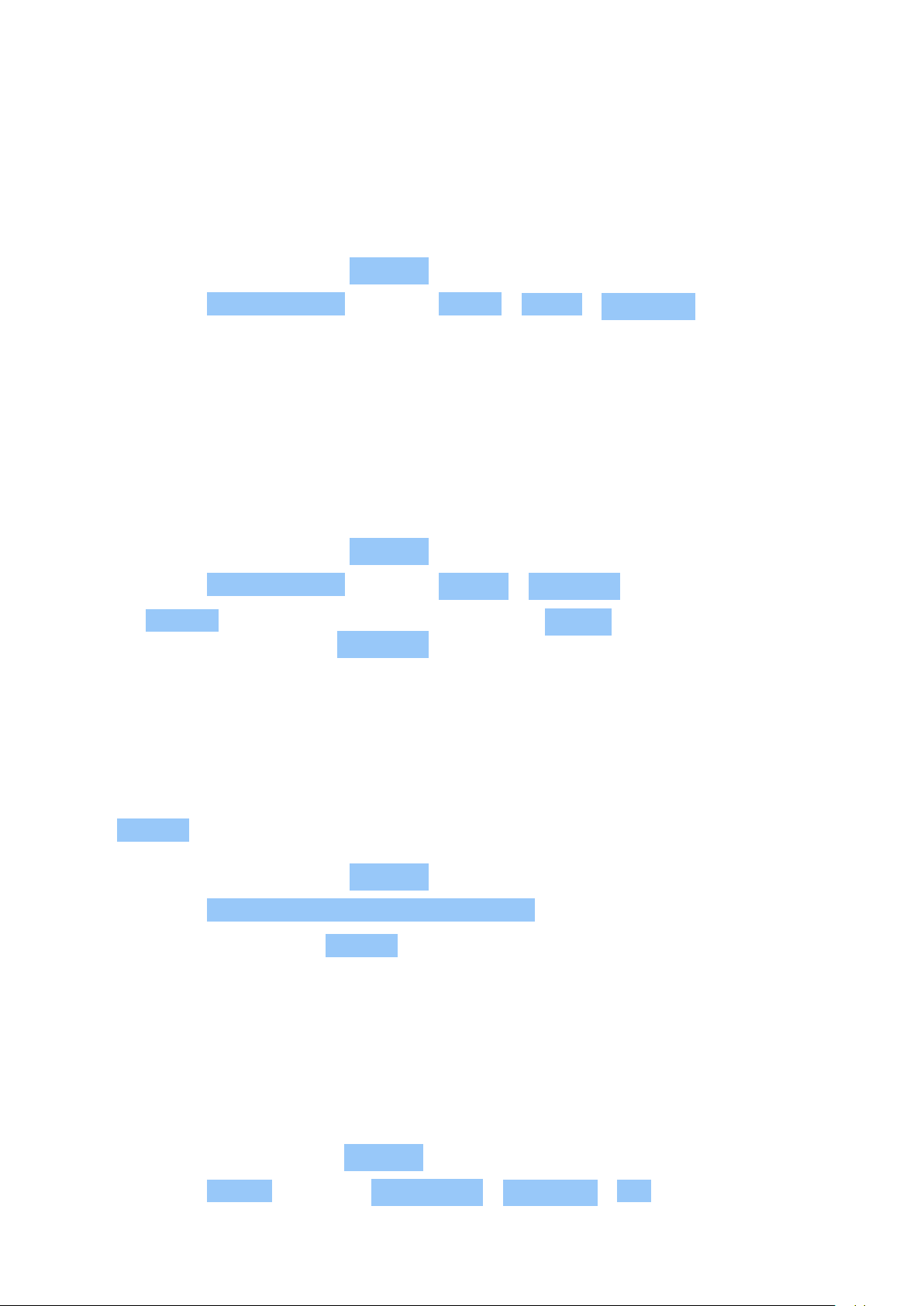
Nokia 2780 Flip Mwongozo wa Watumiaji
4 Binafsisha simu yako
CHANGE THE RINGTONE
Select a new ringtone
1. Press the scroll key, and select Settings .
2. Scroll right to Personalization and select Sound > Tones > Ringtones .
3. Scroll to a ringtone and press the scroll key.
CHANGE THE LOOK OF YOUR HOME SCREEN
Choose a new wallpaper
You can change the background of your home screen.
1. Press the scroll key, and select Settings .
2. Scroll right to Personalization and select Display > Wallpaper .
3. Select Camera to take a new photo for the wallpaper, Gallery to choose a wallpaper from
the photos on your phone, or Wallpaper to select from pre-defined wallpapers.
PERSONALIZE THE SHORTCUT KEY
Select an app for the shortcut key
To set which app opens when you press the shortcut key, press the key, scroll to the app, and
select SELECT . To change the app later:
1. Press the scroll key, and select Settings .
2. Scroll right to Personalization and select Shortcuts .
3. Scroll to the app, and select SELECT .
ACCESSIBILITY
Change the text size
Do you want to read bigger text on the display?
1. Press the scroll key and select Settings .
2. Scroll right to Device , and select Accessibility > Large text > On .
© 2023 HMD Global Oy. Haki zote zimehifadhiwa. 12
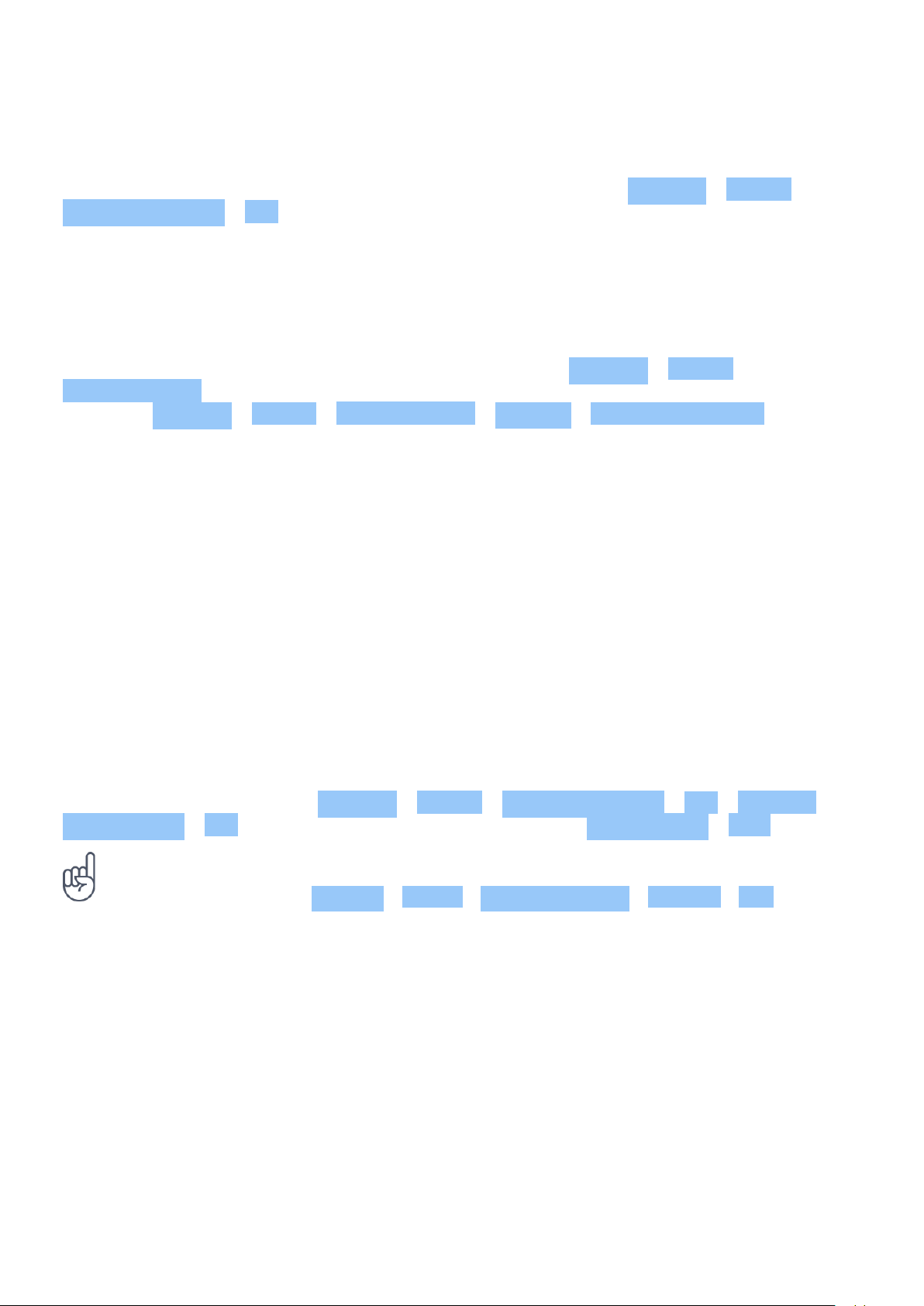
Nokia 2780 Flip Mwongozo wa Watumiaji
Use the accessibility mode
With the accessibility mode, the text on the phone display is bigger and the alerts louder.
To switch on the accessibility mode, press the scroll key, and select Settings > Device >
Accessibility Mode > On .
Add your ICE details
To be able to make SOS calls, you need to add your ICE (In Case of Emergency) details.
To add your personal details, press the scroll key, and select Settings > Device >
ICE information . To define the contacts to whom the SOS call is made, press the scroll key,
and select Settings > Device > ICE information > Options > Create ICE contacts .
Make an SOS call
Once you have the accessibility mode turned on and added an ICE contact, you can make SOS
calls. To make the call, press and hold the SOS call key for three seconds, or press the SOS call
key quickly twice. The phone calls your first ICE contact. If the contact doesn’t answer in 25
seconds, the phone calls the next contact, and keeps calling your contacts 10 times until one of
them answers the call, or you press . Note: When the SOS call is answered, the phone goes to
handsfree mode. Do not hold the phone close to your ear, as the volume may be very loud.
Send an SOS message
You can select to send an SOS message if no one answers your SOS call.
Press the scroll key and select Settings > Device > Accessibility Mode > On > SOS Call >
SOS Message > On . To edit the pre-defined message, select SOS Message > Edit .
Tip: If you want to keep the accessibility mode on, but don’t want to make SOS calls, press
the scroll key, and select Settings > Device > Accessibility Mode > SOS Call > Off .
© 2023 HMD Global Oy. Haki zote zimehifadhiwa. 13

Nokia 2780 Flip Mwongozo wa Watumiaji
5 Kamera
PHOTOS AND VIDEOS
Take a photo
1. To switch on the camera, press the scroll key, and select Camera .
2. To take a photo, press the scroll key.
To view the photo right after taking it, select Preview . To view the photo later, on the home
screen, press the scroll key, and select Gallery .
Record a video
1. Press the scroll key, and select Camera .
2. To start recording, scroll right and press the scroll key.
3. To stop recording, press the scroll key.
To view the video right after recording, select Preview . To watch the video later, on the home
screen, press the scroll key and select Video .
© 2023 HMD Global Oy. Haki zote zimehifadhiwa. 14

Nokia 2780 Flip Mwongozo wa Watumiaji
6 Intaneti na miunganisho
BROWSE THE WEB
Connect to the internet
1. Press the scroll key and select Internet .
2. Select Search Internet .
3. Write a web address, and select Go .
4. Use the scroll key to move the mouse cursor in the browser.
BLUETOOTH® CONNECTIONS
Switch on Bluetooth
1. Press the scroll key, and select Settings > Network & Connectivity > Bluetooth .
2. Turn Bluetooth to On .
3. Select Nearby devices to find a new device or Paired devices to find a device you have
paired your phone with previously.
WI-FI
Washa Wi-Fi
1. Bonyeza kitufe cha kutembeza na uchague Mipangilio > Mtandao na Muunganisho >
Wi-Fi .
2. Badilisha Wi-Fi kwa Washa .
3. Chagua Mitandao inayopatikana na mtandao unaotaka, ingiza nenosiri likihitajika, na
uchague Unganisha .
© 2023 HMD Global Oy. Haki zote zimehifadhiwa. 15

Nokia 2780 Flip Mwongozo wa Watumiaji
7 Saa, kalenda, na kikokotoo
CLOCK
Set an alarm
1. Press the scroll key and select Clock .
2. Select New > Time , use the scroll key to set the time, and select SAVE .
3. If needed, set the alarm to repeat or give the alarm a name.
4. Select Save .
If you often need an alarm at the same time, but don’t want to set in on repeat, just scroll to
the alarm and select TURN ON . The alarm sounds at the time you have specified.
Kipima saa
Ikiwa unahitaji kengele lakini hutaki kuunda moja kwenye saa ya kengele, tumia kipima saa. Kwa
mfano, unaweza kupima saa ya chakula kinachopikwa jikoni.
1. Bonyeza kitufe cha kutembeza na uchague Saa .
2. Tembeza kulia kwenye Kipima saa .
3. Chagua WEKA , na utumie kitufe cha kutembeza ili uweke muda unaohitajika.
4. Chagua ANZA .
Saa ya michezo
1. Bonyeza kitufe cha kutembeza na uchague Saa .
2. Tembeza kulia kwenye Saa ya michezo na uchague ANZA .
3. Chagua Mzunguko wakati mzunguko umekamilika.
Ili kukomesha saa ya michezo, chagua SITISHA > Weka upya .
KALENDA
Ungependa kukumbuka tukio? Iongeze kwenye kalenda yako.
Ongeza ukumbusho wa kalenda
© 2023 HMD Global Oy. Haki zote zimehifadhiwa. 16

Nokia 2780 Flip Mwongozo wa Watumiaji
1. Bonyeza kitufe cha kutembeza na uchague
Kalenda > KALENDA .
2. Tembeza hadi kwenye tarehe unayotaka na
uchague Ongeza .
3. Ingiza maelezo ya matukio.
4. Chagua kama utaongeza ukumbusho
kwenye tukio.
5. Chagua Hifadhi .
KIKOKOTOO
Jifunze jinsi ya kuongeza, kuondoa, kuzidisha na kugawanya kwa kutumia kikokotoo cha simu
yako.
Hesabu
1. Bonyeza kitufe cha kutembeza na uchague Kikokotozi .
2. Ingiza nambari ya kwanza ya hesabu yako, tumia kitufe cha kutembeza ili uchague shughuli,
na uingize nambari ya pili.
3. Bonyeza kitufe cha kutambaza ili upate matokeo ya hesabu hiyo.
© 2023 HMD Global Oy. Haki zote zimehifadhiwa. 17

Nokia 2780 Flip Mwongozo wa Watumiaji
8 Nakili maudhui na ukague kumbukumbu
NAKILI MAUDHUI
Nakili yaliyomo yaliyoundwa na wewe kati ya simu yako na kompyuta.
Nakili maudhui kati ya simu yako na kompyuta
Kunakili maudhui kutoka kwenye kumbukumbu ya simu, unahitaji kuwa na kadi ya kumbukumbu
iliyoingizwa kwenye simu yako.
1. Bonyeza kitufe cha kutembeza na uchague
Mipangilio .
2. Tembeza kulia kwenye Hifadhi na uweke
Hifadhi ya USB kwa Imewezeshwa .
3. Unganisha simu yako kwenye kompyuta
inayotangamana na kebo ya USB
inayotangamana.
4. Kwenye kompyuta yako, fungua kisimamia
faili, kama vile Windows Explorer, na
uvinjari simu yako. Unaweza kuona
maudhui yaliyohifadhiwa kwenye simu
yako na kwenye kadi ya kumbukumbu,
ikiwa imeingizwa.
5. Kokota na udondoe vipengee kati ya simu
yako na kompyuta.
KIDHIBITI FAILI
Je, unahitaji kupata faili zile muhimu kwa haraka? Fungua Kidhibiti faili.
Tafuta faili zako
Ili kutafuta faili zako kwa haraka, bonyeza kitufe cha kutembeza na uchague Kidhibiti Faili . Ili
kutafuta vipengee kwenye simu yako, chagua Ndani . Ili kutafuta vipengee kwenye kadi yako ya
kumbukumbu, chagua SD Kadi .
KUMBUKUMBU
Ikihitajika, unaweza kukagua kiasi cha kumbukumbu kilichotumika na nafasi iliyosalia kwenye
simu yako.
Kagua kiasi cha kumbukumbu iliyotumika na isiyotumika
1. Bonyeza kitufe cha kutembeza na uchague Mipangilio .
2. Tembeza kulia kwenye Hifadhi na ukague Media na Data ya Programu ili kuona kiasi cha
kumbukumbu kilichotumika na kiasi kinachopatikana.
© 2023 HMD Global Oy. Haki zote zimehifadhiwa. 18

Nokia 2780 Flip Mwongozo wa Watumiaji
9 Usalama na faragha
MIPANGILIO YA USALAMA
Unaweza kuhariri mipangilio inayopatikana ya usalama.
Angalia ruhusa za programu yako
1. Bonyeza kitufe cha kutembeza na uchague Mipangilio .
2. Tembeza kulia kwa Faragha na Usalama na uchague Vibali vya Programu .
3. Chagua programu ili kuona aina ya vibali inayoomba. Unaweza kutoa au kukataza vibali.
Dhibiti mipangilio yako ya faragha ya intaneti.
1. Bonyeza kitufe cha kutembeza na uchague Mipangilio .
2. Tembeza kulia kwa Faragha na Usalama na uchague Usifuatilie .
3. Chagua kama unataka kuruhusu tovuti kufuatilia kuvinjari kwako.
© 2023 HMD Global Oy. Haki zote zimehifadhiwa. 19

Nokia 2780 Flip Mwongozo wa Watumiaji
10 Maelezo ya bidhaa na usalama
KWA USALAMA WAKO
Soma maelekezo haya rahisi. Kutoyafuata kunaweza kuwa hatari au kinyume cha sheria na
masharti. Kwa maelezo zaidi, soma mwongozo kamili wa mtumiaji.
ZIMA KATIKA MAENEO YALIYOKATAZWA
Zima kifaa wakati matumizi ya kifaa cha mkononi yamekatazwa au wakati yanaweza
kusababisha mwingiliano au hatari, kwa mfano, ndani ya ndege au hospitalini, au karibu na vifaa
vya matibabu, mafuta, kemikali, au maeneo yenye mlipuko. Tii maagizo yote katika maeneo
yaliyozuiwa.
USALAMA BARABARANI HUJA KWANZA
Tii sheria zote za mahali ulipo. Daima iache mikono yako iwe huru kuendesha gari. Kitu cha
kuzingatia kwanza unapoendesha gari unapaswa kuwa usalama barabarani.
MWINGILIANO
© 2023 HMD Global Oy. Haki zote zimehifadhiwa. 20

Nokia 2780 Flip Mwongozo wa Watumiaji
Vifaa vyote visivyotumia waya vina uwezekano wa kupata mwingiliano, ambao unaweza kuathiri
utendaji kazi wake.
HUDUMU ILIYOIDHINISHWA
Watu walioidhinishwa tu ndio wanaweza kuweka au kukarabati bidhaa hii.
BETRI, CHAJA, NA VIFAA VINGINE VYA ZIADA
Tumia betri, chaja, na vifaa vya ziada ambavyo vimeidhinishwa na HMD Global Oy kwa ajili ya
matumizi na kifaa hiki tu. Usiunganishe bidhaa ambazo hazitangamani.
WEKA KIFAA KIKIWA KIKAVU
Ikiwa kifaa chako kinazuia maji, angalia ukadiriaji wake wa IP katika ainisho za kiufundi za kifaa
kwa maelekezo zaidi tondoti.
© 2023 HMD Global Oy. Haki zote zimehifadhiwa. 21

Nokia 2780 Flip Mwongozo wa Watumiaji
LINDA UWEZO WAKO WA KUSIKIA
Kuzuia madhara yanayowezekana ya kusikia, usisikilize katika viwango vya juu vya sauti kwa
muda mrefu. Kuwa mwangalifu wakati unashikilia kifaa chako karibu na sikio wakati kipaza sauti
kinatumika.
SAR
Kifaa hiki kinatimiza matakwa ya maelekezo ya ujiwekaji wazi kwa frikwensi za redio wakati
kikitumika ama kwenye mkao wa kawaida kwenye sikio au wakati kikiwekwa angalau sentimita
1.5 (inchi 5/8) kutoka kwenye mwili. Thamani maalum za juu za SAR zinaweza kupatikana
katika sehemu ya Maelezo ya Cheti ya (SAR) ya mwongozo huu wa mtumiaji. Kwa maelezo zaidi,
angalia sehemu ya Maelezo ya Cheti (SAR) ya mwongozo huu wa mtumiaji au nenda kwenye
www.sar-tick.com.
SIMU ZA DHARURA
Muhimu: Miunganisho katika hali zote haiwezi kuhakikishwa. Kamwe usitegemee tu simu
pasiwaya kwa mawasiliano muhimu kama vile tiba za dharura.
Kabla ya kupiga simu:
• Washa simu.
• Kama skrini na vitufe vya simu vimefungwa, vifungue.
• Nenda eneo lenye mawimbi ya simu ya kutosha.
1. Bonyeza kitufe cha kukata simu kwa kurudia, hadi skrini ya mwanzo ionyeshwe.
© 2023 HMD Global Oy. Haki zote zimehifadhiwa. 22

Nokia 2780 Flip Mwongozo wa Watumiaji
2. Charaza namba rasmi ya dharura ya eneo lako la sasa. Nambari za simu ya dharura
hutofautiana kimaeneo.
3. Bonyeza kitufe cha simu.
4. Toa maelezo yanayofaa kwa usahihi kama iwezekanavyo. Usikate simu hadi upewe ruhusa ya
kufanya hivyo.
Huenda pia ukahitajika kufanya yafuatayo:
• Weka SIM kadi ndani ya simu.
• Ikiwa simu yako itakuuliza msimbo wa PIN, charaza nambari rasmi ya dharura ya eneo lako la
sasa, na ubonyeze kitufe cha simu.
• Zima vizuizi vya simu katika simu yako, kama vile uzuiaji simu, upigaji uliopangwa, au kikundi
maalum cha watumiaji.
KUHUDUMIA KIFAA CHAKO
Shughulikia kifaa chako, betri, chaja na vifaa vya ziada kwa uangalifu. Mapendekezo yafuatayo
yatakusaidia kufanya kifaa chako kifanye kazi.
• Weka kifaa kikiwa kikavu. Taka za
mtuamo, unyevu wa hewa, na aina zote
za vimiminiko au unyevu zinaweza kuwa
na madini yanayoweza kutia kutu saketi za
elektroniki.
• Usitumie au kuhifadhi kifaa chako kwenye
maeneo yenye vumbi au uchafu.
• Usihifadhi kifaa kwenye halijoto ya juu au
ya chini. Halijoto ya juu huenda ikaharibu
kifaa au betri.
• Usihifadhi kifaa kwenye halijoto baridi.
Wakati kifaa kimerudi kwenye joto
lake la kawaida, unyevunyevu unaweza
kutengenezeka ndani ya kifaa.
• Usifungue kifaa kando na ilivyoagizwa
katika kiongozi cha mtumiaji.
• Mabadiliko yasioidhinishwa yanaweza
kuharibu kifaa hiki na kukiuka sheria
zinazosimamia vifaa vya redio.
• Usiangushe, kugonga, au kutingisa kifaa
au betri. Kukishika kiholela kunaweza
kuivunja.
• Tumia kitambaa laini, kisafi na kikavu
kusafisha uso wa kifaa hiki.
• Usipake rangi kifaa. Rangi inaweza kuzuia
utendaji kazi wa kawaida.
• Weka kifaa chako mbali na sumaku au
maeneo ya sumaku.
• Ili kuweka data yako muhimu salama,
ihifadhi angalau katika maeneo mawili
tofauti, kama vile kifaa chako, kadi ya
kumbukumbu, au kompyuta au andika
maelezo muhimu.
Wakati wa utendajikazi kwa muda mrefu, kifaa kinaweza kuwa na joto. Katika hali nyingi, hii
ni kawaida. Kuepuka kupata joto sana, huenda kifaa kikapunguza kasi kiotomatiki, kikafunga
programu, kikazima kuchaji, na ikiwezekana, kikajizima. Kama kifaa hakifanyi kazi sawasawa,
kipeleke kwenye kitengo cha mtengenezaji aliyeidhinishwa kilicho karibu.
© 2023 HMD Global Oy. Haki zote zimehifadhiwa. 23

Nokia 2780 Flip Mwongozo wa Watumiaji
UCHAKATAJI UPYA
Daima rudisha bidhaa zako za elektroniki, betri na nyezo za kifurushi zilizotumiwa kwa maeneo
maalum ya ukusanyaji. Kwa njia hii utasaidia kuzuia utupaji taka usiodhibitiwa na kukuza
uchakataji upya wa nyenzo. Bidhaa za umeme na elektroniki huwa na nyenzo nyingi za thamani,
ikiwa ni pamoja na madini (kama vile shaba, aluminiamu, chuma, na magnesiamu) na madini ya
thamani (kama vile dhahabu, fedha, na paladiamu) Nyenzo zote za kifaa zinaweza kufufuliwa
kama nyenzo na nishati.
ALAMA YA PIPA ILIYO NA MKATO
Alama ya pipa iliyo na mkato
Alama ya pipa iliyo na mkato kwenye bidhaa, betri, maandishi, au kifurushi chako
hukukumbusha kwamba bidhaa zote za elektroniki na betri lazima zipelekwe kwenye
mkusanyiko tofauti wakati bidhaa inapokwisha. Kumbuka kuondoa kwanza data ya
kibinafsi kutoka kwenye kifaa. Usitupe bidhaa hizi kama takataka zisizochambuliwa
za manispaa: zipeleke zichakatwe. Kwa maelezo kuhusu kituo cha uchakataji upya
kilicho karibu na wewe, wasiliana na mamlaka ya takataka ya eneo lako, au usome
kuhusu mpango wa urejeshaji wa HMD na upatikanaji wake katika nchi yako kwenye
www.nokia.com/phones/support/topics/recycle.
MAELEZO YA BETRI NA CHAJA
Maelezo ya betri na chaja
Ili ukague ikiwa simu yako ina betri inayoweza kuondolewa au isiyoweza kuondolewa, angalia
mwongozo uliochapishwa.
© 2023 HMD Global Oy. Haki zote zimehifadhiwa. 24

Nokia 2780 Flip Mwongozo wa Watumiaji
Vifaa vilivyo na beti inayoweza kuondolewa Tumia kifaa chako na betri halisi tu inayoweza
kuchajiwa upya. Betri inaweza kuchajiwa na kuondolewa chaji hata mara mia, lakini hatimaye
itachoka. Wakati muda wa kuongea na muda wa kusubiri unaonekana wazi kuwa mfupi kuliko
kawaida, badilisha betri.
Vifaa vilivyo na betri isiyoweza kuondolewa Usijaribu kuitoa betri, kwa sababu unaweza
kuharibu kifaa. Betri inaweza kuchajiwa na kuondolewa chaji hata mara mia, lakini hatimaye
itachoka. Wakati muda wa kuongea na muda wa kusubiri unaonekana wazi kuwa mfupi kuliko
kawaida, kubadilisha betri, peleka kifaa hicho kwenye kitengo cha mtengenezaji aliyeidhinishwa
kilicho karibu.
Chaji kifaa chako na chapa inayotangamana. Aina ya plagi ya chaja huenda ikatofautiana. Muda
wa kuchaji unaweza kutofautiana kulingana na uwezo wa kifaa.
Maelezo ya usalama wa betri na chaja
Kifaa chako kikikamiliza kuchajiwa, chomoa chaja kutoka kwenye kifaa na soketi ya umeme.
Tafadhali kumbuka kwamba kuchaji kwa mfululizo hakupaswi kuzidi saa 12. Ikiachwa bila
kutumika, betri iliyokuwa imejaa chaji itapoteza chaji yake kadri muda unavyopita.
Halijoto ya juu sana hupunguza uwezo na maisha ya betri. Daima jaribu kuweka betri kwenye
halijoto kati ya 15°C na 25°C (59°F na 77°F) kwa utendakazi bora. Kifaa chenye betri moto au
baridi kinaweza kisifanye kazi kwa muda. Kumbuka kwamba huenda betri ikaisha haraka katika
halijoto baridi na kupoteza nishati ya kutosha na kuzima simu katika dakika chache. Ukiwa nje
katika halijoto baridi, weka simu yako ikiwa na joto kiasi.
Tii sheria za eneo lako. Peleka ichakatwe upya ikiwezekana. Usitupe kama takataka za kawaida
za nyumbani.
Usiweke betri kwenye shinikizo la chini sana la hewa au kuiwacha kwenye halijoto ya juu sana,
kwa mfano kuitupa kwenye moto, kwa kuwa hiyo inaweza kusababisha betri kulipuka au kuvuja
kiowevu au gesi inayoweza kuwaka moto.
Usifungue, kukata, kuvunja, kukunja, kutoa, au kuharibu betri kwa njia yoyote ile. Kama betri
itavuja, usiruhusu umaji uguse ngozi au macho. Hii ikifanyika, osha maeneo yaliyoathirika mara
moja na maji, au tafuta msaada wa kitabibu. Usirekebishe, kujaribu kuingiza vitu vigeni kwenye
betri, au kuizamisha au kuiweka kwenye maji au aina nyingine ya umaji. Betri zinaweza kulipuka
kama zimeharibika.
Tumia betri na chaja kwa matumizi yaliyokusudiwa tu. Matumizi mabaya, au matumizi
yasiyoidhinishwa au yasiyotangamana na betri au chaja huenda yakaleta hatari ya moto,
mlipuko au hatari nyingine, na huenda ikabatilisha uhalali wowote ulioidhinishwa au waranti.
Kama unaamini betri au chaja imeharibika, ipeleke kwa kituo cha huduma au muuza simu
yako kabla ya kuendelea kuitumia. Kamwe usitumie betri au chaja yoyote iliyoharibika.
Tumia chaja ndani ya nyumba tu. Usichaji kifaa chako wakati wa dhoruba ya radi. Wakati
chaja haijajumuishwa katika furushi la mauzo, chaji kifaa chako kwa kutumia kebo ya data
(iliyojumuishwa) na adapta ya nishati ya USB (inaweza kuuzwa kando). Unaweza kuchaji kifaa
chako na kebo za wahusika wengine na adapta za nishati ambazo zinatangamana na USB 2.0
au baadaye na kanuni husika za nchi na viwango vya usalama vya kimataifa na mkoa. Huenda
© 2023 HMD Global Oy. Haki zote zimehifadhiwa. 25

Nokia 2780 Flip Mwongozo wa Watumiaji
adapta nyingine zisitimize viwango husika vya usalama, na kuchaji kwa kutumia adapta hizo
kunaweza kusababisha hatari ya kupoteza mali au majeraha ya kibinafsi.
Ili kuchopoa chaja au kifaa chochote cha ziada, kamata na uvute plagi na siyo waya.
Kwa kuongezea, zifuatazo hutumika ikiwa kifaa chako kina betri inayoweza kuondolewa:
• Daima zima na ung’oe chaja kabla ya kuondoa betri.
• Mkato wa umeme wa bahati mbaya unaweza kutokea kwa bahati mbaya kama kitu cha
chuma kitagusa vipapi vya chuma kwenye betri. Huenda hii ikaharibu betri au kifaa kile
kingine.
WATOTO WADOGO
Kifaa chako na viboreshaji vyake sio sesere. Vinaweza kuwa na sehemu ndogo ndogo. Viweke
mbali na watoto wadogo.
VIFAA VYA MATIBABU
Utendajikazi wa kifaa cha kupitisha mawimbi ya redio, pamoja na simu zisizotumia waya, huenda
zikaingiliana na utendaji wa vifaa vya matibabu visivyokingwa vizuri. Wasiliana na daktari au
mtengenezaji wa kifaa cha matibabu ili ubainishe kama kimekingwa vizuri dhidi ya nguvu ya nje
ya radio.
VIFAA VYA MATIBABU VINAVYOPACHIKWA
Kuepuka mwingiliano unaowezekana, watengenezaji wa vifaa vilivyopachikwa vya matibabu
(kama vile vipima mapigo ya moyo, pampu za insulini, na yurostimuleta wanapendekeza nafasi
isiyopungua sentimita 15.3 (inchi 6) kati ya kifaa kisichotumia waya na kifaa cha matibabu.
Watu ambao wana vifaa kama hivyo wanapaswa:
• Daima weka kifaa kisichotumia waya kwa
umbali wa sentimita 15.3 (inchi 6) kutoka
kwa kifaa cha matibabu.
• Usibebe kifaa pasiwaya katika mfuko wa
shati.
• Shikilia kifaa pasiwaya kwenye sikio kando
na kifaa cha matibabu.
• Zima kifaa pasiwaya kama kuna sababu
yoyote ya kushuku kwamba mwingiliano
unafanyika.
• Fuata maagizo ya mtengeneza kifaa cha
matibabu kilichopachikwa.
Ikiwa una maswali yoyote kuhusu kutumia kifaa chako pasiwaya na kifaa cha matibabu
kilichopachikwa, wasiliana na mtoa huduma wako wa afya.
© 2023 HMD Global Oy. Haki zote zimehifadhiwa. 26

Nokia 2780 Flip Mwongozo wa Watumiaji
VIFAA VYA KUSAIDIA KUSIKIA
Onyo: Wakati unatumia vifaa vya sauti, uwezo wako wa kusikiliza sauti za nje unaweza
kuathirika. Usitumie vifaa vya sauti mahali ambapo kinaweza kuhatarisha usalama wako.
Baadhi ya vifaa pasiwaya vinaweza kuingiliana na baadhi ya vifaa vya kusaidia kusikia.
LINDA KIFAA CHAKO DHIDI YA MAUDHUI MABAYA
Huenda kifaa chako kikakumbana na virusi na maudhui mengine mabaya. Chukua tahadhari
zifuatazo:
• Kuwa mwangalifu wakati unafungua ujumbe. Huenda zikawa na programu mbaya au
zikaharibu kifaa au kompyuta yako.
• Kuwa mwangalifu wakati unakubali maombi ya muunganisho au unapovinjari intaneti.
Usikubali maombi ya miunganisho ya Bluetooth kutoka vyanzo usivyoviamini.
• Sakinisha kingavirusi na programu nyingine za usalama kwenye kompyuta yoyote
iliyounganishwa.
• Ukifikia vialamisho na viungo vilivyosakinishwa mapema vya tovuti nyingine za intaneti, kuwa
mwangalifu. HMD Global haiidhinishi au kuwajibika kwa tovuti kama hizo.
MAGARI
Huenda mawimbi ya redio yakaathiri vibaya mifumo ya elektroniki iliyowekwa vibaya au
isiyokingwa vizuri katika magari. Kwa maelezo zaidi, wasiliana na mtengeneza gari lako au vifaa
vyake. Watu walioidhinishwa tu ndio wanapaswa kuweka kifaa ndani ya gari. Usakinishaji wenye
kasoro huenda wa hatari na ukabatilisha waranti yako. Hakikisha mara kwa mara kwamba vifaa
vyote visivyotumia waya ndani ya gari vimefungwa vizuri na vinafanya kazi sawasawa. Usihifadhi
au kubeba vifaa vinavyoweza kuchomeka au kulipuka katika eneo sawa kama kifaa, sehemu
zake, au vifaa vya ziada. Usiweke kifaa chako au viboreshaji kwenye eneo ambalo mfuko wa
hewa hutumika.
MAZINGIRA YANAYOWEZA KULIPUKA
Zima kifaa chako katika eneo lolote lenya mazingira yanayoweza kulipika, kama vile karibu na
pampu za mafuta katika vituo vya mafuta. Cheche zinaweza kusababisha mlipuko au moto
unaoweza kuleta majeraha au kifo. Kumbuka vikwazo katika maeneo yenye mafuta; viwanda
vya kemikali; au mahali ambapo shughuli za ulipuaji zinaendelea kufanyika. Maeneo yenye
mazingira yenye uwezekano wa milipuko yanaweza kuwa na alama zisizo dhahiri. Haya kwa
kawaida ni maeneo ambapo unaweza kushauriwa kuzima injini yako, chini ya sitaha kwenye boti,
uhamishaji kemikali au suhula za kuhifadhi, na ambapo hewa ina kemikali au chembechembe
kama vile nafaka, vumbi au poda ya chuma. Wasiliana na watengenezaji wa magari yanayotumia
mafuta aina ya gesi oevu ya petroli iliyoyeyushwa (kama vile propeni au buteni) ikiwa kifaa hiki
kinaweza kutumiwa vizuri katika maeneo yao.
© 2023 HMD Global Oy. Haki zote zimehifadhiwa. 27

Nokia 2780 Flip Mwongozo wa Watumiaji
HABARI YA UTOAJI CHETI
Kifaa hiki cha mkononi kinatimiza maelekezo yanayohusu ujiwekaji wazi kwa mawimbi ya
redio.
Kifaa chako cha mkononi ni transmita na kipokezi cha redio. Kimeundwa kutozidi kikomo cha
ufichuzi kwa mawimbi ya redio (nyuga za sumaku za masafa ya redio), yanayopendekezwa
na maelekezo ya kimataifa kutoka kwa shirika huru la kisanyansi ICNIRP. Maelekezo haya
yanajumuisha viwango vya tahadhari ya ziada iliyowekwa kuhakikisha usalama wa watu wote,
bila kujali umri wala afya. Maelekezo ya ufichuzi yanategemea Kiwango Maalum cha Ufyonzaji
(SAR), ambacho ni onyesho la nguvu za kiwango cha masafa ya redio (RF) zinazowekwa kichwani
au mwilini wakati kifaa kinapitisha. Kikomo cha ICNIRP SAR kwa vifaa vya mkononi ni 2.0
wati/kilogramu (W/kg) kilichotokana na wastani wa gramu 10 za tishu.
Vipimo vya SAR hutekelezwa na kifaa katika mikao wastani ya matumizi, kwa hivyo kupitisha
kwa kiwango chake cha juu zaidi kilichoidhinishwa, katika bendi zake zote za masafa.
Kifaa hiki kinatimiza matakwa ya maelekezo ya ujiwekaji wazi wa RF wakati kinatumiwa karibu
na kichwa au kikiwekwa angalau inchi 5/8 (sentimita 1.5) mbali na mwili. Wakati kikasha cha
kubebea, kishikiza kwenye mkanda au aina nyingi ya kishikizi kikitumika kwa matumizi ya
kuvaliwa mwilini, kinatakiwa kisiwe na chuma na kinatakiwa kuweka angalia umbali uliotajwa
hapo juu kutoka kwenye mwili.
Kutuma data au ujumbe, muunganisho salama wa mtandao unahitajika. Utumaji unaweza
kucheleweshwa hadi muunganisho huo upatikane. Fuata maagizo ya umbali wa kutenganisha
hadi utumaji ukamilike.
Wakati wa matumizi ya kawaida, thamani za SAR kwa kawaida huwa chini ya thamani zilizotajwa
hapa juu. Hii ni kwa sababu, kwa malengo ya ubora wa mfumo na kupunguza mwingiliano
kwenye mtandao, nguvu ya kufanya kazi ya kifaa chako cha mkononi hupunguzwa kiotomati
wakati nguvu kamili haihitajiki kwa simu. Nguvu towe inavyoendelea kuwa chini, ndivyo thamani
ya SAR inavyokuwa chini.
Huenda modeli za vifaa zikawa na matoleo tofauti na zaidi ya thamani moja. Mabadiliko ya
vijenzi na muundo yanaweza kufanyika baada ya muda na baadhi ya mabadiliko yanaweza
kuathiri thamani za SAR.
Kwa maelezo zaidi, nenda kwenye www.sar-tick.com. Kumbuka kwamba vifaa vya mkononi
huenda vikapitisha hata kama hupigi simu.
Shirika la Afya Duniani (WHO) limesema kwamba maelezo ya sasa ya kisayansi hayaashirii
hitaji la tahadhari zozote maalum wakati wa kutumia vifaa vya mkononi. Ikiwa unavutiwa
na kupunguza ufichuzi wako, wanapendekeza upunguze matumizi yako au utumie kifaa
kisichotumia mikono ili kuweka kifaa mbali na kichwa na mwili wako. Kwa maelezo zaidi
na ufafanuzi na majadiliano kuhusu ufichuzi wa RF, nenda kwenye tovuti ya WHO kwenye
www.who.int/health-topics/electromagnetic-fields#tab=tab_1.
Tafadhali rejelea www.nokia.com/phones/sar for the maximum SAR value of the device.
KUHUSU USIMAMIAJI HAKI ZA DIJITALI
Unapokuwa ukitumia kifaa hiki, tii sheria zote na heshimu utamaduni wa wenyeji, uhuru binafsi
© 2023 HMD Global Oy. Haki zote zimehifadhiwa. 28

Nokia 2780 Flip Mwongozo wa Watumiaji
wa mtu na haki halali za wengine, ikiwemo hakimiliki. Kinga za hakimiliki zinaweza kukuzuia dhidi
ya kunakili, kurekebisha au kuhamisha picha, muziki na maudhui mengine.
COPYRIGHTS AND OTHER NOTICES
Copyrights
The availability of products, features, apps and services may vary by region. For more info,
contact your dealer or your service provider. This device may contain commodities, technology
or software subject to export laws and regulations from the US and other countries. Diversion
contrary to law is prohibited.
The contents of this document are provided ”as is”. Except as required by applicable law, no
warranties of any kind, either express or implied, including, but not limited to, the implied
warranties of merchantability and fitness for a particular purpose, are made in relation to the
accuracy, reliability or contents of this document. HMD Global reserves the right to revise this
document or withdraw it at any time without prior notice.
To the maximum extent permitted by applicable law, under no circumstances shall HMD Global
or any of its licensors be responsible for any loss of data or income or any special, incidental,
consequential or indirect damages howsoever caused.
Reproduction, transfer or distribution of part or all of the contents in this document in any
form without the prior written permission of HMD Global is prohibited. HMD Global operates
a policy of continuous development. HMD Global reserves the right to make changes and
improvements to any of the products described in this document without prior notice.
HMD Global does not make any representations, provide a warranty, or take any responsibility
for the functionality, content, or end-user support of third-party apps provided with your
device. By using an app, you acknowledge that the app is provided as is.
Downloading of maps, games, music and videos and uploading of images and videos may
involve transferring large amounts of data. Your service provider may charge for the data
transmission. The availability of particular products, services and features may vary by region.
Please check with your local dealer for further details and availability of language options.
Certain features, functionality and product specifications may be network dependent and
subject to additional terms, conditions, and charges.
All specifications, features and other product information provided are subject to change
without notice.
HMD Global Privacy Policy, available at http://www.nokia.com/phones/privacy, applies to your
use of the device.
HMD Global Oy is the exclusive licensee of the Nokia brand for phones & tablets. Nokia is a
registered trademark of Nokia Corporation.
Google and other related marks and logos are trademarks of Google LLC.
© 2023 HMD Global Oy. Haki zote zimehifadhiwa. 29

Nokia 2780 Flip Mwongozo wa Watumiaji
The Bluetooth word mark and logos are owned by the Bluetooth SIG, Inc. and any use of such
marks by HMD Global is under license.
Bidhaa hii inajumuisha programu huria. Kwa hakimiliki husika na ilani, vibali, na ukubalifu
mwingine, chagua *#6774# kwenye skrini ya mwanzo.
© 2023 HMD Global Oy. Haki zote zimehifadhiwa. 30
